|
|

The FastPAD is a multiprotocol data-switching terminal concentrator. It can be used in a multiservice data-switching network. It belongs to the FastPAD equipment range. It can connect from 6 up to 36 lines depending on the hardware configuration.
The FastPAD consists of a single module; 6 or 12 lines can be connected. There are two versions available: a stand-alone version and a rack version which can be inserted in a VLSI 19" frame.
The rack version contains 1, 2 or 3 modules, 6 (for only FastPADmp6) to 12 lines each; 6 up to 36 lines can be connected.
This rack version can contain 2 or 3 modules and has a backup facility. It connects 12 lines (2 modules) or 24 lines (3 modules).
In the backup mode, one of the modules of a unit can be backed up (in case of a failure) by another module of the unit. The responsibility of the backup module is taken over from the backed up module.
The backup mode is described in the section "Configuration Types" in Appendix B of this manual.
 | Caution Before starting the configuration of the FastPAD, be sure to read the information about backup, as described in the section "Configuration Types" in Appendix B of this manual. |
The FastPADmp6 is the smallest of the multiprotocol products. It is a single-board device (one motherboard, no daughterboard), designed for use as an inexpensive concentrator at branch office banking sites. It is designed to be stand-alone but can be rack-mounted (up to six mp6) if required, and in that case, each mp6 works as a single node. It can connect up to six multi-protocol lines, each line can be configured independently with any protocol available among the standard software, and handles speeds up to T1.
The FastPADmp6 offers three low-speed data ports (V.24/V.28), two high-speed data ports (V.24/V.28 or V.11), and one multi-purpose, high-speed trunk port. No distinction has been made between the different hardware configurations. Differences that could exist between the Start Up, Configuration or Management operations are indicated in this manual.
The following protocols can be handled by the FastPAD:
The present chapter describes the main FastPAD configuration principles.
The software of the FastPAD consists of:
The operational configuration file contains all the special parameters to enable the user to adapt the program file to his particular situation.
There are three configuration files available:
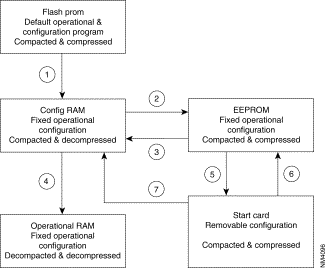
1. Writing of default parameters CONFIG RAM (decompression)
2. Archiving of CONFIG RAM parameters in EEPROM (compression)
3. Restoral of EEPROM parameters in CONFIG RAM (decompression)
4. Expansion of CONFIG RAM parameters in operational RAM (decompression)
5. Writing of EEPROM configuration in START CARD (copy)
6. Reading of START CARD configuration in EEPROM (copy)
7. Restoral of START CARD parameters in CONFIG RAM (decompression)
The configuration operation for the FastPAD software consists in creating the fixed operational configuration file. Using commands (see Chapter 2, "Display of the Welcome Menu of the Configurator", the operator can obtain the following transfers:
(1) + (2) + (4) | Copy of default configuration file on fixed operational configuration file (resident in RAM and in EEPROM). |
(5) | Copy of fixed operational configuration file on removable configuration file. |
(7) + (4) + (6) | Copy of removable configuration file on fixed operational configuration file. |
Generation of default configuration requires the updating of the following supports:
Initialization consists in performing the following operations (automatically on start-up according to preceding diagram):
This type of starting requires the generation of only the default configuration in operational RAM.
Initialization consists in performing the following operations:
When the configuration is inconsistent (content or structure), the system starts with the default configuration after three reset attempts.
The fixed operational configuration is created by the user by means of the commands of the configurator and an external tool.
It is archived in EEPROM and on the START CARD and is generated systematically in operational RAM when the equipment is turned on.
(1) Except for classes 5 12, 24 and 30 where the syntax is:
S/Row no.I Parameter no./New value/RC.
The Copy C = and Cancel (?) commands are valid for classes 12, 13, 24and 30.
Selective reset of one or more lines takes place only if there is a modification of the connection or extension parameters in class 12 or 13 or C1 R1 before the output through F or V.
This type of starting requires the generation of the configurations present in CONFIG RAM and in operational RAM from the compressed configuration of the EEPROM.
This generation is carried out as follows:
There are three ways to make a configuration file.
This NMS has a configuration service. The configuration files are made and stored in the NMS and then downloaded to the FastPAD. This service is described in the Reference Manual of the APS.
The OPALE software can be used on a personal computer under MS-DOS or windows. Among other things the following services can be executed:
The remaining services offered by OPALE are described in the OPALE User's Manual.
Each FastPAD contains (software) "Management Functions", one of them being the "Configuration Function". This function behaves as an internal subscriber and can be accessed locally or remotely from any asynchronous FastPAD-port.
However the access to this internal subscriber is protected by a password and by a CUG (Closed User Group).
Both can be modified by the network manager.
The configuration file of the FastPAD consists of a hierarchical structure, allowing direct access to the parameters. There are three levels:

This tree structure provides direct access to each parameter.
The available classes are the following:
CO | Configurator access key |
C1 | Configuration identification |
C2 | General parameters |
C3 | Management functions |
C4 | Table of internal subscribers |
C5 | Table of alarm events |
C6 | NUI/NUA tables |
C7 | Abbreviated calling table |
C8 | Automatic calling table |
C9 | Routing elements table |
C10 | Table of PDN (public data network) lines |
C11 | Compacting/decoding table |
C12 | Connection Profile |
C13 | Extension Profile |
C14: | Specific customer X.3 profile |
C15: | Videotex welcome message |
C16: | PAD welcome message |
C17: | Table of permanent virtual circuits |
C18: | Closed user groups |
C19 | SDLC clusters, VIP controllers, BSC 2780/3780 and BSC 3270. |
C20: | Modem initialization table |
C21: | XID frames table |
C22: | X.121-PSTN/ISDN conversion table |
C23 | Reserved |
C24 | Management Functions/Securized VCs/X.29 rerouting, compression DLM, Virtual Router |
C25: | Multi-link Protocol (MLP) |
C26: | Reserved |
C27: | Reserved |
C28: | Reserved |
C29: | Reserved |
C30 | Dynamic X.25 parameters for ISDN (channels Band D) or FRTE profiles for Frame Relay |
C31: | SNMP, IP Routing. |
C32 | Frame Relay PPL Couple |
C33 to C35: | Reserved |
Each of these classes includes several recurrences, which in turn include a certain number of parameters. One or more values can be assigned to each parameter.
![]()
![]()
![]()
![]()
![]()
![]()
![]()
![]()
Posted: Thu Jan 25 13:39:35 PST 2001
All contents are Copyright © 1992--2001 Cisco Systems, Inc. All rights reserved.
Important Notices and Privacy Statement.