|
|

Use the information in this chapter to evaluate the suitability of a site for a VCO/4K Open Programmable Switch, and to begin preparations for installation. Topics covered include:
For specific installation procedures and requirements, refer to the Cisco VCO/4K Hardware Installation Guide.
You can locate VCO/4K systems in areas such as central office (CO) equipment bays or separate equipment rooms. You can install a VCO/4K system in any of the following ways:
VCO/4K systems are designed for use in a wide range of environments, including computer rooms, as carrier network equipment, and as customer premise equipment (CPE). These systems meet the enclosure requirements of UL 1950 Standard for Information Technology Equipment, Network Equipment-Building System (NEBS) GR-63-CORE with Zone 4 Earthquake, and Bellcore's GR-1089-CORE Safety and Physical Protection for customer premises installation.
The mounting scheme complies with the EIA mounting scheme for 19-inch and 24-inch cabinets. A pair of braces comes with the system that you fasten to the VCO/4K system if you are mounting it in a cabinet or rack. Then you position the system into the cabinet or rack and secure it in place. Refer to the Cisco VCO/4K Hardware Installation Guide for more information about the brace. Figure 2-1 shows the mounting brace.
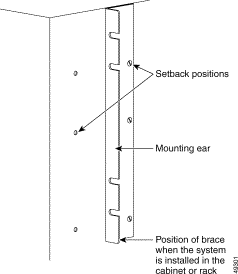
There are two holes on each side of the system in the rear for attaching an optional bracket (customer supplied) for additional support. Figure 2-2 shows the specifications.
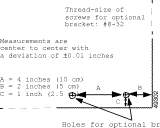
Consider the following when selecting a location for the VCO/4K:
Allow adequate space for peripheral devices (system console or printer), so you can keep them in the same area as the VCO/4K. Cisco recommends that the system console be close to the system so the operator can see the front of the VCO/4K. It is easier for the operator to check the status of front panel indicators while performing maintenance and diagnostic operations.
Install the VCO/4K system at least ten feet (three meters) from EMI and RFI sources such as:
Table 2-1 lists the dimensions and weight of the system for both redundant and nonredundant configurations.
.
It is necessary to have more than one person position the system during installation. The Occupational Safety and Hazards Act (OSHA) weight limitations presently recommend a limit of 40 pounds for an individual female lifting an object and 75 pounds for an individual male. Observe local, regional, and national safety codes, as well as your own company's safety rules and regulations.
For easier positioning and to reduce the system weight, remove the power supplies. Refer to "System Component Weights," for the weights of various cards and components. Follow ESD grounding rules when removing system components.
The VCO/4K has a removable front door with a lock. Allow approximately 36 inches (90 cm) of clearance to remove the door. In the back of the system, allow about 6 inches (15 cm) for cable access.
 |
Caution Operating the system with the door off is in violation of local EMI/EMC regulations and ESD susceptibility specifications. |
Operate the VCO/4K in an environment with 20 to 80 percent relative humidity (noncondensing). Maintaining the relative humidity above 50 percent reduces the chance that static charges will build up.
There is a direct correlation between humidity and static electricity. The sudden discharge of built-up static electricity can damage the integrated circuits used in VCO/4K assemblies. Electrostatic discharge (ESD) can also cause random error generation in magnetic media and memory circuits.
 |
Caution Always follow standard ESD precautions whenever handling VCO/4K circuit cards by attaching a grounding wrist strap to the VCO/4K equipment. |
Operate the VCO/4K in an environment where the ambient temperature is 40 to 100° F (10 to 40° C) and does not exceed a 15° F (10° C) rise or fall per hour.
If you need an environmental control system to maintain proper operating conditions, install the control system, test it, and set it for 24 hours of operation before the delivery of the VCO/4K system.
The maximum amount of heat generated by the VCO/4K is 2930 BTUs per hour. A fan unit installed in the system draws air in through the perforated front door, pulls it through the system, and blows it out through the rear of the cabinet.
The equipment room should provide sufficient air flow to minimize heat buildup. This may require installing vents or blowers in the equipment room.
It is the customer's responsibility to install the VCO/4K system in an earthquake-hardened cabinet or rack in areas where earthquakes are likely, or where local regulation requires earthquake protection. See the Cisco VCO/4K Product Overview for more details. The VCO/4K system complies with the EIA (Electronic Industries Association) mounting scheme for 19-inch and 24-inch cabinets.
The power subsystem operates on either AC or DC at the specified voltages and currents. The AC power entry module supports both 120 VAC and 240 VAC. Table 2-2 provides the input power for the VCO/4K with either AC or DC sources.
| Source | Current | Frequency |
|---|---|---|
-48 VDC | 20 amps | DC |
120 VAC | 10 amps | 50/60 Hz |
240 VAC | 5 amps | 50/60 Hz |
The amount of input power required depends on the configuration of the system—the number of cards in it and whether it is redundant or nonredundant. For more information on the power subsystem, refer to the Cisco VCO/4K Mechanical Assemblies.
Connect a circuit breaker or fuse at the power panel for the AC or DC feed. To avoid induced noise problems, Cisco recommends the use of a dedicated branch circuit to which no other high current or motor-driven device is connected.
The cable length from the power panel to the VCO/4K determines the size of the conductor.
 |
Note For detailed recommendations on electrical installation, refer to your local, regional, and national electrical code. |
In AC systems, the VCO/4K power subsystem receives electrical power from a 3-conductor cable; in DC systems, from a 3-conductor (ground optional) cable; and in dual DC systems, from a 5-conductor cable. Refer to local or national electrical codes for wire sizes. Use a wall outlet or drop cord connection for the source of AC power.
The VCO/4K power entry module (AC, DC, or dual DC) has five lugs (ring terminals) to which the cable is connected (refer to Figure 2-3). For complete wiring information, consult your local, regional, and national electrical code. For specific installation procedures and requirements, refer to the Cisco VCO/4K Hardware Installation Guide.
The VCO/4K provides a separate ground connection between itself and earth ground. Electrical ground is within the TB3 lug connection in the power entry module (refer to Figure 2-3, which also shows the TB3 location in the power entry module).

 |
Caution Do not connect the earth ground through an electrical distribution circuit, such as the neutral or safety ground in an AC panel. |
A VCO/4K system with AC input receives power sources with voltages from 85 to 264 volts. A 120-volt source requires 10 amps. A 240-volt source requires 5 amps.
The Alarm Arbiter Card (AAC), supplied with the system, provides four sets of alarm contacts—Major Alarm, Minor Alarm, AUX 1, and AUX 2.
The DB-15 female connector for remote alarms on the left lower rear of the VCO/4K system allows you to monitor alarms remotely on the system (connector is labeled). Use the information in Figure 2-4 to build a cable and a male connector for whatever device you will be using at the other end.
Select an appropriate gauge based on your local codes for the cable connecting the terminal block to the alarm signaling device. Maximum ratings for the relay contacts are as follows:
 |
Note AAC alarm contacts are not intended for direct connection to high current alarm devices, such as bells or sirens. Use the relay contacts to signal an external alarm controller that powers such alarm devices. |
For alarm wiring information, refer to the Cisco VCO/4K Hardware Installation Guide.
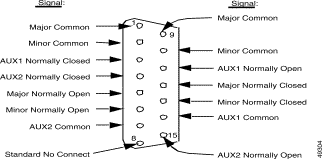
When building cables, terminate all cable shields 360 degrees around each connector at each end by feathering the shields before attaching them to the connector.
The operating limits for cards and peripheral devices that you can connect to the VCO/4K system are as follows:
Terminals, printers, and modems connect to ports located on the Storage/Control I/O Module.
You can route the system console, printer, and remote maintenance modems through A/B transfer switches for convenient connection to the Storage/Control I/O Module in redundant configurations. Refer to Figure 2-5.

Refer to the Cisco VCO/4K Hardware Installation Guide for the A/B transfer switch pinouts and signaling information.
You can connect a VCO/4K system directly to digital carrier systems. For example, you can connect a VCO/4K to a T1 digital carrier system operating at a DSX-1 (patch panel) level. Each T1 span supports twenty-four 56 Kbps voice channels and complies with Bell System DS-1 specifications for transmission at 1.544 Mbps. Transmission over T1 circuits is bidirectional, involving both transmit (Tx) and receive (Rx) data streams.
For more information, refer to:
VCO/4K systems can also be equipped with Primary Rate Interface (PRI) cards for Integrated Services Digital Network (ISDN) PRI services. These cards use the same I/O module as the T1 card. PRI cards must be used with the ISDN PRI Package available from Cisco. Refer to the Cisco VCO/4K ISDN Supplement and the Cisco VCO/4K Card Technical Descriptions for more information about this option.
The T1-span line requirement is 4-wire separately twisted pairs, 22 AWG, ABAM cable with a maximum length of 655 feet (200m). This cable must meet DS-1 electrical specifications for the interface. The span line is connected to each T1 interface card through a T1 I/O module.
Be sure that the receive and transmit pairs from the connecting equipment are terminated on a matching plug connector in accordance with the pinouts specified in the Cisco VCO/4K Card Technical Descriptions. The plug connector must be an Amphenol 17-10150-1 or an equivalent, with hood and cable clamp accessory.
 |
Note It is good practice to label the T1 connectors on the VCO/4K end with information specific to your installation. Use an indelible ink pen to write the identifying information on the connector housing, or use machine-made labels to tag the end of each cable. Use the same identifying information when filling out the forms provided in the Cisco VCO/4K Card Technical Descriptions. |
Both ICC E1 I/O and ICC T1 I/O modules require RJ-45 connections. Refer to the Cisco VCO/4K Card Technical Descriptions for complete wiring information.
The FCC provides specifications and codes for customers to order facilities (DS0) and services from telecommunications companies in North America.
Table 2-3 lists general FCC information for the VCO/4K system.
| FCC Specification | Description |
|---|---|
Part 68 registration number | BHRUSA-23298-PF-E |
Ringer equivalence (UTC-2) | 0.8B |
Table 2-4 lists the Facility Interface Codes (FIC) for the VCO/4K system. FICs are tariff references which are used by customers to order the correct facilities from telcos.
| Card Type | FIC | Description |
|---|---|---|
T1 | 04DU9-B | 1.544 Mbps D4 framing format |
PRI | None | 1.544 Mbps 23B+D Primary Rate |
Table 2-5 lists the service order codes.
| Service Type | Value1 | Description |
|---|---|---|
Digital services (T1 only) |
| Provides billing and encoded analog content protection. |
| 1Service Order Code values are not available until testing on a released system is complete. |
Cables to telecommunications facilities and to peripherals are routed out the back of the VCO/4K system enclosure. If you have to route cables along a floor and upward to the connector panel(s), you should protect the cables from physical damage with conduit, raised flooring, or some type of wood or metal housing.
Temporarily secure cables to ceiling supports (not suspended ceiling rails), or drop them from cable raceways until you permanently fasten the connectors to I/O modules.
![]()
![]()
![]()
![]()
![]()
![]()
![]()
![]()
Posted: Sun Sep 29 07:23:59 PDT 2002
All contents are Copyright © 1992--2002 Cisco Systems, Inc. All rights reserved.
Important Notices and Privacy Statement.