|
|

It discusses the following router configuration problems:
If a router is not defined to VTAM, then you may see the following conditions when you execute a RUNCMD command for the router or try to display it from VTAM.
If you execute RUNCMD commands by using the Service Point Support function of the NEWS facility in SOLVE:Netmaster, then you complete the following steps:
Step 1 On the SOLVE : Primary Menu, type N.S.8 in the Select Option field. The NEWS : Service Point Support panel (Figure 7-1) is displayed.
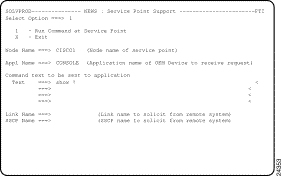
Step 2 On the NEWS : Service Point Support panel, type 1 in the Select Option field.
Step 3 Type the node name of a router in the Node Name field.
Step 4 Type CONSOLE in the Appl Name field.
Step 5 Type show ? in first line of the Text field and press Enter.
If the router is not defined to VTAM, then the NEWS : Execute Command Response Display panel is displayed, showing sense codes 0806 0000 or 08A8 000A and an explanation.
Executing D NET,ID=router_name from OCS produces the following message:
IST453I ID PARAMETER VALUE INVALID
Define the router in VTAM. See the "Configuring a VTAM Connection" section.
If a router is defined to VTAM, but a connection has never been established, you may see the following conditions when you execute a RUNCMD command for the router or try to display the router from VTAM.
If you execute RUNCMD commands by using the Service Point Support function of the NEWS facility in SOLVE:Netmaster, then you complete the same steps as shown in the "Router is Not Defined to VTAM" section. However, the response is different.
If the router is defined to VTAM, but a connection has never been established, then the NEWS : Execute Command Response Display panel is displayed, showing sense codes 0807 0000 and an explanation.
Executing D NET,ID=router_name from OCS produces the following message:
IST097I DISPLAY ACCEPTED
IST075I NAME=router_name , TYPE=PU_T2
IST486I STATUS=CONCT , DESIRED STATE=CONCT
IST1043I CP NAME=***NA***,CP NETID=NETA ,DYNAMIC LU=YES
IST136I SWITCHED SNA MAJOR NODE=SWDRTRS
IST654I I/0 TRACE=OFF,BUFFER TRACE=OFF
IST1500I STATE TRACE=OFF
IST314I END
Verify that the configuration arguments for the router's VTAM definition properly correspond to the SNA service point configuration in the router by completing the following steps:
Step 1 Telnet to the router and run the show sna command.
For more information on verifying your configuration, see the "Correlating the Router and VTAM Configuration Information" section in the "Configuring the Mainframe-to-Router Link" chapter.
If a router is active, but the service point is disabled, you may see the following conditions when you execute a RUNCMD command for the router or try to display the router from VTAM.
If you execute RUNCMD commands by using the Service Point Support function of the NEWS facility in SOLVE:Netmaster, then you complete the same steps as shown in the "Router is Not Defined to VTAM" section. However, the response is different.
If the router is active, but the service point is disabled, then the NEWS : Execute Command Response Display panel is displayed, showing sense codes 080C 005 and an explanation.
Executing D NET,ID=router_name from OCS produces the following message:
IST097I DISPLAY ACCEPTED
IST075I NAME= router_name , TYPE=PU_T2.1
IST486I STATUS=ACTIV , DESIRED STATE=ACTIV
IST1043I CP NAME=router_name, CP NETID=NETA ,DYNAMIC LU=YES
IST136I SWITCHED SNA MAJOR NODE=SWDLURSJ
IST654I I/O TRACE=OFF,BUFFER TRACE=OFF
IST1500I STATE TRACE=OFF
IST314I END
If you determine that the service point has not been enabled, see the "Configuring the Router" section in the "Configuring the Mainframe-to-Router Link" chapter.
If you need further information on configuring the router service point, see the Cisco IOS software Bridging and IBM Networking Configuration Guide and Bridging and IBM Networking Command Reference.
![]()
![]()
![]()
![]()
![]()
![]()
![]()
![]()
Posted: Tue Aug 24 09:00:38 PDT 1999
Copyright 1989-1999©Cisco Systems Inc.