|
|

This chapter describes the connection attributes and processes of a Cisco Network Order Manager architecture consisting of a series of Cisco 6400 Universal Access Concentrators (UACs).
This section details the use of CNOM for managing PVCs in a network containing clusters of Cisco 6400 UAC devices. Each cluster acts as a virtual switch, and the task of CNOM is to make PVC connections across the virtual switches. CNOM uses the facilities of the Cisco 6400 Service Connection Manager (SCM) to interact with the 6400 UAC devices. See Figure 4-1.
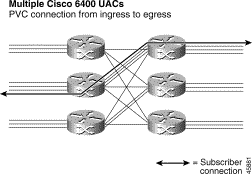
Use the network order policy createSubscriberToATMService to create connections over any arrangement of Cisco 6400 UAC devices provided each end-to-end connection passes through, at most, two devices.
The PVCs in each Cisco 6400 UAC are managed using the ATM subscriber and service management features of SCM. The Service Connection Manager Network Order Adapter (SCM NOA) specifies the ingress and egress PVCs used, and also the name of the connection template applied to the PVCs. The CNOM network order policy (NOP), for connection creation, locates the ingress and egress interfaces in CEMF, finds the tie port, and creates an end-to-end connection from the ingress interface to the egress interface through the tie port, using PVC information supplied in the network order. SCM auto-allocates the PVC used at the tie ports.
If SCM finds the ingress and egress interfaces on the same Cisco 6400 UAC, it makes a single cross-connection within that device.
Before you can use CNOM to configure Cisco 6400 UAC devices, you must install the following software:
Refer to the installation guides for each product for installation procedures. The CNOM installation and upgrade procedures are described in "Installing Cisco Network Order Manager."
This section describes how to set up CNOM to manage connections in a network with multiple Cisco 6400 UACs. Connection management is possible only after you configure the following:
The procedures for performing these configuration tasks are detailed in the following sections.
An SCM connection template is a type of CEMF profile that contains ATM QoS settings to apply to a connection. By applying the profile (that is, by specifying the profile name in the connection template), you can apply those ATM QoS parameter settings to the connection rather than having to specify each parameter value separately. CNOM requires that at least one connection template is configured in SCM to facilitate connections in a network of multiple Cisco 6400 UACs.
Manage the connection templates using the SCM GUI (refer the Cisco 6400 Service Connection Manager User Guide), or using the CNOM network order interface.
To manage:
createConnectionTemplate, modifyConnectionTemplate, and deleteConnectionTemplate.create_qos, modify_qos, and delete_qos to enable connection templates, use the command line on the CEMF server.Network orders for creating connections in a multiple Cisco 6400 UAC network architecture supply names for the ingress and egress ATM interfaces. Use mapping objects to define the aliases available for use in network orders. If the names in the network order are not CEMF names, you must resolve each supplied name to be a CEMF name. To resolve supplied names to CEMF names, use mapping objects.
The mapping objects for a multiple Cisco 6400 UAC network architecture are called line IDs. Manage line IDs using the following commands:
set_line_ids <ContainmentPath> <LineId,LineId,LineId> <SubdomainId>—Creates a list of line ID mapping objects, and sets the line ID attribute to be the comma-separated list of mappings. Previous mapping objects for the interface are removed.add_line_id <ContainmentPath> <LineId> <SubdomainId>—Adds a line ID alias to an interface.remove_line_id <ContainmentPath> <LineId>—Removes a single line ID alias from an interface. This step must be completed before you can remove a chassis.cleanup_line_id <LineId>—Removes line IDs that were not deleted before you removed a chassis or uninstalled CNOM. |
Note Use the cleanup_line_Id command only to remove line IDs that were not deleted before a
chassis was removed or CNOM was uninstalled. For instance, if you attempt to use or remove
a line ID from a removed chassis and receive an error message that you can not use that
particular line ID, run the cleanup_line_Id [<LineId>] [<ContainmentPath>] command.
|
reset_line_ids <ContainmentPath>—Removes line ID mapping objects for an interface, and clears the line ID attribute.get_line_id <ContainmentPath>—Returns the value of the line ID attribute which may consist of a comma-separated list of line ID aliases.get_object_for_line <LineId>—Returns the name of the interface with the specified line ID alias.The values of the line ID aliases may contain any alphanumeric characters plus (-), (.), and (_).
The interfaces that connect two Cisco 6400 UAC devices in a network of multiple Cisco 6400 UACs are called inter-machine tie (IMT) interfaces. Before you can make connections through IMT interfaces, you must configure the applicable interfaces in CNOM.
To manage IMT interfaces, use the following command:
set_IMT <interface name> <interface name>This section describes how to create, delete, and query PVC connections across a pair of Cisco 6400 UAC devices.
Use the network order policy connectSubscriberToATMService to create a pair of PVCs that form an end-to-end connection across two connected Cisco 6400 UAC devices. CNOM expects the network order to contain the attributes listed in Table 4-1.
| Attribute | Description |
|---|---|
| A unique identifier for the connection. |
| A line ID value that resolves to an interface in the ingress Cisco 6400 UAC device. |
| A line ID value that resolves to an interface on the egress Cisco 6400 UAC device. |
| The name of an SCM connection template. |
| The VPI/VCI values to be used on the ingress interface. |
| — |
| The VPI and VCI values to be used on the egress interface. |
| — |
| Optional attribute which when set, causes the contents of the internal work order to be returned to the user. To view error messages, this attribute must be set. |
CNOM performs the following steps to execute the connectSubscriberToATMServiceConnection policy:
Initial State: ddmGateway:DDMGenc:C6400DMM.findCLECInterface_CSAS
1. Find Interface Object: FindMappedObject
2. Find Chassis Object: GetAncestorPrimitive
3. Get RT Object: FindMappedObject
4. Find RT Chassis: GetAncestorPrimitive
5. Get CLEC Interface name: GetContainmentPath
6. Get RT Interface name: GetContainmentPath
7. Create Connection Object: ObjectDeployPrimitive
8. Create Service Object: ObjectDeployPrimitive
9. Copy values to egress point: Annotate
a. Find RT Egress Interface: queryInterface
b. Find CLEC Ingress Interface: Annotate
c. Copy values to RT Ingress: Annotate
10. Set attributes of ATM Service: SetupATMService
11. Connect Subscriber: ConnectSubscriber
12. Copy RT values to Egress: Annotate
13. Copy RT values to Ingress: Annotate
14. Set attributes of ATM Service: SetupATMService
15. Connect Subscriber: ConnectSubscriber
 |
Note When you use CNOM with SCM Version 2.0.1 or SCM Version 2.1.1, the connection template
specified by the serviceCharacteristics attribute is not applied to the PVC. The PVCs are assigned
default parameters according to the configuration of each Cisco 6400 UAC device.
|
Use the network order policy getATMConnectionData to gather information about existing connections. The network order policy getATMConnectionData requires the following attributes (Table 4-2).
| Attribute | Description |
|---|---|
| A unique identifier for the connection. |
| Must be set in order for the internal work order to be returned to user. The internal work order contains the results of the query. |
The getATMConnectionData policy returns the values of the attributes set on a connection object during execution of the network order policy connectSubscriberToATMService.
Use the network order policy disconnectSubscriberAndService to delete the PVCs associated with an end-to-end connection (Table 4-3).
| Attribute | Description |
|---|---|
| A unique identifier for the connection. |
| Optional attribute, which, when set, causes the contents of internal work order to be returned to user. |
The policy connectSubscriberSCM sets up a connection between an ingress port and a service in a Cisco 6400 UAC. To run the policy successfully, meet the following conditions:
LocalDB:C6400DMM.serviceName for the service.See the "Configuring Line IDs for CNOM Modules" section for more details.
The connectSubscriberSCM policy performs the following actions:
1. Identifies the ingress port using the line ID or CEMF object name supplied in the incoming work order.
2. Deploys the subscriber object and configures the subscriber values.
3. Allocates a valid VPI/VCI value if one was not provided by the work order.
4. Invokes a connect action on the subscriber object to perform the connection.
See the "NI-1 Profile Policies" section for more information on standards and procedures.
The following optional attributes are supported in work orders for the connection. The attributes are dependent on the type of services to which the connection is made:
workOrder:DDMWorkOrder.rfc1483SubIfIPAddressworkOrder:DDMWorkOrder.rfc1483SubIfSubnetMaskworkOrder:DDMWorkOrder.vcIPAddressworkOrder:DDMWorkOrder.rfc1483EncapsTypeworkOrder:DDMWorkOrder.cpeSupportInArpworkOrder:DDMWorkOrder.ptamdConnectionTypeworkOrder:DDMWorkOrder.ptamdEncapsTypeworkOrder:DDMWorkOrder.rbeSubIfIPAddressworkOrder:DDMWorkOrder.rbeSubIfSubnetMaskUse the following policies for managing connections in a network of multiple Cisco 6400 UACs.
This section and the sections that follow contain information for setting up an ATM Policy in a Cisco 6400 UAC.
The Cisco 6400 UAC architecture features clusters of Cisco 6400 UAC devices arranged in two layers—Remote Terminal (RT) and Competitive Local Exchange Carrier (CLEC)—with full interconnection between the layers. The task for CNOM is to create a pair of PVCs, one on each device, which makes a connection between a port on one Cisco 6400 UAC in a cluster to a port on another Cisco 6400 UAC in a cluster. In this application, the Cisco 6400 UAC devices in:
The policy connectSubscriberToATMService sets up an ATM cross-connect between an RT Cisco 6400 UAC and a CLEC Cisco 6400 UAC chassis. The policy creates and manages both the services and the subscriber connections for this service. To run the policy successfully, meet the following conditions:
set_IMT. |
Note If the RT and the CLEC Cisco 6400 UAC are the same, you do not need this subscriber-to-ATM configuration. |
The policy is assigned the following parameters:
workOrder:DDMWorkOrder.connectionIdentifierworkOrder:DDMWorkOrder.ingressIdentifierworkOrder:DDMWorkOrder.egressIdentifierworkOrder:DDMWorkOrder.serviceCharacteristicsworkOrder:DDMWorkOrder.ingressVPIworkOrder:DDMWorkOrder.ingressVCIworkOrder:DDMWorkOrder.egressVPIworkOrder:DDMWorkOrder.egressVCI Use the policy connectSubscriberToATMService to set up an ATM cross-connect between an RT Cisco 6400 UAC and a CLEC Cisco 6400 UAC chassis (Table 4-4).
| Attribute | Description |
|---|---|
| Creates and manages both the services and the subscriber connections for this service. |
CNOM performs the following steps to execute the setupCLECConfig policy:
Initial State: C6400DMMCtrller:C6400DMM.findCLECPort_SCC
1. Find CLEC Port by Name: ResolveName
2. Find CLEC Chassis: GetAncestorPrimitive
3. Find RT Port: ResolveName
4. Set RT Connected TP attributes: SetAttributesPrimitive
5. Set CLEC Connected TP attributes: SetAttributesPrimitive
If a connection is:
workOrder:DDMWorkOrder.connectionIdentifier value. Expand this object to show the objects C6400DMMServices and C6400DMMConnection. C6400DMMServices. Use the SCM to access the windows to view and configure the services.C6400DMMConnection. The subscriber and connection objects are SCM objects and have subscriber and connection windows accessible from this view. To disconnect a connection made through the connectSubscriberToATMService policy, use the policy disconnectSubscriberAndService. The policy is assigned the connection identifier supplied for the connection in the attribute workOrder:DDMWorkOrder.connectionIdentifier and removes it.
The following connect* and disconnect* perl scripts provide a wrapper around socketDaSet to provide a command line option to invoke the policies. You run these scripts from a CEMF shell.
connect_atm—connectSubscriberToATMService—Multiple Cisco 6400 UAC policy connectdisconnect_atm-disconnectSubscriberAndService—Multiple Cisco 6400 UAC policy disconnectconnect_cdm-connectSubscriber_cdm—CDM DSLAM end-to-end connectiondisconnect_cdm-disconnectSubscriber_cdm—CDM DSLAM disconnectconnect_scm-connectSubscriberSCM—Cisco 6400 UAC connectiondisconnect_scm-disconnectSubscriberSCM—Cisco 6400 UAC connection disconnect Invoking these scripts without arguments displays the usage statement for the scripts.
These scripts generate a connection identifier using a config file /opt/cemf/db/conncount by default. The connection identifier is generated as string CONN-<conncount> where <conncount> is incrementally generated.
 |
Note When you run the connect_atm script with the -syslog option, the system only records part of the
work order in the syslog file. This is because the buffer on the CNOM system is too small to store
the entire work order in the syslog record.
|
Use the script connect_atm to invoke the SCM NOA policy connectSubscriberToATMService based on the following inputs as arguments:
CNOM performs the appropriate gets and sets to make the ATM connection. To disconnect the connection, use the script disconnect_atm with the connection identifier.
![]()
![]()
![]()
![]()
![]()
![]()
![]()
![]()
Posted: Tue Sep 17 07:53:24 PDT 2002
All contents are Copyright © 1992--2002 Cisco Systems, Inc. All rights reserved.
Important Notices and Privacy Statement.