|
|

This chapter describes how to use the Cisco ONS 15200 web interface to view ONS 15200 configuration information.
The ONS 15200 web-based interface allows you to view the configuration of each CLIP module installed in the ONS 15200 network. The following sections describe the parameters available for each module.
The CLIP Module Summary screen (Figure 3-1) displays the configuration of the CLIP module. The screen is divided into three sections:
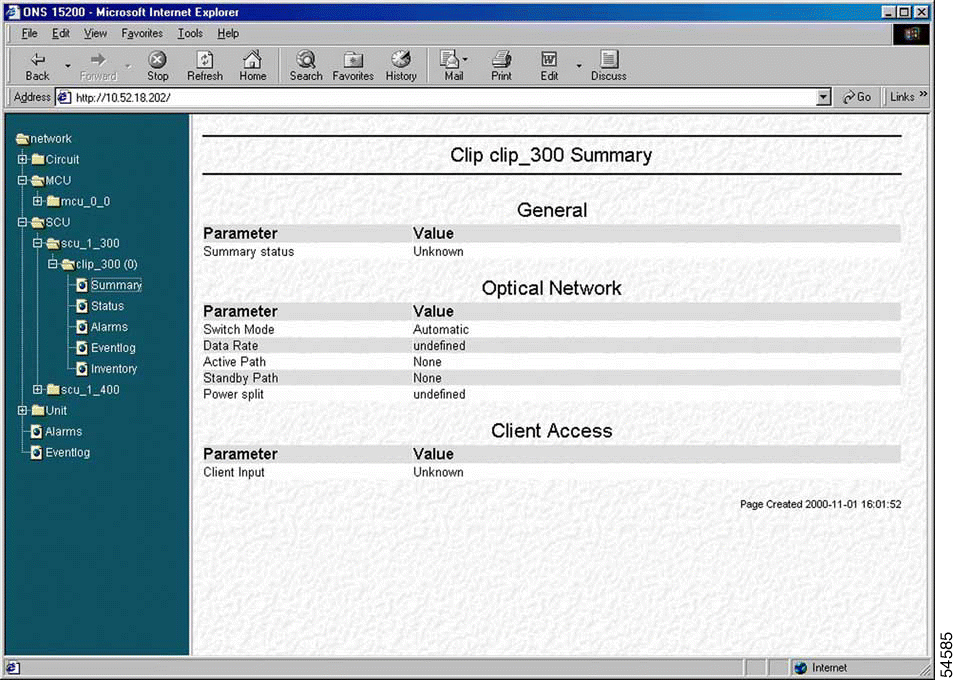
The CLIP Module Status screen displays the operating status of the CLIP module (Figure 3-2). Table 3-1 defines the measurements provided for each parameter.
| Measurement | Definition |
|---|---|
Status | Describes the protection status of the module.
|
Value | Displays the real-time value of the parameter as measured by the module. |
HAT | High Alarm Threshold—Displays the upper threshold value that causes an alarm to be generated. |
HWT | High Warning Threshold—Displays the upper threshold value that causes a warning to be generated. |
LAT | Lower Alarm Threshold—Displays the lower threshold value that causes an alarm to be generated. |
LWT | Lower Warning Threshold—Displays the lower threshold value that causes a warning to be generated. |
Unit | Displays the unit of measure for the values of the selected parameter. |
The CLIP status screen (Figure 3-2) is divided into three sections: DWDM Side, Client Side and Environment. Parameters listed in the DWDM Side section describe how the CLIP module is operating. Parameters listed in the Client Side section describe the quality of the signal received from the client equipment. The Environment section provides the board temperature parameter for the CLIP module.

The DWDM Side section of the CLIP status screen describes how the CLIP module is operating. Table 3-2 describes the DWDM parameters.
| Parameter | Definition |
|---|---|
DWDM A RX Power (protected only) | Displays the values associated with the strength of the signal received from the A-side MCU or SCU. Note The DWDM A RX Power parameter is displayed only for protected CLIP modules. |
DWDM B RX Power (protected only) | Displays the values associated with the strength of the signal received from the B-side MCU or SCU. Note The DWDM B RX Power parameter is displayed only for protected CLIP modules. |
DWDM RX Power (nonprotected only) | Displays the values associated with the strength of the signal received from the MCU or SCU. Note The DWDM RX Power parameter is not displayed for protected CLIP modules. |
DWDM Cooling | Displays the values associated with the strength of the current to the Peltier device. The Peltier device regulates the temperature of the laser, which maintains the wavelength of the signal. |
DWDM Laser Bias | Displays the value of the current component added to the modulation current in order to obtain a proper operating point for the laser. |
DWDM Laser Temp | Displays the values associated with the temperature of the laser that transmits on the ONS 15200 network. |
Figure 3-3 shows the RX and TX power measurement points for the DWDM interfaces on a CLIP module.
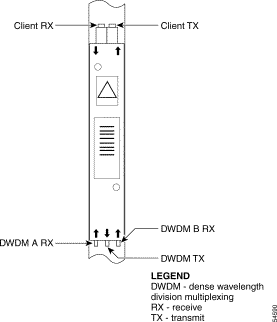
The Client Side section of the CLIP status screen describes how the CLIP module is operating. Table 3-3 describes the client access parameters. Figure 3-3 shows the RX and TX power measurement points for the client interfaces on a CLIP module.
| Parameter | Definition |
|---|---|
Client RX Power | Displays the optical power of the signal received from the client equipment attached to the ONS 15200 network. |
Client Laser Bias | Displays the value of the current component added to the modulation current in order to obtain a proper operating point for the laser. |
The Environment section of the CLIP status screen provides the Board Temperature parameter for the CLIP module. The Board Temperature parameter displays the values associated with the ambient temperature on the surface of the CLIP module, which is located immediately below the TX transponder.
The CLIP Inventory screen provides information about the selected CLIP module. The CLIP Inventory screen is divided into four sections: General, Board, RX transponder, and TX transponder.
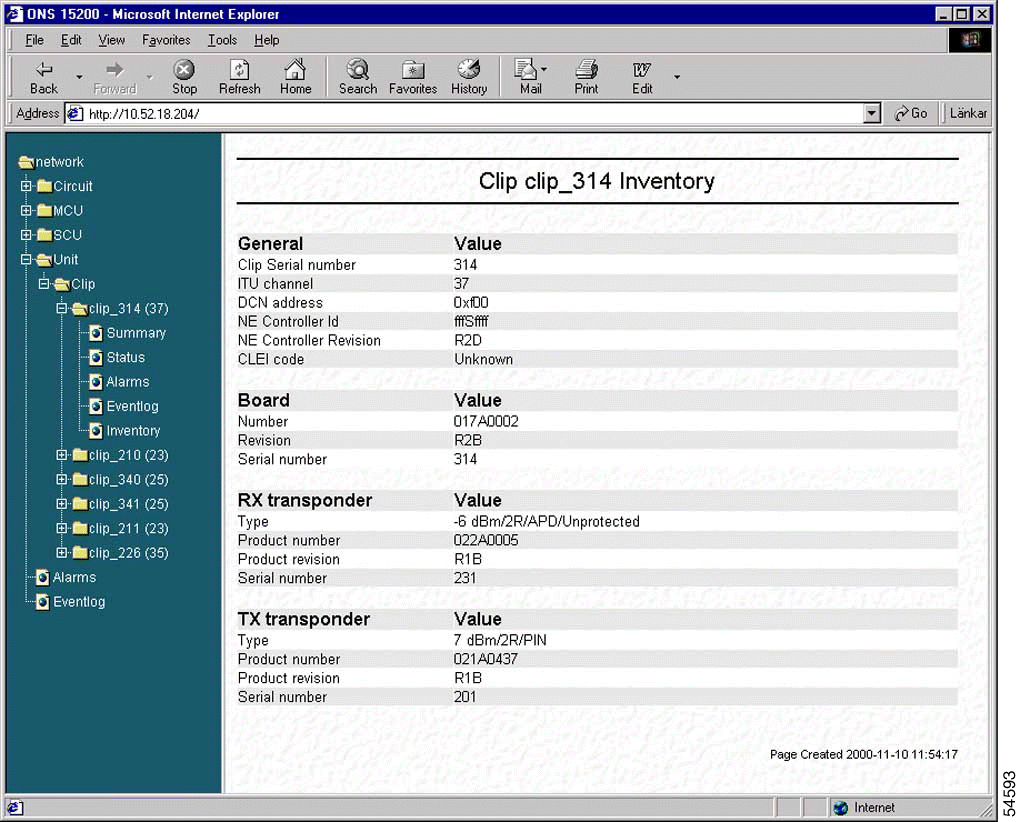
The General section of the CLIP Inventory screen displays inventory information about the entire CLIP module (Figure 3-4). Table 3-4 lists and defines the general parameters.
| Parameter | Definition |
|---|---|
CLIP Serial Number | Displays the serial number of the CLIP module. |
ITU Channel | Displays the channel that the CLIP module is configured to operate on. Channels are defined according to the standard ITU grid. |
DCN Address | Data Control Network address. Defines the address assigned to this module. |
NE Controller ID | Displays the ID number of the firmware that is installed in the selected CLIP module. |
NE Controller Revision | Displays the revision of the firmware that is installed in the selected CLIP module. |
CLEI Code | Displays the CLEI code. |
The Board section of the CLIP Inventory screen displays inventory information about the main circuit board on the CLIP module (Figure 3-4). Table 3-5 lists and defines the Board parameters.
| Parameter | Definition |
|---|---|
Number | Displays the part number assigned to the main circuit board in the CLIP module. |
Revision | Displays the revision of the main circuit board in the CLIP module. |
Serial Number | Displays the serial number of the main circuit board in the CLIP module. |
The RX transponder section of the CLIP Inventory screen displays inventory information about the RX transponder submodule on the CLIP module (Figure 3-4). Table 3-6 lists and defines the RX Transponder parameters.
| Alarm Name | Definition |
|---|---|
Type | Displays the type of RX transponder installed on the selected CLIP module. The Type definition is divided into the following parts:
|
Product number | Displays the part number of the RX transponder module installed in the selected CLIP module. |
Product revision | Displays the revision of the RX transponder module installed in the selected CLIP module. |
Serial number | Displays the serial number of the RX transponder module installed in the selected CLIP module |
The TX transponder section of the CLIP Inventory screen displays inventory information about the TX transponder submodule on the CLIP module (Figure 3-4). Table 3-7 lists and defines the TX Transponder parameters.
| Alarm Name | Definition |
|---|---|
Type | Displays the type of TX transponder installed on the selected CLIP module. The Type definition is divided into the following parts:
|
Product number | Displays the part number of the TX transponder module installed in the selected CLIP module. |
Product revision | Displays the revision of the TX transponder module installed in the selected CLIP module. |
Serial number | Displays the serial number of the TX transponder module installed in the selected CLIP module |
The ONS 15200 web-based interface allows the user to view configuration information about the ONS 15200 network. The following sections describe the parameters available.
The Path Overview screen (Figure 3-5) provides an overview of the optical paths configured for the ONS 15200 network. The Path Overview screen is divided into two sections. One section provides a textual description of each path and the other displays a graphical representation of the path.
If an alarm is active on an NE, it is indicated by an LED. The type of path is indicated by the line style between the CLIP modules. A thick line indicates a protected path; a thin line indicates an unprotected path.
 | TimeSaver To access the CLIP status screen, click the NE circuit graphical representation. |

The Path Summary screen provides an operational summary of the selected path (Figure 3-6). The Path Summary screen is divided into two sections. The first section provides a graphical representation of the selected path. Active alarms are indicated by colored LEDs. The second section, the summary table, lists measurements for the each CLIP module in the path. See Table 3-8 for path summary parameter definitions.
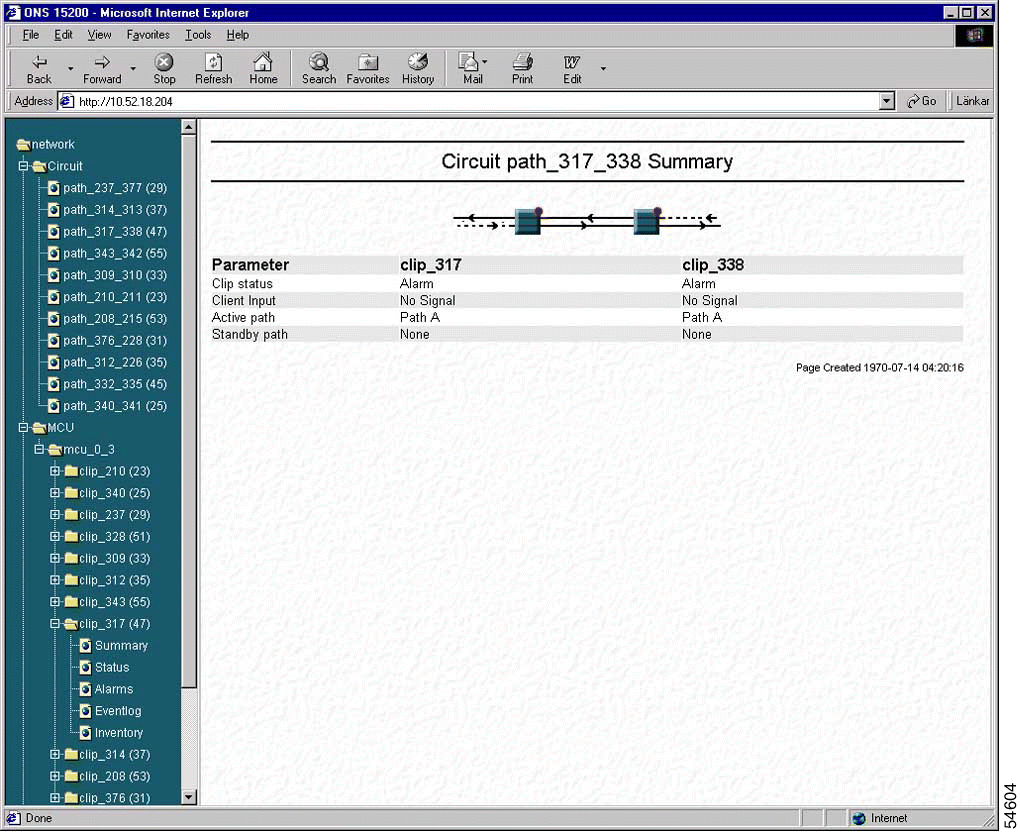
| Parameter | Definition |
|---|---|
Network Element Status | Defines the operating status of the CLIP module in the MCU and SCU. The following states are possible in this field:
|
Switch Mode (protected only) | Displays the switching scheme assigned to the selected CLIP module. The following states are possible in this field:
|
Data Rate | Describes the rate at which data is transmitted by the ONS 15200 system. The following states are possible in this field:
|
Active path
| Define whether the A side or B side is the active path. |
Standby path (protected only) | Defines which path is the protect path. |
![]()
![]()
![]()
![]()
![]()
![]()
![]()
![]()
Posted: Fri Jan 4 14:33:50 PST 2002
All contents are Copyright © 1992--2002 Cisco Systems, Inc. All rights reserved.
Important Notices and Privacy Statement.