|
|

This chapter describes the Catalyst 5000 family supervisor engines: Supervisor Engines I, II, II G, III, and III G.
This chapter contains these sections:
The following sections describe the Catalyst 5000 family supervisor engine models:
Supervisor Engines I and II have the following features:
The following features are available on Supervisor Engine II only:
Supervisor Engines I and II are available in the following three models:
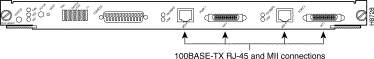

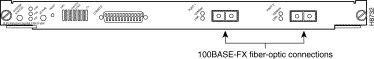
Supervisor Engine II G (see Figure 1-4) has the following features:
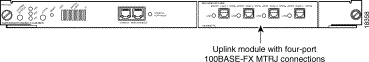
Supervisor Engine III (see Figure 1-5) has the following features:
The Supervisor Engine III is available in the following models, which can be configured with any of the available uplink modules:
Supervisor Engine III with modular uplink ports is shown in Figure 1-5. See the "Supervisor Engine Uplink Modules" section for uplink module descriptions.
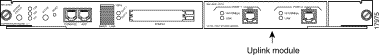
Supervisor Engine III G (see Figure 1-6) has the following features:
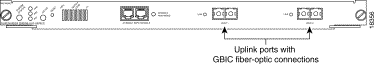
The supervisor engine uplink modules support multiple media types including Ethernet, Fast Ethernet, and Gigabit Ethernet using a variety of connector types.
Table 1-1 lists the uplink modules that are available for Supervisor Engine III including the product numbers and descriptions. Table 1-2 lists the available uplink modules for Supervisor Engines II G and III including the product numbers and descriptions.
| Product Number | Description |
|---|---|
WS-U5531-FETX | Dual-port 10/100BASE-TX with RJ-45 MDIX interfaces |
WS-U5533-FEFX-MMF | Dual-port 100BASE-FX MMF |
WS-U5535-FEFX-SMF | Dual-port 100BASE-FX SMF |
| Product Number | Description |
|---|---|
WS-U5537-FETX | Four-port 10/100BASE-TX with RJ-45 MDIX interfaces |
WS-U5538-FEFX-MMF | Four-port 100BASE-FX Fast EtherChannel MMF |
WS-U5534-GESX | Dual-port 1000BASE-SX MMF |
WS-U5536-GELX | Dual-port 1000BASE-LX/LH MMF or SMF |
Figure 1-7 through Figure 1-13 show the uplink module faceplates of the uplink modules described in Table 1-1 and Table 1-2.
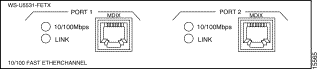
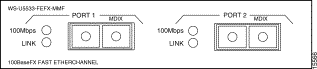
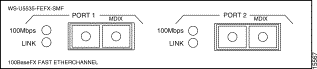
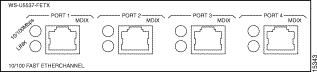
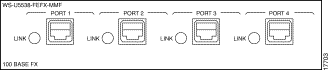
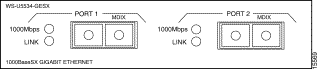
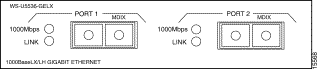
This section describes the front panels on the supervisor engine modules. See Figure 1-14 for Supervisor Engine I and II features, Figure 1-15 for Supervisor Engine III features, Figure 1-16 for Supervisor Engine II G features, and Figure 1-17 for Supervisor Engine III G features.
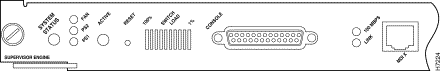
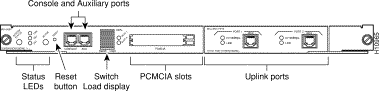
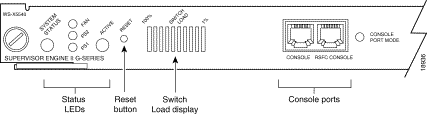

The LEDs on the supervisor engine front panels indicate the status of the system, which includes the supervisor engine, the power supplies, and the fan assembly. Table 1-3 describes LED operation.
| LED | State | Description | ||
|---|---|---|---|---|
| Indicates the results of a series of self-tests and diagnostic tests. | |||
| Green | All the tests pass. | ||
| Red | Any test fails. | ||
| Red | During system boot or if the module is disabled. | ||
| Orange | The redundant power supply is installed but not turned on or receiving input. | ||
| Orange | The fan module fails. | ||
| Indicates whether or not the fan is operational. | |||
| Green | The fan is operational. | ||
| Red | The fan is not operational. | ||
| Indicates whether or not the power supply in the left bay is operational. | |||
| Catalyst 5000 switch and Catalyst 5500 series switches: | |||
| Green | The power supply in the left bay is operational. | ||
| Red | The power supply in the left bay is not operational, switched off, or not receiving input power.
| ||
| Off | The power supply in the left bay is off or not installed. | ||
| Catalyst 5002 switch: | |||
| Green | The power supply associated with the PS1 AC receptacle or DC terminal block is operational. | ||
| Red | The power supply associated with the PS1 AC receptacle or DC terminal block is not receiving input power. | ||
| Indicates whether or not the power supply in the right bay is operational. | |||
| Catalyst 5000 switch and Catalyst 5500 series switches: | |||
| Green | The power supply in the right bay is operational. | ||
| Red | The power supply in the right bay is not operational, switched off, or not receiving input power.
| ||
| Off | The power supply in the right bay is off or not installed. | ||
| Catalyst 5002 switch: | |||
| Green | The power supply associated with the PS2 AC receptacle or DC terminal block is operational. | ||
| Red | The power supply associated with the PS2 AC receptacle or DC terminal block is not receiving input power. | ||
1-100% | If the switch is operational, the switch load display indicates (as an approximate percentage) the current traffic load over the backplane (see Figure 1-18). | |||
Green | The supervisor engine is operational and active. | |||
| Orange | The supervisor engine module is in standby mode. | ||
| Supervisor Engine III only: The Flash PC card SLOT 1 and SLOT 0 LEDs light when their respective slot 1 and slot 0 Flash PC card devices are accessed by the switch. | |||
Green | The port is operating at 100 Mbps. | |||
1000 Mbps | Green | The port is operating at 1000 Mbps. | ||
Green | The port is operational. | |||
| Orange | The link has been disabled by software. | ||
| Flashing orange | The link is bad and has been disabled due to a hardware failure. | ||
| Off | No signal is detected. | ||
The Reset button allows you to restart the switch.
 |
Note Use a small, pointed object to access the Reset button. |
The Switch Load display (see Figure 1-18) provides you with an approximation of the current traffic load across the backplane. The Supervisor Engine III Switch Load display has a vertical orientation but functions the same as the Switch Load display in Supervisor Engines I, II, II G, and III G. The Supervisor Engine Switch Load display indicates the current aggregate traffic load across all buses.
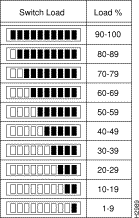
The console port allows you to perform the following functions:
The console port is a data communications equipment (DCE) DB-25 receptacle, which supports a DCE EIA/TIA-232 interface.
 |
Note EIA/TIA-232 was known as recommended standard RS-232 before its acceptance as a standard by the Electronic Industries Association (EIA) and Telecommunications Industry Association (TIA). |
 |
Note The auxiliary (AUX) port is currently not supported. |
The console port is an EIA/TIA-232 asynchronous, serial, full-featured data terminal equipment (DTE) connection with hardware flow control and an RJ-45 connector. A console port accessory kit with the necessary cabling and adapters is provided for making your terminal connection.
For detailed information on using this port, see the "Connecting a Terminal to the Console Port" section.
 |
Note The RSFC is an optional feature of the Supervisor Engine II G and Supervisor Engine III G. |
The RSFC console port is an EIA/TIA-232 asynchronous, serial, full-featured data terminal equipment (DTE) connection with hardware flow control and an RJ-45 connector. A console port accessory kit with the necessary cabling and adapters is provided for making your terminal connection.
The RSFC console port allows you to configure your Catalyst 5000 family RSFC
(if present) for multiprotocol routing using IOS software.
To install the RSFC, see the "Installing the RSFC" section. To configure the RSFC, refer to the Layer 3 Services Software Configuration Guide for your switch.
The console port mode switch allows you to connect a terminal to the supervisor engine using a Catalyst 5000 family Supervisor Engine III console cable.
 |
Note The cable and adapters shipped with the switch are the same ones used on the Cisco 2500 series routers (and other Cisco products). |
You also can connect a modem to the console port using the cable and adapter provided with the switch.
Use the console port mode switch as follows:
For more information on using the console port, see the "Connecting a Terminal to the Console Port" section.
The Flash PC card slots are for additional system Flash memory. You can use Flash memory to store and run IOS images or to serve as an I/O device.
For detailed information on using the Flash PC cards, see the "Installing Flash PC Cards (Supervisor Engine III)" section. For detailed information on configuring the supervisor engine to boot from Flash memory, refer to the Software Configuration Guide for your switch.
Supervisor engine Fast Ethernet ports operate in full- or half-duplex mode. The connector and physical media type depends on the supervisor engine model. These connector and cable types are available:
The Gigabit Ethernet ports operate in full-duplex mode only. These ports support the 1000BASE-SX MMF and 1000BASE-LX/LH MMF and SMF interfaces, using SC connectors with multimode fiber-optic cabling.
Supervisor Engine III G has Gigabit Ethernet ports that you can configure with GBICs. See the "Connecting Gigabit Ethernet Modules" section for more information.
For detailed information on using these ports, see the "Connecting 100BASE-FX, 1000BASE-SX, and 1000BASE-LX/LH (Single-Mode or Multimode Fiber-Optic) Connectors" section.
The Catalyst 5000 family switch architecture is based on high-speed switching network principles, using a queuing model for input. Each switch port maintains its own frame buffer memory. Each frame is stored in a frame buffer before it is forwarded to the next port.
Bus arbitration and hardware-based switching are shared among all ports. These features control the destination of packet transfers and access to the data switching bus. The switch uses central bus arbitration and address recognition logic for all modules. Multiple copies are not required for high-speed broadcast and multicast frame forwarding because all ports simultaneously receive the same copy of the frame when it is sent on the backplane.
The Catalyst 5500 series switches feature a 3.6-Gbps backplane; the Catalyst 5000 switch and Catalyst 5002 switch feature a 1.2-Gbps backplane. The Catalyst 5000 family media-independent backplanes support a three-level priority-request scheme. Two priorities are user-selected, and the third is backplane-based.
Buses allow each port to perform a local flush and maintain a packet retry mechanism for outbound port congestion.
Hardware-based switching learns source MAC addresses and VLAN and port information automatically, saves them in a RAM address table, and uses these learned entries to forward packets to their destination addresses.
Supervisor Engine III is available with the NFFC or NFFC II daughter cards, which accommodate all the core-switching logic and allow you to perform Multilayer Switching (MLS) and other Layer 3 functions.
Supervisor Engine II G and III G have an onboard NFFC II chipset, allowing them to perform the same Layer 3 functions as the Supervisor Engine III.
The Supervisor Engine II G and III G are available with the RSFC, an optional daughter card that performs multiprotocol interVLAN routing using Cisco IOS software.
The Catalyst 5000 family switches have the following features:
All modules (including the supervisor engine if you have redundant supervisor engines), fans, and dual power supplies support hot swapping. Hot swapping allows you to add, replace, or remove modules without interrupting the system power or causing other software or interfaces to shut down.
The supervisor engine enables switching and controls data across the switch backplane. Therefore, one supervisor engine must be present for the system to operate, or if redundant, one must be active for the system to operate during hot swapping.
When you remove or insert a switching module, the system does the following:
1. Scans the backplane for configuration changes.
2. Initializes all newly inserted switching modules, notes any removed interfaces, and places them in the administratively shutdown state.
3. Places any previously configured interfaces on the switching module back to the state they were in when they were removed. The system puts any newly inserted interfaces in the administratively shutdown state, as if they were present (but unconfigured) at boot time. If you reinsert a similar switching module into a slot, its ports are configured and brought online up to the port count of the original switching module.
The system runs diagnostic tests on any new interface. If the tests pass, the system is operating normally. If the new switching module is faulty, the system resumes normal operation but leaves the new interfaces disabled. If the diagnostic tests fail and the system fails, remove and replace the switching module.
 |
Caution To avoid erroneous failure messages, allow at least 15 seconds for the system to reinitialize. Note the current configuration of all interfaces before you remove or insert another switching module. |
Environmental-monitoring functions constantly monitor the internal temperature of the chassis and the power supply voltage levels. These monitoring functions allow you to retrieve and display the present values of measured parameters and to display alarms on the console if any of the monitored parameters exceed defined thresholds.
Three status levels indicate the condition of the system:
The processor monitors the temperature inside the module compartment, and the power supplies use the normal and critical status levels to monitor power supply voltages. If the power supply temperature exceeds a defined threshold, the power supply turns off.
 |
Note For temperature and voltage thresholds for the processor-monitored levels, refer to the Catalyst 5000 Family Installation Guide. |
The processor uses the normal and alarm status levels to monitor the air temperature in the module compartment. Sensors on the supervisor engine monitor the temperature of the cooling air that flows through the module compartment. If the air temperature exceeds a defined threshold, the system processor indicates an alarm condition using the supervisor engine System Status LED, SNMP traps, and CLI displays. The processor stores the current alarm configuration for both the temperature and DC voltage in nonvolatile random-access memory (NVRAM). You can retrieve information about these alarms as a report of the last shutdown parameters.
 |
Note For complete environmental and power specifications, refer to the Catalyst 5000 Family Installation Guide. |
The Catalyst 5000 family switches support different combinations of network switching modules with different maximum port densities. Refer to the Catalyst 5000 Family Module Installation Guide for detailed module functionality.
Each interface (or port) in the switch is designated by two types of addresses: physical and MAC-layer.
The physical interface address is the actual physical location (slot and port) of the interface connector within the chassis. The system software uses the physical interface addresses to control activity within the switch and to display status information. Physical interface addresses are not used by other devices in the network; they are specific to the individual switch and its internal components and software.
The MAC-layer address is a standardized data-link layer address that is required for every port or device that connects to a network. Other devices in the network use these addresses to locate specific ports in the network and to create and update routing tables and data structures. The switches assign and control the MAC-layer addresses on their interfaces.
The supervisor engines use the following onboard memory:
Refer to the Catalyst 5000 Family Release Notes for the minimum memory requirements for each supervisor engine.
 |
Note Throughout this publication, the term PC card is used in place of the term PCMCIA Card. |
The Supervisor Engine III supports a Flash file system. You can use a variety of commands to manage the file system (such as cd, pwd, dir, delete, and copy). The file system includes the following devices:
For detailed information on the Flash PC cards, see the "Installing Flash PC Cards (Supervisor Engine III)" section. For detailed information on configuring the supervisor engine to boot from Flash PC card memory, refer to the Software Configuration Guide for your switch.
An electronically erasable programmable read-only memory (EEPROM) component on the supervisor engine stores module-specific information, such as the module serial number, part number, controller type, hardware revision, configuration information, and other details unique to each module. The supervisor engine EEPROM also contains an address allocator, which is a bank of 1024 hardware or MAC-layer addresses, one for each possible VLAN in the system.
You can install redundant supervisor engines in your switch if the following conditions are met:
For more information on configuring supervisor engines for redundant operation, refer to the Software Configuration Guide for your switch.
![]()
![]()
![]()
![]()
![]()
![]()
![]()
![]()
Posted: Tue Oct 3 18:54:12 PDT 2000
Copyright 1989-2000©Cisco Systems Inc.