|
|

The Catalyst 5500 switch supports two types of fabric integration modules. This chapter describes the fabric integration modules and consists of these sections:
For specifications on the fabric integration modules, see Appendix A, "Specifications."
For information on installing fabric integration modules, refer to Chapter 3, "Switching Module Installation."
For information on configuring fabric integration modules, refer to the Software Configuration Guide for your switch.
The Layer 3-fabric integration module seamlessly integrates the Catalyst 5500 switching fabric and the Catalyst 8510 campus switch router (CSR) switching fabric in a Catalyst 5500 chassis.
The module, shown in Figure 10-1, consists of eight external 100BaseFX Fast Ethernet ports and four 100-Mbps internal interfaces that integrate the Catalyst 5500 switching backplane to the Catalyst 8510 CSR switching backplane. The module can be installed in slots 9 through 12 in the Catalyst 5500 switch to bridge the two backplanes.
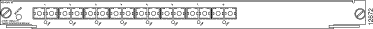
The eight external Fast Ethernet ports (SC connectors) function exactly as any other Catalyst 5000 family 100BaseFX Fast Ethernet MMF ports. When the fabric integration module is installed in slots 9 through 12 of the Catalyst 5500 chassis, these eight ports function normally regardless of whether there is a Catalyst 8510 CSR switch route processor (SRP) installed in slot 13.
By default, the four internal interfaces are configured as a Fast EtherChannel Inter-Switch Link (ISL) VLAN trunk that provides an 800-Mbps (400-Mbps full-duplex) link between the Catalyst 5500 switch and the Catalyst 8510 CSR switch.
To achieve connectivity between the two switches, you must configure a port-channel interface on the Catalyst 8510 CSR switch and group the four internal interfaces to that port-channel interface. You must then configure subinterfaces on the port-channel interface. Configure a subinterface for each VLAN configured on the Catalyst 5500 switch. For each subinterface, you must specify ISL encapsulation and assign an IP address and subnet mask.
Frames originating on the Catalyst 5500 switch backplane are forwarded across the trunk link to the subinterfaces that you configure. Traffic is routed between VLANs (subinterfaces) as appropriate. Frames originating on the Catalyst 8510 CSR are forwarded across the trunk link to the Catalyst 5500 switch where they are switched as appropriate.
With a Layer 3-fabric integration module installed in the Catalyst 5500 chassis and a Catalyst 8500 series switch route processor installed in slot 13, you can install Catalyst 8510 CSR Ethernet line modules in the remaining open slots to provide wire-speed Layer 3 switching in the Catalyst 5500 switch.
These hardware and software restrictions apply when using the Layer-3 fabric integration module:
The Layer 3-fabric integration module has one STATUS LED, which provides status information about the module, and eight LINK LEDs, one for each external 100BaseFX Fast Ethernet port connection. The LEDs are described in Table 10-1.
| LED | State | Description |
|---|---|---|
STATUS |
| Indicates a series of self-tests and diagnostic tests. |
| Green | All the tests pass. |
| Red | A test other than an individual port test failed. |
| Orange | System boot, self-test diagnostics running, or the module is disabled. |
LINK |
| Indicates the individual port status. |
| Green | The port is operational (a signal is detected). |
| Orange | The link has been disabled by software. |
| Flashing orange | The link has been disabled due to a hardware failure. |
| Off |
The ATM-fabric integration module seamlessly integrates the Catalyst 5500 switching fabric and the LightStream 1010 switching fabric in a Catalyst 5500 chassis.
The ATM-fabric integration module, shown in Figure 10-2, installs in the Catalyst 5500 switch in slots 9 through 12 and bridges the 3.6-Gbps media-independent switch fabric and the 5-Gbps cell-switch fabric without the need for external cabling. The module also has one external OC-12 ATM port adapter interface.
Both the supervisor engine and LightStream 1010 ASP software recognize the ATM-fabric integration module. You can configure the internal interface on the module from the Catalyst 5000 family command-line interface (CLI). You can configure the external OC-12 ATM interface from the LightStream 1010 ASP CLI.
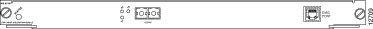
The Catalyst 5500 ATM-fabric integration module provides these features:
These hardware and software guidelines apply when using the ATM-fabric integration module:
The ATM-fabric integration module has one LED, which provides status information about the module, and three LEDs, which provide status information about the OC-12 port. The LEDs are described in Table 10-2.
| LED | State | Description |
|---|---|---|
STATUS |
| Indicates a series of self-tests and diagnostic tests. |
| Green | All the tests pass. |
| Red | A test other than an individual port test failed. |
| Orange | System boot, self-test diagnostics running, or the module is disabled. |
CD1 |
| Indicates the port carrier detect signal status. |
| Green | The carrier detect signal is being received. |
| Off | No carrier detect signal is received. |
RX2 |
| Indicates the port receive status. |
| Off | No cells are being received. |
| Flashing green | Cells are being received; pulse rate increases with the data rate. |
| Red | |
TX6 |
| Indicates the port transmit status. |
| Off | No cells are being transmitted. |
| Flashing green | Cells are being transmitted; the pulse rate increases with the data rate. |
| Flashing yellow | The port is in loopback. |
| Yellow | An alarm (FERF7) is detected. |
| 1CD=carrier detect 2RX=receive 3LOF=loss of frame 4LCD=loss of cell delineation 5AIS=alarm indication signal 6TX=transmit 7FERF=far end receive failure |
![]()
![]()
![]()
![]()
![]()
![]()
![]()
![]()
Posted: Mon Feb 21 14:47:34 PST 2000
Copyright 1989 - 2000©Cisco Systems Inc.