|
|

This chapter describes the Ethernet, Fast Ethernet, and Gigabit Ethernet modules used in Catalyst 5000 family switches and consists of these sections:
For specifications on all Ethernet, Fast Ethernet, and Gigabit Ethernet switching modules, see Appendix A, "Specifications."
For information on installing Ethernet, Fast Ethernet, and Gigabit Ethernet modules, see Chapter 3, "Switching Module Installation."
For information on configuring Ethernet, Fast Ethernet, and Gigabit Ethernet modules, refer to the Software Configuration Guide for your switch.
Ethernet, Fast Ethernet, and Gigabit Ethernet switching modules share the following
major features:
The Ethernet switching module (10BaseFL 12 port), shown in Figure 4-1, provides 12 switched, 10-Mbps (10BaseFL multimode fiber-optic), full- or half-duplex Ethernet ports using 12 straight-type (ST) fiber-optic connectors.
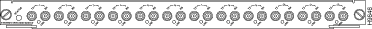
This module requires supervisor engine module software release 1.2 or later.
The LEDs provide status information for the module and the individual 10BaseFL Fast Ethernet port connections. The LEDs are described in Table 4-1.
| LED | State | Description |
|---|---|---|
STATUS |
| Indicates a series of self-tests and diagnostic tests. |
| Green | All the tests pass. |
| Red | A test other than an individual port test failed. |
| Orange | System boot, self-test diagnostics running, or the module is disabled. |
LINK |
| Indicates individual port status. |
| Green | The port is operational (a signal is detected). |
| Orange | The link has been disabled by software. |
| Flashing orange | The link has been disabled due to a hardware failure. |
| Off |
The Ethernet switching module (10BaseT 48 port), shown in Figure 4-2, provides 48 switched, 10-Mbps (10BaseT Category 3 UTP), full- or half-duplex Ethernet port connections using 4 telco RJ-21 ports (12 interfaces per port).
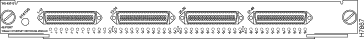
This module requires supervisor engine module software release 2.3(1) or later.
The LEDs provide status information for the module and the individual 10BaseT Ethernet port connections. The LEDs are described in Table 4-2.
| LED | State | Description |
|---|---|---|
STATUS |
| Indicates a series of self-tests and diagnostic tests. |
| Green | All the tests pass. |
| Red | A test other than an individual port test failed. |
| Orange | System boot, self-test diagnostics running, or the module is disabled. |
1-481 |
| Indicates individual port status. |
| Green | The port is operational (a signal is detected). |
| Orange | The link has been disabled by software. |
| Flashing orange | The link has been disabled due to a hardware failure. |
| Off |
| 1LEDs labeled 1 through 48 are the individual port link LEDs. |
The Ethernet switching module (10BaseT 48 port), shown in Figure 4-3, provides 48 switched, 10-Mbps (10BaseT Category 3 UTP), full- or half-duplex Ethernet port connections using 4 telco RJ-21 connectors (12 interfaces per connector).
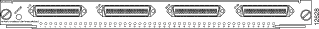
This module requires supervisor engine module software release 4.2(1) or later.
The LEDs provide status information for the module and the individual 10BaseT Ethernet port connections. The LEDs are described in Table 4-3.
| LED | State | Description |
|---|---|---|
STATUS |
| Indicates a series of self-tests and diagnostic tests. |
| Green | All the tests pass. |
| Red | A test other than an individual port test failed. |
| Orange | System boot, self-test diagnostics running, or the module is disabled. |
1-481 |
| Indicates individual port status. |
| Green | The port is operational (a signal is detected). |
| Orange | The link has been disabled by software. |
| Flashing orange | The link has been disabled due to a hardware failure. |
| Off |
| 1LEDs labeled 1 through 48 are the individual port link LEDs. |
The Ethernet switching module (10BaseT 24 port, RJ-45), shown in Figure 4-4, provides 24 switched, 10-Mbps (10BaseT Category 3 UTP), full- or half-duplex Ethernet ports using 24 RJ-45 connectors.
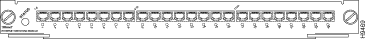
This module requires supervisor engine module software release 2.2(1) or later.
The LEDs provide status information for the module and the individual 10BaseT Ethernet port connections. The LEDs are described in Table 4-4.
| LED | State | Description |
|---|---|---|
STATUS |
| Indicates a series of self-tests and diagnostic tests. |
| Green | All the tests pass. |
| Red | A test other than an individual port test failed. |
| Orange | System boot, self-test diagnostics running, or the module is disabled. |
1-241 |
| Indicates individual port status. |
| Green | The port is operational (a signal is detected). |
| Orange | The link has been disabled by software. |
| Flashing orange | The link has been disabled due to a hardware failure. |
| Off |
| 1LEDs labeled 1 through 24 are the individual port link LEDs. |
The Ethernet switching module (10BaseT 48 port, RJ-45), shown in Figure 4-5, provides 48 switched, 10-Mbps (10BaseT Category 5 UTP), full- or half-duplex Ethernet ports using 48 RJ-45 connectors. The module occupies two slots in the Catalyst 5000 series switch.
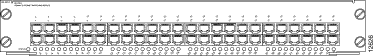
This module requires supervisor engine module software release 4.2(1) or later.
The LEDs provide status information for the module and the individual 10BaseT Ethernet port connections. The LEDs are described in Table 4-5.
| LED | State | Description |
|---|---|---|
STATUS |
| Indicates a series of self-tests and diagnostic tests. |
| Green | All the tests pass. |
| Red | A test other than an individual port test failed. |
| Orange | System boot, self-test diagnostics running, or the module is disabled. |
1-481 |
| Indicates individual port status. |
| Green | The port is operational (a signal is detected). |
| Orange | The link has been disabled by software. |
| Flashing orange | The link has been disabled due to a hardware failure. |
| Off |
| 1LEDs labeled 1 through 48 are the individual port link LEDs. |
The Ethernet switching module (10BaseFL 24 port, MT-RJ), shown in Figure 4-6, provides 24 switched, 10-Mbps (10BaseFL), full- or half-duplex Ethernet ports. The ports have MT-RJ style connectors for MMF cable.
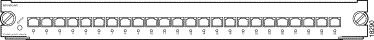
This module requires supervisor engine module software release 5.1 or later.
The LEDs provide status information for the module and the individual 10BaseFL Ethernet port connections. The LEDs are described in Table 4-6.
| LED | State | Description |
|---|---|---|
STATUS |
| Indicates a series of self-tests and diagnostic tests. |
| Green | All the tests pass. |
| Red | A test other than an individual port test failed. |
| Orange | System boot, self-test diagnostics running, or the module is disabled. |
1-241 |
| Indicates individual port status. |
| Green | The port is operational (a signal is detected). |
| Orange | The link has been disabled by software. |
| Flashing orange | The link has been disabled due to a hardware failure. |
| Off |
| 1LEDs labeled 1 through 24 are the individual port link LEDs. |
The Fast Ethernet switching module (100BaseFX 12 port), shown in Figure 4-7, provides connection to 12 switched, 100-Mbps (100BaseFX multimode fiber-optic), full- or half-duplex Fast Ethernet ports using 12 SC fiber-optic connectors.
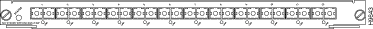
The WS-X5201 switching module requires supervisor engine module software release 2.3(1) or later.
The WS-X5201 switching module has one STATUS LED, which provides information about the module, and 12 LINK LEDs, one for each Fast Ethernet and EtherChannel port connection. The LEDs are described in Table 4-7.
| LED | State | Description |
|---|---|---|
STATUS |
| Indicates a series of self-tests and diagnostic tests. |
| Green | All the tests pass. |
| Red | A test other than an individual port test failed. |
| Orange | System boot, self-test diagnostics running, or the module is disabled. |
LINK |
| Indicates individual port status. |
| Green | The port is operational (a signal is detected). |
| Orange | The link has been disabled by software. |
| Flashing orange | The link has been disabled due to a hardware failure. |
| Off | No signal is detected. |
The Fast Ethernet switching module (100BaseTX 12 port), shown in Figure 4-8, provides 12 switched, 100-Mbps (100BaseTX Category 5 UTP), full- or half-duplex Fast Ethernet ports using 12 RJ-45 connections.
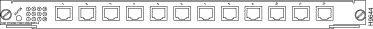
This module requires supervisor engine module software release 1.2 or later.
This module has one STATUS LED, which provides status information about the module, and one LED for each of the 12 100BaseTX Fast Ethernet port connections. The LEDs are described in Table 4-8.
| LED | State | Description |
|---|---|---|
STATUS |
| Indicates a series of self-tests and diagnostic tests. |
| Green | All the tests pass. |
| Red | A test other than an individual port test failed. |
| Orange | System boot, self-test diagnostics running, or the module is disabled. |
1-121 |
| Indicates individual port status. |
| Green | The port is operational (a signal is detected). |
| Orange | The link has been disabled by software. |
| Flashing orange | The link has been disabled due to a hardware failure. |
| Off |
| 1LEDs labeled 1 through 12 are the individual port link LEDs. |
The Fast Ethernet switching module single-mode/multimode fiber (SMF/MMF) (100BaseFX 12 port), shown in Figure 4-9, provides 12 switched, 100-Mbps (100BaseFX), half- or full-duplex Fast Ethernet ports using 6 single-mode and 6 multimode SC fiber-optic connectors.
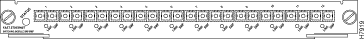
This module requires supervisor engine module software release 2.1(5) or later.
This module has one STATUS LED, which provides information about the module, and 12 LINK LEDs, one for each Fast Ethernet port connection. The LEDs are described in Table 4-9.
| LED | State | Description |
|---|---|---|
STATUS |
| Indicates a series of self-tests and diagnostic tests. |
| Green | All the tests pass. |
| Red | A test other than an individual port test failed. |
| Orange | System boot, self-test diagnostics running, or the module is disabled. |
LINK |
| Indicates individual port status. |
| Green | The port is operational (a signal is detected). |
| Orange | The link has been disabled by software. |
| Flashing orange | The link has been disabled due to a hardware failure. |
| Off |
The Fast EtherChannel backbone switching module (100BaseFX 12 port), shown in Figure 4-10, provides connection to 12 switched, 100-Mbps (100BaseFX multimode fiber-optic), full- or half-duplex Fast Ethernet ports using 12 SC fiber-optic connectors.
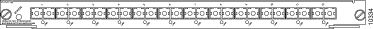
This module requires supervisor engine module software release 4.1(2) or later.
This module has one STATUS LED, which provides information about the module, and 12 LINK LEDs, one for each Fast Ethernet port connection. The LEDs are described in Table 4-10.
| LED | State | Description |
|---|---|---|
STATUS |
| Indicates a series of self-tests and diagnostic tests. |
| Green | All the tests pass. |
| Red | A test other than an individual port test failed. |
| Orange | System boot, self-test diagnostics running, or the module is disabled. |
LINK |
| Indicates individual port status. |
| Green | The port is operational (a signal is detected). |
| Orange | The link has been disabled by software. |
| Flashing orange | The link has been disabled due to a hardware failure. |
| Off |
The Fast Ethernet switching module (100BaseFX 24 port), shown in Figure 4-11, provides 24 switched, 100-Mbps (100BaseFX), full- or half-duplex Fast Ethernet ports. The ports have the MT-RJ connectors for the MMF cable.
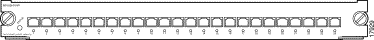
This module requires supervisor engine module software release 4.5(1) or later.
This module has one STATUS LED, which provides information about the module, and 24 LEDs, one for each Fast Ethernet port connection. The LEDs are described in Table 4-11.
| LED | State | Description |
|---|---|---|
STATUS |
| Indicates a series of self-tests and diagnostic tests. |
| Green | All the tests pass. |
| Red | A test other than an individual port test failed. |
| Orange | System boot, self-test diagnostics running, or the module is disabled. |
1-241 |
| Indicates individual port status. |
| Green | The port is operational (a signal is detected). |
| Orange | The link has been disabled by software. |
| Flashing Orange | The link has been disabled due to a hardware failure. |
| Off |
| 1LEDs labeled 1 through 24 are the individual port link LEDs. |
The Fast Ethernet switching module (100BaseFX 24 port), shown in Figure 4-12, provides 24 switched, 100-Mbps (100BaseFX), full- or half-duplex Fast Ethernet ports. The ports have the MT-RJ connectors for the SMF cable.
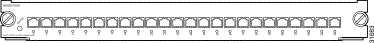
This module requires supervisor engine module software release 4.5(1) or later.
This module has one STATUS LED, which provides information about the module, and 24 LEDs, one for each Fast Ethernet port connection. The LEDs are described in Table 4-12.
| LED | State | Description |
|---|---|---|
STATUS |
| Indicates a series of self-tests and diagnostic tests. |
| Green | All the tests pass. |
| Red | A test other than an individual port test failed. |
| Orange | System boot, self-test diagnostics running, or the module is disabled. |
1-241 |
| Indicates individual port status. |
| Green | The port is operational (a signal is detected). |
| Orange | The link has been disabled by software. |
| Flashing Orange | The link has been disabled due to a hardware failure. |
| Off |
| 1LEDs labeled 1 through 24 are the individual port link LEDs. |
The 10/100-Mbps Fast Ethernet switching module (10/100Base TX 12 port), shown in Figure 4-13, provides 12 switched, 10/100-Mbps (10/100BaseTX Category 5 UTP),
full- or half-duplex Fast Ethernet ports using 12 RJ-45 connectors.
The WS-X5203 module supports Fast EtherChannel. On all Fast EtherChannel-capable hardware, port groups determine which ports can form a channel. Channels must be composed of contiguous ports from the same port group. A channel cannot have some ports from one group and some ports from another. However, you can configure multiple channels within a single group. On the WS-X5203, the ports form three groups of four ports each (ports 1-4, 5-8, and 9-12). For additional information on the Fast EtherChannel feature, refer to the Software Configuration Guide for your switch.
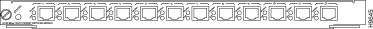
The WS-X5213A switching module requires supervisor engine module software release 2.1(7) or later. The WS-X5203 switching module requires supervisor engine module software release 2.3(1) or later.
The LEDs provide status information for the module and the individual 10/100-Mbps Fast Ethernet port connections. The LEDs are described in Table 4-13.
| LED | State | Description |
|---|---|---|
STATUS |
| Indicates a series of self-tests and diagnostic tests. |
| Green | All the tests pass. |
| Red | A test other than an individual port test failed. |
| Orange | System boot, self-test diagnostics running, or the module is disabled. |
100 Mbps |
| Indicates port speed. |
| Green | The port is operating at 100 Mbps. |
| Off | The port is operating at 10 Mbps. |
LINK |
| Indicates individual port status. |
| Green | The port is operational (a signal is detected). |
| Orange | The link has been disabled by software. |
| Flashing orange | The link has been disabled due to a hardware failure. |
| Off | No signal is detected. |
The 10/100-Mbps workgroup Fast Ethernet switching module (10/100BaseTX 24 port), shown in Figure 4-14, provides 24 switched, 10/100-Mbps (10/100BaseTX Category 5 UTP), full- or half-duplex Fast Ethernet ports using 24 RJ-45 connectors.
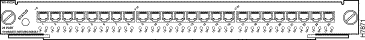
This module requires supervisor engine module software release 2.4(2) or later.
The LEDs provide status information for the module and the individual 10/100-Mbps workgroup Fast Ethernet port connections. The LEDs are described in Table 4-14.
| LED | State | Description |
|---|---|---|
STATUS |
| Indicates a series of self-tests and diagnostic tests. |
| Green | All the tests pass. |
| Red | A test other than an individual port test failed. |
| Orange | System boot, self-test diagnostics running, or the module is disabled. |
LK |
| Indicates individual port status. |
| Green | The port is operational (a signal is detected). |
| Orange | The link has been disabled by software. |
| Flashing orange | The link has been disabled due to a hardware failure. |
| Off | No signal is detected |
SP |
| Indicates port speed. |
| Green | The port is operating at 100 Mbps. |
| Off |
The 10/100-Mbps Fast Ethernet switching module (10/100BaseTX 24 port), shown in Figure 4-15, provides 24 switched, 10/100-Mbps (10/100BaseTX Category 5 UTP),
full- or half-duplex Fast Ethernet ports using 24 RJ-45 connectors.
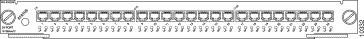
This module requires supervisor engine module software release 4.1(2) or later.
The LEDs provide status information for the module and individual 10/100-Mbps Fast Ethernet port connections. The LEDs are described in Table 4-15.
| LED | State | Description |
|---|---|---|
STATUS |
| Indicates a series of self-tests and diagnostic tests. |
| Green | All the tests pass. |
| Red | A test other than an individual port test failed. |
| Orange | System boot, self-test diagnostics running, or the module is disabled. |
LK |
| Indicates individual port status. |
| Green | The port is operational (a signal is detected). |
| Orange | The link has been disabled by software. |
| Flashing orange | The link has been disabled due to a hardware failure. |
| Off | No signal is detected. |
SP |
| Indicates port speed. |
| Green | The port is operating at 100 Mbps. |
| Off |
The 10/100-Mbps Fast Ethernet switching module (10/100BaseTX 24 port), shown in Figure 4-16, provides 24 switched, 10/100-Mbps (10/100BaseTX Category 5 UTP),
full- or half-duplex Fast Ethernet ports using 24 RJ-45 connectors.
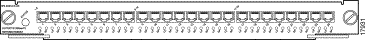
This module requires supervisor engine module software release 4.5(1) or later.
The LEDs provide status information for the module and individual 10/100-Mbps Fast Ethernet port connections. The LEDs are described in Table 4-16.
| LED | State | Description |
|---|---|---|
STATUS |
| Indicates a series of self-tests and diagnostic tests. |
| Green | All the tests pass. |
| Red | A test other than an individual port test failed. |
| Orange | System boot, self-test diagnostics running, or the module is disabled. |
LK |
| Indicates individual port status. |
| Green | The port is operational (a signal is detected). |
| Orange | The link has been disabled by software. |
| Flashing orange | The link has been disabled due to a hardware failure. |
| Off | No signal is detected. |
SP |
| Indicates port speed. |
| Green | The port is operating at 100 Mbps. |
| Off |
The 10/100-Mbps Fast Ethernet switching module (10/100BaseTX 36 port), shown in Figure 4-17, provides 36 switched, 10/100-Mbps (10/100BaseTX Category 5 UTP),
full- or half-duplex Ethernet port connections using 3 telco RJ-21 connectors on the front panel (12 interfaces per connector).
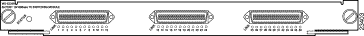
This module requires supervisor engine module software release 5.1 or later.
The LEDs provide status information for the module and individual 10/100-Mbps Fast Ethernet port connections. The LEDs are described in Table 4-17.
| LED | State | Description |
|---|---|---|
STATUS |
| Indicates a series of self-tests and diagnostic tests. |
| Green | All the tests pass. |
| Red | A test other than an individual port test failed. |
| Orange | System boot, self-test diagnostics running, or the module is disabled. |
LINK1 |
| Indicates individual port status. |
| Green | The port is operational (a signal is detected). |
| Orange | The link has been disabled by software. |
| Flashing orange | The link has been disabled due to a hardware failure. |
| Off |
| 1LEDs labeled 1 through 36 are the individual port link LEDs. |
The group switching Ethernet module (10BaseT 48 port), shown in Figure 4-18, provides 48 switched, 10-Mbps (10BaseT Category 3 unshielded twisted-pair [UTP]), half-duplex Ethernet ports using 4 telco RJ-21 connectors on the front panel (12 ports per connector). The telco connectors are numbered from left to right.
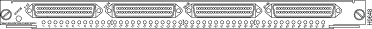
This module requires supervisor engine module software release 2.1(1) or later.
The LEDs provide status information for the module and the individual 10BaseT Ethernet port connections. The LEDs are described in Table 4-18.
| LED | State | Description |
|---|---|---|
STATUS |
| Indicates a series of self-tests and diagnostic tests. |
| Green | All the tests pass. |
| Red | A test other than an individual port test failed. |
| Orange | System boot, self-test diagnostics running, or the module is disabled. |
1-481 |
| Indicates individual port status. |
| Green | The port is operational (a signal is detected). |
| Orange | The link has been disabled by software. |
| Flashing orange | The link has been disabled due to a hardware failure. |
| Off |
| 1LEDs labeled 1 through 48 are the individual port link LEDs. |
The group switching Fast Ethernet module (100BaseTX 24 port), shown in Figure 4-19, provides connection to 24 switched, 100-Mbps (100BaseTX), half-duplex Fast Ethernet ports, in 3 switched segments of 8 repeated ports each. There are 24 RJ-45 connectors on the front panel (8 ports per segment).
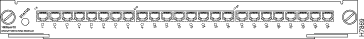
This module requires supervisor engine module software release 2.2(1) or later.
This module has one STATUS LED, which provides status information about the module, and one LED for each of the 24 100BaseTX Ethernet port connections. The LEDs are described in Table 4-19.
| LED | State | Description |
|---|---|---|
STATUS |
| Indicates a series of self-tests and diagnostic tests. |
| Green | All the tests pass. |
| Red | A test other than an individual port test failed. |
| Orange | System boot, self-test diagnostics running, or the module is disabled. |
1-241 |
| Indicates individual port status. |
| Green | The port is operational (a signal is detected). |
| Orange | The link has been disabled by software. |
| Flashing orange | The link has been disabled due to a hardware failure. |
| Off |
| 1LEDs labeled 1 through 24 are the individual port link LEDs. |
The three-port Gigabit Ethernet switching module, shown in Figure 4-20, provides three switched 1000-Mbps, full-duplex ports.
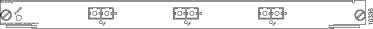
You can configure the three Gigabit Ethernet ports with either 1000BaseSX, 1000BaseLX/LH, or 1000BaseZX laser modules, known as Gigabit Interface Converters (GBICs). GBICs are hot-swappable input/output devices that plug into a Gigabit Ethernet switching module, linking the module with the fiber-optic network. GBICs use SC-type connectors. The GBICs fit through cutouts in the front of the module and plug into connectors on the module. You can install any combination of GBICs in the Gigabit Ethernet switching module.
Figure 4-21 shows a GBIC, and Table 4-20 lists the currently available styles.
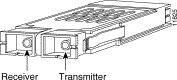
| GBIC | Product Number |
|---|---|
WS-G5484 | |
1000BaseLX/LH | WS-G5486 |
1000BaseZX | WS-G5487 |
.
| Switch | Gigabit Ethernet Switching Module Port Restrictions |
|---|---|
Catalyst 5002 | Port 1 is active. Ports 2 and 3 are inactive. |
Catalyst 5000 | Port 1 is active. Ports 2 and 3 are inactive. |
Catalyst 5505 | With Supervisor Engine III, III FSX, III FLX, and III G: With Supervisor Engine II and II G: |
Catalyst 5509 | With Supervisor Engine III, III FSX, III FLX, and III G: With Supervisor Engine II and II G: |
Catalyst 5500 | With Supervisor Engine III, III FSX, III FLX, and III G With Supervisor Engine II and II G |
This module requires supervisor engine module software release 4.1(1) or later.
This module has one STATUS LED, which provides information about the module, and one LINK LED for each of the three port connections. The LEDs are described in Table 4-22.
| LED | State | Description |
|---|---|---|
STATUS |
| Indicates a series of self-tests and diagnostic tests. |
| Green | All the tests pass. |
| Red | A test other than an individual port test failed. |
| Orange | System boot, self-test diagnostics running, or the module is disabled. |
LINK |
| Indicates individual port status. |
| Green | The port is operational (a signal is detected). |
| Orange | The link has been disabled by software. |
| Flashing orange | The link has been disabled due to a hardware failure. |
| Off |
The two-slot, nine-port Gigabit EtherChannel switching module shown in Figure 4-22, provides nine switched 1000-Mbps, full-duplex ports.
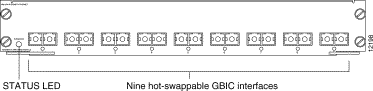
You can configure the nine Gigabit Ethernet ports with either 1000BaseSX, 1000BaseLX/LH, or 1000BaseZX laser modules, known as GBICs. GBICs are hot-swappable input/output devices that plug into a Gigabit EtherChannel module, linking the module with the fiber-optic network. GBICs use SC-type connectors. A GBIC is shown in Figure 4-21; currently available GBIC styles are listed in Table 4-20. The GBICs fit through cutouts in the front of the module and plug into connectors on the module. You can install any combination of GBICs in the Gigabit EtherChannel module.
This module requires supervisor engine module software release 4.2(1) or later.
Table 4-23 lists the Catalyst 5000 switch slot assignment restrictions for the Gigabit EtherChannel switching module.
| Catalyst 5000 Series Switch | Maximum No. of Modules Allowed1 | Slot Assignments |
|---|---|---|
Catalyst 5000 switch2 | 2 | Slots 3 through 5: Installing a Gigabit EtherChannel switching module in slots 3 through 5 provides one 1.2-Gb connection to the switch backplane. |
Catalyst 5505 switch | 2 | Slots 3 through 5: Installing a Gigabit EtherChannel switching module in slots 3 through 5 provides three 1.2-Gb connections to the switch backplane.3 |
Catalyst 5509 switch | 4 | Slots 3 through 9: Installing the Gigabit EtherChannel switching module in slots 3 through 9 provides three 1.2-Gb connections to the switch backplane3. |
Catalyst 5500 switch | 3 | Slots 3 through 5: Installing a Gigabit EtherChannel switching module in slots 3 through 5 provides three 1.2-Gb connections to the switch backplane.3 Slots 6 through 8: Installing a Gigabit EtherChannel switching module in slots 6 through 8 provides one 1.2-Gb connection to the switch backplane. Slots 9 through 12: Reserved for either LightStream 1010 or Catalyst 8510 modules. |
| 1The Gigabit EtherChannel switching module (WS-X5410) occupies two chassis slots. 2The Gigabit EtherChannel module has not been fully tested on the Catalyst 5000 switch. Use of the Gigabit EtherChannel module with this switch is not recommended until testing has been completed. Completion of testing will be indicated in the Release Notes for Catalyst 5000 Family Gigabit EtherChannel Switching Module Software Release 4.2(x) document. 3In order to utilize all three 1.2-Gb backplane buses, you must have a Supervisor Engine III, III FSX, III FLX, or III G module installed in slot 1. |
This module has one STATUS LED, which provides information about the module, and one LINK LED for each of the nine port connections. The LEDs are described in Table 4-24.
| LED | State | Description |
|---|---|---|
STATUS |
| Indicates a series of self-tests and diagnostic tests. |
| Green | All the tests pass. |
| Red | A test other than an individual port test failed. |
| Orange | System boot, self-test diagnostics running, or the module is disabled. |
1-91 |
| Indicates individual port status. |
| Green | The port is operational (a signal is detected). |
| Orange | The link has been disabled by software. |
| Flashing orange | The link has been disabled due to a hardware failure. |
| Off |
| 1LEDs labeled 1 through 9 are the individual port link LEDs. |
![]()
![]()
![]()
![]()
![]()
![]()
![]()
![]()
Posted: Mon Feb 21 16:29:19 PST 2000
Copyright 1989 - 2000©Cisco Systems Inc.