|
|

The 2.2(1) software release supports the existing Catalyst 3000 switch family (including the Catalyst 3000, Catalyst 3100 and Catalyst 3200) and CPW1601, and introduces the following features:
For detailed information about configuring CGMP and DISL Protocols, refer to the 2.2(1) Configuration Note. For detailed information about configuring other features on a Catalyst 3000 series switch, refer to the Installation and Configuration Guide.
 | Caution As with other 2.0 and above releases, if you are upgrading a pre 2.0 system, you MUST upgrade the bootcode first. If you do not, the system will not boot when restarted. |
See the section "Downloading the 2.0 (or above) Image to a Pre 2.0 system" in the 2.0(1), 2.0(2), 2.0(3), 2.1(1) or 2.1(2) Release Notes for complete details.
The following are known conditions as of this version of the software release.
This limitation is described in detail in the CGMP section of the 2.2(1) Configuration Note. Multicast sources arriving at the Cat3000 via an ATM port cannot have the list of destination ports controlled by CGMP. This is a limitation of the ATM subsystem and is not planned to be fixed in any future release.
It is not possible to run CGMP and have Address Filtering in use at the same time. CGMP will override filter table entries.
SNMP Sets for the LANE server MIBs, CISCO-LECS-MIB, CISCO-LES-MIB and CISCO-BUS-MIB are not supported for the 2.2(1) release.
IfNumber MIB object counts only physical port and VLAN interfaces. The sub-interfaces reported in the ifTable and ifXTable for reporting per-VLAN, per trunk/ATM server type statistics, are not counted in the current Catalyst 3000 implementation.
The following conditions have been corrected with this version of the software release. In addition, all corrections applied to the 2.0(3) and 2.1(2) releases are included in this release.
CSCdj10909: NVRAM TFTP Download/Upload fails if a Catalyst 3200 is not first in the Stack
CSCdj11850: Changing ports between VLANs on a Catalyst 3000 series causes packet loss
CSCdj09537: Interoperability between Catalyst 3000 and 5000 with ISL; CAM gets confused
CSCdj12151: Broadcast Suppression Broken
CSCdj12152: ISL, Non-ISL Ports are numbered incorrectly
CSCdj12155: Trunking, Non-Trunking bounces if new VLAN is created
CSCdj15107: Connectivity over LANE stops for awhile then comes back.
Note: The fix for this anomaly is contained in v14 of the ATM firmware, not in the 2.2(1) image.
CSCdj16625: MAC filters block traffic to CPU
CSCdj02783: Stack port numbering incorrect if boxes swapped
CSCdj08257: High ping failure rate between Catalyst 3000 series and FORE ATM NIC
CSCdj15310: SSCOP problems between Catalyst 3000 series and LS1010
CSCdj14897: Catalyst 3000 (series) propagates VTP packets from STP blocked ports in VTP transparent mode
CSCdj18924: Address table - ping stopped working when trunk became static
CSCdj19374: ARP response was not sent over a trunk. STP was FWD but ASIC was BLK
CSCdj19472: Stack - box 2 does not agree with box 1's spanning tree topology
CSCdj19203: STP - Box 2 does not see box 1's ports due to ATM card init timing
CSCdi92430: RB can be confused by primary leaving/rejoining without notification
CSCdj13107: Broadcast packets should not be forwarded to CPU when IP is disabled
CSCdj17518: ISL trunking not passing Appletalk traffic
For service and support for a product purchased from a reseller, contact the reseller. Resellers offer a wide variety of Cisco service and support programs, which are described in the section "Service and Support" in the information packet that shipped with your chassis.
For service and support for a product purchased directly from Cisco, use CCO.
CCO is Cisco Systems' primary, real-time support channel. SMARTnet customers and partners can self-register on CCO to obtain additional content and services.
Available 24 hours a day, 7 days a week, CCO provides a wealth of standard and value-added services to Cisco's customers and business partners. CCO services include product information, software updates, release notes, technical tips, the Bug Navigator, configuration notes, brochures, descriptions of service offerings, and download access to public and authorized files.
CCO serves a wide variety of users through two interfaces that are updated and enhanced simultaneously--a character-based version and a multimedia version that resides on the World Wide Web (WWW). The character-based CCO supports Zmodem, Kermit, Xmodem, FTP, and Internet e-mail, and is excellent for quick access to information over lower bandwidths. The WWW version of CCO provides richly formatted documents with photographs, figures, graphics, and video, as well as hyperlinks to related information.
You can access CCO in the following ways:
For a copy of CCO's Frequently Asked Questions (FAQ), contact cco-help@cisco.com. For additional information, contact cco-team@cisco.com.
Please use CCO to obtain general information about Cisco Systems, Cisco products, or upgrades. If CCO is not accessible, contact 800 553-6387, 408 526-7208, or cs-rep@cisco.com.
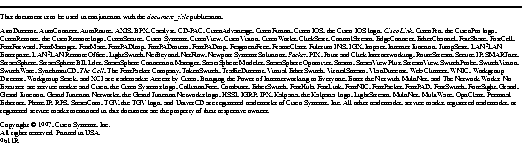
|
|