|
|

This chapter describes the features and the hardware components of the Catalyst 2926 and Catalyst 2926G series switches and includes the following sections:
This section describes the hardware features for both the Catalyst 2926 and Catalyst 2926G series switches. For software feature descriptions, refer to the Software Configuration Guide for your switch.
The Catalyst 2926 and Catalyst 2926G series switches use a 1.2-Gbps, media-independent backplane. The backplane provides the connection between the supervisor engine, the 10/100-Mbps Fast Ethernet autosensing switched ports, the supervisor engine uplink ports, and the power supplies. The switching fabric supports Fast Ethernet and Gigabit Ethernet switched interfaces.
The Catalyst 2926 and Catalyst 2926G series switches have different supervisor engines. Each model's supervisor engine is described in the following sections.
The supervisor engine for the Catalyst 2926 series switch has the following features:
The supervisor engine for the Catalyst 2926G series switch has the following features:
Switch architecture for the Catalyst 2926 and Catalyst 2926G series switches is based on high-speed switching network principles, using a queuing model for input. Each switch port maintains its own frame buffer memory. Each frame is stored in a frame buffer before it is forwarded to the next port.
Bus arbitration and hardware-based switching are shared among all ports. Together, they control the destination of packet transfers and access to the data switching bus. The switch uses central bus arbitration and address recognition logic. Multiple copies are not required for high-speed broadcast and multicast frame forwarding because all ports simultaneously receive the same copy of the frame when it is sent on the backplane.
The media-independent backplane for the Catalyst 2926 and Catalyst 2926G series switches supports a three-level priority request scheme. Two priorities are user-selected, and the third is backplane-based. The buses allow each port to perform a local flush and maintain a packet retry mechanism for outbound port congestion.
Hardware-based switching in the Catalyst 2926 and Catalyst 2926G series switches is similar to the learning bridge or content-addressable memory (CAM) of other types of network switches and routers. Hardware-based switching automatically learns source MAC addresses and VLAN and port information and saves them in a RAM address table. Hardware-based switching uses learned entries to forward packets to their destination addresses. The supervisor engine has the NFFC, which accommodates all the core switching logic.
Environmental monitoring functions constantly monitor the internal temperature of the chassis. Each power supply monitors its own voltage and temperature and shuts itself down if it detects a critical condition.
The reporting functions enable you to retrieve and display the present values of measured parameters, and the reporting functions display alarms on the console if any of the monitored parameters exceed defined thresholds.
The processor monitors the temperature inside the chassis, and the power supplies use the normal and critical levels to monitor power supply voltages. If the temperature exceeds a defined threshold within a power supply, the power supply turns off. If both power supplies turn off, the switch shuts down. See the "Power Supplies" section for temperature and voltage thresholds for the processor-monitored levels.
The environmental monitoring functions use these three status levels to monitor the system:
The processor uses two status levels (normal and alarm) to monitor the air temperature in the chassis. Sensors on the supervisor engine monitor the temperature of the cooling air that flows through the chassis. If the air temperature exceeds a defined threshold, the system processor indicates an alarm condition using the supervisor engine status LED, SNMP traps, and command-line interface (CLI) displays. The processor stores the present alarm configuration in NVRAM. Information about these alarms can be retrieved later as a report of the last shutdown parameters.
The Catalyst 2926G series Flash memory has a file system. You can use a variety of commands to manage the file system (such as cd, pwd, dir, delete, and copy). The file system includes the following devices:
For detailed information on the Flash memory PC cards and configuring the supervisor engine to boot from the Flash memory PC card, refer to the Software Configuration Guide for your switch.
An electronically erasable programmable read-only memory (EEPROM) component on the Catalyst 2926 and Catalyst 2926G series switch supervisor engines stores interface-specific information, such as the 10/100-Mbps Fast Ethernet interface board serial number, part number, controller type, hardware revision, configuration information, and other details unique to the interface board. The EEPROM also contains an address allocator, which is a bank of 1024 hardware or MAC-level addresses, one for each possible VLAN in the system.
This section describes the hardware components.
The supervisor engine model depends on the switch type, Catalyst 2926 series switch or Catalyst 2926G series switch.
Two versions of the Catalyst 2926 series supervisor engine are available, as follows:
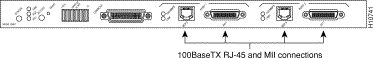

 | Warning Class 1 laser product. |
 | Warning Because invisible laser radiation may be emitted from the aperture of the port when no cable is connected, avoid exposure to laser radiation and do not stare into open apertures. Following is an example of the warning label that appears on the product: |

Two versions of the Catalyst 2926G series supervisor engine are available, as follows:
Figure 2-3 shows the appearance of the Catalyst 2926G series supervisor engine panel.
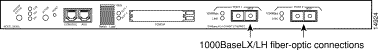
Both supervisor engines have the following features:
The LEDs on the front panel of the supervisor engine indicate the status of the system, which includes the supervisor engine, the power supplies, and the fan assembly.
Figure 2-4 shows the LEDs on the Catalyst 2926 series switch.
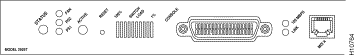
Figure 2-5 shows the LEDs on the Catalyst 2926G series switch.
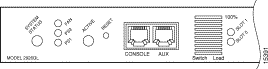
Table 2-1 describes the supervisor engine LEDs on both the Catalyst 2926 series switch and the Catalyst 2926G series switch.
| LED | State | Description |
|---|---|---|
| Indicates the results of a series of self-tests and diagnostic tests. | |
| Green | All the tests pass. |
| Red | Any test fails. |
| Red | During system boot or if the module is disabled. |
| Red | The redundant power supply is installed but not turned on or receiving input. |
| Orange | The fan module fails. |
| Indicates whether or not the fan is operational. | |
| Green | The fan is operational. |
| Red | The fan is not operational. |
| Indicates whether or not the power supply in the PS1 AC receptacle is operational. | |
| Green | If the power supply associated with the PS1 AC receptacle is operational, the LED is green. |
| Red | If the power supply associated with the PS1 AC receptacle is not receiving input power, the LED is red. |
| Indicates whether or not the power supply in the PS2 AC receptacle is operational. | |
| Green | If the power supply associated with the PS2 AC receptacle is operational, the LED is green. |
| Red | If the power supply associated with the PS2 AC receptacle is not receiving input power, the LED is red. |
Green | The supervisor engine is operational and active. | |
| Orange | The supervisor engine module is in standby mode. |
| Catalyst 2926G series switches only: The Flash PC card SLOT 1 and SLOT 0 LEDs light when their respective slot 1 and slot 0 Flash PC card devices are accessed by the switch. | |
1-100% | If the switch is operational, the switch load display indicates (as an approximate percentage) the current traffic load over the backplane (see Figure 2-5). | |
Green | The port is operating at 100 Mbps (Catalyst 2926 series switches only). | |
1000 Mbps | Green | The port is operating at 1000 Mbps (Catalyst 2926G series switches only). |
Green | The port is operational. | |
| Orange | The link has been disabled by software. |
| Flashing orange | The link is bad and has been disabled due to a hardware failure. |
| Off | No signal is detected. |
The Reset button on both the Catalyst 2926 and Catalyst 2926G series switches (see Figure 2-4) allows you to restart the switches.
The Switch Load display on both the Catalyst 2926 and Catalyst 2926G series switches (see Figure 2-6) provides a visual approximation of the current traffic load across the backplane.
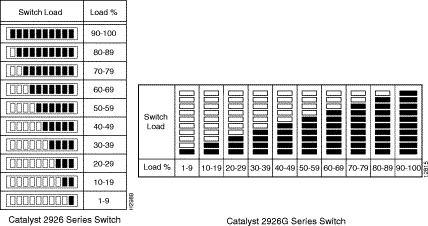
The console port on the Catalyst 2926 and Catalyst 2926G series switches allows you to perform the following functions:
For more information, see the "Using Flash PC Cards (Catalyst 2926G Series Switch Only)" section.
The console port on the Catalyst 2926 series switch, shown in Figure 2-4, is a data communications equipment (DCE) DB-25 receptacle, which supports a DCE EIA/TIA-232 interface.
The console port on the Catalyst 2926G series switch (see Figure 2-5) is an EIA/TIA-232 asynchronous, serial, full-featured data terminal equipment (DTE) connection with hardware flow control and an RJ-45 connector. A console port accessory kit with the necessary cabling and adapters is provided for making your terminal connection.
For detailed information on using this port, see the "Using Flash PC Cards (Catalyst 2926G Series Switch Only)" section.
The Flash PC card slots on the front panel of the Catalyst 2926G series switch provide additional Flash PC card-based Flash memory. You can use Flash memory to store and run switch software or system configuration files, or to serve as an I/O device.
For more information, see the "Using Flash PC Cards (Catalyst 2926G Series Switch Only)" section. For more information on configuring the supervisor engine to boot from PC card Flash memory, refer to the Software Configuration Guide for your switch.
The supervisor engine Fast Ethernet ports (see Figure 2-1 and Figure 2-2) on the
Catalyst 2926 series switch operate in full- or half-duplex mode. These ports support the following connectivity:
For more information, see the "Supervisor Engine Uplink Ports" section.
The Gigabit Ethernet uplink ports on the Catalyst 2926G series switch operate in full-duplex mode only. These ports support the 1000BaseSX and 1000BaseLX/LH interfaces, using SC connectors.
For more information, see the "Supervisor Engine Uplink Ports" section.
The Catalyst 2926 and Catalyst 2926G series switches have 24 autosensing, 10/100-Mbps Fast Ethernet switched ports (10/100BaseTX) that can operate in full- or half-duplex mode using Category 5 unshielded twisted-pair (UTP) cabling with RJ-45 connectors.
Figure 2-7 shows the 10/100-Mbps Fast Ethernet autosensing switched ports available with the Catalyst 2926 and Catalyst 2926G series switches.

The Catalyst 2926 and Catalyst 2926G series switch faceplates contain a STATUS LED for overall status of the 10/100-Mbps autosensing switched ports and an LK (link) and SP (speed) LED for each autosensing switched port. The LEDs are shown in Figure 2-8 and are described in Table 2-2.
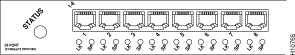
| LED | State | Description |
|---|---|---|
STATUS |
| Indicates the results of a series of self-tests and diagnostic tests. |
| Green | All the tests pass. |
| Red | A test other than an individual port test fails. |
| Orange | During system boot, self-test diagnostics, or if the board containing the 10/100-Mbps ports is disabled. |
LK | Green | If the port is operational (a signal is detected), the LED is green. |
| Orange | The link has been disabled by software. |
| Flashing Orange | The link is bad and has been disabled due to a hardware failure. |
| Off | No signal is detected. |
SP | Green | The port is operating at 100 Mbps. |
| Off | The port is operating at 10 Mbps. |
For specifications on the 10/100-Mbps Fast Ethernet autosensing switched ports, see Appendix A, "Technical Specifications."
The system fan assembly provides cooling air for the supervisor engine, the 10/100-Mbps Fast Ethernet autosensing switched ports, and the backplane. The fan assembly is located in the chassis.
Figure 2-9 shows the direction of airflow into and out of the switch.
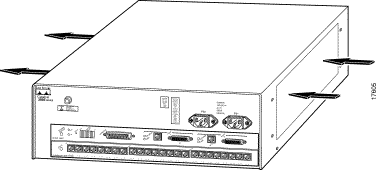
If an individual fan within the assembly fails, the fan LED on the supervisor engine turns red. The supervisor engine fan LED is described in Table 2-1.
Sensors on the supervisor engine monitor the internal air temperatures. If the air temperature exceeds a desired threshold, the environmental monitor displays warning messages on the console. For specific threshold and status level descriptions, see the "Environmental Monitoring" section.
For maximum network performance, the Catalyst 2926 and Catalyst 2926G series switches have dual internal AC-input power supplies. Each power supply has a status LED on the supervisor engine.
The dual AC-input power supplies normally operate in a load-sharing mode. In normal operation, each power supply concurrently provides approximately half of the required power to the system. If one power supply fails, the second power supply immediately assumes full power to maintain uninterrupted system operation. Load sharing and fault tolerance are enabled automatically.
The front panel of the supervisor engine has two LEDs (PS1 and PS2) that indicate the status of the power supplies. These LEDs are described in Table 2-1.
![]()
![]()
![]()
![]()
![]()
![]()
![]()
![]()
Posted: Thu Jul 1 13:18:12 PDT 1999
Copyright 1989-1999©Cisco Systems Inc.