|
|

This chapter describes the Cisco 6705 integrated access device chassis, and the service modules and line interface modules supported by the Cisco 6705 integrated access device. This chapter includes the following sections:
The Cisco 6705 integrated access device a high-density, scalable platform-supporting up to 56 POTS circuits, 32 DS1s or 8 T1s. Designed for customer premise and multi-dwelling unit (MDU) applications, it simultaneously manages voice and data circuit-switched and packet-based voice and data traffic. The unit supports fully utilized narrowband and wideband line interface modules, and u to four subutilized broadband line interface modules.
Multiport-per-slot architecture supports fundamental time division mutliplexing (TDM) and asynchronous transfer mode (ATM) technologies. The unit is compliant with relevant NEBS, ANSI, and Telcordia network element standards and provides the following functionality for customer premises equipment (CPE) and remote terminal (RT) applications:
The Cisco 6705 integrated access device contains a single shelf chassis that holds the following:
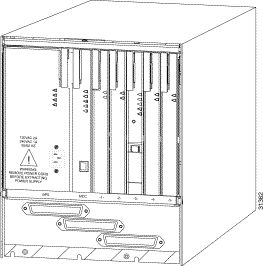
The first two slots at the left of the Cisco 6705 chassis are exclusively designed to support the following service modules:
The Cisco 6705 chassis provides five numbered general-purpose slots designed to support the following line interface service modules:
The backplane provides the basic architecture and interconnectivity of the Cisco 6705 integrated access device. The backplane also offers three connectors for subscriber cabling. For more information about cabling, see Chapter , "Cabling and Wiring."
Service modules for the Cisco 6705 integrated access device are hot swappable. They can be inserted into (or removed from) the Cisco 6705 chassis with or without power applied to the system without incurring damage.
The following service modules are available for the Cisco 6705 integrated access device:
The bank power supply, alternating current (BPS-AC) module supplies power to the MCC-INT module and passes -48 VDC to the line interface modules. The BPS-AC derives the -48 VDC from an internal AC/DC converter that accepts 120 VAC and converts it to the -48 VDC needed for the telephony equipment. In cases where the local AC source fails, the BPS-AC passes the -48 VDC from an optional battery backup to the chassis. The BPS-AC provides trickle-charging for the optional battery backup box and overcurrent protection for the Cisco 6705 chassis.
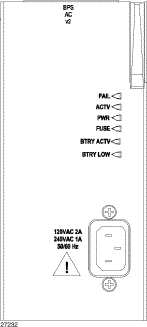
The BPS-AC module must be placed in designated-purpose slot BPS.
The LEDs on the BPS-AC module indicate chassis and module status. (See Table 1-1.)
| LED | Status | Condition |
FAIL | Red Off | BPS has failed. BPS has not failed. |
ACTV | Green Off | BPS is powering the MCC. BPS is not powering an MCC. |
PWR | Green Off | BPS is supplying bus voltage above the minimum threshold of -42.5 VDC. BPS is not supplying voltage. |
FUSE | Red Off | A non-replaceable fuse has blown. No fuses have blown. |
BTRY ACTV | Green Off | The chassis is running on the battery backup box. The chassis is running on AC power. |
BTRY LOW | Yellow Off | The battery backup box is providing between -45 VDC and -42.5 VDC to the chassis. The battery backup box is providing sufficient power to the chassis, or the chassis is running on AC power. |
The BPS-AC module provides a three-prong AC connector for use with a standard AC power cord.
 |
Caution During battery backup operation, when the battery voltage drops below -42.5 VDC, the Cisco 6705 will shut down. |
The main control card-integrated (MCC-INT) module with stratum 4 clock performs centralized processing, synchronization, and switching functions for the Cisco 6705. The MCC-INT can also derive timing from an inbound DS3-CHNL module.
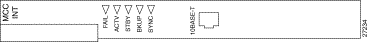
The MCC-INT module supports the following functions:
The MCC-INT module must be placed in the designated-purpose slot labeled MCC.
The LEDs on the MCC-INT module indicate module and embedded software status. (See Table 1-2.)
| LED | Status | Condition |
FAIL | Red Off | MCC has failed. MCC has not failed. |
ACTV | Green Off | MCC is active. MCC is not active. |
STBY | Off | This LED is not used. |
BKUP | Steady yellow Off | Embedded software backup is in progress. No backup is in progress. |
SYNC | Steady green Blinking green Off | MCC is synchronized off a reference. MCC is in holdover mode. MCC is not synchronized (freerun mode). |
The MCC-INT module provides a 10BaseT Ethernet interface for system management.
The bank ring generator (BRG) module provides the appropriate ring voltage and synchronization signal to the chassis backplane for use by the RPOTS/16 and RUVG/8 analog line interface modules. The BRG uses sine wave ringing and ring cadence following. The ring capacity is 20 REN (20 Watts), operating at 85 Vrms ring voltage and 20 Hz ringing frequency.
The REN number indicates the quantity of ringers which may be connected to a single telephone line and still ring. The total of all RENs of the telephones connected to the one line must not exceed the value 5, or some or all of the ringers may not operate.

The BRG module can be placed in general-purpose slots 1 through 5.
The LEDs on the BRG module indicate module status. (See Table 1-3.)
| LED | Status | Condition |
FAIL | Red Off | BRG has failed. BRG has not failed. |
ACTV | Green Off | BRG is in service, and proper ring voltage is applied. BRG is not in service. |
Alternately blinking FAIL and ACTV LEDs indicate that a slot has been provisioned in EMS for another type of module.
The BRG module does not have any external connectors or interfaces.
 |
Note For information on cabling requirements for all line interface modules, refer to Chapter , "Cabling and Wiring." |
Line interface modules for the Cisco 6705 integrated access device are hot swappable. They can be inserted into (or removed from) the Cisco 6705 chassis with or without power applied to the system without incurring damage. Line interface modules can be inserted in any order.
The following line interface modules are available for the Cisco 6700 series:
Each FXS/16 line interface module provides 16 ports of FXS or short-drop POTS/FXS service. The module also provides integrated ring generation and line test functionality.

The FXS/16 module can be placed in general-purpose slots 1 through 5.
The LEDs on the FXS/16 module indicate module status. (See Table 1-4.)
| LED | Status | Condition |
FAIL | Red Off | FXS/16 has failed. FXS/16 has not failed. |
BUSY | Green Off | FXS/16 is in service, and at least one line is in service. FXS/16 in not in service, or no lines are in service. |
Alternately blinking FAIL and BUSY LEDs indicate that a slot has been provisioned in EMS for another type of module.
Use the backplane connectors to connect the FXS/16 module. See Chapter , "Cabling and Wiring," for subscriber cabling information.
Each RPOTS/16 line interface module provides 16 circuits of remote POTS service.

The RPOTS/16 module can be placed in general-purpose slots 1 through 5.
The LEDs on the RPOTS/16 module indicate module status. (See Table 1-5.)
| LED | Status | Condition |
FAIL | Red Off | RPOTS/16 has failed. RPOTS/16 has not failed. |
BUSY | Green Off | RPOTS/16 is in service, and at least one line is in service. RPOTS/16 in not in service, or no lines are in service. |
Alternately blinking FAIL and BUSY LEDs indicate that a slot has been provisioned in EMS for another type of module.
Use the backplane connectors to connect the RPOTS/16 module. See Chapter , "Cabling and Wiring," for subscriber cabling information.

The RUVG/8 module can be placed in general-purpose slots 1 through 5.
The LEDs on the RUVG/8 module indicate module status. (See Table 1-6.)
| LED | Status | Condition |
FAIL | Red Off | RUVG/8 has failed. RUVG/8 has not failed. |
BUSY | Green Off | RUVG/8 is in service, and at least one line is in service. RUVG/8 in not in service, or no lines are in service. |
Alternately blinking FAIL and BUSY LEDs indicate that a slot has been provisioned in EMS for another type of module.
Use the backplane connectors to connect the RUVG/8 module. See Chapter , "Cabling and Wiring," for subscriber cabling information.

The ISDN-BRI/8 module can be placed in general-purpose slots 1 through 5.
The LEDs on the ISDN-BRI/8 module indicate module and line status. (See Table 1-7.)
| LED | Status | Condition |
FAIL | Red Off | ISDN-BRI/8 has failed. ISDN-BRI/8 has not failed. |
BUSY | Green Off | ISDN-BRI/8 is in service, and at least one line is in service. ISDN-BRI/8 in not in service, or no lines are in service. |
LINE (1-8) | Green Red Off | Line is in service and has no errors. Line is in near end or far end failure. Line is not in service. |
Alternately blinking FAIL and BUSY LEDs indicate a slot that has been provisioned in EMS for another type of module.
Use the backplane connectors to connect the ISDN-BRI/8 module. See Chapter , "Cabling and Wiring," for subscriber cabling information.
The DSX1/8 is a DSX1 interface with eight ports.

The DSX1/8 module supports the following functions and features:
The DSX1/8 module can be placed in general-purpose slots 2 through 5.
The LEDs on the DSX1/8 module indicate module and line status. (See Table 1-8.)
| LED | Status | Condition |
FAIL | Red Off | MSDSL-2W has failed. MSDSL-2W has not failed. |
BUSY | Green Off | MSDSL-2W is in service, and at least one line is in service. MSDSL-2W is not in service, or no lines are in service. |
LINE 1-4 | Steady green Blinking green Red Yellow Off | Line is synchronized, in service, and has no errors. Line is in loopback mode. Line is in Loss of Signal or Loss of Frame alarm state. Line is in far end failure, AIS, yellow alarm, or idle alarm state. Line is not synchronized or not in service. |
Alternately blinking FAIL and BUSY LEDs indicate that a slot has been provisioned in EMS for another type of module.
Use the backplane connectors to connect the DSX1/8 module. See Chapter , "Cabling and Wiring," for subscriber cabling information.

The T1-2-V35 module can be placed in general-purpose slots 2 through 5.
The LEDs on the T1-2-V35 module indicate module and line status. (See Table 1-9.)
| LED | Status | Condition |
FAIL | Red Off | MSDSL-2W has failed. MSDSL-2W has not failed. |
BUSY | Green Off | MSDSL-2W is in service, and at least one line is in service. MSDSL-2W is not in service, or no lines are in service. |
LINE 1-4 | Steady green Blinking green Red Yellow Off | Line is synchronized, in service, and has no errors. Line is in loopback mode. Line is in Loss of Signal or Loss of Frame alarm state. Line is in far end failure, AIS, yellow alarm, or idle alarm state. Line is not synchronized or not in service. |
Alternately blinking FAIL and BUSY LEDs indicate that a slot has been provisioned in EMS for another type of module.
The T1-2-V35 module provides three interfaces for user traffic:
 |
Note A DSX3/CHNL module installed in a Cisco 6705 can only support 10 DS1s. |

The DSX3/CHNL module can be placed in slots 2 through 5.
The LEDs on the DSX3/CHNL module indicate module and line status. (See Table 1-10.)
| LED | Status | Condition |
FAIL | Red Off | DSX3/CHNL has failed. DSX3/CHNL has not failed. |
BUSY | Green Off | DSX3/CHNL is in service, and at least one line is in service. DSX3/CHNL in not in service, or no lines are in service. |
LINE 1 | Green Red Off | Line is in service and has no errors. Line is in near-end or far-end failure. Line is not in service. |
Alternately blinking FAIL and BUSY LEDs indicate that a slot has been provisioned in EMS for another type of module.
The DSX3/CHNL module provides three interfaces for user traffic:
Each interface uses a BNC connector designed for use with a 75-ohm coaxial cable.
 |
Note An OC3c-UNI module installed in a Cisco 6705 integrated access device chassis has a maximum throughput of 30 Mbps. When creating a cross-connect to an OC3c-UNI module installed in a Cisco 6732, maximum throughput must be restricted to 30 Mbps to avoid data loss. |

The OC3c-UNI module can be placed in slots 2 through 5.
 |
Note A maximum of two OC3c-UNI modules can be placed in the Cisco 6705 chassis. |
The LEDs on the OC3c-UNI module indicate module and line status. (See Table 1-11.)
| LED | Status | Condition |
FAIL | Red Off | OC3c-UNI has failed. OC3c-UNI has not failed. |
TX | Green Off | Far end of connection is receiving data. Far end of connection is not receiving data. |
RX | Green Off | Near end of connection is receiving data. Near end of connection is not receiving data. |
LINE | Green Red Off | Line is in service and has no errors. Line is in near-end or far-end failure. Line is not in service. |
The OC3c-UNI module provides two user traffic interfaces using a female duplex SC connector. These bidirectional optical ports accommodate single-mode intermediate reach fiber cable.
 |
Note A DSX3/CHNL module installed in a Cisco 6705 can only support 10 DS1s. |
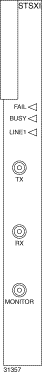
The STSX1/CHNL module can be placed in slots 2 through 5.
The LEDs on the STSX1/CHNL module indicate module and line status. (See Table 1-12.)
| LED | Status | Condition |
FAIL | Red Off | STSX1/CHNL has failed. STSX1/CHNL has not failed. |
BUSY | Green Off | STSX1/CHNL is in service, and at least one line is in service. STSX1/CHNL in not in service, or no lines are in service. |
LINE 1 | Green Red Off | Line is in service and has no errors. Line is in near-end or far-end failure. Line is not in service. |
The DSX3/CHNL module provides three interfaces for user traffic:
Each interface uses a BNC connector designed for use with a 75-ohm coaxial cable.
Each MSDSL-2W provides 2-wire MSDSL service to four subscriber ports at transfer rates up to 2.3 Mbps.
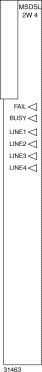
The MSDSL-2W module can be placed in general-purpose slots 2 through 5.
The LEDs on the MSDSL-2W module indicate module and line status. (See Table 1-13.)
| LED | Status | Condition |
FAIL | Red Off | MSDSL-2W has failed. MSDSL-2W has not failed. |
BUSY | Green Off | MSDSL-2W is in service, and at least one line is in service. MSDSL-2W is not in service, or no lines are in service. |
LINE 1-4 | Green Red Off | Line is synchronized, in service, and has no errors. Line is in alarm state. Line is not synchronized or not in service. |
Use the backplane connectors to connect the MSDSL-2W module. See Chapter , "Cabling and Wiring," for subscriber cabling information.
The DS3 ATM module supports a single DS3 line. It enables support for ATM layer switching, cell processing, and network traffic management for broadband ATM traffic and ATM-based subscriber linecards at the DS3 rate (44.736 mbps).

The MSDSL-2W module can be placed in general-purpose slots 2 through 5.
The LEDs on the MSDSL-2W module indicate module and line status. (See Table 1-13.)
| LED | Status | Condition |
FAIL | Red Off | MSDSL-2W has failed. MSDSL-2W has not failed. |
BUSY | Green Off | MSDSL-2W is in service, and at least one line is in service. MSDSL-2W is not in service, or no lines are in service. |
LINE 1-4 | Green Red Off | Line is synchronized, in service, and has no errors. Line is in alarm state. Line is not synchronized or not in service. |
Use the backplane connectors to connect the MSDSL-2W module. See Chapter , "Cabling and Wiring," for subscriber cabling information.
![]()
![]()
![]()
![]()
![]()
![]()
![]()
![]()
Posted: Tue Feb 13 08:15:46 PST 2001
All contents are Copyright © 1992--2001 Cisco Systems, Inc. All rights reserved.
Important Notices and Privacy Statement.