|
|

Supplement to DOC-CDDI/FDDIUG (Document Number 78-1267-01)
This release note describes the features, modifications, and caveats of the Workgroup CDDI/FDDI EISA PC Adapter Driver Version 1.6 for Windows NT. Refer to the Workgroup CDDI/FDDI EISA PC Adapter User Guide for detailed information about the Workgroup CDDI/FDDI EISA PC adapter.
The Workgroup CDDI/FDDI EISA PC adapters connect workstations and servers to CDDI or FDDI networks. Refer to the chapter, "Product Overview," of the Workgroup CDDI/FDDI EISA PC Adapter User Guide for further explanation of product features and functions.
The following features have been added to the EISA PC Adapter Driver software Version 1.6:
download [-i interface_number] -f filename
where:
-i--indicates that the software download is intended for a specific interface number
interface_number--is the specific interface number for the intended software download determined by the order in which the interfaces were installed
-f--indicates that the software to be downloaded is located in a specific filename
filename--is the name of the file to be downloaded
Following is an example:
C:> download -i 2 -f eisa44.rom
Following is an example:
C:> download -f eisa44.rom
Warning! Downloading flash may cause active network traffic to
stop and unknown conditions may occur. Before performing a
download you must complete or abort all network activities.
Continue? <Y/N> y
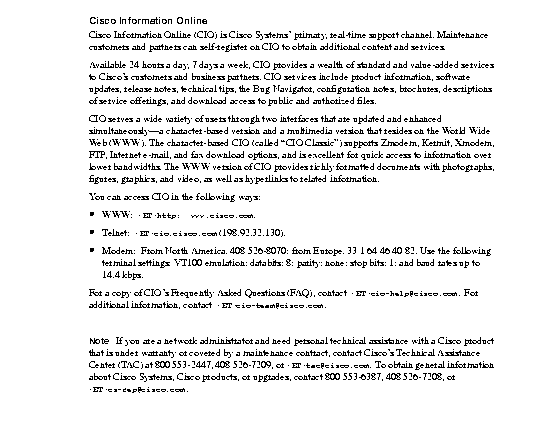
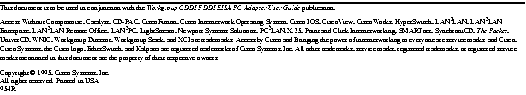
|
|