|
|

Audience · Organization · Related Documentation · Notation
This document provides an overview of the LightStream enterprise ATM switch. It introduces the LightStream switch and the Asynchronous Transfer Mode (ATM) technology on which the LightStream product is based. It also describes the traffic flow through a LightStream network. In addition, it describes key features, such as traffic and network management.
The LightStream 2020 System Overview is for anyone who installs, configures, operates, or maintains a LightStream network or anyone who wants a high-level overview of the LightStream switch.
Users of the LightStream document set are expected to have a general understanding of basic data communications concepts, some knowledge of UNIX, and a familiarity with the interfaces used by the devices connecting to their LightStream network.
If you are planning to use the bridging features of the LightStream product, working knowledge of bridging standards and conventions is recommended. It is also recommended that you have a working knowledge of TCP/IP networks.
The following table shows the organization of this book.
The following is a list of Cisco Lightstream manuals and other material relevant to LS2020 users.
The graphic on the following page identifies tasks associated with a LightStream network and gives a reading path for each task. Use this graphic to determine which manuals you should read and the order in which you should read them.
Before attempting to install, configure, operate, or troubleshoot LightStream switches, read Chapters 1 and 3 in the latest version of the LightStream 2020 Release Notes for important, release-specific information that does not appear in any other document. After reading the Release Notes, refer to the following reading paths to determine which manuals to read next.
| If you want to | Read the Following |
Install LightStream switches | LightStream 2020 Release Notes1 LightStream 2020 Site Planning and Cabling Guide LightStream 2020 Installation and Troubleshooting Manual |
Configure LightStream switches | LightStream 2020 Release Notes1 LightStream 2020 Configuration Guide1 LightStream 2020 Online Help Screens1 |
Set up or expand a LightStream network | LightStream 2020 Release Notes1 LightStream 2020 Administration Guide1 LightStream 2020 Online Help Screens1 |
Operate a LightStream network | LightStream 2020 Release Notes1 LightStream 2020 Operations Guide LightStream 2020 Administration Guide LightStream 2020 Command and Attribute Reference Guide LightStream 2020 Command Line Interface (CLI) Reference Card LightStream 2020 Traps Reference Manual LightStream 2020 Online Help Screens |
Manage or troubleshoot a LightStream network | LightStream 2020 Release Notes 1 LightStream 2020 Operations Guide LightStream 2020 Administration Guide LightStream 2020 Command and Attribute Reference Guide LightStream 2020 Command Line Interface (CLI) Reference Card LightStream 2020 Traps Reference Manual LightStream 2020 Online Help Screens |
Troubleshoot LightStream hardware | LightStream 2020 Release Notes1 LightStream 2020 Installation and Troubleshooting Manual LightStream 2020 Site Planning and Cabling Guide |
In this document, several conventions distinguish different types of graphics and text.
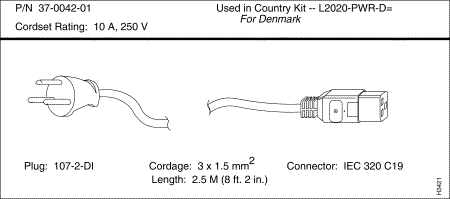
| Convention | Purpose | Example |
Bold screen Screen Boldface type Italic type Angle brackets <> Square brackets Caret symbol Curly braces | Represents user input. Represents system output Denotes names of commands, command arguments, and switches. Command names are case sensitive; enter them exactly as they appear in the text. Used for titles of documents and for emphasis. Indicate user-specified parameters or classes of user responses. When you see this notation in a syntax statement, make the substitution but do not type the angle brackets. Indicate keys on the keyboard, or optional arguments or parameters for commands. You can omit optional arguments and parameters in any command. When the caret symbol precedes a character, it refers to the control key. Indicate a choice of arguments or parameters for commands. Arguments or parameters are separated by a vertical line {|}, and you must select one. | $ date Wed May 6 17:01:03 EDT 1994 Issue the clear command. LightStream 2020 Configuration Guide If you see: Press [Return]. ^X is the same as [Control] X cli> set cli traplevel {off|info|oper|trace|debug} |
![]()
![]()
![]()
![]()
![]()
![]()
![]()
![]()
Posted: Wed Oct 2 06:06:35 PDT 2002
All contents are Copyright © 1992--2002 Cisco Systems, Inc. All rights reserved.
Important Notices and Privacy Statement.