|
|

The access server provides the greatest benefit for midsized organizations or service providers that need to centralize processing capabilities for mobile users and telecommuters.
The access server is optimized for high-speed modem access and is ideally suited for all traditional dial-up applications, such as access to a host, electronic mail, file transfer, and dial-in access to a LAN.
The access server consists of the following components:
Figure 1-1 shows the front panel of the access server, and Figure 1-2 shows the rear panel.
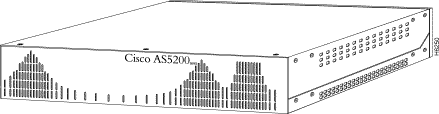
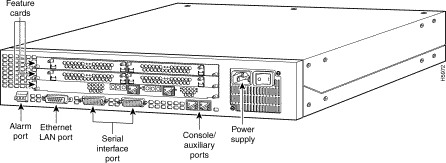
The access server includes three slots in which you can install a combination of the following feature cards:
You can install one of the following feature cards in any of the three available slots:
In the two remaining slots, you can install carrier cards.
The dual T1/PRI card routes incoming digital T1 lines to the 6-port or 12-port modules. The dual T1/PRI card provides RJ-48C connectors to terminate trunks. The dual T1/PRI card performs all necessary equalization and gain functions to support 6000 feet of 24-gauge unshielded cable. This card complies with all Bell Core standards relating to T1 (ANSI T1.403) alarms, loopbacks, and error detection. The dual T1/PRI card is equipped with integrated CSUs.
The dual T1/PRI card handles up to 48 digital signal level 0 (DS-0) channels from two trunks. Each channel carries either a pulse code modulation (PCM)-encoded voice channel or digital data. The dual T1/PRI card supports 64-kbps clear channel operation for data or voice channels and feature group B operation for voice channels.
Figure 1-3 shows the dual T1/PRI card.
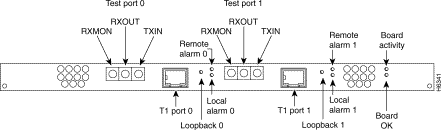
Table 1-1 describes a typical maximum configuration. Note that the dual T1/PRI and the carrier cards are not slot dependent. Even though the system can contain 60 ports, the dual T1/PRI card can only support 48 simultaneous calls. The 12 extra ports are used for redundancy.
| Slot | Card | Maximum Ports |
|---|---|---|
2 | 6-port MICA modem module carrier card or | 30 MICA modem ports or |
1 | 6-port MICA modem module carrier card or | 30 MICA modem ports or |
Table 1-2 describes the LEDs on the dual T1/PRI feature card. The LEDs indicate the current operating condition of the card. You can observe the LEDs, note any fault condition that the card is encountering, and contact your system administrator or a customer service representative, if necessary.
| LED | State | Description |
|---|---|---|
Board Activity | Flickering | The CSU/DSU in the card is communicating with a remote CSU/DSU. |
Board OK | On | The T1/PRI card has passed initial power-ON diagnostics tests and is operating normally. |
Loopback | On | A local or remote loopback diagnostic test is running on the associated T1 port. |
Remote alarm | On | A remote alarm indication signal (AIS) has been received on the associated T1 port. The AIS is received when there has been a loss of signal (LOS). |
Local alarm | On | The associated T1 port has detected local loss of signal (LOS) or out of frame (OOF) errors. |
You can isolate problems on the dual T1/PRI card by connecting external test equipment to the RECEIVE jack to monitor signals coming into the RJ-48C port without interrupting normal data transmission. You can use the TRANSMIT jack to inject data, which interrupts normal data transmission.
Table 1-3 lists the network specifications you should consider before connecting the dual T1/PRI card to a network.
Line rate 1.544 Mbps Data rates number x 56 kbps or number x 64 kbps, where number = 1 to 24 Standards AT&T Pub. 62411, 54016, and 43801; ANSI T1.403
Table 1-3: Dual T1/PRI Card Network Specifications
Description
Specification
Table 1-4 lists the dual T1/PRI card port pinouts. Use a straight-through RJ-48C-to-RJ-48C cable to connect the T1 port to an RJ-48C jack.
| RJ-48C8 Pin1 | Description |
|---|---|
1 | Receive Ring from telco |
2 | Receive Tip from telco |
4 | Transmit Ring to telco |
5 | Transmit Tip to telco |
| 1Pins 3, 6, 7, and 8 are not used. |
The dual E1/PRI card (see Figure 1-4) is installed in the Cisco AS5200 to provide physical termination for two E1/PRI lines. The card is designed to support the E1 cable standard of 30 Bearer (B) channels for voice and data, one Data (D) channel for signaling, and one channel for framing. Each channel transmits at up to 64 kbps for a combined total of 2.048 Mbps for each E1/PRI line.
The Cisco AS5200 is used to service calls from users accessing remote services using a variety of network protocols. Calls are terminated in the Cisco AS5200 through up to 60 modems or modem/terminal adapter combinations. Your access server can support a combination of MICA modems, Microcom modems, and V.110 terminal adapters. User data can then be routed through the Ethernet or synchronous serial ports on the Cisco AS5200 chassis.

Table 1-5 describes a typical maximum configuration. Note that the dual E1/PRI and the carrier cards are not slot dependent. Even though the system can contain 72 ports, the dual E1/PRI card can only support 60 simultaneous calls. The 12 extra ports are used for redundancy.
The following list describes the features of the Dual E1/PRI card:
The dual E1/PRI card includes two DB-15 ports for terminating 120-ohm balanced lines or 75-ohm unbalanced lines. Jumper settings on the card configure the ports for the line termination. Jumper positions and settings are listed in the section "Setting E1 Jumpers" in Appendix A, "Maintaining the Universal Access Server."
Table 1-6 describes the LEDs on the dual E1/PRI feature card. The LEDs indicate the current operating condition of the card. You can observe the LEDs, note any fault condition that the card is encountering, and contact your system administrator or a customer service representative, if necessary.
| LED | State | Description |
|---|---|---|
Activity | Flickering | The CSU/DSU in the card is communicating with a remote CSU/DSU. |
Board OK | On | The E1/PRI card has passed initial power-up diagnostics tests and is operating normally |
Loopback | On | A local or remote loopback diagnostic test is running on the associated E1 port. |
120-ohm | On | The port is configured for 120-ohm line termination. |
Remote alarm | On | A remote alarm indication signal (AIS) has been received on the associated E1 port. The AIS is received when there has been a loss of signal (LOS). |
Local alarm | On | The associated E1 port has detected local loss of signal (LOS) or out of frame (OOF) errors. |
You can install up to two carrier cards in any unpopulated slot of the access server chassis. Each carrier card includes two slots in which you can install any combination of the following 12-port modules:
The modules connect through the carrier card and the system backplane to a dual T1/PRI or dual E1/PRI card installed in the access server chassis. Data is transmitted or received on T1 or E1 lines connected to the dual T1/PRI or dual E1/PRI card and then routed to the 12-port modules installed in the carrier card.
Figure 1-5 shows the carrier card.
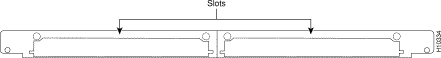
The access server supports the following 12-port modules:
In an access server with a dual T1/PRI card installed, you can install up to four 12-port modules for a total of 48 ports. If your access server includes a dual E1/PRI card, you can install up to five 12-port modules for a total of 60 ports. The dual E1/PRI card (see Figure 1-4) includes an extra slot for a 12-port module, which provides you with 12 extra ports to terminate up to 60 lines.
Each modem on the V.34 12-port module supports V.42bis data compression and uses the Hayes Smartmodem AT and V.25bis command sets. The Microcom Networking Protocol (MNP) and V.42 error-correction protocol standards provide error-free performance. The modem offers MNP Class 10 with Adverse Channel Enhancements (ACE). MNP 10 includes:
The V.34 module supports the following protocol and modulation standards:
Figure 1-6 shows the V.34 12-port module.
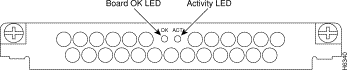
The 56K 12-port module uses Rockwell's K56Flex technology. The module can send data at up to 56 kbps and receive data at up to 33.6 kbps. Connections at 56 kbps start as analog, are converted to digital, and are not converted back to analog at the service provider. Because one conversion (from digital to analog) is omitted, speeds of up to 56 kbps are possible. However, the actual speed that you can achieve with the module depends on the condition of your local telephone network.
The 56K 12-port module supports the following protocol and modulation standards:
Figure 1-7 shows the 56K 12-port module.
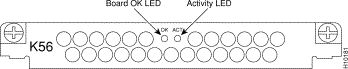
The V.110 12-port module includes onboard terminal adapters (TAs) that can terminate up to 12 V.110 rate-adapted digital calls. The V.110 rate adaption protocol is used primarily for:
The V.110 12-port module includes the following features:
Figure 1-8 shows the V.110 12-port module.

Either an AC or DC power supply is available. The power supply provides DC power to the installed feature cards via connectors on the backplane.
The 6-port MICA modules can send data at up to 56 kbps and receive data at up to 33.6 kbps. Connections at 56 kbps start as analog, are converted to digital, and are not converted back to analog at the service provider. Because one conversion (from digital to analog) is omitted, speeds of up to 56 kbps are possible. However, the actual speed that you can achieve with the module depends on the condition of your local telephone network.
The 6-port MICA modules and carrier cards support the following protocol and modulation standards:
Figure 1-9 shows a MICA carrier card.

The specifications of the access server are listed in Table 1-7.
| Description | Specification |
|---|---|
Dimensions (H x W x D) | 3.5 x 17.5 x 15 in. (8.89 x 44.45 x 38.1 cm) |
25 lb (11.4 kg) | |
20-MHz Motorola 68EC030 | |
32 to 104ºF (0 to 40ºC) | |
-40 to 185ºF (-40 to 85ºC) | |
5 to 95%, noncondensing | |
Input voltage, AC power supply | 100 to 240 VAC2 |
Input voltage, DC power supply | -48 to -60 VDC |
Dual T1/PRI (RJ-48C) | |
Ethernet AUI4 (DB-15) | |
Synchronous serial interfaces (five-in-one synchronous serial WAN ports) | EIA/TIA5-232, EIA/TIA-449, V.35, X.21 (NRZ/NRZI6 and DTE/DCE7 mode) |
Asynchronous serial (RJ-45) | |
Alarm relay rating: | |
Regulatory compliance | FCC Part 68. See the Regulatory Compliance and Safety Information document that shipped that shipped with the access server. |
The following text is required for Federal Communications Commission (FCC) Part 68 regulatory compliance:
This equipment complies with Part 68 of the FCC rules. On the side of this Network Module interface card is a label that contains, among other information, the FCC registration number. If requested, this information must be provided to the telephone company.
If this equipment causes harm to the telephone network, the telephone company will notify you in advance that temporary discontinuance of service may be required. If advance notice is not practical, the telephone company will notify the customer as soon as possible. Also, you will be advised of your right to file a complaint with the FCC if you believe it is necessary.
The telephone company may make changes in its facilities, equipment, operations, or procedures that could affect the operation of the equipment. If this happens, the telephone company will provide advance notice for you to make the necessary modifications to maintain uninterrupted service.
If you experience any trouble with this equipment, please contact the following for repair or warranty information.
Cisco Systems, Inc.
RMA Receiving
1135 Walsh Avenue
Santa Clara, California 95050
If the trouble is causing harm to the telephone network, the telephone company may request that you remove the equipment from the network until the problem is resolved.
It is recommended that the customer install an AC surge arrestor in the AC outlet to which this device is connected. This is to avoid damaging the equipment caused by local lightning strikes and other electrical surges.
The Cisco AS52-2CT1 has the 6.0F service order cable.
The unit has the following facility interface codes: 04DU9-BN, 04DU9-DN, 04DU9-IKN, 04DU9-ISN.
![]()
![]()
![]()
![]()
![]()
![]()
![]()
![]()
Posted: Wed Jan 26 16:34:55 PST 2000
Copyright 1989 - 2000©Cisco Systems Inc.