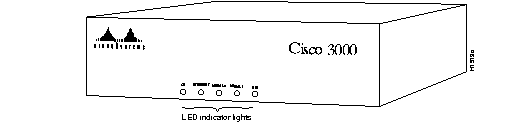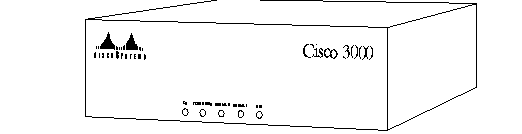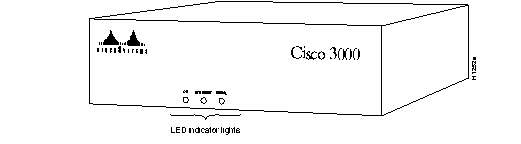Troubleshooting the Hardware Configuration
Your router system went through extensive testing and burn-in before leaving the factory. However, if your system appears to have problems starting up, follow the steps in this chapter to help identify the problem.
Sections of this chapter follow:
Use the information in this chapter to help isolate problems. This section is designed to help you rule out the router system as the problem source. Whether or not you can locate the source of your problem, contact a customer service representative for information on how to proceed in resolving the problem. Before you call, have the following information ready:
- Chassis type and serial number
- Maintenance contract number
- Software version level and hardware configuration
- System software configuration
- Date you received the new chassis
- Brief description of the problem you are having
- Brief explanation of what steps you have taken to isolate the problem
The key to problem solving in this system is to try to isolate the problem to a specific subsystem. By comparing what the system is doing to what it should be doing, the task of isolating a problem is greatly simplified.
When problem solving, consider the following subsystems of the router:
- Power system--This subsystem includes the power supply and the wiring.
- Cooling system--The blower assembly should come on when power is applied.
- Network interfaces-- The LEDs related to the network interfaces can be used to help identify a failure. For complete information on LED indications, refer to the section "Reading LED Indicators."
- System cables--This subsystem includes all of the external cables that connect the system to the network.
Troubleshooting the Power and Cooling Systems
Check the following items to help isolate the problem:
- With the power switch on, does the blower operate?
- If yes, the AC input checks out.
- If no, suspect the AC input, AC source, the router's circuit breaker, or the power supply cable.
- With the power switch on and system LEDs lit, does the fan operate?
- Does the system shut down after being on a short time?
- Suspect an environmentally induced shutdown.
- Check the environmental site requirements in the section "General Site Requirements" in Chapter 2 and ensure that the chassis intake and exhaust vents are clear.
- Suspect a power supply failure.
- System partially boots, but LEDs do not light.
- Suspect a 5-volt (V) power supply failure.
Troubleshooting the Network Interfaces and Cables
Check for the following symptoms to help isolate the problem:
- Network interface is not recognized by the system.
- Check the LED that corresponds to the network interface.
- Network interface is recognized, but interface port(s) will not initialize.
- Check the external cable connection.
- System will not boot properly or constantly/intermittently reboots.
- Suspect the processor or software.
- System boots, but console screen is frozen.
- Check the external console connection.
- Verify the console baud rate in the terminal's documentation.
- System powers on and boots with a particular interface disconnected.
- Suspect the network interface.
- System powers on and boots with a particular network interface or cable disconnected.
- Suspect the network interface or cable.
The light-emitting diode (LED) indicator lights are located on the front of the router chassis. (See Figure 4-1, Figure 4-1, and Figure 4-1.) Note the activity of the LEDs to judge the activity of the network interface to which it corresponds.
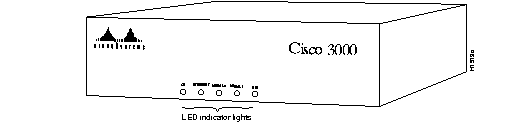
Figure 4-1: Router with Ethernet , Serial, and BRI LED Interfaces--Front View
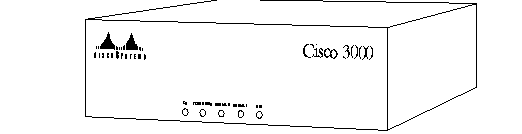
Figure 4-2: Router with Token Ring, Serial, and BRI LED Interfaces--Front View
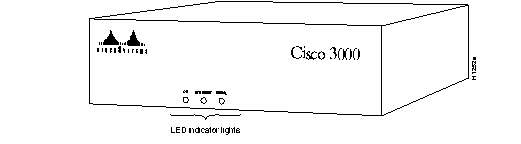
Figure 4-3: Router with Ethernet and Serial LED Interfaces--Front View
When facing the chassis, the LED indicator lights represent the following, depending on which options are installed on your router.
- OK--Indicates that the software has successfully completed its internal startup diagnostic and that the system functions are operating properly.
- Token Ring/Ethernet--Indicates input/output activity on that interface.
- BRI/Serial--Indicates input/output activity on the serial interface. This light represents the second Ethernet interface on a router with the dual-Ethernet option.
Note If an interface is extremely busy, its light will be on all the time.