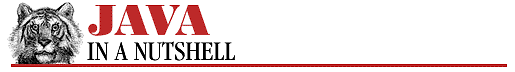6.7 JAR Files
The Soundmap applet defined in the previous section requires five files to operate: the class file for the applet itself, the class files for the two nested classes it contains, the image file, and the sound clip file. It can be loaded using an <APPLET> tag like this:
<APPLET code="Soundmap.class" width=288 height=288> ... </APPLET>
When the applet is loaded in this manner, however, each of the five files is transferred in uncompressed form using a separate HTML request. As you might imagine, this is quite inefficient.
In Java 1.1, you can instead combine the five files into a single JAR (Java ARchive) file. This single, compressed file (it is a ZIP file) can be transferred from Web server to browser much more efficiently. To create a JAR file, use the jar tool, which has a syntax reminiscent of the UNIX tar command:
% jar cf soundmap.jar *.class image.gif sound.au
This command creates a new file, soundmap.jar, that contains all the .class files in the current directory, and also contains the files image.gif and sound.au. jar can also be used to list and extract the contents of a JAR file. See Chapter 16, JDK Tools for complete documentation.
To use a JAR file, you specify it as the value of the archive attribute of the <APPLET> tag:
<APPLET archive="soundmap.jar" code="Soundmap.class" width=288 height=288> ... </APPLET>
Note that the archive attribute does not replace the code attribute. archive specifies where to look for files, but code is still required to tell the browser which of the files in the archive is the applet class file to be executed. The archive attribute may actually specify a comma-separated list of JAR files. The Web browser or applet viewer searches these archives for any files the applet requires. If a file is not found in an archive, however, the browser falls back upon its old behavior and attempts to load the file from the Web server using a new HTTP request.