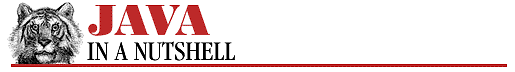16. JDK Tools
appletviewer
Name
appletviewer---The Java Applet ViewerAvailability
JDK 1.0 and later.
Synopsis
appletviewer [-debug] [-Jjavaoption] [-encoding enc] url|file...
Description
appletviewer reads or downloads one or more HTML documents specified by filename or URL on the command line. It reads or downloads all the applets referenced in each document and displays them, each in their own window. If none of the named documents has an <APPLET> tag, appletviewer does nothing.
Options
- -debug
-
If this option is specified, the appletviewer is started within jdb (the Java debugger). This allows you to debug the applets referenced by the document or documents.
- -Jjavaoption
-
This option passes the following javaoption as a command-line argument to the Java interpreter. The specified javaoption should not contain spaces. If a multi-word option must be passed to the Java interpreter, multiple -J options should be used. See java for a list of valid Java interpreter options. Available in JDK 1.1 and later.
- -encodingenc
-
This option specifies the character encoding that appletviewer should use when reading the contents of the specified files or URLs. It is used in the conversion of applet parameter values to Unicode. Available in JDK 1.1 and later.
Commands
The window displayed by appletviewer contains a single Applet menu, with the following commands available:
- Restart
-
Stops and destroys the current applet, then re-initializes and restarts it.
- Reload
-
Stops, destroys, and unloads the applet, then reloads, reinitializes, and restarts it.
- Stop
-
Stops the current applet. Available in Java 1.1 and later.
- Save
-
Serializes the applet and saves the serialized applet in the file Applet.ser in the user's home directory. The applet should be stopped before selecting this option. Available in Java 1.1 and later.
- Start
-
Restarts a stopped applet. Available in Java 1.1 and later.
- Clone
-
Creates a new copy of the applet in a new appletviewer window.
- Tag
-
Pops up a dialog box that displays the <APPLET> tag and all associated <PARAM> tags that created the current applet.
- Info
-
Pops up a dialog box that contains information about the applet. This information is provided by the getAppletInfo() and getParameterInfo() methods implemented by the applet.
- Edit
-
This command is not implemented. The Edit menu item is disabled.
- Character Encoding
-
Displays the current character encoding in the status line. Available in Java 1.1 and later.
- Print
-
Prints the applet. Available in Java 1.1 and later.
- Properties
-
Displays a dialog that allows the user to set appletviewer preferences, including settings for firewall and caching proxy servers.
- Close
-
Closes the current appletviewer window.
- Quit
-
Quits appletviewer, closing all open windows.
Properties
When it starts up, appletviewer reads property definitions from the file ~/.hotjava/properties (UNIX) or the .hotjava\properties file relative to the HOME environment variable (Windows). These properties are stored in the system properties list and are used to specify the various error and status messages the applet viewer displays, as well as its security policies and use of proxy servers. The properties that affect security and proxies are described below.
Security
The following properties specify the security restrictions that appletviewer places on untrusted applets:
- acl.read
-
This is a list of files and directories that an untrusted applet is allowed to read. The elements of the list should be separated with colons on UNIX systems and semicolons on Windows systems. On UNIX systems, the ~ character is replaced with the home directory of the current user. If the plus character appears as an element in the list, it is replaced by the value of the acl.read.default property. This provides an easy way to enable read access--by simply setting acl.read to "+". By default, untrusted applets are not allowed to read any files or directories.
- acl.read.default
-
This is a list of files and directories that are readable by untrusted applets if the acl.read property contains a plus character.
- acl.write
-
This is a list of files and directories that an untrusted applet is allowed to write to. The elements of the list should be separated with colons on UNIX systems and semicolons on Windows systems. On UNIX systems, the ~ character is replaced with the home directory of the current user. If the plus character appears as an element in the list, it is replaced by the value of the acl.write.default property. This provides an easy way to enable write access--by simply setting acl.write to "+". By default, untrusted applets are not allowed to write to any files or directories.
- acl.write.default
-
This is a list of files and directories that are writable by untrusted applets if the acl.write property contains a plus character.
- appletviewer.security.mode
-
This property specifies the types of network access an untrusted applet is allowed to perform. If it is set to "none", then the applet can perform no networking at all. The value "host" is the default, and specifies that the applet can connect only to the host from which it was loaded. The value "unrestricted" specifies that an applet may connect to any host without restrictions.
- package.restrict.access.package-prefix
-
Properties of this form may be set to true to prevent untrusted applets from using classes in any package that has the specified package name prefix as the first component of its name. For example, to prevent applets from using any of the Sun classes (such as the Java compiler and the appletviewer itself) that are shipped with the JDK, you could specify the following property:
package.restrict.access.sun=true
appletviewer sets this property to true by default for the sun.* and netscape.* packages.
- package.restrict.definition.package-prefix
-
Properties of this form may be set to true to prevent untrusted applets from defining classes in a package that has the specified package name prefix as the first component of its name. For example, to prevent an applet from defining classes in any of the standard Java packages, you could specify the following property:
package.restrict.definition.java=true
appletviewer sets this property to true by default for the java.*, sun.*, and netscape.* packages.
- property.applet
-
When a property of this form is set to true in Java 1.1, it specifies that an applet should be allowed to read the property named property from the system properties list. By default, applets are only allowed to read ten standard system properties (see Chapter 14, System Properties, for a list). For example, to allow an applet to read the user.home property, specify a property of the form
user.home.applet=true
Proxies
appletviewer uses the following properties to configure its use of firewall and caching proxy servers:
- firewallHost
-
This is the firewall proxy host to connect to if the firewallSet property is true.
- firewallPort
-
This is the port of the firewall proxy host to connect to if the firewallSet property is true.
- firewallSet
-
This tells you whether the applet viewer should use a firewall proxy. Values are true or false.
- proxyHost
-
This is the caching proxy host to connect to if the proxySet property is true.
- proxyPort
-
This is the port of the caching proxy host to connect to if the proxySet property is true.
- proxySet
-
This tells you whether the applet viewer should use a caching proxy. Values are true or false.
Environment
- CLASSPATH
-
Specifies an ordered list (colon-separated on UNIX, semicolon-separated on Windows systems) of directories and ZIP files in which appletviewer should look for class definitions. When a path is specified with this environment variable, appletviewer always implicitly appends the location of the system classes to the end of the path. If this environment variable is not specified, the default path is the current directory and the system classes. Note that appletviewer does not support the -classpath command-line argument, except indirectly through the -J option.
See Also
java, javac, jdb