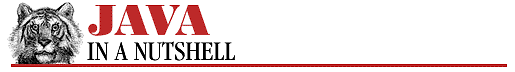6.8 Applet Security Restrictions
Applets loaded over the network are usually considered to be untrusted code. (The exception, as we'll see in the next section, is when the applet bears the digital signature of an entity that you've specified you trust.) The only way to be sure that an untrusted applet cannot perform any malicious actions (e.g., deleting your files, sending out fake email that looks like it came from you, using your computer as a remote file server) is to run it in a tightly controlled environment. For this reason, Web browsers and applet viewers carefully restrict what an applet is allowed to do. When designing an applet, you must be aware of a fairly long list of things that an applet is not allowed to do. The following list details the security restrictions imposed by the appletviewer application in Java 1.1. Different Web browsers and applet viewers may impose somewhat different restrictions on applets, and some (including appletviewer) may allow the user to relax or customize the restrictions. In general, however, you should assume that your applets will be restricted in the following ways:
- Untrusted code cannot read from or write to the local
filesystem. This means that untrusted code cannot:
- Read files.
- List directories.
- Check for the existence of files.
- Obtain the size or modification date of files.
- Obtain the read and write permissions of a file.
- Test whether a filename is a file or directory.
- Write files.
- Delete files.
- Create directories.
- Rename files.
- Read or write from FileDescriptor objects.
- Read files.
- appletviewer allows a system administrator to set
properties that allow applets to read and write files within
a specified list of directories.
Untrusted code cannot perform networking operations, except in certain restricted ways. Untrusted code cannot:
- Create a network connection to any computer other than the
one from which the code was itself loaded.
- Listen for network connections on any of the privileged
ports with numbers less than or equal to 1024.
- Accept network connections on ports less than or equal to
1024 or from any host other than the one from which the
code itself was loaded.
- Use multicast sockets.
- Create or register a SocketImplFactory,
URLStreamHandlerFactory, or
ContentHandlerFactory.
- Create a network connection to any computer other than the
one from which the code was itself loaded.
- appletviewer uses the "host-of-origin" policy
described above by default, but can also be configured to
disallow all networking or to allow all networking.
Untrusted code cannot make use of certain system facilities. It cannot:
- Exit the Java interpreter by calling System.exit()
or Runtime.exit().
- Spawn new processes by calling any of the
Runtime.exec() methods.
- Dynamically load native code libraries with the
load() or loadLibrary() methods of
Runtime or System.
- Exit the Java interpreter by calling System.exit()
or Runtime.exit().
- Untrusted code cannot make use of certain AWT facilities.
One major restriction is that all windows created by
untrusted code will display a prominent visual indication
that they have been created by untrusted code and are
"insecure." This is to prevent untrusted code from spoofing
the on-screen appearance of trusted code. Additionally,
untrusted code cannot:
- Initiate a print job.
- Access the system clipboard.
- Access the system event queue.
- Initiate a print job.
- Untrusted code has restricted access to system properties.
It cannot call System.getProperties(), and so cannot
modify or insert properties into the system properties list.
It can call System.getProperty() to read individual
properties, but can only read system properties to which it
has been explicitly granted access. By default,
appletviewer grants access to only the following ten
properties. Note that user.home and
user.dir are excluded:
- java.version
- java.class.version
- java.vendor
- java.vendor.url
- os.name
- os.version
- os.arch
- file.separator
- path.separator
- line.separator
- java.version
- Untrusted code cannot create or access threads or
thread groups outside of the thread group in which the
untrusted code is running.
- Untrusted code has restrictions on the classes it can load
and define. It cannot:
- Explicitly load classes from the sun.* packages.
- Define classes in any of the java.* or sun.*
packages.
- Create a ClassLoader object or call any
ClassLoader methods.
- Explicitly load classes from the sun.* packages.
- Untrusted code cannot use the java.lang.Class
reflection methods to obtain information about non-public
members of a class, unless the class was loaded from the
same host as the untrusted code.
- Untrusted code has restrictions on its use of the
java.security package. It cannot:
- Manipulate security identities in any way.
- Set or read security properties.
- List, lookup, insert, or remove security providers.
- Finally, to prevent untrusted code from circumventing all of
these restrictions, it is not allowed to create or register a
SecurityManager object.
- Manipulate security identities in any way.
Local Applet Restrictions
When an applet is loaded from the local file system, instead of through a network protocol, Web browsers and applet viewers may relax some, or even many, of the above restrictions. The reason for this is that local applets are assumed to be more trustworthy than anonymous applets from the network.
Intermediate applet security policies are also possible. For example, an applet viewer could be written that would place fewer restrictions on applets loaded from an internal corporate network than on those loaded from the Internet.
Applet Security Implementation
Implementing the security restrictions described above is the responsibility of the java.lang.SecurityManager class. This class defines a number of methods that the system calls to check whether a certain operation (such as reading a file) is permitted in the current environment. Applet viewers create a subclass of SecurityManager to implement a particular security policy. A security policy is put in place by instantiating a SecurityManager object and registering it with System.setSecurityManager(). (One of the obvious security restrictions that must be enforced is that untrusted code may not register its own SecurityManager object!)
Loading Classes Securely
Another component of Java security is the way Java classes are loaded over the network. The java.lang.ClassLoader class defines how this is done. Applet viewers and Web browsers create subclasses of this class that implement security policies and define how class files are loaded via various protocols.
One important function of the class loader is to ensure that loaded classes reside in a separate namespace than classes loaded from the local system. This prevents naming conflicts, and also prevents a malicious applet from replacing standard Java classes with its own versions.
Byte-Code Verification
Another important function of the class loader is to ensure that all untrusted Java code (generally code loaded over the network) is passed through the Java byte-code verification process. This process ensures that the loaded code does not violate Java namespace restrictions or type conversion restrictions. It also checks that the code:
- Is valid Java Virtual Machine code.
- Does not overflow or underflow the stack.
- Does not use registers incorrectly.
- Does not convert data types illegally.
The purpose of these checks is to verify that the loaded code cannot forge pointers or do memory arithmetic, which could give it access to the underlying machine. The checks also ensure that the code cannot crash the Java interpreter or leave it in an undefined state, which might allow malicious code to take advantage of security flaws that could exist in some interpreter implementations. Essentially, the byte-code verification process protects against code from an "untrusted" Java compiler.
Denial of Service Attacks
The one "security hole" that remains when running an untrusted applet is that the applet can perform a "denial of service attack" on your computer. For example, it could frivolously allocate lots of memory, run many threads, or download lots of data. This sort of attack consumes system resources and can slow your computer (or your network connection) considerably. While this sort of attack by an applet is inconvenient, fortunately it cannot usually do any significant damage.