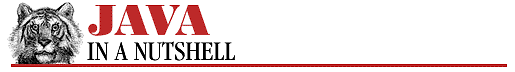6.5 Reading Applet Parameters
Example 6.4 shows an extension to our Scribble applet. The ColorScribble class is a subclass of Scribble that adds the ability to scribble in a configurable foreground color over a configurable background color. (The ColorScribble applet looks a lot like the Scribble applet of Figure 6.3 and is not pictured here.)
ColorScribble has an init() method that reads the value of two "applet parameters" that can be optionally specified with the <PARAM> tag in the applet's HTML file. The returned string values are converted to colors and specified as the default foreground and background colors for the applet. Note that the init() method invokes its superclass's init() method, just in case a future version of Scribble defines that method to perform initialization.
This example also introduces the getAppletInfo() and getParameterInfo() methods. These methods provide textual information about the applet (its author, its version, its copyright, etc.) and the parameters that it can accept (the parameter names, their types, and their meanings). An applet should generally define these methods, although the current generation of Web browsers do not actually ever make use of them. (The appletviewer application in the JDK does call these methods, however.)
Example 6.4: Reading Applet Parameters
import java.applet.*;
import java.awt.*;
public class ColorScribble extends Scribble {
// Read in two color parameters and set the colors.
public void init() {
super.init();
Color foreground = getColorParameter("foreground");
Color background = getColorParameter("background");
if (foreground != null) this.setForeground(foreground);
if (background != null) this.setBackground(background);
}
// Read the specified parameter. Interpret it as a hexadecimal
// number of the form RRGGBB and convert it to a color.
protected Color getColorParameter(String name) {
String value = this.getParameter(name);
try { return new Color(Integer.parseInt(value, 16)); }
catch (Exception e) { return null; }
}
// Return information suitable for display in an About dialog box.
public String getAppletInfo() {
return "ColorScribble v. 0.02. Written by David Flanagan.";
}
// Return info about the supported parameters. Web browsers and applet
// viewers should display this information, and may also allow users to
// set the parameter values.
public String[][] getParameterInfo() { return info; }
// Here's the information that getParameterInfo() returns.
// It is an array of arrays of strings describing each parameter.
// Format: parameter name, parameter type, parameter description
private String[][] info = {
{"foreground", "hexadecimal color value", "foreground color"},
{"background", "hexadecimal color value", "background color"}
};
}
The following HTML fragment references the applet, and demonstrates how parameter values can be set with the <PARAM> tag:
<APPLET code="ColorScribble.class" width=300 height=300> <PARAM name="foreground" value="0000FF"> <PARAM name="background" value="FFCCCC"> </APPLET>