6.4 Handling Events
The previous two applets have only displayed output. If an applet is to be interactive in any way, it has to receive and respond to user input. Example 6.3 shows a simple applet that lets the user do a freehand sketch (or scribble) with the mouse. Figure 6.3 shows such a scribble.
The mouseDown() and mouseDrag() methods are called by the system when the user presses a mouse button and moves the mouse with the button down, respectively. This very simple applet draws lines directly in response to these events. It does not have a paint() method, which means that the user's scribble is lost any time that the applet is redrawn (for example, when a Web browser scrolls down a page and then scrolls back up again).
Note that both mouseDown() and mouseDrag() return true. This is to tell the system that they've handled the Event object that was passed to them, and that the event should not be processed any further.
The mouseDown() and mouseDrag() methods shown here work in both Java 1.0 and Java 1.1, but they (and related methods) have been deprecated in Java 1.1 and replaced with a new, more flexible, event handling model. Event processing is often the central task of applets and of GUI-based applications, and is a big topic in its own right. Chapter 7, Events explains and demonstrates the Java 1.1 and 1.0 event processing models in more detail.
Example 6.3: The Scribble Applet
import java.applet.*;
import java.awt.*;
public class Scribble extends Applet {
private int last_x = 0, last_y = 0; // Fields to store a point in.
// Called when the user clicks.
public boolean mouseDown(Event e, int x, int y) {
last_x = x; last_y = y; // Remember the location of the click.
return true;
}
// Called when the mouse moves with the button down.
public boolean mouseDrag(Event e, int x, int y) {
Graphics g = getGraphics(); // Get a Graphics to draw with.
g.drawLine(last_x, last_y, x, y); // Draw a line from last point to this.
last_x = x; last_y = y; // And update the saved location.
return true;
}
}
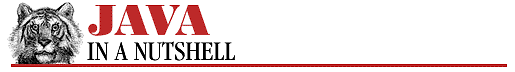


![[Graphic: Figure 6-3]](./figs/jn2_0603.gif)


