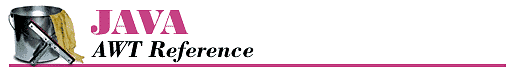12. Image Processing
Contents:
ImageObserver
ColorModel
ImageProducer
ImageConsumer
ImageFilter
The image processing parts of Java are buried within the java.awt.image package. The package consists of three interfaces and eleven classes, two of which are abstract. They are as follows:
- The ImageObserver interface
provides the single method necessary to support the asynchronous
loading of images. The interface implementers watch the production of
an image and can react when certain conditions arise. We briefly
touched on ImageObserver when we discussed the
Component class (in Chapter 5, Components),
because Component implements the interface.
- The ImageConsumer and ImageProducer
interfaces provide the means for low level image creation. The ImageProducer
provides the source of the pixel data that is used by the ImageConsumer
to create an Image.
- The PixelGrabber and ImageFilter
classes, along with the AreaAveragingScaleFilter,
CropImageFilter, RGBImageFilter,
and ReplicateScaleFilter subclasses,
provide the tools for working with images. PixelGrabber
consumes pixels from an Image
into an array. The ImageFilter
classes modify an existing image to produce another Image
instance. CropImageFilter makes
smaller images; RGBImageFilter
alters pixel colors, while AreaAveragingScaleFilter
and ReplicateScaleFilter scale
images up and down using different algorithms. All of these classes implement
ImageConsumer because they
take pixel data as input.
- MemoryImageSource and FilteredImageSource
produce new images. MemoryImageSource
takes an array and creates an image from it. FilteredImageSource
uses an ImageFilter to read
and modify data from another image and produces the new image based on
the original. Both MemoryImageSource
and FilteredImageSource implement
ImageProducer because they
produce new pixel data.
- ColorModel and its subclasses,
DirectColorModel and IndexColorModel,
provide the palette of colors available when creating an image or tell
you the palette used when using PixelGrabber.
The classes in the java.awt.image package let you create Image objects at run-time. These classes can be used to rotate images, make images transparent, create image viewers for unsupported graphics formats, and more.
12.1 ImageObserver
As you may recall from Chapter 2, Simple Graphics, the last parameter to the drawImage() method is the image's ImageObserver. However, in Chapter 2, Simple Graphics I also said that you can use this as the image observer and forget about it. Now it's time to ask the obvious questions: what is an image observer, and what is it for?
Because getImage() acquires an image asynchronously, the entire Image object might not be fully loaded when drawImage() is called. The ImageObserver interface provides the means for a component to be told asynchronously when additional information about the image is available. The Component class implements the imageUpdate() method (the sole method of the ImageObserver interface), so that method is inherited by any component that renders an image. Therefore, when you call drawImage(), you can pass this as the final argument; the component on which you are drawing serves as the ImageObserver for the drawing process. The communication between the image observer and the image consumer happens behind the scenes; you never have to worry about it, unless you want to write your own imageUpdate() method that does something special as the image is being loaded.
If you call drawImage() to display an image created in local memory (either for double buffering or from a MemoryImageSource), you can set the ImageObserver parameter of drawImage() to null because no asynchrony is involved; the entire image is available immediately, so an ImageObserver isn't needed.
ImageObserver Interface
ConstantsThe various flags associated with the ImageObserver are used for the infoflags argument to imageUpdate(). The flags indicate what kind of information is available and how to interpret the other arguments to imageUpdate(). Two or more flags are often combined (by an OR operation) to show that several kinds of information are available.
- public static final int WIDTH
-
When the WIDTH flag is set, the width argument to imageUpdate() correctly indicates the image's width. Subsequent calls to getWidth() for the Image return the valid image width. If you call getWidth() before this flag is set, expect it to return -1.
- public static final int HEIGHT
-
When the HEIGHT flag is set, the height argument to imageUpdate() correctly indicates the image's height. Subsequent calls to getHeight() for the Image return the valid image height. If you call getHeight() before this flag is set, expect it to return -1.
- public static final int PROPERTIES
-
When the PROPERTIES flag is set, the image's properties are available. Subsequent calls to getProperty() return valid image properties.
- public static final int SOMEBITS
-
When the SOMEBITS flag of infoflags (from imageUpdate()) is set, the image has started loading and at least some of its content are available for display. When this flag is set, the x, y, width, and height arguments to imageUpdate() indicate the bounding rectangle for the portion of the image that has been delivered so far.
- public static final int FRAMEBITS
-
When the FRAMEBITS flag of infoflags is set, a complete frame of a multiframe image has been loaded and can be drawn. The remaining parameters to imageUpdate() should be ignored (x, y, width, height).
- public static final int ALLBITS
-
When the ALLBITS flag of infoflags is set, the image has been completely loaded and can be drawn. The remaining parameters to imageUpdate() should be ignored (x, y, width, height).
- public static final int ERROR
-
When the ERROR flag is set, the production of the image has stopped prior to completion because of a severe problem. ABORT may or may not be set when ERROR is set. Attempts to reload the image will fail. You might get an ERROR because the URL of the Image is invalid (file not found) or the image file itself is invalid (invalid size/content).
- public static final int ABORT
-
When the ABORT flag is set, the production of the image has aborted prior to completion. If ERROR is not set, a subsequent attempt to draw the image may succeed. For example, an image would abort without an error if a network error occurred (e.g., a timeout on the HTTP connection).
- public boolean imageUpdate (Image image, int infoflags, int x, int y, int
width, int height)
-
The imageUpdate() method is the sole method in the ImageObserver interface. It is called whenever information about an image becomes available. To register an image observer for an image, pass an object that implements the ImageObserver interface to getWidth(), getHeight(), getProperty(), prepareImage(), or drawImage().
The image parameter to imageUpdate() is the image being rendered on the observer. The infoflags parameter is a set of ImageObserver flags ORed together to signify the current information available about image. The meaning of the x, y, width, and height parameters depends on the current infoflags settings.
Implementations of imageUpdate() should return true if additional information about the image is desired; returning false means that you don't want any additional information, and consequently, imageUpdate() should not be called in the future for this image. The default imageUpdate() method returns true if neither ABORT nor ALLBITS are set in the infoflags--that is, the method imageUpdate() is interested in further information if no errors have occurred and the image is not complete. If either flag is set, imageUpdate() returns false.
You should not call imageUpdate() directly--unless you are developing an ImageConsumer, in which case you may find it worthwhile to override the default imageUpdate() method, which all components inherit from the Component class.
Overriding imageUpdate
Instead of bothering with the MediaTracker class, you can override the imageUpdate() method and use it to notify you when an image is completely loaded. Example 12.1 demonstrates the use of imageUpdate(), along with a way to force your images to load immediately. Here's how it works: the init() method calls getImage() to request image loading at some time in the future. Instead of waiting for drawImage() to trigger the loading process, init() forces loading to start by calling prepareImage(), which also registers an image observer. prepareImage() is a method of the Component class discussed in Chapter 5, Components.
The paint() method doesn't attempt to draw the image until the variable loaded is set to true. The imageUpdate() method checks the infoflags argument to see whether ALLBITS is set; when it is set, imageUpdate() sets loaded to true, and schedules a call to paint(). Thus, paint() doesn't call drawImage() until the method imageUpdate() has discovered that the image is fully loaded.
Example 12.1: imageUpdate Override.
import java.applet.*;
import java.awt.*;
import java.awt.image.ImageObserver;
public class imageUpdateOver extends Applet {
Image image;
boolean loaded = false;
public void init () {
image = getImage (getDocumentBase(), "rosey.jpg");
prepareImage (image, -1, -1, this);
}
public void paint (Graphics g) {
if (loaded)
g.drawImage (image, 0, 0, this);
}
public void update (Graphics g) {
paint (g);
}
public synchronized boolean imageUpdate (Image image, int infoFlags,
int x, int y, int width, int height) {
if ((infoFlags & ImageObserver.ALLBITS) != 0) {
loaded = true;
repaint();
return false;
} else {
return true;
}
}
}
Note that the call to prepareImage() is absolutely crucial. It is needed both to start image loading and to register the image observer. If prepareImage() were omitted, imageUpdate() would never be called, loaded would not be set, and paint() would never attempt to draw the image. As an alternative, you could use the MediaTracker class to force loading to start and monitor the loading process; that approach might give you some additional flexibility.