|
|

This chapter provides an overview of a Cisco Subscriber Edge Services Manager (Cisco SESM) system and a Cisco SESM web application. It also provides a high-level look at the web components and techniques used to develop a Cisco SESM web application.
Cisco SESM is part of a Cisco solution that allows subscribers of DSL, cable, wireless, and dial-up to simultaneously access multiple services provided by different Internet service providers, application service providers, and Corporate Access Servers.
Depending on the SESM software that is used, a deployed SESM web application can be configured for one of two modes:
A Cisco SESM web application allows subscribers to:
A Cisco SESM system includes one or more SESM servers running one or more Java 2 Enterprise Edition (J2EE) web servers.
The Cisco SESM system components (Figure 1-1) include the Cisco Service Selection Gateway (SSG), a software module that runs in a node route processor (NRP) router blade on a Cisco 6400 universal access concentrator (UAC).
Figure 1-1 shows an SESM system that includes the components for an LDAP-compliant directory implementation.
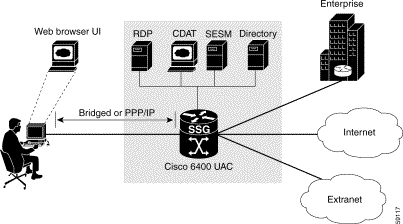
For detailed information on SESM system components, see the Cisco Subscriber Edge Services Manager and Subscriber Policy Engine Installation and Configuration Guide.
A Cisco SESM web application is a collection of associated web resources that can include JavaServer Pages (JSP), servlets, utility classes, static documents (such as HTML or WML files), images, and other data. An SESM web application includes:
The Jetty web server from Mortbay.com is installed with the SESM software—though a Cisco SESM web application can be deployed with any J2EE-compliant web server. From a development perspective, a Cisco SESM web application has three tiers:
Figure 1-2 illustrates this three-tiered perspective.
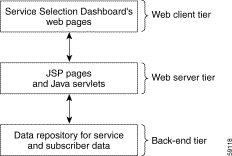
The interactions between an SESM web application and the back-end components are implemented with a set of specialized SESM programming interfaces. Currently, these interactions are preprogrammed in the JSP pages and configurable by the SESM deployer. Because these pieces of the web-application software do not require programming by the service-provider's developer, SESM web development can be completed in a much shorter period of time.
For the service provider, SESM web development involves two distinct roles:
The SESM software provides components and techniques for the customization and localization of the web pages. The web designer and web developer determine what customization is needed and use the SESM components and techniques to render the pages in the required manner.
A complete sample Cisco SESM web application is included with the SESM software: New World Service Provider (NWSP). The NWSP web application gives the web developer a fully functional set of SESM web components that demonstrate much of what can be done in an SESM web application. The NWSP sample web application can also be used as the basis for creating a web application that meets the service provider's branding, look-and-feel, and other requirements.
Most conventional web sites on the World Wide Web are structured in a manner that works well as long as certain assumptions about the user are met. For example, the user:
In the past, these assumptions were true for most users of conventional web sites.
Today, web-based interfaces must accommodate more variety on the World Wide Web in the form of:
Sometimes it is required that the same information or services be provided to the same subscriber with a variety of applications, devices, and locales.
Customer circumstances such as the device, bandwidth, and language are outside of the control of the web site. Other customer characteristics are imposed by the web site itself. Is this a new or existing customer? With which brands is the web site associated? What level of service has the customer selected?
The set of characteristics (for example, device, brand, and locale) that define a subscriber is called the user's shape. The web components, directory hierarchy, and infrastructure of a Cisco SESM web application are designed to provide an SESM network portal that is customized for each user's shape.
Because an SESM web application is designed to detect and adapt to each user's shape, the Cisco SESM network portal can provide customer-tailored content and service offerings as well as a high degree of brand identity. As an example, an SESM web application can identify the location of the subscriber and provide location-specific pages and service offerings.
How does the Cisco SESM dynamically adapt to the user's shape? There are a number of possible strategies for providing customized content:
Strategy 1 can make web pages complex, error prone, and difficult to maintain. For example, the presentation of a web page targeted for a Personal Digital Assistant (PDA) is different from the presentation of the same page targeted for a PC. These size differences often require dynamic HTML scripting to accommodate the differences in page content and layout. Implementing and maintaining these pages can be difficult.
Strategy 2 is often used when there is a requirement to support multiple languages. The entire web site is copied, and one language is replaced with another. For example, an English-language web site might be copied, and the English-language elements including text, currency symbols, formats of dates, and formats of numbers are replaced with Japanese-language elements. The end result is one web site for each language that is supported.
Strategy 2 ignores the commonality of elements on the multiple sets of web pages. As an example, the company logo might be the same on the pages in each web site but would need to be included in the set of resources in each web set. With strategy 2, when you change the logo on one web site, the change has to be replicated on the other web sites. This approach is time-consuming and error prone.
If you need to support English, Japanese, and Spanish, and desktop PCs, color PDAs, and monochrome PDAs, both strategy 1 and strategy 2 become more complicated. Strategy 1 requires complex dynamic HTML techniques, and strategy 2 requires nine separate web sites.
Strategy 3 is the approach to user customization that a Cisco SESM web application takes. This approach combines the most useful aspects of strategy 1 and strategy 2 while it attempts to minimize the drawbacks of both techniques. The web components, directory hierarchy, and infrastructure of a Cisco SESM web application provide easy-to-use mechanisms for customizing web content and format based on each user's shape.
For detailed information on each of the preceding elements of the SESM web application, see "SESM Components and Techniques."
On the development machine, the following software must be installed and set up correctly:
http://java.sun.com/products/jdk/1.2/index.html
The other hardware and software requirements for SESM web development include the same requirements that apply to deploying an SESM web application except that no separate Java Runtime Environment (JRE) is required if the Java 2 SDK is installed. For information on these requirements and how to install and configure the software, see the Cisco Subscriber Edge Services Manager Installation and Configuration Guide.
The development machine must have a J2EE-compliant web server installed and set up correctly. The Jetty web server is included with the SESM software. For information on installing and configuring a web server, refer to the instructions that apply to your web server.
You can install or configure the SESM software for demonstration mode to observe how the NWSP web application works. Demonstration mode is also useful during some phases of web-application development because this mode does not require other system components such as a configured Cisco 6400 UAC and SSG. For more information on demonstration mode, see the "Demo Mode" section.
The installation instructions for the Java 2 SDK describe how to set the required environment variables. For information on where to find the installation instructions, see the README file that is installed with the Java 2 SDK. Before you start Cisco SESM web development, check that the environment variables shown in Table 1-1 are set to the indicated locations.
| Environment Variable | Value |
|---|---|
The location of the Java 2 SDK Standard Edition installation if that SDK is used. | |
The location of the |
If you use the CLASSPATH environment variable to tell the Java compiler where to find SESM-related class files, you need to set CLASSPATH to the location of these files. For information on the class libraries needed for compiling an SESM web application, see the "SESM Class Libraries" section.
The Cisco SESM software includes web components that were developed with Dreamweaver UltraDev 4, a visual editor for creating and managing web sites and pages, and Fireworks 4, a Web graphics design and production facility. We recommend these two state-of-the-art tools for SESM web development because with them the developer can create a customized SESM web application more quickly and easily.
Neither Dreamweaver UltraDev nor Fireworks is required to develop an SESM web application. However, you can more easily modify some SESM web components using Dreamweaver UltraDev and Fireworks. SESM web components that require Dreamweaver UltraDev and Fireworks include:
SESM images and icons are provided in Portable Networks Graphics (PNG) format so they can be easily customized in Fireworks. Image editors other than Fireworks may be limited in their ability to edit these PNG-formatted images and icons.
For information on Dreamweaver UltraDev 4 and Fireworks 4, see the Macromedia web site at:
http://www.macromedia.com
Both Dreamweaver UltraDev 4 and Fireworks 4 are available at the web site for a free 30-day evaluation.
The web developer should become familiar with the SESM components and techniques by reading this document and experimenting with a sample SESM application such as NWSP. Table 1-2 lists some topics with which the developer should be familiar.
| For information on this topic | Read this Chapter or Section |
|---|---|
Overview of SESM components and techniques | |
Using the SESM web components | |
Customizing an SESM web application's look and feel | |
Rendering SESM web pages to match the user's shape | "Using a Sparse Tree Directory Structure" section and "Using the Decorator Components" section |
Developing an SESM web application | |
Using the sample SESM web application components | |
Internationalizing and localizing an SESM web application |
For information on J2EE, web application development, and JSP pages, the web provides many resources including the Java Developer Connection at http://developer.java.sun.com/developer. Two recommended resources are:
http://java.sun.com/aboutJava/communityprocess/first/jsr053/servlet23_PFD.pdf
Java Servlet or JSP class library documentation is available in the /doc directory at the Java 2 SDK installation location.
If you plan to use Dreamweaver UltraDev or Fireworks as development tools and are not familiar with their use, those facilities have their own documentation, Help systems, and web resources. Some Dreamweaver templates in the NWSP sample web application use Fireworks 4 with Dreamweaver. A tutorial on using Fireworks and Dreamweaver together to edit web pages and graphics is at:
http://www.macromedia.com/support/fireworks/programs/fw_dw_tutorial
![]()
![]()
![]()
![]()
![]()
![]()
![]()
![]()
Posted: Mon Sep 9 14:42:20 PDT 2002
All contents are Copyright © 1992--2002 Cisco Systems, Inc. All rights reserved.
Important Notices and Privacy Statement.