|
|

This chapter contains an alphabetical listing of all commands of the Cisco Cache software, Release 3.1.1.
To enable autosense on an interface, use the autosense interface configuration command. To disable this function, use the no form of this command.
autosenseSyntax Description
This command has no arguments or keywords.
Defaults
Autosense enabled is default.
Command Modes
Interface configuration
Usage Guidelines
Cisco router Ethernet interfaces do not negotiate duplex settings. If the Content Engine is connected to a router directly with a crossover cable, the Content Engine interface must be manually set to match the router interface settings. Disable autosense before configuring an Ethernet interface. When autosense is on, manual configurations are overridden. You must reboot the Content Engine to start autosensing.
Examples
ContentEngine(config-if)# autosense
ContentEngine(config-if)# no autosense
To configure an interface bandwidth, use the bandwidth interface configuration command. To restore default values, use the no form of this command.
bandwidth mbits
Syntax Description
mbits Bandwidth size in megabits per second (Mbps) (10 or 100).
Defaults
10 Mbps on FastEthernet interfaces, 1000 Mbps on Gigabit Ethernet interfaces.
Command Modes
Interface configuration
Usage Guidelines
Use this command to set the bandwidth on Fast Ethernet interfaces. Gigabit interfaces run at 1000 Mbps only.
Examples
ContentEngine(config-if)# bandwidth 10
ContentEngine(config-if)# no bandwidth
To enable transparent error handling and dynamic authentication bypass, and to configure static bypass lists, use the bypass global configuration command. To disable the bypass feature, use the no form of the command.
bypass auth-traffic enable
Syntax Description
auth-traffic Sets authenticated traffic bypass configuration. enable Enables authenticated traffic bypass. load Sets bypass load configuration. enable Enables bypass load. in-interval Time interval between buckets coming back. seconds Time in seconds (2-600). out-interval Time interval between bypassing buckets. seconds Time in seconds (4-600). time-interval Time that a bucket is bypassed. minutes Time in minutes (1-1440). static Adds a static entry to the bypass list. clientipaddress Requests from this IP address bypass the Content Engine. serveripaddress Requests from a specified client to this specific server bypass the Content Engine. any-server Requests from a specified client to any server bypass the Content Engine. any-client Bypasses HTTP traffic from any client destined to a particular server. serveripaddress IP address of the web server to be bypassed. timer Sets authentication bypass timer in minutes. The bypass entry is removed from the dynamic list when the timer expires. minutes Time in minutes (1-1440).
Defaults
Command Modes
Usage Guidelines
Bypass features are available only with WCCP Version 2. The Content Engine can only set up a bypass for WCCP-redirected traffic, not proxy-style requests.
Some web sites, because of IP authentication, do not allow the Content Engine to connect directly on behalf of the client. In order to preserve transparency and to avoid a disruption of service, the Content Engine can use authentication traffic bypass to automatically generate a dynamic access list for these client/server pairs. Authentication bypass triggers are also propagated upstream and downstream in the case of hierarchical caching. When a client/server pair goes into authentication bypass, it is bypassed for a configurable amount of time, set by the bypass timer command (10 minutes by default).
Dynamic Traffic Bypass
The following two scenarios describe typical dynamic traffic bypass situations:
Scenario 1—Dynamic Bypass Upon Receiving Web-Server Error:
A user issues an HTTP request from a web browser. The request is transparently intercepted and redirected to the Content Engine. The Content Engine accepts the incoming TCP connection from the web browser, determines that the request is for an object not in storage (cache-miss), and issues a request for the object from the origin web server, but receives some kind of error (for instance, a protocol or authentication error) from the web server.
The Content Engine has already accepted the TCP connection from the web browser and the three-way TCP handshake has taken place. The Content Engine detects that the transaction with the web server is failed, but does not know the cause (the origin web server is performing authentication based on user source IP address, incompatibility between the TCP stacks, and so forth).
Dynamic client bypass in this case means that the Content Engine returns an HTTP response code 307 (307 Temporarily Moved) to the browser with the exact same URL again. The Content Engine closes the TCP connection between the web browser and the Content Engine by issuing a "Connection: close HTTP" response header to the web browser. The browser then automatically retries the connection.
On the connection retry, the Content Engine does not accept the connection. It passes the request back to the WCCP-enabled router or switch unintercepted. The router then sends the flow toward the origin web server directly from the web browser, thereby bypassing the Content Engine.
Scenario 2—Dynamic Bypass Upon Receiving Unsupported Protocol:
When the Content Engine receives non-HTTP requests over TCP port 80, the Content Engine issues a "retry" response, closes the connection, and does not accept subsequent connections in the same manner as in scenario 1.
 |
Note Non-HTTP includes nonconforming HTTP as well as different protocols such as Secure Shell (SSH), Simple Mail Transfer Protocol (SMTP), or Network News Transport Protocol (NNTP). An example of nonconforming HTTP is the failure of a web server to issue two carriage return and line feeds at the end of the HTTP header section. |
These two scenarios implement the WCCP return-path functionality in WCCP, which is a mechanism whereby a Content Engine can return traffic to the WCCP-enabled router or switch, telling the router or switch to forward the packets as if the Content Engine was not present.
It is typical for about 3 percent of all HTTP traffic flows to have some kind of failure condition. These failed flows are automatically retried using authentication bypass or dynamic client bypass, demonstrating that the failure conditions were preexisting and not due to the deployment of transparent caching.
If a Content Engine becomes overwhelmed with traffic, it can use the bypass load feature to reroute the overload traffic.
When the Content Engine is overloaded and bypass load is enabled, the Content Engine bypasses a bucket. If the load remains too high, another bucket is bypassed, and so on until the Content Engine can handle the load. The time interval between one bucket being bypassed and the next, is set by the out-interval option. The default is 4 seconds.
When the first bucket bypass occurs, a time interval must elapse before the Content Engine begins to again service the bypassed buckets. The duration of this interval is set by the time-interval option. The default is 10 minutes.
When the Content Engine begins to service the bypassed traffic again, it begins with a single bypassed bucket. If the load is serviceable, it picks up another bypassed bucket, and so on. The time interval between picking up one bucket and the next is set by the in-interval option. The default is 60 seconds.
Bypass Static
The bypass static command permits traffic from specified sources to bypass the Content Engine. The type of traffic sources are as follows:
Wildcards in either the source or the destination field are not supported.
To clear all static configuration lists, use the no form of the command.
Examples
ContentEngine(config)# bypass static 10.1.17.1 172.10.7.52
ContentEngine(config)# bypass static any-client 172.10.7.52
ContentEngine(config)# bypass static 10.1.17.1 any-server
ContentEngine(config)# bypass auth-traffic enable
ContentEngine(config)# bypass timer 1440
A static list of source and destination addresses helps to isolate instances of problem-causing clients and servers.
ContentEngine# show bypass list
Client Server Entry type
------ ------ ----------
10.1.17.1:0 172.10.7.52:0 static-config
any-client:0 172.10.7.52:0 static-config
10.1.17.2:0 any-server:0 static-config
Total number of HTTP connections bypassed = 0
Connections bypassed due to system overload = 0
Connections bypassed due to authentication issues = 0
Connections bypassed due to facilitate error transparency = 0
Connections bypassed due to static configuration = 0
Total number of entries in the bypass list = 3
Number of Authentication bypass entries = 0
Number of Error bypass entries = 0
Number of Static Configuration entries = 3
Related Commands
rule
show bypass
To synchronize the cache file system (cfs) contents from memory to disk, use the cache synchronize EXEC command.
cache {clear [force] | reset | synchronize}To clear the disk of all cached content, use the cache clear EXEC command.
Syntax Description
clear Clears the cache. force Forcefully deletes all cached objects. reset Resets the cache (unmounts, formats and mounts cfs volumes). synchronize Synchronizes the cache.
Defaults
No default behavior or values
Command Modes
EXEC
Usage Guidelines
The cache clear command removes all cached contents from the currently mounted cfs volumes. Objects being read or written are removed when they cease being "busy." The equivalent to this command is the clear cache or cfs clear command.
 |
Caution The cache clear command is irreversible, and all cfs cached content will be erased. |
The cache clear force deletes all cfs objects, whether busy or not, and may generate broken GIF or HTML messages for objects that were being read from the disk when the command was executed. If an object is being written to the Content Engine disk when a cache clear force command is executed, the application stops caching that object but still delivers the object from the web server to the client.
The cache synchronize command synchronizes the cache file system and the media file system contents from memory to disk. Although synchronization is performed at regular intervals while the Content Engine is operating, this command can be used to ensure that all data is written to disk before you reset or turn off the Content Engine. Synchronization can also be done using the cfs sync and mediafs sync command.
Examples
ContentEngine# cache clear force
Related Commands
clear cache
cfs
mediafs
To change directories in a sysfs volume, use the cd EXEC command.
cd directoryname
Syntax Description
directoryname Name of the directory.
Defaults
No default behavior or values
Command Modes
EXEC
Usage Guidelines
The directory name becomes the default prefix for all relative paths. Relative paths do not begin with a slash "/". Absolute paths begin with a slash "/".
Examples
Relative path:
ContentEngine# cd local1
Absolute path:
ContentEngine# cd /local1
Related Commands
dir
lls
ls
mkdir
pwd
rmdir
To manipulate the cache object file system of the Content Engine, use the cfs EXEC command.
cfs clear partition [force]
Syntax Description
clear Deletes nonbusy objects from the specified cfs volume. force Forcibly deletes all objects from the specified cfs volume. format Erases and formats or creates a file system for caching. mount Mounts a cache file system. reset Resets (unmounts-formats-mounts) a cache file system. sync Synchronizes a cache file system. unmount Unmounts a cache file system. partition Partition name (for example, disk00/00, disk00/01, disk01/00).
Defaults
No default behavior or values
Command Modes
EXEC
Usage Guidelines
Cache objects retrieved from the web are saved and manipulated with the cache file system (cfs) on a cfs partition of the hard disk. This does not affect the sysfs, swfs, or mediafs partitions. The cfs commands are used to manage the cache object file system.
The cfs clear command deletes nonbusy objects from the specified cfs volume. A nonbusy object is an object that is not being accessed (read or written). The cfs clear command (without force) deletes all possible objects without generating a broken GIF or HTML message to the client.
The cfs clear force command deletes all objects, busy or nonbusy, and may generate broken GIF or HTML messages for objects that were being read from the disk when the command was executed. If an object is being written to the Content Engine disk when a cfs clear force command is executed, the application stops caching that object but still delivers the object from the web server to the client.
The cfs reset command unmounts, formats, and mounts a specified volume. Unmounting a volume can result in broken GIF or HTML messages for objects that are being read from the disk (cache hits) when the command is executed. When a cfs volume is reset, all cfs data on that volume is lost.
 |
Note The cfs reset command can be invoked on unmounted volumes. |
The cfs format command creates the cache file system internal "dbs" for the cfs partition of the disk if the volume is unmounted. It formats the cfs partition to prepare it for a cfs mount. The cfs mount command creates and maps data structures in memory to the cfs partition.
 |
Caution All cached content is erased with the format command. |
The cfs unmount command frees the in-memory data structures that map to the physical (disk) cfs partition.
The cfs sync command synchronizes the cache file system contents from memory to disk. Although synchronization is performed at regular intervals while the Content Engine is running, this command can be used to ensure that all data is written to disk before you reset or turn off the Content Engine. Synchronization can also be done with the cache synchronization command.
Examples
ContentEngine# cfs sync disk05
Related Commands
show cfs
cache clear
clear cache
To check whether superuser accounts are password-protected, use the check EXEC command.
check superuser passwords
Syntax Description
superuser Keyword. passwords Keyword.
Defaults
By default, superuser accounts are not password-protected.
Command Modes
EXEC
Usage Guidelines
To set a superuser password use the username global configuration command. A superuser is defined as an administrator or user with full read and write privileges to the Content Engine.
Examples
ContentEngine# check superuser passwords
----------------------------------------------------------------------
All super-user accounts are password protected
----------------------------------------------------------------------
Related Commands
show user
To clear the HTTP object cache, the hardware interface, statistics, transaction logs, or WCCP settings, use the clear EXEC command.
clear bypass {counters | list}
Syntax Description
bypass Selects bypass clear commands. counters Clears all bypass counters. list Clears all bypass lists. cache Clears the HTTP object cache. force Forcefully deletes all cached objects. dns-cache Clears cached DNS entries. logging Clears syslog messages saved in disk file. statistics Clears statistics. all Clears all statistics. dns-cache Clears DNS cache statistics. ftp Clears FTP caching statistics. history Clears the statistics history. http Clears HTTP statistics. all Clears all HTTP statistics. errors Clears HTTP errors statistics. ims Clears HTTP if-modified-since (IMS) statistics. object Clears HTTP object statistics. outgoing Clears HTTP outgoing proxy statistics. proxy outgoing Clears outgoing proxy monitor statistics. requests Clears HTTP requests statistics. response Clears HTTP response statistics. savings Clears HTTP savings statistics. https Clears HTTPS statistics. icp Selects ICP statistics. all Clears all ICP statistics. client Clears ICP client statistics. cluster Clears ICP cluster statistics. server Clears ICP server statistics. ip Clears IP statistics. mediacache Clears mediacache statistics. real Clears RealProxy mediacache statistics. pre-load Clears preload statistics. rule Clears rule statistics. action Clears statistics of all the rules with same action. all Clears statistics of all the patterns for this action. pattern Clears statistics of rules with the specified pattern. action-type Specifies one of the following actions: See the "rule" section for explanations of actions and patterns. action-type all Displays statistics of all the patterns for this action. action-type pattern Displays statistics of rules with specified pattern. pattern-type Specifies one of the following patterns: See the "rule" section for explanations of patterns and actions. running Clears the running statistics. tcp Clears TCP statistics. transaction-logs Clears transaction-log export statistics. transaction-log Archives working transaction log file.
1mime-type is an option for freshness-factor, no-cache, and selective-cache actions only.
Defaults
No default behavior or values
Command Modes
EXEC
Usage Guidelines
The clear cache command removes all cached contents from the currently mounted cfs volumes. Objects being read or written are removed when they cease being "busy." The equivalent to this command is the cache clear or cfs clear command.
 |
Caution This command is irreversible, and all cached content will be erased. |
The clear cache force command deletes all objects, whether busy or not, and may generate broken GIF or HTML messages for objects that were being read from the disk when the command was executed. If an object is being written to the Content Engine disk when a clear cache force command is executed, the application stops caching that object but still delivers the object from the web server to the client.
The clear interface command clears the statistics presented by the show interface command.
The clear statistics command clears all statistical counters from the parameters given. Use this command to monitor fresh statistical data for some or all features without losing cached objects or configurations.
The clear transaction-log command causes the transaction log to be archived immediately to the Content Engine hard disk. This command has the same effect as the transaction-log force archive command.
Examples
To purge all the entries in the bypass list, use the clear bypass list option.
ContentEngine# clear bypass list
To force the working transaction log file to be archived, use the clear transaction-log option.
ContentEngine# clear transaction-log
Related Commands
cache clear
cfs clear
show statistics
show interface
show wccp
To set, clear, or save the battery-backed clock functions, use the clock EXEC command.
clock {read-calendar | set time day month year | update-calendar}
Syntax Description
read-calendar Reads the calendar and update system clock. set Sets the time and date. time Current time in hh:mm:ss format (hh: 00-23; mm: 00-59; ss: 00-59). day Day of the month (1-31). month Month of the year (April, August, December, February, January, July, June, March, May, November, October, September). year Year (1993-2035). update-calendar Updates the calendar with the system clock.
Defaults
No default behavior or values
Command Modes
EXEC
Usage Guidelines
If you have an outside source on your network that provides time services (such as a Network Time Protocol [NTP] server), you do not need to set the system clock manually. When setting the clock, enter the local time. The Content Engine calculates Coordinated Universal Time (UTC) based on the time zone set by the clock timezone global configuration command.
Two clocks exist in the system: the software clock and the hardware clock. The software uses the software clock. The hardware clock is used only at bootup to initialize the software clock.
The set keyword sets the software clock.
Examples
ContentEngine# clock set 13:32:00 01 February 2000
Related Commands Related Commands
clock timezone
show clock detail
To set the time zone for display purposes, use the clock timezone global configuration command. To disable this function, use the no form of this command.
clock timezone {timezone hoursoff minutesoff}
Syntax Description
timezone Name of time zone. hoursoff Hours offset from Coordinated Universal Time (UTC) (-23, +23). minutesoff Minutes offset from UTC (0-59).
Defaults
No default behavior or value
Command Modes
Global configuration
Usage Guidelines
To set and display the local and UTC current time of day without an NTP server, use the clock timezone command together with the clock set command.
The clock timezone parameter specify the difference between UTC and local time which is set with the clock set command. The UTC and local time are displayed with the show clock detail EXEC command.
Examples
The following example specifies the local time zone as Pacific Standard Time and offsets 8 hours behind UTC:
ContentEngine(config)# clock timezone PST -8
ContentEngine(config)# no clock timezone
Related Commands Related Commands
clock
show clock detail
To enter global configuration mode, use the configure EXEC command. You must be in global configuration mode to enter global configuration commands.
configureTo exit global configuration mode, use the end, Ctrl-Z, or exit commands.
Syntax Description
This command has no arguments or keywords.
Defaults
No default behavior or values
Command Modes
EXEC
Usage Guidelines
Use this command to enter global configuration mode.
Examples
ContentEngine# configure
Enter configuration commands, one per line. End with CNTL/Z.
ContentEngine(config)#
Related Commands Related Commands
show running-config
show startup-config
end
exit
Ctrl-Z
To copy configuration or image data from a source to a destination, use the copy EXEC command.
copy disk flash imagename
Syntax Description
disk flash Copies image or configuration file from disk to Flash memory. imagename Specifies image filename. Use the complete path name. disk ftp Copies a local disk file to an FTP server. hostname Specifies host name of FTP server. ipaddress Specifies IP address of FTP server. remotefiledir Specifies the directory on the FTP server to which the local file is copied. remotefilename Specifies the name the local file will have when copied to the FTP server. localfilename Specifies the name of the local file to be copied. disk startup-config Copies configuration file from disk to startup configuration (NVRAM). filename Specifies name of existing configuration file. flash disk Copies image from Flash memory to disk. imagename Specifies the name of disk file to be created. Use the complete path name (or example, /local1/cachesysimg). ftp disk Copies file from an FTP server to a local disk. hostname Specifies host name of FTP server. ipaddress Specifies IP address of FTP server. remotefiledir Specifies the directory on the FTP server where the file to be copied is located. remotefilename Specifies the name of the file to be copied to the local disk. localfilename Specifies the name of the copied file as it will appear on the local disk. ftp flash Copies image from FTP server to Flash memory. hostname Specifies host name of FTP server. ipaddress Specifies IP address of FTP server. remotedir Specifies the directory on the FTP server where the image file resides. remotefilename Specifies the name of the image file. running-config disk Copies current system configuration to disk. filename Specifies name of file to be created on disk. running-config startup-config Copies running configuration to startup configuration (NVRAM). running-config tftp Copies running configuration to a file on a TFTP server. hostname Specifies host name of TFTP server. ipaddress Specifies IP address of TFTP server. filename Specifies name of configuration file to be created on TFTP server. Use the complete path name. startup-config Copies startup system configuration. running-config tftp Copies startup configuration to a file on a TFTP server. hostname Specifies host name of TFTP server. ipaddress Specifies IP address of TFTP server. filename Specifies name of configuration file to be created on TFTP server. Use the complete path name. startup-config disk Copies startup configuration to a disk file. filename Specifies name of startup configuration file to be copied to the local disk. startup-config tftp Copies startup configuration to a file on a TFTP server. hostname Specifies host name of TFTP server. ipaddress Specifies IP address of TFTP server. filename Specifies name of startup configuration file to be created on TFTP server. Use the complete path name. tech-support disk Copies system information for technical support to disk. filename Specifies name of file to be created on disk. tech-support tftp Copies system information to a TFTP server. hostname Specifies host name of TFTP server. ipaddress Specifies IP address of TFTP server. filename Specifies name of system information file to be created on TFTP server. Use the complete path name. tftp disk Copies image from a TFTP server to disk. hostname Specifies host name of TFTP server. ipaddress Specifies IP address of TFTP server. remotefilename Specifies the name of the image file to be copied from the TFTP server. Use the complete path name. localfilename Specifies the name of the image file to be created on the local disk. tftp flash Copies an image file from a TFTP server to Flash memory. hostname Specifies host name of TFTP server. ipaddress Specifies IP address of TFTP server. imagename Specifies the name of the image file on the TFTP server. Use the complete path name.
Defaults
No default behavior or values
Command Modes
EXEC
Usage Guidelines
The copy disk command copies files from a sysfs partition to Flash memory or to an FTP server. The copy disk startup-config command copies a start-up configuration file to Flash memory.
The copy flash disk command copies the system image in Flash memory to a sysfs partition.
The copy ftp command copies a file from an FTP server to Flash memory or to a sysfs partition.
Use the copy running-config command copies the running system configuration to a sysfs partition, Flash memory, or to a TFTP server. The copy running-config startup-config command is equivalent to the write memory command.
The copy startup-config command copies the startup configuration file to a TFTP server or to a sysfs partition.
The copy system-status command creates a file on a sysfs partition containing hardware and software status information.
The copy tech-support tftp command can copy technical support information to a TFTP server or to a a sysfs partition.
The copy tftp command copies a file from a TFTP server to disk or to Flash memory.
Examples
The following example copies an image file from an FTP server to the Flash memory of the Content Engine. Once the image is copied to Flash, a reload command is entered to boot the new system.
ContentEngine# copy ftp flash 172.22.11.11 /public/software dmdsysimg.b36
Initiating FTP download. . .
Downloaded 10685440 byte image file
A new system image has been downloaded.
You should write it to flash at this time.
Write to flash [yes]: y
Ok, writing new image to flash
. . . . . . . . . . . . . . . . . . . . . . . . . . . . . . . . . . . . . . . .
ContentEngine# reload
Related Commands
reload
show running-config
show startup-config
write
To make a copy of a file, use the cpfile EXEC command.
cpfile sourcefile destinationfile
Syntax Description
sourcefile Name of the file to copy. destinationfile Name of the copy to be created.
Defaults
No default behavior or values
Command Modes
EXEC
Usage Guidelines
Use this command to create a copy of a file. Only sysfs files can be copied.
Examples
ContentEngine# cpfile ce500-194616.bin cd500-194618.bin
Related Commands Related Commands
copy
dir
lls
ls
mkfile
rmdir
rmname
To monitor and record Cache software functions, use the debug EXEC command.Use the no form of the command to disable debug.
debug optionCommand Modes
EXEC
Syntax Description
option Debug. all Enables all debugging. buf Buffer manager debug commands. Buffer manager all debug. Buffer manager dmbuf debug. Buffer manager dmsg debug. cli CLI debug commands. CLI all debug. CLI binary program debug. CLI parser debug. dataserver Data server debug commands. Data server all module debug. Data server client module debug. Data server server module debug. exit Exits from this submode. ftp FTP debug commands. FTP all debug. FTP cache debug. FTP client debug. FTP server debug. http HTTP debug commands. HTTP all debug. HTTP cache debug. HTTP header debug. HTTP hit debug. HTTP miss debug. HTTP parser debug. HTTP proxy debug. HTTP server debug. https HTTPS debug commands. HTTPS all debug. HTTPS CLI debug. HTTPS header debug. HTTPS parser debug. HTTPS proxy debug. icp ICP debug commands. ICP all module debug. ICP client module debug. ICP ex module debug. ICP healing module debug. ICP main module debug. ICP parse module debug. ICP print module debug. ICP server module debug. ICP utilities module debug. logging Log debug commands. Logging all debug. ntp NTP debug commands. pre-load Preload debug commands. Preload debug all. rtsp RTSP debug commands. RTSP all debug. RTSP proxy internal DNS cache debug. RTSP manager debug. RTSP proxy protocol debug. RTSP proxy debug. RealProxy (all) plug-ins debug. RealProxy cache plug-in debug. RealProxy statistics plug-in debug. RTSP proxy general WCCP debug. RTSP proxy WCCP liveness debug. rule Rules Template debug commands. Rule debug all. Rule debug IP. Rule debug main. Rule debug port. Rule debug regex. Rule debug regsub. snmp SNMP debug commands. SNMP all debug. SNMP CLI debug. SNMP main debug. SNMP MIB debug. SNMP traps debug. stats Statistics debug commands. Stats all debug. Stats collection debug. Stats computation debug. Stats history debug. translog Transaction log debug commands. Transaction log archive. Transaction log FTP export debugging. wccp WCCP information. Turns on all WCCP debugging. WCCP detailed information. WCCP error information. WCCP events. WCCP keepalive to applications. WCCP packet-related information. WCCP slowstart information. wi Web interface debug commands.
Usage Guidelines
We recommend that the debug command be used only at the direction of Cisco Systems technical support personnel. Cache performance is impacted when you run debug. Use the show debugging command to display enabled debug options.
Related Commands Related Commands
no debug
show debugging
undebug
To delete a file, use the delfile EXEC command.
delfile filename
Syntax Description
filename Name of the file to delete.
Defaults
No default behavior or values
Command Modes
EXEC
Usage Guidelines
Use this command to remove a file from a sysfs partition.
Examples
ContentEngine# delfile /local1/tempfile
Related Commands RelatedCommands
cpfile
deltree
mkdir
mkfile
rmdir
To remove a directory with its subdirectories and files, use the deltree EXEC command.
deltree directory
Syntax Description
directory Name of the directory tree to delete.
Defaults
No default behavior or values
Command Modes
EXEC
Usage Guidelines
Use this command to remove a directory and all files within the directory from the Content Engine sysfs file system. Do not remove files or directories required for proper Content Engine functioning.
Examples
ContentEngine# deltree /local1/testdir
Related Commands Related Commands
delfile
mkdir
mkfile
rmdir
To view a long list of files in a directory, use the dir EXEC command.
dir [directory]
Syntax Description
directory (Optional.) Name of the directory to list.
Defaults
No default behavior or values
Command Modes
EXEC
Usage Guidelines
Use this command to view a detailed list of files contained within the working directory, including names, sizes, and time created. The equivalent command is lls.
Examples
ContentEngine# dir
size time of last change name
-------------- ------------------------- -----------
3931934 Tue Sep 19 10:41:32 2000 errlog-cache-20000918-164015
431 Mon Sep 18 16:57:40 2000 ii.cfg
431 Mon Sep 18 17:27:46 2000 ii4.cfg
431 Mon Sep 18 16:54:50 2000 iii.cfg
1453 Tue Sep 19 10:34:03 2000 syslog.txt
1024 Tue Sep 19 10:41:31 2000 <DIR> testdir
Related Commands
ls
lls
To turn off privileged EXEC commands, use the disable EXEC command.
disableSyntax Description
This command has no arguments or keywords.
Defaults
No default behavior or values
Command Modes
EXEC
Usage Guidelines
The disable command places you in the user-level EXEC shell. To turn privileged EXEC mode back on, use the enable command.
Examples
ContentEngine# disable
Related Commands Related Commans
enable
To configure the Content Engine disks, use the disk EXEC command.
disk erase-all-partitions diskname
Syntax Description
erase-all-partitions Disk initialization procedure. Erases the partitions on a disk. diskname Specifies the name of a disk (for example, disk00, disk01). erase-partition Removes a partition from a specified disk. partition Specifies a partition name (for example, disk00/00, disk01/02). manufacture Reformats all partitions and volumes on a disk and mounts the disk. diskname Specifies the name of the disk to be processed (for example, disk00, disk01). cfs Specifies that the entire disk is to be formatted as a cfs volume. mediafs Specifies that the entire disk is to be formatted as a mediafs volume. partition Partitions the hard disk. partition_num Specifies the partition name (for example, disk00/00, disk01/02). partition_size Specifies the size of a partition (nM for megabytes nG for gigabytes, n% for percentage of total disk space). cfs Creates cache file system partition. mediafs Creates media file system partition. sysfs Creates system file system partition. prepare Unmounts, partitions, and formats volumes on a hard disk but does not mount the volume. diskname Specifies the name of a disk (for example, disk00, disk01). cfs Creates cache file system volume. mediafs Creates media file system volume. recover Checks for and creates an swfs partition on disk00.
Defaults
No default behavior or values
Command Modes
EXEC
Usage Guidelines
Release 3.1.1 has four types of disk file systems, each with an associated disk partition type, as described in Table 2-1.
| Partition Name | Purpose of Partition |
|---|---|
cfs (cache file system) | Caches HTTP and FTP objects. |
mediafs (media file system) | Caches streaming media files. |
swfs (software file system) | Stores portions of the optional software. |
sysfs (system file system) | Stores system image files and output from logging processes. |
Up to four partitions can coexist on the same physical disk, but there can be only one swfs partition per system. The partitions on a disk can have different sizes. The partitions are checked and repaired automatically when they are mounted during the bootup or system reload sequence.
In the CLI, each disk is uniquely identified with a disk name composed of the word "disk" and a two-digit identifier (for example, disk00, disk01, and disk02). Partition names consist of the disk name, a forward slash character, and the partition number (for example, disk00/00, disk00/01, disk00/02, disk00/03, and disk01/00).
A disk partition must be formatted and mounted before the system can use it for storage. To create a partition on a disk, use the disk partition EXEC command. To format, mount, and unmount the different partition types, use the cfs, mediafs, and sysfs EXEC commands.
 |
Note The swfs partition is factory-installed or created as part of a software upgrade procedure and cannot be unmounted or modified. |
Use the disk manufacture and disk prepare EXEC commands to make an entire disk a mediafs or cfs partition type. For the specified disk, either command unmounts all partitions, erases all partitions, creates the specified partition type, and formats the disk, but only the disk manufacture command mounts the newly created partition.
Use the disk erase-all-partitions and disk erase-partition EXEC commands to erase all or a specified partition from a disk.
Use the show sysfs volumes, show cfs volumes, and show mediafs volumes EXEC commands to display information particular to the respective partition types.
Examples
To display all the disks available to the Content Engine, use the show disks EXEC command.
ContentEngine# show disks
disk00 (scsi host 0, channel 0, id 0)
disk01 (scsi host 0, channel 0, id 1)
disk02 (scsi host 3, channel 0, id 0)
disk03 (scsi host 3, channel 0, id 1)
disk04 (scsi host 3, channel 0, id 2)
disk05 (scsi host 3, channel 0, id 3)
disk06 (scsi host 3, channel 0, id 4)
disk07 (scsi host 3, channel 0, id 5)
disk08 (scsi host 3, channel 0, id 8)
disk09 (scsi host 3, channel 0, id 9)
To display the partitions on a specific disk, use the show disk-partitions diskname EXEC command.
ContentEngine# show disk-partitions disk00
Disk size in 512 byte blocks: 35566448
num: type start size status
-----------------------------------------------------
0: SWFS 32 14226579 System Reserved
1: SYSFS 14226611 21338112 mounted at local1
2: NONE
3: NONE
Related Commands
cfs
mediafs
sysfs
show disk-partitions
show disks
Syntax Description
size Sets the DNS cache size. maxnumber Specifies maximum number of cache records (4096-65536).
No default behavior or values
Command Modes
Global configuration
Usage Guidelines
Cache size refers to the maximum number of DNS cache entries. Domain name resolution requires that at least one DNS name server be configured with the ip name-server command. The DNS cache goes online when the ip name-server command is configured, and goes offline when the last IP name server configuration is deleted with the no ip name-server ip-address command.
Examples
ContentEngine(config)# dns-cache size 20000
ContentEngine(config)# no dns-cache size
Related Commands Related Comands
ip name-server
clear dns-cache
dnslookup
show statistics dns-cache
Use the dnslookup EXEC command to resolve a host or domain name to an IP address.
dnslookup {host | domain-name}
Syntax Description
host Name of host on network. domain_name Domain name.
Defaults
No default behavior or values
Command Modes
EXEC
Examples
ContentEngine# dnslookup myhost
official hostname: myhost.cisco.com
address: 172.41.69.11
ContentEngine#dnslookup cisco.com
official hostname: cisco.com
address: 198.133.219.25
ContentEngine#dnslookup 41.69.11
official hostname: 41.69.11
address: 41.69.0.11
To access privileged EXEC commands, use the enable EXEC command.
enableSyntax Description
This command has no arguments or keywords.
Defaults
No default behavior or values
Command Modes
EXEC
Usage Guidelines
To access privileged EXEC mode from user EXEC mode, use the enable command.
The disable command takes you from privileged EXEC mode to user EXEC mode.
Examples
ContentEngine> enable
ContentEngine#
Related Commands Related Commands
disable
exit
To exit global configuration mode, use the end global configuration command.
endSyntax Description
This command has no arguments or keywords.
Defaults
No default behavior or values
Command Modes
Global configuration
Usage Guidelines
Use the end command to exit global configuration mode after completing any changes to the running configuration. To save new configurations to NVRAM, use the write command.
The Ctrl-Z command also exits global configuration mode.
Examples
ContentEngine(config)# end
ContentEngine#
Related Commands Related mands
exit
Ctrl-Z
Use the error-handling command to set error-handling options.
error-handling {reset-connection | send-cache-error | transparent}
Syntax Description
reset-connection Resets the TCP connection without specifying any error. send-cache-error Sends Content Engine error. transparent Makes the Content Engine transparent to the client.
Defaults
No default behavior or values
Command Modes
Global configuration
Usage Guidelines
With the transparent option enabled, end users can receive browser-generated messages rather than a Content Engine-generated HTML page for errors that the Content Engine encounters while processing a client request or response. Thus, the Content Engine remains transparent (invisible) to the end user.
Transparent error reporting is implemented as follows:
Examples
ContentEngine# error-handling transparent
To configure the length of time that an inactive Telnet session remains open, use the exec-timeout global configuration command. To revert to the default value, use the no form of this command.
exec-timeout timeout
Syntax Description
timeout Timeout in minutes (0 to 44,640).
Defaults
The default is 15 minutes.
Command Modes
Global configuration
Syntax Description Usage Guidlines
A Telnet session with the Content Engine can remain open and inactive for the interval of time specified by the exec-timeout command. When the exec-timeout interval elapses, the Content Engine closes the Telnet session.
Examples
ContentEngine(config)# exec-timeout 100
ContentEngine(config)# no exec-timeout
To access the EXEC command shell from the global, interface, and debug configuration command shells, use the exit command.
exitSyntax Description
This command has no arguments or keywords.
Defaults
No default behavior or values
Command Modes
EXEC, global, and interface configuration
Usage Guidelines
Use the exit command in any configuration mode to return to EXEC mode. This is equivalent to the Ctrl-Z or the end command.
The exit command issued in the user level EXEC shell terminates the console or Telnet session.
Examples
ContentEngine(config)# exit
ContentEngine# exit
ContentEngine>
Related Commands Relateands
end
Syntax Description
age-multiplier FTP caching heuristic modifiers. directory-listing Heuristic modifier for directory listing objects. dl_time Expiration time of directory listing objects as a percentage of their age (0-100). The default is 30. file Heuristic modifier for file objects. fo_time Expiration time of file objects as a percentage of their age (0-100). max-ttl Sets maximum Time To Live for objects in the cache. days Sets maximum Time To Live units in days. directory-listing Sets maximum Time To Live for directory listing objects in days. dlmax_days Specifies maximum Time To Live in days for directory listing objects (1-1825). The default is 7 days. file Sets maximum Time To Live for file objects in days. fmax_days Specifies the maximum Time To Live in days (1-1825). The default is 3 days. hours Sets maximum Time To Live units in hours. directory-listing Sets maximum Time To Live for directory listing objects in hours. dlmax_hours Specifies maximum Time To Live for directory listing objects in hours (1-43800). The default is 72 hours. file Sets maximum Time To Live for file objects in hours. fmax_hours Specifies the maximum Time To Live for file objects in hours (1-43800). minutes Sets maximum Time To Live units in minutes. directory-listing Sets maximum Time To Live for directory listing objects in minutes. dlmax_ min Specifies the maximum Time To Live for directory listing objects in minutes (1-2628000). The default is 4320 minutes. file Sets maximum Time To Live for file objects in minutes. fmax_min Specifies the maximum Time To Live for file objects in minutes (1-2628000). The default is 10080 minutes. seconds Sets maximum Time To Live units in seconds. directory-listing Sets maximum Time To Live for directory listing objects in seconds. dlmax_ sec Specifies the maximum Time To Live for directory listing objects in seconds (1-157680000). The default is 259200 seconds. file Sets maximum Time To Live for file objects in seconds. fmax_sec Specifies the maximum Time To Live for file objects in seconds (1-157680000). The default is 604800 seconds. min-ttl Sets minimum Time To Live for FTP objects in cache. min_minutes Specifies the minimum Time To Live in minutes for FTP objects in cache (0-86400). object Sets configuration of FTP objects. max-size Sets maximum size of a cachable object. size Specifies the maximum size of a cachable object in kilobytes (KB) (1-1048576). proxy Sets proxy configuration parameters. anonymous-pswd Sets anonymous password string (for example, wwwuser@cisco.com). passwd Specifies the anonymous password. The default is anonymous@hostname. incoming Sets the incoming port for proxy-mode requests. port Specifies up to eight ports to listen for requests (1-65535). outgoing Sets parameters to direct outgoing FTP requests to another proxy server. host Sets outgoing FTP proxy host parameters. hostname Specifies the host name of the outgoing FTP proxy. ipaddress Specifies the IP address of the outgoing FTP proxy. port Specifies the port of the outgoing FTP proxy (1-65535). reval-each-request Sets scope of revalidation for every request. all Revalidates all objects on every request. directory-listing Revalidates directory listing objects on every request. none Does not revalidate for each request.
The default is 60.
The default is 168 hours.
Defaults
Command Modes
Global configuration
Usage Guidelines
The Content Engine accepts FTP requests when URLs specify the FTP protocol (for example, GET ftp://ftp.cs.wisc.edu/pub/cao/READM). For these requests, the client uses HTTP as the transport protocol with the Content Engine, whereas the Content Engine uses FTP with the FTP server.
The FTP proxy supports passive and active mode for fetching files and directories. Passive mode is the default. The Content Engine automatically changes to active mode if passive mode is not supported by the FTP server.
The Content Engine caches both the FTP file objects and directory listings in the cfs. The Content Engine transforms the regular directory listings from the FTP server into HTML, with links that the client users can point to and click to download files.
When the Content Engine receives an FTP request from the web client, it first looks in its cache. If the object is not in its cache, it fetches the object from an upstream FTP proxy server (if one is configured), or directly from the origin FTP server.
The FTP proxy supports anonymous as well as authenticated FTP requests. Only base64 encoding is supported for authentication. The FTP proxy accepts all FTP URL schemes defined in RFC 1738. In the case of a URL in the form ftp://user@site/dir/file, the proxy sends back an authentication failure reply and the browser supplies a popup window for the user to enter login information.
The FTP proxy supports commonly used MIME types, attaches the corresponding header to the client, chooses the appropriate transfer type (binary or ASCII), and enables the browser to open the FTP file with the configured application. For unknown file types, the proxy uses binary transfer as the default and instructs the browser to save the download file instead of opening it. The FTP proxy returns a formatted directory listing to the client if the FTP server replies with a known format directory listing. The formatted directory listing has full information about the file or directory and provides the ability for users to choose the download transfer type.
The Content Engine caches FTP traffic only when the client uses the Content Engine as a proxy server for FTP requests. All FTP traffic that was sent directly from the web client to an FTP server, if transparently intercepted by the Content Engine, is treated as non-HTTP traffic.
The FTP proxy supports up to eight incoming ports. It can share the ports with transparent-mode services and also with the other proxy-mode protocols supported by the Content Engine, such as HTTP and HTTPS. In proxy-mode, the Content Engine accepts and services the FTP requests only on the ports configured for FTP proxy. All the FTP requests on other proxy mode ports are rejected in accordance with the error-handling settings on the Content Engine.
The Content Engine can apply the rules template to FTP requests based on server name, domain name, server IP address and port, client IP address, and URL.
The Content Engine logs FTP transactions in the transaction log, in accordance with the Squid syntax. When URL tracking is enabled, the Content Engine logs FTP transaction information to the syslog. The syslog entries are prefixed with <ftp>.
Examples
This example configures an incoming FTP proxy on ports 8080, 8081, and 9090. Up to eight incoming proxy ports can be configured on the same command line.
ContentEngine(config)# ftp proxy incoming 8080 8081 9090
This example removes one FTP proxy port from the list entered in the previous example. Ports 8080 and 9090 remain FTP proxy ports.
ContentEngine(config)# no ftp proxy incoming 8081
This example disables all the FTP proxy ports.
ContentEngine(config)# no ftp proxy incoming
This example configures an upstream FTP proxy with the IP address 172.76.76.76 on port 8888.
ContentEngine(config)# ftp proxy outgoing host 172.76.76.76 8888
This example specifies an anonymous password string for the Content Engine to use when contacting FTP servers. The default password string is anonymous@hostname.
ContentEngine(config)# ftp proxy anonymous-pswd newstring@hostname
This example configures the maximum size in kilobytes of an FTP object that the Content Engine will cache. By default, the maximum size of a cachable object is not limited.
ContentEngine(config)# ftp object max-size 15000
This example forces the Content Engine to revalidate all objects for every FTP request.
ContentEngine(config)# ftp reval-each-request all
This example configures a maximum Time To Live of 3 days in cache for directory listing objects and file objects.
ContentEngine(config)# ftp max-ttl days directory-listing 3 file 3
Related Commands
show ftp
To configure an interface for full-duplex operation, use the fullduplex interface configuration command. To disable this function, use the no form of this command.
fullduplexSyntax Description
This command has no arguments or keywords.
Defaults
No default behavior or values
Command Modes
Interface configuration
Usage Guidelines
Use this command to configure an interface for full-duplex operation. Full duplex allows data to travel in both directions at the same time through an interface or a cable. A half-duplex setting ensures that data only travels in one direction at any given time. Although full duplex is faster, the interfaces sometimes cannot operate effectively in this mode. If you encounter excessive collisions or network errors, configure the interface for half duplex rather than full duplex.
Examples
ContentEngine(config-if)# fullduplex
ContentEngine(config-if)# no fullduplex
Related Commands Related Commands
halfduplex
To disable or specify the number of the Content Engine management graphical user interface (GUI) server port, use the gui-server global configuration command.
gui-server {enable | port port}
Syntax Description
enable Enables the graphical user interface. port Configures the graphical user interface server port. port Port number (1-65535). The default is 8001.
Defaults
The default port is 8001.
Command Modes
Global configuration
Examples
The following example enables the Content Engine management GUI on port 8002.
ContentEngine(config)# gui-server enable
ContentEngine(config)# gui-server port 8002
Related Commands
show gui-server
To configure an interface for half-duplex operation, use the halfduplex interface configuration command. To disable this function, use the no form of this command.
halfduplexSyntax Description
This command has no arguments or keywords.
Defaults
No default behavior or values
Command Modes
Interface configuration
Usage Guidelines
Use this command to configure an interface for half-duplex operation. Full duplex allows data to travel in both directions at the same time through an interface or a cable. A half-duplex setting ensures that data only travels in one direction at any given time. Although full duplex is faster, the interfaces sometimes cannot operate effectively in this mode. If you encounter excessive collisions or network errors, configure the interface for half duplex rather than full duplex.
Examples
ContentEngine(config-if)# halfduplex
ContentEngine(config-if)# no halfduplex
Related Commands Related Commands
fullduplex
To obtain online help for the command-line interface, use the help EXEC or global configuration command.
helpSyntax Description
This command has no arguments or keywords.
Defaults
No default behavior or values
Command Modes
EXEC and global configuration
Usage Guidelines
You can get help at any point in a command by entering a question mark (?). If nothing matches, the help list will be empty, and you must back up until entering a ? shows the available options.
Two styles of help are provided:
Examples
ContentEngine# help
Syntax Description
name New host name for the Content Engine; the name is case sensitive. The name may be from 1 to 22 alphanumeric characters.
Defaults
The default host name is the Content Engine model number (for example CE590 or CE7320).
Command Modes
Global configuration
Usage Guidelines
Use this command to configure the host name for the Content Engine. The host name is used for the command prompts and default configuration filenames.
Examples
The following example changes the host name to sandbox:
ContentEngine(config)# hostname sandbox
sandbox(config)#
The following example removes the host name:
ContentEngine(config)# no hostname
(config)#
To configure HTTP-related parameters, use the http global configuration command. To disable HTTP related-parameters, use the no form of this command.
http age-multiplier text num binary num
Syntax Description
age-multiplier HTTP/1.0 caching heuristic modifiers. text Heuristic modifier for text object. texttime Expiration time of text objects as a percentage of their age (0-100). binary Heuristic modifier for binary object. bintime Expiration time of binary objects as a percentage of their age (0-100). anonymizer enable Sets HTTP anonymizer. append Configures HTTP headers to be appended by the Content Engine. via-header Includes "Via" header in responses and replies. x-forwarded-for-header Notifies web server of client's IP address through "X-Forwarded-For" header. authenticate-strip-ntlm Strips NT LAN Manager (NTLM) authentication headers. cache-cookies Caches web objects with associated cookies. cache-on-abort Sets cache-on-abort configuration options. enable Enables cache-on-abort feature. max-threshold Sets maximum threshold. maxthresh Value in kilobytes of maximum threshold (1-99999). Default is 256. min-threshold Sets minimum threshold. minthresh Value in kilobytes of minimum threshold (1-99999). Default is 32. percent Sets percent threshold. percenthresh Percentage value (1-99). Default is 80 percent. l4-switch enable Configuration parameters for Layer 4 switch redirection. max-ttl Maximum Time To Live for objects in the cache. days Sets maximum Time To Live for units in days. hours Sets maximum Time To Live for units in hours. minutes Sets maximum Time To Live for units in minutes. seconds Sets maximum Time To Live for units in seconds. text Sets maximum Time To Live for text objects. binary Sets maximum Time To Live for binary objects. textdays Maximum Time To Live (1-1825). The default is 3 days. bindays Maximum Time To Live (1-1825). The default is 7 days. texthours Maximum Time To Live (1-43800). The default is 72 hours. binhours Maximum Time To Live (1-43800). The default is 168 hours. textminutes Maximum Time To Live (1-2628000). The default is 4320 minutes. binminutes <1-2628000> Maximum Time To Live (default is 10080 minutes) textseconds <1-157680000> Maximum Time To Live (default is 259200 seconds) binseconds <1-157680000> Maximum Time To Live (default is 604800 seconds) min-ttl Sets minimum Time To Live for objects in the cache. minutes Minimum Time To Live in minutes (0-86400). object Sets URL validation and maximum size of HTTP objects. max-size Sets the maximum size of a cachable object. maxsize Specifies maximum size of a cachable object in kilobytes (1-204799). url-validation enable Enables each HTTP validation request. persistent-connections Sets persistent connections configuration options. all Makes client and server connection persistent. client-only Makes only a client connection persistent. server-only Makes only a server connection persistent. timeout Sets persistent connections timeout value. seconds Specifies persistent connections timeout in seconds (1-86400). proxy Configuration parameters for proxy mode. incoming Configuration for incoming proxy-mode requests. ports Ports on which to listen for incoming HTTP, FTP, and HTTPS proxy requests (1-65535). Up to eight ports can be specified. Default is no incoming proxy. outgoing Configuration to direct outgoing request to another proxy server. host Uses outgoing HTTP proxy. hostname Hostname of outgoing proxy. ipaddress IP address of outgoing proxy. port Port number of outgoing proxy (1-65535). primary (Optional.) Makes the proxy being configured the primary proxy server. monitor Interval at which to monitor the outgoing proxy servers. seconds Monitoring interval in seconds (10-300). origin-server Uses origin server if all outgoing proxies are failed. reval-each-request Configuration of revalidation for every request. all Revalidates all objects on every request. none Does not revalidate objects for each request. text Revalidates text objects on every request.
Defaults
Command Modes
Global configuration
Usage Guidelines
Use these commands to configure specific parameters for caching HTTP objects.
The http anonymizer command zeros out client IP addresses in the log files.
 |
Note Text objects refer to HTML pages. Binary objects refer to all other web objects (for example, GIFs or JPEGs). |
If a cached object's HTTP header does not specify an expiration time, the age-multiplier and max-ttl options provide a means for the Content Engine to age cached objects. The Content Engine's algorithm to calculate an object's cache expiration date is as follows:
Expiration date = (Today's date - Object's last modified date) * Freshness factor
The freshness factor is computed from the text and binary percentage parameters of the age-multiplier command. Valid age-multiplier values are 0 to 100 percent of the object's age. Default values are
30 percent for text and 60 percent for binary objects. After the expiration date, the object is considered stale and subsequent requests result in a fresh retrieval by the Content Engine.
The max-ttl option sets the upper limit on estimated expiration dates. An explicit expiration date in the HTTP header (set by the web server) takes precedence over the max-ttl value.
The cache-cookies option enables the Content Engine to cache binary content served with HTTP set-cookies headers and no explicit expiration information.
The reval-each-request option enables the Content Engine to revalidate all objects requested from the cache, text objects only, or none at all.
Use the object max-size option to specify the maximum size in kilobytes of a cachable object. The default is no maximum size for a cachable object. The no form of the command resets the default value.
The http proxy options enable the Content Engine to operate in environments where WCCP is not enabled, or where client browsers have previously been configured to use a legacy proxy server. The Content Engine accepts proxy-style requests when the incoming proxy ports are configured with the http proxy incoming ports option. Up to eight incoming proxy ports can be specified on a single command line or on multiple command lines.
To configure the Content Engine to direct all HTTP miss traffic to a parent cache (without using ICP or WCCP), use the http proxy outgoing host port option, where host is the system name or IP address of the outgoing proxy server, and port is the port number designated by the outgoing (upstream) server to accept proxy requests.
The cache-on-abort option provides user-defined thresholds to determine whether or not the Content Engine will complete the download of an object when the client has aborted the request. When the download of an object aborts before it is completed, the object is not stored on the Content Engine or counted in the hit-rate statistics. Client abort processing occurs when a client of the Content Engine aborts the download of a cachable object before the download is complete. Typically, a client aborts a download by clicking the Stop icon on the browser, or by closing the browser during a download.
If the cache-on-abort option is enabled and all cache-on-abort thresholds are disabled, then the Content Engine always aborts downloading an object to the cache. If the Content Engine determines that there is another client currently requesting the same object, downloading is not aborted. The Content Engine only applies those thresholds that have been enabled.
The l4-switch enable option permits the Content Engine to transparently receive Layer 4 redirected traffic from Layer 4-enabled switches such as the Cisco CSS11000 series switches. Refer to the switch documentation for specific configuration information.
HTTP Proxy Failover
The http proxy outgoing option can configure up to eight backup proxy servers for the HTTP proxy failover feature. One proxy server functions as the primary proxy server and all requests are redirected to it. If the primary proxy server fails to respond to the HTTP CONNECT, the server is noted as failed and the requests are redirected to the next outgoing proxy server until one of the proxies service the request.
To explicitly designate the primary proxy, use the primary keyword. If several proxies are configured with the primary keyword, the last one configured overrides the others. Failover to a proxy server occurs in the order the proxy servers were configured. If all the configured proxy servers fail, the Content Engine can optionally redirect requests to the origin server if the user enters the http proxy outgoing origin-server option. If the user has configured the origin-server option, the Content Engine directs HTTP requests to the original server specified in the HTTP header. If the option is not enabled, the client receives an error response. Response errors and read errors are returned to the client, since it is not possible to detect whether these errors are generated at the origin server or at the proxy.
The state of the proxy servers is maintained by active monitoring, which occurs in the background. The state of the proxy servers can be seen in the CLI and syslog NOTICE messages. This interval is configured with the http proxy outgoing monitor option. This outgoing monitor interval is the interval of time over which the proxy servers are polled. If one of the proxy servers is unavailable, the polling mechanism waits for the connect timeout (300 milliseconds) before polling the next server.
Requests with a destination specified in the proxy-protocols outgoing-proxy exclude command bypass the Content Engine proxy as well as the failover proxies.
When an HTTP request intended for another proxy server is intercepted by the Content Engine in transparent mode, the Content Engine forwards the request to the intended proxy server if the proxy-protocols transparent original-proxy command was entered.
The proxy failover feature currently supports only HTTP, not HTTPS or FTP.
The persistent-connections option enables persistent connections on the Content Engine. To configure the number of seconds the Content Engine should wait for a connection response before it times out, use the timeout option.
The http object url-validation enable option has a dependency with the ip name-server CLI command. When the ip name-server option is not configured (for example, during transparent proxy), http object url-validation enable is dynamically turned off. When the ip name-server option is configured, http object url-validation enable is turned on automatically if and only if it was enabled.
 |
Caution URL validation is on by default. Cisco Systems strongly recommends that you keep URL validation enabled, because disabling URL validation might make the Content Engine vulnerable to corruption from the HTTP objects in the cache. |
Use the proxy-protocols outgoing-proxy exclude global configuration command to specify a domain for which the Content Engine should not use an upstream proxy. In the following example, the domain cisco.com is outgoing proxy-excluded.
ContentEngine(config)# proxy-protocols outgoing-proxy exclude cisco.com
The Content Engine will not use the upstream proxy for any domain that ends with the listed domain name. For example, if you specify cisco.com, the configured outgoing proxy server will be bypassed each time the Content Engine tries to retrieve a web page from videos.cisco.com, or personals.cisco.com.
For IP addresses, enter the full IP address or use the asterisk "*" as a wildcard for IP address fields as follows:
172.16.1.*
172.16.*.*
172.*.*.*
The syntax 172.16.*.* indicates that all requests to the domain host of 172.16.xxx.xxx will be excluded. Wildcard syntax does not support "0" or "?".
The following forms of wildcard specification are not supported:
172.*.10.2
172.31.1*.8
Examples
In this example, the host 10.1.1.1 on port 8088 is designated the primary proxy server, and host 10.1.1.2 is a backup proxy server.
ContentEngine(config)# http proxy outgoing host 10.1.1.1 8088 primary
ContentEngine(config)# http proxy outgoing host 10.1.1.2 220
In this example, the Content Engine is configured to redirect requests directly to the origin server if all of the proxy servers fail.
ContentEngine(config)# http proxy outgoing origin-server
In this example, the Content Engine is configured to monitor the proxy servers every 120 seconds.
ContentEngine(config)# http proxy outgoing monitor 120
To disable any of the preceding commands, use the no version of the command.
Proxy Failover show Commands
ContentEngine# show http proxy
Incoming Proxy-Mode:
Servicing Proxy mode HTTP connections on ports: 8080
Outgoing Proxy-Mode:
Primary proxy server: 172.16.63.150 port 1 Failed
Backup proxy servers: 172.16.236.151 port 8005
172.16.236.152 port 123
172.16.236.153 port 65535 Failed
172.16.236.154 port 10
Monitor Interval for Outgoing Proxy Servers is 60 seconds
Use of Origin Server upon Proxy Failures is disabled.
Statistics
ContentEngine# show statistics http requests
Statistics - Requests
Total % of Requests
---------------------------------------------------
Total Received Requests: 49103 -
Forced Reloads: 109 0.2
Client Errors: 23 0.0
Server Errors: 348 0.7
URL Blocked: 0 0.0
Sent to Outgoing Proxy: 0 0.0
Failures from Outgoing Proxy: 0 0.0
Excluded from Outgoing Proxy: 0 0.0
ICP Client Hits: 0 0.0
ICP Server Hits: 0 0.0
HTTP 0.9 Requests: 2 0.0
HTTP 1.0 Requests: 49101 100.0
HTTP 1.1 Requests: 0 0.0
HTTP Unknown Requests: 0 0.0
Non HTTP Requests: 0 0.0
Non HTTP Responses: 46 0.1
Chunked HTTP Responses: 0 0.0
Http Miss Due To DNS: 0 0.0
Http Deletes Due To DNS: 0 0.0
Objects cached for min ttl: 2674 5.
ContentEngine# show statistics http proxy outgoing
HTTP Outgoing Proxy Statistics
IP PORT ATTEMPTS FAILURES
---------------------------------------------------
172.16.23.150 8000 0 0
172.16.23.151 8080 0 0
172.16.23.152 9000 0 0
172.16.23.153 9001 0 0
172.16.23.154 9005 0 0
Requests when all proxies were failed: 0
ContentEngine(config)# http append via-header
ContentEngine(config)# http append x-forwarded-for-header
ContentEngine(config)# http age-multiplier text 30 bin 60
ContentEngine(config)# no http age-multiplier text 30 bin 60
ContentEngine(config)# http reval-each-request text
ContentEngine(config)# no http reval-each-request text
In this example, with the default configuration (all cache-on-abort thresholds disabled), client abort processing is configured to always abort downloading an object to the cache:
ContentEngine(config)# http cache-on-abort enable
In this example, the Content Engine is configured to always continue downloading an object to the cache (this is the default configuration):
ContentEngine(config)# no http cache-on-abort
In this example, the Content Engine is configured to use the default minimum threshold when the cache-on-abort option has been enabled, and the threshold is set to 16 kilobytes:
ContentEngine(config)# http cache-on-abort min 16
In this example, the Content Engine is configured to not consider the minimum threshold:
ContentEngine(config)# no http cache-on-abort min
The cache-on-abort max-threshold and percent thresholds are configured like the minimum threshold shown in the examples.
Related Commands
proxy-protocols
rule no-proxy
rule use-proxy
show http
show http proxy
show statistics http requests
show statistics http proxy outgoing
To configure the Content Engine for HTTPS proxy services, use the https global configuration command.
https destination-port allow {ports | all}
Syntax Description
destination-port Destination port restrictions allow Allows HTTPS traffic to specified ports. ports Port numbers (1-65535). all All ports. deny Denies HTTPS traffic to specified ports. ports Port numbers (1-65535). all All ports. proxy Sets configuration parameters for proxy mode. incoming Sets configuration for incoming proxy-mode requests. ports Port numbers (up to eight) on which to listen for HTTPS requests (1-65535). outgoing Sets configuration to direct outgoing requests to another proxy server. host Uses outgoing HTTPS proxy. hostname Host name of outgoing proxy. ipaddress IP address of outgoing proxy. port Port of outgoing proxy (1-65535).
Defaults
No default behavior or values
Command Modes
Global configuration
Usage Guidelines
The following table shows CLI commands associated with HTTPS proxy features.
| HTTPS Proxy Features | Related CLI Commands (Abbreviated Syntax) |
|---|---|
Supports up to eight incoming proxy ports. | https proxy incoming port_1-65535, port, . . . |
Shares proxy port with transparent services | Configures a WCCP service and an HTTPS incoming proxy on the same port. |
Configures outgoing HTTPS proxy server, uses global exclude option for HTTPS proxy | proxy-protocols outgoing-proxy exclude domain_name https proxy outgoing host |
Original versus default outgoing HTTPS proxy decision process | proxy-protocols transparent {default-server | original-proxy} |
Handles in transparent mode an HTTPS request bound for another proxy host | proxy-protocols transparent {default-server | original-proxy} |
The order in which the CLI commands are entered is not important.
Cisco Cache software, Release 3.1.1 supports HTTPS in the following two scenarios:
In both cases the Content Engine creates a connection to the origin server (directly or through another proxy server) and allows the web client and origin server to set up an SSL tunnel through the Content Engine.
HTTPS traffic is encrypted and cannot be interpreted by the Content Engine or any other device between the web client and the origin server. HTTPS objects are not cached.
The Content Engine as an HTTPS proxy server supports up to eight ports. It can share the ports with transparent-mode services and with HTTP. In proxy mode, the Content Engine accepts and services the HTTPS requests on the ports specified with the https proxy incoming command. All HTTPS requests on other proxy-mode ports are rejected in accordance with the error-handling settings on the
Content Engine. In transparent mode, all HTTPS proxy-style requests intended for another HTTPS proxy server are accepted. The Content Engine acts on these transparently received requests in accordance with the proxy-protocols transparent command.
When the Content Engine is configured to use an HTTPS outgoing proxy with the https proxy outgoing host command, all incoming HTTPS requests are directed to this outgoing proxy. The proxy-protocols outgoing-proxy exclude command specifies a global proxy exclude domain effective for all proxy server protocols including HTTPS. The Content Engine applies the following logic when an outgoing proxy server is configured:
When a Content Engine intercepts a proxy request intended for another proxy server and there is no outgoing proxy configured for HTTPS, and the proxy-protocols transparent default-server command is invoked, the Content Engine addresses the request to the destination server directly and not to the client's intended proxy server.
Statistics Reporting
Only connection statistics are reported. Because requests and responses are sent through the secure tunnel, the Content Engine is not able to identify the number of requests sent, or the number of bytes per request. Thus, the request and transaction per second (TPS) statistics are not available for HTTPS.
Transaction Logging
The Content Engine logs HTTPS transactions in the transaction log in accordance with Squid syntax. One log entry is made for each HTTPS connection, though many transactions are performed per connection. The Content Engine is not aware of objects conveyed through the SSL tunnel, only the HTTPS server name.
Syslog and URL Tracking
When URL tracking is enabled, the Content Engine logs HTTPS transaction information to the syslog file. The syslog entries have the prefix <https>. For HTTPS there are no "misses" or "hits." Because the Content Engine ignores objects transferred through an SSL tunnel, there is only one URL tracking entry per HTTPS connection (similar to the transaction log).
Add info about https destination-port command.
Examples
In this example, the Content Engine is configured as an HTTPS proxy server, and accepts HTTPS requests on port 8081. Only a single port is supported in the HTTPS protocol.
ContentEngine(config)# https proxy incoming 8081
In this example, the Content Engine is configured to forward HTTPS requests to an outgoing proxy server (10.1.1.1) on port 8880.
ContentEngine(config)# https proxy outgoing host 10.1.1.1 8880
In this example, a domain name is excluded from being forwarded to an outgoing proxy server.
ContentEngine(config)# proxy-protocols transparent default-server
ContentEngine(config)# proxy-protocols outgoing-proxy exclude cruzio.com
Related Commands
proxy-protocols
http proxy
show proxy-protocols
show http proxy
To configure the Internet Cache Protocol (ICP) client and server, use the icp global configuration command. To disable the ICP client and server, use the no form of this command.
icp client add-remote-server {hostname | ipaddress} {parent | sibling} icp-port icpport http-port httpport [restrict domainnames]
Syntax Description
client Sets ICP client functionality. add-remote-server Adds an ICP client remote server. hostname Specifes host name of remote server. ipaddress Specifies IP address of remote server. parent ICP server acts like a parent. sibling ICP server acts like a sibling. icp-port ICP port. icpport Sends remote requests to this ICP port number (0-65535). http-port HTTP port. httpport Sends HTTP requests to this port number (0-65535). restrict Sets restricted list of domains. domainnames Specifes space-delimited restricted domain list. enable Enables the ICP client. exclude Excludes ICP client local domains. domainnames Specifies space-delimited local domain list. max-fail Maximum number of retries allowed. retries Number of retries (0-100). max-wait Maximum wait for ICP responses before timeout occurs. timeout Timeout period for ICP responses in seconds (0-30). modify-remote-server Modifies the ICP client remote server parameters. hostname Specifes host name of remote server. ipaddress Specifies IP address of remote server. http-port HTTP port. port Sends HTTP requests to this port number (0-65535). icp-port ICP port. port Sends ICP requests to this port number (0-65535). parent ICP remote server acts like a parent. restrict Sets restricted list of domains. domainnames Specifies space-delimited local domain list. sibling ICP remote server acts like a sibling. server ICP server functionality. enable Enables the ICP server. port ICP server port that listens for ICP requests. icpport Sends ICP requests to this port number (0-65535). remote-client ICP server remote client. hostname Specifes host name of remote client. ipaddress Specifies IP address of remote client. fetch ICP remote client will fetch cache miss. no-fetch ICP remote client will not fetch cache miss.
Defaults
No default behavior or values
Command Modes
Global configuration
Usage Guidelines
Use these commands to establish and configure the ICP server and client functionality of the Content Engine. Configurations made without enabling ICP functionality will be stored within the configuration until removed. To enable the ICP server or client functionality, use the icp {server | client} enable command. Be sure to enable the ICP on any other Content Engines or ICP servers or clients within the ICP environment to ensure proper service. You can monitor the statistical data of the ICP service using the show statistics icp EXEC command.
Examples
The following example restricts ICP parent and sibling to specific domain sets:
ContentEngine(config)# icp client add-remote-server 1.1.1.1 parent icp-port 3130 http-port
3128 domain_x.com domain_y.com domain_z.com
ContentEngine(config)# icp client add-remote-server 1.1.1.1 sibling icp-port 3130
http-port 3128 domain_a.com domain_b.com domain_c.com
ContentEngine(config)# icp client enable
Icp Client started
Related Commands Related Commands
show icp client
show icp server
show statistics icp
To install Content Engine software, use the install EXEC command.
install imagefilename
Syntax Description
imagefilename Name of the .pax file you want to install.
Defaults
No default behavior or values
Command Modes
EXEC
Usage Guidelines
The install command loads the system image into Flash memory and copies components of the optional software to the swfs partition.
 |
Note If you are installing a system image that contains optional software, make sure that a software file system (swfs) partition is mounted on disk00. See the "disk" section for further information on the swfs partition. |
To install a system image, copy the image file to the sysfs directory local1 or local2. Before executing the install command, change the present working directory to the directory where the system image resides. When the install command is executed, the image file is expanded. The expanded files overwrite the existing files in the Content Engine. The newly installed version takes effect after the system image is reloaded.
Examples
ContentEngine# install ce7320-cache-311.bin
Related Commands Related Commands
reload
To configure a Fast Ethernet or Gigabit Ethernet interface, use the interface global configuration command. To disable selected options, restore default values, or enable a shutdown interface, use the no form of this command.
interface {FastEthernet | GigabitEthernet} slot/port autosense
Syntax Description
FastEthernet Selects a Fast Ethernet interface to configure. GigabitEthernet Selects a Gigabit Ethernet interface to configure. slot/port Specifies the slot and the port number for the selected interface. Slot is 0-3; port is 0-3. The slot number and port number are separated with a forward slash character (/). autosense Sets interface to autosense. bandwidth Sets bandwidth of specified interface. linespeed Specifies bandwidth of interface in megabits per second (Mbps) (10, 100, 1000). fullduplex Sets interface to full-duplex operation. halfduplex Sets interface to half-duplex operation. ip address Sets IP address and netmask. ipaddress Specifies IP address of the interface. netmask Specifies netmask of the interface. shutdown Shuts down the specified interface.
Defaults
No default behavior or values
Command Modes
Global configuration
Usage Guidelines
To display the interface identifiers (for example, interface FastEthernet 0/1), use the
show running-config or show startup-config commands. The autosense, bandwidth, fullduplex,
halfduplex, ip, and shutdown commands are listed separately in this command reference.
Examples
The following example configures an attribute of an interface with a single CLI command:
ContentEngine(config)# interface FastEthernet 0/1 half-duplex
An interface can be configured in a sequence of CLI commands as follows:
ContentEngine(config)# interface FastEthernet 0/1
ContentEngine(config-if): ?
Configure Interface commands:
autosense Interface autosense
bandwidth Interface bandwidth
exit Exit from this submode
full-duplex Interface fullduplex
half-duplex Interface halfduplex
ip Interface Internet Protocol Config commands
no Negate a command or set its defaults
shutdown Shutdown the specific interface
ContentEngine(config-if)# half-duplex
ContentEngine(config-if)# exit
ContentEngine(config)#
The following example enables a shutdown interface:
ContentEngine(config)# no interface FastEthernet 0/1 shutdown
Related Commands Related Commands
show interface
show running-config
show startup-config
Syntax Description
address Sets the IP address of an interface. ip-address IP address. ip-subnet IP subnet mask.
Defaults
No default behavior or values
Command Modes
Interface configuration
Usage Guidelines
Use this command to set or change the IP address and subnet mask of the Content Engine network interfaces. The Content Engine requires a reboot in order for the new IP address to take effect.
Examples
ContentEngine(config-if)# ip address 10.10.10.10 255.0.0.0
ContentEngine(config-if)# no ip address
Syntax Description
default-gateway Specifies default gateway (if not routing IP). ipaddress IP address of default gateway. domain-name Specifies domain name. domainname Domain name. name-server Specifies address of name server. ipaddresses IP addresses of name servers (Maximum is 8). route Net route. dest_addrs Destination route address. netmask Netmask. gateway Gateway address.
Defaults
No default behavior or values
Command Modes
Global configuration
Usage Guidelines
To define a default gateway, use the ip default-gateway global configuration command. To delete the IP default gateway, use the no form of this command.
The Content Engine uses the default gateway to route IP packets when there is no specific route found to the destination.
To define a default domain name, use the ip domain-name global configuration command. To remove the IP default domain name, use the no form of this command.
The Content Engine appends the configured domain name to any IP host name that does not contain a domain name. The appended name is resolved by the DNS server and then added to the host table. The Content Engine must have at least one domain name server specified for the host name resolution to work correctly. Use the ip name-server hostname command to specify domain name servers.
To specify the address of one or more name servers to use for name and address resolution, use the ip name-server global configuration command. To disable IP name servers, use the no form of this command.
For proper resolution of host name to IP address or IP address to host name, the Content Engine uses DNS servers. Use the ip name-server command to point the Content Engine to a specific DNS server. You can configure up to eight servers.
To configure static IP routing, use the ip route global configuration command. To disable an IP routing, use the no form of this command.
Use the ip route command to add a specific static route for a network host. Any IP packet designated for the specified host uses the configured route.
Examples
ContentEngine(config)# ip default-gateway 192.168.7.18
ContentEngine(config)# no ip default-gateway
ContentEngine(config)# ip route 172.16.227.128 ffffff80 172.16.227.250
ContentEngine(config)# no ip route 172.16.227.128 ffffff80 172.16.227.250
ContentEngine(config)# ip domain-name cisco.com
ContentEngine(config)# no ip domain-name
ContentEngine(config)# ip name-server 10.11.12.13
ContentEngine(config)# no ip name-server 10.11.12.14
Related Commands
show ip routes
To view a long list of directory names, use the lls EXEC command.
lls [directory]
Syntax Description
directory (Optional.) Name of the directory for which you want a long list of files.
Defaults
No default behavior or values
Command Modes
EXEC
Usage Guidelines
This command provides detailed information about files and subdirectories stored in the present working directory (including size, date, time of creation, sysfs name, and long name of the file). This information can also be viewed with the dir command.
Examples
ContentEngine# lls
size time of last change name
-------------- ------------------------- -----------
0 Tue Mar 18 01:52:41 1980 dir
1959099 Tue Mar 18 01:52:41 1980 errlog-cache-19800317-171249
62 Mon Mar 17 17:12:33 1980 errlog-dataserver-19800317-17
1233
439190 Tue Mar 18 01:52:34 1980 errlog-webserver-19800317-171
243
26758 Tue Mar 18 01:47:25 1980 syslog.txt
0 Tue Mar 18 01:52:21 1980 testee
0 Tue Mar 18 01:52:10 1980 tester
Related Commands Related Cands
dir
ls
To configure system logging, use the logging global configuration command. To disable logging functions, use the no form of this command.
logging console enable
Syntax Description
console Sets log to console. enable Enables log to a console. priority Sets which priority level messages to log. Loglevels Use one of these keywords: Immediate action needed. Priority 1. Immediate action needed. Priority 2 Debugging messages. Priority 7. System is unusable. Priority 0. Error conditions. Priority 3. Informational messages. Priority 6. Normal but significant conditions. Priority 5. Warning conditions. Priority 4. disk Sets log to disk file. enable Enables log to disk file. filename Sets log filename. filename Specifies name of the log file. recycle Overwrites syslog.txt when it surpasses the recycle size. size Size of syslog file in bytes (1 to 50,000,000). facility Sets facility parameter for syslog messages. Facilities Use one of these keywords: Authorization system. System daemons. Kernel. Local use. Local use. Local use. Local use. Local use. Local use. Local use. Local use. USENET news. Mail system. Syslog itself. User process. UUCP system. host Sets log to a host. ip-address Specifies host IP address.
Defaults
Logging: on
Priority of message for console: warning
Priority of message for file: debug
Log file: /local/var/log/syslog.txt
Log file recycle size: 5,000,000 bytes
Command Modes
Global configuration
Usage Guidelines
Use this command to set specific parameters of the system log file. System logging is always enabled internally. The system log file is located on the sysfs partition as /local1/syslog.txt. To configure the Content Engine to send varying levels of event messages to an external syslog host, use the logging host option. Logging can be configured to send various levels of messages to the console using the logging console priority option.
The RealProxy generates error messages and writes them to the RealProxy log file. These error messages are captured by the Cache software and passed to the system log file. There is a one-to-one mapping between the RealProxy error codes and the syslog priority levels, as shown in Table 2-2.
| RealProxy Error Code | RealProxy Condition | RealProxy Usage | syslog Priority Level |
|---|---|---|---|
0 | Panic | Error potentially causing a system failure. RealSystem takes actions necessary to correct the problem. | Priority 0—LOG_EMERG, |
1 | Severe | Error requiring immediate user intervention to prevent a problem. | Priority 1—LOG_ALERT, |
2 | Critical | Error that may require user intervention to correct. | Priority 2—LOG_CRI, |
3 | General | Error that does not cause a significant problem with normal system operation. | Priority 3—LOG_ERR, |
4 | Warning | Warning about a condition that does not cause system problems but may require attention. | Priority 4—LOG_WARNING |
5 | Notice | Notice about a condition that does not cause system problems but should be noted. | 5—LOG_NOTICE |
6 | Informational | Informational message only. | 6—LOG_INFO |
7 | Debug | Information of use only when debugging a program. | 7—LOG_DEBUG |
Examples
ContentEngine(config)# logging console priority warnings
ContentEngine(config)# no logging console warnings
To view a list of files or subdirectory names within a directory, use the ls EXEC command.
ls [directory]
Syntax Description
directory (Optional.) Name of the directory for which you want a list of files.
Defaults
No default behavior or values
Command Modes
EXEC
Usage Guidelines
To list the filenames and subdirectories within a particular directory, use the ls directory command; to list the filenames and subdirectories of the current working directory, use the ls command. To view the present working directory, use the pwd command.
Examples
ContentEngine# ls /local
etc
tftpboot
var
lib
ce60.pax
2125922304 bytes AVAILABLE ON VOLUME /c0t0d0s1
Related Commands
dir
lls
pwd
To perform maintenance on the media file system, use the mediafs EXE command.
mediafs {format partition_name | mount partition_name | sync partition_num | unmount partition_num}
Syntax Description
format Erases and formats a media file system partition on a disk. partition_name Disk partition name (for instance, disk00/00 or disk01/02). mount Mounts a media file system. sync Synchronizes mediafs on a system. partition_num Partition number (for instance, disk00/00, disk01/02,..). unmount Unmounts a media file system.
Defaults
No default behavior or values
Command Modes
EXEC
Usage Guidelines
If all the mediafs partitions are unmounted, the Content Engine continues to fulfill client streaming media content requests directly with the origin servers, although no content can be cached. To unmount a mediafs partition, use the mediafs unmount partition_num EXEC command. The mediafs unmount partition command frees the in-memory data structures that map to the physical (disk) mediafs partition.
The mediafs format partition_name command creates the cache file system internal "dbs" for the mediafs partition of the disk if the partition is unmounted. It formats the mediafs partition to prepare it for a mediafs mount. The mediafs mount partition_name command creates and maps data structures in memory to the mediafs partition.
The mediafs sync partition_num command synchronizes the cache file system contents from memory to disk. Although synchronization is performed at regular intervals while the Content Engine is running, this command can be used to ensure that all data is written to disk before you reset or turn off the Content Engine. Synchronization can also be done with the cache synchronize command.
Examples
The following example creates, formats, and mounts a mediafs partition.
ContentEngine# disk partition disk04/01 50% mediafs
ContentEngine# mediafs format disk04/01
Formatting cfs on disk04/01
Formating disk04/01 mediafs ok
ContentEngine# mediafs mount disk04/01
Checking MEDIAFS on disk04/01
disk04/01 has been checked OK
Mounted disk04/01 ok
ContentEngine# show mediafs volumes
show mediafs volumes
disk02/00 : mounted size: 35566448
disk04/01 : mounted size: 17783224
Related Commands
cache
cfs
disk
show disk-partitions
show disks
sysfs
To create a directory, use the mkdir EXEC command.
mkdir directory
Syntax Description
directory Name of the directory to create.
Defaults
No default behavior or values
Command Modes
EXEC
Usage Guidelines
Use this command to create a new directory or subdirectory in the Content Engine file system.
Examples
ContentEngine# mkdir /oldpaxfiles
Related Commands
dir
lls
ls
pwd
rmdir
To create a new file, use the mkfile EXEC command.
mkfile filename
Syntax Description
filename Name of the file you want to create.
Defaults
No default behavior or values
Command Modes
EXEC
Usage Guidelines
Use this command to create a new file in any directory of the Content Engine.
Examples
ContentEngine# mkfile traceinfo
Related Commands
lls
ls
mkdir
To negate a command or set its defaults, use the no interface configuration command.
no {autosense | bandwidth | fullduplex | halfduplex | ip | shutdown}
Syntax Description
autosense Autosense capability on an interface. bandwidth Interface speed. fullduplex Full-duplex interface. halfduplex Half-duplex interface. ip Interface Internet Protocol (IP) configuration commands. shutdown Shuts down the specific interface.
Defaults
No default behavior or values
Command Modes
Interface configuration
Usage Guidelines
Use this command to negate an interface configuration mode command or set its defaults. See the individual commands for syntax options and descriptions.
Examples
ContentEngine(config-if)# no autosense
To undo a global configuration command or set its defaults, use the no form of a global configuration command to undo the original command.
no command
Syntax Description
command Configures bypass. Configures time-of-day clock. Configures DNS cache. Customizes how Content Engine should handle errors. Configures exec timeout. Configures FTP caching-related parameters. Configures GUI server. Configures assistance for command-line interface. Configures the system's network name. Configures HTTP-related parameters. Configures HTTPS-related parameters. Configures Internet Cache Protocol (ICP) parameters. Configures a Fast Ethernet or Gigabit Ethernet interface. Internet Protocol (IP) configuration commands. Configures system logging (syslog). Configures Network Time Protocol (NTP). Configures content preloading. Configures proxy protocols-related parameters. Configures Real-Ttime Streaming Protocol-related parameters. Configures Rules Template. Configures SNMP. Configures TCP parameters. Configures transaction logging. Establishes username authentication. Configures Web Cache Communication Protocol.
Defaults
No default behavior or values
Command Modes
Global configuration
Usage Guidelines
Use the no command to disable functions or negate a command. If you need to negate a specific command, such as the default gateway IP address, you must include the specific string in your command, such as no ip default-gateway ip-address.
Examples
ContentEngine(config)# wccp version 2
ContentEngine(config)# no wccp version 2
Syntax Description
hostname Host name of the time server providing the clock synchronization (maximum of 4). ip-address IP address of the time server providing the clock synchronization (maximum of 4).
Defaults
The default NTP version number is 3.
Command Modes
Global configuration
Usage Guidelines
Use this command to synchronize the Content Engine clock with the specified server. The server will not synchronize to this machine.
Examples
ContentEngine(config)# ntp server 172.16.22.44
ContentEngine(config)# no ntp server 172.16.22.44
Related Commands
clock
show clock
show ntp
To set the software clock (time and date) using a Network Time Protocol (NTP) server, use the ntpdate EXEC command.
ntpdate {hostname | ip-address}
Syntax Description
hostname NTP host name. ip-address NTP server IP address.
Defaults
No default behavior or values
Command Modes
EXEC
Usage Guidelines
Use NTP to find the current time of day and set the Content Engine current time to match. The time must be saved to the hardware clock using the clock save command if it is to be restored after a reload.
Examples
ContentEngine# ntpdate 10.11.23.40
Related Commands
clock save
clock set
show clocks
To send echo packets for diagnosing basic network connectivity on networks, use the ping EXEC command.
ping {hostname | ip-address}
Syntax Description
hostname Host name of system to ping. ip-address IP address of system to ping.
Defaults
No default behavior or values
Command Modes
EXEC
Usage Guidelines
To use this command with the hostname argument, be sure DNS functionality is configured on your Content Engine. To force the timeout of a nonresponsive host, or to eliminate a loop cycle, press Ctrl-C.
Examples
ContentEngine# ping mycacheengine
To configures the Content Engine to fetch and preload content, use the pre-load global configuration command.
pre-load concurrent-requests number
Syntax Description
concurrent-requests Configures the maximum number of concurrent requests. number Number of concurrent requests (1-100). The default is 25. depth-level-default Configures default depth level. level_number | Depth level of URL download (1-50). The default is 1. enable Enables the preload feature. fetch Configures the filter for the objects to be fetched. directory Configures the directories to be fetched. dir_names List of directory names separated by spaces. domain Configures the domains to be fetched. domain_names List of domain names separated by spaces. suffix Configures the suffixes to be fetched suffix_names List of suffixes separated by spaces. no-fetch Configures the filter for the objects that should not be fetched. directory Configures the directories that should not be fetched. dir_names List of directory names separated by spaces. domain Configures the domains that should not be fetched. domain_names List of domain names separated by spaces. suffix Configures the suffixes that should not be fetched. suffix_names List of suffixes separated by spaces. schedule Configures the schedule time for preload. every-day Preloads in intevals of 1 day. start-time (Optional.) Preload start time. The default is 00:00. time (Optional.) Time of day to start the preload (00:00-23:59 in hh:mm format). end-time (Optional.) Preload end time. The default is until the downloading of all the objects. time (Optional.) Time of day to end the preload (00:00-23:59 in hh:mm format). every-hour Preloads in intervals of 1 hour or less. start-time (Optional.) Sets preload start time.The default is 0. time (Optional.) Specifies the minute of the hour to start the preload (0-59). end-time (Optional.) Sets preload end time. The default is until the downloading of all the objects. time (Optional.) Specifies the minute of the hour to end the preload (0-59). every-week Preloads in intervals of 1 week or less. Days of week Adds one or more weekdays. Every Friday. Every Monday. Every Saturday. Every Sunday. Every Thursday. Every Tuesday. Every Wednesday. start-time (Optional.) Sets preload start time. The default is 00:00. time (Optional.) Specifies time of day to start the preload in 24-clock format (hh:mm). end-time (Optional.) Sets preload end time. Default is till the downloading of all the objects. time (Optional. Specifies time of day to end preload in 24 hour clock format (hh:mm). traverse-other-domains Allows other domains in an HTML page to be traversed. url-list-file Sets URL list file path. path Specifies path of the file containing the URL list.
Defaults
No default behavior or values
Command Modes
Global configuration
Usage Guidelines
Cisco Cache software, Release 3.1, can read a file of URLs and download the specified content to the Content Engine. This preloading can be scheduled with the pre-load schedule global configuration command, or triggered immediately with the pre-load force EXEC command.
A list file of URLs to be preloaded (URL list) is maintained by the administrator. The URL list must be created on a remote system and transferred to a sysfs volume on the Content Engine. The path of the URL list is specified by the pre-load url-list-file option. The URL list is a list of URLs, each with an optional depth parameter. The depth parameter specifies how many levels down the preloading is performed. For example: http://www.espn.com 3 would mean download http://www.espn.com and all content three levels deep. If the depth level is not specified, then the CLI-configured depth level is used. The URLs are delimited with a carriage return as follows:
<cr>
. . .
http://www.cnn.com 3 <cr>
ftp://ftp.lehigh.edu/ 2 <cr>
http://www.yahoo.com <cr>
. . .
<cr>
Use the pre-load schedule command to specify the time intervals at which the preload event executes, or use the pre-load force EXEC command to launch a preload event at any time.
If the content to be preloaded is already available in the Content Engine, then the Content Engine revalidates the freshness of the stored copy.
A preload request process (wget) is spawned for every URL in the list. These processes operate concurrently. Use the pre-load concurrent-requests option to configure the maximum number of preload processeses to run at the same time. If the number of URLs in the URL list file is less than the number of specified concurrent requests, then the lesser number is active.
All configured HTTP parameters and rules apply to the preloaded objects.
The no pre-load enable command stops the preload operation and is identical to the preload schedule end-time behavior, meaning that no new wget() sessions are started, and existing sessions are not terminated abruptly.
Examples
This example enables the preload feature:
ContentEngine(config)# pre-load enable
This example specifies the pathname of the preload URL list file:
ContentEngine(config)# pre-load url-list-file /local1/myurllist
This example specifies the depth level for URL retrieval at 4:
ContentEngine(config)# pre-load depth-default 4
This example specifies the filter for the objects, that needs to be excluded:
ContentEngine(config)# pre-load no-fetch suffix .mil .su .ca
This example specifies the filter for the domain, that alone has to be fetched:
ContentEngine(config)# pre-load fetch domain cisco.com
This example allows other domains in a HTML page to be traversed (by default, other domains in an HTML page are not traversed):
ContentEngine(config)# pre-load traverse-other-domain
This example specifies the maximum number of concurrent connections:
ContentEngine(config)# pre-load concurrent-requests 5
This example specifies a daily interval for scheduling the preload event:
ContentEngine(config)# pre-load schedule every-day start-time 01:00 end-time 02:00
This example specifies an hourly interval for scheduling the preload event:
ContentEngine(config)# pre-load schedule every-hour start-time 8 end-time 20
The pre-load schedule every-week option permits configuring a preload event on more than one day of the week.
This example specifies a biweekly interval for scheduling the preload event:
ContentEngine#(config)# pre-load schedule every-week Sun Wed start-time 01:00 end-time
06:00
The default start time for the preloading operation is 00:00 (that is, the start of the day). If the end time is not specified, the preload operation is completed after all the objects have been downloaded.
The following are examples of preload-related show commands:
ContentEngine# show statistics pre-load
Statistics of last Preloading operation
---------------------------------------
Preloading was initiated by cron.
Preloading started at Sat Feb 10 21:00:01 2001
Preloading ended at Sun Feb 11 00:45:25 2001
Number of invalid entries in URL list file = 0
Total number of preloaded objects = 44178
Total number of preloaded bytes = 895723727
ContentEngine# show pre-load
Preloading is enabled
Number of concurrent sessions: 10
Depth level: 3
URL List File: /local1/preload/preload.txt
Preload will not traverse other domains.
Fetch Domains:
Fetch Suffix:
Fetch Directory:
No-fetch Domain:
No-Fetch Suffix:
No-Fetch Directory:
Scheduling on:
Sunday
Start Time: 00:00
End Time : Till completion
Related Commands
pre-load force
show pre-load
show statistics pre-load
To force the preload operation, use the pre-load force command.
pre-load force
Syntax Description
force Forces the preload operation.
Defaults
No defaults
Command Modes
EXEC
Usage Guidelines
Use the pre-load force command to immediately begin a previously scheduled preload operation. Use the no pre-load enable global configuration command to stop a preload process in progress.
Examples
This example initiates a previously configured and scheduled preload operation and then terminates it after an interval of time.
ContentEngine# pre-load force
. . .
ContentEngine(config)# no pre-load enable
Related Commands
pre-load
show pre-load
show statistics pre-load
Use the proxy-protocols global configuration command to specify a domain name, host name, or IP address to be excluded from proxy forwarding. To selectively turn off outgoing-proxy exclude lists or to force transparently received proxy-style requests to be fulfilled by the Content Engine, use the no form of this command.
proxy-protocols outgoing-proxy exclude domain
Syntax Description
outgoing-proxy exclude Sets global outgoing proxy exclude criteria. domain Domain name, host name, or IP address to be excluded from proxy forwarding. transparent Sets transparent mode behavior for proxy requests. default-server Uses the Content Engine to go to the origin server or the outgoing proxy, if configured. original-proxy Uses the intended proxy server from the original request.
Defaults
No default behavior or values
Command Modes
Global configuration
Usage Guidelines
When you enter the proxy-protocols transparent default-server global configuration command, the Content Engine forwards intercepted HTTP, HTTPS, and FTP proxy-style requests to the corresponding outgoing proxy server, if one is configured. If no outgoing proxy server is configured for the protocol, the request is serviced by the Content Engine and the origin server.
The proxy-protocols transparent original-proxy option specifies that requests sent by a web client to another proxy server, but intercepted by the Content Engine in transparent mode, be directed back to the intended proxy server.
The proxy-protocols outgoing-proxy exclude option allows the administator to specify a single domain name, host name, or IP address to be globally excluded from proxy forwarding.
Examples
The following example configures the Content Engine to forward intercepted HTTPS proxy-style requests to an outgoing proxy server. The domain name cruzio.com is excluded from proxy forwarding. The show proxy-protocols command verifies the configuration.
ContentEngine(config)# https proxy outgoing host 172.16.10.10 266
ContentEngine(config)# proxy-protocols transparent default-server
ContentEngine(config)# proxy-protocols outgoing-proxy exclude cruzio.com
ContentEngine# show proxy-protocols all
Transparent mode forwarding policies: default-server
Outgoing exclude domain name: cruzio.com
The following example configures the Content Engine to forward intercepted HTTP proxy-style requests to the intended proxy server.
ContentEngine(config)# proxy-protocols transparent original-proxy
Related Commands
http proxy outgoing
https proxy outgoing
show proxy-protocols
To show the current directory, use the pwd EXEC command.
pwdSyntax Description
This command has no arguments or keywords.
Defaults
No default behavior or values
Command Modes
EXEC
Usage Guidelines
Use this command to display the present working directory of the Content Engine.
Examples
ContentEngine# pwd
Related Commands
cd
dir
lls
ls
To halt and perform a cold restart on your Content Engine, use the reload EXEC command.
reloadSyntax Description
This command has no arguments or keywords.
Defaults
No default behavior or values
Command Modes
EXEC
Usage Guidelines
To reboot the Content Engine, use the reload command. If no configurations are saved to Flash memory, you are prompted to enter configuration parameters upon restart. Any open connections are dropped after you issue this command, and the file system is reformatted upon restart. To save any file system contents to disk from memory before a restart, use the cache synchronize command.
Examples
ContentEngine# reload
Related Commands
cache synchronize
write
write erase
To rename a file on your Content Engine, use the rename EXEC command.
rename oldfilename newfilename
Syntax Description
oldfilename Original filename. newfilename New filename.
Defaults
No default behavior or values
Command Modes
EXEC
Usage Guidelines
Use this command to rename any sysfs file without making a copy of the file.
Examples
ContentEngine# rename errlog.txt old_errlog.txt
Related Commands
cpfile
To delete a directory, use the rmdir EXEC command.
rmdir directory
Syntax Description
directory Name of the directory you want to delete.
Defaults
No default behavior or values
Command Modes
EXEC
Usage Guidelines
Use this command to remove any directory from the Content Engine file system. The rmdir command only removes empty directories.
Examples
ContentEngine# rmdir /local1/oldfiles
Related Commands
lls
ls
mkdir
To enable or disable the Real-Time Streaming Protocol (RTSP) proxy and to configure the RTSP proxy IP address and the redirector port number, use the rtsp proxy global configuration command.
rtsp proxy incoming ports
Syntax Description
incoming Sets the port for incoming RTSP proxy-mode requests. port Specifies the port number for incoming (1-65535). l4-switch Configures Layer 4 switch interoperability for the RTSP media cache. enable Enables Layer 4 switch interoperability. media-real Configuration of RealMedia cache. enable Enable RealProxy media cache. ip-address Sets IP address of RealProxy server. ipaddress Specifies IP address of RealProxy server. license-key Sets required license key for the RealProxy. keyword Specifies keyword string.
Defaults
The default is RTSP proxy disabled.
Command Modes
Global configuration
Usage Guidelines
Use the rtsp proxy global configuration command to configure the Content Engine to accept redirected RTSP traffic or to configure the Content Engine as a media proxy to receive RTSP proxy-style requests from RealPlayer clients. The wccp media-cache global configuration command registers the Content Engine with WCCP Version 2-enabled routers that can transparently redirect RTSP traffic to the Content Engine. Streaming media objects are cached in the media file system (mediafs) disk partitions. The RealProxy software is copied to the software file system (swfs) partition as part of the installation procedure. Use the disk EXEC command to create swfs and mediafs partitions. Use the mediafs EXEC command to maintain the mediafs partitions. The rtsp proxy global configuration command configures the Content Engine RTSP proxy redirector, which redirects RTSP requests from RealPlayer clients to the RealProxy and subsequently to the media cache. RTSP requests from other than RealPlayer client are directed to the specified origin server.
The RTSP proxy redirector listens to port 554 traffic, and if the player is a RealPlayer, it redirects the RTSP request to use the RealProxy for RealMedia traffic. For traffic that it does not support (for instance, QuickTime), the Content Engine (WCCP) bypasses the traffic.
The RTSP proxy registers with the WCCP process to receive transparently redirected RTSP requests.
RealProxy software is configured with the RealSystem administrator GUI, accessed from the RealProxy page of the Content Engine management GUI.
Procedure to Enable Transparent RTSP Proxy Service
Requirements
Complete the followings steps to enable transparent redirection of RTSP traffic to the RealProxy:
In the following example the outbound interface is the Ethernet 0 device.
router(config)# ip wccp 80
router(config)# interface Ethernet 0
router(interface)# ip wccp 80 redirect out
Step 2 Set the WCCP Version 2 parameters on the Content Engine.
In the following example, the WCCP Version 2-enabled routers have the IP addresses 172.16.25.25 and 172.16.25.24.
ContentEngine(config)# wccp version 2
ContentEngine(config)# wccp router-list 1 172.16.25.25 172.16.25.24
ContentEngine(config)# wccp media-cache router-list-num 1
Step 3 Set the IP address for the RealProxy. Make sure that the IP address of the RealProxy is visible to the RealPlayers that use it.
ContentEngine(config)# rtsp proxy media-real ip-address 172.16.16.16
Step 4 Enter the RealProxy license number.
ContentEngine(config)# rtsp proxy media-real license-key mylicense
Step 5 Enable the RealProxy.
ContentEngine(config)# rtsp proxy media-real enable
Step 6 Save the new configuration.
ContentEngine# copy running-config startup-config
Step 7 Configure the RealProxy parameters with the RealSystem administrator GUI.
A RealProxy page has been added to the management GUI. To access the RealSystem administrator, click the Admin button on the RealProxy page. The Admin button is active when the RealProxy software is installed and enabled.
Step 8 Use the following commands to display RealProxy statistics:
ContentEngine# show statistics mediacache real requests
ContentEngine# show statistics mediacache real savings
 |
Note The mediacache real statistics relate only to objects transported over RTSP that were requested by a RealPlayer client. Objects transported over HTTP are counted in the HTTP statistics. Streaming objects requested by other clients or transported over other protocols, bypass the Content Engine. |
Procedure to Enable Conventional RTSP Proxy Services
To configure the Content Engine to service RealPlayer clients with the RealProxy on the Cisco Content Engine, perform the following steps:
ContentEngine(config)# rtsp proxy media-real ip-address 172.16.16.16
Step 2 Enter the RealProxy license number shipped with the Content Engine.
ContentEngine(config)# rtsp proxy media-real license-key mylicense
Step 3 Enable the RealProxy.
ContentEngine(config)# rtsp proxy media-real enable
Step 4 Configure the Content Engine to listen for RTSP traffic on a specified port. The default RTSP port is 554.
ContentEngine# rtsp proxy incoming 554
Step 5 Configure RealPlayer clients to use RealProxy on the Content Engine.
a. Open RealPlayer.
b. Choose View > Preferences.
c. Click the Proxy tab.
d. Click the Use RTSP proxy check box.
e. Enter the IP address of Cisco Content Engine in the Use RTSP proxy address field.
f. Specify the port number that you entered with the Cache software rtsp proxy global configuration CLI command.
g. Click OK.
The RealPlayer configuration is shown in Figure 2-1.
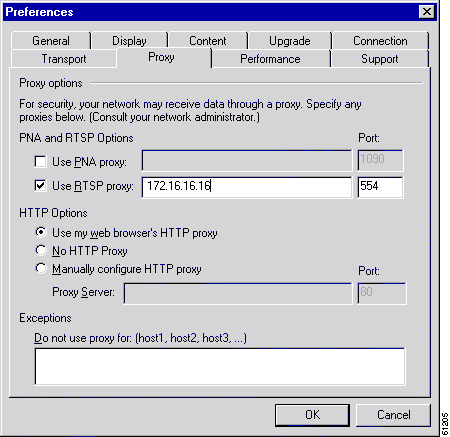
RealPlayer is now be able to use the Cisco Content Engine's Real Proxy to fetch streaming objects.
For more information on setting up RealPlayer, refer to the RealProxy readme "Setting Up Real Server" and "Setting Up RealPlayer" sections at the following URL:
http://service.real.com/help/library/guides/proxy/readme.htm#5
Step 6 Save the Content Engine configuration to Flash memory.
ContentEngine# copy running-config startup-config
Step 7 Use the following commands to display RealProxy statistics:
ContentEngine# show statistics mediacache real requests
ContentEngine# show statistics mediacache real savings
 |
Note The mediacache real statistics relate only to objects transported over RTSP that were requested by a RealPlayer client. Objects transported over HTTP are counted in the HTTP statistics. Streaming objects requested by other clients or transported over other protocols, bypass the Content Engine. |
Examples
To start proxying RTSP traffic where the user agent is RealPlayer (proxy-directed as well as transparently redirected), enter this command:
ContentEngine(config)#: rtsp proxy media-real enable
To stop proxying RTSP traffic from RealPlayer (proxy-directed as well as transparently redirected), enter this command:
ContentEngine(config)# no rtsp proxy media-real
To set the port number for proxy-directed RTSP traffic, thus setting up the Content Engine to do traditional RTSP proxying, enter this command:
ContentEngine(config)# rtsp proxy incoming portnum
To clear the port number for proxy-directed (all) RTSP traffic, thus disabling the Content Engine from doing futher traditional proxying of RTSP traffic, enter this command:
ContentEngine(config)# no rtsp proxy incoming
To enable proxying of proxy-directed RTSP traffic, enter the following CLI commands:
ContentEngine(config)# rtsp proxy media-real enable
ContentEngine(config)# rtsp proxy incoming port
ContentEngine(config)# rtsp proxy media-real enable
ContentEngine(config)# wccp router-list 1 172.16.25.25 172.16.25.24
ContentEngine(config)# wccp media-cache router-list-num 1
ContentEngine(config)#
In this example, on the router side, Ethernet0 is the outbound interface to the Internet:
router(config)# ip wccp 80
router(config)# interface Ethernet 0
router(interface)# ip wccp 80 redirect out
Related Commands
show rtsp
To set the rules by which the Content Engine filters web traffic, use the rule global configuration command. Options denote actions and patterns discused in the "Usage Guidelines" section.
rule {block options | enable | freshness-factor exp_time options | no-cache options | no-proxy options | redirect url-regsub regexpr substitute | refresh options | rewrite url-regsub regexpr substitute | selective-cache options | use-proxy {hostname | ipaddress} port options | use-server {hostname | ipaddress} port options}
Syntax Description
enable Enables rules processing. block Action—Blocks the request. freshness-factor Action—Caching heuristic modifiers. exp_time Expiration time of object as a percentage of age (0-100). no-cache Action—Does not cache the object. no-proxy Action—Does not use any upstream proxy. redirect Action—Redirects request to rewritten URL. url-regsub Sets regular expression to match URL and replacement pattern. regexpr Regular expression to match. substitute Pattern to substitute for regexpr. refresh Action—Revalidates the object with the web server. rewrite Action—Rewrite URL and fetch. selective-cache Action—Caches this object if permitted by HTTP. use-proxy Action—Uses a specific upstream proxy. hostname Host name of the specific proxy. ipaddress IP address of the specific proxy. port Port number of the specific proxy (1-65535). use-server Action—Uses a specific server. hostname Host name of the specific server. ipaddress IP address of the specific server. port Port number of the specific server (1-65535). domain Pattern type—Regular expression to match the domain name. dst-ip Pattern type—Destination IP address of the request. d_ipaddress Destination IP address of the request. d_subnet Destination IP subnet mask. dst-port Pattern type—Destination port number. port Destination port number (1-65535). mime-type Pattern type—MIME type to be matched with the Content-Type HTTP header. src-ip Pattern type—Source IP address of the request. s_ipaddress Source IP address of the request. s_subnet Source IP subnet mask. url-regex Pattern type—Regular expression to match a substring of the URL. LINE String.
Defaults
No default behavior or values
Command Modes
Global configuration
Usage Guidelines
A rule is a pattern and an action. If an HTTP request matches the pattern, the corresponding action is performed on the request.
A pattern defines the limits of an HTTP request; for instance, a pattern may specify that the source IP address fall in the subnet range 172.16.*.*.
An action is something the Content Engine performs when processing an HTTP request, for instance, blocking the request, using an alternative proxy, and so forth.
Rules can be dynamically added, displayed, or deleted from the Content Engine. The rules are preserved across reboots because they are written into persistent storage such as NVRAM. Only the system resources limit the number of rules the Content Engine can support. Because rules consume resources, the more rules there are defined, the more Content Engine performance may be affected.
Actions
The Rules Template feature supports ten actions as follows:
 |
Note The commands rule no-proxy and rule use-proxy take precedence over https proxy outgoing, http proxy outgoing, and ftp proxy outgoing commands. |
Rules are ORed together. Multiple rules may all match a request; then all actions are taken, with precedence among conflicting actions. Each rule contains one pattern; patterns cannot be ANDed together. In future releases, ANDed patterns may be supported.
 |
Note Because the MIME type exists only in the response, only the actions freshness-factor, refresh, no-cache, refresh, and selective-cache apply to a rule of MIME type. |
It is possible to circumvent some rules. For example, to circumvent a rule with the domain pattern, enter the web server IP address instead of the domain name in the browser. A rule may have unintended effects. For instance, a rule with the domain pattern specified as "ibm" that is intended to match "www.ibm.com" can also match domain names like www.ribman.com.
A src-ip rule may not apply as intended to requests that are received from another proxy because the original client IP address is in an X-fowarded-for header.
Patterns
The Rules Template feature supports the following types of patterns.
 |
Note In regular expression syntax, the dollar sign "$" metacharacter directs that a match is made only when the pattern is found at the end of a line. |
Examples
Multiple patterns can be input on the same line. If any of them matches the incoming HTTP request, the corresponding action is taken.
ContentEngine(config)# rule block domain \.foo.com ?
LINE <cr>
ContentEngine(config)# rule block domain \.foo.com bar.com
ContentEngine(config)#
ContentEngine(config)# rule no-cache url-regex \.*cgi-bin.* ?
LINE <cr>
ContentEngine(config)# rule no-cache url-regex \.*cgi-bin.*
ContentEngine(config)#
ContentEngine(config)# rule no-cache dst-ip 172.77.120.0 255.255.192.0
Most actions do not have any parameters, as in the preceding examples. One exception is use-proxy, as in the following example.
ContentEngine(config)# rule use-proxy ?
Hostname or A.B.C.D. IP address of the specific proxy
ContentEngine(config)# rule use-proxy CE.foo.com ?
<1-65535> Port number of the specific proxy
ContentEngine(config)# rule use-proxy CE.foo.com 8080 ?
domain Regular expression to match with the domain name
dst-ip Destination IP address of the request
dst-port Destination port number
src-ip Source IP address of the request
url-regex Regular expression to substring match with the URL
ContentEngine(config)# rule use-proxy CE.foo.com 8080 url-regex ?
LINE Regular expression to substring match with the URL
ContentEngine(config)# rule use-proxy CE.foo.com 8080 url-regex .*\.jpg$ ?
LINE <cr>
ContentEngine(config)# rule use-proxy CE.foo.com 8080 url-regex .*\.jpg$ .*\.gif$ .*\.pdf$
ContentEngine(config)#
Other branches of the rule command work similarly to the above examples.
To delete rules, use no in front of the rule creation command.
ContentEngine(config)#no rule block url-regex .*\.jpg$ .*\.gif$ .*\.pdf$
The following example redirects a request for old-domain-name, which has been changed to new-domain-name.
cache(config)# rule redirect url-regsub http://old-domain-name/ http://new-domain-name/
The following example redirects requests from an IETF site to one that is locally mirrored:
cache(config)# rule redirect url-regsub http://www.ietf.org/rfc/(.*) http://wwwin-eng.cisco.com/RFC/RFC/\1
For the preceding example, if the request URL is http://www.ietf.org/rfc/rfc1111.txt, the Content Engine rewrites the URL as http://wwwin-eng.cisco.com/RFC/RFC/rfc1111.txt and sends a 302 Temporary Redirect response with the rewritten URL in the Location header to the client. The browser automatically initiates a request to the rewritten URL.
The following example redirects all requests for linux.org to a local server in India that is closer to where the Content Engine is located:
cache(config)# rule redirect url-regsub http://linux.org/(.*) http://linux.org.in/\1
The following example rewrites requests from an IETF site to one that is locally mirrored:
cache(config)# rule rewrite url-regsub http://www.ietf.org/rfc/.*
http://wwwin-eng.cisco.com/RFC/$1
Related Commands
bypass static
clear statistics rule
http proxy outgoing
proxy-protocols outgoing exclude
show rule
show statistics rule
To display the Address Resolution Protocol (ARP) table, use the show arp EXEC command.
show arpSyntax Description
This command has no arguments or keywords.
Defaults
No default behavior or values
Command Modes
EXEC
Examples
ContentEngine# show arp
Protocol Address Flags Hardware Addr Type Interface
Internet 172.16.55.1 Adj 00:D0:D3:39:6F:BC ARPA eth0
To display bypass configuration information, use the show bypass EXEC command.
show bypass [list] [statistics {auth-traffic | load}] [summary]
Syntax Description
list (Optional.) Displays bypass list entries. statistics (Optional.) Shows IP bypass statistics. auth-traffic Displays authenticated traffic bypass statistics. load Displays load bypass statistics. summary (Optional.) Displays a summary of bypass information.
Defaults
No default behavior or values
Command Modes
EXEC
Examples
ContentEngine# show bypass
Total number of HTTP connections bypassed = 3
Connections bypassed due to system overload = 0
Connections bypassed due to authentication issues = 3
Connections bypassed to facilitate error transparency = 0
Connections bypassed due to static configuration = 0
Total number of entries in the bypass list = 2
Number of Authentication bypass entries = 0
Number of Error bypass entries = 0
Number of Static Configuration entries = 2
ContentEngine# show bypass list
Client Server Entry type
------ ------ ----------
172.16.11.11:0 any-server:0 static-config
any-client:0 172.31.23.23:0 static-config
Related Commands
bypass
To view information about your cache file system, use the show cfs EXEC command.
show cfs {statistics | volumes}
Syntax Description
statistics Displays the cache file system statistics. volumes Displays the cache file system volumes.
Defaults
No default behavior or values
Command Modes
EXEC
Examples
ContentEngine# show cfs statistics
CFS statistics
--------------
Disk 0
Total disk space = 18119393280
Total disk space used = 941621248
Total disk objects read = 0
Total disk objects write = 0
Total bytes of disk read = 0
Total bytes of disk write = 0
Disk read errors = 0
Disk write errors = 0
Disk 1
Total disk space = 18119393280
Total disk space used = 485490688
Total disk objects read = 0
Total disk objects write = 0
Total bytes of disk read = 0
Total bytes of disk write = 0
Disk read errors = 0
Disk write errors = 0
ContentEngine# show cfs volumes
disk01/00 : mounted size: 35566448
disk02/00 : mounted size: 35565536
disk04/00 : mounted size: 35565536
disk05/00 : mounted size: 35565536
disk06/00 : mounted size: 35565536
disk07/00 : mounted size: 35565536
disk08/00 : formatted size: 35565536
Related Commands
cfs
show disks
show disk-partitions
show statistics cfs
To display the system clock, use the show clock EXEC command.
show clock [detail]
Syntax Description
detail (Optional.) Displays detailed information; indicates the clock source (NTP) and the current summer-time setting (if any).
Defaults
No default behavior or values
Command Modes
EXEC
Examples
ContentEngine# show clock
Wed Apr 28 20:52:48 1999 GMT
ContentEngine# show clock detail
Tue Jun 1 14:48:18 1999 GMT
Tue Jun 1 07:48:18 1999 LocalTime
Epoch: 928248498 seconds
UTC offset: -25200 seconds (-7 hr 0 min)
timezone: PST
summerzone: PDT
summer offset: 0 minutes
daylight: summer
Related Commands
clock clear
clock save
clock set
To display the state of each debugging option, use the show debugging EXEC command.
show debuggingSyntax Description
This command has no arguments or keywords.
Defaults
No default behavior or values
Usage Guidelines
This command only displays the type of debugging enabled, not the specific subset of the command. For example, it shows that ICP debugging is enabled but does not define whether that debugging is monitoring ICP client or server packet transfer.
Command Modes
EXEC
Examples
ContentEngine# debug icp client
ContentEngine# show debugging
Debug icp (client) is on
Related Commands
debug
no debug
undebug
To view information about your disk partitions, use the show disk-partitions EXEC command.
show disk-partitions diskname
Syntax Description
diskname The disk name (such as disk00 or disk01).
Defaults
No default behavior or values
Command Modes
EXEC
Usage Guidelines
Use this command to display partition information about a particular disk. The command show disks displays the names of the disks currently attached to the Content Engine.
Examples
ContentEngine# show disk-partitions disk00
Disk size in 512 byte blocks: 35566448
num: type start size status
-----------------------------------------------------
0: MEDIAFS 32 35566448 formatted, unmounted
1: NONE
2: NONE
3: NONE
Free disk space: 0 blocks (0 M)
Check this:
ContentEngine# show disk-part disk00
Disk size in 512 byte blocks: 35566448
num: type start size status
-----------------------------------------------------
0: SWFS 32 14226579 mounted
1: SYSFS 14226611 14226579 mounted at local2
2: NONE
3: NONE
Free disk space: 7113290 blocks (3473 M)
ContentEngine# show disk-partitions disk00
Disk size in 512 byte blocks: 35566448
num: type start size status
-----------------------------------------------------
0: SWFS 32 14226579 mounted
1: SYSFS 14226611 14226579 mounted at local2
2: NONE
3: NONE
Free disk space: 7113290 blocks (3473 M)
ContentEngine#
Related Commands
disk partition
disk prepare
show disks
To view information about your disks, use the show disks EXEC command.
show disksSyntax Description
This command has no arguments or keywords.
Defaults
No default behavior or values
Command Modes
EXEC
Usage Guidelines
The show disks command displays the names of the disks currently attached to the Content Engine. You can partition a disk using the disk partition command.
Examples
ContentEngine# show disks
disk00 (scsi bus 0, unit 0, id 0)
disk01 (scsi bus 0, unit 1, id 0)
Related Commands
disk partition
disk prepare
show disk-partitions
To display DNS cache information, use the show dns-cache EXEC command.
show dns-cacheSyntax Description
This command has no arguments or keywords.
Defaults
No default behavior or values
Command Modes
EXEC
Examples
ContentEngine# show dns-cache
DNS cache status : CONFIGURED and ONLINE
Max cache size : 16384
Hash table size : 4093
To display the error-handling configuration, use the show error-handling EXEC command.
show error-handlingSyntax Description
This command has no arguments or keywords.
Defaults
No default behavior or values
Command Modes
EXEC
Examples
ContentEngine(config)# error-handling ?
reset-connection Reset TCP connection without specifying any error
send-cache-error Send Cache Error
transparent Make the Cache look transparent to the client
ContentEngine(config)# error-handling send-cache-error
ContentEngine# show error-handling
error-handling is set to send-cache-error
Related Commands
error-handling
To display the Flash memory version and usage information, use the show flash EXEC command.
show flashSyntax Description
This command has no arguments or keywords.
Defaults
No default behavior or values
Command Modes
EXEC
Examples
ContentEngine#show flash
Version: 3.1.0
System flash directory:
System image: 77 sectors
120 sectors total, 24 sectors free.
To display the configuration of the File Transfer Protocol (FTP) on the Content Engine, use the show ftp EXEC command.
show ftpSyntax Description
The show ftp command has no keywords or options.
Defaults
No default behavior or values
Command Modes
EXEC
Examples
ContentEngine# show ftp
FTP heuristic age-multipliers: directory-listing 30% file 60%
Maximum time to live in days : directory-listing 3 file 7
Minimum time to live in minutes: 60
No objects are revalidated on every request.
Serve-IMS without revalidation if...
Directory listing object is less than 50% of max age
File object is less than 80% of max age
Incoming Proxy-Mode:
Servicing Proxy mode FTP connections on ports: 22 23 88 66 48 488 449 90
Outgoing Proxy-Mode:
Not using outgoing proxy mode.
Maximum size of a cachable object is unlimited.
ContentEngine#
To show the FTP caching statistics, enter the following command:
ContentEngine# show statistics ftp
ims If-Modified-Since statistics
object Object statistics
requests Request statistics
savings Savings statistics
errors error statistics
To clear the FTP caching statistics, enter the following command:
ContentEngine# clear statistics ftp
Related Commands
ftp
show statistics ftp
clear statistics ftp
To display the current port assignment and operational status of the management graphical user interface (GUI) server, use the show gui-server EXEC command.
show gui-serverSyntax Description
This command has no arguments or keywords.
Defaults
No default behavior or values
Command Modes
EXEC
Examples
ContentEngine# show gui-server
GUI Server is enabled
Listen on port 8001
Related Commands
gui-server
To display system hardware status, use the show hardware EXEC command.
show hardwareSyntax Description
This command has no arguments or keywords.
Defaults
No default behavior or values
Command Modes
EXEC
Examples
ContentEngine# show hardware
Cisco Content Engine
Copyright (c) 1986-2000 by Cisco Systems, Inc.
Cisco Content Engine Software Release 3.00 (build eft Sep 1 2000)
Version:test_625
Compiled 20:44:11 Sep 1 2000 by (cisco)
System was restarted on Thu Sep 28 20:56:09 2000.
The system has been up for 23 hours, 59 minutes, 5 seconds.
Core CPU is GenuineIntel Pentium III (Coppermine) (rev 8) running at 598MHz.
990 Mbytes of Physical memory.
List of disk drives:
disk00 (scsi host 0, channel 0, id 0)
disk01 (scsi host 0, channel 0, id 1)
disk02 (scsi host 0, channel 0, id 8) NOT available
disk03 (scsi host 0, channel 0, id 9) NOT available
disk04 (scsi host 0, channel 0, id 10) NOT available
disk05 (scsi host 0, channel 0, id 11) NOT available
disk06 (scsi host 0, channel 0, id 12) NOT available
disk07 (scsi host 0, channel 0, id 13) NOT available
Related Commands
show version
To view the hosts on your Content Engine, use the show hosts EXEC command.
show hostsSyntax Description
This command has no arguments or keywords.
Defaults
No default behavior or values
Command Modes
EXEC
Examples
ContentEngine# show hosts
Domain name = cisco.com
Name Servers:
-----------
10.2.2.3
172.27.2.111
Host Table:
hostname inet address aliases
-------- ------------ -------
localhost 172.27.1.5
ContentEngine 172.28.117.254
To display the HTTP-related caching parameters, use the show http EXEC command.
show http {age-mult | all | anonymizer | append | authenticate-strip-ntlm |
Syntax Description
age-mult HTTP/1.0 caching heuristic modifiers. all All HTTP-related caching parameters. anonymizer Shows HTTP anonymizer settings. append Shows HTTP headers appended by the Content Engine. authenticate-strip-ntlm Handling of requests with NT LAN Manager (NTLM) authentication headers. cache-authenticated Caching of authenticated web objects. cache-cookie Caching of web objects with associated cookies. cache-miss Handling of no-cache requests. cache-on-abort Configuration of cache-on-abort parameters. object Configuration of HTTP object. persistent-connections Persistent connections configuration. proxy Proxy-mode configuration. reval-each-request Configuration of revalidation for every request. ttl Time To Live for objects in the cache.
Defaults
No default behavior or values
Command Modes
EXEC
Examples
ContentEngine# show http proxy
Incoming Proxy-Mode:
Servicing Proxy mode HTTP connections on port: 8080
Outgoing Proxy-Mode:
Directing request to proxy server at 10.1.1.1 port 7777
To display HTTPS proxy status and port policies, use the show https EXEC command.
show https {all | destination-port | proxy}
Syntax Description
all All HTTPS configurations. destination-port Destination port configuration. proxy Proxy-mode configuration.
Defaults
No default behavior or values
Command Modes
EXEC
Examples
ContentEngine# show https proxy
Incoming HTTPS proxy:
Servicing Proxy mode HTTPS connections on port 9090
Outgoing HTTPS proxy:
Directing request to proxy server at 1.1.1.2 port 8888
Related Commands
proxy-protocols
show statistics https
To display the ICP client, root, or server information, use the show icp EXEC command.
show icp {client | root | server}
Syntax Description
client Shows ICP client detailed information. root Shows ICP brief client/server information. server Shows ICP server detailed information.
Defaults
No default behavior or values
Command Modes
EXEC
Examples
ContentEngine# show icp client
ICP client is disabled
max wait for replies = 2 seconds
remove from wait list after 20 failures
local_domain ""
Number of remote servers = 0 "
Related Commands
icp client
icp server
To display hardware interface information, use the show interface EXEC command.
show interface {FastEthernet slot/port | GigabitEthernet slot/port | scsi number}
Syntax Description
FastEthernet Selects Fast Ethernet interface. slot/port Specifies slot and port number for selected interface. Slot is 0-3; port is 0-3. The slot number and port number are separated with a forward slash character (/). GigabitEthernet Selects Gigabit Ethernet interface. slot/port Specfies slot and port number for selected interface. Slot is 0-3; port is 0-3. The slot number and port number are separated with a forward slash character (/). scsi Selects SCSI interface. number Specifies SCSI device number (0-20).
s
Defaults
No default behavior or values
Command Modes
EXEC
Examples
ContentEngine# show interface scsi 0
Max Transfer Size: 33554432
Sync: yes
Wide: yes
ContentEngine# # show interface FastEthernet 0/1
Type:Ethernet
Ethernet address:01:64:FE:D0:99
Maximum Transfer Unit Size:1500
Metric:1
Packets Received:0
Input Errors:0
Input Packets Dropped:0
Input Packets Overruns:0
Input Packets Frames:0
Packet Sent:0
Output Errors:0
Output Packets Dropped:0
Output Packets Overruns:0
Output Packets Carrier:0
Output Queue Length:100
Collisions:0
Interrupts:10
Base address:0x6000
Related Commands
interface
show running-config
To display the IP routing table, use the show ip routes EXEC command.
show ip routes
Syntax Description
routes Displays routing table.
Defaults
No default behavior or values
Command Modes
EXEC
Examples
ContentEngine# show ip routes
Destination Gateway Netmask
---------------- ---------------- ----------------
172.16.55.190 0.0.0.0 255.255.255.255
172.16.55.0 0.0.0.0 255.255.255.0
0.0.0.0 172.16.55.1 0.0.0.0
Related Commands
ip route
no ip route
To display the system message log configuration, use the show logging EXEC command.
show loggingSyntax Description
This command has no arguments or keywords.
Defaults
No default behavior or values
Command Modes
EXEC
Examples
ContentEngine# show logging
Syslog to host is disabled
Priority for host logging is set to: warning
Syslog to console is disabled
Priority for console logging is set to: warning
Syslog to disk is enabled
Priority for disk logging is set to: notice
Filename for disk logging is set to: /local1/syslog.txt
Syslog facility is set to *
Syslog disk file recycle size is set to 500000
To display the disk name, partition numbers, and size in kilobytes of all volumes with media file system information, use the show mediafs EXEC command.
show mediafs volumes
Syntax Description
volumes Displays media file system volumes.
Defaults
No default behavior or values
Command Modes
EXEC
Examples
ContentEngine# show mediafs volumes
disk01/03 : mounted size: 14226579
disk07/00 : mounted size: 35566448
To display memory blocks and statistics, use the show memory EXEC command.
show memorySyntax Description
This command has no arguments or keywords.
Defaults
No default behavior or values
Command Modes
EXEC
Examples
ContentEngine# show memory
Total physical memory : 1013008 KB
Total free memory : 516352 KB
Total memory shared : 0 KB
Total buffer memory : 284 KB
Total cached memory : 8044 KB
To display the Network Time Protocol (NTP) parameters, use the show ntp EXEC command.
show ntp status
Syntax Description
status NTP status.
Defaults
No default behavior or values
Command Modes
EXEC
Examples
ContentEngine# show ntp status
NTP subsystem
-------------
servers:
Related Commands
ntp
clock set
clock timezone
To display information about the preload configuration, use the show pre-load EXEC command.
show pre-loadSyntax Description
This command has no arguments or keywords.
Defaults
No default behavior or values
Command Modes
EXEC
Examples
ContentEngine# show pre-load
Preloading is disabled
Number of concurrent sessions: 10
Depth level: 3
URL List File:
Preload will not traverse other domains.
Fetch Domains:
Fetch Suffix:
Fetch Directory:
No-fetch Domain:
No-Fetch Suffix:
No-Fetch Directory:
Scheduling on all days
Start Time: 00:00
End Time : Till completion
Related Commands
pre-load
pre-load force
show pre-load statistics
To display CPU or memory processes, use the show processes EXEC command.
show processes [cpu | memory]
Syntax Description
cpu (Optional.) CPU utilization. memory (Optional.) Memory allocation processes.
Defaults
No default behavior or values
Command Modes
EXEC
Examples
ContentEngine# show processes cpu
CPU Usage:
cpu: 0.27% User, 0.70% System, 0.00% User(nice), 99.03% Idle
cpu0: 0.27% User, 0.70% System, 0.00% User(nice), 99.03% Idle
--------------------------------------------------------------------
PID STATE PRI User T SYS T COMMAND
----- ----- --- ------ ------ --------------------
1 S 0 111 258 (init)
2 S 0 0 0 (kswapd)
3 S 0 0 0 (kflushd)
4 S 0 0 0 (kupdate)
128 S 0 0 0 (mingetty)
129 S 0 0 0 (mingetty)
130 S 0 0 0 (mingetty)
131 S 0 0 0 (mingetty)
132 S 0 0 0 (mingetty)
133 S 0 0 0 (mingetty)
134 S 0 1 126 (exec)
135 S 0 9 132 (start)
137 S 0 0 0 (inetd)
138 S 0 10 13 (dataserver)
144 S 0 0 0 (parser_server)
151 S 0 6 1 (parser_server)
247 S 0 0 1 (syslogd)
250 S 0 0 1 (wccp)
251 S 0 0 0 (overload)
252 S 0 0 8 (cache)
253 S 0 1 0 (webserver)
254 S 0 0 0 (snmpced)
260 S 0 0 0 (cache)
261 S 0 0 0 (cache)
347 S 0 0 0 (cache)
351 S 0 0 0 (cache)
392 S 0 0 0 (parser_server)
395 S 0 0 0 (in.telnetd)
396 S 0 3 8 (exec)
397 S 0 0 0 (parser_server)
408 R 0 0 0 (exec_show_proce)
ContentEngine# show processes memory
Total Used Free Shared Buffers Cached
1037320192 508776448 528543744 0 290816 8364032
PID State TTY %MEM VM Size RSS (pages) Name
------ ----- ------ ----- ---------- ----------- ----
1 S 0 0.0 380928 53 (init)
2 S 0 0.0 0 0 (kswapd)
3 S 0 0.0 0 0 (kflushd)
4 S 0 0.0 0 0 (kupdate)
128 S 1025 0.0 1118208 102 (mingetty)
129 S 1026 0.0 1118208 102 (mingetty)
130 S 1027 0.0 1118208 102 (mingetty)
131 S 1028 0.0 1118208 102 (mingetty)
132 S 1029 0.0 1118208 102 (mingetty)
133 S 1030 0.0 1118208 102 (mingetty)
134 S 1088 0.0 1552384 164 (exec)
135 S 0 0.0 1413120 144 (start)
137 S 0 0.0 1179648 123 (inetd)
138 S 0 0.0 1585152 186 (dataserver)
144 S 0 0.3 4554752 864 (parser_server)
151 S 0 0.3 4554752 864 (parser_server)
247 S 0 0.0 1490944 166 (syslogd)
250 S 0 0.0 1847296 144 (wccp)
251 S 0 0.0 1462272 142 (overload)
252 S 0 40.3 422227968 102285 (cache)
253 S 0 0.3 4239360 767 (webserver)
254 S 0 0.0 1622016 208 (snmpced)
260 S 0 40.3 422227968 102285 (cache)
261 S 0 40.3 422227968 102285 (cache)
347 S 0 40.3 422227968 102285 (cache)
351 S 0 40.3 422227968 102285 (cache)
392 S 0 0.3 4554752 864 (parser_server)
395 S 0 0.0 1675264 176 (in.telnetd)
396 S 34816 0.0 1548288 163 (exec)
397 S 0 0.3 4554752 864 (parser_server)
409 R 34816 0.0 1589248 144 (exec_show_proce)
ContentEngine# show processes
CPU Usage:
cpu: 0.27% User, 0.69% System, 0.00% User(nice), 99.04% Idle
cpu0: 0.27% User, 0.69% System, 0.00% User(nice), 99.04% Idle
--------------------------------------------------------------------
PID STATE PRI User T SYS T COMMAND
----- ----- --- ------ ------ --------------------
1 S 0 111 258 (init)
2 S 0 0 0 (kswapd)
3 S 0 0 0 (kflushd)
4 S 0 0 0 (kupdate)
128 S 0 0 0 (mingetty)
129 S 0 0 0 (mingetty)
130 S 0 0 0 (mingetty)
131 S 0 0 0 (mingetty)
132 S 0 0 0 (mingetty)
133 S 0 0 0 (mingetty)
134 S 0 1 126 (exec)
135 S 0 9 132 (start)
137 S 0 0 0 (inetd)
138 S 0 10 13 (dataserver)
144 S 0 0 0 (parser_server)
151 S 0 6 1 (parser_server)
247 S 0 0 1 (syslogd)
250 S 0 0 1 (wccp)
251 S 0 0 0 (overload)
252 S 0 0 8 (cache)
253 S 0 1 0 (webserver)
254 S 0 0 0 (snmpced)
260 S 0 0 0 (cache)
261 S 0 0 0 (cache)
347 S 0 0 0 (cache)
351 S 0 0 0 (cache)
392 S 0 0 0 (parser_server)
395 S 0 0 0 (in.telnetd)
396 S 0 4 9 (exec)
397 S 0 0 0 (parser_server)
410 R 0 0 0 (exec_show_proce)
To display current global outgoing proxy exclude status and criteria, use the show proxy-protocols EXEC command.
show {all | outgoing-proxy | transparent}
Syntax Description
all All proxy protocols-related parameters. outgoing-proxy Global outgoing proxy exceptions. transparent Transparent-mode protocol policies.
Defaults
No default behavior or values
Command Modes
EXEC
Examples
ContentEngine# show proxy-protocols all
Transparent mode forwarding policies: default-server
Outgoing exclude domain name: cisco.com
Related Commands
proxy-protocols
To display the Real-Time Streaming Protocol (RTSP) configurations, use the show rtsp EXEC command.
show rtsp {all | proxy}
Syntax Description
all Displays all RTSP configurations. proxy Displays proxy-mode configuration.
Defaults
No default behavior or values
Command Modes
EXEC
Examples
ContentEngine# show rtsp all
Media Types:
Not servicing Real Media
Real Proxy License Key:
Not Installed
Media Specific Info:
Real Proxy IP address: 172.16.193.8
Incoming Proxy-Mode:
Servicing Proxy mode RTSP connections on port: 554
RTSP Transparent Proxy (WCCP):
Configured for port: 554
RTSP Transparent Proxy (L4 Switch):
Not configured.
To display the Rules Template configuration information, use the show rule EXEC command.
show rule {action {action-type {all | pattern pattern-type}}
Syntax Description
action Displays the rule configuration of the specified action. action-type Specifies one of the following actions: See the "rule" section for explanations of actions and patterns. action-type all Displays the rule configuration of all the patterns for this action. action-type pattern Displays the rule configuration of rules with specified pattern. pattern-type Specifies one of the following patterns: See the "rule" section for explanations of patterns and actions.
1mime-type is an option for freshness-factor, no-cache, and selective-cache actions only.
Defaults
No default behavior or values
Command Modes
EXEC
Examples
ContentEngine# show rule all
Rules Template Configuration
----------------------------
Rule Processing Enabled
rule block domain bar.com
rule block domain \.foo.com
rule rewrite url-regsub http://www.ietf.org/rfc/.* http://wwwin-eng.cisco.com/RFC/$1
rule no-cache dst-ip 172.77.120.0 255.255.192.0
rule no-cache url-regex \.*cgi-bin*
Related Commands
rule
show statistics rule
To display the current running configuration information on the terminal, use the show running-config EXEC command. This command replaces the write terminal command.
show running-configSyntax Description
This command has no arguments or keywords.
Defaults
No default behavior or values
Command Modes
EXEC
Usage Guidelines
Use this command in conjunction with the show startup-config command to compare the information in running memory to the startup configuration used during bootup.
Examples
ContentEngine# show running-config
hostname csbu-lab-ce590
!
http proxy incoming 8080
!
!
!
ip domain-name cisco.com
!
exec-timeout 60
!
!
!
interface ethernet 0
ip address 172.16.55.190 255.255.255.0
exit
!
!
ip name-server 172.16.2.200
!
ip route 0.0.0.0 0.0.0.0 172.16.55.1
!
!
!
icp client add-remote-server 1.1.1.1 parent icp-port 2222 http-port 888 restrict
wertw
!
!
!
!
user modify username admin password 1 c4CaLFF29epFd
!
!
Related Commands
configure
copy running-config
copy startup-config
To check the status of SNMP communications, use the show snmp EXEC command.
show snmpSyntax Description
This command has no arguments or keywords.
Defaults
No default behavior or values
Command Modes
EXEC
Usage Guidelines
This command provides counter information for SNMP operations.
Examples
ContentEngine# show snmp
Contact: Mary Brown, system admin, mbrown@acme.com 555-1111
Location: Building 2, 1st floor, Lab 1
37 SNMP packets input
0 Bad SNMP version errors
4 Unknown community name
0 Illegal operation for community name supplied
0 Encoding errors
24 Number of requested variables
0 Number of altered variables
0 Get-request PDUs
28 Get-next PDUs
0 Set-request PDUs
78 SNMP packets output
0 Too big errors
2048 Maximum packet size
0 No such name errors
0 Bad values errors
0 General errors
24 Response PDUs
13 Trap PDUs
Table 2-3 describes the fields shown in the display.
| Field | Description |
|---|---|
SNMP packets input | Total number of SNMP packets input. |
Bad SNMP version errors | Number of packets with an invalid SNMP version. |
Unknown community name | Number of SNMP packets with an unknown community name. |
Illegal operation for community name supplied | Number of packets requesting an operation not allowed for that community. |
Encoding errors | Number of SNMP packets that were improperly encoded. |
Number of requested variables | Number of variables requested by SNMP managers. |
Number of altered variables | Number of variables altered by SNMP managers. |
Get-request PDUs | Number of GET requests received. |
Get-next PDUs | Number of GET-NEXT requests received. |
Set-request PDUs | Number of SET requests received. |
SNMP packets output | Total number of SNMP packets sent by the router. |
Too big errors | Number of SNMP packets that were larger than the maximum packet size. |
Maximum packet size | Maximum size of SNMP packets. |
No such name errors | Number of SNMP requests that specified a MIB object that does not exist. |
Bad values errors | Number of SNMP SET requests that specified an invalid value for a MIB object. |
General errors | Number of SNMP SET requests that failed because of some other error. (It was not a |
Response PDUs | Number of responses sent in reply to requests. |
Trap PDUs | Number of SNMP traps sent. |
To show the configuration, use the show startup-config EXEC command.
show startup-configSyntax Description
This command has no keywords or arguments.
Defaults
No default behavior or values
Command Modes
EXEC
Usage Guidelines
Use this command to display the configuration used during an initial bootup, stored in NVRAM.
Examples
ContentEngine# show startup-config
hostname ContentEngine
!
!
!
!
ip domain-name cisco.com
!
!
!
!
interface FastEthernet 0/0
ip address 172.16.55.190 255.255.255.0
exit
interface FastEthernet 0/1
shutdown
exit
!
!
ip name-server 172.16.2.200
!
!
!
!
!
!
!
!
!
username admin password 1 .9ENIWf7GjMm2
username admin privilege 15
!
!
Related Commands
configure
copy running-config
show running-config
To display Content Engine statistics, use the show statistics EXEC command.
show statistics {bypass [auth-traffic | load | summary] | cfs | dns-cache | ftp | http {ims |
Syntax Description
bypass Displays bypass statistics. auth-traffic Displays authenticated traffic bypass statistics. load Displays load bypass statistics. summary Displays a summary of bypass statistics. cfs Displays cache file system statistics. dns-cache Displays DNS cache statistics. ftp Displays FTP caching statistics. http Displays HTTP caching statistics. ims Displays HTTP if-modified-since statistics. object Displays HTTP object statistics. performance Displays HTTP performance statistics. proxy outgoing Displays outgoing proxy monitor statistic. requests Displays HTTP requests statistics. savings Displays HTTP savings statistics. usage Displays HTTP usage statistics. https Displays HTTPS statistics. icmp Displays ICMP statistics. icp Displays ICP caching statistics. client Displays ICP client statistics. server Displays ICP server statistics. ip Displays IP statistics. mediacache Displays media cache statistics. real Displays RealProxy statistics. requests Displays media request statistics. savings Displays media savings statistics. netstat Displays Internet socket connections. pre-load Displays content preloading statistics. rule Selects rule statistics. action Displays rule statistics of the specified action. action-type Specifies one of the following actions: See the "rule" section for explanations of actions and patterns. action-type all Displays statistics of all the patterns for this action. action-type pattern Displays statistics of rules with specified pattern. pattern-type Specify one of the following patterns: See the "rule" section for explanations of patterns and actions. snmp Displays SNMP statistics tcp Displays TCP statistics. transaction-logs Displays transaction log export statistics. udp Displays UDP statistics.
1mime-type is an option for freshness-factor, no-cache, and selective-cache actions only.
Defaults
No default behavior or values
Command Modes
EXEC
Usage Guidelines
To clear statistics without affecting configurations, use the clear statistics command. This sets all counters to zero.
In the show statistics mediacache output, a cache hit is recorded if the requested media content is in the cache even though it may only be partial content. A live split request is considered a hit. A request for noncachable media content is recorded as a cache miss (such as a demand pass-through or a live pass-through request).
Examples
ContentEngine# show statistics mediacache real requests
Media Cache Statistics - Requests
Total % of Requests
---------------------------------------------------
Total Received Requests: 0 -
Demand Cache Hit: 0 0.0
Demand Cache Miss: 0 0.0
Demand Pass-Through: 0 0.0
Live Split: 0 0.0
Live Pass-Through: 0 0.
ContentEngine# show statistics mediacache real savings
Media Cache Statistics - Savings
Requests Bytes
-----------------------------------------------------------
Total: 0 0
Hits: 0 0
Miss: 0 0
Savings: 0.0 % 0.0 %
Related Commands
clear statistics
To display system file system (sysfs) information, use the show sysfs EXEC command.
show sysfs volumes
Syntax Description
volumes Displays system file system volumes.
Defaults
No default behavior or values
Command Modes
EXEC
Examples
ContentEngine# show sysfs volumes
disk00/01 : mounted size: 21338112
disk01/00 : mounted size: 35566448
To display TCP configuration information, use the show tcp EXEC command.
show tcpSyntax Description
This command has no arguments or keywords.
Defaults
No default behavior or values
Command Modes
EXEC
Examples
ContentEngine# show tcp
==TCP Configuration==
TCP keepalive timeout 300 sec
TCP keepalive probe count 4
TCP keepalive probe interval 75 sec
TCP server R/W timeout 120 sec
TCP client R/W timeout 120 sec
TCP server send buffer 8 k
TCP server receive buffer 32 k
TCP client send buffer 32 k
TCP client receive buffer 8 k
TCP Listen Queue 200
TCP server max segment size 1432
TCP server satellite (RFC1323) disabled
TCP client max segment size 1432
TCP client satellite (RFC1323) disabled
To view information necessary for Cisco's Technical Assistance Center (TAC) to assist you, use the show tech-support EXEC command.
show tech-support [page]
Syntax Description
page (Optional.) Pages through output.
Defaults
No default behavior or values
Command Modes
EXEC
Usage Guidelines
Use this command to view system information necessary for TAC to assist you with your Content Engine. We recommend that you log the output to a disk file.
Examples
ContentEngine# show tech-support
------------------ version and hardware --------------------
Cisco Content Engine
Copyright (c) 1986-2000 by Cisco Systems, Inc.
Cisco Content Engine Software Release 3.00 (build eft Sep 21 2000)
Compiled 18:48:10 Sep 21 2000 by (cisco)
System was restarted on Sat Mar 15 22:12:25 2000.
The system has been up for 1 day, 5 hours, 13 minutes, 10 seconds.
disk00 (scsi host 0, channel 0, id 0)
disk01 (scsi host 0, channel 0, id 1)
disk02 (scsi host 0, channel 0, id 8) NOT available
disk03 (scsi host 0, channel 0, id 9) NOT available
disk04 (scsi host 0, channel 0, id 10) NOT available
disk05 (scsi host 0, channel 0, id 11) NOT available
disk06 (scsi host 0, channel 0, id 12) NOT available
disk07 (scsi host 0, channel 0, id 13) NOT available
------------------ running configuration -------------------
hostname ContentEngine
!
!
!
!
ip domain-name cisco.com
!
!
!
<snip>
To show the transaction log summaries or to show transaction log settings, use the show transaction-logging EXEC command.
show transaction-loggingSyntax Description
This command has no arguments or keywords.
Defaults
No default behavior or values
Command Modes
EXEC
Usage Guidelines
Use the show transaction-logging command to display the current settings for the transaction logging feature.
Examples
ContentEngine# show transaction-logging
Transaction log configuration:
Logging is enabled.
End user identity is hidden. (sanitized)
File markers are disabled
Archive interval: every-day at 12:00
Maximum size of archive file: 2000000 KB
Exporting files to servers is enabled.
Export interval: every-day every 1 hour
To display user information for a particular user, use the show user EXEC command.
show user username name
Syntax Description
username Displays username keyword. name Username.
Defaults
No default behavior or values
Command Modes
EXEC
Examples
ContentEngine# show user username bwhidney
Username : bwhidney
Uid : 5013
Password : bSzyydQbSb
Privilege : super user
Related Commands
show users
To display all users, use the show users EXEC command.
show usersSyntax Description
This command has no arguments or keywords.
Defaults
No default behavior or values
Command Modes
EXEC
Examples
ContentEngine# show users
UID USERNAME
0 admin
5013 bwhidney
Related Commands
show user
To display version information of your Content Engine software, use the show version EXEC command.
show versionSyntax Description
This command has no arguments or keywords.
Defaults
No default behavior or values
Command Modes
EXEC
Examples
ContentEngine# show version
Cisco Content Engine
Copyright (c) 1999-2001 by Cisco Systems, Inc.
Cisco Content Engine Software Release 3.09 (build b31 Apr 30 2001)
Version: ce7320-cache-3.1.0
Compiled 15:55:22 Apr 30 2001 by bbalagot
Compile Time Options: PP
System was restarted on Mon May 7 08:04:00 2001.
The system has been up for 4 weeks, 1 hour, 15 minutes, 47 seconds.
To display WCCP information, use the show wccp EXEC command.
show wccp content-engines
Syntax Description
content-engines Shows WCCP Content Engine information. flows Shows WCCP packet flow count by bucket. custom-web-cache Custom web caching service. media-cache Media caching service. reverse-proxy Reverse proxy web caching service. web-cache Standard web caching service. summary (Optional.) Shows summary information. modules Shows running status of WCCP registered modules. port-list Shows running status of WCCP port lists. routers Shows WCCP router list. services Shows WCCP services configured. detail (Optional.) Shows detail of services. slowstart Shows WCCP slow start state for the selected service. status Shows which version of WCCP is enabled and running.
Defaults
No default behavior or values
Command Modes
EXEC
Examples
ContentEngine# show wccp routers
Routers Seeing this Content Engine
Router Id Sent To
0.0.0.0 10.1.1.1
Routers not Seeing this Cache Engine
10.1.1.1
Routers Notified of but not Configured
-NONE-
Multicast Addresses Configured
-NONE-
Router Information for Service: Reverse-Proxy
Routers Seeing this Content Engine
Router Id Sent To
0.0.0.0 10.1.1.1
Routers not Seeing this Content Engine
10.1.1.1
Routers Notified of but not Configured
-NONE-
Multicast Addresses Configured
-NONE-
To shut down a specific hardware interface, use the shutdown interface configuration command. To restore an interface to operation, use the no form of this command.
shutdownSyntax Description
This command has no arguments or keywords.
Defaults
No default behavior or values
Command Modes
Interface configuration
Usage Guidelines
See the "interface" section for alternative syntax.
Examples
ContentEngine(config-if)# shutdown
ContentEngine(config-if)# no autosense
To enable the SNMP agent and set up the community access string to permit access to the SNMP agent, use the snmp-server community global configuration command. Use the no form of this command to disable the SNMP agent and to remove the previously configured community string.
snmp-server community string
Syntax Description
string Community string that acts like a password and permits access to the SNMP agent.
Defaults
The SNMP agent is disabled and a community string is not configured.
When configured, an SNMP community string by default permits read-only access to all objects.
Command Modes
Global configuration
Examples
The following example enables the SNMP agent and assigns the community string comaccess to SNMP:
ContentEngine(config)# snmp-server community comaccess
The following example disables the SNMP agent and removes the previously defined community string.
ContentEngine(config)# no snmp-server community
Related Commands
show snmp
To set the system contact (sysContact) string, use the snmp-server contact global configuration command. Use the no form of this command to remove the system contact information.
snmp-server contact line
Syntax Description
contact Text for MIB object sysContact. line Identification of the contact person for this managed node.
Command Modes
Global configuration
Defaults
No system contact string is set.
Usage Guidelines
The system contact string is the value stored in the MIB-II system group sysContact object.
Examples
The following is an example of a system contact string:
ContentEngine(config)# snmp-server contact Dial System Operator at beeper # 27345
ContentEngine(config)# no snmp-server contact
Related Commands
snmp-server location
show snmp
To enable the Content Engine to send SNMP traps, use the snmp-server enable traps global configuration command. Use the no form of this command to disable all SNMP traps or only SNMP authentication traps.
snmp-server enable traps [snmp authentication]
Syntax Description
snmp authentication (Optional.) Enables sending the MIB-II SNMP authentication trap.
Defaults
This command is disabled by default. No traps are enabled.
Command Modes
Global configuration
Usage Guidelines
If you do not enter an snmp-server enable traps command, no traps are sent. In order to configure traps, you must enter the snmp-server enable traps command.
The snmp-server enable traps command is used in conjunction with the snmp-server host command. Use the snmp-server host command to specify which host or hosts receive SNMP traps. To send traps, you must configure at least one snmp-server host command.
For a host to receive a trap, both the snmp-server enable traps command and the snmp-server host command for that host must be enabled.
In addition, SNMP must be enabled with the snmp-server community command.
To disable the sending of the MIB-II SNMP authentication trap, you must enter the command
no snmp-server enable traps snmp authentication.
Examples
The following example enables the Content Engine to send all traps to the host 172.31.2.160 using the community string public:
ContentEngine(config)# snmp-server enable traps
ContentEngine(config)# snmp-server host 172.31.2.160 public
The following example disables all traps:
ContentEngine(config)# no snmp-server enable traps
Related Commands
snmp-server host
snmp-server community
To specify the recipient of an SNMP trap operation, use the snmp-server host global configuration command. Use the no form of this command to remove the specified host.
snmp-server host {hostname | ip-address} communitystring
Syntax Description
hostname Host name of SNMP trap host. ip-address IP address of SNMP trap host. communitystring Password-like community string sent with the trap operation.
Defaults
This command is disabled by default. No traps are sent.
The version of the SNMP protocol used to send the traps is SNMP Version 1.
Command Modes
Global configuration
Usage Guidelines
If you do not enter an snmp-server host command, no traps are sent. To configure the Content Engine to send SNMP traps, you must enter at least one snmp-server host command. To enable multiple hosts, you must issue a separate snmp-server host command for each host. The maximum number of snmp-server host commands is four.
When multiple snmp-server host commands are given for the same host, the community string in the last command is used.
The snmp-server host command is used in conjunction with the snmp-server enable traps command to enable SNMP traps.
In addition, SNMP must be enabled with the snmp-server community command.
Examples
The following example sends the SNMP traps defined in RFC 1157 to the host specified by the IP address 172.16.2.160. The community string is comaccess.
ContentEngine(config)# snmp-server enable traps
ContentEngine(config)# snmp-server host 172.16.2.160 comaccess
The following example removes the host 172.16.2.160 from the SNMP trap recipient list.
ContentEngine(config)# no snmp-server host 172.16.2.160
Related Commands
snmp-server enable traps
snmp-server community
To set the SNMP system location string, use the snmp-server location global configuration command. Use the no form of this command to remove the location string.
snmp-server location line
Syntax Description
line String that describes the physical location of this node.
Defaults
No system location string is set.
Command Modes
Global configuration
Usage Guidelines
The system location string is the value stored in the MIB-II system group system location object.
You can see the system location string with the show snmp EXEC command.
Examples
The following is an example of a system location string:
ContentEngine(config)# snmp-server location Building 3/Room 214
Related Commands
show snmp
snmp-server contact
To maintain the system file system, use the sysfs command.
sysfs check partition_name
Syntax Description
check Checks a file system. partition_name Disk and partition name (for example, disk00/00 or disk00/01). format Erases and creates a file system on a disk device. mount Mounts a disk or volume file system. local1 Mounts to /local1. local2 Mounts to /local2. repair Checks and repairs a sysfs file system. sync Synchronizes all sysfs commands running on the system. unmount Unmounts a sysfs partition. local1 Unmounts sysfs mounted at /local1. local2 Unmounts sysfs mounted at /local2.
Defaults
No default behavior or values
Command Modes
EXEC
Usage Guidelines
A sysfs formatted volume must be mounted when you use transaction logs.
A file system is automatically repaired when it is mounted.
Examples
The following example creates a sysfs partition on the first disk on the SCSI bus, formats the partition and mounts the volume /local1:
ContentEngine# disk erase-all-partitions disk00
ContentEngine# disk partition disk00/00 50% sysfs
ContentEngine# sysfs format disk00/00
ContentEngine# sysfs mount disk00/00 local1
To configure TCP parameters, use the tcp global configuration command. To disable TCP parameters, use the no form of this command.
tcp client-mss maxsegsize
Syntax Description
client-mss Sets client TCP maximum segment size. maxsegsize Maximum segment size in bytes (512-1460). client-receive-buffer Sets client connections receive buffer size. kbytes Receive buffer size in kilobytes (1-1024). client-rw-timeout Sets client connection's read/write timeout. seconds Timeout in seconds (1-3600). client-satellite Sets client TCP compliance to RFC 1323 standard. client-send-buffer Sets client connection's send buffer size. kbytes Send buffer size in kilobytes (8-1024). keepalive-probe-cnt Sets TCP keepalive probe counts. count Number of probe counts (1-10). keepalive-probe-interval Sets TCP keepalive probe interval. seconds Keepalive probe interval in seconds (1-300). keepalive-timeout Sets TCP keepalive timeout. seconds Keepalive timeout in seconds (1 to 3600). server-mss Sets server TCP max segment size. maxsegsize Maximum segment size in bytes (512-1460). server-receive-buffer Sets server connection's receive buffer size. kbytes Receive buffer size in kilobytes (1-1024). server-rw-timeout Sets server connection's read/write timeout. seconds Read/write timeout in seconds (1-3600). server-satellite Sets server TCP compliance to RFC 1323 standard. server-send-buffer Sets server connection's send buffer size. kbytes Send buffer size in kilobytes (1-1024). type-of-service enable Sets TCP type of service to match client's type of service.
Defaults
tcp server maximum segment size: 1,432 bytes
tcp client maximum segment size: 1,432 bytes
tcp server-receive-buffer: 8 kilobytes
tcp client-receive-buffer: 8 kilobytes
tcp server-rw-timeout: 120 seconds
tcp client-rw-timeout: 30 seconds
tcp server-send-buffer: 8 kilobytes
tcp client-send-buffer: 8 kilobytes
tcp keepalive-probe-cnt: 4
tcp keepalive-probe-interval: 75 seconds
tcp keepalive-timeout: 300 seconds
tcp server-satellite (RFC 1323): disabled
tcp client-satellite (RFC 1323): disabled
tcp type of service: disabled
Usage Guidelines
In nearly all environments, the default TCP setting is adequate.
Command Modes
Global configuration
Examples
ContentEngine(config)# tcp client-receive-buffer 100
ContentEngine(config)# no tcp client-receive-buffer
Related Commands
show tcp
To set the number of lines displayed in the console window, or to display the current console debug command output, use the terminal EXEC command.
terminal {length lines | monitor [disable]}
Syntax Description
length Sets the number of lines displayed on the terminal screen. lines Number of lines on the screen displayed before pausing (0 to 512). Enter 0 for no pausing. monitor Copies debug output to the current terminal. disable Turns off monitoring at this terminal.
Defaults
Default is 24 lines.
Command Modes
EXEC
Usage Guidelines
When 0 is entered as the lines parameter, output to the screen does not pause. For all nonzero values of lines, the -More- prompt is displayed when the number of output lines matches the specified lines number. The -More- prompt is considered a line of output. To view the next screen, press the Spacebar. To view one line at a time, press the Enter key. To exit the show command output, press the Esc key or any other key.
The terminal monitor command allows a Telnet session to display the output of the debug commands that appear on the console. The monitoring continues until the Telnet session is terminated.
Examples
The following example sets the number of lines to display to 20:
ContentEngine(config)# terminal length 20
The following example sets the number of lines to the default of 24:
ContentEngine(config)# no terminal length
The following example configures the terminal for no pausing:
ContentEngine(config)# terminal length 0
Related Commands
All show commands
To force the immediate creation of a transaction log, use the transaction-log force EXEC command.
transaction-log force {archive | export}
Syntax Description
archive Forces the archive of the working.log file. export Forces the archived files to be exported to an FTP server.
Defaults
No default behavior or values
Command Modes
EXEC
Usage Guidelines
The transaction-log force archive command causes the transaction log to be archived immediately to the Content Engine hard disk. This command has the same effect as the clear transaction-log command.
The transaction-log force export command causes the transaction log to be exported immediately to an FTP server designated by the transaction-logs export ftp-server command.
The force commands do not change the configured or default schedule for archive or export of transaction log files. If a scheduled archive or export job is in progress when a corresponding force command is entered, the force command runs when the job in progress completes. If a force command is in progress when an archive or export job is scheduled to run, the scheduled job runs when the force command is complete.
Examples
ContentEngine# transaction-log force archive
ContentEngine# transaction-log force export
Related Commands
transaction-logs
clear statistics transaction-logs
clear transaction-log
show statistics transaction-logs
show transaction-logging
To enable transaction logs, use the transaction-logs global configuration command. To disable transaction logs, use the no form of this command.
transaction-logs archive interval every-day {at time | every hour}
Syntax Description
archive Configures archive parameters. interval Determines how frequently the archive file is to be saved. every-day Archives using frequencies of 1 day or less. at time Specifies the time of day at which to archive in hours and minutes (hh:mm). every hour Interval in hours (1, 2, 3, 4, 6, 8, 12, or 24). Interval aligns with midnight. every-hour Archives using frequencies of 1 hour or less. at minute Specifies the minute alignment for the hourly archive (0-59). every interval Interval in minutes (2, 5, 10, 15, 20, or 30). max-file-size Sets maximum archive file size. filesize Specifies maximum archive file size in kilobytes (1000-2000000). enable Enables transaction log feature. export Configures file export parameters. enable Enables the exporting of log files at the specified interval. ftp-server Sets FTP server to receive exported archived files. hostname Host name of target FTP server. servipaddrs IP address of target FTP server. login User login to target FTP server. passw User password to target FTP server. directory Target directory for exported files on FTP server. file-marker Adds statements to transaction log indicating the file beginning and end. sanitize Writes user IP addresses in log file as 0.0.0.0.
Defaults
The transaction log options (archive, export, file marker, and sanitize) are disabled by default. The default interval for archiving files is every day, every 1 hour. The default maximum archive size is 2,000,000 kilobytes. The default export time interval is 60 minutes.
Command Modes
Global configuration
Usage Guidelines
Transaction logs are saved to the system file system (sysfs). A sysfs volume must be mounted to receive transaction logs.
Enable transaction log recording with the transaction-logs enable command. When enabled, daemons create a working.log file in the /local1/logs/ sysfs volume.
After an interval specified by the transaction-logs archive interval command, the working.log file is copied as an archive file to the /local1/logs/ directory. The records of the working.log file are then deleted, and only transactions subsequent to the archiving event are recorded. The transaction log archive file-naming conventions are shown in Table 2-4. The Content Engine default archive interval is every day, every 1 hour.
Use the transaction-logs file-marker option to mark the beginning and end of archive files. By examining the file markers of an exported archive file, the administrator can determine if the FTP process transferred the entire file. The file markers are in the form of dummy transaction entries as follows:
Use the transaction-logs archive max-file-size command to specify the maximum size of an archive file. The working.log file is archived when it attains the maximum file size.
Use the sanitized option to disguise the IP address and usernames of clients in the transaction log file. The default is not sanitized. A sanitized transaction log disguises the network identity of a client by changing the IP address in the transaction logs to 0.0.0.0. The no form disables the sanitize feature.
The transaction log archive and export functions are configured with the following commands:
The following limitations apply:
Transaction Log Archive File-Naming Convention
The archive transaction log file is named as follows:
celog_10.1.118.5_20001228_235959.txt
Table 2-4 describes the name elements.
| Sample of Element | Description |
celog_10.1.118.5 | IP address of the Content Engine creating the archive file. |
20001228 | Date archive file was created (yyyy/mm/dd). |
235959 | Time archive file was created (hh/mm/ss). |
Exporting Transaction Logs to External FTP Servers
The transaction-logs export ftp-server option can support up to four FTP servers. To export transaction logs, you must first enable the feature and configure the FTP server parameters. The following information is required for each target FTP server:
Use the no form of the transaction-logs export enable command to disable the entire transaction-logs feature while retaining the rest of the configuration.
Restarting Export After Receiving a Permanent Error from the External FTP Server
When an FTP server returns a permanent error to the Content Engine, the archive transaction logs are no longer exported to that server. You must reenter the Content Engine transaction log export parameters to clear the error condition. The show statistics transaction-logs command displays the current state of transaction log export readiness.
A permanent error (Permanent Negative Completion Reply, RFC 959) occurs when the FTP command to the server cannot be accepted, and the action does not take place. Permanent errors can be caused by invalid user logins, invalid user passwords, and attempts to access directories with insufficient permissions.
In the following example, an invalid user login parameter was included in the transaction-logs export ftp-server command. The show statistics transaction-logs command shows that the Content Engine failed to export archive files.
ContentEngine# show statistics transaction-logs
Transaction Log Export Statistics:
Server:172.16.10.5
Initial Attempts:3
Initial Successes:1
Initial Open Failures:0
Initial Put Failures:0
Retry Attempts:2
Retry Successes:2
Retry Open Failures:0
Retry Put Failures:0
Authentication Failures:1
Invalid Server Directory Failures:2
To restart the export of archive transaction logs, you must reenter the transaction-logs export ftp-server parameters.
ContentEngine(config)# transaction-logs export ftp-server 10.1.1.1 goodlogin pass
/etc/webcache
Examples
In this example, an FTP server is configured.
ContentEngine(config)# transaction-logs export ftp-server 10.1.1.1 mylogin mypasswd
/tmp/local/webcache
ContentEngine(config)# transaction-logs export ftp-server myhostname mylogin mypasswd
/tmp/local/webcache
To delete an FTP server, use the no form of the command.
ContentEngine(config)# no transaction-logs export ftp-server myhostname
ContentEngine(config)# no transaction-logs export ftp-server 10.1.1.1
Use the no form of the command to disable the entire transaction log export feature while retaining the rest of the configuration.
ContentEngine(config)# no transaction-logs export enable
 |
Note The default is export disabled; the export interval is every 10 minutes. There are no defaults for the FTP server configuration. |
To change a username, password, or directory, reenter the entire line.
ContentEngine(config)# transaction-logs export ftp-server 10.1.1.1 mynewname mynewpass
/tmp/local/webcache
The show transaction-logging command displays information on exported log files.
ContentEngine# show transaction-logging
Transaction log configuration:
---------------------------------------
Logging is enabled.
End user identity is visible.
File markers are disabled.
Archive interval: every-day at 10:35
Maximum size of archive file: 2000000 KB
Exporting files to ftp servers is enabled.
ftp-server username directory
1.1.1.1 user /ftpdirectory
2.2.2.2 myname /tmp/logfiles
Working Log file - size : 103
age: 0
 |
Note For security reasons, passwords are never displayed. |
The export option displays the status of logging attempts to export servers.
ContentEngine# show statistics transaction-logs
Transaction Log Export Statistics:
Server:172.16.10.5
Initial Attempts:3
Initial Successes:1
Initial Open Failures:0
Initial Put Failures:0
Retry Attempts:2
Retry Successes:2
Retry Open Failures:0
Retry Put Failures:0
Authentication Failures:1
Invalid Server Directory Failures:2
Configuring Intervals Between 1 Day and 1 Hour
The interval can be set for once an day with a specific timestamp. It can also be set for frequencies of hours; these frequencies align with midnight. For example, every 4 hours means archiving will occur at 0000, 0400, 0800, 1200, 1600 and the like. It is not possible to archive at 0030, 430, 830, and so forth.
ContentEngine(config)# transaction-logs archive interval every-day ?
at Specify the time at which to archive each day
every Specify the interval in hours. It will align with midnight
ContentEngine(config)# transaction-logs archive interval every-day at ?
<0-23>: Time of day at which to archive (hh:mm)
ContentEngine(config)# transaction-logs archive interval every-day every ?
<1-24> Interval in hours: {1, 2, 3, 4, 6, 8, 12 or 24}
Scheduling Intervals of 1 Hour or Less
The interval can be set for once an hour with a minute alignment. It can also be set for frequencies of less than an hour; these frequencies will align with the top of the hour. That is, every 5 minutes means archiving will occur at 1700, 1705, and 1710.
ContentEngine(config)# transaction-logs archive interval every-hour ?
at Specify the time at which to archive each day
every Specify interval in minutes. It will align with top of the hour
ContentEngine(config)# transaction-logs archive interval every-hour at ?
<0-59> Specify the minute alignment for the hourly archive
ContentEngine(config)# transaction-logs archive interval every-hour every ?
<2-30> Interval in minutes: {2, 5, 10, 15, 20, 30}
Related Commands Related Commands
clear transaction-log
show transaction-logging
show statistics transaction-logs
transaction-log force
To display a file, use the type EXEC command.
type filename
Syntax Description
filename Name of file.
Defaults
No default behavior or values
Command Modes
EXEC
Usage Guidelines
Use this command to display the contents of a file within any Content Engine file directory. This command may be used to monitor features such as transaction logging or system logging (syslog).
Examples
ContentEngine# type /local1/syslog.txt
Related Commands
cpfile
dir
lls
ls
mkfile
To disable debugging functions, use the undebug EXEC command. Also see the debug EXEC command.
Command Modes
EXEC
Usage Guidelines
It is recommended that debug commands be used only at the direction of Cisco Systems technical support personnel.
Related Commands
debug
no debug
show debug
To establish username authentication, use the username global configuration command.
username name {password [0 | 1] word | privilege {0 | 15}}
Syntax Description
name Username. password Establishes password. 0 Specifies clear-text password. 1 Specifies type 1 encrypted password. word User password. privilege Sets user privilege level. 0 Sets user privilege to normal user. 15 Sets user privilege to superuser.
Defaults
The password value is set to 0 (clear-text) by default.
Command Modes
Global configuration
Usage Guidelines
The username global configuration command changes the password and privilege level for existing user accounts.
Examples
This example demonstrates how passwords and privilege levels are reconfigured.
ContentEngine# show user username abeddoe
Uid : 2003
Username : abeddoe
Password : ghQ.GyGhP96K6
Privilege : normal user
ContentEngine# show user username bwhidney
Uid : 2002
Username : bwhidney
Password : bhlohlbIwAMOk
Privilege : normal user
ContentEngine(config)# username bwhidney password 1 victoria
ContentEngine(config)# username abeddoe privilege 15
User's privilege changed to super user (=15)
ContentEngine# show user username abeddoe
Uid : 2003
Username : abeddoe
Password : ghQ.GyGhP96K6
Privilege : super user
ContentEngine# show user username bwhidney
Uid : 2002
Username : bwhidney
Password : mhYWYw.7P1Ld6
Privilege : normal user
Related Commands
show user
show users
user
To enable the Content Engine to accept redirected HTTP traffic on a port other than 80, use the wccp custom-web-cache command. To disable custom web caching, use the no form of the command.
wccp custom-web-cache router-list-num num port port [[hash-destination-ip] [hash-destination-port] [hash-source-ip] [hash-source-port] [l2-redirect] [password passw] [weight percentage]]
Syntax Description
router-list-num Specifies router list number. num Router list number (1-8). port Specifies port number. port Port number range (1-65535). hash-destination-ip (Optional.) Load-balancing hash - destination IP (default). hash-destination-port (Optional.) Load-balancing hash - destination port. hash-source-ip (Optional.) Load-balancing hash - source IP. hash-source-port (Optional.) Load-balancing hash - source port. l2-redirect (Optional.) Packet forwarding by Layer 2 redirect. password (Optional.) Specifies authentication password. passw Password. weight (Optional.) Sets weight percentage for load balancing (0-100). percentage Percentage value (0-100).
Defaults
No default behavior or values
Command Modes
Global configuration
Usage Guidelines
The wccp custom-web-cache command can configure the Content Engine to automatically establish WCCP Version 2 redirection services with a Cisco router on a user-specified port number and then perform transparent web caching for all HTTP requests over that port while port 80 transparent web caching continues without interruption. For custom web caching, service 98 must be enabled on the routers. WCCP Version 1 does not support custom web caching.
Transparent caching on ports other than port 80 can be performed by the Content Engine when WCCP is not enabled or when client browsers have previously been configured to use a legacy proxy server. See the http proxy global configuration command for further information.
The l2-redirect option permits the Content Engine to receive transparently redirected traffic from a WCCP Version 2-enabled switch or router if the Content Engine has a Layer 2 connection with the device, and the device is configured for Layer 2 redirection.
The weight parameter represents a percentage of load redirected to the Content Engine cluster (for example, a Content Engine with a weight of 30 receives 30 percent of the total load). If the total of all weight parameters in the Content Engine cluster exceeds 100, the percentage load for each Content Engine is recalculated as the percentage that its weight parameter represents of the
combined total.
Examples
The following example shows the configuration for starting custom web caching on interface 3 of a WCCP Version 2-enabled router:
router(config): ip wccp 98
[Output not shown]
router(config-if): ip interface 3
router(config-if): ip web-cache 98 redirect out
[Output not shown]
The following example shows the configuration on the Content Engine:
ContentEngine(config)# wccp custom-web-cache router-list-num 5 port 82 weight 30 password
Allied hash-destination-ip hash-source-port
ContentEngine(config)# no wccp custom-web-cache
ContentEngine(config)# http proxy outgoing ans.allied.com 82 no-local-domain
ContentEngine# sh running-config
Building configuration...
Current configuration:
!
....
!
http proxy outgoing 192.168.200.68 82 no-local-domain
!
wccp router-list 5 10.1.1.1
wccp custom-web-cache router-list 5 port 82 weight 30 password Allied hash-destination-ip
hash-source-port
wccp home-router 10.1.1.2
wccp version 2
!
end
Related Commands
wccp web-cache
http proxy incoming
http proxy outgoing
To enable WCCP flow redirection, use the flow-redirect enable global configuration command. Use the no form of the command to disable flow redirection.
wccp flow-redirect enable
Syntax Description
enable Enables flow redirection.
Defaults
Enabled
Command Modes
Global configuration
Usage Guidelines
This command works with WCCP Version 2 only. The flow protection feature is designed to keep the TCP flow intact as well as to not overwhelm Content Engines when they come up or are reassigned new traffic. This feature also has a slow start mechanism whereby the Content Engines try to take a load appropriate for their capacity.
Examples
ContentEngine(config)# wccp flow-redirect enable
Related Commands
wccp slow-start enable
To configure a WCCP Version 1 router IP address, use the wccp home-router global configuration command. To disable this function, use the no form of this command.
wccp home-router ip-address
Syntax Description
ip-address Home router IP address.
Defaults
Disabled
Command Modes
Global configuration
Usage Guidelines
To use WCCP Version 1 with the Content Engine, you must also point the Content Engine to a designated home router. Use the wccp home-router ip-address command to do this. This may also be the address of the IP default gateway.
Make sure that WCCP Version 1 is enabled on the router.
Examples
ContentEngine(config)# wccp home-router 172.16.65.243
ContentEngine(config)# no wccp home-router 172.16.65.243
Related Commands
show wccp routers
wccp version 1
To enable the Content Engine to accept redirected RTSP traffic, use the wccp media-cache global configuration command. To disable media caching, use the no form of the command.
wccp media-cache router-list-num num [[l2-redirect] [password passw] [weight percentage]]
Syntax Description
router-list-num Specifies router list number. num Router list number (1-8). l2-redirect (Optional.) Packet forwarding by Layer 2 redirect. password (Optional.) Specifies authentication password. passw Password. weight (Optional.) Sets weight percentage for load balancing (0-100). percentage Percentage value (0-100).
Defaults
The default for the weight option is 100; that is, 100 percent of RTSP traffic is redirected to the Content Engine.
Command Modes
Global configuration
Usage Guidelines
The wccp media-cache command can configure the Content Engine to automatically establish WCCP Version 2 redirection services with a list of Cisco routers and then perform transparent web caching for all RTSP requests on port 554.
The L2-redirect option permits the Content Engine to receive transparently redirected traffic from a WCCP Version 2-enabled switch or router if the Content Engine has a Layer 2 connection with the device, and the device is configured for Layer 2 redirection.
The weight parameter represents a percentage of load redirected to the Content Engine cluster (for example, a Content Engine with a weight of 30 receives 30 percent of the total load). If the total of all weight parameters in the Content Engine cluster exceeds 100, the percentage load for each Content Engine is recalculated as the percentage that its weight parameter represents of the
combined total.
Examples
The following is an example of configuration to enable transparent redirection of RTSP traffic to the Content Engine running RealProxy. It is assumed that RealProxy has been installed and configured, and that 100 percent of the RTSP traffic is redirected to the Content Engine (default of the weight option):
ContentEngine(config)# rtsp proxy media-real enable
ContentEngine(config)# wccp router-list 1 172.16.25.25 172.16.25.24
ContentEngine(config)# wccp media-cache router-list-num 1
ContentEngine(config)#
On the router side, Ethernet0 is the outbound interface to the Internet:
router(config)# ip wccp 80
router(config)# interface Ethernet 0
router(interface)# ip wccp 80 redirect out
Related Commands
wccp web-cache
rtsp proxy incoming
To associate ports with specific WCCP Version 2 dynamic services, use the wccp port-list global configuration command.
wccp port-list listnum portnum
Syntax Description
listnum Port list number (1-8). portnum Port number. Up to eight ports per list number are allowed (1-65535).
Defaults
No default behavior or values
Command Modes
Global configuration
Usage Guidelines
Up to eight port numbers can be included in a single port list. The port list is referenced by the
wccp service-number command that configures a specific WCCP Version 2 dynamic service (90-97) to operate on the listed ports.
Examples
In the following example, ports 10, 200, 3000, 110, 220, 330, 440, and 40000 are included in port list 3.
ContentEngine(config)# wccp port-list 3 10 200 3000 110 220 330 440 40000
Related Commands
wccp service-number
To enable WCCP Version 2 reverse proxy service, use the wccp reverse-proxy global configuration command. To disable this function, use the no form of this command.
wccp reverse-proxy router-list-num number [l2-redirect] [password key] [weight percentage]
Syntax Description
router-list-num Router list number. number Router list number range (1-8). l2-redirect (Optional.) Packet forwarding by Layer 2 redirect. password (Optional.) WCCP services authentication password (key) set on router. key (Optional.) Password character string. weight (Optional.) Sets a load-balancing parameter. percentage Percentage of the load that the Content Engine shares with the other
Content Engines (1-100).
Defaults
Disabled.
Command Modes
Global configuration
Usage Guidelines
This command applies only to WCCP Version 2.
You must configure the wccp router-list command before you use this command. The routers in the list must have WCCP reverse proxy service enabled (service 99). See the Cisco Cache Software Configuration Guide, Release 3.1.1 for information on configuring reverse proxy service on the router.
By default, the router does load balancing across the various Content Engines in a cluster based on the destination IP address (for example, web server IP address). When WCCP reverse proxy is enabled, the router does load balancing in a cluster based on the source IP address (for example, the client's browser IP address).
To enable the use of a password for a secure reverse proxy cache within a cluster, use the wccp reverse-proxy password key command to be sure to enable all other Content Engines and routers within the cluster with the same password.
The L2-redirect option permits the Content Engine to receive transparently redirected traffic from a WCCP Version 2-enabled switch or router if the Content Engine has a Layer 2 connection with the device, and the device is configured for Layer 2 redirection.
The weight parameter represents a percentage of the total load redirected to the Content Engine in a cluster (for example, a Content Engine with a weight of 30 receives 30 percent of the total load). If the total of all weight parameters in a Content Engine cluster exceeds 100, the percentage load for each Content Engine is recalculated as the percentage that its weight parameter represents of the combined total.
Examples
ContentEngine(config)# wccp reverse-proxy router-list-num 8 password mysecret weight 100
ContentEngine(config)# no wccp reverse-proxy
Related Commands
show wccp content-engines
show wccp services
wccp router-list
wccp version 2
To configure a router list for WCCP Version 2, use the wccp router-list global configuration command. To disable this function, use the no form of this command.
wccp router-list number ip-address
Syntax Description
number Router list number (1-32). ip-address IP address of router to add to list.
Defaults
Disabled
Command Modes
Global configuration
Usage Guidelines
Use this command to configure various router lists for use with WCCP Version 2 services. For example, you can specify one router list for WCCP Version 2 web cache service and another list for reverse proxy at the same time without having to reconfigure groups of routers or caches. You can add up to 8 router lists and up to 32 IP addresses per list.
Examples
ContentEngine(config)# wccp router-list 7 172.31.68.98
ContentEngine(config)# no wccp router-list 7 172.31.68.98
Related Commands
wccp reverse-proxy
wccp web-cache
wccp version 2
To enable up to eight dynamic WCCP redirection services on the Content Engine, use the wccp service-number command. The services must also be configured on the router running WCCP Version 2.
wccp service-number servnumber router-list-number routnumber port-list-number plistnumber
Syntax Description
service-number Specifies the dynamic WCCP Version 2 service number. servnumber WCCP Version 2 service number (90-97). router-list-number Specifies the router list number. routnumber Router list number (1-8). port-list-number Specifies the port list number. plistnumber Port list number (1-8). application Selects application. cache Directs traffic to the caching application streaming Directs traffic to the streaming media application hash-destination-ip (Optional.) Load-balancing hash—destination IP (default). hash-destination-port (Optional.) Load-balancing hash—destination port. hash-source-ip (Optional.) Load-balancing hash—source IP. hash-source-port (Optional.) Load-balancing hash—source port. l2-redirect (Optional.) WCCP Version 2 forwarding encapsulation method. password (Optional.) Specifies authentication password. passw Password. weight (Optional.) Sets weight percentage for load balancing (0-100). percentage Weight percentage (0-100).
Defaults
No default behavior or values
Command Modes
Global configuration
Usage Guidelines
The wccp service-number . . . appl cache option redirects traffic to the Content Engine cache processes. The wccp service-number . . . appl streaming option redirects traffic to the Content Engine media processes.
The Content Engine supports up to eight incoming ports each for FTP, HTTPS, and HTTP proxy modes. The RTSP proxy currently permits only one proxy port. The incoming proxy ports can be the same ports that are used by the transparent-mode services. The incoming proxy ports can be changed without stopping any WCCP services running on the Content Engine or on other Content Engines in the farm.
The Content Engine parses requests received on a port to determine the protocol to be serviced. If the Content Engine is not configured to support a received protocol, the proxy server returns an error. For example, if port 8080 is configured to run an HTTP and HTTPS proxy service, a File Transfer Protocol (FTP) request coming to this port is rejected.
Some TCP ports are reserved for system or network services and should not be used for proxying services in transparent mode or in proxy mode. If more than eight ports are required, the administrator can configure multiple custom WCCP services. Intercepted FTP, HTTP, and HTTPS requests addressed to other proxy servers (received on transparent-mode ports) are serviced according to the proxy-protocols transparent command parameters.
Transparent and proxy mode requests can be distinguished by comparison of the destination IP address of the request and the IP address of the Content Engine. A nonmatching IP indicates that the request has been redirected and is therefore transparent. The style of the URL within the request may be proxy-style or server-style (that is, a server-style URL does not include the protocol and host name). In general, transparent requests have a server-style URL, but proxy style ones may also be received, for example, when the Content Engine is intercepting a request destined for a proxy. If a server-style URL is received, only HTTP is supported. If a proxy-style URL is received, all of the protocols enabled on the Content Engine are supported.
The wccp service-number command can enable up to eight WCCP redirection services on a Content Engine, provided that the services are also configured on the router. There are eight new dynamic WCCP services (90 to 97).
Each wccp service-number command specifies a router list, single port list (containing up to eight ports), application type, hash parameters, password, and weight. With eight custom services using a maximum number of eight ports each, the maximum number of ports that can be specified for transparent redirection is 64.
The legacy custom web cache and reverse proxy services (service numbers 98 and 99) can be configured with only one port each. If only one legacy service is configured, the total maximum number of transparent redirection ports is 57. If both legacy services are configured, the maximum port total is 50.
All ports receiving HTTP that are configured as members of the same WCCP service share the following characteristics:
With Content Engines in a farm, the following restrictions apply:
The Content Engine WCCP implementation currently allows global settings that apply to all WCCP services, such as healing parameters, slow start, and others. The multiple service model does not change that, and the settings in question remain global for the whole WCCP system.
Modifying Configurations
For proxy-mode and transparent-mode commands, issuing a new command replaces the old one.
In proxy mode, a no command that specifies the protocol and no ports disables the service for that protocol. To add or remove ports in proxy mode, issue a new command that specifies all the ports to be used. Ports can also be removed by a no command with a list of ports to remove. A no command that specifies only some of the configured ports removes these ports from the list, and the service continues to run on the remaining ports. For example, if HTTPS is received on 8080, 8081, and 82, the
no https proxy incoming 8081 command disables port 8081 but permits the HTTPS proxy service to continue on ports 8080 and 82.
In transparent mode, to add or remove ports for a WCCP service, modify the port list or create a new port list for the WCCP service.
In transparent mode, a no command that specifies the WCCP service number disables the service.
To use the l2-redirect hashing option, the Content Engine must be directly connected at Layer 2 to a switch or router that supports accelerated hardware switching.
Examples
In the following example, WCCP dynamic service 90 is configured with router list 1 and port list 1. Port 8080 is the only element in port list 1.
ContentEngine(config)# wccp 90 router-list-num 1 port-list-number 1 hash-source-ip
hash-destination-port
ContentEngine(config)# wccp port-list 1 8080
In this example, the Content Engine is configured to accept HTTP and HTTPS proxy requests on ports 81, 8080, and 8081:
ContentEngine(config)# http proxy incoming 81 8080 8081
ContentEngine(config)# https proxy incoming 81 8080 8081
Related Commands
ftp proxy incoming
https proxy incoming
http proxy incoming
proxy-protocols
rtsp proxy incoming
show https proxy
show http proxy
show services
show wccp services
To set the maximum time interval over which the Content Engine will perform a clean shutdown, use the wccp shutdown global configuration command. To disable the clean shutdown, use the no form of the command.
wccp shutdown max-wait seconds
Syntax Description
max-wait Sets the clean shutdown time interval. seconds Time in seconds (0-86400). The default is 120 seconds.
Defaults
120 seconds
Command Modes
Global configuration
Usage Guidelines
To prevent broken TCP connections, the Content Engine performs a clean shutdown of WCCP after a reload or wccp version command is issued. The Content Engine does not reboot until either all connections have been serviced or the configured max-wait interval has elapsed.
During a clean shutdown, the Content Engine continues to service the flows it is handling but starts to bypass new flows. When the number of flows goes down to zero, the Content Engine takes itself out of the cluster by having its buckets reassigned to other Content Engines by the lead Content Engine. TCP connections can still be broken if the Content Engine crashes or is rebooted without WCCP being cleanly shut down. The clean shutdown can be aborted while in progress.
Examples
ContentEngine(config)# wccp shutdown max-wait 4999
Related Commands
wccp versionTo enable the slow start capability of the Cisco Cache software on the Content Engine, use the wccp slow-start enable global configuration command. To disable slow start capability, use the no form of this command.
wccp slow-start enable
Syntax Description
enable Enables WCCP slow start.
Defaults
Enabled
Command Modes
Global configuration
Usage Guidelines
Within a cluster of Content Engines, TCP connections are redirected to other Content Engines as units are added or removed. A Content Engine can be overloaded if it is too quickly reassigned new traffic or introduced abruptly into a fat pipe.
WCCP slow start performs the following tasks to prevent a Content Engine from being overwhelmed when it comes online or is reassigned new traffic:
Slow start is applicable only in the following cases:
In all other cases slow start is not necessary and all the Content Engines can be assigned their share of the buckets right away.
Examples
ContentEngine# wccp slow-start enable
ContentEngine# no wccp slow-start enable
Related Commands
wccp flow-redirect
To specify the version of WCCP that the Content Engine should use, enter the wccp version global configuration command. Use the no form of the command to disable the currently running version.
wccp version {1 | 2}
Syntax Description
1 WCCP Version 1. 2 WCCP Version 2.
Defaults
No default behavior or values
Command Modes
Global configuration
Usage Guidelines
Both WCCP versions allow transparent caching of web content. For a detailed description of both versions, see the Cisco Cache Software Configuration Guide, Release 3.1.1. It is not necessary to disable WCCP Version 1 before enabling WCCP Version 2, and vice versa. Be sure the routers used in the WCCP environment are running a software version that supports the WCCP version configured on the Content Engine.
When operating with WCCP Version 2, the Content Engine performs a clean shutdown after a reload, wccp version 1, or no wccp version 2 command is executed. A clean shutdown prevents broken TCP connections.
Examples
ContentEngine(config)# no wccp version 1
ContentEngine(config)# wccp version 2
Related Commands
wccp home-router
To instruct the router to run the web cache service with WCCP Version 2, use the wccp web-cache global configuration command. To disable this function, use the no form of this command.
wccp web-cache router-list-num number [l2-redirect] [password key] [weight percentage]
Syntax Description
router-list-num Specifies router list number. number Router list number (1-8). l2-redirect (Optional.) Packet forwarding by Layer 2 redirect. password (Optional.) Authentication password (key) set by the router. key Password string for the router. weight (Optional.) Sets weight percentage. percentage Weight of load that the Content Engine carries compared to that of other Content Engines (1-100).
Defaults
The default is no WCCP web cache.
Command Modes
Global configuration
Usage Guidelines
Use this command to enable web cache service with WCCP Version 2. With web cache service, the router balances the traffic load within a Content Engine cluster based on the destination IP address (for example, web server IP address).
You must set the wccp router-list command before you use this command.
Both weight and password are optional and may be used together or separately.
To enable the use of a password for a secure web cache cluster, use the password key option and be sure to enable all other Content Engines and routers within the cluster with the same password.
The L2-redirect option permits the Content Engine to receive transparently redirected traffic from a WCCP Version 2-enabled switch or router if the Content Engine has a Layer 2 connection with the device, and the device is configured for Layer 2 redirection.
The weight parameter represents a percentage of the total load redirected to the Content Engine (for example, a Content Engine with a weight of 30 receives 30 percent of the total load). If the total of all weight parameters in a Content Engine cluster exceeds 100, the percentage load for each Content Engine is recalculated as the percentage that its weight parameter represents of the combined total.
Examples
ContentEngine(config)# wccp web-cache router-list-num 1
ContentEngine(config)# no wccp web-cache
Related Commands
show wccp content-engines
show wccp routers
show wccp status
wccp version 2
To display the current user's name, use the whoami EXEC command.
whoamiSyntax Description
This command has no arguments or keywords.
Defaults
No default behavior or values
Command Modes
EXEC
Usage Guidelines
Use this command to display the current user's username.
Examples
ContentEngine# whoami
admin
Related Commands
pwd
To write running configurations to memory or to a terminal session, use the write EXEC command.
write [erase | memory | terminal]
Syntax Description
erase (Optional.) Erases startup configuration from NVRAM. memory (Optional.) Writes the configuration to NVRAM. This is the default. terminal (Optional.) Writes the configuration to a terminal session.
Defaults
The configuration is written to NVRAM by default.
Command Modes
EXEC
Usage Guidelines
Use this command to either save running configurations to NVRAM or erase memory configurations. Following a write erase command, no configuration is held in memory, and a prompt for configuration specifics occurs after you reboot the Content Engine.
Use the write terminal command to display the current running configuration in the terminal session window. The equivalent command is show running-config.
Examples
ContentEngine# write
Related Commands
copy running-config startup-config
show running-config
![]()
![]()
![]()
![]()
![]()
![]()
![]()
![]()
Posted: Fri Jun 22 16:58:14 PDT 2001
All contents are Copyright © 1992--2001 Cisco Systems, Inc. All rights reserved.
Important Notices and Privacy Statement.