|
|

This chapter introduces Cisco Application and Content Networking Software (ACNS) and contains the following sections:
ACNS is a software platform that unifies the Cisco Cache software and Cisco Enterprise Content Delivery Network (E-CDN) software into a single software platform. ACNS software allows you to access caching application features and E-CDN application features from a single software base. ACNS software is supported on Content Engines, Content Distribution Managers, and Content Routers. (See the "Hardware Supported" section.)
The E-CDN application offers accelerated content delivery, hosting, and other content-based services. It addresses the need to distribute and receive high-bandwidth, media-rich content across the Internet or an intranet without performance losses or content delivery delays.
When the ACNS E-CDN application is enabled, Content Engines, Content Routers, Content Services Switches, and Content Distribution Managers can be deployed to create a complete Content Delivery Network system that includes content routing, content switching, content distribution and management, and content services, as well as content delivery. Figure 1-1 shows a typical Enterprise Content Delivery Network topology.
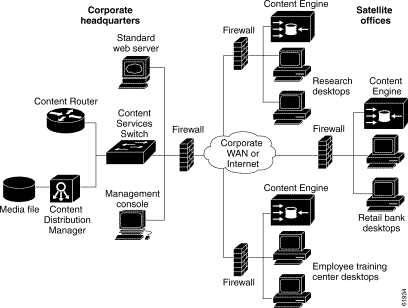
For more information on how the E-CDN application software operates within a Content Delivery Network, refer to the Cisco Enterprise CDN Software User Guide Version 3.0.
ACNS software provides content caching capabilities that accelerate content delivery and optimize bandwidth usage by caching frequently accessed content and fulfilling content requests locally rather than traversing the Internet or intranet to a distant server each time a request is made. The ACNS software Cache application can work in tandem with Cisco IOS routing software to handle web traffic, including user requests to view pages and graphics (objects) on World Wide Web servers—whether internal or external to your network.
For more information on how objects are cached and redirected across your network, refer to the Cisco Cache Software Configuration Guide, Release 3.1.
The following features are implemented in ACNS software:
ACNS software is supported on the following Content Networking products:
The following products do not support ACNS software:
If you have a new system with ACNS software installed, go to "Initializing Cisco Application and Content Networking Software and Setting Up the E-CDN Application," to configure network settings.
If you have an existing system with Cache 2.x software, Cache 3.x software, or E-CDN 3.x software installed, you can install ACNS software by performing a software upgrade. If you need to upgrade your system to ACNS software, proceed first to "Upgrading and Downgrading Your System Software," which explains how to install ACNS software.
After you have installed the ACNS software upgrade, go to "Initializing Cisco Application and Content Networking Software and Setting Up the E-CDN Application."
![]()
![]()
![]()
![]()
![]()
![]()
![]()
![]()
Posted: Thu Nov 14 13:42:57 PST 2002
All contents are Copyright © 1992--2002 Cisco Systems, Inc. All rights reserved.
Important Notices and Privacy Statement.