|
|

Cisco documentation and additional literature are available in a CD-ROM package, which ships with your product. The Documentation CD-ROM, a member of the Cisco Connection Family, is updated monthly. Therefore, it might be more current than printed documentation. To order additional copies of the Documentation CD-ROM, contact your local sales representative or call customer service. The CD-ROM package is available as a single package or as an annual subscription. You can also access Cisco documentation on the World Wide Web at http://www.cisco.com, http://www-china.cisco.com, or http://www-europe.cisco.com.
If you are reading Cisco product documentation on the World Wide Web, you can submit comments electronically. Click Feedback in the toolbar, select Documentation, and click Enter the feedback form. After you complete the form, click Submit to send it to Cisco. We appreciate your comments.
Software release 1.2 (R01.02.00) supports graceful upgrade from release 1.1.3 (R01.01.03) and release 1.1.4 (R01.01.04).
The following table summarizes the release 1.1.3 and 1.1.4 commands for graceful software upgrades:
| Command | Task |
|---|---|
upgd upgdLogicalCardIndex upgdFileName | Upgrade the software image |
upgdcancel upgdLogicalCardIndex | Gracefully cancel an upgrade |
upgdcmit upgdLogicalCardIndex | Commit the new software image |
lslgcd upgdLogicalCardIndex | List upgrade information |
lslgcds | List upgrade information for all cards |
For upgrade procedures, see the Cisco MGX 8260 Command Line Interface Guide, Release 1.2.
The hardware and firmware (boot code) versions for the FCS Release 1.2 (R01.02.00) components are highlighted in the following compatibility matrix:
:
| Card type | 800-Level | Hardware Version | Firmware Version | ||
|---|---|---|---|---|---|
| Current | Minimum | Current | Minimum | ||
MGX8260 | 800-06541 | -02 D2 | -01 A0 | N/A | N/A |
SCC5FC-4FE | 800-06392 | -01 F1 | -01 F0 | 01.02.00 | 01.01.03 |
SCC5FC-4OC3 | 800-06474 | -01 A1 | -01 A0 | 01.02.00 | 01.02.00 |
DMCFC-6T3 | 800-06326 | -01 F1 | -01 B0 | N/A | N/A |
SCCBC-4FE | 800-06325 | -01 C0 | -01 C0 | N/A | N/A |
T1E1BC-50NR | 800-06322 | -01 D0 | -01 D0 | N/A | N/A |
T3E3BC-6DSX | 800-06324 | -01 D0 | -01 D0 | N/A | N/A |
T1E1BC-RED | 800-06323 | -01 C1 | -01 B1 | N/A | N/A |
BSCFC-6T3 | 800-06397 | -03 C3 | -02 C0 | 01.02.00 | 01.01.03 |
NSCFC-8TDM | 800-06407 | -03 A1 | -02 A0 | 01.02.00 | 01.01.03 |
NSCFC-16TDM | 800-06408 | -03 A1 | -02 A0 | 01.02.00 | 01.01.03 |
NSCFC-8DSP | 800-06406 | -03 A1 | -02 A0 | 01.02.00 | 01.01.03 |
NSCFC-16DSP | 800-06405 | -03 A1 | -02 A0 | 01.02.00 | 01.01.03 |
OC3MMBC-4 | 800-06393 | -01 A0 | -01 A0 | N/A | N/A |
OC3SMIBC-4 | 800-06396 | -01 A0 | -01 A0 | N/A | N/A |
T1E1BC-RJ48 | 800-06463 | -01 A0 | -01 A0 | N/A | N/A |
The R01.02.00 files are described in the following sections.
 |
Note Boot code update is not required for boot versions R01.01.03 or later. |
| File Name | File Size |
vxWorks_boot.scc.fw | 960088 |
vxWorks_disk.scc.fw | 2038536 |
| File Name | File Size |
vxWorks_boot.bsc.fw | 1098440 |
vxWorks_dnld.bsc.fw | 1112376 |
| File Name | File Size |
vxWorks_boot.nsc.fw | 1489208 |
vxWorks_dnld.nsc.fw | 1605800 |
There are 597 files.
There are 93 files.
| Bug Id | Bug Description | Impact | Workaround |
|---|---|---|---|
CSCds14725
| Unplug both IPLINKS from Active SCC isolates GW There are 2 management link (communicating with the Call Agent) on the Active SCC. This is to provide redundancy in case 1 link breaks. However when both breaks, then the MGX8260 is isolated. This fix is to further increase the availability when a double failure occurs (i.e. both links down) by performing a SCC switchover to use the management links on the standby SCC. | Minimal impact. MGX8260 GW will be isolated if BOTH links are unplugged at the same time.
| The user can perform a manual switch over while in the failure situation and recover. The cli command swcd is one of the way to do the job. For example, swcd 9. |
CSCdr44136 | Ping command should default to a count of 5 and not infinite Executing ping to the Active SCC by providing just the IP address, the active card stays in the ping-loop indefinitely. | Telnet session running the ping hangs.
| Use another Telnet session to kill session running ping. OR When doing ping, always provide the numOfTimesToPing parameter. |
CSCdr88819 | Multiple tftp connections causes task tTftp to fail
| Only happens with scripts run on NT | None |
CSCds05946 | Testing found calls stuck in call state 5
| May occasionally get 10% call failures during COT testing | Fix CSCds21055 will prevent the call getting stuck in acll state 5. However, the call will fail. |
CSCds09349 | CRCX get 501 for ds1 line down when lsds1lns show green The error 501 indicates that the endpoint is NOT ready. | Endpoint cannot be used. | None |
CSCds09650 | IPDC does not catch error using same RTP ports The MGX8260 cannot detect duplicate RTP ports usage from Call Agent (IPDC) | Call will fail if Call Agent re-uses RTP port. Call agent should NOT re-use RTP port.
| None |
CSCds14325 | BSC card should become standby card after switchover but stays in boot forever
| Minimal impact. This only happens when Both BSC are reset at the same time. | Reset redundant BSC, one at a time |
CSCds14378 | BD1:1 dbrstr does not restore node name and node number | Node name and node number is lost when performing DB restore | Use the [chndinf] command to manually restore node name and node number to the desired values. |
CSCds15655 | Need CLI to modify the system group information | Not able to modify the system group information using CLI | Use Web viewer to modify the system group information |
CSCds15839 | Modify FastEther, send line modify and line active traps. When modifying parameter on fast ethernet line we receive trap 1602 followed by trap 1600. MGX8260 should only send trap 1602 when a fast ether line is modified. | The SNMP manager receives additional trap (1600) | None |
CSCds16150 | Non-descriptive trap send when D-channel is deleted
| None. Only the information relayed back to the user is incorrect. | None
|
CSCds16316 | chipdcssadm does not accept graceful disconnect | None. Feature is NOT available in the R1.2 (r01.02.00). | None |
CSCds16389 | TEI is one-based in CLI, 0-based on the wire In the 8260 CLI or Web GUI, TEI values are offset by 1. So when you enter a value of 1, the actual TEI value that is sent on the ISDN D-channel is 0.
| No impact if SCC and BSC are upgraded gracefully using the upgrade commands. Note Make sure you do not add while SCC is upgraded and BSC is not upgraded.
| If using UNGRACEFUL upgrade, then users need to delete the d-channels, dlsap profiles, and add them back again with new interpretation of dlsapTEI. Otherwise, the TEI values used by BSC will be wrong |
CSCds16584 | Receive 502 response on a ready/available endpoint (MGCP) The error 502 indicates that the endpoint does NOT have sufficient resources | Cannot add connection to this endpoint | None |
CSCds16624 | In Web viewer, MGX8260 only supports display trap log | No Event log via the Web viewer | None |
CSCds16658 | Extended TCP packet w/ 28 RLSs caused IPDC link failure | Causes IPDC link failure | Call agent should use no more than 5 RLS in 1 TCP packet. |
CSCds16698 | Deleting the T1 line does not clear up the bert data | The BERT counters are NOT cleared even when the line is deleted. | None |
CSCds17652 | Download file does not work on the Web Viewer | Not able to download image files using the Web viewer. | User can still use tftp to download the image files to the chassis. |
CSCds17832 | Reset NSC card, line delete traps are sent on non-exist lines | Additional line delete traps are sent | None |
CSCds17920 | DS3 performance statistics CLIs show inconsistent content | In lsds3intst, line code violations stats was labeled as "Path Control Slip seconds". Stats label descriptions for lsds3curst, lsds3intst, and lsds3totst was not consistent for lsds3cursts, "errored Seconds" really should be "P_bit errored Seconds" since the counter is for that stats type. Old "SeverSecs" showed severely framed error seconds and the title description should reflect it as such. | None |
CSCds18170 | Un-initialized msgType may cause the message to be unprocessed | Minimal. There is a potential of the standby getting out of sync.; but we have NOT seen any such problems in all the testing | None |
CSCds18297 | Never use IP address 1.1.1.1 | May potentially cause problem in the IP network. | Modify the IP address to an acceptable values. |
CSCds18759 | trap 1320 should be info trap | None. Wrong alarm classification, a major alarm reported instead of minor | None |
CSCds19111 | Update Web viewer for r1.2 document | None | None |
CSCds19390 | clrcdcnf on Active SCC may potentially lose trapReg DB info | There is a potential of losing the trap register information. | In order to preserve the trap Manager information, ensure that the standby SCC is always in a healthy state when the clrcdcnf is invoked on the active SCC |
CSCds20685 | DBM NSC card Upgrade/Downgrade Conversion Support | None. This is for the graceful upgrade for NSC after release 1.2.0. For NSC upgrade from 1.1.3 to 1.2.0 this upgrade is not required because no database conversions are needed | The following procedure for NSC upgrade. 1. Download new NSC FW to nsc.fw 2. Reset secondary NSC 3. When secondary NSC is fully standby, reset primary NSC. The secondary is now active. When the primary is fully standby, switch-back using swcd to have the Primary become active. |
CSCds22227 | BITS configuration routine needs to provide backward support for COMET Revision C | Cause mgx8260 to reset if COMET is revision C or earlier | None |
CSCds22292 | Squelch DS1 ALOS to prevent the debounce when line is disconnected When an DS1 line was disconnected, LOS signal kept fluctuating. It reports no LOS once in awhile. | Cause false clearance of LOS alarm. | None |
CSCds22377 | Response to RSIP is not 200, GW does not retry | MGX-8260 goes into state where it does not accepts any messages and does not send RSIPs. | None |
CSCds24254 | Got major event, invokePeerRebuildTables Fail, when NSC switchover | NSC switchover will fail. Attempting to reproduce | None |
CSCds25226 | C/IMAGE/SCC files are not synchronized between SCCs The hard disk on the SCC can contain numerous image files but NOT all will be transferred to the standby SCC. Only the current image file will be transferred to the standby SCC | None.
| None |
CSCds26373 | default ifType on NSC cards is 0 instead of T1 (1) The interface type has the wrong default for NSC. | None Fix is to ensure that the ifType is consistent to avoid problems with future enhancements. | Manually configure it to T1. |
CSCds27861 | D-Channel reports extra Disc trap periodically ISDN backhaul generates unnecessaryisdnDchanDisconn_TRAP even if D channel is not up. | None Floods the event buffer for debugging purposes. | None |
CSCds29218 | BSC14 and gw8 was reset by hardware watchdog. | Unknown. Attempting to reproduce | N/A |
CSCds31054 | RMG does not return connId in AddChanAck/DelChanAck when they fail.
| Minima impact. Not able to use the same connId again due to RMG/TCG/DSE failures. | None |
CSCds32994 | Some traps are 0-based and some are 1-based
| Unknown. Still under investigation | None |
CSCds34294 | rx underrun problem in AAL1 when multiple connections are setup | BERT test error due to long cell delay | Do not add more than 2000 ECAN connections on single BSC to more than 5 NSCs. |
CSCds34439 | Corsair responses are not sent to VSC after VSC restart | D-Channel will fail. Still under investigation | None |
CSCds34642 | Improvement in SAR to prevent deadlock among tasks using SAR buffer | Potentially can cause the system to hang when buffer runs out. | Run with no more than 35 cps call rates. |
CSCds35605 | Empty integration line alarm on chassis
| Minimal impact. In the Cardpage, the link to integrated line alarm does not show Ether lines. | Use Ether line menu items to show Ether Lines |
You can access the most current Cisco documentation on the World Wide Web at http://www.cisco.com, http://www-china.cisco.com, or http://www-europe.cisco.com.
Cisco documentation and additional literature are available in a CD-ROM package, which ships with your product. The Documentation CD-ROM is updated monthly. Therefore, it is probably more current than printed documentation. The CD-ROM package is available as a single unit or as an annual subscription.
Registered CCO users can order the Documentation CD-ROM and other Cisco Product documentation through our online Subscription Services at http://www.cisco.com/cgi-bin/subcat/kaojump.cgi.
Nonregistered CCO users can order documentation through a local account representative by calling Cisco's corporate headquarters (California, USA) at 408 526-4000 or, in North America, call 800 553-NETS (6387).
Cisco provides Cisco Connection Online (CCO) as a starting point for all technical assistance. Warranty or maintenance contract customers can use the Technical Assistance Center. All customers can submit technical feedback on Cisco documentation using the web, e-mail, a self-addressed stamped response card included in many printed docs, or by sending mail to Cisco.
Cisco continues to revolutionize how business is done on the Internet. Cisco Connection Online is the foundation of a suite of interactive, networked services that provides immediate, open access to Cisco information and resources at anytime, from anywhere in the world. This highly integrated Internet application is a powerful, easy-to-use tool for doing business with Cisco.
CCO's broad range of features and services helps customers and partners to streamline business processes and improve productivity. Through CCO, you will find information about Cisco and our networking solutions, services, and programs. In addition, you can resolve technical issues with online support services, download and test software packages, and order Cisco learning materials and merchandise. Valuable online skill assessment, training, and certification programs are also available.
Customers and partners can self-register on CCO to obtain additional personalized information and services. Registered users may order products, check on the status of an order and view benefits specific to their relationships with Cisco.
You can access CCO in the following ways:
You can e-mail questions about using CCO to cco-team@cisco.com.
The Cisco Technical Assistance Center (TAC) is available to warranty or maintenance contract customers who need technical assistance with a Cisco product that is under warranty or covered by a maintenance contract.
To display the TAC web site that includes links to technical support information and software upgrades and for requesting TAC support, use www.cisco.com/techsupport.
To contact by e-mail, use one of the following:
| Language | E-mail Address |
|---|---|
English | tac@cisco.com |
Hanzi (Chinese) | chinese-tac@cisco.com |
Kanji (Japanese) | japan-tac@cisco.com |
Hangul (Korean) | korea-tac@cisco.com |
Spanish | tac@cisco.com |
Thai | thai-tac@cisco.com |
In North America, TAC can be reached at 800 553-2447 or 408 526-7209. For other telephone numbers and TAC e-mail addresses worldwide, consult the following web site: http://www.cisco.com/warp/public/687/Directory/DirTAC.shtml.
If you are reading Cisco product documentation on the World Wide Web, you can submit technical comments electronically. Click Feedback in the toolbar and select Documentation. After you complete the form, click Submit to send it to Cisco.
You can e-mail your comments to bug-doc@cisco.com.
To submit your comments by mail, for your convenience many documents contain a response card behind the front cover. Otherwise, you can mail your comments to the following address:
Cisco Systems, Inc.
Document Resource Connection
170 West Tasman Drive
San Jose, CA 95134-9883
We appreciate and value your comments.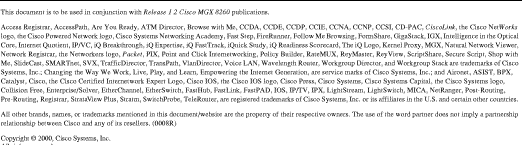
![]()
![]()
![]()
![]()
![]()
![]()
![]()
![]()
Posted: Sat Sep 28 13:40:34 PDT 2002
All contents are Copyright © 1992--2002 Cisco Systems, Inc. All rights reserved.
Important Notices and Privacy Statement.