|
|

The preferred tools for configuring, monitoring, and controlling an MGX 8250 switch are the CiscoView and Cisco WAN Manager (CWM) applications for equipment management and connection management, respectively. (The Cisco WAN Manager application is the former Cisco StrataView Plus application with the equipment management removed.) The command line interface (CLI) also provides access to an MGX 8250 switch and is highly applicable during initial installation, troubleshooting, and any situation where low-level control is useful.
The MGX 8250 commands in the tables that follow are divided by major functional group. Each table shows the complete name of the command and the cards for which the command is valid. For further reference, check the Cisco MGX 8250 Installation and Configuration document. This document provides conceptual information about how the Cisco MGX 8250 switch can best implement network services in your network configuration.
The command line prompt shows the name of the switch, the number of the switch (which is always "1"), the slot number and type for the current card, and whether the card is in the active ("a") or standby state ("s"). The following is an example of the command line prompt:
excel.1.6.AUSM.a >
In this case, the current card is an active AUSM in slot 6, and the name of the node is "excel."
The command notation and argument parameters follow standard programming convention: a space separates the command and each parameter; variables have an italicized typeface; required arguments appear within "<>" marks; optional parameters appear within square brackets ("[ ]"); and a vertical bar (|) represents the logical OR function.
 |
Note You must type all command arguments then press Return or Enter rather than enter one parameter at a time. When you enter a command with no parameters, a usage message appears. This message shows syntax and ranges for the applicable command parameters. |
The list of commands for the common equipment cards PXM and SRM appear in Table 1-1. These commands are available when you log into the PXM. The node connectivity commands appear in Table 1-2. Applicable service module commands become available when you switch to a card by executing the cc command. The list of service module commands appear in Table 1-3. Many commands apply to both the common equipment cards and the service modules.
Help
Use the ? command to view all commands associated with the current card, and to view a list of commands associated with a truncated command entry.
PXM, FRSM, AUSM, CESM
? [command]
command | Full or partial name of the command. |
Log: No | State: Any | Privilege: Any |
This section contains the following examples:
raviraj.1.7.PXM.a > ? con
Available commands
------------------
addcon
clrconcnt
clrconcnts
cnfcon
dcondb
delcon
dspcon
dspconcnt
dspcons
shellConn
tstcon
tstconseg
raviraj.1.7.PXM.a >
System response for the ? command is identical to that when executing the help command. See the examples in the help section beginning on page 1-467.
Abort
Use the abort command to stop the upgrade process and return to the previous firmware version.
See Figure 1-1 to see the relationship of the abort command compared with other firmware commands.
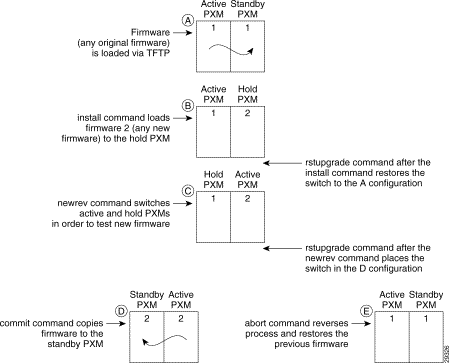
PXM
abort <version>
version | Original firmware version. |
A system response does not occur unless an error is detected.
dspupgrade , rstupgrade, newrev, dspfwrevs , printrev, commit , copy , install
Log: No | State: Active | Privilege: Any |
NODENAME.1.7.PXM.a > abort 1.1.23
this may take a while ...
abort command completed ok
This card will be reset, the other will become active.
NODENAME.1.8.PXM.a > abort 1.1.24
cannot be in 'upgrade idle', must be in 'upgrade' or 'upgrade
install'
ERR: command "abort" failed
NODENAME.1.7.PXM.a > abort 1.1.24
1.1.24 is not the old version 1.1.10aa
ERR: command "abort" failed
Acquire DS3 BERT
Use the acqdsx3bert command to find out if a bit error rate test (BERT) session already exists on the selected MGX 8250 switch.
FRSM 2CT3, CESMT3
acqdsx3bert
cnfdsx3bert, dspdsx3bert, moddsx3bert, startdsx3bert, xcnfdsx3bert, xdspdsx3bert
Log: No | State: Any | Privilege: Any |
NODENAME1.1.21.CESMT3.a > acqdsx3bert
dspdsx3BertCntrs :
BCRunning : 00
BCStorage : 0
BECRunning : 00
BECStorage : 0
DSX3 BERT in Sync
NODENAME1.1.21.CESMT3.a >
Add APS to a Line
Use the addapsln command to set Automatic Protection Switching (APS) on a specified line for the current PXM.
APS is a SONET switching mechanism that routes traffic from working lines to protect them in case of a line card failure or fiber cut.
To set APS parameters, use the cnfapsln command following the addapsln command.
PXM
addapsln <workline> <workslot> <protectline> <protectslot> <archmode>
workline | OC-3 or OC-12 line number on which to set APS.
|
workslot | Slot number of the PXM, either 7 or 8. |
protectline | Protection line number.
|
protectslot | Protection slot number, either 7 or 8. |
archmode | APS architect mode to be used on the working/protection line pairs.
|
cnfapsln, delapsln, dspapsln, switchapsln
Log: Yes | State: Active | Privilege: SuperUser |
spirit4.1.8.PXM.a > addapsln 1 7 1 8 2
spirit4.1.8.PXM.a >
Add IMA Group
Use the addaimgrp command to set an AIMUX group on the current AUSM.
AUSM
addaimgrp <group_num> <port_type> <list_of_links> <minNumLinks>
group_num | AIMUX group number, in the range 1-8. |
port_type | Port type.
|
list_of_links | List of physical lines, in the range 1-8, to be included in aimux_grp. Type a period (.) between each line in the string to delineate each member of the AIMUX group. |
minNumLinks | Minimum number of links for the group formation, in the range 1-8. |
delaimgrp, cnfaimgrp, dspaimgrp, dspaimgrps
Log: Yes | State: Active | Privilege: Group 1 |
spirit4.1.18.AUSM.a > addaimgrp 2 3.4.5
spirit4.1.18.AUSM.a >
A system response does not occur unless an error is detected. Possible errors include:
Add Card Resource Partition
Use the addcdrscprtn command to set card-level resource partitions.
 |
Note This command applies only if the card partition type is controllerBased. |
The resource you can partition at the card level is the number of connections available to a network controller.
With card-level partitioning:
Table 1-4 describes the effects of each of three usages of addcdrscprtn.
| Command | Description |
|---|---|
| addcdrscprtn off | Card-level partitioning is inactive. You must partition resources at the port level. (See also cnfportrscprtn.) |
| addcdrscprtn on | Default. Card-level partitioning is on, but no allocation for a specific controller is specified. The maximum number of connections on a port is available to each controller. Each controller therefore competes for the connections. |
| addcdrscprtn on <x> <y> <z> | Same as addcdrscprtn, except x, y, and z represent the number of connections per port available to the PAR, PNNI, and Tag controllers, respectively. |
In addition to the definitions in Table 1-4, note the following characteristics of this command:
PXM, FRSM, CESM, VISM
addcdrscprtn <ctrlr_num> <num_lcns>
ctrlr_num | Controller type.
|
num_lcns | Number of available global logical connection numbers (GLCNs), in the range 0-32767. |
addcdrscprtn <controller> <numOfLcnAvail>
controller | Controller type.
|
numOfLcnAvail | Maximum number of LCNs, in the range appropriate for the card.
|
addcdrscprtn <controller> <numOfLcnAvail>
controller | Controller type.
|
numOfLcnAvail | Maximum number of LCNs, in the range 0-248. |
cnfrscprtn, dspcdrscprtn, delcdrscprtn
Log: Yes | State: Any (Active for PXM) | Privilege: Any |
spirit4.1.8.PXM.a > addcdrscprtn 10000 0 10000
spirit4.1.8.PXM.a >
Add Channel
Use the addchan command to configure channels on the current PXM, FRSM, AUSM, or CESM. The syntax for using addchan on an AUSM differs from that used on all other cards. See Syntax: AUSM for guidelines.
PXM, FRSM (8T1/E1, HS1/B, VHS), AUSM, CESM
addchan <LCN> <if_num> <conn_type> <vpi> <vci> <serv_type> <y_vpi> <y_vci> <y_nsap> <chan_master>
LCN | Logical connection number, in the range 16-4111. |
if_num | Number of the logical interface port that receives connection traffic, in the range 1-32. |
conn_type | Virtual path connection (VPC) or virtual channel connection (VCC).
|
vpi | Virtual path identifier (VPI) value, in the range 0-4095. |
vci | Virtual channel identifier (VCI) value, in the range 0-65535. |
serv_type | Service type.
|
y_vpi | Remote VPI value, in the range 0-4095. |
y_vci | Remote VCI value, in the range 0-65535. |
y_nsap | Remote Network Service Access Point (NSAP) value, in the format node.slot.port. An NSAP is the point at which OSI Network Service is made available to a transport layer (Layer 4) entity. |
chan_master | Status of local endpoint, either master or slave.
|
addchan <chan> <port> <dlci> <cir> <chan_type> [CAC] <mastership> <locnsap> <rmtvpi> <rmtvci> <rmtnsap>
chan | Channel number, in the range 16-1015. |
port | Port number for T1 or E1.
|
dlci | Data-link connection identifier (DLCI) value, in the range 0-1023. |
cir | Committed information rate (CIR) value for T1 bps or E1 bps.
|
chan_type | Channel type.
|
CAC | Connection admission control (CAC), either enabled or disabled.
|
mastership | Status of current end, either master or slave.
|
locnsap | A 20-byte string, which is the hexadecimal form of the ASCII character string that identifies the local node name, slot, and port in NSAP format. |
rmtvpi | Remote virtual path identifier (VPI) value, in the range 1-65535. |
rmtvci | Remote virtual channel identifier (VCI) value, in the range 1-65535. |
rmtnsap | A 20-byte string, which is the hexadecimal form of the ASCII character string that identifies the remote node name, slot, and port in NSAP format. |
addchan <chan_num> <port_num> <dlci_num> <cir> <chan_type> [CAC] <mastership> <locnsap> <rmtvpi> <rmtvci> <rmtnsap>
chan_num | Channel number, in the range 16-1015. |
port_num | Port number, in the range appropriate for the interface.
|
dlci_num | Data-link connection identifier (DLCI) value, in the range 0-1023. |
cir | Committed information rate (CIR) value, in the range appropriate for the interface.
|
chan_type | Channel type.
|
CAC | Connection admission control, either enabled or disabled.
|
mastership | Status of current end, either master or slave.
|
locnsap | A 20-byte string, which is the hexadecimal form of the ASCII character string that identifies the local node name, slot, and port in NSAP format. |
rmtvpi | Remote virtual path identifier (VPI) value, in the range 1-65535. |
rmtvci | Remote virtual channel identifier (VCI) value, in the range 1-65535. |
rmtnsap | A 20-byte string, which is the hexadecimal form of the ASCII character string that identifies the remote node name, slot, and port in NSAP format. |
Possible errors include:
addchan <chan> <port> <dlci> <cir> <chan_type> <serv_type> [CAC_enable] <mastership> <locnsap> <rmtvpi> <rmtvci> <rmtnsap>
chan | Channel number, in the range 16-4015. |
port | Port number, in the range 1-256. |
dlci | Data-link connection identifier (DLCI) value, in the range 0-1023. |
cir | Committed information rate (CIR) value for T1 bps or E1 bps.
|
chan_type | Channel type.
|
serv_type | Service type.
|
CAC_enable | Connection admission control (CAC), either enabled or disabled.
|
mastership | Status of current end, either master or slave.
|
locnsap | A 20-byte string, which is the hexadecimal form of the ASCII character string that identifies the local node name, slot, and port in NSAP format. |
rmtvpi | Remote virtual path identifier (VPI) value, in the range 1-65535. |
rmtvci | Remote virtual channel identifier (VCI) value, in the range 1-65535. |
rmtnsap | A 20-byte string, which is the hexadecimal form of the ASCII character string that identifies the remote node name, slot, and port in NSAP format. |
addchan <channel number> <connection type> <port number> <vpi> <vci> <service type> <mastership> <locnsap> <rmtvpi> <rmtvci> <rmtnsap>
channel number | Channel number, in the range 16-1015. |
connection type | Connection type, either virtual path connection (VPC) or virtual channel connection(VCC).
|
port number | Port number, in the range 1-8. |
vpi | Virtual path identifier (VPI) value, in the range 0-255. |
vci | Virtual channel identifier (VCI) value, in the range 0-65535. |
service type | Service type.
|
mastership | Status of current end, either master or slave.
|
locnsap | A 20-byte string, which is the hexadecimal form of the ASCII character string that identifies the local node name, slot, and port in NSAP format. |
rmtvpi | Remote VPI value, in the range 1-65535. |
rmtvci | Remote VCI value, in the range 1-65535. This setting should be identical to that for the logical port number of the remote endpoint. |
rmtnsap | 20-byte string, which is the hexadecimal form of the ASCII character string that identifies the remote node name, slot, and port in NSAP format. |
spirit4.1.18.AUSM.a > addchan 16 2 1 1 1 3 1
spirit4.1.18.AUSM.a >
addchan <chan_num> <port_num> <sig_type> <partial_fill> <cond_data> <cond_signal> [mastership | locnsap | rmtvpi | rmtvci | rmtnsap]
chan_num | Channel number, in the range 32-279. |
port_num | Port number for T1 or E1.
|
sig_type | Type of signalling to be used. All channels on a line should have the same value.
|
partial_fill | Number of bytes to partially fill a cell for different lines.
|
cond_data | Data-conditioning, either UDT or SDT.
|
cond_signal | Condition signal, in the range 0-15. |
mastership | Status of current end, either master or slave.
|
locnsap | A 20-byte string, which is the hexadecimal form of the ASCII character string that identifies the local node name, slot, and port in NSAP format. |
rmtvpi | Remote virtual path identifier (VPI) value, in the range 1-65535. |
rmtvci | Remote virtual channel identifier (VCI) value, in the range 1-65535. |
rmtnsap | A 20-byte string, which is the hexadecimal form of the ASCII character string that identifies the remote node name, slot, and port in NSAP format. |
Possible errors include:
addchan <chan_num> <port_num> <cond_sig> <mastership> <locnsap> <rmtvpi> <rmtvci> <rmtnsap>
chan | Channel number. Enter the value 32. |
port | Port number. Enter the value 1. |
cond_sig | Condition signal number, in the range 0-15. |
mastership | Status of the current end, either master or slave.
|
locnsap | A 20-byte string, which is the hexadecimal form of the ASCII character string that identifies the local node name, slot, and port in NSAP format. |
rmtvpi | Remote virtual path identifier (VPI) value, in the range 1-65535. |
rmtvci | Remote virtual channel identifier (VCI) value, in the range 1-65535. |
rmtnsap | A 20-byte string, which is the hexadecimal form of the ASCII character string that identifies the remote node name, slot, and port in NSAP format. |
Possible errors include:
Log: Yes | State: Active | Privilege: Group 2 |
Add a Channel Loopback
Use the addchanloop command to configure a channel loopback to the current FRSM or AUSM card. This command causes the channel to loop at the segmentation and reassembly (SAR) stage.
FRSM, AUSM
addchanloop <chan_num>
chan_num | Channel number to be used for the loopback on the FRSM card.
|
addchanloop <port.VPI.VCI | ChanNum>
port.VPI.VCI | Port range = 1-N, as appropriate for the physical installation. Virtual path identifier (VPI) range = 1-4095. Virtual channel identifier (VCI) range = 1-65535. |
ChanNum | Channel number, in the range 16-1015. |
delchanloop , tstcon , tstdelay
Log: No | State: Active | Privilege: Group 4 |
s1.1.12.AUSMB8.a > addchanloop 21
s1.1.12.AUSMB8.a > addchanloop 2.1.1
Add Connection
Use the addcon command to configure connectivity to the current card. The addcon command is preferable to addchan for adding a connection because addcon does not require the NSAP addresses.
Command execution includes a specification of the endpoint as either the master or the slave. Execute addcon first at the slave end, then the master end. The syntax for the master end includes a parameter SlaveConID. Rather than a single number, SlaveConID is the node name, slot number, port number, and connection identifier (if applicable) of the slave end.
 |
Note To set up a three-segment connection across a network, specify the PXM as slot 0. |
PXM, FRSM, CESM, AUSM
addcon <port_no> <conn_type> <local_VPI> <local_VCI> <service> [CAC] [mastership] [remoteConnId]
port_no | Port number, in the range 1-32. |
conn_type | Virtual path connection (VPC) or virtual channel connection (VCC).
|
local_VPI | Local virtual path identifier (VPI), in the range 0-4095. |
local_VCI | Local virtual channel identifier (VCI), in the range 0-65535. |
service | Type of service.
|
CAC | Connection admission control (CAC).
|
mastership | Status of the current end, either master or slave.
|
remoteConnId | Remote connection identifier, in the format NodeName.SlotNo.PortNo.VPI.VCI. |
addcon <port number> <DLCI> <CIR> <channel type> [Adm_cntrl] <controller_type> [mastership] <RemoteEndConID>
port number | Port number for T1 or E1.
|
DLCI | Data-link connection identifier (DLCI) in the range 0-1023. |
CIR | Committed information rate (CIR) for T1 bps or E1 bps.
|
channel type | Type of connection to be used on the channel.
|
Adm_cntrl | Connection admission control (CAC), either enabled or disabled.
|
controller_type | Signalling controller type, either PVC or SPVC.
|
mastership | Status of the connection, either master or slave.
|
RemoteEndConID | Node name, slot number, port number, and DLCI. or Node name, slot number, port number, Controller ID, and DLCI for a Frame Relay endpoint. Use one of the following values to set controller type:
or Node name, slot number, port number, and VPI.VCI for an ATM endpoint. |
A system response does not occur unless an error is detected. Possible errors include:
addcon <port number> <DLCI> <CIR> <channel type> <egress service type> [Adm_cntrl] <controller_type> <mastership> <RemoteEndConID>
port number | Port number in the range 1-256. |
DLCI | Data-link connection identifier (DLCI) value, in the range 0-1023. |
CIR | Committed information rate (CIR), in the range 0-1536000 bps. |
channel type | Type of connection on this channel.
|
egress service type | Type of egress service provided on this channel.
|
Adm_cntrl | Connection admission control (CAC), either enabled or disabled.
|
controller_type | Signalling controller type, either PVC or SPVC.
|
mastership | Status of connection, either master or slave.
|
RemoteEndConID | Node name, slot number, port number, and DLCI. or Node name, slot number, port number, Controller ID, and DLCI for a Frame Relay endpoint. Use one of the following values to set controller type:
or Node name, slot number, port number, and VPI.VCI for an ATM endpoint. |
addcon <port number> <DLCI> <CIR> <channel type> <egress service type> [Adm_cntrl] <controller_type> <mastership> <RemoteEndConID>
port number | Port number in the range 1-2. |
DLCI | Data-link connection identifier (DLCI) value in the range 0-1023. |
CIR | Committed information rate (CIR) bps value for 2T3 or 2E3.
|
channel type | Type of connection on this channel.
|
egress service type | Type of egress service provided on this channel.
|
Adm_cntrl | Connection admission control (CAC), either enabled or disabled.
|
controller_type | Signalling controller type, either PVC or SPVC.
|
mastership | Status of connection, either master or slave.
|
RemoteEndConID | Node name, slot number, port number, and DLCI. or Node name, slot number, port number, Controller ID, and DLCI for a Frame Relay endpoint. Use one of the following values to set controller type:
or Node name, slot number, port number, and VPI.VCI for an ATM endpoint. |
addcon <port number> <DLCI> <CIR> <channel type> <egress service type> [Adm_cntrl] <controller_type> <mastership> <RemoteEndConID>
port number | Port number, in the range 1-2. |
DLCI | Data-link channel identifier (DLCI) value, in the range 0-1023. |
CIR | Committed information rate (CIR), in the range 0-51840000 bps. |
channel type | Type of connection on this channel.
|
egress service type | Type of egress service provided on this channel.
|
Adm_cntrl | Connection admission control (CAC), either enabled or disabled.
|
controller_type | Signalling controller type, either PVC or SPVC.
|
mastership | Status of the connection, either master or slave. 1 = master 2 = slave (default) |
RemoteEndConID | Node name, slot number, port number, and DLCI. or Node name, slot number, port number, Controller ID, and DLCI for a Frame Relay endpoint. Use one of the following values to set controller type:
or Node name, slot number, port number, and VPI.VCI for an ATM endpoint. |
addcon slave | master <port number> <vpi> <vci> <Conn type> <Service Type>
slave | master | Associates the AUSM port with either master or slave status. |
port number | Port number, in the range 1-8. |
vpi | Virtual path identifier (VPI) value, in the range 0-255. |
vci | Virtual channel identifier (VCI) value, in the range 0-65535. |
Conn type | Type of connection.
VP ID of the VPC (1 to 20 (UNI)/100 (STI)/340 (NNI) |
Service Type | Service type.
|
SlaveConID | Used only for master configuration: Node name, slot number, port number, VCI, and VPI of the slave end. |
spirit4.1.18.AUSM.a > addcon 16 2 1 1 1 3 1
spirit4.1.18.AUSM.a >
A system response does not occur unless an error is detected. Possible errors include:
addcon <port_num> <sig_type> <partial_fill> <cond_data> <cond_signalling> [controller_type] [mastership] [RemoteEndConID]
port_num | Port number for T1 or E1 interface.
| ||
sig_type | Channel associated signalling (CAS) value.
| ||
partial_fill | Number of bytes to set cell fills, as associated with line types.
| ||
cond_data | Conditional data UDT or SDT.
Conditional data is sent on the line when there is an underflow and also toward the network when forming dummy cells. | ||
cond_signalling | Conditional signalling, in the range 0-15. Conditional signalling is sent on the line when there is an underflow and also toward the network when forming dummy cells. | ||
controller_type | Signalling controller type, either PVC or SPVC.
| ||
mastership | Status of current end, either master or slave.
| ||
RemoteEndConID | Node name, slot number, port number, and DLCI. or Node name, slot number, port number, Controller ID, and DLCI for a Frame Relay endpoint. Use one of the following values to set controller type:
or The node name, slot number, port number, and VPI.VCI for an ATM endpoint.
|
A system response does not occur unless an error is detected. Possible errors include:
Log: Yes | State: Active | Privilege: Group 2 |
Add End Point
Use the addendpt command to set the endpoints on the VISM card. An endpoint is a logical port that consists of one or more DS0s. It resembles the logical port on the channelized FRSM or CESM card. The ds1_num and the ds0_list are used to create the endpoint ID. The SU requires the endpoint ID to send the Create Connection (CRCX) command of the SGCP protocol to the VISM.
VISM
addendpt <endpoint_num> <ds1_num> <ds0_list>
endpoint_num | Number of the endpoint, in the range 1-240. |
ds1_num | Number of the physical line associated with this endpoint, in the range 1-8. |
ds0_list | The list of DS0s at this endpoint. Set the list number as appropriate for T1, E1, or VISM.
Separate individual DS0s by a period (.). For the current release of the VISM, only 1 DS0 can exist on an endpoint. For multiple DS0s, you can specify a range of DS0s with a dash (-). For example, 1.3-5 means DS0s 1, 3, 4, and 5. |
None
Log: Yes | State: Active | Privilege: Any |
spirit4.1.28.VISM.a > addendpt 1 1 1
spirit4.1.28.VISM.a >
A system response does not occur unless an error is detected.
Add IMA Group
Use the addimagrp command to configure an IMA group for the current AUSM.
AUSM
addimagrp <group_num> <port_type> <list_of_lines> <minNumLinks>
group_num | Number of the IMA group to be configured, in the range 1-8. |
port_type | Value to set port type as either UNI or NNI.
|
list_of_lines | List of links to be included in group_num. Delineate each item in the list |
minNumLinks | Minimum number of links for the group formation, in the range 1-8. |
dspimagrp, dspimagrpcnt, dspimagrps, dspimainfo, dspimalncnt
Log: Yes | State: Active | Privilege: Group 1 |
spirit4.1.28.AUSM.a > addimagrp 2 1 3.4.5
spirit4.1.28.AUSM.a >
A system response does not occur unless an error is detected. Possible errors include:
Add Link
Use the addlink command to configure a link between a T1 line within a T3 line on an SRM-3T3 card and a slot and line number on a T1 service module.
PXM
addlink <T3LineNum> <T1Slot> <Numberof T1s> <TargetSlotNum> <TargetSlotLineNum>
T3LineNum | Line number in the format slot.line.
Slot number 15 is used for the cards in slot and 15 and 16 (whichever is active). Slot 31 is used for cards in 31 and 32. |
T1Slot | T1 slot number, in the range 1-28. |
Number of T1s | Number of T1s, in the range 1-8. |
Target Slot number | T1 service module slot number to be linked to the T1 line, in the following ranges:
|
TargetSlotLineNum | T1 line number in the slot to be linked, in the range 1-4 or 1-8. |
Log: No | State: Active | Privilege: Any |
spirit4.1.8.PXM.a > addlink 15.2 1 3 5
spirit4.1.8.PXM.a >
Add Loopback Line
Use the addlmiloop command to stop sending LMI connection status messages to the BPX feeder trunk. This command should be used in conjunction with addfdrlp on the BPX (see Figure 1-2). This command can be used only if a feeder trunk exists.
After you have executed the addlmiloop command on the MGX 8250 switch and the addfdrlp command on the BPX series switch, use the dsplmistats command on the BPX switch. The dsplmistats command shows the LMI messages exchanged between the BPX series switch and the MGX 8250 switch. The LMI messages will not show an increase after LMI looping is implemented.

PXM
addlmiloop <slot.port>
slot.port |
|
Log: No | State: Active | Privilege: Group 1 |
spirit4.1.8.PXM.a > addlmiloop 1
spirit4.1.8.PXM.a >
spirit4.1.8.PXM.a > addfdrlp 5.5
spirit4.1.8.PXM.a >
spirit4.1.8.PXM.a > dsplmiloop
TRK IN LMI LOOP
-------------------
1.8 Yes
VPI.VCI: 3.31 Lmi enabled Lmi polling enabled
Invalid Pdu Rx: 0 Status Polling Timer (T396) : 10
Invalid Pdu Len Rx: 14 Status Enquiry Timer (T393) : 10
Unknown Pdu Type Rx: 0 Max Status Enquiry Retry (N394): 5
Unknown IE Type Rx: 4 Update Status Timer (T394) : 10
Bad Transaction Rx: 0 Max Update Status Retry (N395) : 5
Status Rx: 46504 Spc Polling Timer : 2
Status Enq Tx: 46546 Spc Retry Timer : 0
Status Enq Rx: 92014 Spc Retry Counter : 1
Status Tx: 92014 Node Status Retry Timer : 0
Status Ack Rx: 185 Node Status Retry Counter : 0
Update Status Tx: 297 Node Status Polling Timer : 8
Update Status Rx: 203
Status Ack Tx: 203
VPI.VCI: 3.31 Lmi enabled Lmi polling enabled
Invalid Pdu Rx: 0 Status Polling Timer (T396) : 10
Invalid Pdu Len Rx: 14 Status Enquiry Timer (T393) : 10
Unknown Pdu Type Rx: 0 Max Status Enquiry Retry (N394): 5
Unknown IE Type Rx: 4 Update Status Timer (T394) : 10
Bad Transaction Rx: 0 Max Update Status Retry (N395) : 5
Status Rx: 46511 Spc Polling Timer : 0
Status Enq Tx: 46553 Spc Retry Timer : 0
Status Enq Rx: 92028 Spc Retry Counter : 1
Status Tx: 92028 Node Status Retry Timer : 0
Status Ack Rx: 185 Node Status Retry Counter : 0
Update Status Tx: 297 Node Status Polling Timer : 9
Update Status Rx: 203
Status Ack Tx: 203
Add Line
Use the addln command to activate an OC-12, OC-3, T3, or E3 line on the current card.
PXM, FRSM-series, AUSM, SRM-3T3, CESM-series, VISM
addln -ds3 <LineNum> | -e3 <LineNum> | -sonet <LineNum>
-ds3 | Command delineator that precedes the T3 LineNum entry. |
LineNum | DS3 line number in the format slot.line.
|
-e3 | Command delineator that precedes the E3 LineNum entry. |
LineNum | E3 line number format slot.line.
|
-sonet | Command delineator that precedes the SONET LineNum entry. |
LineNum | OC-3 or OC-12 line number in the format slot.line.
|
 |
Note You can only activate one PXM line on the feeder implementation of an MGX 8250 switch node. With an OC-12 trunk, the only active port with any MGX 8250 switch implementation is port 1. |
addln <line_num>
line_num | Line number, in the range appropriate for the card.
|
Log: Yes | State: Active | Privilege: 1 (Any on PXM) |
spirit4.1.8.PXM.a > addln 1
spirit4.1.8.PXM.a >
A message does not appear unless an error occurs. Possible errors include:
Add Line Loop
Use the addlnloop command to set a specified line in loopback state on the current card.
PXM, FRSM, AUSM, CESM
addlnloop -ds3 <LineNum> | -e3 <LineNum> | -sonet <LineNum>
-ds3 | Command delineator that precedes the T3 LineNum entry. |
LineNum | DS3 line number in the format slot.line.
|
-e3 | Command delineator that precedes the E3 LineNum entry. |
LineNum | E3 line number format slot.line.
|
-sonet | Command delineator that precedes the SONET LineNum entry. |
LineNum | OC-3 or OC-12 line number in the format slot.line.
|
line_num | Line number to be set in loopback state, in the range appropriate for the card.
|
Log: Yes | State: Active | Privilege: Service (Any on PXM) |
Add Lines to an AIM Group
Use the addlns2aimgrp command to add lines to an existing AIMUX group.
AUSM
addlns2aimgrp <grp_num> <list_of_lines>
grp_num | Number of the AIMUX group on which lines are to be added, in the range 1-8. |
list_of_lines | List of lines to be associated with this AIMUX group. Use dotted format to delineate each line in your entry string. |
Log: Yes | State: Active | Privilege: Group 1 |
spirit4.1.18.AUSM.a > addlns2aimgrp 2 1.
spirit4.1.18.AUSM.a >
A message does not appear unless an error occurs. Possible errors include:
Add Port
Use the addport command to add a service port to the shelf configuration.
PXM, FRSM, CESM
addport <port_number> <line_number> <percent_bandwidth> <min_vpi> <max_vpi>
port_number | OC-3 port number to be added, in the range 1-32. |
line_number | OC-3 line number. Enter the value 4. |
percent_bandwidth | Percentage of bandwidth to be allocated to the port, in the range 1-100. |
min_vpi | Virtual path identifier (VPI) value, in the range 0-4095. |
max_vpi | VPI value, in the range 0-4095. |
addport <port_number> <line_number> <percent_bandwidth> <min_vpi> <max_vpi>
port_number | OC-12 port number to be added, in the range 1-32. |
line_number | OC-12 line number. Enter the value 1. |
percent_bandwidth | Percentage of bandwidth to be allocated to the port, in the range 1-100. |
min_vpi | Virtual path identifier (VPI) value, in the range 0-4095. |
max_vpi | VPI value, in the range 0-4095. |
addport <port_number> <line_number> <percent_bandwidth> <min_VPI> <max_VPI>
port_number | Port number, in the range 1-32. |
line_number | T3/E3 line number. Enter the value 2. |
percent_bandwidth | Percentage of bandwidth to be allocated to the port, in the range 1-100. |
min_VPI | Virtual path identifier (VPI) value, in the range 0-4095. |
max_VPI | VPI value, in the range 0-4095. |
addport <port_num> <line_num> <ds0_speed> <begin_slot> <num_slot> <port_type>
port_num | Port number of either the FRSM-8T1 or the FRSM-8E1.
|
line_num | FRSM-8T1E1 line number, in the range 1-8. |
ds0_speed | Bit rate as either 56 Kbps or 64 Kbps for the DS0.
|
begin_slot | Number of the beginning timeslot in the T1 or E1 frame. |
num_slot | Number of consecutive timeslots in the T1 or E1 frame. |
port_type | Type of service as Frame Relay, FUNI, or frame forwarding.
|
addport <port_num> <line_num> <ds0_speed> <begin_slot> <num_slot> <port_type>
port_num | Port number on the FRSM-2T3 or FRSM-2E3, in the range 1-2. |
line_num | FRSM-2T3E3 line number in the range 1-2. |
ds0_speed | Bit rate as either 56 Kbps or 64 Kbps for the DS0.
|
begin_slot | Number of the beginning timeslot in the T1 or E1 frame. |
num_slot | Number of consecutive timeslots in the T1 or E1 frame. |
port_type | Type of service as Frame Relay, FUNI, or frame forwarding.
|
addport <port_num> <line_num> <ds0_speed> <begin_slot> <num_slot> <port_type>
port_num | Port number on the FRSM-2CT3, in the range 1-256. |
line_num | FRSM-2CT3 line number in the range 1-56. |
ds0_speed | Bit rate as either 56 Kbps or 64 Kbps for the DS0.
|
begin_slot | Number of the beginning timeslot in the T1 or E1 frame. |
num_slot | Number of consecutive timeslots in the T1 or E1 frame. |
port_type | Type of service as Frame Relay, FUNI, or frame forwarding.
|
addport <port_num> <port_type>
port_num | Port number, in the range appropriate for the interface type.
|
port_type | Type of service as Frame Relay, FUNI, or frame forwarding.
|
addport <port_num> <line_num> <ds0_speed> <begin_slot> <num_slot> <port_type>
port_num | Port number on the FRSM-HS2, in the range 1-2. |
line_num | FRSM-HS2 line number, in the range 1-2. |
ds0_speed | Bit rate as either 56 Kbps or 64 Kbps for the DS0.
|
begin_slot | Number of the beginning timeslot in the T1 or E1 frame. |
num_slot | Number of consecutive timeslots in the T1 or E1 frame. |
port_type | Type of service as Frame Relay, FUNI, or frame forwarding.
|
addport <port_num> <line_num> <begin_slot> <num_slot> <port_type>
port_num | Port number on the CESM-8T1 or CESM-8E1 card.
|
line_num | CESM-8T1E1 line number, in the range 1-8. |
begin_slot | Number of the beginning timeslot in the T1 or E1 frame. |
num_slot | Number of consecutive timeslots in the T1 or E1 frame. |
port_type | Type of service.
|
addport <port_num> <line_num>
port_num | Port number. Enter the value 1. |
line_num | Line number. Enter the value 1. |
cnfport , delport, dspport , dspports
Log: Yes | State: Active | Privilege: Group 1 (Any on PXM) |
node501.1.1.CESM.a > addport 1 1 1 24 1
node501.1.1.CESM.a >
Add Redundancy
Use the addred command to link two MGX 8250 slots (a primary slot and a secondary slot) so that the switch treats the cards in these slots as a redundant pair of cards.
The secondary slot should be in the same half of the shelf (upper or lower) as the primary slot. Redundancy can be 1:1 or 1:N. If the redundancy is 1:N, link one secondary slot to N primary slots through multiple executions of this command.
PXM
addred <redPrimarySlotNum> <redSecondarySlotNum> <redType>
redPrimarySlotNum | Slot number that contains the primary card of the card pair, in the following ranges:
|
redSecondarySlotNum | Slot number that contains the secondary card of the card pair, in the following ranges:
|
redType | Type of redundancy to be deployed on the PXM.
|
Log: No | State: Active | Privilege: Any |
node501.1.7.PXM.a > addred 1 4 1
node501.1.7.PXM.a >
A system response does not occur unless a system error is detected.
Add Resource Partition
Use the addrscprtn command to configure resource partitions for the current PXM.
A resource partition on a PXM consists of a percentage of bandwidth, a VPI/VCI range, and the number of global logical connection numbers (GLCNs) available to a network control application.
 |
Note On a virtual trunk, the min_vpi and max_vpi should be the same. Only a routing node can support virtual trunking. |
PXM
addrscprtn <if_num> <ctrlr_num> <ingr_pct_bw> <egr_pct_bw> <min_vpi> <max_vpi> <min_vci> <max_vci> <max_chans>
if_num | Logical interface number, in the range 1- 32. |
ctrlr_num | Type of network control application to be used on the logical interface.
|
ingr_pct_bw | Percentage of ingress bandwidth to be allocated on the interface, in the range 0-100. |
egr_pct_bw | Percentage of egress bandwidth to be allocated on the interface, in the range 0-100. |
min_vpi | Minimum virtual path identifier (VPI) value, in the range 0-4095. |
max_vpi | Maximum VPI value, in the range 0-4095. |
min_vci | Minimum virtual channel identifier (VCI) value, in the range 0-65535. |
max_vci | Maximum VCI value, in the range 0-65535. |
max_chans | Maximum global logical connection numbers (GLCNs), in the range 0-32767. |
cnfrscprtn, delrscprtn, dspifrsc, dspifs, dsprscprtns, dsprscprtn , dsplnrsc
Log: No | State: Any | Privilege: Any |
Add Serial Interface
Use the addserialif command to add a serial interface.
PXM
addserialif <serial_port_num>
serial_port_num | Serial port number.
|
Log: Yes | State: Active | Privilege: Any |
NODENAME.1.7.PXM.a > addserialif 1
NODENAME.1.7.PXM.a >
Add Trap Manager
Use the addtrapmgr command to set up an SNMP trap manager for use with stand-alone applications. Trap managers that are added using the addtrapmgr command do not age, and are not deleted after 30 minutes.
PXM
addtrapmgr <ip_addr> <portnum>
ip_addr | A 32-bit IP address in dotted decimal format. This setting is the IP address assigned to the port on the trap manager. |
portnum | Port number on the trap manager workstation to be used to receive traps. |
deltrapmgr, dsptrapmgr, xcnftrapmgr
Log: Yes | State: Active | Privilege: Any |
node501.1.7.PXM.a > addtrapmgr 161.10.144.56 162
node501.1.7.PXM.a >
Add Trunk
Use the addtrk command to activate a specified trunk on the current PXM.
The addtrk command applies only to routing node implementation. Execute addtrk after you have configured the broadband interface as a trunk by using cnfifastrk.
 |
Note Traffic class and max vpc conids should match before executing the addtrk command. |
PXM
addtrk <slot.port>
slot.port | Port identifier of the trunk to activate, using the format slot.port.
|
cnftrk , dsptrkcnf, dsptrkload , dsptrks
Log: No | State: Active | Privilege: Group 1 |
node501.1.7.PXM.a > addtrk 1.4
node501.1.7.PXM.a >
Add User
Use the adduser command to configure a user name and associated access level on the PXM.
PXM
adduser <user_ ID> <accessLevel>
user_ID | Name to be used as the login at the PXM.
|
accessLevel | System privilege level to be allocated for the user ID.
The new user that you configure cannot have an access level that is higher than that defined for the current login ID. |
Log: Yes | State: Active | Privilege: Group 5 |
spirit.1.7.PXM.a > adduser fin ANYUSER
Enter password:
Re-enter password:
spirit.1.7.PXM.a >
Age Trap Manager
Use the agetrapmgr command to activate or deactivate aging on trap managers.
PXM
agetrapmgr <ip_addr> <aging>
ip_addr | IP address in dotted decimal format. Use ip_addr 0.0.0.1 for all managers. |
aging | Aging of either the individual trap managers or all trap managers.
If enabled, the trap manager is deleted from the table after a period of |
Log: No | State: Any | Privilege: Any |
AIM Help
Use the aimhelp command to display the Help screen for the AUSM service module.
AUSM
Log: No | State: Any | Privilege: Any |
raviraj.1.9.AUSM8.a > aimhelp
AUSM-8P Commands
addcon : Add a Connection
addimagrp : Add an IMA group
addln : Add a line
addlnloop : Configure a line in local loopback
addlns2imagrp : Add lines to an existing IMA group
clralmcnt : Clear DS1 alarm count
clralmcnts : Clear alarm count for all DS1 lines
clralm : Clear the DS1 line alarms
clrchancnt : Clear Channel Counters
clrchancnts : Clear Channel Counters for all channels
clralms : Clear DS1 alarms on all lines
clrimagrpcnt : Clear IMA group Counters
clrimalncnt : Clear IMA counters on a particular line
clrportcnt : Clear Port Counters
clrportcnts : Clear Port Counters for all ports
clrsarcnt : Clear SAR channel counters
clrsarcnts : Clear SAR counters for all channels
clrslftst : Clear self test results
clrimatst : clear IMA test procedure
Type <CR> to continue, Q<CR> to stop:
cnfchanfst : Configure the channel foresight parameters
cnfchanq : Configure the channel queue parameters
cnffst : Configure foresight params of a card
cnfportq : Configure Egress queue parameters
cnfimagrp : Configure an IMA group
cnfilmi : Configure ILMI parameters of a port
cnfln : Configure DS1/E1 line
cnflnloop : Configure DS1/E1 line
cnfplpp : Configure DS1/E1 line
cnfslftst : Configure self test parameters
cnfsvcrange : Partition Resource between PVCs & SVCs
cnfupccbr : Configure UPC parameters of CBR connection
cnfupcvbr : Configure UPC parameters of VBR connection
cnfupcabr : Configure UPC parameters of ABR connection
cnfupcubr : Configure UPC parameters of UBR connection
cnfimatst : Enable the IMA test procedure
cnfimaalmparm : COnfigure the IMA alaram Integration UP and DOWN times
copychans : Copy a template connection
delimagrp : Delete an IMA group
Type <CR> to continue, Q<CR> to stop:
delcon : Delete a connection
delln : Delete DS1 line
dellnloop : Remove a DS1 line from local loopback
dellnsfmimagrp : Delete lines from an existing IMA group
dnport : Down an ATM port
dspalm : Display DS1 alarms on a line
dspalmcnf : Display DS1 alarm configuration
dspalmcnt : Display alarm count for DS1 line
dspalms : Display DS1 alarms on all lines
dspcd : Display card information
dspchancnt : Display channel counters
dspcon : Display connection configuration
dspcons : Display all the configured connections
dspfeature : Display the features
dspfst : Display the card Foresight params
dspilmi : Display ILMI parms of a port
dspilmicnt : Display ILMI counters of a port
dspimagrp : Display all parms configured for an IMA group
dspimagrpcnt : Display IMA group Counters
Type <CR> to continue, Q<CR> to stop:
dspimagrps : Display the configured IMA groups
dspimalncnt : Display IMA counters on a particular line
dspimatst : Display IMA test status
dspimaln : Display IMA link status
dspimaalmparm : Display IMA alaram integration times
dspln : Display DS1 line
dsplns : Display all DS1 lines
dsploads : Display the total bandwidth used up in each port
dspplpp : Display the PLPP configuration of each line
dspport : Display the configured ATM/IMA port
dspportcnt : Display Port Counters
dspportq : Display the egress queue configuration
dspportqs : Display configuration of all egress queues
dspports : Display the configured ATM/IMA ports
dspsarcnt : Display the SAR counters of a connection
dspsarcnts : Display the SAR counters of all connections
dspslftst : Display self test configuration
dspslftsttbl : Display the self test results
dspsttatparms : Display the statistics params configured
Type <CR> to continue, Q<CR> to stop:
dspsvcrange : Display the resource partition between PVCs & SVCs
dsptotals : Display the total connections configured per port
runslftstno : Run a particular self test
tstcon : Test the connection towards the N/W side
tstconseg : Test the connection towards the CPE side
tstconsti : Test the connection towards the N/W side using STI supervis
ory cell
tstdelay : Measure the delay towards the N/W side
tstdelaysti : Measure the delay towards the N/W side using STI supervisor
y cell
upport : Up an ATM port
xcnfalm : Configure alms of a DS1 line
xcnfln : Configure a DS1 line
xcnfln : Configure a DS1 line
raviraj.1.9.AUSM8.a >
Add Address Resolution Protocol Entry
Use the arpAdd command to add an Address Resolution Protocol (ARP) entry to the ARP table. This Internet protocol is used to map an IP address to a MAC address, and the ARP table contains these translations.
PXM
arpAdd <ip_address> <mac_address>
ip_address | IP address in dotted decimal format. |
mac_address | Standardized data link layer address, six bytes long. Also known as a hardware address, MAC-layer address, and physical address. |
Log: No | State: Any | Privilege: Any |
NODENAME.1.7.PXM.a > arpAdd 172.29.36.102 0:e0:4f:5c:6c:5a
NODENAME.1.7.PXM.a > arpShow
172.29.36.28 at 8:0:20:a6:80:3b
190.29.36.255 at 0:e0:4f:5c:6c:20
172.29.36.102 at 0:e0:4f:5c:6c:5a
171.71.54.104 at 0:e0:4f:5c:6c:20
NODENAME.1.7.PXM.a >
Delete Address Resolution Protocol Entry
Use the arpDelete command to delete an entry in the Address Resolution Protocol (ARP) table. The ARP protocol is used to map an IP address to a MAC address, and the ARP table contains these translations.
PXM
arpDelete <ip_addr>
ip_addr | IP address in dotted decimal format. |
Log: No | State: Any | Privilege: Any |
NODENAME.1.7.PXM.a> arpDelete 172.29.36.102
172.29.36.102 (172.29.36.102) deleted
NODENAME.1.7.PXM.a>
Flush Address Resolution Protocol Table
Use the arpFlush command to remove non-permanent entries from the ARP table. The ARP protocol is used to map an IP address to a MAC address, and the ARP table contains these translations.
PXM
arpFlush
Log: No | State: Any | Privilege: Any |
NODENAME.1.7.PXM.a > arpFlush
NODENAME.1.7.PXM.a > arpShow
171.71.54.104 at 0:e0:4f:5c:6c:20
NODENAME.1.7.PXM.a >
Show Address Resolution Protocol Table
Use the arpShow command to display the Address Resolution Protocol (ARP) table. The ARP table contains IP address-to-MAC address translations mapped by the ARP protocol.
PXM
arpShow
Log: No | State: Any | Privilege: Any |
NODENAME.1.7.PXM.a > arpShow
190.29.36.255 at 0:e0:4f:5c:6c:20
172.29.36.28 at 8:0:20:a6:80:3b
171.71.54.104 at 0:e0:4f:5c:6c:20
NODENAME.1.7.PXM.a >
Boot Change
Use the bootChange command to change to the boot IP address and gateway address of a PXM card. The IP address you define is used only when the PXM is in boot state. Use the cnfifip command to assign IP addresses for the PXM and the shelf. The bootChange values are sent and automatically updated on the standby card, and bootlines are synchronized.
The PXM tries to correct bad entries when it boots up. This information is copied to the standby card. If the bootChange IP address is different from the shelf IP address, then it brings the Ethernet interface up on the standby with the bootChange IP address.
The shellconn version of this command updates only the local bootline values.
The following parameters are necessary for the network to function:
 |
Note If the firmware fails to reach the CLI prompt or comes up in backup boot, the Ethernet interface might be down, a problem created by an identical shelf IP address and boot change address. In such a case, the bootChange command is used from the shell to set another IP address and then usrEnetEnable is called to activate that address. If the CLI prompt does not display or if the switch is not enabled and in backup boot, use the usrEnetEnable command to bring up the Ethernet interface. |
PXM
bootChange
Log: Yes | State: Active | Privilege: Service |
raviraj.1.7.PXM.a > bootChange
'.' = clear field; '-' = go to previous field; ^D = quit
boot device : lnPci
processor number : 0
host name :
file name :
inet on ethernet (e) : 172.29.37.41 : ffffff00
inet on backplane (b):
host inet (h) :
gateway inet (g) : 172.29.37.1
user (u) :
ftp password (pw) (blank = use rsh):
flags (f) : 0x0
target name (tn) :
startup script (s) :
other (o) :
raviraj.1.7.PXM.a >
Bye
Use the bye command to exit the current CLI shell.
PXM, FRSM, AUSM, VISM
bye
Log: Yes | State: Any | Privilege: Any |
spirit.1.8.PXM.a > bye
(session ended)
Change Card
Use the cc command to navigate from card to card on the shelf.
PXM, FRSM, AUSM, CESM, VISM
cc <slotNumber>
slotNumber | Number of the card slot, in the range 1-32. |
None
Log: Yes | State: Any | Privilege: Any |
node1.1.22.AUSM8.a > cc 8
(session redirected)
node1.1.8.PXM.a >
A system message does not occur unless an error is detected. If the card slot is empty, an error message is presented.
Change Directory
Use the cd command to change the current directory on the PXM hard disk.
PXM
cd <directory_name>
directory_name | Name of the target directory. |
ls, pwd , rename, deltree, copy
Log: Yes | State: Any | Privilege: Group 3 |
raviraj.1.7.PXM.a > cd FW
raviraj.1.7.PXM.a >
Verify the current directory by using the pwd command.
raviraj.1.7.PXM.a > pwd
C:FW
raviraj.1.7.PXM.a > cd ..
raviraj.1.7.PXM.a > pwd
C:
raviraj.1.7.PXM.a >
Clear AIM Group Counters
Use the clraimgrpcnt command to clear all the AIMUX-related counters for all lines in the specified AIMUX group.
AUSM
clraimgrpcnt <imagroup>
imagroup | Number of the AIMUX group on which you want to clear the AIMUX counters, in the range 1-8. |
None
Log: Yes | State: Active | Privilege: Group 1 |
node1.1.22.AUSM8.a > clraimgrpcnt 8
node1.1.22.AUSM8.a >
Clear AIM (or Clear IMA) Line Counters
Use the clraimlncnt command to clear all the AIMUX line counters for the specified IMA group.
AUSM
clraimlncnt (or clrimalncnt) <imagroup> <linenum>
imagroup | Number of the AIMUX group on which you want to clear the line counters associated with an IMA group, in the range 1-8. |
linenum | Line number, in the range 1-8. |
Log: No | State: Active | Privilege: Group 1 |
node1.1.22.AUSM8.a > clraimlncnt 8
node1.1.22.AUSM8.a >
Clear All Configurations
Use the clrallcnf command to clear all configuration elements for all the cards in the node. The system queries for confirmation before executing the clrallcnf command.
 |
Caution This command clears all configuration files on the PXM. |
PXM
clrallcnf
None
Log: Yes | State: Active | Privilege: Group 1 |
node1.1.7.PXM.a > clrallcnf
All SM's config will be deleted, and
the shelf will be reset.
Do you want to proceed (Yes/No)? No
(command not executed)
node1.1.7.PXM.a >
Clear Alarm
Use the clralm command to clear alarms on a specified line on the current card. Alarms occurring after this command executes are not affected. If alarms on a line are cleared with this command, the results may be observable through the dspalm command.
This command can clear alarms caused by the collection of statistical data only. Alarms caused by network failure cannot be cleared. For example, an alarm caused by a collection of bipolar errors can be cleared, but an alarm caused by a card failure cannot.
PXM, FRSM, AUSM, CESM, VISM
clralm -ds3 <LineNum> | -e3 <LineNum> | -sonet <LineNum> | -plcp <PLCPNUM>
-ds3 | Command delineator that precedes the T3 LineNum entry. |
LineNum | DS3 line number in the format slot.line.
|
-e3 | Command delineator that precedes the E3 LineNum entry. |
LineNum | E3 line number in the format slot.line.
|
-sonet | Command delineator that precedes the SONET LineNum entry. |
LineNum | SONET line number in the format slot.line.
|
-plcp | Command delineator that precedes the PLCPNUM entry. |
PLCPNUM | Physical Layer Protocol Processor (PLCP) number, in the format slot.line.
|
clralm -ds1 <LineNum>
-ds1 | Command delineator that precedes the LineNum entry. |
LineNum | Line number appropriate for the card.
|
clralm -srmds3 <LineNum>
-srmds3 | Command delineator that precedes the LineNum entry. |
LineNum | LineNum = 1-N, where N = 3 |
clralm -hs1 <LineNum>
-hs1 | Command delineator that precedes the LineNum entry. |
LineNum | LineNum = 1-N, where N = 4 |
Log: No | State: Any | Privilege: Group 5 |
node1.1.22.AUSM8.a > clralm -ds1 1
node1.1.22.AUSM8.a >
Clear Alarm Counters
Use the clralmcnt command to clear all the alarm counters and statistics on the specified line on the current card. All counters are reset to 0. The terminal does not display a response unless an error exists in the syntax.
PXM, FRSM, AUSM, CESM, VISM
clralmcnt -ds3 <LineNum> | -e3 <LineNum> | -sonet <LineNum> | -plcp <PLCPNUM>
-ds3 | Command delineator that precedes the T3 LineNum entry. |
LineNum | DS3 line number in the format slot.line.
|
-e3 | Command delineator that precedes the E3 LineNum entry. |
LineNum | E3 line number in the format slot.line.
|
-sonet | Command delineator that precedes the SONET LineNum entry. |
LineNum | SONET line number in the format slot.line.
|
-plcp | Command delineator that precedes the PLCPNUM entry. |
PLCPNUM | Physical Layer Protocol Processor (PLCP) value, in the format slot.line.
|
clralmcnt -ds1 <LineNum>
-ds1 | Command delineator that precedes the LineNum entry. |
LineNum | Line number, in the range appropriate for the card.
|
Log: No | State: Any | Privilege: Any (Group 5 on PXM) |
node1.1.22.AUSM8.a > clralmcnt -ds1 1
node1.1.22.AUSM8.a >
Clear All Alarm Counters/Statistics on Current Card
Use the clralmcnts command to clear all the alarm counters and statistics on the current card. All counters are reset to 0. The terminal does not display a response unless an error exists in the syntax.
FRSM, AUSM, CESM, VISM
Log: No | State: Any | Privilege: Group 5 |
node1.1.22.AUSM8.a > clralmcnts
node1.1.22.AUSM8.a >
Clear Alarms on Card
The clralms command clears alarms on the current card. Alarms occurring after this command executes are not affected.
This command can clear alarms caused by the collection of statistical data only. Alarms caused by network failure cannot be cleared. For example, an alarm caused by a collection of bipolar errors can be cleared, but an alarm caused by a card failure cannot.
FRSM, AUSM, CESM, VISM
clralms -ds1 <LineNum>
-ds1 | Command delineator that precedes the LineNum entry. |
LineNum | Line number on which to clear alarms, in the range 1-N, as appropriate for the physical installation. |
Log: No | State: Any | Privilege: Group 5 |
node1.1.22.AUSM8.a > clralms -ds1 1
node1.1.22.AUSM8.a >
Clear All ATM Line Counters on Specified Line Number
The clratmlncnt clears the ATM event counters for the specified line on the PXM.
PXM
clratmlncnt <line_num>
line_num | Line number on which to clear the ATM event counters, in the range 1-4. |
Log: No | State: Any | Privilege: Any |
node1.1.7.PXM.a > clratmlncnt 1
node1.1.7.PXM.a >
Clear All ATM Line Counters on All Lines
Use the clratmlncnts command to remove all ATM counters on all the lines on the current card.
PXM
clratmlncnts
Log: No | State: Any | Privilege: Any |
node1.1.7.PXM.a > clratmlncnts
node1.1.7.PXM.a >
Clear BERT Counters
Use the clrbertcntrs command to remove all counters associated with bit error rate testing (BERT).
FRSM 2CT3, CESMT3
clrbertcntrs
acqdsx3bert , cnfdsx3bert, deldsx3bert, dspdsx3bert, startdsx3bert, xcnfdsx3bert, xdspdsx3bert
Log: No | State: Any | Privilege: Any |
raviraj.1.13.VHS2CT3.a > clrbertcntrs
raviraj.1.13.VHS2CT3.a >
Clear Hardware/Reset Errors in BRAM
Use the clrcderrs command to clear all card-related errors on an MGX 8250 card. Refer to the dspcderrs description to see an example of the errors that this command clears, or execute the dspcderrs command before and after executing the clrcderrs command.
FRSM, AUSM
Log: No | State: Any | Privilege: SuperUser |
node1.1.4.FRSM.a > clrcderrs
node1.1.4.FRSM.a >
A response does not occur unless an error is detected.
Clear Channel Counters on Specified Channel
Use the clrchancnt command to clear the channel counters for the specified channel on the current card. Counting resumes after the command executes.
The Frame Relay counters for each channel are:
PXM, FRSM, AUSM, CESM
clrchancnt -cnt <chan_num> -cc <clrButton>
-cnt | Command delineator that precedes the PXM chanNum entry. |
chanNum | PXM channel number, in the range 16-4111. |
-cc | Command delineator that precedes the clrButton entry. |
clrButton | Underline MIB object to clear or retain the counters.
|
clrchancnt <chan_num>
chan_num | Channel number, in the range appropriate for the card.
|
clrchancnt <Port.VPI.VCI | Chan_num>
Port.VPI.VCI | Connection number, in the format port.VPI.VCI. |
Chan_num | Channel number, in the range 16-1015. |
dspchan , clrchancnts , dspchancnt
Log: Yes | State: Any | Privilege: Any |
node1.1.4.FRSM.a > clrchancnt 16
node1.1.4.FRSM.a >
Clear All Channel Counters on Card
Use the clrchancnts command to clear all channel counters for all channels on the current service card. The counters resume accruing after the command executes. To view a list of the Frame Relay counters, refer to the description of clrchancnt .
PXM, FRSM, AUSM, CESM
dspchan , clrchancnt , dspchancnt
Log: Yes | State: Any State | Privilege: Group 3(Any on PXM) |
node1.1.4.FRSM.a > clrchancnts
node1.1.4.FRSM.a >
Clear Connection Counters for Specified Connection Identifier
Use the clrconcnt command to clear the counters for the specified connection identifier on the current PXM card. Counting resumes after the command executes.
PXM
clrconcnt <conn_ID>
conn_ID | Connection ID, in the format PortNum.VPI.VCI
|
dspcon, clrconcnts , dspconcnt
Log: Yes | State: Any | Privilege: Any |
node4.1.8.PXM.a > clrconcnt 1.2.2
node4.1.8.PXM.a >
Clear Connection Counters for All Connections on Card
Use the clrconcnts command to clear the counters for all the connections on the current PXM card. Counting resumes after the command executes.
PXM
clrconcnts
Log: Yes | State: Any | Privilege: Any |
node4.1.8.PXM.a > clrconcnts
node4.1.8.PXM.a >
Clear Error Log Counters for All Connections on Card
Use the clrerr command to remove specified or all error log files. This command queries for confirmation prior to clearing the error log files from the system.
PXM
clrerr [-en <error slot>]
-en | Command delineator that precedes the error slot entry. |
error slot | Number of the log file to clear, which is identical to the slot number of the card. |
Log: No | State: Any | Privilege: Any |
wilco.1.7.PXM.a > clrerr
Do you want to proceed (Yes/No)? No
(command not executed)
wilco.1.7.PXM.a >
Clear Interface Counters for Specified Interface
Use the clrifcnt command to clear the counters for a specified broadband interface.
PXM
clrifcnt <if_num>
if_num | Interface number, in the range 1-32. |
Log: No | State: Any | Privilege: Any |
wilco.1.7.PXM.a > clrifcnt 1
wilco.1.7.PXM.a >
Clear All Interface Counters
Use the clrifcnts command to clear the counters for all the broadband interfaces.
PXM
clrifcnts
Log: No | State: Any | Privilege: Any |
wilco.1.7.PXM.a > clrifcnts
wilco.1.7.PXM.a >
Clear Inverse Multiplexing ATM Group Counters
Use the clrimagrpcnt command to clear Inverse Multiplexing ATM (IMA) group counters on the current AUSM card for a specified IMA group.
AUSM
clrimagrpcnt (or clraimgrpcnt) <imagroup>
imagroup | IMA group number, in the range 1-8. |
dspimagrp, dspimagrpcnt, dspimagrps, dspimainfo, dspimalncnt
Log: No | State: Active | Privilege: Group 1 |
flyers01.1.17.AUSM.a > clrimagrpcnt 1
flyers01.1.17.AUSM.a >
Clear AIM (or Clear IMA) Line Counters
Use the clrimalncnt command to clear all AIMUX line counters for a specified line in an IMA trunk.
AUSM
clrimalncnt (or clraimlncnt) <imagroup> <linenum>
imagroup | AIMUX group number, in the range 1-8. |
linenum | Line number, in the range 1-8. |
Log: No | State: Active | Privilege: Group 1 |
flyers01.1.17.AUSM.a > clrimalncnt 1
flyers01.1.17.AUSM.a >
Clear All LMI Statistics
Use the clrlmistats command to clear the local management interface (LMI)-related statistics on the current PXM.
PXM
clrlmistats
Log: No | State: Any | Privilege: Any |
penguin.1.7.PXM.a > clrlmistats
Enabled : 1 Port Status : 1
VPI.VCI : 3.31
Polling enable : 1
T393 : 10 N394 : 5
T394 : 10 N395 : 5
WaitStatus : 0 WaitStAck : 0
Retry Timer : 0 Retry Count : 1
Poll Timer : 6 Trans Num : 86
Status Rx : 0 Status Tx : 0
UpdtStatus Rx : 0 UpdtStatus Tx : 0
Status Enq Rx : 0 Status Enq Tx : 0
Status Ack Rx : 0 Status Ack Tx : 0
NodeStatus Rx : 0 NodeStatus Tx : 0
NodeStaAck Rx : 0 NodeStaAck Tx : 0
Bad PDU Rx : 0 Bad PDU Len Rx : 0
Unknown PDU Rx : 0 Invalid I.E. Rx: 0
Invalid Trans : 0
BPX IP Addr : 172.3.3.62
penguin.1.7.PXM.a >
Clear Log
Use the clrlog command to clear specified or all event log files. The log resumes accumulating event log messages after the command executes. This command queries for confirmation prior to removing all event log files.
PXM
clrlog [-log <log slot>]
-log | Command delineator that precedes the log slot entry. |
log slot | Number of the file that you want to clear from the event log file. |
Log: Yes | State: Any | Privilege: Group 1 |
wilco.1.7.PXM.a > clrlog
Do you want to proceed (Yes/No)? Yes
wilco.1.7.PXM.a >
Clear Control Message Counters
Use the clrmsgcnt command to clear the control message counters. The control message counters are for the total numbers of:
This message also clears the control cell header received on the last unknown channel.
FRSM, AUSM, CESM, VISM
Log: No | State: Any | Privilege: Group 5 |
flyers01.1.17.AUSM.a > clrmsgcnt 1
flyers01.1.17.AUSM.a >
Clear Port Counters
Use the clrportcnt command to clear counter values on a specified port associated with the current PXM, AUSM, or FRSM.
PXM, FRSM, AUSM
clrportcnt <port_ number>
port_ number | Port number, as appropriate for the current card.
|
Log: No | State: Any | Privilege: Group 5 (Any on PXM) |
flyers01.1.17.AUSM.a > clrportcnt 1
flyers01.1.17.AUSM.a >
Clear Port Counters
Use the clrportcnts command to clear all port counters on the current PXM, FRSM, or AUSM.
PXM, FRSM, AUSM
Log: No | State: Any | Privilege: Group 5 |
flyers01.1.17.AUSM.a > clrportcnts
flyers01.1.17.AUSM.a >
Clear SAR Counters
On an FRSM or CESM, use the clrsarcnt command to clear the segmentation and reassembly (SAR) counters for the particular channel in the argument. On an AUSM, use the clrsarcnt command to clear the SAR counters for the particular port.VPI.VCI connection.
The SAR counters are:
FRSM, AUSM, CESM, VISM
clrsarcnt -chn <ChanNum>
-chn | Command delineator that precedes the ChanNum entry. |
ChanNum | Channel number in the range 16-1015. |
clrsarcnt -chn <ChanNum>
-chan | Command delineator that precedes the ChanNum entry. |
ChanNum | Channel number in the range 0-279. |
clrsarcnt <port.VPI.VCI>
port.VPI.VCI | Port and identifier values.
|
Log: No | State: Any | Privilege: Group 5 |
NODENAME.1.17.FRSM.a > clrsarcnt -chn 20
NODENAME.1.17.FRSM.a >
Clear SAR Counters
Use the clrsarcnts command to clear the segmentation and reassembly (SAR) counters for all the channels or connections on the card from which the command is executed.
clrsarcnts
FRSM, AUSM, CESM, VISM
clrsarcnt , dspsarcnt , dspsarcnts
Log: No | State: Any | Privilege: Any |
flyers01.1.17.AUSM.a > clrsarcnts
flyers01.1.17.AUSM.a >
Clear Terminal Screen
Use the clrscrn command to clear the control terminal screen. After this command executes, only the current command line prompt appears on the screen.
PXM, FRSM, AUSM, CESM, VISM
None
Log: No | State: Any | Privilege: Any |
flyers01.1.17.AUSM.a > clrscrn
flyers01.1.17.AUSM.a >
Clear Self-Test
Use the clrslftst command to clear the results of the last self-test on the current card.
FRSM, AUSM, CESM
clrslftst
cnfslftst, dspslftst, runslftstno
Log: No | State: Any | Privilege: Any |
flyers01.1.17.AUSM.a > clrslftst
flyers01.1.17.AUSM.a >
Clear Service Module Configuration
Use the clrsmcnf command to clear the following configuration elements for the selected service card:
 |
Note Before executing the clrsmcnf command, clear (delete) all lines, ports, and channels on the affected service module(s). |
PXM
clrsmcnf <slot num>
slot num | Slot number in the following ranges:
|
Log: Yes | State: Active | Privilege: Group 3 |
flyers01.1.7.PXM.a > clrsmcnf 17
flyers01.1.7.PXM.a >
Clear SRM-3T3 Configuration
Use the clrsrmcnf command to clear SRM-3T3 card information and to remove all T1 link mappings. All links are switched back to their respective service modules.
PXM
clrsrmcnf <slot num>
slot num | Slot number, either 15 or 31.
|
addlink, dsplink, xcnfsrmlink , xdspsrmlink
Log: Yes | State: Active | Privilege: Any |
flyers01.1.7.PXM.a > clrsrmcnf 15
flyers01.1.7.PXM.a >
Display Command History
Use the cmdhistory command to view the last ten commands executed on the current card.
PXM
cmdhistory
Log: No | State: Any | Privilege: Any |
spirit4.1.8.PXM.a > cmdhistory
Size of cmdHistory is currently 10 line(s)
1 dspconcnt 2.39.45
2 dsplmistats
3 dsplmiloop
4 dsplm
5 clrportcnt
6 dspportcnts
7 dspportcnt
8 dspportcnt 1
9 dsplmistats
10 cmdhistory
spirit4.1.8.PXM.a >
Configure AIM Group
Use the cnfaimgrp command to configure an AIMUX group on the AUSM.
AUSM
cnfaimgrp <grp> <max_diff_delay> <min_num_links>
grp | IMA group number, in the range 1-8. |
max_diff_delay | Maximum differential delay, in the range appropriate for the interface.
|
min_num_links | Minimum number of links for the group formation, in the range 1-8. |
addaimgrp, delaimgrp, dspaimgrp, dspaimgrps
Log: Yes | State: Active | Privilege: Group 1 |
 |
Note Redundant link(s) indicates the number of link(s) the system can lose without bringing down the AIMUX group. However, the <link_loss_severity> option overrides this feature. The <read_wr_ptr_diff> value cannot be decreased from its existing value—it can only be increased (this is because decreasing the <read_wr_ptr_diff> in an established AIMUX group involves dropping cells that are stored in the delay compensation buffer. |
flyers01.1.17.AUSM.a > cnfaimgrp 1 -rwdiff 5 -severity 2 -maxdiff 3 -red 2
flyers01.1.17.AUSM.a >
Configure APS Line
Use the cnfapsln command to set Automatic Protection Switching (APS) parameters for a line on the current PXM. APS is a standard that provides a means for SONET line redundancy. APS involves switching between working (active) and protection (standby) SONET lines in the event of a hardware failure detected by the receiving end or by the far end. This support applies only to PXM OC-3 and PXM OC-12 back cards.
Software Release 1.1.24 release provides support for the SONET Linear APS 1+1 mode with two back cards. The SONET Linear APS 1+1 standard specifies that for every working line there must exist a redundant protection line. Traffic protected by the redundant line is carried simultaneously on both the working line and the protection line. The line switch-over to the protection line has to be completed within 60 ms.
Figure 1-3 illustrates a dual back card redundancy configuration. This design requires two PXM front cards and two SONET back cards. Port 1 of active PXM and port 1 of standby PXM.

SONET 155 also can be configured to have this redundancy configuration. Ports are paired as follows:
Switching of the paired port on the pair back card can be done independently of the other paired ports.
You must add an APS line with the addapsln command before using the cnfapsln command.
PXM
cnfapsln <workline> <SFBER> <SDBER> <WTR> <Direction> <Revertive> <K1K2>
workline | OC-3 or OC-12 line number, in the range appropriate for the associated interface.
|
SFBER | Signal failure bit error rate (BER) threshold, in the range 3-5.
|
SDBER | Signal degrade BER threshold, in the range 5-9.
|
WTR | Number of minutes to wait before attempting to switch back to the working line, in the range 1-12. This setting is not applicable if the line is configured in non-revertive mode (Revertive set to 1). |
Direction | Switching direction for either unidirectional or bidirectional.
|
Revertive | APS revertive or non-revertive function.
|
K1K2 | K1/K2 inband interface on the protection line. Always set to 1.
|
addapsln, delapsln, dspapsln, dspapscfg
Log: Yes | State: Active | Privilege: SuperUser |
flyers01.1.7.PXM.a > cnfapsln 1 5 5 1 2 1 1
flyers01.1.7.PXM.a >
Configure ATM Line
Use the cnfatmln command to configure a UNI or NNI cell header for a PXM trunk. UNI cell headers are typically used on the line that connects to a workstation rather than a switch.
 |
Note Configure the cell header type using the cnfatmln command before adding lines and ports. |
PXM (in an MGX 8250 stand-alone node)
cnfatmln <line_num> <type>
line_num | OC-3 or OC-12 line number, in the range appropriate for the interface.
|
type | Cell header type for either UNI or NNI.
|
Log: No | State: Any | Privilege: Any |
flyers01.1.7.PXM.a > cnfatmln 1 3
flyers01.1.7.PXM.a >
Configure Back Card Type
Use the cnfbctype command to specify the interface of the 12-in-1 dual-personality back card. The back card can be configured with either an X.21 or a V.35 interface. The default interface is V.35.
 |
Note The cnfbctype is not allowed if there are enabled lines on the card. |
FRSM-HS1B
cnfbctype <cardType>
cardType | Integer that specifies the interface type:
|
Log: Yes | State: Any | Privilege: Service |
man.1.14.FRSM.a > cnfbctype 1
man.1.14.FRSM.a > dspbctype
Backcard Personality: X.21
Configure BERT
Use the cnfbert command to configure bit error rate testing (BERT) parameters on the PXM.
A BERT session does not time out automatically. Use the delbert command to end the test.
 |
Caution BERT is a disruptive test. Activation of this test stops the data flow on all the channels configured on the port under test. BERT requires the presence of an SRM-3T3/B card in the service bay, in which the card under test is located. |
PXM
cnfbert <slot>
slot | Slot number that contains the card on which to perform BERT. |
delbert, dspbert, modbert , xcnfbert
Log: Yes | State: Active | Privilege: Group 1 |
Configure Cell Bus Clock
Use the cnfcbclk command to set the cell bus (CB) operating clock rate to high (42 MHz) or low
(21 MHz). An MGX 8250 shelf contains eight cell buses. Use the cnfcbclk command to set the cell bus to different operating clock rates to take advantage of high-speed service modules whenever possible. Not all service modules can support the high clock rate.
 |
Note Even though you can specify this command against CB4 and CB8, the clock rate does not change for either cell bus. |
FRSM_2CT3, FRSM_2T3, FRSM_2E3, FRSM_HS2, CESM_T3, CESM_E3, VISM_8T1, VISM_8E1, RPM (new), PXM
cnfcbclk <cellBus> <clockRate>
cellBus | A string denoting a bus, in the range CB1 to CB8. |
clockRate | A rate value, in MHz.
|
Log: Yes | State: Active | Privilege: SuperUser |
NODENAME12.1.7.PXM.a > dspcds
Command Executed :dspcds
Slot CardState CardType CardAlarm Redundancy
---- ----------- -------- --------- -----------
1.1 Empty Clear
1.2 Active FRSM-8T1 Clear
1.3 Empty Clear
1.4 Empty Clear
1.5 Empty Clear
1.6 Active FRSM-8T1 Clear
1.7 Active PXM1-OC3 Clear
1.8 Empty Clear
1.9 Empty Clear
1.10 Empty Clear
1.11 Empty Clear
1.12 Empty Clear
1.13 Empty Clear
1.14 Empty Clear
1.15 Empty Clear
1.16 Empty Clear
1.17 Empty Clear
1.18 Empty Clear
1.19 Empty Clear
Type <CR> to continue, Q<CR> to stop: q
NODENAME12.1.7.PXM.a > dspcbclk
Command Executed :dspcbclk
CellBus Rate (MHz) Slot
-------------------------------
CB1 21 1, 2
CB2 21 3, 4
CB3 21 5, 6
CB4 21 17 - 22
CB5 21 9, 10
CB6 21 11, 12
CB7 21 13, 14
CB8 21 25 - 30
NODENAME12.1.7.PXM.a > cnfcbclk cb2 42
Command Executed :cnfcbclk
NODENAME12.1.7.PXM.a > dspcbclk
Command Executed :dspcbclk
CellBus Rate (MHz) Slot
-------------------------------
CB1 21 1, 2
CB2 42 3, 4
CB3 21 5, 6
CB4 21 17 - 22
CB5 21 9, 10
CB6 21 11, 12
CB7 21 13, 14
CB8 21 25 - 30
popeye12.1.7.PXM.a > cnfcbclk cb1 42
Command Executed :cnfcbclk
Set failed due to illegal option value(s)
Syntax: cnfcbclk <cellBus> <clockRate>
cellBus -- a string CB1..CB8
clockRate -- a number 21 or 42 (MHz)
WARNING: Certain Service Modules will not operate at the clock rate you
specified. Please check the Service Modules in the slots where the Cell Bus clock
rate is effected by this command
Configure Card Resource Type
Use the cnfcdprtntype command to configure the type of partition to serve as the basis for sharing global logical connection numbers (GLCNs). The GLCNs are shared by the network controller applications on a logical broadband interface.
PXM, FRSM, AUSM, CESM
cnfcdprtntype <prtn_type>
prtn_type | Card partition type, in the range 1-3.
|
Log: No | State: Any | Privilege: Any |
spirit3.1.10.AUSMB8.a > cnfcdprtntype 1
spirit3.1.10.AUSMB8.a >
Configure Card Resource Partition
Use the cnfcdrscprtn command to modify card-level resource partitions on the current card. This command creates a template of available connections among the network controllers to provide card-level partitioning for PAR, PNNI, or Tag. With card-level partitioning:
The matrix in Table 1-5 describes the effects of each of three usages of cnfcdrscprtn.
| Command | Description |
|---|---|
cnfcdrscprtn off | Card-level partitioning is inactive. If you specify that card-level partitioning is off (cnfcdrscprtn off), you must configure port-level partitions (cnfportrscprtn). |
cnfcdrscprtn on | Default. Card-level partitioning is on, but no allocation for a specific controller is specified. The maximum number of connections on a port is available to each controller, so each controller competes for the connections. |
cnfcdrscprtn on <x> <y> <z> | The x, y, and z represent a number of connections per port available to the PAR, PNNI, and Tag controllers, respectively. |
 |
Note PNNI is always 0 in Release 1.1.24 of the MGX 8250 switch. |
Additional characteristics of this command are:
PXM, FRSM, AUSM, CESM, VISM
cnfcdrscprtn <number_PAR_conns> <number_PNNI_conns> <number_Tag_conns>
number_PAR_conns | Maximum number of PAR connections, in the range appropriate for the current card.
|
number_PNNI_conns | Maximum number of PNNI connections. Enter the value 0 (zero). |
number_Tag_conns | Maximum number of Tag connections. |
addcdrscprtn , delcdrscprtn, dspcdrscprtn
Log: Yes | State: Any (Active for PXM) | Privilege: Any |
spirit.1.7.PXM.a > cnfcdrscprtn 10000 0 10000
spirit.1.7.PXM.a >
Configure Channel
Use the cnfchan command to configure channels on the current service card.
PXM, AUSM, CESM
cnfchan <LCN> <chan_rte_pri> <chan_max_cost> <chan_restrict_trk_type>
LCN | LCN, in the range16-4111. |
chan_rte_pri | Channel route priority, in the range 1-15. |
chan_max_cost | Maximum cost, in the range 1-255. |
chan_restrict_trk_type | Channel restrict trunk type.
|
cnfchan <chan_num> <RoutingPriority> <MaxCost> <RestrictTrunkType> <PCR> <MCR> <PctUtil>
chan_num | Channel number, in the range 16-1015. |
RoutingPriority | Routing Priority, in the range 1-15. |
MaxCost | Maximum cost, in the range 1-255. |
RestrictTrunkType | Restrict trunk type.
|
PCR | Peak cell rate, in the range 1-65525 cells per second. |
MCR | Minimum cell rate, in the range 1-65525 cells/second. |
PctUtil | Percentage of utilization, in the range 1-100. |
cnfchan <chan_num> <CDVT> <CLIP> <bufsize> <clockmode> <IdleSuppEnable> <ForceIS>
chan_num | Channel number (LCN). Enter the value 32. |
CDVT | Cell delay variation tolerance in the range appropriate for T1 or E1.
|
CLIP | Cell loss integration period, in the range 1000-65535 milliseconds. |
bufsize | Maximum egress buffer size, as appropriate for T1 or E1.
|
clockmode | Clock mode of the CBR virtual circuit.
|
IdleSuppenable | Idle suppression, either disabled or enabled.
|
ForceIS | Forced idle suppression or normal operations.
|
cnfchan <chan_num> <CDVT> <CLIP> <bufsize>
chan_num | Channel number (LCN). Enter the value 32. |
CDVT | Cell delay variation tolerance, in the range appropriate for T3 or E3.
|
CLIP | Cell loss integration period, in the range 1000-65535 milliseconds. |
bufsize | Maximum egress buffer size, in bytes. Set up to the maximum 16384 for unstructured T3 or E3. |
Log: No | State: Any | Privilege: Any |
spirit.1.17.AUSM.a > cnfchan 16 1 5 2 65525 65525 100
spirit.1.17.AUSM.a >
A system response does not occur unless an error is detected. Possible errors include:
Configure Channel EIR
Use the cnfchaneir command to configure the Frame Relay policing parameter excess information rate (EIR), which is the second bucket leak rate for a channel. No messages appear on the screen unless an error occurs.
Release 1.1.23 and higher
FRSM-8T1/E1, FRSM-VHS
cnfchaneir <chan_num> <zerocireir>
chan_num | Specifies the channel for which you are modifying the policing parameter. Values are:
|
zerocireir | Specifies the excess information rate for 0 CIR cases. Values are:
|
Log: Yes | State: Active | Privilege: Group 2 |
Configure Channel CAC Off
Use the cnfchancacoff command to turn off the connection admission control (CAC) function for a channel.
FRSM
cnfchancacoff <chan_num>
chan_num | Channel number, in the range appropriate for the interface type.
|
None
Log: Yes | State: Active | Privilege: Group 2 |
spirit.1.27.FRSM.a > cnfchancacoff 16
spirit.1.27.FRSM.a >
Configure Channel Egress Queue
Use the cnfchanegressq command to configure the egress queue for a specified channel.
FRSM
cnfchanegressq <ChanNum> <QSel> <QDepth> <QDEThresh> <QECNThresh>
ChanNum | Channel number, in the range appropriate for the interface type.
|
QSel | Egress queue select.
|
QDepth | Egress queue depth, in the range 1-65535 bytes. This setting is the maximum allowable depth for the queue before it starts dropping cells. Default = 65535 bytes |
QDEThresh | Egress queue DE Threshold, in the range 1-65535 bytes. This setting is the maximum depth for the queue before the cells are tagged as discard eligible (DE). Default = 32767 bytes |
QECNThresh | Egress queue ECN Threshold, in the range 1-65535 bytes. This setting is the maximum depth for the queue before initiating flow control. Default = 65535 bytes |
Log: Yes | State: Active | Privilege: Group 2 |
spirit.1.27.FRSM.a > cnfchanegressq 16 1 65535 32767 65535
spirit.1.27.FRSM.a >
Configure Channel ForeSight
Use the cnfchanfst command to configure ForeSight parameters for a Frame Relay or ATM channel.
FRSM, AUSM
cnfchanfst <chan_num> <fst_enable> <mir> <pir> <qir>
chan_num | Channel number, in the range appropriate for the FRSM card type.
|
fst_enable | ForeSight, either enabled or disabled.
|
mir | Minimum information rate, as appropriate for the FRSM card type.
Default = 1000 |
pir | Peak information rate, as appropriate for the FRSM card type.
Default = 1000 |
qir | Quiescent information rate, as appropriate for the FRSM card type.
Default = 1000 |
cnfchanfst <port.VPI.VCI | channel number> <enable | disable> <fgcra_enable> <ibs> <pcr> <mcr> <icr>
port.VPI.VCI | Connection identifier, in the format port.VPI.VCI.
| ||
channel number | Channel number, in the range 16-1015. | ||
enable | disable | ForeSight, either disabled or enabled.
| ||
fgcra_enable | FGCRA for the specified channel, either disabled or enabled.
| ||
ibs | Initial burst size, in the range 0-5000 cells. | ||
pcr | Peak cell rate, in the range 10-38328 cells/second.
| ||
mcr | Minimum cell rate, in the range 10-38328 cells per second.
| ||
icr | Initial cell rate, in the range 10-38328 cells per second.
|
Log: Yes | State: Active | Privilege: Group 2 |
spirit.1.27.FRSM.a > cnfchanfst 16 1 1000 1000 1000
spirit.1.27.FRSM.a >
A system response does not occur unless an error is detected.
s1.1.12.AUSM8.a > cnfchanfst 2.1.5 2 1 2000 4000 2000 2000
s1.1.12.AUSM8.a >
s1.1.12.AUSM8.a > cnfchanfst 31 2 1 2000 4000 2000 2000
s1.1.12.AUSM8.a >
 |
Note This command is valid only for ABR-type channels. |
Configure Channel Ingress Queue
Use the cnfchaningressq command to configure the ingress queue for a specified channel.
FRSM
cnfchaningressq <ChanNum> <QSel> <QDepth> <QDEThresh> <QECNThresh>
ChanNum | Channel number, in the range appropriate for the FRSM card type.
|
QSel | FRSM-8T1/E1 only. Egress queue select.
|
QDepth | Ingress queue depth, in the range 1-65535 bytes. This setting is the maximum depth for the queue before it starts dropping cells. Default = 65535 bytes |
QDEThresh | Ingress queue DE Threshold, in the range 1-65535 bytes. This setting is the maximum depth for the queue before the cells are tagged as discard eligible (DE). Default = 32767 bytes |
QECNThresh | Ingress queue ECN Threshold, in the range 1-65535 bytes. This setting is the maximum depth for the queue before initiating flow control. Default value = 65535 bytes |
Log: Yes | State: Active | Privilege: Group 2 |
spirit.1.27.FRSM.a > cnfchaningressq 16 1 65535 32767 65535
spirit.1.27.FRSM.a >
Configure Channel Map
Use the cnfchanmap command to configure interworking field mapping for a specified channel.
FRSM
cnfchanmap <chan_num> <chanType> <FECN/EFCI> <DE to CLP> <CLP to DE>
chan_num | Channel number, in the range appropriate for the FRSM card type.
|
chanType | Channel type.
|
FECN/EFCI | Mapping between FECN and EFCI.
|
DE to CLP | DE to CLP mapping.
|
CLP to DE | CLP to DE mapping.
|
Log: Yes | State: Active | Privilege: Group 2 |
spirit.1.27.FRSM.a > cnfchanmap 16 1 1 1
spirit.1.27.FRSM.a >
Configure Channel Policing
Use the cnfchanpol command to configure the Frame Relay policing parameters for a channel.
FRSM
cnfchanpol <chan_num> <cir> <bc> <be> <ibs> <detag> <egrat>
chan_num | Channel number, in the range appropriate for the FRSM card type.
| ||
cir | Committed information rate, in the range appropriate for the interface.
Default = 2400 bits per second (bps)
| ||
bc | Burst committed rate, in the range appropriate for the FRSM card type.
Default = 5100 bytes
| ||
be | Burst excess rate, in the range appropriate for the FRSM card type.
Default = 5100 bytes
| ||
ibs | Initial burst size, in the range appropriate for the FRSM card type.
Default =100 bytes
| ||
detag | Ingress discard eligible (DE) tagging, either enabled or disabled.
| ||
egrat | Egress service rate, in the range appropriate for the interface.
|
Log: Yes | State: Active | Privilege: Group 2 |
spirit.1.27.FRSM.a > cnfchanpol 16 1 100000 65535 65535 1000 1
spirit.1.27.FRSM.a >
A system response does not occur unless an error is detected.
Configure Channel Queue
Use the cnfchanq command configure queue parameters for a specified channel on the current PXM or AUSM.
PXM, AUSM
cnfchanq <LCN> <discard_option> <clp_thresh_high> <clp_thresh_low> <efci_thresh> <update_code> <max_cell_cnt>
LCN | Channel number, in the range 16-4111. |
discard_option | Discard option for hysteresis or frame discard.
|
clp_thresh_high | CLP threshold high, in the range 1-491520 cells. Once the high cell loss priority threshold is exceeded, cells can have a CLP bit set, making them discard eligible. |
clp_thresh_low | CLP threshold low, in the range 1-491520 cells. Once the low cell loss priority threshold is passed, cells will no longer have the CLP bit set, making them discard eligible. |
efci_thresh | EFCI threshold, in the range 1-491520 cells. An explicit forward congestion indicator (EFCI) is sent to the sending node when the threshold is exceeded. |
update_code | Congestion update.
|
max_cell_cnt | Maximum cell count, in the range 0-512000 cells. |
cnfchanq <port.VPI.VCI> <discard_option> <vc_q_depth> <clp_thresh_high> <clp_thresh_low> <efci_thresh>
port.VPI.VCI | Connection identifier, in the format port.VPI.VCI.
|
discard_option | Discard option for hysteresis or frame discard.
|
vc_q_depth | Ingress queue depth, in the range 0-16000 cells. |
clp_thresh_high | CLP threshold high, in the range 1-16000 cells. Once the high cell loss priority threshold is exceeded, cells can have a CLP bit set, making them discard eligible. |
clp_thresh_low | CLP threshold low, in the range 1-16000 cells. Once the low cell loss priority threshold is exceeded, cells will no longer have the CLP bit set, making them discard eligible. |
efci_thresh | EFCI threshold, in the range 1-16000 cells. An explicit forward congestion indicator (EFCI) is sent to the sending node when the threshold is exceeded. |
Log: Yes | State: Active | Privilege: Group 2 on AUSM, Any on PXM |
spirit.1.1.AUSM.a > cnfchanq 16 16000 16000 10000 12000
spirit.1.1.AUSM.a >
Configure Channel Service Rate
Use the cnfchansrvrate command to provision the service rate of a channel independent of the CIR rate of the connection. This feature separates the policing parameters (CIR, BC, BE, IBS) from the service rate, providing you with more traffic management control over the connection.
FRSM 2T3/E3, FRSM HS2, FRSM-8
cnfchansrvrate <LCN> <ena | dis> <srvrate>
LCN | Channel number, in the range:
|
<ena | dis> | Channel service rate override, either enabled or disabled.
|
srvrate | The actual service rate to be provisioned for the given channel (in cps). For VHS modules, the maximum rate is 285714 cps |
Log: Yes | State: Any | Privilege: Any |
NODENAME.1.26.VHS2CT3.a > cnfchansrvrate 16 1 4000
NODENAME.1.26.VHS2CT3.a >
Configure Clock Source
Use the cnfclksrc command to configure an interface as a clock source. Available clock sources are shown in Table 1-6. Any combination of clock sources are configurable in any order (primary or secondary). For example, you can configure an external clock source as the primary clock source and a line as the secondary clock source. If the primary and secondary clock sources fail, the internal oscillator becomes the source.
Before using the cnfclksrc command, the PXM broadband interfaces and the service module lines must be configured; therefore, run the addln command, then the addport command. Configure only one clock source each time you execute cnfclksrc, and run the command from the active PXM.
PXM, FRSM, CESM. AUSM
cnfclksrc <slot.port> <clktyp>
slot.port | For the PXM:
For the FRSM, CESM, AUSM: Slot and port number.
For the trunk to a BPX 8600 series or other backbone node-sourced clock, the port is always 1.
For the external clock, port is always 35.
For the UNI line (stand-alone only), port depends upon the number of lines on the back card.
For a service module providing the clock source:
Use the cnfextclk command to select the T1 or E1 line and the impedance of the line. The command syntax is
|
clktyp | Clock type to be sourced on the specified interface.
|
dspclksrc, dspclkinfo , cnfextclk
Log: No | State: Active | Privilege: Group 1 |
spirit.1.8.PXM.a > cnfclksrc 7.1 P
spirit1r.1.8.PXM.a > cnfclksrc 7.35 S
Configure Connection
Use the cnfcon command to configure connectivity parameters on the PXM, AUSM, FRSM, or CESM. The applicable parameters were previously specified by the addcon command.
PXM, FRSM, AUSM, CESM
cnfcon <conn_ID> <route_priority> <max_cost> <restrict_trunk_type> [CAC]
conn_ID | Connection identifier, in the format PortNo.VPI.VCI. |
route_priority | Routing priority number, in the range 1-15. |
max_cost | Maximum cost for the connection, in the range 1-255. |
restrict_trunk_type | Restriction on the trunk.
|
CAC | (optional) Connection admission control (CAC), either enabled or disabled.
|
cnfcon <Port.Dlci> <chan_type> <cir> [CAC]
Port.Dlci | Port number and DLCI. |
chan_type | Channel type.
|
cir | Committed information rate (CIR), in the range appropriate for the interface.
|
CAC | (optional) Connection admission control (CAC), either enabled or disabled.
|
cnfcon <port_num> <CDVT> <CLIP> <bufsize> <clockmode> <IdleSuppEnable> <ForceSuppression>
port_num | Unique port number. |
CDVT | Cell delay variation tolerance (CDVT), as appropriate for the interface.
|
CLIP | Cell loss integration period (CLIP), in the range 1000-65535 milliseconds. |
bufsize | Size of the buffer.
|
clockmode | Clock mode.
|
IdleSuppEnable | Idle suppression, either disabled or enabled.
|
ForceSuppression | External idle suppression, either disabled or enabled.
|
addcon , dspcon, dspcons , delcon
Log: Yes | State: Active | Privilege: Group 2 |
spirit01.1.7.PXM.a > cnfcon 1.2.5 15 255 3 2
spirit01.1.7.PXM.a >
Configure Date
Use the cnfdate command to set the system date.
PXM
cnfdate <mm/dd/yyyy>
mm/dd/yyyy | Month, day, year.
|
None
Log: Yes | State: Active | Privilege: SuperUser |
excel.1.3.PXM.a > cnfdate 03/29/2000
Date = 03/29/2000
excel.1.3.PXM.a >
Configure DS3 BERT
Use the cnfdsx3bert command to specify a pattern for bit error rate testing (BERT) on the FRSM.
FRSM 2T3E3, CESMT3
test pattern | DSX3 BERT pattern
|
|
None
Log: Yes | State: Active | Privilege: SuperUser |
popeye1.1.21.CESMT3.a > cnfdsx3bert 4
popeye1.1.21.CESMT3.a >
Configure Egress Servicing Type
Use the cnfegrservtype command to change the egress port servicing algorithm. Egress port queue servicing type is a card-level option. You can choose either four-queue, weighted fair queuing (WFQ) algorithm with quality of service (QoS) guaranteed, or simple ratio-based, two-queue algorithm without quality of service.
FRSM-VHS (2CT3/2T3/2E3/HS2)
cnfegrservtype <servicing type>
servicing type | One of the following servicing types:
| |
Log: Yes | State: Active | Privilege: SuperUser |
raviraj.1.10.VHS2CT3.a > cnfegrservtype 99
The card will be reset, Do you want to proceed (Yes/No)? Yes
Err: card reset/removed/failed on slot 10
slot 2 (cardInx 3) is present, insertion msg from PXM 7
Configure External Clocking
Use the cnfextclk command to configure the line type and impedance of the external clocking source.
PXM
cnfextclk <ClockType> <Impedance>
ClockType | Clock source on the line.
|
Impedance | Impedance for the line selected as the external clocking source.
|
None
Log: Yes | State: Active | Privilege: Group 3 |
excel.1.3.PXM.a > cnfextclk 2 2
excel.1.3.PXM.a >
Configure Ethernet Gateway
Use the cnfenetgw command to establish the Ethernet gateway route permanently.
PXM
cnfenetgw <IPaddress>
IPaddress | IP address for the default gateway; a subnet. |
Log: No | State: Active | Privilege: SuperUser |
excel.1.3.PXM.a > cnfenetgw 172.28.37.1
excel.1.3.PXM.a >
Configure ForeSight
Use the cnffst command to configure ForeSight parameters for the current card.
FRSM, AUSM
cnffst <rate_up> <rate_down> <rate-fast_down> <qir_time_out> <rtd_interval>
rate_up | Rate up, in the range 1-100 percent. If free bandwidth is available, this setting is the rate at which ForeSight increases transmission (as a percentage of MIR). |
rate_down | Rate down, in the range 1-100 percent. If free bandwidth becomes unavailable, this setting is the rate at which ForeSight decreases transmission (as a percentage of current rate). |
rate-fast_down | Rate fast down, in the range 1-100 percent. If a cell is dropped or the TxQ is full, this setting is the rate at which ForeSight decreases transmission (as a percentage of current rate). |
qir_time_out | QIR timeout period before resetting IR to QIR, in the range 1-255 seconds. |
rtd_interval | Interval between round-trip delay measurement requests, in the range |
Log: Yes | State: Active | Privilege: SuperUser |
Configure Broadband Interface
Use the cnfif command to modify parameters for an existing broadband interface on a PXM. System software does not allow you to conflict with existing configurations. You might need to reduce the bandwidth allocation or VPI/VCI range on one or more interfaces before you expand the resources for an interface. See the upif command description for more information on resource partitioning.
PXM
cnfif <if_num> <pct_bw> <min_vpi> <max_vpi>
if_num | Interface number of the logical interface, in the range 1-32. |
pct_bw | Percentage of the line bandwidth to be allocated for the logical interface, in the range 0-100. This setting applies to both the ingress and egress. |
min_vpi | Minimum virtual path identifier (VPI) value for UNI or NNI.
UNI typically applies to a line connecting a stand-alone node to a workstation. |
max_vpi | Maximum VPI value for UNI or NNI.
UNI typically applies to a line connecting a stand-alone node to a workstation. |
Log: No | State: Any | Privilege: Any |
wilco.1.7.PXM.a > cnfif 1 10 0 19
wilco.1.7.PXM.a >
wilco.1.7.PXM.a > dspif
ifNum Status Line ingrPctBw egrPctBw minVpi maxVpi
------------------------------------------------------
1 Ena 1 10 10 0 19
wilco.1.7.PXM.a >
Configure Interface as Trunk
Use the cnfifastrk command to configure a logical interface on the PXM to act as a feeder trunk. Before configuring the interface as a feeder trunk, the option must be activated with the cnfswfunc command.
PXM
cnfifastrk <slot.port> <ftrk | rtrk | vtrk>
slot.port | Slot and port number.
|
<ftrk | rtrk | vtrk> | Trunk type.
|
Log: No | State: Active | Privilege: Group 2 |
wilco.1.7.PXM.a > cnfifastrk 7.1 ftrk
wilco.1.7.PXM.a >
Configure Interface Address
Use the cnfifip command to configure the interface address for LAN, SLIP, or ATM on the PXM. In addition, you can specify an interface to be up or down dynamically. No reboot is required to bring an interface up or down, and interfaces set to down are persistent across resets.
A shelf now can have one or two IP addresses for Ethernet. The shelf IP address set using the cnfifip command will always be the IP address of the active card.
The bootChange IP address is used for the standby card and backup boot if it is different from the shelf IP address. If the bootChange IP address is same as the shelf IP address, then the Ethernet interface on the standby card or in backup boot is left in the down state.
PXM
cnfifip <Interface> <IPaddr> [<NetMask> [BroadcastAddr]] <InterfaceFlag>
Interface | Interface as Ethernet, SLIP, or ATM.
|
IPaddr | A 32-bit IP address in dotted decimal format. |
NetMask | <n>.<n>.<n>.<n> where <n> = integer 0-255 If netmask 255.255.255.252 is used for the SLIP interface, the PXM automatically adds a host route for its peer whenever the interface is turned ON. |
BroadcastAddr | <n>.<n>.<n>.<n> where <n> = integer 0-255. |
InterfaceFlag | Interface flag, either UP or DOWN. |
Log: Yes | State: Active | Privilege: SuperUser |
wilco.1.7.PXM.a > cnfifip atm 192.9.200.1 255.255.255.128
wilco.1.7.PXM.a >
A system response does not occur unless an error is detected. To confirm your configuration for the interface address, use the dspifip command.
wilco.1.7.PXM.a > cnfifip atm up
wilco.1.7.PXM.a >
wilco.1.7.PXM.a > cnfifip atm down
wilco.1.7.PXM.a >
Configure ILMI
Use the cnfilmi command to configure the local management interface port on the PXM or AUSM. A system response does not occur unless an error is detected.
PXM, AUSM
cnfilmi <ifNum> <bbIfSigPortNum> <ilmiEnable> <sigProtocolType> <signallingVPI> <signallingVCI> <iLMITrap> <minTrapInterval> <keepAlive> <errorThresholdN491> <pollingIntervalT491> <eventThresholdN492> <minEnquiryIntervalT493> <addrRegEnable>
ifNum | Interface number. |
bbIfSigPortNum | Broadband interface signal port number, in the range 1-32. |
ilmiEnable | ILMI, either disabled or enabled.
|
sigProtocolType | Signal protocol type.
|
signallingVPI | Signalling virtual path identifier (VPI), in the range 0-4095. |
signallingVCI | Signalling virtual channel identifier (VCC), in the range 0-4095. |
iLMITrap | ILMI trap, either disabled or enabled.
|
minTrapInterval | Minimum trap interval, in the range 1-10 seconds. |
keepAlive | Keep alive function, either disabled or enabled.
|
errorThresholdN491 | Error threshold N491, in the range 1-10. |
pollingIntervalT491 | Polling interval T491, in the range v1-v12. |
eventThresholdN492 | Event threshold N492, in the range 1-10. |
minEnquiryIntervalT493 | Minimum enquiry interval, in the range 1-20. |
addrRegEnable | Address registration, either disabled or enabled.
|
cnfilmi <port_num> <signal_type> <vpi> <vci> <scr> <trap_enable> <min_trap_int> <keep_alive>
port_num | Port number, in the range 1-8. |
signal_type | Signalling type.
|
vpi | Virtual path identifier (VPI), in the range 0-255. |
vci | Virtual circuit identifier (VCI), in the range 0-65535. |
trap_enable | ILMI trap, either disabled or enabled.
|
min_trap_int | Minimum trap interval, in the range 1-10 seconds. |
keep_alive | Keep alive polling, either disabled or enabled.
|
Log: Yes | State: Active | Privilege: Group 1 (Cisco for PXM) |
Configure IMA Group
Use the cnfimagrp command to configure delay and resilient links for inverse multiplexing ATM (IMA) parameters on the current AUSM card.
AUSM
cnfimagrp <grp> <max_diff_delay> <min_num_links>
grp | IMA group number, in the range 1-8. |
max_diff_delay | Maximum tolerable differential delay between the various links in the IMA group in the range appropriate for the SM type.
|
min_num_links | Number of resilient links in the inverse multiplexer. This setting is the number of links the system can lose from this IMA group without bringing it down. Default = one less than the number of links in the selected group. |
dspimagrp, dspimagrps, dspimagrpcnt
Log: Yes | State: Active | Privilege: Group 2 |
flyers01.1.17.AUSM.a > cnfimagrp 1 -rwdiff 5 -severity 2 -maxdiff 3 -red 2
flyers01.1.17.AUSM.a >
Configure Line
Use the optional cnfln command to configure line characteristics after the line becomes active (see addln ). Applicable cards are the core cards and service modules. For the PXM1 and optional SRM, a syntax switch or command delineator is necessary to identify the interface type as well as the parameters. (See syntax descriptions that follow.)
 |
Note On the PXM1 CLI, all parameters for this command are optional and position-independent. Therefore, you can enter them in any order after the interface identifier. A parameter value is mandatory only if you type the delineator for that parameter. |
PXM, FRSM, AUSM, CESM, VISM
 |
Note The cnfln command on the PXM supports a loopback parameter. |
On all PXM interfaces, a loopback is available. The local loopback exists between the daughter card and the back card. The remote loopback exists between the CPE or switch and the PXM daughter card.With a remote loopback, the data originates on the CPE or external switch, arrives at the PXM daughter card, then returns to the remote equipment. (See Figure 1-4.)
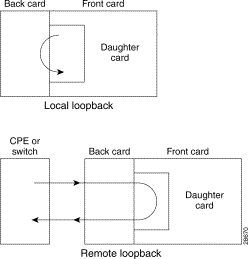
cnfln -sonet <LineNum> -slt <LineType> -lpb <LoopCmd> -smask <HCSmasking>
-sps <PayloadScramble> -sfs <FrameScramble>
-sonet | Command delineator that precedes the LineNum entry. |
LineNum | Line number in the format slot.line.
|
-slt | Command delineator that precedes the LineType entry. |
LineType | Line type:
|
-lpb | Command delineator that precedes the LoopCmd entry. |
LoopCmd | Loopback mode of the SONET interface.
|
-smask | Command delineator that precedes the HCSmasking entry. |
HCSmasking | HCS masking, either enabled or disabled.
|
-sps | Command delineator that precedes the PayloadScramble entry. |
PayloadScramble | Payload scramble, either enabled or disabled.
|
-sfs | Command delineator that precedes the FrameScramble entry. |
FrameScramble | Frame scramble, either enabled or disabled.
|
cnfln -ds3 <LineNum> -lc <LineCoding> -ltp <LineType> -len <LineLength> -oof <LineOOFCriteria>
-cb <LineAIScBitsCheck> -lpb <LoopCmd> -rfeac <LineRcvFEACValidation>
-ds3 | Command delineator that precedes the LineNum entry. |
LineNum | DS3 line number in the format slot.line and has the following possible values:
|
-lc | Command delineator that precedes the LineCoding entry. |
LineCoding | Line coding for zero code suppression B3ZS or HDB3.
|
-ltp | Command delineator that precedes the LineType entry. |
LineType | Line type.
|
-len | Command delineator that precedes the LineLength entry. |
LineLength | Number of line feet.
|
-oof | Command delineator that precedes the LineOOFCriteria entry. |
LineOOFCriteria | Threshold for triggering an Out Of Frame condition.
|
-cb | Command delineator that precedes the LineAIScBitsCheck entry. |
LineAIScBitsCheck | Test of the C-bit in response to AIS status.
|
-lpb | Command delineator that precedes the LoopCmd entry. |
LoopCmd | Loopback mode of the DS3/T3 interface. The looped data is the line framing synchronization and is sent every 10 ms. The loop exists on the daughter card attached to the PXM1 front card. The back card is involved only as a passive part of the loopback and only in the case of a remote loopback. For remote loopback, the far end can be CPE on a UNI port or a switch at the far end of a trunk. For local loopback, the data passes between only the PXM1 front card and the daughter card. The mere execution of a loop may clear line alarms.
|
-rfeac | Command delineator that precedes the LineRcvFEACValidation entry. |
LineRcvFEACValidation | A number to specify criteria to validate far-end alarm and control (FEAC) code.
|
cnfln -e3 <LineNum> -lc <LineCoding> -len <LineLength> -lpb <LoopCmd>
-topt <TrailTraceOption> -txtt <txTrailTrace> -txma <txTimingMarker>
-rxma <rxTimingMarker> -txpt <txPayloadType>
-e3 | Command delineator that precedes the LineNum entry. |
LineNum | Line number in the format slot.line and has the following possible values:
|
-lc | Command delineator that precedes the LineCoding entry. |
LineCoding | Line coding for Zero Code Suppression B3ZS or HDB3.
|
-len | Command delineator that precedes the LineLength entry. |
LineLength | Number of line feet.
|
-lpb | Command delineator that precedes the LoopCmd entry. |
LoopCmd | Loopback mode of the E3 interface.
|
-topt | Command delineator that precedes the TrailTraceOption entry. |
TrailTraceOption | Trail trace, either disabled or enabled.
|
-txtt | Command delineator that precedes the txTrailTrace entry. |
txTrailTrace | Length of the trail trace string in the transmit direction (away from the switch). The maximum length of txTrailTrace is 16 bytes. |
-txma | Command delineator that precedes the txTimingMarker entry. |
txTimingMarker | Timing marker tracer during outbound transmission.
|
-rxma | Command delineator that precedes the rxTimingMarker entry. |
rxTimingMarker | Timing marker tracer during inbound transmission.
|
-txpt | Command delineator that precedes the txPayloadType entry. |
txPayloadType | Payload type.
|
cnfln <line_num> <line_type> <line_len> <clk_src> [E1-signalling]
line_num | DS1 Line number, in the range 1-56. |
line_type | Type of line to be configured.
|
line_len | Line length in feet, as appropriate for the interface.
|
clk_src | DSX1 clock source.
|
E1-signalling | Type of E1 signalling.
|
cnfds3ln <line_num> <line_type> <line_len> <clk_src>
line_num | DS3 line number, in the range 1-2. |
line_type | Type of line to be configured.
|
line_len | Length of line.
|
clk_src | DSX3 clock source.
|
cnfln <line_num> <line_type> <line_rate>
line_num | Line number, in the range 1-4. |
line_type | Line type.
|
line_rate | Line rate, in the range 48 Kbps-52 Mbps. 1= 48000 11= 320000 21= 1792000 31= 6315000 41=12629000 2= 56000 12= 336000 22= 1920000 32= 7744000 42=13897000 3= 64000 13= 384000 23= 1984000 33= 7899000 43=14222000 4= 112000 14= 392000 24= 2048000 34= 8192000 44=14336000 5= 128000 15= 448000 25= 3097000 35= 9289000 45=15488000 6= 168000 16= 512000 26= 3157000 36= 9472000 46=15799000 7= 192000 17= 768000 27= 4096000 37=10240000 47=16384000 8= 224000 18= 1024000 28= 4645000 38=10890000 48=20025000 9= 256000 19= 1536000 29= 4736000 39=11059000 49=24986000 10= 280000 20= 1544000 30= 6195000 40=12390000 50=52000000 |
cnfln <line_num> <line_code> <line_len> <clk_src> [E1-signalling]
line_num | Line number, in the range 1-8. |
line_code | Line coding.
|
line_len | Line length, as appropriate for the interface.
|
clk_src | Clock source, either loop clock or local clock.
|
E1-signalling |
|
Log: Yes | State: Active | Privilege: Group 1 |
wilco.1.4.AUSM.a > cnfln 4 2 10 1
wilco.1.4.AUSM.a >
Configure Line Subrate
Use cnflnsubrate to configure the T3/E3 line subrate mode. This command provides T3/E3 line subrates for Digital Link and ADC Kentrox DSUs.
FRSM-2T3/2E3
cnflnsubrate <line_num> <dsu_subrate_ena> <dsu_select> <dsu_scramble_ena> <dsu_line_rate >
line_num | DS3 line number, in the range 1-2. |
dsu_subrate_ena | Data service unit (DSU) subrate, either disabled or enabled.
|
dsu_select | DSU mode.
|
dsu_scramble_ena | DSU line scrambling, either disabled or enabled.
|
dsu_line_rate | A DSU line rate, values ranging from x to y. For DL3100:
For ADC-Kentrox Mode (2T3/E3):
|
A system response does not occur unless an error is detected. Possible errors include:
None
Log: Yes | State: Active | Privilege: Group 2 |
Configure Name
Use the cnfname command to set the switch name. The name can consist of letters, special characters "_" and "-" and numbers. It must begin with a letter and cannot contain spaces. The name is case-sensitive.
PXM
cnfname <node name>
node name | Node name consisting of up to eight alphanumeric characters. |
None
Log: Yes | State: Active | Privilege: Group 1 |
NODENAME.1.7.PXM.a > cnfname kanchendzonga
kanchend.1.3.PXM.a >
Configure OAM Loopback
Use the cnfoamlpbk command to configure the operation, administration, and maintenance (OAM) cell loopback test. This nonintrusive test sends OAM cells to an idle PVC, one not receiving data for a whole minute, to verify connection continuity. OAM cells are automatically recognized and returned without the need for the remote end to be looping back all data. If the endpoints reside in FastPacket cards, then "test delay" cells are transmitted instead of OAM loopback cells.
The OAM cell is initiated at an endpoint and sent into the network, where it is returned by the card at the remote end of the connection. The cells do not go through NNI trunks.
If ten consecutive cells are not received, the PVC is declared failed. The test logs alarms when significant continuous cell loss is encountered.
Once a failed PVC is detected, the local end from which the test started sends a network message, indicating a failure, to the endpoint.
FRSM 2T3/E3, FRSM HS2
cnfoamlpbk <action> <frequency>
action | One of the following actions:
|
frequency | Frequency at which the loopback cells should be sent, in the range 1 to |
Log: Yes | State: Any | Privilege: Any |
NODENAME.1.19.VHS2CT3.a > cnfoamlpbk 1 10
NODENAME.1.19.VHS2CT3.a >
Configure Password
Use the cnfpasswd command to set the password for the specified User ID. Enter the command without arguments to change your own password. Prompts are presented to let you enter the new password and to confirm it.
PXM
cnfpasswd [<user_id>]
user_id | User name. |
None
Log: Yes | State: Active | Privilege: Any |
spirit4.1.8.PXM.a > cnfpasswd
Enter password:
Re-enter password:
spirit4.1.8.PXM.a >
Configure PLPP
Use the cnfplpp command to set physical layer protocol process (PLPP) parameters on the current AUSM card.
AUSM
cnfplpp <phy_port_num> <loopback> <scramble> <singlebit_errcorr_ena>
phy_port_num | Physical port number, in the range 1-8. |
loopback | PLPP loopback.
|
scramble | Cell scramble.
|
singlebit_errcorr_ena | Single-bit error correction, either disabled or enabled.
|
Log: Yes | State: Active | Privilege: Group 2 |
spirit3.1.22.AUSM8.a > cnfplpp 1 1 1 1
spirit3.1.22.AUSM8.a >
A system response does not occur unless an error is detected. To confirm your configurations for PLPP parameters, use the dsppasswd command.
spirit3.1.22.AUSM8.a > dspplpp 1
PhysicalPortNumber: 1
CellFraming: ATM
CellScramble: No Scramble
Plpp Loopback: No Loopback
Single-bit error correction: Disabled
spirit3.1.22.AUSM8.a >
Configure Port
Use the cnfport command to configure service port on an FRSM or a PXM. The configuration can be verified using the dspport command.
PXM, FRSM
cnfport <port_number> <percent_bandwidth> <min_VPI> <max_VPI>
port_number | Port number, in the range 1-32. |
percent_bandwidth | Percentage of bandwidth to be allocated on the port, in the range 1-100. |
min_VPI | Minimum virtual path identifier (VPI), in the range 0-4095. |
max_VPI | Maximum VPI, in the range 0-4095. |
cnfport <port_num> <lmi_sig> <asyn> <ELMI> <T391> <T392> <N391> <N392> <N393>
port_num | Logical port number, in the range appropriate for the interface type.
|
lmi_sig | Local management interface (LMI) signalling protocol type.
|
asyn | Asynchronous update status (UPD) or unsolicited full status (UFS).
|
ELMI | Enhanced LMI, either disabled or enabled. N or n = disable Y or y = enable |
T391 | T391 timer, in the range 5-30 seconds. This setting is the interval in seconds for NNI status polling. Default = 10 |
T392 | T392 timer, in the range 5-30 seconds. This setting is the interval in seconds for UNI status polling. Default = 15 |
N391 | N391 counter, in the range 1-255. This setting establishes the number of UNI/NNI polling cycles. Default = 6 |
N392 | N392 counter, in the range 1-10. This setting is the UNI/NNI error threshold. Default = 3 |
N393 | N393 counter, in the range 1-10. This setting is the UNI/NNI monitored events threshold, which must be greater than N392. Default = 4 |
addport , delport, dspport , dspports
Log: Yes | State: Active | Privilege: Any |
spirit3.1.8.PXM.a > cnfport 1 100 0 4095
spirit3.1.8.PXM.a >
A system response does not occur unless an error is detected. Possible errors include:
Configure Port CLLM
Use the cnfportcllm command to set consolidated link layer management (CLLM) parameters for a specified port on the current card. Use CLLM to pass ForeSight to another Cisco WAN switching network using NNI.
FRSM
cnfportcllm <port_num> <CLLMEN> <CLLMTM>
port_num | Logical port number, in the range appropriate for the current card.
|
CLLMEN | CLLM, either disabled or enabled.
|
CLLMTM | CLLM time, in the range 40-5000 milliseconds. This setting is the amount of time to wait to receive CLLM updates before timing out. Default = 1000 (1 second) |
A system response does not occur unless an error is detected. Possible errors include:
None
Log: Yes | State: Active | Privilege: Group 2 |
Configure Port Queue
Use the cnfportq command to configure queue parameters for a specified port on the current AUSM. A system response does not occur unless an error is detected.
AUSM
cnfportq <port_num> <q_num> <q_algo> <q_depth> <clp_high> <clp_low> <efci_thres>
port_num | Port number, in the range 1-8. |
q_num | Queue number.
|
q_algo | Queue algorithm, in the range 1-5. 0 = disable queue |
q_depth | Maximum queue depth, in the range 1-16000 cells. |
clp_high | Cell loss priority (CLP), in the range 1-16000 cells. |
clp_low | Low CLP, in the range 1-16000 cells. |
efci_thres | Explicit forward congestion indication (EFCI) threshold, in the range 1-16000 cells. |
None
Log: Yes | State: Active | Privilege: Group 1 |
Configure Port Resource Partition
Use the cnfportrscprtn command to configure the resources each controller application receives at a port.
Configure partitions at the port level if:
PXM, AUSM, FRSM, CESM, VISM
cnfportrscprtn <port_no> <controller> <ingress_%bw> <egress_%bw> <min_VPI> <max_VPI> <min_VCI> <max_VCI> <max_GLCNs>
port_no | Logical interface number, in the range 1- 32. |
controller | Network control application.
|
ingress_%bw | Percent of ingress bandwidth to be allocated on the interface, in the range 0-100. |
egress_%bw | Percent of egress bandwidth to be allocated on the interface, in the range 0-100. |
min_VPI | Minimum virtual path identifier (VPI) value, in the range 0-4095. |
max_VPI | Maximum VPI value, in the range 0-4095. |
min_VCI | Minimum virtual channel identifier (VCI) value, in the range 0-65535. |
max_VCI | Maximum VCI value, in the range 0-65535. |
max_GLCNs | Maximum number of global logical connection numbers (GLCNs), in the range 0-32767. |
cnfportrscprtn <port_num> <controller-name> <pct_bw> <min_vpi> <max_vpi> <min_vci> <max_vci> <max_glcn>
port_num | Logical port number, in the range appropriate for the interface type.
|
controller-name | Controller type.
|
percent bandwidth | Percentage of the port bandwidth available to the controller. This setting applies to both the ingress and egress. |
min_VPI | Minimum virtual path identifier (VPI) value, in the range 0-255. |
max_VPI | Maximum VPI value, in the range 0-255. |
min_VCI | Minimum virtual channel identifier (VCI) value, in the range 0-65535. |
max_VCI | Maximum VCI value, in the range 0-65535. |
max_GLCNs | Maximum number of global logical connection numbers (GLCNs), in the range 0-1000. |
Log: Yes | State: Active | Privilege: Group 1 (Service for PXM) |
Configure Preference Parameters
Use the cnfprfparam command to configure the bucket interval.
PXM
cnfprfparam <bucket interval>
bucket interval | Bucket interval, in the range 1-600 seconds. |
Log: No | State: Active | Privilege: Any |
popeye3.1.8.PXM.a > cnfprfparam 2
The bucket interval will be effective after the current bucket interval is over.
popeye3.1.8.PXM.a >
Configure Resource Partition
Use the cnfrscprtn command to modify an existing resource partition. For information on resource partitions, see addrscprtn .
A resource partition on a PXM consists of the following:
PXM
cnfrscprtn <if_num> <ctrlr_num> <ingr_pct_bw> <egr_pct_bw> <min_vpi> <max_vpi> <min_vci> <max_vci> <max_chans>
if_num | Logical interface number, in the range 1-32. |
ctrlr_num | Network control application.
|
ingr_pct_bw | Percent of ingress bandwidth to be allocated on the interface, in the range 0-100. |
egr_pct_bw | Percent of egress bandwidth to be allocated on the interface, in the range 0-100. |
min_vpi | Minimum VPI value, in the range 0-4095. |
max_vpi | Maximum VPI value, in the range 0-4095. |
min_vci | Minimum VCI value, in the range 0-65535. |
max_vci | Maximum VCI value, in the range 0-65535. |
max_chans | Maximum GLCNS, in the range 0-32767. |
addrscprtn , delrscprtn, dspifrsc, dspifs, dsprscprtns, dsprscprtn , dsplnrsc
Log: Yes | State: Any | Privilege: Service |
MGX-01.1.2.PXM.a > cnfrscprtn 1 1 100 100 0 4095 0 65535 32767
MGX-01.1.2.PXM.a >
Configure Serial Interface
Use the cnfserialif command to configure the speed of a serial port.
PXM
cnfserialif -if <serial_port_num> -sp <serial_port_speed>
-if | Command delineator that precedes the serial_port_num entry. |
serial_port_num | Serial port number.
|
-sp | Command delineator that precedes the serial_port_speed entry. |
serial_port_speed | Port speed.
|
Log: Yes | State: Active | Privilege: Group 2 |
NODENAME.1.7.PXM.a > cnfserialif -if 2 -sp 3
NODENAME.1.7.PXM.a > dspserialif -if 2
SerialPortNum : 2
SerialPortType : main
SerialPortEnable : Enable
SerialPortBps : 19200bps
Configure Self-Test
Use the cnfslftst command to configure the self-test routine on the current card.
FRSM, AUSM, CESM
cnfslftst -en <SelftestEnable> -tm <SelftestPeriod>
-en | Command delineator that precedes the SelftestEnable entry. |
SelftestEnable | Self-test, either disabled or enabled.
|
-tm | Command delineator that precedes the SelftestPeriod entry. |
SelftestPeriod | Period between self-tests in the range 1-60 minutes. |
clrslftst, dspslftst, runslftstno
Log: No | State: Any | Privilege: Any |
spirit3.1.22.AUSM8.a > cnfslftst -en 2 -tm 5
spirit3.1.22.AUSM8.a >
Configure SNMP
Use the cnfsnmp command to view the community strings configured on a service module.
PXM
cnfsnmp <community string>
community string | The SNMP community string, up to 18 characters in length. |
Log: No | State: Active | Privilege: SuperUser |
spirit3.1.7.PXM.a > cnfsnmp SPIRITST
spirit3.1.7.PXM.a > dspsnmp
Community String:SPIRITST
Configure SRM Clock Source
Use the cnfsrmclksrc command to configure the SRM clock source to be acquired from either the PXM or from an SRM-3T3 T3 line.
PXM
cnfsrmclksrc -ds3 <LineNum> -srmclk <ClockSource>
-ds3 | Command delineator for the LineNum entry. |
LineNum | SRM-3T3 T3 line number in the format slot.line.
|
-srmclk | Command delineator for the ClockSource entry. |
ClockSource | Clock source.
|
Log: No | State: Active | Privilege: Any |
Configure Statistics Manager
Use the cnfstatsmgr command to specify the IP address of the workstation with the statistics manager to the MGX 8250.
PXM
cnfstatsmgr <IP_Addr>
IP_Addr | A 32-bit IP address in dotted decimal format. |
Log: Yes | State: Active | Privilege: SuperUser |
Configure Software Function
Use the cnfswfunc command to set certain node-level, paid features on an MGX 8250. The features are the feeder implementation of the switch and virtual source/virtual destination (VSVD) control for ABR traffic. The defaults are disabled for VSVD and the routing implementation of the MGX 8250.
PXM
cnfswfunc -vsvd <enable(yes) | disable(no)> -ndtype <routing | fdr>
-vsvd | Command delineator that precedes the enable or disable entry. |
enable(yes) | Character that enables or disables VSVD.
|
-ndtype | Command delineator that precedes the routing | fdr entry. |
routing | fdr | Node implementation.
|
 |
Note The cnfswfunc command enables only one feature at a time. |
Log: No | State: Active | Privilege: Service |
wilco.1.7.PXM.a > cnfswfunc -vsvd yes -ndtype routing
wilco.1.7.PXM.a >
Configure Time
Use the cnftime command to set the time on the PXM. The node uses a 24-hour clock.
PXM
cnftime <hh:mm:ss>
hh:mm:ss | Hour, minutes, seconds.
|
Log: Yes | State: Active | Privilege: SuperUser |
excel.1.3.PXM.a > cnftime 14:11:22
04/03/00-14:11:22 3 tDbgCmdTask 1220 informational : TIME/DATE updated
excel.1.3.PXM.a >
Configure Timezone
Use the cnftmzn command to configure the time zone for the switch.
PXM
cnftmzn <timezone>
timezone | Time zone. 1 = GMT (Greenwich Mean Time) 2 = EST (Eastern Standard Time) 3 = CST (Central Standard Time) 4 = MST (Mountain Standard Time) 5 = PST (Pacific Standard Time) |
Log: Yes | State: Active | Privilege: SuperUser |
excel.1.3.PXM.a > cnftmzn 3
excel.1.3.PXM.a >
Configure Timezone Relative to GMT
Use the cnftmzngmt command to configure the time zone for the shelf relative to GMT.
PXM
cnftmzngmt <timeoffsetGMT>
timeoffsetGMT | Number of offset in hours from GMT, in the range -12 to 12. |
Log: Yes | State: Active | Privilege: SuperUser |
excel.1.3.PXM.a > cnftmzngmt 4
excel.1.3.PXM.a >
Configure Traffic Generation Test
Use the cnftrafficgen command to configure a traffic generation test. This test is used for troubleshooting cell loss and is intended for use with defective PVCs. This test is enabled or disabled at a connection level, not at a card level.
FRSM-VHS (2CT3/2T3/2E3/HS2)
cnftrafficgen <Port.DLCI/pvc_num> <action> <num_frames> <pattern_type>
pvc_num | Number of the PVC.
|
action | Type of action.
|
num_frames | Number of frames, in the range 1-40960000. |
pattern_type | Type of pattern, in the range 1-4. Default = 1 |
Log: No | State: Active | Privilege: Any |
spirit.1.1.VHS2CT3.a > cnftrafficgen 16 1 100 1
Wait......
Starting Test
spirit.1.1.VHS2CT3.a > cnftrafficgen 16 2
Wait....
Stopping Test
Configure Trap IP Address
Use the cnftrapip command to configure the IP address to be used in all out-going traps from the shelf. This should be configured to one of the interface addresses. The system displays errors if they occur.
PXM
cnftrapip <ip_addr>
ip_addr | A 32-bit IP address in dotted decimal format. |
None
Log: No | State: Active | Privilege: Any |
spirit4.1.8.PXM.a > cnftrapip 192.169.3.102
spirit4.1.8.PXM.a >
Configure Trunk
Use the cnftrk command to configure various trunk parameters. Execute this command after configuring the interface as a routing trunk using the cnfifastrk command and activated the trunk on a node through the addtrk command.
PXM
cnftrk -slot.port slot.port [-stres <Stats Reserve> | -ccRstr <CC Restrict> | -lnTyp <Line Type> | -passSync <yes/no> | -drtdly <Deroute Delay(ms)> | -fst <yes/no> |
-fr <yes/no> | -nts <yes/no> | -ts <yes/no> | -voice <yes/no> | -cbr <yes/no> | -vbr <yes/no> |
-abr <yes/no> | -rtcost <Routing_Cost> | -vpcconid <Max VPC Con IDs>
 |
Note You can execute this command for only one optional (all but -slot.port) parameter at a time. |
slot.port |
|
-stres | Command delineator that precedes the Stats Reserve entry. |
Stats Reserve | Statistical reserve in cells per second, in the range 0-maximum bandwidth of the card. |
-ccrstr | Command delineator that precedes the CC Restrict entry. |
CC Restrict | Activates or deactivates the control plane communication restriction.
|
-lntyp | Command delineator that precedes the Line Type entry. |
Line Type | Line type that characterizes the trunk.
|
-passsync | Enable or disable the trunk to pass the synchronization clock.
|
-drtdly | Command delineator that precedes the Deroute Delay entry. |
Deroute Delay | Number of milliseconds the switch waits to deroute connections after a trunk failure occurs. The purpose of delaying connection deroute is that occasional, transitory trunk failures do not warrant the loss of service due to connection derouting. |
-Fst | ForeSight control, either enabled or disabled.
|
-Fr | Frame Relay traffic, either enabled or disabled.
|
-nts | Non-time-stamped traffic, either enabled or disabled.
|
-ts | Time-stamped traffic, either enabled or disabled.
|
-voice | Voice traffic, either enabled or disabled.
|
-cbr | Constant bit rate (CBR) traffic, either enabled or disabled.
|
-vbr | Variable bit rate (VBR) traffic, either enabled or disabled.
|
-abr | Available bit rate (ABR) traffic, either enabled or disabled.
|
-rtcost | Command delineator that precedes the Routing_Cost entry. |
Routing_Cost | Routing cost for this trunk. |
-vpcconid | Command delineator that precedes the Max VPC Con IDs entry. |
Max VPC Con IDs | Number of available virtual path connection IDs for this trunk. |
addtrk, dsptrks , dsptrkcnf, dsptrkload
Log: No | State: Active | Privilege: Group 2 |
tango1.1.8.PXM.a > cnftrk 7.1-stres 1000 -ccrstr no -lntyp s -passsync yes -drtdly 0 -fst
yes -fr yes -nts yes -ts yes -voice yes -cbr yes -vbr yes -abr yes -rtcost 10 -vpcconid
255
tango1.1.8.PXM.a >
Configure Parameter Control for ABR
Use the cnfupcabr command to configure bandwidth control parameters for ABR connections on the current AUSM.
PXM, AUSM-8T1/E1
cnfupcabr <conn_ID> <polType> <pcr[0+1]> <cdvt[0+1]> <mcr> <mbs> <IngPcUtil> <EgSrvRate> <EgPcUtil>
conn_ID | Connection identifier in the format port number.VPI.VCI. | ||
polType | Policing type, in the range 1-5. | ||
pcr[0+1] | Peak cell rate, in the range 50-1412832 cells per second. This setting is the peak cell rate for cells with cell loss priority (CLP) = 0 and CLP = 1. The actual value depends on the logical port speed.
| ||
cdvt[0+1] | Cell delay variation [0+1], in the range 1-250000 microseconds. | ||
mcr | Minimum cell rate (MCR), in the range 50-1412832 in cells per second. The actual value depends on the logical port speed:
| ||
mbs | Maximum burst size, in the range 1-5000000 cells per second. | ||
IngPcUtil | Ingress percentage utilization, in the range 1-100. | ||
EgSrvRate | Egress service rate, in the range 50-1412832. |
cnfupcabr <port.VPI.VCI | chan_num> <enable> <pcr[0+1]> <cdvt[0+1]> <scr> <scr_police> <mbs> <clp_tag> <IngPcUtil> <EgSrvRate> <EgPcUtil>
port.VPI.VCI | Connection identifier in the format port.VPI.VCI.
| ||
chan_num | Channel number, in the range 16-1015. | ||
enable | Usage parameter control (UPC), either disabled or enabled.
| ||
pcr[0+1] | Peak cell rate, in the range 10-38328 cells per second. This setting is the peak cell rate for cells with CLP = 0 and CLP = 1. The actual value depends on the speed of the logical port, which can be a T1, E1 (normal), E1 (clear), IMA T1, IMA E1 (normal) or an IMA E1 (clear) port. A 10-PortRate has the following PCRs:
IMA has the following PCRs:
| ||
cdvt[0+1] | Cell delay variation [0+1], in the range 1-250000 microseconds. | ||
scr | Sustained cell rate, in the range 10-38328 cells per second. The actual value depends on the following speeds of the logical port:
| ||
scr_police | SCR policing.
| ||
mbs | Maximum burst size, in the range 1-5000 cells. | ||
IngPcUtil | Ingress percentage utilization, in the range 1-127. Default = 0 | ||
EgSrvRate | Egress service rate. Use the following values:
| ||
EgPcUtil | Egress percentage utilization, in the range 1-127. Default = 0 | ||
clp_tag | Cell loss priority (CLP) tagging.
|
dspcon, dspcons , cnfupccbr, cnfupcvbr
Log: Yes | State: Active | Privilege: Group 2 (Any for PXM) |
s1.1.12.AUSMB8.a > cnfupcabr 2.1.5 2 3000 250000 2000 1 1000 50 4000 50 2
s1.1.12.AUSMB8.a > cnfupcabr 31 2 3000 250000 2000 1 1000 50 4000 50 2
A system response does not occur unless an error is detected.
Configure User Parameter Control Constant Bit Rate
Use the cnfupccbr command to set connection bandwidth control parameters for the constant bit rate (CBR) connection type on the current AUSM.
PXM, AUSM
cnfupccbr <conn_ID> <polType> <pcr[0+1]> <cdvt[0+1]> <IngPcUtil> <EgSrvRate> <EgPcUtil>
chan_num | Connection identifier in the format port number.VPI.VCI. | ||
polType | Policing type, either 4 or 5. | ||
pcr[0+1] | Peak cell rate (PCR), in the range 50-1412832 cells per second. This setting is the peak cell rate for cells with cell loss priority (CLP) = 0 and CLP = 1. The actual value depends on the logical port speed:
| ||
cdvt[0+1] | Cell delay variation tolerance for cells with CLP = 0 and CLP = 1, in the range 1-5000000 microseconds. | ||
IngPcUtil | Ingress percentage utilization, in the range 1-100. | ||
EgSrvRate | Egress service rate, in the range 50-1412832. | ||
EgPcUtil | Egress percentage utilization, in the range 1-100. |
cnfupccbr <port.VPI.VCI | ChanNum> <enable|disable> <pcr[0+1]> <cdvt[0+1]> <IngPcUtil> <EgSrvRate> <EgPcUtil>
port.VPI.VCI | Connection identifier in the format port.VPI.VCI.
| ||
ChanNum | Channel number, in the range 16-1015. | ||
enable|disable | Usage parameter control (UPC), either disabled or enabled.
| ||
pcr[0+1] | Peak cell rate, in the range 10-38328 cells per second. This setting is the peak cell rate for cells with CLP = 0 and CLP = 1. The actual value depends on the speed of the logical port, which can be a T1, E1 (normal), E1 (clear), IMA T1, IMA E1 (normal) or an IMA E1 (clear) port. A 10-PortRate has the following PCRs:
IMA has the following PCRs:
| ||
cdvt[0+1] | Cell delay variation tolerance for cells with CLP = 0 and CLP = 1, in the range 1-250000 microseconds. | ||
IngPcUtil | Ingress percentage utilization, in the range 1-127. Default = 0 | ||
EgSrvRate | Egress service rate. Use the following values:
| ||
EgPcUtil | Egress percentage utilization, in the range 1-127. Default = 0 |
dspcon, dspcons , cnfupcabr, cnfupcvbr
Log: Yes | State: Active | Privilege: Group 2 |
s1.1.12.AUSMB8.a > cnfupccbr 2.1.1 2 4528 250000 50 4528 50
s1.1.12.AUSMB8.a > cnfupccbr 21 2 4528 250000 50 4528 50
A system message does not display unless an error occurs.
Configure User Parameter Control Unspecified Bit Rate
Use the cnfupcubr command to configure the usage parameter control (UPC) parameters for unspecified bit rate (UBR) on the current AUSM8 card.
PXM, AUSM-8T1E1
cnfupcubr <chan_num> <polType> <pcr[0+1]> <cdvt[0+1]> <IngPcUtil>
chan_num | Channel number, in the range 16-1015. | ||
polType | Policing type, in the range 3-5. | ||
pcr[0+1] | Peak cell rate, in the range 10-38328 cells per second. This setting is the peak cell rate for cells with CLP = 0 and CLP = 1. The actual value depends on the following speeds of the logical port:
| ||
cdvt[0+1] | Cell delay variation, in the range of 1-5000000 microseconds. | ||
IngPcUtil | Ingress percentage utilization, in the range 1-100. Default = 0 |
cnfupcubr <port.VPI.VCI | chan_num> <enable> <pcr[0+1]> <cdvt[0+1]> <IngPcUtil> <clp_tag>
port.VPI.VCI | Connection identifier in the format port.VPI.VCI.
| ||
chan_num | Channel number, in the range 16-1015. | ||
enable | UPC, either disabled or enabled.
| ||
pcr[0+1] | Peak cell rate, in the range 10-38328 cells per second. This setting is the peak cell rate for cells with CLP = 0 and CLP = 1. The actual value depends on the following speeds of the logical ports:
| ||
cdvt[0-1] | Cell delay variation, in the range of 1-250000 microseconds. | ||
IngPcUtil | Ingress percentage utilization, in the range 1-100. Default = 0 | ||
clp_tag | Cell loss priority (CLP) tagging, either disabled or enabled.
|
dspcon, dspcons , cnfupcabr, cnfupcvbr
Log: Yes | State: Active | Privilege: Group 2 |
s1.1.12.AUSMB8.a > cnfupcubr 2.1.7 2 4528 250000 50 2
s1.1.12.AUSMB8.a > cnfupcubr 37 2 4528 250000 50 2
A system response does not occur unless and error is detected.
Configure User Parameter Control Variable Bit Rate
Use the cnfupcvbr command to configure channel bandwidth control parameters for a variable bit rate (VBR) connection type on the current AUSM.
PXM, AUSM-8T1E1
cnfupcvbr <conn_ID> <polType> <pcr[0+1]> <cdvt[0+1]> <scr> <scr_police> <mbs> <IngPcUtil> <EgSrvRate> <EgPcUtil>
conn_ID | Connection identifier in the format port.VPI.VCI.
| ||
polType | Policing type, in the range 1-5. | ||
pcr[0 + 1] | Peak cell rate, in the range 50-1412832 cells per second. This setting is the peak cell rate for cells with cell loss priority (CLP) = 0 and CLP = 1. The actual value depends on the logical port speed:
| ||
cdvt[0 + 1] | Cell delay variation tolerance for cells with CLP = [0+1], in the range | ||
scr | Sustained cell rate (SCR), in the range 50-1412832 cells per second. | ||
mbs | Maximum burst size, in the range 1-5000000 cells. | ||
IngPcUtil | Ingress percentage utilization, in the range 1-100. | ||
EgSrvRate | Egress service rate, in the range 50-1412832. For 10-PortRate:
For IMA:
|
cnfupcvbr <port.VPI.VCI | chan_num> <enable> <pcr[0+1]> <cdvt[0+1]> <scr> <scr_police> <mbs> <IngPcUtil> <EgSrvRate> <EgPcUtil> <clp_tag>
port.VPI.VCI | Connection identifier in the format port.VPI.VCI.
| ||
chan_num | Channel number, in the range 16-1015. | ||
enable | Usage parameter control (UPC), either disabled or enabled.
| ||
pcr[0+1] | Peak cell rate, in the range 10-38328 cells per second. This setting is the peak cell rate for cells with CLP = 0 and CLP = 1. The actual value depends on the speed of the logical port:
| ||
cdvt[0+1] | Cell delay variation tolerance for cells with CLP = [0+1], in the range | ||
scr | Sustained cell rate, in the range 1-4670 cells per second. | ||
scr_police | SCR policing.
| ||
mbs | Maximum burst size, in the range 1-5000 cells. | ||
IngPcUtil | Ingress percentage utilization, in the range 1-127. Default = 0 | ||
EgSrvRate | Egress service rate. Use the following values:
| ||
EgPcUtil | Egress percentage utilization, in the range 1 to 127. Default = 0 | ||
clp_tag | Cell loss priority (CLP) tagging, either disabled or enabled.
|
dspcon, dspcons , cnfupcabr, cnfupccbr
Log: Yes | State: Active | Privilege: Group 2 |
s1.1.12.AUSMB8.a > cnfupcvbr 2.1.3 2 3000 250000 2000 1 1000 50 4000 50 2
s1.1.12.AUSMB8.a > cnfupcvbr 26 2 2 3000 250000 2000 1 1000 50 4000 50 2
Configure VISM IP Address
Use the cnfvismip command to configure the VISM IP address and the signalling unit (SU) IP address on the VISM card. An IP address for each VISM is necessary for it to communicate with the SU and serves as the identifier for VoIP endpoints. Together, the VISM IP address and the local RTP port identify the bearer channel of each VoIP connection.
Any of the above three parameters can be configured with the cnfvismip command. It is possible to configure all of them in a single command invocation or separate invocations. Once configured, these IP addresses will be stored on the hard disk on the PXM and will be retrieved from there for subsequent reboots of the card.
 |
Note No automatic mechanism exists for communicating or registering the VISM IP address to the LightSpeed unit; therefore, configure the signalling unit with the IP address of each CU that the SU controls. |
VISM
cnfvismip -cuip <VISM IP address> | -mask <net mask> | -suip <SU IP address>
-cuip | Command delineator that precedes the VISM IP address entry. |
VISM IP address | A 32-bit IP address of the VISM in dotted decimal format. |
-mask | Command delineator that precedes the net mask entry. |
net mask | The network mask in the format nnn.nnn.nnn.nnn, where n = 0-9, and nnn < 256. |
-suip | Command delineator that precedes the SU IP address entry. |
SU IP address | A 32-bit IP address of the signaling unit, in dotted decimal format. |
None
Confirm Copying Firmware Load
Use the commit command to confirm copying the selected firmware file into the PXM.
PXM
commit <version>
version | Firmware version. |
dspupgrade , rstupgrade, newrev, dspfwrevs , printrev, copy , install , abort
Log: Yes | State: Active | Privilege: Any |
NODENAME.1.8.PXM.a > commit 1.1.24
this may take a while ...
commit command completed ok
NODENAME.1.8.PXM.a > commit 1.1.25
in 'upgrade idle', must be in 'upgrade newrev'
ERR: command "commit" failed
NODENAME.1.7.PXM.a > commit 1.1.25
1.1.25 is not the currently running version 1.1.24Hu
ERR: command "commit" failed
golden1.1.7.PXM.a > commit sm 11 10.0.05
Do you want to proceed (Yes/No)? yes
golden1.1.7.PXM.a > commit sm 11 10.0.04
Incorrect version : 10.0.04
usage: commit [sm <slot>] <version>
ERR: command "commit" failed
Copy Firmware Load
Use the copy command to replicate the selected firmware file into the PXM.
PXM
copy <fw_load>
fw_load | Firmware file name. |
Log: No | State: Any | Privilege: Any |
spirit4.1.8.PXM.a > copy pxm_1.0.00Ef.fw
spirit4.1.8.PXM.a >
Copy Firmware Load
Use the cp command to replicate the selected firmware file into the PXM.
PXM
copy <fw_load>
fw_load | Firmware file name. |
Log: No | State: Any | Privilege: Any |
spirit4.1.8.PXM.a > copy pxm_1.0.00Ef.fw
spirit4.1.8.PXM.a >
Clear Transaction Handler
Use the cth command to clear the transaction handler trace buffer.
PXM
cth
Log: No | State: Any | Privilege: Service |
spirit4.1.8.PXM.a > cth
spirit4.1.8.PXM.a >
Copy Channels
Use the copychans command to copy a channel configuration onto one or more channels. This command enables you to create and configure multiple channels from a specified template channel.
FRSM, AUSM
copychans <template chan #> <start chan #> <start dlci> <start vci> <start vpi> <# of chans>
[<start remote VPI> <start remote VCI>]
template chan # | Template channel number, in the range appropriate for the card.
|
start chan # | Start channel number, in the range appropriate for the card.
|
start dlci | Start local DLCI for FRSM Start local VCI for AUSM |
start vci | Start local virtual channel identifier (VCI) for VC connections |
start vpi | Start local virtual path identifier (VPI) for VP connections. |
# of chans | Number of channels. |
start remote VPI | Start remote VPI. |
start remote VCI | Start remote VCI. |
Log: No | State: Active | Privilege: Group 1 |
Copy Ports
Use the copyports command to copy a port configuration to one or more ports. The purpose of this command is to create and configure multiple ports from a single port that serves as a template.
FRSM (not on the HS1/B)
copyports <template port #> <start port #> <start time slot> <# of ports>
template port # | Number of the template port to be copied. |
start port # | Number of the port to be copied. |
start time slot | Starting time slot in the port to be copied. |
# of ports | Number of contiguous ports to be copied. |
Log: No | State: Active | Privilege: Group 1 |
Clear VSI
Use the cvsi command to clear the VSI trace buffer.
PXM
cvsi
Log: No | State: Any | Privilege: Cisco |
spirit4.1.8.PXM.a > cvsi
spirit4.1.8.PXM.a >
Display Connection
Use the dcct command to display connection information.
PXM
dcct <slot.port.vpi.vci>
slot.port.vpi.vci | Connection identifier.
|
None
Log: No | State: Active | Privilege: Service |
porky.1.7.PXM.a > dcct 6.2.100.100
Connection does not exist
porky.1.7.PXM.a >
Display Connection Database
Use the dcondb command to view a connection database.
PXM
dcondb <dbtype> <index>
dbtype | Database type.
|
index | Index type.
|
None
Log: No | State: Any | Privilege: Service |
Delete
Use the del command to remove a file or directory from the PXM hard drive.
PXM
del <path_name>
path_name | Name of an existing file or directory. |
None
Log: Yes | State: Any | Privilege: Service |
Delete AIMUX Group
Use the delaimgrp command to delete an AIMUX group.
AUSM
delaimgrp <group_num>
group_num | AIMUX group number to be deleted, in the range 1-8. |
addaimgrp, dspaimgrp, dspaimgrps
Log: Yes | State: Active | Privilege: Group 1 |
spirit3.1.22.AUSM8.a > delaimpgrp 2
spirit3.1.22.AUSM8.a >
Delete APS Line
Use the delapsln command to delete an APS line configuration.
PXM
delapsln <workingline>
workingline | The configured working line on the PXM. |
addapsln, cnfapsln, dspapsln, switchapsln
Log: Yes | State: Active | Privilege: SuperUser |
Delete BERT
Use the delbert command to conclude a bit error rate testing (BERT) session in a specified location on the shelf.
PXM
delbert <slot>
slot | Slot number, as configured for BERT. |
cnfbert, dspbert, modbert , xcnfbert
Log: Yes | State: Active | Privilege: Group 1 |
Delete Card Resource Partition
Use the delcdrscprtn command to delete global logical connection numbers (GLCNs) allocated to a controller. This command applies if the card partition type is controllerBased.
PXM, FRSM, AUSM, CESM, VISM
delcdrscprtn <controller-name>
controller-name | Controller type.
|
addcdrscprtn , cnfrscprtn, dspcdrscprtn
Log: Yes | State: Any | Privilege: Service |
spirit4.1.8.PXM.a > delcdrscprtn 3
spirit4.1.8.PXM.a >
Delete Channel
Use the delchan command to delete a channel. A system message does not occur unless an error is detected.
PXM, FRSM, AUSM, CESM
delchan <channel number>
channel number | Channel number, as appropriate for the card.
|
Log: Yes | State: Any | Privilege: Group 2 |
Delete Channel Loopback
Use the delchanloop command to delete a channel loopback from the current FRSM or AUSM. No messages appear unless the command cannot execute as entered.
FRSM, AUSM
delchanloop <chan_num>
chan_num | Channel number, in the range appropriate for the FRSM card.
|
delchanloop <port.VPI.VCI | ChanNum>
port.VPI.VCI | Port range = 1-N, as appropriate for the physical installation Virtual path identifier (VPI) range = 1-4095 Virtual channel identifier (VCI) range = 1-65535 |
ChanNum | Channel number, in the range 16-1015. |
addchanloop , tstcon , tstdelay
Log: Yes | State: Active | Privilege: Group 4 |
s1.1.12.AUSMB8.a > delchanloop 26
s1.1.12.AUSMB8.a > delchanloop 2.1.3
Delete Channels
Use the delchans command to delete a range of Frame Relay or ATM channels.
FRSM, AUSM
delchans <start chan #> <# of chans>
start chan # | Start channel number, in the range appropriate for the card.
|
# of chans | Number of channels to delete. |
None
Log: No | State: Active | Privilege: Group 1 |
Delete Connection
Use the delcon command to remove a connection from a card.
PXM, FRSM, CESM, AUSM
delcon <conn_ID>
conn_ID | Connection number, as appropriate for the card.
|
delcon <port.DLCI>
port.DLCI | Connection number, in the format port.DLCI. |
delcon <port.VPI.VCI>
port.VPI.VCI | Connection number, in the format port.VPI.VCI. |
Log: Yes | State: Active | Privilege: Group 2 |
Delete DSX3 BERT
Use the deldsx3bert command to end the bit error rate test (BERT). Counters remain until you use the clrbertcntrs command.
FRSM 2T3E3, CESMT3
acqdsx3bert , clrbertcntrs, cnfdsx3bert, dspdsx3bert, moddsx3bert, startdsx3bert
Log: No | State: Active | Privilege: Any |
popeye1.1.21.CESMT3.a > deldsx3bert
popeye1.1.21.CESMT3.a >
popeye1.1.21.CESMT3.a > dspdsx3bert
Bert Control: Default state
Bert Resource Status State: Free
Bert Owner: CLI
Bert Status: Inactive
Bert Test Medium: Line
Bert Port: 1
Line Number : 1
Bert Mode : bertPatternTest
Bert Pattern : allOnes
Loopback type: No loopback
Start time (secs.) Not Configured Yet
Start Date Not Configured Yet
Bit countupper: 80
Bit countlower: 1054968191
Bit Error Countupper 0
Bit Error Countlower 1655197832
Error Insertion Rate: Error injection disabled
Error Insertion count: 0
DSX3 BERT in Sync
popeye1.1.21.CESMT3.a >
Delete a Management Interface
Use the delifip command to delete a management interface, clearing the database information.
PXM
delifip <Interface>
Interface | Interface type.
|
Log: Yes | State: Any | Privilege: SuperUser |
spirit1.1.8.PXM.a > delifip 37
spirit1.1.8.PXM.a >
Delete Link
Use the dellink command to remove a link between a T1 line within a T3 line on an SRM-3T3 card and a slot and line number on a service module.
PXM
dellink <T3 line number> <T1 line number>
T3 line number | SRM-3T3 T3 line number in the format slot.line.
|
T1 line number | Starting T1 line number, in the range 1-28. |
Log: No | State: Active | Privilege: Any |
spirit1.1.8.PXM.a > dellink 15.1 1
spirit1.1.8.PXM.a >
Delete LMI Loop
Use the dellmiloop command to delete a current local management interface (LMI) configuration and resume sending LMI connection status messages to the BPX feeder trunk. This command should be used in conjunction with the delfdrlp command on the BPX module, shown in Figure 1-5. First, use dellmiloop on the MGX 8250, then use delfdrlp on the BPX module. Be aware that there is no display command for the feeder loop on the BPX.
Use the dsplmistats command after you have executed the dellmiloop command on the MGX 8250 and the delfdrlp command on the BPX module to verify the delete commands. The LMI statistics table shows an increase in statistics.
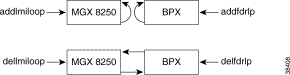
PXM
dellmiloop <slot.port>
slot.port | Slot and port number.
|
cnfilmi , dspilmi, dspilmicnt , dspilmis , addlmiloop
Log: No | State: Active | Privilege: SuperUser |
The examples that follow illustrate:
NODENAME.1.7.PXM.a > delfdrlp 5.5
NODENAME.1.7.PXM.a > dsplmiloop
TRK IN LMI LOOP
-------------------
7.1 Yes
NODENAME.1.7.PXM.a > dellmiloop 7.1
NODENAME.1.7.PXM.a > dsplmiloop
TRK IN LMI LOOP
-------------------
7.1 No
Delete Line
Use the delln command to remove a line from the current card.
PXM, FRSM, AUSM (8T1/E1;IMATM-T3T1/E3E1), CESM, VISM
delln <LineNum>
or
delln <-ds3 | -e3 | -sonet> <LineNum>
(on the PXM)
-ds3 | Command delineator that precedes DS3 line number entry. |
-e3 | Command delineator that precedes E3 line number entry. |
-sonet | Command delineator that precedes SONET line number entry. |
LineNum | Line number, as appropriate for the card.
|
 |
Note Set line number value at 7 if the line type is SONET. |
Log: Yes | State: Active | Privilege: Group 1 |
spirit1.1.8.PXM.a > delln 4
spirit1.1.8.PXM.a >
Delete Line Loop
Use the dellnloop command to remove a T1 or E1 line loopback state for the current card.
PXM, AUSM, FRSM, CESM, VISM
dellnloop -ds3 | -e3 | -sonet <line number>
-ds3 | Command delineator that precedes DS3 line number entry. |
-e3 | Command delineator that precedes E3 line number entry. |
-sonet | Command delineator that precedes SONET line number entry. |
line number | DS3 or E3: Line number for DS3 or E3 in the format slot.line.
SONET: Line number in the format slot.line
|
Log: No (Yes PXM) | State: Active | Privilege: Group 1 (Any on PXM) |
Delete Lines from an AIM Group
Use the dellnsfmaimfrp command to remove lines from an existing IMA group.
AUSM
dellnsfmaimgrp <group_num> <list_of_lines>
group_num | IMA group number, in the range 1-8. |
list_of_lines | List of lines to be deleted from the IMA group. Type a period between each group number in the entry string. |
Log: Yes | State: Active | Privilege: Group 1 |
spirit1.1.8.PXM.a > dellnsfmaimgrp 2 3.5
spirit1.1.8.PXM.a >
A system response does not occur unless an error is detected. Possible errors include:
Delete Port
Use the delport command to remove a port from a PXM, FRSM, or a CESM.
PXM, FRSM, CESM
delport <port_number>
port_number | Number of the port to be deleted. |
delport <port_num>
port_num | Number of the port to be deleted. |
addport , cnfport , dspport , dspports
Log: Yes | State: Active | Privilege: Group 1 |
A system response does not occur unless an error is detected. Possible errors include:
Delete Ports
Use the delports command remove a specified number of contiguous port configurations.
FRSM, CESM
delports <start port #> <# of ports>
start port # | Start port number to be deleted. |
# of ports | Number of contiguous ports to be deleted. |
Log: Yes | State: Active | Privilege: Group 1 |
A system response does not occur unless an error is detected.
Delete Redundancy
Use the delred command to remove a redundancy link for the specified primary card slot.
PXM
delred <redPrimarySlotNumber>
redPrimarySlotNumber | Slot number of the primary card of the card pair, in the ranges 1-6, or 9-14, or 17-22, or 25-30. |
Log: No | State: Active | Privilege: Any |
Delete Resource Partition
Use the delrscprtn command to remove a resource partition. For information on resource partition, see the description of addrscprtn .
PXM, FRSM (not on HS1/B)
delrscprtn <if_num> <ctrlr_num>
if_num | Interface Number, in the range 1-32. |
ctrlr_num | Controller number.
|
Log: No | State: Any | Privilege: Any |
Delete Slot Link
Use the delslotlink command to remove SRM-3T3 link information for a specified slot.
PXM
delslotlink <slot number> <line number>
slot number | Slot number associated with the link to be deleted. |
line number | Line number associated with the link to be deleted, in the range 1-N, as appropriate for the physical installation. 0 = unlink all lines |
Log: No | State: Active | Privilege: Any |
Delete Trap Manager
Use the deltrapmgr to delete the specified trap manager associated with the specified IP address.
PXM
deltrapmgr <ipaddr>
ipaddr | A 32-bit IP address of the trap manager to delete, in dotted decimal format. |
Log: Yes | State: Active | Privilege: SuperUser |
Delete Tree
Use the deltree command to remove a directory and all files below.
PXM
deltree <path_name>
path_name | Name of an existing file or directory. |
None
Log: Yes | State: Any | Privilege: SuperUser |
Delete User
Use the deluser command to remove a user from the list of users on the MGX 8250. The system does not delete a user with a privilege level higher than the level at which you execute the command.
PXM
deluser <user ID>
user ID | User name, consisting of up to 12 characters. |
Log: Yes | State: Active | Privilege: Group 5 |
Directory
Use the dir command to view the firmware files on the PXM.
PXM
Log: No | State: Any | Privilege: Any |
raviraj.1.7.PXM.a > dir
size date time name
-------- ------ ------ --------
512 JUL-03-1999 19:20:44 . <DIR>
512 JUL-03-1999 19:20:44 .. <DIR>
2089064 JUL-03-1999 13:54:08 pxm_rmenon.old.fw
896020 JUL-18-1999 14:18:50 sm130.fw
794280 JUL-03-1999 14:56:42 sm35.fw
1136684 JUL-03-1999 16:04:50 sm50.fw
2094828 JUL-16-1999 14:29:06 pxm_rmenon.fw
In the file system :
total space : 819200 K bytes
free space : 742625 K bytes
raviraj.1.7.PXM.a >
Display LMI Trace
Use the dlmi command to display the data captured as a result of executing the lmitrace command. You first must use the lmitrace command to capture the data, then the dlmi command to display the data.
PXM
lmitrace (to capture lmi messages) clmi (to clear lmi buffer)
Log: No | State: Any | Privilege: Cisco |
NODENAME.1.8.PXM.a > dlmi
LMI Trace Buffer is empty
NODENAME.1.8.PXM.a > dlmi
No. Time(mSecs) AbsTime Ltrk Dir MsgType Length Data
0 0 171519360 1 Rx 76 28
[ 09 03 ff ff ff 76 80 00 13 66 80 00 01 04 5a 80 00 05 80 00 03 00 1f 64 80 00 01 d3 ]
1 0 171519360 1 Tx 7e 32
[ 09 03 ff ff ff 7e 80 00 13 66 80 00 01 04 65 80 00 05 00 03 00 1f 82 64 80 00 01 d3 0d
00
00 00 ]
2 +26 171519880 1 Tx 76 32
[ 09 03 ff ff ff 76 80 00 13 66 80 00 01 04 5a 80 00 05 80 00 03 00 1f 64 80 00 01 1b 0d
00
00 00 ]
Down Connection
Use the dncon command to temporarily deactivate a connection. The dncon command is typically used when performing operational modifications or troubleshooting. Use the upcon command to reactivate the connection.
AUSM, VISM, CESM
dncon <slot>.<port>.<vpi>.<vci>
slot | Slot number, in the ranges 1-6, 9-14, 17-22, or 25-30. |
port | Port number, in the range 1-N, as appropriate for the physical installation. |
vpi | Virtual path identifier (VPI), in the range 0-4095. |
vci | Virtual channel identifier (VCI), in the range 0-65535. |
Log: No | State: Active | Privilege: Group 2 |
Down Interface
Use the dnif command to deactivate the specified broadband interface.
 |
Note For a user-port, remove all UNI channels on the interface before you deactivate the port. |
PXM
dnif <if_num>
if_num | Interface number, in the range 1-32. |
Log: No | State: Active | Privilege: Group 1 |
Down ILMI
Use the dnilmi command to deactivate the integrated local management interface (ILMI) on a specified PXM port number.
PXM
dnilmi -ifNum <bbIfSigPortNum>
-ifNum | Command delineator that precedes the bbIfSigPortNum entry. |
bbIfSigPortNum | Broadband interface signal port number, in the range 1-32. |
cnfilmi , dspilmi, dspilmicnt , dspilmis
Log: No | State: Any | Privilege: Cisco |
Download the Flash
Use the downloadflash command to load the first boot code found by the PXM hard drive into EEPROM (flash memory). A downloadflash session concludes the sequence of tasks for performing a PXM boot code load. Prior to executing the downloadflash command, access the boot code, transfer the file (using a put command) to the PXM hard drive.
Using various arguments with the put command enables boot code load onto both the standby and active PXM, to the active PXM only, or to the standby PXM only.
 |
Note Make sure only one backup boot code resides in the firmware directory: either delete or rename old versions to ensure the downloadflash session does not pick up the wrong version. |
Once firmware is installed in slot 7, the firmware file is mirrored to a PXM subsequently installed in slot 8. However, to ensure the correct firmware is used, manually download the boot code (using the downloadflash command onto the standby PXM).
PXM
downloadflash
None
Log: No | State: Any | Privilege: SuperUser |
tftp <dest_addr> (of the switch)
bin
put pxm_bkup_version>.fw POPEYE@PXM.BT
quit
wilco.1.7.PXM.a > downloadflash
 |
Note Despite the potentially deceptive ".fw" argument in the command string, this is NOT a firmware load. |
put pxm_bkup_version>.fw POPEYE@PXM_ACTIVE.BT
put pxm_bkup_version>.fw POPEYE@PXM_STANDBY.BT
Down Port
Use the dnport command to deactivate a port.
FRSM, AUSM
dnport <PortNum>
PortNum | Port number, in the range 1-N, as appropriate for the card. |
Log: No | State: Active | Privilege: Group 1 |
A system response does not occur unless an error is detected. Possible errors include:
Display AIM Group Status and Configuration
Use the dspaimgrp command to view detailed status and configuration information for a specified AIMUX group.
AUSM
dspaimgrp <imagroup_number>
imagroup_number | AIMUX group number, in the range 1-8. |
addaimgrp, delaimgrp, dspaimgrps
Log: Yes | State: Active | Privilege: Group 1 |
spirit.1.19.AUSM8.a > dspaimgrp 1
IMA Group number : 1
Port type : NNI
Lines configured : 1.2.3
Enable : Enabled
IMA Port state : Sig. Failure
IMA Group Ne state : Startup
PortSpeed (cells/sec) : 13470
GroupTxAvailCellRate (cells/sec) : 0
ImaGroupTxFrameLength(cells) : 128
LcpDelayTolerance (IMA frames) : 1
ReadPtrWrPtrDiff (cells) : 4
Minimun number of links : 2
MaxTolerableDiffDelay (msec) : 200
Lines Present :
ImaGroupRxImaId : 0x100
ImaGroupTxImaId : 0x0
Observed Diff delay (msec) : 0
Clock Mode : CTC
GroupAlpha : 2
GroupBeta : 2
GroupGamma : 1
Type <CR> to continue, Q<CR> to stop:
GroupConfiguration : 1
IMAGrp Failure status : Ne StartUp
Timing reference link : 1
Syntax : dspimagrp (or dspaimgrp) "imagroup_number"
IMA group number -- value ranging from 1 to 8
spirit.1.19.AUSM8.a >
Display AIM Group Count
Use the dspaimgrpcnt command to view all AIMUX-related counters for a line in an AIMUX group.
AUSM
dspaimgrpcnt <imagroup>
imagroup | AIMUX group number, in the range 1-8. |
Log: Yes | State: Active | Privilege: Group 1 |
spirit.1.19.AUSM8.a > dspaimgrpcnt 1
IMA Group number: 1
Ne Number of failures : 0
Syntax : dspimagrpcnt (or dspaimgrpcnt) imagroup
IMA group number -- value ranging from 1 to 8
spirit.1.19.AUSM8.a >
Display Status and Configuration of All AIM Groups
Use the dspaimgrps command to view the status and configuration information for all current AIMUX groups.
AUSM
addaimgrp, delaimgrp, dspaimgrp
Log: Yes | State: Active | Privilege: Group 1 |
spirit.1.19.AUSM8.a > dspaimgrps
List of IMA groups:
===================
ImaGrp PortType Speed Lines configured Lines present Tol Diff Port State
Delay(ms)
------ -------- ----- ---------------- ------------- --------- ----------
19.1 NNI 13470 1.2.3 200 Sig. Failure
NextPortNumAvailable: 6
Syntax : dspimagrps (or dspaimgrps)
spirit.1.19.AUSM8.a >
Display AIM (or Display IMA) Line Count
Use the dspaimlncnt command to view all the AIMUX line counters for the specified line in an IMA trunk.
AUSM
dspaimlncnt <imagroup> <linenum>
imagroup | AIMUX group number, in the range 1-8. |
linenum | AIMUX line number, in the range 1-8. |
clraimlncnt , clrimalncnt, dspimalncnt
Log: No | State: Active | Privilege: Group 1 |
spirit.1.19.AUSM8.a > dspaimlncnt 1 1
IMA group number : 1
Line number : 1
Acp Cells Received : 0
Acp Errored Cells Recvd : 0
Port changed from LDS : 0
# HEC errored cells : 0
# HEC errored seconds : 0
# Severely HEC errored seconds : 0
Syntax : dspimalncnt (or dspaimlncnt) imagroup linenum
IMA group number -- value ranging from 1 to 8
line number -- value ranging from 1 to 8
spirit.1.19.AUSM8.a >
Display Alarms for a Line
Use the dspalm command to view the alarms associated with a specified line.
PXM, FRSM, AUSM, CESM, VISM
dspalm -ds1 <LineNum> | -ds3 <LineNum> | -e3 <LineNum> | -plcp <PLCPNum> | -sonet <LineNum> |
-hs1 <LineNum>
-ds1 | Command delineator that precedes the LineNum entry for a T1 interface. |
LineNum | Line number, in the range 1-8 (FRSM, VISM, AUSM, or CESM). |
-ds3 | Command delineator that precedes the LineNum entry for a T3 interface. |
LineNum | Line number in the form slot.line.
|
-e3 | Command delineator that precedes the LineNum entry for an E3 interface. |
LineNum | Line number in the form slot.line.
|
-plcp | Command delineator that precedes the PLCPNum entry. |
PLCPNum | Line number in the form slot.line.
|
-sonet | Command delineator that precedes the LineNum entry for the SONET interface. |
LineNum | Line number in the form slot.line.
|
-hs1 | Command delineator that precedes the LineNum entry for a HS1 interface (for FRSM-HS1). |
LineNum | Line number = 1-N, where: N = 4 if FRSM. |
Log: No | State: Active | Privilege: Any |
This section contains the following examples:
spirit.1.7.PXM.a > dspalm -ds3 7.2
LineNum: 2
LineAlarmState: No Alarms
LineStatisticalAlarmState: No Statistical Alarms
spirit.1.7.PXM.a >
spirit.1.7.PXM.a > dspalm -sonet 7.1
LineNum: 1
SectionCurrentStatus: Clear
LineCurrentStatus: Clear
PathCurrentStatus: Clear
SectionStatAlarmStatus: Clear
LineStatAlarmStatus: Clear
PathStatAlarmStatus: Clear
spirit.1.7.PXM.a >
wilco.1.7.PXM.a > dspalm -e3 7.1
LineNum: 1
LineAlarmState: XmtRAI,RcvLOS
LineStatisticalAlarmState: UAS15minAlarm,UAS24hrAlarm
wilco.1.7.PXM.a >
spirit.1.19.AUSM8.a > dspalm -ds1 1
LineNum: 1
LineAlarmState: Alarm(s) On --
RcvLOS
LineStatisticalAlarmState: Alarm(s) On --
UAS15minAlarm
UAS24hrAlarm
spirit.1.19.AUSM8.a >
spirit.1.5.VISM8.a > dspalm -ds1 1
LineNum: 1
LineAlarmState: No Alarms
LineStatisticalAlarmState: No Statistical Alarms
spirit.1.5.VISM8.a >
man.1.4.FRSM.a > dspalm -hs1 3
LineNum: 3
LineAlarmState: Alarm(s) On --
Cabletype mismatch - either (DTE/DCE) or (X.21/V.35)is wrong
Display Alarm Configuration
Use the dspalmcnf command to view the threshold information about the alarm statistics being collected.
PXM, FRSM, AUSM, CESM, VISM
dspalmcnf -ds1 <LineNum> | -ds3 <LineNum> | -e3 <LineNum> | -plcp <PLCPNum> | -sonet <LineNum>
-ds1 | Command delineator that precedes the LineNum entry for a T1 interface. |
LineNum | Line number, in the range 1-8 (FRSM, VISM, AUSM, or CESM). |
-ds3 | Command delineator that precedes the LineNum entry for a T3 interface. |
LineNum | Line number in the form slot.line.
|
-e3 | Command delineator that precedes the LineNum entry for an E3 interface. |
LineNum | Line number in the form slot.line.
|
-plcp | Command delineator that precedes the PLCPNum entry. |
PLCPNum | Line number in the form slot.line.
|
-sonet | Command delineator that precedes the LineNum entry for the SONET interface. |
LineNum | Line number in the form slot.line.
|
dspalmcnf -hs1 <LineNum>
LineNum | Line number = 1-N, where N = 4 |
Log: No | State: Active | Privilege: Any |
This section contains the following examples:
spirit.1.17.FRSM.a > dspalmcnf -ds1 17.4
Severity AlarmUpCount AlarmDnCount AlarmThreshold
Line Red / RAIS NE / FE NE / FE NE / FE
---- ----- ----- ----- ----- ----- ----- ----- -----
17.4 Major/Minor 6/1 1500/6 1/1500
spirit.1.17.FRSM.a >
spirit.1.7.PXM.a > dspalmcnf -ds3 7.1
LineNum: 1
RedSeverity: Major
RAISeverity: Minor
NEAlarmUpCount: 6
NEAlarmDnCount: 1
NEAlarmThreshold: 150
FEAlarmUpCount: 6
FEAlarmDnCount: 1
FEAlarmThreshold: 150
StatisticalAlarmSeverity: Minor
LCV15minThreshold: 3870
LCV24hrThreshold: 38650
LES15minThreshold: 86
LES24hrThreshold: 864 PSES24hrThreshold: 40
LSES15minThreshold: 4 SEFS15minThreshold: 120
LSES24hrThreshold: 40 SEFS24hrThreshold: 1200
PCV15minThreshold: 382 AISS15minThreshold: 120
PCV24hrThreshold: 3820 AISS24hrThreshold: 1200
PES15minThreshold: 86 UAS15minThreshold: 120
PES24hrThreshold: 864 UAS24hrThreshold: 1200
PSES15minThreshold: 4
spirit.1.19.AUSM8.a > dspalmcnf -ds1 1
LineNum: 1
RedSeverity: Major
RAISeverity: Minor
NEAlarmUpCount: 6
NEAlarmDnCount: 6
NEAlarmThreshold: 1
FEAlarmUpCount: 1
FEAlarmDnCount: 1500
FEAlarmThreshold: 1500
StatisticalAlarmSeverity: Minor
lCV15minThreshold: 14
lCV24hrThreshold: 134
lES15minThreshold: 12
lES24hrThreshold: 121
lSES15minThreshold: 10
lSES24hrThreshold: 100
cRC15minThreshold: 14
cRC24hrThreshold: 134
cRCES15minThreshold: 12
cRCES24hrThreshold: 121
cRCSES15minThreshold: 10
cRCSES24hrThreshold: 100
SEFS15minThreshold: 2
SEFS24hrThreshold: 17
AISS15minThreshold: 2
AISS24hrThreshold: 17
UAS15minThreshold: 10
UAS24hrThreshold: 10
spirit.1.19.AUSM8.a >
spirit.1.5.VISM8.a > dspalmcnf -ds1 1
Severity AlarmUpCount AlarmDnCount AlarmThreshold
Line Red / RAIS NE / FE NE / FE NE / FE
---- ----- ----- ----- ----- ----- ----- ----- -----
5.1 Major/Minor 6/6 1/1 1500/1500
spirit.1.5.VISM8.a >
spirit.1.1.VHS2T3.a > dspalmcnf -ds3 1
LineNum: 1
RedSeverity: Major
RAISeverity: Minor
NEAlarmUpCount: 4
NEAlarmDnCount: 3
NEAlarmThreshold: 1200
FEAlarmUpCount: 4
FEAlarmDnCount: 3
FEAlarmThreshold: 1200
StatisticalAlarmSeverity: Minor
LCV15minThreshold: 3870
LCV24hrThreshold: 38650
LES15minThreshold: 86
LES24hrThreshold: 864
LSES15minThreshold: 4
LSES24hrThreshold: 40
PCV15minThreshold: 382
PCV24hrThreshold: 3820
PES15minThreshold: 86
PES24hrThreshold: 864
PSES15minThreshold: 4
PSES24hrThreshold: 40
CCV15minThreshold: 382
CCV24hrThreshold: 3820
CES15minThreshhold: 86
CES24hrThreshold: 864
CSES15minThreshold: 4
CSES24hrThreshold: 40
SEFS15minThreshold: 120
SEFS24hrThreshold: 1200
AISS15minThreshold: 120
AISS24hrThreshold: 1200
UAS15minThreshold: 120
UAS24hrThreshold: 1200
spirit.1.1.VHS2T3.a >
Display Alarm Counters
Use the dspalmcnt command to view the alarm counters and statistics.
PXM, FRSM, AUSM, CESM, VISM
dspalmcnt -ds1 <LineNum> | -ds3 <LineNum> | -e3 <LineNum> | -plcp <PLCPNum> | -sonet <LineNum>
-ds1 | Command delineator that precedes the LineNum entry for a T1 interface. |
LineNum | Line number, in the range 1-8 (FRSM, VISM, AUSM, or CESM). |
-ds3 | Command delineator that precedes the LineNum entry for a T3 interface. |
LineNum | Line number in the form slot.line.
|
-e3 | Command delineator that precedes the LineNum entry for an E3 interface. |
LineNum | Line number in the form slot.line.
|
-plcp | Command delineator that precedes the PLCPNum entry. |
PLCPNum | Line number in the form slot.line.
|
-sonet | Command delineator that precedes the LineNum entry for the SONET interface. |
LineNum | Line number in the form slot.line.
|
Log: No | State: Active | Privilege: Any |
This section contains the following examples:
wilco.1.7.PXM.a > dspalmcnt -ds3 7.1
LineNum: 1
LCVCurrent: 0
LCVLast15minBucket: 0
LCVLast24hrBucket: 0
LESCurrent: 0
LESLast15minBucket: 0
LESLast24hrBucket: 0
LSESCurrent: 0
LSESLast15minBucket: 0
LSESLast24hrBucket: 0
PCVCurrent: 0
PCVLast15minBucket: 0
PCVLast24hrBucket: 0
PESCurrent: 0
PESLast15minBucket: 0
PESLast24hrBucket: 0
PSESCurrent: 0
PSESLast15minBucket: 0
PSESLast24hrBucket: 0
SEFSCurrent: 0
SEFSLast15minBucket: 0
SEFSLast24hrBucket: 0
AISSCurrent: 0
AISSLast15minBucket: 0
AISSLast24hrBucket: 0
UASCurrent: 0
UASLast15minBucket: 0
UASLast24hrBucket: 0
PercentEFS: 0
RcvLOSCount: 1
RcvOOFCount: 0
RcvRAICount: 0
RcvCCVCount: 0
RcvFECount: 0
spirit.1.7.PXM.a >
spirit.1.11.FRSM.a > dspalmcnt -ds1 1
Line RcvLOSCount RcvOOFCount RcvRAICount RcvFECount
---- ----------- ----------- ----------- ----------
11.1 1 2 17 2
spirit.1.11.FRSM.a >
spirit11.1.7.PXM.a > dspalmcnt -sonet 7.1
SonetLineNum: 1
SectionCurrentValidFlag: valid
SectionCurrent15minTimeElapsed: 429s
SectionCurrentESs: 0
SectionCurrentSESs: 0
SectionCurrentSEFSs: 0
SectionCurrentCVs: 0
SectionCurrentDayValidFlag: valid
SectionCurrentDayESs: 100
SectionCurrentDaySESs: 100
SectionCurrentDaySEFSs: 100
SectionCurrentDayCVs: 5149776
SectionCounterLOSs: 2
SectionCounterLOFs: 2
LineCurrentValidFlag: valid
LineCurrent15minTimeElapsed: 429s
LineCurrentESs: 0
LineCurrentSESs: 0
LineCurrentCVs: 0
LineCurrentUASs: 0
FarEndLineCurrentValidFlag: valid
FarEndLineCurrent15minTimeElapsed: 429s
FarEndLineCurrentESs: 0
FarEndLineCurrentSESs: 0
FarEndLineCurrentCVs: 0
FarEndLineCurrentFCs: 0
FarEndLineCurrentUASs: 0
FarEndLineCurrentDayValidFlag: valid
FarEndLineCurrentDayESs: 2
FarEndLineCurrentDaySESs: 2
FarEndLineCurrentDayCVs: 46
FarEndLineCurrentDayFCs: 0
FarEndLineCurrentDaySEFSs: 0
LineCurrentDayValidFlag: valid
LineCurrentDayESs: 100
LineCurrentDaySESs: 100
LineCurrentDayCVs: 100
LineCurrentDaySEFSs: 0
LineCounterAISs: 2
LineCounterRFIs: 0
PathCurrentValidFlag: valid
PathCurrent15minTimeElapsed: 429s
PathCurrentESs: 0
spirit11.1.7.PXM.a >
spirit11.1.7.PXM.a > dspalmcnt -e3 7.1
LineNum: 1
LCVCurrent: 0
LCVLast15minBucket: 0
LCVLast24hrBucket: 0
LESCurrent: 0
LESLast15minBucket: 0
LESLast24hrBucket: 0
LSESCurrent: 0
LSESLast15minBucket: 0
LSESLast24hrBucket: 0
SEFSCurrent: 0
SEFSLast15minBucket: 0
SEFSLast24hrBucket: 0
AISSCurrent: 0
AISSLast15minBucket: 0
AISSLast24hrBucket: 0
UASCurrent: 572
UASLast15minBucket: 900
UASLast24hrBucket: 4496
BIP8CVCurrent: 0
BIP8CV15MinBucket: 0
BIP8CV24HrBucket: 0
BIP8ESCurrent: 0
BIP8ES15MinBucket: 0
BIP8ES24HrBucket: 0
BIP8SESCurrent: 0
BIP8SES15MinBucket: 0
BIP8SES24HrBucket: 0
PercentEFS: 100
RcvLOSCount: 0
RcvOOFCount: 0
RcvRAICount: 0
RcvCCVCount: 0
RcvFECount: 0
spirit.1.5.VISM8.a > dspalmcnt -ds1 1
Line RcvLOSCount RcvOOFCount RcvRAICount RcvFECount
---- ----------- ----------- ----------- ----------
5.1 0 0 0 4095
spirit.1.5.VISM8.a >
spirit.1.1.VHS2T3.a > dspalmcnt -ds3 1
LineNum: 1
LCVCurrent: 0
LCVLast15minBucket: 0
LCVLast24hrBucket: 0
LESCurrent: 0
LESLast15minBucket: 0
LESLast24hrBucket: 0
LSESCurrent: 0
LSESLast15minBucket: 0
LSESLast24hrBucket: 0
PCVCurrent: 0
PCVLast15minBucket: 0
PCVLast24hrBucket: 0
PESCurrent: 0
PESLast15minBucket: 0
PESLast24hrBucket: 0
PSESCurrent: 0
PSESLast15minBucket: 0
PSESLast24hrBucket: 0
CCVCurrent: 0
CCVLast15minBucket: 0
CCVLast24hrBucket: 0
CESCurrent: 0
CESLast15minBucket: 0
CESLast24hrBucket: 0
CSESCurrent: 0
CSESLast15minBucket: 0
CSESLast24hrBucket: 0
SEFSCurrent: 0
SEFSLast15minBucket: 0
SEFSLast24hrBucket: 0
AISSCurrent: 0
AISSLast15minBucket: 0
AISSLast24hrBucket: 0
UASCurrent: 0
UASLast15minBucket: 0
UASLast24hrBucket: 0
PercentEFS: 0
RcvLOSCount: 0
RcvOOFCount: 0
RcvRAICount: 0
RcvCCVCount: 0
RcvFECount: 0
spirit.1.1.VHS2T3.a >
Display All Alarms on a Card
Use the dspalms command to view all alarms for the selected line type on the card.
PXM, FRSM, AUSM, SRM-3T3, CESM, VISM
dspalms <alarmTable> <slot number>
alarmTable | Type of line on which you want to display alarms.
|
slot number | Slot number = 7, 8, 15, 16, 31, 32. |
dspalms <lineType>
lineType | Line type is HS1. |
Log: No | State: Active | Privilege: Any |
This section contains the following examples:
spirit.1.17.FRSM.a > dspalms -ds1
Line AlarmState StatisticalAlarmState
---- ----------- ---------------------
17.1 Alarm(s) On No Statistical Alarms
17.2 No Alarms No Statistical Alarms
17.3 No Alarms No Statistical Alarms
17.4 No Alarms No Statistical Alarms
17.5 Alarm(s) On No Statistical Alarms
17.6 No Alarms No Statistical Alarms
17.7 No Alarms No Statistical Alarms
17.8 No Alarms No Statistical Alarms
spirit.1.17.FRSM.a >
wilco.1.7.PXM.a > dspalms e3 7
Line : 1
AlarmState : XmtRAI,RcvLOS
StatisticalAlarmState : UAS15minAlarm,UAS24hrAlarm
Line : 2
AlarmState : No Alarms
StatisticalAlarmState : No Statistical Alarms
wilco.1.7.PXM.a >
spirit.1.5.VISM8.a > dspalms -ds1
Line AlarmState StatisticalAlarmState
---- ----------- ---------------------
5.1 No Alarms No Statistical Alarms
5.2 No Alarms No Statistical Alarms
5.3 No Alarms No Statistical Alarms
spirit.1.5.VISM8.a >
spirit.1.1.VHS2T3.a > dspalms -ds3
Line AlarmState StatisticalAlarmState
---- ----------- ---------------------
1.1 No Alarms No Statistical Alarms
1.2 No Alarms No Statistical Alarms
Display APS Configuration
Use the dspapscfg command to display more Automatic Protection Switching (APS) parameters. APS is a standard that provides a means for SONET line redundancy. APS involves switching between working (active) and protection (standby) SONET lines in the event of a hardware failure detected by the receiving end or by the far-end.
 |
Note This support applies only to PXM OC-3 and PXM OC-12 cards. |
PXM
Log: No | State: Any | Privilege: Any |
DENAME.1.7.PXM.a > dspapscfg
SlotLine Type SFBER SDBER WTR Direc Revert
------------------------------------------------------------------------------
7.1&8.1 1+1_2 3 5 1 UNI NRV
DENAME.1.7.PXM.a >
SlotLine | OC-3 or OC-12 line number, in the range appropriate for the associated interface.
|
Type | The APS mode is 1+1. |
SFBER | Signal failure BER threshold, in the range 3-5.
|
SDBER | Signal degrade BER threshold, in the range 5-9.
|
WTR | Number of minutes to wait before attempting to switch back to the working line, in the range1 to 12. This setting is not applicable if the line is configured in non-revertive mode (Revertive set to 1). |
Direc | Switching direction for either unidirectional or bidirectional.
|
Revert | APS revertive or non-revertive function.
|
Display APS Line
Use the dspapsln command to display the Automatic Protection Switching (APS) line status.
APS is a SONET switching mechanism that routes traffic from working lines to protect them in case of a line card failure or fiber cut.
PXM
addapsln, cnfapsln, dspapscfg, delapsln
Log: No | State: Active | Privilege: Any |
NODENAME.1.7.PXM.a > dspapsln
SlotLine Type Act W_LINE P_LINE APS_ST CDType Dirc Revt LastUsrSwReq
------------------------------------------------------------------------
7.1&8.1 1+1_2 7.1 OK OK OK OC-12 UNI NRV NO_REQUEST
NODENAME.1.7.PXM.a >
SlotLine | OC-3 or OC-12 line number, in the range appropriate for the associated interface.
|
Type | APS mode is 1+1. |
Act | Line that is currently active. |
W-Line | Status of the working line.
|
P-Line | Status of the protection line.
|
APS-ST | APS status.
|
CDType | Back card type, either OC-3 or OC-12. |
Dirc | Switching direction for either unidirectional or bidirectional.
|
Revertive | APS function, either revertive or non-revertive.
|
LastUsrSwReq | Last user switching request. |
Display ATM Line Configuration
Use the dspatmlncnf command to view the cell header configuration for the line. The display indicates NNI or UNI cell headers. The configuration is the result of cnfatmln execution. This command applies to stand-alone configurations of the MGX 8250.
PXM
dspatmlncnf <line_num>
line_num | Line number in the range 1-N, as appropriate for the card. |
Log: No | State: Any | Privilege: Any |
wilco.1.7.PXM.a > dspatmlncnf 2
lineNum atmLineInterfaceFormat
----------------------------------
2 NNI
wilco.1.7.PXM.a >
Display ATM Line Counters
Use the dspatmlncnt command to view the ATM cell counters for the specified line. The display shows the total number of cells received, the total number of cells transmitted, and the number of cells received with HEC errors.
PXM
dspatmlncnt <line_num>
line_num | Line number, in the range 1-4. |
cnfatmln, clratmlncnt , clratmlncnts
Log: No | State: Any | Privilege: Any |
wilco.1.7.PXM.a > dspatmlncnt 1
Line Number : 1
Total Rcvd. Cells : 5214310
Total Xmtd. Cells : 368687
Rcvd. HEC Error Cells : 0
wilco.1.7.PXM.a >
Display Back Card Type
Use the dspbctype command to display the current interface of the 12IN1 dual-personality back card. The back card can be configured with either a V.35 or an X.21 interface.
FRSM-HS1B
Log: No | State: Any | Privilege: Any |
man.1.14.FRSM.a > dspbctype
Backcard Personality: X.21
Display BERT
Use the dspbert command to view the current bit error rate test (BERT) configuration.
PXM
dspbert <slot>
slot | Number of the slot associated with the BERT session for this display. |
Log: No | State: Active | Privilege: Any |
Display Cell Bus Clock
Use the dspcbclk command to display the current clock rate setting. Using this command, you can see which service modules are set for a high cell bus (CB) operating clock rate (42 MHz) or a low rate
(21 MHz).
 |
Note Not all service modules can support a high CB clock rate. |
FRSM_2CT3, FRSM_2T3, FRSM_2E3, FRSM_HS2, CESM_T3, CESM_E3, VISM_8T1, VISM_8E1, RPM, PXM
dspcbclk
Log: No | State: Any | Privilege: Any |
popeye12.1.7.PXM.a > dspcbclk
Command Executed :dspcbclk
CellBus Rate (MHz) Slot
-------------------------------
CB1 21 1, 2
CB2 42 3, 4
CB3 21 5, 6
CB4 21 17 - 22
CB5 21 9, 10
CB6 21 11, 12
CB7 21 13, 14
CB8 21 25 - 30
Display Card
Use the dspcd command to view the hardware and firmware characteristics of the current card and information on its status.
Card characteristics include serial number and hardware and firmware revision levels. Status might include the reason for the last reset (FunctionModuleResetReason) and state of the integrated alarm (cardIntegratedAlarm), useful in debugging the card or an MGX 8250, respectively. Some of the information is common to the version command display.
PXM, FRSM, AUSM, CESM, VISM
dspcd [slot number]
slot number | If logged into a PXM, enter the slot number of the service module you want to view. Slot number is not necessary when logged into a service module. |
Log: No | State: Any | Privilege: Any |
This section contains the following examples:
popeye3.1.8.PXM.a > dspcd
ModuleSlotNumber: 8
FunctionModuleState: Active
FunctionModuleType: PXM1-OC3
FunctionModuleSerialNum: SBK02420044
FunctionModuleHWRev: 09
FunctionModuleFWRev: 1.1.01Hi
FunctionModuleResetReason: Reset From Shell
LineModuleType: PXM-UI
LineModuleState: Present
SecondaryLineModuleType: MMF-4-155
SecondaryLineModuleState: Present
mibVersionNumber: 0.0.00
configChangeTypeBitMap: No changes
cardIntegratedAlarm: Major
cardMajorAlarmBitMap: Line Alarm
cardMinorAlarmBitMap: Line Statistical Alarm
popeye3.1.8.PXM.a >
node1.1.4.FRSM.a > dspcd
ModuleSlotNumber: 4
FunctionModuleState: Active
FunctionModuleType: FRSM-8T1
FunctionModuleSerialNum: 622758
FunctionModuleHWRev: bb
FunctionModuleFWRev: 5.0.00ak
FunctionModuleResetReason: Power reset
LineModuleType: LM-RJ48-8T1
LineModuleState: Present
mibVersionNumber: 20
configChangeTypeBitMap: CardCnfChng, LineCnfChng
cardIntegratedAlarm: Clear
fab number: 282069-01
node1.1.4.FRSM.a >
spirit.1.17.FRSM.a > dspcd
ModuleSlotNumber: 17
FunctionModuleState: Active
FunctionModuleType: FRSM-2CT3
FunctionModuleSerialNum: CAB024804K8
FunctionModuleHWRev: ex
FunctionModuleFWRev: 5.0.00_11Jan99_1_tti
FunctionModuleResetReason: Reset by ASC from Cell Bus
LineModuleType: LM-BNC-2T3
LineModuleState: Present
mibVersionNumber: 20
configChangeTypeBitMap: CardCnfChng, LineCnfChng
cardIntegratedAlarm: Clear
pcb part no-(800 level): 800-02910-04
pcb part no-(73 level): 73-02265-04
spirit.1.17.FRSM.a >
popeye3.1.3.FRSM.a > dspcd
ModuleSlotNumber: 3
FunctionModuleState: Active
FunctionModuleType: FRSM-8E1
FunctionModuleSerialNum: 782908
FunctionModuleHWRev: ab
FunctionModuleFWRev: 5.0.00_21Dec98
FunctionModuleResetReason: Power reset
LineModuleType: LM-RJ48-8E1
LineModuleState: Present
mibVersionNumber: 20
configChangeTypeBitMap: CardCnfChng, LineCnfChng
cardIntegratedAlarm: Major
cardMajorAlarmBitMap: Line Alarm
cardMinorAlarmBitMap: Channel failure
fab number: 28-2069-02
popeye3.1.1.CESM.a > dspcd
ModuleSlotNumber: 1
FunctionModuleState: Active
FunctionModuleType: CESM-8T1
FunctionModuleSerialNum: 786327
FunctionModuleHWRev: ab
FunctionModuleFWRev: 5.0.00bq
FunctionModuleResetReason: Reset by ASC from Cell Bus
LineModuleType: LM-RJ48-8T1
LineModuleState: Present
mibVersionNumber: 20
configChangeTypeBitMap: CardCnfChng, LineCnfChng
cardIntegratedAlarm: Major
cardMajorAlarmBitMap: Line Alarm
cardMinorAlarmBitMap: Channel failure
fab number: 28-2199-02
spirit.1.19.AUSM8.a > dspcd
ModuleSlotNumber: 19
FunctionModuleState: Active
FunctionModuleType: AUSM-8T1
FunctionModuleSerialNum: FNTYPE
FunctionModuleHWRev: fk
FunctionModuleFWRev: model-A 2.0.00
FunctionModuleResetReason: Reset by PXM from PIO
LineModuleType: LM-DB15-8T1
LineModuleState: Present
mibVersionNumber: 4
configChangeTypeBitMap: CardCnfChng, LineCnfChng
cardIntegratedAlarm: Minor
cardMinorAlarmBitMap: Channel failure
spirit.1.19.AUSM8.a >
spirit.1.5.VISM8.a > dspcd
ModuleSlotNumber: 5
FunctionModuleState: Active
FunctionModuleType: VISM-8E1
FunctionModuleSerialNum: CAB0246014W
FunctionModuleHWRev: 0.0
FunctionModuleFWRev: rangar
FunctionModuleResetReason: Power reset
LineModuleType: LM-RJ48-8E1
LineModuleState: Present
mibVersionNumber: 20
configChangeTypeBitMap: CardCnfChng, LineCnfChng
cardIntegratedAlarm: Clear
pcb part no - (800 level): 800-04399-01
pcb part no - (73 level): 73-03618-01
Fab Part no - (28 level): 28-02791-01
PCB Revision: 05
Daughter Card Information:
Daughter Card Serial Number: CAB024601FU
pcb part no - (73 level): 73-03722-01
Fab Part no - (28 level): 28-02905-01
PCB Revision: 02
spirit.1.5.VISM8.a >
tinky.1.7.PXM.a > dspcd 15
ModuleSlotNumber: 15
FunctionModuleState: Active
FunctionModuleType: SRM-3T3
FunctionModuleSerialNum: 785324
FunctionModuleHWRev: be
FunctionModuleFWRev: 1.0.00
FunctionModuleResetReason: Reset From Shell
LineModuleType: LM-SRM-3T3
LineModuleState: Present
SecondaryLineModuleType: Missing
SecondaryLineModuleState: Invalid
mibVersionNumber: 0.0.06
configChangeTypeBitMap: No changes
cardIntegratedAlarm: Clear
cardMajorAlarmBitMap: Clear
cardMinorAlarmBitMap: Clear
tinky.1.7.PXM.a >
Display Card Errors
Use the dspcderrs command to view information about card errors.
PXM, FRSM, AUSM, VISM, CESM
None
Log: No | State: Any | Privilege: Any |
wilco.1.7.PXM.a > dspcderrs
dspcderrs
08/05/95-18:53:05 tRootTask 3 Task failed : scm
09/05/95-09:14:08 tRootTask 3 Task failed : scm
value = 0 = 0x0
wilco.1.7.PXM.a >
Display Card Resource Type
Use the dspcdprtntype command to view partition type on the current card.
PXM, FRSM, AUSM, CESM
dspcdprtntype
Log: No | State: Any | Privilege: Any |
spirit.1.7.PXM.a > dspcdprtntype
cardLcnPartitionType : controllerBased
spirit.1.7.PXM.a >
Display Card Resource Partition
Use the dspcdrscprtn command to view allocated resource information to a controller.
 |
Note The dspcdrscprtn command applies only to cards with a card partition type of controllerBased. |
PXM, FRSM, AUSM, VISM
dspcdrscprtn
None
Log: No | State: Any | Privilege: Any |
This section contains the following examples:
spirit.1.13.VHS2CT3.a > dspcdrscprtn
User Status NumOfLcnAvail
------ ------ -------------
PAR Add 1000
PNNI Add 1000
TAG Add 1000
spirit.1.13.VHS2CT3.a >
spirit.1.17.CESM.a > dspcdrscprtn
User Status NumOfLcnAvail
------ ------ -------------
PAR Mod 248
PNNI Mod 248
TAG Mod 248
spirit.1.17.CESM.a >
spirit.1.1.FRSM.a > dspcdrscprtn
User Status NumOfLcnAvail
------ ------ -------------
PAR Add 1000
PNNI Add 1000
TAG Add 1000
spirit.1.1.FRSM.a >
spirit.1.7.PXM.a > dspcdrscprtn
Controller Status Number of Available LCNs
-----------------------------------------------
PAR Enabled 32767
PNNI Enabled 32767
TAG Enabled 32767
spirit.1.7.PXM.a >
Display Card Shelf Information
Use the dspcds command to view the status of all the cards in the MGX 8250.
PXM
Log: No | State: Active | Privilege: Any |
wilco.1.7.PXM.a > dspcds
Slot CardState CardType CardAlarm Redundancy
---- ----------- -------- --------- -----------
1.1 Active FRSM-8T1 Major
1.2 Empty Clear
1.3 Active FRSM-2CT3 Clear
1.4 Empty Clear
1.5 Empty Clear
1.6 Empty Clear
1.7 Active PXM1-T3E3 Major
1.8 Empty Clear
1.9 Empty Clear
1.10 Empty Clear
1.11 Empty Clear
1.12 Active RPM Clear
1.13 Empty Clear
1.14 Empty Clear
1.15 Empty Clear
1.16 Empty Clear
1.17 Active CESM-8E1 Clear
1.18 Empty Clear
1.19 Empty Clear
1.20 Empty Clear
1.21 Empty Clear
1.22 Empty Clear
1.25 Empty Clear
1.26 Empty Clear
1.27 Empty Clear
1.28 Empty Clear
1.29 Empty Clear
1.30 Empty Clear
1.31 Empty Clear
1.32 Empty ClearNumOfValidEntries: 32
NodeName: wilco
Date: 02/01/1999
Time: 07:32:41
TimeZone: PST
TimeZoneGMTOff: -8
StatsMasterIpAddress: 0.0.0.0
shelfIntegratedAlarm: Major
BkplnSerialNum: 12345
BkplnType: 2
BkplnFabNumber: 73-0123-01
BkplnHwRev: 80
wilco.1.7.PXM.a >
Display Channel
Use the dspchan command to view a channel on a PXM, FRSM, AUSM, CESM, or VISM.
PXM, FRSM, AUSM, CESM, VISM
dspchan <chan_num>
chan_num | Channel number, as appropriate for the card.
|
Log: No | State: Any | Privilege: Any |
This section contains the following examples:
spirit.1.17.FRSM.a > dspchan 69
ChanNum: 69
ChanRowStatus: Mod
ChanPortNum: 1
ChanDLCI: 100
EgressQSelect: 1
IngressQDepth: 65535
IngressQDEThresh: 32768
IngressQECNThresh: 65535
EgressQDepth: 65535
EgressQDEThresh: 32768
EgressQECNThresh: 6553
DETaggingEnable: Disabled
CIR: 24000
Bc: 5100
Be: 5100
IBS: 100
ForeSightEnable: Enabled
QIR: 260
MIR: 62
PIR: 500
ChanLocalRemoteLpbkState: Enabled
ChanTestType: TestOff
ChanTestState: NotInProgress
ChanRTDresult: 65535 ms
ChanType: NIW
ChanFECNmap: setEFCIzero
ChanDEtoCLPmap: mapCLP
ChanCLPtoDEmap: mapDE
ChanFrConnType: PVC
ChanIngrPercentUtil: 100
ChanEgrPercentUtil: 100
ChanEgrSrvRate: 1536000
ChanOvrSubOvrRide: Enabled
ChanLocalVpi: 0
ChanLocalVci: 100
ChanLocalNSAP: 535052494e543031000000000000000002000100
ChanRemoteVpi: 10
ChanRemoteVci: 134
ChanRemoteNSAP: 535052494e543031000000000000000000000100
ChanMastership: Master
ChanVpcFlag: Vcc
ChanConnServiceType: ATFR
ChanRoutingPriority: 1
ChanMaxCost: 255
ChanRestrictTrunkType: No Restriction
ChanConnPCR: 4000
ChanConnMCR: 4000
ChanConnPercentUti: 100
ChanNumNextAvailable: 17
spirit.1.17.FRSM.a >
spirit.1.19.AUSM8.a > dspchan 16
ChanNum: 16
RowStatus: Del
ConnectionType: VCC
ServiceType: CBR
ChanSvcFlag: PVC
PortNum: 1
VPI: 0
VCI (For VCC): 0
Local VPId(for VPC): 0
EgressQNum: 0
IngressQDepth(cells): 1000
IngressDiscardOption: CLP hysterisis
IngressFrameDiscardThreshold 1000
IngressQCLPHigh(cells): 900
IngressQCLPLow(cells): 800
QCLPState: LOW
IngressEfciThreshold(cells): 1000
UPCEnable: Enabled
PeakCellRate[0+1](cells/sec): 50
CellDelayVariation[0+1]: 10000 (micro secs)
PeakCellRate[0](cells/sec): 50
CellDelayVariation[0]: 10000 (micro secs)
SustainedCellRate(cells/sec): 50
MaximumBurstSize(cells): 1000
SCRPolicing: CLP[0]
CLPTagEnable: Enabled
FrameGCRAEnable: Disable
ForesightEnable: Disable
InitialBurstSize(cells): 0
ForeSightPeakCellRate(cells/sec): 50
MinimumCellRate(cells/sec): 0
InitialCellRate(cells/sec): 1
LocalRemoteLpbkState: Disable
ChanTestType: No Test
ChanTestState: Not In Progress
ChanRTDresult: 65535 ms
Ingress percentage util: 100
Egress percentage util : 100
Egress Service Rate: 50
LocalVpi: 0
LocalVci: 0
LocalNSAP: 5468697320697320612064756d6d79204e534150
RemoteVpi: 0
RemoteVci: 0
RemoteNSAP: 5468697320697320612064756d6d79204e534150
Mastership: Slave
VpcFlag: Vcc
ConnServiceType: CBR
RoutingPriority: 1
MaxCost: 255
RestrictTrunkType: No Restriction
ConnPCR: 50
ConnMCR: 0
ConnPercentUtil: 100
ChanNumNextAvailable : 17
Local VpId NextAvailable : 2
spirit.1.19.AUSM8.a >
MGX-01.1.1.CESM.a > dspchan 32
ChanNum: 32
ChanRowStatus: Add
ChanLineNum: 1
ChanMapVpi: 1
ChanMapVci: 32
ChanCBRService: structured
ChanClockMode: Synchronous
ChanCAS: Basic
ChanPartialFill: 47
ChanMaxBufSize: 6144 bytes
ChanCDV: 6000 micro seconds
C L I P: 2500 milliseconds
ChanLocalRemoteLpbkState: Disabled
ChanTestType: TestOff
ChanTestState: NotInProgress
ChanRTDresult: 65535 ms
ChanPortNum 1
ChanConnType PVC
ISDetType DetectionDisabled
CondData 255
CondSignalling 0
ExtISTrig DisableIdleSupression
ISIntgnPeriod 4095 seconds
ISSignallingCode 0
OnHookCode 1
ChanLocalVpi: 0
ChanLocalVci: 1
ChanLocalNSAP: 535052494e543031000000000000000001000100
ChanRemoteVpi: 10
ChanRemoteVci: 132
ChanRemoteNSAP: 535052494e543031000000000000000000000100
ChanMastership: Master
ChanVpcFlag: Vcc
ChanConnServiceType: CBR
ChanRoutingPriority: 1
ChanMaxCost: 255
ChanRestrictTrunkType: No Restriction
ChanConnPCR: 4128
ChanConnMCR: 4128
ChanConnPercentUtil: 100
ChanNumNextAvailable: 32
MGX-01.1.1.CESM.a >
MGX-01.1.7.PXM.a > dspchan 16
bbChanCnfNum : 16
bbChanRowStatus : 1
bbChanConnType : 2
bbChanServiceType : 1
bbChanConnDesc : 0x828d4e30
bbChanSvcFlag : 2
bbChanSvcConnId : 0
bbChanIfNum : 1
bbChanVpi : 10
bbChanVci : 134
bbChanUpcEnable : 1
bbChanUpcPCR : 50
bbChanUpcCDVT : 10000
bbChanUpcSCR : 0
bbChanUpcMBS : 0
bbChanGcra1Action : 1
bbChanGcra2Action : 1
bbChanEfciThreshold : 98304
bbChanDiscardOption : 1
bbChanFrmDiscardThreshold : 0
bbChanClpHiThreshold : 0
bbChanClpLoThreshold : 0
bbChanCongstUpdateCode : 1
bbChanMaxCellMemThreshold : 131072
bbChanIngrPercentUtil : 100
bbChanEgrPercentUtil : 100
bbChanEgrSrvRate : 50
bbChanOvrSubOvrRide : 2
bbChanLocalVpi : 10
bbChanLocalVci : 134
bbChanLocalNsapAddr : 0x828d4a20
bbChanRemoteVpi : 0
bbChanRemoteVci : 100
bbChanRemoteNsapAddr : 0x828d49f0
bbChanMaster : 2
bbChanRtePriority : 1
bbChanMaxCost : 255
bbChanRestrictTrkType : 1
bbChanTestType : 3
bbChanTestState : 4
bbChanTestResult : 0
bbChanTestTypeCPESide : 2
bbChanTestStateCPESide : 4
bbChanUpcSCRPolicing : 3
bbConnVpcFlag : 2
bbConnServiceType : 1
bbConnPCR : 50
bbConnSCR : 0
bbConnPercentUtil : 100
bbRemoteConnPCR : 50
bbRemoteConnSCR : 0
bbRemoteConnPercentUtil : 100
MGX-01.1.7.PXM.a >
spirit.1.5.VISM8.a > dspchan 37
ChanNum: 37
ChanRowStatus: Add
ChanLocalRemoteLpbkState: Disabled
ChanTestType: TestOff
ChanTestState: NotInProgress
ChanRTDresult: 65535 ms
ChanPortNum: 1
ChanPvcType: VoIP
ChanConnectionType: PVC
ChanLocalVpi: 0
ChanLocalVci: 1
ChanLocalNSAP: 4e4f44454e414d45000000000000000005000100
ChanRemoteVpi: 58
ChanRemoteVci: 59
ChanRemoteNSAP: 4e4f44454e414d45000000000000000000000100
ChanMastership: Master
ChanVpcFlag: Vcc
ChanConnServiceType: CBR
ChanRoutingPriority: 1
ChanMaxCost: 255
ChanRestrictTrunkType: No Restriction
Type <CR> to continue, Q<CR> to stop:
ChanConnPCR: 100000
ChanConnPercentUtil: 100
ChanNumNextAvailable: 34
Syntax : dspchan "chan_num"
channel number -- values : 32 - 255
spirit.1.5.VISM8.a >
Display Channel Counters
Use the dspchancnt command to view the contents of the statistical counters for a channel.
PXM, AUSM, FRSM, CESM
dspchancnt <channel number>
channel number | Channel number, in the range appropriate for the card.
|
dspchancnt <port.VPI.VCI | ChanNum>
port.VPI.VCI | Connection identifier in the format Port.VPI.VCI.
|
ChanNum | Channel number, in the range 16-1015. |
Log: No | State: Any | Privilege: Any |
This section contains the following examples:
wilco.1.17.FRSM.a > dspchancnt 69
ChanNum: 69
ChanState: okay
ChanUpTime: 10186
Tx Rx
--------------- ---------------
AbitState: Sending A=1 Receiving A=1
ATMState: Not sending any state Not receiving any state
Total Frames: 0 0
Total Bytes: 0 0
Frames DE: 0 0
Bytes DE: 0 0
Frames Discarded: 0 0
Bytes Discarded: 0 0
FramesDiscXceedQDepth: 0 0
BytesDiscXceedQDepth: 0 0
FramesDiscXceedDEThresh: 0 0
Frames FECN: 0 0
Frames BECN: 0 0
FramesTagged FECN: 0 0
FramesTagged BECN: 0 0
KbpsAIR: 0 0
FramesTaggedDE: 0 0
BytesTaggedDE: 0 0
RcvFramesDiscShelfAlarm: 0
XmtFramesDiscPhyLayerFail: 0
XmtFramesDiscCRCError: 0
XmtFramesDiscReAssmFail: 0
XmtFramesDiscSrcAbort: 0
XmtFramesDuringLMIAlarm: 0
XmtBytesDuringLMIAlarm: 0
RcvFramesDiscUPC: 0
XmtFramesInvalidCPIs: 0
XmtFramesLengthViolations: 0
XmtFramesOversizedSDUs: 0
XmtFramesUnknownProtocols: 0
RcvFramesUnknownProtocols: 0
wilco.1.17.FRSM.a >
wilco.1.19.AUSM.a > dspchancnt 16
ChanNum: 16
ChannelState: Active
ChannelEgressRcvState: Normal
ChannelEgressXmitState: Normal
ChannelIngressRcvState: Normal
ChannelIngressXmtState: Normal
ChanInServiceSeconds: 1126725
ChanIngressPeakQDepth(cells): 1
ChanIngressReceiveCells: 41160574
ChanIngressClpSetCells: 0
ChanIngressEfciSetRcvCells: 0
ChanIngressUpcClpSetCells: 0
ChanIngressQfullDiscardCells: 1
ChanIngressClpSetDiscardCells: 0
ChanIngressTransmitCells: 41160574
ChanShelfAlarmDiscardCells: 0
Syntax : dspchancnt "chan_num"
channel number—value ranging from 16 to 1015
wilco.1.19.AUSM.a >
MGX-01.1.1.CESM.a > dspchancnt 32
ChanNum: 32
Chan State: alarm
Chan RCV ATM State: Receiving AIS OAM
Chan XMT ATM State: Sending AIS OAM
Cell Loss Status: Cell Loss
Reassembled Cells: 0
Generated Cells: 1134344
Header Errors: 0
Seqence Mismatches : 0
Lost Cells: 0
Channel Uptime (secs.) 277
Signalling Status Offhook
Syntax : dspchancnt "chan_num"
channel number -- values : 32 - 279
MGX-01.1.1.CESM.a >
Display Channel Map
Use the dspchanmap command to view interworking field mapping for a specified channel.
FRSM
dspchanmap <port.VPI.VCI> <ChanNum>
port.VPI.VCI | Connection identifier in the format Port.VPI.VCI.
|
ChanNum | Channel number, in the range 16-1015. |
Log: No | State: Any | Privilege: Any |
Display Channels
Use the dspchans command to view all current channels on the card.
FRSM, PXM, VISM, AUSM
Log: No | State: Any | Privilege: Any |
This section contains the following examples:
spirit.11.1.FRSM.a > dspchans
DLCI Chan EQ I/EQDepth I/EQDEThre I/EECNThre Fst/DE Type Alarm
------------- ---- -- ----- ----- ----- ----- ----- ----- --- --- ----- -----
11.1.1.100 69 1 65535/65535 32768/32768 65535/6553 Ena/Dis NIW No
11.1.1.101 70 1 65535/65535 32768/32768 65535/6553 Ena/Dis NIW No
11.1.1.102 71 1 65535/65535 32768/32768 65535/6553 Ena/Dis NIW No
11.1.1.103 72 1 65535/65535 32768/32768 65535/6553 Ena/Dis NIW No
11.1.1.104 73 1 65535/65535 32768/32768 65535/6553 Ena/Dis NIW No
11.1.1.105 74 1 65535/65535 32768/32768 65535/6553 Ena/Dis NIW No
11.1.1.106 75 1 65535/65535 32768/32768 65535/6553 Ena/Dis NIW No
11.1.1.107 76 1 65535/65535 32768/32768 65535/6553 Ena/Dis NIW No
11.1.1.108 77 1 65535/65535 32768/32768 65535/6553 Ena/Dis NIW No
11.1.1.109 78 1 65535/65535 32768/32768 65535/6553 Ena/Dis NIW No
11.1.1.110 79 1 65535/65535 32768/32768 65535/6553 Ena/Dis NIW No
11.1.1.111 80 1 65535/65535 32768/32768 65535/6553 Ena/Dis NIW No
11.1.1.112 81 1 65535/65535 32768/32768 65535/6553 Ena/Dis NIW No
11.1.1.113 82 1 65535/65535 32768/32768 65535/6553 Ena/Dis NIW No
11.1.1.114 83 1 65535/65535 32768/32768 65535/6553 Ena/Dis NIW No
11.1.1.115 84 1 65535/65535 32768/32768 65535/6553 Ena/Dis NIW No
11.1.2.100 85 1 65535/65535 32768/32768 65535/6553 Ena/Dis NIW No
spirit.11.1.FRSM.a >
wilco.1.7.PXM.a > dspchans
Chan Stat Intf locVpi locVci conTyp srvTyp PCR[0+1] Mst rmtVpi rmtVci State
----------------------------------------------------------------------------
16 Ena 1 10 134 VCC CBR 50 Slv 0 100 normal
32 Ena 1 10 132 VCC CBR 50 Slv 0 1 alarm
wilco.1.7.PXM.a >
spirit.1.5.VISM8.a > dspchans
Channel ChanNum Status
------------ ------- ------
5.0.1.37 37 Add
Number of channels: 1
ChanNumNextAvailable: 33
Syntax : dspchans
spirit.1.5.VISM8.a >
s1.1.12.AUSMB8.a > dspchans
Chan Port.VPI.VCI ConnType Service Type PCR[0+1] Q-Depth State
---- ------------ ------- ------------ --------- ------- -------
21 2.1.1 VCC CBR 4528 1000 Active
26 2.1.3 VCC VBR 4528 1000 Active
31 2.1.5 VCC ABR 4528 1000 Alarm
37 2.1.7 VCC UBR 4528 1000 Alarm
Display Channel Statistics
Use the dspchstats command to view current statistics associated with the specified channel.
FRSM
dspchstats <line>.<1stDS0>.<DLCI>
line | Line number, in the range 1-8. |
1stDS0 | First DS0, in the range appropriate for the interface.
|
DLCI | Connection for which the statistics are to be displayed. |
Log: No | State: Any | Privilege: Any |
wilco.1.17.FRSM.a > dspchstats 1.4.1000
lineNum: 1
Physical Port Num: 4
Logical Port Num: 2
ChanDLCI: 1000
ChanNum: 1
ChanState: okay
ChanUpTime: 10186
Tx Rx
--------------- ---------------
AbitState: Sending A=1 Receiving A=1
ATMState: Not sending any state Not receiving any state
Total Frames: 0 0
Total Bytes: 0 0
Frames DE: 0 0
Bytes DE: 0 0
Frames Discarded: 0 0
Bytes Discarded: 0 0
FramesDiscXceedQDepth: 0 0
BytesDiscXceedQDepth: 0 0
FramesDiscXceedDEThresh: 0 0
Frames FECN: 0 0
Frames BECN: 0 0
FramesTagged FECN: 0 0
FramesTagged BECN: 0 0
KbpsAIR: 0 0
FramesTaggedDE: 0 0
BytesTaggedDE: 0 0
RcvFramesDiscShelfAlarm: 0
XmtFramesDiscPhyLayerFail: 0
XmtFramesDiscCRCError: 0
XmtFramesDiscReAssmFail: 0
XmtFramesDiscSrcAbort: 0
XmtFramesDuringLMIAlarm: 0
XmtBytesDuringLMIAlarm: 0
RcvFramesDiscUPC: 0
XmtFramesInvalidCPIs: 0
XmtFramesLengthViolations: 0
XmtFramesOversizedSDUs: 0
XmtFramesUnknownProtocols: 0
RcvFramesUnknownProtocols: 0
wilco.1.17.FRSM.a >
Display Clock Information
Use the dspclkinfo command to view detailed information about all the configured clock sources in the node.
PXM
Log: No | State: Active | Privilege: Group 3 |
spirit3.1.7.PXM.a > dspclkinfo
****** Clock HW registers ********
SEL_T1 = t1 SEL100 = ON SEL120 = ON SEL120 = ON
NOEXTCLK = ON
priMuxClockSource = INTERNAL_OSC
prevPriMuxClockSource = INTERNAL_OSC
primaryInbandClockSourceLineNum = 0
secMuxClockSource = EXTERNAL_CLOCK
prevSecMuxClockSource = EXTERNAL_CLOCK
secondaryInbandClockSourceLineNumber = 1
currentClockSetReq = primary
currentClockHwStat = primary
PreviousClockHwStat = internal
extClockPresent = No
extClkConnectorType = RJ45
extClkSrcImpedance = 100 Ohms
Internal Clock Status=1, Primary Clock Status=1
Secondary Clock Status=0, Last inband Clock State=0
last Inband Clock state= 0, Last External Clock Present = 1
spirit3.1.7.PXM.a >
Display Clock Sources
Use the dspclksrc command to view all configured clock sources in the node.
PXM
Log: No | State: Active | Privilege: Any |
spirit3.1.7.PXM.a > dspclksrc
PrimaryClockSource: Internal Oscillator
SecondaryClockSource: External T1/E1 from C.O.
CurrentClockSource: Internal Oscillator
ClockSwitchState: NoChange
ExtClkPresent: Not Present
ExtClkSrcImpedance: 75 ohms
ExtClkConnectorType: BNC
spirit3.1.7.PXM.a >
Display Connection
Use the dspcon command to view configuration data for a connection.
PXM, FRSM, AUSM, CESM, VISM
dspcon <port number> <connection number>
port number | Port number, in the range 1-8. |
connection number | Connection number, as appropriate for the card.
|
Log: No | State: Active | Privilege: Any |
This section contains the following examples:
spirit3.1.22.CESM.a > dspcon 16
ChanNum: 16
RowStatus: Add
ConnectionType: VCC
ServiceType: CBR
PortNum: 1
VPI: 10
VCI: 100
EgressQNum: 1
IngressQDepth (cells): 100
IngressQCLPHigh (cells): 70
IngressQCLPLow (cells): 60
IngressEfciThreshold (cells): 50
CompliantCellDelayVariation (micro secs): 0
CompliantInfoRate (cells/sec): 0
InitialBurstSize (cells): 0
MaxFrameSize (cells): 0
PeakInformationRate (cells/sec) 1000
CLPTagEnable: Disabled
FrameGCRAEnable: Disabled
spirit3.1.22.CESM.a >
spirit.1.3.FRSM.a > dspcon 3.500
ChanNum: 51
ChanRowStatus: Mod
ChanPortNum: 3
ChanDLCI: 500
EgressQSelect: 2
IngressQDepth: 65535
IngressQDEThresh: 32768
IngressQECNThresh: 6554
EgressQDepth: 65535
EgressQDEThresh: 32768
EgressQECNThresh: 6554
DETaggingEnable: Disabled
CIR: 1024000
Bc: 5100
Be: 5100
IBS: 100
ForeSightEnable: Enabled
QIR: 2666
MIR: 2666
PIR: 5333
ChanLocalRemoteLpbkState: Disabled
ChanTestType: TestOff
ChanTestState: NotInProgress
ChanRTDresult: 65535 ms
ChanType: SIW-Xlat
ChanFECNmap: setEFCIzero
ChanDEtoCLPmap: mapCLP
ChanCLPtoDEmap: mapDE
ChanFrConnType: PVC
ChanIngrPercentUtil: 100
ChanEgrPercentUtil: 100
ChanEgrSrvRate: 1024000
ChanOvrSubOvrRide: Enabled
ChanLocalVpi: 0
ChanLocalVci: 500
ChanLocalNSAP: 73776973735f7031000000000000910003000300
ChanRemoteVpi: 3
ChanRemoteVci: 14
ChanRemoteNSAP: 73776973735f7031000000000000910000000100
ChanMastership: Master
ChanVpcFlag: Vcc
ChanConnServiceType: ATFR
ChanRoutingPriority: 1
ChanMaxCost: 255
ChanRestrictTrunkType: No Restriction
ChanConnPCR: 5333
ChanConnMCR: 2666
ChanConnPercentUti: 100
ChanNumNextAvailable: 63
spirit.1.3.FRSM.a >
spirit.1.5.VISM8.a > dspcon 37
ChanNum: 37
ChanRowStatus: Add
ChanLocalRemoteLpbkState: Disabled
ChanTestType: TestOff
ChanTestState: NotInProgress
ChanRTDresult: 65535 ms
ChanPortNum: 1
ChanPvcType: VoIP
ChanConnectionType: PVC
ChanLocalVpi: 0
ChanLocalVci: 1
ChanLocalNSAP: 4e4f44454e414d45000000000000000005000100
ChanRemoteVpi: 58
ChanRemoteVci: 59
ChanRemoteNSAP: 4e4f44454e414d45000000000000000000000100
ChanMastership: Master
ChanVpcFlag: Vcc
ChanConnServiceType: CBR
ChanRoutingPriority: 1
ChanMaxCost: 255
ChanRestrictTrunkType: No Restriction
Type <CR> to continue, Q<CR> to stop:
ChanConnPCR: 100000
ChanConnPercentUtil: 100
ChanNumNextAvailable: 36
Syntax : dspcon "chan_num"
channel number -- values : 32 - 255
spirit.1.5.VISM8.a >
Display Connection Counters
Use the dspconcnt command to view counter data for the specified connection.
PXM
dspconcnt <conn_id>
conn_id | Connection identifier, in the format port.vpi.vci.
|
addcon , delcon, dspcon, dspcons
Log: No | State: Any | Privilege: Any |
spirit4.1.8.PXM.a > dspconcnt 2.39.45
Channel Number : 17
Channel State : alarm
Channel Ingress State : alarm
Channel Egress State : other
CLP=0 Rcvd. Cells : 0
CLP=1 Rcvd. Cells : 0
GCRA1 Non Conforming Cells : 0
GCRA2 Non Conforming Cells : 0
EOF Cells Rcvd. : 0
CLP=0 Discard Cells : 0
CLP=1 Discard Cells : 0
Total Xmtd. Cells : 7253
CLP=0 Xmtd. Cells : 0
CLP=1 Xmtd. Cells : 10867
CLP=0 Discard Cells to Port : 0
CLP=1 Discard Cells to Port : 0
spirit4.1.8.PXM.a >
Display Connections
Use the dspcons command to view details of all connections on the current card.
PXM, FRSM, CESM, AUSM, VISM
Log: No | State: Any | Privilege: Any |
This section contains the following examples:
spirit3.1.1.AUSM.a > dspcons
Chan Port.VPI.VCI ConnType Service Type PCRlot1 Q-Depth State
30 1.10.100 VCC ABR 3622 2000 Active
33 1.10.200 VPC CBR 3622 100 Alarm
spirit3.1.1.AUSM.a >
spirit.1.5.VISM8.a > dspcons
ConnId ChanNum Status
------------------- ------- ------
spirit.5.1.0 37 Add
ChanNumNextAvailable: 35
Syntax : dspcons
spirit.1.5.VISM8.a >
Display Current Clock Source
Use the dspcurclk command to view the current clock source for the switch.
PXM
dspclksrc, cnfclksrc , dspclkinfo
Log: No | State: Active | Privilege: Any |
spirit4.1.8.PXM.a > dspcurclk
Current Clock Source
----------------------
Source Node: spirit4
Clock Level: --
Clock Type : INTERNAL
spirit4.1.8.PXM.a >
Use the dspdsx3bert command to view parameters and results of the current bit error rate testing (BERT) session.
FRSM 2T3E3, CESMT3
dspdsx3bert
None
Log: No | State: Active | Privilege: Any |
popeye1.1.21.CESMT3.a > dspdsx3bert
Bert Control: Acquire dsx3Bert
Bert Resource Status State: In Use
Bert Owner: CLI
Bert Status: In Sync
Bert Test Medium: Line
Bert Port: 1
Line Number : 1
Bert Mode : bertPatternTest
Bert Pattern : allOnes
Loopback type: metallicLoopback
Start time (secs.) Not Configured Yet
Start Date Not Configured Yet
Bit countupper: 0
Bit countlower: 0
Bit Error Countupper 0
Bit Error Countlower 0
Error Insertion Rate: Error injection disabled
Error Insertion count: 0
DSX3 BERT in Sync
Syntax : dspdsx3bert
popeye1.1.21.CESMT3.a >
Display Egress Queue Parameters
Use the dspegrq command to view the port egress queue parameters. This command is valid only when the egress quality of service feature is enabled.
FRSM-VHS (2CT3/2T3/2E3/HS2)
dspegrq
dspegrqs, dspegrservtype, cnfegrservtype
Log: No | State: Active | Privilege: Any |
golden1.1.1.VHS2CT3.a > dspegrq 1 1
ServicePortNum: 1
Serv Type: 1
Queue Depth: 65535
Queue ECN Threshold: 6553
Queue DE Threshold: 32767
Max Bandwidth Increment: 16384
portBytesDiscXceedQueFull: 0
portBytesDiscXceedDEThresh:0
golden1.1.1.VHS2CT3.a >
Display Egress Queue Parameters
Use the dspegrqs command to view the egress queue parameters for all the ports on a shelf. This command is valid only when the egress quality of service feature is enabled.
FRSM-VHS (2CT3/2T3/2E3/HS2)
dspegrqs
dspegrq, dspegrservtype, cnfegrservtype
Log: No | State: Active | Privilege: Any |
golden1.1.1.VHS2CT3.a > dspegrqs 1
PortNum ServType Q Depth Q-ECN-Thres Q-DE-Thres BandWidth-Inc
------- -------- ------- ----------- ---------- ---------
1 1 65535 6553 32767 16384
1 2 65535 6553 32767 0
1 3 65535 6553 32767 0
1 4 65535 6553 32767 0
golden1.1.1.VHS2CT3.a >
Display Egress Servicing Type
Use the dspegrservtype to display the current egress port queue servicing.
Command available with 1.1.20 and higher
FRSM-VHS (2CT3/2T3/2E3/HS2)
dspegrservtype
None
Log: No | State: Active | Privilege: Any |
Display Ethernet Gateway
Use the dspenetgw command to display the permanent Ethernet gateway. The Ethernet gateway is specified with the cnfenetgw command.
PXM
Log: No | State: Any | Privilege: Any |
spirit3.1.7.PXM.a > dspenetgw
spirit3.1.7.PXM.a > enet gateway: 172.29.37.1
Display Errors
Use the dsperr command to view the contents of either all error log files or a specific error log file.
PXM
dsperr [-en <error slot>]
-en | Command delineator that precedes the error slot entry. |
error slot | Number of the error log file (optional). |
None
Log: No | State: Any | Privilege: Any |
This section contains the following examples:
spirit3.1.7.PXM.a > dsperr
----------
Stack Trace:
0x801e5714 vxTaskEntry + c: sysTaskSetup()
0x80024d2c sysTaskSetup + 58: rmm_main()
0x800dff7c rmm_main +624: rmm_process_message()
0x800df764 rmm_process_message + 98: rmm_delete_seat()
0x800e0f54 rmm_delete_seat + ac: ipc_remove_seat()
0x800d1140 ipc_remove_seat + 50: ipc_renumber_as_slave()
0x800d0a10 ipc_renumber_as_slave +208: my_free()
0x800d3430 my_free + 8: ssiFree()
0x8001c378 ssiFree + 8c: ssiEvent()
0x800274dc ssiEvent +11c: ssiEvent()
0x800277bc ssiEvent +3fc: sysStackTrace()
----------
No Dump Trace before the event
----------
No Dump Trace after the event
Type <CR> to continue, Q<CR> to stop:
----------
Stack Trace:
0x801e5714 vxTaskEntry + c: sysTaskSetup()
0x80024d2c sysTaskSetup + 58: rmm_main()
0x800dff7c rmm_main +624: rmm_process_message()
0x800df764 rmm_process_message + 98: rmm_delete_seat()
0x800e0f54 rmm_delete_seat + ac: ipc_remove_seat()
0x800d1140 ipc_remove_seat + 50: ipc_renumber_as_slave()
0x800d0a10 ipc_renumber_as_slave +208: my_free()
0x800d3430 my_free + 8: ssiFree()
0x8001c378 ssiFree + 8c: ssiEvent()
0x800274dc ssiEvent +11c: ssiEvent()
0x800277bc ssiEvent +3fc: sysStackTrace()
----------
No Dump Trace before the event
----------
No Dump Trace after the event
spirit3.1.7.PXM.a >
spirit3.1.7.PXM.a > dsperr -en 3
Stack Trace:
0x801e5714 vxTaskEntry + c: sysTaskSetup()
0x80024d2c sysTaskSetup + 58: rmm_main()
0x800dff7c rmm_main +624: rmm_process_message()
0x800df764 rmm_process_message + 98: rmm_delete_seat()
0x800e0f54 rmm_delete_seat + ac: ipc_remove_seat()
0x800d1140 ipc_remove_seat + 50: ipc_renumber_as_slave()
0x800d0a08 ipc_renumber_as_slave +200: ipc_remove_ports_on_seat()
0x800d02a8 ipc_remove_ports_on_seat + a0: ipc_remove_port()
0x800d01dc ipc_remove_port +190: ipc_subsys_init()
0x800cecf0 ipc_subsys_init +204: my_free()
0x800d3430 my_free + 8: ssiFree()
0x8001c378 ssiFree + 8c: ssiEvent()
0x800274dc ssiEvent +11c: ssiEvent()
0x800277bc ssiEvent +3fc: sysStackTrace()
----------
No Dump Trace before the event
----------
spirit3.1.7.PXM.a >
Display Feature
Use the dspfeature command to display features or to change features, such as Channelized and Rate Control. Without parameters, this command acts as a display command.
When the rate control feature is set to ON, the card supports ForeSight. ForeSight is a software feature that provides a closed-loop feedback mechanism for controlling the rate at which users can apply to the network. It improves the efficiency of the network when carrying Frame Relay data, especially during periods of light usage, and maintains consistent performance during peak loading periods without dropping frames. This can be enabled only on an Available Bit Rate (ABR) connection. If the Rate Control feature is OFF, this cannot be enabled.
If the channelized feature is set to ON, it will enable either channelized E1 or channelized T1 for cards that are channelized.
| Card | Channelized Feature |
|---|---|
FRSM-8T1 | Channelized T1 |
FRSM-8E1 | Channelized E1 |
FRSM-2CT3 | Channelized T1 |
FRSM-2T3/2E3/HS2 | No channelized feature on cards |
Channelized E1 is an access link operating at 2.048 Mbps. It is subdivided into 30 B-channels and
1 D-channel, supporting DDR, Frame Relays, and x.25.
Channelized T1 is an access link operating at 1.544 Mbps. It is subdivided into 24 channels
(23 B-channels and 1 D-channel) of 64 Kbps each. The individual channels or groups of channels connect to different destinations and support DDR, Frame Relay, and x.25. Channelized T1 also is known as fractional T1.
FRSM-VHS (2CT3/2T3/2E3/HS2), FRSM-8T1/E1
dspfeature [[feature] [enable]]
feature | One of the following features:
|
enable | Enable or disable feature:
|
None
Log: No | State: Any | Privilege: Group 2 |
golden1.1.2.VHS2CT3.s > dspfeature
Channelized: On
Rate Control: Off
Display ForeSight Parameters
Use the dspfst command to view current ForeSight parameter settings for the current service module. For an explanation of the ForeSight parameter settings, see the description of the cnffst.
FRSM
Log: Yes | State: Active | Privilege: Group 4 |
wilco.1.3.VHS2CT3.a > dspfst
RateUp: 10 percent
RateDown: 87 percent
RateFastDown: 50 percent
QIRTimeout: 10 seconds
RTD: 5 seconds
wilco.1.3.VHS2CT3.a >
Display Firmware Revisions
Use the dspfw command to view firmware files stored on the hard disk of the MGX 8250.
PXM
dspfw [bt] [sm <slot>]
[bt] | Backup boot. |
[sm <slot>] | Number of the service module slot that needs to be upgraded or downgraded. |
None
Log: No | State: Any | Privilege: Any |
raviraj.1.7.PXM.a > dspfw
PXM FW versions:
"1.1.10" in pxm_1.1.10.fw
"1.1.11" in pxm_1.1.11.fw
Display Firmware Revisions
Use the dspfwrevs command to display the current list of firmware revisions on the PXM.
PXM
dspfwrevs
Log: No | State: Any | Privilege: Any |
raviraj.1.7.PXM.a > dspfwrevs
In dspfwrevs()
Cfg Size Date Time File Name Card Type Version
--- -------- ------------------ ------------ ------------
--------------------
No 1996736 05/06/1999 15:40:24 pxm_gprasann.fw PXM1E1 gprasann
No 615232 05/10/1999 13:11:36 sm90.fw CESM-8T1E1
10.0.00_19Apr99_1
No 794572 05/20/1999 18:10:50 sm35.fw FRSM-8T1E1
10.0.01_18May99_1_rm
No 1983308 04/24/1999 14:18:48 pxm_1.0.00Eh.fw PXM1E1 1.0.00Eh
N/A 1500292 04/28/1999 14:31:48 pxm_gprasann.fw.working-bcdc PXM1E1 gprasann
No 2089064 06/27/1999 08:12:50 pxm_rmenon.fw PXM1E1 rmenon
Yes 892356 07/01/1999 15:22:36 sm130.fw FRSM-2CT3E1
5.0.01_24Jun99_1_raj
No 884404 05/24/1999 11:30:04 smravi.fw FRSM-2CT3E1
5.0.00_21May99_1_raj
raviraj.1.7.PXM.a >
Display Hot Standby
Use the dsphotstandby command to display service modules in hot standby state. Service modules that are part of a 1:1 redundancy can be in hot standby state. When the secondary service module is introduced, it goes into standby state for a number of minutes, then to hot standby state. For example, an FRSM-VHS module with 4000 connections requires about eight minutes to go from standby state to hot standby state.
In hot standby state, if the active service module fails, the standby service module takes over from the active service module with less than one second of traffic loss. Without the hot standby feature, the delay for a standby service module to take over could be as high as eight minutes, resulting in traffic loss for that period of time.
For the hot standby feature to work, you need a PXM and VHS image that supports this functionality, and an FRSM-VHS module. This feature is available in the software version 1.1.20 release, and requires no configuration of the PXM or the service module.
Use dsphotstandby in conjunction with dspred to view the redundant slot links.
PXM
Log: No | State: Any | Privilege: Any |
raviraj.1.7.PXM.a > dspred
Primary Primary Primary Secondary Secondary Secondary Red. Red.Slot
SlotNum Type State SlotNum Type State Type Cover
------- ------- ------- --------- --------- --------- ---- --------
4 FRSM-2CT Standby 10 FRSM-2CT Active 1:1 4
raviraj.1.7.PXM.a > dsphotstandby
Slot 4 : Primary SM in HOT STANDBY state.
Slot 10 : Secondary Active SM.
raviraj.1.7.PXM.a > dsphotstandby
Slot 4 : Primary SM not in Hot Standby state.
Slot 10 : Secondary Active SM.
Display Interface
Use the dspif command to view configuration and state information for a broadband interface.
PXM
dspif <if_num>
if_num | Interface number, in the range 1-32. |
Log: No | State: Any | Privilege: Any |
spirit3.1.7.PXM.a > dspif 1
ifNum Status Line ingrPctBw egrPctBw minVpi maxVpi
------------------------------------------------------
1 Ena 1 10 10 0 19
spirit3.1.7.PXM.a >
Display Interface Counter
Use the dspifcnt command to view interface counters for a broadband interface.
PXM
dspifcnt <if_num>
if_num | Interface number, in the range 1-32. |
None
Log: No | State: Any | Privilege: Any |
spirit3.1.7.PXM.a > dspifcnt 1
Interface Num : 1
Interface State : Line Failure
Total Cells : 0
Received RM Cells : 0
Received OAM Cells : 0
Received CLP0 Cells : 0
Received CLP1 Cells : 0
Received CLP0,Discarded Cells : 0
Received CLP1,Discarded Cells : 0
Transmitted OAM Cells : 0
Transmitted RM Cells : 0
Transmitted CLP0 Cells : 0
Transmitted CLP1 Cells : 0
wilco.1.7.PXM.a >
Display Interface IP Configuration
Use the dspifip command to view all configured interface IP addresses on the current PXM, as well as their status. The possible interfaces are Ethernet, SLIP, and ATM. Data displayed for the SLIP interface will be displayed when the interface is enabled using the cnfifip command; for example:
cnfifip slip on
New feature (displays the state of each interface) available with 1.1.12 and higher.
PXM
Log: No | State: Any | Privilege: Any |
spirit3.1.7.PXM.a > dspifip
Interface Flag IP Address Subnetmask Broadcast Addr
--------------- ---- --------------- --------------- ---------------
Ethernet/lnPci0 UP 172.29.37.77 255.255.255.0 172.29.37.255
SLIP/sl0 DOWN 172.29.36.253 255.255.255.252 (N/A)
ATM/atm0 UP 192.9.200.1 255.255.255.128 0.0.0.0
spirit3.1.7.PXM.a >
Display Interface Resource Partition
Use the dspifrsc command to view all resource partition information for the specified interface.
PXM
dspifrsc <if_num>
if_num | Interface number, in the range 1-32. |
Log: No | State: Any | Privilege: Any |
POP1.1.7.PXM.a > dspifrsc 1
bbIfNum Ctrlr Status ingrPctBw egrPctBw minVpi maxVpi minVci maxVci maxChans
-----------------------------------------------------------------------------
1 PAR Mod 100 100 1 2000 0 65535 2000
1 PNNI Ena 100 100 1 2000 0 65535 32767
1 TAG Ena 100 100 1 2000 0 65535 32767
1 SVC Dis 0 0 0 0 0 0 0
POP1.1.7.PXM.a >
Display List of Broadband Interfaces
Use the dspifs command to view the current list of configured broadband interfaces.
PXM
dspifs
Log: No | State: Any | Privilege: Any |
POP1.1.7.PXM.a > dspifs
ifNum Status Line ingrPctBw egrPctBw minVpi maxVpi
------------------------------------------------------
1 Ena 1 10 10 0 19
POP1.1.7.PXM.a >
Display ILMI
Use the dspilmi command to view the interim local management interface (ILMI) configuration.
PXM, AUSM
dspilmi <port_num>
port_num | Port number, in the range 1-32. |
Log: No | State: Active | Privilege: Any |
This section contains the following examples:
spirit3.1.20.AUSM.a > dspilmi 1
Port Num: 1
Signalling: No signalling
SignallingVPI: 0
SignallingVCI: 0
ILMITrap: Disabled
ILMI-Min-Trap-Interval (secs): 1
KeepAlivePolling: Disabled
ErrorThreshold: 3
EventThreshold: 4
PollingInterval (secs): 30
MinimumEnquiryInterval (secs): 10
EXT Operation: port 2
spirit3.1.20.AUSM.a >
spirit3.1.7.PXM.a > dspilmi 1
Sig. Ilmi Sig Sig Ilmi T491 T492 T493 Addr
Port State/Type Vpi Vci Trap/Int KA ErrTh/Pollint EvntTh EnqInt Reg.
---- --------- ---- ---- -------- --- ------------- ------ ------ ----
1 Off/none 0 16 Off/01 Off 3/v6 4 10 Off
spirit3.1.7.PXM.a >
Display ILMI Counters
Use the dspilmicnt command to view the ILMI counters.
PXM, AUSM
dspilmicnt <port_num>
port_num | Port number, in the range 1-32. |
Log: No | State: Any | Privilege: Any |
spirit3.1.20.AUSM.a > dspilmicnt 1
Port Num: 1
SNMPPDUsReceived: 0
Get RequestsReceived: 0
GetNextRequestsReceived: 0
SetRequestsReceived: 0
TrapReceived: 0
GetResponseReceived 0
GetResponseTransmitted: 0
GetRequestTransmitted: 0
TrapsTransmitted: 0
InvalidPDUReceived: 0
Asn1ParseError: 0
NoSuchNameError: 0
TooBigError: 0
spirit3.1.20.AUSM.a >
Display All ILMI Configurations
Use the dspilmis command to view all interim local management interface (ILMI) configurations on the PXM.
PXM
Log: No | State: Any | Privilege: Any |
spirit3.1.7.PXM.a > dspilmis
Sig. Ilmi Sig Sig Ilmi T491 T492 T493 Addr
Port State/Type Vpi Vci Trap/Int KA ErrTh/Pollint EvntTh EnqInt Reg.
---- --------- ---- ---- -------- --- ------------- ------ ------ ----
1 Off/none 0 16 Off/01 Off 3/v6 4 10 Off
spirit3.1.7.PXM.a >
Display IMA Group
Use the dspimagrp command to view delay and resilient links inverse multiplexing ATM (IMA) parameters on the current AUSM card.
AUSM
dspimagrp <aimux_grp>
aimux_grp | AIMUX group number, in the range 1-8. |
cnfimagrp, dspimagrps, dspimagrpcnt
Log: No | State: Active | Privilege: Group 1 |
spirit.1.19.AUSM8.a > dspimagrp 1
IMA Group number : 1
Port type : NNI
Lines configured : 1.2.3
Enable : Enabled
IMA Port state : Sig. Failure
IMA Group Ne state : Startup
PortSpeed (cells/sec) : 13470
GroupTxAvailCellRate (cells/sec) : 0
ImaGroupTxFrameLength(cells) : 128
LcpDelayTolerance (IMA frames) : 1
ReadPtrWrPtrDiff (cells) : 4
Minimun number of links : 2
MaxTolerableDiffDelay (msec) : 200
Lines Present :
ImaGroupRxImaId : 0x100
ImaGroupTxImaId : 0x0
Observed Diff delay (msec) : 0
Clock Mode : CTC
GroupAlpha : 2
GroupBeta : 2
GroupGamma : 1
GroupConfiguration : 1
IMAGrp Failure status : Ne StartUp
Timing reference link : 1
Syntax : dspimagrp (or dspaimgrp) "imagroup_number"
IMA group number -- value ranging from 1 to 8
spirit.1.19.AUSM8.a >
Display IMA Group Counters
Use the dspimagrpcnt command to view inverse multiplexing ATM (IMA) counters on the current AUSM card for all IMA groups.
AUSM
dspimagrpcnt <imagroup>
imagroup | AIMUX group number, in the range 1-8. |
dspimagrp, dspimagrpcnt, dspimagrps, dspimainfo, dspimalncnt
Log: No | State: Active | Privilege: Group 1 |
spirit.1.19.AUSM8.a > dspimagrpcnt 1
IMA Group number: 1
Ne Number of failures : 0
spirit.1.19.AUSM8.a >
Display IMA Groups
Use the dspimagrps command to view inverse multiplexing ATM (IMA) parameters for all AIMUX groups on the AUSM card.
AUSM
dspimagrp, cnfimagrp, dspimainfo, dspimagrpcnt
Log: No | State: Active | Privilege: Group 1 |
spirit.1.19.AUSM8.a > dspimagrps
List of IMA groups:
===================
ImaGrp PortType Speed Lines configured Lines present Tol Diff Port State
Delay(ms)
------ -------- ----- ---------------- ------------- --------- ----------
19.1 NNI 13470 1.2.3 200 Sig. Failure
NextPortNumAvailable: 8
spirit.1.19.AUSM8.a >
Display AIM (or Display IMA) Information
Use the dspimainfo command to view information about inverse multiplexing ATM (IMA) parameters on the current AUSM card.
AUSM
dspimainfo
Log: No | State: Active | Privilege: Any |
spirit.1.19.AUSM8.a > dspimainfo
Link NeTx NeRx TxId RxID
State State
-----------------------------------------------------
1 (null) (null) 0 0
2 (null) (null) 0 0
3 (null) (null) 0 0
4 (null) (null) 0 0
5 (null) (null) 0 0
6 (null) (null) 0 0
7 (null) (null) 0 0
8 (null) (null) 0 0
spirit.1.19.AUSM8.a >
Display AIM (or Display IMA) Line Count
Use the dspimalncnt command to view current AIMUX line counters for the specified line in an IMA trunk.
AUSM
dspaimlncnt <imagroup> <linenum>
imagroup | AIMUX group number, in the range 1-8. |
linenum | AIMUX line number, in the range 1-8. |
clraimlncnt , clrimalncnt, dspaimlncnt
Log: No | State: Active | Privilege: Group 1 |
spirit.1.19.AUSM8.a > dspimalncnt 1 1
IMA group number : 1
Line number : 1
Acp Cells Received : 0
Acp Errored Cells Recvd : 0
Port changed from LDS : 0
# HEC errored cells : 0
# HEC errored seconds : 0
# Severely HEC errored seconds : 0
Syntax : dspimalncnt (or dspaimlncnt) imagroup linenum
IMA group number -- value ranging from 1 to 8
line number -- value ranging from 1 to 8.
spirit.1.19.AUSM8.a >
Display Link
Use the dsplink command to view a link on a T3 line on an SRM-3T3 card.
PXM
dsplink <T3 line number>
T3 line number | SRM-3T3 T3 line number, in the format slot.line.
|
Log: No | State: Active | Privilege: Group 1 |
| T3Line | StartT | TRowStatus | TargetSlot | TargetSlotLine |
|---|---|---|---|---|
1 | 1 | Add | 7 | 1 |
1 | 2 | Add | 7 | 2 |
1 | 3 | Add | 7 | 3 |
1 | 4 | Add | 7 | 4 |
Display LMI Loop
Use the dsplmiloop command to view the current local management interface (LMI) configurations. The command displays the LMI loop status as present or not present for the feeder trunk. This command can be used only if a feeder trunk exists.
PXM
cnfilmi , dspilmi, dspilmicnt , dspilmis , addlmiloop , dellmiloop
Log: No | State: Any | Privilege: Any |
The example that follows illustrates:
NAME.1.7.PXM.a > dsptrks
TRK Current Alarm Status Other End
7.1 CLEAR pswbpx1
NODENAME.1.7.PXM.a > dsplmiloop
TRK IN LMI LOOP
-------------------
7.1 No
The example that follows illustrates:
NODENAME.1.7.PXM.a > addlmiloop 7.1
NODENAME.1.7.PXM.a > dsplmiloop
TRK IN LMI LOOP
-------------------
7.1 Yes
Display All LMI Statistics
Use the dsplmistats command to view the current local management interface (LMI) configurations.
PXM
cnfilmi , dspilmi, dspilmicnt , dspilmis
Log: No | State: Any | Privilege: Any |
spirit4.1.8.PXM.a > dsplmistats
Enabled : 1 Port Status : 0
VPI.VCI : 3.31
Polling enable : 1
T393 : 10 N394 : 5
T394 : 10 N395 : 5
WaitStatus : 0 WaitStAck : 0
Retry Timer : 0 Retry Count : 0
Poll Timer : 0 Trans Num : 0
Status Rx : 0 Status Tx : 0
UpdtStatus Rx : 0 UpdtStatus Tx : 0
Status Enq Rx : 0 Status Enq Tx : 0
Status Ack Rx : 0 Status Ack Tx : 0
NodeStatus Rx : 0 NodeStatus Tx : 18329
NodeStaAck Rx : 0 NodeStaAck Tx : 0
Bad PDU Rx : 0 Bad PDU Len Rx : 0
Unknown PDU Rx : 0 Invalid I.E. Rx: 0
Invalid Trans : 0
BPX IP Addr : 172.1.1.215
spirit4.1.8.PXM.a >
Display Line
Use the dspln command to view the characteristics of a specified physical line. When the current card is a PXM, you must specify the line type:
PXM, FRSM, AUSM, CESM, VISM
dspln <-ds3 | -e3 | -sonet> <LineNum>
-ds3 | Command delineator that precedes the LineNum entry for a T3 line. |
-e3 | Command delineator that precedes the LineNum entry for an E3 line. |
-sonet | Command delineator that precedes the LineNum entry for a SONET line. |
LineNum | Line number in the format slot.line. Slot = 7, 8, 15, 16, 31, or 32. Line range = 1-N as appropriate for the interface. |
 |
Note Set line number value at 7 or 8 if the line type is SONET. |
dspln <line_num>
line_num | Line number, in the range 1-N as appropriate for the card. |
Log: No | State: Active (PXM), Any State (Service Modules) | Privilege: Any |
This section contains the following examples:
spirit3.1.20.AUSM.a > dspln 2
LineNum: 2
LineConnectorType: BNC
LineType: dsx1E1CAS
LineEnable: Enabled
LineCoding: dsx1HDB3
LineLength: G.703 75 ohm
LineXmtClockSource: LocalTiming
LineLoopbackCommand: NoLoop
LineSendCode: NoCode
LineUsedTimeslotsBitMap: 0xffffffff
ConfigChangePortBitMap: 0x0
LineNumOfValidEntries: 4
spirit3.1.20.AUSM.a >
spirit3.1.7.PXM.a > dspln -ds3 7.1
LineNum: 1
LineType: dsx3CbitParity
LineCoding: dsx3B3ZS
LineLength: lessThan225
LineOOFCriteria: fBits3Of8
LineAIScBitsCheck: Check C-bits
LineLoopbackCommand: NoLoop
LineRcvFEACValidation: 4 out of 5 FEAC codes
LineEnable: Disable
spirit3.1.7.PXM.a >
spirit3.1.7.PXM.a > dspln -sonet 7.1
sonetLineNum: 1
sonetLineType: sonetSts3c
sonetLineLoopback: NoLoop
sonetHCSmasking: Enabled
sonetPayloadScramble: Enabled
sonetFrameScramble: Enabled
sonetLineEnable: Disable
sonetMediumType: sonet
sonetMediumTimeElapsed: 0
sonetMediumValidIntervals: 0
sonetMediumLineCoding: NRZ
sonetMediumLineType: LongSingleMode
sonetMediumCircuitIdentifier: Sonet Line
spirit.1.8.PXM.a >
spirit3.1.3.FRSM.a > dspln 3
LineNum: 3
LineConnectorType: RJ-48
LineType: dsx1E1CLEAR
LineEnable: Enabled
LineCoding: dsx1HDB3
LineLength: G.703 120 ohm
LineXmtClockSource: LocalTiming
LineLoopbackCommand: NoLoop
LineSendCode: NoCode
LineUsedTimeslotsBitMap: 0xffffffff
LineLoopbackCodeDetection: codeDetectDisabled
LineBertEnable: Disable
LineNumOfValidEntries: 8
Syntax : dspln "line_num"
line number -- values ranging from 1-8 are accepted, for FRSM_8
spirit3.1.3.FRSM.a >
Display Line Resource
Use the dsplnrsc command to view the resource partition information for a specified line on the PXM.
PXM
dsplnrsc <line_num>
line_num | Line number, in the range 1-N, as appropriate for the physical installation. |
Log: No | State: Any | Privilege: Any |
spirit.1.7.PXM.a > dsplnrsc 1
ifNum Status Line ingrPctBw egrPctBw minVpi maxVpi
------------------------------------------------------
1 1 1 100 100 0 4095
spirit.1.7.PXM.a >
Display Lines
Use the dsplns command to view the configuration for all lines on the current card. On the PXM, specify the line type.
PXM, FRSM, AUSM, CESM, VISM
On all cards other than a PXM, enter dsplns without arguments.
On a PXM:
dsplns <LineTable> <slot>
LineTable | Line type.
Use the dspcd command to view line types. |
slot | Slot number = 7, 8, 15, 16, 31, or 32. |
addln , cnfln , delln, dspcds , dspln
Log: No | State: Active (PXM), Any (Service Modules) | Privilege: Any |
This section contains the following examples:
spirit3.1.3.FRSM.a > dsplns
Line Conn Type Status/Coding Length XmtClock Alarm Stats
Type Source Alarm
---- ----- ------------ ------ -------- ------------- -------- ----- -----
3.1 RJ-48 dsx1ESF Dis/dsx1B8ZS 0-131 ft LocalTim
3.2 RJ-48 dsx1ESF Dis/dsx1B8ZS 0-131 ft LocalTim
3.3 RJ-48 dsx1ESF Dis/dsx1B8ZS 0-131 ft LocalTim
3.4 RJ-48 dsx1ESF Dis/dsx1B8ZS 0-131 ft LocalTim
3.5 RJ-48 dsx1ESF Dis/dsx1B8ZS 0-131 ft LocalTim
3.6 RJ-48 dsx1ESF Dis/dsx1B8ZS 0-131 ft LocalTim
3.7 RJ-48 dsx1ESF Dis/dsx1B8ZS 0-131 ft LocalTim
3.8 RJ-48 dsx1ESF Dis/dsx1B8ZS 0-131 ft LocalTim
spirit3.1.3.FRSM.a >
porky.1.14.FRSM.a > dsplns
Line Type Rate Status Alarm
---- ------ ----------- -------- ---------
14.1 dte 8192 Kbps mod Yes
14.2 dce 8192 Kbps mod No
14.3 dte 8192 Kbps mod Yes
14.4 dte 48 Kbps dis
LineNumOfValidEntries: 4
porky.1.14.FRSM.a >
spirit3.1.7.PXM.a > dsplns ds3 7
Line Type Coding Length Criteria AIScBitsCheck
---- -------------- -------- ------------- ----------- -------------
1 dsx3CbitParity Dis / dsx3B3ZS lessThan225 fBits3Of8 Check C-bits
1 dsx3CbitParity Dis / dsx3B3ZS lessThan225 fBits3Of8 Check
C-bitLineNumOfValidEntries: 1
spirit3.1.7.PXM.a >
spirit3.1.19.AUSM.a > dsplns
Medium Medium Medium Medium
Line Conn Type Status/Coding Length XmtClock Alarm Stats
Type Source Alarm
---- ----- ------------ ------ -------- ------------- -------- ----- -----
19.1 SMB dsx1E1CCS Dis/dsx1HDB3 G.703 75 ohm LocalTim
19.2 SMB dsx1E1CCS Dis/dsx1HDB3 G.703 75 ohm LocalTim
19.3 SMB dsx1E1CCS Dis/dsx1HDB3 G.703 75 ohm LocalTim
19.4 SMB dsx1E1CCS Dis/dsx1HDB3 G.703 75 ohm LocalTim
19.5 SMB dsx1E1CCS Dis/dsx1HDB3 G.703 75 ohm LocalTim
19.6 SMB dsx1E1CCS Dis/dsx1HDB3 G.703 75 ohm LocalTim
19.7 SMB dsx1E1CCS Dis/dsx1HDB3 G.703 75 ohm LocalTim
19.8 SMB dsx1E1CCS Dis/dsx1HDB3 G.703 75 ohm LocalTim
LineNumOfValidEntries: 8
spirit3.1.19.AUSM.a >
spirit.1.8.PXM.a > dsplns sonet 7
Medium Medium Medium Medium
Sonet Line Line Line HCS Payload Frame Time Valid Line Line
Line Type Status Lpbk mask Scramble Scramble Elapsed Intvls Coding Type
----- ----- ------ ------ ---- -------- -------- ------- ------ ------ ------
1 sonet Dis NoLoop Ena Enabled Enabled 0 0 NRZ LongSine
2 sonet Dis NoLoop Ena Enabled Enabled 0 0 NRZ LongSine
3 sonet Dis NoLoop Ena Enabled Enabled 0 0 NRZ LongSine
4 sonet Dis NoLoop Ena Enabled Enabled 0 0 NRZ LongSine
spirit.1.8.PXM.a >
spirit3.1.7.PXM.a > dsplns sonet 7
Medium Medium Medium Medium
Sonet Line Line Line HCS Payload Frame Time Valid Line Line
Line Type Status Lpbk mask Scramble Scramble Elapsed Intvls Coding Type
----- ----- ------ ------ ---- -------- -------- ------- ------ ------ ------
1 sonet Ena NoLoop Ena Enabled Enabled 96734 96 Other LongSingleMode
spirit3.1.7.PXM.a >
Display Loads
Use the dsploads command to view the connection load at a specified port on the AUSM. This command helps you to determine whether adding more connections is advisable.
The display shows the load in cells per second. The layout of the display is in rows and columns. One column exists for each port, and one row exists for each connection type. If the traffic is exceeding the bandwidth configured for the port, an "overload" message appears at the bottom of the column for the overloaded port.
AUSM
None
Log: No | State: Active | Privilege: Any |
spirit3.1.20.AUSM.a > dsploads
Load Display for AUSM ports
Port 1 Port2 Port3 Port4
*******************************
CBR (based on PCR0+1) 0 0 0 0
VBR (based on PCR0+1) 0 0 0 0
ABR (based on MCR) 64000 64000 64000 64000
-------------------------------
Total 64000 64000 64000 64000
Load Status OverloadOverloadOverloadOverload
Note: All Cell Rates are multiplied by respective
Percentage Utilization factors
spirit3.1.20.AUSM.a >
Display Log
Use the dsplog command to view events and messages logged by the current PXM or FRSM. The most recent events appear at the top of the list. The dsplog command displays the MGX 8250 log. If you enter the command without either of the optional parameters, the system displays the entire log for all cards. Optionally, you can display the log for a particular card or a particular log entry.
PXM, FRSM
dsplog -log <EventLog# > -mod <ModuleName> -sev <Severity#> -sl <Slot# > -task <TaskName>
-tge <MM/DD/YYYY-HH:MM:SS> -tle <MM/DD/YYYY -HH:MM:SS>
-log | Command delineator that precedes the EventLog# entry. |
EventLog# | Number of the event log item. |
-mod | Command delineator that precedes the ModuleName entry. |
ModuleName | Module name. |
-sev | Command delineator that precedes the Severity# entry. |
Severity# | Severity number. |
-sl | Command delineator that precedes the Slot# entry. |
Slot# | Slot number that contains the card associated with the event log. |
-task | Command delineator that precedes the TaskName entry. |
TaskName | Task name. |
-tge | Command delineator that precedes the MM/DD/YYYY-HH:MM:SS entry. |
MM/DD/YYYY-HH:MM:SS | Events displayed after (and including) a particular time-month, day, year, hour, minute, second. |
-tle | Command delineator that precedes the MM/DD/YYYY-HH:MM:SS entry. |
MM/DD/YYYY-HH:MM:SS | Events displayed prior to (and including) a particular time-month, day, year, hour, minute, second. |
Log: No | State: Any | Privilege: Any |
spirit3.1.7.PXM.a > dsplog
dsplog
04/01/70-13:10:03 tRootTask 2 Illegal msg received
04/01/70-13:10:07 aum 1312 local IP address not programmed
03/01/70-20:11:31 smm 1207 slave ack timeout
spirit3.1.7.PXM.a >
Display Logs
Use the dsplogs command to view information from all event log files.
PXM, FRSM
dsplogs
Log: No | State: Any | Privilege: Any |
spirit11.1.7.PXM.a > dsplogs
spirit11.1.7.PXM.a > dsplogs
log_file: C:/LOG/event04.log
created when 11/08/1998-19:19:58
error sequence # : 0
log_file: C:/LOG/event03.log
created when 11/04/1998-03:34:38
error sequence # : 0
log_file: C:/LOG/event02.log
created when 11/04/1998-03:18:26
error sequence # : 0
log_file: C:/LOG/event01.log
created when 11/04/1998-03:15:22
error sequence # : 0
spirit11.1.7.PXM.a >
Display Map Table
Use the dspmaptbl command to view the numbers assigned to Frame Relay ports or ATM ports on the FRSM or AUSM, respectively.
FRSM, AUSM
None
Log: No | State: Active | Privilege: Any |
This section contains the following examples:
spirit3.1.17.FRSM.a > dspmaptbl
PortNum DLCI ChanNum LineNum
------- ---- ------- -------
1 100 69 1
1 101 70 1
1 102 71 1
1 103 72 1
1 104 73 1
1 105 74 1
1 106 75 1
1 107 76 1
1 108 77 1
1 109 78 1
1 110 79 1
1 111 80 1
1 112 81 1
1 113 82 1
1 114 83 1
1 115 84 1
2 100 85 1
2 101 86 1
2 102 87 1
2 103 88 1
spirit3.1.17.FRSM.a >
spirit3.1.20.AUSM.a > dspmaptbl
PortNum VPI VCI ChanNum Channel Type
------- --- --- ------- ------------
1 1 16 16 VCC
1 1 17 17 VCC
1 1 18 18 VCC
1 1 19 19 VCC
1 1 20 20 VCC
1 1 21 21 VCC
1 1 22 22 VCC
1 1 23 23 VCC
1 1 24 24 VCC
1 1 25 25 VCC
1 1 26 26 VCC
1 1 27 27 VCC
1 1 28 28 VCC
1 1 29 29 VCC
1 1 30 30 VCC
1 1 31 31 VCC
1 1 32 32 VCC
1 1 33 33 VCC
1 1 34 34 VCC
1 1 35 35 VCC
spirit3.1.20.AUSM.a >
Display Control Message Counters
Use the dspmsgcnt command to view the control message counters for the card.
FRSM, AUSM, CESM, VISM
Log: No | State: Any | Privilege: Any |
This section contains the following examples:
spirit.1.19.AUSM8.a > dspmsgcnt
RiscXmtCtrlMsg: 88006
RiscRcvCtrlMsg: 53494
SARXmtCtrlMsg: 88006
SARRcvCtrlMsg: 53494
SARCtrlMsgDiscLenErr: 0
SARCtrlMsgDiscCRCErr: 0
SARCtrlMsgDiscUnknownChan: 0
SARCtrlMsgLastUnknownChan: 0
spirit.1.19.AUSM8.a >
spirit.1.5.VISM8.a > dspmsgcnt
RiscXmtCtrlMsg: 83606
RiscRcvCtrlMsg: 83606
SARXmtCtrlMsg: 83445
SARRcvCtrlMsg: 83606
SARCtrlMsgDiscLenErr: 0
SARCtrlMsgDiscCRCErr: 0
SARCtrlMsgDiscUnknownChan: 0
SARCtrlMsgLastUnknownChan: 0
spirit.1.5.VISM8.a >
Display Name
Use the dspname command to view the name of the node.
PXM
dspname
None
Log: No | State: Active | Privilege: Any |
wilco.1.7.PXM.a > dspname
Node Name : wilco
wilco.1.7.PXM.a >
Display Network IP Address
Use the dspnwip command to view the network IP address for the MGX 8250.
PXM
dspnwip
None
Log: No | State: Active | Privilege: Any |
wilco.1.7.PXM.a > dspnwip
Node IP : 192.0.0.0
wilco.1.7.PXM.a >
Display OAM Loopback
Use the dspoamlpbk command to display the status of an OAM loopback test. The display indicates the PVCs currently under OAM loopback alarm, and the transmission rate of the OAM loopback cells.
FRSM 2T3/E3, FRSM HS2
Log: No | State: Any | Privilege: Any |
popeye1r.1.17.VHS2CT3.s > dspoamlpbk
RasOamlpbkAllowedState: Disabled
RasOamlpbkFrequency : 1
Channels
16 : 0000000000 0000000000 0000000000 0000000000
56 : 0000000000 0000000000 0000000000 0000000000
96 : 0000000000 0000000000 0000000000 0000000000
136 : 0000000000 0000000000 0000000000 0000000000
176 : 0000000000 0000000000 0000000000 0000000000
216 : 0000000000 0000000000 0000000000 0000000000
256 : 0000000000 0000000000 0000000000 0000000000
296 : 0000000000 0000000000 0000000000 0000000000
336 : 0000000000 0000000000 0000000000 0000000000
376 : 0000000000 0000000000 0000000000 0000000000
416 : 0000000000 0000000000 0000000000 0000000000
456 : 0000000000 0000000000 0000000000 0000000000
496 : 0000000000 0000000000 0000000000 0000000000
536 : 0000000000 0000000000 0000000000 0000000000
popeye1r.1.17.VHS2CT3.a > dspoamlpbk
RasOamlpbkAllowedState: Enabled
RasOamlpbkFrequency : 2
Following Channels are under Ras Alarm :
Channels
16 : 0000000000 0000000000 0000000000 0000000000
56 : 0000000000 0000000000 0000000000 0000000000
96 : 0000000000 0000000000 0000000000 0000000000
136 : 0000000000 0000000000 0000000000 0000000000
176 : 0000000000 0000000000 0000000000 0000000000
216 : 0000000000 0000000000 0000000000 0000000000
256 : 0000000000 0000000000 0000000000 0000000000
296 : 0000000000 0000000000 0000000000 0000000000
336 : 0000000000 0000000000 0000000000 0000000000
376 : 0000000000 0000000000 0000000000 0000000000
416 : 0000000000 0000000000 0000000000 0000000000
456 : 0000000000 0000000000 0000000000 0000000000
496 : 0000000000 0000000000 0000000000 0000000000
536 : 0000000000 0000000000 0000000000 0000000000
Display Onoff Command Settings
Use the dsponoff command to view all parameters activated by the onoff command for the current PXM.
PXM
dsponoff
None
Log: No | State: Active | Privilege: Group 2 |
spirit4.1.8.PXM.a > dsponoff
1 Background Updates NO
2 Dynamic BW Allocation YES
3 Cm Updates YES
4 Cm_Rerouting YES
5 Comm Fail Test YES
6 Deroute Delay YES
7 Auto Renum Fail Recov YES
spirit4.1.8.PXM.a >
Display PAR Interfaces
Use the dspparifs command to view all Portable AutoRoute (PAR) interfaces for the current PXM.
PXM
dspparifs
None
Log: No | State: Active | Privilege: Any |
spirit.1.7.PXM.a > dspparifs
slot.port type status vpi vci txRate rxRae
--------------------------------------------------------------------------------
7.1 UNI_IF FAILED 0 to 4095 0 to 65535 96000 9600
0.33 CLK_IF FAILED 0 to 0 0 to 0 0 0
7.33 UNI_IF UP 0 to 255 0 to 65535 176604 17664
7.34 UNI_IF UP 0 to 255 0 to 65535 176604 17664
spirit.1.7.PXM.a >
Display User Password
Use the dsppasswd command to display the current password of a user.
PXM
dsppasswd [<user_id>]
user_id | User name. |
Log: Yes | State: Active | Privilege: Any |
spirit4.1.2.PXM.a > dsppasswd johndoe
The password for johndoe is newuser
This screen will self-destruct in ten seconds..........
spirit4.1.2.PXM.a >
Display PLPP
Use the dspplpp command to view the configured Physical Layer Protocol Processor (PLPP) parameters on the current AUSM.
AUSM
dspplpp <port number>
port number | Port number, in the range 1-8. |
Log: Yes | State: Active | Privilege: Group 1 |
spirit.1.19.AUSM8.a > dspplpp 1
PhysicalPortNumber: 1
CellFraming: ATM
CellScramble: Scramble
Plpp Loopback: No Loopback
Single-bit error correction: Disabled
spirit.1.19.AUSM8.a >
Display Port
Use the dspport command on an FRSM and CESM to view the port configuration for the specified port.
Use the dspport command on an AUSM to view the Physical Layer Protocol Processor (PLPP) configuration for the specified port.
FRSM, AUSM, CESM
dspport <port number>
port number | Port number, in the range appropriate for the card.
|
FRSM: addport , cnfport , delport
Log: No | State: Active | Privilege: Any |
This section contains the following examples:
popeye.1.29.AUSMB8.a > dspport 1
LogicalPortNumber: 1
Port Enable: UP
Port State: Line alarm
PortType: UNI
PhysicalPortNumber: 1
CellFraming: ATM
CellScramble: Scramble
Plpp Loopback: No Loopback
Single-bit error correction: Disabled
popeye.1.27.AUSMB8.a > dspport 1 (or dspimagrp 1)
IMA Group number : 1
Port type : UNI
Lines configured : 1.2.4
Enable : Enabled
IMA Port state : Active
IMA Group Ne state : operational
PortSpeed (cells/sec) : 10773
GroupTxAvailCellRate (cells/sec) : 7182
ImaGroupTxFrameLength(cells) : 128
LcpDelayTolerance (IMA frames) : 1
ReadPtrWrPtrDiff (cells) : 4
Minimun number of links : 2
MaxTolerableDiffDelay (msec) : 275
Lines Present : 1.2
ImaGroupRxImaId : 0x0
ImaGroupTxImaId : 0x0
Observed Diff delay (msec) : 0
Clock Mode : CTC
GroupAlpha : 2
GroupBeta : 2
GroupGamma : 1
GroupConfiguration : 1
IMAGrp Failure status : No Failure
Timing reference link : 1
popeye.1.17.FRSM.a > dspport 1
SlotNum: 17
PortLineNum: 1
PortNum: 1
PortRowStatus: Add
PortDs0Speed: 64k
PortDs0ConfigBitMap(1stDS0): 0xffffff(1)
PortEqueueServiceRatio: 1
PortFlagsBetweenFrames: 1
PortSpeed: 1536kbps
SignallingProtocolType: NoSignalling
AsynchronousMsgs: UPD_UFS disabled
T391LineIntegrityTimer: 10
T392PollingVerificationTimer: 15
N391FullStatusPollingCounter: 6
N392ErrorThreshold: 3
N393MonitoredEventCount: 4
EnhancedLmi: Off
PortState: Active
PortSignallingState: No Signalling Failure
CLLMEnableStatus: Disable
CLLMxmtStatusTimer: 0
Type <CR> to continue, Q<CR> to stop:
portType: frameRelay
PortIngrPercentUtil: 0
PortEgrPercentUtil: 0
PortOversubscribed: False
PortSvcStatus: Disable
PortSvcInUse: Not In-Use
PortSvcShareLcn: Card-based
PortSvcLcnLow: 0
PortSvcLcnHigh: 0
PortSvcDlciLow: 0
PortSvcDlciHigh: 0
PortDs0UsedLine1: 0x00ffffff
PortDs0UsedLine2: 0x00ffffff
PortDs0UsedLine3: 0x00ffffff
PortDs0UsedLine4: 0x00000000
PortDs0UsedLine5: 0x00000000
PortDs0UsedLine6: 0x00000000
PortDs0UsedLine7: 0x00000000
PortDs0UsedLine8: 0x00000000
PortNumNextAvailable: 31
golden.1.5.VHS2CT3.a > dspport 1
SlotNum: 5
PortLineNum: 1
PortNum: 1
PortRowStatus: Add
PortDs0Speed: 64k
PortDs0ConfigBitMap(1stDS0): 0xffffff(1)
PortEqueueServiceRatio: n/a
PortFlagsBetweenFrames: 0
PortSpeed: 1536 kbps
SignallingProtocolType: NoSignalling
AsynchronousMsgs: UPD_UFS disabled
T391LineIntegrityTimer: 10 sec
T392PollingVerificationTimer:15 sec
N391FullStatusPollingCounter:6
N392ErrorThreshold: 3
N393MonitoredEventCount: 4
EnhancedLmi: Off
PortState: FailedDuetoLineFailure
PortSignallingState: No Signalling Failure
CLLMEnableStatus: Disable
CLLMxmtStatusTimer: 40 ms
portType: frameRelay
portEnhancedSIW: Disable
PortIngrPercentUtil: 0
PortEgrPercentUtil: 0
PortOversubscribed: False
PortSvcStatus: Disable
PortSvcInUse: Not In-Use
PortSvcShareLcn: Card-based
PortSvcLcnLow: 0
PortSvcLcnHigh: 0
PortSvcDlciLow: 0
PortSvcDlciHigh: 0
PortNumNextAvailable: 2
golden.1.25.FRSM.a > dspport 1
SlotNum: 25
PortNum: 1
PortRowStatus: Add
PortEqueueServiceRatio: 1
PortFlagsBetweenFrames: 1
PortSpeed: 48 Kbps
SignallingProtocolType: NoSignalling
AsynchronousUpdates: dis
T391LineIntegrityTimer: 10
T392PollingVerificationTimer:15
N391FullStatusPollingCounter:6
N392ErrorThreshold: 3
N393MonitoredEventCount: 4
EnhancedLmi: Off
PortState: FailedDuetoLineFailure
PortSignallingState: No Signalling Failure
CLLMEnableStatus: dis
CLLMxmtStatusTimer: 0
portType: frameRelay
PortIngrPercentUtil: 0
PortEgrPercentUtil: 0
PortOversubscribed: False
Display Port Counters
Use the dspportcnt command to view counters for a specified port.
PXM, FRSM, AUSM, CESM
dspportcnt <port number>
port number | Port number, in the range appropriate for the card.
|
Log: No | State: Any | Privilege: Any |
This section contains the following examples:
spirit3.1.20.AUSM.a > dspportcnt 1
PortNum: 1
PortState: Sig. Failure
IngressRcvCells: 0
IngressRcvCellRate (cells/sec): 0
IngressRcvUtilization (percentage): 0
IngressXmtCells: 0
IngressGFCErrorCells: 0
IngressVpiVciErrCells: 0
IngressUnknownVpiVci: 0x0
IngressRcvClpSetCells: 0
EgressRcvCells: 0
EgressRcvCellRate (cells/sec): 0
EgressRcvUtilization (percentage): 0
EgressXmtCells: 0
EgressXmtCellRate (cells/sec): 0
EgressXmtUtilization (percentage): 0
EgressPortAlarmDiscardCells: 0
EgressXmtClpSetCells: 0
EgressXmtEfciSetCells: 0
PortXmtAisCells: 0
PortXmtSgmtLpbkCells: 0
PortRcvAisCells: 0
PortRcvFerfCells: 0
PortRcvSgmtLpbkCells: 0
PortRcvCrcErrOAMCells: 0
TotalIngressQFullDiscardCells: 0
TotalIngressClpSetDiscardCells: 0
TransmitFIFOFullCount (per card): 0
ReceivedHECErrorCells: 0
HECErroredSeconds: 0
SeverelyHECErroredSeconds: 0
spirit3.1.20.AUSM.a >
spirit3.1.17.FRSM.a > dspportcnt 1
Tx Rx
--------------- ---------------
Total Frames: 0 0
Total Bytes: 0 0
Frames FECN: 0 0
Frames BECN: 0 0
Frames Abort: 0 0
Buf Not Available: 0 0
KbpsAIR: 0 0
XmtFramesDiscXceedQDepth: 0
XmtBytesDiscXceedQDepth: 0
XmtFramesDuringLMIAlarm: 0
XmtByteDuringLMIAlarm: 0
XmtFramesUnderrun: 0
RcvFramesDE: 0
RcvFramesDiscCRCError: 0
RcvFramesDiscIllegalHeader: 0
RcvFramesDiscAlignmentError: 0
RcvFramesDiscIllegalLen: 0
RcvFramesDiscXceedDEThresh: 0
RcvFramesUnknownDLCI: 0
RcvLastUnknownDLCI: 0
RcvFramesTaggedFECN: 0
RcvFramesTaggedBECN: 0
RcvFramesTaggedDE: 0
Status: 0 0
StatusInquiry: 0 0
AsynchUpdate: 0 0
RcvInvalidRequest: 0
RcvUNISeqMismatch: 0
RcvNNISeqMismatch: 0
UNISignallingTimeout: 0
NNISignallingTimeout: 0
FramesCLLM: 0 0
BytesCLLM: 0 0
CLLMFailures: 0
spirit3.1.17.FRSM.a >
spirit4.1.8.PXM.a > dspportcnt 1
Interface Num : 1
Interface State : Line Failure
Total Cells : 0
Received OAM Cells : 0
Received RM Cells : 0
Received CLP0 Cells : 0
Received CLP1 Cells : 0
Received CLP0,Discarded Cells : 0
Received CLP1,Discarded Cells : 0
Transmitted OAM Cells : 0
Transmitted RM Cells : 0
Transmitted CLP0 Cells : 256656
Transmitted CLP1 Cells : 0
spirit4.1.8.PXM.a >
Display Port Queue Information
Use the dspportq command to view queue information for a specified port and egress queue on the AUSM.
AUSM
dspportq <port_num> <egress_q>
port_num | Port number, in the range 1-8. |
egress_q | Egress queue number, in the range 1-16. |
Log: No | State: Any | Privilege: Any |
spirit3.1.20.AUSM.a > dspportq 1 1
ServicePortNum: 1
QueueNumber: 1
PortBinState: Disable
ServiceSequence: 255
QueueDepth(cells): 500
CLPThresholdHigh(cells): 450
CLPThresholdLow(cells): 400
EFCIThreshold(cells): 400
QueueAlgorithm: 255
MaxBandwidthIncrement: 4096
MinBandwidthIncrement: 0
QCLPState: Low
QFullDiscardedCells: 0
CLPSetDiscardedCells: 0
Syntax : dspportq "port_num egress_q"
port number -- values ranging from 1-8
queue # -- queue number : 1 - 16, 0 - for default in addchan
spirit3.1.20.AUSM.a >
Display Port Queue Information
Use the dspportqs command to view queue information for all the egress queues on an AUSM port.
AUSM
Log: No | State: Any | Privilege: Any |
spirit.1.19.AUSM8.a > dspportqs
Port Q Num State Q-Algo Service-Seq Depth-Max CLP-High CLP-Low EFCI-Thrsh
---- ----- ----- ------ ----------- --------- -------- ------- ----------
1 1 Enabled 3 1 200 180 160 160
1 2 Enabled 3 2 900 800 700 700
1 3 Enabled 3 3 900 800 700 700
4 1 Enabled 3 1 200 180 160 160
4 2 Enabled 3 2 900 800 700 700
4 3 Enabled 3 3 900 800 700 700
Syntax : dspportqs
Display Port Resource Partition Information
Use the dspportrscprtn command to view the port resource partition on the current PXM.
PXM
dspcdrscprtn, dsplnrsc, dsprscprtn
Log: No | State: Any | Privilege: Any |
spirit4.1.8.PXM.a > dspportrscprtn
Port Ctrlr Row PctBw VPI VCI Max
Num Type Stat In/Out min/max min/max GLCNs
-------------------------------------------------------------
1 PAR ON 100/100 0/255 0/65535 32767
1 PNNI ON 100/100 0/255 0/65535 32767
1 TAG ON 100/100 0/255 0/65535 32767
2 PAR ON 100/100 0/255 0/65535 32767
2 PNNI ON 100/100 0/255 0/65535 32767
2 TAG ON 100/100 0/255 0/65535 32767
spirit4.1.8.PXM.a >
Display Ports
Use the dspports command to view information about all ports on the current card.
PXM, FRSM, AUSM, CESM
addport , cnfport , delport, dspport
Log: No | State: Any | Privilege: Any |
This section contains the following examples:
spirit3.1.17.FRSM.a > dspports
Port Ena/Speed EQService SignalType T391 T392 N391 N392 N393 InAlarm
Ratio
-------- --- ----- --------- ------------ ---- ---- ---- ---- ---- -------
17.2.1 Add/1536k 1 NoSignalling 10 15 6 3 4 No
17.2.2 Add/ 64k 1 NoSignalling 10 15 6 3 4 No
17.2.3 Add/ 64k 1 NoSignalling 10 15 6 3 4 No
17.2.4 Add/ 64k 1 NoSignalling 10 15 6 3 4 No
17.2.5 Add/ 64k 1 NoSignalling 10 15 6 3 4 No
17.2.6 Add/ 64k 1 NoSignalling 10 15 6 3 4 No
17.2.7 Add/ 64k 1 NoSignalling 10 15 6 3 4 No
17.2.8 Add/ 64k 1 NoSignalling 10 15 6 3 4 No
17.2.9 Add/ 64k 1 NoSignalling 10 15 6 3 4 No
17.2.10 Add/ 64k 1 NoSignalling 10 15 6 3 4 No
17.2.11 Add/ 64k 1 NoSignalling 10 15 6 3 4 No
17.2.12 Add/ 64k 1 NoSignalling 10 15 6 3 4 No
17.2.13 Add/ 64k 1 NoSignalling 10 15 6 3 4 No
17.2.14 Add/ 64k 1 NoSignalling 10 15 6 3 4 No
17.2.15 Add/ 64k 1 NoSignalling 10 15 6 3 4 No
17.2.16 Add/ 64k 1 NoSignalling 10 15 6 3 4 No
17.2.17 Add/ 64k 1 NoSignalling 10 15 6 3 4 No
17.2.18 Add/ 64k 1 NoSignalling 10 15 6 3 4 No
17.2.19 Add/ 64k 1 NoSignalling 10 15 6 3 4 No
pop_oc12.1.8.PXM.a > dspports
Port Status Line PctBw minVpi maxVpi
------------------------------------------------------
1 ON 1 100 0 4095
2 ON 2 100 0 4095
spirit.1.19.AUSM8.a > dspports
No ATM T1/E1 UNI ports currently active
List of IMA groups:
===================
ImaGrp PortType Speed Lines configured Lines present Tol Diff Port State
Delay(ms)
------ -------- ----- ---------------- ------------- --------- ----------
19.1 NNI 13470 1.2.3 200 Sig. Failure
NextPortNumAvailable: 2
spirit.1.19.AUSM8.a >
MGX-01.1.1.CESM.a > dspports
Port Ena/Speed Type
------ --- ------ --------
1.1.1 Add/1536k structur
Number of ports: 1
PortDs0UsedLine1: 0x00ffffff
PortDs0UsedLine2: 0x00000000
PortDs0UsedLine3: 0x00000000
PortDs0UsedLine4: 0x00000000
PortDs0UsedLine5: 0x00000000
PortDs0UsedLine6: 0x00000000
PortDs0UsedLine7: 0x00000000
PortDs0UsedLine8: 0x00000000
PortNumNextAvailable: 10
MGX-01.1.1.CESM.a >
Display Port Statistics
Use the dspportstats command to view statistics information for a specified port on the FRSM.
FRSM
dspportstats <line#> <1st_DS0>
line# | Line number, in the range 1-8. |
1st_DS0 | First DS0, in the range appropriate for the interface.
|
Log: No | State: Any | Privilege: Any |
spirit3.1.17.FRSM.a > dspportstats 1 12
Line Num:1
Physical Port Num: 12
Logical Port Num: 4
Tx Rx
--------------- ---------------
Total Frames: 0 0
Total Bytes: 0 0
Frames FECN: 0 0
Frames BECN: 0 0
Frames Abort: 0 0
Buf Not Available: 0 0
KbpsAIR: 0 0
XmtFramesDiscXceedQDepth: 0
XmtBytesDiscXceedQDepth: 0
XmtFramesDuringLMIAlarm: 0
XmtByteDuringLMIAlarm: 0
XmtFramesUnderrun: 0
RcvFramesDE: 0
RcvFramesDiscCRCError: 0
RcvFramesDiscIllegalHeader: 0
RcvFramesDiscAlignmentError: 0
RcvFramesDiscIllegalLen: 0
RcvFramesDiscXceedDEThresh: 0
RcvFramesUnknownDLCI: 0
RcvLastUnknownDLCI: 0
RcvFramesTaggedFECN: 0
RcvFramesTaggedBECN: 0
RcvFramesTaggedDE: 0
Status: 0 0
StatusInquiry: 0 0
AsynchUpdate: 0 0
RcvInvalidRequest: 0
RcvUNISeqMismatch: 0
RcvNNISeqMismatch: 0
UNISignallingTimeout: 0
NNISignallingTimeout: 0
FramesCLLM: 0 0
BytesCLLM: 0 0
CLLMFailures: 0
spirit3.1.17.FRSM.a >
Display Profiler Data
Use the dspprf command to view profiler data. The profiler is organized in terms of resources that are being monitored. The data being collected for a particular resource can be of "interval" or "total" nature. If the total option is specified, the last 150 tasks executed, or that are executing, are displayed. If no options are specified, the dspprf command shows interval data. The interval is configured using the cnfprfparam command.
If the abort option is added to the command, the latest profiler data that is saved during a Controller Card abort is displayed; for example, 1 million 3, 3 million, 2 million 1000, 52, 252. If the profiler is examined without the "abort" (a) option, then the real-time data that is being collected every "x" seconds (configured using cnfprfparam) is displayed. By default, the real-time data is collected every 20 seconds.
PXM
t | Total data collected from the time when the system is initialized. |
i | Interval data collected every "x" seconds, as specified using the cnfprfparam command. If no options are specified, interval data is displayed. |
m | Displays memory data. |
n | Displays node information. |
r | Displays region usage. |
Log: No | State: Active | Privilege: Any |
All valid combinations possible with the dspprf command are listed below. The [a] and [s] options specify abort or standby data.
NODENAME.1.7.PXM.a > dspprf i m
HP LP Free Assgn
INTERRUPT
0 0 0 0
0 0 0 0
0 0 0 0
UNKOWN
0 0 0 0
0 0 0 0
0 0 0 0
tRootTask
0 0 0 0
0 0 0 0
0 0 0 0
tLOGD
2 0 2 0
2 0 2 0
2 0 2 0
tSPM
0 0 0 0
0 0 0 0
0 0 0 0
tParRoot
358 0 358 0
1000 0 1000 0
1000 0 1000 0
tIpatm
0 0 0 0
2 0 2 0
2 0 2 0
tRVT
0 0 0 0
0 0 0 0
0 0 0 0
tCliAuthTra
0 0 0 0
0 0 0 0
0 0 0 0
tTnInTsk01
28 0 28 0
1 0 2 0
20 0 20 0
Task names | Names for the tasks that are spawned.
| ||
HP | Number of times the task made a high-priority memory allocation. | ||
LP | Number of times the task made a low-priority memory allocation. | ||
Free | Number of times the task made a free memory call. | ||
Assgn | Number of times memory was assigned to this process. |
NODENAME.1.7.PXM.a > dspprf t m
Blk Size MaxBlk MaxSz
UNKOWN 204 24896 204 24896
tRootTask 80 5129696 80 5129696
tLOGD 1 80 2 160
tSAR 0 0 0 0
tSCM 201 19296 202 19376
tRPC 2 144 5 400
tDBM 201 192240 232 202656
tDbmDisk 2 160 2 160
tDbmRam 1 80 1 80
tPMM 9 592 12 864
tLDRV 7 459136 9 459312
tOAM 0 0 1 16432
tTFTPD 20 11200 20 11200
tFILED 0 0 0 0
tDbgInTask 8 3200 10 4512
tTelnetD 2 304 6 27296
tRed 7 576 10 1216992
tRMM 2241 267712 2241 267712
tAutoCard 4 272 7 672
tVsmCMM 2 368 3 1216928
tVsmConMgr 25 1808 26 18240
tVsmIlmi 0 0 0 0
BlkAssgn AssgnSz BlkFree FreeSz Fail
UNKOWN 0 0 0 0 0
tRootTask 0 0 0 0 0
tLOGD 0 0 2170 173600 0
tSAR 0 0 0 0 0
tSCM 7 560 2923 233840 0
tRPC 2 176 18 1504 0
tDBM 62 20832 121 33680 0
tDbmDisk 0 0 0 0 0
tDbmRam 0 0 0 0 0
tPMM 6 544 5 432 0
tLDRV 2 176 0 0 0
tOAM 0 0 1 16432 0
tTFTPD 0 0 0 0 0
tFILED 0 0 0 0 0
tDbgInTask 21 20032 21 18880 0
tTelnetD 0 0 22 81632 0
tRed 4 1219696 43274 5456384 0
tRMM 0 0 0 0 0
tAutoCard 1 176 2 224 0
tVsmCMM 0 0 4 1216800 0
tVsmConMgr 1 16432 0 0 0
tVsmIlmi 0 0 0 0 0
Task names | Names for the tasks that are spawned.
| ||
Blks | Number of memory blocks currently owned by the task. Blks provides an approximation of the memory consumption by a task under "normal" circumstances (assuming the command was executed when the node was "normal"). This value should not be negative. A negative value could indicate a preemptive update issue with the statistics. | ||
Size | The total size of memory owned by task, in bytes. This value should not be negative. A negative value could indicate a preemptive update issue with the statistics. | ||
MaxBlks | Maximum number of blocks currently used by a given task. This data helps in debugging memory-related aborts or problems. | ||
MaxSize | Maximum total memory used by a given task. | ||
BlkAssgn | When memory is sent or passed from one task to another task, its ownership is assigned to the task that is receiving the responsibility for the memory. BlkAssign and AssgnSz counts keep track of blocks that have been assigned ownership to another task. | ||
AssgnSz | When memory is sent or passed from one task to another task, its ownership is assigned to the task that is receiving the responsibility for the memory. BlkAssign and AssgnSz counts keep track of blocks that have been assigned ownership to another task. | ||
BlkFree | Number of available memory blocks. | ||
FreeSz | Maximum total memory available. | ||
Fails | Number of times memory allocation failed for the task. |
NODENAME.1.7.PXM.a > dspprf in
Fail HP LP
CELL
0 63 0
0 63 0
0 64 0
SMALL
0 1 0
0 27 0
0 27 0
MEDIUM
0 0 0
0 0 0
0 0 0
LARGE
0 0 0
0 0 0
0 0 0
Pk Tx Low(APP->SCM)
0 0 0
Pk Tx High(APP->SCM)
0 0 0
Pk Rx Low(SAR->SCM)
1 1 1
Pk Rx High(SAR->SCM)
0 0 0
popftx43.1.8.PXM.a >
CELL | Size of one ATM cell. |
SMALL | Buffers that are approximately six cells of frame payload in size. |
MEDIUM | Buffers that are approximately 41 cells of frame payload in size. |
LARGE | Buffers that are approximately 171 cells of frame payload in size. |
Pk Tx Low (APP->SCM) | Interval counts of messages transmitted from the Shelf Control Module (SCM) of Type Low. |
Pk Tx High (APP->SCM) | Interval counts of messages transmitted from the Shelf Control Module (SCM) of Type High. |
Pk Rx Low (SAR->SCM) | Interval counts of messages received by the Shelf Control Module (SCM) of Type Low. |
Pk Rx High (SAR->SCM) | Interval counts of messages received by the Shelf Control Module (SCM) of Type High. |
Fail | Number of buffer allocations that have failed in the interval. |
HP | High-priority allocation of buffer in the interval. |
LP | Low-priority allocation of buffer in the interval. |
NODENAME.1.7.PXM.a > dspprf tn
Pool Name: TotlChnk FreeChnk LoWatMk AllocOks AllcFail Frees
---------------- -------- -------- -------- -------- -------- --------
Nw_Prot_Pkt 100 100 100 0 0 0
Nw_Msg_Ltr 1000 999 999 1 0 0
Cm_SCon_Bmap 10 10 10 0 0 0
Cm_Mcon_Bmap 10 9 9 1 0 0
IPC port info 100 100 100 0 0 0
Pool names | The following chunk pool names are used for IPC to the RPM:
|
TotlChnk | Total number of chunks in a particular memory pool. |
FreeChnk | Number of chunks currently free. |
LoWatMk | Low-water mark indicates how low the number of free chunks has gone. |
AllocOks | Allocations OK is the total number of allocations that succeeded. |
AllcFail | Allocations Fail is the total number of allocation failures. |
Frees | Number of chunks that have been freed over time. |
NODENAME.1.7.PXM.a > dspprf ir
HP LP Fail
STATIC Smple 0 21 0 0
STATIC Smple -1 27 0 0
STATIC Smple -2 22 0 0
DYNAMIC Smple 0 1057 0 0
DYNAMIC Smple -1 1057 0 0
DYNAMIC Smple -2 1061 0 0
STATISTC Smple 0 0 0 0
STATISTC Smple -1 0 0 0
STATISTC Smple -2 0 0 0
HP | High-priority allocation to the various regions that succeeded in the interval. |
LP | Low-priority allocation to the various regions that succeeded in the interval. |
Fail | The high-priority and low-priority allocation failures to the various regions that occurred during the interval. |
Static | Static region. |
Dynamic | Dynamic region. A high-priority allocation in the dynamic region will go to the static region if necessary. Low-priority allocation in the region is blocked once the amount of free memory goes below a threshold. |
Statistic | Statistic region. |
NODENAME.1.7.PXM.a > dspprf tr
Aval Fail
STATIC 34649040 0
DYNAMIC 30099744 0
STATISTIC 6078464 0
Aval | Number of bytes available in the three memory regions. |
Fail | Memory allocations that have failed over time. |
Static | Static region. |
Dynamic | Dynamic region. |
Statistic | Statistic region. |
Display Performance History
Use the dspprfhist command to view performance history. The history maintains the real-time usage (historical) of all the tasks in the system. It can maintain 120 intervals worth of real-time data before it is overwritten. The actual time then depends on the interval time as configured by cnfprfparam 1 command (Interval Time). By default, the interval time is 20 seconds. Multiplied by 120 intervals, this would result in 120 * 20 = 2400 seconds of data. Therefore, you can display 2400 seconds of real-time usage by the different tasks in the system. Unlike the regular dspprf screens, this data is NOT saved on an abort.
This command is useful to determine the real-time usage after a particular event. For example, after a switchover or a rebuild, run dspprfhist to view how the real time was being used to recover from the switchover or rebuild.
PXM
dspprfhist [intervals]
intervals | Number of samples to display, in the range 1-120. Default = 10 |
Log: No | State: Active | Privilege: Any |
NODENAME.1.7.PXM.a > dspprfhist
CURRENT TIME 19:4:53
Sample # 0
19:4:31(From)-19:4:51(To)
TASK TaskId %
---------------------------------------
INTERRUPT - 0.2000
KERNEL - 0.6000
IDLE - 55.1000
UNKOWN - 0.1000
tSpmLmi 41 1.4500
tBgndCheck 59 0.0500
tTnCmdTsk01 84 42.2500
tTnOutTsk01 85 0.2500
Sample # -1
19:4:11(From)-19:4:31(To)
TASK TaskId %
---------------------------------------
INTERRUPT - 0.2500
KERNEL - 0.3500
IDLE - 45.2000
UNKOWN - 0.2500
tSpmLmi 41 1.4500
PAR:Lmi 53 0.0500
PAR:Netw 56 0.0500
tBgndCheck 59 0.0500
tTnCmdTsk01 84 52.2500
tTnOutTsk01 85 0.1000
Sample # -2
19:3:51(From)-19:4:11(To)
TASK TaskId %
---------------------------------------
INTERRUPT - 0.0000
KERNEL - 0.0000
IDLE - 98.6000
UNKOWN - 0.0000
tSpmLmi 41 1.4000
Task | Task name that is running. |
Task ID | ID number assigned to the task that is running. |
% | Utilization percentage. In each sample, only those processes/tasks that are actually being used in the respective time sample are presented with a %utilization, (except for the INTERRUPT, KERNEL, IDLE, UNKNOWN processes/tasks). |
Display Redundancy
Use the dspred command to view the current redundant slot links.
PXM
dspred
Log: No | State: Active | Privilege: Any |
spirit.1.7.PXM.a > dspred
Primary Primary Primary Secondary Secondary Secondary Red. Red.Slot
SlotNum Type State SlotNum Type State Type Cover
------- ------- ------- --------- --------- --------- ---- --------
3 FRSM-8T1 Active 4 FRSM-8T1 Standby 1:N 0
spirit.1.7.PXM.a >
Display Resource Partition
Use the dsprscprtn command to view the resource partition information for the specified interface.
PXM
dsprscprtn <if_num> <ctrlr_num>
if_num | Interface Number, in the range 1-32. |
ctrlr_num | Controller type.
|
Log: No | State: Any | Privilege: Any |
MGX-01.1.7.PXM.a > dsprscprtn 1 1
bbIfNum Ctrlr Status ingrPctBw egrPctBw minVpi maxVpi minVci maxVci maxChans
-----------------------------------------------------------------------------
1 1 Ena 100 100 0 4095 0 65535 32767
MGX-01.1.7.PXM.a >
Display Resource Partitions
Use the dsprscprtns command to view the resource partition information for all the interfaces.
PXM
dsprscprtns
Log: No | State: Any | Privilege: Any |
MGX-01.1.7.PXM.a > dsprscprtns
bbIfNum Ctrlr Status ingrPctBw egrPctBw minVpi maxVpi minVci maxVci maxChans
-----------------------------------------------------------------------------
1 1 Ena 100 100 0 4095 0 65535 32767
MGX-01.1.7.PXM.a >
Display SAR Channels
Use the dspsarchans command to view the segmentation and reassembly (SAR) channels for the current card.
PXM
Log: No | State: Any | Privilege: Any |
penguin.1.7.PXM.a > dspsarchans
GLCN SLOT LCN RX/TX
------------------------------------------
Intercard Channels:
1 23 0 TX
3 8 2 TX
6 8 2 RX
68 1 2 TX
69 1 2 RX
70 1 3 TX
71 1 3 RX
78 1 7 TX
79 1 7 RX
88 2 2 TX
89 2 2 RX
90 2 3 TX
91 2 3 RX
98 2 7 TX
99 2 7 RX
108 3 2 TX
109 3 2 RX
. . . .
. . . .
. . . .
568 26 2 TX
569 26 2 RX
570 26 3 TX
571 26 3 RX
658 30 7 TX
659 30 7 RX
External Channels:
GLCN IF VPI VCI RX/TX
-------------------------------------------------
720 1 3 31 RX
721 1 3 8 RX
32824 1 3 31 TX
32825 1 3 8 TX
penguin.1.7.PXM.a >
Display SAR Counters
Use the dspsarcnt command to view the segmentation and reassembly (SAR) counters for the current card.
PXM, FRSM, AUSM-8T1E1, CESM, VISM
dspsarcnt <glcn>
glcn | Global logical connection number in the range 1-65535. |
dspsarcnt <ChanNum>
ChanNum | Channel number, in the range appropriate for the card.
|
dspsarcnt <port.VPI.VCI | ChanNum>
port.VPI.VCI | Connection identifier in the format port.VPI.VCI.
|
ChanNum | Channel number, in the range 16-1015. |
Log: No | State: Any | Privilege: Any |
This section contains the following examples:
spirit3.1.13.CESM.a > dspsarcnt 22
SarShelfNum: 1
SarSlotNum: 13
SarChanNum: 22
Tx Rx
--------------- ---------------
Total Cells: 11227853 11529804
Total CellsCLP: 0 0
Total CellsAIS: 498805 0
Total CellsFERF: 0 302222
Total CellsEnd2EndLpBk: 0 0
Total CellsSegmentLpBk: 0 0
RcvCellsDiscOAM: 0
Syntax : dspsarcnt "chan_num"
channel number—value ranging from 32 to 279
possible errors are :
a) illegal/invalid parameters
b) channel doesn't exist
spirit3.1.13.CESM.a >
wilco.1.1.FRSM.a > dspsarcnt 17
SarShelfNum: 1
SarSlotNum: 1
SarChanNum: 17
Tx Rx
--------------- ---------------
Total Cells: 0 0
Total CellsCLP: 0 0
Total CellsAIS: 3852 0
Total CellsFERF: 0 0
Total CellsEnd2EndLpBk: 0 0
Total CellsSegmentLpBk: 0 0
RcvCellsDiscOAM: 0
Syntax : dspsarcnt "chan_num"
channel number -- value ranging from 16 to 1015
possible errors are :
a) illegal/invalid parameters
b) channel doesn't exist
wilco.1.1.FRSM.a >
spirit3.1.4.AUSM.a > dspsarcnt 98
SarShelfNum: 1
SarSlotNum: 4
SarChanNum: 98
Tx Rx
--------------- ---------------
Total Cells: 141357 0
Total CellsCLP: 0 0
Total CellsAIS: 0 0
Total CellsFERF: 0 0
Total CellsEnd2EndLpBk: 0 0
Total CellsSegmentLpBk: 0 0
RcvCellsDiscOAM: 0
spirit3.1.4.AUSM.a >
spirit.1.5.VISM8.a > dspsarcnt 37
SarShelfNum: 1
SarSlotNum: 5
SarChanNum: 37
Tx Rx
--------------- ---------------
Total Cells: 667605215 2717092629
Total CellsCLP: 0 0
Total CellsAIS: 2151235452 2150307780
Total CellsFERF: 229 33554690
Total CellsEnd2EndLpBk: 2150293128 15
Total CellsSegmentLpBk: 50331906 2151235408
RcvCellsDiscOAM: 2
Syntax : dspsarcnt "chan_num"
channel number -- values : 32 - 255
possible errors are :
a) illegal/invalid parameters
b) channel doesn't exist
spirit.1.5.VISM8.a >
Display SAR Counters
Use the dspsarcnts command to view current segmentation and reassembly (SAR) counter values.
PXM, FRSM, CESM
Log: No | State: Any | Privilege: Any |
wilco.1.1.FRSM.a > dspsarcnts
SarShelfNum: 1
SarSlotNum: 1
SarChanNum: 0
Tx Rx
--------------- ---------------
Total Cells: 0 0
Total CellsCLP: 0 0
Total CellsAIS: 0 0
Total CellsFERF: 0 0
Total CellsEnd2EndLpBk: 0 0
Total CellsSegmentLpBk: 0 0
RcvCellsDiscOAM: 0
Type <CR> to continue, Q<CR> to stop:
SarShelfNum: 1
SarSlotNum: 1
SarChanNum: 2
Tx Rx
--------------- ---------------
Total Cells: 3912 9611
Total CellsCLP: 0 0
Total CellsAIS: 0 0
Total CellsFERF: 0 0
Total CellsEnd2EndLpBk: 0 0
Total CellsSegmentLpBk: 0 0
RcvCellsDiscOAM: 0
Type <CR> to continue, Q<CR> to stop:
SarShelfNum: 1
SarSlotNum: 1
SarChanNum: 3
Tx Rx
--------------- ---------------
Total Cells: 0 0
Total CellsCLP: 0 0
Total CellsAIS: 0 0
Total CellsFERF: 0 0
Total CellsEnd2EndLpBk: 0 0
Total CellsSegmentLpBk: 0 0
RcvCellsDiscOAM: 0
Type <CR> to continue, Q<CR> to stop:
SarShelfNum: 1
SarSlotNum: 1
SarChanNum: 15
Tx Rx
--------------- ---------------
Total Cells: 0 0
Total CellsCLP: 0 0
Total CellsAIS: 0 0
Total CellsFERF: 0 0
Total CellsEnd2EndLpBk: 0 0
Total CellsSegmentLpBk: 0 0
RcvCellsDiscOAM: 0
Type <CR> to continue, Q<CR> to stop:
SarShelfNum: 1
SarSlotNum: 1
SarChanNum: 17
Tx Rx
--------------- ---------------
Total Cells: 0 0
Total CellsCLP: 0 0
Total CellsAIS: 3952 0
Total CellsFERF: 0 0
Total CellsEnd2EndLpBk: 0 0
Total CellsSegmentLpBk: 0 0
RcvCellsDiscOAM: 0
Display Serial Interface
Use the dspserialif command to view the speed of a serial port.
PXM
dspserialif -if <serial_port_num>
serial_port_num | Serial port number, either:
|
None
Log: No | State: Active | Privilege: Any |
NODENAME.1.7.PXM.a > dspserialif -if 1
SerialPortNum : 1
SerialPortType : debug
SerialPortEnable : Enable
SerialPortBps : 9600bps
NODENAME.1.7.PXM.a > dspserialif -if 2
SerialPortNum : 2
SerialPortType : main
SerialPortEnable : Enable
SerialPortBps : 9600bps
Display Service Rate
Use the dspservrate command to view the service rate in cells per second on the selected channel.
FRSM
dspservrate <ChanNum>
ChanNum | Channel number, in the range appropriate for the interface.
|
None
Log: No | State: Any | Privilege: Any |
spirit3.1.17.FRSM.a > dspservrate 22
Service Rate (cells/sec): 1000
spirit3.1.17.FRSM.a >
Display Shelf Alarms
Use the dspshelfalm command to view the shelf alarms for the MGX 8250 shelf. The status of every alarm appears in the display unless you include the optional argument and include a specific alarm number. See the example for the number for each alarm.
In the dspshelfalm display, the State column shows whether the alarm has been asserted. "Normal" means that no alarm has been asserted. If an alarm exists, State shows "Above Normal" or "Below Normal." The presence of the word "missing" in the State column means that the input is missing or ignored. The content of the Severity column indicates the severity of the alarm.
PXM
dspshelfalm [-alm <alarm number>]
-alm | Command delineator that precedes the alarm number entry. |
alarm number | Alarm number to display, in the range 1-27. |
None
Log: No | State: Active | Privilege: Any |
This section contains the following examples:
spirit3.1.7.PXM.a > dspshelfalm
manish.1.7.PXM.a > dspshelfalm
Alarm Type Unit Thresh Severity Measurable Val State
----- ------------ ---- ------ -------- ---------- ----- -------
1 Temperature 1 50 Minor Yes 28 Normal
2 Power Supply 1 0 Minor No 0 Missing
3 Power Supply 2 0 Minor No 0 Missing
4 Power Supply 3 0 Minor No 0 Normal
5 Power Supply 4 0 Minor No 0 Missing
6 Power Supply 5 0 Minor No 0 Missing
7 Power Supply 6 0 Minor No 0 Missing
8 DC Level 1 6 Minor Yes 0 Below normal
9 DC Level 2 6 Minor Yes 49 Normal
10 Fan Unit 1 2000 Minor Yes 0 Missing
11 Fan Unit 2 2000 Minor Yes 0 Missing
12 Fan Unit 3 2000 Minor Yes 0 Missing
13 Fan Unit 4 2000 Minor Yes 0 Missing
14 Fan Unit 5 2000 Minor Yes 0 Missing
15 Fan Unit 6 2000 Minor Yes 0 Missing
16 Fan Unit 7 2000 Minor Yes 0 Missing
17 Fan Unit 8 2000 Minor Yes 0 Missing
18 Fan Unit 9 2000 Minor Yes 0 Missing
19 Fan Unit 10 2000 Minor Yes 3582 Normal
20 Fan Unit 11 2000 Minor Yes 3588 Normal
Type <CR> to continue, Q<CR> to stop:
Alarm Type Unit Thresh Severity Measurable Val State
----- ------------ ---- ------ -------- ---------- ----- -------
21 Fan Unit 12 2000 Minor Yes 3666 Normal
22 Fan Unit 13 2000 Minor Yes 3630 Normal
23 Fan Unit 14 2000 Minor Yes 3528 Normal
24 Fan Unit 15 2000 Minor Yes 3534 Normal
25 Fan Unit 16 2000 Minor Yes 3498 Normal
26 Fan Unit 17 2000 Minor Yes 3468 Normal
27 Fan Unit 18 2000 Minor Yes 3420 Normal
ASMNumOfValidEntries: 27
ASMShelfAlarmState: 2
manish.1.7.PXM.a >
spirit3.1.7.PXM.a > dspshelfalm -alm 6
Alarm Type Unit Thresh Severity Measurable Val State
----- ------------ ---- ------ -------- ---------- --- -----
6 Power Supply 4 ? Minor No 0 Normal
ASMNumOfValidEntries: 27
ASMShelfAlarmState: 2
spirit.1.7.PXM.a >
Display Self-Test
Use the dspslftst command to view the self-test routine on the current card.
FRSM, AUSM, CESM
dspslftst
clrslftst, cnfslftst, runslftstno
Log: No | State: Any | Privilege: Any |
wilco.1.1.FRSM.a > dspslftst
SelfTestEnable: Enabled
SelfTestPeriod: 5
SelfTestState: SelfTest Passed
SelfTestResultDescription: No failure information available
wilco.1.1.FRSM.a >
Display Self-Test Table
Use the dspslftsttbl command to view the current contents of the self-test table.
FRSM
Log: No | State: Any | Privilege: Any |
wilco.1.3.VHS2CT3.a > dspslftsttbl
Test # Test Name Thold Fail Pass Last Enab Destr Card Rst
1 CPU DRAM access test 1 0 0 P Y N Y
2 SAR self test 1 0 0 P Y N Y
3 ISE self test 1 0 0 P Y N Y
4 ESE self test 1 0 0 P Y N Y
5 CODE checksum test 1 0 0 P Y N Y
6 Line loopback test 1 0 0 P Y Y Y
7 FREEDM test 1 0 0 P Y Y Y
8 Data loopback test 1 0 0 P Y Y Y
9 CellBus test 1 0 0 P Y N N
wilco.1.3.VHS2CT3.a >
Display Slot Link
Use the dspslotlink command to view SRM-3T3 link information for all the lines on the specified service module slot.
PXM
dspslotlink <slot number>
slot number | Slot number of the card from which to view the SRM-3T3 link information. |
Log: No | State: Active | Privilege: Group 1 |
spirit3.1.7.PXM.a > dspslotlink 1
Slot Num : 1
Max Lines : 0
Link Counter: 0
Slot Line# T3 Line# T1 Slot#
==== ===== ======== =========
1 1 0 0
1 2 0 0
1 3 0 0
1 4 0 0
1 5 0 0
1 6 0 0
1 7 0 0
1 8 0 0
spirit3.1.7.PXM.a >
Display Service Module Configuration
Use the dspsmcnf command to view summaries of the configurations for service modules in the system.
PXM
Log: Yes | State: Active | Privilege: Any |
MGX 88003.1.3.PXM.a > dspsmcnf
slot Card Rate Channel MIB Feature
No. Type Control ized IMA MULTRKS Version Bits
------ ---------- ------- ------- ------- ------- ------- -------
1 ------> No configuration file exist for this slot <------
2 ------> No configuration file exist for this slot <------
3 FRSM-8T1 On On Off Off 20 0x3
4 FRSM-8T1 On On Off Off 20 0x3
5 ------> No configuration file exist for this slot <------
6 ------> No configuration file exist for this slot <------
9 ------> No configuration file exist for this slot <------
10 ------> No configuration file exist for this slot <------
11 ------> No configuration file exist for this slot <------
12 ------> No configuration file exist for this slot <------
13 ------> No configuration file exist for this slot <------
14 ------> No configuration file exist for this slot <------
17 ------> No configuration file exist for this slot <------
18 ------> No configuration file exist for this slot <------
19 ------> No configuration file exist for this slot <------
20 FRSM-8E1 Off Off Off Off 20 0x0
21 ------> No configuration file exist for this slot <------
22 ------> No configuration file exist for this slot <------
25 ------> No configuration file exist for this slot <------
26 ------> No configuration file exist for this slot <------
27 ------> No configuration file exist for this slot <------
28 ------> No configuration file exist for this slot <------
29 ------> No configuration file exist for this slot <------
30 ------> No configuration file exist for this slot <------
Display SNMP
Use the dspsnmp command to view the community string configured on a service module.
PXM
Log: No | State: Active | Privilege: SuperUser |
popeye.1.7.PXM.a > dspsnmp
Community String:POPEYE
Display SRM Clock Source
Use the dspsrmclksrc command to view the SRM-3T3 clock source for a specified T3 line.
PXM, SRM-3T3
dspsrmclksrc -ds3 <LineNum>
-ds3 | Command delineator for the LineNum entry. |
LineNum | Line number is in the format slot.line.
|
Log: No | State: Active | Privilege: Group 1 |
spirit.1.7.PXM.a > dspsrmclksrc -ds3 15.1
LineNum: 1
LineXmtClockSource: backplane clock from BNM
spirit.1.7.PXM.a >
Display Statistics Parameters
Use the dspstatparms command to view statistics parameters on the current card.
PXM, AUSM, CESM, FRSM
dspstatparms
None
Log: No | State: Active | Privilege: Group 1 |
wilco.1.3.VHS2CT3.a > dspstatparms
TFTP Retry Count: 1
TFTP ACK time-out (sec): 60
Bucket Interval: 0
File Interval: 0
Peak Enable Flag: Disabled
Object Count: 0 STATS COLLECTION: Disabled
Object Subtype Counts: 0 0 0 0
Total File Memory Used: 0
Number of File Allocated: 0
Current File Size: 0
Stat Memory Allocated: 0
Auto Memory Allocated: 0
Auto Mem Rgn Size: 6291456
wilco.1.3.VHS2CT3.a >
Display Software Function
Use the dspswfunc command to view status of certain node-level, paid features on the node. The features are the feeder implementation (or default routing implementation) of the switch and virtual source/virtual destination (VSVD) control for ABR traffic.
PXM
dspswfunc
Log: Yes | State: Active | Privilege: SuperUser |
spirit.1.8.PXM.a > dspswfunc
1. ABR VSVD(enable(yes)/disable(no): NO
2. Node Type(routing(routing)/Feeder(fdr): ROUTING
spirit.1.8.PXM.a >
Display System Parameters
Use the dspsysparm command to view system parameters.
PXM
dspsysparm
None
Log: No | State: Any | Privilege: Any |
spirit.1.8.PXM.a > dspsysparm
Max Time Stamped Packet Age(msec) 32
Fail Connections On Communication Break YES
Interval Statistics polling rate for VCs 5
Max Network Delay for 'v' connections(msec) 112
Max Network Delay for 'c' connections(msec) 112
Max Network Delay for 't' & 'p' connections(msec) 112
Max Network Delay for 'a' connections(msec) 216
Max Network Delay for High Speed Data connections(msec) 256
Max Network Delay for CDP-CDP 'v' connections(msec) 512
Max Network Delay for CDP-CDP 'c' connections(msec) 512
Max Network Delay for CDP-CDP 't' & 'p' connections(msec) 512
Max Network Delay for CDP-CDP 'a' connections(msec) 512
Max Network Delay for CDP-CDP High Speed Data connections(msec) 512
Max Local Delay for Interdom CDP-CDP 'v' conns (msec) 216
Max Local Delay for Interdom CDP-CDP 'c' conns (msec) 216
Max Local Delay for Interdom CDP-CDP 't' & 'p' conns(msec) 216
Max Local Delay for Interdom CDP-CDP 'a' conns(msec) 216
Max Local Delay for Interdom CDP-CDP High Speed Data conns(msec) 216
Max Local Delay for Interdom High Speed Data conns (msec) 216
FastPAD Jitter Buffer Size (msec) 3
Enable Discard Eligibility 0
Use Frame Relay Standard Parameters Bc and Be 0
Enable Connection Deroute Delay feature 0
Number of Consecutive Invalid Login Attempts to Cause Major Alarm 0
spirit.1.8.PXM.a >
Display Totals
Use the dsptotals command to view line, port, and channel totals for the current card.
FRSM
None
Log: No | State: Any | Privilege: Any |
spirit.1.13.VHS2CT3.a > dsptotals
total active lines = 0/56
total active ports = 0/256
total active chans = 0/1000
spirit.1.13.VHS2CT3.a >
Display Traffic Generation Test
Use the dsptrafficgen command to display the status of a traffic generation test. This traffic generation test is used to determine and troubleshoot cell loss and is intended for defective PVCs.
FRSM-VHS (2CT3/2T3/2E3/HS2)
Log: No | State: Any | Privilege: Any |
spirit.1.1.VHS2CT3.a > dsptrafficgen
Pvc Under Test : 16
Pattern type : 1( All 0's )
Total Test Frames To Send : 100
Total Test Frames Transmitted : 100
Total Test Frames Received : 0
Display Outgoing Trap IP Address
Use the dsptrapip command to view the IP address of the interface associated with outgoing traps. The identity of this interface is derived from your settings using the cnftrapip command.
PXM
cnftrapip, addtrapmgr, deltrapmgr, xdsptrapmgr
Log: No | State: Active | Privilege: Any |
spirit.1.8.PXM.a > dsptrapip
Trap IP Address :172.29.22.214
spirit.1.8.PXM.a >
Display Trap Managers
Use the dsptrapmgr command to view a list of all the SNMP Managers that are registered to receive traps. This display also presents the current aging parameter set for the traps, as defined by using the agetrapmgr command.
PXM
Log: No | State: Any | Privilege: Any |
wilco.1.7.PXM.a> dsptrapmgr
ipAddress PortNum RowStatus ReadTrapFlag NextTrapSeqNum Aging
------------ ------- ---------- ------------ -------------- ------
171.71.0.54 69 Add Off 0 ENABLE
171.71.54.65 162 Add Off 0 ENABLE
171.71.54.69 162 Add Off 0 ENABLE
172.29.37.75 2500 Add Off 100023 ENABLE
172.29.37.209 2500 Add Off 100150 ENABLE
LastTrapSeqNum: 100150
NumOfValidEntries: 5
All the trap managers have aging enabled (default).
wilco.1.7.PXM.a>
Display Trunk Configuration
Use the dsptrkcnf command to view the configuration for a trunk.
PXM
dsptrkcnf <slot.port>
slot.port | Slot and port number.
|
addtrk, dsptrks , cnftrk , dsptrkload
Log: No | State: Any | Privilege: Any |
spirit3.1.8.PXM.a > dsptrkcnf 7.1
TRUNK CONFIGURATION
-----------------------
Statistical Reserve : 1000
CC Restriction : NO
Line Type :
Pass Sync : TRUE
Deroute Delay : 0
Traffic Classes : FST FR NTS TS VOICE CBR VBR ABR
Routing Cost : 10
Vcc Conids : 0
Vpc Conids : 0
spirit3.1.8.PXM.a >
Display Trunk Load
Use the dsptrkload command to view load information for a trunk. This command applies to only the routing node implementation.
PXM
dsptrkload <slot.port>
slot.port | Slot and port number.
|
addtrk, dsptrks , cnftrk , dsptrkcnf
Log: No | State: Any | Privilege: Any |
Display Trunks
Use the dsptrks command to view all trunks on the node.
PXM
dsptrks
addtrk, cnftrk , dsptrkcnf, dsptrkload
Log: No | State: Any | Privilege: Any |
Display UNI T391
Use the dspunit391 command to view the current setting for UNI T391 on a specified FRSM card.
FRSM
dspunit391
addtrk, cnftrk , dsptrkcnf, dsptrkload
Log: No | State: Any | Privilege: Any |
spirit.1.1.FRSM.a > dspunit391
System UNI T391 = 5 seconds
spirit.1.1.FRSM.a >
Display Upgrade State
Use the dspupgrade command to view the current upgrade status of the active and the standby PXM cards.
PXM
dspupgrade
rstupgrade, newrev, install , abort, commit , dspfwrevs , printrev
Log: No | State: Any | Privilege: Any |
spirit4.1.8.PXM.a > dspupgrade
active: 'upgrade idle'
standby: 'upgrade idle'
spirit4.1.8.PXM.a >
Display Users
Use the dspusers command to view the user IDs that have been added to the PXM configuration. The screen shows the user name, highest privilege level, and the number of those levels above user-privilege.
PXM
Log: No | State: Any | Privilege: Any |
wilco.1.7.PXM.a > dspusers
UserId AccessLevel
-------------------------
cisco CISCO_GP
service SERVICE_GP
superuser SUPER_GP
raoul GROUP3
duke GROUP1
wilco.1.7.PXM.a >
Display Firmware Version
Use the dspver command to view firmware versions currently running in both PXM cards.
PXM
dspver [bt]
[bt] | Backup boot. |
None
Log: No | State: Any | Privilege: Any |
raviraj.1.7.PXM.a > dspver
PXM FW versions:
active: 1.1.10
standby: 1.1.10
Display VISM IP Parameters
Use the dspvismip command to view the IP configuration information for the VISM card. This command displays the results of cnfvismip configurations.
VISM
dspvismip
Log: No | State: Active | Privilege: Any |
spirit.1.5.VISM8.a > dspvismip
VismIpAddress: 198.45.26.101
NetMask: 255.255.255.0
spirit.1.5.VISM8.a >
Display Transaction Trace Handler
Use the dth command to view transaction trace handler statistics.
PXM
dth
Log: No | State: Active | Privilege: Any |
spirit.1.5.VISM8.a > dth
Trace Buffer is empty
spirit.1.5.VISM8.a >
Display VSI
Use the dvsi command to view the VSI trace buffer.
PXM
dvsi
Log: No | State: Any | Privilege: Cisco |
porky.1.7.PXM.a > dvsi
VSI Trace Buffer is empty
porky.1.7.PXM.a >
Exit from CLI
Use the exit command to exit the current CLI shell.
PXM, FRSM, AUSM, CESM, VISM
Log: No | State: Any | Privilege: Any |
spirit4.1.8.PXM.a > exit
(session ended)
Format Disk
Use the formatdisk command to format the disk and remove all disk contents. Before this command is executed, a warning prompt displays an option to cancel the command. If you acknowledge the prompt, the command executes, taking about 30 minutes to format a 2 GB disk.
PXM
Log: No | State: Any | Privilege: SuperUser |
Help
Use the help command to view commands associated with the current card. The help command is case-sensitive.
This command takes no arguments and therefore does not provide information about specific commands.
PXM, FRSM, AUSM, CESM, VISM
None
Log: No | State: Any | Privilege: Any |
This section contains the following examples:
popeye3.1.8.PXM.a > help
Available commands
------------------
?
abort
addapsln
addcdrscprtn
addchan
addcon
addlink
addlmiloop
addln
addlnloop
addport
addred
addrscprtn
addserialif
addtrapmgr
adduser
agetrapmgr
arpAdd
arpDelete
Type <CR> to continue, Q<CR> to stop:
Available commands
------------------
arpFlush
arpShow
bootChange
bye
cc
cd
checkStack
clidbxlevel
cliPlugin
cliPlugout
clmi
clrallcnf
clralm
clralmcnt
clratmlncnt
clratmlncnts
clrchancnt
clrchancnts
clrconcnt
Type <CR> to continue, Q<CR> to stop:
Available commands
------------------
clrconcnts
clrerr
clrifcnt
clrifcnts
clrlmistats
clrlog
clrportcnt
clrportcnts
clrscrn
clrsmcnf
clrsrmcnf
cmdhistory
cnfapsln
cnfatmln
cnfbert
cnfcdprtntype
cnfcdrscprtn
cnfchan
cnfchanq
Type <CR> to continue, Q<CR> to stop:
Available commands
------------------
cnfclksrc
cnfcon
cnfdate
cnfextclk
cnfif
cnfifastrk
cnfifip
cnfilmi
cnfln
cnfname
cnfpasswd
cnfport
cnfportrscprtn
cnfprfparam
cnfrscprtn
cnfserialif
cnfsrmclksrc
cnfstatsmgr
cnfswfunc
Type <CR> to continue, Q<CR> to stop:
Available commands
------------------
cnftime
cnftmzn
cnftmzngmt
cnftrapip
cnftrk
cnfupcabr
cnfupccbr
cnfupcubr
cnfupcvbr
commit
copy
cp
cth
cvsi
dbxclierrcode
dcct
dcondb
del
delapsln
Type <CR> to continue, Q<CR> to stop:
Available commands
------------------
delbert
delcdrscprtn
delchan
delcon
delelete
delifip
dellink
dellmiloop
delln
dellnloop
delport
delred
delrscprtn
delserialif
delslotlink
deltrapmgr
deltree
deluser
dir
Type <CR> to continue, Q<CR> to stop:
Available commands
------------------
dlmi
dnibname
dnibnum
dnif
dnilmi
downloadflash
dspalm
dspalmcnf
dspalmcnt
dspalms
dspapsCfg
dspapsln
dspatmlncnf
dspatmlncnt
dspbert
dspcd
dspcderrs
dspcdprtntype
dspcdrscprtn
Type <CR> to continue, Q<CR> to stop:
Available commands
------------------
dspcds
dspchan
dspchancnt
dspchans
dspclkinfo
dspclksrc
dspcon
dspconcnt
dspcons
dspcurclk
dsperr
dspfw
dspfwrevs
dspif
dspifcnt
dspifip
dspifrsc
dspifs
dspilmi
Type <CR> to continue, Q<CR> to stop:
Available commands
------------------
dspilmicnt
dspilmis
dsplink
dsplmiloop
dsplmistats
dspln
dsplnrsc
dsplns
dsplog
dsplogs
dspname
dspnwip
dsponoff
dspparifs
dspportcnt
dspportrscprtn
dspports
dspprf
dspprfhist
Type <CR> to continue, Q<CR> to stop:
Available commands
------------------
dspred
dsprscprtn
dsprscprtns
dspsarchans
dspsarcnt
dspsarcnts
dspserialif
dspshelfalm
dspslotlink
dspsmcnf
dspsrmclksrc
dspstatparms
dspswfunc
dsptrapip
dsptrapmgr
dsptrkcnf
dsptrkload
dsptrks
dspupgrade
Type <CR> to continue, Q<CR> to stop:
Available commands
------------------
dspusers
dspver
dth
dumpaps
dumptrace
dvsi
exit
formatdisk
Help
history
ifShow
install
lkAddr
lkup
ll
lmitrace
logout
ls
memShow
Type <CR> to continue, Q<CR> to stop:
Available commands
------------------
mkdir
mkfs
modbert
mv
myid
newrev
onoff
pagemode
passwd
ping
printlog
printrev
pwd
remove
rename
resetcd
resetsys
restoreallcnf
rm
Type <CR> to continue, Q<CR> to stop:
Available commands
------------------
rmdir
routeAdd
routeDelete
routeNetAdd
routeShow
routestatShow
rstupgrade
saveallcnf
sesntimeout
sesnwatchdog
shellConn
showsyserr
shutdisk
smclrscrn
softswitch
stackdump
stacktrace
switchapsln
Type <CR> to continue, Q<CR> to stop:
Available commands
------------------
switchback
switchcc
syncdisk
syserr
taskRegsShow
taskShow
thtrace
timeout
tmOff
tmOn
tstcon
tstconseg
tstdelay
uncnfifastrk
upif
upilmi
users
version
vsistats
Type <CR> to continue, Q<CR> to stop:
Available commands
------------------
vsitrace
vxcd
vxcopy
vxd
vxi
vxll
vxls
vxm
vxpwd
vxreboot
vxrename
vxrm
vxsp
vxsysToMonitor
vxtd
vxti
vxtr
vxts
vxtt
Type <CR> to continue, Q<CR> to stop:
Available commands
------------------
who
whoami
xclratmlncnt
xclrchancnt
xclrifcnt
xcnfatmln
xcnfbert
xcnfcdprtntype
xcnfcdrscprtn
xcnfchan
xcnfif
xcnfifip
xcnfilmi
xcnfred
xcnfrscprtn
xcnfshelf
xcnfsrmlink
xcnftrapmgr
xcnfupcchan
Type <CR> to continue, Q<CR> to stop:
Available commands
------------------
xcnfuser
xdspatmlncnf
xdspatmlncnt
xdspcdprtntype
xdspcdrscprtn
xdspcds
xdspchancnt
xdspchans
xdspifcnt
xdspifs
xdspilmi
xdspilmicnt
xdspport
xdspred
xdsprscprtns
xdspshelf
xdspsrmlink
xdsptrapmgr
xdspusers
popeye3.1.8.PXM.a >Display AUSM card command suite
popeye3.1.6.AUSM8.a > help
Command Logging State Priority
-------------------- ------- ------ -------------------------
? No Any Any User
Help No Any Any User
addaimgrp Yes Active Group 1
addchan Yes Active Group 2
addchanloop No Active Group 4
addcon Yes Active Group 2
addimagrp Yes Active Group 1
addln Yes Active Group 1
addlnloop Yes Active Service Group (-1)
addlns2aimgrp Yes Active Group 1
addlns2imagrp Yes Active Group 1
addport Yes Active Group 1
addrscprtn Yes Active Group 1
aimhelp No Any Any User
chkflash No Any Strata Group (-2)
clear No Any Any User
clraimgrpcnt No Active Group 1
clraimlncnt No Active Group 1
clralm No Any Group 5
clralmcnt No Any Group 5
clralmcnts No Any Group 5
clralms No Any Group 5
clrcderrs No Any Super Group (0)
clrchancnt No Any Group 5
clrchancnts No Any Group 3
clrimagrpcnt No Active Group 1
clrimalncnt No Active Group 1
clrimatst No Any Group 1
clrmsgcnt No Any Group 5
clrportcnt No Any Group 5
clrportcnts No Any Group 5
clrsarcnt No Any Group 5
clrsarcnts No Any Group 5
clrscrn No Any Any User
clrslftst No Any Any User
clrtaskinfo No Any Service Group (-1)
cls No Any Any User
cnfaimgrp Yes Active Group 1
cnfcdprtntype Yes Active Group 2
cnfcdrscprtn Yes Active Group 1
cnfchan Yes Active Group 2
cnfchanfst Yes Active Group 2
cnfchanq Yes Active Group 2
cnfcon Yes Active Group 2
cnffst Yes Active Super Group (0)
cnfilmi Yes Active Group 1
cnfimaalmparm No Any Group 1
cnfimagrp Yes Active Group 1
cnfimatst No Active Group 1
cnfln Yes Active Group 1
cnflnloop Yes Active Service Group (-1)
cnfplpp Yes Active Group 1
cnfportq Yes Active Strata Group (-2)
cnfportrscprtn Yes Active Group 1
cnfrscprtn Yes Active Group 1
cnfslftst Yes Active Any User
cnfsvcrange Yes Active Group 1
cnfupcabr Yes Active Group 2
cnfupccbr Yes Active Group 2
cnfupcubr Yes Active Group 2
cnfupcvbr Yes Active Group 2
copychans Yes Active Group 1
delaimgrp Yes Active Group 1
delcdrscprtn Yes Active Group 1
delchan Yes Active Group 2
delchanloop No Active Group 4
delchans Yes Active Group 1
delcon Yes Active Group 2
delimagrp Yes Active Group 1
delln Yes Active Group 1
dellnloop Yes Active Service Group (-1)
dellnsfmaimgrp Yes Active Group 1
dellnsfmimagrp Yes Active Group 1
delport Yes Active Group 1
delrscprtn Yes Active Group 1
dnport Yes Active Group 1
dspaimgrp No Active Group 1
dspaimgrpcnt No Active Group 1
dspaimgrps No Active Group 1
dspaimlncnt No Active Group 1
dspalm No Any Any User
dspalmcnf No Any Any User
dspalmcnt No Any Any User
dspalms No Any Any User
dspcd No Any Any User
dspcderrs No Any Any User
dspcdprtntype Yes Active Group 2
dspcdrscprtn Yes Active Group 1
dspchan No Any Any User
dspchancnt No Any Any User
dspchans No Any Any User
dspcon No Any Any User
dspcons No Any Any User
dspfeature No Any Strata Group (-2)
dspfst No Any Strata Group (-2)
dspilmi No Any Any User
dspilmicnt No Any Any User
dspimaalmparm No Any Group 1
dspimagrp No Active Group 1
dspimagrpcnt No Active Group 1
dspimagrps No Active Group 1
dspimainfo No Active Any User
dspimaln No Any Group 1
dspimalncnt No Active Group 1
dspimatst No Any Group 1
dsplcn No Any Any User
dspln No Any Any User
dsplns No Any Any User
dsploads No Active Any User
dspmsgcnt No Any Any User
dspplpp Yes Active Group 1
dspport No Any Any User
dspportcnt No Any Any User
dspportq No Any Any User
dspportqs No Any Any User
dspportrscprtn Yes Active Group 1
dspports No Any Any User
dsprscprtn Yes Active Group 1
dspsarcnt No Any Any User
dspsarcnts No Any Any User
dspslftst No Any Any User
dspslftsttbl No Any Any User
dspstatparms No Any Any User
dspsvcrange Yes Any Any User
dsptaskinfo No Any Service Group (-1)
dsptotals No Any Any User
i No Any Service Group (-1)
memShow No Any Any User
myid No Any Any User
oldcnfcdrscprtn Yes Active Group 1
runslftstno No Any Any User
setcmdc No Any Any User
setpagemode No Any Any User
shellConn Yes Any Strata Group (-2)
tstcon No Active Group 4
tstconseg No Active Group 4
tstconsti No Active Group 4
tstdelay No Active Group 4
tstdelaysti No Active Group 4
upport Yes Active Group 1
version No Any Any User
xaddcon Yes Active Group 1
xclrchancnt No Any Group 3
xclrportcnt No Any Group 3
xcnfalm Yes Active Service Group (-1)
xcnfalmcnt Yes Active Group 3
xcnfcon Yes Active Group 1
xcnfilmi Yes Active Group 1
xcnfln Yes Active Service Group (-1)
xcnfportq Yes Active Group 1
xdelcon Yes Active Group 1
xdnport Yes Active Group 1
xdspcon No Any Any User
xdspcons No Any Any User
xdspilmi No Any Any User
xdspln No Any Any User
xdsplns No Any Any User
xdspport No Any Any User
xdspportq No Any Any User
xdspportqs No Any Any User
xdspports No Any Any User
xupport Yes Active Group 1
popeye3.1.6.AUSM8.a >
popeye3.1.3.FRSM.a > help
Command Logging State Priority
-------------------- ------- ------ -------------------------
? No Any Any User
Help No Any Any User
addcdrscprtn Yes Active Group 1
addchan Yes Active Group 2
addchanloop No Active Group 4
addcon Yes Active Group 2
addln Yes Active Group 1
addlnloop Yes Active Service Group (-1)
addport Yes Active Group 1
addrscprtn Yes Active Group 1
chkflash No Any Strata Group (-2)
clear No Any Any User
clrportcnt No Any Group 5
clrportcnts No Any Group 5
clrsarcnt No Any Group 5
clrsarcnts No Any Group 5
clrscrn No Any Any User
clrslftst No Any Any User
clrtaskinfo No Any Service Group (-1)
cls No Any Any User
cnfcdprtntype Yes Active Group 1
cnfcdrscprtn Yes Active Group 1
cnfchancacoff Yes Active Group 2
cnfchanegressq Yes Active Group 2
cnfchanfst Yes Active Group 2
cnfchaningressq Yes Active Group 2
cnfchanmap Yes Active Group 2
cnfchanpol Yes Active Group 2
cnfcon Yes Active Group 2
cnffst Yes Active Super Group (0)
cnfln Yes Active Group 1
cnflnloop Yes Active Service Group (-1)
cnfoamlpbk No Any Any User
cnfport Yes Active Group 1
cnfportcllm Yes Active Group 1
cnfportrscprtn Yes Active Group 1
cnfrscprtn Yes Active Group 1
cnfslftst Yes Any Any User
cnftrafficgen No Any Any User
cnfunit391 No Active Super Group (0)
copychans Yes Active Group 1
copyports Yes Active Group 1
delcdrscprtn Yes Active Group 1
delchan Yes Active Group 2
delchanloop No Active Group 4
delchans Yes Active Group 1
delcon Yes Active Group 2
delln Yes Active Group 1
dellnloop Yes Active Service Group (-1)
delport Yes Active Group 1
delports Yes Active Group 1
downport Yes Active Group 2
dspalm No Any Any User
dspalmcnf No Any Any User
dspalmcnt No Any Any User
dspalms No Any Any User
dspbufoverflow No Any Super Group (0)
dspcd No Any Any User
dspcderrs No Any Any User
dspcdprtntype No Any Any User
dspcdrscprtn No Any Any User
dspchan No Any Any User
dspchancnt No Any Any User
dspchanmap No Any Any User
dspchans No Any Any User
dspchstats No Any Any User
dspcon No Any Any User
dspcons No Any Any User
dspfeature No Any Strata Group (-2)
dspfst Yes Active Group 4
dsplcn No Active Any User
dspln No Any Any User
dsplns No Any Any User
dspmaptbl No Any Any User
dspmsgcnt No Any Any User
dspoamlpbk No Any Any User
dspport No Any Any User
dspportcnt No Any Any User
dspportrscprtn No Any Any User
dspports No Any Any User
dspportstats No Any Any User
dsprscprtn No Any Any User
dspsarcnt No Any Any User
dspsarcnts No Any Any User
dspservrate No Any Super Group (0)
dspslftst No Any Any User
dspslftsttbl No Any Any User
dspstatparms No Any Any User
dsptaskinfo No Any Service Group (-1)
dsptotals No Any Any User
dsptrafficgen No Any Any User
dspunit391 No Active Any User
i No Any Service Group (-1)
memShow No Any Any User
myid No Any Any User
oldcnfcdrscprtn Yes Active Group 1
queDsp No Active Any User
runslftstno No Any Any User
setcmdc No Any Any User
setpagemode No Any Any User
shellConn Yes Any Strata Group (-2)
tstcon No Active Group 4
tstconsti No Active Group 4
tstdelay No Active Group 4
tstdelaysti No Active Group 4
upport Yes Active Group 2
version No Any Any User
xclrchancnt No Any Group 3
xclrportcnt No Any Group 3
xcnfalm Yes Active Service Group (-1)
xcnfalmcnt Yes Active Group 3
xcnfchan Yes Active Group 2
xcnfln Yes Active Service Group (-1)
xcnfport Yes Active Group 1
xdspchan No Any Any User
xdspchancnt No Any Any User
xdspchans No Any Any User
xdspln No Any Any User
xdsplns No Any Any User
xdspport No Any Any User
xdspportcnt No Any Any User
xdspports No Any Any User
clralm No Any Group 5
spirit1.1.VISM.a > help
?
Help
addchan
addcon
addendpt
addln
addlnloop
chkflash
clralm
clralmcnt
clralmcnts
clralms
clrmsgcnt
clrsarcnt
clrsarcnts
clrscrn
clrtaskinfo
cnfalm
cnfcompsize
cnfcompvad
cnfdomain
cnfecancnt
cnfecanidle
cnfecannoise
cnfecannr
cnfecannrn
cnfecanrec
cnfecantail
cnfecantone
cnfln
cnfsuip
cnfvismip
delchan
delcon
delendpt
delln
dellnloop
dmShellConn
dspalm
dspalmcnf
dspalmcnt
dspalms
dspcarddsp
dspcd
dspchan
dspchans
dspcon
dspcons
dspdomain
dspendpt
dspendpts
dsplinedsp
dspln
dsplns
dspmsgcnt
dspsarcnt
dspsarcnts
dspsuip
dsptaskinfo
dspvismip
i
memShow
shellConn
versionDisplay CESM card command suite
porky.1.12.CESM.a > help
Command Logging State Priority
-------------------- ------- ------ -------------------------
? No Any Any User
Help No Any Any User
addcdrscprtn No Any Any User
addchan Yes Active Group 2
addcon Yes Active Group 2
addln Yes Active Group 1
addlnloop Yes Active Service Group (-1)
addport Yes Active Group 1
addrscprtn No Any Strata Group (-2)
chkflash No Any Strata Group (-2)
clear No Any Any User
clralm No Any Group 5
clralmcnt No Any Group 5
clralmcnts No Any Group 5
clralms No Any Group 5
clrcderrs No Any Super Group (0)
clrchancnt No Any Group 5
clrchancnts No Any Group 3
clrmsgcnt No Any Group 5
clrsarcnt No Any Group 5
clrsarcnts No Any Group 5
clrscrn No Any Any User
clrslftst No Any Any User
clrtaskinfo No Any Service Group (-1)
cls No Any Any User
cnfcdprtntype No Any Any User
cnfcdrscprtn No Any Any User
cnfchan Yes Active Group 2
cnfcon Yes Active Group 2
cnfln Yes Active Group 1
cnfportrscprtn No Any Any User
cnfrscprtn No Any Strata Group (-2)
cnfslftst Yes Active Any User
cnfswparms No Any Any User
delcdrscprtn No Any Any User
delchan Yes Active Group 2
delchans Yes Active Group 1
delcon Yes Active Group 2
delln Yes Active Group 1
dellnloop Yes Active Service Group (-1)
delport Yes Active Group 1
delports Yes Active Group 1
delrscprtn No Any Strata Group (-2)
dspalm No Any Any User
dspalmcnf No Any Any User
dspalmcnt No Any Any User
dspalms No Any Any User
dspcd No Any Any User
dspcderrs No Any Any User
dspcdprtntype No Any Strata Group (-2)
dspcdrscprtn No Any Any User
dspchan No Any Any User
dspchancnt No Any Any User
dspchans No Any Any User
dspcon No Any Any User
dspcons No Any Any User
dspfeature No Any Strata Group (-2)
dsplcn No Active Any User
dspln No Any Any User
dsplns No Any Any User
dspmsgcnt No Any Any User
dspport No Any Any User
dspportrscprtn No Any Any User
dspports No Any Any User
dspsarcnt No Any Any User
dspsarcnts No Any Any User
dspslftst No Any Any User
dspslftsttbl No Any Any User
dspstatparms No Any Any User
dsptaskinfo No Any Service Group (-1)
i No Any Service Group (-1)
memShow No Any Any User
myid No Any Any User
oldcnfcdrscprtn No Any Any User
oldcnfportrscprtn No Any Any User
runslftstno No Any Any User
setpagemode No Any Any User
shellConn Yes Any Strata Group (-2)
tstchan No Active Group 4
tstchansti No Active Group 4
tstcon No Active Group 4
tstconsti No Active Group 4
tstdelay No Active Group 4
tstdelaysti No Active Group 4
version No Any Any User
xclrchancnt No Any Group 3
xcnfalm Yes Active Service Group (-1)
xcnfalmcnt Yes Active Group 3
xcnfcdprtntype No Any Strata Group (-2)
xcnfcdrscprtn No Any Strata Group (-2)
xcnfchan Yes Active Group 2
xcnfln Yes Active Service Group (-1)
xcnfport Yes Active Group 1
xcnfrscprtn No Any Strata Group (-2)
xdspchan No Any Any User
xdspchancnt No Any Any User
xdspchans No Any Any User
xdspln No Any Any User
xdsplns No Any Any User
xdspport No Any Any User
xdspports No Any Any User
clralm No Any Group 5
clralmcnt No Any Group 5
porky.1.12.CESM.a >
Display Command History
Use the history command to view the last ten commands executed on the current card.
PXM
history
Log: No | State: Any | Privilege: Any |
spirit4.1.8.PXM.a > history
Size of cmdHistory is currently 10 line(s)
1 dspconcnt 2.39.45
2 dsplmistats
3 dsplmiloop
4 dsplm
5 clrportcnt
6 dspportcnts
7 dspportcnt
8 dspportcnt 1
9 dsplmistats
10 history
spirit4.1.8.PXM.a >
Show Interfaces
Use the ifShow command to view the contents of all the currently configured interfaces.
PXM
ifShow
Log: No | State: Any | Privilege: Any |
spirit4.1.8.PXM.a > ifShow
lnPci (unit number 0):
Flags: (0x63) UP BROADCAST ARP RUNNING
Internet address: 172.29.23.149
Broadcast address: 172.29.23.255
Netmask 0xffff0000 Subnetmask 0xffffff00
Ethernet address is 00:c0:43:00:2d:c7
Metric is 0
Maximum Transfer Unit size is 1500
599468 packets received; 34476 packets sent
0 input errors; 0 output errors
0 collisions
lo (unit number 0):
Flags: (0x69) UP LOOPBACK ARP RUNNING
Internet address: 127.0.0.1
Netmask 0xff000000 Subnetmask 0xff000000
Metric is 0
Maximum Transfer Unit size is 4096
4 packets received; 4 packets sent
0 input errors; 0 output errors
0 collisions
sl (unit number 0):
Flags: (0x71) UP POINT-TO-POINT ARP RUNNING
Internet address: 0.0.0.0
Destination Internet address: 0.0.0.0
Netmask 0xff000000 Subnetmask 0xff000000
Metric is 0
Maximum Transfer Unit size is 576
0 packets received; 0 packets sent
0 input errors; 0 output errors
0 collisions
atm (unit number 0):
Flags: (0x43) UP BROADCAST TRAILERS ARP RUNNING
Internet address: 172.1.1.149
Broadcast address: 172.1.1.255
Netmask 0xffff0000 Subnetmask 0xffffff00
Ethernet address is 00:00:00:00:00:00
Metric is 0
Maximum Transfer Unit size is 1500
0 packets received; 47272 packets sent
0 input errors; 47272 output errors
0 collisions
spirit4.1.8.PXM.a >
Install the Firmware Load
Use the install command after transferring a PXM firmware image (using the downloadflash command) during a system upgrade session.
See Figure 1-6 for an illustration of how the install command is used in the upgrade process.
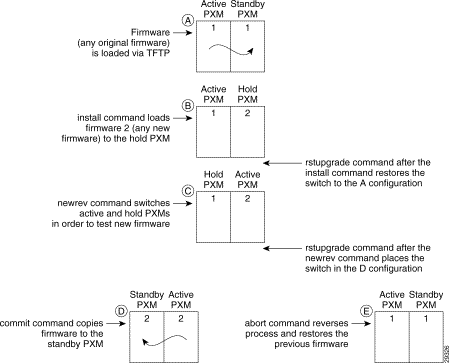
PXM
install [bt] [sm <slot>] <version>
bt | Backup boot. |
sm <slot> | Location of the service module card and the slot number. |
version | Firmware file version. |
dspupgrade , rstupgrade, newrev, abort, commit , dspfwrevs , printrev
Log: No | State: Active | Privilege: Any |
NODENAME.1.7.PXM.a > install 1.1.10
this may take a while ...
install command completed ok.
please wait for the other card to enter the hold state.
NODENAME.1.8.PXM.a > install 1.1.10
redundancy is not available
the other card is not available
you are not in redundant mode,
do you want to try an ungraceful upgrade
(yes or no)?
NODENAME.1.8.PXM.a > install 1.1.11
the new version is not compatible with the current version,
do you want to try an ungraceful upgrade
(yes or no)?
NODENAME.1.8.PXM.a > install bt 1.1.11
writing pxm_bkup_masukawa.fw to flash...
Board recognised as a PXM1B board ...
Checksum size is 1261544 ...
Erasing the flash ....
FLASH erase complete
Downloading C:/FW/pxm_bkup_1.1.11.fw into the flash ...
verifying flash contents ....
Flash ok ....
Flash download completed ...
copying pxm_bt_1.1.11.fw to standby...
writing flash on other card...
command completed ok on both pxms.
The new boot code will be used after the next reset
NODENAME.1.8.PXM.a > install 1.1.10
file "C:/FW/ComMat.dat" not found
A graceful upgrade cannot be performed; these two versions are not
compatible.
ERR: command "install" failed
NODENAME.1.8.PXM.a > install 1.1.13
FW version C:/FW/pxm_1.1.13.fw is not in the appropriate directory
ERR: command "install" failed
NODENAME.1.8.PXM.a > install 1.1.12
A graceful upgrade cannot be performed; these two versions are not
compatible.
ERR: command "install" failed
NODENAME.1.8.PXM.a > install bt 1.1.12
writing pxm_bkup_1.1.12.fw to flash...
Board recognised as a PXM1B board ...
Backup boot file not found in the FW directory ...
Cannot proceed ...
error writing to flash
ERR: command "install" failed
golden1.1.7.PXM.a > install sm 11 10.0.05
Do you want to proceed (Yes/No)? yes
NODENAME.1.8.PXM.a > install sm 5 10.0.05
you are not in redundant mode,
do you want to try an ungraceful upgrade
(yes or no)?
NODENAME.1.8.PXM.a > install bt sm 5 FR8_BT_1.0.01
downloading and burning flash on SM 5...
Command completed ok
The new boot code will be used after the next reset
NODENAME.1.8.PXM.a > install sm 5 1.1.11
Incorrect version : 1.1.11
Version 1.1.11 is not available
ERR: command "install" failed
NODENAME.1.8.PXM.a > install bt sm 5 1.1.11
Incorrect version : 1.1.11
The file is not found
ERR: command "install" failed
Log Out
Use the logout command to exit the current CLI shell.
PXM, FRSM, AUSM, CESM, VISM
logout
Log: Yes | State: Any | Privilege: Any |
spirit4.1.8.PXM.a > logout
(session ended)
List
Use the ls command to list the contents of the working directory. The filename is listed for each entry. The total space of the file system and free space is also summarized at the end of the output.
PXM
ls
cd, pwd , rename, deltree, copy
Log: No | State: Any | Privilege: Any |
raviraj.1.7.PXM.a > ls
SM
FW
DIAG
STATS
TMP
CNF
RPM
LOG
clrDB
upgrade.state
config.sys
DB
frsm_vhs_5.0.01_27May99_1_rmenon.fw
frsm_vhs_5.0.01_16Jun99_1_rmenon.fw
In the file system :
total space : 819200 K bytes
free space : 700583 K bytes
raviraj.1.7.PXM.a >
Show Memory
Use the memShow command to view the current memory map.
PXM
memShow
Log: No | State: Any | Privilege: Any |
spirit4.1.8.PXM.a > memShow
status bytes blocks avg block max block
------ --------- -------- ---------- ----------
current
free 2967104 37 80192 2879008
alloc 2561600 1774 1443 -
cumulative
alloc 241511616 1019558 236 -
spirit4.1.8.PXM.a >
Make Directory
Use the mkdir command to create a new directory.
PXM
mkdir <path_name>
path_name | Name of the target directory. |
Log: Yes | State: Any | Privilege: Service |
Modify BERT
Use the modbert command to inject errors into the bit stream for bit error rate testing (BERT).
PXM
modbert <slot>
slot | Slot number |
None
Log: Yes | State: Active | Privilege: Group 1 |
Modify DSX3 BERT
Use the moddsx3bert command to inject multi-rate errors into the bit error rate testing (BERT) bit stream.
FRSM 2T3E3, CESMT3
moddsx3bert <EIR>
EIR | Error insertion rate.
|
acqdsx3bert , cnfdsx3bert, deldsx3bert, dspdsx3bert, startdsx3bert, xcnfdsx3bert, xdspdsx3bert
Log: No | State: Active | Privilege: Any |
popeye1.1.21.CESMT3.a > moddsx3bert 2
popeye1.1.21.CESMT3.a >
popeye1.1.21.CESMT3.a > dspdsx3bert
Bert Control: Modify dsx3Bert
Bert Resource Status State: In Use
Bert Owner: CLI
Bert Status: In Sync
Bert Test Medium: Line
Bert Port: 1
Line Number : 1
Bert Mode : bertPatternTest
Bert Pattern : doubleOneZero
Loopback type: metallicLoopback
Start time (secs.) 14:14:44
Start Date FRI JUL 02 1999
Bit countupper: 3
Bit countlower: 389194075
Bit Error Countupper 0
Bit Error Countlower 14363002
Error Insertion Rate: oneInTenPowerTwo
Error Insertion count: 0
DSX3 BERT in Sync
Syntax : dspdsx3bert
Move
Use the mv command to rename a file or directory.
PXM
mv <path_name> <tgt_path_name>
path_name | Name of the existing file or directory. |
tgt_path_name | Name of the target file or directory. |
Log: Yes | State: Any | Privilege: SuperUser |
My Identification
Use the myid command to view information about the user of the current terminal session.
PXM, FRSM, AUSM, CESM, VISM
None
Log: No | State: Any | Privilege: Any |
manish.1.7.PXM.a > myid
User ID: cisco
Access Level: CISCO_GP
Terminal Port: telnet.01
manish.1.7.PXM.a >
New Revision
Use the newrev command to complete an upgrade/downgrade procedure on the PXM. This operation assumes that the install command has been successfully completed.
When this command executes normally, no output is returned, but the card is reset.
See Figure 1-7 for an illustration of how the newrev command is used in the firmware upgrade process.
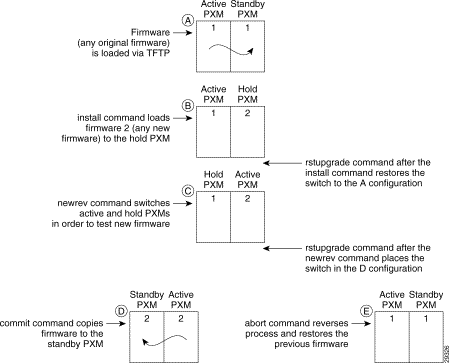
PXM
newrev [sm <slot>] <version>
 |
Note The "sm <slot>" parameter is optional; used only when a service module image is being upgraded. |
slot | Slot number of the service module slot that needs to be upgraded or downgraded. |
version | Firmware version. |
rstupgrade, dspupgrade , install , abort, commit , dspfwrevs , printrev
Log: Yes | State: Active | Privilege: Any |
NODENAME.1.8.PXM.a > newrev 1.1.11
in 'upgrade idle', must be in 'upgrade install'
ERR: command "newrev" failed
NODENAME.1.8.PXM.a > newrev 1.1.11
1.1.11 is not the PXM FW seondary image
ERR: command "newrev" failed
golden1.1.7.PXM.a > newrev sm 11 10.0.05
Do you want to proceed (Yes/No)? yes
golden1.1.7.PXM.a > newrev sm 11 10.0.05
Incorrect version : 10.0.05
usage: newrev [sm <slot>] <version>
ERR: command "newrev" failed
Page Mode
Use the pagemode command to adjust the way information is presented in the console display. Set pagemode off to enable continuous scrolling of displayed information, or set pagemode on to view incremental portions of the display.
PXM
pagemode [off]
off | Present uninterrupted results of command. |
None
Log: No | State: Any | Privilege: Any |
raviraj.1.7.PXM.a > pagemode off
Value of pageMode is now turned OFF
raviraj.1.7.PXM.a >
raviraj.1.7.PXM.a > pagemode on
Value of pageMode is now turned ON
raviraj.1.7.PXM.a >
Password
Use the passwd command to set the password on the PXM.
 |
Note The default password is newuser. |
PXM
password
Log: Yes | State: Active | Privilege: Any |
raviraj.1.7.PXM.a > passwd
Enter password:
(default password "newuser" will be used)
raviraj.1.7.PXM.a >
Ping
Use the ping command to send an ICMP packet to a destination address to find out if the host is operational.
PXM
ping <IP_Addr> <Num_Packets>
IP_Addr | IP address of the destination host in dotted decimal format <n>.<n>.<n>.<n>, where <n> is an integer in the range 0-255. |
Num_Packets | Number of packets, in the range 0-65535.
|
None
Log: No | State: Any | Privilege: Any |
raviraj.1.7.PXM.a > ping 172.29.23.148
PING 172.29.23.148: 56 data bytes
64 bytes from 172.29.23.148: icmp_seq=0. time=0. ms
64 bytes from 172.29.23.148: icmp_seq=1. time=0. ms
64 bytes from 172.29.23.148: icmp_seq=2. time=0. ms
----172.29.23.148 PING Statistics----
3 packets transmitted, 3 packets received, 0% packet loss
round-trip (ms) min/avg/max = 0/0/0
raviraj.1.7.PXM.a >
Display Firmware Version
Use the printrev command to view the primary and secondary versions of firmware saved in the BRAM.
PXM
printrev
dspupgrade , rstupgrade, newrev, dspfwrevs , copy , install , commit , abort
Log: No | State: Any | Privilege: Any |
spirit4.1.8.PXM.a > printrev
primary : 1.0.00
secondary : 1.0.00
spirit4.1.8.PXM.a >
Present Working Directory
Use the pwd command to view the current working directory on the PXM.
PXM
pwd
Log: No | State: Any | Privilege: Any |
raviraj.1.7.PXM.a > pwd
C:
raviraj.1.7.PXM.a >
Remove
Use the remove command to delete a file or directory from the PXM hard drive.
PXM
remove <path_name>
path_name | Name of an existing file or directory. |
None
Log: Yes | State: Any | Privilege: SuperUser |
Rename
Use the rename command to modify the current name of a file or directory.
PXM
rename <path_name> <tgt_path_name>
path_name | Name of an existing file or directory. |
tgt_path_name | Name of target file or directory. |
None
Log: Yes | State: Any | Privilege: SuperUser |
Reset Card
Use the resetcd command to reset either the hardware of a selected service module or the failure history of the current card.
Using the resetcd command without defining a slot number results in an ungraceful (disruptive) upgrade. This is the fastest method to upgrade a card, but interrupts service.
A graceful (non-disruptive) upgrade requires that the install, newrev, and commit commands have already been executed, and that the card is identified in the command string.
PXM
resetcd [slot number]
slot number | Slot number, in the range 1-32. |
Log: Yes | State: Active | Privilege: Group 3 |
porky.1.7.PXM.a > resetcd 5
Reset System
Use the resetsys command to reset the system.
PXM
resetsys
Log: Yes | State: Active | Privilege: Group 3 |
porky.1.7.PXM.a > resetsys
Do you want to proceed (Yes/No)? y
Syncing ......
Warning: firmware reset on active PXM card by cisco@telnet.01 (172.29.52.18)
(session ended)
Restore All Configurations
Use the restoreallcnf command to save the shelf configuration into a file. This file can then be used to restore the configuration at a later time.
PXM
restoreallcnf [-f] <FILENAME> [-v]
-f | Command delineator that precedes the FILENAME entry. |
FILENAME | Filename to be stored. |
-v | Command delineator to print the restored file. |
Log: Yes | State: Active | Privilege: SuperUser |
Renumber Node
Use the rnmnd command to renumber a routing node.
 |
Note This command is not applicable for a feeder node, and by default is set to 1. |
PXM
rnmnd <1 | 2>
<1 | 2> | Indicates the node type.
|
Log: No | State: Any | Privilege: Group 1 |
NODENAME.1.8.PXM.a > rnmnd 2
Node renumber not allowed for Feeder Node
Show Routing
Use the routeShow command to view the current IP routing of the network layer of the operating system.
PXM
routeShow
Log: No | State: Any | Privilege: Any |
spirit4.1.8.PXM.a > routeShow
ROUTE NET TABLE
destination gateway flags Refcnt Use Interface
------------------------------------------------------------------------
0.0.0.0 172.29.23.149 1 1 21778 lnPci0
0.0.0.0 172.29.23.1 3 0 2755 lnPci0
172.1.1.0 172.1.1.149 1 0 0 atm0
172.29.23.0 172.29.23.149 1 2 5275 lnPci0
------------------------------------------------------------------------
ROUTE HOST TABLE
destination gateway flags Refcnt Use Interface
------------------------------------------------------------------------
0.0.0.0 0.0.0.0 5 0 0 sl0
127.0.0.1 127.0.0.1 5 1 0 lo0
172.29.23.3 172.1.1.149 5 0 3555 atm0
172.29.23.5 172.1.1.149 5 0 3304 atm0
172.29.23.7 172.1.1.149 5 0 3335 atm0
171.71.29.18 172.1.1.149 5 0 3304 atm0
172.29.23.18 172.1.1.149 5 0 3304 atm0
172.29.23.28 172.1.1.149 5 0 6127 atm0
172.29.23.29 172.1.1.149 5 1 6065 atm0
171.71.29.32 172.1.1.149 5 0 5842 atm0
171.71.29.44 172.1.1.149 5 0 3304 atm0
172.29.23.53 172.1.1.149 5 0 3304 atm0
171.71.29.59 172.1.1.149 5 0 3304 atm0
171.71.28.126 172.1.1.149 5 0 3309 atm0
------------------------------------------------------------------------
spirit4.1.8.PXM.a >
Show Routing Statistics
Use the routestatShow command to view the current IP routing statistics for the network layer of the operating system.
PXM
routestatShow
Log: No | State: Any | Privilege: Any |
spirit4.1.8.PXM.a > routestatShow
routing:
0 bad routing redirect
0 dynamically created route
0 new gateway due to redirects
0 destination found unreachable
11095 uses of a wildcard route
spirit4.1.8.PXM.a >
Reset Upgrade
Use the rstupgrade command to cancel the software upgrade process. In normal circumstances, the abort command is the best way to stop the software upgrade process. However, if a hardware failure or other error occurs during the installation, run the rstupgrade command to cancel the installation. Run the dspupgrade command to display the status. The status "upgrade idle" indicates that the upgrade has been cancelled. You then can correct the cause of the error, and start the upgrade process again.
See Figure 1-8 for an illustration of how the rstupgrade command is used in the upgrade process.
PXM
dspupgrade , newrev, install , abort, commit , dspfwrevs , printrev
Log: No | State: Active | Privilege: Any |
spirit4.1.8.PXM.a >rstupgrade
spirit4.1.8.PXM.a > dspupgrade
active: 'upgrade idle'
standby: 'upgrade idle'
spirit4.1.8.PXM.a >
Run Self-Test Number
Use the runslftstno command to activate the self-test for the specified self-test number on the current card.
FRSM, AUSM, CESM
runslftstno <Test #>
Test # | Number of the test to run during this session. If this parameter is omitted, all tests are run. |
None
Log: Yes | State: Active | Privilege: Any |
This section contains the following examples:
spirit.1.19.AUSM8.a > runslftstno
Test # Test Name Thold Fail Pass Last Enab Destr Card Rst
1 DRAM access test 1 0 0 P Y N Y
2 SRAM access test 1 0 0 P Y N Y
3 GRAM access test 1 0 0 P Y N Y
4 BRAM checksum test 1 0 0 P Y Y Y
5 CODE checksum test 1 0 0 P Y N Y
6 Line loopback test 1 0 0 P Y Y Y
7 CellBus test 1 0 0 P Y N N
8 DPRAM test 1 0 0 P Y N Y
9 CSERAM test 1 0 0 P Y N Y
10 CAM test 1 0 0 P Y Y Y
11 IMA grp lpbk test 1 0 0 P Y Y Y
runslftstno "Test #"
spirit.1.19.AUSM8.a >
spirit.1.1.FRSM.a > runslftstno
Test # Test Name Thold Fail Pass Last Enab Destr Card Rst
1 DRAM access test 1 0 0 P Y N Y
2 SRAM access test 1 0 0 P Y N Y
3 GRAM access test 1 0 0 P Y N Y
4 BRAM checksum test 1 0 0 P Y N Y
5 CODE checksum test 1 0 0 P Y N Y
6 Line loopback test 1 0 0 P Y Y Y
7 M32 test 1 0 0 P Y Y N
8 Data loopback test 1 0 0 P N Y Y
9 CellBus test 1 0 0 P Y N N
runslftstno "Test #"
spirit.1.1.FRSM.a >
spirit.1.3.VHS2CT3.a > runslftstno
Test # Test Name Thold Fail Pass Last Enab Destr Card Rst
1 CPU DRAM access test 1 0 0 P Y N Y
2 SAR self test 1 0 0 P Y N Y
3 ISE self test 1 0 0 P Y N Y
4 ESE self test 1 0 0 P Y N Y
5 CODE checksum test 1 0 0 P Y N Y
6 Line loopback test 1 0 0 P Y Y Y
7 FREEDM test 1 0 0 P Y Y Y
8 Data loopback test 1 0 0 P Y Y Y
9 CellBus test 1 0 0 P Y N N
runslftstno "Test #"
spirit.1.3.VHS2CT3.a >
spirit.1.3.VHS2CT3.a > runslftstno 1
Test Number 1 Result: PASS
spirit.1.3.VHS2CT3.a >
Save All Configuration
Use the saveallcnf command to save the shelf configuration into a file. This file can then be used to restore the configuration at a later time.
PXM
saveallcnf -v
-v | Command delineator that prints the configuration file. |
Log: Yes | State: Active | Privilege: Any |
Session Timeout
Use the sesntimeout command to define maximum idle time, in seconds, for the current session. If you do not specify a timeout period in seconds, the system displays the current timeout. To disable the session timeout function, enter a 0.
PXM
sesntimeout [time_out]
time_out | Number of idle time seconds allowed for the session. |
None
Log: No | State: Any | Privilege: Any |
This section contains the following examples:
spirit.1.7.PXM.a > sesntimeout
The timeout period for this session is currently 600 second(s)
spirit.1.7.PXM.a >
spirit.1.7.PXM.a > sesntimeout 720
The timeout period for this session is now set to 720 second(s)
spirit.1.7.PXM.a >
Shut Down Disk
Use the shutdisk command to quiesce the disk.
 |
Note You must execute a shutdisk on the PXM prior to rebooting the PXM. |
 |
Note You must execute a shutdisk on the PXM prior to removing a PXM from the system. |
PXM
shutdisk
Log: No | State: Any | Privilege: SuperUser |
Switch to Redundant from Primary
Use the softswitch command to transfer control from the active primary service module to the active secondary (or redundant) service module. The primary service module will reboot and come up in standby mode. Use the switchback command to revert to normal operation after a softswitch.
PXM
softswitch <fromSlot> <toSlot>
fromSlot | Slot number of the primary card, in the following ranges:
|
toSlot | Slot number of the secondary card, in the following ranges:
|
switchback , addred , delred, dspred
Log: No | State: Active | Privilege: Any |
Start DSX3 BERT
Use the startdsx3bert command to start a bit error rate test (BERT) session. You must reset the BERT counters, using the clrbertcntrs command, prior to using the startdsx3bert command.
FRSM 2T3E3, CESMT3
startdsx3bert
acqdsx3bert , clrbertcntrs, cnfdsx3bert, dspdsx3bert
Log: No | State: Active | Privilege: Any |
popeye1.1.21.CESMT3.a > startdsx3bert
popeye1.1.21.CESMT3.a >
Switch APS Line
Use the switchapsln command to control APS switching actions. This function applies to OC-3 and
OC-12 lines.
PXM
switchapsln <line number> [<operation>] [<slotnumber>]
line number | OC-3 or OC-12 line number on which to apply APS. |
operation | Type of APS switch functionality to use on the PXM line.
|
slot number | The slot number to which the APS lines are switched.
|
addapsln, cnfapsln, delapsln, dspapsln
Log: Yes | State: Active | Privilege: Group 1 |
Switch Back to Primary from Redundant
Use the switchback command to revert to normal operation after a softswitch. The switchback command transfers control from the active secondary (or redundant) service module back to the active primary service module. The secondary (or redundant) service module will reboot and will come up in standby mode
PXM
switchback <PrimarySlotNum> <SecondarySlotNum>
PrimarySlotNum | Slot number of the primary card, in the following ranges:
|
SecondarySlotNum | Slot number of the secondary card, in the following ranges:
|
softswitch, addred , delred, dspred
Log: No | State: Active | Privilege: Any |
Switch Core Cards
Use the switchcc command to transfer control of the MGX 8250 shelf from the active PXM to the standby PXM. If a standby PXM is not available, the command is not executed.
During a config copy, this command is disabled. If the command is attempted during a config copy, a "Can't execute, BRAM or FLASH is being updated" message is displayed.
PXM
None
Log: Yes | State: Active | Privilege: Group 3 |
raviraj.1.7.PXM.a > switchcc
Do you want to proceed (Yes/No)? y
Core card redundancy unavailable
raviraj.1.7.PXM.a >
Synchronize Disk
Use the syncdisk command to flush out the write buffers to the disk and put the device in standby mode. Use the syncdisk command before you remove the PXM card or reset the shelf.
PXM
Log: No | State: Any | Privilege: Any |
Session Timeout
Use the timeout command to set maximum idle time, in seconds, for the current session on the PXM. If you do not specify a timeout period in seconds, the system displays the current timeout. To disable the session timeout function, enter a zero.
PXM
timeout [time_out]
time_out | Number of idle time seconds allowed prior to automatically logging off the current user. |
Log: No | State: Any | Privilege: SuperUser |
This section contains the following examples:
spirit.1.7.PXM.a > timeout
The timeout period for this session is currently 600 second(s)
spirit.1.7.PXM.a >
spirit.1.7.PXM.a > timeout 720
The timeout period for this session is now set to 720 second(s)
spirit.1.7.PXM.a >
Test Connection
Use the tstcon command to test the integrity of a connection between an MGX 8250 card and a remote end within the WAN switching network by sending a single collection of supervisory cells to the remote end. The terminal displays only a pass or fail message.
PXM, FRSM, AUSM, CESM
tstcon <channel number>
channel number | A number in the range appropriate for the card.
|
tstcon <con_id>
con_id | Connection identifier, in the format port.vpi.vci.
|
tstcon <port.VPI.VCI | channel number>
port.VPI.VCI | Connection identifier, in the format port.vpi.vci.
|
channel number | Channel number, in the range 16-1015. |
dspcons , tstconseg , tstdelay
Log: No | State: Any | Privilege: Group 4 |
s1.1.12.AUSM8.a > tstcon 2.1.1
s1.1.12.AUSM8.a > tstcon 21
Output:
tstcon in progress
Test passed.
Test Connection Segment
Use the tstconseg command to test the integrity of a connection between an MGX 8250 card and service equipment (CPE) by sending a single collection of supervisory cells to the remote end. The terminal displays only a pass or fail message.
PXM, AUSM-8T1E1
tstconseg <channel number>
channel number | Channel number, in the range 16-4111. |
tstconseg <port.VPI.VCI | channel number>
port.VPI.VCI | Connection identifier, in the format port.VPI.VCI.
|
channel number | Channel number, in the range 16-1015 |
Log: No | State: Any | Privilege: Group 4 |
s1.1.12.AUSM8.a > tstconseg 2.1.1
Output:
tstcon in progress
Test passed.
s1.1.12.AUSM8.a > tstconseg 21
Output:
tstcon in progress
Test passed.
Test Round Trip Delay
Use the tstdelay command to conduct an external connectivity test by sending a single collection of supervisory cells to the remote end to the network and back. The terminal displays a pass or fail message and the round-trip time in milliseconds.
PXM, FRSM, AUSM, CESM
tstdelay <channel number>
channel number | Channel number, in the range appropriate for the card.
|
tstdelay <con_id>
con_id | Connection identifier, in the format port.vpi.vci.
|
tstdelay < port.VPI.VCI | channel number>
port.VPI.VCI | Connection identifier, in the format port.VPI.VCI.
|
channel number | Channel number, in the range 16-1015. |
Log: No | State: Active | Privilege: Group 4 |
MGX 880061.1.10.AUSM.a > tstdelay 16
TestDelay in progress.
TestDelay Passed with 2 ms.
s1.1.12.AUSM8.a > tstdelay 2.1.1
Output:
tstdelay in progress
Delay Test Passed with 2 ms.
s1.1.12.AUSM8.a > tstdelay 21
Output:
tstdelay in progress
Delay Test Passed with 1 ms.
Unconfigure Interface as Trunk
Use the uncnfifastrk command to restore trunk routing operations on a PXM line.
 |
Note Delete all trunk connections prior to using this command. |
PXM
uncnfifastrk <slot.port> <iftype>
slot.port | Slot and port number of the line to be designated for trunking.
|
iftype | Type of trunk.
|
Log: Yes | State: Active | Privilege: SuperUser |
MGX-01.1.7.PXM.a > uncnfifastrk 7.1 rtrk
MGX-01.1.7.PXM.a >
An error message occurs if trunks are not deleted prior to invoking the uncnfifastrk command.
Up Connection
Use the upcon command to bring up a connection that was previously brought down by the dncon command. (The typical purpose of dncon is some form of operational modification or troubleshooting.)
AUSM, FRSM, VISM, CESM
upcon <slot>.<port>.<vpi>.<vci>
slot | Slot number, in the following ranges:
|
port | Port number, in the range 1-255. |
vpi | Virtual path identifier (VPI) number, in the range 0-4095. |
vci | Virtual channel identifier (VCI) number, in the range 0-65535. |
Log: No | State: Active | Privilege: Group 1 |
Up Interface
Use the upif command to add a logical interface to a broadband port on a PXM. The purpose of configuring logical interfaces for a line is to create a structure for resource partitioning. The network control applications (PAR, Tag, and so on) require resources linked to the logical interfaces.
A PXM can have 1-32 logical interfaces regardless of the number of physical lines. With multiple lines serving as uplinks, you can divide the 32 logical interfaces between the active lines according to need, yet each line would still have the full range of VPIs and VCIs.
The number of logical interfaces per line can vary, but the maximum number of VPIs and VCIs is fixed (with the actual range subject to your configuration). To change the configuration of an existing logical interface on the PXM, use the cnfif command.
 |
Note On a virtual trunk, the min_vpi and max_vpi should be the same. Only a routing node can support virtual trunking. |
PXM
upif <if_num> <line_num> <pct_bw> <min_vpi> <max_vpi>
if_num | Number of the logical interface, in the range 1-32. |
line_num | PXM line number, in the range 1-4.
|
pct_bw | Percentage of the line bandwidth to be allocated to the logical interface, in the range 0-100. The value applies to both the ingress and egress. |
min_vpi | Minimum virtual path identifier value, in the range appropriate for either UNI or NNI.
The UNI range typically applies to a line connecting a stand-alone node to a workstation. |
max_vpi | Maximum virtual path identifier value, in the range appropriate for either UNI or NNI.
Typically, the UNI range applies to a line connecting a stand-alone node to a workstation. |
Log: No | State: Active | Privilege: Group 4 |
spirit.1.7.PXM.a > upif 1 1 100 1 2000
spirit.1.7.PXM.a >
Up Port
Use the upport command to activate a specified AUSM port.
AUSM
upport <port_num> <port_type> <line_num>
port_num | Port number, in the range 1-8. |
port_type | Type of port.
|
line_num | Line number, in the range 1-8. |
Log: Yes | State: Active | Privilege: Group 1 |
A system response does not occur unless an error is detected. Possible errors include:
Display Names of All Users Currently Logged Into Switch
Use the users command to view details associated with currently active users on the PXM. The screen display shows the means through which each user logged into the switch, the slot number of the current card, and the login name of the users.
PXM
None
Log: No | State: Any | Privilege: Any |
spirit.1.7.PXM.a > users
Port Slot Idle UserId From
-------------------------------------------------------------
telnet.01 * 7 0:00:00 cisco 171.71.25.240
telnet.02 3 0:07:03 cisco 171.71.25.240
spirit.1.7.PXM.a >
Display Versions
Use the version command to view different types of version-related information, such as firmware version, operating system kernel version, and the date of the software build (see screen examples).
PXM, FRSM, AUSM, CESM, VISM
None
Log: No | State: Any | Privilege: Any |
This section contains the following examples:
spirit.1.7.PXM.a > version
VxWorks (for MGX 8250) version 5.3.1.
Kernel: WIND version 2.5.
Made on Feb 13 1999, 07:40:57.
Boot line:
lnPci(0,0) e=172.29.37.40 g=172.29.37.1
PXM firmware version : 1.0.00cp1
Boot Image Version : 1.0.00av
spirit.1.7.PXM.a >
spirit.1.11.FRSM.a > version
***** Cisco Systems, Inc. MGX 8250 FRSM Card *****
Firmware Version = eqa2.0.1g
Backup Boot version = model-B BT_2.0.0
PXMFRSM Xilinx file = frsm025.h
VxWorks (for STRATACOM) version 5.1.1-R3000.
Kernel: WIND version 2.4.
Made on Wed Jan 13 19:45:10 PST 1999.
Boot line:
spirit.1.11.FRSM.a >
spirit.1.5.VISM8.a > version
***** Cisco Systems. AXIS VISM Card *****
Firmware Version = rangar
Backup Boot version = 3.2.02
Xilinx Firmware version = 10/ 2/1998
DSPCOM FPGA version = 1/20/1999
DSPM Firmware Details:
Major Release = 3
Minor Release = 0
Build number = 12
DSPM ecan Firmware Details:
Major Release = 7
Minor Release = 3
Build number = 9e1
VxWorks (for R5k PDC) version 5.3.1.
Kernel: WIND version 2.5.
Made on Mar 9 1999, 14:19:21.
Boot line:
spirit.1.5.VISM8.a >
spirit.1.14.AUSM.a > version
***** Cisco Systems, Inc. MGX 8250 AUSM Card *****
Firmware Version = model-A 2.0.00
Backup Boot version = model-A BT_eqa2.0.1
AUSM Xilinx file = ausmfract.h
VxWorks (for STRATACOM) version 5.1.1-R3000.
Kernel: WIND version 2.4.
Made on Thu Jan 21 17:57:59 GMT 1999.
Boot line:
spirit.1.14.AUSM.a >
Who
Use the who command to view details associated with user IDs currently active on the PXM.
PXM
who
Log: No | State: Any | Privilege: Any |
spirit.1.7.PXM.a > who
Port Slot Idle UserId From
-------------------------------------------------------------
telnet.01 * 7 0:00:00 cisco 171.71.25.240
spirit.1.7.PXM.a >
Who Am I
Use the whoami command to view the current login ID, access level, and associated terminal port.
PXM
whoami
Log: No | State: Any | Privilege: Any |
spirit.1.7.PXM.a > whoami
User ID: cisco
Access Level: CISCO_GP
Terminal Port: telnet.01
spirit.1.7.PXM.a >
Add Connection
Use the xaddcon command to adds a connection to the current AUSM. No messages appear on-screen after command entry unless the command cannot execute as entered.
AUSM
xaddcon -chn <ChanNum> -rs <RowStatus> -ct <ConnectionType> -st <ServiceType> -pt <PortNum> -vpi <VirtualPathId> -vci <VirtualChannelId> -pqn <QNum> -qdm <IngressQDepth>
-icth <IngressCLPHigh> -ictl <IngressCLPLow> -iet <IngressQEfciThreshold> -cte <CLPTagEnable> -lvp <LocalVpID> -osub <OvrSubFlag> -dis <DiscardOption> -epd <EPDThreshold>
-conTp <connType> -cdr <CDRNumber> -locvpi <LocalVpi> -locvci <LocalVci>
-locnsap <LocalNSAP> -rmtvpi <RemoteVpi> -rmtvci <RemoteVci> -rmtnsap <RemoteNSAP>
-master <MasterShip> -vpcflag <vpcFlag> -cos <ConnServiceType> -rtngpri <RoutingPriority> -maxcost <maxCost> -type <RestrictedType> -pcr <ConnPCR> -mcr <ConnMCR>
-pctutil <ConnPercentUtil> -upce <UpcEnable> -pcr01 <IngrUpcPCR[0+1]> -ccdv <CDVT[0+1]> -scrp <SCRPolicing> -scr <IngrUpcSCR> -cbs <MaxBurstSize> -ibs <InitialBurstSize>
-fge <FrameGCRAEnable> -fe <ForesightEnable> -mir <ForesightMIR> -qir <ForesightQIR>
-pir <ForesightPIR> -esr <EgrSrvRate> -ipcu <IPUtil> -epcu <EPUtil>
-chan | Command delineator that precedes the ChanNum entry. |
ChanNum | Channel number, in the range 16-1015. |
-rs | Command delineator that precedes the RowStatus entry. |
RowStatus | Row status.
|
-ct | Command delineator that precedes the ConnectionType entry. |
ConnectionType | Connection type as either VPC or VCC.
|
-st | Command delineator that precedes the ServiceType entry. |
ServiceType | Type of service, in the range 1-4.
|
-pt | Command delineator that precedes the PortNum entry. |
PortNum | Port number, in the range 1-8. |
-vpi | Command delineator that precedes the VirtualPathId entry. |
VirtualPathId | Virtual path identifier (VPI), in the range 0-255. |
-vci | Command delineator that precedes the VirtualChannelId entry. |
VirtualChannelId | Virtual channel identifier (VCI), in the range 0-65535. |
-pqn | Command delineator that precedes the QNum entry. |
QNum | Egress queue number, in the range 1-16. |
-qdm | Command delineator that precedes the IngressQDepth entry. |
IngressQDepth | Ingress queue depth, in the range 1-16000. |
-icth | Command delineator that precedes the IngressCLPHigh entry. |
IngressCLPHigh | Highest ingress cell loss priority (CLP), in the range 1- 16000. |
-ictl | Command delineator that precedes the IngressCLPLow entry. |
IngressCLPLow | Lowest ingress CLP, in the range 1-16000. |
-iet | Command delineator that precedes the IngressQEfciThreshold entry. |
IngressQEfciThreshold | Ingress queue explicit forward congestion indication (EFCI), in the range 1-16000. EFCI is one of the congestion feedback modes allowed by available bit rate (ABR) service. |
-cte | Command delineator that precedes the CLPTagEnable entry. |
CLPTagEnable | CLP tag is either enabled or disabled.
|
-lvp | Command delineator that precedes the LocalVpID entry. |
LocalVpID | Local virtual path ID, in the range 1 - 1000. |
-osub | Command delineator that precedes the OvrSubFlag entry. |
OvrSubFlag | Override option.
|
-dis | Command delineator that precedes the DiscardOption entry. |
DiscardOption | Basis for discarding a frame.
|
-epd | Command delineator that precedes the EPDThreshold entry. |
EPDThreshold | Early packet discard threshold, in the range 1-16000. EPD prevents congestion that would jeopardize the node's ability to properly support existing connections. |
-contp | Command delineator that precedes the connType entry. |
connType | Controller type.
|
-cdr | Command delineator that precedes the CDRNumber entry. |
CDRNumber | Call detail record number in the format 0-0xffffffff. |
-locvpi | Command delineator that precedes the LocalVpi entry. |
LocalVpi | Local VPI number, in the range 1-4095. |
-locvci | Command delineator that precedes the LocalVci entry. |
LocalVci | Local VCI number, in the range 1-65536. |
-locnsap | Command delineator that precedes the LocalNSAP entry. |
LocalNSAP | A 20-byte string, which is the hexadecimal form of the ASCII character string that identifies the local node name, slot, and port in network service access point (NSAP) format. An NSAP is the point at which OSI Network Service is made available to a transport layer (Layer 4) entity. |
-rmtvpi | Command delineator that precedes the RemoteVpi entry. |
RemoteVpi | Remote VPI number, in the range 1-4095. |
-rmtvci | Command delineator that precedes the RemoteVci entry. |
RemoteVci | Remote VCI number, in the range 1-65536. |
-rmtnsap | Command delineator that precedes the RemoteNSAP entry. |
RemoteNSAP | A 20-byte string, which is the hexadecimal form of the ASCII character string that identifies the remote node name, slot, and port in network service access point (NSAP) format. |
-master | Command delineator that precedes the MasterShip entry. |
MasterShip | Status of current end, either master or slave.
|
-vpcflag | Command delineator that precedes the vpcFlag entry. |
vpcFlag | Virtual path connection (VPC) flag indicates the connection type.
|
-cos | Command delineator that precedes the ConnServiceType entry. |
ConnServiceType | Connection service type.
|
-rtngpri | Command delineator that precedes the RoutingPriority entry. |
RoutingPriority | Routing priority, in the range 1-15. |
-maxcost | Command delineator that precedes the maxCost entry. |
maxCost | Maximum cost. |
-type | Command delineator that precedes the RestrictedType entry. |
RestrictedType | Type of trunk restriction.
|
-pcr | Command delineator that precedes the ConnPCR entry. |
ConnPCR | Peak cell rate (PCR), in the range 1-65525 cells per second. |
-mcr | Command delineator that precedes the ConnMCR entry. |
ConnMCR | Minimum cell rate (MCR), in the range 1-65525 cells per second. |
-pctutil | Command delineator that precedes the ConnPercentUtil entry. |
ConnPercentUtil | Percentage of utilization, in the range 1-100. |
-upce | Command delineator that precedes the UpcEnable entry. |
UpcEnable | Usage parameter control (UPC), either disabled or enabled.
|
-pcr01 | Command delineator that precedes the IngrUpcPCR[0+1] entry. |
IngrUpcPCR[0+1] | Ingress peak cell rate, in the range 10-38328 cells per second. This setting is the peak cell rate for cells with CLP = 0 and CLP = 1. The actual value depends on the logical port speed. |
-ccdv | Command delineator that precedes the CDVT[0+1] entry. |
CDVT[0+1] | Cell delay variation tolerance (CDVT), in the range 1-250000 microseconds. |
-scrp | Command delineator that precedes the SCRPolicing entry. |
SCRPolicing | Sustainable cell rate (SCR) policing, in the range 1-3.
|
-scr | Command delineator that precedes the IngrUpcSCR entry. |
IngrUpcSCR | Ingress sustainable cell rate, in the range 10-38328 cells per second. This setting is the peak cell rate for cells with CLP = 0 and CLP = 1. The actual value depends on the logical port speed. |
-cbs | Command delineator that precedes the MaxBurstSize entry. |
MaxBurstSize | Maximum burst size (MBS), in the range 1-5000 cells. |
-ibs | Command delineator that precedes the InitialBurstSize entry. |
InitialBurstSize | Initial burst size, in the range 10-5000. |
-fge | Command delineator that precedes the FrameGCRAEnable entry. |
FrameGCRAEnable | Frame generic cell rate algorithm (GCRA) is either disabled or enabled. GCRA determines cell conformity to the traffic contract of the connection. |
-fe | Command delineator that precedes the ForesightEnable entry. |
ForesightEnable | Foresight is either disabled or enabled.
|
-mir | Command delineator that precedes the ForesightMIR entry. |
ForesightMIR | Minimum information rate, as appropriate for the card type.
Default = 1000 |
-qir | Command delineator that precedes the ForesightQIR entry. |
ForesightQIR | Quiescent information rate, as appropriate for the card type.
Default = 1000 |
-pir | Command delineator that precedes the ForesightPIR entry. |
ForesightPIR | Peak information rate, as appropriate for the card type.
Default = 1000 |
-esr | Command delineator that precedes the EgrSrvRate entry. |
EgrSrvRate | Egress service rate. |
-ipcu | Command delineator that precedes the IPUtil entry. |
IPUtil | Ingress percentage utilization, in the range 1-127. |
-epcu | Command delineator that precedes the EPUtil entry. |
EPUtil | Egress percentage utilization, in the range 1-127 |
Log: Yes | State: Active | Privilege: Group 1 |
MGX 88003.1.14.AUSM.a > xaddcon 16 2 1 1 1 3 1
MGX 88003.1.14.AUSM.a >
A system response does not occur unless an error is detected.
Clear Channel Counters
Use the xclrchancnt command to clear the channel counters for a specified Frame Relay channel on a specified card. Counting resumes after the command executes.
PXM, FRSM, AUSM, CESM
xclrchancnt -cnt <chanNum> -cc <clrButton>
-cnt | Command delineator that precedes the PXM chanNum entry. |
chanNum | PXM channel number, in the range 16-4111. |
-cc | Command delineator that precedes the ClrButton entry. |
clrButton | Underline MIB object to clear or retain the counters.
|
xclrchancnt -chn <channel number>
-chn | Command delineator that precedes the channel number entry. |
channel number | Channel number in the range appropriate for the current card interface.
|
dspchan , clrchancnts , dspchancnt
Log: No | State: Any | Privilege: Group 3 |
Clear Port Counters
Use the xclrportcnt command to clear port counter values from the current AUSM or FRSM.
FRSM, AUSM
xclrportcnt -pt <port number>
-pt | Command delineator that precedes the port number entry. |
port number | Port number, in the range appropriate for the current card.
|
clrportcnts , xdspportcnt, dspportcnt
Log: No | State: Any | Privilege: Group 3 |
A system response does not occur unless an error is detected.
Configure Extended Alarm Counters and Statistics
Use the xcnfalm command to configure extended alarm counters and statistics for the specified line.
FRSM, AUSM, CESM
xcnfalm -ds1 <LineNum> -red <RedSeverity> -rai <RAISeverity> -neu <NEAlarmUpcount> -ned <NEAlarmDncount> -net <NEAlarmThreshold> -feu <FEAlarmUpcount> -fed <FEAlarmDncount> -fet <FEAlarmThreshold>
-ds1 | Command delineator that precedes the LineNum entry. |
LineNum | Line number, in the range 1-N, as appropriate for the current card. |
-red | Command delineator that precedes the RedSeverity entry. |
RedSeverity | RedSeverity is either major or minor.
|
-rai | Command delineator that precedes the RAISeverity entry. |
RAISeverity | RAISeverity is either major or minor.
|
-neu | Command delineator that precedes the NEAlarmUpcount entry. |
NEAlarmUpcount | NEAlarmUpcount, in the range 1-65335. |
-ned | Command delineator that precedes the NEAlarmDncount entry. |
NEAlarmDncount | NEAlarmDncount, in the range 1-65335. |
-net | Command delineator that precedes the NEAlarmThreshold entry. |
NEAlarmThreshold | NEAlarmThreshold, in the range 1-65335. |
-feu | Command delineator that precedes the FEAlarmUpcount entry. |
FEAlarmUpcount | FEAlarmUpcount, in the range 1-65335. |
-fed | Command delineator that precedes the FEAlarmDncount entry. |
FEAlarmDncount | FEAlarmThreshold, in the range 1-65335. |
-fet | Command delineator that precedes the FEAlarmThreshold entry. |
FEAlarmThreshold | FEAlarmThreshold, in the range 1-65335. |
Log: Yes | State: Active | Privilege: Service |
MGX 88003.1.14.AUSM.a > xcnfalm -ds1 1 -red 1 -rai 1 -neu 100 -ned 100 -net 100 -feu 100
-fed 100 -fet 100
MGX 88003.1.14.AUSM.a >
Configure Alarm Counters
Use the xcnfalmcnt command to configure the extended alarm counters for the specified line.
AUSM, FRSM, CESM
xcnfalmcnt -ds1 <LineNum> -sev <StatisticalAlarmSeverity> -lcv15 <lCV15minThreshold> -lcv24 <lCV24hrThreshold> -les15 <lES15minThreshold> -les24 <lES24hrThreshold> -lses15 <lSES15minThreshold> -lses24 <lSES24hrThreshold> -crc15 <cRC15MinThreshold> -crc24 <cRC24HrThreshold> -crces15 <cRCES15MinThreshold> -crces24 <cRCES24HrThreshold> -crcses15 <cRCSES15MinThreshold> -crcses24 <cRCSES24hrThreshold> -sefs15 <sEFS15minThreshold> -sefs24 <sEFS24hrThreshold> -aiss15 <aISS15minThreshold> -aiss24 <aISS24hrThreshold> -uas15 <uAS15minThreshold> -uas24 <uAS24hrThreshold>
-ds1 | Command delineator that precedes the LineNum entry. |
LineNum | Line number, in the range 1-N, as appropriate for the current card. |
-sev | Command delineator that precedes the StatisticalAlarmSeverity entry. |
StatisticalAlarmSeverity | Severity of the alarm.
|
-lcv15 | Command delineator that precedes the 1CV15minThreshold entry. |
1CV15minThreshold | Code violations during a 15-minute period. |
-lcv24 | Command delineator that precedes the 1VC24hrThreshold entry. |
1CV24hrThreshold | Code violations during a 24-hour period. |
-les15 | Command delineator that precedes the 1ES15minThreshold entry. |
1ES15minThreshold | Line errored seconds during a 15-minute period. |
-les24 | Command delineator that precedes the 1ES24hrThreshold entry. |
1ES24hrThreshold | Line errored seconds during a 24-hour period. |
-lses15 | Command delineator that precedes the 1SES15minThreshold entry. |
1SES15minThreshold | Line severity errored seconds during a 15-minute period. |
-lses24 | Command delineator that precedes the 1SES24hrThreshold entry. |
1SES24hrThreshold | Line severity errored seconds during a 24-hour period. |
-crc15 | Command delineator that precedes the cRC15MinThreshold entry. |
cRC15MinThreshold | Cyclic redundancy check (CRC) during a 15-minute period. |
-crc24 | Command delineator that precedes the cRC24HrThreshold entry. |
cRC24HrThreshold | CRC during a 24-hour period. |
-crces15 | Command delineator that precedes the cRCES15MinThreshold entry. |
cRCES15MinThreshold | Errored seconds of a CRC check during a 15-minute period. |
-crces24 | Command delineator that precedes the cRCES24HrThreshold entry. |
cRCES24HrThreshold | Errored seconds of a CRC during a 24-hour period. |
-crcses15 | Command delineator that precedes the cRCSES15MinThreshold entry. |
cRCSES15MinThreshold | Severely errored seconds of a CRC during a 15-minute period. |
-crcses24 | Command delineator that precedes the cRCSES24hrThreshold entry. |
cRCSES24hrThreshold | Severely errored seconds of a CRC during a 24-hour period. |
-sefs15 | Command delineator that precedes the sEFS15minThreshold entry. |
sEFS15minThreshold | Severely errored frame seconds during a 15-minute period. |
-sefs24 | Command delineator that precedes the sEFS24hrThreshold entry. |
sEFS24hrThreshold | Severely errored frame seconds during a 24-hour period. |
-aiss15 | Command delineator that precedes the aISS15minThreshold entry. |
aISS15minThreshold | Alarm indication signalling seconds during a 15-minute period. |
-aiss24 | Command delineator that precedes the aISS24hrThreshold entry. |
aISS24hrThreshold | Alarm indication signalling seconds during a 24-hour period. |
-uas15 | Command delineator that precedes the uAS15minThreshold entry. |
uAS15minThreshold | Unavailable seconds during a 15-minute period. |
-uas24 | Command delineator that precedes the uAS24hrThreshold entry. |
uAS24hrThreshold | Unavailable seconds during a 24 hour period. |
Log: Yes | State: Active | Privilege: Group 3 |
Configure Bit Error Rate Test
Use the xcnfbert command to set up a bit error rate test (BERT) and to add or remove loops on the ports and lines of a specified SM.
A BERT session does not time out automatically. Use the delbert command to conclude the test.
 |
Note BERT is a disruptive test. Activation of this test will stop the data flow on all the channels configured on the port under test. BERT requires the presence of an SRM-3T3/B card in the service bay, in which the card under test is located. |
PXM
xcnfbert -bcntl <bertControl> -bsl <bertSlotNum> -bmed <bertTestMedium> -bpt <bertPort>
-bline <bertLine> -bmode <bertMode> -bdtl <bertDeviceToLoop> -bcnt <bertDS0DPIterationCount> -bpat <bertPattern> -blpbk <bertLoopback> -blpbkop <bertLoopbackOperation> -buid <bertUserId>
-bcntl | Command delineator that precedes the bertControl entry. |
bertControl | BERT control.
|
-bsl | Command delineator that precedes the bertSlotNum entry. |
bertSlotNum | BERT slot number, in the range 1-6, or 9-14, or 17-22, or 25-30. |
-bmed | Command delineator that precedes the bertTestMedium entry. |
bertTestMedium | Test medium, either port or line.
|
-bpt | Command delineator that precedes the bertPort entry. |
bertPort | BERT port number, as a number greater than 0 (zero). |
-bline | Command delineator that precedes the bertLine entry. |
bertLine | BERT line number, as a number greater than 0 (zero). |
-bmode | Command delineator that precedes the bertMode entry. |
bertMode | BERT function as a pattern test, DDS seek, or loopback.
|
-bdtl | Command delineator that precedes the bertDeviceToLoop entry. |
bertDeviceToLoop | Type of BERT device to loop.
|
-bcnt | Command delineator that precedes the bertDS0DPIterationCount entry. |
bertDS0DPIterationCount | BERT DS0 DP iteration count, in the range 1-32. |
-bpat | Command delineator that precedes the bertPattern entry. |
bertPattern | Type of BERT pattern to use.
|
-blpbk | Command delineator that precedes the bertLoopback entry. |
bertLoopback | Type of BERT loopback to use.
|
-blpbkop | Command delineator that precedes the bertLoopbackOperation entry. |
bertLoopbackOperation | BERT loopback, either loop up or loop down.
|
-buid | Command delineator that precedes the bertUserId entry. |
bertUserId | BERT user identifier.
|
Log: Yes | State: Active | Privilege: SuperUser |
Configure DS3 BERT
Use the xcnfdsx3bert command to specify a pattern for bit error rate testing (BERT) on the FRSM.
FRSM 2T3E3
xcnfdsx3bert -dsx3bct <state> -dsx3btm <medium> -dsx3bln <line num> -dsx3bmo <mode> -ds3bei <EIR> -ds3bpt <test pattern>
-dsx3bct | Command delineator that precedes the state entry. |
state | Type of DSX3 BERT control.
|
-dsx3btm | Command delineator that precedes the medium entry. |
medium | DSX3 BERT medium.
|
-dsx3bln | Command delineator that precedes the line num entry. |
line num | Line number, in the range 1-2. |
-dsx3bmo | Command delineator that precedes the mode entry. |
mode | BERT mode as pattern or loopback.
|
-ds3bei | Command delineator that precedes the EIR entry. |
EIR | DSX3 excess information rate.
|
-ds3bpt | Command delineator that precedes the test pattern entry. |
test pattern | DSX3 BERT pattern, in the range 1-33. |
Log: No | State: Active | Privilege: Any |
Configure Broadband Interface
Use the xcnfif command to modify parameters for an existing broadband interface on a PXM. System software does not allow you to conflict with existing configurations. You may need to reduce the bandwidth allocation or VPI/VCI range on one or more interfaces before you expand the resources for an interface. For more information on resource partitioning, see upif .
PXM
xcnfif -if <bbIfNum> -bl <lineNum> -ie <rowStatus> -ib <ingrPctBw> -eb <egrPctBw> -iv <minVpi> -av <maxVpi>
-if | Command delineator that precedes the bbIfNum entry. |
bbIfNum | Number of the logical interface, in the range 1-32. |
-bl | Command delineator that precedes the lineNum entry. |
lineNum | Number of the line to tie the logical interface to, in the range 1-4. |
-ie | Command delineator that precedes the rowStatus entry. |
rowStatus | Value to enable, disable, or modify the row status.
|
-ib | Command delineator that precedes the ingrPctBw entry. |
ingrPctBw | Percentage of interface bandwidth to be allocated to ingress traffic, in the |
-eb | Command delineator that precedes the egrPctBw entry. |
egrPctBw | Percentage of line egress queue bandwidth to be allocated for the logical interface, in the range 0-100. |
-iv | Command delineator that precedes the minVpi entry. |
minVpi | Minimum virtual path identifier (VPI) value, in the range 0-4095. |
-av | Command delineator that precedes the maxVpi entry. |
maxVpi | Maximum VPI value, in the range 0-4095. |
Log: Yes | State: Any | Privilege: Cisco |
This section contains the following examples:
wilco.1.7.PXM.a > xcnfif -if 1 -bl 4 -ie 1 -ib 10 -eb 10 -iv 0 -av 19
wilco.1.7.PXM.a >
A system response does not occur unless an error is detected. To verify your entries, use the dspifip command.
wilco.1.7.PXM.a > dspif
ifNum Status Line ingrPctBw egrPctBw minVpi maxVpi
------------------------------------------------------
1 Ena 1 10 10 0 19
wilco.1.7.PXM.a >
Configure Interface for IP
Use the xcnfifip command to set the IP address for the LAN, SLIP, and ATM interfaces.
PXM
xcnfifip -ifn <Interface> -ipa <ip_addr> -msk <NetMask> -bc <Brocast addr> -ipo <Operation>
-ifn | Command delineator that precedes the Interface entry. |
Interface | Interface type.
|
-ipa | Command delineator that precedes the ip_addr entry. |
ip_addr | IP address in dotted decimal format. |
-msk | Command delineator that precedes the NetMask entry. |
NetMask | NetMask = nnn.nnn.nnn.nnn, n = 0-9, nnn < 256 |
-bc | Command delineator that precedes the Brocast Addr entry. |
Brocast Addr | Broadcast Address = nnnnnnnn, n is hexadecimal, Ethernet only. |
-ipo | Command delineator that precedes the Oper entry. |
Operation | Value to enable or disable IP Address.
|
None
Log: Yes | State: Any | Privilege: SuperUser |
This section contains the following examples:
spirit4.1.7.PXM.a > xcnfifip -if 26 -ipa 172.29.37.40 -msk 255.255.255.000 -bc
255.255.255.000 -ipo 1
spirit4.1.7.PXM.a >
A system response does not occur unless an error is detected. To verify your entries, use the dspifip command.
spirit4.1.7.PXM.a > dspifip
Interface IPAddress NetMask BroadcastAddress
------------ ----------------- ----------------- -----------------
Ethernet 172.29.37.40 255.255.255.000 255.255.255.000
Slip 192.169.3.18 255.255.255.000
ATM 255.255.255.000
spirit4.1.7.PXM.a >
Configure ILMI
Use the xcnfilmi command to configure local management interface (LMI) for a port. No messages appear on screen unless an error occurs.
AUSM
xcnfilmi -ifNum <sigPortNum> -ilmi <ilmiEnable> -type <protocolType> -vpi <vpi> -vci <vci>
-trap <ilmiTrapEnable> -trapint <minTrapInterval> -keepalive <keepAliveEnable>
-err491 <errorThresholdN491> -event492 <eventThresholdN492> -pollint491 <pollingIntervalT491> -enqint493 <minEnquiryIntervalT493> -addrreg <addrRegEnable>
-ifNum | Command delineator that precedes the sigPortNum entry. |
sigPortNum | Broadband interface signal port number, in the range 1-32. |
-ilmi | Command delineator that precedes the ilmiEnable entry. |
ilmiEnable | ILMI, either disabled or enabled.
|
-type | Command delineator that precedes the protocolType entry. |
protocolType | Signal protocol type.
|
-vpi | Command delineator that precedes the vpi entry. |
vpi | Signalling virtual path identifier (VPI), in the range 0-4095. |
-vci | Command delineator that precedes the vci entry. |
signallingVCI | Signalling virtual channel identifier (VCI), in the range 0-4095. |
-trap | Command delineator that precedes the ilmiTrapEnable entry. |
ilmiTrapEnable | ILMI trap, either disabled or enabled.
|
-trapint | Command delineator that precedes the minTrapInterval entry. |
minTrapInterval | Minimum trap interval, in the range 1-10 seconds. |
-keepalive | Command delineator that precedes the keepAliveEnable entry. |
keepAliveEnable | Keepalive function, either disabled or enabled.
|
-err491 | Command delineator that precedes the errorThresholdN491 entry. |
errorThresholdN491 | Error threshold N491, in the range 1-10. |
-event492 | Command delineator that precedes the eventThresholdN492 entry. |
eventThresholdN492 | Event threshold N492, in the range 1-10. |
-pollint491 | Command delineator that precedes the pollingIntervalT491 entry. |
pollingIntervalT491 | Polling interval T491, in the range v1-v12. |
-enqint493 | Command delineator that precedes the minEnquiryIntervalT493 entry. |
minEnquiryIntervalT493 | Minimum enquiry interval, in the range 1-20. |
-addrreg | Command delineator that precedes the addrRegEnable entry. |
addrRegEnable | Address registration, either disabled or enabled.
|
xcnfilmi -pti <PortNum> -s <SignallingProtocol> -vpi <VirtualPathID> -vci <VirtualChannelID>
-t <TrapEnable> -mti <MinimumTrapInterval> -kap <KeepAlivePollingEnable> -eth <ErrorThreshold> -evh <EventThreshold> -pi <PollingInterval> -mei <MinimumEnquiryInterval> -ar <AddrRegEnable>
-pti | Command delineator that precedes the PortNum entry. |
PortNum | Port number, in the range 1-8. |
-s | Command delineator that precedes the SignallingProtocol entry. |
SignallingProtocol | Signalling type.
|
-vpi | Command delineator that precedes the VirtualPathID entry. |
VirtualPathID | Virtual path identifier (VPI), in the range 1-255. |
-vci | Command delineator that precedes the VirtualChannelID entry. |
VirtualChannelID | Virtual channel identifier (VCI), in the range 1-65535. |
-t | Command delineator that precedes the TrapEnable entry. |
TrapEnable | ILMI trap, either disabled or enabled.
|
-mti | Command delineator that precedes the MinimumTrapInterval entry. |
MinimumTrapInterval | Minimum trap interval value, in the range 1-10 seconds. |
-kap | Command delineator that precedes the KeepAlivePollingEnable entry. |
KeepAlivePollingEnable | Keepalive polling, either disabled or enabled.
|
-eth | Command delineator that precedes the ErrorThreshold entry. |
ErrorThreshold | Error Threshold, in the range 1-10 seconds. |
-evh | Command delineator that precedes the EventThreshold entry. |
EventThreshold | Event Threshold, in the range 1-10 seconds. |
-pi | Command delineator that precedes the PollingInterval entry. |
PollingInterval | Polling interval, in the range 5-60 seconds. |
-mei | Command delineator that precedes the MinimumEnquiryInterval entry. |
MinimumEnquiryInterval | Minimum enquiry interval, in the range 1-20 seconds. |
-ar | Command delineator that precedes the AddrRegEnable entry. |
AddrRegEnable | Address registration, either disabled or enabled.
|
Log: Yes | State: Active | Privilege: Group 1 |
Configure Line
Use the xcnfln command to configure a line on the current card to be either T1 or E1. If the command line does not include the E1 signalling parameter, the line is a T1.
For an FRSM-HS1 card, the xcnfln command is used to configure either an X.21 or a V.35 line.
FRSM, AUSM, CESM
xcnfln -rs232 <PortNum> -e <enabled> -b <PortBps>
-rs232 | Command delineator that precedes the PortNum entry. |
PortNum | Port number, either 1 or 2. |
-e | Command delineator that precedes the Enabled entry. |
Enabled | Port is either disabled or enabled.
|
-b | Command delineator that precedes the PortBps entry. |
PortBps | Port speed in bps.
|
xcnfln -ds1 <LineNum> -ct <ConnectorType> -e <Enable> -lt <LineType> -lc <LineCoding>
-len <LineLength> -clk <XmtClkSource> -lpb <LoopCmd> -sc <SendCode> -be <BertEnable>
-bert <BertPattern> -detect <LoopbackCodeDetection>
-ds1 | Command delineator that precedes the LineNum entry. |
LineNum | Line number, in the range 1-N. |
-ct | Command delineator that precedes the ConnectorType entry. |
ConnectorType | Connector type.
|
-e | Command delineator that precedes the Enable entry. |
Enable | Line coding, in the range 1-3.
|
-lt | Command delineator that precedes the LineType entry. |
LineType | LineType, in the range 1-7. |
-lc | Command delineator that precedes the LineCoding entry. |
LineCoding | Line coding.
|
-len | Command delineator that precedes the LineLength entry. |
LineLength | Line length, in the range 8-15.
|
-clk | Command delineator that precedes the XmtClkSource entry. |
XmtClkSource | Transmit clock source.
|
-lpb | Command delineator that precedes the LoopCmd entry. |
LoopCmd | Loop command, in the range 1-3.
|
-sc | Command delineator that precedes the SendCode entry. |
SendCode | Send code, in the range 1-4.
|
-be | Command delineator that precedes the BertEnable entry. |
BertEnable | BERT, either disabled or enabled.
|
-bert | Command delineator that precedes the BertPattern entry. |
BertPattern | BERT pattern, in the range 0-11.
|
-detect | Command delineator that precedes the LoopbackCodeDetection entry. |
LoopbackCodeDetection | Loopback code detection, either disabled or enabled.
|
Log: Yes | State: Active | Privilege: Service |
MGX 88003.1.11.FRSM.a > xcnfln 4 2 1 1
MGX 88003.1.11.FRSM.a >
man.1.4.FRSM.a > xcnfln -hs1 1 -e 3 -lpb 4 -sc 5
Configure Port
Use the xcnfport command to configure a service port on an FRSM or an AUSM.
The screen does not display a message after successful command entry. The configuration can be verified using the xdspport or dspport command.
The syntax for this command differs according to the service module being addressed.
FRSM, AUSM
xcnfport -pt <PortNum> -ln <PortLineNum> -en <PortEnable> -sp <PortDs0Speed>
-ts <PortDs0ConfigBitMap> -rat <PortEqueueServiceRatio>-flag <PortFlagsBetweenFrames>
-sig <SignalingProtocol>-asy <AsynchMsg> -t391 <T391Timer> -t392 <T392Timer>
-n391 <N391Counter> -n392 <N392Counter> -n393 <N393Counter> -enhancedLmi <enhancedLmi> -cllmen <cllmEnable> -cllmtm <cnfFrXmtCLLMStatusTimer> -ptp <portType> -pta <portAdmin> -svcen <portSvcStatus> -svcuse <portSvcInUse> -pbe <portBertEnable>
-pt | Command delineator that precedes the PortNum entry. |
PortNum | Port number, in the range appropriate for the card.
|
-ln | Command delineator that precedes the PortLineNum entry. |
PortLineNum | Line number, in the range 1-8. |
-en | Command delineator that precedes the PortEnable entry. |
PortEnable | Port row status, in the range 1-3.
|
-sp | Command delineator that precedes the PortDs0Speed entry. |
PortDs0Speed | Speed of the port in kbps.
|
-ts | Command delineator that precedes the PortDs0ConfigBitMap entry. |
PortDs0ConfigBit | Port configuration bit map, in the range 0-2^32-1 |
-rat | Command delineator that precedes the PortEqueueServiceRatio entry. |
PortEqueueServiceRatio | Port egress queue service ratio, in the range 1-15. |
-flag | Command delineator that precedes the PortFlagsBetweenFrames entry. |
PortFlagsBetween | Number of port flags between frames, in the range 1-10. |
-sig | Command delineator that precedes the SignalingProtocol entry. |
SignalingProtocol | Type of LMI signalling to be used on the card.
|
-asy | Command delineator that precedes the AsynchMsg entry. |
AsynchMsg | Asynch updates include update status (UPD) and unsolicited full status (UFS), in the range 1-4.
|
-t391 | Command delineator that precedes the T391Timer entry. |
T391Timer | T391 timer value, in the range 5-30 seconds. |
-t392 | Command delineator that precedes the T392Timer entry. |
T392Timer | T392 timer value, in the range 5-30 seconds. |
-n391 | Command delineator that precedes the N391Counter entry. |
N391Counter | N391 counter value, in the range 1-255. |
-n392 | Command delineator that precedes the N392Counter entry. |
N392Counter | N392 counter value, in the range 1-10. |
-n393 | Command delineator that precedes the N393Counter entry. |
N393Counter | N393 counter value, in the range 1-10. |
-enhancedLmi | Command delineator that precedes the enhancedLmi command. |
enhancedLmi | Enhanced LMI is either disabled or enabled.
|
-cllmen | Command delineator that precedes the cllmEnable entry. |
cllmEnable | Consolidated link management, either disabled or enabled.
|
-cllmtm | Command delineator that precedes the cnfFrXmtCLLMStatusTimer entry. |
cnfFrXmtCLLM | Consolidated link management timer value, in the range 40-5000 ms. |
-ptp | Command delineator that precedes the portType entry. |
portType | Port type, in the range 1-3.
|
-pta | Command delineator that precedes the portAdmin entry. |
portAdmin | Port administrator is either up or down.
|
-svcen | Command delineator that precedes the portSvcStatus entry. |
portSvcStatus | Port service status is either disabled or enabled.
|
-svcuse | Command delineator that precedes the portSvcInUse entry. |
portSvcInUse | A value that determines whether or not the port service is in use.
|
-pbe | Command delineator that precedes the portBertEnable entry. |
portBertEnable | BERT is either disabled or enabled on the port.
|
xcnfport -pt <PortNum> -ln <PortLineNum> -en <PortEnable> -ts <PortDs0ConfigBitMap>
-ptp <PortType> -pbe <BertEnable>
-pt | Command delineator that precedes the PortNum entry. |
PortNum | Port number, in the range appropriate for the card.
|
-ln | Command delineator that precedes the PortLineNum entry. |
PortLineNum | Line number, in the range 1-8. |
-en | Command delineator that precedes the PortEnable entry. |
PortEnable | Port row status, in the range 1-3.
|
-ts | Command delineator that precedes the PortDs0ConfigBitMap entry. |
PortDs0ConfigBit | Port configuration bit map, in the range 0-2^32-1 |
-ptp | Command delineator that precedes the portType entry. |
portType | Port type, in the range 1-3.
|
-pbe | Command delineator that precedes the portBertEnable entry. |
portBertEnable | BERT is either disabled or enabled on the port.
|
addport , delport, dspport , dspports , xdspport, xdspports
Log: Yes | State: Active | Privilege: Group 1 |
Configure Port Queue
Use the xcnfportq command to configure queue parameters on a port associated with the current AUSM.
AUSM
xcnfportq -pt <ServicePortNum> -pqn <PortQNumber> -e <Enable> -sn <SequenceNo> -qdm <QueueDepthMax> -clph <EgressQCLPThreshHigh> -clpl <EgressQCLPThresLow> -clpt <EgressQEFCIThresh> -qa <EgressQAlgorith> -mxbi <EgressMaxBandwidthInc> -mibi <MinimumBandwidthInc>
-pt | Command delineator that precedes the ServicePortNum entry. |
ServicePortNum | Port number, in the range 1-8. |
-pqn | Command delineator that precedes the PortQNumber entry. |
PortQNumber | Queue number, in the range 1-16. |
-e | Command delineator that precedes the Enable entry. |
Enable | A value to enable or disable the queue.
|
-sn | Command delineator that precedes the SequenceNo entry. |
SequenceNo | Service sequence number, in the range 1-16. |
-qdm | Command delineator that precedes the QueueDepthMax entry. |
QueueDepthMax | Size of the queue. Set number of cells allowable in the queue, in the range 1-16000. |
-clph | Command delineator that precedes the EgressQCLPThresHigh entry. |
EgressQCLPThresHigh | Cell loss priority high-threshold value for traffic exiting the physical interface of the AUSM, in the range 1-16000. |
-clpl | Command delineator that precedes the EgressQCLPThresLow entry. |
EgressQCLPThresLow | Cell loss priority low-threshold value, in the range 1-16000. Once the low cell loss priority threshold is passed, cells do not have the CLP bit set, making them eligible for discard. |
-clpt | Command delineator that precedes the EgressQEFCIThresh entry. |
EgressQEFCIThresh | Explicit forward congestion indicator threshold value, in the range 1-16000. An explicit forward congestion indicator is sent to the sending node when the threshold is exceeded. |
-qa | Command delineator that precedes the EgressQAlgorith entry. |
EgressQAlgorith | Queue algorithm, in the range 1-5. To disable the queue, set value at 0 (zero). |
-mxbi | Command delineator that precedes the EgressMaxBandwidthInc entry. |
EgressMaxBandwidthInc | Egress maximum bandwidth Increment value, in the range 0-4096. An explicit forward congestion indicator is sent to the sending node when the threshold is exceeded. |
-mibi | Command delineator that precedes the MinimumBandwidthInc entry. |
MinimumBandwidthInc | Minimum bandwidth Increment value, in the range 0-4096. |
Log: Yes | State: Active | Privilege: Group 1 |
spirit3.1.22.AUSM8.a > xcnfportq -pt 1
spirit3.1.22.AUSM8.a >
A system response does not occur unless an error is detected.
Configure Redundancy
Use the xcnfred command to set redundancy between two PXM slots, and to set the primary and secondary PXMs in the pair. Redundancy can be 1:1 or 1:N. If the redundancy is 1:N, repeat the xcnfred command for each secondary slot to be linked to the primary slot.
PXM
xcnfred -pri <redPrimarySlotNum> -en <rowStatus> -sec <redSecondarySlotNum> -type <redType>
-pri | Command delineator that precedes the redPrimarySlotNum entry. |
redPrimarySlotNum | Slot number that contains the primary card of the card pair. |
-en | Command delineator that precedes the rowStatus entry. |
rowStatus | Row status, either enable, disable, or modify.
|
-sec | Command delineator that precedes the redSecondarySlotNum entry. |
redSecondarySlotNum | Slot number that contains the secondary card of the card pair. |
-type | Command delineator that precedes the redType entry. |
redType | Type of redundancy to be used.
|
Log: No | State: Active | Privilege: Any |
node501.1.7.PXM.a > xcnfred -pri 1 -en 1 -ser 4 -type 1
node501.1.7.PXM.a >
Configure Resource Partition Extended Parameters
Use the xcnfrscprtn command to partition PXM resources (bandwidth) as broadband interfaces.
PXM
xcnfrscprtn -pn <bbIfNum> -cn <ctrlrNum> -pr <rowStatus> -ps <inUse> -pi <ingrPctBw> -pe <egrPctBw> -pv <minVpi> -pu <maxVpi> -pc <minVci> -pd <maxVci> -pch <maxGLCNs>
-pn | Command delineator that precedes the bbIfNum entry. |
bbIfNum | Broadband interface number, in the range 1-32. |
-cn | Command delineator that precedes the ctrlrNum entry. |
ctrlrNum | Type of controller to be used on the interface.
|
-pr | Command delineator that precedes the rowStatus entry. |
rowStatus | Row status, either enable, disable, or modify.
|
-ps | Command delineator that precedes the inUse entry. |
inUse | Operational status of the interface.
|
-pi | Command delineator that precedes the ingrPctBw entry. |
ingrPctBw | Percentage of interface bandwidth to be allocated to ingress traffic, in the range 0-100. |
-pe | Command delineator that precedes the egrPctBw entry. |
egrPctBw | Percentage of interface bandwidth to be allocated to egress traffic, in the |
-pv | Command delineator that precedes the minVpi entry. |
minVpi | Minimum virtual path identifier (VPI) value, in the range 0-4095. |
-pu | Command delineator that precedes the maxVpi entry. |
maxVpi | Maximum VPI value. Enter a value that is greater than that defined for bbIfRscPrtVpiLow and less than 4095. |
-pc | Command delineator that precedes the minVci entry. |
minVci | Minimum virtual channel identifier (VCI) value, in the range 0-65535. |
-pn | Command delineator that precedes the maxVci entry. |
maxVci | Maximum VCI, in the range 0-65535. |
-pch | Command delineator that precedes the maxGLCNs entry. |
maxGLCNs | Maximum global logical connection number (GLCN) value, in the range 0-32767. |
None.
Log: Yes | State: Any | Privilege: Cisco |
spirit4.1.7.PXM.a > xcnfrscprtn -pn 1 -cn 1 -pr 1 -ps 1 -pi 100 -pe 100 -pi 0 -pu 4095
-pc 0 -pd 65535 - pth 32767
spirit4.1.7.PXM.a >
Configure Link
Use the xcnfsrmlink command to configure and to enable a link between a T1 line within a T3 line on an SRM-3T3 card and a slot and line number on a T1 service module.
PXM
xcnfsrmlink -srmt3 <T3LineNumber> -srmt1 <T1slot> -en <T1RowStatus> -srms1 <TargetSlotNum> -srmln <TargetSlotLineNumber>
-srmt3 | Command delineator that precedes the T3LineNumber entry. |
T3LineNumber | SRM-3T3 T3 line number in the format slot.line.
|
-srmt1 | Command delineator that precedes the T1slot entry. |
T1slot | T1 line number, in the range 1-28. |
-en | Command delineator that precedes the T1RowStatus entry. |
T1RowStatus | Row status.
|
-srms1 | Command delineator that precedes the Target Slot number entry. |
Target Slot number | Number of the T1 service module slot to be linked. Target Slot number ranges = 1-6|9-14|17-22|25-30 |
-srmln | Command delineator that precedes the TargetSlotLineNumber entry. |
TargetSlotLine | T1 line number in the slot to be linked (range 1-4 or 1-8) as appropriate for the installed service module. |
addlink, dsplink, dellink, xdspsrmlink
Log: Yes | State: Active | Privilege: SuperUser |
spirit4.1.7.PXM.a > xcnfsrmlink -srmt3 15.2 -srmt1 1 -en 1 -srmsl 3 -srmln 5
spirit4.1.7.PXM.a >
Configure Trap Manager
Use the xcnftrapmgr command to configure, enable, and to disable the trap manager function on the PXM. If you enable the trap manager, this command allows you configure the number and IP address of the trap manager you intend to receive traps.
PXM
xcnftrapmgr -ip <ip_addr> -pt <portnum> -en <enabled> -tf <TrapFlag> -seq <SeqNum>
-ip | Command delineator that precedes the ip_addr entry. |
ip_addr | IP address of the trap manager in dotted decimal format nnn.nnn.nnn.nnn. |
-pt | Command delineator that precedes the portnum entry. |
portnum | Port number, in the range 1-N, as appropriate for the card. |
-en | Command delineator that precedes the enabled entry. |
enabled | A value that enables or disables the flag action on the row.
|
-tf | Command delineator that precedes the TrapFlag entry. |
TrapFlag | Trap flag entry. |
-seq | Command delineator that precedes the SeqNum entry. |
SeqNum | Sequence number entry. |
None
Log: Yes | State: Active | Privilege: SuperUser |
spirit4.1.8.PXM.a > xcnftrapmgr -ip 192.169.3.102 -pt 3 -tf 1 -seq 100 -en 1
spirit4.1.8.PXM.a >
Delete Connection
Use the xdelcon command to remove a connection on an AUSM. A system response does not occur unless an error is detected.
AUSM
xaddcon -chn <ChanNum> -rs <RowStatus> -ct <ConnectionType> -st <ServiceType> -pt <PortNum> -vpi <VirtualPathId> -vci <VirtualChannelId> -pqn <QNum> -qdm <IngressQDepth>
-icth <IngressCLPHigh> -ictl <IngressCLPLow> -iet <IngressQEfciThreshold> -cte <CLPTagEnable> -lvp <LocalVpID> -osub <OvrSubFlag> -dis <DiscardOption> -epd <EPDThreshold>
-conTp <connType> -cdr <CDRNumber> -locvpi <LocalVpi> -locvci <LocalVci>
-locnsap <LocalNSAP> -rmtvpi <RemoteVpi> -rmtvci <RemoteVci> -rmtnsap <RemoteNSAP>
-master <MasterShip> -vpcflag <vpcFlag> -cos <ConnServiceType> -rtngpri <RoutingPriority> -maxcost <maxCost> -type <RestrictedType> -pcr <ConnPCR> -mcr <ConnMCR>
-pctutil <ConnPercentUtil> -upce <UpcEnable> -pcr01 <IngrUpcPCR[0+1]> -ccdv <CDVT[0+1]> -scrp <SCRPolicing> -scr <IngrUpcSCR> -cbs <MaxBurstSize> -ibs <InitialBurstSize>
-fge <FrameGCRAEnable> -fe <ForesightEnable> -mir <ForesightMIR> -qir <ForesightQIR>
-pir <ForesightPIR> -esr <EgrSrvRate> -ipcu <IPUtil> -epcu <EPUtil>
-chan | Command delineator that precedes the ChanNum entry. |
ChanNum | Channel number, in the range 16-1015. |
-rs | Command delineator that precedes the RowStatus entry. |
RowStatus | Row status.
|
-ct | Command delineator that precedes the ConnectionType entry. |
ConnectionType | Connection type as either VPC or VCC.
|
-st | Command delineator that precedes the ServiceType entry. |
ServiceType | Type of service, in the range 1-4.
|
-pt | Command delineator that precedes the PortNum entry. |
PortNum | Port number, in the range 1-8. |
-vpi | Command delineator that precedes the VirtualPathId entry. |
VirtualPathId | Virtual path identifier (VPI), in the range 0-255. |
-vci | Command delineator that precedes the VirtualChannelId entry. |
VirtualChannelId | Virtual channel identifier (VCI), in the range 0-65535. |
-pqn | Command delineator that precedes the QNum entry. |
QNum | Egress queue number, in the range 1-16. |
-qdm | Command delineator that precedes the IngressQDepth entry. |
IngressQDepth | Ingress queue depth, in the range 1-16000. |
-icth | Command delineator that precedes the IngressCLPHigh entry. |
IngressCLPHigh | Highest ingress cell loss priority (CLP), in the range 1- 16000. |
-ictl | Command delineator that precedes the IngressCLPLow entry. |
IngressCLPLow | Lowest ingress CLP, in the range 1-16000. |
-iet | Command delineator that precedes the IngressQEfciThreshold entry. |
IngressQEfciThreshold | Ingress queue explicit forward congestion indication (EFCI), in the range 1-16000. EFCI is one of the congestion feedback modes allowed by available bit rate (ABR) service. |
-cte | Command delineator that precedes the CLPTagEnable entry. |
CLPTagEnable | CLP tag is either enabled or disabled.
|
-lvp | Command delineator that precedes the LocalVpID entry. |
LocalVpID | Local virtual path ID, in the range 1 - 1000. |
-osub | Command delineator that precedes the OvrSubFlag entry. |
OvrSubFlag | Override option.
|
-dis | Command delineator that precedes the DiscardOption entry. |
DiscardOption | Basis for discarding a frame.
|
-epd | Command delineator that precedes the EPDThreshold entry. |
EPDThreshold | Early packet discard threshold, in the range 1-16000. EPD prevents congestion that would jeopardize the node's ability to properly support existing connections. |
-contp | Command delineator that precedes the connType entry. |
connType | Controller type.
|
-cdr | Command delineator that precedes the CDRNumber entry. |
CDRNumber | Call detail record number in the format 0-0xffffffff. |
-locvpi | Command delineator that precedes the LocalVpi entry. |
LocalVpi | Local VPI number, in the range 1-4095. |
-locvci | Command delineator that precedes the LocalVci entry. |
LocalVci | Local VCI number, in the range 1-65536. |
-locnsap | Command delineator that precedes the LocalNSAP entry. |
LocalNSAP | A 20-byte string, which is the hexadecimal form of the ASCII character string that identifies the local node name, slot, and port in network service access point (NSAP) format. An NSAP is the point at which OSI Network Service is made available to a transport layer (Layer 4) entity. |
-rmtvpi | Command delineator that precedes the RemoteVpi entry. |
RemoteVpi | Remote VPI number, in the range 1-4095. |
-rmtvci | Command delineator that precedes the RemoteVci entry. |
RemoteVci | Remote VCI number, in the range 1-65536. |
-rmtnsap | Command delineator that precedes the RemoteNSAP entry. |
RemoteNSAP | A 20-byte string, which is the hexadecimal form of the ASCII character string that identifies the remote node name, slot, and port in network service access point (NSAP) format. |
-master | Command delineator that precedes the MasterShip entry. |
MasterShip | Status of current end, either master or slave.
|
-vpcflag | Command delineator that precedes the vpcFlag entry. |
vpcFlag | Virtual path connection (VPC) flag indicates the connection type.
|
-cos | Command delineator that precedes the ConnServiceType entry. |
ConnServiceType | Connection service type.
|
-rtngpri | Command delineator that precedes the RoutingPriority entry. |
RoutingPriority | Routing priority, in the range 1-15. |
-maxcost | Command delineator that precedes the maxCost entry. |
maxCost | Maximum cost. |
-type | Command delineator that precedes the RestrictedType entry. |
RestrictedType | Type of trunk restriction.
|
-pcr | Command delineator that precedes the ConnPCR entry. |
ConnPCR | Peak cell rate (PCR), in the range 1-65525 cells per second. |
-mcr | Command delineator that precedes the ConnMCR entry. |
ConnMCR | Minimum cell rate (MCR), in the range 1-65525 cells per second. |
-pctutil | Command delineator that precedes the ConnPercentUtil entry. |
ConnPercentUtil | Percentage of utilization, in the range 1-100. |
-upce | Command delineator that precedes the UpcEnable entry. |
UpcEnable | Usage parameter control (UPC), either disabled or enabled.
|
-pcr01 | Command delineator that precedes the IngrUpcPCR[0+1] entry. |
IngrUpcPCR[0+1] | Ingress peak cell rate, in the range 10-38328 cells per second. This setting is the peak cell rate for cells with CLP = 0 and CLP = 1. The actual value depends on the logical port speed. |
-ccdv | Command delineator that precedes the CDVT[0+1] entry. |
CDVT[0+1] | Cell delay variation tolerance (CDVT), in the range 1-250000 microseconds. |
-scrp | Command delineator that precedes the SCRPolicing entry. |
SCRPolicing | Sustainable cell rate (SCR) policing, in the range 1-3.
|
-scr | Command delineator that precedes the IngrUpcSCR entry. |
IngrUpcSCR | Ingress sustainable cell rate, in the range 10-38328 cells per second. This setting is the peak cell rate for cells with CLP = 0 and CLP = 1. The actual value depends on the logical port speed. |
-cbs | Command delineator that precedes the MaxBurstSize entry. |
MaxBurstSize | Maximum burst size (MBS), in the range 1-5000 cells. |
-ibs | Command delineator that precedes the InitialBurstSize entry. |
InitialBurstSize | Initial burst size, in the range 10-5000. |
-fge | Command delineator that precedes the FrameGCRAEnable entry. |
FrameGCRAEnable | Frame generic cell rate algorithm (GCRA) is either disabled or enabled. GCRA determines cell conformity to the traffic contract of the connection. |
-fe | Command delineator that precedes the ForesightEnable entry. |
ForesightEnable | Foresight is either disabled or enabled.
|
-mir | Command delineator that precedes the ForesightMIR entry. |
ForesightMIR | Minimum information rate, as appropriate for the card type.
Default = 1000 |
-qir | Command delineator that precedes the ForesightQIR entry. |
ForesightQIR | Quiescent information rate, as appropriate for the card type.
Default = 1000 |
-pir | Command delineator that precedes the ForesightPIR entry. |
ForesightPIR | Peak information rate, as appropriate for the card type.
Default = 1000 |
-esr | Command delineator that precedes the EgrSrvRate entry. |
EgrSrvRate | Egress service rate. |
-ipcu | Command delineator that precedes the IPUtil entry. |
IPUtil | Ingress percentage utilization, in the range 1-127. |
-epcu | Command delineator that precedes the EPUtil entry. |
EPUtil | Egress percentage utilization, in the range 1-127 |
delcon, xdspcon, dspcon, xdspcons, dspcons , xaddcon, addcon
Log: Yes | State: Active | Privilege: Group 1 |
Down Port
Use the xdnport command to deactivate a port. A system response does not occur unless an error is detected.
AUSM
xdnport -pt <PortNum> -e <PortEnable> -ptyp <PortType> -ln <LineNum>
-pt | Command delineator that precedes the PortNum entry. |
PortNum | Port number, in the range 1-8. |
-e | Command delineator that precedes the PortEnable entry. |
PortEnable | A value that disables or enables the port.
|
-ptyp | Command delineator that precedes the PortType entry. |
PortType | Port type, either NNI or UNI.
|
-ln | Command delineator that precedes the LineNum entry. |
LineNum | Physical line number, in the range 1-8. |
Log: No | State: Active | Privilege: Group 1 |
Display Channel
Use the xdspchan command to view a channel on the current service card.
FRSM, CESM
xdspchan -chn <ChanNum>
-chn | Command delineator that precedes the ChanNum entry. |
ChanNum | Channel number, using the range appropriate for the current card.
|
Log: No | State: Any | Privilege: Any |
This section contains the following examples:
spirit3.1.20.FRSM.a > xdspchan 22
ChanNum: 22
ChanRowStatus: Add
ChanPortNum: 1
ChanDLCI: 1000
EgressQSelect: 2
IngressQDepth: 65535
IngressQDEThresh: 32767
IngressQECNThresh: 6553
EgressQDepth: 65535
EgressQDEThresh: 32767
EgressQECNThresh: 6553
DETaggingEnable: Disabled
CIR: 9600
Bc: 5100
Be: 5100
IBS: 100
ForeSightEnable: Disabled
QIR: 25
MIR: 25
PIR: 25
ChanLocalRemoteLpbkState: Disabled
ChanTestType: TestOff
ChanTestState: NotInProgress
ChanRTDresult: 65535 ms
ChanType: SIW-Xlat
ChanFECNmap: setEFCIzero
ChanDEtoCLPmap: mapCLP
ChanCLPtoDEmap: mapDE
ChanFrConnType: PVC
ChanIngrPercentUtil: 100
ChanEgrPercentUtil: 100
ChanEgrSrvRate: 9600
ChanOvrSubOvrRide: Enabled
ChanLocalVpi: 0
ChanLocalVci: 1000
ChanLocalNSAP: 504f504559453300000000000000000014000100
ChanRemoteVpi: 0
ChanRemoteVci: 0
ChanRemoteNSAP: NULL NSAP
ChanMastership: Slave
ChanVpcFlag: Vcc
ChanConnServiceType: ATFR
ChanRoutingPriority: 1
ChanMaxCost: 255
ChanRestrictTrunkType: No Restriction
ChanConnPCR: 25
ChanConnMCR: 25
ChanConnPercentUti: 100
ChanNum: 42
ChanRowStatus: Mod
ChanPortNum: 20
ChanDLCI: 300
EgressQSelect: 2
Type <CR> to continue, Q<CR> to stop:
IngressQDepth: 65535
IngressQDEThresh: 32767
IngressQECNThresh: 6553
EgressQDepth: 65535
EgressQDEThresh: 32767
EgressQECNThresh: 6553
DETaggingEnable: Disabled
CIR: 9600
Bc: 5100
Be: 5100
IBS: 100
ForeSightEnable: Disabled
QIR: 25
MIR: 25
PIR: 25
ChanLocalRemoteLpbkState: Disabled
ChanTestType: TestOff
ChanTestState: NotInProgress
ChanRTDresult: 65535 ms
ChanType: NIW
ChanFECNmap: setEFCIzero
ChanDEtoCLPmap: mapCLP
ChanCLPtoDEmap: mapDE
ChanFrConnType: PVC
ChanIngrPercentUtil: 100
ChanEgrPercentUtil: 100
ChanEgrSrvRate: 9600
ChanOvrSubOvrRide: Enabled
ChanLocalVpi: 0
ChanLocalVci: 300
ChanLocalNSAP: 504f504559453300000000000000000014001400
ChanRemoteVpi: 17
ChanRemoteVci: 18
ChanRemoteNSAP: 504f504559453300000000000000000000000100
ChanMastership: Master
ChanVpcFlag: Vcc
ChanConnServiceType: ATFR
ChanRoutingPriority: 1
ChanMaxCost: 255
ChanRestrictTrunkType: No Restriction
ChanConnPCR: 25
ChanConnMCR: 25
ChanConnPercentUti: 100
ChanNumNextAvailable: 25
spirit3.1.20.FRSM.a >
spirit3.1.21.CESM.a > xdspchan 33
ChanNum: 33
ChanRowStatus: Add
ChanLineNum: 1
ChanMapVpi: 5
ChanMapVci: 33
ChanCBRService: structured
ChanClockMode: Synchronous
ChanCAS: Basic
ChanPartialFill: 47
ChanMaxBufSize: 124 bytes
ChanCDVT: 1000 micro seconds
C L I P: 2500 milliseconds
ChanLocalRemoteLpbkState: Disabled
ChanTestType: TestOff
ChanTestState: NotInProgress
ChanRTDresult: 65535 ms
ChanPortNum 2
ChanConnType PVC
ISDetType DetectionDisabled
CondData 255
CondSignalling 0
ExtISTrig DisableIdleSupression
ISIntgnPeriod 4095 seconds
ISSignallingCode 0
OnHookCode 1
ChanLocalVpi: 0
ChanLocalVci: 0
ChanLocalNSAP: 504f504559453300000000000000000015000200
ChanRemoteVpi: 0
ChanRemoteVci: 0
ChanRemoteNSAP: NULL NSAP
ChanMastership: Slave
ChanVpcFlag: Vcc
ChanConnServiceType: CBR
ChanRoutingPriority: 1
ChanMaxCost: 255
ChanRestrictTrunkType: No Restriction
ChanConnPCR: 688
ChanConnMCR: 688
ChanConnPercentUtil: 100
ChanNum: 41
ChanRowStatus: Mod
ChanLineNum: 3
ChanMapVpi: 5
ChanMapVci: 41
ChanCBRService: unstructured
ChanClockMode: Synchronous
ChanCAS: Basic
ChanPartialFill: 47
ChanMaxBufSize: 7680 bytes
ChanCDVT: 20000 micro seconds
C L I P: 30000 milliseconds
ChanLocalRemoteLpbkState: Disabled
ChanTestType: TestOff
ChanTestState: Failed
ChanRTDresult: 65535 ms
ChanPortNum 10
ChanConnType PVC
ISDetType DetectionDisabled
CondData 255
CondSignalling 8
Type <CR> to continue, Q<CR> to stop:
ExtISTrig DisableIdleSupression
ISIntgnPeriod 4095 seconds
ISSignallingCode 0
OnHookCode 1
ChanLocalVpi: 0
ChanLocalVci: 0
ChanLocalNSAP: 504f504559453300000000000000000015000a00
ChanRemoteVpi: 11
ChanRemoteVci: 111
ChanRemoteNSAP: 504f504559453300000000000000000000000100
ChanMastership: Master
ChanVpcFlag: Vcc
ChanConnServiceType: CBR
ChanRoutingPriority: 1
ChanMaxCost: 255
ChanRestrictTrunkType: No Restriction
ChanConnPCR: 4107
ChanConnMCR: 4107
ChanConnPercentUtil: 100
ChanNumNextAvailable: 49
spirit3.1.21.CESM.a >
Display Channel Count
Use the xdspchancnt command to view the counter contents of all channels (or the specified channel with the optional -chn parameter).
PXM, FRSM, CESM
xdspchancnt -chn <ChanNum>
-chn | Command delineator that precedes the ChanNum entry. |
ChanNum | Channel number, using the range appropriate for the current card.
|
Log: No | State: Any | Privilege: Any |
This section contains the following examples:
spirit3.1.20.FRSM.a > xdspchancnt -chn 22
ChanNum: 22
ChanState: okay
ChanUpTime: 1634994
Tx Rx
--------------- ---------------
AbitState: Sending A=1 Off
ATMState: Not sending any state Not receiving any state
Total Frames: 64187 57994
Total Bytes: 3410008 3317254
Frames DE: 0 0
Bytes DE: 0 0
Frames Discarded: 2 7079
Bytes Discarded: 118 410582
FramesDiscXceedQDepth: 0 0
BytesDiscXceedQDepth: 0 0
FramesDiscXceedDEThresh: 0 0
Frames FECN: 0 0
Frames BECN: 0 0
FramesTagged FECN: 0 0
FramesTagged BECN: 0 0
KbpsAIR: 0 0
Type <CR> to continue, Q<CR> to stop:
Tx Rx
--------------- ---------------
FramesTaggedDE: 0 0
BytesTaggedDE: 0 0
RcvFramesDiscShelfAlarm: 0
XmtFramesDiscPhyLayerFail: 0
XmtFramesDiscCRCError: 0
XmtFramesDiscReAssmFail: 0
XmtFramesDiscSrcAbort: 0
XmtFramesDuringLMIAlarm: 14
XmtBytesDuringLMIAlarm: 794
RcvFramesDiscUPC: 0
XmtFramesInvalidCPIs: 0
XmtFramesLengthViolations: 0
XmtFramesOversizedSDUs: 0
XmtFramesUnknownProtocols: 0
RcvFramesUnknownProtocols: 7079
Type <CR> to continue, Q<CR> to stop:
ChanNum: 42
ChanState: alarm
ChanUpTime: 4
Tx Rx
--------------- ---------------
AbitState: Sending A=0 Off
ATMState: Sending AIS OAM state Receiving AIS OAM
Total Frames: 0 0
Total Bytes: 0 0
Frames DE: 0 0
Bytes DE: 0 0
Frames Discarded: 0 0
Bytes Discarded: 0 0
FramesDiscXceedQDepth: 0 0
BytesDiscXceedQDepth: 0 0
FramesDiscXceedDEThresh: 0 0
Frames FECN: 0 0
Frames BECN: 0 0
FramesTagged FECN: 0 0
FramesTagged BECN: 0 0
KbpsAIR: 0 0
Type <CR> to continue, Q<CR> to stop:
Tx Rx
--------------- ---------------
FramesTaggedDE: 0 0
BytesTaggedDE: 0 0
RcvFramesDiscShelfAlarm: 0
XmtFramesDiscPhyLayerFail: 0
XmtFramesDiscCRCError: 0
XmtFramesDiscReAssmFail: 0
XmtFramesDiscSrcAbort: 0
XmtFramesDuringLMIAlarm: 0
XmtBytesDuringLMIAlarm: 0
RcvFramesDiscUPC: 0
XmtFramesInvalidCPIs: 0
XmtFramesLengthViolations: 0
XmtFramesOversizedSDUs: 0
XmtFramesUnknownProtocols: 0
RcvFramesUnknownProtocols: 0
spirit4.1.7.PXM.a > xdspchancnt -cnt 17
Channel Number : 17
Channel State : alarm
Channel Ingress State : alarm
Channel Egress State : other
CLP=0 Rcvd. Cells : 0
CLP=1 Rcvd. Cells : 0
GCRA1 Non Conforming Cells : 0
GCRA2 Non Conforming Cells : 0
EOF Cells Rcvd. : 0
CLP=0 Discard Cells : 0
CLP=1 Discard Cells : 0
Total Xmtd. Cells : 2125
CLP=0 Xmtd. Cells : 0
CLP=1 Xmtd. Cells : 3203
CLP=0 Discard Cells to Port : 0
CLP=1 Discard Cells to Port : 0
spirit4.1.7.PXM.a >
spirit3.1.21.CESM.a > xdspchancnt
ChanNum: 33
Chan State: alarm
Chan RCV ATM State: Normal
Chan XMT ATM State: Sending AIS OAM
Cell Loss Status: No Cell Loss
Reassembled Cells: 0
Generated Cells: 1234508943
Header Errors: 0
Seqence Mismatches : 0
Lost Cells: 0
Channel Uptime (secs.) 1808376
Signalling Status Offhook
Type <CR> to continue, Q<CR> to stop:
ChanNum: 41
Chan State: alarm
Chan RCV ATM State: Normal
Chan XMT ATM State: Sending AIS OAM
Cell Loss Status: Cell Loss
Reassembled Cells: 0
Generated Cells: 317857344
Header Errors: 0
Seqence Mismatches : 0
Lost Cells: 0
Channel Uptime (secs.) 77406
Signalling Status Offhook
spirit3.1.21.CESM.a >
spirit3.1.21.CESM.a > xdspchancnt -chn 33
ChanNum: 33
Chan State: alarm
Chan RCV ATM State: Normal
Chan XMT ATM State: Sending AIS OAM
Cell Loss Status: No Cell Loss
Reassembled Cells: 0
Generated Cells: 1234551200
Header Errors: 0
Seqence Mismatches : 0
Lost Cells: 0
Channel Uptime (secs.) 1808438
Signalling Status Offhook
spirit3.1.21.CESM.a >
spirit3.1.20.FRSM.a > xdspchancnt -chn 22
ChanNum: 22
ChanState: okay
ChanUpTime: 1635192
Tx Rx
--------------- ---------------
AbitState: Sending A=1 Off
ATMState: Not sending any state Not receiving any state
Total Frames: 64187 58001
Total Bytes: 3410008 3317660
Frames DE: 0 0
Bytes DE: 0 0
Frames Discarded: 2 7079
Bytes Discarded: 118 410582
FramesDiscXceedQDepth: 0 0
BytesDiscXceedQDepth: 0 0
FramesDiscXceedDEThresh: 0 0
Frames FECN: 0 0
Frames BECN: 0 0
FramesTagged FECN: 0 0
FramesTagged BECN: 0 0
KbpsAIR: 0 0
Type <CR> to continue, Q<CR> to stop:
Tx Rx
--------------- ---------------
FramesTaggedDE: 0 0
BytesTaggedDE: 0 0
RcvFramesDiscShelfAlarm: 0
XmtFramesDiscPhyLayerFail: 0
XmtFramesDiscCRCError: 0
XmtFramesDiscReAssmFail: 0
XmtFramesDiscSrcAbort: 0
XmtFramesDuringLMIAlarm: 14
XmtBytesDuringLMIAlarm: 794
RcvFramesDiscUPC: 0
XmtFramesInvalidCPIs: 0
XmtFramesLengthViolations: 0
XmtFramesOversizedSDUs: 0
XmtFramesUnknownProtocols: 0
RcvFramesUnknownProtocols: 7079
spirit3.1.20.FRSM.a >
Display Channels
Use the xdspchans command to view the current channels on the card.
PXM, FRSM, CESM
xdspchan , dspchan , addchan, delchan
Log: No | State: Any | Privilege: Any |
This section contains the following examples:
spirit4.1.7.PXM.a > xdspchans
Chan Stat Intf locVpi locVci conTyp srvTyp PCR[0+1] Mst rmtVpi rmtVci State
----------------------------------------------------------------------------
17 ADD 2 39 45 VCC VBR 353208 Slv 0 0 alarm
spirit4.1.7.PXM.a >
spirit3.1.20.FRSM.a > xdspchans
DLCI Chan EQ I/EQDepth I/EQDEThre I/EECNThre Fst/ DE Type Alarm
------------- ---- -- ----- ----- ----- ----- ----- ----- --- --- ----- -----
20.1.1.1000 22 2 65535/65535 32767/32767 6553/6553 Dis/Dis SIW-X No
20.8.20.300 42 2 65535/65535 32767/32767 6553/6553 Dis/Dis NIW Yes
Number of channels: 2
ChanNumNextAvailable: 26
spirit3.1.20.FRSM.a >
spirit3.1.21.CESM.a > xdspchans
Channel ChanNum Status CDVT MaxBufSize CLIP CBRservice
------------ ------- ------ ----- ---------- ------ ------------
21.1.2.33 33 Add 1000 124 2500 structured
21.3.10.41 41 Mod 20000 7680 30000 unstructured
Number of channels: 2
ChanNumNextAvailable: 47
spirit3.1.21.CESM.a >
Display Connection
Use the xdspcon command to view AUSM configuration data.
AUSM
xdspcon -chn <ChannelNumber>
-chn | Command delineator that precedes the ChannelNumber entry. |
ChannelNumber | Channel number, in the range 16-1015. |
dspcon, xaddcon, addcon , xdelcon, delcon, xdspcons, dspcons
Log: No | State: Any | Privilege: Any |
spirit3.1.22.AUSM8.a > xdspcon -chn 16
ChanNum: 16
RowStatus: Del
ConnectionType: VCC
ServiceType: CBR
PortNum: 1
VPI: 0
VCI (For VCC): 0
Local VPId(for VPC): 0
EgressQNum: 0
IngressQDepth(cells): 1000
IngressDiscardOption: CLP hysterisis
IngressFrameDiscardThreshold 1000
IngressQCLPHigh(cells): 900
IngressQCLPLow(cells): 800
QCLPState: LOW
IngressEfciThreshold(cells): 1000
UPCEnable: Enabled
PeakCellRate[0+1](cells/sec): 50
CellDelayVariation[0+1]: 10000 (micro secs)
PeakCellRate[0](cells/sec): 50
CellDelayVariation[0]: 10000 (micro secs)
SustainedCellRate(cells/sec): 50
Type <CR> to continue, Q<CR> to stop:
MaximumBurstSize(cells): 1000
SCRPolicing: CLP[0]
CLPTagEnable: Enabled
FrameGCRAEnable: Disable
ForesightEnable: Disable
InitialBurstSize(cells): 0
ForeSightPeakCellRate(cells/sec): 50
MinimumCellRate(cells/sec): 0
InitialCellRate(cells/sec): 1
LocalRemoteLpbkState: Disable
ChanTestType: No Test
ChanTestState: Not In Progress
ChanRTDresult: 65535 ms
Ingress percentage util: 100
Egress percentage util : 100
Egress Service Rate: 50
LocalVpi: 0
LocalVci: 0
spirit3.1.22.AUSM8.a >
Type <CR> to continue, Q<CR> to stop:
LocalNSAP: 5468697320697320612064756d6d79204e534150
RemoteVpi: 0
RemoteVci: 0
RemoteNSAP: 5468697320697320612064756d6d79204e534150
Mastership: Slave
VpcFlag: Vcc
ConnServiceType: CBR
RoutingPriority: 1
MaxCost: 255
RestrictTrunkType: No Restriction
ConnPCR: 50
ConnMCR: 0
ConnPercentUtil: 100
ChanNumNextAvailable : 16
Local VpId NextAvailable : 4
spirit3.1.22.AUSM8.a >
Display Connections
Use the xdspcons command to view details of all connections between the current AUSM and the card to which the current shelf is attached.
AUSM
dspcons , xaddcon, addcon , xdelcon, delcon, xdspcon
Log: No | State: Any | Privilege: Any |
spirit.1.19.AUSM8.a > xdspcons
Chan Port.VPI.VCI ConnType Service Type PCRlot1 Q-Depth State
30 1.10.100 VCC ABR 3622 2000 Active
33 1.10.200 VPC CBR 3622 100 Alarm
spirit.1.19.AUSM8.a >
Display DSX3 BERT
Use the xdspdsx3bert command to view parameters and results of the current bit error rate test (BERT) session.
FRSM 2T3E3, CESMT3
xdspdsx3bert
None
Log: No | State: Active | Privilege: Any |
popeye1.1.21.CESMT3.a > xdspdsx3bert
Bert Control: Start dsx3Bert
Bert Resource Status State: In Use
Bert Owner: CLI
Bert Status: In Sync
Bert Test Medium: Line
Bert Port: 1
Line Number : 1
Bert Mode : bertPatternTest
Bert Pattern : doubleOneZero
Loopback type: metallicLoopback
Start time (secs.) 14:14:44
Start Date FRI JUL 02 1999
Bit countupper: 0
Bit countlower: 1553476045
Bit Error Countupper 0
Bit Error Countlower 0
Error Insertion Rate: Error injection disabled
Error Insertion count: 0
DSX3 BERT in Sync
popeye1.1.21.CESMT3.a >
Display ILMI
Use the xdspilmi command to view the interim local management interface (ILMI) configuration.
PXM, AUSM
xdspilmi -ifNum <sigPortNum>
-ifNum | Command delineator that precedes the sigPortNum entry. |
sigPortNum | Number of the broadband interface port. |
xdspilmi -pt <PortNum>
-pt | Command delineator that precedes the PortNum entry. |
PortNum | Number of the broadband interface port. |
cnfilmi , xcnfilmi, dspilmicnt
Log: No | State: Any | Privilege: Any |
This section contains the following examples:
porky.1.7.PXM.a > xdspilmi -ifNum 1
Sig. Ilmi Sig Sig Ilmi T491 T492 T493 Addr
Port State/Type Vpi Vci Trap/Int KA ErrTh/Pollint EvntTh EnqInt Reg.
---- --------- ---- ---- -------- --- ------------- ------ ------ ----
1 Off/none 0 16 Off/01 Off 3/v6 4 10 Off
porky.1.7.PXM.a >
porky.1.19.AUSM8.a > xdspilmi -pt 1
Port Num: 1
Signalling: No signalling
SignallingVPI: 0
SignallingVCI: 0
ILMITrap: Disabled
ILMI-Min-Trap-Interval (secs): 1
KeepAlivePolling: Disabled
ErrorThreshold: 3
EventThreshold: 4
PollingInterval (secs): 30
MinimumEnquiryInterval (secs) 10
EXT Operation: port 2
porky.1.19.AUSM8.a >
Display Line Configuration
Use the xdspln command to view configuration for a specified line.
FRSM, AUSM, CESM
xdspln -ds1 <line number>
or
xdspln -rs232 <line number>
-ds1 | Command delineator that precedes T1 line number entry. |
-rs232 | Command delineator that precedes RS232 line number entry. |
line number | Line number of the DS1 or RS232 interface.
|
Log: No | State: Any | Privilege: Any |
This section contains the following examples:
spirit3.1.22.AUSM8.a > xdspln -ds1 2
LineNum: 2
LineConnectorType: RJ-48
LineType: dsx1ESF
LineEnable: Disable
LineCoding: dsx1B8ZS
LineLength: 0-131 ft
LineXmtClockSource: LocalTiming
LineLoopbackCommand: NoLoop
LineSendCode: NoCode
LineUsedTimeslotsBitMap: 0xffffffff
LineLoopbackCodeDetection: codeDetectDisabled
LineBERTEnable: Disable
LineNumOfValidEntries: 8
spirit3.1.22.AUSM8.a >
spirit.1.17.CESM.a > xdspln -ds1 8
LineNum: 8
LineConnectorType: SMB
LineEnable: Enabled
LineType: dsx1E1CAS
LineCoding: dsx1HDB3
LineLength: G.703 75 ohm
LineXmtClockSource: LocalTiming
LineLoopbackCommand: NoLoop
LineSendCode: NoCode
LineUsedTimeslotsBitMap: 0x0
LineLoopbackCodeDetection: codeDetectDisabled
LineNumOfValidEntries: 8
spirit.1.17.CESM.a >
spirit.1.1.FRSM.a > xdspln -ds1 1
LineNum: 1
LineConnectorType: RJ-48
LineType: dsx1ESF
LineEnable: Disable
LineCoding: dsx1B8ZS
LineLength: 0-131 ft
LineXmtClockSource: LocalTiming
LineLoopbackCommand: NoLoop
LineSendCode: NoCode
LineUsedTimeslotsBitMap: 0x0
LineLoopbackCodeDetection: codeDetectDisabled
LineBertEnable: Disable
LineNumOfValidEntries: 8
spirit.1.1.FRSM.a >
spirit3.1.21.CESM.a > xdspln -rs232 1
Port Type Enable Baudrate
---- ---------------------- -------- --------
21.1 Maintenance RS232 Port Disable 19200
SerialPortNumOfValidEntries: 1
spirit3.1.21.CESM.a >
Display Lines
Use the xdsplns command to view the configuration parameters for all lines on the current card.
PXM FRSM, AUSM, CESM
dsplns , addln , cnfln , xcnfln, delln
Log: No | State: Any | Privilege: Any |
This section contains the following examples:
spirit.1.1.FRSM.a > xdsplns -ds1
Line Conn Type Status/Coding Length XmtClock Alarm Stats
Type Source Alarm
---- ----- ------------ ------ -------- ------------- -------- ----- -----
1.1 RJ-48 dsx1ESF Dis/dsx1B8ZS 0-131 ft LocalTim
1.2 RJ-48 dsx1ESF Dis/dsx1B8ZS 0-131 ft LocalTim
1.3 RJ-48 dsx1ESF Dis/dsx1B8ZS 0-131 ft LocalTim
1.4 RJ-48 dsx1ESF Dis/dsx1B8ZS 0-131 ft LocalTim
1.5 RJ-48 dsx1ESF Dis/dsx1B8ZS 0-131 ft LocalTim
1.6 RJ-48 dsx1ESF Dis/dsx1B8ZS 0-131 ft LocalTim
1.7 RJ-48 dsx1ESF Dis/dsx1B8ZS 0-131 ft LocalTim
1.8 RJ-48 dsx1ESF Dis/dsx1B8ZS 0-131 ft LocalTim
LineNumOfValidEntries: 8
spirit.1.1.FRSM.a >
spirit.1.1.FRSM.a > xdsplns -rs232
Port Type Enable Baudrate
---- ---------------------- -------- --------
1.1 Maintenance RS232 Port Disable 19200
SerialPortNumOfValidEntries: 1
spirit.1.1.FRSM.a >
spirit.1.7.PXM.a > xdsplns
Line Type Coding Length Criteria AIScBitsCheck
---- -------------- -------- ------------- ----------- -------------
2.1 dsx3CbitParity dsx3B3ZS LessThan450ft 3 out of 8 Check C-bits
LineNumOfValidEntries: 1
spirit.1.7.PXM.a >
spirit.1.7.PXM.a > xdsplns
Medium Medium Medium Medium
Sonet Line Line HSC Payload Frame Time Valid Line Line
Line Type Lpbk mask Scramble Scramble Elapsed Intvls Coding Type
---- -------------- -------- ------------- ----------- ------------------
LineNumOfValidEntries: 1
spirit.1.7.PXM.a >
spirit.1.17.CESM.a > xdsplns -ds1
Line Conn Type Status/Coding Length XmtClock Alarm Stats
Type Source Alarm
---- ----- ------------ ------ -------- ------------- -------- ----- -----
17.1 SMB dsx1E1CAS Ena/dsx1HDB3 G.703 75 ohm LocalTim Yes No
17.2 SMB dsx1E1CAS Dis/dsx1HDB3 G.703 75 ohm LocalTim
17.3 SMB dsx1E1CAS Dis/dsx1HDB3 G.703 75 ohm LocalTim
17.4 SMB dsx1E1CAS Dis/dsx1HDB3 G.703 75 ohm LocalTim
17.5 SMB dsx1E1CAS Dis/dsx1HDB3 G.703 75 ohm LocalTim
17.6 SMB dsx1E1CAS Dis/dsx1HDB3 G.703 75 ohm LocalTim
17.7 SMB dsx1E1CAS Dis/dsx1HDB3 G.703 75 ohm LocalTim
17.8 SMB dsx1E1CAS Ena/dsx1HDB3 G.703 75 ohm LocalTim Yes No
LineNumOfValidEntries: 8
spirit.1.17.CESM.a >
Display Port
Use the xdspport command on the PXM, FRSM, and CESM to view the port configuration for the specified port.
Use the xdspport command on an AUSM to view the Physical Layer Protocol Processor (PLPP) of a port on the current AUSM.
PXM, FRSM, AUSM, CESM
xdspport <port number>
or
xdspport -port <port number>
(for PXM)
-port | Command delineator that precedes PXM port number entry. |
port number | Port number, using the range appropriate for the current card.
|
FRSM and CESM: addport , xcnfport, cnfport , delport
AUSM: xupport, upport , xdnport, dnport
Log: No | State: Active | Privilege: Any |
This section contains the following examples:
raviraj.1.7.PXM.a > xdspport -port 1
Port Status Line PctBw minVpi maxVpi
------------------------------------------------------
1 OFF 0 0 0 0
raviraj.1.7.PXM.a >
spirit.1.17.FRSM.a > xdspport 1
SlotNum: 17
PortLineNum: 1
PortNum: 1
PortRowStatus: Add
PortDs0Speed: 64k
PortDs0ConfigBitMap: 0xffffff
PortEqueueServiceRatio: 1
PortFlagsBetweenFrames: 1
PortSpeed: 1536kbps
SignallingProtocolType: NoSignalling
AsynchronousUpdates: Disable
T391LineIntegrityTimer: 10
T392PollingVerificationTimer: 15
N391FullStatusPollingCounter: 6
N392ErrorThreshold: 3
N393MonitoredEventCount: 4
PortState: FailedDuetoLineFailure
PortSignallingState: No Signalling Failure
CLLMEnableStatus: Disable
CLLMxmtStatusTimer: 0
PortDs0UsedLine1: 0x00ffffff
PortDs0UsedLine2: 0x00ffffff
PortDs0UsedLine3: 0x00ffffff
PortDs0UsedLine4: 0x00ffffff
PortNumNextAvailable: 60
Syntax : dspport "port_num"
port number—values ranging from 1-192 are accepted
spirit.1.17.FRSM.a >
spirit.1.20.AUSM.a > xdspport 1
PortNumber: 1
Cell Framing: ATM
Cell Scramble: No Scramble
Plpp Loopback: No Loopback
spirit.1.20.AUSM.a >
Display Port Counters
Use the xdspportcnt command to view counters for a specified port on an FRSM or AUSM.
FRSM, AUSM
xdspportcnt <port number>
port number | Port number, using the range appropriate for the current card.
|
Log: No | State: Any | Privilege: Any |
This section contains the following examples:
spirit.1.20.AUSM.a > dspportcnt 1
PortNum: 1
PortState: Sig. Failure
IngressRcvCells: 0
IngressRcvCellRate (cells/sec): 0
IngressRcvUtilization (percentage): 0
IngressXmtCells: 0
IngressGFCErrorCells: 0
IngressVpiVciErrCells: 0
IngressUnknownVpiVci: 0x0
IngressRcvClpSetCells: 0
EgressRcvCells: 0
EgressRcvCellRate (cells/sec): 0
EgressRcvUtilization (percentage): 0
EgressXmtCells: 0
EgressXmtCellRate (cells/sec): 0
EgressXmtUtilization (percentage): 0
EgressPortAlarmDiscardCells: 0
EgressXmtClpSetCells: 0
EgressXmtEfciSetCells: 0
PortXmtAisCells: 0
PortXmtSgmtLpbkCells: 0
PortRcvAisCells: 0
PortRcvFerfCells: 0
PortRcvSgmtLpbkCells: 0
PortRcvCrcErrOAMCells: 0
TotalIngressQFullDiscardCells: 0
TotalIngressClpSetDiscardCells: 0
TransmitFIFOFullCount (per card): 0
ReceivedHECErrorCells: 0
HECErroredSeconds: 0
SeverelyHECErroredSeconds: 0
spirit.1.20.AUSM.a >
spirit.1.17.FRSM.a > dspportcnt 1
PortNum: 1
Tx Rx
--------------- ---------------
Total Frames: 233706 228459
Total Bytes: 6181533 5892272
Frames FECN: 0 0
Frames BECN: 0 0
Frames Abort: 0 2
Buf Not Available: 0 0
KbpsAIR: 0 0
XmtFramesDiscXceedQDepth: 0
XmtBytesDiscXceedQDepth: 0
XmtFramesDuringLMIAlarm: 17
XmtByteDuringLMIAlarm: 791
XmtFramesUnderrun: 0
RcvFramesDE: 0
RcvFramesDiscCRCError: 0
RcvFramesDiscIllegalHeader: 0
RcvFramesDiscAlignmentError: 0
RcvFramesDiscIllegalLen: 0
RcvFramesDiscXceedDEThresh: 0
RcvFramesDiscNoChan: 0
RcvFramesUnknownDLCI: 2
RcvLastUnknownDLCI: 0
RcvFramesTaggedFECN: 0
RcvFramesTaggedBECN: 0
RcvFramesTaggedDE: 0
Status: 169459 0
StatusInquiry: 0 169459
AsynchUpdate: 0 0
RcvInvalidRequest: 0
RcvUNISeqMismatch: 1
RcvNNISeqMismatch: 0
UNISignallingTimeout: 3
NNISignallingTimeout: 0
FramesCLLM: 0 0
BytesCLLM: 0 0
CLLMFailures: 0Type <CR> to continue, Q<CR> to stop:
PortNum: 20
Tx Rx
--------------- ---------------
Total Frames: 0 0
Total Bytes: 0 0
Frames FECN: 0 0
Frames BECN: 0 0
Frames Abort: 0 0
Buf Not Available: 0 0
KbpsAIR: 0 0
XmtFramesDiscXceedQDepth: 0
XmtBytesDiscXceedQDepth: 0
XmtFramesDuringLMIAlarm: 0
XmtByteDuringLMIAlarm: 0
XmtFramesUnderrun: 1
RcvFramesDE: 0
RcvFramesDiscCRCError: 0
RcvFramesDiscIllegalHeader: 0
RcvFramesDiscAlignmentError: 0
RcvFramesDiscIllegalLen: 0
RcvFramesDiscXceedDEThresh: 0
RcvFramesDiscNoChan: 0
RcvFramesUnknownDLCI: 0
RcvLastUnknownDLCI: 0
RcvFramesTaggedFECN: 0
RcvFramesTaggedBECN: 0
RcvFramesTaggedDE: 0
Status: 0 0
StatusInquiry: 0 0
AsynchUpdate: 0 0
RcvInvalidRequest: 0
RcvUNISeqMismatch: 0
RcvNNISeqMismatch: 0
UNISignallingTimeout: 0
NNISignallingTimeout: 0
FramesCLLM: 0 0
BytesCLLM: 0 0
CLLMFailures: 0
spirit3.1.20.FRSM.a >
Display Specified Egress Queue on Specified Port
Use the xdspportq command to view queue information for a specified port and egress queue on the AUSM.
AUSM
xdspportq -pt <PortNum> -pqn <PortQNumber>
-pt | Command delineator that precedes the PortNum entry. |
PortNum | Port number, in the range 1-8. |
-pqn | Command delineator that precedes the PortQNumber entry. |
PortQNumber | Egress queue number, in the range 1-16. |
Log: No | State: Any | Privilege: Any |
spirit3.1.22.AUSM8.a > xdspportq -pt 1 -pqn 1
ServicePortNum: 1
QueueNumber: 1
PortBinState: Disable
ServiceSequence: 255
QueueDepth(cells): 500
CLPThresholdHigh(cells): 450
CLPThresholdLow(cells): 400
EFCIThreshold(cells): 400
QueueAlgorithm: 255
MaxBandwidthIncrement: 4096
MinBandwidthIncrement: 0
QCLPState: Low
QFullDiscardedCells: 0
CLPSetDiscardedCells: 0
spirit3.1.22.AUSM8.a >
Display All Egress Queues on Specified Port
Use the xdspportqs command to view queue information for all the egress queues on an AUSM port.
AUSM
xdspportqs <port number>
port number | Port number, in the range 1-8. |
dspportqs , xdspportq, dspportq
Log: No | State: Any | Privilege: Any |
spirit.1.20.AUSM.a > xdspportqs 1
Port Q Num State Q-Algo Service-Seq Depth-Max CLP-High CLP-Low EFCI-Thrsh
---- ----- ----- ------ ----------- --------- -------- ------- ----------
1 1 Enabled 3 1 200 180 160 160
1 2 Enabled 3 2 900 800 700 700
1 3 Enabled 3 3 900 800 700 700
4 1 Enabled 3 1 200 180 160 160
4 2 Enabled 3 2 900 800 700 700
4 3 Enabled 3 3 900 800 700 700
spirit.1.20.AUSM.a >
Display Ports
Use the xdspports command to view information on all the ports associated with the current card.
FRSM, AUSM, CESM
dspport , addport , cnfport , delport, dspport
Log: No | State: Any | Privilege: Any |
raviraj.1.3.FRSM.a > xdspports
Port Ena/Speed EQServ SignalType T391 T392 N391 N392 N393 Type Alarm ELMI
Ratio
-------- --- ----- ------ ------------ ---- ---- ---- ---- ---- -------- ----- ----
3.1.1 Add/ 192k 1 NoSignalling 10 15 6 3 4 frameRel No Off
3.1.2 Add/ 192k 1 NoSignalling 10 15 6 3 4 frameRel No Off
3.1.3 Add/ 192k 1 NoSignalling 10 15 6 3 4 frameRel No Off
3.1.4 Add/ 192k 1 NoSignalling 10 15 6 3 4 frameRel No Off
3.1.5 Add/ 192k 1 NoSignalling 10 15 6 3 4 frameRel No Off
3.1.6 Add/ 192k 1 NoSignalling 10 15 6 3 4 frameRel No Off
3.1.7 Add/ 192k 1 NoSignalling 10 15 6 3 4 frameRel No Off
3.1.8 Add/ 192k 1 NoSignalling 10 15 6 3 4 frameRel No Off
Number of ports: 8
PortDs0UsedLine1: 0x00ffffff
PortDs0UsedLine2: 0x00000000
PortDs0UsedLine3: 0x00000000
PortDs0UsedLine4: 0x00000000
PortDs0UsedLine5: 0x00000000
PortDs0UsedLine6: 0x00000000
PortDs0UsedLine7: 0x00000000
PortDs0UsedLine8: 0x00000000
PortNumNextAvailable: 89
raviraj.1.3.FRSM.a >
Display Redundancy
Use the xdspred command to view the currently configured redundant slot links on the MGX 8250.
PXM
xdspred
addred , delred, dspred, xcnfred
Log: No | State: Active | Privilege: SuperUser |
raviraj.1.7.PXM.a > xdspred
Primary Primary Primary Secondary Secondary Secondary Red. Red.Slot
SlotNum Type State SlotNum Type State Type Cover
------- ------- ------- --------- --------- --------- ---- --------
4 FRSM-2CT Active 10 FRSM-2CT Standby 1:1 0
raviraj.1.7.PXM.a >
Display Shelf
Use the xdspshelf command to view shelf information on card and line status.
PXM
xdspshelf
None
Log: No | State: Any | Privilege: Cisco |
spirit.1.8.PXM.a > xdspshelf
NumOfValidEntries: 32
NodeName: spirit
Date: 01/29/1999
Time: 18:12:48
TimeZone: GMT
TimeZoneGMTOff: 0
StatsMasterIpAddress: 0.0.0.0
shelfIntegratedAlarm: Clear
BkplnSerialNum: 12345
BkplnType: 2
BkplnFabNumber:
BkplnHwRev: 80
spirit.1.8.PXM.a >
Display Link
Use the xdspsrmlink command to view a link on a specific T3 line on an SRM-3T3 card.
PXM
xdspsrmlink -srmt3 <T3LineNum> -srmt1 <T1Slot> -srmsl <TargetSlotNum> <T3LineNum>
-srmt3 | Command delineator that precedes the T3LineNum entry. |
T3LineNum | T3 line number expressed in the form slot.line.
|
-srmt1 | Command delineator that precedes the T1Slot entry. |
T1Slot | T1 slot number, in the range 1-28. |
-srmsl | Command delineator that precedes TargetSlotNum and T3LineNum entry. |
TargetSlotNum | T1 service module slot number to be linked to the T1 line, in the following ranges:
|
T3LineNum | T3 line number in the form slot.line. Slot range = 15 or 31 Line range = 1-3 |
Log: No | State: Any | Privilege: Any |
spirit.1.8.PXM.a > xdspsrmlink 7.1
| T3Line | StartT | TRowStatus | TargetSlot | TargetSlotLine |
|---|---|---|---|---|
1 | 1 | Add | 7 | 1 |
1 | 2 | Add | 7 | 2 |
1 | 3 | Add | 7 | 3 |
1 | 4 | Add | 7 | 4 |
Display Trap Manager
Use the xdsptrapmgr command to view trap information collected by the PXM trap manager. This information contains the IPAddress, port number, trap flag operational status, row status, and the current sequence number of the next trap.
PXM
None
Log: No | State: Any | Privilege: Any |
raviraj.1.7.PXM.a > xdsptrapmgr
ipAddress PortNum RowStatus ReadTrapFlag NextTrapSeqNum
--------------- ------- ---------- ------------ --------------
172.29.28.41 2500 Add Off 260338
LastTrapSeqNum: 260837
NumOfValidEntries: 1
raviraj.1.7.PXM.a >
Display User(s)
Use the xdspusers command to view the list of currently configured user identifications and associated access levels.
PXM
xdspusers
or
xdspusers -u <userId>
-u | Command delineator that precedes the userId entry. |
userId | String of up to12 characters that identify a specific user. |
Log: No | State: Any | Privilege: Cisco |
This section contains the following examples:
raviraj.1.7.PXM.a > xdspusers
UserId AccessLevel
-------------------------
cisco CISCO_GP
service SERVICE_GP
superuser SUPER_GP
raviraj.1.7.PXM.a >
raviraj.1.7.PXM.a > xdspuser -u superuser
UserId AccessLevel
-------------------------
superuser SUPER_GP
raviraj.1.7.PXM.a >
Up Port
Use the xupport command to bring up a port on the AUSM.
AUSM
xupport -pt <PortNum> -e <PortEnable> -ptyp <PortType> -ln <LineNum>
-pt | Command delineator that precedes the PortNum entry. |
PortNum | Port number, in the range 1-8. |
-e | Command delineator that precedes the PortEnable entry. |
PortEnable | Value that enables or disables the port.
|
-ptyp | Command delineator that precedes the PortType entry. |
PortType | Value that represents either NNI or UNI port type.
|
-ln | Command delineator that precedes the LineNum entry. |
LineNum | Physical line number, in the range 1-8. |
Log: Yes | State: Active | Privilege: Group 1 |
spirit3.1.22.AUSM8.a > xupport -pt 1 -e 2 -ptyp 1 -ln 1
spirit3.1.22.AUSM8.a >
A system message does not occur unless an error is detected.
![]()
![]()
![]()
![]()
![]()
![]()
![]()
![]()
Posted: Sat Jan 20 21:15:53 PST 2001
All contents are Copyright © 1992--2001 Cisco Systems, Inc. All rights reserved.
Important Notices and Privacy Statement.