|
|

This chapter describes the hardware and functionality of IGX processor cards. The description of each card includes:
Other publications that relate to IGX operation are:
Table 3-1 lists the processor cards that can operate in a Cisco IGX switch.
| Card Acronym | Card Name |
|---|---|
NPM-32 | Nodal processor module with 32 MB DRAM and 4 MB BRAM |
NPM-64 | Nodal processor module with 64 MB DRAM and 1 MB BRAM |
NPM-64B | Nodal processor module with 64 MB DRAM and 1 MB BRAM |
| Card Acronym | Card Name |
|---|---|
SCM | System clock module (works in conjunction with the NPM) |
ARI | Alarm relay interface (works in conjunction with the ARM card) |
The processor card group consists of the nodal processor module (NPM) and the system clock module (SCM). In conjunction with the system bus, the processor group is responsible for system timing, network control, and status reporting.
The nodal processor module (NPM) is a 68040 microprocessor-based system controller that runs the software for controlling the IGX switch. The NPM communicates with the other system cards over the control bus. Figure 3-1 illustrates the relation of the NPM to other parts of the system. The NPM performs the following major functions:
The NPM communicates with all other nodes through a trunk that uses a reserved queue on the trunk. The NPM communication link with other nodes carries information about new connections, topology changes, and rerouting.
One version of the NPM-32 and two versions of the NPM-64 exist. The total of three NPMs are the NPM-32, the NPM-64, and the NPM-64B. The NPM-32 and the NPM-64B use +5 VDC flash memory. The next section, "NPM Processor and Memory Capacity ," describes NPM memory.
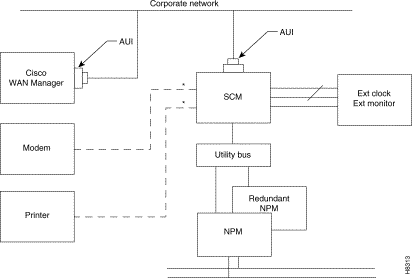
The DRAM memory in an NPM holds the switch software for performing the regular functions of the NPM. The NPMs also have memory features that let you download new software releases over the network and maintain the system software and its configuration if the power fails. Non-volatile Flash EEPROM supports software downloading over the network. Battery-backup RAM (BRAM) stores system configuration data. Table 3-3 shows the memory capacity of each NPM.
| NPM Version | DRAM | BRAM | Flash EEPROM |
|---|---|---|---|
NPM-32 | 32 MB | 1 MB | 4 MB |
NPM-64 | 64 MB | 1 MB | 4 MB |
NPM-64-B | 64 MB | 4 MB | 4 MB |
An IGX has one NPM in a non-redundant system or two NPMs in a redundant system. In a non-redundant system, an NPM resides in either front slot 1 or front slot 2. For a redundant system, NPMs reside in slots 1 and 2. The NPM plugs into the system bus backplane. A utility bus in the backplane connects the NPMs in a redundant system.
The faceplate of the NPM has a green Active LED and a red Fail LED. (See Figure 3-2 .) The NPM monitors its own activity and, if a failure is detected, the Fail LED is lit. If the node has redundant NPMs, the on-line NPM is indicated by the lit Active LED, while the standby NPM has no lit indicators. In addition to the status LEDs on the NPM faceplate, information on any NPM can be displayed at a terminal by executing the dspcd command.
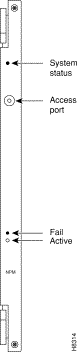
The NPM and SCM card sets are the backbone of the IGX: without an NPM and SCM, the node is inoperative. The NPM controls and monitors the SCM control buses. A single SCM can support redundant NPMs.
In addition, the SCM provides:
The SCM circuits include the following:
The two serial EIA/TIA-232 ports provide connection to control terminals and modems for remote access to the node. In conjunction with the SCM, the NPM also supports a high-speed Ethernet LAN port for faster system statistics transfer between the node and a Cisco WAN Manager NMS workstation. This port conforms to the requirements of IEEE standard 802.3 for Ethernet.
The SCM has duplicates of the internal clock circuitry and its associated phase lock loops and NPM-related control circuitry. One clock circuit operates off the System A Bus, and the other operates off the System B Bus. Both circuits operate independently and are monitored separately to provide complete backup if a circuit fails (which would cause the Fail LED to turn on). However, because both the System A bus and System B bus clock circuits exist on a single card, removing the SCM disrupts system operation. The lower priority SCM circuits are not duplicated. The lower priority circuits are the external clock input, control and auxiliary ports, and monitoring circuits for power supplies, cabinet temperature, and fans. A failure in a lower priority circuit does not cause a system failure, but the SCM reports the problem.
The Ext Clock connector on the faceplate of the SCM provides an interface for an external source for a high-stability clock. This clock is configurable as the primary, secondary, or tertiary clock. The input is 1.544 MHz for T1 systems and 2.048 MHz for E1 systems. In addition, one of the trunk or circuit line inputs can also serve as a source of timing for the node. If no clock source is selected, the clock source is the internal IGX clock.
Figure 3-3 and Table 3-4 describe the SCM faceplate connectors and LEDs. When you correlate the descriptions in the table with the callouts in the figure, read from the top to the bottom.
In addition to the clock functions, the SCM provides a pair of low-speed, serial communications ports. The control terminal port is a bidirectional port for connecting the IGX to a local network control terminal or to a modem for remote terminal connection. The auxiliary port connects to a maintenance log printer, an additional dumb terminal, an alarm message collector, external device window, or an auto-dial modem for automatic reporting of local IGX alarm conditions. You can program the modem to dial into the Technical Assistance Center (TAC) for assistance when a network alarm occurs. You can reach the TAC through Cisco Customer Engineering at 800-553-2447 or 1-408-526-4000.
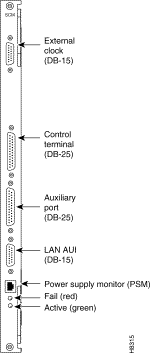
| Connector or LED | Function |
External Clock | DB-15 connector for connecting an external source for the system clock. |
Control Terminal | A DB-25 connector for a VT100 or equivalent terminal for a basic network management terminal. The control terminal can also connect to a dial-in modem for communication with the TAC or other network management dial-up access. This is a bidirectional EIA/TIA-232 communications port. |
Auxiliary Port | A DB-25 connector for a system printer. Can also be used to connect an out-dial modem for automatic reporting of alarms if the node becomes isolated. This port is bidirectional EIA/TIA-232. |
LAN AUI | Ethernet LAN connection for multiple, local Cisco WAN Manager NMSs. This port uses a DB-15 connector called the Attachment Unit Interface (AUI) connector. This name reflects the industry standard term for a LAN interface. Table 3-5 lists the AUI pin assignments. |
Power Supply Monitor (PSM) | Power supply monitor. You must supply the cable to use the PSM connector. See the section titled "Using the Power Supply Monitor Connector ." |
Fail | Indicates an error occurred. First, reset the card with the resetcd f command. If the LED comes on again, call the TAC. |
Active | Indicates the card is in service with active circuits. |
Table 3-5 lists the pin assignments for the LAN connector.
| Pin | Name | Pin | Name |
|---|---|---|---|
1 | Shield | - | - |
2 | Collision Presence + | 9 | Collision Presence— |
3 | XMT + | 10 | XMT— |
4 | Reserved | 11 | Reserved |
5 | RCV + | 12 | RCV— |
6 | Power return | 13 | Power (+12V) |
7 | Reserved | 14 | Reserved |
8 | Reserved | 15 | Reserved |
The Power Supply Monitor (PSM) is an RJ-45 connector with the following pinout:
Each AC power supply provides an open collector output that goes low if an AC power failure occurs. The inactive state of the status signals is high on the SCM. The signals go into an ALS244 driver, the outputs of which are connected directly to the RJ-45 connector as well as circuitry that communicates the status to the control card. To use the PSM connector, you need a device that responds with a fail condition when a "0" TTL logic level is present on pin 2 or pin 3.
The alarm relay card set is optional. The set consists of an alarm relay module (ARM) front card and an alarm relay interface (ARI) back card. This card set provides alarm summary outputs by using relay contact closures.
The alarm outputs are typically wired to a telephone central office alarm system for remote alarm reporting to give an indication there is a problem in the associated equipment.
The alarm summary feature provided by the Alarm Relay cards provides both a faceplate visual indication of an IGX node alarm as well as a set of relay outputs (dry-contact) for indicating node and network alarm indications. A visual alarm history indication is also provided. This alarm reporting is separate and is in addition to the alarm output at the node's control port, which provides a data output to a control terminal, such as the Cisco WAN Manager Network Management Station. Table 3-6 summarizes the alarm conditions and the resulting indications.
One set of alarm relays is used to signal a major alarm or minor alarm on the node. One pair of contacts on each relay is used for audible alarms. These contacts are in series with a faceplate alarm cut-off (ACO) switch. The other set of relay contacts are used for visual alarms and are not affected by the ACO switch. When the ACO switch is activated, a faceplate ACO indicator lights up as a reminder to the operator. If the ACO switch is activated to disable the node's audible alarm output and a second alarm occurs, the audible alarm is re-activated. Two faceplate LEDs provide local indication of network alarms.
| Type | Severity | Indicator | ARM Action |
Network | Major | none | Single form-C relay closed or open. |
Network | Minor | none | Single form-C relay closed or open. |
Node | Major | Major LED (red) | Visual and audible relay closed only (normally open). |
Node | Minor | Minor LED (yellow) | Visual and audible form-C relay closed or open. |
Alarm cutoff | N/A | ACO LED (green) | Interrupts audible relay closed. |
Alarm history | N/A | Hist LED (green) | None. |
A second, independent, set of alarm outputs report network alarms. If a major or minor alarm occurs anywhere in the network, the ARM activates these relays.
Major alarm relays are normally energized, providing an open circuit, so that a complete power failure (relay de-energized) at the node results in a contact closure and resulting major alarm output. Minor alarms, however, are normally de-energized to conserve power. Contact closures as well as contact openings are available for minor alarms.
When an alarm condition clears, the alarm relays return to their normal state to clear the alarm outputs. A faceplate history indicator turns on when a local alarm occurs. The indicator remains on even though an alarm may have already cleared. You can manually clear the history indicator by pressing a switch on the faceplate.
Two additional relays exist under software control to report conditions but are currently unassigned.
The ARM faceplate contains the alarm LEDs, ACO, and History Clear push buttons, and the active and fail LEDs indicating the status of the ARM card (see Figure 3-4 and Table 3-7). The ARM card is used in conjunction with an ARI card. The ARI card connects to the ARM at the P2 connector. Relay drive signals originate in the ARM to operate relays on the ARI.
The ARM periodically runs a background self-test to determine the state of the card. If the card fails this self-test, the faceplate Fail LED turns on, and the Active LED turns off.
| Faceplate Item | Function |
Minor LED (yellow) | Indicates a failure in the local node that is not service-affecting but still should be investigated. It could indicate problems such as a loss of redundancy, a low error rate on a digital trunk (frame bit errors or bipolar errors), or other problem. |
Major LED (red) | Indicates a failure in the local node that is service-affecting and which you should immediately investigate. A card failure is an example. |
ACO LED (white) | Indicates that a Minor or Major alarm is present, and that the alarm cutoff (ACO) button (5) was pressed to silence an accompanying audible alarm. The ACO light is turned off when the alarm condition is cleared. |
HISTory light (green) | Indicates that an alarm has occurred sometime in the past on the node. The alarm might be current or it might have cleared. Pressing the HIST CLR button (6) turns off this light if there is no current alarm. |
ACO button | When pressed, silences audible alarm (visual alarms remain on) and turns on ACO light (3). |
HIST CLR button | When pressed, turns off the HIST light (4) if no alarm currently exists. |
Fail light (red) | Indicates that the card has failed self-test. First, reset the card with the resetcd f command. If the LED comes on again, call the TAC. |
Active light (green) | Indicates that the card is active, has been assigned through the addalmslot command, and is functioning normally. |
The installation of the ARM cards requires the removal of the node from service. The ARM can be physically installed in any front slot except slots normally reserved for the node processor cards (NPMs). For standardization, Cisco recommends that the ARM reside in the slot at the far right side of the card cage. The corresponding back slot must have an ARI card. The ARI card plugs directly in the ARM card.
Three commands apply to the ARM card set:
A female DB-37 connector resides on the faceplate for connection to the customer's office alarm or alarm-reporting system. Refer to Figure 3-5 for an illustration of the ARI faceplate.
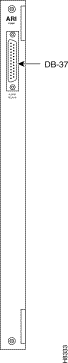
The following paragraphs describe the maintenance and troubleshooting features associated with the ARM card set. Preventive maintenance is not necessary.
Diagnostic routines periodically run to test the card's performance. These diagnostics run in the background and do not disrupt normal traffic. If a failure is detected during the self-test, the faceplate red Fail LED turns on. In addition, you can check the status of the card by using the dspcd command at the control terminal. If a card failure is reported, the report remains until cleared. To clear a card failure, use the resetcd command.
There are two types of resets: hardware and failure. The reset failure clears the event log of any failure detected by the card self-test and does not disrupt card operation. The hardware reset reboots the firmware and resets the card, which momentarily disables the card.
ARM card set replacement is the same as other card replacement. For these procedures, refer to the repair and replacement description in the Cisco IGX 8400 Series Installation publication.
Front cards and back cards have faceplates with indicator LEDs. Most cards have both a green Active LED and a red Fail LED at the bottom of the faceplate. For definitions of the port status LEDs on a back card, refer to the section that describes the back card.
| Indicators | Status | Meaning |
|---|---|---|
Fail | ON Steady | Indicates an error occurred. First, reset the card with the resetcd f command. If the LED comes on again, call the TAC. |
Fail | Blinking | On an NPM in a redundant system, this combination indicates that the card is being updated. |
Active | ON steady | When steadily on, this combination indicates the card is active and carrying traffic or processing data. |
Active | ON momentarily | When momentarily on, indicates the card executed a self-test. |
BOTH | OFF | Indicates the card is either part of a redundant pair and is in standby or is not being used at all. |
BOTH | ON | Indicates the card failed but remains active because no standby card is available. One or more lines failed, but others remain active. |
![]()
![]()
![]()
![]()
![]()
![]()
![]()
![]()
Posted: Sat Aug 31 17:56:49 PDT 2002
All contents are Copyright © 1992--2002 Cisco Systems, Inc. All rights reserved.
Important Notices and Privacy Statement.