|
|

Cisco Engineering discovered a 12-inch unterminated stub on the backplane of the IGX 8430, which caused a small anomaly on the falling edge of the Bus B 16 Mhz clock signal feeding slots 17-20. This clock-signal irregularity sometimes resulted in the false latching of data in those card slots.
The IGX 8430 backplane terminator kit, model number IGX8430-CONNECTOR=, fixes the backplane clocking problem on the IGX 8430. This problem is fixed by inserting a terminator, which connects pins C54 and B54, in backslot 17 of the IGX 8430.
This kit includes:
The terminator can be inserted in an operating IGX 8430. If there is a backcard being used in backcard slot 17, the backcard can be removed, the terminator installed, and the backcard replaced. If there is no backcard in slot 17, the blank backcard inserter can be installed with the terminator and left in slot 17.
To install the terminator, follow these steps:
Step 2 If there is a backcard installed in slot 17, remove it.
Step 3 Insert the terminator onto the plastic mounting fixture on the back edge of the blank backcard inserter (see Figure 1).
The terminator slides over the mounting fixture and is held in place by two plastic arms. The terminator only fits one way on this mounting fixture; notice that there is a two-inch notch on the mounting fixture which aligns with the small board with pins attached inside the terminator.
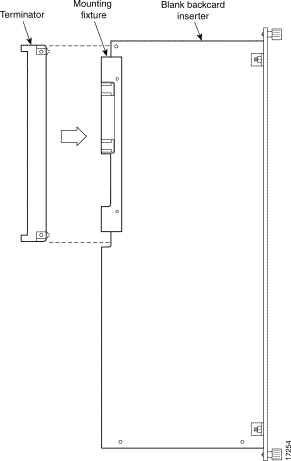
Step 4 Slide the blank backcard inserter, with the terminator attached, into backcard slot 17 and press it firmly in place.
Step 5 If you removed a backcard from slot 17 in Step 2, remove the blank backcard inserter and the terminator will remain attached to the backplane. Install the backcard.
If there was not a backcard in slot 17, secure the blank backcard inserter to slot 17 with the two captive screws on the top and bottom.
After the terminator is installed, there will not be any traffic discards or diagnostic failures, caused by the anomaly in the clock signal, in slots 17 to 20.
Detailed information about the IGX 8430 is contained in the following manuals:
Cisco Connection Online (CCO) is Cisco Systems' primary, real-time support channel. Maintenance customers and partners can self-register on CCO to obtain additional information and services.
Available 24 hours a day, 7 days a week, CCO provides a wealth of standard and value-added services to Cisco's customers and business partners. CCO services include product information, product documentation, software updates, release notes, technical tips, the Bug Navigator, configuration notes, brochures, descriptions of service offerings, and download access to public and authorized files.
CCO serves a wide variety of users through two interfaces that are updated and enhanced simultaneously: a character-based version and a multimedia version that resides on the World Wide Web (WWW). The character-based CCO supports Zmodem, Kermit, Xmodem, FTP, and Internet e-mail, and it is excellent for quick access to information over lower bandwidths. The WWW version of CCO provides richly formatted documents with photographs, figures, graphics, and video, as well as hyperlinks to related information.
You can access CCO in the following ways:
For a copy of CCO's Frequently Asked Questions (FAQ), contact cco-help@cisco.com. For additional information, contact cco-team@cisco.com.
Cisco documentation and additional literature are available in a CD-ROM package, which ships with your product. The Documentation CD-ROM, a member of the Cisco Connection Family, is updated monthly. Therefore, it might be more current than printed documentation. To order additional copies of the Documentation CD-ROM, contact your local sales representative or call customer service. The CD-ROM package is available as a single package or as an annual subscription. You can also access Cisco documentation on the World Wide Web at http://www.cisco.com, http://www-china.cisco.com, or http://www-europe.cisco.com.
If you are reading Cisco product documentation on the World Wide Web, you can submit comments electronically. Click Feedback in the toolbar and select Documentation. After you complete the form, click Submit to send it to Cisco. We appreciate your comments.

![]()
![]()
![]()
![]()
![]()
![]()
![]()
![]()
Posted: Mon Jan 15 21:24:18 PST 2001
All contents are Copyright © 1992--2001 Cisco Systems, Inc. All rights reserved.
Important Notices and Privacy Statement.