|
|

Cisco documentation and additional literature are available in a CD-ROM package, which ships with your product. The Documentation CD-ROM, a member of the Cisco Connection Family, is updated monthly. Therefore, it might be more current than printed documentation. To order additional copies of the Documentation CD-ROM, contact your local sales representative or call customer service. The CD-ROM package is available as a single package or as an annual subscription. You can also access Cisco documentation on the World Wide Web at http://www.cisco.com, http://www-china.cisco.com, or http://www-europe.cisco.com.
If you are reading Cisco product documentation on the World Wide Web, you can submit comments electronically. Click Feedback in the toolbar, select Documentation, and click Enter the feedback form. After you complete the form, click Submit to send it to Cisco. We appreciate your comments.
The 9.1.16 software release supports the existing Cisco WAN switching products (including the Cisco IGX 8400 series and the Cisco BPX 8600 series), it is recommended for networks with IGX 8400 series switches or mixed networks with IGX 8400 series switches and BPX 8600 series switches. Software release 9.1 introduces the following features:
1. Support for the IGX 8400 UXM card series
2. Support for Feeder Alert mechanism. See Clarifications section below for its functionality
3. Network Protection (against network message flooding)
4. Version interoperability between the 8.4, 8.5, and 9.1 releases, permitting individual and group node upgrades. (Replaces "Node-by-Node" upgrade feature)
5. Graceful upgrade from the 8.2.5x releases to release 9.1
6. Support for MC 3810 inter-networking connections
7. Routing of connections based on trunk costs ("Cost Based Routing")
8. Improvements to the run-time diagnostics on the BCC.
9. Graceful (via a console command) switchover of Y-redundant BXM cards
10. Performance improvements in connection management following the switchcc operation on BPX 8600 platforms
11. Performance improvements in the BXM (channel programming optimization)
12. Prevention of node reboot/rebuild in abort situations on BPX 8600 platforms
13. Traffic Shaping on the BXM card (BPX 8600)
14. Support of MPLS/Tag Switching via the VSI (BPX 8600)
15. Traffic Shaping on the UXM card (IGX 8400) [requires minimum UXM firmware level "AAE"]
16. Support for Virtual Trunking wrap-around solution with UXM cards
17. Hot Standby on the UFM and UXM
18. Support for G729 and G729A on the UVM
19. D-channel compression on the UVM
20. Fax Relay on the UVM
21. CiscoView support for Equipment Management of IGX 8400, BPX 8600, and MGX 8220
22. Support for the Cisco Wan Manager Fab Number Display feature
23. Support for the MGX 8220 4.1.0x release
24. Support for the BXM back cards: STM1-EL and 622-XLR
1. The version of Cisco WAN Manager that is compatible with this release is 9.1.05 and later.
2. On the BXM and UXM, for the OC-3 MultiMode Fiber backcards, Y-redundancy/hot standby is not supported.
3. The sizes of connection reroute bundles have changed in 9.1:
4. Support for Feeder Alert:
5. Support for MPLS/Tag:
1. Before upgrading to this release when UXM cards are to be used, certain legacy cards firmware must be upgraded. See the Compatibility Matrix for cards affected and the exact versions to be used.
2. All grouped connections must be deleted prior to starting the upgrade. Such connections are no longer supported in any fashion in Release 9.1.
3. It may be necessary to use the Feeder Alert mechanism during an upgrade to avoid LMI failure. See the new features description for more information.
4. Support for VSI requires a BCC with 4MB of BRAM. BCC's which have this configuration are models BCC-3-64 or BCC-4. Previous releases of 9.1 did not enforce this requirement. With this release of 9.1, this BRAM requirement will be enforced by blocking the user from adding VSI configurations if the BCC does not have 4MB of BRAM. Specifically, the Command Line Interface will block the user from enabling a VSI partition, adding a VSI controller, or configuring a VSI Qbin.(CSCdk65971)
5. Before upgrading to 9.1.xx, you need to make sure that the network domain/partition number is 01. This can be verified with dspdmns command and can be changed with cnfdmn command. The reason is Release 9.1.xx assumes domain/partition number to be 01 since it supports only flat networks, and cnfdmn is an unknown command in 9.1.xx. If this checking is not done and the pre91 network has a domain number different from 01 the upgrade to 9.1 will result in comm failures and adding a node to this network is not possible. You may have to execute the clrallcnf command and build the network all over to recover.
6. UFM hot standby is a new feature supported in 9.1. In order to invoke this feature, the following steps should be taken to avoid the mismatch state on the UFM or UFMU y-redundant pair after upgrading from previous releases to 9.1:
Step 2 Upgrade the switch software to 9.1
Step 3 Upgrade the UFM firmware with hot standby support
Step 4 Re-add the y-redundant pair after upgrading to 9.1
7. There will be a mismatch state on the CVM or UVM y-redundant pair after upgrading from previous releases to 9.1 if the following steps are not orderly taken:
Step 2 Upgrade the switch software to 9.1
Step 3 Re-add the y-redundant pair after upgrading to 9.1
8. If new BCC cards are to be installed as part of the upgrade to Release 9.1, then the physical card upgrade procedure described below must be completed as a separate activity from the Switch software upgrade.
9. Statistics collection must be disabled prior to and during the software upgrade process. The disabling must be done prior to the issuing of the first loadrev command.
10. Statistics sampling must be disabled prior the issuing of the first loadrev command at the start of an upgrade (using off1/off2).
11. Before upgrading to this release, all BPX nodes must have their active BCC be in slot 8. If this is not followed, there is a possibility that a non-graceful upgrade will occur (when a graceful upgrade is intended). (CSCdj24288).
12. Before upgrading to this release, if there are any ABR connections with an MCR value set to 0, it is highly recommended that the MCR value for each of these connections be set to 1. This is to insure that the Load Model will be correct after an upgrade. This addresses a problem in earlier releases which did not handle Load Model calculations correctly for connections having MCR=0.
13. See the Compatibility Matrix for the tested/supported versions of other firmware and software which work with this release.
Please consult your Cisco representative or distributor before performing any software upgrade.
1. There is an option, accessible in the cnffunc command (a service-level command) in release 8.5.xx and release 8.4.xx which controls the effectivity of the individual node upgrades. In order for individual node upgrades to function, the 8.4 and 8.5 nodes must have this option enabled. In the cnffunc command, it is option 7 for the BPX 8600 and option 9 for the IPX & IGX 8400.
2. When performing individual node upgrades, the nwupgrade command available in 8.4 must not be used, as this is related to the "Node-by-Node" upgrade feature which has been replaced by the Version Interoperability feature.
All processor cards must be configured with a minimum of 32 MB of RAM. This includes BCC's, NPMs and NPCs. NPCs and NPMs require at least 1 MB of BRAM. To verify the BRAM size on IGX 8400 nodes, use the dspcd command.
1. As specified below, the correct version of CC boot firmware must be installed on the cards prior to a software upgrade to Release 9.1.
| BCC Type | Firmware |
|---|---|
BCC-32 | H.B.J |
BCC-3-32 | H.C.M |
BCC-3-64 | H.D.M |
BCC-4 | H.E.M |
BCC-4-128 | H.H.M |
| NPM Type | Firmware |
|---|---|
NPM-32 | R.B.P |
NPM-64 | R.C.P |
NPM-32B | R.E.P |
NPM-64B | R.F.P |
2. When upgrading the boot code on the NPM, the steps should be performed in the following order:
Step 2 switchcc and wait until the NPM(1) becomes standby. NPM(2) is now active.
Step 3 dncd on the standby NPM(1) and physically reset (remove and reinsert) NPM(1). Wait until NPM(1) becomes standby
Step 4 Burn the boot code on the active NPM(2)
Step 5 switchcc and wait until the NPM(2) becomes standby. NPM(1) is now active.
Step 6 dncd on the standby NPM(2) and physically reset NPM(2)
Each redundant pair of BCC cards in a given BPX 8600 node must be of the identical type and memory configuration. That is, for example, if the active card is a BCC-3-32, then so must be the standby. BCC-3 cards with 32MB of RAM cannot be mixed with BCC-3 cards with 64MB of RAM.
Each redundant pair of NPM cards in a given IGX 8400 node must be of the identical type and memory configuration. That is, for example, if the active card is an NPM-32, then so must be the standby. NPM cards with 32MB of RAM cannot be mixed with NPM cards with 64MB of RAM. Also, NPM-64 cards cannot be mixed with NPM-64B cards.
This is a requirement for all software upgrade and downgrade procedures. It does not apply to the physical card upgrade procedure, as described below.
When performing a Control Card (CC) upgrade, the following procedure must be used. This applies to all processors: BCCs, and/or NPMs.
Step 2 Replace with new CC front and back cards
Step 3 Wait for the standby updates on the newly installed standby CC to complete
Step 4 Issue a switchcc command to utilize the newly installed CC.
Step 5 Verify that the network is stable
Step 6 Remove the current standby CC front and back card
Step 7 Replace with new CC front and back cards that are identical to the current active CC
Step 8 Wait for the standby updates on the newly installed standby CC to complete
Step 9 The CC physical upgrade is now complete.
Step 10 With the secondary card in the standby state, cause a switchover using the switchcc command. This will test that the hardware is working correctly.
Version Interoperating upgrades are supported from the following versions of switch software:
Graceful upgrades are supported from 8.2.5x to this release
1. In release of 9.1.08 and higher, there are more options added in the cnfnodeparm command as follows:
BPX: cnfnodeparm 42, 43, 44, 45 and 46
IGX/IPX: cnfnodeparm 41, 42, 43, 44, and 45
2. With version interoperability, there is a new method by which nodes may be grouped together for an upgrade. These commands replace the commands introduced as part of the "Node-by-Node" feature. Note that these commands are only to be run on nodes running 9.1, they cannot be run on any node running a release older than 9.1.
There is just one command to manipulate upgrade groups: upggrp.
This command has various sub-commands:
upggrp -c[reate] <group name> -- Create a new user group
upggrp -d[estroy] <group name> -- Destroy a user group
upggrp -s[how] [<group name>] -- Show the defined upgrades group(s)
upggrp -a[ddnode] <group name> <list of node names>
-- Add nodes to the group
upggrp -r[emovenode] <group name> <list of node names>
-- Remove list of nodes from group
To create an upgrade group type
upggrp -c <group name>Up to 20 upgrade groups can be created. The names follow the same rule as node names. One should chose group names to be different from node names in the net. If a name conflict arises for loadrev or runrev the commands, the node name interpretation is chosen.
Note that upgrade groups are only known on the node where they are created. They are neither send to the Standby Controller Card, nor saved in BRAM, meaning it is not accessible after a switchcc or any node failure. They are assumed to be needed for a short time only. Once the upgrade is done, the groups can be destroyed.
To destroy an upgrade group that is no longer needed, enter
upggrp -d <group name>This frees up the resources used by that group.
To list the currently defined upgrade groups, enter
upggrp -sTo list all the member nodes of a group, enter
upggrp -s <group name>To add several nodes to an upgrade group, enter
upggrp -a <group name> <node 1> <node 2> ...The length of the node list can be as long a the command line allows. If an entry is invalid, i.e. it is not a valid node name or not a name of a node in the network, an error message is displayed and the remainder of the node list is not processed. The nodes before the invalid one are added to the group.
After the command is executed the members of the group are listed.
Nodes can be added to an upgrade group in multiple iterations.
To remove a node or several nodes from an upgrade group type
upggrp -r <group name> <node 1> <node 2> ...The length of the node list can be as long a the command line allows. If an entry is invalid, i.e. it is not a valid node name or not a name of a node in the net, an error message is printed and the remainder of the node list is not processed. The nodes before the invalid one are removed from the group. After the command is executed the members of the group are listed.
3. There is a new option available so that the UXM card will not automatically reset after the "burnfw" command is completed. This option is "cnffunc" option 15 which allows an enable/disable for automatic card reset after completing a "Burnfw" for CBI cards
The SNMP IPX/IGX/BPX switch SNMP MIB is being provided with the delivery of Release 9.1.16 Switch Software. The MIB is in standard ASN.1 format and is located in the ASCII text files switch.m, swtraps.m, and errors.m which are included in the same directory as the Switch Software images. These files may be compiled with most standards-based MIB compilers.
The following sections describe the tables that have been modified. They have had objects obsoleted, changed, and had new objects added.
This table describes ATM bandwidth classes available on the switch.
.atmBwClassMIR
.atmBwClassCIR
.atmBwClassPIR
.atmBwClassMFS
.atmBwClassOeMIR
.atmBwClassOeCIR
.atmBwClassOePIR
.atmBwClassOeMFS
.atmBwClassUPC
.atmBwClassFastDnICA
.atmBwClassScrPlc
.atmBwClassOeScrPlc
.atmBwClassPCR0
.atmBwClassOePCR0
.atmBwClassCDVT0
.atmBwClassOeCDVT0
.atmBwClassPercUtil
.atmBwClassOePercUtil
.atmBwClassConType
This table is used to model a PVC end-point, and contains the traffic parameters for ATM.
.atmEndptConnDesc
.atmEndptMIR
.atmEndptCIR
.atmEndptPIR
.atmEndptMFS
.atmEndptOeMIR
.atmEndptOeCIR
.atmEndptOePIR
.atmEndptOeMFS
.atmEndptUPC
.atmEndptFastDnICA
.atmEndptGroupFlag
.atmEndptGroupDesc
.atmEndptScrPlc
.atmEndptOeScrPlc
.atmEndptPCR0
.atmEndptOePCR0
.atmEndptCDVT0
.atmEndptOeCDVT0
.atmNextPtr
.atmEndptMinAdjustICA
.atmEndptVSVD
.atmTestFailure
.atmEndptSubType
.atmEndptVcQSize
.atmEndptEfciQSize
.atmEndptQIR
.atmEndptPercUtil
.atmEndptCBS
.atmEndptIBS
.atmEndptHiCLP
.atmEndptLoCLP
.atmEndptOeVcQSize
.atmEndptOeEfciQSize
.atmEndptOeQIR
.atmEndptOePercUtil
.atmEndptOeCBS
.atmEndptOeIBS
.atmEndptOeCCDV
.atmEndptOeHiCLP
.atmEndptOeLoCLP
.atmEndptRateUpICA
.atmEndptRateDnICA
.atmEndptToQIR
.atmEndptBCM
.atmEndptFGCRA
.atmEndptNRM
.atmEndptFRTT
.atmEndptTBE
.atmEndptPolicing
.atmEndptPCR
.atmEndptOePCR
.atmEndptSCR
.atmEndptMCR
.atmEndptOeMCR
.atmEndptCellRouting
This table provides the manager a detailed view of the ATM ports available on the switch.
.atmPortSvcVciLow
.atmPortSvcVciHigh
.atmPortPort
.atmPortIfType
.atmPortVcCount
This describes the MIB variables for ATM trunks.
.atmTrkSvcVciLow
.atmTrkSvcVciHigh
.atmTrkGtwyChCount
.atmTrkRetainedLinks
.atmTrkImaWindowSize
.atmTrkImaTrnsCnts
.atmTrkImaReenableTimer
.atmTrkRcvRate
.atmTrkType
.atmTrkVPI
.atmTrkResChans
.atmTrkStatRes
.atmTrkOeNdType
.atmTrkMaxChanPort
.atmTrkDerouteDelayTimer
.atmTrkOeIfIndex
This table is used to manipulate the state of the connection, obtain current status of the connection, and to obtain routing information about the connection.
.connGroupFlag
.connGroupDesc
.connIndex
.connType
.connOeIndex
.connAdminStatus
This table provides the manager a view of the ds3 interfaces on the switch and supports set functions equivalent to CLI commands.
.ds3LineLclLpbk
.ds3LineLclRmtLpbk
This table is replaced by the strmErrStatus table
.errReqId
.errCode
.errStatusDesc
This table describes the MIB variables for the fpRoutingTrunks
.fpRteTrkOeNdType
.fpRteTrkOeIfIndex
This table describes frame relay bandwidth classes available on the node.
.frBwClassMIR
.frBwClassCIR
.frBwClassPIR
.frBwClassQIR
.frBwClassOeMIR
.frBwClassOeCIR
.frBwClassOePIR
.frBwClassOeQIR
.frBwClassDescription
This table defines Frame Relay connection end-point statistics.
.frEndptUnknProtIngDscds
.frEndptUnknProtEgrDscds
This table defines Frame Relay connection end point configuration.
.frNextPtr
.frEndptGroupFlag
.frEndptGroupDesc
.frEndptConnDesc
.frEndptIndex
.frTestFailure
.frOtherEndptIndex
.frEndptSubType
.frEndptMIR
.frEndptCIR
.frEndptPIR
.frEndptCMAX
.frEndptQIR
.frEndptOeMIR
.frEndptOeCIR
.frEndptOePIR
.frEndptOeCMAX
.frEndptOeQIR
This table provides the manager a detailed view of the logical ports available on the switch.
.frLportLine
.frLportStartCh
.frLportExtProt
.frLportDte
The following objects are associated with the switchShelf information branch.
.slotCardStatus
.slotFrontType
.slotBackType
.slotFrontNumPort
.slotFrontQueue
.slotFrontChCount
.slotBackNumPort
.slotBackLnFormat
.slotBackSonetMode
.slotCardMuxBusUtil
.slotCardFrontName
.slotCardMinReqBusBWCell
.slotCardMaxPortBusBW
.slotCardAvgUsedBusBWCell
.slotCardUsedPeakBusBWCell
.slotCardAllocBusUBU
.slotCardTrunkPorts
.slotCardMinBusUBU
.slotCardMinReqBusBWFpkt
.slotCardAvgUsedBusBWFpkt
.slotCardUsedPeakBusBWFpkt
This table supports Set functions on sonet lines or trunks equivalent to the following CLI commands:
.sonetIfType
.sonetIfLclLpbk
.sonetIfLclRmtLpbk
The following new and changed objects are for switchIfTable.
.switchIfMediaType
.switchIfService
.switchIfPhysPort
.switchIfPartiId
.switchIfCtrlerId
obsolete and replaced by lineChanTable
.voiceChannelSlotIndex
.voiceChannelChannelIndex
.voiceChannelAdminStatus
.voiceChannelEndptPtr
.voiceChannelIf
.voiceChannelAdapVoice
.voiceChannelDialType
.voiceChannelDtSignallingDelay
.voiceChannelDtMinWink
.voiceChannelDtPlayOutDelay
.voiceChannelRecvSigABit
.voiceChannelRecvSigBBit
.voiceChannelRecvSigCBit
.voiceChannelRecvSigDBit
.voiceChannelXmitSigABit
.voiceChannelXmitSigBBit
.voiceChannelXmitSigCBit
.voiceChannelXmitSigDBit
.voiceChannelIfTypeName
.voiceChannelIfOnhkABit
.voiceChannelIfOnhkBBit
.voiceChannelIfOnhkCBit
.voiceChannelIfOnhkDBit
.voiceChannelIfCondIndex
.voiceChannelEchoCancel
.voiceChannelEchoRtnLoss
.voiceChannelEchoTone
.voiceChannelEchoConv
.voiceChannelEchoNlp
.voiceChannelInGain
.voiceChannelOutGain
.voiceChannelUtil
This table describes the MIB variables for voice type connections. VoiceEndptTable contains information for the connection Endpoint.
.voiceEndptConnDesc
.voiceEndptIndex
.voiceEndptRateType
.voiceTestFailure
.voiceEndptTestType
.voiceEndptEncoding
.voiceOtherEndptIndex
.voiceOtherEndptEncoding
.voiceEndptEndptType
.voiceEndptFaxModem
.voiceEndptLocRmtLpbk
The voiceEndptConnMapTable replaces the voiceEndptMapTable
The voiceEndptConnMapTable is added to support voice connections.
.voiceEndptConnMapEntry
.voiceEndptConnMapChannel
.voiceEndptConnMapEndptPtr
.voiceEndptConnMapConnPtr
The following objects are associated with the switchShelf configuration branch. These objects are scalar variables utilized by the network manager to manage the switch shelf wide configuration.
.shelfCnfgNodeType
.shelfCnfgTrapSeverity
Following are the new tables that have been introduced since the 8.4 release
This table provides the manager a detailed view of the ATM ports or trunks queue parameters available on the switch. In release 9.0, this table will only available for BXM cards. Qbin interface does not exist for a downed line.
.atmQbinEntry
.atmQbinId
.atmQbinAdminStatus
.atmQbinOperStatus
.atmQbinMinBw
.atmQbinDepth
.atmQbinLoClp
.atmQbinHiClp
.atmQbinEfci
The following describes the MIB variables for the circuitLines table
.circuitLines
.circuitLineEntry
.cirLineCnfStatus
.cirLinePassOe
.cirLineCasswMode
.cirLineCasConType
.cirLineCCSType
.cirLineCASType
.cirLineCASParm1
.cirLineCASParm2
.cirLineCASParm3
.cirLineCASParm4
.cirLineCASParm5
.cirLineCASParm6
.cirLineCASParm7
.cirLineCASParm8
.cirLineCASParm9
.cirLineCASParm10
.cirLineCASParm11
.cirLineCASParm12
.cirLineCASParm13
.cirLineCASParm14
.cirLineCASParm15
.cirLineCASParm16
.cirLineCASParm17
.cirLineCASParm18
.cirLineCachedSVC
This table describes a data connection end-point.
.dataEndptEntry
.dataEndptIndex
.dataOtherEndptIndex
.dataEndptDesc
.dataOtherEndptDesc
.dataEndptAdmStatus
.dataEndptOperStatus
.dataEndptRate
.dataEndPtRemoteFail
.dataEndptNoRouteFail
.dataEndptTestFail
.dataEndptTestType
.dataEndptLpbkStatus
.dataEndptLocLpbkEnable
.dataEndptLocRmtLpbk
.dataEndptConnPtr
.dataEndptPortPtr
.dataEndptTrkAvoid
.dataEndptZCSAvoid
.dataEndptFastEia
.dataEndptEiaUpdt
.dataEndptSampPerPkt
.dataEndptTspnt
.dataEndptSuperRateN
.dataEndptCoding
.dataEndptDfmEnable
.dataEndptDfmLen
.dataEndptOeDceDte
.dataEndptOeClk
This table has replaced the voiceChannel Table. LineChanTable contains configuration for each voice Channel.
.lineChanEntry
.lineChanChannelIndex
.lineChanEndptPtr
.lineChanIfType
.lineChanAdapVoice
.lineChanDialType
.lineChanDtSignallingDelay
.lineChanDtMinWink
.lineChanDtPlayOutDelay
.lineChanRecvSigABit
.lineChanRecvSigBBit
.lineChanRecvSigCBit
.lineChanRecvSigDBit
.lineChanXmitSigABit
.lineChanXmitSigBBit
.lineChanXmitSigCBit
.lineChanXmitSigDBit
.lineChanIfTypeName
.lineChanIfOnhkABit
.lineChanIfOnhkBBit
.lineChanIfOnhkCBit
.lineChanIfOnhkDBit
.lineChanIfCondIndex
.lineChanEchoCancel
.lineChanEchoRtnLoss
.lineChanEchoTone
.lineChanEchoConv
.lineChanEchoNlp
.lineChanInGain
.lineChanOutGain
.lineChanUtil
.lineChanEchoBgFilter
.lineChanEchoBackCard
.lineChanDataDceDte
.lineChanDataUcs
.lineChanConnPtr
.lineChanEiaUpdt
.lineChanTimeSlot
.lineChanEndState
This table provides the manager a detailed view of the ATM ports or trunks resources available on the switch. In release 9.1, this table will only available for BXM cards. The resource partition does not exist for a downed line.
.rsrcPartiTable
.rsrcPartiEntry
.rsrcPartiId
.rsrcPartiAdminStatus
.rsrcPartiOperStatus
.rsrcPartiPvcMaxLcns
.rsrcPartiPvcMaxBw
.rsrcPartiVsiMinLcns
.rsrcPartiVsiMaxLcns
.rsrcPartiVsiVpiStart
.rsrcPartiVsiVpiEnd
.rsrcPartiVsiMinBw
.rsrcPartiVsiMaxBw
This table allows management of serial data interfaces that are not found in DS1, DS3, or SONET media tables.
This does not include control ports, auxiliary, or printer ports. Typical serial ports are found on the LDP, LDM, SDP, and HDM cards.
.serialPortEntry
.serialPortIfType
.serialPortStatus
.serialPortDceDte
.serialPortClk
.serialPortUtil
.serialPortEndptPtr
.serialPortConnPtr
.serialPortEiaUpdt
.serialPortDfmEnable
.serialPortDfmLen
The following features will be released at a later date:
1. Support of the BPX 8600 BME card, providing multicast connections.
2. Interoperability with ESP version 2.2 on the BPX 8600.
The following feature has not completed sufficient field trials and is not committed for delivery in this release:
1. Support for MGX 8220 CO-FRAD (FRASM).
Grouped Connections are no longer supported in any manner.All grouped connections must be deleted prior to starting the upgrade. A technology called connection bundling, later replaced by a technology called connection grouping, allows for several different connections to use a single "logical connection". As a result, many more connections could exit in a network than before. Release 9.1 has extremely high connection limits, obviating the need for connection grouping. Cisco has provided a network management tool that will allow for the ungrouping of connections in the 8.2.x and 8.4.x series of releases prior to upgrading to the 9.1 series of releases, which do not support group connections.
The "Node-by-Node" upgrade capability has been improved. It is now called the Version Interoperability Feature, which permits individual nodes or groups of nodes to be gracefully upgraded using the same commands as a flash upgrade.
Priority Bumping is no longer supported starting with release 8.4.x and later. Priority Bumping is a purchased software option that, upon an outage that causes rerouting, allows connections with a lower class of service reroute if necessary by derouting previously working connections of a higher class of service. This feature is scheduled to return in Release 9.3.
Before Release 8.4, there was a feature allowing connections to have a small text description (e.g., NY1-SF2) that could be displayed. This information was stored in the control cards. This feature is no longer supported starting with release 8.4.x and above. Network Management stations now allow for description of connections.
1. The BCC-64 can collected at most 4 interval statistics per connection when there are 12,000 AutoRoute (AR) connections configured on the node. (Interval statistics are those statistics that are reported to the CWM. They are often referred to as TFTP statistics).
2. The 9.1-specific features are not available with revision interoperability which allows individual and group node upgrading in a mixed network.
3. When upgrading the network from 8.2.55 to 9.1.03 under extreme condition, very few connections may get rerouted. (CSCdk38029)
4. The BCC selftest frequency should be greater than or equal to the default setting which is 1600 seconds.
5. When using the Virtual Trunking wrap-around solution with UXM cards, note that:
6. The UXM-IMA and AXIS IMATM are not compatible if the IMA group contains only one T1 or E1 line. Since, on the IGX-UXM trunk, the IMA protocol is invoked only if an IMA trunk consists of multiple physical lines, therefore, for a trunk with a single T1 or E1 line, the IMA protocol is not invoked. This implementation is different with the MGX 8220 IMATM card because the MGX 8220 shelf invokes the IMA protocol regardless of the number of T1/E1 lines in the IMA group.
7. When an IGX NPM-32 node lies in the path between two IGX NPM-64 nodes, the number of connections from the NPM-64 node to an NPM-32 node should not exceed the capacity of the NPM-32 node. Any connections that exceed the capacity supported by the NMP-32 node should be routed through other IGX nodes.
8. Structured Networks are not supported.
9. On the BXM and UXM, for the OC-3 Multi-Mode Fiber backcards, Y-Redundancy/hot standby is not supported.
10. The very early version of the STM1-EL and 622-XLR BXM back cards have NOVRAM that may need to be configured to reflect the true card type. Please contact your Systems Engineer for assistance if these back cards are being installed.
11. The maximum number of ports on the BPX 8600 that can be configured with LMI enabled is 36. Note that the total number of ports is 72 (for 32MB BCC) or 144 (for 64MB BCC), although only 36 of these can have LMI enabled. This is due to the polling that must be done for the LMI enabled ports. However, if any or all of the 16 possible feeder trunks are not being used on that specific node, then that many additional lines may have LMI enabled. That is, if a BPX 8600 is configured with only 2 feeder trunks, then 36 + (16 - 2) = 50 lines can have LMI enabled. Thus, the overall total can be 52 ports, when no feeder trunks exist.
12. Virtual Path Connections with cells whose VCI values are above 4095 will be transmitted correctly if and only if the path is exclusively through BXM trunks and terminate at BXM ports.
13. The feature of CIR=0 for Frame Relay connections is not supported for connections terminating between FRP /FRM cards in IPX/IGX nodes and FRSM cards in an MGX 8220 shelf.
14. SVC Connections are derouted after decreasing the allocated bandwidth (increasing Stat Reserve). It is the design intent that increasing the statistical reserve will cause SVC conns to derouted and not be rerouted.(See bug CSCst92308).
15. For the loadrev operation, it is important that the StrataView Plus/TFTP buffers are maintained at their default size.
16. When the BNI trunk is connected to IM-ATM pairs, which carry less than T3 bandwidth, the granularity of the cell output engine must be taken into account in setting the BNI transmit rate.
17. When using the shift/no-shift feature on a BPX 8600 node's port card, controlled via the cnfport command, the other end of the connection must have the same setting. Otherwise, there will be a loss of continuity.
18. If using the no-shift feature to utilize Virtual Trunks across a Cisco WAN Switching cloud operating an 8.1 release, then the node number "2" must either not be used, or be the node connecting to the cloud.
19. If using the no-shift feature to utilize Virtual Trunks across a Cisco WAN Switching cloud operating any Switch Software release, then the ForeSight feature will not be utilized. In general, for any connections which are or potentially routed through Virtual Trunks, they must not be configured with ForeSight enabled.
20. If the Stat Reserve field on a trunk is dramatically increased to a value which represents a significant majority of the total trunk bandwidth, then, if connections are present on the trunk, the dspload command will show negative values. This is to signify that the trunk is oversubscribed. The trunk load values will eventually reach 0, or a small positive number after all the necessary connections are routed off that trunk. (CSCdi84878)
21. When deleting trunks, there is a known limitation with the switch software. The deltrk command should always be executed on the node which remains as part of the network, rather than from the node which ends up being removed from the network. This is to ensure that all the necessary updates are sent to the rest of the network. (CSCdi85134). Also, If the command is not used as recommended here, a software error 419 could occur (CSCdi91285).
22. Due to Trunk Based Loading, any commands having to do with trunk loading and the load model (dspload chklm dsplm, etc.) need to be done only after waiting a certain period of time. This time is directly a function of the trunk load update interval time (as configurable) plus the conditional update latency time.
23. The external ABR segment control loop on ForeSight (ABRFST) is an option at the User Interface, but is not supported in hardware. The user should not enable this option on ForeSight connections (CSCdi92451). In any case, there is no coupling between the loops.
24. A problem has been observed, on several instances, where the time to reroute connections may take over an hour. When large numbers of connections are being rerouted, this can be caused by routing collisions, which means that routing attempts being initiated at different nodes collide when they meet a common node at which point one of the routing attempts must be rescheduled. (CSCdi89734)
25. On a heavily loaded BPX 8600 node, during connection rerouting, the status of a particular connection is indicated as OK even though the line status of the other end of the connection is listed as failed. The connection is in fact OK, because the conditioning of the connection (to update the status for both ends) is done by a low-priority process so that the rerouting of the connections can be given high priority. The status will be eventually updated. (CSCdj10762)
26. A node whose number is greater than 63 cannot have a clrcnf operation performed on it. This is as designed. A clrallcnf can be done, or the node must be renumbered to less than 63 before running clrcnf. (CSCdj14920)
27. The interface between a BXM feeder trunk and an MGX 8220 feeder is always considered to be an NNI interface. (CSCdj16808)
28. The Command Line Interface currently allows a standard ABR VSVD endpoint to be configured (with cnfcon) as a non-VSVD endpoint. This should not be allowed because the BXM does not support this. This should not be attempted since it will cause connection continuity failure. (CSCdj08862)
29. When adding more than 4000 connections on a BPX node, the VC polling rate must be changed to a higher interval, to accommodate the additional time needed to poll for the statistics for each VC. The cnfsysparm command, parameter 24 must be changed according to the following:
0-3999 connections | Polling Rate: 5 Minutes (or higher) | |
4000-8000 connections | Polling Rate: 10 Minutes (or higher) | |
8000-12000 connections | Polling Rate: 15 Minutes | |
30. Given a connection that terminates on an IGX 8400 FRM at one end and an ASI on the other end, tstdelay initiated at the FRM end may not work if the ASI firmware is below the appropriate revision and does not support OAM cells as opposed to supervisory cells. This is because the updated BTM on the IGX will always generate OAM cells. Please check the Compatibility Matrix.
31. The tstcon command does not work (it indicates continuity failure when it is not the case) when initiated from an FRSM card on an MGX 8220 shelf and the path of the connection passes through an IGX 8400 node. (CSCdj23908).
32. Because the detailed card error event log is not retained within BRAM, this information will be lost should a processor rebuild occur. Therefore, when issuing a dspcderrs command on a particular slot, the display will not show the detailed card error information should rebuild event occur. This functionality has not been modified from previous releases.
33. The setnovram command can be used on BXM cards to change the number of channel statistics. If this number is set to 0 to increase the number of channels available on the card, the dspchstats command will not work properly.
34. When a physical-layer failure (e.g., LOS) is detected, a Major Alarm is generated, and any connection routed over that port is downed (Fail state). The software sends a command to the remote end of the connection to generate AIS in the egress direction. (CSCdj30543).
35. There are problems in the downgrade mechanism which can cause database corruption. If downgrade is performed immediately after upgrading, the Stby_Info revision fields are not yet filled in on the new active CC. They don't get filled in until the upcard response from the new locked CC. This causes restart instead of a switchcc. If the locked CC is reset, then downgrade immediately, a restart will occur instead of a switchcc. (CSCdj30811).
36. In order to test/simulate the Y-redundant switchover of ASI T3 or E3 pairs the resetcd command must be used, or by pulling out the active card. It will not be correctly simulated by doing a dncd (down card) on the active card. Using dncd will cause cell discards. (CSCdj08923).
37. BXM cards can support 32K PVC's only when no stats are collected. If collecting 4 stats per PVC is desired, the number of PVC's per BXM card drops to 16K. (CSCdj31773).
38. When connection status logging to StrataView Plus is enabled in the switch (via the cnffunc command), when more than 1500 PVC's exist on a node, an event log entry indicating there is a "comm break on flooding" may occur. This is because the network handler is being flooded with messages due to the per-PVC status updates flowing to the StrataView Plus workstation. This is a recoverable situation. However, PVC status may not be available for all connections. (CSCdj36127)
39. It is not recommended to combine ABR and UBR PVC's on the same network. ABR and UBR PVC's share the same QBIN (Class of Service Queue) on the BXM card. However, ABR (VSVD) uses a flow control mechanism which ensures that the traffic source slows down when the QBIN usage exceeds the EFCI threshold. However, UBR does not have a mechanism to slow down. Thus, UBR traffic gains an unfair advantage over ABR. This implementation is not considered a problem, since the decision to share a QBIN for ABR and UBR traffic was intentional, since any best-effort service that one would route over UBR can be routed over ABR (VSVD), with the additional benefit of protecting resources in the network. If there is a real requirement to use UBR PVC's instead of ABR (VSVD), then either (1) add all best-effort PVC's as UBR, or (2) isolate the ABR and UBR paths by using cnfpref and separating ABR and UBR endpoints.
40. Combining FBTC and non-FBTC connections within a Class of Service can cause FBTC connections to not receive a fair share of bandwidth. For example, if VBR connections are added at a terminating port, and some of these VBR connections have FBTC enabled while other VBR connections have FBTC disabled, the VBR connections with FBTC disabled may obtain all of the excess bandwidth before the connections with FBTC enabled receive any of the excess bandwidth. The same holds true for ABR or UBR connections. This only is relevant where FBTC and non-FBTC connections share a QBIN, either at a port or at a trunk.
41. If a TFTP download has been started, and a fault occurs in the network that interrupts the download, then it is possible to get an software error 513 logged into the software error table. This occurs when there is an attempt to free a memory block that has not been allocated. There is no negative side effect to this attempt, other than the appearance of the error in the table. (CSCdj45311).
42. The maximum number of VC PARMS supported: 749 for BCC-32 MB, 2,999 for BCC-64 MB. (CSCdj48589).
43. A hardware limitation on the BXM card can cause the background test to fail. This occurred when the BXM card was used as trunk card with number of stats set to 0 so that all 32K channels could be used, followed by the card being changed to a port card. Software uses the last 15K channels for background test. Since the card is configured to use all 32K channels, there is not enough memory available for the background test, and therefore the test fails. For the background test to work on the BXM card, only 16K channels can be utilized. (CSCdj49679).
1. When adding a node into an existing network, ensure that its node number is unique prior to a actually adding it into the network. Use the rnmnd command, and renumber the individual node while it is still stand-alone. This will make the joining of this node much simpler, and will avoid the problem of node renumbering an active network, as described below.
2. There is a problem with node renumbering. Node renumbering (the rnmnd command) should be executed only during a stable network environment and only if absolutely necessary. A stable network environment would be, for example, one in which no connection was added for the past 30 minutes and no topology change was made in the last hour and there are no alarms or node unreachabilities. Node renumbering must only be done when the network is stable to reduce the possibility of certain temporarily blocked messages during the node renumbering process being delivered to the wrong nodes. This would occur after the completion of the node renumbering process.It is recommended that a node be renumbered prior to being added to the network.
3. The settling time for network wide updates can take a long time in certain situations. Specifically, the settling time for updates due to network wide topology changes and connections in a large network when a processor switchover occurs can take a long time. The time is proportional to the number of nodes as well as the number of connections. A general estimate would be 30 seconds per node. During the period of transitions (when the updates are occurring) some network operations such as adding connections might in some cases take somewhat longer to complete.
4. When using Cisco StrataView Plus, there could be a problem with communicating with a node that just had a processor switchover. The problem is within the SPARCstation itself and its caching of Ethernet addresses. It can be solved by execution the following command on the workstation as the superuser: # arp -d <node_name>
5. Users may not use the command addcon slot.1-24 v to add 24 voice connections to a CDP at once. Instead, they must separate this activity into two or more commands, so that no more than 16 connections are added at once. This is only an issue for voice connections. Data connections can be added using the "1-24" syntax. This also applies when the CDP circuit line is an E1, in which case "1-32" would apply. (CSCdj14319)
6. Statistics collection must be disabled prior to the start of an upgrade, prior to the issuing of the first loadrev command.
7. Statistics sampling must be disabled prior to the start of an upgrade (using off1/off2), prior to the issuing of the first loadrev command.
8. Care must be taken when changing the Deroute Delay parameter, which is controlled by the cnftrk command. This defaults to zero, but if set to anything but zero, connection rerouting, due to a trunk failure, will be delayed as provided by the parameter.
9. When a switchcc is executed on a BPX 8600 configured with two BCC-4 cards and contains a BXM-622 trunk card, there may be a bad clock path problem reported. It is indicated as a Minor Alarm - bad clock path. This is a transitory problem, although the alarm indication persists. To clear this, execute the clrclkalm command.
10. Currently, T3-3 and T3-2 backcards are not interchangeable between ASI and BNI front cards, as this has been the case since the introduction of these cards. The back cards must be configured (with setnovram) so as to avoid backcard mismatch. (CSCdj41999)
11. When the last trunk to a node is deleted and it has 2500+ connections, it will cause software errors 1000's and 590's. This can be avoided by first deleting all connections across the trunk before deleting the trunk. If the problem occurs a switch over or rebuild will clean up the node. (CSCdj25075).
The software error occurs when deleting a trunk that
EFFECT: Not all connections that should be deleted will be deleted. In addition, memory leak may occur.
WORKAROUND: Prior to deleting the last trunk to a node, determine the connections going across the trunk and manually delete them first.
CLEANUP: If software errors 1000's and 590's are received because the last trunk on the node was deleted AND that trunk had 2500+ connections routed across it. The problem can be cleaned up by:
Step 2 Check then clear the standby CC's software log.
Step 3 switchcc
If the network does not have a redundant CC then rebuild the active CC by doing the following:
Step 2 resetcd <active CC slot>
12. For grouped connections, if and when all connections of a group are deleted, then the connection group itself should be deleted as soon as possible to avoid any possible side effects that could potentially be caused by having empty connection groups. (CSCdj47562).
16 Bit Word | Byte # (hex) | Contents |
0 | 0,1 | Hardware revision |
1 | 2,3 | Backplane Type (usually 0x65=101 decimal) |
2 | 4,5 | Backplane version (0x0000:old 0x0001:new) |
3 | 6,7 | Backplane serial number in ASCII - MSB |
4 | 8,9 | " |
5 | A,B | " LSB |
6 | C,D | Board FAB number, in ASCII - MSB |
7 | E,F | " |
8 | 10,11 | " |
9 | 12,13 | " |
A | 14,15 | " |
B | 16,17 | " LSB |
C | 18,19 | Unused |
D | 1A,1B | Unused |
E | 1C,1D | Unused |
F | 1E,1F | Checksum bytes - CURRENTLY NOT SUPPORTED |
For a complete list of firmware revisions supported, see the Compatibility Matrix document, which is included in this release package.
This release will run with any MGX 8220 Release 4.0.0x or 4.1.0x
The following is the list of known anomalies in this Switch Software delivery. Included with each is a brief discussion of the problem. A more in depth discussion is available in the release note enclosure of the problem record in Bug Navigator.
Bug ID
Description
CSCdk48816
Symptom:
There is no UAS alarming. Spec requires that when we have more than 10 consecutive SES then we should enter UAS. Because this is currently not implemented, no UAS alarm is generated in this situation.
Conditions:
This requires that both firmware and switch software fixes to the following bugs must be present to fix this problem.
CSCdk48827 - Firmware bug to fix the thresholds for SES to kick in. This is fixed in firmware image BXMMCB or later images. CSCdk48816 - The software portion of this problem to alarm based on UAS. Without the software fix to this bug, customer cannot upgrade firmware beyond MBY because when we enter UAS, per specification, we stop counting Bip8 ES and SES - as such we will not have alarming on ES as well as no alarming on SES. MBY provides a temporary fix to keep the ES alarming on by raising this threshold.
Workaround:
Work around is to continue to use MBY which will prevent SES alarming to kick in. The side effect is that this will prevent the customer from using the features introduced in the MC firmware.
CSCdk50441
Symptom:
The connection between ASI-155 and AUSM ATM VC with VPI 16 or higher at ASI-155 port do not pass ATM cell.
Workaround:
None
CSCdk55887
Symptom:
dspport command not available to level 6 user ids.
Conditions:
After upgrade from 7.x software to 8.1+ software.
Workaround:
Increase user privilege.
Further Problem Description:
The privileged level of the dspport command was changed in release 8.1 to level 2 from level 6. This difference was first noticed by off-site user after upgrade from 7.4 to 8.5.05.
User who running 8.x.x software hasn't noticed this difference until opening of this problem.
CSCdk73104
Symptom:
Error 105 is logged for standby ASI T3 card. The function code is 01 (CRD_UP).
Conditions:
When active BCC's are reset in a network one after another in one minute interval. Switch software revision is 9.1ak.
Workaround:
None
CSCdk73308
Symptom:
Software errors 379 and 614 logged after node rebuild.
Conditions:
Node rebuild was executed on this node within one minute of doing the same of neighboring node.
Workaround:
Avoid resetting the node repeatedly within short interval of time.
CSCdk79654
Symptom:
Connections on AUSM does not pass VCI >4095
Conditions:
In the AUSM-8T1/E1 VPC connection, the VCI range of user side is limited from 0 to 4095. For example, If customer equipment send cells with VCI # 5095 via VP connection, the remote end AUSM port deliver the cell with VCI # 1000. (That means our system process the VCI value only with 12 bit) When the Dacom sell VP connection service to user, they can not restrict the VCI value of network user. The standard says it range from 0 to 65535(16bit).
Workaround:
Currently no workaround available.
CSCdk81940
Symptom:
In 9.1.03 IGX, BPX setup. Feeder traps from IGX:UVM card like "LN x.x Activated; LN x.x Deactivated" as forwarded by gateway occasionally has the gateway name used instead of the feeder name.
Conditions:
Cisco Wan manager 9.1.05, switch software 9.1.03, BPX as gateway, IGX:UVM setup with upln, dnln command to trigger event log be forward by BPX
Workaround:
The event log from BPX might indicate the feeder note has trap send when this happens.
Further Problem Description:
The problem happens occasionally. There is no reliable way to reproduce it.
CSCdk88998
Symptom:
Software error 21 (BAD_CMD) is logged on BXM port or trunk card if switchyred command is performed on the card prior to the configuration being programmed on the standby card.
Conditions:
If switchyred command is invoked prior to the standby card being programmed, several software error 21 are logged.
This may impact data continuity depending on which commands are being rejected by the BXM firmware.
Workaround:
Before invoking switchyred command, verify that the standby card is already programmed and does not show "PRGRM" on the status line of dspcd screen.
CSCdk89386
Symptom:
Line integrated alarm may be cleared and re-declared after switchyred is invoked.
Conditions:
On BXM line card, if the switchyred command is invoked, the line which is currently in LOS will be cleared and re-intergrated.
If there are connections terminated on this line and LMI is enabled, the remote endpoint A-bit status will also toggle.
There is no data loss. The A-bit alarm is temporary toggle for the duration of alarm integration.
Workaround:
None
CSCdk93674
Symptom:
Not seeing same errors on both ends
Conditions:
Line code errors were reported on 8.4.21 node end while the 9.1.00p version with exact same configuration and stats enable is not seeing these errors.
Workaround:
None
CSCdm02185
Symptom:
Connections are deleted by the VNS and these are deleted at the owner end but remain at the remote end.
Conditions:
Customer has a network of IGX's with VNS. Most of the connections are created by the VNS. Switch software is 9.1.03
Workaround:
A switchcc will delete the connection fully.
CSCdm06789
Symptom:
In releases 8.1 and later, use of the ACO button will not keep the same alarm from being regularly reported.
Conditions:
An alarm occurs in the system with the switch configured to use the external alarm device (buzzer/light).
Workaround:
Clear the alarming condition.
CSCdm07546
Symptom:
Users deleted with deluser are not completely deleted.
Conditions:
The delete user operation is not processed correctly by the standby CC. While the user will be deleted on the active CC the user is not deleted on the standby CC. When the standby CC becomes active the user will return.
Workaround:
1. Reset the standby CC on every node in the network following a deluser command.
2. If the user is being deleted for security reasons, use cnfpwd to change the password of the user as an alternative.
3. If the maximum number of users(64) is allocated, a deluser command followed by an adduser will cause the new user to take the place of the deleted user on the active and standby CC. Dummy users may be added to reach 64 users.
CSCdm09094
Symptom:
BPX dsplogcd 111 <slot> may cause an 1M3 abort on some BXM-T3 backcards.
Conditions:
This problem may happen when you perform dsplogcd 111 against some BXM-T3 backcards. Not dependent on other conditions.
Workaround:
Replace the BXM-T3 backcard
Further Problem Description:
It is reported that 1M3 abort occurs every time when they execute dsplogcd. As a result of troubleshooting, it is found that the abort seems to occur on specific backcard its port number was changed from 12 to 8 by cnfbkcd once and turned back to 12 port by cnfbkcd again.
CSCdm10213
Symptom:
After upgrading from to 9.1 or a switchcc in 9.1, there is some connection database corruption. You can dspcon on one end but dspcon on the other end shows the connection does not exist. dspchstats on one end ok but the other end shows the connection does not exist.
Cards previously without connections, may have new connections.
Conditions:
The active CC has conns to a remote node. After a switchcc extra connections appear. These connections appear on a slot which matches to remote node's slot number.
There is an extra logical endpoint for the connection. dcct of the connection shows the OE LCN non-zero, even though the connection actually terminates on another node. The OE LCN field should be set to a non-zero value only for dax conns. This is a side affect of CSCdk78681 where the LCN and OE LCN fields are not initialized during an addcon.
N/A
Workaround:
Identify the original valid connections. Examine dcct of these connections. For Voice and data: LCN and OE_LCN values are non-zero. For Frame relay: Only the OE LCN is non-zero but the conn is not a dax conn Delete these connections. Reset the standby CC. VT to the standby CC. Verify that all the valid and duplicate conns are gone. Switchcc. Re-add the valid connections.
Or
For Voice and data conns: Patch the LCN and OE_LCN to 0 For Inter-node frame relay conns: Patch ONLY the OE_LCN to 0. Reset the standby cc. VT to the standby cc. Verify that the LCNs are 0 and no extra conns exist.
Or On nodes with 9.1.11 and higher ONLY:
Execute rbldlogepdb on the processor card which has the extra logical endpoints. Examine dspcons, the extra conns should disappear. Examine dcct, the OE LCN should be set to 0. This command needs to be executed on the active and standby cc separately. For voice and data conns where both the LCN and OE LCN need to be 0, delete and re-add the conns.
CSCdm12055
Symptom:
A software error 586 appears in the software error log.
Conditions:
This software can occur on an IGX switch that has a redundant processor card and a large number of trunk failures occurs in the network.
This was observed during tests, by failing all trunks in a network, except for one which allows the network to remain reachable. The test network had roughly 100+ trunks, where many of them where IMA trunks supported by 8 physical lines.
Workaround:
Increase the amount of memory allowed for standby updates via the command "cnfnodeparm", specifically for the option "Max Mem on Stby Q (%)". The default is to allow up to 33% of the total dynamic memory for standby update queuing. Note that this mechanism was put in place to ensure that we do not get into a situation where we have used up all of the dynamic memory for standby queuing, thereby causing a memory resource failure that would lead to memory errors such as software errors 3000000, 501 or even abort 3000000.
Customer Impact:
The software error is logged, and the IGX's secondary controller card is reset. This reset extends the amount of time that the secondary controller card is unavailable for a graceful switch over. Therefore a failure on the active controller card, would result in a rebuild occurring, which disrupts traffic.
Further Information:
Software error 586 is a generic software error that indicates the standby update queue is consuming more memory than its configuration allows. (See workaround, above, for command to change the standby queue memory threshold).
To determine if the occurring 586 is an instance of this defect you will need to invoke the release 9.2 command 'dspflushmsgs'. If this output indicates that there is a high occurrence (100+) of database #133 then the problem is a duplicate of this one.
If running a release prior to 92, then you will need engineering assistance to obtain the memory dump of the region that indicates the flushed databases. Specifically the memory region for the 516 byte data structure Q_Dbg_Flush will be needed.
The problem in this instance is that several unused fields where added to this database update, causing each instance to consume more memory than it really needed.
CSCdm13655
Symptom:
Customer cannot free up any VCPARMS from the VCPARMS table (limit of 255 has been reached). We tried reconfiguring connections to make them join an existing VCPARMS index, but we cannot match the parameters successfully.
Conditions:
Only Frame relay connections are affected. Connections on UFM Model A have variable configurations for VCq and ECN threshold. This causes use of different VCPARMS entries.
Workaround:
cnfcon from both ends of connection, cnfcon *... from both ends.
Or
delete and re-add the connection.
Further Problem Description:
9.1.06 has two defects CSCdk83358 fixed in 9.1.07 and CSCdk63187 fixed in 9.1.10 both dealing with the modification of VC queues. As a result the VCPARMs indices are not reused. Furthermore UFM model A has altered VCq and ECN thresholds creating new profiles. UFM model B firmware will allow reconfiguring the queues to FRM values.
CSCdm17824
Symptom:
Software error 9082. This bug complains about 2 situations: - Sending objects x74 and x75 to physical trunks - Sending ABIT or AIS on a channel which has not been configured yet
Conditions:
The first of the two problems is a 9.2 specific problem and has been corrected in all released versions of 9.2 software. The second may happen during rebuilds or switchcc's.
Workaround:
No workaround necessary. There is no side effect.
CSCdm22241
Symptom:
Using the 'dspchstats' on a BXM there are missing value's
Condition:
During 9.1.08 system software testing the lab personnel discovered that the BXM statistics usually recorded in an enhancement in switch software 8.4.09 has been removed.
Workaround:
None
CSCdm26290
Symptom:
CBR/VBR/ABR connections may discard traffic when reconfigure as UBR connections on BPX.
Condition:
If an ATM connection (configured as ABR, VBR or CBR) is added across a BPX (BXM only) network, with an end loop, and then deleted and re-added, with the same VPI/VCI end points, as a UBR connection, traffic will not pass on return loop. Cells will pass from port to network at BPX1 and onto BPX2 and out the far end port. When they return from the loop they will pass from port to network at BPX2 but they are then discarded at BPX1 and show up as Rx CLP 0+1 and Rx CLP0 discards using dspchstats at the network side.
BPX1 BPX2
tester--STM1--(BXM--BXM)----STM1----(BXM--BXM)----STM1--loop
Workaround:
The workaround to make the connection work correctly is to disable FBTC then reset the card (a reset alone does not work).
CSCdm26317
Symptom:
Port based traffic shaping on CBR connections on BXMs may require the PCR to be set at approx 500cps higher than the actual data stream to avoid discards at egress. This appears to be a traffic shaping granularity issue.
Workaround:
None
CSCdm31518
Symptom:
After performing a software upgrade on a node, the node rebuilds after the loadrev of the new release is executed. After the rebuild, the card that was active is failed. The detailed card display shows the failure reason as 'Flash EEPROM Program Failure'.
Conditions:
Flash EEPROM failure after using loadrev to program the upgraded version of software in flash memory.
Workaround:
Use the standby control card unlocking procedure that specifies a dummy revision name for the first loadrev. The unlocking procedure is to accommodate flash failures during the unlocking process. The procedure is part of most upgrade procedures, but was omitted from this customer's upgrade.
CSCdm36041
Symptom:
When a backcard to an active BCC is removed or inserted, no entry is logged into the event log. When the backcard to a standby BCC is removed or inserted, an entry is logged into the event log.
Workaround:
None
CSCdm39088
Symptom:
A trunk that was previously configured to support voice connections was reconfigured to not support them. Following a reroute the connections were rerouted over the trunk.
Additional Information:
No cause was found for the issue and the connection data base setting may have been the source of the problem.
Workaround:
Prefer route the connections.
CSCdm40707
Symptom:
Software error 4229 logged.
Condition:
switchcc was performed on a BPX having connections. The BPX was previously upgraded from rel 9.1.09 and the connection (due to which the error was logged) was added in release 9.1.09.
Workaround:
None
CSCdm42254
Symptom:
When a user ID is deleted from the user database, subsequent users are shifted and use of the same privilege level as the immediately following user.
Conditions:
Customer network at 9.1.09 where issue was discovered. Lab network at 9.1.09, 9.1.10, and 9.2.00 with problem. Not observed in lab environment at 8.4.21.
Workaround:
In order to prevent the shifting, a dummy user ID needs to be created any time an existing user ID is deleted. The dummy ID will fill the spot vacated by the deleted user ID and user IDs below the deletion will shift back to their normal positions.
If the database has had multiple adds and deletes prior to this issue being observed, it may be required to add dummy users until there are maximum entries.
It is recommended that the default password be changed for these dummy users.
CSCdm42912
Symptom:
SNMP Proxy Agent fails on SET of PrefRoute with 10 hops. Switch rejects.
Condition:
When configuring a prefer route of 10 hops using CWM Service Agent, the request failed will error message that the "Route contains too many hops for its connection type (9). Same request works from the CLI of node.
Workaround:
None
CSCdm44536
Symptom:
Command "dcdrtbl" causes software errors 532 and 55.
Condition:
This behavior is for BXM and BNI cards.
Workaround:
None
CSCdm45750
Symptom:
Node keeps aborting 3000000.
Conditions:
While upgrading to 9.1.09
Workaround:
None
CSCdm46537
Symptom:
When adding a connection with CAC override disabled and %util. enabled, the switch will allow the egress port to be oversubscribed. It will verify that the ingress port is not oversubscribed, but it will allow the egress to be oversubscribed.
Workaround:
None
CSCdm50659
Symptom:
Trunk alarms are not generated when random bit errors are injected onto a trunk using an Adtech Sx14 test set at a rate of 10E-3. There are trunk statistics generated but no trunk alarm because the statistics that cause alarms on do not meet the threshold for MAJOR or MINOR alarms.
Conditions:
This was generated in a lab environment with test equipment that was set to inject bit errors randomly through the entire bandwidth. Some HCS errors were generated as well as Path unavailable and Path Far End unavailable.
Workaround:
Lowering the alarm threshold for MAJOR and MINOR HCS errors can help to generate a trunk alarm. Use the cnflnalm command and modify the HCSerr alarm thresholds to .01 for MAJOR and .0001 for MINOR. These thresholds are as low as they can be set currently.
CSCdm53734
Symptom:
When provisioning a Virtual Trunk, the tstdelay command failed. The specific cause of this Virtual Trunk was not determined. Other Virtual Trunks were added and carried traffic successfully.
Workaround:
None known at this time.
CSCdm54534
Symptom:
ATM Port LMI/ILMI failure not reflected to A-bit on UXM-UFM SIW DAX connection
Conditions:
UXM-UFM SIW Local connections
Workaround:
dncon/upcon or probably other operations whatever else which changes the connection status.
CSCdm54631
Symptom:
IGX node with 9.1.11 switch software had multiple connections that couldn't be deleted, were associated with NTM logical endpoints, and had only one endpoint in the network. The connections were cleaned up by switchcc, rbldlogepdb, and patching memory.
Workaround:
None
CSCdm60702
Symptom:
When a bus error occurs on a node, and a rebuild results, other nodes in the network will see the rebuilding node in the degraded state. This shows up as "UNDeg" in the dspnds screen. A log message will also appear on these other nodes indicating that the rebuilding node went unreachable due to degradation. The unreachability will recover automatically.
Conditions:
Only occurs if a node rebuilds due to a bus error, and degraded mode is enabled in cnfnodeparm. Will not occur if a node switches processors due to a bus error.
Workaround:
No workaround needed. No adverse effects.
CSCdm60707
Symptom:
Can take longer than expected to clear unreachability with a node that has rebuilt due to a bus error. Other nodes in the network will declare the node unreachable due to degradation ("UNDeg"). The unreachability will eventually clear automatically.
Conditions:
Only occurs if a node rebuilds due to a bus error, and if degraded mode is enabled in cnfnodeparm on that node.
Workaround:
None needed. Problem clears automatically.
CSCdm61126
Symptom:
The BPX node reported that the firmware upgrade was completed, but the actual burnt firmware failed.
Condition:
Due to a bad flash, the firmware upgrade aborted. The firmware upgrade can also abort when we try to burn a certain kind of firmware over a very old and incompatible firmware. In such cases the firmware burn would abort but switch software would report incorrectly that the burning of firmware has been completed.
Workaround:
None
Usually burning of firmware takes 2 - 3 minutes. If switch software reports the burn to be complete within 20 - 30 seconds these are signs that something is wrong. Also there must be no card errors while the burnfw is taking place.
CSCdm63476
Symptom:
Software errors 379 and 614 reported when switchcc in 9.1/9.2 interop network
Condition:
In 9.1/9.2 mixed network, customer performed switchcc and the 9.2 node reported software errors 379/614.
Workaround:
None
CSCdm64127
Symptom:
NPM card goes into update mode repeatedly without operator intervention,
Workaround:
None
CSCdm68934
Symptom:
Inconsistency behavior of virtual trunks
Condition:
When we have more than one virtual trunks from a BNI-BXM pair and we change the Payload scrambling parameter on one of the virtual trunks which is not yet added, This would cause the payload scrambling to change on all the other trunks. This causes Comm. failure on the other trunks, this is an expected behavior and is by design. But when we try to toggle the Payload Scrambling back, it would not result in the restoration of the trunks. They continue to be in Comm failure.
Workaround:
If we delete one of the trunks and delete the PVC used in the virtual trunking and add it back. This would update the database and all the other trunks would come back.
CSCdm69931
Symptom:
When adding Frame Relay connections through Connection Manager, as the sum of the connection speeds reaches the maximum/oversubscription speed of the port, the Connection Manager screen displays a message indicating that the add request failed due to an SNMP agent time out on the IGX node.
While this is happening, the SNMP transactions consume well over 85% of CPU time. IDLE drops to zero and the CLI becomes extremely sluggish. The SNMP process is a low priority process so critical high priority processes are still running.
Conditions:
This issue as observed/tested in 9.1.12 only.
Workaround:
Make sure the sum of the connections speeds of all connections on the port are less than the maximum speed of the port.
CSCdm70092
Symptom:
BXM card errors reported during multiple node rebuilds.
Conditions:
The network is running in mixed 9.1.09/9.2.10. After did node rebuilds to several nodes, the BXM that running M.C.C. firmware and switch software 9.1.09 reported card error.
Workaround:
None
CSCdm71785
Symptom:
When we add a line (upln) on the BME card on switch software 9.1.15, software errors 319 and 524 are logged.
Workaround:
None
CSCdm72249
Symptom:
BPX node with BCC-3 revision DMM does not use configured clksrcs but internal oscillator
Workaround:
None
CSCdm72409
Symptom:
dspcons does not show all the existing connections.
Condition:
When we issue the command dspcons slot.port, and if that port has connections which have a VPI of "0" they would not be listed.
Workaround:
dspcons slot.port.0.0 would show all the conns present.
CSCdm72910
Symptom:
BPX reported 2000000 Abort
Conditions:
Running switch software 9.1.09
Workaround:
None
CSCdm73026
Symptom:
IGX with 2 UXM T1-IMA trunks, if one goes down the TDM TIMEPLEX connections on the UVM's deteriorate due to bursty frame relay connections.
Conditions:
If bursty frame relay connections are re-routed off the T1-IMA trunk - the TIMEPLEX restores to VERY GOOD condition.
Workaround:
Possibly try to either re-route the frame relay connections or to lower PIR, QIR and port speed for the frame relay connections.
Further Problem Description:
IGX with 9.1.09 software. UXM model A firmware. UVM model E firmware. SCM is latest AX.
CSCdm73220
Symptom:
Virtual trunks which use BXM-E cards and Virtual trunk Wrap around drop cells
and there is no traffic continuity on the trunk.
Workaround:
Virtual trunk wrap around works ok with BXM cards (Normal BXM cards).
CSCdm74724
Symptom:
2M abort on BPX
Conditions:
Running 9.1.09 switch software
Workaround:
None
CSCdm78174
Symptom:
The Card is Reset when a trunk on the BXM-E card is deleted. This causes the
all the other trunks on that card to go down temporarily. This also results in the
reroute of all the conns going through the trunk.
Workaround:
None
CSCdm81954
Symptom:
swlog 103 causes a UXM card and all the connections on that card to fail.
Workaround:
None
CSCdm83131
Symptom:
When we have a multi-layer multicast setup using BME cards, tstdelay on the conns from the second layer BME to any other card fails. This happens with conns using VPI or VCI of "0".
Workaround:
In most of the cases we have seen only tstdelay fails. i.e. there is no traffic
disruption. but there are cases where traffic was disrupted.
Problems Fixed in Release 9.1.16
The following is the list of fixed anomalies in the 9.1.16 Switch Software delivery. Included with each is a brief discussion of the problem
Bug ID
Description
CSCdm86633
Symptom:
Poor voice quality (garbled or no voice) for VNS connections may be intermittently observed.
Conditions:
The VNS call (SVC on the IGX/IPX system) is terminated/deleted when the slave node is in a combreak state with the master node.
Workaround:
Issue the command updates 3 * from every node in the network (or more precisely, from every node that experienced a combreak with a node that it previously had a SVC connection with).
Further Problem Description:
This problem is tied to combreaks and call termination. If the network is not experiencing combreaks at this time, then there is degradation in service. The degradation is caused by the slave end of the connection not being deleted and subsequently interacting with a later call.
CSCdm92021
Symptom:
Parity error may be logged unnecessarily if UXM is in test mode or debug mode. The checking of this condition was not valid.
Conditions:
When UXM is in test mode or debug mode we would ignore the parity error. But the checking of this condition was using the wrong index so this checking may not be valid. This problem was created when fixing CSCdk21888.
Workaround:
None
Problems Fixed in Release 9.1.15
The following is the list of fixed anomalies in the 9.1.15 Switch Software delivery. Included with each is a brief discussion of the problem
Problems Fixed in Release 9.1.14
The following is the list of fixed anomalies in the 9.1.14 Switch Software delivery. Included with each is a brief discussion of the problem
Bug ID
Description
CSCdk41514
Symptom:
Any connection that is added from a BPX running 9.1.02 to a BPX running 8.X
Conditions:
This problem is only seen on a BPX running 9.1.02. I have reproduced this in our lab as well
Workaround:
Customer can add his connections from the lower release BPX. But in some circumstances this is undesirable as it could mean a single node owns more connections than the customer wants.
CSCdk55331
Symptoms:
Maximum PVC LCNs shown on cnfrsrc screen of BXM port card are set to 256 incorrectly after upgrade from 8.4 or 8.5 to 9.1.
As a result, the user may be able to add more connections to that port and exceed the Maximum PVC LCNs limits shown on cnfrsrc screen.
Conditions:
On BXM port card, if user has more than 256 connections added on a port prior to upgrade to 9.1, then after upgrade to 9.1, the cnfrsrc command (which is new in 9.1) will show that the maximum number of PVC LCNs is 265 which is incorrect. This number should be set to the total number of connections currently existing on this port.
Prior to upgrade, if there are less than 256 defined on a BXM port, then this problem does not exist since the default maximum PVC is defined as 256 in cnfrsrc command.
Work around:
Use cnfrsrc command to change the Maximum PVC LCNs to same number of connections currently exist on the BXM port. User can count number of connections using dspcon command or use debug command 'dsplogcd 112 <slot> to display the total number of connections defined on a port.
PORT[i] line_info
mln_line_num = 0; mln_line_type = 0; mln_portgroup_id=0
mln_pvcs_cnfgd = 500, mln_pvcs_cnt = 500, mln_nw_cnfgd = 0
mln_svc_cnfgd = 0 &mc_lnred_info = 31122034
&port_cnf &ch_info &ch_indx &thisend &PortLccb &TrkXlat
00000000 310C4FD0 310BCFD0 310BC750 31121DB2 310CE0D0
Where i in PORT[i] shown above is the port number (1 base). Use the cnfrsrc command to change the maximum number of PVCs to the same as mln_pvcs_cnfgd.
With the fix in place, everything works fine if no ports are activated during upgrade and no connections are added/deleted. If any of these is done during upgrade (ie when STBY is either upgrading or in upgraded state), then resetcd on STBY need to be done, otherwise STBY will not be updated with modified values.
CSCdk73530
Symptoms:
cnftrk allows the user to enter a value for transmit rate that is smaller than the current configured value for VSI bandwidth. Although this condition will cause the cnftrk command to fail and generate an error message when the user configure the stats reserve parameter, it is desirable that the error message be reported immediately upon the user entering the value for the transmit rate parameter.
Workaround:
None required
CSCdk83175
Symptom:
Cannot configure ESP parameters with the CLI cnfport. Get the message "VSI configuration active on card. Cannot modify ESP parameters"
Conditions:
First enable a VSI partition on a BXM port. Disable all of VSI partitions on the card.
Work Around:
Down all of the lines on which a VSI was enabled and disabled later. If cannot execute dnln on the interfaces, no work around is available.
CSCdk86467
Symptom:
Adding virtual trunks from CiscoView results in the following error message:
genErr: switchifService must exist for a SET operation
Conditions:
None.
Workaround:
Therre are 2 work arounds.
WORK AROUND #1
1) Select the rear view.
2) Chose the port that has the trunks up on it.
3) Change the Admin Status of one of the trunks that are upped from UP to ADDED
4) Change the Service type from atmRoutingTrk to atmRoutingTrk (so no real change).
5) Select modify.
At this point the trunk is added, however, we should not have to re-tell the tool that this is an atmRoutingTrk. It already knows, that it should place that into the SNMP SET PDU (if this is truly the problem).
WORK AROUND #2
1) Select the rear view.
2) Chose the port that has the trunks up on it.
3) Change the Service type from atmRoutingTrk to atmRoutingTrk (so no real change).
4) Select Modify
This causes the error message "genErr:Interface [9040010] is already ACTIVATED"
5) Change the Admin Status of one of the trunks that are upped from UP to ADDED
6) Select modify.
Now the trunk is added.
CSCdk88488
Symptom:
Trunk alarm enable flag is cleared. If failure on trunk occurs, remote nodes are not notified.
Conditions:
Trunk was upped via SNMP Manager.
Workaround:
1. Up trunk via UI
2. Reconfigure alarm enable flag after trunk is added
CSCdk89665
Symptom:
Unable to configure a UFM-C E1 line to unchannelized with 9.1.x switch software. Cannot set E1 line framing to OFF. Cannot set line Signalling to None.
Conditions:
Customer environment not relevant. Affects 9.1.03 and 9.1.06 and probably all releases of 9.1.
Workaround:
None
CSCdk90927
Symptom:
When the value of the 'Deroute delay timer' is changed for any virtual trunk by giving the command cnftrk <virtual_trunk_no> it changes the value of the 'Deroute delay timer' for all the virtual trunks on the same port to this new value.
Workaround:
No workarounds possible. Try not to change the value of this field.
CSCdm00224
Symptoms:
Under certain conditions use of the cnfrsrc when creating a job may cause fatal memory access error.
Conditions:
- entering the cnfrsrc command when creating a job
- select yes when asked whether you want to edit VSI parameters
- select enable for the partition state
Workaround:
Activation of a VSI partition using cnfrsrc should only be done in interactive mode.
CSCdm00517
Symptom:
The command cnfrsrc will allow VSI to use the same VPI as ILMI/LMI protocol and vice versa.
Conditions:
This problem only happens if the VSI partition is enabled through cnfrsrc.
Work Around:
If the ILMI/LMI VPI is configured to some value other than 0, when configuring the VSI start and end VPI remember that VPI value and do not assign it to VSI.
CSCdm06968
Symptoms:
When you execute the cnfrsrc command to configure resources for creating a VSI partition, sometimes the node may abort. This will happen if
- you are trying to configure resources on a trunk only. AND
- you are NOT changing the cnfrsrc parameter values.
Work Around:
The chances that this happens is very small. One thing that can be tried is to configure a port first and then the trunk. The internal variable will get initialized when configuring the port and not be used, and thus avoid aborting the node.
Please make sure that you change at least one value in the parameter list of the cnfrsrc command - then the node will not abort.
CSCdm34856
Symptom:
cnfrsrc will allow deletion of partitions even when the port group lcns is reduced.
Condition:
Always happens
Workaround:
None. Do not delete a partition if the port group lcns are going to be reduced. Increase the lcns of another partition of the port group before deleting the partition.
CSCdm65380
Symptoms:
The VCIs used for physical trunks would start at 4096, which would not allow a user to trunk through a cloud which limits the VCI field to 12 bits (4095).
Customer Impact:
Inability to use wraparound trunks over certain clouds.
Workaround:
None
Problems Fixed in Release 9.1.13
The following is the list of fixed anomalies in the 9.1.13 Switch Software delivery. Included with each is a brief discussion of the problem.
Bug ID
Description
CSCdk85811
Symptom:
LAN fuse failed on IGX-NPM.
Conditions:
Executing the dspcd 1 command and/or the dspcd 2 command shows LAN fuse failed.
Workaround:
1. Execute resetcd 1 f
2. Execute the switchcc command
or
1. Execute resetcd 2 f
2. Execute the switchcc command
depending on which IGX-NPM control card has the problem.
Further Problem Description:
Will be service affecting if executed on a node with a single processor.
Problems Fixed in Release 9.1.12
The following is the list of fixed anomalies in the 9.1.12 Switch Software delivery. Included with each is a brief discussion of the problem.
Bug ID
Description
CSCdm43471
Symptom:
After upgraded from 8.4 to 9.1 Cisco Wan Manager can not see switch software FRM, VOICE and DATA conns anymore. Only FRM to ATM endpoint connections showed.
Conditions:
Problem exists on upgrade to Rel 9.1 SWSW from Rel 8.2, Rel 8.4 or Rel 8.5.
Workaround:
1. Delete conns and re-add
or
2. Rebuild
Further Problem Description:
After upgrade from 8.2, or 8.4, or 8.5 to 9.1 Cisco Wan Manager can not see SWSW FR-FR conns, voice conns, and data conns anymore. Only FR to ATM endpoint conns are not affected.
CSCdm44675
Symptom:
Unable to configure for loop clock on an FRM port in switch software 9.1.09. The system respond is "back card supports only NORMAL clock". It is able to configure for looped clock on an FRM port in switch software 8.4.21.
Conditions:
Upgrade from release 8.4.x to release 9.1.x
Workaround:
None
Further Problem Description:
This problem only affect upgrades from 8.4.x to 9.1.x.
Problems Fixed in Release 9.1.11
The following is the list of fixed anomalies in the 9.1.11 Switch Software delivery. Included with each is a brief discussion of the problem.
Bug ID
Description
CSCdj42877
Symptom:
The dspbpnv/Display Backplane NOVRAM command has a mis-spelled word in the help text.
Workaround:
None needed. The word is clear by context reference.
Further Information: The spelling is already corrected in the 9.1 release.
CSCdk30928
Symptom:
During the upgrade from 8.1.72 to 8.4.19 the following parameters were changed on all nodes with voice connections on CDP/CVM's.
Cnfecparms 4: IEC Nonlinear processing changed from "Center Clipper" to "Multiplying" Cnfecparms 7: IEC Voice Template changed from "USA" to "UK"
Conditions:
This problem was not duplicated so the conditions are unknown. However, a review of the code revealed the bug.
Workaround:
Change the parameters back to the correct values after the upgrade.
CSCdk53126
Symptom:
1M3 abort.
Conditions:
1) after moving cards around in the cage.
2) after clrallcnf and load new revision.
Work around:
None.
Further Problem Description:
Abort protection code was put in to avoid aborts at the point of failure.
CSCdk74438
Symptom:
The job does not take 8/8 option.
Conditions:
N/A
Workaround:
Manually create the connection.
CSCdk77005
Symptom:
1000003 abort in SNMP process.
Conditions:
After an ARP request is received by the switch with the network id of the senders address different than the network id of the switch subsequent walks of the ARP table will cause a 1000003 abort.
Workaround:
Remove walks of the switch ARP table or set the SNMP get community string to NOACCESS.
CSCdk77562
Symptom:
The LOS line alarm is not displayed for the first activated line when the T1/E1 cable is connected to the port.
Conditions:
The problem occurs only in the first activated line.
Workaround:
Use cnfln command to force the detection of the alarm.
CSCdk81248
Symptom:
cnfchec skips some channels and displays error message saying it is a data channel.
Conditions When a data connection existed (is now deleted) on the channel.
Workaround:
Add a voice connection to the channel and delete it.
CSCdk84083
Symptom:
IP Connectivity to popeye1 feeder node may be lost.
Conditions:
Whenever a popeye node is added as a feeder to a BPX a channel with vpi.vci as 3.8 is allocated for IP relay function between the BPX and the feeder node. The above mentioned symptom can occur if a user connection with the same vpi.vci (3.8) was added and then subsequently deleted.
Workaround:
DO NOT add user connections with a vpi.vci of 3.8. (This range is within the lower range reserved for signalling and administrative functions. The fix to this defect explicitly prevents the addition of a user connection with a vpi.vci of 3.8)
CSCdk87005
Symptom:
The addcon command using the avoid satellite links in 8.5 and 9.1 needs to have all the optional parameters entered as stars before the *s can be used.
ie
addcon 8.1.100 igx32-1 9.1.100 4 * * * * * * * * *s
Shouldn't need the starts for optional parameters.
Condition:
Always happens
Workaround:
Use the full command for specifying restrictions (with the *'s for the optional parameters).
CSCdk89044
Symptom:
A 1 million 3 abort may occur in some rare conditions when a change, which causes an update to the channel configuration database, happens.
Conditions:
The buffer that is allocated for the update message happens to be at the end of a memory region.
Workaround:
None
CSCdk89105
Symptom:
Connections are not displayed from the specified port when dspcons command is given such that only slot and port are specified with the command. Connections are displayed from the next available port/card if any exist.
Condition: dspcons command is given as follows: dspcons <slot.port>
Workaround:
Give the command as: dspcons <slot.port.0.0>
CSCdk93490
Symptom:
Need ability to debug resource handler task. Command rhstats accomplishes this. It has similar format to other debug commands fhstats and thstats.
Conditions:
Resource handler is the highest priority task in the system. Should it get excessively busy, slow performance of the other tasks occurs.
Workaround:
None
CSCdk94112
Symptom:
Running the dspcon user command on an igx node in order to display a connection that has already been routed, shows incorrectly that the connection is being re-routed.
Condition: This condition will occur for bpx <--> igx connections when one of the trunks in the path has a logical trunk value that is greater than 32.
WorkAround:
This problem is just a display problem. Displaying the connection on the bpx side will actually shows that it is routed.
The problem will not occur if none of the bpx trunks in the network has a logical trunk greater than 32.
Also, if this problem occurs, re-routing the connection so that it picks a path where all the logical trunks are <= 32 will fix it.
CSCdm00711
Symptom:
Hardware watchdog aborts on all versions of release 9.1 on an NPM-32. When software attempts to access memory in the 32-64Mb range on an NPM-32 an access error interrupt will not be generated, the CPU will freeze until a hardware watchdog occurs. A switchover will occur if a standby NPM is available. A rebuild will occur if a standby NPM is not available.
Conditions:
NPM-32 with the SNMP Get community string configured. Certain SNMP operations are causing switch software to access non existent memory.
Workaround:
Set the SNMP Get community string to NOACCESS.
CSCdm00869
Symptom:
Incorrect connection bandwidth sent to FW for modem upgrade.
Conditions:
This problem occurs at rate of 10% of the modem upgrade cases. It occurs randomly. It is not related to any configuration.
Workaround:
Deactivate the connection by the dncon command first. And then activate the connection by the upcon command.
CSCdm01743
Symptom:
Software error 514 seen upon deletion of UXM to UXM ATFR connections. The error is seen only some times.
Condition:
UXM to UXM (both ATM endpoints) if used to add an ATFR connection, and the connection stats are enabled. There is a very remote possibility that specific stats received from the card can indirectly cause this error.
Workaround:
None
CSCdm02642
Symptom:
Trunks sometimes do not show up when walk on switchIfTable.
Conditions:
If CVM (CDP) card plugged in precedes BTM/NTM trunks. In other words, the trunks will not be seen if their slot numbers are greater than the slot numbers of CVM cards in snmpwalk.
Workaround:
Make sure there is no CVM/CDP cards plugged in precedes BTM/NTM trunks.
CSCdm02874
Symptom:
Software error 513 logged when switchcc occured.
Conditions:
This problem happens if a slot was previously used for the card other than an UXM and the slot is then replaced with an UXM card.
Workaround:
There is no workaround. This problem will not cause any harm.
CSCdm05373
Symptom:
Most of time no specific symptom shows up. Sometime channel configuration may be corrupted.
Conditions:
When a channel configuration changes this problem may occur. But if the default channel configuration is used then there is no problem.
Workaround:
Reconfigure the channel again.
CSCdm07472
Symptom:
No traffic continuity on BME cards if switched from Active to Standby slot (BME in Y-red configuration and the processor is BCC4)
Condition:
This problem happens when a BME cards are in Y-red and BCC is BCC-4. When we switch the card from Active to Standby then we lose the continuity.
Workaround:
Do not add yred on BMEs. (if the processor is BCC4)
CSCdm07546
Symptom:
Users deleted with deluser are not completely deleted.
Conditions:
The delete user operation is not processed correctly by the standby CC. While the user will be deleted on the active CC the user is not deleted on the standby CC. When the standby CC becomes active the user will return.
Workaround:
1. Reset the standby CC on every node in the network following a deluser command.
2. If the user is being deleted for security reasons, use cnfpwd to change the password of the user as an alternative.
3. If the maximum number of users(64) is allocated, a deluser command followed by an adduser will cause the new user to take the place of the deleted user on the active and standby CC. Dummy users may be added to reach 64 users.
CSCdm13645
Symptom:
After renumbering deltrk and other commands relying on distributing information in hop-count based waves do not work.
Workaround:
Avoid renumbering in networks with releases containing fix CSCdk81800 but not this fix.
CSCdm14418
Symptom:
dsppwr shows voltage of 75 and status of OVER for missing DC power supply.
Conditions:
PEM in slot B with -53V (measured), no PEM in slot A:
A shows voltage of 75 and status of OVER
B shows voltage of 54 and status of OK
Workaround:
- Install second DC PEM
- Install "daisy-chain" power cable, sharing existing DC supply with both PEMs
CSCdm15043
Symptom:
There may exist dangling lcns, which indicate one less connection to add on the card.
Conditions:
There are two conditions when this may happen:
1. If addcon fails with "Warning: Inconsistent shift mode"
2. After executing the command rbldcondb, if there are software errors 614 & 612.
Workaround:
Switchcc will clean up the dangling lcns.
CSCdm16210
Symptom:
- Node properly displays connections for a given slot when 'dspcons' command is used.
- When using 'dspcon' command for any connection endpoint on the same slot other than the first, node responds with "connection does not exist" message.
- On DAX connections, the remote end LCN is zero. This is displayed using 'dcct <conn>' or 'dlcon <lcon_num>' commands.
Conditions:
The 'dspcon' problem described above tends to occur when the first connection on the slot is a DAX connection. However there still may be DAX connections on the slot which have a remote end LCN of zero. When these are encountered, only one end of the connection can be displayed using the 'dspcon <conn>' command. This problem can occur on IPX, IGX and BPX platforms.
The problem affects frame relay and ATM DAX connections. These connections should not use a remote end LCN value of zero.
Workaround:
- Do not use the command 'rbldcondb'. Use of this command has been observed to set the remote LCN to zero on DAX connections.
- When a corrupted DAX connection is found, do the following:
- Delete/re-add the connection from the end that can be displayed.
- Execute 'switchcc' command to rebuild the connection database. The CC switch can be delayed to allow for a maintenance window, but the 'dspcon' problem, if encountered, will persist until the CC switch is performed. If there is no standby CC available, a node rebuild (reset active CC) is required to rebuild the connection database.
CSCdm21298
Symptom:
swerr 1000003 and 2000000 logged
Conditions:
This condition occurs when cbtool is running and the slot has a pending message.
Workaround:
Do not use cbtools.
CSCdm22405
Symptom:
The NPM card shows that it is in the "Active-F" state.
Condition: This condition can occur when the active NPM runs the CBUS_TEST test when the standby is in the Cleared state. As a result the test fails. However, the failure occurs because the test was run at the wrong time and not because there is actually a problem.
WorkAround:
None
CSCdm25227
Symptom:
There is a potential for a faster Comm Break when many trunks fail/repair at the same time.
Workaround:
Increase the number of normal timeouts in cnfnodeparm from the default 7 to 12.
Problems Fixed in Release 9.1.10
The following is the list of fixed anomalies in the 9.1.10 Switch Software delivery. Included with each is a brief discussion of the problem.
Bug ID
Description
CSCdk51259
Symptom:
Only for the UXM and BXM can NMS get the information of slotBackNumPort from the MIB.
Conditions:
When query from SNMP.
Workaround:
None
CSCdk61736
Symptom:
The ds3 statistics, ds3PktCrcs is a statistic that cannot be enabled or collected on the BPX, yet it exists in the BPX's MIB. To support eventual MIB removal, this MIB entry is being deprecated.
Condition:
Not applicable
Workaround:
Not applicable
CSCdk78911
Symptom:
When the command DSPBOBTRK is issued on version 9.1.03 it does not display anything at all. This command does work in 8.5.x.
Workaround:
As of now, there is no known workaround.
CSCdk87166
Symptom:
Modifying connection with StrataView Plus (no change) causes PVCs to go in and out of alarm.
Conditions:
Modification issued from 8.4.21 node with other endpoint being 9.1 in a mixed network.
Workaround:
Do the modification from 9.1 end of the connection in a mixed network.
CSCdk81800
Symptom:
OC3 rate hi-priority traffic circulating on a trunk.
Conditions:
The network was physically divided in 4 segments thus making nodes of one segment unreachable from the nodes in any other segment. The inter-segment cables on the trunks were physically removed by a couple of working together simultaneously causing this condition to occur. This caused one of the nodes to have incorrect view of some of the other nodes in the network. This also causes routing loops to happen because of which the cells keep on circulating.
Workaround:
Identify the node with incorrect view and delete the networking channel on it for the node to which it's transmitting.
CSCdk82907
Symptom:
IGX aborts during upln on UXM.
Conditions:
The abort occurs after the following steps are done: 1. Insert two UXM and configure as yred 2. Up two trunks and one line on the UXM pair 3. Remove primary UXM and insert a mismatched UXM into secondary slot 4. Upping a new line causes abort
Workaround:
Make sure there is an available card (active or standby state) in the slot before upping configuration
CSCdk82927
Symptom:
Slow response and timeouts when telneting from CAT5000 or NMS workstation to IGX switch LAN port running 9.1.04. Most of telnet sessions disconnect after 5 minutes. Average delay is between 3-4 seconds for telnet connect.
Conditions:
Relatively new switch without large quantity of traffic running on it. The telnet, tcp, nwip, and snmp settings are set to defaults. LAN is configured with IP, subnet, gateway, and default port number. Doing a switchcc does not increase telnet connect time.
Workaround:
Telnet from a NMS workstation with acceptable telnet delay set above 4 seconds.
CSCdk83358
Symptom:
cnfcon did not configure oe_vcq in 9.1.06
Conditions:
Connections affected were FRM-FRM, FRM-UFM running software 9.1.06
Work around:
vt to other node and configure this
CSCdk87193
Symptom:
\Qno such name' is returned when query object shelfCnfgVcPollRate.0 on an IGX or a BPX node in SNMP.
Conditions:
The problem exists in rev 9.1.08 or less.
Work Around:
Not in SNMP. The value can be displayed with CLI cnfsysparm.
CSCdk87939
Symptom:
dspchcnf displays ECNQ threshold as a byte value rather than a percentage.
Workaround:
Compute the percentage by dividing the displayed value for ECNQ Threshold by the VCQ depth times 48 (to convert the VCQ depth from cells to bytes).
CSCdk93649
Symptom:
Customers SVC voice network experienced low CPU idle time, high call failure rate and slow response time.
Conditions:
On fully loaded nodes CPU idle time is close to 0. SVC calls can not route through.
Workaround:
Split the heavy loaded switches into triangles. This would increase the available CPU idle time and increase successful call rate.
Further Problem Description:
VNS needs to know how busy the switch is to better manage the high rate of incoming calls. The enhanced call throttling mechanism requires switch software to provide the average percent idle time through snmp to VNS.
CSCdm01514
Symptoms:
When deroute by COS is effective (e.g. trunk failures), if the current COS is not satisfied, and the number of connections already derouted is greater than the deroute bundle size, connection gets derouted at the local end and not at the slave (and via) endpoints.
Conditions:
The connections are derouted only at the master side.
Workaround:
Set the Max Derouting Bndl to 0. (the command is cnfcmparm)
21 Max Derouting Bndl (0=all)[ 0] (D)
NOTE:
Deroute by COS feature (for trunk failures) was introduced in 9.1.07. Refer to bug CSCdj81576 for more details. This bug fixes a defect that was found in the feature in the recent testing. This fix should go to those customers who want to use this feature.
CSCdm02015
Symptom:
Cost based routing had an upper cost limit (150) that was less than a maximum possible route cost (500) when all trunks utilized the maximum allowable cost of 50.
Conditions:
Cost based routing is enabled and trunk costs are configured such that a valid path (and possibly the only path) will have a cost that exceeds the maximum allowable cost.
Workaround:
Utilize trunk cost based on the maximum number of hops in the network. The hop count can be up to 10.
CSCdm05728
Symptom:
When trying to set "pass sync" on a trunk between nodes running 9.1 and 8.5, from the 8.5 side, you get the message that you cannot set pass sync on a trunk when the other side is set for loop clock.
The problem is, the other side in NOT set for loop clock.
Conditions:
This is a test environment. Only 4 notes, with very few pvc's.
Workaround:
If you set the remote side of the trunk (the 9.1 side) to loop clock = YES, it will pass sync, but this is not permanent, it will switch back.
Problems Fixed in Release 9.1.09
The following is the list of fixed anomalies in the 9.1.09 Switch Software delivery. Included with each is a brief discussion of the problem.
Bug ID
Description
CSCdk48473
Symptom:
During upgrade to 9.1 or switchcc in 9.1, all or some of the axis feeders in a heavily loaded node seems to be logging minor alarm showing loss of LMI with the routing node.
Conditions:
Heavily loaded nodes with connections about 12000 per node
Workaround:
1. Increase the time timeout values in axis(NODE_STATUS)
2. Upgrade using 9.1.09 or later versions of 9.1
CSCdk72199
Symptom:
Trunk Capacity is not displayed correctly on a DSPLOAD of an IMA group. Trunk on UXM and IMA T1 Back cards. One end of the IMA trunk shows a reduction in available receive bandwidth though all physical lines are clear of alarms. Connections fail if their bandwidth requirements exceed the available bandwidth on the reduced side.
Conditions:
This has been observed when IMA physical line failure and repair events occur in rapid succession.
Workaround:
Three possible workarounds are available:
1. Call TAC and have them issue manual updates 2 command
2. Delete and re-add the trunk, if possible
3. Set the number of retained links equal to the total number of physical lines in the IMA trunk group. If the loading problem was encountered, workaround 1 or 2 must be done first
CSCdk85787
Symptom:
During upgrade, feeder alert message is sent to the AXIS feeder only when the option is enabled in cnfnodeparm option 42. Feeder alert should be sent to feeder regardless of this option.
Conditions:
In a heavily loaded BPX, user may experience feeder communication failure during upgrade or switchcc. This is because during upgrade or switchcc, the BPX is busy rebuilding the database and may not have CPU time to process message to/from feeder causing BXM/feeder to declare communication failure.
This problem is fixed in CSCdk70799. However, it is required that user needs to enable feeder alert option (cnfnodeparm 42) on upgraded BCC prior to executing `runrev 9.1' on a node. Since this operation is tedious when there is a lot of nodes to be upgraded, this option should not be used during upgrade. The feeder alert message should be sent to the feeder during upgrade regardless of the feeder alert option.
The feeder alert option should be used only for: (1) During network flood
(2) When the node is in degraded mode
(3) During switchcc
Work Around:
Use cnfnodeparm option 42 to enable feeder alert on the upgraded BCC prior to runrev operation.
CSCdk87166
Symptom:
Modifying connection with StrataView Plus (no change) causes PVCs to go in and out of alarm.
Conditions:
Modification issued from 8.4.21 node with other endpoint being 9.1 in a mixed network.
Workaround:
Do the modification from 9.1 end of the connection in a mixed network.
CSCdk87876
Symptom:
Feeder Alert Mechanism on BPX which is invoked during network flood may not work properly if the SAR overflows. (cnfnodeparm 42)
Condition:
Feeder Alert Mechanism is first introduced in 9.1.08. BPX will send feeder alert message to the AXIS feeder upon network flood. It uses dropped coerced packets threshold to determine the network flood condition. (Refer to bug CSCdk74247).
Under flooding, if SAR on the BCC overflows, any cells that overflow the queue is subjected to be dropped. If the dropped cells are part of coerced message, then the software may think that the flooding is no longer there and take the feeder out of alert.
In addition, if the diagnostic loopback cells that BCC received from the remote BCC during flood condition should not transmit back to the originator.
This problem is duplicated only in the lab using a faulty hardware to simulate the flood.
Work around:
None.
CSCdk91650
Symptom:
Unable to get to `Upgraded' mode when attempting to upgrade from 8.2.6x to 9.1.0x (x < 9). Software errors 286 and abort 20000000 may be logged on the standby CC running 9.1.0x. The active CC running 8.2.6x will show standby updates stopping and restarting.
Conditions:
Upgrading IPX, IGX, or BPX from 8.2.6x to 9.1.0x (x < 9)
Workaround: None
CSCdk92568
Symptom:
During network flood simulation testing, the BXM port remained in communication failure (ILMI) throughout the test. In some cases, the failure does not clear after flooding is removed.
Conditions:
This problem is detected only in the lab environment. Network flood is simulated using a specific firmware and software combination. While the network is flooded, ILMI port communication failure is detected on BXM port. Sometimes, the failure does not get cleared even after the flood has stopped.
Workaround:
None.
Further Problem Description:
All network traffic and ILMI traffic shares the same SAR on the BCC. Thus, during flood, the ILMI messages are subjected to dropped. This may cause the ILMI protocol to behave strangely.
The problem is resolved by not to process ILMI messages during network flood. As soon as flooding is detected, the port communication failure timer is disabled. Thus, the ILMI port status remains at the same state until flooding is cleared. The ILMI protocol processing is resumed after the network returns to normal state.
Problems Fixed in Release 9.1.08
The following is the list of fixed anomalies in the 9.1.08 Switch Software delivery. Included with each is a brief discussion of the problem
Bug ID
Description
CSCdk24511
Symptom:
When displaying clock sources with dspclksrcs after a clock source has been configured using cnfclksrc, the clock source may listed incorrectly. If the clock source was initially a secondary source and is moved to the primary source then this clock source will appear as a primary and a secondary.
Workaround:
The workaround for this problem is to use clrscrn and then redisplay the clock sources.
Further Problem Description:
Modify function cnfclksrc() in \cmds\clk_cmds.c to include a clr_scrn when we update this screen. Looks like this originally worked but someone deleted the clear screen to stop blinking. However, if we don't erase the screen first, then we need to be able to clear previous screen data that is no longer applicable.
CSCdk35496
Symptom:
The BPX resets under flood of network messages.
Conditions:
This only exists under network flooding conditions, which are being tested with the Network Protection feature that checked in after 9.1.03.
Workaround:
None
CSCdk49036
Symptom:
Several problems with cnftrk during job addition:
1) Error 1417 logged
2) Error 532 logged
3) Traffic classes input has no default - user is forced to enter values.
Conditions:
When add command cnftrk in a job.
Work Around:
None
CSCdk50872
Symptom:
The voice quality is bad for a connection between UVM and FTM (3810)
Conditions:
This problem occurs only for the connection between UVM and FTM. The connection between UVM and UVM is fine.
Workaround:
No work around.
Further Problem Description:
The problem was caused by incorrect interface defined between software and firmware.
CSCdk56035
Symptom:
Tag switch controller is not receiving the ifc down trap when the last trunk/port is down. So this situation forces the TSC to discover the ifc down state by timing out on keepalive messages.
Conditions:
When the last trunk or port deleted on a BXM slot.
Work Around:
Disable the BXM trunk or port before downing the trunk or port.
CSCdk56580
Symptom:
CAC Override disable does not work properly when percent utilization is applied. Switch software does not prohibit addcon from adding a connection that makes the port over subscribed even when CAC Override is disabled. Once the port is oversubscribed, switch software allows a connection to be configured to preserve more bandwidth by cnfcon command.
Conditions:
This problem shows up when configuring the port as CAC override Disable and %util enable.
Workaround:
Manually calculate the total bandwidth of connections on a port so that it will not exceed the port speed.
CSCdk59745
Symptom:
The following BNI errors cannot be seen from the detailed display of the dsptrkerrs command.
Tx BDA Ovfl C Drp, Tx BDB Ovfl C Drp, Tx CBR Ovfl C Drp, Tx VBR Ovfl C Drp, Tx ABR Ovfl C Drp
Impact:
The users must use the summary screen for dsptrkerrs and refer to the "TX Cell Drop" column which is a sum of all the TX cell drop stats, or they must use the dsptrkstathist command to look at the 10 minute historical values, however, they will never have the cumulative count for these errors until this defect is resolved.
CSCdk60375
Symptom:
cbtool unable to connect to node
Conditions:
All telnet sockets in use
Workaround:
Log out of a telnet session
Further Problem Description:
Problem can also manifest itself in a failure to reconfigure the LAN IP or NWIP addresses.
CSCdk63019
Symptom:
Long delay in handling card failures such as card removal causing abort 52 if there are a lot of connections on the card.
Impact:
This is a performance issue; it could be serious if it causes abort on a node with lots of connections. The improvement reduces the delay to less than a minute and abort will not happen now.
Further descriptions: The performance problem is caused by a huge number of sanity checking, most of these checks were repetitive--the same checks were done in different functions at different levels. A lot of computed information (e.g. LCCB) were computed over and over instead of being stored in some place and reuse.
Once the repeated amount of work is removed, the performance is greatly improved.
CSCdk63527
BNI VT's can support only 1 traffic class of service at a time and these are limited to CBR, VBR and ABR.
The dsptrkerrs command should only show the traffic class of service drop errors that are valid for the specified virtual trunk.
However, it is showing all 9 traffic classes of service.
CSCdk63922
Symptom:
dspport on a card returns error instead of displaying the port.
Workaround:
This happens only when the card is in the first slot.
CSCdk65971
Symptom:
VSI requires BCC with 4MB BRAM (BCC3-64 or BCC4). This requirement is currently not enforced by the user interface. The user is able to enable partitions, add VSI controllers or configure VSI qbins when the BCC does not have the required BRAM size. The operation should be blocked in this case.
Conditions:
This error can be reproduced with any BCC with less than 4MB BRAM.
Work Around:
Use BCC with 4MB BRAM (BCC-3-64 or BCC-4)
CSCdk66317
Abstract:
There are no commands to easily see which VC_BW_PARMS is currently being used on the connection.
Workaround:
Execute dcct on each connection to see the parms index.
Description of new option to the command dvc: Option b will display the current vc bw parms index.
STATIC NODE VC SUMMARY DISPLAY Vc: 7/12000
0: 0 1 1 1 1 1 1 . . . . .
12: . . . . . . . . . . . .
24: . . . . . . . . . . . .
36: . . . . . . . . . . . .
48: . . . . . . . . . . . .
60: . . . . . . . . . . . .
72: . . . . . . . . . . . .
84: . . . . . . . . . . . .
96: . . . . . . . . . . . .
108: . . . . . . . . . . . .
120: . . . . . . . . . . . .
132: . . . . . . . . . . . .
144: . . . . . . . . . . . .
156: . . . . . . . . . . . .
Last Command: dvc b
This means vc 0 is using parms index 0 and vc 1-6 are using parms index 1. Execute dvcparms to see the detail of the vc bw parms.
CSCdk66370
Symptom:
A new field has been added to the dlcon t command. The field, "VC/BW: xx/yy" will display the number of virtual circuits used on the node (xx) and the sum of the entries from the dvcparms t display (yy).
Workaround:
Not applicable.
CSCdk69498
Symptom:
The A-Bit status of a connection is not correctly displayed on LMI failure at the user end over a frame relay NNI link.
Conditions:
Environment is not an issue as this happens on the customers network and in the LAB with just a single node. This problem has only been seen on 9.1.03 and 9.1.04.
Workaround:
No workarounds have been found.
CSCdk70506
Symptom:
In release 9.1, the output of dsptrkerrs of NTM and BTM trunks had some missing statistics. These statistics were available in prior release.
Conditions:
This is only the display problem in dsptrkerrs. The statistics are being collected and statistical alarm are being processed.
Workaround:
To view the necessary trkerrs, use the dsptrkstats for ATM trunks and dsptrkstathist for non-ATM trunks.
CSCdk70799
Symptom:
After upgrade, a PVC terminating on a feeder did not return to clear state; remaining in a-bit failure
Conditions:
This symptom was observed while upgrading from 8.4.21 to 9.1. The feeder had over 10000 cons terminating on it.
Workaround:
None.
Further Problem Description:
The cause of this problem is that the feeder has not been able to communicate to the router node using the LMI protocol due to the routing node's CPU being busy with higher priority tasks.
The solution is to use a mechanism similar to the "Feeder Alert" feature implemented for the Network Flooding prevention effort.
A brief description of the resolution is as given below
The feeder alert mechanism is used to resolve this defect.
When a BPX is going through an upgrade or is in the process of switching to the standby controller card, it will do the following.
1. Attempt to send a message to the feeders (AXIS or IPX) indicating to them that the routing node is in the process of switching/upgrade.
2. BPX will stop sending any kind of connection status updates to the feeders.
3. Polling the feeder is stopped and due to this feeder communication failures will not be reported.
On the feeder:
Upon receiving the indication that the BPX is being upgraded or is switching the feeder performs the following:
1. The feeder will stop sending any kind of connection status updates to the BPX.
2. Polling the BPX is stopped and due to that communication failure with the BPX will not be reported.
This functionality is available IF AND ONLY IF feeder alert is enabled via the cnfnodeparm command. (`cnfnodeparm 42 Y')
When the feeder alert is enabled and the BPX sends this message to the feeder there will be no LMI communication between the BPX and the feeder. This will ensure that the end equipment (router) which is connected to the feeders at both ends will not see any change in A-Bit state thus providing data continuity. Since there is no LMI communication any real A-Bit failures at the remote end will not be propagated to the feeder.
When the upgrade/switchcc process is over, regular LMI communication will be reestablished, the A-Bit states are exchanged end-to-end and all the nodes and feeders will have correct A-Bit state.
NOTE
1. The AXIS should be running version 4.0.12 or higher.
2. The feeder alert option should be enabled from cnfnodeparm (option 42)
CSCdk71291
Symptom:
* AutoRoute port interface end point using LCN in the VSI space.
* software error 524 - BAD_CHAN_NM logged on card rebuild
Note 1: To check if a specific connection is using a channel out of range:
- verify channel number (LCN) used by the connection via command dcct - page 3 - field LCN
- get vsi end lcn using dsplogcd - page 2 - field mc_vsi_end_lcn
- in normal conditions mc_vsi_end_lcn should be > than LCN
Note 2: To check if any connection in the port card is using a channel out of range:
- get vsi end lcn using dsplogcd - page 2 - field mc_vsi_end_lcn
- use dspchmap to display the map of lcns used by connections in the card; in normal conditions no lcn higher than mv_vsi_end_lcn should be associated with an AutoRoute connection.
Conditions:
The following conditions must be true for this bug to occur:
1. AutoRoute and VSI share resources on port BXM card.
2. AutoRoute connections exist on the card.
3. Following sequence of events takes place in the order given:
3.1 - AutoRoute connections were added on the BXM slot.
3.2 - Some (but not all) AutoRoute connections were deleted on the BXM slot.
3.3 - With some of the original connections programed in 3.1 and not deleted in 3.2 the number of pvc lcns is decreased on the BXM slot using cnfrsrc.
3.4 - With some of the original connections programed in 3.1 and not deleted in 3.2 and after pvc lcns are decreased in 3.3, the number of vsi lcns is increased on the BXM slot using cnfrsrc.
Workaround:
- To fix the problem: Delete and re-add AutoRoute connection
- To prevent the problem: Do not reduce pvc lcn configuration with active AutoRoute PVCs in the slot.
Note: As part of the changes to fix this bug a new parameter last_ar_lcn_used that represents the highest lcn used by AutoRoute has been added to the second page of the dsplogcd screen. This value should always be less than mc_vsi_end_lcn.
CSCdk71298
Symptom:
On a BXM feeder trunk, there may be some dangling connections. This may impact user traffic.
Conditions:
The dspcons on a BXM feeder trunks does not match at two endpoints. The dspcon screen is shown properly on one endpoint, however, on the remote endpoint, the dspcon screen also show that the connection exists. However, if user do dspcon, the system response with connection does not exists.
This problem is very rare.
The cause of this is under investigation.
Workaround:
* Try to delete and re-add the connection.
* A new command "rbldcondb" has been added to BPX/IGX/IPX to rebuild the con database and check/remove any inconsistencies in between LCON and VC databases. This command does the following things:
- Checks the VC_DB against LCON DB and removes any inconsistencies.
- Checks the LCON DB against VC DB and removes any inconsistencies.
- Checks the via connections and removes the inconsistencies.
- Rebuilds all the logical endpoints for all the connections on the node again.
This command should be run only under the following conditions:
- There shouldn't be anything going on in the network i.e. no network modifications or connection modifications.
- There should be ample IDLE time on the node. Ensure this using the dspprf command.
This command is password protected (same password as cnfswfunc) and should be used only by the DEs or the field support people.
Further, the database inconsistencies, if any, will be removed and an update will be sent to the standby. However, to rebuild the logical endpoint database, user have to VT to the standby processor card and run this command separately. However, this isn't necessary because the logical endpoints are built separately on the active and the standby processor cards.
CSCdk72033
Symptom:
Some conns got rerouted during upgrade from 8.4.21 to 9.1
Conditions:
Same as above
Workaround:
Route the conns back to their original path after performing the upgrade.
CSCdk72708
Symptom:
Changed the PAR string to be AAL/5 string.
Conditions:
This only affects on the display and addshelf commands for the popeye shelf.
Workaround:
None. User will see the string of `AAL/5' instead of `PAR' for the PAR feeder. The following commands are affected: dspnode, dsptrk, addshelf.
CSCdk73507
Symptom:
Allow to set trunk TX rate (atmTrkXmitRate) to a value less than statistic reserve in SNMP.
Conditions:
When PDU of a set request does not contain object atmTrkStatRes.
Workaround:
Always set statistic reserve to a reasonable range when change the TX rate.
CSCdk73537
Symptom
The default % utilization for VAD type of connection is 40%. As this is too aggressive, it has to be changed from 40% to 60%.
Workaround
cnfchutl can be used to set the % utilization to any desired value.
CSCdk74247
Symptoms:
Communication failure being declared by BPX and AXIS under network flood.
Conditions:
The BPX does not send a feeder alert under NW flood conditions. The current implementation on the BPX sends a feeder alert to AXIS only when the BPX is degraded.
Workaround:
None.
CSCdk74302
Symptom:
The card status is being shown incorrectly as "FRI : OK" when command dspcon is given for a frame relay connection.
Conditions:
The connection was established between a channel on the UFMU card on the local node and a channel on an FRM card on the remote node. `dspcon' command was given to see the details of the connection.
Workaround:
Since the backcard for an UFMU card is UFI and not FRI. The dspcon command should display the status of the backcard as "UFI: OK" and not "FRI:OK". Changes were made in the dspbkstat() function in dspcon.c file.
The problem has been fixed for releases 9.1 and 9.2
CSCdk75382
Symptom:
10% of the time the modem upgrade failed.
Conditions:
This happen randomly.
Workaround:
Try again after failed.
Further Problem Description:
This problem is caused by a race condition in software. It occurs only about 10% of the modem session.
CSCdk75433
Symptom:
Software error 921 is getting logged on slave end when one tries to do an addcon for a non-existent line.
Conditions:
Port number supplied for slave end should be greater than what's supported on that card.
Workaround:
Check for lines on the slave end before adding a connection to make sure that it exists.
CSCdk76425
Symptom:
Software error 961 (BD_CHAN_INDX) is logged on BPX node.
Conditions:
The above software error may be logged on a BPX node. This condition may occur on a BXM when number of channels in LCCB is different from the actual number of channels the card support.
f_ln() is using physical slot instead of logical slot for nm_chs_per_slot()
Work around:
Make sure that physical and logical card has same number of channels before dntrk. (Setnovram can be used to reduce the number of channels)
CSCdk77200
Symptom:
The cnfln, dsplncnf, and dspportstats commands do not work in 9.1
Conditions:
- After upgrading to 9.1.06 from 8.2.56
- This was also seen in the lab at 9.1.03, and 9.1.t5
Workaround:
An ALM-A line does not have a logical line number, it acts a trunk and thus is associated with a logical trunk number.
Do a "dnib" to find the logical trunk number, lets say "a", for this ALM-A line. Do "dlns" to find if that whether logical line number "a" is occupied or not. If yes, then dsplncnf for ALM-A lines will work. If not, do "upln" on other cards to activate logical line number "a". Then dsplncnf/cnfln for ALM-A lines will work properly.
Further Problem Description:
A possible workaround would be the substitution of UXMs for the ALMs, although there are logistical issues for this solution.
CSCdk77771
Symptoms:
UVM connection may show discards.
Conditions:
The node (network) has UVM cards, UXM cards and are in release 9.1.xx.
Detailed Description:
Note: FPA = fast packet address, CBA means cell bus address
In 9.1.xx switch software overloads CBA and (dc,chaddr). If a cell connection and a voice connection from a UVM connection get the same address, then the UXM will be putting FP and Cells on the bus. The UVM HARDWARE is unable to discard the cells. So, if the sink CBA of a cell connection (via node) and the sink (dc,chaddr) for a voice connection on the same node, are both (10,04), then UVM will start discarding data.
If a node has a UXM - UXM trunk and a UVM endpoint card. Say a cell connection using CBA X is going between UXM-UXM. Say the same FPA X is used on the UVM, then this problem could appear.
The probability of this problem is pretty low, happening with the following conditions all together:
- VIA node (typically)
- UXM -UXM trunk on the via node
- OR UXM-trunk <--> UXM port card on the node
- UVM endpoint on the same node
- UVM using FPA "X", and the UXM's involved use the same CBA "X"
Workaround:
Usually re-routing that UVM connection will force switch software to choose another pair of FPA and the problem goes away. If it does not go away at all, it should be determined which is the CBA and FPA which is colliding and re-route that via connection. Other tricks user can try to force the voice connection to use a different FPA is:
- Delete the connection showing discards
- Add a dummy dax connection
- Add the connection which was deleted
This will force switch software to allocate a different FPA.
Solution:
After loading the new image with this fix, user must execute cnfnodeparm and enabled the "45 - Verify CBA for non-FRP" entry. At this time all non-FRP/ATM connections will reroute.
Prior to enabling the feature, user must delete all local (dax) non-FRP/ATM connections, and add the connections back after the feature is turned on.
CSCdk78656
Symptom:
After 9.1.06 ->9.1.07 update, FRM cards with yred get software error 21.
Conditions:
Y-redundancy configuration on FRM card
Workaround:
Delete Y-redundancy before update and re-add after update.
CSCdk78804
Symptom:
The ACTIVE ARM card goes to STANDBY state after doing switchcc twice on the node.
Conditions:
Same as above.
Workaround:
After each switchcc run the command addalmslot again. This will ensure that the card remains active on the next switchcc also.
CSCdk79433
Symptom:
D4/AMI trunk will not come up on UXM single T1 or UXM IMA.
Conditions:
AMI line coding is not an ATM supported feature. Since the UXM is standards based, AMI is not supported.
Workaround:
Use NTM cards to connect D4/AMI trunks. Use ESF/B8ZS only for UXM T1 trunks.
Further Problem Description:
E1 trunks may not use AMI line coding either.
CSCdk79498
Symptom:
Deactivating a line or trunk when the BXM is missing will cause an abort.
Conditions:
The abort occurs after the following steps are done: 1. Insert BXM
2. Up a line on BXM
3. Remove BXM
4. Down line on BXM
Workaround:
None.
CSCdk79912
Symptom:
The range of MIB variable atmPortPort is wrong. The port number can be greater than 2.
Workaround:
Ignore the range limitation.
CSCdk80637
Symptom:
Response of SNMP object atmPortStatLmiStatEnqRxs is wrong. Counter of atmPortStatLmiStatEnqTxs is returned to NMS. Similarly, response of atmPortStatLmiStatEnqTxs is returned with counter of atmPortStatLmiStatEnqRxs. The two objects are used to count numbers of LMI Status messages received and transmitted.
Conditions:
It happens in SNMP.
Workaround:
To query number of LMI Status messages received, use atmPortStatLmiStatEnqTxs. On the other hand, for LMI Status messages transmitted, use atmPortStatLmiStatEnqRxs.
CSCdk81975
Symptom:
The Feeder alert message that is sent to a feeder when a routing node is in the degraded state may be slightly delayed.
Condition:
This symptom is less likely to be encountered. It may happen if the feeder has not yet acked the previous message when user want to send a "feeder alert" message to the feeder when the routing node is degraded.
Workaround:
None
CSCdk81976
Symptom:
Unable to use cnfnodeparm to enable/disable feeder alert in a mixed network.
Conditions:
This option should be independent of different revisions of switch software in the network.
In a mixed network, this option cannot be altered.
Workaround:
Wait until the entire network is upgrade to 9.1 prior to changing this parameter.
CSCdk82231
Symptom:
The default tone disabled for UVM is set to G.164. The default should be changed to G.165 for UVM. For CVM card, the default should be set to G.164.
Condition:
After the first circuit line is activated on a UVM or CVM slot, the default tone disabled of this slot is set to G.164. The default should be set to G.165 for UVM and G.164 for CVM.
Work Around:
Use cnfecparm command to change the tone disable type after the first circuit line is activated.
CSCdk83798
Symptom:
Regular logging of software error 923 on the standby controller card.
Conditions:
When a node was upgraded from 8.2.56 to 9.1.06, with a trunk in slot 32, the standby controller card regularly logged swlog entries 923. If the node was installed with 9.1.06, this did not occur.
Work around:
Deleting and downing the trunk 32 stops the errors. When trunk 32 is upped and added again, the symptoms do not reappear.
CSCdk85068
Symptom:
Changing IGX ATM trunk parameters with SNMP using the atmTrunks table causes the trunk routing cost of the trunk to be reset to zero.
Conditions:
Changing the parameters of an ATM trunk on the IGX via SNMP.
Workaround:
None.
CSCdk86412
Symptom:
Connection route cost value changes back to default value (100) after a node rebuild on BPX.
Conditions:
Connection route cost value can be changed using `cnfrtcost' command. However, the new value that user configured will not survive a node rebuild. After the node rebuild, the value will change back to the default value.
Work around:
None.
CSCdk89123
Symptom:
Software error 1M3 is logged when dsplog is invoked.
Conditions:
If the Port Concentrator event log entry contain unknown event code, the dsplog command may cause the above software error. The processor will switch to the standby card.
This problem occurs only once in the lab while the port concentrator is being moved around from one port to another port.
Work around:
The first occurrence of 1M3 software log cannot be avoid. If this occurs, invoke the clrlog command to avoid the subsequent error.
CSCdk90163
Symptom:
Node may experience swlog 1M3 when `.' command is used to display the command history.
Conditions:
This problem is found if the `.' command is used followed by a number greater than 6.
This command is enhanced to display the history of user tasks `i' where `i' is the number following the `.'. The `dspusertasks' command shows the number of user tasks on the system. If the user task command history is not initialized, then the node will experience 1M3. User task greater than 6 command history is initialized only if VT is enabled.
Workaround:
Do not enter any number after `.' command. Just use this command to look at current user command history and not other user tasks.
Problems Fixed in Release 9.1.07
The following is the list of fixed anomalies in the 9.1.07 Switch Software delivery. Included with each is a brief discussion of the problem.
Bug ID
Description
CSCdk25153
Symptom: User cannot use cnfcon in a job.
User uses jobs to adjust PVC utilization. Jobs containing cnfcon or cnffrcon cannot be added containing these commands. For example the job rejects the command "cnfcon 8.1.100 * * * * * * * * 50/50 with error message "too many parameters" Also if trying to change ForeSight using "cnffrcon 8.1.100 * * * * * * * n", the error message "util must be between 0-100" will occur.
Conditions: Under all conditions. User adding a "cnfcon" to a job
Workaround: None.
CSCdk34764
Symptom: The problem occurs when the user adds an atfr (atm to frm) connection, specifying the number of cells when entering the vc q depth. The max allowed is 1366 cells which translates to (1366 x 48) 65568 bytes. That is greater than the max number of bytes 65535 allowed. The code checks the entered value, 1366, in order to make sure that it is not out of range. It does not round-off the bytes value after converting cells to bytes.
This fix adds code which makes sure to round-off the max number of bytes to 65535.
Conditions: addcon atm to frame conn (atfr)
Workaround: None
CSCdk43180
Symptom: YELLOW alarm condition does not recover on FRP when RED alarm recovers. When an FRP-E1 line experiences Loss of Signal (a RED alarm), and the LOS then clears, the line shows Clear-Ok but the equipment attached to it still receives a Yellow alarm. When the connection to the external equipment is removed and the FRP port is looped back on itself, the line then shows "MAJOR - Rmt Oof (YEL)".
Conditions: This happens if cnfclnsigparm 9 "CDP & CIP Condition CCS Lines?" is set to "Y" on E1 CCS lines and the line experiences a Loss of Signal.
Workaround: If the problem described above has not been encountered, the way to prevent it is by configuring cnfclnsigparm 9 to `N'. If the problem has been encountered, the way to recover is to configure cnfclnsigparm 9 to `N' and then execute the dncd and upcd commands on the card with the problem. The dncd/upcd sequence will reprogram the line database with the new value for cnfclnsigparm.
CSCdk43700
Symptom: On a standby NTM or NTC card with BC-SR (Subrate) backcard, the system logs software error 923 after user resets the card using `resetcd' command or after the configuration is cleared after `clrcnf' command.
Conditions: The system logs software error on standby by NTM or NTC card with BC-SR backcard. This occurs only if the card is in standby mode and with BC-SR backcard. If the card is in active state or if other backcard (BC-T1 or BC-E1) is used, the error does not occurs. This error is not harmful since it is logged when the card is not in active mode, i.e. not in use. There is no traffic impact.
Work Around: None. The error can be ignored.
CSCdk45040
Symptom: The removing or recovery of the primary or secondary clock sources from the network can cause the standby BCC momentarily get out of sync.
Conditions: Standby BCC-3-32 goes into UP Failure when Primary clock source goes into Bad Clock Source.
Work Around: 1. Delete the clock source
2. Switch to the internal oscillator *or* clear the alarm with "clrlnalm 16"
3. Readd the clock source
CSCdk48794
Symptom: The addlnloclp user command does not check to see if Alloc_mem succeeded before using the pointer that is returned. As a result, an abort can potentially occur.
Condition: Run the addlnloclp user command when there is no memory available.
Workaround: Make sure that there is memory before using the addlnloclp user command.
CSCdk48969
Symptom: For CVM connections, the addcon user command does not take into consideration the number of channels in the specified rate when validating the user input. Thus, a connection can be added on the signalling channel.
Condition: Specify a rate and a channel where the num of channels in the rate + the specified chan number crosses the signalling channel
.Workaround: Since addcon does not protect against this condition, the user must protect against it himself.
CSCdk49257
Symptom: Software error 2058 is logged (one or more times) after upping a BXM T3 or BXM E3 line or trunk.
Conditions: Software error 2058's will continue to be logged filling the software error log, as well as some 2059's and 2071's. This will most likely occur on a BCC-32, when the user has many (more than 20) trunks or lines up and attempts to up a BXM T3 or E3 trunk or line.
Work Around: When the user receives 2058's after upping a trunk or line. Immediately down the trunk or line, and then use the command cnfnodeparm to adjust the Stats Memory Value to be smaller than it currently is.
Stats memory is shared between TFTP and AUTO statistics. By making this value smaller, the memory is taken away from TFTP stats and give it to AUTO stats.
After reducing the stats memory re attempt the upping. User may need to repeat the downing, adjustment process until the error is no longer occurred.
Normally, this is an automated process, but the defect is causing this extra work.
CSCdk55325
Symptom: The `dsppwr' output screen shown power supply as "Unknown" and Status of that Power supply as "OK".
Conditions: This symptom occurs with Power Supply Monitor firmware revisions AR and AS. The revision is displayed on the `dsppwr' output screen.
Workaround: If the Status column of the `dsppwr' output screen is not blank and the Power Supply State is shown as "Unknown" then consider the Power Supply State as "Present".
CSCdk55331
Symptom: Maximum PVC LCNs shown on cnfrsrc screen of BXM port card are set to 256 incorrectly after upgrade from 8.4 or 8.5 to 9.1. As a result, the user may be able to add more connections to that port and exceed the Maximum PVC LCNs limits shown on cnfrsrc screen.
Conditions: On BXM port card, if user has more than 256 connections added on a port prior to upgrade to 9.1, then after upgrade to 9.1, the cnfrsrc command (which is new in 9.1) will show that the maximum number of PVC LCNs is 265 which is incorrect. This number should be set to the total number of connections currently existing on this port.
Prior to upgrade, if there are less than 256 defined on a BXM port, then this problem does not exist since the default maximum PVC is defined as 256 in cnfrsrc command.
Work around: Use cnfrsrc command to change the Maximum PVC LCNs to same number of connections currently exist on the BXM port. User can count number of connections using dspcon command or use debug command `dsplogcd 112 <slot> to display the total number of connections defined on a port.
PORT[i] line_info
mln_line_num = 0; mln_line_type = 0; mln_portgroup_id=0
mln_pvcs_cnfgd = 500, mln_pvcs_cnt = 500, mln_nw_cnfgd = 0
mln_svc_cnfgd = 0 &mc_lnred_info = 31122034
&port_cnf &ch_info &ch_indx &thisend &PortLccb &TrkXlat
00000000 310C4FD0 310BCFD0 310BC750 31121DB2 310CE0D0
Where i in PORT[i] shown above is the port number (1 base). Use cnfrsrc command to change Maximum number of PVCs to the same as mln_pvcs_cnfgd.
With the fix in place, everything works fine if no ports are activated during upgrade and no connections are added/deleted. If any of these is done during upgrade (ie when STBY is either upgrading or in upgraded state), then resetcd on STBY need to be done, otherwise STBY will not be updated with modified values.
CSCdk55494
Symptom: dsppwr command incorrectly displays failure status of the Power Supplies. If one of the AC power input is failed, dsppwr shows that all power supplies are failed. When AC2 has failed, dsppwr shows DC failed instead of AC failed. There is a problem in the way power supply status is displayed.
Condition: This display problem occurs only when the power fails. Under normal circumstances, it's working fine.
Workaround: none.
CSCdk58052
Symptom: Cannot down a line on BXM - get database inconsistency message. In some case, software error 923 or 922 is also logged.
Conditions: If number of lines/trunks on a BXM card is greater than 6. This problem is caused by the size of an array is smaller than it should be. Thus, part of the stack is overwritten causing unexpected result of this command. This problem is found only on the BXM card with more than 6 ports.
Workaround: None
CSCdk59679
Symptom: If comm break occurs due to flooding (excessive messages), doing a "dsplog" on a node having nodename of eight characters causes software error 526
Conditions: same as above
Workaround: None
Further Problem Description: The event log message during comm break is changed so as not to cause software error 526. The word "Communication" is abbreviated to "Comm" in comm break event log message.
CSCdk61630
Symptom: Software error 44 may be logged on BPX after a processor switch (switchcc).
Conditions: The above software error may be logged after switchcc. This software error is harmless. This error can be ignored. This software logged is now removed as a result of this bug fix.
Work Around: None.
CSCdk62544
Symptom: When the PCR of a connection routed on a trunk was increased beyond the bandwidth that the trunk had available, the bandwidth on connection did change but the connection stayed routed on the same trunk and the load on the trunk didn't change.
Conditions: Same as above. Happens when configuring a connection.
Workaround: None
CSCdk64349
Symptom: The Trap Reason 3107 for the Card alarm is generated from the switch but has no associated StrataView Plus Trap.
Conditions: This trap reason can be generated in a Card Alarm received from the switch.
Workaround: If a 3107 is received for a node running release 9.1 (9.1 AND 9.1 ONLY) treat that as an Informational alarm with no failure implications.
Further Problem Description: This is a very transient issue present only in this particular 9.1 Build and has no serious implications.
CSCdk64543
Symptom: When configuring a connection as type "td" for D-Channel compression, the connection still takes full bandwidth on the trunk (381 packets) regardless of the utilization.
Conditions: D-Channel compression isn't working on UVM - Model C, Hardware D, Firmware rev A (D.C.A)
Workaround: None
CSCdk64695
Symptom: The dspbusbw command for a secondary UXM is failed.
Conditions: The dspbusbw command is failed for the secondary card only. It still works for the primary card.
Workaround: execute the dspbusbw command when the primary card is running.
CSCdk64852
Symptoms: Software error 1012 is logged on STBY-BCC running 9.1 during 8.4 - 9.1 upgrade.
Conditions: This is logged from incr_num_chans, when effort is made to increase number of allocated channels beyond max number that can allocated in a particular port group.
Work around: None
CSCdk64867
Symptom: The command "switchyred" on Y-redundant cards allowed even when standby has no backcard.
Conditions: Same as above
Workaround: Make sure that standby has backcard present.
CSCdk65207
Symptom: There are two errors related to this defect in `cnfport' on BPX:
- Incorrect error message is given when user changes NNI/UNI port type on a BXM port.
- When changing NNI/UNI port type on a BXM port, the changes is applied to all ports on the same card.
Conditions: The system gives incorrect error message to user when cnfport is used to change the port type of a BXM between NNI/UNI type.
The system does not allow user to change port type if there is at least one connection defined on that port. The message is misleading indicated that all connections must be deleted from the card.
When user change port type from UNI to NNI or vice versa on a BXM card, the changes will be applied to all ports on the same card. For example, if user changes port type from UNI to NNI on port 1, the system will automatically changes the port type from UNI to NNI on all ports on the same card.
This problem is now fixed such that user can change the UNI/NNI on a BXM port independently. The error message is also changed to inform user that the port type cannot be changed if there is at least one connection defined on that port.
Workaround: None.
CSCdk65393
Symptom: Loadrev 9.1.03 causes IPX-32 bus to fail
Conditions: This problem occurs only on IPX-32 with the following revision of SCC backcard:-
Part number Hardware Version
---------- ----------------
IPX-SCC-6236A= A, B, C, D, E, F, G, H, I, or J
IPX-SCC-6236B= A, B, or C
Note that if the latest SCC hardware is used, then this problem will not occur.
Workaround: Replace SCC card with latest revision. Otherwise, waits for this problem to be fixed in SW.
Further Problem Description:
It is not possible to determine the SCC hardware from SW, user must pull out the SCC backcard from the slot and look at the revision number written on the card. The latest revision of SCC card was introduced approximately in 1995. If the customer has installed IPX-32 prior to this date, it is more likely that old revision is used.
CSCdk65743
Symptom: Software error 52 in dspswlog with VT_1 as running process
Conditions: One-time occurrence of a watchdog timeout on a BCC while VT'd in from another node
Work Around: No workaround
CSCdk65967
Symptom: In the command cnfrsrc, when configuring the vsi min & max bandwidth, it is possible to go over the maximum bandwidth. For example, at the vsi min bandwidth prompt, enter a huge value (10000000) and the available bandwidth will be displayed. This value does not reflect the real limit. If you enter this value the command will accept the configuration, but when you execute cnftrk and just hit return, cnftrk will fail.
Conditions: CNFTRK will fail only if the available bandwidth limit is entered for vsi min & max bandwidth.
Workaround: The command dsprsrc will display the max pvc bandwidth, always use this number as the limit of the bandwidth before configuring the vsi min & max bandwidth.
CSCdk67128
Symptom: Port card (UFM-U or FRP-V35) are in yred configuration. Resetting one or both of the cards causes the card to go into mismatch with reason: "Backcard is reserved for Missing"
Conditions: Yred configuration on port cards. Upped ports and then downed all ports. This causes backcard type of primary slot to be cleared.
Workaround: Delete yred configuration. Mismatch clears. Readd mismatch configuration.
CSCdk67790
Symptom: User may experience LOS on a BXM port with loopback.
Conditions: This problem is found on BXM 12-ports port card with a Y-red pair. The port is also configured with line loopback using `addlocrmtlp' command. After user enters dncd on an active BXM card, the secondary card becomes active and those lines may experience a LOS alarm temporarily (5 seconds.)
Workaround: None.
CSCdk68206
Symptom: UXM IMA trunk temporarily shows Comm Fail after dncd/upcd command is entered. Dsplog shows misleading information.
Condition: On IMA trunk with multiple physical lines, if dncd/upcd is entered, the trunk will go into comm failure and cleared. However, the event log may contain misleading information indicating that IMA trunk is OK while the dsptrks screen shows that the trunk is in comm failed. This condition is temporary and the comm failure is cleared on the next comm test.
Work Around: None. The comm failure is expected after dncd/upcd operation.
CSCdk69204
Symptom: Cannot addyred between BXM cards which are running M.C.B firmware and M.B.X firmware. Wrong error message is reported: "This card pair is incompatible due to channel support"
Conditions: This message is incorrect because slot 5 and slot 6 do have the same channel support, but do contain BXMs with different versions of firmware. The failure is due to incompatible VSI support. This can be checked with CLI command "dspcmi p".
Workaround: Get another BXM card with compatible VSI support and addyred again.
CSCdk69440
Symptom: `dspprf' shows IDLE very low when many UVM cards in IGX chassis with switch software 9.1.04
Conditions: `dspprf' is as low as 27%
Workaround: When turning off either `off2 1' or `off2 10' or `off1 16' parameters the idle time rises to over 70%.
Disabling Modem Test (off1 16) will disable modem upgrade detection capability on the node.
CSCdk69942
Symptom: CVM connections following firmware upgrade to BDC and software 9.1.04 are staying toggled to Modem even after the actual traffic has stopped. These connections do not return to an off-hook or on-hook state until they are deleted and readded.
Conditions: See further problem description
Workaround:
1. Configure the channel utilization to default (40%) or to another acceptable value (see Further Problem Description).
2. Do the following:
- Delete and re-add the connection to clear the fast modem condition.
- Disable V.25 modem detection on the channel.
Further Problem Description:
Background:
When the modem polling state machine runs, it checks a number of conditions before attempting to downgrade a fast modem connection. These checks are done on a per channel basis. One such condition is whether the connection has V.25 modem detect enabled. To determine this, software checks the CDP channel data base for the value of the fmodem field. The field is zero if modem detect is disabled. You can view the database with the command dspchan.
Problem:
There is a coding error in 9.1 that causes the software to read the wrong field in the database. The channel utilization field is read instead of the fast modem field. As a result, connection upgrade/downgrade performance depends on the configured channel utilization value.
When checking for the V.25 modem detect state, The software erroneously checks the data structure for bit 5 of the ch_util (size: 1 byte) field. If the bit is set, modem detect is enabled. So, we need to ensure that bit 5 (zero-based bit count) of the ch_util byte is set (1) for modem upgrade/downgrade to work properly.
for example:
If the channel utilization is 75%, the 8-bit binary representation is...
01001011
^-------- Bit 5 is not set, so modem downgrade fails.
if the channel utilization is 40%, its binary representation is...
00101000
^-------- Bit 5 is set, so upgrade/downgrade works.
So any utilization value that sets bit 5 will allow proper modem upgrade/downgrade performance.
CSCdk71286
Symptom: The number of vsi (Virtual Switch Interface) channels allocated when the partition is set up for vsi channels is sometimes less than the actual number configured by the user.
Conditions: This is only a problem if all the following are true:
* if a VSI controller is used on the BPX switch
* partition is enabled through the cnfrsrc command
* for BXM-OC3 and BXM-OC12 cards which supports VSI
* if for port group 1 the sum of mins is greater than the max of max and for port group 2 the max of max is greater than the sum of mins.
The current formula used to derive the number of channels to allocate is:
Max(Sum (Sum (Sum(min_lcn))), Sum (Max (Max(max_lcn))))
all all all all all all
pgs ifcs parts pgs ifcs parts
in in in in in in
card pg ifc card pg ifc
The actual formula should be:
Sum( Max(Sum (Sum(min_lcn)), Max (Max(max_lcn))))
all all all all all
pgs ifcs parts ifcs parts
in in in in in
card pg ifc pg ifc
NOTE: BXM-OC3 & BXM-OC12 cards have more than one port groups
pgs - port groups
ifcs - interfaces
parts - partition
min_lcn - vsi min channels
max_lcn - vsi max channels
Workaround:
If there are AutoRoute and vsi sharing the same resources: before loading the new image with this fix, verify that 1. For port group 1 the sum of mins is greater than the max of maxs and for port group 2 the sum of mins is greater than the max of maxs or 2. For port group 1 the max of maxs is greater than the sum of mins and for port group 2 the max of maxs is greater than the sum of mins
CSCdk71360
Symptom: Fatal SAR errors. BCC reset.
Conditions: As a result of Tx-BIP-16 errors
Workaround: None.
Further Information: November 20, 1998 Release CT
The SAR detects one Tx BIP-16 errors which it logs as fatal. This causes the BCC to reset. The change was to integrate this Tx BIP-16 errors over a 10 second period. If 4 or more errors are detected then a fatal error is reported.
CSCdk71951
Symptom: The Yred CVM became mismatch after an upgrade from 8.4.21 to 9.1.06. All the connections terminated on the card were failed.
Conditions: The mismatch condition occured for Y-red CVM only. Non Y-red CVM upgraded successfully.
Workaround: Delete the Y-red before running the upgrade. Add the Y-red back on after successfully upgrading to 9.1.
CSCdk72959
Symptom: System was rebuilt while it should have gone to degrade.
Conditions: The failure to degrade was due to the processor using too much time in an interrupt routine while preparing to degrade. The excessive time was spent freeing stats memory. This would only happen when the stats memory was maxed out.
The fix was to use reserved memory when degrading and freeing stats memory later in the process when we are not in an interrupt routine.
Work Around: None
CSCdk75382
Symptom: 10% of the time the modem upgrade failed.
Conditions: This happen randomly.
Workaround: try again after failed.
Further Problem Description: This problem is caused by a race condition in SW. It occurs only about 10% of the modem session.
CSCdk78299
- Symptom: 1000003 abort during upgrade of the network.
- Conditions: Happens randomly.
- Workaround: none.
- Further Problem Description: Node goes through rebuild. No configuration is lost.
Problems Fixed in Release 9.1.06
The following is the list of fixed anomalies in the 9.1.06 Switch Software delivery. Included with each is a brief discussion of the problem
Bug ID
Description
CSCdi83867
Symptom:
The card type indicated in the StrataView Plus maintenance log or on the printer log may be incorrect for port failures.
Conditions:
All releases of software to date. May be observed any time the port failure is not on the StrataView Plus gateway node.
Workaround:
Ignore the card type. The rest of the information in the message is correct.
Further Problem Description:
When a port fails the port failure is reported to the StrataView Plus gateway node. The gateway node builds a port failure message which is sent to StrataView Plus or to the printer. To build this message the gateway node uses the slot number to get the card type from itself. If the card type in the gateway node is not the same as the card type on the node with the port failure, the card type will be wrong.
Example: If an FRM on node A has a port failure in slot 16 the StrataView Plus gateway node will report:
FRM Port 16.3 Failure if the gateway node has a FRM in slot 16
UFMU Port 16.3 Failure if the gateway node has a UFM in slot 16
CDP Port 16.3 Failure if the gateway node has a CDP in slot 16
NTC Port 16.3 Failure if the gateway node has a NTC in slot 16
Card Port 16.3 Failure if the gateway node has an empty slot 16
CSCdj43157
Symptom:
Standby NPM resets. Node event log and StrataView Plus maintenance log show CC redundancy alarm. Software error 100 is sometimes logged. Software abort errors are not logged, and abort profile does not show an abort occurred.
Conditions:
Seen on IGX nodes running software releases 7.4, 8.1 and 8.5.
Workaround:
None.
Further Problem Description:
The active NPM reinitializes the standby NPM after the standby NPM resets its CBUS controller. CC redundancy is lost during the reinitialization. The standby NPM resets its CBUS controller and logs a software error 100 when a problem is detected with the DMA message pointers. These pointers are maintained by the NPM processor and the CBUS controller to transfer messages from the CBUS to the NPM software. It is rare for the pointers to have a problem, but when this happens the only resolution is to resync the NPM processor and the CBUS controller by resetting the controller.
The DMA message pointers on the active NPM may also become invalid, but resetting the CBUS controller on the active CC does not cause a switchover or a loss of redundancy. A software error 100 will be logged.
While there have been many reported incidences from the field, the probability of this problem occurring is very rare, given the total up time of all deployed NPMs. The implications of the rare occurrence of this defect is a loss of redundancy while the standby NPM is updated. This loss of redundancy can be minimized by upgrading to software release 8.4 or above, which have improvements to update the standby CC much more quickly than previous releases.
CSCdk65610
Symptom:
There is no continuity for a FTM - FRM connection after an access device, connected to the FTM, was down and up again.
Conditions:
Configuration: Access_device <-> FTM - FRM <-> Router When the access device was up again the FRM fails to notify the Router with the LMI message.
Workaround:
dncon and upcon the FTM-FRM connection will cure the problem.
CSCdk64237
Symptom:
Node may randomly log software error 514 or 1M3 abort in a large BPX network.
The error could occur in a network consisting of more than 15 BPX nodes. However, it is more likely to occur in a network larger than 30 or 40 BPX nodes.
Conditions:
In 9.1, a feature is added to bundle several networking channel programming on the same CommBus message in order to improve the performance. There is an error in the code such that the loop will not terminate properly if there are more than 15 nodes in the network. This causes memory corruption when the CommBus message is being built beyond 15 nodes. The exact combination of number of BNI trunks and number of nodes that may cause this error is unknown.
This error is found in the lab in a large network with 30 to 40 BPX nodes. In a smaller network, the error was never reported.
This error does not occur if the network is a pure IGX/IPX network or in a mixed network with IPX/IGX/BPX without any BNI trunks.
Workaround:
None.
CSCdk64203
Symptom:
The IGX32 with 9.1.04 is showing software abort with 3M code. The NPM switches to standby processor. After a while the node aborts due to memory not available.
Conditions:
The Y-Red configuration of UFMU was triggering this problem.
Workaround:
No workaround at this time. DE is working on the issue. Identified the following workarounds:
1. Delete the yred configuration
2. Down the secondary of the Y-Red pair, if it is in standby.
CSCdk59581
Symptom:
Bad UVM voice quality over UXM trunk
Conditions:
When user has FST and Voice traffic over the same trunk, the voice traffic may be dropped when the trunk has high utilization. User may also experience that the Fax modem upgrade does not work properly over the same trunk.
This problem occurs because all queues except High priority queue (networking traffic) have the same priority. When congestion occurs, voice traffic will be dropped since it has the same priority as other traffic.
Workaround:
None
CSCdk57214
Symptom:
When Foresight is configured using cnfcon on a UFM-FRP connection, the connection fails.
Conditions:
This happens only on a connection between a UFM card and a FRP/FRM card.
Workaround:
Delete the connection and add it again with desired Foresight parameter
CSCdk56820
Symptom:
Software error 84 appears if a dsplog is done followed by replacing back cards of type SMLR, STM1, STP, UTP
Conditions:
Replace the active back card of 4 port SMFLR with a 2 port SMFLR card.
Workaround:
None
CSCdk56630
Symptom:
While trying to configure a UXM card in an IGX using the cnftrk command that user is unable to select AMI line coding. The default will be B8ZS and user won't be unable to change it
Conditions:
The Line Coding option shown on cnftrk command and cnfln command does not allow user to select AMI. The Line Coding is always default to B8ZS for T1 and HDB3 for E1.
AMI is not supported.
Workaround:
No known workaround
CSCdk55415
Symptom:
Complex Gateway Cells Discard may happen on feeder trunk happen for 8.5-9.1 network nodes.
Conditions:
atfr/atfst connection added from 9.1 routing node to 8.5 routing hub for 2 segment connection. The connection shows up incorrectly as fr/fst.
Workaround:
None.
CSCdk55343
Symptom:
Software error 1417 occurs after comm break clears.
Conditions:
Software error 1417 might be logged after comm break clears and there have been topology changes on the node which was in comm break with other nodes.
This bug will NOT cause any problem except for logging software error 1417 which should not be logged under these circumstances.
Workaround:
None.
CSCdk52672
Symptom:
If a connection is added from a node to some other node which had just done a switchcc, the connection gets deleted.
Conditions:
The slave endpoint of the connection should be on a node which just did a switchcc.
Workaround:
Connection additions should be done approximately 10 minutes after switchcc.
CSCdk51913
Symptom:
EFCN threshold of BdataB queue is incorrectly programmed on UXM trunk.
Conditions:
EFCN threshold of BdataB queue is being programmed incorrectly. When computing the queue depth, the ABR queue size is used instead of BdataB queue. This queue depth is computed using the total queue size multiply by EFCN percentage.
Since the ABR queue is defaulted at a larger size than the BdataB queue, the incorrect EFCN queue depth is probably larger than the value that user want. Thus, as a result the congestion message may not be generate properly.
Workaround:
If ABR queue is not used, set ABR queue depth to be the same as BdataB queue depth. Queue depth of a UXM trunk can be changed using cnftrkparm command.
CSCdk51126
Symptom:
Invalid error message "VPI reserved for VSI" appears while adding connections on cards that doesn't support VSI (ASI/BNI cards)
Conditions:
Add Connections from/to ASI/BNI endpoints
Workaround:
None
CSCdk50761
Symptom:
When a 3810 device fails the associated UVM voice channel is not busied out.
Conditions:
The problem occurs for the voice connection when 3810 fails.
Workaround:
Use T1 or E1 back card for FTM to connect to 3810. Do not use V.35 backcard for this type connection.
CSCdk50102
Symptom:
Switch software sends too many CBUS messages to a BXM card (FnCd = 0x56, OpCd = 1). Switch may log error 105 as well.
Conditions:
Many line/trunk statistics are enabled on a BXM card which has many active lines or trunks. Reset the BCC card.
Workaround:
Disable statistics on BXM cards before reset BCC.
CSCdk49886
Symptom:
BNI trunks will not go into alarm even though the "Transmit Hi Priority Cell Drop" value exceeds the configured statistical alarms threshold.
Conditions:
Having a BNI trunk up automatically starts this statistical alarm, however, it will never work.
Impact:
The user may think that it never has enough Transmit Hi-Priority Cell Drops to cause the trunk to go in alarm, even though it really might.
User can configure the statistical alarm for this statistic, however, it will never be raised.
Workaround:
None. Note: BXMs work fine.
CSCdk49033
Symptom:
There is a problem adding connections from ports 1 and 2 to ports 5 and 6
Conditions:
If the y-redundant card in slot 2 is the active card.
Workaround:
Connections can be added without any problems if the primary BXM is active. Once the connections are up, they function correctly irrespective of which of the two yred is active.
CSCdk49018
Symptom:
After power cycle the IGX node, the local connections terminated on UFM_U card conns will not pass data.
Conditions:
UFM_U dacs conns do not recover on router after IGX is power cycled. Connections appear as OK on IGX, and deleted on router. Only dncon/upcon will recover the connection.
Workaround:
Down the connection then up the connection.
CSCdk48360
Symptom:
While upgrading a UFM (card type) to FRP (card type) connection from 8.5 to 9.1, the connection type gets changed from "fr" to "atfr". This is true for an UFM to UFM connection also.
In mixed network, consisting of 8.5 and 9.1 nodes, UFM to FRP conn added from 8.5 will make the conn appear as "atfr" from 9.1 end and "fr" from 8.5 end.
Conditions:
This problem will be visible only if we have "fr" conns with UFM card as endpoint. So, we will have problem visible in 8.5-9.1 upgrade and 8.2.55-9.1 upgrade, and also 8.5-9.1 mixed network will have the problem in adding conns.
Workaround:
None for the upgrade case. For mixed network, conns added from 9.1 node from UFM card will come up with correct values.
Further Problem Description:
This problem does not have major effect on traffic continuity as conns have proper bandwidth parameters from 8.5, only the new fields which are introduced in 9.1 are defaulted to "atfr" default values.
CSCdk48351
Symptom:
Have some dangling cons on the via node, if some connections from master were deleted when there was a one-way comm-break between the master and the via node.
Conditions:
Same as above.
Workaround:
Doesn't really need a workaround because it doesn't cause any harm.
Further Problem Description:
After a Comm Break a via node sends a VIA_EXISTS_UPDT message if the formerly unreachable node is a master of any of the via LCONs.
The master will respond with a NON-EXIST CM update, and no longer needed via LCONs can be cleaned up.
If however the master was in Comm Break with the via, but the via was not in Comm Break with the master, this exchange does not take place. If a connection was deleted while the master was in Comm Break with the via, the via will not learn about it, and the via LCON cannot be cleaned up.
CSCdk48133
Symptom:
The data sent from the tester is not received back by the tester.
Conditions:
This problem only occurs for an UVM data connection over a feeder
Workaround:
No work around.
Further Problem Description:
The data flow may be received back according to the dspchstats. But it is not sent back to the tester.
CSCdk47544
Symptom:
BPX sends two tstdelay messages instead of one in the Y-Red condition. The other end device will receive 2 tstdelay messages whenever tstdelay command is run on the connection with y-red.
Conditions:
Should have two BXM cards in a Y-red condition. `tstdelay' should be run on a connection on these BXM cards.
Workaround:
None.
CSCdk47439
Symptom:
FAB number of BCC is missing in dspcd command.
Conditions:
In the dspcd <bcc-slot>, the FAB number is missing from the display.
Workaround:
None.
Further Problem Description:
With this fix, FAB number display of active BCC is added back. For the display FAB number of standby, user must vt to the standby BCC card and do the dspcd there.
CSCdk47426
Symptom:
Voice card circuit lines continuously fail and clear.
8 CVM AFF T1 AL Active
Clear LN 8 OK 09/11/98 18:28:09
Major LN 8 Rmt Oof (YEL) 09/11/98 18:28:08
Clear LN 8 OK 09/11/98 18:28:07
Conditions:
When the lines are terminated with loop back plugs.
Workaround:
After downing the line, it will stop toggling.
CSCdk47253
Symptom:
Query of switchIfMediaType in SNMP might get incorrect response.
Conditions:
This happens when query on BXM T3/E3 cards. The response is sonet instead of ds3.
Work Around:
Use slotBackLnFormat to find out the media types.
t3, e3 - ds3
oc3 or oc12 - sonet
CSCdk47079
Symptom:
For the data and voice connections, the routing takes much more time, even if the connections are all mastered at the same node.
Conditions:
Happens at the time of voice/data connections reroutes.
Workaround:
Doesn't need any workaround. The routing is slow but works fine.
CSCdk45701
Symptom:
For the data and voice connections, the routing takes much more time, even if the connections are all mastered at the same node.
Conditions:
Happens at the time of voice/data connections reroutes.
Workaround:
Doesn't need any workaround. The routing is slow but works fine.
CSCdk45640
Symptom:
Virtual trunk feature can be enabled with CLI cnfswfunc in 9.1 IGX. The feature is not supported in 9.1 IGX. So far no side effect has been observed.
Workaround:
Never enable the feature in 9.1 IGX.
CSCdk45369
Symptom:
The Debug Command scanrgn does not correctly show the address of the allocated block.
Conditions:
Whenever `scanrgn' command is used the block address field is the same for all the areas displayed.
Workaround:
None.
CSCdk45279
Symptom:
Unable to configure PCR0+1 above 96,000cps because the mib is not updated to do so.
StrataView Plus ConnMgr GUI does user input validation on the values given according to the SWITCH mib.
Following is the extract from SWITCH mib for PCR(0+1).
atmEndptPCR OBJECT-TYPE
SYNTAX INTEGER (50..1412832)
ACCESS read-write
STATUS mandatory
DESCRIPTION "PCR(0+1), Peak Cell Rate, specifies an upper bound on rate at which traffic can be submitted on an ATM connection. This object applies to the First Leaky Bucket for leaving cells with Cell Loss Priority of 0 or 1.
. Units: cells per second.
. Applicable connection types:
UBR, CBR, VBR, ATFR, ABRSTD, ABRFST, ATFST
. Default: 50
. Ranges:
T3 : MCR-96000
E3 : MCR-80000
OC3 : MCR-353208
OC12: MCR-1412832
Limited to 7-5333 cells/sec for ATFR connections."
::= { atmEndptEntry 76 }
According to this definition for T3 interface the range for PCR(0+1) is from 50-96000 CPS and that's what is checked by StrataView Plus.
However, if the line is configured for HEC Cell Framing the port speed is changed from 96000 CPS to 104268 CPS on the switch for BXM-T3 card. And, switch accepts connections with PCR(0+1) value set to this maximum limit.
However, StrataView Plus can't check for this limit and accept as there is no description of this behavior in the Switch MIB and that is the only interface for StrataView Plus connection manager and the SNMP Agent on the switch. Please also note that similar differences may exist for other interfaces like E3, OC3 or OC12 with Cell Framing set to HEC.
Conditions:
BPX Switch Software 8.4.19 BXM card (with M.B.X. of BXM Firmware) StrataView Plus 9.0.03
Workaround:
None
CSCdk45222
Symptom:
Software error 532 is logged.
Condition:
This is because the VC pointer is not valid when we use it.
Workaround:
None
CSCdk44734
Symptom:
The BXM yred pair comes out as mismatch following a graceful upgrade from 8.4.20 to 9.1.0a
Conditions:
Upgrade from 8.4.20 to 9.1.0a
Workaround:
Reset the card when the cards are in mismatch state will clear the problem.
CSCdk44173
Symptom:
Incorrect values reported to line diag and line stats when line/trk is in alm.
Conditions:
When line or trunk is in alarm, two different state machines are running, collecting and resetting stats. The end result is that interval, summary and real time counters are smaller than they should be.
Workaround:
None.
Further Problem Description:
When a line is in alarm, two 0x56 (LINE) stat sample requests are generated. One for LINE_DIAG and the other for STATISTICS.
The problem is that whenever we obtain stats from the card we reset the cards counters, so when both polls are going on simultaneously, they are both only getting part of the information, which causes incorrect statistics and incorrect line diag values.
CSCdk43947
Symptom:
The command tstport port leaves the remote ends of the connections stuck in test mode. The connections do not pass customer data while in this mode. The test mode is identified by performing dspcons at the remote nodes. The connections will be displayed as follows:
6.1.102 igx 24.1.200 TOk fst 0
6.1.103 igx 24.1.400 TOk fst 0
Subsequent attempts to run tstport are not successful because the test aborts.
Conditions:
The problem occurs when running the tstport command on a FRP/FRM V.35 DCE port. The port must have connections, and these connections must terminate on a remote node. The problem has not been seen on ports containing only DAX connections. This problem could also occur on FTC/FTM ports under similar conditions.
Workaround:
Switchcc on the node where tstport was performed.
CSCdk42901
Symptom:
Software errors 111 and 190 are logged on a BPX node with a BXM card.
Conditions:
This defect will be encountered on a card with enough statistics enabled to cause the internal software buffers to overflow.
For example: A BXM T3 card with 12 ports and all the possible (30) line statistics enabled will have ((30 x 12)+ overhead = 360+) more than 360 objects in the message when the Software buffers can handle only 250 at a time.
This defect will be encountered on 8 port and 12 port T3/E3 BXM cards if all the line statistics are being collected.
Workaround:
Disable any statistic types that are not absolutely required for that card.
CSCdk41992
Symptom: There are two symptoms:
1. When raising a circuit line on an UFM-C card, the endpoints on an FRM connection will undergo the following change in the dspcon screen output:
M3206 FRM: OK M3207 FRM: OK
FRI: OK FRI: OK
M3206 FRM: OK M3207 FRM: OK
Line 13: Failed FRI: OK
Note that the endpoint on the local node where the UFM-C circuit line was created changes from FRI to Line 13. In this instance, it was the 13th UFM-C line which was raised, and the connection under investigation was from a FRM card in slot 13.
2. When a UFM/UVM/UXM card is introduced on a node A and lines are upped, there is a chance that cons on FRM V35/x21 on NodeB fail. Here is more concrete example
Assume - Node A has FRM-V35 card in slot 3.
- Node B has FRM-V35 card in slot 5.
If you introduce a UFM card on NodeB, and up the lines in such a way that one of the UFM lines get mapped to logical line 3 and let it stay in LOS.
Do dspcon on Node A for cons on slot 3. You will see that it is in failed state!
Conditions:
In order for this situation to develop, the Logical Line value set for the connection must be set to the slot and not to the NULL_LLINE value. This can be seen by issuing the command dcct and supplying the connection value you wish investigated.
This problem can occur when you reach a release which support logical lines from a release which does not support logical line.
Examples paths are given.
Pre8.1-8.1-8.2.33-8.2.5x-8.5.06
Pre8.1-8.1-8.4-8.5
8.1-8.2.33-8.2.59-9.1
8.4-9.1
8.5.x-9.1 (provided the fix did not make it to 8.5.x)
etc.
FOR RELEASE 9.1 refer to BUG CSCdk41992
Workaround:
These are the possible work arounds listed in the order of effectiveness, and ease.
1. Delete the connections and re-add them. This approach is cleanest, with least amount of risk and would take the problem away completely and would not happen again!
2. Patch the memory for LLINE for each of the vc on all the FRM cards. Force a write to BRAM and Standby.
3. To workaround connection failures on non UFM-C cards, resolve the problem with the associated UFM-C line. For example put a loop back so that it does not go into alarm!
Further Problem Description: This will have no impact on traffic as long as the circuit lines remain in an un-failed condition. If the conditions described in this report are met, then failure of circuit line# X will result in all nodes who have a connection which terminates on card# X reporting that these connections have failed. The local node will not flag the connections as failed.
CSCdk41084
Symptom:
Line and trunk stats are reporting a value of zero even when you know that the value should be non-zero.
Conditions:
This can happen when the secondary card in a y-redundant pair is the active card.
Workaround:
Ensure the primary card for a y-redundant pair is the active card.
CSCdk40766
Symptom:
The modem session for an UVM connection failed.
Conditions:
The modem session always fails for a local (dax) UVM connection. There is only about 5% chance of failure for an inter-node connection.
Workaround:
No workaround.
CSCdk40681
Symptom:
RAM ID & size, BRAM ID & size, Flash ID & size are displayed as NA or string(0) in CiscoView & StrataView Plus.
Conditions:
When access shelfSlotInfoTable in SNMP, the incorrect information is relayed to NMS.
Workaround:
No other way to access the information in SNMP. But, they can be displayed using CLI commands: dspcd.
CSCdk40356
Symptom:
UXM trunk discard alarm occurs on BdataB queue with T1/E1 backcard
Conditions:
Trunk qbin discard is reported on BdataB queue on UXM trunk with T1/E1 backcard.
This problem occurs on a FRM/UFM FST connection with VC queue depth is very low. When UXM trunk on the terminating node is programmed, the connection VC queue depth is used to determine the CLP High/Low threshold on the trunk. If VC queue depth is very low, FRM/UFM will mark the FastPacket to have DE bit set. These FastPackets can be dropped since the VC Threshold is very low. As the result, the trunk qbin discarded alarm is reported.
To fix this problem, the UXM trunk qbin threshold at the terminating node will be set to a default value similar to the via node. The VC queue depth will be used only at the UFM/FRM port card and will not change the UXM trunk's default threshold.
Workaround:
Use cnfcon command to change the VC queue depth to be at maximum.
CSCdk38345
Symptom:
cnfrsrc BXM trunk with PVC = 0 and error 1012 is logged.
Conditions:
Some connections are routed over the trunk and set PVC = 0. This forces a reroute of the connections.
Work Around:
Try not to decrement PVC if connections are routed over a BXM trunk
CSCdk38088
Symptom:
Invalid slot number pass into the function get_log_ptr, therefore we log a software error bad LCD index.
Condition:
Run the command delfdrlp with invalid slot number, software error 532 (BAD_LCD_INDEX) was seen.
Workaround:
None
CSCdk38029
Symptom:
When an 8.2.55 network is upgraded to release 9.1.03, under extreme stress/ trunk load conditions a very few connections are observed to reroute, so as to take a least cost path.
Conditions:
Upgrade from release 8255 to 9103
Workaround:
Configure the preferred route to the routed path in 8.2.55 (cnfpref * +).
The problem is observed only in a case when the trunks are fully (close to maximum) loaded.
CSCdk36573
Symptom:
Increasing trunk stat reserve via `cnftrk' command always deroutes locally owned connections.
Conditions:
When the trunk stat reserve is increased via `cnftrk' command, the local node always deroutes connections off that trunk and routes connections again which may or may not be on the same trunk. This is a normal behavior in prior releases. In Release 9.1, optimization is being added to initiate derouting only if the total trunk BW exceeds the available bandwidth. However, this was done only when the local node received update message from a remote node. The same check should be done at the local node as well.
Workaround:
None.
CSCdk34895
Symptom:
The voice quality is not good.
Conditions:
The poor voice quality occurs with intra-node FTM-UVM connections (DAX connections). This is not a problem with inter-node FTM-UVM connections.
Workaround:
No workaround.
Further Problem Description:
The problem is caused by the incorrect PCM A law configuration.
CSCdk34002
Symptom:
Job Trigger can cause a node abort (1000003)
Conditions:
When setting up a job trigger to reestablish default preferred routes when a trunk fails, the execution of that trigger can cause an abort. This may lead to a continuous condition when the standby become active and then it also activates the job.
Workaround:
None; however, setting up a job trigger to handle a trunk failure case should not be used.
CSCdk33721
Symptom:
The connection got deleted because the update message sent from Master node is inconsistent with the Slave node. Software error 614 was logged.
Condition:
During graceful upgrade the software error 614 was seen.
Workaround:
None.
CSCdk33290
Symptom:
Software error 372 was produced.
Conditions:
For BXM trunk, if the total number of connections are more than 12000, then trying to add the feeder trunk onto the same BXM card. The software error 372 (bad VC_NUM 372) will be seen.
Workaround:
None.
CSCdk32946
Symptom:
If we have a IGX with NPM-32 in between 2 IGXs with NPM-64 and the number of connections between the 2 IGXs with NPM-64 is greater than what NPM-32 supports, we can have loading inconsistencies.
Conditions:
Same as above.
Workaround:
Have all the connections between the 2 IGXs with NPM-64 routed over some other via node rather than the middle node, if possible.
CSCdk31996
Symptom:
A downed BXM card comes back up as active on node rebuild.
Conditions:
- Down a BXM card
- Reset the node
- When the node comes back up, BXM will come up as active.
Workaround:
Keep the number of PVCs on the BXM card = 0 (cnfrsrc). So even if it comes up no connections will get routed over it.
Further, if the downed BXM was a trunk, restrict the CC traffic over it so that the switch won't select that trunk for internode communication, even if it comes up.
CSCdk31651
Symptom:
For a connection between a BPX and a port mode card in IPX/IGX, the correct port/line status of the remote card is not displayed. If the remote port has PortCommFail, it is not displayed on BPX in dspcon.
Condition:
This happens only on a connection between a BPX card and a port mode card in IPX/IGX; and by doing a dspcon on the BPX side.
Workaround:
Do a dspcon on IPX/IGX to get the correct Port Status.
CSCdk30129
Symptom:
Incorrect card type reported to Cisco StrataView Plus.
Condition:
On an ACTIVE BXM card, the backcard is pulled out, and replaced with a backcard with a different sonet mode (ie, replacing an SMF backcard with an MMF backcard). In this case, the Cisco StrataView Plus would still show the old backcard type (ie the SMF in this example).
Workaround:
Switch active card to standby state before replacing the backcard.
CSCdk29850
Symptom:
The protocol type value for an FRP port in the Cisco StrataView Plus database is 0.
Conditions:
Whenever a FRP port is added to the node, the Cisco StrataView Plus data base is updated and receives a message with the protocol type field in it. This field can have the value 1.
Workaround:
Treat the value 1 as a "Non signalling value" (2)
CSCdk29716
Symptom:
Discrepancy in the "dspchstats" when you compare the 2 end points
of a given PVC. More traffic appears on one side than the source sends.
Conditions:
After a switchcc occurs while connections are rerouting.
Workaround:
"dncon" and "upcon" will resolve this problem
CSCdk28946
Symptom:
Major and minor statistical alarms are not triggered at the rates configured using the cnflnalm command. Alarms are triggered after thirty seconds.
Conditions:
This is the case for all statistical line alarms.
NOTE: This software fix corrects the problem for errors in the range of 10E-8 to 10E-4. Errors detected at these rates will cause alarms based on the thresholds configured using the cnflnalm command. Errors at the rates of 10E-9 and 10E-3 do not properly trigger alarms.
Workaround:
For errors detected at 10E-3 which is to change the major alarm threshold from
10E-3 to 10E-4.
There is no workaround for declaring minor errors at 10E-9. Both of these issues are still considered open and will be addressed.
Although there are no trunk alarms triggered at 10E-3 and 10E-9, the errors are correctly reported and can be displayed using the dsptrkerrs command.
CSCdk28009
Symptom:
The StrataView Plus maintenance log displays a frame relay connection (format slot.port.dlci) as "1.2152" rather than "1.2.152" when the connection is "Upped" or "Downed".
Conditions:
StrataView Plus gateway node is a BPX running software release 8.1 or above.
Workaround:
None.
Further Problem Description:
The BPX software is incorrectly building the maintenance log string sent to the StrataView Plus. It is not placing the "." between the port and DLCI.
CSCdk27774
Symptom:
The loop backs added on the trunk are cleared following a Node rebuild.
Conditions:
Rebuild the Node with the software loop backs on
Workaround:
Need to add the loopbacks back in after a rebuild.
Further Problem Description:
Software loopbacks are cleared after the node is rebuilt, but it is preserved on a switchcc or a graceful upgrade, even though it is stored in the BRAM.
CSCdk27688
Symptom: When the command dspportstats is executed with an invalid port number, a software error 921 is asked.
Conditions: Execution of command dspportstats with an invalid port number.
Workaround: None
CSCdk26930
Symptom:
Software error 586 is logged. This happens when the system thinks that the memory is not available to allocate for sending updates to the standby.
Impact:
Once this condition is reached, the standby updates will never get through and a flood of software error 586 will be seen.
Workaround:
None.
CSCdk26240
Symptom:
AIS alarm counts are not displayed for E3 lines and trunks when using the commands dsplnerrs <CmdArg>line_num<noCmdArg> and dsptrkerrs <CmdArg>trk_num<noCmdArg>.
Conditions:
The problem occurs on BPX nodes using E3 lines or trunks.
Workaround:
No workaround is available; however, the AIS alarm status is correctly displayed.
CSCdk23431
Symptom:
The StrataView Plus database does not include inactive ports on the T1/E1 backcards of UFM/FRM/FTM.
Conditions:
The `dspports' command on the IGX switch shows inactive ports on the T1/E1 backcards of UFM/FRM/FTM on the screen. However, this information is not available on the StrataView Plus workstation. The inactive ports on the V.35 and X.21 on the same card types are properly matched on the switch and the StrataView Plus.
Workaround:
Delete all inactive ports using `delport' command on the above card to avoid the problem.
CSCdk22903
Symptom:
On the arbstats screen, the "Inv. Secondary Addresses" count keeps on increasing on the BPX.
Conditions:
Happens when we have a trunk card in the node (without Y-red) connected to an AXIS shelf. In this case we program the SAR with the secondary address as 0 which is not valid.
When the card is Y-red, the secondary slot address with which the SAR is programmed is correct and thus we don't see this problem in that case.
Workaround:
Doesn't cause any harm, so there isn't a need for a workaround.
CSCdk21358
Symptom:
The MIB variable slotCardStatus does not show proper value.
Conditions:
The IPX/IGX/BPX SNMP agent reports the above MIB variable as active when there is no backcard installed.
Work Around:
None.
CSCdk19026
Symptom:
There was an observance of gaps in traffic using DS0A connections. The gap duration corresponds to the in/out framing threshold of the CVM determined by the cnfcdpparm command.
Conditions:
Utilizing a unique DS0A application which is sensitive to the delay caused by the traditional range of configurable in/out framing thresholds (500 to 1000 msec). A lower threshold value is required.
Workaround:
None
CSCdk07044
Symptom:
Software error 614 (VC auto deletion) is logged on BPX/IGX node.
Conditions:
Some of the connections get auto deleted when loading new BPX/IGX image. The database inconsistency occurred when the node is rebuilding causing the connections to be deleted. The cause is being investigated. The occurrence of this problem is very rare.
Work Around:
None.
CSCdk04633
Symptom:
"repair" (RTS high) job trigger doesn't work in Y redundant HDM if secondary card is active.
Conditions:
Running video equipment on IGX/HDM to multiple locations on the network 8.2.56, lab reproduction was being done on 8.5.04
Workaround:
No workaround.
Further Problem Description:
Connections which have been set up prior to roll-over to the secondary HDM of the Y red group will stay up after roll-over. If an existing downed connection is to be upped upon the "repair" (RTS high) condition, however,
CSCdj93681
Symptom:
A card entry is shown in card table of StrataView Plus for slot 2 on IGX or IPX and slot 8 for BPX even if the card is not present and "CC Card redundancy is not configured". The card state is shown as 0 (UNinitialized card state).
Conditions:
Every time.
Workaround:
No workaround.
CSCdj75367
Symptom:
A connection routed over an ALM trunk is showing discards on one end. The dspchstats screen for the connection shows discards on the frames sent to the port. dsptrkerrs does not show errors on the trunks along the connection path.
Conditions:
A connection routed over an ALM trunk.
Workaround:
Setup a cbus trace to determine if the ALM card is frame aborts or CRC-32 errors. The cbus trace should be setup for the ALM card slot, function code 0x81, byte value 0x59, and byte offset 1. An example of the message collected is shown below.
The following is an alternative workaround:
1. Use cnftrkstats to enable the desired statistics. In release 8.2.56 the desired statistics are:
170) CGW Aborted Frms Rx From Line
172) CGW Bd CRC32 Frms Rx from Line
2. Use dsptrkstatcnf to validate that the desired statistics are enabled
3. Use dsptrkstathist to monitor the statistics
Since these statistics require software to allocate memory to collect them it is a good idea to monitor the statistics memory used by using dspstatmem
Further Problem Description:
This example shows that there are 2089 (0x829) aborted frames received from the line, all of which have bad CRC-32. There are no discarded cells at the trunk due to the aborted frames. The discarded cells are the only value in this message which is processed by the software. The discarded cells are shown on the dsptrkerrs screen as "CGW Dscd Cells".
27 +390 69798610 23 3 81
81 59 00 19 EB 00 11 03 00 00 45 00 08 29 00 00 00 00 08 29 00 00 00
np fptx clrx frln abtrx cldscd lncrc32 lnlngth
np - Stat number (0x16 << 2) and page (1).
fptx - CGW Packets Tx to IPX Net
clrx - CGW Cells Rx from Line
frln - CGW Frms Relayed from Line
abtrx - CGW Aborted Frms Rx From Line
cldscd - CGW Dscd Cells <-- on dsptrkerrs
lncrc32 - CGW Bd CRC32 Frms Rx from Line
lnlngth - CGW Bd Lngth Frms Rx from Line
.
Problems Fixed in Release 9.1.04
The following is the list of fixed anomalies in the 9.1.04 Switch Software delivery. Included with each is a brief discussion of the problem
Bug ID
Description
CSCdk43303
Symptom:
The UXM backcard state is shown as empty. Sometimes the UXM is in fail state
Conditions:
The problem is caused by newer versions of NTM hardware. When the problem occurs, it is most likely that there is an NTM inserted into slot 3 while the NPM in slot 2 is active.
This problem is found only with new versions of NTM hardware. The FAB number shown on the setnovram screen indicates which version of NTM hardware.
FAB Number 213210-00 -- Problem does not exist (NTM HW model A)
FAB Number 214402-00 -- Problem exists. (NTM HW Model B with assembly number 73-214402-00).
FAB Number 28-2022-02 -- Problem exists. (NTM HW Model C with assembly number 73-2296-01 through 04).
Refer to the following URL for additional information related to NTM HW: http://www.cisco.com/warp/customer/74/124.html
Workaround:
1. Do not insert an NTM HW Model B with assembly number 73-214402-00 or an NTM HW Model C with assembly number 73-2296-01 through 04 into slot 3.
or
2. Allocate 10 - 20 UBUs to the active NPM using the getubus command.
or
3. Do not use the NPM in slot 2. Always make the NPM in slot 1 active.
CSCdk32790
The following bug was previously fixed but was not documented in the 9.1.03 Release Notes.
Symptom:
ASI-155/BNI to BXM connections may lose traffic.
Conditions:
The BCC-4 arbiter does not recognize that the ASI-155 has only a single receiver, therefore, all the cells that are tagged to go through the second receiver will be dropped. This also happens on BNI cards.
Workaround:
No Workaround.
.
Problems Fixed in Release 9.1.03
The following is the list of fixed anomalies in the 9.1.03 Switch Software delivery. Included with each is a brief discussion of the problem
Bug ID
Description
CSCdj73314
Symptom:
The bug does not give very specific statistics that do not add up on dsptrkerrs screen. Inferring from the screen and by talking to the bug submitter These are the statistics which they claim are not working for E3 trunks:
1. Frame Sync Errors 2. HEC errors 3. BIP-8 Errors
Conditions:
Inject the above said errors and they will not be counted.
Workaround:
None.
Further Problem Description:
Here is initial analysis.
1. Frame Sync Errors:
Depends on what you interpret as Frame Sync Errors. If it refers to PLCP Frame errors, then for E3 (direct map mode) there is no such count and on E3 trunks we support ONLY direct map mode. This has been tested on E3 trunk and hence we don't see the count. The other two errors might be real problems. Here is more details on them.
2. HEC errors: This has been fixed as part of CSCdj82655 See comments from that bug
These modifications are dependent upon CR CSCdj76850 and CSCdj44011 which add support for new stats (rx_clp0 etc.).
Modifications here added support for new stats: non-compliant clp0 discarded non-compliant clp1 discarded congested clp0 discarded congested clp1 discarded
Modifications also included fixing issues with the HEC errors and the HEC correctable errors with the BXM cards.
3. BIP-8 Errors If it is a T3 trunk it should work. It may not work for E3 trunks with the SWSW you have. The problem has been addressed with the fix in the bug.
If you WANT TO COUNT THE STATS USING SV+ then
Make sure that you enable PCV (code Violations) to see BIP-8 equivalent. The PCV stat object records the BIP-8 errors for BXM E3 trunks. Under cnfstatparms command you should be able to see strings "Pcvl" / "Line Parity Errors" which indicate that statistics
OTHERWISE you will see them as part of dsptrkerrs (CodeErrors).
CSCdj73463
Symptom:
No warning seen, when the max bandwidth on a port (BXM only) has been configured to a very low value or zero, and a connection is now added.
Conditions:
The check is done against max port bandwidth and not against the newly configured bandwidth. So the error message is not seen.
Workaround:
Connection addition will not fail due to lack port bandwidth.
If traffic is being sent on the connection, and it gets dropped due to policing, increase the port bandwidth using the cnfrsrc command to reconfigure the port bandwidth to a higher value.
CSCdj85636
Symptom:
A PVC connection has a 1-way loss of data continuity. This is visible using the command tstdelay or dspchstats.
Conditions:
The condition for this problem to occur is due to an internal data structure overflow which changes the state of the port.
The overflow occurs when the bandwidth loading exceeds the data structure capacity.
Workaround:
Reroute the connection will restore the data continuity provided that different paths are taken. An other alternative is to reduce the PVC bandwidth allocations.
CSCdj90601
Enhancement:
Adding a new feature: CAC Override Option for Ports (BXM/ASI) on the BPX baseline.
Introduction to CAC Override:
CAC stands for Connection Admission Control. Currently, connections are added (or configured) even if the bandwidth requirements exceed the Port capacity. In the switch, Port Over Subscription is allowed, so the default value for CAC Override is set to Enabled.
A new feature is being requested, using which CAC Override can be enabled or disabled on a per port basis. This would give the customer freedom to allow or disallow port over subscription.
This feature can be enabled/disabled on a per port basis. It is possible to have a card with CAC Override feature enabled on one port and disabled on another. ASI and BXM cards will support this feature.
Enforcing of CAC Override involves, rejecting requests to add connections or change the parameters of a connection if port over subscription is detected. It applies for both DAX and NON-DAX connections.
CAC Override Feature is applicable only on the port on which it is enabled. If a connection is added between two ports one with CAC Override enabled and another with CAC Override disabled, enforcing of the CAC Override (port over subscription) is done only on the side where it is disabled. In this sense it is a strictly a local feature, applicable and enforced on a single port.
Conditions:
Network containing nodes running 8.4.19 and earlier releases of 8.4 (say 8.4.18)
a.) If CAC Override Feature is disabled on the ports on nodes running 8.4.19 and above.
Addcon: If addcon (from 8.4.18 to 8.4.19) results in Port Over subscription on the 8.4.19 node, the following error message will be displayed on the node running 8.4.18: "Unknown response at remote node: 96"
The connection is not added.
Cnfcon: cnfcon also generates an error message: "Unknown response: 96"
The connection is not changed.
b.) Percent Util greater than 100% on nodes running 8.4.19 with or without disabling the CAC Override Option
Addcon: If addcon uses a value greater than 100 for percent utilization, the remote node running (8.4.18 or lower) will reject the connection add request with the following error message: "Remote % Util value out of range."
The connection is not added.
Cnfcon: Using cnfcon to change the percent utilization to higher values than 100, also produces the same error message.
c.) Cnfcls command can be used in 8.4.19 and higher releases to configure classes to have values higher than 100 for percent utilization.
Since ATM classes are network wide, all the nodes in the network are updated.
If there happens to be a node in the network running 8.4.18 or lower. If now an attempt is made to add a connection using the class which has been changed, the connection will not add. An error message: "% Util value out of range (remote end). Valid range 1 - 100." is seen.
The solution is to reconfigure the class and add the connection, or add the connection by specifying all the parameters.
CSCdk00290
Symptom:
thtrace reveals that there are unexpected events being received by the tstcon state machine.
Conditions:
These events were generated by the Foresight RTD measurements for FST connections. These events were being received and rejected. No State transitions happened.
This was seen only once.
Workaround:
These events can be cleared using the command cth. They do not in any way affect the functionality of the switch.
CSCdk06365
Symptom:
Can not transfer data on newly created PVC after rebuild of BPX node.
Condition:
Data transfer was initiated from an ATM broadband test set to the axis port. We see data transfer from the axis port being looped back at the bpx feeder trunk but fail to see it reaching the bpx feeder trunk to the axis shelf (we monitor the bpx feeder trunk using the ATM broadband test set).
CSCdk14364
Symptom:
When an user issues the command dspcons, the software errors 4208 and 532 may be observed when the connections are being deleted at the remote nodes at approximately the same time. The software errors do not have any bad service affecting effects and can be ignored. Eventually, the correct information for connections can be properly displayed in the dspcons commands.
Condition:
The software errors may be observed when the command dspcons is executed at the same time when some connections are deleted from remote nodes.
Workaround:
None.
CSCdk14676
Symptom:
SNMP MIB variable atmEndptPercUtil range checking is incorrect.
Conditions:
Range checking of SNMP MIB variable atmEndptPercUtil range was between 0 to 100. This correct range should be 0 to 127 which is introduced as part of CAC feature. Refer to bug CSCdj90601 for further description of CAC feature.
Work Around:
Use CLI to add connection using CAC feature.
CSCdk17055
Symptom:
For BXM, number of ports on back card is always equal to its front card. E.g., if the front card has 8 ports and its back card has 4 ports, 8 is returned for both slotFrontNumPort and slotBackNumPort. But only 4 ports are operational.
Customer Impact:
Are confused on number of operational ports.
Work Around:
No work around.
CSCdk17404
Symptom:
SNMP get/next functions are timing out when accessing
slotCardMinReqBusBWCell, slotCardMaxPortBusBW, slotCardAvgUsedBusBWCell, slotCardUsedPeakBusBWCell, slotCardAllocBusUBU, slotCardMinBusUBU, slotCardMinReqBusBWFpkt, slotCardAvgUsedBusBWFpkt, slotCardUsedPeakBusBWFpkt,
Also a walk on shelfSlotInfoTable is also timed out.
Impact:
Not able to access UBU configuration data using SNMP.
Workaround:
The UBU information can be obtained using CLI command dspbusbw
CSCdk18706
Symptom:
SNMP MIB variable slotFrontLnFormat and slotBackLnFormat always return incorrect value in a SNMP Get response.
Conditions:
When accessing the above variables, the SNMP agent always return value null (1).
Work Around:
None. Use CLI to retrieve such information.
CSCdk18709
Symptom:
When a user is logged into the Control Port at normal user priority, and then something happens on the node that makes the processor card very busy with high priority work, the Control Port user will get locked up. It will not be possible to force a logout, so that the user can then log in at high priority.
At the customer's request, a change is being made to have the DTR check of the Control Port made at a very high priority. This way, the user can pull the RS232 cable at the Control Port to force the low priority user session to end. Then the user can log in at high priority.
CSCdk19125
Symptom:
After doing a runrev operation, it was observed that the software errors 69 and 21 were logged, which indicates there was a problem communicating with a BXM-OC3 card.
Conditions:
This problem seems to happen only on this particular card that experience several card failures.
Workaround:
None.
CSCdk19709
Symptom:
BPX cards may be incorrect detected as "suspected of failure".
Conditions:
When BXM selftest is enabled, the system may incorrectly declared several cards as "suspected of failure". This is because the cells that are used in the crosspoint test are not unique and may get confused with a neighbor node causing the incorrect declaration of failure.
Work Around:
Ignore "Suspected of failure" error in the event log or disable the BCC selftest.
CSCdk21358
Symptom:
The MIB variable slotCardStatus does not show proper value.
Condition:
The IPX/IGX/BPX SNMP agent reports the above MIB variable as active when there is no backcard installed. The status is shown as "empty" via CLI.
Work Around:
None.
CSCdk21457
Symptom:
swerr 3034 is logged on the switch.
Condition:
When the RSRC tried to send the deprogram command to the card and in the same time the card is not available. Under this situation, the TRK_XLAT will stay in T_STATE_CLR_CHN_WAIT state. So when we call the function clr_trk_xlat_on_ptl to clean up we will see the swerr 3034.
Workaround:
None.
CSCdk21503
Symptom:
Software error 921 may be logged when accessing atmTrunkStatsTable using SNMP get operation on an AIT/BTM/ALM trunk.
Condition:
The above software error is logged when the above MIB variable is being accessed via an SNMP get operation on IGX/IPX node.
Work Around:
None.
CSCdk22067
Symptom:
The switch logged swerr 532 after you execute the dcct command.
Condition:
If you type in "dcct XXX", XXX is the letters (e.g. groups) instead of connection address (e.g. 1.1.1.3) and you will get swerr 532.
Workaround:
None
CSCdk23145
Symptom:
UVM to 3810 connection reports incorrect connection status.
Condition:
After user power down an 3810 or reload the 3810, the above connection reports as OK on UVM end while the remote end reports connection is in failed state.
Workaround:
None.
CSCdk23574
Symptom:
The Qbin discard threshold of qbin 10 for VSI may have incorrect default value.
Conditions:
Cnfqbin command on the BXM port card should be based the computation of qbin discard threshold on the card transmit rate instead of the PVC maximum bandwidth.
Work Around:
None.
CSCdk23580
Symptom:
The IGX may not return proper value on a SNMP get operation of the MIB variable switchPhysPorts on UXM trunk.
Conditions:
The SNMP agent may return incorrect value of the above MIB variable. This variable is available on UXM IMA trunk.
Work Around:
None.
CSCdk23867
Enhancement:
The new command `recovertopo' is meant to be executed in emergency situations where the only other workaround to recover a lost trunk (and possibly nodes) would be to actually delete the trunk.
In cases of trunk parameter discrepancies the usual updates should be used, unless these discrepancies resulted in a Comm Break causing the normal updates not reach the destination.
Syntax:
recovertopo <destination node> [<source node>]
<destination node> is the node that has a corrupted nib.
<source node> is the nib that is corrupted. If this argument is missing, the nib of the node the command is typed on, is used.
The command can be typed on any node from where <destination node> is reachable.
As a side effect, normal updates of the source node are also requested by the destination node.
CSCdk23870
Symptom:
Software error 710 (BAD_TYPE_LCD_TDM) is logged on IGX node.
Conditions:
During IGX node rebuild, the above software error may be logged on the card that has been removed.
Work Around:
None.
CSCdk24659
Symptom:
Software error 21 (BAD_CMD) is logged on UXM port card.
Conditions:
The above software error is logged. This is caused by trying to condition (set ABIT status) on a connection BEFORE the connection has been programmed on the card.
This occurs during a node rebuild, when a card must be completely reprogrammed. UXM cards reprogram their connections using a throttling algorithm to reduce the overhead required. During this throttling period, connections on the UXM may require ABIT status change. There is a race condition between programming the connection and setting its ABIT status.
Work Around:
None.
CSCdk24777
Symptom:
User is able to increase number of Gateway channels on UXM cards to be larger than the limit.
Conditions:
Using `cnftrk' command, user is able to increase number of Gateway channels on the several UXM trunks such that total number of Gateway channels on the same card exceeds the limits (4000 channels less number of networking channels.) This problem only occurs if the user use cnftrk command after the trunk is added. If the user change the number of Gateway channels prior to addtrk, then the checking is properly done.
Work around:
Use `cnftrk' command to increase the Gateway channels prior to addtrk.
CSCdk25057
Symptom:
Able to add a routing trunk on VSI only trunk which has start VPI = 1 in SNMP.
Customer Impact:
The routing trunk and VSI partition share the same VPI = 1.
Workaround:
Avoid cnfrsrc with VSI start VPI = 1.
CSCdk25618
Symptom:
Feeder connections on BXM trunk may not be programmed properly.
Conditions:
This problem is random due to uninitialized variable.
Work Around:
None.
CSCdk25670
Symptom:
:Wrongly use the function (logcd_supports).
Condition:
The checking is done for FRP port, in our case, it won't create any problem but we need to correct those buggy code.
Workaround:
None
CSCdk25736
Symptom:
When resetting BXM Model C Firmware, the system may log software error 21 on function code 0x62.
Conditions:
The software error occurs upon card reset on a Y-red pair of BXM which is configured as a secondary card. This is because incorrect information is sent down to FW and BXM FW rejects such command.
Work Around:
Always use BXM primary card in Y-red configuration.
CSCdk25958
Problem Description:
Due to a defect in the code the ILMI protocol does not work on trunks.
Impact:
The impact of this defect is that VT's can not use ILMI to determine if the VPC supporting the trunk is working.
Workaround:
None.
CSCdk26211
Symptom:
The BXM throughput is limited to 77% when using MBX firmware and 9.1.02 image or earlier version.
Conditions:
It happens when using BCC-4 and the new backplane.
Workaround:
Reverted to 10 Giga switch by using BCC-3 or the old backplane.
CSCdk27075
Symptom:
The default value of maximum PVC conid is incorrectly initialized on BNI virtual trunk. The user may not be able to perform `addtrk' command on BNI virtual trunk in node by node upgrade.
Conditions:
This problem occurs only on BNI virtual trunk.
Work Around:
Wait until all node is upgraded to 9.1 prior to adding virtual BNI trunk.
CSCdk27150
Symptom:
UXM card is declared as parity failure even though it is not.
Conditions:
Software should ignore parity checking when the card is in standby mode. This is a hardware limitation. While the card is in selftest, the parity line is float.
Work Around:
None.
CSCdk27421
Symptom:
you see the wrong count of the ATM connections and FR connections
Condition:
when you execute the "tstcon *" command, this command counts the ATM connections and FR connections.
Workaround:
None.
CSCdk27437
Symptom:
System does not reject when user is adding ATM connection between BPX and IGX nodes. Improper error message "Unknown response at remote node: 0" was shown. This should be blocked during interoperability between 9.1 and 8.5.
Conditions:
This problem occurs only interoperability between 9.1 and 8.5. Adding ATM connections between BPX and IGX should be blocked instead of showing incorrect error message above.
Workaround:
Wait until all node is upgraded to 9.1 before adding ATM connection between BPX and IGX.
CSCdk27774
Symptom:
The loopbacks added on the trunk are cleared following a node rebuild.
Conditions:
Rebuild the node with the software loopbacks on
Workaround:
Need to add the loopbacks back in after a rebuild.
Further Problem Description:
Software loopbacks are cleared after the node is rebuilt, but it is preserved on a switchcc or a graceful upgrade, even though it is stored in the BRAM
CSCdk28039
Symptom:
Queries of atmTrkOeIfIndex and fpRteTrkOeIfIndex return incorrect values. 0 is always returned.
Conditions:
Happens in SNMP operations walk, get, next.
Work Around:
None.
CSCdk28154
Symptom:
When you do "dspcon xxxx", you will see the "New Conn" shown on the screen instead of "OK"
Condition:
You add the new conn and you see the problem right away.
Workaround:
None.
CSCdk28204
Symptom:
A swerr526 appears if a card failure event log string is longer then what can fit on the display screen.
Conditions:
This problem can be created if a dspswlog is done for the screen on which the long string is present.
Workaround:
None.
CSCdk28347
Symptom:
Connection to FastPAD failed when remote FP becomes unreachable.
Conditions:
This can happen due to a FTM rest, card down and up, node rebuild.
Workaround:
Rebuild local end of connection or down and up connection.
CSCdk28370
Symptom:
Unreachability occurs in the network after one or more links in an IMA group go down and come back up.
Conditions:
This occurs only if the IMA trunk, on which the links went down/up, was being used for networking traffic. Also the network has to be big for this to happen.
Work around:
Use `cnftrk' command to restrict the CC traffic on the trunk, before doing the link-level-redundancy testing. Also, keep the "Restrict CC traffic = Y" on the IMA trunks, if possible.
CSCdk28408
Symptom:
dspload shows 381 cells for `t' and `p' type connections.
Conditions:
UXM trunks between two IGXs, two voice circuit lines of any type.
use cnfcmb dspload cnfchutl and dsptrkutl commands.
Workaround: For voice connections cnfchutl. None for `t' or `p' connections.
Further Problem Description:
70% of an IMA trunk group cannot be used if transparent voice connections are configured. This is due to voice cell overhead, IMA and ATM overhead and the one fastpacket per cell rule. For voice the current gateway is very inefficient.
CSCdk29201
Symptom:
Cannot change UFM T1 frLportSigProt in SNMP. Get error "Annex A and Annex D are not supported on this FRP 14"
Conditions:
This happens when set frLportSigProt in SNMP.
Work Around:
Use CLI to change the value.
CSCdk30737
Symptom:
VSI TAG Controller connections to BXM card in Y-red pair is not set up properly which may cause problem after Y-red switch.
Conditions:
This problems occurs only on a BXM Y-red pair with VSI TAG configuration. The control channel between the VSI controller and the BXM were not deleted when the trunk is removed. Thus, later when the BXM card is used in a Y-red paired on the same node, the control channel still exists which cause problem with the VSI TAG controller.
Work Around:
None.
CSCdk30904
Symptom:
Software error 901 may be logged in 8.5 node in interoperability network.
Conditions:
This above software error is logged when adding ATM-to-Frame Relay connections between 8.5 and 9.1 nodes. This is caused by incompatible network messages between 8.5 and 9.1. The CM rate index contents are not compatible between the two releases.
Work Around:
None. Do not add the above connections between 8.5 and 9.1 network. Wait until the network is upgraded to 9.1.
CSCdk31998
Symptom:
When the Node is upgraded from Release 8.4.1 to 9.1 the new field vc_shaping, introduced in the port configuration is getting an undefined value.
Conditions:
Upgrade from release 8.4.1 to 9.1
Workaround:
Configure the desired value(enabled/disabled) for vc shaping after upgrade
CSCdk32827
Symptom:
Software error 256 may be logged in 8.4/8.5-9.1 interoperability network. And also, The flooding of message happens in only mixed network.
Conditions:
The flooding of message happens in only mixed network (Some nodes with 8.4 and some with 9.1) i.e only couple of nodes are upgraded to 9.1 and there happens ping-pong of the message between 8.4 and 9.1 node. But the condition is that A) 9.1 node should have the lowest node number, B) Before upgrade the 8.4 network has the User_Id with privilege level 0. Conditional update message sent from the Master node (i.e the lowest node no.) of the network DROPS the User_Id (which has the group level 0). The transmit part of the message has some protection check code for invalid message which was buggy.
Work Around:
None.
CSCdk33055
Symptom:
When both the UVM cards in the Y-red pair aren't present, and we insert one card, then it goes into mismatch state instead of going to active.
Conditions:
Insertion of one UVM card, when both the cards in the Y-red pair aren't present.
Workaround:
Reset the UVM in the mismatch state.
CSCdk33250
Release Note: BPX Upgrade from Release 8.2.55 to 9.1 will not be successful for the images made after 8/7/98.
Workaround:
Use the IB91 PUBLIC image 9.1.l7 or later
CSCdk34002
Symptom:
Job Trigger can cause a node abort (1000003)
Conditions:
When setting up a job trigger to reestablish default preferred routes when a trunk fails, the execution of that trigger can cause an abort. This may lead to a continuous condition when the standby become active and then it also activates the job.
Workaround:
None; however, setting up a job trigger to handle a trunk failure case should not be used.
CSCdk34286
Symptom:
When the card is in self test failure i.e. in Active-F state, the connections on it also remain failed and thus no data continuity on those connections.
Conditions:
Reset the card which is in ACTIVE-F state on BPX. * When the card comes back up, the connections on it will remained failed. * Happens only for the port card.
Workaround:
Clear the self test failure by issuing "resetcd <slot #> f". The connections will immediately become okay and start passing traffic.
CSCdk36359
Symptom:
After upgrade from 8.5/8.2.55, ucbr & uvbr conns share the same Vc_Bw_Parms entry. Also bw_con_type shows up as BW_VBR_CON or BW_CBR_CON.
Conditions:
If the nodes which are upgraded from 8.2.55/8.5 to 9.1 have ucbr & uvbr conns that share the same Vc_Bw_Parms entry in older releases; then this problem will show up.
Workaround:
Deleting and re-adding all the ucbr & uvbr conns after upgrade from 8.2.55/8.5 to 9.1
CSCdj52956
Symptom:
Connection continues to route forever, if DC/CHADDR (or CBA) are not present on the via node.
All other resources such as bandwidth, vlcons etc. are available for routing.
Conditions:
If the via node runs out of DC/CHADDR (or CBA) the connection will attempt to route forever. All the other resources are available.
Workaround:
To prevent the connection from routing forever, down the connection, since it can not be routed.
.
Problems Fixed in Release 9.1.02
The following is the list of fixed anomalies in the 9.1.02 Switch Software delivery. Included with each is a brief discussion of the problem.
Bug ID
Description
CSCdk08077
Symptom:
The UVM connection state in one end shows OK, but in other end shows DSP_F.
Conditions:
This occurs when DSP_F is shown in a UVM connection in both ends. If the master node reset, then connection state in master side is OK but the other side is DSP_F.
Workaround:
Reset the UVM in master side.
CSCdk13558
Symptom:
The output of the CLI command dspcd now indicates whether the specified slot is undergoing channel programming. This indication is updated in intervals of 2 to 5 seconds for about 1 min.
Workaround:
None.
CSCdk14364
Symptom:
When an user issues the command dspcon, the software errors 4208 and 532 may be observed when the connections are being deleted at the remote nodes at approximately the same time. The software errors do not have any bad service affecting effects and can be ignored. Eventually, the correct information for connections can be properly displayed in the dspcon commands.
Workaround:
None.
CSCdk14935
Symptom:
For a newly upped trunk, some of the port and trunk stats will be incorrect (too large) for the first sample, and if there is a line whose logical line is the same as the upped logical trunk, its port and lines stats will be incorrect (too small).
Conditions:
To get the incorrect trunk and port stats the user only needs to up a trunk. The first statistical sample will not be dropped, and hence will be too large.
To get the incorrect line and port stats the user needs to up a trunk, where its logical trunk number matches an existing logical line number. The result is not only incorrect trunk stats, as stated above, but the corresponding line and port stats for the logical line will be dropped.
(Instead of setting the drop-first-stat bit for the trunk, it is being set for a line).
Workaround:
Disregard the first sample.
CSCdk15308
Symptom:
Traffic continuity is affected when local loop is added to a FR connection with FRM card termination or to the FRM port. See bug CSCdj71238 for details.
Workaround:
Do not use the software loopback function.
CSCdk15680
Symptom:
dspcd may display incorrect line type when the UXM backcard is either missing or mismatch.
Conditions:
When the UXM backcard is removed or in a mismatch state, the display on the above command may show information of the backcard that was previously there.
Workaround:
Reset the UXM card to display the correct information.
CSCdk15682
Symptom:
Statistical alarms for: Bipolar Violations, Frame Slips, Out of Frames, Loss of Signal, Frame Bit Errors, CRC Errors, Out of Multi-Frame, All Ones in Timeslot 16, Line Code Violation, Line Parity Errors, Path Parity Errors, BIP-8 Code Violations, Frame Sync Errors Can be adjusted via the cnflnalm command. When their time value is reduced, it is possible that they will immediately go into alarm (falsely).
Conditions:
The customer has UXM trunks upped and they enact the cnflnalm command for a physical alarm, as listed above.
Workaround:
If you do not use the cnflnalm command this will not be an issue.
The alarm *will* clear itself, eventually and then work correctly from that point on (until cnflnalm is used again).
CSCdk16126
Symptom:
SNMP walk on connTable or atmEndptTable timeout. This happens when there is no connection on the node.
CUSTOMER IMPACT:
Cannot walk on the node. Walk stops at either connTable or atmEndptTable.
Workaround:
Avoid walking on empty connTable and atmEndptTable. Add a connection on the node and walk will be fine.
CSCdk16244
Symptom:
Software error 532 may be logged when the node is loaded with new Software via runrev.
Conditions:
Software error 532 may be logged on an NTM trunk card when the new version of software is loaded. An extra backcard event is received causing the above software to be logged. This is for information only.
Workaround:
Remove the standby BCC-4 from the BPX after running cnfbpnv. Then run `resetcd h' on the active BCC-4. After it becomes active again, insert the standby BCC-4.
CSCdk16366
Symptom:
Running the cnfbpnv command to convert a BPX from 9.6Gbps to a 19.2Gbps followed by a switchcc on BCC-4, does not force the BPX to recognize the 19.2 Gbps backplane. The dspbpnv still shows `Word #2' as `0000' (or some value other than `0001').
Conditions:
This occurs on BPX 8.4.18
Workaround:
Remove the standby BCC-4 from the BPX after running cnfbpnv. Then run resetcd h on the active BCC-4. After it becomes active again, insert the standby BCC-4.
CSCdk16598
Symptom:
All ALM/BTM trunk card failed on an IGX node failed at the same time.
Conditions:
Under a rare condition, all ALM/BTM trunks on a fully loaded IGX nodes may experience failure at the same time. The dspcderrs screen shows that the card error as:
0B 00 07 A7 01 5B 02
Error Fcode: Unknown Failure Type: Watchdog Processor Number: 01
The occurrence of this problem is very rare. It occurred once or twice under stress testing, i.e. reset other trunk cards or port cards every 10 minutes on a remote node which causes reroute to occurs on the local node.
Workaround:
Reset the card that failed.
CSCdk16952
Symptom:
Software error 532 and 923 may be logged when a UXM trunk is deactivated while the trunk is in mismatched state.
Conditions:
Software errors 532 and 923 occured after the following sequence of operation:
1) On active UXM trunk, the backcard is replaced with a higher density of ports. For example, a 3 ports T3 backcard is replaced with 6 ports OC3 backcard.
2) The original backcard with lower port density is reinserted back to the slot. The system declares mismatch.
3) The UXM trunk is deactivated. The above software errors are logged.
Workaround:
Do not replace the backcard with higher port density unless this is an upgrade path since the system will mismatch if the lower port density backcard is inserted back.
CSCdk17234
Symptom:
The SNMP gets for DS3 and SONET stats from UXM trunks always returns a zero.
DS3 stats are: Out of Frame Loss of Signal ATM Cell Header Checksum Errors
SONET stats are: Out of Frame Loss of Signal Line Code Violations C-bit parity Errors P-bit parity Errors PLCB BIP-8 Errors ATM Cell Header Checksum Errors Packet Header CRC errors PLCB Out Of Frame Errors
Conditions:
This only happens for UXM trunks. These stats are properly obtained for UXM lines and all other trunk and line cards.
Workaround:
Obtain these statistics using the SV+'s TFTP interval statistics functionality. These stats are properly collected, they are just not being reported correctly for SNMP.
CSCdk17289
Symptom:
Unable to activate an NTC trunk after the last uptrk command failed with the error message:
There is no enough bandwidth available.
Conditions:
On an IPX node that has all of the bandwidth utilized, the user enters uptrk on an NTC card, and the command fails with above error message. However, if the user tries to uptrk again on the same slot, the command fails with error message:
Trunk is already up.
Workaround:
Rebuild the node and the user should be able to activate the trunk again.
CSCdk17306
Symptom:
The new field as displayed by command cnffunc was not getting the correct default value. The particular field is "Logging of Bus Diagnostic Events in local event log".
Conditions:
This will occur while upgrading from Rel 85 to Rel 91 gracefully.
Workaround:
Using the command cnffunc change the new field to its default value.
CSCdk18411
Symptom:
The IPX/IGX feeder node becomes unreachable if the routing node is in degraded mode.
Conditions:
If the routing node is in degraded mode (rebuild prevention), any IPX/IGX feeder attached to that node will be unreachable. This does not affect the AXIS feeder.
Workaround:
None.
CSCdk18425
Symptom:
Data Continuity loss of all connections routed over BNI trunk.
Conditions:
When an active BNI card is replaced with an ASI or BXM card, the card mismatch is declared properly. However, after reinserting the original BNI card into the same slot, the BNI user channels on this trunk card are not being programed.
Workaround:
Reset BNI card after mismatch state is cleared.
CSCdk18742
Symptom:
Software error 100000M on IPX/IGX. This causes the node to rebuild if the trunk or line is being activated after the y-red is added.
Conditions:
The above problem occurs only on a port or trunk card that does not support hot-standby such as FRM/NTM/BTM/ALM. The following is the sequence of operation:
1) User performs a clrcnf or clrallcnf on a node in preparation to load 9.1 software.
2) While the cards are in standby mode, addyred is invoked to define y-red pair.
3) The first line or trunk on the primary card is activated. At this point, the above software is logged.
Workaround:
Interchange the operation of step 2 and 3 above. The trunk or line should be activated first prior to addyred is executed.
CSCdk19136
Symptom:
The software error 21 occurred when the control card on an IGX was communicating with a UXM-E3 card.
Impact:
Unknown.
Workaround:
None.
CSCdk19229
Symptom:
The NPM may be cycling between boot and online after loading with new software.
Conditions:
If the NPM was previously loaded with older version of software (say 7.4) and it is plugged in to a running 9.1 software as a standby card. After the card is upgraded to 9.1 and change the status to standby, the user executes runrev, the standby NPM becoming active may experience going into boot mode and online continuously.
This problem was found once in an NPM node which had UXM y-red pair on that node.
Workaround:
Remove the problem card from the node. Remove Y-red pair and reinsert the NPM. Wait until the NPM is upgraded and ready in standby state before attempting the next runrev.
CSCdk19500
Symptom:
the swerr 3017 filled up the log when you deltrk the trunk from the IGX node and then down the trunk at both node right away. It is not easy to duplicate in most of the network.
Conditions:
the reason we have swerr 3017 is because that deltrk command will delete the conid DB and dntrk command will remove the TRK_XLAT_DB database. Due to the race condition, the TRK_XLAT_DB is gone before the conid DB. But in order to remove the conid DB, we need to access some information from TRK_XLAT_DB database and this is the reason why we saw the swerr 3017 filled up the log.
Workaround:
After you deltrk, don't dntrk right away.
CSCdk19561
Symptom:
Memory may leak if rsh command is incomplete due to the luck of communication channel between UI & CBUS.
Conditions:
This is a debug command that customer has no way to access.
Workaround:
None.
CSCdk19840
Symptom:
The dsplog does not show incorrect VSI feeder when it is first added or deleted.
Conditions:
When user add a VSI feeder on a BXM using addshelf, the event log does not show proper information. This is only a display problem. The VSI Feeder should function properly.
Workaround:
None.
CSCdk19872
Symptom:
An event log specifies that the card has rebuilt because of a "Watchdog Timeout".
Conditions:
If simulation of statistics is being performed using the simerrs command, UXM cards will generate slot alarms.
Workaround:
Do not use simerrs. This is debug command only.
CSCdk19971
Symptom:
Switchover to a UXM Hot Standby card causes some connections to lose continuity. These connections have lcn numbers greater than 4000.
Conditions:
UXM trunks added as yred pair. Large number of connections (> 4000) routed over the trunk.
Workaround:
1. Patch secondary UXM logical card attribute table to have 8000 lcns rather than 4000 lcns. Reset the card.
2. Limit total number of connections on UXM trunk card to 4000 channels if the trunk card has a y-red pair.
CSCdk20328
Symptom:
The degraded mode status of another node is lost on a node that does a switchcc.
Conditions:
A node in the network has to be in degraded mode. Another node does a switchcc to the standby card. When this occurs, the node that does a switchcc loses the information about the degraded mode status.
Workaround:
At the highest level of login in to the node - StrataCom the node in degraded mode can issue tstrev command that will send a TST_REV_COMP message over to a specified node (in this case the node that just switched) forcing exchange of the degraded status as well.
CSCdk20807
Symptom:
Before this change, only a select group of user commands were able to run when the user was logged in at high priority. A new command is being added named cnfhipriallcmds. This command will configure all user commands to be available to a high priority user.
High priority logins are not intended for normal node operations. They are meant to be used for maintenance when the processor card is very busy, and the user is having difficulty logging in at normal user priority.
CSCdk21287
Symptom:
:While doing the dsptrks command, you will see
"Major - Tx VBR Cells Dropped
but no swerr.
Conditions:
The cells are dropped when you are adding the connections from BPX node, and the cell routing field reads "No". The QBIN queue got assigned incorrectly.
Workaround:
Using the cnfcon command, configure the connection's cell routing field to "Yes".
CSCdk21381
Symptom:
SWerror 1417 might be logged after comm break clears and there have been topology changes on the node which was in comm break with other nodes.
This bug will NOT cause any problem except for logging swerr 1417 which should not be logged under these circumstances, anyway.
CSCdk21854
Symptom:
cnfrsrc command on BPX allows user to change the number of PVCs on a Y-red BXM trunk to be greater than maximum number of PVC allowed.
Conditions:
On a Y-red pair of BXM trunks, if the user invokes the cnfrsrc command when the secondary card is active, the system does not validate the PVC ranges properly. As the result, the user is allowed to configure total number PVC per card to be greater than the channels available on the card.
Note that this problem occurs only on a Y-red pair and the cnfrsrc is entered while the secondary card is active. This command works properly if the command is invoked while the primary card is active or when there is no Y-red pair.
Workaround:
Use cnfrsrc on Y-red pair only when the primary card is active.
CSCdk23623
Symptom:
LOS is not cleared on a UXM y-red pair.
Conditions:
On a UXM y-red pair, if there is faulty cable or port failure on the backcard such that an integrated alarm is detected after y-red switch occurred. If user perform another y-red switch back to the original card, the intergrated alarm may not be cleared. This problem only occurs if user invokes resetcd on an active card. If user perform y-red switch by invoking dncd command, then the problem does not occur.
Workaround:
Always use dncd and upcd to perform y-red switch. Avoid using resetcd on the active card.
CSCdk23724
Symptom:
UXM does not clear backcard mismatch condition.
Conditions:
If the user swaps the backcard of an active UXM card (e.g. while there is active trunks or lines), the system reports backcard mismatch after all the active trunks or lines are deactivated.
Workaround:
Avoid swapping UXM backcards while the card is active. It the problem occurs, reset the NPM card to cause a node rebuild.
.
Problems fixed in 9.1.01
The following is the list of fixed anomalies in the 9.1.01 Switch Software delivery. Included with each is a brief discussion of the problem.
Bug ID
Description
CSCdj52771
Symptom:
4208 and 2064 swerrors got logged on the Standby in the VNS lab.
The following events can lead to the above problem:
- delete a connection - set a stby update bit for this vc. (note that only updt bit is set, the update is not sent here but will be sent later when Stby_Updt_ST runs).
- add a connection - a_vc() allocates a vc, vc_exists bit is set, but none of the other fields are initialized. They are initialized after a_vc() returns, so it is possible that after the execution of a_vc() and before the fields in VC are initialized, Stby_Updt_ST can run and send a partially initialized VC to the Standby.
Standby seeing that vc_exists field is set, assumes it's a valid VC, where as it is just partially initialized VC. This leads to 4208 and 2064 SW errors on the standby.
CSCdj58729
Symptom:
Could not burn fwrev from HCH to HCL with SuperUser level access
Conditions:
Customer was upgrading software and needed to go to HCL
Workaround:
Get StrataCom level access and burn firmware
CSCdj79566
Symptom:
dsptrkstats does not update the screen when the command is invoked on AIT/BTM/ALM trunk.
Conditions:
The dsptrkstats is supported on UXM trunks, however, the implementation was not completed for AIT/BTM/ALM trunk. Thus, when user invokes such command on the AIT/BTM/ALM trunk, the command is not rejected. The screen always shows zero on all statistics.
Workaround
Do not invoke this command on non-supported trunks. Use dsptrkutl instead.
CSCdj85198
Symptom:
An auxiliary port configured as an alarm collector port does not collect and log alarm messages.
Conditions:
Applies to IPX, IGX, and BPX platforms.
Workaround:
There is no workaround available.
Further Problem Description:
Before the AUX port accepts a character, system software must first validate the port's operating mode (e.g. VT100, autodial modem port, etc.). An AUX port configured as an alarm collector port was not properly validated, which caused the port to reject character input.
CSCdj91072
Symptom:
If SV+ is being updated while BXM cards are in the process of being reset, the SV+ will show incorrect card types for the cards in the process of being reset.
CSCdj92171
Symptom:
After a switchcc from a 64M DRAM, 4M BRAM BCC to a 64M DRAM, 1M BRAM BCC, configuration will be lost.
Conditions:
None of the BCCs should have 64M DRAM and 1M BRAM, but because of a manufacturing problem a few such cards were shipped. If such cards are inserted as Standbys to 64M/4M BCCs, the switch software doesn't catch this mismatch and a configuration loss happens.
Workaround:
If it is possible, 64M cards that are going to be inserted as Standbys should first be verified for 4M BRAM. This can be done by inserting them as Active and dumping 0xd00 memory. 0xd00..0xd03 gives DRAM size and 0xd04..0xd07 gives BRAM size.
CSCdj94277
Symptom:
switchcc on BPX node after resetcd 9 causes node rebuild.
Workaround:
Do a resetcd 9 h on BPX. While slot 9 was not ready for standby yet, I did a switchcc. It caused a node rebuild.
CSCdj94810
Symptom:
After rebuild/switchcc, some cards may not be assigned any UBU if the UBU is oversubscribed on a node.
Conditions:
If a node has many high bandwidth cards such as UXM-OC3, the bus bandwidth of the node may be oversubscribed which may cause this problem when node rebuild or switchcc.
This problem will not occur if the bus bandwidth is not oversubscribed.
Workaround:
When UBU in a node is fully consumed by the cnfbusbw command, a warning message indicating that a number UBUs were less allocated is displayed. The user shall lower the bus bandwidth assignment to the card by the cnfbusbw command so that the bus bandwidth oversubscription will not occur.
CSCdk01897
Symptom:
The y-red pair of BXMs were simultaneously reset from a swerr 123.
Conditions:
The problem happened on a node with a large number of CC restricted BXM trunks.
Workaround:
Problem has only been observed on BXM cards. The problem is much more likely to happen when more than two of these trunks go to the same neighbor or are restricted to CC traffic.
Further Problem Description:
The problem was an overflow in the CBus queue of messages to program networking channels. These queues were especially long because trunks not selected for transmit for CC traffic (for example those with CC restricted on or duplicate trunks to the same neighbor) had all their channels reprogrammed. Because BXM cards could have up to 12 trunks and only one channel per Cbus message is supported, and node resets generate for BXM trunks up to 4 events to start reprogramming, the Cbus queues could grow pretty fast.
The fix reduces the amount of programming, as now trunks not being used for transmit, are not programmed, and on the other trunks only the channels changed are programmed.
A fix to delay the programming when the queues look full was not added due to the longer time required to test this modification.
The implemented fix protected the test network from 123 errors even when 6 nodes around a test node (node was completely isolated from network) were reset.
CSCdk02104
Symptom:
SWERR 378 will be logged when connections are routed over BXM trunks. No side effects as result of this error in this particular case.
Conditions:
The problem is in 8.4.19. It has been fixed in 8.4.21
Workaround:
These errors can be deleted. They do not cause any inconsistencies.
CSCdk02126
Symptom:
The Front Card type for the Standby card is 0 in the SV+ database, when the card actually does not exist.
Conditions:
This situation occurs after the initial sending of Robust messages when a SV+ connects to a node.The Standby Card Robust object message is sent at that time.
Impact:
There is no customer impact because of this. This message is sent specifically for SV+ to be able to receive a CC Redundancy alarm if Redundancy is configured (via the cnfnodeparm command) and the standby card is not present. The card type if not relevant for this particular alarm (as its purpose is to inform the customer of a missing Standby CC when CC Redundancy is configured.) In case a Standby CC were to be physically present then the correct card type is indeed available in the SV+ database.
Workaround:
None.
CSCdk02492
Symptom:
When requesting the sonetIfType, a SNMP MIB variable, of a UXM OC3 backcard, value 7 is returned in the SNMP get response. The number is not defined in the Switch MIB.
Conditions:
This occurs on a SNMP get response of a UXM OC3 back card.
Workaround:
None.
CSCdk03040
Symptom:
New functionality is being added to allow high priority login through the Control Port.
CSCdk03499
Symptom:
When configuring "atmTrunks" on BXM/BNI trunks using SNMP, the parameter "Statistical reserve" is set to an incorrect value. Every set of atmTrunks will corrupt "atmTrkStatRes" on the trunk.
Conditions:
This occurs when configure ATM trunk using SNMP or SV+.
Workaround:
Don't configure ATM trunk in SNMP, using CLI instead.
CSCdk04032
Symptom:
Incorrect connection ID (slot.line.chan) was printed to the maintenance printer.
Conditions:
The bug may occur when adding an UVM connection. This bug prints incorrect UVM connection ID which causes confusion but does not cause any functional error.
Workaround:
None
CSCdk04050
Symptom:
On a UXM card or an ALM card, when the dntrk command is issued to down a trunk, there will not be a message in the event log to indicate that the physical line has been deactivated.
Impact:
Minor. This does not affect actual operation, other than the event/message being missing from the log.
Workaround:
None
CSCdk04291
Symptom:
BCC switch over after using the cnfpref * command. Software error log shows a 1M3 (1000003) abort.
Conditions:
Using the cnfpref * on a BPX running release 8.4.14 software. Specific information about the BPX node that experienced this problem is unknown (such as the number of connections on the node and BRAM size).
Workaround:
Avoid using the cnfpref * command to configure preferred routes. There should not be a problem using the cnfpref command without the wildcard ("*") argument.
Further:
There is a pointer which may not be initialized when the wildcard argument ("*") is used with the cnfpref command on a BPX. The uninitialized pointer is for a structure which has a pointer to a second structure. The BCC aborted because the second pointer was to an address which was outside the memory address range for the BCC. If the second pointer had been to a valid memory address the BCC would not have aborted and the preferred routes would have been correctly configured. The wildcard option will usually work because the second pointer is usually "0" (a valid address for read access), but should be avoided due to the risk of an abort.
The memory access is for a memory read (not write), thus there is no risk of memory corruption.
CSCdk04327
Symptom:
The command dspnode may display the same trunk twice in a y-redundancy configuration.
Conditions:
This only applies to trunks that are in y-redundancy when the secondary trunk is the active trunk.
Workaround:
This is a display problem. Realize that there is only one active trunk with the same trunk number. No information is missing and the trunk number that is displayed in dspnode is correct.
CSCdk04383
Symptom:
An SNMP get request returns unknown (1), if atmPortIfType is queried on UXM T1/E1.
Impact:
Don't know UXM T1/E1 atmPortIftype.
Workaround:
If "get atmPortIfType" returns unknown (1), NMS can query other object slotBackType to determine if interface type is actually T1 or E1. uaiT1(43) and uaiE1(44) of slotBackType are used for UXM T1/E1.
CSCdk04998
Symptom:
Control traffic consisting of coerced messages do not have a throttle on the receiving end. Excessive coerced messages can lock up the network handler due to the time spent processing the received messages.
Conditions:
Coerced messages are normally sent at a very low rate. During abnormal conditions, such as network message floods due to bad hardware, the increased coerced message rate can lock up the network handler due to processing of every message. At worst, node system resources can be exhausted.
Workaround:
No workaround. This is a very unique situation in which coerced messaging is abnormally sent through the network at extremely high rates. Stopping the source of the coerced messages will end the network handler lock up.
CSCdk05205
Symptom:
When a UXM port fails, the node should be declared to be in Minor Alarm if it is configured as a UNI port, or in Major Alarm if it is configured as an NNI port.
Impact:
User will not know if a UXM port fails via the normal alarm reporting mechanism.
Workaround:
If it is suspected that traffic terminating on a UXM port is being lost, the dspportstats command can be run on that port to determine if the port is actually failed.
CSCdk05249
Symptom:
Virtual Path Identification (VPI) assigned to VPC connections that are routed UXM trunk always use default values starting at VPI of value 2. The starting VPI value should be offset with the VPI address assigned to that UXM trunk.
Conditions:
Occured if user modify the VPI Address to be other than default value (1) in cnftrk of the UXM trunk.
Workaround:
None
CSCdk05440
Symptom:
swerr 513 is logged and possibly a 1000003 abort
Conditions:
This problem is related to a bug in tftp event handling when an unrecognized tftp event is received.
The specific unrecognized event here is caused by deletion of statistic file using the cnfnodeparm command in a network with several 8.4 images. The TFTP events handled by these images are different.
Workaround:
None.
Additional notes: The fix here does more than making sure the proper TFTP events are handled. It also prevents the 513 and 1000003 abort if somehow an unrecognized TFTP event is received.
CSCdk05545
Symptom:
Networking channels on BXM cards are now sent to the firmware in groups of up to 5 instead of 1 as before.
In case of full scale reprogramming of a 12 trunk BXM card in a network of 200 nodes the task should now take about 8 seconds compared to 30 to 35 seconds before.
CSCdk05859
Symptom:
Unexplained symptoms during periods when allocated memory is not available. Possible memory corruption of allocated memory in a region that has run out of or is low on space.
Conditions:
System low on region memory. Use dspprf t r and dspmemblk to determine available region memory. Unexpected events occur during this period (swerrs, unexplained failures).
Workaround:
No workaround. Processor switchover may allow for better utilization of region memory in the case of fragmentation. Processor rebuild would certainly help.
CSCdk05920
Symptom:
In configuring routes with cnfpref or displaying routes with dspconor dsprts, swerr 1423 can arise.
Conditions:
This condition can occur if a trunk becomes unavailable due to trunk failure or trunk deletion.
Workaround:
There is no workaround. However the problem is not serious as a result of the swerr, the display will show that the route is pending.
CSCdk05952
Symptom:
CAC - Connection Admission Control is not supported.
Impact:
Cannot use the feature.
Workaround:
None.
CSCdk06091
Symptom:
Swerr 925 (Invalid lline number) logged on node.
Conditions:
Lots of upping and downing of the same line or trunk (usually simultaneously via multiple UI or via jobs). The swerr is logged during the handling of the upln or uptrk event when it finds that the line or trunk does not exist.
Workaround:
No workaround, but symptom is harmless except for the use of the swlog space. The handling of the upln or uptrk event should be ignored if the line or trunk does not exist. Currently it is ignored, but the swerr is logged as well.
Problem is not likely to occur unless excessive testing is being done on upping and downing lines in large numbers in succession.
CSCdk06428
Symptom:
If a user logs into a node through telnet, an event log message may be logged incorrectly saying that the user logged in as a high priority login.
Workaround:
There is not workaround. Just ignore the high priority login event log message.
CSCdk06748
Symptom:
If a firmware burn has been started, then installing/removing any other cards in the node, or resetting any cards, then it is possible that the firmware burn operation will stop. It will then have to be restarted.
Conditions:
This is a problem only when a firmware burn is in progress
Workaround:
While any firmware burn is in progress, do not install/remove any other cards, or reset any cards in the node.
CSCdk06763
Symptom:
Too many VPCs (Virtual Path Connection) are routed over UXM UNI trunk.
Conditions:
When a UXM trunk is configured as UNI interface, total number of VPC connections routed over this trunk should not be greater than 255 connections.
Workaround:
Do not route VPC connections when a UXM trunk is configured as UNI interface attached to a Public network. Use cnfpref to avoid the UXM UNI trunk.
CSCdk06823
Symptom:
The swerr 347 happens when the SW tried to program the device code/chan address which has been used by another connection already.
Conditions:
The problem will happen when the switch are rerouting a lot of connections, and in the same time the Active PCC failed. The node will do a switch over due to the failed PCC. Because this is abnormal switch over, we could lose update information (e.g. dc/ch) after this situation.
Workaround:
Rebuild the node to force rerouting those connections will solve this problem if you don't know what are those connections that having the problem. 2. Reroute those connections which have the problem.
CSCdk06880
Symptom:
Networking channels are being programmed multiple times when the card is reset or during switchcc.
Conditions:
For BXM cards, this amounts to 2400 cbus messages on 12 trunk cards with 200 nodes on the net.
Calling the function twice within the same second causes another 2400 Cbus messages to be queued up. Besides wasting a lot of time a swerr 123 becomes more likely especially for 8.4 and 8.5.
Workaround:
None
CSCdk07110
Symptom:
dspcd on standby processor card does not show the BOOT ID or the BRAM size on all IGX node.
Conditions:
The detailed card display of the standby processor card does not show the BOOT ID or the BRAM size.
Workaround:
From active processor card, use VT STBYPCC to the standby processor card and enter dspcd. The detailed card display shows proper information.
CSCdk07613
Symptom:
Software error 513 is logged when adding a UVM to UVM connection.
Conditions:
The above software log occurs after user adds a voice connection between tow UVM cards. This problem is related to display only. The connection is added properly.
Workaround:
CSCdk07894
Symptom:
dsppwr displays "Present" instead of the actual power supply type on an IGX.
Conditions:
CSCdk07991
Symptom:
The screen gets messed up when dspcons with an endpoint on an ALM-A card or a feeder trunk whose VCI is out of range (0 to 255).
CSCdk08069
Symptom:
The UVM voice connection state is in DSP_FAIL even receiving the NO_ERROR event from the card.
Conditions:
When UVM has resource error (DSP_ERROR) the connection is failed as DSP_F. When the problem cured (NO_ERROR event is reported) the connection state is not update to OK state.
Workaround:
Reset the UVM card to force the rebuild of the connection state.
CSCdk08193
Symptom:
Networking channels may not be reserved properly for UXM card with UAI-4T1/E1-IMA back card.
Conditions:
This problem is encountered only if the UAI-4T1/E1-IMA back card is used as a trunk card and user plan to change UAI-4T1/E1-IMA back card to UAI-8T1/E1-IMA back card in the future.
When UAI-4T1/E1-IMA back card is installed, the system should reserve enough networking channels for user to be able to upgrade from UAI-4T1/E1-IMA back card to UAI-8T1/E1-IMA back card. Currently, the system reserves only enough networking channels for 4 ports. User may have some problem when changing the back card from 4 ports to 8 ports.
Workaround:
To avoid the problem in the future, if user is currently installing a UAI-4T1/E1-IMA back card, it is recommended that user should enter cnftrkport to set the maximum number of trunks allowed on this slot to 4 prior to uptrk command.
CSCdk09235
Symptom:
ATM connection class parameters are starting with 9.1 used by IGX/IPX nodes also. This bug fix resolves inconsistencies that could have been between BPX switches and IGX/IPX switches, however while there are still 8.4/8.5 nodes in the net there could be inconsistencies when the lowest number node is not a 9.1 BPX and there are (routing) IGX switches in the net:
The reason is that 8.4 BPX switches do not accept atm class updates from IGX/IPX switches. 9.1 IGX/IPX switches therefore don't even send those updates to 8.4 nodes. 8.4 BPXs don't send these updates to IGX/IPX switches either.
Inconsistencies can only arise, when two network with different connection class parameters are joined.
In the following 8.4/8.5 IGX/IPX switches are not considered when determining the lowest numbered node.
If the lowest numbered node is a 8.4/8.5 BPX, the BPX switches will all be consistent, and IGX switches do not support UXM cards in a mixed net, therefore any inconsistency between BPX switches and IGX/IPX switches are not relevant. They will be resolved when the lowest numbered node upgrades.
If the lowest numbered node is an IPX/IGX running 9.1, the BPX switches running 9.1 will use its values, and the 8.4/8.5 BPX switches will use the values of the lowest numbered BPX in the net. If there is an inconsistency, it could be resolved by a cnfcls command on a BPX.
Workaround:
When joining two networks with a resulting network with 8.4/8.5 and 9.1 nodes that have different connection class parameters, the preferred configuration is to have a 9.1 BPX be the lowest node number. The next best is a 8.4/8.5 BPX. The other case is an IGX/IPX to have lowest node number. For the two cases with possible inconsistencies, work arounds have been described above.
CSCdk09359
Symptom
:The UFM background test for the standby card of a y-red pair was failed if some UBUs were previously allocated by the getubus command.
Conditions:
This problem only occurs when an UFM is configured as y-redundant and when it is in standby state with some UBUs allocated by the getubus command. If the standby UFM does not have allocated UBUs by the getubus command then this problem will not be occured.
Workaround:
Do not allocate any UBU to the standby UFM by the getubus command.
CSCdk10051
Symptom:
The cnfrsrc command allows multiple partitions to be enabled on the same port.
Conditions:
In 9.1, only one partition is supported. Having multiple partitions results in a failure of communication between the VSI master and the slave.
Workaround:
Avoid enabling partition id 2 on the same port.
CSCdk11923
Symptom:
Command dspprf s which display the system performance of the standby processor card may cause unpredictable result in other area.
Conditions:
When user enter the above command, there is an error in the code such that incorrect parameters are passed to the calling routine which may cause unpredictable result. The dspprf screen itself may be correct, however, other data area in the system may not be correct.
Workaround:
Avoid using parameter `s' of the above command on the standby processor card.
CSCdk12849
Symptom:
Memory leak in RSRC process as displayed by dspprf t m command.
Conditions:
This occurs when downing and then upping UXM cards. (UXM cards only). Card selftest on Standby UXM cards.
Workaround:
Turn of UXM card selftest using the cnftstparm command.
CSCdk13122
Symptom:
Swlog 116 (BAD_OBJ_RESP) seen on node.
Conditions:
UXM card only. Have UXM card that has a line upped but no port is upped.
Workaround:
Up the port associated with the upped line on the UXM. Another workaround (not as recommended) is to turn off port stat polling using command off2 11.
CSCdk14493
Symptom:
Swerr 526 (NEG_FILL_REQ) logged on BPX node.
Conditions:
dspport command issued on a port that is part of a y-redundant configuration.
Workaround:
No workaround short of deleting y-redundancy.
CSCdk14581
Symptom:
The max routing bundle size can now be configured to be up to 250 (parameter 8 in cnfcmparm). It used to be 29. In previous releases grouped connections were supported with up to 16 VCs per grouped connection. This actually resulted in 29*16=464 connections to be routed at once.
Performance measurements indicate that the time gained is not linear and depends on the number of connections. For less than 1000 connections the rerouting time of bundle size 200 versus 29 decreases by only 10%. In these cases it may be best for users to not exceed the default value of 90. For more complex topologies more than 10% may be saved, but most of the savings is gained when moving from 29 to 90.
For 12000 conns, however, 40% savings were observed (200 versus 29), cutting the rerouting time almost in half.
CSCdk15722
Symptom:
Changing the SVC Bandwidth to be the same as port speed using the cnfport causes the BPX node to rebuild.
Conditions:
Using the cnfport on ASI or BXM port card on BPX to change the port bandwidth to be the same as port speed causes the BPX node to rebuild.
Workaround:
Avoid the above conditions by setting the SVC bandwidth to be less than the port speed.
CSCdk16593
Symptom:
Unable to increase number of channels on a UXM trunk card to reach maximum capacity of 8000 connections less number of networking channels.
Conditions:
Maximum capacity of a UXM trunk card is 8000 less number of networking channels used on that card. The user is unable to use the cnftrk to increase the total number to the maximum number. The total number that user seems to be able to is 4000 channels which is the same as the UXM port card.
When user first activates the card, the user will be able to increase the total number of channels to be greater than 4000. However, after the UXM card is reset or a node rebuild, the number falls back to 4000.
This problem occurs only in 9.1.00 build. It is recommended that after the user upgrades to 9.1.01, the existing UXM trunk should be deactivated such that the UXM card returns to standby state. The trunk can then be reactivated again using 9.1.01 release.
Workaround:
None
CSCdk17113
Symptom:
Dangling connections will appear in node which did not exist before.
Conditions:
Performing graceful upgrading from a lower 9.1 release to a higher 9.1 release with connections to FTM/FTC card, i.e. access device 3810 connections, will cause the above symptom to take place.
Workaround:
This is an upgrade issue generating the ghost connections. Rebuilding the node will remove these connections. Normal operation of the node is not affected.
CSCdk18331
Symptom:
IGX/BPX/IPX node may be rebuilt instead of a switch over to standby processor card after the processor experienced an unexpected failure.
Conditions:
When an unexpected failure occurs on an active processor card and software error log contains 1000003, the node may be rebuilt instead of a switchover to the standby card. This problem occurrence is rare. It occurs only if the unexpected failure is encountered in interrupt service routine. In most of the cases, the unexpected failure occurs in application routine and the processor would switchover to standby card properly.
Workaround:
None
.
Compatibility Matrix
MGX 8220 4.1 F/W Compatibility
PCB Description
Latest F/W
Minimum F/W
IMATM F/W
4.0.18
4.0.11
IMATM Boot
1.0.00
4.0.00
ASC F/W
4.1.04
4.1.00
ASC Boot
1.0.00
4.0.04
BNM-E3
N/A
N/A
FRSM-4T1
4.0.19
4.0.11
FRSM-4T1 Boot
4.0.00
4.0.00
SRM T1E1 (B)
N/A
N/A
CESM-4T1/E1
4.0.14
4.0.11
CESM-4T1/E1 Boot
4.0.00
4.0.00
CESM-8T1/E1
4.1.04
4.1.00
CESM-8T1/E1 Boot
1.0.00
4.1.00
AUSM-4T1E1
4.0.18
4.0.13
AUSM Boot
4.0.00
4.0.00
FRSM-8T1
4.0.19
4.0.13
FRSM-8T1 Boot
1.0.00
4.0.01
FRSM-HS1
4.0.15
4.0.13
FRSM-HS1 Boot
1.0.00
4.0.00
AUSM-8T1/E1
4.0.19
4.0.14
AUSM-8T1/E1 Boot
1.0.00
4.0.01
FRASM-8
4.1.00
4.1.00
FRASM-8 Boot (Same as FRSM-8T1 Boot)
1.0.00
4.0.01
Release 9.1 BPX 8600 System F/W Compatibility
BPX 8600 Boot Codes
PCB Description
Latest F/W
Minimum F/W
BCC (model B) boot
HBJ
HBJ
BCC3-32 (model C) boot
HCM
HCM
BCC3-64 (model D) boot
HDM
HDM
BCC4 (model E) boot
HEM
HEM
BCC4-128 (model H) boot
HHM
HHM
BPX 8600 Firmware
PCB Description
Latest F/W
Minimum F/W
ASI 155
WHC
WHC
ASI 155 E
WEC
WEC
ASI-1 2T3/C
UCF
UCE
ASI-2 2T3/B
UBK
UBK
BNI 3T3/C
TCM
TCL
BNI 3E3/B
TCM
TCL
BNI 155 E
VDR
VDP
BNI I55
VBR
VBP
ASM
GAC
GAC
BXM 4P
MBY
MBW
BXM 8P
MBY
MBW
BXM VSI
MCE
MCA
BME
MKB
MKB
Release 9.1 IPX/IGX System Firmware Compatibility
Boot Codes
PCB Description
Latest F/W
Minimum F/W
Comments
NPC Boot
BAF
BAF
NPC 32 Boot
BBF
BBF
NPC64 Boot
BCF
BCF
NPM Boot
RAP
RAP
NPM 32 Boot
RBP
RBP
NPM 64 Boot
RCP
RCP
NPM 32B Boot
REP
REP
NPM 64B Boot
RFP
RFP
IPX/IGX Firmware
PCB Description
Latest F/W
Minimum F/W
Comments
ALM-A
CAE
CAD
ALM-B
CBH
CBF
BTM Model A
IAF
IAF
BTM Model B
IBL
IBL
BTM Model D
IDC
IDC
CVM Model A
DAF
DAF
CVM Model B
DBF
DBD
CVM Model C
DCA
DCA
FRM Model D
FDZ
FDY
FRM Model E
FEZ
FEY
FRM Model H
FHB
FHB
FRM Model J
FJB
FJA
FRM Model K
FKB
FKA
FRM-2
FFD
FFD
FTM Model B
JBJ
JBJ
FTM Model C
JCA
JCA
HDM
SCF
SCF
LDM
LCB
LCB
NTM
NEK
NEJ
NTM (B)
NFJ
NFF
Recommend using NFF or Above
AIT Model A
IAF
IAF
AIT Model B
IBL
IBL
CDP Model A
DAF
DAF
CDP Model B
DBD
DBD
FRP(M) Model D
FDZ
FDY
Avoid Rev FDU & FDV
FRP(M) Model E
FEZ
FEY
Avoid Rev FEU & FEV
FRP(M) Model H
FHB
FHB
FRM(B)
FRP(M) Model J
FJB
FJA
FRP(M) Model K
FKB
FKA
FTC Model B
JBJ
JBJ
FTC Model C
JCA
JCA
NTC
NEK
NEJ
SDP
SCF
SCF
UFM-C
ZAN
ZAJ
UFM-U
YAH
YAB
UVM
DAD
DAC
UVM-B
DBD
DBD
UVM-C
DCA
DCA
UVM-D
DDF
DDA
UXM
AAE
AAB
Release 9.1.16 System Content
Switch Software and Boot Codes
Release ID
Product
Rev.
Model
Image
SwSw 9.1.16
Sys S/W IPX
9.1.16
Sys S/W IGX 8400
9.1.16
Sys S/W BPX 8600
9.1.16
BCC (Model B) Boot
JJ0
B
HBJ
BCC3-32 (Model C) Boot
M0
C
HCM
BCC3-64 (Model C) Boot
M0
D
HDM
BCC4 (Model E) Boot
M0
E
HEM
BCC4-128 (Model H) Boot
M0
H
HHM
NPC Boot
F0
A
BAF
NPC 32 Boot
F0
B
BBF
NPC 32 Boot
F0
C
BCF
NPM Boot
P0
A
RAP
NPM 32 Boot
P0
B
RBP
NPM 64 Boot
P0
C
RCP
NPM 32 B Boot
P0
D
RDP
NPM 64 B Boot
P0
F
RFP
StrataView Plus
Release ID
Product
Rev.
Model
Image
SV 9.1.07
StrataView Plus
9.1.07
StrataView Plus SCM
9.1.07
SNMP
9.1.07
Hardware and Firmware Products
Release ID
Product
Rev
Model
Image
MGX 8220 4.1.04
IMATM F/W
4.0.18
IMATM Boot
1.0.00
ASC F/W
4.1.04
ASC Boot
1.0.00
BNM-E3
N/A
FRSM-4T1
4.0.19
FRSM-4T1 Boot
4.0.00
FRSM-8T1
4.0.18
FRSM-8T1 Boot
1.0.00
FRSM-HS1
4.0.15
FRSM-HS1 Boot
1.0.00
FRASM-8
4.1.00
FRASM-8 Boot (Same as FRSM-8T1 Boot)
1.0.00
SRM T1/E1 (B)
N/A
CESM-4 T1/E1
4.0.14
CESM Boot
4.0.00
CESM-8 T1/E1
4.1.04
CESM-8 T1/E1 Boot
1.0.00
AUSM-4 T1/E1
4.0.18
AUSM-4 T1/E1 Boot
4.0.00
AUSM-8 T1/E1
4.0.19
AUSM-8 T1/E1 Boot
1.0.00
BPX 8600 9.1.16
ASI 155
C0
E
WEC
ASI 155E
C0
H
WHC
ASI-1 2T3/E3
E0
C
UCF
ASI-2 T3/E3
K0
B
UBK
BNI 3T3/E3
M0
C
TCM
BNI 155E
R0
D
VDR
BNI I55 0C3
R0
B
VBR
ASM
C0
A
GAC
BXM
Y0
B
MBY
BXM-C
C0
C
MCE
IGX 8400 9.1.16
BTM Model A
F0
A
IAF
BTM Model B
L0
B
IBL
BTM Model D
C0
D
IDC
CVM
F0
A
DAF
CVM Model B
D0
B
DBD
CVM Model C
A0
C
DCA
FRM (Model D)
Z0
D
FDZ
FRM (Model E)
Z0
E
FEZ
FRM (Model H)
B0
H
FHB
FRM (Model J)
A0
J
FJA
FRM (Model K)
A0
K
FKA
FRM (2)
D0
F
FFD
HDM
F0
C
SCF
ALM-A
E0
A
CAE
ALM-B
H0
B
CBH
UFM-C
N0
A
ZAN
UFM-U
H0
A
YAH
UVM
D0
A
DAD
UVM-B
D0
B
DBD
UVM-C
A0
C
DCA
UVM-D
B0
D
DDF
FTM
A0
C
JCA
LDM
B0
C
LCB
NTM
K0
E
NEK
NTM (B)
H0
F
NFH
UXM
E0
A
AAE
IPX 9.1.16
AIT Model A
F0
A
IAF
AIT Model B
L0
B
IBL
CDP
F0
A
DAF
LDP
B0
C
LCB
FRP Model D
Z0
D
FDZ
FRP Model E
Z0
E
FEZ
FRP Model J
A0
J
FJA
FRP Model K
A0
K
FKA
FTC Model C
A0
C
JCA
NTC
J0
E
NEK
SDP
F0
C
SCF
MGX 8220 4.1 H/W Compatibility
PCB Description
Part Number
Latest H/W
Minimum H/W
IMATM 8T1
73-3026-02
F
A
IMATM 8E1
73-3027-02
F
A
ASC
73-2454-02
R
H
ASC 2
73-2586-01
F
A
BNM-E3
73-2866-01
B
A
BNM-T3
73-2802-01
D
A
BNM-E3/B
73-3730-01
A
A
BNM-T3/B
73-3714-01
A
A
BNM-155
73-2459-03
C
A
FRSM-4T1
73-2455-02
E
A
FRSM-4E1
73-2456-02
E
A
SRM T1E1 (B)
73-2565-01
C
B
CESM-4T1
73-2525-02
C
B
CESM-4E1
73-2541-02
E2
B
AUSM-4T1
73-2990-01
C
A
AUSM-4E1
73-2991-01
C
A
FRSM-8T1
73-2360-04
C
A1
FRSM-8E1
73-2367-04
C
A1
FRSM-HS1
73-2602-02
J
A
AUSM-8T1
73-2493-06
F
A
AUSM-8E1
73-2494-06
F
A
FRASM-8T1
73-2347-04
C
A2
BPX 8600 9.1 H/W Compatibility
PCB Description
Part Number
Latest H/W
Minimum H/W
BCC-32M (Non -Orderable)
73-213840-00
P
A
BCC-64M (Non-Orderable)
73-213840-01
P
A
BCC-BC (Non-Orderable)
73-211380-00
D
A
BCC-3-32M
73-3719-02
R
J
BCC-3-64M
73-3720-02
R
J
BCC-3-BC
73-2671-01
D
A
ASM
73-214020-00
C
A
ASM-BC
73-211910-00
C
A
BXM-T3-8
73-2589-05
H
A
BXM-E3-8
73-2591-05
H
A
BXM-T3-12
73-2588-05
H
A
BXM-E3-12
73-2590-05
H
A
T3/E3-BC
73-2759-02
A
A
BXM-155-8
73-2490-05
H
A
MMF-155-8-BC
73-2887-01
B
A
SMF-155-8-BC
73-2889-01
B
A
SMFLR-155-8-BC
73-2411-02
B
A
BXM-155-4
73-2492-05
H
A
MMF-155-4-BC
73-2888-01
B
A
SMF-155-4-BC
73-2890-01
B
A
SMFLR-155-4-BC
73-2412-01
B
A
BXM-622-2
73-2473-08
L
A
622-2-BC
73-2884-01
D
A
SMFLR-622-2-BC
73-2885-01
D
A
BNI-3-T3/C
73-2637-01
K
A
BNI-3-E3/B
73-2638-01
K
A
BNI-2-155/B
73-218100-03
J
A
ASI-2-E3/B
73-216330-01
F
A
ASI-2-T3/C
73-216330-00
F
A
ASI-2-155E
73-218100-02
J
A
T3-BC
73-213070-01
E
A
E3-BC
73-213070-01
E
A
MMF-2-BC
73-214290-00
D
A
SMF-2-BC
73-216270-00
D
A
SMFLR-2-BC
73-216270-01
D
A
BCC-4V
73-3057-04
D
B
BME-0C12
73-2469-07
L
A
IGX 8400 9.1 H/W Compatibility
PCB Description
Part Number
Latest H/W
Minimum H/W
IGX-NPM-32
73-2894-01
W
A
IGX-NPM-64
73-2895-01
W
A
IGX-NPM-32B
73-2554-04
L
A
IGX-NPM-64B
73-2363-02
C
A
IGX-SCM
73-3341-01
W
A
IGX-ARM
73-218230-00
B
A
BC-512011
73-212360-00
D
A
IGX-NTM
73-2296-04
E
A
BC-6271A-T1
73-207380-00
M
A
BC-6171A-E1
73-207370-01
P
A
BC-6083A-SR
73-208540-00
J
A
BC-550150-Y1
73-210820-01
D
A
IGX-BTM/B
73-3005-02
B
A
ACM1
73-2921-02
T
A
BC-571110A-T3
73-2879-01
L
A
BC-571210A-E3
73-2679-01
L
A
BC-571310A-E2
73-215940-00
D
A
BC-571410A-HSSI
73-216370-00
A
A
IGX-ALM/A
73-2558-03
J
A
IGX-ALM/B
73-2558-03
J
A
BC-UAI-1T3
73-217040-00
C
A
BC-UAI-1E3
73-2986-01
E
A
IGX-UXM-4-155-SMF
73-2511-03
D
A
BC-UAI-4-155-SMF
73-2703-03
D
A
IGX-UXM-4-155-MMF
73-2511-03
D
A
BC-UAI-4-155-MMF
73-2705-03
D
A
IGX-UXM-2-155-SMF
73-2511-03
D
A
BC-UAI-2-155-SMF
73-2699-03
C
A
IGX-UXM-6-T3
73-2511-03
D
A
BC-UAI-6-T3
73-2952-02
A
A
IGX-UXM-3-T3
73-2511-03
D
A
BC-UAI-3-T3
73-2954-02
A
A
IGX-UXM-6-E3
73-2511-03
D
A
BC-UAI-6-E3
73-2953-02
A
A
IGX-UXM-3-E3
73-2511-03
D
A
BC-UAI-3-E3
73-2955-02
A
A
IGX-UXM-8-E1-BNC
73-2511-03
D
A
BC-UAI-8-E1-BNC
73-2932-02
C
A
IGX-UXM-4-E1-BNC
73-2511-03
D
A
BC-UAI-4-E1-BNC
73-3061-01
C
A
IGX-UXM-8-T1-DB15
73-2511-03
D
A
BC-UAI-8-T1-DB15
73-2941-02
C
A
IGX-UXM-8-E1-DB15
73-2511-03
D
A
BC-UAI-8-E1-DB15
73-2942-02
C
A
IGX-UXM-4-T1-DB15
73-2511-03
D
A
BC-UAI-4-T1-DB15
73-3059-01
C
A
IGX-UXM-4-E1-DB15
73-2511-03
D
A
BC-UAI-4-E1-DB15
73-3060-01
C
A
IGX-FTM
73-2519-01
M
A
ACM1A
73-2930-02
T
A
BC-6351A-V35
73-213240-00
E
A
BC-6352A-T1
73-213420-00
C
A
BC-6353A-E1
73-213410-00
B
A
BC-6354A-X21
73-214120-00
C
A
IGX-HDM
73-2853-01
H
A
ACM2
73-2922-03
T
A
BC-5082A-V35
73-2450-01
K
A
BC-5083A-RS449
73-204850-00
V
A
BC-5084B-RS232
73-2723-01
W
A
IGX-LDM
73-207250-00
K
A
ACM1A
73-2930-02
T
A
BC-5286A-RS232
73-207180-01
L
A
BC-5287A-RS232
73-207180-00
L
A
IGX-CVM-DSOA
73-3002-02
D
A
IGX-CVM-T1EC
73-3003-02
E
A
IGX-CVM-E1EC
73-209660-00
H
A
BC-6271A-T1
73-207380-00
M
A
BC-6171A-E1
73-207370-01
P
A
BC-550100-J1
73-210820-00
C
A
IGX-FRM
73-2517-03
N
A
IGX-FRM-31
73-2517-03
N
A
IGX-FRM-2
73-2519-01
K
A
BC-6251B-V35
73-3253-01
M
A
BC-6254A-X21
73-211440-00
H
A
BC-6355A-X21
73-214120-01
C
A
IGX-UFM-4C
73-2531-05
N
A
IGX-UFM-8C
73-2531-05
N
A
BC-UFI-8T1-DB15
73-2444-02
D
A
BC-UFI-8E1-DB15
73-2445-02
D
A
BC-UFI-8E1-BNC
73-2449-02
D
A
IGX-UFM-U
73-2349-04
D
A
BC-UFI-12V35
73-2711-01
D
A
BC-UFI-12X21
73-2712-01
D
A
BC-UFI-4HSSI
73-2693-01
C
A
IGX-UVM
73-2361-01
H
A
BC-UVI-2E1EC
73-2420-01
B
A
BC-UVI-2T1EC
73-2373-01
C
A
IPX 9.1 H/W Compatibility
PCB Description
Part Number
Latest H/W
Minimum H/W
IPX-NPC-550051
73-215280-00
H
A
IPX-NPC-550052
73-215280-01
H
A
IPX-ARC-512010
73-212340-01
E
A
BC-512011
73-212360-00
C
A
IPX-FTC-6350
73-2611-01
K
A
BC-6351A-V35
73-213240-00
E1
A
BC-6352A-T1
73-213420-00
C
A
BC-6353A-E1
73-213410-00
B
A
BC-6354A-X21
73-214120-00
C
A
IPX-NTC-6161E
73-213210-00
L
A
BC-6271A-T1
73-207380-00
L
A
BC-6171A-E1
73-207370-01
N
A
BC-6083A-SR
73-208540-00
H1
A
BC-550150-Y1
73-210820-01
D
A
IPX-AIT-571000
73-215130-00
E
A
BC-571110A-T3
73-2879-01
J
A
BC-571210A-E3
73-2679-01
H
A
IPX-SDP-5080C
73-2853-01
F
A
BC-5082A-V35
73-2450-01
K
A
BC-5083A-RS449
73-204850-00
V1
A
BC-5084B-RS232
73-2723-01
W1
A
IPX-LDP-5285C
73-207250-00
K2
A
BC-5286A-RS232
73-207180-01
L
A
BC-5287A-RS232
73-207180-00
L
A
IPX-T1-511477
73-209660-01
H
A
IPX-E1-511478
73-209660-02
H
A
IPX-511475-TT
73-209660-20
H
A
BC-6271A-T1
73-207380-00
L
A
BC-6171A-E1
73-207370-01
N
A
BC-550100-J1
73-210820-00
C
A
IPX-FRP31-6260E
73-207560-00
U
A
IPX-FRP2-6270A
73-2611-01
K
A
BC-6251B-V35
73-209570-00
L
A
BC-6254A-X21
73-211440-00
H
A
BC-6355A-X21
73-214120-01
C
A
Default Values
BPX 8600 Nodes:
sw279 TN SuperUser BPX 8600 9.1.16 Date/Time Not Set
System-Wide Parameters
1 Max Time Stamped Packet Age (msec) ................................ 32
2 Fail Connections On Communication Break ........................... No
3 Max Network Delay for `v' connections (msec)....................... 14
4 Max Network Delay for `c' connections (msec)....................... 27
5 Max Network Delay for `t' & `p' connections (msec)................. 14
6 Max Network Delay for `a' connections (msec)....................... 27
7 Max Network Delay for High Speed Data connections (msec)........... 32
8 Max Network Delay for CDP-CDP `v' connections (msec)............... 64
9 Max Network Delay for CDP-CDP `c' connections (msec)............... 64
11 Max Network Delay for CDP-CDP `a' connections (msec)............... 64
12 Max Network Delay for CDP-CDP High Speed Data connections (msec)... 64
13 Enable Discard Eligibility......................................... No
14 Use Frame Relay Standard Parameters Bc and Be...................... No
15 Max Local Delay for Interdom CDP-CDP `v' conns (msec).............. 27
16 Max Local Delay for Interdom CDP-CDP `c' conns (msec).............. 27
17 Max Local Delay for Interdom CDP-CDP `t' & `p' conns (msec)........ 27
18 Max Local Delay for Interdom CDP-CDP `a' conns (msec).............. 27
19 Max Local Delay for Interdom CDP-CDP High Speed Data conns (msec).. 27
20 Max Local Delay for Interdom High Speed Data conns (msec).......... 28
21 FastPAD Jitter Buffer Size (msec)................................. 15
22 Number of Consecutive Invalid Login Attempts to Cause Major Alarm . 0
23 Enable Connection Deroute Delay feature............................ Yes
24 Interval Statistics polling rate for ATM VCs....................... 5
25 Interval Statistics polling rate for ports on IPX/IGX 8400 nodes... 0
This Command: cnfsysparm
sw279 TN SuperUser BPX 8600 9.1.16 Date/Time Not Set
1 Update Initial Delay [ 5000] (D) 16 TFTP Memory (x 10KB) [ 61] (D)
2 Update Per-Node Delay [30000] (D) 17 Standby Update Timer [ 10] (D)
3 Comm-Break Test Delay [30000] (D) 18 Stby Updts Per Pass [ 50] (D)
4 Comm-Break Test Offset [ 10] (D) 19 Gateway ID Timer [ 30] (D)
5 Network Timeout Period [ 1700] (D) 20 GLCON Alloc Timer [ 30] (D)
6 Network Inter-p Period [ 4000] (D) 21 Comm Fail Delay [ 60] (D)
7 NW Sliding Window Size [ 1] (D) 22 Nw Hdlr Timer (msec) [ 50] (D)
8 Num Normal Timeouts [ 7] (D) 23 SAR CC Transmit Rate [ 560] (D)
9 Num Inter-p Timeouts [ 3] (D) 24 SAR High Transmit Rate [ 280] (D)
10 Num Satellite Timeouts [ 6] (D) 25 SAR Low Transmit Rate [ 56] (D)
11 Num Blind Timeouts [ 4] (D) 26 SAR VRAM Cngestn Limit [ 7680] (D)
12 Num CB Msg Timeouts [ 5] (D) 27 SAR VRAM Cell Discard [ 256] (D)
13 Comm Fail Interval [10000] (D) 28 ASM Card Cnfged [ Y] (Y/N)
14 Comm Fail Multiplier [ 3] (D) 29 TFTP Grant Delay (sec) [ 1] (D)
15 CC Redundancy Cnfged [ Y] (Y/N) 30 TFTP ACK Timeout (sec) [ 10] (D)
31 TFTP Write Retries [ 3] (D) 46 Send Abit immediately [ N] (Y/N)
32 SNMP Event logging [ Y] (Y/N)
33 Job Lock Timeout [ 60] (D)
34 Max Via LCONs [50000] (D)
35 Max Blind Segment Size [ 3570] (D)
36 Max XmtMemBlks per NIB [ 3000] (D)
37 Max Mem on Stby Q (%) [ 33] (D)
38 Stat Config Proc Cnt [ 1000] (D)
39 Stat Config Proc Delay [ 2000] (D)
40 Enable Degraded Mode [ Y] (Y/N)
41 Trk Cell Rtng Restrict [ Y] (Y/N)
42 Enable Feeder Alert [ N] (Y/N)
43 Reroute on Comm Fail [ N] (Y/N)
44 Auto Switch on Degrade [ Y] (Y/N)
45 Max Degraded Aborts [ 100] (D)
This Command: cnfnodeparm
sw279 TN SuperUser BPX 8600 9.1.16 Date/Time Not Set
Index Status Function
1 Enabled Automatic TRK Loopback Test on Local/Remote Alarms
2 Enabled User Command Logging
3 Enabled Automatic Card Reset on Hardware Error
4 Enabled Card Error Record Wraparound
5 Disabled Card Test After Failure
6 Disabled Download From Remote Cisco StrataView Plus
7 Disabled Logging of conn events in local event log
8 Disabled Logging of conn events in Cisco StrataView Plus event log
9 Disabled Force Download From a Specific IP address
This Command: cnffunc
sw279 TN SuperUser BPX 8600 9.1.16 Date/Time Not Set
Index Status Function
1 Disabled Configuration Save/Restore
2 Disabled ForeSight
3 Disabled Multiple VTs (1 session enabled)
4 Disabled Virtual Trunks
5 Disabled ABR standard with VSVD
This Command: cnfswfunc
sw279 TN SuperUser BPX 8600 9.1.16 Date/Time Not Set
1 Normalization Interval [ 2] (D)
2 Max Number To Normalize [ 5] (D)
3 Normalization Logging [ No]
4 Settling Interval [ 4] (D)
5 Minimum Open Space [ 1000] (D)
6 Normalization Priority [ Load]
7 Load Sample Period [ 4] (D)
8 Maximum Routing Bundle [ 90] (D)
9 Reroute Timer [ 0] (secs)
10 Reset Timer on Line Fail [ Yes]
11 Max Down/Up Per Pass [ 50] (D)
12 Down/Up Timer [30000] (msecs)
13 Max Route Errs per cycle [ 50] (D)
14 Time between Rrt cycles [ 5] (mins)
15 Max. Rrt Err cycles [ 10] (D)
16 Routing pause timer [ 0] (msecs)
17 Max msgs sent per update [ 10] (D)
18 Send SVC urgent msg [ No]
19 Max SVC Retry [ 0] (D)
20 Wait for TBL Updates [ 70] (100 msecs)
21 Max Derouting Bndl (0=all)[ 500] (D)
22 Enable Cost-Based Routing [ No]
23 Enable Route Cache Usage [ No]
24 Use Delay for Routing [ No]
25 # of reroute groups used [ 50] (D)
26 Starting size of RR grps [ 0] (CLU)
27 Increment between RR grps [ 100] (CLU)
This Command: cnfcmparm
sw279 TN SuperUser BPX 8600 9.1.16 Date/Time Not Set
1 Rmt Blk Freq (msec) [ 100] 16 FW Dnld Msgs/Block(dec) [ 4]
2 Rmt Blk Size (hex) [ 400] 17 Flash Write TO(msec) [ 16000]
3 Lcl Blk Freq (msec) [ 100] 18 Flash Erase TO(msec) [ 100]
4 Lcl Blk Size (hex) [ 400] 19 Erase Verify TO(msec) [ 16000]
5 Image Req Freq (msec) [ 10000] 20 Standby Flash TO(sec) [ 300]
6 Dnld Req Freq (msec) [ 10000] 21 Lcl Flash Init TO(msec) [ 1000]
7 Session Timeout (msec) [ 30000] 22 Flsh Write Blk Sz (hex) [ 10000]
8 Request Hop Limit (dec) [ 1] 23 Flsh Verfy Blk Sz (hex) [ 400]
9 Crc Throttle Freq (dec) [ 5000] 24 Chips Per Write/Erase [ 1]
10 Crc Block Size (hex) [ 400]
11 Rev Change Wait(dec) [ 0]
12 CCs Switch Wait(dec) [ 1000]
13 Lcl Response TO(msec) [ 5000]
14 Rmt Response TO(msec) [ 20000]
15 FW Dnld Block TO(msec) [ 50]
This Command: cnfdlparm
sw279 TN SuperUser BPX 8600 9.1.16 Date/Time Not Set
1. Logout Time ........... 20 minutes
2. VT Logout Time ........ 4 minutes
3. Prompt Time ........... 60 seconds
4. Command Time .......... 3 minutes
5. UID Privilege Level ... 6
6. Input Character Echo .. Enabled
7. Screen Update Time .... 10 seconds
This Command: cnfuiparm
sw279 TN SuperUser BPX 8600 9.1.16 Date/Time Not Set
Function Number Status Function Number Status
Background Upcard 1 Enabled Conn Stat Sampling 15 Enabled
Background Updates 2 Disabled Neighbor Update Errs 16 Disabled
Standby Terminal 3 Enabled
Memory Protection 4 Enabled
Comm Break 5 Enabled
Comm Fail Test 6 Enabled
CRC Test 7 Enabled
Bus Fail Detection 8 Enabled
Line Diag 9 Enabled
Clock Restoral 10 Enabled
Cm_Rerouting 11 Enabled
Clock Routing 12 Enabled
Dynamic BW Allocation 13 Enabled
Modem Polling 14 Enabled
This Command: on1
sw279 TN SuperUser BPX 8600 9.1.16 Date/Time Not Set
Function Number Status Function Number Status
Line Stat Sampling 1 Enabled Robust Alarm Updates 15 Enabled
Statistical Alarm 2 Enabled Realtime Counters 16 Enabled
Job Ready Checker 3 Enabled LAN Interface 17 Enabled
Configuration Backup 4 Enabled Update Standby Stats 18 Enabled
Standby Update 5 Enabled Telnet Access 19 Enabled
Downloader 6 Enabled Junction ID 20 Enabled
Cm Updates 7 Enabled Mult SV+/Routing Node 21 Disabled
Topo/Stat Updates 8 Enabled Simulated Fdr Trks 22 Disabled
Card Statistical Alms 9 Enabled Deroute Delay 23 Enabled
Card Stat Sampling 10 Enabled Auto Renum Fail Recov 24 Enabled
Address Validation 11 Enabled Card Simulation Tool 25 Disabled
ASM Stats Polling 12 Enabled
Port Stat Sampling 13 Enabled
Robust Updates 14 Enabled
This Command: on2
sw279 TN SuperUser BPX 8600 9.1.16 Date/Time Not Set
Function Number Status
Trace Msg Sent 1 Disabled
Multi-DB Stby Updates 2 Enabled
Trace Conv Msg 3 Disabled
This Command: on3
BNI-E3:
sw279 TRM SuperUser BPX 8600 9.1.16 Date/Time Not Set
TRK 2.1 Config E3 [80000 cps] BNI-E3 slot: 2
Transmit Rate: 80000 Line framing: --
Subrate data rate: -- coding: --
Line DS-0 map: -- CRC: --
Statistical Reserve: 1000 cps recv impedance: --
Idle code: 7F hex cable type:
Max Channels/Port: -- length: 0-225 ft.
Connection Channels: 1771 Pass sync: Yes
Traffic: V,TS,NTS,FR,FST,CBR,VBR,ABR Loop clock: No
SVC Vpi Min: -- HCS Masking: Yes
SVC Channels: 0 Payload Scramble: Yes
SVC Bandwidth: 0 cps Frame Scramble: --
Restrict CC traffic: No Virtual Trunk Type: --
Link type: Terrestrial Virtual Trunk VPI: --
Routing Cost: 10 Deroute delay time: 0 seconds
Last Command: dsptrkcnf 2.1
sw279 TRM SuperUser BPX 8600 9.1.16 Date/Time Not Set
TRK 2.1 Parameters
1 Q Depth - Voice [ 202] (Dec) 15 Q Depth - CBR [ 600] (Dec)
2 Q Depth - Non-TS [ 300] (Dec) 16 Q Depth - VBR [ 1000] (Dec)
3 Q Depth - TS [ 1000] (Dec) 17 Q Depth - ABR [ 9170] (Dec)
4 Q Depth - BData A [ 1000] (Dec) 18 Low CLP - CBR [ 100] (%)
5 Q Depth - BData B [ 8000] (Dec) 19 High CLP - CBR [ 100] (%)
6 Q Depth - High Pri [ 1000] (Dec) 20 Low CLP - VBR [ 100] (%)
7 Max Age - Voice [ 20] (Dec) 21 High CLP - VBR [ 100] (%)
8 Red Alm - I/O (Dec) [ 2500 / 15000]22 Low CLP/EPD-ABR [ 60] (%)
9 Yel Alm - I/O (Dec) [ 2500 / 15000]23 High CLP - ABR [ 80] (%)
10 Low CLP - BData A [ 100] (%) 24 EFCN - ABR [ 30] (%)
11 High CLP - BData A [ 100] (%) 25 SVC Queue Pool Size [ 0] (Dec)
12 Low CLP - BData B [ 25] (%)
13 High CLP - BData B [ 75] (%)
14 EFCN - BData B [ 30] (Dec)
This Command: cnftrkparm 2.1
BNI-155E
sw279 TRM SuperUser BPX 8600 9.1.16 Date/Time Not Set
TRK 3.1 Config OC3 [353207cps] BNI-155 slot: 3
Transmit Rate: 353208 Line framing: STS-3C
Subrate data rate: -- coding: --
Line DS-0 map: -- CRC: --
Statistical Reserve: 1000 cps recv impedance: --
Idle code: 7F hex cable type: --
Max Channels/Port: -- length: --
Connection Channels: 16050 Pass sync: Yes
Traffic: V,TS,NTS,FR,FST,CBR,VBR,ABR Loop clock: No
SVC Vpi Min: -- HCS Masking: Yes
SVC Channels: 0 Payload Scramble: Yes
SVC Bandwidth: 0 cps Frame Scramble: Yes
Restrict CC traffic: No Virtual Trunk Type: --
Link type: Terrestrial Virtual Trunk VPI: --
Routing Cost: 10 Deroute delay time: 0 seconds
Last Command: dsptrkcnf 3.1
sw279 TRM SuperUser BPX 8600 9.1.16 Date/Time Not Set
TRK 3.1 Parameters
1 Q Depth - Voice [ 885] (Dec) 15 Q Depth - CBR [ 600] (Dec)
2 Q Depth - Non-TS [ 1324] (Dec) 16 Q Depth - VBR [ 1000] (Dec)
3 Q Depth - TS [ 1000] (Dec) 17 Q Depth - ABR [15655] (Dec)
4 Q Depth - BData A [ 1000] (Dec) 18 Low CLP - CBR [ 100] (%)
5 Q Depth - BData B [ 8000] (Dec) 19 High CLP - CBR [ 100] (%)
6 Q Depth - High Pri [ 1000] (Dec) 20 Low CLP - VBR [ 100] (%)
7 Max Age - Voice [ 20] (Dec) 21 High CLP - VBR [ 100] (%)
8 Red Alm - I/O (Dec) [ 2500 / 10000]22 Low CLP/EPD-ABR [ 60] (%)
9 Yel Alm - I/O (Dec) [ 2500 / 10000]23 High CLP - ABR [ 80] (%)
10 Low CLP - BData A [ 100] (%) 24 EFCN - ABR [ 30] (%)
11 High CLP - BData A [ 100] (%) 25 SVC Queue Pool Size [ 0] (Dec)
12 Low CLP - BData B [ 25] (%)
13 High CLP - BData B [ 75] (%)
14 EFCN - BData B [ 30] (Dec)
This Command: cnftrkparm 3.1
BNI-OC3:
sw279 TRM SuperUser BPX 8600 9.1.16 Date/Time Not Set
TRK 4.1 Config OC3 [353207cps] BNI-155 slot: 4
Transmit Rate: 353208 Line framing: STS-3C
Subrate data rate: -- coding: --
Line DS-0 map: -- CRC: --
Statistical Reserve: 1000 cps recv impedance: --
Idle code: 7F hex cable type: --
Max Channels/Port: -- length: --
Connection Channels: 16050 Pass sync: Yes
Traffic: V,TS,NTS,FR,FST,CBR,VBR,ABR Loop clock: No
SVC Vpi Min: -- HCS Masking: Yes
SVC Channels: 0 Payload Scramble: Yes
SVC Bandwidth: 0 cps Frame Scramble: Yes
Restrict CC traffic: No Virtual Trunk Type: --
Link type: Terrestrial Virtual Trunk VPI: --
Routing Cost: 10 Deroute delay time: 0 seconds
Last Command: dsptrkcnf 4.1
sw279 TRM SuperUser BPX 8600 9.1.16 Date/Time Not Set
TRK 4.1 Parameters
1 Q Depth - Voice [ 885] (Dec) 15 Q Depth - CBR [ 600] (Dec)
2 Q Depth - Non-TS [ 1324] (Dec) 16 Q Depth - VBR [ 1000] (Dec)
3 Q Depth - TS [ 1000] (Dec) 17 Q Depth - ABR [15655] (Dec)
4 Q Depth - BData A [ 1000] (Dec) 18 Low CLP - CBR [ 100] (%)
5 Q Depth - BData B [ 8000] (Dec) 19 High CLP - CBR [ 100] (%)
6 Q Depth - High Pri [ 1000] (Dec) 20 Low CLP - VBR [ 100] (%)
7 Max Age - Voice [ 20] (Dec) 21 High CLP - VBR [ 100] (%)
8 Red Alm - I/O (Dec) [ 2500 / 10000]22 Low CLP/EPD-ABR [ 60] (%)
9 Yel Alm - I/O (Dec) [ 2500 / 10000]23 High CLP - ABR [ 80] (%)
10 Low CLP - BData A [ 100] (%) 24 EFCN - ABR [ 30] (%)
11 High CLP - BData A [ 100] (%) 25 SVC Queue Pool Size [ 0] (Dec)
12 Low CLP - BData B [ 25] (%)
13 High CLP - BData B [ 75] (%)
14 EFCN - BData B [ 30] (Dec)
This Command: cnftrkparm 4.1
BXM-155
sw279 TN SuperUser BPX 8600 9.1.16 Date/Time Not Set
TRK 5.1 Config OC3 [353207cps] BXM slot: 5
Transmit Rate: 353208 Line framing: STS-3C
Subrate data rate: -- coding: --
Line DS-0 map: -- CRC: --
Statistical Reserve: 1000 cps recv impedance: --
Idle code: 7F hex cable type: --
Max Channels/Port: 256 length: --
Connection Channels: 256 Pass sync: Yes
Traffic: V,TS,NTS,FR,FST,CBR,VBR,ABR Loop clock: No
SVC Vpi Min: 0 HCS Masking: Yes
SVC Channels: 0 Payload Scramble: Yes
SVC Bandwidth: 0 cps Frame Scramble: Yes
Restrict CC traffic: No Virtual Trunk Type: --
Link type: Terrestrial Virtual Trunk VPI: --
Routing Cost: 10 Deroute delay time: 0 seconds
Last Command: dsptrkcnf 5.1
sw279 TN SuperUser BPX 8600 9.1.16 Date/Time Not Set
TRK 5.1 Parameters
1 Q Depth - Voice [ 885] (Dec) 15 Q Depth - CBR [ 600] (Dec)
2 Q Depth - Non-TS [ 1324] (Dec) 16 Q Depth - VBR [ 5000] (Dec)
3 Q Depth - TS [ 1000] (Dec) 17 Q Depth - ABR [20000] (Dec)
4 Q Depth - BData A [10000] (Dec) 18 Low CLP - CBR [ 60] (%)
5 Q Depth - BData B [10000] (Dec) 19 High CLP - CBR [ 80] (%)
6 Q Depth - High Pri [ 1000] (Dec) 20 Low CLP - VBR [ 60] (%)
7 Max Age - Voice [ 20] (Dec) 21 High CLP - VBR [ 80] (%)
8 Red Alm - I/O (Dec) [ 2500 / 10000]22 Low CLP/EPD-ABR [ 60] (%)
9 Yel Alm - I/O (Dec) [ 2500 / 10000]23 High CLP - ABR [ 80] (%)
10 Low CLP - BData A [ 100] (%) 24 EFCN - ABR [ 20] (%)
11 High CLP - BData A [ 100] (%) 25 SVC Queue Pool Size [ 0] (Dec)
12 Low CLP - BData B [ 25] (%)
13 High CLP - BData B [ 75] (%)
14 EFCN - BData B [ 30] (Dec)
This Command: cnftrkparm 5.1
BXM-T3
sw279 TN SuperUser BPX 8600 9.1.16 Date/Time Not Set
TRK 9.1 Config T3 [96000 cps] BXM slot: 9
Transmit Rate: 96000 Line framing: PLCP
Subrate data rate: -- coding: --
Line DS-0 map: -- CRC: --
Statistical Reserve: 1000 cps recv impedance: --
Idle code: 7F hex cable type: --
Max Channels/Port: 256 length: 0-225 ft.
Connection Channels: 256 Pass sync: Yes
Traffic: V,TS,NTS,FR,FST,CBR,VBR,ABR Loop clock: No
SVC Vpi Min: 0 HCS Masking: Yes
SVC Channels: 0 Payload Scramble: No
SVC Bandwidth: 0 cps Frame Scramble: --
Restrict CC traffic: No Virtual Trunk Type: --
Link type: Terrestrial Virtual Trunk VPI: --
Routing Cost: 10 Deroute delay time: 0 seconds
Last Command: dsptrkcnf 9.1
sw279 TN SuperUser BPX 8600 9.1.16 Date/Time Not Set
TRK 9.1 Parameters
1 Q Depth - Voice [ 242] (Dec) 15 Q Depth - CBR [ 400] (Dec)
2 Q Depth - Non-TS [ 360] (Dec) 16 Q Depth - VBR [ 5000] (Dec)
3 Q Depth - TS [ 1000] (Dec) 17 Q Depth - ABR [10000] (Dec)
4 Q Depth - BData A [ 8000] (Dec) 18 Low CLP - CBR [ 60] (%)
5 Q Depth - BData B [ 8000] (Dec) 19 High CLP - CBR [ 80] (%)
6 Q Depth - High Pri [ 1000] (Dec) 20 Low CLP - VBR [ 60] (%)
7 Max Age - Voice [ 20] (Dec) 21 High CLP - VBR [ 80] (%)
8 Red Alm - I/O (Dec) [ 2500 / 15000]22 Low CLP/EPD-ABR [ 60] (%)
9 Yel Alm - I/O (Dec) [ 2500 / 15000]23 High CLP - ABR [ 80] (%)
10 Low CLP - BData A [ 100] (%) 24 EFCN - ABR [ 20] (%)
11 High CLP - BData A [ 100] (%) 25 SVC Queue Pool Size [ 0] (Dec)
12 Low CLP - BData B [ 25] (%)
13 High CLP - BData B [ 75] (%)
14 EFCN - BData B [ 30] (Dec)
This Command: cnftrkparm 9.1
BNI-T3
sw279 TN SuperUser BPX 8600 9.1.16 Date/Time Not Set
TRK 10.1 Config T3 [96000 cps] BNI-T3 slot: 10
Transmit Rate: 96000 Line framing: PLCP
Subrate data rate: -- coding: --
Line DS-0 map: -- CRC: --
Statistical Reserve: 1000 cps recv impedance: --
Idle code: 7F hex cable type:
Max Channels/Port: -- length: 0-225 ft.
Connection Channels: 1771 Pass sync: Yes
Traffic: V,TS,NTS,FR,FST,CBR,VBR,ABR Loop clock: No
SVC Vpi Min: -- HCS Masking: Yes
SVC Channels: 0 Payload Scramble: No
SVC Bandwidth: 0 cps Frame Scramble: --
Restrict CC traffic: No Virtual Trunk Type: --
Link type: Terrestrial Virtual Trunk VPI: --
Routing Cost: 10 Deroute delay time: 0 seconds
Last Command: dsptrkcnf 10.1
sw279 TN SuperUser BPX 8600 9.1.16 Date/Time Not Set
TRK 10.1 Parameters
1 Q Depth - Voice [ 242] (Dec) 15 Q Depth - CBR [ 600] (Dec)
2 Q Depth - Non-TS [ 360] (Dec) 16 Q Depth - VBR [ 1000] (Dec)
3 Q Depth - TS [ 1000] (Dec) 17 Q Depth - ABR [ 9070] (Dec)
4 Q Depth - BData A [ 1000] (Dec) 18 Low CLP - CBR [ 100] (%)
5 Q Depth - BData B [ 8000] (Dec) 19 High CLP - CBR [ 100] (%)
6 Q Depth - High Pri [ 1000] (Dec) 20 Low CLP - VBR [ 100] (%)
7 Max Age - Voice [ 20] (Dec) 21 High CLP - VBR [ 100] (%)
8 Red Alm - I/O (Dec) [ 2500 / 15000]22 Low CLP/EPD-ABR [ 60] (%)
9 Yel Alm - I/O (Dec) [ 2500 / 15000]23 High CLP - ABR [ 80] (%)
10 Low CLP - BData A [ 100] (%) 24 EFCN - ABR [ 30] (%)
11 High CLP - BData A [ 100] (%) 25 SVC Queue Pool Size [ 0] (Dec)
12 Low CLP - BData B [ 25] (%)
13 High CLP - BData B [ 75] (%)
14 EFCN - BData B [ 30] (Dec)
This Command: cnftrkparm 10.1
IGX 8400 Nodes:
sw224 TN SuperUser IGX 8420 9.1.16 Date/Time Not Set
Function Number Status Function Number Status
Background Upcard 1 Enabled Dynamic BW Allocation 15 Enabled
Background Updates 2 Disabled Modem Polling 16 Enabled
Standby Terminal 3 Disabled Conn Stat Sampling 17 Enabled
Memory Protection 4 Enabled FastPAD Test 18 Enabled
Comm Break 5 Enabled Neighbor Update Errs 19 Disabled
Comm Fail Test 6 Enabled
BRAM Memory Protect 7 Enabled
CRC Test 8 Enabled
CDT Clock Test 9 Enabled
Bus Fail Detection 10 Enabled
Line Diag 11 Enabled
Clock Restoral 12 Enabled
Cm_Rerouting 13 Enabled
Clock Routing 14 Enabled
This Command: on1
sw224 TN SuperUser IGX 8420 9.1.16 Date/Time Not Set
Function Number Status Function Number Status
Line Stat Sampling 1 Enabled LAN Interface 15 Enabled
Statistical Alarm 2 Enabled Update Standby Stats 16 Enabled
Job Ready Checker 3 Enabled EIA Monitoring 17 Enabled
Configuration Backup 4 Enabled Telnet Access 18 Enabled
Standby Update 5 Enabled Junction ID 19 Enabled
Downloader 6 Enabled Mult SV+/Routing Node 20 Enabled
Cm Updates 7 Enabled Feeder with NW Trunks 21 Disabled
Power Supply Monitor 8 Enabled Multiple Fdr Trunks 22 Disabled
Topo/Stat Updates 9 Enabled Simulated Fdr Trks 23 Disabled
CDP/CIP Sig. Polling 10 Enabled Auto Renum Fail Recov 24 Enabled
Port Stat Sampling 11 Enabled IGX - ACM Selftest 25 Enabled
Robust Updates 12 Enabled Card Simulation Tool 26 Enabled
Robust Alarm Updates 13 Enabled Major Alarm on NNI 27 Disabled
Realtime Counters 14 Enabled Deroute Delay 28 Enabled
This Command: on2
sw224 TN SuperUser IGX 8420 9.1.16 Date/Time Not Set
Function Number Status
Trace Msg Sent 1 Disabled
Multi-DB Stby Updates 2 Enabled
AIT/BTM/ALM 32h Ext2 3 Enabled
Card Synchronization 4 Disabled
Loop Access Dev Init 5 Disabled
Auto allocate UXM UBU 6 Disabled
Trace Conv Msg 7 Disabled
Automatic Cbus Diags 8 Disabled
This Command: on3
sw224 TN SuperUser IGX 8420 9.1.16 Date/Time Not Set
TRK Type Current Line Alarm Status Other End
7 T3/3 Clear - OK -
9.1 T3/636 Clear - OK -
11.1 E3/530 Clear - OK -
12.1 OC3 Clear - OK -
13.1 E1/30 Clear - OK -
15.1-3 T1/71 Clear - OK -
Last Command: dsptrks
ALM/B T3
sw224 TN SuperUser IGX 8420 9.1.16 Date/Time Not Set
TRK 7 Config T3/3 [1000 pps] ALM slot: 7
Transmit Trunk Rate: 96000 cps HCS Masking: Yes
Rcv Trunk Rate: 1000 pps Payload Scramble: No
Pass sync: Yes Valid Traffic Classes:
Loop clock: No V,TS,NTS,FR,FST
Statistical Reserve: 1000 pps Deroute delay time: 0 seconds
Header Type: STI
Gateway Type: BAM
VPI Address: 0
VCI Address: 0
Routing Cost: 10
Idle code: 7F hex
Restrict PCC traffic: No
Link type: Terrestrial
Line cable length: 0-225 ft.
Last Command: dsptrkcnf 7
sw224 TN SuperUser IGX 8420 9.1.16 Date/Time Not Set
TRK 7 Parameters:
1 Yel Alm-In/Out (D) [ 2500/ 15000] 18 Red Alm-In/Out (D) [ 2500/ 15000]
2 Rx Max Age - Voice (D) [ 20] 19 Tx Max Age - Voice (D) [ 20]
3 Rx EFCN - BdataB (D) [ 30] 20 Tx EFCN - BdataB (D) [ 30]
4 Gateway Efficiency (D) [ 2.0]
5 EFCN - Rx Space (D) [ N/A] Tx Age Step2 (D) Tx Age Step (D)
6 Low CLP - Rx_Space (%) [ N/A] 21 BDataA [ N/A] 23 BDataA [ N/A]
7 High CLP - Rx_Space (%) [ N/A] 22 BDataB [ N/A] 24 BDataB [ N/A]
Rx High CLP (%) Rx Low CLP (%) Tx High CLP (%) Tx Low CLP (%)
8 BDataA [ 100] 10 BDataA [ 100] 25 BDataA [ 100] 27 BDataA [ 100]
9 BDataB [ 75] 11 BdataB [ 25] 26 BDataB [ 75] 28 BDataB [ 25]
Receive Queue Depth (D) Transmit Queue Depth (D)
12 Voice [ 4] 15 BDataA [ 1000] 29 Voice [ 532] 32 BDataA [ 1000]
13 Non TS [ 3] 16 BDataB [ 8000] 30 Non TS [ 795] 33 BDataB [ 8000]
14 TS [ 5993] 17 HighPri[ 1000] 31 TS [ 4673] 34 HighPri[ 1000]
This Command: cnftrkparm 7
UXM-T3
sw224 TN SuperUser IGX 8420 9.1.16 Date/Time Not Set
TRK 9.1 Config T3/636 [96000 cps] UXM slot: 9
Transmit Trunk Rate: 96000 cps Payload Scramble: No
Rcv Trunk Rate: 96000 cps Connection Channels: 256
Pass sync: Yes Gateway Channels: 200
Loop clock: No Valid Traffic Classes:
Statistical Reserve: 1000 cps V,TS,NTS,FR,FST,CBR,VBR,ABR
Header Type: NNI Deroute delay time: 0 seconds
VPI Address: 1
Routing Cost: 10
Idle code: 7F hex
Restrict PCC traffic: No
Link type: Terrestrial
Line framing: PLCP
Line cable length: 0-225 ft.
HCS Masking: Yes
Last Command: dsptrkcnf 9.1
sw224 TN SuperUser IGX 8420 9.1.16 Date/Time Not Set
TRK 9.1 Parameters:
1 Yel Alm-In/Out (D) [ 2500/ 15000] 18 Red Alm-In/Out (D) [ 2500/ 15000]
2 Rx Max Age - Voice (D) [ 20] 19 Tx Max Age - Voice (D) [ 20]
3 Rx EFCN - BdataB (D) [ 20] 20 Tx EFCN - BdataB (%) [ 20]
4 Gateway Efficiency (D) [ 2.0]
5 EFCN - Rx Space (D) [ N/A] Tx Age Step2 (D) Tx Age Step (D)
6 Low CLP/EPD- Rx_Space (%) [ N/A] 21 BDataA [ N/A] 23 BDataA [ N/A]
7 High CLP - Rx_Space (%) [ N/A] 22 BDataB [ N/A] 24 BDataB [ N/A]
Rx High CLP (%) Rx Low CLP/EPD(%) Tx High CLP (%) Tx Low CLP/EPD(%)
8 BDataA [ 80] 10 BDataA [ 60] 25 BDataA [ 80] 27 BDataA [ 60]
9 BDataB [ 80] 11 BdataB [ 60] 26 BDataB [ 80] 28 BDataB [ 60]
Receive Queue Depth (D) Transmit Queue Depth (D)
12 Voice [ 532] 15 BDataA [10000] 29 Voice [ 532] 32 BDataA [10000]
13 Non TS [ 795] 16 BDataB [10000] 30 Non TS [ 795] 33 BDataB [10000]
14 TS [ 1000] 17 HighPri[ 1000] 31 TS [ 1000] 34 HighPri[ 1000]
Rx Queue Depth(D) Tx Queue Depth(D) Rx EFCN (%) Tx EFCN (%)
35 CBR [ 600] 38 CBR [ 600]
36 VBR [ 5000] 39 VBR [ 5000]
37 ABR [20000] 40 ABR [20000] 47 ABR [ 20] 48 ABR [ 20]
Rx High CLP (%) Rx Low CLP/EPD(%) Tx High CLP (%) Tx Low CLP/EPD(%)
41 CBR [ 80] 44 CBR [ 60] 49 CBR [ 80] 52 CBR [ 60]
42 VBR [ 80] 45 VBR [ 60] 50 VBR [ 80] 53 VBR [ 60]
43 ABR [ 80] 46 ABR [ 60] 51 ABR [ 80] 54 ABR [ 60]
This Command: cnftrkparm 9.1
UXM-E3
sw224 TN SuperUser IGX 8420 9.1.16 Date/Time Not Set
TRK 11.1 Config E3/530 [80000 cps] UXM slot: 11
Transmit Trunk Rate: 80000 cps Payload Scramble: Yes
Rcv Trunk Rate: 80000 cps Connection Channels: 256
Pass sync: Yes Gateway Channels: 200
Loop clock: No Valid Traffic Classes:
Statistical Reserve: 1000 cps V,TS,NTS,FR,FST,CBR,VBR,ABR
Header Type: NNI Deroute delay time: 0 seconds
VPI Address: 1
Routing Cost: 10
Idle code: 7F hex
Restrict PCC traffic: No
Link type: Terrestrial
Line framing: HEC
Line cable length: 0-225 ft.
HCS Masking: Yes
Last Command: dsptrkcnf 11.1
sw224 TN SuperUser IGX 8420 9.1.16 Date/Time Not Set
TRK 11.1 Parameters:
1 Yel Alm-In/Out (D) [ 2500/ 15000] 18 Red Alm-In/Out (D) [ 2500/ 15000]
2 Rx Max Age - Voice (D) [ 20] 19 Tx Max Age - Voice (D) [ 20]
3 Rx EFCN - BdataB (D) [ 20] 20 Tx EFCN - BdataB (%) [ 20]
4 Gateway Efficiency (D) [ 2.0]
5 EFCN - Rx Space (D) [ N/A] Tx Age Step2 (D) Tx Age Step (D)
6 Low CLP/EPD- Rx_Space (%) [ N/A] 21 BDataA [ N/A] 23 BDataA [ N/A]
7 High CLP - Rx_Space (%) [ N/A] 22 BDataB [ N/A] 24 BDataB [ N/A]
Rx High CLP (%) Rx Low CLP/EPD(%) Tx High CLP (%) Tx Low CLP/EPD(%)
8 BDataA [ 80] 10 BDataA [ 60] 25 BDataA [ 80] 27 BDataA [ 60]
9 BDataB [ 80] 11 BdataB [ 60] 26 BDataB [ 80] 28 BDataB [ 60]
Receive Queue Depth (D) Transmit Queue Depth (D)
12 Voice [ 443] 15 BDataA [10000] 29 Voice [ 443] 32 BDataA [10000]
13 Non TS [ 662] 16 BDataB [10000] 30 Non TS [ 662] 33 BDataB [10000]
14 TS [ 1000] 17 HighPri[ 1000] 31 TS [ 1000] 34 HighPri[ 1000]
Rx Queue Depth(D) Tx Queue Depth(D) Rx EFCN (%) Tx EFCN (%)
35 CBR [ 600] 38 CBR [ 600]
36 VBR [ 5000] 39 VBR [ 5000]
37 ABR [20000] 40 ABR [20000] 47 ABR [ 20] 48 ABR [ 20]
Rx High CLP (%) Rx Low CLP/EPD(%) Tx High CLP (%) Tx Low CLP/EPD(%)
41 CBR [ 80] 44 CBR [ 60] 49 CBR [ 80] 52 CBR [ 60]
42 VBR [ 80] 45 VBR [ 60] 50 VBR [ 80] 53 VBR [ 60]
43 ABR [ 80] 46 ABR [ 60] 51 ABR [ 80] 54 ABR [ 60]
This Command: cnftrkparm 11.1
UXM-OC3
sw224 TN SuperUser IGX 8420 9.1.16 Date/Time Not Set
TRK 12.1 Config OC3 [353207cps] UXM slot: 12
Transmit Trunk Rate: 353208 cps Connection Channels: 256
Rcv Trunk Rate: 353207 cps Gateway Channels: 200
Pass sync: Yes Valid Traffic Classes:
Loop clock: No V,TS,NTS,FR,FST,CBR,VBR,ABR
Statistical Reserve: 1000 cps Frame Scramble: Yes
Header Type: NNI Deroute delay time: 0 seconds
VPI Address: 1
Routing Cost: 10
Idle code: 7F hex
Restrict PCC traffic: No
Link type: Terrestrial
Line framing: STS-3C
HCS Masking: Yes
Payload Scramble: Yes
Last Command: dsptrkcnf 12.1
sw224 TN SuperUser IGX 8420 9.1.16 Date/Time Not Set
TRK 12.1 Parameters:
1 Yel Alm-In/Out (D) [ 2500/ 10000] 18 Red Alm-In/Out (D) [ 2500/ 10000]
2 Rx Max Age - Voice (D) [ 20] 19 Tx Max Age - Voice (D) [ 20]
3 Rx EFCN - BdataB (D) [ 20] 20 Tx EFCN - BdataB (%) [ 20]
4 Gateway Efficiency (D) [ 2.0]
5 EFCN - Rx Space (D) [ N/A] Tx Age Step2 (D) Tx Age Step (D)
6 Low CLP/EPD- Rx_Space (%) [ N/A] 21 BDataA [ N/A] 23 BDataA [ N/A]
7 High CLP - Rx_Space (%) [ N/A] 22 BDataB [ N/A] 24 BDataB [ N/A]
Rx High CLP (%) Rx Low CLP/EPD(%) Tx High CLP (%) Tx Low CLP/EPD(%)
8 BDataA [ 80] 10 BDataA [ 60] 25 BDataA [ 80] 27 BDataA [ 60]
9 BDataB [ 80] 11 BdataB [ 60] 26 BDataB [ 80] 28 BDataB [ 60]
Receive Queue Depth (D) Transmit Queue Depth (D)
12 Voice [ 1952] 15 BDataA [10000] 29 Voice [ 1952] 32 BDataA [10000]
13 Non TS [ 2925] 16 BDataB [10000] 30 Non TS [ 2925] 33 BDataB [10000]
14 TS [ 1000] 17 HighPri[ 1000] 31 TS [ 1000] 34 HighPri[ 1000]
Rx Queue Depth(D) Tx Queue Depth(D) Rx EFCN (%) Tx EFCN (%)
35 CBR [ 600] 38 CBR [ 600]
36 VBR [ 5000] 39 VBR [ 5000]
37 ABR [20000] 40 ABR [20000] 47 ABR [ 20] 48 ABR [ 20]
Rx High CLP (%) Rx Low CLP/EPD(%) Tx High CLP (%) Tx Low CLP/EPD(%)
41 CBR [ 80] 44 CBR [ 60] 49 CBR [ 80] 52 CBR [ 60]
42 VBR [ 80] 45 VBR [ 60] 50 VBR [ 80] 53 VBR [ 60]
43 ABR [ 80] 46 ABR [ 60] 51 ABR [ 80] 54 ABR [ 60]
This Command: cnftrkparm 12.1
UXM-E1
sw224 TN SuperUser IGX 8420 9.1.16 Date/Time Not Set
TRK 13.1 Config E1/30 [4528 cps] UXM slot: 13
Line DS-0 map: 1-15,17-31 HCS Masking: Yes
Transmit Trunk Rate: 4528 cps Payload Scramble: Yes
Rcv Trunk Rate: 4528 cps Connection Channels: 256
Pass sync: Yes Gateway Channels: 200
Loop clock: No Valid Traffic Classes:
Statistical Reserve: 600 cps V,TS,NTS,FR,FST,CBR,VBR,ABR
Header Type: NNI Deroute delay time: 0 seconds
VPI Address: 1
Routing Cost: 10
Idle code: 54 hex
Restrict PCC traffic: No
Link type: Terrestrial
Line coding: HDB3
Line recv impedance: 120 ohm
Last Command: dsptrkcnf 13.1
sw224 TN SuperUser IGX 8420 9.1.16 Date/Time Not Set
TRK 13.1 Parameters:
1 Yel Alm-In/Out (D) [ 1000/ 2000] 18 Red Alm-In/Out (D) [ 1000/ 2000]
2 Rx Max Age - Voice (D) [ 20] 19 Tx Max Age - Voice (D) [ 20]
3 Rx EFCN - BdataB (D) [ 20] 20 Tx EFCN - BdataB (%) [ 20]
4 Gateway Efficiency (D) [ N/A]
5 EFCN - Rx Space (D) [ N/A] Tx Age Step2 (D) Tx Age Step (D)
6 Low CLP/EPD- Rx_Space (%) [ N/A] 21 BDataA [ N/A] 23 BDataA [ N/A]
7 High CLP - Rx_Space (%) [ N/A] 22 BDataB [ N/A] 24 BDataB [ N/A]
Rx High CLP (%) Rx Low CLP/EPD(%) Tx High CLP (%) Tx Low CLP/EPD(%)
8 BDataA [ 80] 10 BDataA [ 60] 25 BDataA [ 80] 27 BDataA [ 60]
9 BDataB [ 80] 11 BdataB [ 60] 26 BDataB [ 80] 28 BDataB [ 60]
Receive Queue Depth (D) Transmit Queue Depth (D)
12 Voice [ 27] 15 BDataA [10000] 29 Voice [ 26] 32 BDataA [10000]
13 Non TS [ 37] 16 BDataB [10000] 30 Non TS [ 36] 33 BDataB [10000]
14 TS [ 1000] 17 HighPri[ 1000] 31 TS [ 1000] 34 HighPri[ 1000]
Rx Queue Depth(D) Tx Queue Depth(D) Rx EFCN (%) Tx EFCN (%)
35 CBR [ 600] 38 CBR [ 600]
36 VBR [ 5000] 39 VBR [ 5000]
37 ABR [20000] 40 ABR [20000] 47 ABR [ 20] 48 ABR [ 20]
Rx High CLP (%) Rx Low CLP/EPD(%) Tx High CLP (%) Tx Low CLP/EPD(%)
41 CBR [ 80] 44 CBR [ 60] 49 CBR [ 80] 52 CBR [ 60]
42 VBR [ 80] 45 VBR [ 60] 50 VBR [ 80] 53 VBR [ 60]
43 ABR [ 80] 46 ABR [ 60] 51 ABR [ 80] 54 ABR [ 60]
This Command: cnftrkparm 13.1
IMA-UXM
sw224 TN SuperUser IGX 8420 9.1.16 Date/Time Not Set
TRK 15.1-3 Config T1/71 [10716 cps] UXM slot: 15
Transmit Trunk Rate: 10716 cps Line cable length: 0-131 ft.
Rcv Trunk Rate: 10716 cps HCS Masking: Yes
Pass sync: Yes Payload Scramble: No
Loop clock: No Connection Channels: 256
Statistical Reserve: 600 cps Gateway Channels: 200
Header Type: NNI Valid Traffic Classes:
VPI Address: 1 V,TS,NTS,FR,FST,CBR,VBR,ABR
Routing Cost: 10 Retained links: 3
Idle code: 7F hex IMA link auto disable:Disable
Restrict PCC traffic: No Deroute delay time: 0 seconds
Link type: Terrestrial
Line framing: ESF
Line coding: B8ZS
Line cable type: ABAM
Last Command: dsptrkcnf 15.1
sw224 TN SuperUser IGX 8420 9.1.16 Date/Time Not Set
TRK 15.1-3 Parameters:
1 Yel Alm-In/Out (D) [ 600/ 600] 18 Red Alm-In/Out (D) [ 2500/ 15000]
2 Rx Max Age - Voice (D) [ 20] 19 Tx Max Age - Voice (D) [ 20]
3 Rx EFCN - BdataB (D) [ 20] 20 Tx EFCN - BdataB (%) [ 20]
4 Gateway Efficiency (D) [ 2.0]
5 EFCN - Rx Space (D) [ N/A] Tx Age Step2 (D) Tx Age Step (D)
6 Low CLP/EPD- Rx_Space (%) [ N/A] 21 BDataA [ N/A] 23 BDataA [ N/A]
7 High CLP - Rx_Space (%) [ N/A] 22 BDataB [ N/A] 24 BDataB [ N/A]
Rx High CLP (%) Rx Low CLP/EPD(%) Tx High CLP (%) Tx Low CLP/EPD(%)
8 BDataA [ 80] 10 BDataA [ 60] 25 BDataA [ 80] 27 BDataA [ 60]
9 BDataB [ 80] 11 BdataB [ 60] 26 BDataB [ 80] 28 BDataB [ 60]
Receive Queue Depth (D) Transmit Queue Depth (D)
12 Voice [ 61] 15 BDataA [10000] 29 Voice [ 60] 32 BDataA [10000]
13 Non TS [ 88] 16 BDataB [10000] 30 Non TS [ 87] 33 BDataB [10000]
14 TS [ 1000] 17 HighPri[ 1000] 31 TS [ 1000] 34 HighPri[ 1000]
Rx Queue Depth(D) Tx Queue Depth(D) Rx EFCN (%) Tx EFCN (%)
35 CBR [ 600] 38 CBR [ 600]
36 VBR [ 5000] 39 VBR [ 5000]
37 ABR [20000] 40 ABR [20000] 47 ABR [ 20] 48 ABR [ 20]
Rx High CLP (%) Rx Low CLP/EPD(%) Tx High CLP (%) Tx Low CLP/EPD(%)
41 CBR [ 80] 44 CBR [ 60] 49 CBR [ 80] 52 CBR [ 60]
42 VBR [ 80] 45 VBR [ 60] 50 VBR [ 80] 53 VBR [ 60]
43 ABR [ 80] 46 ABR [ 60] 51 ABR [ 80] 54 ABR [ 60]
Last Command: cnftrkparm 15.1
IPX Nodes:
xsneezy TN SuperUser IPX 8 9.1.16 Date/Time Not Set
System-Wide Parameters
1 Max Time Stamped Packet Age (msec) ................................ 32
2 Fail Connections On Communication Break ........................... No
3 Max Network Delay for `v' connections (msec)....................... 14
4 Max Network Delay for `c' connections (msec)....................... 27
5 Max Network Delay for `t' & `p' connections (msec)................. 14
6 Max Network Delay for `a' connections (msec)....................... 27
7 Max Network Delay for High Speed Data connections (msec)........... 32
8 Max Network Delay for CDP-CDP `v' connections (msec)............... 64
9 Max Network Delay for CDP-CDP `c' connections (msec)............... 64
10 Max Network Delay for CDP-CDP `t' & `p' connections (msec)......... 64
11 Max Network Delay for CDP-CDP `a' connections (msec).............. 64
12 Max Network Delay for CDP-CDP High Speed Data connections (msec)... 64
13 Enable Discard Eligibility......................................... No
14 Use Frame Relay Standard Parameters Bc and Be...................... No
15 Max Local Delay for Interdom CDP-CDP `v' conns (msec).............. 27
16 Max Local Delay for Interdom CDP-CDP `c' conns (msec).............. 27
17 Max Local Delay for Interdom CDP-CDP `t' & `p' conns (msec)........ 27
18 Max Local Delay for Interdom CDP-CDP `a' conns (msec).............. 27
19 Max Local Delay for Interdom CDP-CDP High Speed Data conns (msec).. 27
20 Max Local Delay for Interdom High Speed Data conns (msec).......... 28
21 FastPAD Jitter Buffer Size (msec)................................. 15
22 Number of Consecutive Invalid Login Attempts to Cause Major Alarm . 0
23 Enable Connection Deroute Delay feature ........................... Yes
24 Interval Statstics polling rate for ATM/Frame Relay VCs............ 5
25 Interval Statistics polling rate for ports......................... 5
This Command: cnfsysparm
xsneezy TN SuperUser IPX 8 9.1.16 Date/Time Not Set
1 Update Initial Delay [ 5000] (D) 16 CC Redundancy Cnfged [ Y] (Y/N)
2 Update Per-Node Delay [30000] (D) 17 MT3 Pass Through Relay [ Y] (Y/N)
3 Comm-Break Test Delay [30000] (D) 18 Nw Pkt Tx Rate (pps) [ 500] (D)
4 Comm-Break Test Offset [ 10] (D) 19 TFTP Memory (x 10KB) [ 210] (D)
5 Network Timeout Period [ 1700] (D) 20 Standby Update Timer [ 10] (D)
6 Network Inter-p Period [ 4000] (D) 21 Stby Updts Per Pass [ 50] (D)
7 NW Sliding Window Size [ 1] (D) 22 Gateway ID Timer [ 30] (D)
8 Num Normal Timeouts [ 7] (D) 23 GLCON Alloc Timer [ 30] (D)
9 Num Inter-p Timeouts [ 3] (D) 24 Comm Fail Delay [ 60] (D)
10 Num Satellite Timeouts [ 6] (D) 25 Nw Hdlr Timer (msec) [ 100] (D)
11 Num Blind Timeouts [ 4] (D) 26 CBUS Delay (msec) [ 20] (D)
12 Num CB Msg Timeouts [ 2] (D) 27 SNMP Event logging [ Y] (Y/N)
13 Comm Fail Interval [10000] (D) 28 TFTP Grant Delay (sec) [ 1] (D)
14 Comm Fail Multiplier [ 3] (D) 29 TFTP ACK Timeout (sec) [ 10] (D)
15 Temperature Threshold [ 50] (D) 30 TFTP Write Retries [ 3] (D)
31 FRP Link Status Alarm [ Y] (Y/N)
32 Job Lock Timeout [ 0] (D)
33 Max Via LCONs [20000] (D)
34 Max Blind Segment Size [ 3570] (D)
35 Max XmtMemBlks per NIB [ 3000] (D)
36 Max Mem on Stby Q (%) [ 33] (D)
37 Trk Cell Rtng Restrict [ Y] (Y/N)
38 Stat Config Proc Cnt [ 1000] (D)
39 Stat Config Proc Delay [ 2000] (D)
40 Enable Degraded Mode [ Y] (Y/N)
41 Enable Rrt on Comm Fail[ N] (Y/N)
42 Auto Switch on Degrade [ Y] (Y/N)
43 Max Degraded Aborts [ 100] (D)
44 Modem polling timer [ 1] (D)
45 Verify CBA for non-FRP [ N] (Y/N)
This Command: cnfnodeparm
xsneezy TN SuperUser IPX 8 9.1.16 Date/Time Not Set
Index Status Function
1 Enabled Automatic CLN/PLN Loopback Test on Local/Remote Alarms
2 Enabled FDP Loopback button
3 Enabled User Command Logging
4 Enabled Automatic Card Reset on Hardware Error
5 Enabled TXR Model D Download
6 Enabled Card Error Record Wraparound
7 Disabled Card Test After Failure
8 Disabled Download From Remote Cisco StrataView Plus
9 Disabled Logging of conn events in local event log
10 Disabled Logging of conn events in Cisco StrataView Plus event log
11 Disabled Logging SVC Connection Events
12 Disabled Force Download From a Specific IP address
13 Disabled CDP WinkStart Signalling
14 Enabled Logging of Bus Diagnostic Events in local event log
15 Enabled Automatic Card Reset after Burnfw for CBI cards
This Command: cnffunc
xsneezy TN SuperUser IPX 8 9.1.16 Date/Time Not Set
Index Status Function
1 Disabled Data Frame Multiplexing
2 Disabled Adaptive Voice
3 Disabled Frame Relay
4 Disabled Configuration Save/Restore
5 Disabled ForeSight
6 Disabled Frame Relay Network-to-Network Interface
7 Disabled Multiple VTs (1 session enabled)
8 Disabled Interface Shelf
This Command: cnfswfunc
xsneezy TN SuperUser IPX 8 9.1.16 Date/Time Not Set
1 Normalization Interval [ 2] (D)
2 Max Number To Normalize [ 5] (D)
3 Normalization Logging [ No]
4 Settling Interval [ 4] (D)
5 Minimum Open Space [ 1000] (D)
6 Normalization Priority [ Load]
7 Load Sample Period [ 4] (D)
8 Maximum Routing Bundle [ 90] (D)
9 Reroute Timer [ 0] (secs)
10 Reset Timer on Line Fail [ Yes]
11 Max Down/Up Per Pass [ 50] (D)
12 Down/Up Timer [30000] (msecs)
13 Max Route Errs per cycle [ 200] (D)
14 Time between Rrt cycles [ 5] (mins)
15 Max. Rrt Err cycles [ 1] (D)
16 Routing pause timer [ 0] (msecs)
17 Max msgs sent per update [ 10] (D)
18 Send SVC urgent msg [ Yes]
19 Max SVC Retry [ 0] (D)
20 Wait for TBL Updates [ 70] (100 msecs)
21 Max Derouting Bndl (0=all)[ 500] (D)
22 Enable Cost-Based Routing [ No]
23 Enable Route Cache Usage [ No]
24 Use Delay for Routing [ No]
25 # of reroute groups used [ 50] (D)
26 Starting size of RR grps [ 0] (CLU)
27 Increment between RR grps [ 100] (CLU)
This Command: cnfcmparm
xsneezy TN SuperUser IPX 8 9.1.16 Date/Time Not Set
1 Rmt Blk Freq (msec) [ 100] 16 FW Dnld Msgs/Block(dec) [ 4]
2 Rmt Blk Size (hex) [ 400] 17 Flash Write TO(msec) [ 16000]
3 Lcl Blk Freq (msec) [ 100] 18 Flash Erase TO(msec) [ 100]
4 Lcl Blk Size (hex) [ 400] 19 Erase Verify TO(msec) [ 16000]
5 Image Req Freq (msec) [ 10000] 20 Standby Flash TO(sec) [ 300]
6 Dnld Req Freq (msec) [ 10000] 21 Lcl Flash Init TO(msec) [ 1000]
7 Session Timeout (msec) [ 30000] 22 Flsh Write Blk Sz (hex) [ 10000]
8 Request Hop Limit (dec) [ 1] 23 Flsh Verfy Blk Sz (hex) [ 400]
9 Crc Throttle Freq (dec) [ 5000] 24 Chips Per Write/Erase [ 1]
10 Crc Block Size (hex) [ 400]
11 Rev Change Wait(dec) [ 0]
12 CCs Switch Wait(dec) [ 1000]
13 Lcl Response TO(msec) [ 5000]
14 Rmt Response TO(msec) [ 30000]
15 FW Dnld Block TO(msec) [ 50]
This Command: cnfdlparm
xsneezy TN SuperUser IPX 8 9.1.16 Date/Time Not Set
1. Logout Time ........... 20 minutes
2. VT Logout Time ........ 4 minutes
3. Prompt Time ........... 60 seconds
4. Command Time .......... 3 minutes
5. UID Privilege Level ... 6
6. Input Character Echo .. Enabled
7. Screen Update Time .... 10 seconds
This Command: cnfuiparm
xsneezy TN SuperUser IPX 8 9.1.16 Date/Time Not Set
Function Number Status Function Number Status
Background Upcard 1 Enabled Dynamic BW Allocation 15 Enabled
Background Updates 2 Disabled Modem Polling 16 Enabled
Standby Terminal 3 Disabled Conn Stat Sampling 17 Enabled
Memory Protection 4 Enabled FastPAD Test 18 Enabled
Comm Break 5 Enabled Neighbor Update Errs 19 Disabled
Comm Fail Test 6 Enabled
BRAM Memory Protect 7 Enabled
CRC Test 8 Enabled
CDT Clock Test 9 Enabled
Bus Fail Detection 10 Enabled
Line Diag 11 Enabled
Clock Restoral 12 Enabled
Cm_Rerouting 13 Enabled
Clock Routing 14 Enabled
This Command: on1
xsneezy TN SuperUser IPX 8 9.1.16 Date/Time Not Set
Function Number Status Function Number Status
Line Stat Sampling 1 Enabled LAN Interface 15 Enabled
Statistical Alarm 2 Enabled Update Standby Stats 16 Enabled
Job Ready Checker 3 Enabled EIA Monitoring 17 Enabled
Configuration Backup 4 Enabled Telnet Access 18 Enabled
Standby Update 5 Enabled Junction ID 19 Enabled
Downloader 6 Enabled Mult SV+/Routing Node 20 Enabled
Cm Updates 7 Enabled Feeder with NW Trunks 21 Disabled
Power Supply Monitor 8 Enabled Multiple Fdr Trunks 22 Disabled
Topo/Stat Updates 9 Enabled Simulated Fdr Trks 23 Disabled
CDP/CIP Sig. Polling 10 Enabled Auto Renum Fail Recov 24 Enabled
Port Stat Sampling 11 Enabled IGX - ACM Selftest 25 Disabled
Robust Updates 12 Enabled Card Simulation Tool 26 Enabled
Robust Alarm Updates 13 Enabled Major Alarm on NNI 27 Disabled
Realtime Counters 14 Enabled Deroute Delay 28 Enabled
This Command: on2
xsneezy TN SuperUser IPX 8 9.1.16 Date/Time Not Set
Function Number Status
Trace Msg Sent 1 Disabled
Multi-DB Stby Updates 2 Enabled
AIT/BTM/ALM 32h Ext2 3 Enabled
Card Synchronization 4 Disabled
Loop Access Dev Init 5 Disabled
Auto allocate UXM UBU 6 Disabled
Trace Conv Msg 7 Disabled
Automatic Cbus Diags 8 Disabled
This Command: on3
xsneezy TN SuperUser IPX 8 9.1.16 Date/Time Not Set
TRK Type Current Line Alarm Status Other End
7 T3/3 Clear - OK -
8 T1/24 Clear - OK -
Last Command: dsptrks
AIT-T3
xsneezy TN SuperUser IPX 8 9.1.16 Date/Time Not Set
TRK 7 Config T3/3 [1000 pps] AIT slot: 7
Transmit Trunk Rate: 96000 cps HCS Masking: Yes
Rcv Trunk Rate: 1000 pps Payload Scramble: No
Pass sync: Yes Valid Traffic Classes:
Loop clock: No V,TS,NTS,FR,FST
Statistical Reserve: 1000 pps Deroute delay time: 0 seconds
Header Type: STI
Gateway Type: BAM
VPI Address: 0
VCI Address: 0
Routing Cost: 10
Idle code: 7F hex
Restrict PCC traffic: No
Link type: Terrestrial
Line cable length: 0-225 ft.
Last Command: dsptrkcnf 7
xsneezy TN SuperUser IPX 8 9.1.16 Date/Time Not Set
TRK 7 Parameters:
1 Yel Alm-In/Out (D) [ 2500/ 15000] 18 Red Alm-In/Out (D) [ 2500/ 15000]
2 Rx Max Age - Voice (D) [ 20] 19 Tx Max Age - Voice (D) [ 20]
3 Rx EFCN - BdataB (D) [ 30] 20 Tx EFCN - BdataB (D) [ 30]
4 Gateway Efficiency (D) [ 2.0]
5 EFCN - Rx Space (D) [ 30] Tx Age Step2 (D) Tx Age Step (D)
6 Low CLP - Rx_Space (%) [ 100] 21 BDataA [ N/A] 23 BDataA [ N/A]
7 High CLP - Rx_Space (%) [ 100] 22 BDataB [ N/A] 24 BDataB [ N/A]
Rx High CLP (%) Rx Low CLP (%) Tx High CLP (%) Tx Low CLP (%)
8 BDataA [ 100] 10 BDataA [ 100] 25 BDataA [ 100] 27 BDataA [ 100]
9 BDataB [ 75] 11 BdataB [ 25] 26 BDataB [ 75] 28 BDataB [ 25]
Receive Queue Depth (D) Transmit Queue Depth (D)
12 Voice [ 4] 15 BDataA [ 2264] 29 Voice [ 532] 32 BDataA [ 2264]
13 Non TS [ 3] 16 BDataB [ 2264] 30 Non TS [ 795] 33 BDataB [ 2264]
14 TS [11365] 17 HighPri[ 100] 31 TS [10045] 34 HighPri[ 100]
This Command: cnftrkparm 7
NTC-T1
xsneezy TN SuperUser IPX 8 9.1.16 Date/Time Not Set
TRK 8 Config T1/24 [8000 pps] NTC slot: 8
Line DS-0 map: 0-23 Deroute delay time: 0 seconds
Pass sync: Yes
Loop clock: No
Statistical Reserve: 600 pps
Routing Cost: 10
Idle code: 7F hex
Restrict PCC traffic: No
Link type: Terrestrial
Line framing: D4
Line coding: B8ZS
Line cable type: ABAM
Line cable length: 0-133 ft.
Valid Traffic Classes:
V,TS,NTS,FR,FST
Last Command: dsptrkcnf 8
xsneezy TN SuperUser IPX 8 9.1.16 Date/Time Not Set
TRK 8 Parameters:
1 Yel Alm-In/Out (D) [ 600/ 600] 18 Red Alm-In/Out (D) [ 2500/ 15000]
2 Rx Max Age - Voice (D) [ N/A] 19 Tx Max Age - Voice (D) [ 20]
3 Rx EFCN - BdataB (D) [ N/A] 20 Tx EFCN - BdataB (D) [ 30]
4 Gateway Efficiency (D) [ N/A]
5 EFCN - Rx Space (D) [ N/A] Tx Age Step2 (D) Tx Age Step (D)
6 Low CLP - Rx_Space (%) [ N/A] 21 BDataA [ 128] 23 BDataA [ 128]
7 High CLP - Rx_Space (%) [ N/A] 22 BDataB [ 128] 24 BDataB [ 128]
Rx High CLP (%) Rx Low CLP (%) Tx High CLP (%) Tx Low CLP (%)
8 BDataA [ N/A] 10 BDataA [ N/A] 25 BDataA [ 100] 27 BDataA [ 100]
9 BDataB [ N/A] 11 BdataB [ N/A] 26 BDataB [ 75] 28 BDataB [ 25]
Receive Queue Depth (D) Transmit Queue Depth (D)
12 Voice [ N/A] 15 BDataA [ N/A] 29 Voice [ 22] 32 BDataA [ 600]
13 Non TS [ N/A] 16 BDataB [ N/A] 30 Non TS [ 30] 33 BDataB [ 600]
14 TS [ N/A] 17 HighPri[ N/A] 31 TS [ 2648] 34 HighPri[ 100]
This Command: cnftrkparm 8
UXM Firmware Release Notes
UXM AAB Firmware
If the UXM is running a version of FW other than AAA (i.e. AA14), you must first burn the boot code, then burn the firmware rev AAA.
The current boot version for rev AAB is 04.
When burning FW into a Standby card, make sure that selftest and background tests are disabled.
Fixes/Enhancements
CSCdk10811
Selftest interaction with Background test
CSCdk04879
SW error 21 was logged on a UXM on an IGX 8400 feeder node after a switchcc
CSCdk08821
SWERR 103 logged when one of the port is failed in port y-red setup
Compatibility
This FW and the UXM HW is only compatible with Switch Software release 9.1.
This FW requires UXM boot rev 04. To determine the boot rev, at the UI, type:
rsh # sys version
(where # is the slot # of the card)
To burn the boot, use the same method as burning the FW.
Known Bugs and Symptoms
Firmware Related:
CSCdk04879
UXM cards declare hardware failure during NPM rebuild.
After a clrcnf, some UXMs may momentarily declare a 0B err with error ID 0x301. The error clears on its own with no user intervention required.
This bug has no effect on the function of the UXM.
CSCdj85681
Ingress unfairness can occur between the fastpacket and cell VIs.
This issue may result in one VI using more than the expected available bandwidth. Only the ingress direction is affected.
CSCdk08814
SWERR 105 logged on UXM card after upgrading from 9.1.0E to 9.1.00.
This has been observed once. This cause is currently unknown.
CSCdk16979
SW ERR 21 and 103 on node n2a
This has been observed twice. It is believed to be a result of sending SW ERR 21 reports to the NPM at a rate higher than the message controller can handle causing the message controller to stop processing further messages.
There is no workaround, the UXM must be reset. Throttling will be implemented for the next release.
CSCdk16583
Comm Failure on UXM-UXM trunk.
This has been observed once. The cause is unknown at this time.
CSCdk20519
Reroutes on UXM Y-red switchover with E3 backcard when connect to a BXM.
The BXM detects a line alarms which is reported and initiates conn reroutes.
Hardware Related
CSCdj34855
VI OAM cell stats include backward routing tagged AIS cells.
This is an anomaly of the hardware and can only be addressed by a change to the QE ASIC.
CSCdj63546
UXM does not power up.
The power monitor intermittently fails when a UXM is inserted.
To prevent the failure, the PMON_OFF jumper must be installed.
UVM DDD Firmware Release Notes
Features Supported
With Release 9.1.x s/w and f/w (f/w Model D), the UVM (Universal Voice Module) card, along with an associated back card (BC-UVI-2T1EC, BC-UVI-2E1EC, or BC-UVI-2J1EC), provides the following features:
- All features of UVM f/w Model A
- CAS Switching for ADPCM and PCM connection types
- Super rate (nx64k) data connection for n = 1,2,....,8.
- D-Channel compression through a new connection type called "td"
- Two new voice compression types at 8kbps (with optional VAD): With g729r8, each UVM can support 16 channels, and with g729ar8, it can support up to 32 channels (24 for T1).
- Group 3 Fax relay for L16 and g729r8 connection types at 9.6 kbps (16 channels per UVM)
- Interworking with MC3810 for a32, g729r8, and g729ar8 connection types, and for fax relay
Features NOT Supported
The following features are not supported in this release:
1. T1 circuit emulation (supported by CVM only)
2. Sub-rate DS0A data connections (supported by CVM only)
3. CAS switching for LD-CELP and CS-ACELP connection types
4. Fax relay for g729ar8
Special Installation/Upgrade Requirements
Minimum hardware Rev. required for Model D UVM firmware to work is hardware Rev B. If you have UVM boards with h/w Rev. A, please upgrade them through the RMA program before installing new firmware.
Notes & Cautions
Exceptions and limitations that exist with this release:
- Fax relay does not work with all voice compression types (works for L16 and g729r8 only). Note that software may enable fax relay for g729ar8 connections. Use the cnfchfax command to disable it.
- CAS Switching does not work with all compression types (works for ADPCM and PCM only).
- 7/8 coding option does not work for super rate data connections.
- The firmware Models C or D do not work with hardware Rev. A.
Compatibility Notes
- Each UVM firmware Model is a superset of all preceding models. Thus, Model D supports all the features of all previous models up to Model C.
- The UVM with firmware Model D will interwork with all models of CVM cards as well as UVM firmware Models A thru D. However, only connection types/features supported by both cards will interwork.
- UVMs with different firmware models (Models C and D, for example) cannot be part of a Y-redundancy pair.
Bugs Fixed in this Release
CSCdk45361 - Some fax calls using fax relay fail when network delay exceeds 350 msec.
CSCdk80399 - Fast modem upgrade fails intermittently.
CSCdk81165 - UVM Fax Relay fails intermittently with Xerox and Canon fax machine.
CSCdk86626 - Some heartbeat TSP packets are never transmitted to the bus causing some fax calls to fail.
CSCdk86712 - Fax relay calls have poor success rate with Lucent PBXs.
CSCdk88474 - UVM echo convergence time is greater than 5 seconds when ERL is low (~6 dB). See the first paragraph in the Enhancements section below.
Enhancements
Made the echo-canceler upper convergence speed threshold (UCST) user configurable (refer to bug# CSCdk88474 above). This parameter improves convergence time on circuits with poor ERL. Use "cnfuvmchparm" parameter 8 to choose among the following four values for UCST:
- 12 (dB) fastest convergence time
- 18
- 24
- 30 (dB) slowest convergence time
Keeping in mind that the fastest setting will also result in the greatest instance of "reconverge" (this is when in the middle of a conversation, echo is heard for a fraction of a second) at the beginnings of distinct sentences, or periods of speech.
The default value of the UCST parameter, which was set at 12 dB (0x2000) in rev DDC, has been changed to 18 dB (0x1000) in rev DDD. Setting cnfuvmchparm parameter 8 to "0" sets this threshold to its default value.
UVM firmware now transmits a 56 message to swsw during modem upgrade and downgrade. This helps improve modem upgrade success rate in some cases (see switch sw bug# CSCdk75382 for details).
Integrated G.729 image with transient PCM code for fast 64K switchover during fax/modem upgrade.
Known Problems in this Release
- D-Channel Compression: Bug#CSCdj88073 -The td connection cannot transport frames larger than 50 bytes
- Fax Relay: Bug#CSCdk25056 - Fax relay does not work consistently with all PC fax modems. (stand-alone fax machines are OK)
- CSCdk45395 - DTMF digits are not passed reliably by g729ar8 connections.
- CSCdk77562 - First line upped in UVM does not detect LOS
- Fax relay call success rate is less than 100% with certain fax machines
BXM Firmware Release Notes, version MCB
Fixes/Enhancements
CSCdj90575 - One Way ForeSight
CSCdk11842 - BIP 8 errors counts as P-bit Parity errors
CSCdk11853 - BIP8 errors stop counting at 10E-6
CCSdk11857 - AIS signal detected as LOF
CSCdk11863 - No count of momentary LOF
CSCdk18686 - Card error shows Address Load Exception
CSCdk23762 - BXM stops passing e2e OAM cells.
CSCdk26211 - Increase Simba Queue depth to 7
CSCdk27885 - Turn off simba look ahead feature
CSCdk38806 - Switchyred causes BXM remote framing alarm
CSCdk39716 - BXM-155 HCS burst errors
CSCdk46806 - VSI version 1 and 2 discovery problem
CSCdk48827 - Bip8 SES not counted
CSCdk51110 - Make Y-RED fatal message for link list corruption
CSCdk54028 - TSC failed trunk recovery after reset
CSCdk53247 - TSC xtag interface failed to come up after FW upgrade
CSCdk44414 - Card errors on standby BXM after download of FW MBX
CSCdk50133 - BXM card recycling while doing selftest
CSCdk58155 - BXM is removed and reinserted by itself continuously
CSCdk61949 - BXMs MBX removing inserting
Obtaining Service and Support
For service and support for a product purchased from a reseller, contact the reseller. Resellers offer a wide variety of Cisco service and support programs, which are described in the section "Service and Support" in the information packet that shipped with your chassis.
Note If you purchased your product from a reseller, you can access Cisco Connection On-line (CCO) as a guest. CCO is Cisco Systems' primary, real-time support channel. Your reseller offers programs that include direct access to CCO's services.
For service and support for a product purchased directly from Cisco, use CCO.
Cisco Connection On-line
Cisco Connection Online (CCO) is Cisco Systems' primary, real-time support channel. Maintenance customers and partners can self-register on CCO to obtain additional information and services.
Available 24 hours a day, 7 days a week, CCO provides a wealth of standard and value-added services to Cisco's customers and business partners. CCO services include product information, product documentation, software updates, release notes, technical tips, the Bug Navigator, configuration notes, brochures, descriptions of service offerings, and download access to public and authorized files.
CCO serves a wide variety of users through two interfaces that are updated and enhanced simultaneously: a character-based version and a multimedia version that resides on the World Wide Web (WWW). The character-based CCO supports Zmodem, Kermit, Xmodem, FTP, and Internet e-mail, and it is excellent for quick access to information over lower bandwidths. The WWW version of CCO provides richly formatted documents with photographs, figures, graphics, and video, as well as hyperlinks to related information.
You can access CCO in the following ways:
- WWW: http://www.cisco.com
- WWW: http://www-europe.cisco.com
- WWW: http://www-china.cisco.com
- Telnet: cco.cisco.com
- Modem: From North America, 408 526-8070; from Europe, 33 1 64 46 40 82. Use the following terminal settings: VT100 emulation; databits: 8; parity: none; stop bits: 1; and connection rates up to 28.8 kbps.
For a copy of CCO's Frequently Asked Questions (FAQ), contact cco-help@cisco.com. For additional information, contact cco-team@cisco.com.
Note If you are a network administrator and need personal technical assistance with a Cisco product that is under warranty or covered by a maintenance contract, contact Cisco's Technical Assistance Center (TAC) at 800 553-2447, 408 526-7209, or tac@cisco.com. To obtain general information about Cisco Systems, Cisco products, or upgrades, contact 800 553-6387, 408 526-7208, or cs-rep@cisco.com.
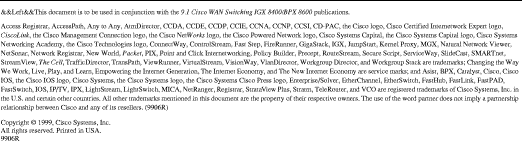








Posted: Mon Jan 15 21:30:48 PST 2001
All contents are Copyright © 1992--2001 Cisco Systems, Inc. All rights reserved.
Important Notices and Privacy Statement.