|
|

This chapter contains a description and configuration information for the SONET Automatic Protection System (APS) which may be used to provide line and card redundancy for BXM OC-3 and OC-12 cards. Refer to the Cisco WAN Switch Command Reference for further information on configuration and monitoring commands.
This chapter contains the following:
Automatic Protection Switching provides a standards based line-redundancy for BXM OC-3 and OC-12 cards. With Release 9.2, the BXM OC-3 and BXM OC-12 cards support the SONET APS 1+1 and APS 1:1 standards for line redundancy which is provided by switching from the working line to the protection line. The working line is normally the active line, and the protection line is normally the standby line.
The APS 1+1 and APS 1:1 protocols that are supported by the BXM are listed in Table 9-1 and shown in Figure 9-1 and Figure 9-2, respectively. APS 1+1 Annex B has the same general layout as shown in Figure 9-1, except that the active line is called the primary, and the standby line is referred to as the secondary.
| The APS 1+1 redundancy provides card and line redundancy, using the same numbered ports on adjacent BXM backcards. |
|---|---|
| The APS 1:1 redundancy provides line redundancy, using adjacent lines on the same BXM backcard. |
| The APS 1+1 Annex B redundancy provides 1+1 high-speed protection, which can be configured only for bi-directional, non-revertive protection switching. For Annex B, the active line is referred to as the "primary section" and the standby line is referred to as the "secondary section". Manual switching (switchapsln) is not allowed in the APS 1+1 Annex B implementation. |
SONET Automatic Protection Switching configures a pair of SONET lines for line redundancy so that the interface hardware automatically switches from a working line to the protection line or vice versa within a specified period after an active line failure.
Upon detection of a signal fail condition (i.e., LOS, LOF, Line AIS, or Bit Error Rate in excess of a configured limit) or a signal degradation condition (i.e., BER exceeding a configured limit), the hardware switches from the working line to the protection line. This case assumes that the working line was the active line and the protection line was not in alarm.
If the "Revertive" option is enabled, (cnfapsln command), the hardware switches back to the working line from the protection line after a configured time period called "Wait to Restore" (cnfapsln command) has elapsed. The working line must be in a clear state for this to occur. The revertive option is the default for APS 1:1 but not for APS 1+1.
Coordination between the interfaces on the two ends of the lines is provided via an in-band protocol.
The switchapsln command may be used to control switching manually. The last user switch request (switchapsln) per line pair is saved by switch software so that the APS can be configured correctly in the event of a node rebuild.
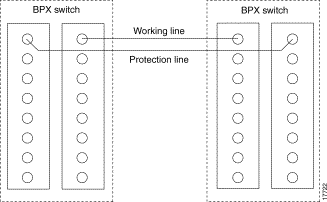
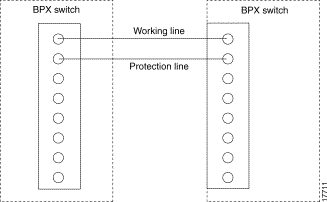
APS cards provide both front and backcard LED displays providing line and card status active and standby status.
The front card LED functions are listed in Table 9-2.
| LED | Description |
|---|---|
Card LED, Green | Active |
Card LED, Yellow | Inactive |
Port LED, Green | Line is active |
Port LED, Yellow | Line is standby |
The backcards used for APS 1+1 with front card redundancy have an LED which indicates whether the backcard can be pulled out for service replacement.
For example, all the lines on the card except one may be working properly and therefore the card needs to be replaced. The backcard LED functions are listed in Table 9-3.
| LED | Description |
|---|---|
Green | The card has at least one active line and may not be removed without affecting service. |
Yellow | The card has no active lines and my be removed. |
Red | Not used and not applicable. |
The APS 1+1 feature requires two BXM front cards, an APS redundant frame assembly, and two redundant type BXM backcards. The two redundant BXM backcards are plugged into the APS redundant frame assembly as shown in Figure 9-3. The types of available backcards are:
The types of redundant backcard and backplane sets required are:
The single backcards and mini-backplane can be ordered as spares. Their model numbers are:
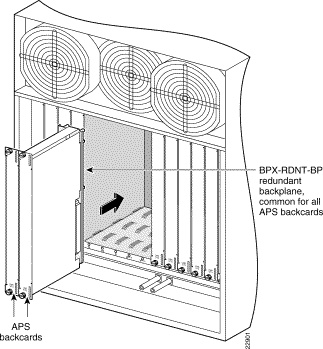
Traffic protected by APS 1+1 redundancy is carried via the working line and the protection line simultaneously (see Figure 9-4). Bridging is implemented such that the same payloads are transmitted identically over the working line as the protection line.
The receiver terminating the APS 1+1 has to select cells from either the working or protection line and be able to forward one consistent traffic stream. Since both working and protection line transport identical information, the receiving ends can switch from one to the other without the need for coordinating with the transmit end.
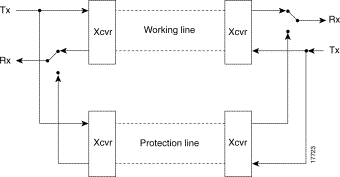
To set up APS, the addapsln command is used.
When no port on a BXM is configured for APS, each backcard of the pair may be used independently by independent front cards. The switch software disallows configuration of APS if independent usage is detected. There must be no active lines on the card that is selected to be the secondary card.
With previous card cages, because of the positioning of mechanical dividers, the APS card pairs can only be inserted in certain slots. These are slots 2 through 5 and 10 through 13. The mechanical dividers are located at slots 1 and 2, 5 and 6, 9 and 10, and 13 and 14.
With current card cages, this limitation is removed, and the APS card pairs can be located anywhere, except BCC cards slots 7 and 8, and ASM card slot 15.
An APS 1+1 redundant card pair must be in adjacent slots (2,3 or 4,5 etc.).
The APS 1+1 redundancy is implemented by first setting up Y-redundancy, then adding APS.
When card redundancy is implemented, the two BXM front cards must reside in the same two adjacent slots as the APS backcards which must be inserted into the APS redundant backplane assembly. The working lines on the backcard must be connected to the same slot as the primary front card and the protection lines connected to the same slot as the secondary front card.
The switching of the front cards is controlled by switch software under the Y-redundancy protocol. The switch software performs switching between the two cards in the event of a front card failure, front card downed, front card failing self-test, etc.
The user may add APS at any time after Y-redundancy is configured as long as the protection line is in the standby state. The user may add APS even if lines and trunks are upped and the card is passing traffic.
When APS is configured on a card pair, switch software checks to ensure that both cards match and support APS.
For APS 1+1 redundancy, the same numbered ports on adjacent BXM backcards are used. The maximum number of connections supported does not change, as the complete connection capability of the cards is available.
The switchcdred (switchyred) command can be used to switch between an active and standby front card in an APS 1+1 configuration. For example, you might want to do this to test the standby front card.
Following a switchcdred (switchyred), or active card reset, the BXM card is sent a message from switch software to have it perform an APS switch to align itself with the last user switchapsln switch request. If the last user request is "clear", full automatic APS switching is in effect with the working line in the active state by default. When there is no last user switch request to switch any particular line (i.e., protection line), the working line becomes active.
With APS 1+1, when repetitive switchapsln commands are issued, up to two in a row can be executed sequentially, when alternating between options 3 and 4 (forced switch), or 5 and 6 (manual switch), but no more. Attempts to execute a third switchapsnln will not succeed, and the following error message is displayed:
"Cannot request manual W->P when manual P->W switch in progress"
If users desire to perform repetitive switchapsln commands, they need to issue a clear switch between each W-P, P-W pair of commands, for example:
switchapsln 2.1 1
The following is an example of configuring APS 1+1 redundancy:
Step 2 Ensure that lines are connected, for example on port 1 of BXM card in slot 2 and port 1 of BXM card in slot 3.
Step 3 Execute the following commands and verify chan half= no, and standard= GR-253 (default)
cnfcdaps 2.1 N 1
cnfcdaps 3.1 N 1
Step 4 Execute the following command, for example, for redundant line on port 1 for BXM OC-3 cards and APS backcards in slots 2 and 3 of the BPX:
addcdred 2 3
Step 5 addapsln 2.1 3.1 1 {addapsln<slot.port> <slot.port> <1|2|3|..>
Step 6 cnfapsln 2.1
Step 7 upln 2.1 {or uptrk, as applicable
The APS 1:1 feature provides port and line redundancy for a single BXM front card and associated OC-3 or OC-12 redundant backcard.
There is no new hardware required to support APS 1:1. A single front card with a standard backcard is used.
Two adjacent lines on the same card are used. The maximum number of connections supported by a non-enhanced BXM card is reduced by half for APS 1:1 operation. Using enhanced BXM cards, the number of available connections is not decreased.
Similarly to APS 1+1, Sonet APS 1:1 requires that for every working line, there must exist a redundant protection line (see Figure 9-5). However, unlike the 1+1 case, traffic protected by the redundancy must be carried on the protection line only when a failure occurs on the working line. In the case of no failure, the protection line can transport idle traffic, `same' traffic as working line, or extra traffic. Since the protection line is not guaranteed to carry real traffic until the transmit end is informed of the failure and switches, this coordination between the equipments at both ends and thus is more complex.
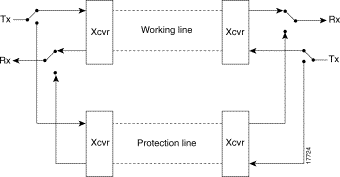
To set up APS, the addapsln command is used.
APS 1:1 cannot be configured on cards already configured for YRED. They cannot be configured concurrently. Use APS 1 + 1 instead.
APS 1:1 configuration requires that the user add the APS configuration to a line before upping the line.
APS 1:1 configuration requires that the user down a line prior to deleting the APS configuration on the line.
APS 1:1 can only be configured for bi-directional operation and revertive switching.
The redundant lines must be adjacent. In addition, the lines which may be paired are:
Either of the two lines may be designated as working line and the other as the protection line.
The switching of the working and protection lines is controlled by BXM firmware/hardware under the APS protocol.
The BPX firmware/hardware performs switching between the protection and working lines in the event of a line or port failure.
The user may add APS as long as the working and protection line are in the standby state. Lines and trunks can only be upped after APS 1:1 is added.
The following is an example of configuring APS 1:1 redundancy:
Step 2 Execute cnfcdaps and verify chan half= yes (not default), and standard= GR-253 (default)
cnfcdaps 3.1 Y 1
Step 3 addapsln 3.1 3.2 2 {addapsln<slot.port> <slot.port> <1|2|3|4|5>
Step 4 upln 3.1 {or uptrk, as applicable
The APS 1 +1 Annex B feature is similar to the APS 1+1 feature, with the main difference being that APS 1+1 Annex B redundancy only can be configured for bi-directional operation and non-revertive switching.
APS 1 + 1 Annex B can only be configured for bidirectional operation and nonrevertive switching on a line.
The following is an example of configuring APS 1+1 redundancy:
Step 2 Ensure that lines are connected, for example port 1 on BXM in slot 1 and port 1 on BXM in slot 2.
Step 3 Execute the following commands and verify chan half= no, and standard= GR-253 (default)
cnfcdaps 1.1 N 1
cnfcdaps 2.1 N 1
Step 4 Execute the following command, for example, for redundant line on port 1 for BXM OC-3 cards and APS backcards in slots 1 and 2 of the BPX:
addcdred 1 2
Step 5 addapsln 1.1 2.1 3 {addapsln<slot.port> <slot.port> <1|2|3|..>
Step 6 cnfapsln 1.1
Step 7 upln 1.1 {or uptrunk, as applicable
The test commands addlnloclp and addlnrmtlp are service affecting even when APS is configured. In all APS configurations if the working line is looped, both lines will be looped and traffic disrupted.
When adding an APS 1+1 line or trunk using addapsln, if the working slot's paired redundant slot is not a legal protection slot, or if firmware can't determine what the paired slot is, an invalid slot pairing exists and one of the following two messages will be displayed:
"Protection card specified by user does not match HW."
"Working card specified by user does not match HW."
The redundant card information can be displayed with the dspcd command under the "Backcard Installed" heading. For example, if a redundant pair is configured with a primary slot of 2 and a secondary slot of 3, the dspcd 2 command should display "RedSlot: 3", and the dspcd 3 command should display "RedSlot: 2". The following example is of dspcd 2:
swwye TN silves BPX8620 9.2.20 Aug. 9 1999
Detailed Card Display for BXM-155 in slot 2
Status: Active
Revision: DDA Backcard Installed
Serial Number 652774 Type: LM-BXM
Fab Number 28-2158-02 Revision EW
Queue Size 228300 Serial Number 1..1...
Support: 4 Pts, OC-3, FST, VcShp Supp: 4 Pts, OC-3, SMF, RedSlot:3
Support: VT, ChStLv 2, VSIlvl 2
Support: APS (FW, HW1+1)
Support: OAMLp, TrfcGen
#Ch: 8128, PG[1] :8123
#Sched_Ch:16284
Last Command: dspcd 2
The APS alarms are listed in Table 9-4. The listing includes the class or state of the alarm, minor, major, info, or clear.
Statistical alarms are not cleared when a YRED switch occurs. The user can clear these stats as appropriate.
| Class | Name | Description |
|---|---|---|
Minor | APS Standard Mismatch | In a 2 card APS 1+1 configuration, one card is programmed for GR-253 and the other card is programmed for ITUT. |
Minor | APS Card Missing | Indicates that either a BXM frontcard or backcard supporting this APS line is detected as missing by a BXM. |
Clear | APS OK | APS line is up with no alarms. |
Clear | APS Deactivated | APS line is down. |
Minor | APS Lines looped | APS line is looped. |
Minor | APS Remote Signal Failure | A remote signal failure indicates that there is a problem with the far end signalling information in the K1K2 bytes. |
Minor | APS Channel Mismatch | Can only happen in bidirectional mode and indicates that there is a problem with the underlying APS channel protocol. The receive K2 channel number does not equal the transmit K1 channel number. |
Minor | APS Protection Switch Byte Failure | Protection Switch Byte failure or PSB. In bidirectional mode indicates that there is an invalid K1 byte. The receive K1 request does not match the reverse request and is less than the transmit K1 request. In all modes a PSB alarm indicates that K1/K2 protocol is not stable. |
Minor | APS Far End Protection Failure | Far end protection failure indicates that the far end's protection line is failing. When there is Signal Failure on the protection channel, the remote end sees Far End Protection Fail. |
Minor | APS Architecture Mismatch | Architecture mismatch means that the APS configuration on one end of the line does not match the APS configuration at the other side of the line. Specifically GR-253 at one end and ITUT at the other or 1+1 at one end and 1:1 at the other. |
Info | APS Init/Clear/Revert | A BXM APS event indicating that the BXM APS has been initialize or a clear switch has occurred or a revert switch has occurred. |
Info | Cannot perform a Clear/Revert switch | A BXM APS event indicating that the BXM APS was unable to perform a clear or revertive switch. |
Info | APS Manual switch | A BXM APS event indicating that the BXM APS |
Info | Cannot perform a Manual switch | A BXM APS event indicating that the BXM APS |
Info | APS Signal Degrade LoPri switch | A BXM APS event indicating that the BXM APS |
Info | Cannot perform a Signal Degrade LoPri switch | A BXM APS event indicating that the BXM APS |
Info | APS Signal Degrade HiPri switch | A BXM APS event indicating that the BXM APS performed a switch due to a high priority signal degrade condition. An automatically initiated switch due to a "soft failure" condition resulting from the line BER exceeding a pre-selected threshold (cnfapsln). |
Info | Cannot perform a Signal Degrade HiPri switch | A BXM APS event indicating that the BXM APS |
Info | APS Signal Failure LoPri switch | A BXM APS event indicating that the BXM APS |
Info
| Cannot perform a Signal Failure LoPri switch | A BXM APS event indicating that the BXM APS |
Info | APS Signal Failure HiPri switch | A BXM APS event indicating that the BXM APS performed a switch due to a high priority signal failure condition. An automatically initiated switch due to a signal failure condition on the incoming OC-N line including loss of signal, loss of frame, AIS-L defects, and a line BER exceeding 10-3. |
Info | Cannot perform a Signal Failure HiPri switch | A BXM APS event indicating that the BXM APS |
Info | APS Forced switch | A BXM APS event indicating that the BXM APS |
Info | Cannot perform a Forced switch | A BXM APS event indicating that the BXM APS |
Info | APS Lockout switch | A BXM APS event indicating that the BXM APS |
Info | Cannot perform a Lockout switch | A BXM APS event indicating that the BXM APS |
Info | WTR switch | A BXM APS event indicating that the BXM APS performed a switch due to a Wait to Restore timeout. A state request switch due to the a revertive switch back to the working line because the wait-to-restore timer has expired. |
Info | Cannot perform a WTR switch | A BXM APS event indicating that the BXM APS |
Info | Exercise switch | Not supported. |
Info | Cannot perform a Exercise switch | Not supported. |
Info | Reverse switch | A BXM APS event indicating that the BXM APS performed a switch due to a reverse request. A state request switch due to the other end of an APS bi-directional line performing an APS switch. |
Info | Cannot perform a Reverse switch | A BXM APS event indicating that the BXM APS |
Info | No Revert switch | A BXM APS event indicating that the BXM APS |
Info | Cannot perform a No Revert switch | A BXM APS event indicating that the BXM APS |
Minor | Standby Line Section Trace | APS standby line alarm. |
Minor | Standby Line Path Trace | APS standby line alarm. |
Minor | Standby Line path yellow alarm | APS standby line alarm. |
Minor | Standby Line path AIS | APS standby line alarm. |
Minor | Standby Line loss of pointer | APS standby line alarm. |
Minor | Standby Line loss of cell | APS standby line alarm. |
Minor | Standby Line plcp yellow alarm | APS standby line alarm. |
Minor | Standby Line plcp out of frame alarm | APS standby line alarm. |
Minor | Standby Line yellow alarm | APS standby line alarm. |
Minor | Standby Line alarm indication signal (AIS) | APS standby line alarm. |
Minor | Standby Line out of frame alarm (LOF) | APS standby line alarm. |
Minor | Standby Line loss of signal alarm (LOS) | APS standby line alarm. |
Architecture Mismatch means that 1 side supports 1+1 and other end of line is configured for 1:1, or the directional or revertive parameter does not match. FW cannot bring the two ends into compliance on the fly; the user must correct the configuration error.
The possible conditions which may cause/prevent a switch are listed in Table 9-5. The list is arranged starting from highest precedence and ending with lowest precedence. Refer to the Cisco WAN Switching Command Reference for further description and information.
| APS K1 Command Precedence |
|---|
Lock out of Protection |
Forced Switch |
Signal Fail |
Signal Degrade |
Manual Switch |
Wait To Restore |
Reverse Request |
Do not Revert |
No Request |
A number of commands have been added and modified to support APS. These are listed in Table 9-6, and defined in more detail in the following pages. Refer to the Cisco WAN Command Reference for information on commands not described here and for additional detailed information on commands.
| Command | Description |
|---|---|
New Commands Added for Management of APS | |
cnfcdaps slot | Sets APS options on the card. |
addapsln slot1.port1 slot2.port2 protocol | Adds APS. |
delapsln slot.port | Deletes APS. |
dspapsln | Displays status of APS line pairs. |
switchapsln slot.port (option 1...6, S) | Controls the APS user switching interface. |
cnfapsln slot.port | Configures the APS parameters on a line. |
New Commands for Card Redundancy for APS 1+1 | |
addcdred | Adds redundancy across two cards. |
dpscdred | Display redundant cards. |
delcdred | Deletes redundancy configuration for cards. |
switchcdred | Switches active and redundant cards. |
Commands modified for use with APS | |
cnfbkcd | Modified to APS options. |
dspalms | Added row for "APS Alarms" which lists Minor and Major APS alarms. |
dspcd | Displays front and backcard APS attributes. For the front card, displays that card supports APS 1+1 and APS 1:1. For the back card, displays if backcard is a redundant backcard, and if so, the slot number of the redundant backcard. Also, displays APS mismatch conditions. |
dspsv3 | Modified to display APS alarms pending. |
dsplog | Displays APS alarms. |
addyred | Modified to prevent invalid configurations when combined with APS. |
delyred | Modified to prevent invalid configurations when combined with APS. |
The addapsln command adds APS for BXM OC-3 or OC-12 lines. The user specifies the desired APS Protocol when adding a new APS line pair. The delapsln command deletes APS for the lines.
addapsln <slot.port1> < slot.port2> <protocol>
| Parameter | Description |
|---|---|
slot.port1 | The desired working line number. |
slot.port2 | The desired protection line number. |
protocol | 1: 1+1 2: 1:1 3: 1+1 Annex B 4: 1+1 Ignore K1K2 bytes |
When the command is exercised, the switch software does the following:
Example:
The user is required to enter the slot.port pair and the protocol option. If the user does not enter the protocol option a menu listing the options is displayed.
Example:
alexa TRM genre BPX 15 9.2 Sep. 9 1998 16:08 PDT
Actv Current Line Current APS Last User
Work/Protect Protocol Line Alarm Stat Alarm StatCard Switch Req
2.1 3.1 1+1 WORK OK APS OK Clear
Command: addapsln 2.1 3.1 1
The addcdred command enables card and line redundancy for the cards on the IGX and BPX. It lets you add card and line redundancy for APS 1+1 across two BXM OC-3 or OC-12 cards. You also use it before enabling APS 1:1 line redundancy. It works similarly to the addyred command.
addcdred <primary slot> <secondary slot>
addcdred 2 3
delcdred, dspcdred, prtcdred, switchcdred
| Privilege | Jobs | Log | Node | Lock |
1-4 | No | Yes | BPX | Yes |
| Parameter | Description |
|---|---|
primary slot | Specifies the slot number of the primary card set. |
secondary slot | Specifies the slot number of the secondary card set. |
Add redundant line on port 1 for BXM OC-3 card and APS backcards in slots 2 and 3 of the BPX.
Use the addcdred command to specify the slots of the primary and secondary (standby) cards that form the redundant pair.
When configuring APS 1+1 card and line redundancy, you must execute the addcdred command before using addapsln.
Redundant card sets must have the following characteristics:
In both the single and multi-port card sets, if the secondary card set becomes active, the primary card set serves as its backup (assuming the primary card set is complete and not failed). You cannot use the addcdred command on empty card slots. If one or both of the card slots is empty, and you use the addcdred command, the command will fail.
In Release 9.2, to ensure that only cards with the Idle Code Suppression feature enabled on them are allowed to be a Y-redundancy pair, addcdred blocks cards that have different idle code suppression capability.
The cnfapsln command allows the user to configure various APS line parameters.
cnfapsln <slot.port> <SFBER> < SDBER> <Revertive_mode> <WTR> <Direction>
| Parameter | Description | Range |
|---|---|---|
slot.port | Slot and port of the line to be configured. | - |
SFBER | Signal Fail Bit Error Rate threshold which will cause an APS switch. | Default 3, range 3 - 12 |
SDBER | Signal Degrade Bit Error Rate for line degradation. | Default 5, range 5 - 12 |
Revertive mode | Revert to Working line after WTR interval expires. User enters numeral 0 or 1. This only applies to automatic switches. Revertive switching does not take place as a result of user-initiated switching. | Default 1, range 0, 1 0 = revertive 1 = non-revertive |
WTR | Wait to restore interval. After a switch from a Working to a Protection line, this is the interval in minutes to wait before attempting to switch back to the Working line. This is not applicable if the Revertive Mode option is set to N (Non-revertive). | Default 5: range 1 - 12 minutes |
Direction | Direction of switching. Uni-directional is switching in only one direction. With Bidirectional, after one side switches, then the other side also switches. | Default is 0, unidirectional, range 0/1 where 0 is unidirectional and 1 is bidirectional. |
Example:
alexa TRM genre BPX 8620 9.2 Sep. 9 1998 16:15 PDT
APS Configuration parameters for Working, Protection lines 1.1, 1.2
APS Protocol: 1+1
Signal Fail BER threshold (10 to the -n): 3
Signal Detect BER threshold (10 to the -n): 5
Revertive Switching: Yes
Wait to Restore Timer: 5 minutes
Uni/Bi Directional Switching: Unidirectional
Command:cnfapsln 1.1
The cnfcdaps command sets the APS 1:1 channels option and the APS standard option on the card.
cnfcdaps <slot> <Y/N> < 0/1>
| Parameter | Description |
|---|---|
slot | Specifies the desired BXM APS slot number. |
Y/N | Disable/Enable the channels option on the card. |
0/1 | 0 = ITUT, 1 = GR253 |
When the command is exercised, the switch software does the following:
bpx1 TN StrataCom BPX 8620 9.2 May 11 1999 09:38 PDT
>
>APS Card Configuration parameters for card 6
>
>Channels Halved for APS operation: Yes
>APS Standard for Card: GR-253
>
>
>
>
>
>
>
>
>
>
>
>
>This Command:cnfcdaps 6
>
>
>Enter channels halved option (Y or N):
>
The dspapsln command displays the currently configured APS lines and their status.
dspapsln
>bpx1 TN StrataCom BPX 8620 9.2 May 11 1999 09:37 PDT
>
> Actv Active Line Standby Line Current APS Last User
>Work/Protect Line Alarm Status Alarm Status Alarm Status Switch Req
> 6.3 6.4 WORK OK OK APS OK Clear
> 6.5 6.6 WORK OK OK APS OK Clear
> 6.7 6.8 PROT OK Loss of Sig(RED) Loss of Sig(RED) Clear
>10.1 11.1 WORK OK OK APS OK Clear
>10.2 11.2 WORK OK OK APS OK Clear
>10.3 11.3 NONE Deactivated APS Deactivated APS Deactivated Clear
>10.4 11.4 NONE Deactivated APS Deactivated APS Deactivated Clear
>10.5 11.5 NONE Deactivated APS Deactivated APS Deactivated Clear
>10.6 11.6 NONE Deactivated APS Deactivated APS Deactivated Clear
>10.7 11.7 WORK OK OK APS OK Clear
>10.8 11.8 WORK OK OK APS OK Clear
>
>
>Last Command:dspapsln
dsplog
dspalms
APS alarms are displayed with the dsplog command, and propagated to the Cisco WAN Manager. Refer to Notes on APS Messages, in the preceding paragraphs, for a listing that includes the Class and dsplog text of each APS alarm.
Also, the dspalms command includes a row for APS alarms.
Example:
alexa TRM genre BPX 15 9.2 May. 9 1998 16:35 PDT
Alarm summary (Configured alarm slots: None)
Connections Failed: None
TRK Alarms: None
Line Alarms: None
Cards Failed: None
Slots Alarmed: 1 Major
Missing Cards: 1
Remote Node Alarms: 1 Minor
Remote Domain Alarms: None
APS Alarms: 1 Major, 1 Minor
Interface Shelf Alarms: None
ASM Alarms: None
Last Command: dspalms
The switchapsln command controls the APS user switching interface.
switchapsln<slot.port> <switchoption> [S]
| Parameter | Description | |
|---|---|---|
slot.port | The desired working line number | |
switch option | 1. Clear
| Clears last user request. |
| 2. Lockout
| Prevents specified APS pair from being switched to protection line. If protection line is already active, switch is made back to the working line. |
| 3. Forced switch (Working to Protection line) | Forced Working to Protection line switch. If Working line is active, switch is made to Protection line unless the Protection line is locked out or in the SF condition or Forced Switch is already in effect. Forces hardware to switch to the Protection line even if it is in alarm. |
| 4.Forced switch (Protection to Working line) | Protection line is active, switch is made to Working line unless a request of equal or higher priority is in effect. This Protection to Working line switch only applies to APS 1+1. |
| 5. Manual switch (Working to Protection Line) | Switch from Working to Protection line unless a request of equal or higher priority is in effect. Note Not applicable to APS 1+1, Annex B. |
| 6. Manual switch (Protection to Working line) | This Protection to Working line switch only applies to APS 1+1. Note Not applicable to APS 1+1, Annex B. |
S | If S is entered as an additional parameter, a service switch is performed for all ports on the card such that all lines are forcibly switched to one backcard so that the other card of the pair can be removed for service. Be sure that the associated frontcard is active for the backcard that is to remain in the rack. You may have to perform a switchcdred command so that the backcard that the service switch changes to has its associated front card active. | |
Switches active and redundant cards used for SONET APS (Automatic Protection Switching). The switchcdred command is the same as the switchyred command, and you can use it on any Y-cable redundancy card pair. You typically only would use the switchcdred command to perform diagnostics or maintenance, and you need to remove and service the active card.
switchcdred <slot.port> <slotport>
switchcdred
When there is a front card failure, front card downed, or the front card fails a self-test, the card switchover should happen automatically (that is, you should not need to execute the switchcdred command for the card switchover to happen.) An automatic switchover typically occurs when the switch software determines that the card is in a worse condition than the redundant pair (that is, a card is in a failed state due to a condition such as self-test, background test, fatal errors.) If a standby card is not available, the switchcdred command will not be executed.
Typically, when APS and card redundancy are implemented together, the term Y-redundancy actually refers to card redundancy because there is no Y cable connecting two backcards to one line. With SONET APS 1+1 card redundancy, there is a primary and a secondary front card/back card pair. The redundant front card must be in Hot Standby state before a switchover can occur. When a front card failure is detected, the switchover should happen automatically (when card redundancy has been implemented). However, for the APS application, the active line is not switched if the line status is good. If the line has Loss of Signal (or other defects), it will be switched to the redundant line. (The line refers to the physical cable attached to the output of the backcard.)
For APS 1+1, a front card can switch and become the standby card while its associated back card still has the active lines. The APS line will not switch during a card redundancy switch, unless the APS firmware detects that an APS switch is needed.
Following a switchcdred, or active card reset, the BXM card is sent a message from switch software to have it perform an APS switch to align itself with the last user switchapsln switch request. If the last user request is "clear", full automatic APS switching is in effect with the working line in the active state by default. When there is no last user switch request to switch any particular line (i.e., protection line), the working line becomes active.
Automatic Protection Switching (APS) is the ability to configure a pair of SONET lines for line redundancy so that hardware automatically switches from a Working line to a Protection line when the Working line fails, and vice versa. Each redundant line pair consists of a Working Line and a Protection Line. The concept of Working and Protection Lines is similar to the concept of Primary and Secondary Y Redundant cards. That is, the Working line is the logical line which the user refers to.
Left undisturbed, hardware performs line switching automatically. Upon detection of a Signal Fail condition (LOS, LOF, Line AIS or Bit Error Rate exceeding a configured limit) or a Signal Degrade condition (BER exceeding a configured limit), hardware switches from the Working Line to the Protection Line (assuming the Working line was the Active line and the Protection line is not in alarm). If the Revertive option is Enabled, hardware switches back to the Working line automatically after a configured time period called Wait to Restore has elapsed (assuming the Working line is now OK). Coordination between the two ends of the line is accomplished using the in-band protocol.
During setup, the commands addapsln, cnfcdaps, and cnfapsln are used to create the line-redundant pair. Also, appropriate front cards, back cards, and a special RDNT-BP daughter backplane are required for APS 1+1 configurations.
During operation, signal failure or signal degradation can cause APS "switchovers". A switchover is when the line that was active gives up control to its partner line. This partner line now becomes the "active" line, while the original active line becomes the "standby" line.
For APS line redundancy, the following problems can occur:
The following sections describe possible APS configuration problems.
The addapsln user interface command fails to execute correctly for APS 1+1 line addition.
Initial Investigation
The addapsln command is used to setup the APS line redundancy configuration. For APS 1+1 configurations, BPX software supporting APS and BXM firmware supporting APS must be used. Also the following hardware requirements must be met:
None.
The addapsln user interface command fails to execute correctly for APS 1:1 line addition.
For APS 1:1 configuration, two adjacent lines on the same card are used. No special hardware is required however the maximum connections supported must be reduced by half using the cnfcdaps command. FW and SW support of APS is required.
APS 1:1 can be run on non APS enhanced BXM card by halving the number of channels the card can support (cnfcdaps). No special backcards are needed for APS 1:1.
For APS 1:1 configuration the APS line must be configured (addapsln) before a line (upln) or trunk (uptrk) can be upped. Conversely, the line or trunk must be downed before the APS line can be deleted (delapsln). Use dspapsln to verify that the APS line has been added.
Description
The cnfapsln user interface command fails to allow the user to configure any combination of APS architectures.
Initial Investigation
The APS configuration can be changed using the cnfapsln command, however not all combinations are allowed. Here is a table of combinations allowed and disallowed.
| Mode | APS 1:1 | APS 1+1, 1+1 ignore K1 | APS 1+1 Annex B | |||
|---|---|---|---|---|---|---|
| Revertive | Non-revertive | Revertive | Non-revertive | Revertive | Non-revertive | |
Bi- directional | Default | Not Valid | Valid option | Valid option
| Not Valid | Default |
Uni- directional | Not Valid | Not Valid | Valid option | Default | Not Valid | Not Valid
|
Once the APS configuration 1+1, 1:1, 1+1 Annex B, or 1+1 ignore K1 is chosen by the addapsln, it cannot be changed except by deleting the APS line (delapsln) and re-adding the APS line with the new configuration (addapsln).
None.
The following sections describe possible APS operational problems.
There are ten reasons an APS switch may occur. These reasons can be seen logged using the dsplog command. When the BXM switches an APS line it returns an event message to the SWSW with the reason why it switched and which line is active.
Initial Investigation
The following list shows the possible conditions which may cause/prevent a switch. The list is arranged starting from highest precedence and ending with lowest precedence.
1. Lock out of Protection - An external user requested switch which prevents switching from working line to protection line from taking place.
2. Forced Switch - An external user requested switch which forces a switch from working line to protection line or vice-versa even if there is an alarm on the destination line.
3. Signal Fail - An automatically initiated switch due to a signal failure condition on the incoming OC-N line including loss of signal, loss of frame, AIS-L defects, and a line BER exceeding 10-3.
4. Signal Degrade - An automatically initiated switch due to a "soft failure" condition resulting from the line BER exceeding a pre-selected threshold (cnfapsln).
5. Manual Switch - An external user requested switch which requests a switch from working line to protection line or vice-versa but only if there is no alarm on the destination line.
6. Wait To Restore - A state request switch due to the a revertive switch back to the working line because the wait-to-restore timer has expired.
7. Exercise - Not supported
8. Reverse Request - A state request switch due to the other end of an APS bi-directional line performing an APS switch.
9. Do not Revert - A state request due to the external user request being cleared (such as a forced switch) while using non-revertive switching.
10. No Request - A state request due to the external user request being cleared (such as a forced switch) while using revertive switching.
The user performs a forced switch from the working line to the protection line (switchapsln Ln1 Ln2 3) and then another forced switch back to working line (switchapsln Ln1 Ln2 4). After this the user again tries to perform a forced switch to the protection line but sees nothing happen.
Once a forced switch is made from the working line to the protection line and back again, a clear switch (switchapsln Ln1 Ln2 1) must be issued in order to perform another forced switch. This applies to APS manual and lockout switching also.
With APS 1+1, when repetitive switchapsln commands are issued, up to two in a row can be executed sequentially, when alternating between options 3 and 4 (forced switch), or 5 and 6 (manual switch), but no more. Attempts to execute a third switchapsnln will not succeed, and the following error message is displayed:
"Cannot request manual W->P when manual P->W switch in progress"
If users desire to perform repetitive switchapls commands, they need to issue a clear switch between each W-P, P-W pair of commands, for example:
switchapsln 2.1 1
The user has issued a manual switch either to working or protection line. The switch did not occur because the destination line was in alarm. When the alarm is cleared on that line the switch does occur.
The BXM firmware remembers the "last user switch request" (also called external request) and tries to switch to that line when it becomes available.
With protection line active, the user issues an APS switch lockout and a switch occurs back to the working line.
This is normal operation. When the protection line is active and an APS switch lockout is issued, a switch to the working line will happen. The lockout function locks the working line as active. Only an external (user request) APS clear switch (switchapsln Ln1 Ln2 1) will disable the lockout.
Description
The user performs a forced switch to a line with a line alarm. The switch is successful making an alarmed line active with possible loss of traffic.
It is normal operation for a forced switch to cause a switch to a line even though it may be faulty. This allows the user to "force" a switch to standby line even if it is in alarm. A traffic outage may occur. During a manual switch request, the BXM firmware decides whether the switch should occur and the switch may not occur if there is an alarm on the standby line. An APS clear switch will allow automatic switching to resume following a forced switch.
User performs a forced or manual switch on local end of APS line in bidirectional mode but other end indicates a reverse switch was performed.
This is normal operation. A reverse switch in bidirectional mode occurs on the far end of the APS line when the local end of the APS line performs a switch for any reason.
Two related scenarios could cause this to occur.
1. A forced or manual switch is in effect. In dspapsln, the Last User Switch Request is forced or manual w->p or p->w. If a switchcdred/switchyred is performed (could be caused by card failure or physically removing card also) the front card switches and an APS switch occurs.
2. A clear switch is in effect. In dspapsln, the Last User Switch Request is clear. If a switchyred is performed (could be caused by card failure or physically removing card also) the front card switches and an APS switch occurs.
Following a switchcdred/switchyred, or active card reset the BXM card will be instructed to perform an APS switch to align itself with the Last User Switch Request (switchapsln).When a yred (switchcdred) switch takes place on a BXM card pair being used for APS 1+1, the card being switched is sent configuration messages including the last user switch request. The BXM card will initially become active in an APS "clear" switch mode following a switchcdred or reset. This means that the APS switching is on automatic. However if the Last User Switch Request is a manual or forced switch, the software sends this request to the BXM, and the BXM will switch to this line if it is not already active. This switch is done to comply with the users last APS switch request.
In the second case, if the last user request is "clear", full automatic APS switching is in effect with the working line being active by default. When there is no last user switch request (switchapsln to protection, for example) to switch to any particular line, the working line will become active.
User issues an APS clear switch (switchapsln Ln1 Ln2 1) command while protection line is active and a switch occurs to the working line.
This is normal operation. An APS clear switch request causes the APS switching mechanism in the BXM to initialize. This will cause a switch back to the working line if the working line is in better shape than the protection line. If the protection line is not faulty, no switch will occur.
A forced switch to protection line is performed. LOS on protection line causes a switch back to working line even though a forced switch is in progress
Signal Fail on Protection line has higher priority than Forced switch. Whenever the protection line is in failure, there will be a switch to working line, even if the working line is failed or there is a forced W->P in effect.
The user issues an APS forced or manual switch request but no switch occurs
This could be due to a forced, manual, or lockout switch being in progress and a clear switch is required (switchapsln Ln1 Ln2 1). Need to issue an APS clear switch (switchapsln) to exit forced, manual, or lockout switch state.
If running the ITUT APS standard protocol which does not report an Architecture Mismatch APS alarm the problem could be that one end of the line is bi-directional and the other is uni-directional.
Check that configuration is the same on both ends, specifically uni/bidirectional mode, 1:1/1+1 configuration.
A manual switch will not occur if the standby line is in alarm.
A line which is configured for APS 1+1 line redundancy has its active front card switched either due to card failure, switchyred (switchcdred), or resetting the card. A loss of cells is observed.
Cell loss at card switchover is not due to faulty APS. It is a a result of the card redundant switch (YRED switch) and there will be up to 250ms worth of traffic disruption during BXM front card switchovers.
What is an APS service switch? Does it work on APS 1:1 configurations?
An APS service switch is only applicable to APS 1+1 configuration. It allows the user to switch all the APS lines on a card with a single switchapsln command with an "s" option at the end of the command. All APS lines on this card pair will be switched and made active on a single backcard allowing the other backcard to be removed for service. IMPORTANT: Be sure that the associated front card is active for the backcard which is to remain in the rack. You may have to perform a switchcdred so that the backcard that the service switch switches to has its associated front card active. A service switch is not required in order to remove a BXM front card with APS 1+1 lines on it. The card redundancy will handle the switch to the other card without affecting the lines.
A major line alarm is indicated on the active line yet it remains active due to no APS switch to the redundant line.
1. Verify that the configuration is correct (dspapsln, cnfapsln). See above configuration problems.
2. Use dspapsln to check the APS line's status. The dspapsln display shows the active and standby line's alarm status. It also shows if there are any APS alarms. If the active line alarm status shows OK but the standby line alarm status shows an alarm then a switch will not occur due to the standby line alarm. Troubleshoot the standby line problem. If the standby line alarm status shows OK but the active line alarm status shows an alarm then a switch should have occurred and there is a more obscure problem. If there is an APS alarm shown under Current APS alarms then this could be the problem, see above section on APS Alarms. If APS 1+1 is configured, use dspcds to check the status of the protection line's card. If there is a problem with this card a switch may not occur.
3. Verify the sequence of events by using dsplog and tracing the entries which contain information about this line or APS on this line. If a switch was attempted and succeeded due to a Loss of Signal, the message "APS SignalFail switch from LN 1 to LN 2" should be logged. If the switch failed there will be a message such as "Cannot do APS SigFail switch from LN 1 to LN 2".
Perform a clear switch on each end of the APS line (switchapsln 2.1 1). This may get both ends in sync and clear up the problem.
A forced switch from working to protection may be performed (example: switchapsln 2.1 3). WARNING: If the protection line is in LOS and we force a switch to it, traffic will be lost.
If the line is an APS 1+1 line, then the front cards are redundant and the user may try a switchcdred (switchyred) to induce APS switching. This should normally have no affect on APS switching. APS switching and card redundancy switching are independent.
The BXM card may be reset in combination with an APS clear switch either before of after the reset at both ends of the APS line. Perform an APS clear switch on both on both ends of the line. Reset the BXM cards (resetcd h).
Prior to an APS switch the active card LED is green and the standby card LED is yellow. After the APS switch, both LEDs are green
The BXM backcard LED is meant to show whether the card is currently being used by at this time. Green means that this card is in use. Yellow means that the card is not in use and could be removed for service. If the standby line's card's LED is green it means that part of this card is being used at this time. This could happen due to the APS 1+1 cross over circuit where the working line's front card is active but the protection line itself is active. The working line's backcard is being used to shunt traffic to the protection line's backcard.
For an APS 1+1 or APS 1:1 line pair, the port LEDS are the same color on working and protection line.
To switch software, the APS line pair is a single logical line. Although required to send BXM messages to both lines, these messages will be the same message. Thus switch software cannot send different LED states to the BXM for the same APS line. The BXM firmware makes the protection line LED state the same as the working line LED state.
The following sections describe APS alarm types
An APS alarm occurs in dspalms and dspapsln.
APS alarms can be of two types. There are APS specific alarms and there are line alarms reported by the standby line. The standby line alarm will be displayed in the dspapsln screen under "Standby Line Alarm Status". If there are no other APS specific alarms, the standby line alarms will also show under "Current APS Alarm Status". The meaning of the standby line alarms are the same as the meaning of the active line alarms which are reported in the 0x55 Line Alarms command and are discussed in other documentation. The APS specific alarms consist of seven alarms in addition to APS OK, and APS Deactivated, and Line Looped.
Some of the APS alarms reflect problems with the underlying APS channel protocol, the K1/K2 bytes. The K1 byte carries the request for a switch action on a specific channel to the remote end of the line. The K2 byte indicates the status of the bridge in the APS switch and also carries mode information.
![]()
![]()
![]()
![]()
![]()
![]()
![]()
![]()
Posted: Sun Jan 14 18:36:31 PST 2001
All contents are Copyright © 1992--2001 Cisco Systems, Inc. All rights reserved.
Important Notices and Privacy Statement.