|
|

This chapter contains an overview of label switching (MPLS based) and information for configuring the BPX 8650 for the label switching feature.
For a configuration example of MPLS without CoS refer to Chapter 20, Configuring the BPX Switch, 7200, and 7500 Routers for MPLS. For configuration of MPLS with CoS, refer to Chapter 21, MPLS CoS with BPX 8650, Configuration. For configuration information with respect to MPLS VPNs, refer to Chapter 22, MPLS VPNS with BPX 8650, Configuration.
Refer to Release Notes for supported features.
This chapter contains the following:
Label switching enables routers at the edge of a network to apply simple labels to packets (frames), allowing devices in the network core to switch packets according to these labels with minimal lookup activity. Label switching in the network core can be performed by switches, such as ATM switches, or by existing routers.
The following lists the change of terminology to reflect the change from "label" to "mpls" terms.
| Old Designation | New Designation |
|---|---|
Tag Switching | MPLS, Multiprotocol Label Switching |
Tag (short for Tag Switching) | MPLS |
Tag (item or packet) | Label |
TDP (Tag Distribution Protocol) | LDP (Label Distribution Protocol) Note Cisco TDP and LDP (MPLS Label Distribution Protocol) are nearly identical in function, but use incompatible message formats and some different procedures. Cisco will be changing from TDP to a fully compliant LDP. |
Tag Switched | Label Switched |
TFIB (Tag Forwarding Information Base) | LFIB (Label Forwarding Information Base) |
TSR (Tag Switching Router) | LSR (Label Switching Router) |
TSC (Tag Switch Controller) | LSC (Label Switch Controller |
ATM-TSR | ATM-LSR (ATM Label Switch Router, such as, BPX 8650) |
TVC (Tag VC, Tag Virtual Circuit) | LVC (Label VC, Label Virtual Circuit) |
TSP (Tag Switch Protocol) | LSP (Label Switch Protocol) |
TCR (Tag Core Router) | LSR (Label Switching Router) |
XTag ATM (extended Tag ATM port) | XmplsATM (extended mpls ATM port) |
For multi-service networks, label switching enables the BPX switch to provide ATM, Frame Relay, and IP Internet service all on a single platform in a highly scalable way. Support of all these services on a common platform provides operational cost savings and simplifies provisioning for multi-service providers.
For internet service providers (ISPs) using ATM switches at the core of their networks, label switching enables the Cisco BPX 8600 series, the 8540 Multiservice Switch Router, and other Cisco ATM switches to provide a more scalable and manageable networking solution than just overlaying IP over an ATM network. Label switching avoids the scalability problem of too many router peers and provides support for a hierarchical structure within an ISPs network, improving scalability and manageability. Furthermore, label switching provides a platform for advanced IP services such as Virtual Private Networks and IP Class of Service (CoS) on ATM switches.
By integrating the switching and routing functions, label switching combines the reachability information provided by the router function with the traffic engineering optimizing capabilities of the switches.
When integrated with ATM switches, label switching takes advantage of switch hardware that is optimized to take advantage of the fixed length of ATM cells, and to switch these cells at wire speeds.
Label switching is a high-performance, packet (frame) forwarding technology. It integrates the performance and traffic management capabilities of data link layer 2 with the scalability and flexibility of network layer 3 routing.
Label switching enables switch networks to perform IP forwarding. It is applicable to networks using any layer 2 switching, but has particular advantages when applied to ATM networks. It integrates IP routing with ATM switching to offer scalable IP-over-ATM networks.
With label switching packets or cells are assigned short, fixed length labels. Switching entities perform table lookups based on these simple labels to determine where data should be forwarded.
In conventional layer 3 forwarding, as a packet traverses the network, each router extracts all the information relevant to forwarding from the layer 3 header. This information is then used as an index for a routing table lookup to determine the packet's next hop. This is repeated at each router across a network.
In the most common case, the only relevant field in the header is the destination field. However, as other fields could be relevant, a complex header analysis must be done at each router through which the packet travels.
In label switching the complete analysis of the layer 3 header is performed just once, at the edge label switch router (LSR) at each edge of the network. It is here that the layer 3 header is mapped into a fixed length label, called a label.
At each router across the network, only the label needs to be examined in the incoming cell or packet in order to send the cell or packet on its way across the network. At the other end of the network, an edge LSR swaps the label out for the appropriate header data linked to that label.
The basic elements in a label switching network are edge LSRs, label switches, and a label distribution protocol as defined in the following:
Label switching operation comprises two major components:
The forwarding component is based on label swapping. When a label switch (or router in a packet context) receives a packet with a label, the label is used as an index in a Label Forwarding Information Base (LFIB). Each entry in the LFIB consists of an incoming label and one or more sub-entries of the form:
<outgoing label, outgoing interface, outgoing link level information>
For each sub-entry, the label switch replaces the incoming label with the outgoing label and sends the packet on its way over the outgoing interface with the corresponding link level information.
Figure 19-1 shows an example of label switching. It shows an unlabeled IP packet with destination 128.89.25.4 arriving at Router A (RTA). RTA checks its LFIB and matches the destination with prefix 128.89.0.0/16. (The /16 denotes 16 network masking bits per the Classless Interdomain Routing (CIDR) standard.) The packet is labeled with an outgoing label of 4 and sent toward its next hop RTB. RTB receives the packet with an incoming label of 4 that it uses as an index to the LFIB. The incoming label of 4 is swapped with outgoing label 9, and the packet is sent out over interface 0 with the appropriate layer 2 information (such as, MAC address) according to the LFIB. RTB did not have to do any prefix IP lookup based on the destination as was done by RTA. Instead, RTB used the label information to do the label forwarding. When the packet arrives at RTC, it removes the label from the packet and forwards it as an unlabeled IP packet.
The control component consists of label allocation and maintenance procedures. The control component is responsible for creating label bindings between a label and IP routes, and then distributing these label bindings to the label switches.
The label distribution protocol (LDP) is a major part of the control component. LDP establishes peer sessions between label switches and exchanges the labels needed by the forwarding function.
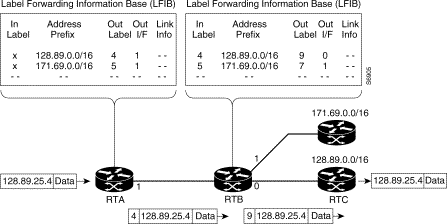
With label switching over an ATM network, the forwarding and control components can be described as follows:
Figure 19-2 shows the forwarding operation of an ATM switch in which the labels are designated VCIs. In Figure 19-2, an unlabeled IP packet with destination 128.89.25.4 arrives at router A (RTA). RTA checks its LFIB and matches the destination with prefix 128.89.0.0/16. RTA converts the AAL5 frame to cells, and sends the frame out as a sequence of cells on VCI 40. RTB, which is an ATM Label Switch Router (LSR) controlled by a routing engine, performs a normal switching operation by switching incoming cells on interface 2/VCI 40 to interface 0/VCI 50.
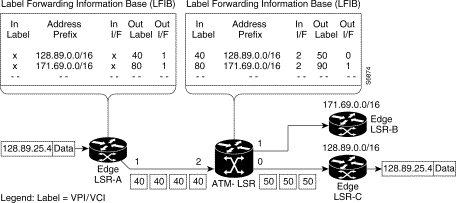
ATM-LSRs use the downstream-on-demand allocating mechanism. Each ATM-LSR maintains a forwarding information base (FIB) that contains a list of all IP routes that the ATM-LSR uses. This function is handled by the routing engine function which is either embedded in the switch or runs on an outside controller. For each route in its forwarding information base, the edge ATM LSR identifies the next hop for a route. It then issues a request via LDP to the next hop for a label binding for that route.
When the next hop ATM-LSR receives the route, it allocates a label, creates an entry in its LFIB with the incoming label changed to the allocated outgoing label. The next action depends on whether the label allocation is in an optimistic mode or a conservative mode. In optimistic mode, it will immediately return the binding between the incoming label and the route to the LSR that sent the request. However, this may mean that it is not immediately able to forward labeled packets which arrive, as the ATM-LSR may not yet have an outgoing label/VCI for the route. In conservative mode, it does not immediately return the binding, but waits until it has an outgoing label.
In optimistic mode, the LSR that initiated the request receives the binding information, it creates an entry in its LFIB, and sets the outgoing label in the entry to the value received from the next hop. The next hop ATM LSR then repeats the process, sending a binding request to its next hop, and the process continues until all label bindings along the path are allocated.
In conservative mode, the next hop LSR sends a new binding request to its next hop, and the process repeats until the destination ATM edge LSR is reached. It then returns a label binding to the previous ATM-LSR, causing it to return a label binding, and so on until all the label bindings along the path are established.
Figure 19-3 shows an example of conservative allocation. ATM edge LSR RTA is an IP routing peer to ATM-LSR RTB. In turn, ATM-LSR RTB is an IP routing peer to ATM-LSR-RTC. IP routing updates are exchanged over VPI/VCI 0/32 between RTA-RTB and RTB-RTC. For example:
1. RTA sends a label binding request toward RTB in order to bind prefix 128.89.0.0/16 to a specific VCI.
2. RTB allocates VCI 40 and creates an entry in its LFIB with VCI 40 as the incoming label.
3. RTB then sends a bind request toward RTC.
4. RTC issues VCI 50 as a label.
5. RTC sends a reply to RTB with the binding between prefix 128.89.0.0/16 and the VSI 50 label.
6. RTB sets the outgoing label to VCI 50.
7. RTB sends a reply to RTA with the binding between prefix 128.89.0.0/16 and the VCI 40 label.
8. RTA then creates an entry in its LFIB and sets the outgoing label to VCI 40.
Optimistic mode operation is similar to that shown in Figure 19-3, except that the events labeled 7 and 8 in the figure may occur concurrently with event 3.
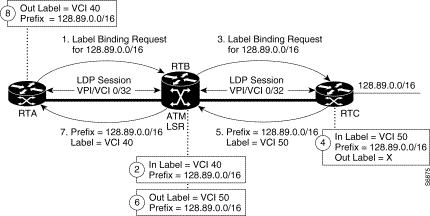
With label switching, the router function can be accomplished by either integrating the routing engine into the switch or by using a separate routing controller (associated router). The BPX 8650 label switch combines a BPX switch with a separate router controller (Cisco Series 7200 or 7500 router). This has the advantage of separating the various services (such as, AutoRoute, SVCs and label switching) into separate logical spaces that do not interfere with one another.
Two scenarios are shown in Figure 19-3. In the first, IP packets are applied to the network via the edge routers (either part of the BPX 8650 Label Switches or independent 7500 Label Edge Routers). In the second, IP packets are routed via Frame Relay to an MGX 8220 which in turn sends ATM cells via a BPX 8620 to a BPX 8650 in the interior of the network.
Example 1: An IP packet is applied to the network via BPX 8650s on the edge of the network and then label switching is used to forward the packet across the network via BPX 8650s. In this example the shortest path is not used, but rather the label switch connection is routed across BPX 8650 ATM-LSR-A, BPX 8650 ATM-LSR-B, BPX 8650 ATM-LSR-C, BPX 8650 ATM-LSR-D, and 7500 LER-S. This particular routing path might, for example, have been selected with administrative weights set by the network operator. The designated labels for the cells transmitted across the network in this example are shown as 40, 60, 70, and 50, respectively.
The router component of the label switches that are located at the boundaries of the network
(BPX 8650 ATM-LSR-A, BPX 8650 ATM-LSR-C, BPX 8650 ATM-LSR-H), perform edge-routing network layer services including the application of labels to incoming packets. The edge label switch routers, 7500 edge LSR-S, 7500 edge LSR-T, and 7500 edge LSR-U, perform the same edge-routing network layer services in this example.
Example 2: An IP packet is routed to BPX 8650 ATM-LSR-H at the interior of the network via
BPX 8620 switch-F. The Frame Relay to ATM interface for BPX 8620 switch-F might be an
MGX 8220 as shown. BPX 8650 ATM-LSR-H then acts as an edge LSR as well as a label switch. When the ATM cells arrive at BPX 8650 ATM-LSR-H, they are routed to an ATM interface on the associated Label Switch Controller. (Note: This is a different physical line than the ATM control link between the BPX and the Label Switch Controller.) The Label Switch Controller applies the applicable label and routes the ATM cells back to the BPX on the same ATM interface. These labeled cells are then handled as a standard MPLS label input to the BPX and transmitted across the network with a label shown as 12 in this example. These label switching cells are then forwarded to BPX 8650 ATM-LSR-D where they are converted back to an IP packet and routed to the CPE at the edge of the network as a Frame Relay PVC via an MGX 8220.
Edge label router functionality is necessary to add and remove labels from IP packets, but not to switch labeled packets. Figure 19-4 shows 3 stand-alone edge LSRs (edge LSRs S, T, and U). These would typically be co-located with BPX 8650 Label Switches in Points of Presence. However the Label Switch Controller in a BPX 8650 can also act as an edge LSR if required.
In Figure 19-4, ATM Label Switch Routers A, C, D and H use this combined Label Switch/Label Edge Router functionality. Only ATM-LSR-B acts purely as a Label Switch. Note also that the edge label router performance of a BPX 8650 Label Switch is significantly lower than its Label Switching performance. Typically there will be several edge Label Routers (or combined LSR/edge LSRs) for each BPX 8650 ATM-LSR acting purely as a label switch.
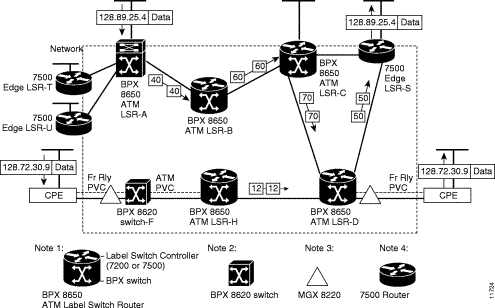
Figure 19-5 shows how virtual switch interfaces are implemented by the BPX switch in order to facilitate label switching. A virtual switch interface (VSI) provides a standard interface so that a resource in the BPX switch can be controlled by additional controllers other than the BPX controller card such as a label switch controller.
The label switch controller is connected to the BPX switch using ATM T3/E3/OC-3 interfaces on the LSC device (an Cisco 6400 or a 7200 or 7500 series router) and on a BXM card. The ATM OC-3 interface on the 7200 router is provided by an ATM port adapter, on the 7500 router by an AIP or a VIP with ATM Port Adapter, and for the BXM front card by an ATM OC-3 4-port or 8-port back card.
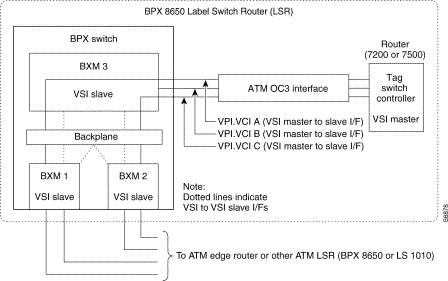
A distributed slave model is used for implementing VSI in a BPX switch. Each BXM in a BPX switch is a VSI slave and communicates with the controller and other slaves, if needed, when processing VSI commands. The VSI master sends a VSI message to one slave. Depending on the command, the slave either handles the command entirely by itself, or communicates with a remote slave to complete the command. For example, a command to obtain configuration information would be processed by one slave only. A command for connection setup would cause the local slave to communicate with the remote slave in order to coordinate with both endpoints of the connection.
Figure 19-6 shows a simplified example of a connection setup with endpoints on the same slave (BXM VSI), and an example of a connection setup with endpoints on different slaves (BXM VSIs) is shown in Figure 19-7.
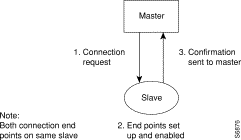
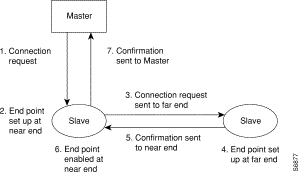
This section describes resource partitioning for label switching. It includes the following:
Most label switching configuration, including the provisioning of connections, is performed directly by the Label Switch Controller. This is discussed separately; refer to the Label Switching for the Cisco 7500/7200 Series Routers documentation. Configuration for label switching on the BPX 8650 itself, consists of basic VSI configuration, including resource partitioning.
The following items need to be configured or checked on the BPX 8650:
In the first release of label switching, each BXM card supports 16k connections in total, including PVCs, label switching VSI connections, and connections used for internal signaling.
On the BXM, the ports are grouped into port groups, and a certain number of connections is available to each port group. For example, an 8-port-OC-3 BXM has two port groups, consisting of ports 1-4 and 5-8, respectively.
Each port group for the various versions of the BXM cards has a separate connection pool as specified in Table 19-1.
| BXM Card Type | Number of Port Groups | Port Group Size | LCN Limit per Port Group | Average Connections per Port |
8-T3/E3 | 1 | 8 ports | 16k | 2048 |
12-T3/E3 | 1 | 12 ports | 16k | 1365 |
4-OC-3 | 2 | 2 ports | 8k | 4096 |
8-OC-3 | 2 | 4 ports | 8k | 2048 |
1-OC-12 | 1 | 1 port | 16k | 16384 |
2-OC-12 | 2 | 1 port | 8k | 8192 |
For label switching, connections are allocated to VSI partitions. On the BPX 8650, for Release 9.2, only one VSI partition is used. In Release 9.2.3, up to two VSI partitions may be used to support controllers other than the Label Switch Controller (such as, Cisco 6400 or 7200 and 7500 series routers).
When configuring connection partitioning for a BXM card, with one VSI partition per port, a number of connection spaces (LCNs) are assigned to each port as listed in Table 19-2. The cnfrsrc command is used to configure partition resources.
| Connection Type | cnfrsrc cmd parameter | Variable | Description |
|---|---|---|---|
AutoRoute LCNs | maxpvclcns | a(x) | Represents the number of AutoRoute (PVC) LCNs configured for a port. |
Minimum VSI LCNs for partition 1 | minvsilcns | n1(x) | Represents the guaranteed minimum number of LCNs configured for the port VSI partition. This value is not necessarily always available. Reaching it is dependent on FIFO access to the unallocated LCNs in the port group common pool. |
Maximum VSI LCNs for partition 1 | maxvsilcns | m1(x) | Represents the maximum number of LCNs configured for the port VSI partition. This value is not necessarily reached. It is dependent on FIFO access to the unallocated LCNs in the port group common pool. |
AutoRoute is guaranteed to have its assigned connection spaces (LCNs) available. Label switching, uses one connection space (LCN) per Label VC (LVC). This is usually one connection space (LCN) per source-destination pair using the port where the sources and destinations are label edge routers.
Beyond the guaranteed minimum number of connection spaces (LCNs) configured for a port VSI partition, a label switching partition uses unallocated LCNs on a FIFO basis from the common pool shared by all ports in the port group. These unallocated LCNs are accessed only after a port partition has reached its guaranteed minimum limit, "minvsilcns", as configured by the cnfrsrc command.
Reasonable default values for all ports on all cards are listed in Table 19-3. If these values are not applicable, then other values may be configured using the cnfrsrc command.
| Connection Type | Variable | Useful Default Value | cnfrsrc cmd parameter |
AutoRoute LCNs | a(x) | 256 | maxpvclcns |
Minimum VSI LCNs for partition 1 | n1(x) | 512 | minvsilcns |
Maximum VSI LCNs for partition 1 | m1(x) | 16384 | maxvsilcns Different types of BXM cards support different maximums. If you enter a value greater than the allowed maximum, a message is displayed with the allowable maximum. |
Here, a(x) = 256, n1(x) = 512, and m1(x) = 16384.
The next section describes more rigorous allocations which may be configured in place of using these default allocations.
More rigorous allocations are possible as may be desired when the default values are not applicable. For example, the LCN allocations for a port group must satisfy the following limit:
sum ( a (x) ) + sum ( n1 (x) ) + t * 270 <= g |
In this expression, "a (x)" represents AutoRoute LCNs, "n1 (x)" represents the guaranteed minimum number of VSI LCNs, "t" is the number of ports in the port group that are configured as AutoRoute trunks, and "g" is the total number of LCNs available to the port group. Figure 19-8 shows the relationship of these elements.
The "270" value reflects the number of LCNs which are reserved on each AutoRoute trunk for internal purposes. If the none of the interfaces in this port group is configured in trunk mode,
"t" = 0, and t*270 drops out of the expression.
For detailed information on the allocation of resources for VSI partitions, refer to the cnfrsrc command description in the section, Command Reference in this chapter.
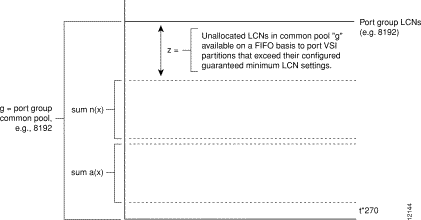
The following terms are defined for a label switching context only, not for general situations:
ATM-LSR—A label switching router with a number of TC-ATM interfaces. The router forwards the cells from these interfaces using labels carried in the VPI and/or VCI field.
BPX switch—The BPX switch is a carrier quality switch, with trunk and CPU hot standby redundancy.
BPX-LSR—An ATM label switch router consisting a label switch controller (a Cisco 6400 or series 7200 or 7500 router) and a label controlled switch (BPX switch).
BXM—Broadband Switch Module. ATM port and trunk card for the BPX switch.
CLI—Command line interface.
edge ATM LSR—A label switching router that is connected to the ATM-LSR cloud through TC-ATM interfaces. The ATM edge LSR adds labels to unlabeled packets and strips labels from labeled packets.
extended label ATM interface—A new type of interface supported by the remote ATM switch driver and a particular switch-specific driver that supports label switching over an ATM interface on a remotely controlled switch.
external ATM interface—One of the interfaces on the slave ATM switch other than the slave control port. It is also referred to as an exposed ATM interface, because it is available for connections outside of the label controlled switch.
LCNs—A common pool of logical connection numbers is defined per port group. The partitions in the same port group share these LCNs. New connections are assigned LCNs from the common pool.
master control port—A physical interface on a LSC that is connected to one end of a slave control link.
Ships in the Night (SIN)—The ability to support both label switching procedures and ATM Forum protocols on the same physical interface, or on the same router or switch platform. In this mode, the two protocol stacks operate independently.
slave ATM switch—An ATM switch that is being controlled by a LSC.
slave control link—A physical connection, such as an ATM link, between the LSC and the slave switch, that runs a slave control protocol such as VSI.
slave control port—An interface that uses a LSC to control the operation of a slave ATM switch (for example, VSI). The protocol runs on the slave control link.
remote ATM switch driver—A set of interfaces that allow IOS software to control the operation of a remote ATM switch through a control protocol, such as VSI.
label controlled switch—The label switch controller and slave ATM switch that it controls, viewed together as a unit.
label switch controller (LSC)—An IOS platform that runs the generic label switching software and is capable of controlling the operation of an external ATM (or other type of) switch, making the interfaces of the latter appear externally as TC-ATM interfaces.
label switching router (LSR)—A Layer 3 router that forwards packets based on the value of a label encapsulated in the packets.
TC-ATM interface—A label switching interface where labels are carried in the VPI/VCI bits of ATM cells and where VC connections are established under the control of label switching control software.
LFIB—Label Forwarding Information Base (LFIB). A data structure and way of managing forwarding in which destinations and incoming labels are associated with outgoing interfaces and labels.
LVC—Label switched controlled virtual circuit (LVC). A virtual circuit (VC) established under the control of label switching. A LVC is not a PVC or an SVC. It must traverse only a single hop in a label-switched path (LSP), but may traverse several ATM hops only if it exists within a VP tunnel.
VP tunnel—In the context of ATM label switching, a VP tunnel is a TC-ATM interface that traverses one or more ATM switches that do not act as ATM-LSRs.
VSI—Virtual Switch Interface. The protocol that enables an LSC to control an ATM switch over an ATM link.
VSI slave—In a hardware context, a switch or a port card that implements the VSI. In a software context, a process that implements the slave side of the VSI protocol.
VSI master—In a hardware context, a device that controls a VSI switch (for example, a VSI label switch controller). In a software context, a process that implements the master side of the VSI protocol.
The BPX switch must be initially installed, configured, and connected to a network. Following this, connections can be added to the BPX switch.
For label switching, the BPX node must be enabled for label switching.The BXM cards that will be used to support label switching connections must also be configured properly, including setting up resources for the label switching VSIs. In addition, a Label Switch Controller (6400, 7200 or 7500 series router) must be connected to one of the BXM cards configured for label switching.
Instructions for configuring the BPX switch and BXM cards for label switching are provided in the next section.
Instructions for configuring the router are provided in the applicable label switch controller documents, such as the Label Switch Controller Documentation.
Label switching for VSIs on a BXM card is configured using the cnfrsrc and cnfqbin commands. Qbin 10 is assigned to label switching. (Refer also to the VSI chapter.)
The cnfqbin command is used to adjust the threshold for the traffic arriving in Qbin 10 of a given VSI interface as away of fine tuning traffic delay.
If the cnfqbin command is used to set an existing Qbin to disabled, the egress of the connection traffic to the network is disabled. Re-enabling the Qbin restores the egress traffic.
The cnfrsrc command is used to enable a VSI partition and to allocate resources to the partition. An example of a cnfrsrc command is shown in the following example. If the cnfrsrc command is used to disable a partition, those connections are deleted.
n4 TN SuperUser BPX 15 9.2 Apr. 4 1999 16:40 PST
Port/Trunk : 4.1
Maximum PVC LCNS: 256 Maximum PVC Bandwidth:26000
Min Lcn(1) : 0 Min Lcn(2) : 0
Partition 1
Partition State : Enabled
Minimum VSI LCNS: 512
Maximum VSI LCNS: 7048
Start VSI VPI: 240
End VSI VPI : 255
Minimum VSI Bandwidth : 26000 Maximum VSI Bandwidth : 100000
Last Command: cnfrsrc 4.1 256 26000 y 1 e 512 7048 2 15 26000 100000
Next Command:
A detailed description of the cnfrsrc parameters is provided later in this chapter in the Command Reference section under the heading cnfrsrc. A brief summary of the parameters and their use is provided in Table 19-4.
| Parameter (cnfrsrc) | Example Value | Description |
|---|---|---|
slot.port | 4.1 | Specifies the slot and port number for the BXM. |
maxpvclcns | 256 | The maximum number of LCNs allocated for AutoRoute PVCs for this port. |
maxpvcbw | 26000 | The maximum bandwidth of the port allocated for AutoRoute use. |
partition | 1 | Partition number. |
e/d | e | Enables or disables the VSI partition. |
minvsilcns | 512 | The minimum number of LCNs guaranteed for this partition. |
maxvsilcns | 7048 | The total number of LCNs the partition is allowed for setting up connections. Cannot exceed the port group max shown by the dspcd command. |
vsistartvpi
| 240 | VSI starting VPI: 240 and VSI ending VPI: 255. Reserves VPIs in the range of 240-255 for MPLS. Only one VP is really required, but a few more can be reserved to save for future use. AutoRoute uses a VPI range starting at 0, so MPLS should use higher values. It is best to always avoid using VPIs "0" and "1" for MPLS on the BPX 8650.The range of 240-255 is the range most compatible with a range of equipment. |
vsiendvpi | 255 | Two VPIs are sufficient for the current release, although it may be advisable to reserve a larger range of VPIs for later expansion, for example, VPIs 240-255. |
vsiminbw | 26000 | The minimum port bandwidth allocated to this partition in cells/sec. Entered values are ignored. |
vsimaxbw | 100000 | The maximum port bandwidth guaranteed to this partition. The actual bw may be as high as the line rate. This value is used for VSI QBIN bandwidth scaling. |
The following initial configuration example for a BPX label switching router is with respect to a BXM OC-3 card located in slot 4 of the BPX switch, a Label Switch Controller (6400, 7500 or 7200 series router) connected to BXM port 4.1, and with connections to two label switching routers in the network at BXM ports 4.2 and 4.3, respectively, as shown in Figure 19-9.
For a detailed configuration example including label switch controller configuration, refer to Chapter 20, Configuring the BPX Switch, 7200, and 7500 Routers for MPLS.
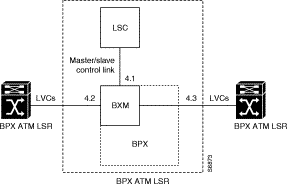
Step 2 Check the card status by entering the command:
The card status, for card in slot 4 in this example, should be "standby".
If the card status is OK, proceed to step 4, otherwise, proceed to step 3.
Step 3 If the card does not come up in standby, perform the following actions as required:
(a) Enter the command.
resetcd 4 h
(b) If the resetcd command does not work, pull the card and re-insert it.
(c) If reseating the card does not work, call Customer Service.
Step 4 Enter the dspcd command to check the port group max that can be entered for the maxvsilcn parameter of the cnfrsrc command. In this example, the maximum value for a port group is 7048.
n4 TN SuperUser BPX 15 9.2 Apr. 4 1999 16:40 PST
Detailed Card Display for BXM-155 in slot 4
Status: Active
Revision: CD18
Serial Number: 693313
Fab Number: 28-2158-02
Queue Size: 228300
Support: FST, 4 Pts,OC-3,Vc
Chnls:16320,PG[1]:7048,PG[2]:7048
PG[1]:1,2,
PG[2]:3,4,
Backcard Installed
Type: LM-BXM
Revision: BA
Serial Number: 688284
Supports: 8 Pts, OC-3, MMF Md
Last Command: dspcd 4
Next Command:
Step 5 On the BXM in slot 4, bring up the ports 4.1, 4.2, and 4.3, as follows:
Sample Display:
n4 TN SuperUser BPX 15 9.2 Apr. 4 1999 16:39 PST
TRK Type Current Line Alarm Status Other End
2.1 OC-3 Clear - OK j4a/2.1
3.1 E3 Clear - OK j6c(AXIS)
5.1 E3 Clear - OK j6a/5.2
5.2 E3 Clear - OK j3b/3
5.3 E3 Clear - OK j5c(IPX/AF)
6.1 T3 Clear - OK j4a/4.1
6.2 T3 Clear - OK j3b/4
4.1 OC-3 Clear - OK VSI(VSI)
Last Command: uptrk 4.1
Next Command:
Step 6 Port 4.1 is the slave interface to the label switch controller. Configure the VSI partitions for port 4.1 as follows:
or with one entry as follows:
Sample Display:
n4 TN SuperUser BPX 15 9.2 Apr. 4 1999 16:40 PST
Port/Trunk : 4.1
Maximum PVC LCNS: 256 Maximum PVC Bandwidth:26000
Min Lcn(1) : 0 Min Lcn(2) : 0
Partition 1
Partition State : Enabled
Minimum VSI LCNS: 512
Maximum VSI LCNS: 7048
Start VSI VPI: 240
End VSI VPI : 255
Minimum VSI Bandwidth : 26000 Maximum VSI Bandwidth : 100000
Last Command: cnfrsrc 4.1 256 26000 1 e 512 7048 2 15 26000 100000
Next Command:
Step 7 Ports 4.2 and 4.3 are connected to other label switch router ports in this example and support LVCs across the network. Configure the VSI partitions for ports 4.2 and 4.3 by repeating the procedures in the previous step, but entering 4.2 and 4.3, where applicable.
Maximum VSI LCNs (logical connection numbers) determine the number of connections that can be made to each port. For a description of how the LCNs may be assigned to a port, refer to Configuring VSI LCNS.
If the interfaces require other than a max PVC bandwidth of 10 Mbps or require other than a PVC LCN configuration of 256, adjust the configuration accordingly.
Step 8 MPLS uses Class of Service buffers 10 through 14 for label switching connections. Check the queue buffer configurations for port 4.1, for qbin 10 for example, as follows:
The qbin configuration should be as shown in the following example:
Sample Display:
Sample Display:
n4 TN superuser BPX 8620 9.2.20 July 26 1999 23:53 PDT
Qbin Database 2.2 on BXM qbin 10 (Configured by MPLS1 Template)
(EPD Enabled on this qbin)
Qbin State: Enabled
Discard Threshold: 65536 cells
EPD Threshold: 95%
High CLP Threshold: 100%
EFCI Threshold: 40%
Last Command: dspqbin 4.1 10
Next Command:
If the qbin is not configured as shown in the example, configure the queues on the ports using the cnfqbin command:
For all other parameters, accept the (default).
The previous parameters can also be set for qbin 10 as follows:
Sample Display:
Sample Display:
n4 TN superuser BPX 8620 9.2.2G July 26 1999 23:57 PDT
Qbin Database 2.2 on BXM qbin 10 (Configured by MPLS1 Template)
(EPD Enabled on this qbin)
Qbin State: Enabled
Discard Threshold: 105920 cells
EPD Threshold: 95%
High CLP Threshold: 100%
EFCI Threshold: 40%
Last Command: cnfqbin 4.1 10 e n 65536 95 100 40
Next Command:
Step 9 Configure the Qbin 10 for ports 4.2 and 4.3 by performing the procedures in the previous step, but entering port 4.2 and 4.3 where applicable.
Step 10 Add a VSI controller to port 4.1, controlling partition 1
Sample Display:
n4 TN SuperUser BPX 15 9.2 Apr. 4 1999 16:42 PST
BPX Interface Shelf Information
Trunk Name Type Alarm
3.1 j6c AXIS MIN
5.3 j5c IPX/AF MIN
4.1 VSI VSI OK
Last Command: addshelf 4.1 vsi 1 1
Next Command:
Use the following procedure as a quick checkout of the label switching configuration and operation with respect to the BPX switch. (Refer also to the VSI chapter for additional information on configuring queues.)
on the LSC (also referred to as TSC), enter the following command:
and an example output is:
Phys desc: 4.1
Log intf: 0x00040100 (0.4.1.0)
Interface: slave control port
IF status: n/a IFC state: ACTIVE
Min VPI: 0 Maximum cell rate: 10000
Max VPI: 10 Available channels: 999
Min VCI: 0 Available cell rate (forward): 100000
Max VCI: 65535 Available cell rate (backward): 100000
Phys desc: 4.2
Log intf: 0x00040200 (0.4.2.0)
Interface: ExtTagATM2
IF status: up IFC state: ACTIVE
Min VPI: 0 Maximum cell rate: 10000
Max VPI: 10 Available channels: 999
Min VCI: 0 Available cell rate (forward): 100000
Max VCI: 65535 Available cell rate (backward): 100000
Phys desc: 4.3
Log intf: 0x00040300 (0.4.3.0)
Interface: ExtTagATM3
IF status: up IFC state: ACTIVE
Min VPI: 0 Maximum cell rate: 10000
Max VPI: 10 Available channels: 999
Min VCI: 0 Available cell rate (forward): 100000
Max VCI: 65535 Available cell rate (backward): 100000
-------
Step 2 If there are no interfaces present, first check that card 4 is up,
with, on the BPX switch:
and, if the card is not up:
and/or remove the card to get it to reset if necessary.
Step 3 Check the trunk status with the following command:
The dsptrks screen should show 4.1, 4.2 and 4.3, with the "Other End" of 4.1 reading "VSI (VSI)". A typical dsptrks screen example follows:
Sample Display
n4 TN SuperUser BPX 15 9.2 Apr. 4 1999 16:45 PST
TRK Type Current Line Alarm Status Other End
2.1 OC-3 Clear - OK j4a/2.1
3.1 E3 Clear - OK j6c(AXIS)
5.1 E3 Clear - OK j6a/5.2
5.2 E3 Clear - OK j3b/3
5.3 E3 Clear - OK j5c(IPX/AF)
6.1 T3 Clear - OK j4a/4.1
6.2 T3 Clear - OK j3b/4
4.1 OC-3 Clear - OK VSI(VSI)
4.2 OC-3 Clear - OK VSI(VSI)
4.3 OC-3 Clear - OK VSI(VSI)
Last Command: dsptrks
Next Command:
Step 4 Enter the dspnode command.
The resulting screens should show trunk 4.1 as type VSI. A typical dspnode screen follows:
Example of dspnode screen.
n4 TN SuperUser BPX 15 9.2 Apr. 4 1999 16:46 PST
BPX Interface Shelf Information
Trunk Name Type Alarm
3.1 j6c AXIS MIN
5.3 j5c IPX/AF MIN
4.1 VSI VSI OK
4.2 VSI VSI OK
4.3 VSI VSI OK
Last Command: dspnode
Next Command:
Step 5 Enter the dsprsrc command as follows:
The resulting screen should show the settings shown in the following example:
Sample Display:
n4 TN SuperUser BPX 15 9.2 Apr. 4 1999 16:47 PST
Port/Trunk : 4.1
Maximum PVC LCNS: 256 Maximum PVC Bandwidth:26000
Min Lcn(1) : 0 Min Lcn(2) : 0
Partition 1
Partition State : Enabled
Minimum VSI LCNS: 512
Maximum VSI LCNS: 7048
Start VSI VPI: 240
End VSI VPI : 255
Minimum VSI Bandwidth : 26000 Maximum VSI Bandwidth : 100000
Last Command: dsprsrc 4.1 1
Next Command:
Step 6 Enter the dspqbin command as follows:
The resulting screen should show the settings shown in the following example:
Sample Display:
n4 TN superuser BPX 8620 9.2.20 July 26 1999 23:53 PDT
Qbin Database 2.2 on BXM qbin 10 (Configured by MPLS1 Template)
(EPD Enabled on this qbin)
Qbin State: Enabled
Discard Threshold: 65536 cells
EPD Threshold: 95%
High CLP Threshold: 100%
EFCI Threshold: 40%
Last Command: dspqbin 4.1 10
Next Command:
Step 7 If interfaces 4.2 and 4.3 are present, but not enabled, perform the previous debugging steps for interfaces 4.2 and 4.3 instead of 4.1, except for the dspnode command which does not show anything useful pertaining to ports 4.2 and 4.3.
Step 8 Try a ping on the label switch connections. If the ping doesn't work, but all the label switching and routing configuration looks correct, check that the LSC (also known as TSC) has found the VSI interfaces correctly by entering the following command at the LSC:
Step 9 If the interfaces are not shown, re-check the configuration of port 4.1 on the BPX switch as described in the previous steps.
Step 10 If the VSI interfaces are shown, but are down, check whether the LSRs connected to the BPX switch show that the lines are up. If not, check such items as cabling and connections.
Step 11 If the LSCs and BPX switch show the interfaces are up, but the LSC doesn't, enter the following command on the LSC:
Step 12 If the "show tag int" shows that the interfaces are up, but the ping doesn't work, enter the follow command at the LSC:
The resulting display should show something similar to the following:
Local TDP Identifier:
30.30.30.30:0
TDP Discovery Sources:
Interfaces:
ExtTagATM2.1: xmit/recv
ExtTagATM3.1: xmit/recv
-----------------
Step 13 If the interfaces on the display show "xmit" and not "xmit/recv", then the LSC is sending TDP messages, but not getting responses. Enter the following command on the neighboring LSRs:
If resulting displays also show "xmit" and not "xmit/recv", then one of two things is likely:
(a) The LSC is not able to set up VSI connections
(b) The LSC is able to set up VSI connections, but cells won't be transferred because they can't get into a queue
Step 14 Check the VSI configuration on the switch again, for interfaces 4.1, 4.2, and 4.3, paying particular attention to:
(a) maximum bandwidths at least a few thousands cells/sec
(b) qbins enabled
(c) all qbin thresholds non-zero
Instructions for configuration of the BPX switch including the setting of VSI partitions for label switching are provided in this document. Adding (provisioning) and administering connections is performed from the Label Switch Controller. For further information on the Label Switch Controller, refer to Label Switching for the Cisco 7500/7200 Series Routers.
Statistics are monitored via the Label Switch Controller. Refer to the Cisco StrataView Plus Operations Guide for information on monitoring statistics.
This section provides a description of the BPX switch and LSC commands referenced in this chapter on label switching. They are presented in the following order:
A summary of the following commands is provided in this section. For complete descriptions of user and superuser commands, refer to the Cisco WAN Switch Command Reference and the Cisco WAN Switch Superuser Command Reference documents.
tsc# show controller vsi descriptor
tsc# show tag int
tsc# reload
tsc# sho tag tdp disc
For the LSC command reference information, refer to the appropriate router 7200 or 7500 source documentation.
Adds an ATM link between a hub node and an interface shelf such as an MGX 8220, IPX shelf, or IGX shelf in a tiered network, or an ATM link between a BXM card on a BPX node and a label switch controller such as a series 7200 or 7500 router.
Label switch controller:
addshelf <slot.port> <device-type> <control partition> <control ID>
Interface shelf:
addshelf <slot.port> <shelf-type> <vpi> <vci>
MPLS (MultiProtocol Label Switching) controller:
addshelf <trunk slot.port> v <ctrlr id> <part id> <control vpi> <control vci start> <redundant ctrlr warning>
Label switch controller: addshelf 4.1 vsi 1 1
Interface shelf: addshelf 12.1 A 21 200
| Privilege | Jobs | Log | Node | Lock |
1-4 | Yes | Yes | BPX switch for label switch controller, BPX switch and IGX switch for IPX and IGX shelves, BPX switch for the MGX 8220 | Yes |
delshelf, dspnode, dsptrk, dspport
For label switching, before it can carry traffic, the link to a label switch controller must be "upped" (using either uptrk or upport) at the BPX node. The link can then be "added" to the network (using addshelf). Also, the link must be free of major alarms before you can add it with the addshelf command.
| Parameter | Description |
|---|---|
slot.port | Specifies the BXM slot and port number. (The port may be configured for either trunk (network) or port (service) mode.) |
device-type | vsi, which is "virtual switch interface" and specifies a virtual interface to a label switch controller (LSC) such as a 7200 or 7500 series router. |
control partition | - |
control ID | Control IDs must be in the range 1-32, and must be set identically on the LSC and in the addshelf command. A control ID of "1" is the default used by the label switch controller. |
Add a label switch controller link to a BPX node, by entering the addshelf command at the desired BXM port as follows:
addshelf 4.1 vsi 1 1
Sample Display:
n4 TN SuperUser BPX 15 9.2 Apr. 4 1999 16:40 PST
BPX Interface Shelf Information
Trunk Name Type Alarm
5.1 j6c AXIS MIN
5.3 j5c IPX/AF MIN
4.1 VSI VSI OK
Last Command: addshelf 4.1 vsi 1 1
Next Command:
An interface shelf can be one of the following:
The signaling protocol that applies to the trunk on an interface shelf is Annex G.
Each IPX/AF, IGX/AF, or MGX 8220 has one trunk that connects to the BPX or IGX node serving as an access hub. A BPX hub can support up to 16 T3 trunks to the interface shelves. An IGX hub can support up to 4 trunks to the interface shelves.
Before it can carry traffic, the trunk on an interface shelf must be "upped" (using uptrk) on both the interface shelf and the hub node and "added" to the network (using addshelf). Also, a trunk must be free of major alarms before you can add it with the addshelf command.
| Parameter | Description |
|---|---|
slot.port (trunk) | slot.port Specifies the slot and port number of the trunk. |
shelf-type | I or A or X On a BPX node, shelf type specifies the type of interface shelf when you execute addshelf. The choices are I for /AF or IGX/AF, A for the MGX 8220, P for EPS (Extended Services Processor, a type of Adjunct Processor Shelf), V for VSI, or X for the MGX 8800. On an IGX hub, only the IGX/AF is possible, so shelf type does not appear. |
vpi vci | Specifies the vpi and vci (Annex G vpi and vci used). For the MGX 8220 only, the valid range for vpi is 5-14 and for vci is 16-271. For an IGX/AF interface shelf, the valid range for both vpi and vci is 1-255. On an IGX 8400 node, when using an MGX 8800 interface shelf, the following VPI/VCI limits apply:
|
control_vpi | Choose the value for <control_VPI> such that: if <control_VPI> = 0, <control_VCI_start> can be set to a value > 40. If any VSI partition exists on the interface, then control_VPI < start_VPI or control_VPI > end_VPI for all partitions on that interface. An error message appears if the control VPI falls into the VPI range belonging to a VSI partition. No Auto Route connection exists on (VPI.start_VCI to VPI.start_VCI+14). If any Auto Route connection exists on these VPI/VCI values, you are not allowed to use these VPI/VCI values. This VPI is reserved for control VCs. Default = 0 |
control_vci_start | Default = 40 |
The (VPI.VCI) of the 15 control VCs is:
(control_VPI.control_VCI_start) to (control_VPI.control_VCI_start+14).
The control VC used for slot n (1<= n<=15) is
(control_VPI.control_VCI_start + n -1).
Add an MGX 8220 at trunk 11.1. After you add the shelf, the screen displays a confirmation message and the name of the shelf. Add the MGX 8220 (may be referred to in screen as AXIS) as follows:
addshelf 11.1 a
The sample display shows the partial execution of the command with the prompt requesting that the I/F type be entered:
Sample Display:
n4 TN SuperUser BPX 15 9.2 Apr. 4 1999 16:40 PST
BPX Interface Shelf Information
Trunk Name Type Alarm
1.3 AXIS240 AXIS OK
11.2 A242 AXIS OK
This Command: addshelf 11.1
Enter Interface Shelf Type: I (IPX/AF), A (AXIS)
Label switched VC connections are grouped into large buffers called Qbins. This command configures the Qbins. For the EFT release of label switching, Qbins 10 through 14 are used for labeled switch connections.
Refer also to the VSI chapter for additional information on configuring queues.
cnfqbin <slot.port> <Qbin_#> <e/d> y/n <Qbin discard_thr> <Low EPD thr> <CLPhi> <EFCI_thr>
cnfqbin 13.4 10 E 0 65536 6095 80100 40
| Privilege | Jobs | Log | Node | Lock |
|
|
| BPX switch |
|
dspqbin
| Parameter | Description |
|---|---|
slot.port | slot.port Specifies the slot and port number for the BXM. |
Qbin number | Specifies the number of the Qbin to be configured. |
e/d | Enables or disables the Qbin. |
y/n | You enter "n" not to accept default values, so you can configure the following parameters. |
Qbin discard threshold |
|
Low EPD threshold | . |
High CLP threshold | Specifies a percentage of the Qbin depth. When the threshold is exceeded, the node discards cells with CLP=1 in the connection until the Qbin level falls below the depth specified by CLP Lo. |
EFCI threshold | Explicit Forward Congestion Indication.The percentage of Qbin depth that causes EFCI to be set. |
The following example shows the configuration of a BXM Qbin on port 4.1 for label switching.
Configure a qbin by enabling it and accepting the defaults for the other parameters:
cnfqbin 4.1 10 e n 65536 95 100 40
Qbin Database 2.2 on BXM qbin 10 (Configured by MPLS1 Template)
(EPD Enabled on this qbin)
Qbin State: Enabled
Discard Threshold: 105920 cells
EPD Threshold: 95%
High CLP Threshold: 100%
EFCI Threshold: 40%
Last Command: cnfqbin 4.1 10 e n 65536 95 100 40
Next Command:
Refer also to the VSI chapter for additional information on configuring resources.
cnfrsrc slot.port maxpvclcns maxpvcbw partition e/d minvsilcns maxvsilcns vsistartvpi
vsiendvpi vsiminbw vsimaxbw
cnfrsrc 4.1 256 26000 1 e 512 7048 2 15 26000 100000
| Privilege | Jobs | Log | Node | Lock |
|
|
| BPX switch |
|
dsprsrc
| Parameter (cnfrsrc) | Description |
|---|---|
slot.port | Specifies the slot and port number for the BXM. |
maxpvclcns | The maximum number of LCNs allocated for AutoRoute PVCs for this port. For trunks there are additional LCNs allocated for AutoRoute that are not configurable. The dspcd <slot> command displays the maximum number of LCNs configurable via the cnfrsrc command for the given port. For trunks, "configurable LCNs" represent the LCNs remaining after the BCC has subtracted the "additional LCNs" needed. For a port card, a larger number is shown, as compared with a trunk card. Setting this field to zero would enable configuring all of the configurable LCNs to the VSI. |
maxpvcbw | The maximum bandwidth of the port allocated for AutoRoute use. |
partition | Partition number. |
e/d | Enables or disables the VSI partition. |
minvsilcns | The minimum number of LCNs guaranteed for this partition. The VSI controller guarantees at least this many connection endpoints in the partition, provided that there are sufficient free LCNs in the common pool to satisfy the request at the time the partition is added. When a new partition is added or the value is increased, it may be that existing connections have depleted the common pool so that there are not enough free LCNs to satisfy the request. The BXM gives priority to the request when LCNs are freed. The net effect is that the partition may not receive all the guaranteed LCNs (min LCNs) until other LCNs are returned to the common pool. This value may not be decreased dynamically. All partitions in the same port group must be deleted first and reconfigured in order to reduce this value. The value may be increased dynamically. However, this may cause the "deficit" condition described above. The command line interface warns the user when the action is invalid, except for the "deficit" condition. To avoid this deficit condition which could occur with maximum LCN usage by a partition or partitions, it is recommended that all partitions be configured ahead of time before adding connections. Also, it is recommended that all partitions be configured before adding a VSI controller via the addshelf command. |
maxvsilcns | The total number of LCNs the partition is allowed for setting up connections. The min LCNs is included in this calculation. If max LCNs equals min LCNs, then the max LCNs are guaranteed for the partition. Otherwise, (max - min) LCNs are allocated from the common pool on a FIFO basis. If the common pool is exhausted, new connection setup requests will be rejected for the partition, even though the max LCNs has not been reached. This value may be increased dynamically when there are enough unallocated LCNs in the port group to satisfy the increase. The value may not be decreased dynamically. All partitions in the same port group must be deleted first and reconfigured in order to reduce this value. Different types of BXM cards support different maximums. If you enter a value greater than the allowed maximum, a message is displayed with the allowable maximum. |
vsistartvpi
| VSI starting VPI: 240 and VSI ending VPI: 255. Reserves VPIs in the range of 240-255 for MPLS. Only one VP is really required, but a few more can be reserved to save for future use. AutoRoute uses a VPI range starting at 0, so MPLS should use higher values. It is best to always avoid using VPIs "0" and "1" for MPLS on the BPX 8650. The label switching VPI interface configuration command can be used on the LSC to override the default values. |
vsiendvpi | Two VPIs are sufficient for the current release, although it may be advisable to reserve a larger range of VPIs for later expansion, for example, VPIs 240-255. |
vsiminbw | The minimum port bandwidth allocated to this partition in cells/sec. (Multiply by 400 based on 55 bytes per ATM cell to get approximate bits/sec.) |
vsimaxbw | The maximum port bandwidth allocated to this partition. This value is used for VSI QBIN bandwidth scaling. |
The following paragraphs describe various configurations of BXM port resources for label switching. The first allocation example is using default allocations. The second allocation example describes more rigorous allocations where default allocations are not applicable.
Reasonable default values for all ports on all cards are listed in Table 19-7. If these values are not applicable, then other values may be configured using the cnfrsrc command.
| Connection Type | Variable | Useful Default Value | cnfrsrc cmd parameter |
AutoRoute LCNs | a(x) | 256 | maxpvclcns |
Minimum VSI LCNs for partition 1 | n1(x) | 512 | minvsilcns |
Maximum VSI LCNs for partition 1 | m1(x) | 7048 | maxvsilcns Different types of BXM cards support different maximums. If you enter a value greater than the allowed maximum, a message is displayed with the allowable maximum |
Here, a(x) = 256, n1(x) = 512, and m1(x) = 16384.
Configure the VSI partition for port 4.1 by entering the following command:
cnfrsrc 4.1 256 26000 1 e 512 16384 2 15 26000 100000
Sample Display:
n4 TN SuperUser BPX 15 9.2 Apr. 4 1999 16:40 PST
Port/Trunk : 4.1
Maximum PVC LCNS: 256 Maximum PVC Bandwidth:26000
Min Lcn(1) : 0 Min Lcn(2) : 0
Partition 1
Partition State : Enabled
Minimum VSI LCNS: 512
Maximum VSI LCNS: 7048
Start VSI VPI: 240
End VSI VPI : 255
Minimum VSI Bandwidth : 26000 Maximum VSI Bandwidth : 100000
Last Command: cnfrsrc 4.1 256 26000 1 e 512 7048 2 15 26000 100000
Next Command:
More rigorous allocations are possible when default values are not applicable. For example, the LCN allocations for a port group must satisfy the following limit:
sum ( a (x) ) + sum ( n1 (x) ) + t *270 <= g |
In this expression, "a (x)" represents AutoRoute LCNs, "n1 (x)" represents the guaranteed minimum number of VSI LCNs, "t" is the number of ports in the port group that are configured as AutoRoute trunks, and "g" is the total number of LCNs available to the port group. Figure 19-10 shows the relationship of these elements.
The "270" value reflects the number of LCNs which are reserved on each AutoRoute trunk for internal purposes. If the port is configured in port rather than trunk mode, "t" = 0, and t*270 drops out of the expression.
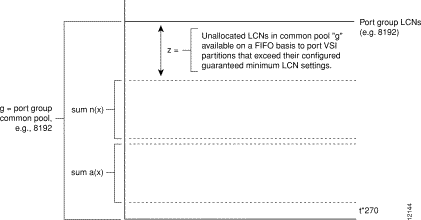
In the following expression, "z1" equals the number of unallocated LCNs in the common pool of LCNs available for use by the port VSI partitions. The value of "z1" is the number of LCNs available after subtracting the AutoRoute LCNs [sum ( a (x) ], VSI LCNs [sum (n1 (x) )], and LCNs for trunk use [t*270] from the total number of LCNs "g" available at the port. For a BXM card with ports configured in "port" mode, "t" = 0.
When a port partition has exhausted its configured guaranteed LCNs (min LCNs), it may draw LCNs for new connections on a FIFO basis from the unallocated LCNs, "z1", until its maximum number of LCNs, "m1(x)", is reached or the pool, "z1", is exhausted.
No limit is actually placed on what may be configured for "m1 (x)", although "m1 (x)" is effectively ignored if larger than "z1 + n1".The value "m1 (x)" is a non-guaranteed maximum value of connection spaces that may be used for a new connection or shared by a number of connections at a given time if there are a sufficient number of unallocated "LCNs available in "z1". The value m1 (x) typically is not used in Release 9.2, but in future releases allows more control over how the LCNs are shared among multiple VSI partitions.
The following two examples, one for a BXM in port mode and the other for a BXM in trunk mode, provide further detail on the allocation of connections.
This example is for an 8-port OC-3 BXM configured for trunk mode with all ports configured as trunks. Table 19-8 lists the configured connection space (LCN) allocations for each port of "a (x)", "n1 (x)", and "m1 (x)". It also shows the unallocated LCN pool, "z1" for each port group and the total common pool access, "g".
The port groups in the example are ports 1-4 and 5-8, and the maximum number of connection spaces (LCNs) per port group is 8192 for this 8-port-OC-3 BXM card. The allocations for ports 1-4 are shown in Figure 19-11. The allocations for ports 5-8 are similar to that shown in Figure 19-11, but with correspondingly different values.
As shown in Figure 19-11, "g" is the total number of connection spaces (LCNs) available to port group 1-4 and is equal to 8192 LCNs in this example. To find the number of unallocated LCNs available for use by port partitions that exhaust their assigned number of LCNs, proceed as follows:
From "g", subtract the sum of the AutoRoute connections, "a (x)", and the sum of minimum guaranteed LCNs, "n1 (x)". Also, since the ports in this example are configured in trunk mode, 270 LCNs per port are subtracted from "g". Since there are four ports, "t" equals "4" in the expression "t*270". The resulting expression is as follows:
z1 = (g - sum ( a (x) ) - sum ( n1 (x) ) - t*270) |
The remaining pool of unallocated LCNs is "z1" as shown. This pool is available for use by ports 1-4 that exceed their minimum VSI LCN allocations "n1 (x)" for partition 1.
The maximum number of LCNs that a port partition can access on a FIFO basis from the unallocated pool "z1" for new connections can only bring its total allocation up to either "(z1 + n1 (x) ) or m1(x)", whichever value is smaller. Also, since "z1" is a shared pool, the value of "z1" will vary as the common pool is accessed by other port partitions in the group.
The values shown in Table 19-8 are obtained as follows:
| Port (x) | a(x) | n1(x) | m1(x) | z1 = unallocated LCNs | Total LCNS available to Port VSI Partition = min ( z1 + n1(x), max m1 (x) ) |
|---|---|---|---|---|---|
Port Group 1 |
|
|
|
|
|
1 | 120 | 3000 | 3500 | 3827 | 3500 |
2 | 50 | 0 | 0 | 3827 | 0 |
3 | 15 | 0 | 7048 | 3827 | 3827 |
4 | 0 | 100 | 100 | 3827 | 100 |
| Sum, for x =1 through 4 | 185 | 3100 | N/A | N/A |
|
|
|
|
|
|
|
Port Group 2 |
|
|
|
|
|
5 | 6000 | 10 | 7048 | 702 | 712 |
6 | 0 | 0 | 100 | 702 | 100 |
7 | 100 | 200 | 200 | 702 | 200 |
8 | 0 | 100 | 2100 | 702 | 802 |
Sum for x = 5 through 8 | 6100 | 310 | N/A | N/A |
|
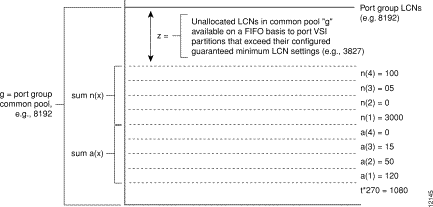
BXM ports configured for port mode rather than trunk mode have more connection spaces available for use by the LVC connections as it is not necessary to provide connection spaces for use by the AutoRoute trunks. This example is for an 8-port OC-3 BXM configured for port mode, with all ports configured as ports. Table 19-9 lists the configured connection space (LCN) allocations for each port of "a (x)", "n1 (x)", and "m1 (x)". It also shows the unallocated LCN pool, "z1" for each port group and the total common pool access, "g".
The port groups in the example are ports 1-4 and 5-8, and the maximum number of connection spaces (LCNs) per port group is 8192 for this 8-port-OC-3 BXM card. The allocations for ports 1-4 are shown in Figure 19-12. The allocations for ports 5-8 are similar to that shown in Figure 19-12, but with correspondingly different values.
As shown in Figure 19-12, "g" is the total number of connection spaces (LCNs) available to port group 1-4 and is equal to 8192 LCNs in this example. To find the number of unallocated LCNs available for use by port partitions that exhaust their assigned number of LCNs, proceed as follows:
From "g", subtract the sum of the AutoRoute connections, "a (x)", and the sum of minimum guaranteed LCNs, "n1 (x)". Also, since the ports in this example are configured in port mode, "t" equals zero in the expression "t * 270". This is indicated as follows:
z1 = (g - sum ( a (x) ) - sum ( n1 (x) ) - t * 270 ) |
The remaining pool of unallocated LCNs is "z1" as shown. This pool is available for use by ports 1-4 that exceed their minimum VSI LCN allocations "n1 (x)" for partition 1.
The maximum number of LCNs that a port partition can access on a FIFO basis from the unallocated pool "z1" for new connections can only bring its total allocation up to either "(z1 + n1 (x) ) or m1(x)", whichever value is smaller. Also, since "z1" is a shared pool, the value of "z1" will vary as the common pool is accessed by other port partitions in the group.
The values shown in Table 19-9 are obtained as follows:
| Port (x) | a(x) | n1(x) | m1(x) | z1 = unallocated LCNs | Total LCNS available to Port VSI Partition = min ( z1 + n1(x), max m1 (x) ) |
|---|---|---|---|---|---|
Port Group 1 | |||||
1 | 120 | 3000 | 3500 | 4907 | 3500 |
2 | 50 | 0 | 0 | 4907 | 0 |
3 | 15 | 0 | 7588 | 4907 | 4907 |
4 | 0 | 100 | 100 | 4907 | 100 |
| Sum, for x =1 through 4 | 185 | 3100 | N/A | N/A |
|
Port Group 2 | |||||
5 | 6000 | 10 | 7588 | 1782 | 1792 |
6 | 0 | 0 | 100 | 1782 | 100 |
7 | 100 | 200 | 200 | 1782 | 200 |
8 | 0 | 100 | 2100 | 1782 | 1882 |
Sum for x = 5 through 8 | 6100 | 310 | N/A | N/A |
|
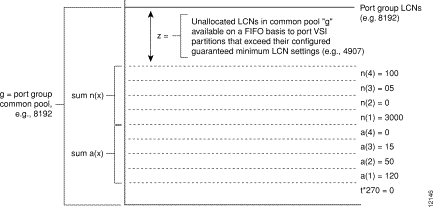
Displays the status, revision, and serial number of a card. If a back card is present, its type, revision, and serial number appear. The displayed information can vary with different card types.
dspcd <slot>
dspcd 5
| Privilege | Jobs | Log | Node | Lock |
1-6 | No | No | IPX switch, IGX switch, BPX switch | No |
dncd, dspcds, resetcd, upcd
| Parameter | Description |
|---|---|
slot | slot number of card. |
The following shows an example of the dspcd command for a BXM card.
Sample Display:
n4 TN SuperUser BPX 15 9.2 Apr. 4 1999 16:40 PST
Detailed Card Display for BXM-155 in slot 4
Status: Active
Revision: CD18
Serial Number: 693313
Fab Number: 28-2158-02
Queue Size: 228300
Support: FST, 4 Pts,OC-3,Vc
Chnls:16320,PG[1]:7588,PG[2]:7588
PG[1]:1,2,
PG[2]:3,4,
Backcard Installed
Type: LM-BXM
Revision: BA
Serial Number: 688284
Supports: 8 Pts, OC-3, MMF Md
Last Command: dspcd 4
Next Command:
Displays the cards in a shelf, front and back, with their type, revision, and status.
dspcds [l]
dspcds
| Privilege | Jobs | Log | Node | Lock |
1-6 | No | No | IPX switch, IGX switch, BPX switch | No |
dncd, dspcd, resetcd, upcd
| Parameter | Description |
|---|---|
l | Directs the system to display status of the cards on just the lower shelf of an IPX 32 or IGX 8430. If not entered, dspcds displays the top shelf by default. |
For front and back card sets, the status field applies to the cards as a set. A letter "T" opposite a card indicates that it is running self-test. A letter "F" opposite a card indicates that it has failed a test. If lines or connections have been configured for a slot, but no suitable card is present, the display will list the missing cards at the top of the screen. If a special backplane is installed or if a card was previously installed, empty slots are identified as "reserved".
For an IPX 32 or IGX 8430, the screen initially displays only the upper shelf with a "Continue?" prompt. Typing "y" to the prompt displays the cards in the lower shelf. The command dspcds followed by the letter "L" (for lower shelf) displays card status for just the lower shelf. For an
IPX 8 or IGX 8410, the card information appears in only the left column. The status and update messages are as follows:
· Active | Card in use, no failures detected. |
· Active—F | Card in use, failure(s) detected. |
· Active—T | Card active, background test in progress. |
· Active—F-T | Card active, minor failures detected, background test in progress. |
· Standby | Card idle, no failures. |
· Standby—F | Card idle, failure(s) detected. |
· Standby—T | Card idle, background test in progress. |
· Standby—F-T | Card idle, failure(s) detected, background test in progress. |
· Failed | Card failed. |
· Down | Card downed by user. |
· Down—F | Card downed, failure(s) detected. |
· Down—T | Card downed, failure(s) detected, background test in progress. |
· Mismatch | Mismatch between front card and back card. |
· Update * | Configuration RAM being updated from active control card. |
· Locked* | Incompatible version of old software is being maintained in case it is needed. |
· Dnlding* | Downloading new system software from the active BCC (BPX switch), or NPC (IPX switch or IGX switch), adjacent node, or from StrataView Plus. |
· Dnldr* | Looking to adjacent nodes or StrataView Plus for either software to load or other software needs you have not specifically requested. |
In the preceding messages, an asterisk (*) means an additional status designation for BCC, NPC, or NPM cards. "F" flag in the card status indicates that a non-terminal failure was detected. Cards with an "F" status are activated only when necessary (for example, when no other card of that type is available). Cards with a "Failed" status are never activated.
Sample Display:
n4 TN SuperUser BPX 15 9.2 Apr. 4 1999 16:40 PST
FrontCard BackCard FrontCard BackCard
Type Rev Type Rev Status Type Rev Type Rev Status
1 Empty 9 ASI-155 BE02 MMF-2 AB Standby
2 BXM-155 BB16 MM-8 BA Active 10 BME-622 KDJ MM-2 FH Active
3 Empty 11 BXM-E3 BB16 TE3-12P04 Active
4 BNI-E3 CE08 E3-3 JY Active 12 BXM-155 BB16 MM-8 BA Active
5 BNI-E3 CE08 E3-3 EY Active 13 BXM-155 AC30 SM-4 P05 Active
6 BNI-T3 CF08 T3-3 FH Active 14 Empty
7 BCC-3 DJL LM-2 AA Active 15 ASM ACB LMASM P01 Active
8 BCC-3 DJL LM-2 AA Standby
Last Command: dspcds
Next Command:
Displays a summary of interface devices connected to a routing node, or when executed from an IPX or IGX interface shelve shows the name of its hub node and trunk number.
dspnode
addshelf, delshelf, dsptrk
| Privilege | Jobs | Log | Node | Lock |
1-6 | No | No | BPX switch, IGX switch | Yes |
The command displays label switch controller devices connected to a BPX node and interface shelves connected to an IGX switch or BPX node. The command can be used to isolate the shelf or label switch controller where an alarm has originated.
The routing nodes in a network do not indicate the interface shelf or label switch controller where an alarm condition exists, so dspnode may be executed at a hub node to find out which interface device originated the alarm.
When executed on an IPX or IGX interface shelve, dspnode shows the name of the hub node and the trunk number. Note that to execute a command on an IPX or IGX interface shelf, you must either use a control terminal directly attached to the IPX or IGX switch or telnet to the IPX/AF, as the vt command is not applicable.
Displays information about label switch controllers and interface shelves (executed on the BPX hub node).
Sample Display:
n4 TN SuperUser BPX 15 9.2 Apr. 4 1999 16:40 PSTT
BPX Interface Shelf Information
Trunk Name Type Alarm
3.1 j6c AXIS MIN
5.3 j5c IPX/AF MIN
4.1 VSI VSI OK
4.2 VSI VSI OK
4.3 VSI VSI OK
Last Command: dspnode
Next Command:
Displays the configuration of the specified Qbin on a BXM.
dspqbin <slot.port> <qbin number>
dspqbin 4.1 10
| Privilege | Jobs | Log | Node | Lock |
|
|
| BPX switch |
|
cnfqbin
| Parameter | Description |
|---|---|
slot.port | The slot and port number of interest. |
qbin number | The qbin number. For EFT label switching, this is Qbin number 10. |
The following example shows configuration of Qbin 10 on port 4.1 of a BXM card.
dspqbin 4.1 10
Sample Display:
n4 TN superuser BPX 8620 9.2.20 July 26 1999 23:53 PDT
Qbin Database 2.2 on BXM qbin 10 (Configured by MPLS1 Template)
(EPD Enabled on this qbin)
Qbin State: Enabled
Discard Threshold: 65536 cells
EPD Threshold: 95%
High CLP Threshold: 100%
EFCI Threshold: 40%
Last Command: dspqbin 4.1 10
Next Command:
Displays the label switching resource configuration of the specified partition on a BXM card.
dsprsrc <slot.port> <partition>
dsprsrc 4.1 1
| Privilege | Jobs | Log | Node | Lock |
|
|
| BPX switch |
|
cnfrsrc
| Parameter | Description |
|---|---|
slot.port | Specifies the BXM slot and port. |
partition | Specifies the vsi partition. |
The following example shows configuration of vsi resources for partition 1 at BXM port 4.1.
Example Display:
n4 TN SuperUser BPX 15 9.2 Apr. 4 1999 16:40 PST
Port/Trunk : 4.1
Maximum PVC LCNS: 256 Maximum PVC Bandwidth:26000
Min Lcn(1) : 0 Min Lcn(2) : 0
Partition 1
Partition State : Enabled
Minimum VSI LCNS: 512
Maximum VSI LCNS: 7048
Start VSI VPI: 240
End VSI VPI : 255
Minimum VSI Bandwidth : 26000 Maximum VSI Bandwidth : 100000
Last Command: dsprsrc 4.1 1
Next Command:
Display information on the trunk configuration and alarm status for the trunks at a node. The trunk numbers with three places represent virtual trunks.
dsptrks
addtrk, deltrk, dntrk, uptrk
| Privilege | Jobs | Log | Node | Lock |
1-6 | No | No | IPX switch, IGX switch, BPX switch | No |
Displays basic trunk information for all trunks on a node. This command applies to both physical only and virtual trunks. The displayed information consists of:
For trunks that have been added to the network with the addtrk or addshelf command, the information includes the device name and trunk number at the other end. Trunks that have a "-" in the Other End column have been upped with uptrk but not yet added. For disabled trunks, the trunk numbers appear in reverse video on the screen. Virtual trunk numbers contain three parts, for example, 4.1.1.
Enter the dsptrks command as follows to display the trunks on a BPX switch:
dsptrks
Sample Display:
n4 TN SuperUser BPX 15 9.2 Apr. 4 1999 16:40 PST
TRK Type Current Line Alarm Status Other End
2.1 OC-3 Clear - OK j4a/2.1
3.1 E3 Clear - OK j6c(AXIS)
5.1 E3 Clear - OK j6a/5.2
5.2 E3 Clear - OK j3b/3
5.3 E3 Clear - OK j5c(IPX/AF)
6.1 T3 Clear - OK j4a/4.1
6.2 T3 Clear - OK j3b/4
4.1 OC-3 Clear - OK VSI(VSI)
4.2 OC-3 Clear - OK VSI(VSI)
4.3 OC-3 Clear - OK VSI(VSI)
Last Command: dsptrks
Next Command:
The reset card command resets the hardware and software for a specified card.
resetcd <slot_num> <reset_type>
resetcd 5 H
| Privilege | Jobs | Log | Node | Lock |
1-3 | Yes | Yes | IPX switch, IGX switch, BPX switch | Yes |
dspcd
| Parameter | Description |
|---|---|
slot number | Specifies the card number to be reset. |
H/F | Specifies whether the hardware or failure history for the card is to be reset. An "H" specifies hardware; an "F" specifies failure history. |
A hardware reset is equivalent to physically removing and reinserting the front card of a card group and causes the card's logic to be reset. When you reset the hardware of an active card other than a controller card (an NPC, NPM, or BCC), a standby card takes over if one is available. A failure reset clears the card failures associated with the specified slot. If a slot contains a card set, both the front and back cards are reset.
Do not use the reset command on an active NPC, NPM, or BCC because this causes a temporary interruption of all traffic while the card is re-booting. (Resetting a controller card does not destroy configuration information.) Where a redundant NPC, NPM, or BCC is available, the switchcc command is used to switch the active controller card to standby and the standby controller card to active. If a standby card is available, resetting an active card (except for a NPC, NPM, or BCC) does not cause a system failure. H/F Resetting of an active card that has no standby does disrupt service until the self-test finishes.
resd 3 H
No display is generated.
Displays the cards in a shelf, front and back, with their type, revision, and status.
upport <slot.port>
upport 4.2
| Privilege | Jobs | Log | Node | Lock |
1-2 | Yes | Yes | BPX switch | Yes |
dnport, cnfport, upln
| Parameter | Description |
|---|---|
slot.port | Specifies the slot number and port number of the port to be activated. |
dnport, cnfport, upln
The following example shows the screen that is displayed when the following command is entered to up a port on an ASI card:
upport 4.2
Sample Display:
n4 TN SuperUser BPX 15 9.2 Apr. 4 1999 16:40 PST
Port: 4.2 [ACTIVE ]
Interface: T3-2
Type: UNI
Speed: 96000 (cps)
CBR Queue Depth: 200
CBR Queue CLP High Threshold: 80%
CBR Queue CLP Low Threshold: 60%
CBR Queue EFCI Threshold: 80%
VBR Queue Depth: 1000 ABR Queue Depth: 9800
VBR Queue CLP High Threshold: 80% ABR Queue CLP High Threshold: 80%
VBR Queue CLP Low Threshold: 60% ABR Queue CLP Low Threshold: 60%
VBR Queue EFCI Threshold: 80% ABR Queue EFCI Threshold: 80%
Last Command: upport 4.2
Next Command:
Activates (or "ups") a trunk.
uptrk <slot.port>[.vtrk]
uptrk 4.1
addtrk, dntrk
| Privilege | Jobs | Log | Node | Lock |
1-2 | Yes | Yes | IPX switch, IGX switch, BPX switch | Yes |
| Parameter | Description |
|---|---|
slot.port | Specifies the slot and port of the trunk to activate. If the card has only one port, the port parameter is not necessary. An NTM, for example, has one port. |
| Parameter | Description |
|---|---|
vtrk | Specifies the virtual trunk number. The maximum on a node is 32. The maximum on a T3 or E3 line is 32. The maximum for user traffic on an OC-3/STM1 trunk is 11 (so more than one OC-3/STM1 may be necessary). |
After you have upped the trunk but not yet added it, the trunk carries line signaling but does not yet carry live traffic. The node verifies that the trunk is operating properly. When the trunk is verified to be correct, the trunk alarm status goes to clear. The trunk is then ready to go into service, and can be added to the network.
If you need to take an active trunk between nodes out of service, the dntrk command may be used. However, this will result in temporary disruptions in service as connections are rerouted. The dntrk command causes the node to reroute any existing traffic if sufficient bandwidth is available.
Interface Shelves and Label Switch Controllers: For interface shelves or label switch controllers connected to a node, connections from those devices will also be disrupted when the links to them are deleted. For an interface shelf, the delshelf command is used to deactivate the trunk between the IGX or BPX routing node and the shelf.
Label Switch Controller: For a label switch controller, the delshelf command is also used to deactivate the link between the BPX routing node and the label switch controller. In the case of label switching, this is a link between a port on the BXM card and the label switch controller. This link can be connected to a port that has been upped by either the upport or uptrk command, as the label switching operation does not differentiate between these modes on the BXM.
Virtual Trunks: If you include the optional vtrk parameter, uptrk activates the trunk as a virtual trunk. If the front card is a BXM (in a BPX switch), uptrk indicates to the BXM that it is supporting a trunk rather than a UNI port. (See the upln description for the BXM in port mode.)
You cannot mix physical and virtual trunk specifications. For example, after you up a trunk as a standard trunk, you cannot add it as a virtual trunk when you execute addtrk. Furthermore, if you want to change trunk types between standard and virtual, you must first down the trunk with dntrk then up it as the new trunk type.
You cannot up a trunk if the required card is not available. Furthermore, if a trunk is executing self-test, a "card in test" message may appear on-screen. If this message appears, re-enter uptrk.
Activate (up) trunk 21—a single-port card, in this case, so only the slot is necessary.
uptrk 21
This example shows the screen when BXM trunk 4.1 connected to a Label Switch Controller is upped with the following command:
uptrk 4.1
Sample Display:
n4 TN SuperUser BPX 15 9.2 Apr. 4 1999 16:40 PST
TRK Type Current Line Alarm Status Other End
2.1 OC-3 Clear - OK j4a/2.1
5.1 E3 Clear - OK j6c(AXIS)
5.1 E3 Clear - OK j6a/5.2
5.2 E3 Clear - OK j3b/3
5.3 E3 Clear - OK j5c(IPX/AF)
6.1 T3 Clear - OK j4a/4.1
6.2 T3 Clear - OK j3b/4
4.1 OC-3 Clear - OK VSI(VSI)
Last Command: uptrk 4.1
Next Command:
Activate (up) trunk 6.1.1—a virtual trunk, in this case, which the third digit indicates.
uptrk 6.1.1
![]()
![]()
![]()
![]()
![]()
![]()
![]()
![]()
Posted: Thu Jul 26 18:06:12 PDT 2001
All contents are Copyright © 1992--2001 Cisco Systems, Inc. All rights reserved.
Important Notices and Privacy Statement.