|
|

This chapter includes a brief overview of the BXM card sets and instructions for configuring the BXM. It also describes resource partitioning for the BPX switch. The resource partitioning section provides procedures for UNI port resource partitioning for the BXM and ASI and procedures for NNI or trunk resource partitioning for the BXM and BNI.
The chapter includes the following:
Starting with switch software Release 9.1, the BXM also supports label switching. Partitions for the BXM can be allocated either between:
For information on Tag Switching, refer to Chapter 19, Configuration General, MPLS on BPX Switch.
Also, with switch software Release 9.1, the BXM card supported dynamic resource partitioning to support the conversion of PVCs to soft permanent virtual circuits (SPVCs). This feature is described in the Cisco WAN Service Node Extended Services Processor Installation and Operations for Release 2.2 document.
A BXM card set, using Application Specific Integrated Circuit (ASIC) technology, provides high speed ATM connectivity, flexibility, and scalability. The card set is comprised of a front card that provides the processing, management, and switching of ATM traffic and of a back card that provides the physical interface for the card set. An example of a BPX switch network provisioned with BXM-622 cards is shown in Figure 14-1.
The BXM card group includes the BXM-T3/E3, BXM-155, and BXM-622. These cards may be configured to support either trunk (network) or port (service access) interfaces. The BXM T3/E3 is available in 8 or 12 port versions with T3/E3 interfaces. The BXM-155 is available in 4 or 8 port versions with OC-3/STM-1 interfaces. The BXM-622 is available in 1 or 2 port versions with OC-12/STM-4 interfaces. The BXM card sets are compliant with ATM UNI 3.1 and Traffic Management 4.0 including ABR VSVD and provide the capacity to meet the needs of emerging bandwidth driven applications.
For additional information on ATM Connections, refer to Chapter 13, Configuration, ATM Connections.
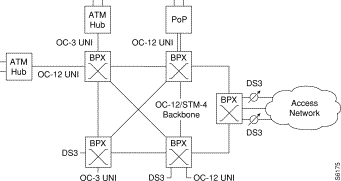
The BXM cards are designed to support all the following service classes: Constant Bit Rate (CBR), real time and non real time Variable Bit Rate (rt-VBR and nrt-VBR), Available Bit Rate (ABR with VSVD, ABR without VSVD, and ABR using ForeSight), and Unspecified Bit Rate (UBR). ABR with VSVD supports explicit rate marking and Congestion Indication (CI) control.
All software and administration firmware for the BXM card is downloadable from the BCC and is operated by the BXM on-board sub-system processor.
A BXM card set consists of a front and back card. The BXM T3/E3 is available with a universal BPX-T3/E3 backcard in 8 or 12 port versions. The BXM-OC-3 is available with 4 or 8 port multi-mode fiber (MMF), single mode fiber (SMF), or single mode fiber long reach (SMFLR) back cards. The BXM-OC-12 is available with 1 or 2 port SMF or SMFLR back cards,
Any of the 12 general purpose slots can be used for the BXM cards. The same backcards are used whether the BXM ports are configured as trunks or lines. Table 14-1and Table 14-2 list the available front and back card options for the BXM-T3/E3, BXM-155, and BXM-622.
| Front Card Model Number | No. of Ports | Cell Buffer (ingress/egress) | Connections per card | Back Cards |
|---|---|---|---|---|
T3/E3 (45 Mbps/34Mbps) | ||||
BXM-T3-8 | 8 | 100K/130K | 16K/32K1 | BPX-T3/E3-BC |
BXM-E3-8 | 8 | 100K/130K | 16K/32K1 | BPX-T3/E3-BC |
BXM-T3-12 | 12 | 100K/230K | 16K/32K1 | BPX-T3/E3-BC |
BXM-E3-12 | 12 | 100K/230K | 16K/32K1 | BPX-T3/E3-BC |
OC-3/STM-1 (155.52 Mbps) | ||||
BXM-155-8 | 8 | 230K/230K | 16K | MMF-155-8 SMF-155-8 SMFLR-155-8 |
BXM-155-4 | 4 | 100K/230K | 16K | MMF-155-4 SMF-155-4 SMFLR-155-4 |
OC-12/STM-4 (622.08 Mbps) | ||||
BXM-622-2 | 2 | 230K/230K | 16K | SMF-622-2 SMFLR-622-2 SMFXLR-622-2 |
BXM-622 | 1 | 130K/230K | 16K/32K1 | SMF-622 SMFLR-622 SMFXLR-622 |
*The BXM cards can be configured for either, but not both, trunk or service access (UNI) on a card by card basis. Once a card is so configured, all ports are either trunk or service interfaces until the card is reconfigured.
**The BPX-T3/E3-BC universal backcard supports 8 or 12 ports.
| Back Card Model Number | No. of Ports | Description | Optical Range (less than or equal to) |
|---|---|---|---|
T3/E3 (45 Mbps/34 Mbps) | |||
BPX-T3/E3-BC | 8/12 | Universal T3/E3 backcard for | n/a |
OC-3/STM-1 (155.520 Mbps) | |||
MMF-155-8 | 8 | Multi-Mode Fiber | 2km |
MMF-155-4 | 4 | Multi-Mode Fiber | 2km |
SMF-155-8 | 8 | Single-Mode Fiber | 20km |
SMF-155-4 | 4 | Single-Mode Fiber | 20km |
SMFLR-155-8 | 8 | Single-Mode Fiber Long Reach | 40km |
SMFLR-155-4 | 4 | Single-Mode Fiber Long Reach | 40km |
OC-12/STM-4 (622.08 Mbps) | |||
SMF-622-2 | 2 | Single-Mode Fiber | 20km |
SMF-622 | 1 | Single-Mode Fiber | 20km |
SMFLR-622-2 | 2 | Single-Mode Fiber Long Range | 40km |
SMFLR-622 | 1 | Single-Mode Fiber Long Range | 40km |
This section provides a preliminary summary of configuration, provisioning, and monitoring commands associated with the BXM cards. These commands apply to initial card configuration, line and trunk configuration and provisioning, and connection configuration and provisioning.
New or modified commands include but are not limited to:
Connections are typically provisioned and configured using Cisco StrataView Plus. However, the connections can also be added using the BPX switch command line interface (CLI). This may be appropriate during initial local node setup and when a Strata View Plus workstation is not available.
There are two connection addressing modes supported. The user may enter a unique VPI/VCI address in which case the BPX switch functions as a virtual circuit switch. Or the user may enter only a VPI address in which case all circuits are switched to the same destination port and the BPX switch functions as a virtual path switch in this case. The full ATM address range for VPI and VCI is supported.
Connections are routed between CPE connected to BXM ports. Before adding connections, the BXM is configured for port mode.
A line is upped with the upln command and configured with the cnfln command. Then the associated port is configured with the cnfport command and upped with the upport command. Following this, the ATM connections are added via the addcon command.
The slot number is the BXM card slot on the BPX switch. The port number is one of the ports on the BXM, the VPI is the virtual path identifier, and the VCI is the virtual circuit identifier.
The VPI and VCI fields have significance only to the local BPX switch, and are translated by tables in the BPX switch to route the connection. Connections are automatically routed by the AutoRoute feature once the connection endpoints are specified.
Connections can be either Virtual Path Connections (VPC) or Virtual Circuit Connections (VCC). Virtual Path Connections are identified by an * in the VCI field. Virtual Circuit Connections specify both the VPI and VCI fields.
The following parameters are entered for the BXM addcon command. Depending upon the connection type, the user is prompted with appropriate parameters as shown below.
Syntax:
addcon local_addr node remote_addr traffic_type ...extended parameters
| Field | Value | Description |
|---|---|---|
local/remote_addr | slot.port.vpi.vci | card slot, port, and desired VCC or VPI connection identifier |
node |
| slave end of connection |
traffic_type |
| type of traffic, chosen from CBR, VBR, ABR, and UBR |
extended parameters |
| parameters associated with each connection type |
The following pages have a number of command examples, including configuring BXM lines and trunks and adding connections terminating on BXM cards.
An example of the uptrk command for trunk 1 on a BXM in slot 4 of a BPX switch follows:
pubsbpx1 TN silves BPX 8620 9.2.2G Aug. 2 1999 13:42 PDT
TRK Type Current Line Alarm Status Other End
1.1 T3 Clear - OK -
2.1 OC-3 Clear - OK VSI(VSI)
4.1 OC-3 Clear - OK -
Last Command: uptrk 4.1
256 PVCs allocated. Use 'cnfrsrc' to configure PVCs
Next Command:
An example of the cnftrk command for trunk 4.1 of a BXM card follows:
pubsbpx1 TN silves BPX 8620 9.2.2G Aug. 2 1999 13:40 PDT
TRK 4.1 Config OC-3 [353207cps] BXM slot: 2
Transmit Rate: 353208 Line framing: STS-3C
Protocol By The Card: No coding: --
VC Shaping: No CRC: --
Hdr Type NNI: Yes recv impedance: --
Statistical Reserve: 1000 cps cable type: --
Idle code: 7F hex length: --
Connection Channels: 256 Pass sync: No
Traffic:V,TS,NTS,FR,FST,CBR,NRT-VBR,ABR, T-VBR clock: No
SVC Vpi Min: 0 HCS Masking: Yes
SVC Channels: 0 Payload Scramble: Yes
SVC Bandwidth: 0 cps Frame Scramble: Yes
Restrict CC traffic: No Virtual Trunk Type: --
Link type: Terrestrial Virtual Trunk VPI: --
Routing Cost: 10 Deroute delay time: 0 seconds
This Command: cnftrk 4.1
Transmit Rate [ 1-353208 ]:
An example of the addtrk command follows:
pubsbpx1 TN silves BPX 8620 9.2.2G Aug. 2 1999 13:45 PDT
TRK Type Current Line Alarm Status Other End
1.1 T3 Clear - OK -
2.1 OC-3 Clear - OK VSI(VSI)
2.4 OC-3 Clear - OK -
Last Command: dsptrks
Next Command:
An example of the upln command for UNI port access on a BXM card follows:
pubsbpx1 TN StrataCom BPX 8620 9.2.2G Aug. 2 1999 13:54 PDT
Line Type Current Line Alarm Status
2.2 OC-3 Clear - OK
2.3 OC-3 Clear - OK
Last Command: upln 2.2
256 PVCs allocated. Use 'cnfrsrc' to configure PVCs
Next Command:
An example of the cnfln command follows:
pubsbpx1 TN StrataCom BPX 8620 9.2.2G Aug. 2 1999 13:55 PDT
LN 2.2 Config OC-3 [353208cps] BXM slot: 2
Loop clock: No Idle code: 7F hex
Line framing: --
coding: --
CRC: --
recv impedance: --
E1 signalling: --
encoding: -- cable type: --
T1 signalling: -- length: --
HCS Masking: Yes
Payload Scramble: Yes
56KBS Bit Pos: -- Frame Scramble: Yes
pct fast modem: -- Cell Framing: STS-3C
VC Shaping: No
This Command: cnfln 2.2
Loop clock (N):
An example of the cnfport command for port 3 of a BXM card in slot 3 follows:
pubsbpx1 TN silves BPX 8620 9.2.2G Aug. 2 1999 13:56 PDT
Port: 2.2 [INACTIVE]
Interface: LM-BXM CAC Override: Enabled
Type: UNI %Util Use: Disabled
Shift: SHIFT ON HCF (Normal Operation)
SIG Queue Depth: 640 Port Load: 0 %
Protocol: NONE Protocol by Card: No
This Command: cnfport 2.2
NNI Cell Header Format? [N]:
An example of the cnfportq command follows:
pubsbpx1 TN silves BPX 8620 9.2.2G Aug. 2 1999 13:57 PDT
Port: 2.2 [INACTIVE]
Interface: LM-BXM
Type: UNI
Speed: 353208 (cps)
SVC Queue Pool Size: 0
CBR Queue Depth: 600 rt-VBR Queue Depth: 5000
CBR Queue CLP High Threshold: 80% rt-VBR Queue CLP High Threshold: 80%
CBR Queue CLP Low Threshold: 60% rt-VBR Queue CLP Low/EPD Threshold: 60%
CBR Queue EFCI Threshold: 60% rt-VBR Queue EFCI Threshold: 60%
nrt-VBR Queue Depth: 5000 UBR/ABR Queue Depth: 20000
nrt-VBR Queue CLP High Threshold: 80% UBR/ABR Queue CLP High Threshold: 80%
nrt-VBR Queue CLP Low Threshold: 60% UBR/ABR Queue CLP Low/EPD Threshold:60%
nrt-VBR Queue EFCI Threshold: 60% UBR/ABR Queue EFCI Threshold: 20%
This Command: cnfportq 2.2
SVC Queue Pool Size [0]:
An example of the upport command follows:
pubsbpx1 TN silves BPX 8620 9.2.2G Aug. 2 1999 13:58 PDT
Port: 2.2 [ACTIVE ]
Interface: LM-BXM CAC Override: Enabled
Type: UNI %Util Use: Disabled
Shift: SHIFT ON HCF (Normal Operation)
SIG Queue Depth: 640 Port Load: 0 %
Protocol: NONE Protocol by Card: No
Last Command: upport 2.2
Next Command:
An example of the cnfatmcls command for class 2 follows:
pubsbpx1 TN StrataCom BPX 8620 9.2.2G Aug. 2 1999 13:59 PDT
ATM Connection Classes
Class: 2 Type: nrt-VBR
PCR(0+1) % Util CDVT(0+1) AAL5 FBTC SCR
1000/1000 100/100 10000/10000 n 1000/1000
MBS Policing
1000/1000 3
Description: "Default nrt-VBR 1000 "
This Command: cnfatmcls 2
Enter class type (rt-VBR, nrt-VBR, CBR, UBR, ABRSTD, ABRFST, ATFR, ATFST, ATFT,
ATFTFST, ATFX, ATFXFST):
An example of the cnfcls command for class 3 follows:
pubsbpx1 TN StrataCom BPX 8620 9.2.2G Aug. 2 1999 14:02 PDT
ATM Connection Classes
Class: 3 Type: rt-VBR
PCR(0+1) % Util CDVT(0+1) AAL5 FBTC SCR
4000/4000 100/100 10000/10000 n 4000/4000
MBS Policing
1000/1000 3
Description: "Default rt-VBR 4000 "
This Command: cnfatmcls 3
Enter class type (rt-VBR, nrt-VBR, CBR, UBR, ABRSTD, ABRFST, ATFR, ATFST, ATFT,
ATFTFST, ATFX, ATFXFST):
An example of the addcon command for a VBR connection 3.1.105.55 that originates at port 2 of a BXM card in slot 2 follows:
pubsbpx1 TN silves BPX 8620 9.2.2G Aug. 2 1999 14:05 PDT
Local Remote Remote Route
Channel NodeName Channel State Type Avoid COS O
2.2.16.16 pubsbpx1 2.3.66.66 Ok rt-vbr
2.3.66.66 pubsbpx1 2.2.16.16 Ok rt-vbr
Last Command: addcon 2.2.16.16 pubsbpx1 2.3.66.66 rt-VBR * * * * * * *
Next Command:
An example of the cnfcon command for a rt-VBR connection 2.2.16.16 follows.
pubsbpx1 TN silves BPX 8620 9.2.2G Aug. 2 1999 14:06 PDT
Conn: 2.2.16.16 pubsbpx1 2.3.66.66 rt-vbr Status:OK
PCR(0+1) % Util CDVT(0+1) AAL5 FBTC SCR
50/50 100/100 250000/250000 n 50/50
MBS Policing
1000/1000 3
This Command: cnfcon 2.2.16.16
PCR(0+1) [50/50]:
An example of the addcon command for an ABR connection follows. In this case, the choice to accept the default parameters was not accepted, and individual parameters were configured for a connection using ABR standard VSVD flow control.
pubsbpx1 TN StrataCom BPX 8620 9.2.2G Aug. 2 1999 14:12 PDT
From Remote Remote Route
2.2.17.17 NodeName Channel State Type Avoid COS O
2.3.66.66 pubsbpx1 2.2.16.16 Ok rt-vbr
This Command: addcon 2.2.17.17 pubsbpx1 2.3.67.67 abrstd 100/100 95/95 * * e e e
d 70/70 * 3 * * * 65/65 * * * * * * * *
Add these connections (y/n)? y
An example of the cnfcon command for an ABR connection follows:
pubsbpx1 TN silves BPX 8620 9.2.2G Aug. 2 1999 14:14 PDT
Conn: 2.2.17.17 pubsbpx1 2.3.67.67 abrstd Status:OK
PCR(0+1) % Util MCR CDVT(0+1) AAL5 FBTC VSVD FCES
100/100 95/95 50/50 250000/250000 y y y
SCR MBS Policing VC Qdepth CLP Hi CLP Lo/EDP EFCI
70/70 1000/1000 3 16000/16000 80/80 35/35 65/65
ICR ADTF Trm RIF RDF Nrm FRTT TBE
50/50 1000 100 128 16 32 0 1048320
This Command: cnfcon 2.2.17.17
PCR(0+1) [100/100]:
An example of the cnfabrparm command follows:
pubsbpx1 TN YourID:1 BPX 15 9.2 Jun. 8 1998 00:21 GMT
ABR Configuration for BXM in slot 3
Egress CI Control : N
ER Stamping : N
Weighted Queueing : N
Last Command: cnfabrparm 3
Next Command:
An example of the dsplns command follows:
pubsbpx1 TN YourID BPX 15 9.2 Jun. 8 1998 00:22 GMT
Line Type Current Line Alarm Status
3.1 OC-3 Clear - OK
3.2 OC-3 Clear - OK
3.3 OC-3 Clear - OK
3.4 OC-3 Clear - OK
5.1 T3 Clear - OK
5.2 T3 Clear - OK
Last Command: dsplns
Next Command:
During the configuration of BPX switch interfaces, you must make sure that the BPX switch IP address, SNMP parameters, and Network IP address are set consistent with your local area network (Ethernet LAN). Use the following BPX switch commands to set these parameters:
The use of these commands is covered in the Cisco WAN Switch Command Reference or the Cisco WAN Switch Superuser Command Reference. Super User commands must be used only by authorized personnel, and must be used carefully.
MGX 8220 installation and configuration are covered in the Cisco MGX 8220 Reference. During the configuration of BPX switch interfaces, you must make sure that the MGX 8220 IP address is set up consistent with your local area network (Ethernet LAN). Use the following MGX 8220 command to set the proper IP addresses:
cnfifip -ip <ip address> -if <interface type> -msk <subnet mask address> -bc <broadcast address>
The use of this command is covered in the Cisco MGX 8220 Command Reference.
Starting with switch software Release 8.4, resources on BPX switch UNI ports and NNI trunks can be divided between SVCs and PVCs, or LVCs and PVCs. This is known as resource partitioning and is done through the Command Line Interface for the BPX switch and the MGX 8220.
These resources for BXM, ASI, and BNI cards can be partitioned appropriately between SVCs or PVCs.
In this release, you can have both a PNNI controller and a Cisco 6400 controller, each in its own partition controlling the same VSI slave.
Starting with switch software release 9.1, the BXM also supports Multiprotocol Label Switching (MPLS). Partitions for the BXM can be allocated either between:
For information on MPLS Switching, refer to to the chapter "MPLS on BPX Switch."
Also, starting with switch software Release 9.1, the BXM card supports dynamic resource partitioning to support the conversion of PVCs to soft permanent virtual circuits (SPVCs). This feature is described in the Cisco WAN Service Node Extended Services Processor Installation and Operations for Release 2.2 document.
This section provides procedures for:
A BXM card used as a UNI port can be configured to support ATM SVCs. The BXM will have to be added and upped like a standard PVC port. The BXM port will have to upped as a line (upln) to function as a UNI port.
For additional information on using the BPX switch command line interface and applicable commands, refer to the Cisco WAN Switch Command Reference manual. These procedures will concentrate on those commands that are specific to SVC resource partitioning.
Before partitioning SVC resources, you must determine which BXM UNI ports will support ATM SVCs. The BXM must have its resources partitioned to support SVCs. The following resources must be partitioned:
To partition the BXM port, follow these steps:
Step 2 Using the upln and upport commands, up the line and port which is going to be connected to ATM CPE.
Step 3 Make sure the port is configured as UNI.
Step 4 Enter the cnfport <port num> command, shown in the following example:
Example: BXM cnfport Command
ins-bpx6 TN SuperUser BPX 15 9.2 Sep. 24 1998 07:37 GMT
Port: 13.1 [ACTIVE ]
Interface: LM-BXM
Type: UNI %Util Use: Disabled
Speed: 353208 (cps)
Shift: SHIFT ON HCF (Normal Operation)
SIG Queue Depth: 640
Protocol: NONE
SVC Channels: 1000
SVC VPI Min: 0
SVC VPI Max: 10
SVC Bandwidth: 300000 (cps)
This Command: cnfport 13.1
NNI Cell Header Format? [N]:
Step 5 Configure the SVC Channels, SVC VPI Min, SVC VPI Max, and SVC Bandwidth as desired.
Step 6 Next you need to configure the SVC Port Queue depth with the cnfportq <portnum> command shown in the following example.
ins-bpx6 TN SuperUser BPX 15 9.2 Sep. 24 1998 07:39 GMT
Port: 13.1 [ACTIVE ]
Interface: LM-BXM
Type: UNI
Speed: 353208 (cps)
SVC Queue Pool Size: 5000
CBR Queue Depth: 600
CBR Queue CLP High Threshold: 80%
CBR Queue CLP Low Threshold: 60%
CBR Queue EFCI Threshold: 80%
VBR Queue Depth: 5000 UBR/ABR Queue Depth: 20000
VBR Queue CLP High Threshold: 80% UBR/ABR Queue CLP High Threshold: 80%
VBR Queue CLP Low Threshold: 60% UBR/ABR Queue CLP Low Threshold: 60%
VBR Queue EFCI Threshold: 80% UBR/ABR Queue EFCI Threshold: 30%
This Command: cnfportq 13.1
SVC Queue Pool Size [5000]:
Step 7 Configure the SVC Queue Pool Size parameter to a value greater than 0 (zero); the default is 0 and needs to be changed for SVCs to operate.
Step 8 Partition the SVC resources for every BXM which is to support ATM SVCs in the BPX switch.
The BXM card may have resources partitioned to support SVCs.
When the BXM is used as a trunk in a BPX switch network, it needs to have its resources partitioned to support SVCs. The BXM card will have to upped as a trunk (uptrk).
For additional information on using the BPX switch command line interface and applicable commands refer to the Cisco WAN Switch Command Reference manual. These procedures concentrate on those commands that are specific to SVC resource partitioning.
The following BXM trunk resources must be partitioned for SVCs:
To partition the BXM trunk resources for SVCs, follow these steps:
Step 2 Make sure the BXM has been upped as a trunk with uptrk <trunk_num> command.
Step 3 Enter the cnftrk <trk num> command, shown in the following example:
Example: BXM cnftrk Command
pubsbpx1 TN silves BPX 8620 9.2.2G Aug. 2 1999 14:23 PDT
TRK 2.4 Config OC-3 [353207cps] BXM slot: 2
Transmit Rate: 353208 Line framing: STS-3C
Protocol By The Card: No coding: --
VC Shaping: No CRC: --
Hdr Type NNI: Yes recv impedance: --
Statistical Reserve: 1000 cps cable type: --
Idle code: 7F hex length: --
Connection Channels: 256 Pass sync: No
Traffic:V,TS,NTS,FR,FST,CBR,NRT-VBR,ABR, T-VBR clock: No
SVC Vpi Min: 0 HCS Masking: Yes
SVC Channels: 0 Payload Scramble: Yes
SVC Bandwidth: 0 cps Frame Scramble: Yes
Restrict CC traffic: No Virtual Trunk Type: --
Link type: Terrestrial Virtual Trunk VPI: --
Routing Cost: 10 Deroute delay time: 0 seconds
This Command: cnftrk 2.4
Transmit Rate [ 1-353208 ]:
Step 4 Configure the SVC VPI Min, SVC Channels and SVC Bandwidth as desired.
Step 5 Next configure the SVC Queue depth with cnftrkparms <trunk_num> command shown in the following example:
Example: BXM cnftrkparm Command
pubsbpx1 TN silves BPX 8620 9.2.2G Aug. 2 1999 14:24 PDT
TRK 2.4 Parameters
1 Q Depth - rt-VBR [ 885] (Dec) 15 Q Depth - CBR [ 600] (Dec)
2 Q Depth - Non-TS [ 1324] (Dec) 16 Q Depth - nrt-VBR [ 5000] (Dec)
3 Q Depth - TS [ 1000] (Dec) 17 Q Depth - ABR [20000] (Dec)
4 Q Depth - BData A [10000] (Dec) 18 Low CLP - CBR [ 60] (%)
5 Q Depth - BData B [10000] (Dec) 19 High CLP - CBR [ 80] (%)
6 Q Depth - High Pri [ 1000] (Dec) 20 Low CLP - nrt-VBR [ 60] (%)
7 Max Age - rt-VBR [ 20] (Dec) 21 High CLP - nrt-VBR [ 80] (%)
8 Red Alm - I/O (Dec) [ 2500 / 10000]22 Low CLP/EPD-ABR [ 60] (%)
9 Yel Alm - I/O (Dec) [ 2500 / 10000]23 High CLP - ABR [ 80] (%)
10 Low CLP - BData A [ 100] (%) 24 EFCN - ABR [ 20] (%)
11 High CLP - BData A [ 100] (%) 25 SVC Queue Pool Size [ 0] (Dec)
12 Low CLP - BData B [ 25] (%)
13 High CLP - BData B [ 75] (%)
14 EFCN - BData B [ 30] (Dec)
This Command: cnftrkparm 2.4
Which parameter do you wish to change:
Step 6 Configure the SVC Queue Pool Size as desired.
Step 7 Partition the SVC resources for all the other BXMs in the BPX switch.
![]()
![]()
![]()
![]()
![]()
![]()
![]()
![]()
Posted: Thu Jul 26 18:05:27 PDT 2001
All contents are Copyright © 1992--2001 Cisco Systems, Inc. All rights reserved.
Important Notices and Privacy Statement.