|
|

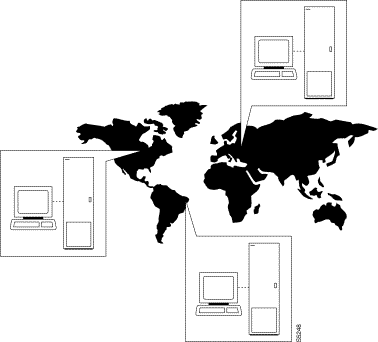
This chapter describes the commands that let you set up an IPX, IGX, or BPX node. (You must set up each node before you build the network.) This chapter also describes how to:
Before a node can be added to the network, a unique node name must be assigned. All nodes initially have the default name NODENAME. The node name consists of 1 to 8 printable characters (beginning with a letter), and cannot contain spaces. If you are naming the node after a city or place that contains more than eight characters, you will have to abbreviate the name for use as a node name. The name must be unique across the network. To assign the node the name of alpha, enter:
To change a node name, do the following:
Step 2 Change the name of the node using the cnfname command:
The name of the node you are connected to changes to the new name. This new name is distributed automatically to other nodes in the network.
Each node must have a time zone. To set the time zone for the node to Greenwich Mean Time, for example, enter:
Since Rel. 7.0 Packet Lines are referred to as Trunks. Use the letters "trk" in all commands referring to packet lines. To remove a trunk from the network, do the following.
Step 2 Delete all packet (trunk) lines attached to the node using the deltrk command. For example, to delete line 5, enter: deltrk 5.
An interface shelf is a non-routing device that drives ATM cells to and from a BPX or IGX routing hub in a tiered network. (An interface shelf is also known as a feeder shelf.) An interface shelf is either an IPX or IGX node configured as an interface shelf or an MGX 8220 shelf.
For an IPX or IGX node to serve as an interface shelf, personnel in the Technical Assistance Center (TAC) must first configure it for that purpose because tiered network capability is a purchased option. Furthermore, an interface shelf must be configured through the cnftrk command to use STI cell headers and BPX Addressing Mode (BAM). Before you can add an MGX 8220 shelf to a tiered network, the shelf must be an available resource in the network. (For instructions on how to bring up an MGX 8220 shelf, see the MGX 8220 documentation.)
To add an interface shelf, use addshelf. See Figure 3-7 for an illustration of the command sequence for setting up an interface shelf. To delete a feeder shelf, use delshelf. To view conditions on a feeder trunk, use dspnode. Note that addshelf and addtrk are mutually exclusive commands.
IPX/AF is the designation of an IPX node serving as an interface shelf. IGX/AF is the designation of an IGX node serving as an interface shelf. Display commands such as dspnw and dspnode display these designations. The dspnode command identifies the hub and feeder nodes and shows the alarm status. The designation for an MGX 8220 shelf serving as an interface shelf is AXIS.
You can set up port redundancy by installing two identical front and back card sets, connecting them with a Y-cable on each paired port, then specifying redundancy with the addyred command. Redundancy applies to the entire card and is not port or line-specific. The commands that apply to Y-cable redundancy are
During normal operation, the primary set is "active" and carrying traffic, while the secondary set is in "standby." The configuration of the primary set is the configuration for both the primary and redundant set. If you reset the primary cards or the primary cards becomes inactive for another reason, the secondary card set becomes active.
IGX card sets may consist of the following:
IPX card sets may consist of the following:
BPX card sets may consist of the following:
The following requirements apply to redundant card sets:
Figure 3-1 illustrates the typical Y-cable connection of primary and secondary card sets. The singular end of a Y-cable (or base of the "Y") goes to the user-equipment. One of the two connectors at the split end goes to the primary back card, and the other connector goes to the secondary back card.
Switching to the standby card occurs only if the secondary card set is in a "Standby" or a "Standby-T" state (but not "Failed"). See the dspcds definition for information on these states.
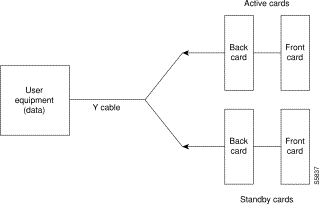
On multi-port card sets, each primary port is connected by a Y-cable to a secondary (redundant) port. Port 1 of the primary card set must be paired to port 1 of the secondary card set, and so on. Figure 3-2 illustrates the cabling for a multi-port card set.
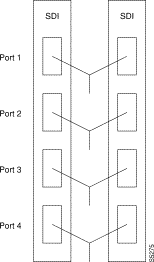
If the secondary card set becomes active, the primary card set goes into the standby state. For the primary card set to serve as a backup, it must be a complete set and not have failed status.
You can execute addyred even if the primary and secondary slots are empty. If cards reside in the primary and secondary slots, the system checks for card compatibility. Two types of incompatibility can occur: back card and jumper or cable. (On SDI, FRI, and FTI cards, jumpers determine whether a port is configured as DCE or DTE. On LDI cards, either a DCE or DTE adapter cable connects to the LDI port, as applicable).
If incompatibilities exist, the message "Y-Cable Conflict" appears on screen. Specific conflicts are listed in reverse video in the Y-Cable Redundancy screen. See the dspyred description for details. Redundancy on V.35 versions of the SDI and FRI cards requires special redundant jumpers. Always use the applicable Y-Cable Redundancy kit for a card.
If your system is configured to control an external device, such as a multiplexer, you can establish a window session to it from the control terminal. While in a window session, any characters you type at the control terminal go to the external device for processing. Any characters generated by the external device appear on the control terminal screen.
The Window to External Device (window) command establishes a window session. You can use this command only if the external device connects to the local node. You can, however, enter the window command during a virtual terminal session so that you have a window session with any external device in the network. To start a window session, use the Virtual Terminal (vt) command to access the node cabled to the device, then invoke the window command. Before starting a window session, you must have configured the port and the port function with cnfterm and cnftermfunc. In addition, you must know whether the external window device is cabled to a node's Control Terminal (EIA/TIA-232) port or Aux Port (EIA/TIA-232) port. The format for the window command is:
Enter an a if the external device is attached to the node's Aux Port or c if the device is attached to the node's Control Terminal port. The default for this parameter is Aux Port. To establish a window session with an external device attached to a node's Control Terminal port, enter:
The system responds by redrawing the terminal screen. You can now enter commands and send data to the external device as if you were locally connected to its Control Terminal port. While in the window session, only commands used to control the external device are recognized. IPX/IGX/BPX commands are not recognized. You might notice a slight transfer delay in transmission, due to the IPX/IGX/BPX bundling of characters before transmitting them. Transfers are delayed until the transfer buffer is filled, or until the keyboard has been inactive for over 50 milliseconds.
To end a window session, enter an escape sequence. Escape sequences are one-to-eight characters in length and are configured with the Configure Terminal Port Function (cnftermfunc) command. For example, if you have specified "signoff" as the escape sequence in the Configure Terminal Port Function, enter the following to end the window session:
The default escape sequence is:
If this escape sequence does not work and you do not know the configured escape sequence, leave the keyboard idle for four minutes. After four minutes, the system terminates the window session.
The sequences in Figure 3-3, Figure 3-4, Figure 3-5, Figure 3-6, and Figure 3-7 show the commands you execute to do the following node-related tasks:
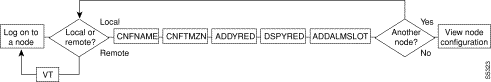
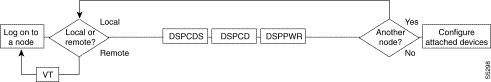
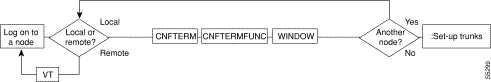
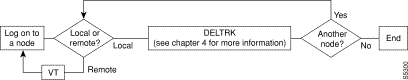
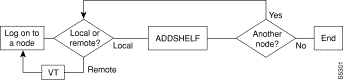
Table 3-1 shows the command name and starting page for the description of each node command.
| Mnemonic | Description | Page |
|---|---|---|
addalmslot | Add an alarm slot | |
addshelf | Add a trunk between the hub node and access shelf. | |
addyred | Add Y-cable redundancy | |
cnfasm | Configure ASM card | |
cnffunc | Configure system function | |
cnfname | Configure node name | |
cnfprt | Configure printing functions | |
cnfterm | Configure terminal port | |
cnftmzn | Configure time zone | |
delalmslot | Delete alarm slot | |
delshelf | Delete a trunk between a hub node and access shelf | |
delyred | Delete Y-cable redundancy | |
dspasm | Display ASM card configuration | |
dspcd | Display card | |
dspcds | Display cards | |
dsplancnf | Display LAN configuration | |
dsplmistats | Display LMI Statistics | |
dspnds | Display nodes | |
dspnode | Display summary information about interface shelves | |
dsptermcnf | Display terminal configuration | |
dsptermfunc | Display terminal port configuration | |
dspprtcnf | Display print configuration | |
Display power | ||
dspyred | Display Y-cable redundancy | |
prtyred | Print Y-cable redundancy | |
upcd | Up card | |
window | Window to external device |
Enables the MAJOR and MINOR alarm indicators on an Alarm Relay Card (ARC) or Alarm Relay Module (ARM) front card. It also configures the slot to provide external alarms from the Alarm Relay Interface (ARI) back card. This command should be used at each node equipped to provide external alarm indications to the customer alarm reporting system. The slot specified for the ARC or ARM may be any shelf slot but is usually the slot farthest to the right.
Upon command execution, the system places the alarm card set in the active state and displays the current alarm status.
Add alarm slot.
addalmslot <slot number>
delalmslot, dspalms
Privilege | 1-4 |
Jobs | NO |
Log | Yes |
Node | IPX, IGX |
Lock | Yes |
addalmslot 16
Enable alarm reporting from slot 16 in a node. (The system then displays alarm status.)
beta TRM YourID:1 IPX 32 8.5 Aug. 3 1997 14:27 MST
Alarm summary (Configured alarm slots: 16)
Connections Failed: None
Groups Failed: None
PLN Alarms: 1 Major
CLN Alarms: None
Cards Failed: 1
Missing Cards: None
Remote Node Alarms: 1 Major
Remote Domain Alarms: None
Last Command: addalmslot 16
Next Command:
| Parameter | Description |
|---|---|
slot number | Specifies the slot number of the alarm card set. |
Adds a trunk between a hub node and an interface shelf in a tiered network. The hub can be either a BPX or an IGX.
The interface shelf can be one of the following:
The signaling protocol that applies to the trunk on an interface shelf is Annex G.
Because tiered network capability is a paid option, personnel in the Cisco Technical Assistance Center (TAC) must telnet to the unit and configure it as an interface shelf before you can execute addshelf.
Each IPX/AF, IGX/AF, or MGX 8220 shelf has one trunk that connects to the BPX or IGX node serving as an access hub. A BPX hub can support up to 16 T3 trunks to the interface shelves. An IGX hub can support up to 4 trunks to the interface shelves.
Before it can carry traffic, the trunk on an interface shelf must be "upped" (using uptrk) on both the interface shelf and the hub node and "added" to the network (using addshelf). Also, a trunk must be free of major alarms before you can add it with the addshelf command.
Add a feeder shelf.
addshelf <trunk> <shelf-type>
delshelf, dspnode, dsptrk
Privilege | 1-4 |
Jobs | Yes |
Log | Yes |
Node | BPX, IGX |
Lock | No |
addshelf 11.1 a
Add trunk 11.1 as an MGX 8220 interface shelf. After you add the shelf, the screen displays a confirmation message and the name of the shelf.
nmsbpx23 TN SuperUser BPX 15 8.5 Aug. 16 1997 13:28 PST
BPX Interface Shelf Information
Trunk Name Type Alarm
1.3 AXIS240 AXIS OK
11.2 A242 AXIS OK
This Command: addshelf 11.1
Enter Interface Shelf Type: I (IPX/AF), A (AXIS)
| Parameter | Description |
|---|---|
trunk | Specifies the slot and port number of the trunk. |
shelf type | On a BPX node, shelf type specifies the type of interface shelf when you execute addshelf. The choices are I for IPX/AF or IGX/AF or A for MGX 8220. On an IGX hub, only the IGX/AF is possible, so shelf type does not appear. |
Enables card redundancy for the IPX, IGX, and BPX cards. Use the addyred command to specify the slots of the primary and secondary (standby) cards that form the redundant pair. Refer to the section titled "Specifying Card Redundancy " at the beginning of this chapter for a list of supported card sets. Redundant card sets have the following characteristics:
In both the single and multi-port card sets, if the secondary card set becomes active, the primary card set serves as its backup (assuming the primary card set is complete and not failed). The addyred command can be used even if the primary and secondary slots are empty. If cards reside in the primary and secondary slots, the system checks for card compatibility. Two types of incompatibility can occur: back card and jumper or cable inconsistencies. (On SDI, FRI, and FTI cards, jumpers determine whether a port is configured as DCE or DTE. On LDI cards, either a DCE or DTE adapter cable connects to the LDI port. For descriptions of the jumper positions and cabling, see the Cisco IPX Installation manual or the Cisco IGX 8400 Series Installation manual.)
If incompatibilities exist, the message "Y-Cable Conflict" appears on the screen. Specific conflicts are listed in reverse video in the dspyred display. See the dspyred description for more information.
Add Y-cable redundancy.
addyred <primary slot> <secondary slot>
delyred, dspyred, prtyred
Privilege | 1-4 |
Jobs | No |
Log | Yes |
Node | IPX, IGX, BPX |
Lock | Yes |
addyred 25 26
Add Y-cable redundancy to the SDP/SDI card sets in slots 25 and 26.
beta TRM YourID:1 IPX 32 8.5 Aug. 15 1997 14:27 MST
Slot Other Front Back Channel Configuration
Slot Type Slot Card Card 1 2 3 4 5 6 7 8
25 Pri 26 SDP RS232 DCE DCE DCE DCE
26 Sec 25 SDP RS232 DCE DCE DCE DCE
Last Command: addyred 25 26
Next Command:
| Parameter | Description |
|---|---|
primary slot | Specifies the slot number of the primary card set. |
secondary slot | Specifies the slot number of the secondary card set. |
Lets you set various configurable parameters associated with the BPX Alarm and Status Monitor card in slot 15. Because this card always resides in slot 15, entering the slot number is unnecessary.
Configure ASM card
cnfasm
dspasm
Privilege | 1 |
Jobs | Yes |
Log | Yes |
Node | BPX |
Lock | Yes |
cnfasm
Configure parameters for the ASM card.
D1.jea TRM SuperUser BPX 15 8.5 Aug. 30 1997 12:25 GMT
[1] Cabinet temp threshold: 50 C [4] Polling interval (msec): 10000
[2] Power A deviation: 6 V [5] Fan threshold (RPM): 2000
[3] Power B deviation: 6 V
ALM ALM
[6] ACO button - [14] BPX card slot -
[7] History button - [15] PSU A failure Y
[8] Cabinet temp Y [16] PSU A removed Y
[9] Power A volt Y [17] PSU B failure Y
[10] Power B volt Y [18] PSU B removed Y
[11] Fan 1 RPM Y
[12] Fan 2 RPM Y
[13] Fan 3 RPM Y
This Command: cnfasm
Which parameter do you wish to change:
Enables or disables a specified node function. Each function has an index number. By entering the command, the index parameter, and the letter "e" or "d," the function is either enabled or disabled.
Configure system functions
cnffunc <function_index> <e/d>
none
Privilege | 1-2 |
Jobs | Yes |
Log | Yes |
Node | IPX, IGX, BPX |
Lock | Yes |
cnffunc 7 e
Enables automatic card testing after card failure detection.
sw83 VT SuperUser IPX 16 8.5 May 20 1997 13:35 PST
Index Status Function
1 Enabled Automatic CLN/PLN Loopback Test on Local/Remote Alarms
2 Enabled FDP Loopback button
3 Enabled User Command Logging
4 Enabled Automatic Card Reset on Hardware Error
5 Enabled TXR Model D Download
6 Enabled Card Error Record Wraparound
7 Disabled Card Test After Failure
8 Enabled Download From Remote StrataView
9 Enabled Node-by-node Upgrade Compatibility
10 Disabled Logging of conn events in local event log
11 Disabled Logging of conn events in SV+ event log
This Command: cnffunc
Enter index:
| Index | Function | Description | Default |
|---|---|---|---|
1 | Automatic CLN/TRK Loopback Test on Local/Remote Alarms | A remote-end loopback is automatically set up on a failed line or trunk. Used to check the integrity of the back card alarm circuitry. | enabled |
2 | FDP Loopback button | For an IPX or IGX node, enables loopback button on SDP or HDM card faceplate. (Disable it to prevent accidental operation by contact.) | enabled |
3 | User Command Logging | All commands entered by the user is entered in the system log when enabled. When disabled, system log does not become so large but there is no audit trail of operator commands kept. | enabled |
4 | Automatic Card Reset on | The controller card (BCC, NPC, or NPM) issues a hardware reset to a card when firmware detects an error during normal operation. This allows the node to return a card to service after a firmware error. | enabled |
5 | TXR Model D Download | (Not used) | enabled |
6 | Card Error Record | Allows the log entry for each card error to wrap for long entries. When disabled, only first ten failures are logged. | enabled |
7 | Card Test After Failure | Indicates card function selftests and background test should continue to be executed after a card has been declared as failing these tests. | disabled |
8 | Download from Remote | Allows a node to download software images from a StrataView Plus not directly connected to the node. | disabled |
9 | Node-by-node Upgrade Capability |
| enabled |
10 | Logging of connection events in local event log |
| disabled |
11 | Logging of connection events in StrataView Plus event log |
| disabled |
Specifies the name by which a node is known within the network. It may be changed at any time. The new node name is automatically distributed to the other nodes in the network. Node names are case sensitive. For example, an upper-case "A" is not considered to be the same as a lower-case "a". Duplicate names are not allowed in the same network. Node names may be configured from within a job sequence. If the node name is changed and the corresponding name in the job is not changed, the job will not function properly. In the following situations, the cnfname command cannot be executed:
Configure node name
cnfname <nodename>
cnfterm, cnfprt, and window
Privilege | 1 |
Jobs | No |
Log | Yes |
Node | IPX, IGX, BPX |
Lock | Yes |
cnfname alpha
The name changes to "alpha." The network topology screen displays indicating the new name. See the dspnw description for more information on the network topology screen.
alpha TRM YourID:1 IPX 16 8.5 Aug. 15 1997 12:02 PST
NodeName Alarm Packet Line Packet Line Packet Line
alpha 10- 7/beta 14- 13/beta
beta MAJOR 7- 10/alpha 9- 10/gamma 13- 14/alpha
15- 15/gamma 20- 11/gamma
gamma MAJOR 10- 9/beta 11- 20/beta 15- 15/beta
Last Command: cnfname alpha
Next Command:
Configures the printing function. To obtain local or remote printing at a node, a printer must connect to the AUX PORT. Also, the configuration must include the correct baud rate and printer type for the port. Use the cnfterm and cnftermfunc commands to do this.
The cnfprt and cnftermfunc commands interact. If the auxiliary port on the node is configured for either an External Device Window or the Network Management Log, a "local" printing configuration automatically changes to "no printing." Printing is not possible because the auxiliary port is being used for another purpose.
Establishing a virtual terminal connection with a node does not affect the printing location established for the node that initiates the virtual terminal connection. For example, if node alpha is configured so that all alpha information goes to a printer at node beta and if alpha establishes a virtual terminal connection with node gamma, the results of print commands entered on the alpha keyboard still print at beta. Furthermore, this occurs regardless of the printing location configured for node gamma.
Configure printing functions
cnfprt <mode> <remote node name>
cnfterm, dsptermfunc
Privilege | 1-6 |
Jobs | Yes |
Log | Yes |
Node | IPX, IGX, BPX |
Lock | Yes |
cnfprt
Change the configured printing.
alpha TRM YourID:1 IPX 16 8.5 Aug. 15 1997 13:17 PST
Printing Mode
Remote Printing at beta
Local Printing
No Printing
This Command: cnfprt
Select Local (l), Remote (r), or None (n):
| Parameter | Description |
|---|---|
mode | Specifies the printing mode. Enter "L" for local printing, "R" for remote printing, and `n' for no printing. |
remote node name | Specifies the remote node whose printer is used for print commands issued by a user who is physically logged on to this node. This option is valid only when remote printing has been selected. A remote node is one within the domain, but not the node where the command is entered. |
Configures data transmission parameters for the control and auxiliary ports. The IPX, IGX, and BPX nodes support two EIA/TIA-232 serial ports on the upper bus expansion card. The top port is called the Control Terminal port. The lower port is called the Auxiliary Port (AUX). Parameters can vary with the equipment connected to the port. The control port may connect to a control terminal, a direct-dial modem, or an external EIA/TIA-232 device. The auxiliary port may connect to either a printer or an external EIA/TIA-232 device. After you have set the data transmission parameters for a port, use the superuser command cnftermfunc to specify the equipment attached to the port. The configuration parameters must match the equipment physically attached to the port.
Configure terminal port
cnfterm <a/c> <baud> <parity> <num_data_bits> <num_stop_bits>
cnfterm, cnfprt, window
Privilege | 1-6 |
Jobs | No |
Log | Yes |
Node | IPX, IGX, BPX |
Lock | Yes |
cnfterm
Configure an auxiliary control port.
alpha TRM YourID:1 IPX 16 8.5 Aug. 15 1997 11:58 PST
Control port Auxiliary port
Baud Rate: 1200 Baud Rate: 9600
Parity: None Parity: None
Number of Data Bits: 8 Number of Data Bits: 8
Number of Stop Bits: 1 Number of Stop Bits: 1
Output flow control: XON/XOFF Output flow control: XON/XOFF
Input flow control: XON/XOFF Input flow control: XON/XOFF
Use DTR signal: Yes DTR signal: Yes
This Command: cnfterm
Select Control port (c) or Auxiliary port (a):
| Parameter | Description |
|---|---|
a/c | Specifies the port to be configured, where "a" means auxiliary port, and "c" means control port. |
baud rate | Specifies the baud rate. The rates are 1200, 2400, 4800, 9600, and 19200 bps. |
parity | Specifies parity checking for character transmission to and from the port. Valid parity choices are "E" for even parity, "O" for odd parity, and "N" for no parity. |
data bits | Specifies the number of bits to be sent for each transmitted character and the number of bits to be expected for each received character. A "7" indicates 7 bits for each character. An "8" indicates 8 bits for each character. |
stop bits | Specifies the number of stop bits to be sent with each transmitted character and the number of stop bits to be expected with each received character. A "1" indicates one stop bit with each character; a "2" indicates two stop bits with each character. |
output flow control | Specifies the output flow control. An "X" specifies XON/XOFF flow control; an "N" specifies no flow control. |
input flow control | Specifies input flow control. An "X" specifies XON/XOFF flow control; an "N" specifies no flow control. |
cts flow control | Configures cts flow control. An "X" specifies XON/XOFF flow control; an "N" specifies no flow control. This parameter should be turned off if working with modems on a BPX node. |
use DTR | Specifies whether the node requires DTR to be asserted to allow or maintain a Login. A "Y" causes the node to require the presence of DTR before allowing a login. A "N" causes the node to ignore DTR. |
Configures the time zone for the node. Configuring the time zone for a node ensures that the node's time is correct for the local area regardless of the node at which the network date and time are set. Once configured, the time zone for the node is saved in battery-backed memory. After a power failure, a node's date and time are restored if at least one other node in the network has the current time and date.
Configure time zone
cnftmzn <timezone | g+/- hours>
cnfdate
Privilege | 1 |
Jobs | Yes |
Log | Yes |
Node | IPX, IGX, BPX |
Lock | Yes |
cnftmzn pst
Configures the time zone to Pacific Standard Time.
alpha TRM YourID:1 IPX 16 8.5 Aug. 15 1997 13:19 PST
Last Command: cnftmzn pst
Next Command:
| Parameter | Description |
|---|---|
time zone |
|
hours from Greenwich | Specifies the difference in hours between local time and Greenwich Mean Time. The range is from -12 to +12 hours. Instead of entering the time zone, you can enter the hours from Greenwich Mean Time. For example, instead of entering pdt for Pacific Daylight Time, you could enter g-7, which is Greenwich Mean Time minus 7 hours. |
Disables the ARC (IPX) or ARM (IGX) alarm indicators and ARI external alarms. See the addalmslot description for more information on ARC/ARM alarm relays and adding alarm slots.
Upon command execution, the system places the alarm card set in the standby state and displays the current alarm status.
Delete an alarm slot
delalm <slot number>
addalmslot, dspalms
Privilege | 1-4 |
Jobs | No |
Log | Yes |
Node | IPX, IGX |
Lock | Yes |
delalmslot 11
Disable the alarm indicators on the ARM card set in slot 11. (The system subsequently displays alarm status.)
pubsigx1 TN SuperUser IGX 32 8.5 July 16 1997 02:09 GMT
Alarm summary (Configured alarm slots: None)
Connections Failed: None
Groups Failed: None
TRK Alarms: None
Line Alarms: None
Cards Failed: None
Missing Cards: None
Remote Node Alarms: 1 Minor
Remote Domain Alarms: None
Routing Network Alarms: None
Cabinet Fan(s) Failed
FastPAD Node Alarms: None
Last Command: delalmslot 11
Next Command:
| Parameter | Description | |
|---|---|---|
slot number | Specifies the slot number of the alarm card set to activate. |
|
Deletes an interface shelf from a tiered network. The identifier for an interface shelf is either the trunk number or the name of the shelf. Normally, you execute delshelf only at the hub node, but on the IPX/AF or IGX/AF itself, delshelf has the single function of letting you turn off LMI if the trunk is not allowing communication. In contrast to the deltrk command, you can execute delshelf at any time if no connections terminate at the trunk.
Delete an interface shelf.
delshelf <trunk> | <shelf-name>
addshelf, dspnode
Privilege | 1 |
Jobs | Yes |
Log | Yes |
Node | IPX, IGX, BPX |
Lock | Yes |
delshelf 4.1
Delete shelf trunk 4.1 on an IPX/AF.
nmsbpx23 TN SuperUser BPX 15 8.5 Aug. 16 1997 13:26 PST
BPX Interface Shelf Information
Trunk Name Type Alarm
1.3 AXIS240 AXIS OK
11.2 A242 AXIS OK
Last Command: delshelf A241
Shelf has been deleted
Next Command:
| Parameter | Description | |
|---|---|---|
trunk or shelf name | Specifies the slot and port number of the trunk or the name of the interface shelf. |
|
This command disables the Y redundancy for the card set in the specified primary slot number. If the secondary card slot is being used as the active slot at the time you use the delyred command, the system attempts to switch back to the primary slot. The substitution takes place only if the primary slot has a complete set of cards and the cards are in a Standby or a Standby-F state (not if they are Failed). See the dspcds description for information on card states. See the addyred and dspyred commands for more information on Y-cable redundancy.
Delete Y-cable redundancy
delyred <primary slot>
addyred, dspyred, prtyred
Privilege | 1-4 |
Jobs | No |
Log | Yes |
Node | IPX, IGX, BPX |
Lock | Yes |
delyred 16
Disable Y-cable redundancy at slot 16.
Displays BPX node alarms that, when active, produce an external alarm output (relay closure). These alarms are associated with powering and cooling the node as well as a statistics count. For example, a minor alarm is generated when a fan speed drops below 2000 rpm. Since the single ASM card is always located in slot 15, no card slot need be entered for this command. To configure the ASM alarms, use cnfasm (a superuser command).
Display ASM card
dspasm
cnfasm
Privilege | 1 |
Jobs | No |
Log | No |
Node | BPX |
Lock | Yes |
dspasm
Display the ASM card parameters.
D1.jea TRM SuperUser BPX 15 8.5 Aug. 30 1997 12:24 GMT
ASM Status: Active ASM Alarms
Statistics count: 7 Fan #1 RPM out of range
Statistics timeouts: 0 Fan #2 RPM out of range
Cabinet temperature: 21 C Fan #3 RPM out of range
Power voltage A/B: 0.0 / 0.0 V
PSU Ins Type Rev SerNum Failure
A N N/A N/A N/A N/A
B N N/A N/A N/A N/A
FAN 1 2 3
0000 0000 0000 RPM
Last Command: dspasm
Next Command:
Displays the status, revision, and serial number of a card. If a back card is present, its type, revision, and serial number appear. The displayed information can vary with different card types.
Display card
dspcd <slot number>
dncd, dspcds, resetcd, upcd
Privilege | 1-6 |
Jobs | No |
Log | No |
Node | IPX, IGX, BPX |
Lock | No |
dspcd 6
Display status of the card in slot 6. The response shows a port capacity of 44, which is the maximum number of ports on a Port Concentrator Shelf. Therefore, the FRP in this case is an FRP-2.
minnow TN SuperUser IPX 8 8.5 Aug. 13 1997 08:00 PST
Detailed Card Display for FRP in slot 6
(Global RAM: 4 Mbytes)
Status: Standby (Front Card Supports V.35, X.21)
Revision: FA06 (Front Card Supports Port Concentrator)
Serial Number: 165187 (Front Card Supports NNI, CLLM)
Port Capacity: 44 (Front Card Supports ATFR/CGW)
Backplane Installed
Backcard Installed
Type: FRI-X21
Revision: P01
Serial Number: 155558
Last Command: dspcd 6
Next Command:
dspcd 6
The card is the trunk version of the ALM. The "B" next to Revision shows the card set is an ALM/B.
IGX32 TN SuperUser IGX 32 8.5 Oct. 12 1997 18:44 PST
Detailed Card Display for ALM in slot 6
Status: Active
Revision: B0310
Serial Number: 289417
Backplane Installed
Backcard Installed
Type: UAI-T3
Revision: HN
Serial Number: 242007
Last Command: dspcd 6
Next Command:
dspcd 5
Display information on the card in slot 5. The card is a UVM capable of CAS-switching.
wx175 TN SuperUser IGX 16 8.5 Sep. 23 1997 22:31 PST
Detailed Card Display for UVM in slot 5
Status: Standby (Front Card Supports CAS-switching)
Revision: B0203
Serial Number: 336878
Integrated Echo Canceller
Channels: 31
Backplane Installed
Backcard Installed
Type: E1-2
Revision: AB
Serial Number: 336728
Last Command: dspcd 5
Next Command:
Displays the cards in a shelf, front and back, with their type, revision, and status. For front and back card sets, the status field applies to the cards as a set. A letter "T" opposite a card indicates that it is running self-test. A letter "F" opposite a card indicates that it has failed a test. If lines or connections have been configured for a slot, but no suitable card is present, the display will list the missing cards at the top of the screen. If a special backplane is installed or if a card was previously installed, empty slots are identified as "reserved."
For a two-shelf node, the screen initially displays only the upper shelf with a "Continue?" prompt. Typing "y" to the prompt displays the cards in the lower shelf. The command dspcds followed by the letter "L" (for lower shelf) displays card status for just the lower shelf. For an IPX 8 or IGX 8 node, the card information appears in only the left column. The status and update messages are as follows:
· Active | Card in use, no failures detected. |
· Active—F | Card in use, failure(s) detected. |
· Active—T | Card active, background test in progress. |
· Active—F-T | Card active, minor failures detected, background test in progress. |
· Standby | Card idle, no failures. |
· Standby—F | Card idle, failure(s) detected. |
· Standby—T | Card idle, background test in progress. |
· Standby—F-T | Card idle, failure(s) detected, background test in progress. |
· Failed | Card failed. |
· Down | Card downed by user. |
· Down—F | Card downed, failure(s) detected. |
· Down—T | Card downed, failure(s) detected, background test in progress. |
· Mismatch | Mismatch between front card and back card. |
· Update * | Configuration RAM being updated from active control card. |
· Locked* | Old software version is being maintained in case it is needed. |
· Dnlding* | Downloading new system software from the active PCC adjacent node of from StrataVIew Plus. |
· Dnldr* | Looking to adjacent nodes or StrataView Plus for either software to load or other software needs you have not specifically requested. |
In the preceding messages, an asterisk (*) means an additional status designation for BCC, NPC, or NPM cards. "F" flag in the card status indicates that a non-terminal failure was detected. Cards with an "F" status are activated only when necessary (for example, when no other card of that type is available). Cards with a "Failed" status are never activated.
Display cards
dspcds [l]
dncd, dspcds, resetcd, upcd
Privilege | 1-6 |
Jobs | No |
Log | No |
Node | IPX, IGX, BPX |
Lock | No |
dspcds
Display status on all cards.
IGX32 TN SuperUser IGX 32 8.5 Oct. 12 1997 18:39 PST
FrontCard BackCard FrontCard BackCard
Type Rev Type Rev Status Type Rev Type Rev Status
1 NPM A0205 Active-T 9 Empty universal backplane
2 Empty reserved for NPM 10 Empty universal backplane
3 FRM ESP FRI-T1 AC Active 11 ALM B0305UAI-T3 HN Active
4 Empty universal backplane 12 Empty
5 Empty universal backplane 13 Empty universal backplane
6 ALM B0310UAI-T3 HN Active 14 BTM BFF BTM-T3 P02 Standby
7 Empty universal backplane 15 Empty universal backplane
8 Empty universal backplane 16 CVM AFF T1 AK Active
Last Command: dspcds
Next Command:
dspcds l
Display status of cards on the lower shelf of an IPX 32 node (the option "l" means "lower").
beta TRM YourID:1 IPX 32 8.5 Aug. 15 1997 14:37 MST
Missing Cards: 1 ATM, 1 T3
FrontCard BackCard FrontCard BackCard
Type Rev Type Rev Status Type Rev Type Rev Status
17 PCC HDB Standby 25 SDP BA RS232 AK Active-T
18 Empty 26 SDP BF RS232 AK Standby-F
19 FRP DFB FRI-V35 BC Active-F 27 Empty
20 ATM HM03 Empty Failed 28 Empty
21 Empty 29 Empty
22 CDP AAB Empty Unavail 30 Empty
23 Empty 31 Empty
24 Empty reserved for SDP 32 Empty
Last Command: dspcds l
Next Command:
| Parameter | Description |
|---|---|
l | Directs the system to display status of the cards on just the lower shelf of an IPX 32 or IGX 32 node. |
Displays the addresses and configuration for the LAN Ethernet. The configuration fields shows the type of network capability and it is ready or unavailable. The dsplancnf display contains the following address fields:
<IPAdd> | Specifies the Internet address of the node used in the TCP/IP protocol |
<IP subnet mask> | Specifies a 32-bit mask that contains information about the bit lengths of the subnet ID and host ID address fields. The format of this field uses 1s for the subnet ID field and 0s for the host ID address field as defined in the TCP/IP protocol. The default value (in decimal notation) is 255 255 255.0. This mask denotes both subnet ID and host ID fields as 8-bit fields. |
<Max. LAN Transmit Unit> | BPX only: typical amount is 1500 bytes. |
<TCPServicePort> | Specifies the node's service point used by the transmission control protocol (TCP). |
<GatewayIPAddr> | Specifies the Internet gateway address |
Display LAN interface configuration
dsplancnf
cnflan (a superuser command)
Privilege | 5 |
Jobs | No |
Log | No |
Node | IPX, IGX, BPX |
Lock | No |
dsplancnf
Display the LAN configuration for the current node.
pubsbpx1 TN SuperUser BPX 15 8.5 June 11 1997 13:23 GMT
Active IP Address: 204.179.31.104
IP Subnet Mask: 255.255.255.0
IP Service Port: 5120
Default Gateway IP Address: None
Maximum LAN Transmit Unit: 1500
Ethernet Address: 00.C0.43.00.21.F0
Type State Type State
LAN READY TUNL READY
TCP UNAVAIL
UDP READY
Telnet READY
TFTP READY
TimeHdlr READY
SNMP READY
Last Command: dsplancnf
Next Command:
Displays Annex G LMI statistics for the trunk that connects an IPX/AF or IGX/AF interface shelf to the hub node. To execute this command from the access shelf itself, you must telnet to the IPX/AF or IGX/AF. The dsplmistats command can provide information to help you analyze problems that may arise while you set up a tiered network.
Display Annex G LMI statistics
dsplmistats
none
Privilege | 1-6 |
Jobs | No |
Log | No |
Node | IPX/AF, IGX/AF |
Lock | No |
dsplmistats
Display the LMI statistics for the trunk attached to the hub.
batman SuperUser IPX/AF 8.5 Jan. 30 1997 18:04 PST
Annex G LMI Statistics for slot:1 port:1
VPI.VCI: 0.0 Lmi enabled Lmi polling enabled
Invalid Pdu Rx: 0 Status Polling Timer (T396) : 10
Invalid Pdu Len Rx: 0 Status Enquiry Timer (T393) : 10
Unknown Pdu Type Rx: 0 Max Status Enquiry Retry (N394): 5
Unknown IE Type Rx: 0 Update Status Timer (T394) : 10
Bad Transaction Rx: 0 Max Update Status Retry (N395) : 5
Status Rx: 1384 Spc Polling Timer : 3
Status Enq Tx: 1384 Spc Retry Timer : 0
Status Enq Rx: 1384 Spc Retry Counter : 1
Status Tx: 1384 Node Status Retry Timer : 0
Status Ack Rx: 8 Node Status Retry Counter : 0
Update Status Tx: 8 Node Status Polling Timer : 2
Update Status Rx: 8
Status Ack Tx: 8
Last Command: dsplmistats
Next Command:
Displays the name, type, and alarm status of all nodes within the domain of the node executing the command. The nodes are grouped per domain, with one domain per display. The remote node alarm status is provided only on a domain basis. Therefore, you must use the vt command to reach the remote node and obtain the alarm information.
If a node is in alarm, its name is highlighted and the alarm type (major/minor), is displayed. A major alarm will be a flashing word. A junction node is identified with "Yes" printed under the Jct column.
Display all nodes
dspnds [+n | -p | -d | domain]
dspnw
Privilege | 1-6 |
Jobs | No |
Log | No |
Node | IPX, IGX, BPX |
Lock | No |
dspnds
Display the alarm status of all nodes within the domain.
alpha TRM YourID:1 IPX 16 8.5 Aug. 23 1997 09:42 PST
NodeName Alarm
alpha MAJOR
beta MAJOR
gamma MAJOR
Last Command: dspnds
Next Command:
| Parameter | Description |
|---|---|
+n | Specifies the node number. (Assigning a node number requires super user privilege.) |
-p | Specifies that the display include the type of controller card in the node. The types are BCC, NPM, and so on. |
-d | Specifies that the display include the type of node for each named node. The type is either "IPX," "IGX," or "BPX." |
domain number | Specifies the number of a domain to display. The range for domain number is 1-8. Only the nodes within the specified domain are displayed. If the number does not match a valid domain number, the following message appears: "No domain with this number." |
Displays a summary of the interface shelves.
The dspnode command can isolate the shelf where an alarm has originated. For example, when you execute dspalms, the display indicates the number of shelves with alarms but does not identify the shelves. Therefore, execute dspnode on the hub node to determine which interface shelf generated the alarm.
The first example shows a screen display with dspnode executed on a BPX node. The second example shows a screen with dspnode executed on an IGX/AF. When executed on an IPX/AF or IGX/AF, dspnode shows the name of the hub node and the trunk number. Note that, to execute a command from an IPX/AF or IGX/AF itself, you must either telnet to the shelf or use a control terminal attached to the shelf.
Display node
dspnode
addshelf, delshelf, dsptrk
Privilege | 1-6 |
Jobs | No |
Log | No |
Node | BPX, IGX, IPX/AF, IGX/AF |
Lock | Yes |
dspnode
Display information about the interface shelves (executed on the BPX hub node).
sw53 TN SuperUser BPX 15 8.5 July 21 1997 15:09 GMT
BPX Interface Shelf Information
Trunk Name Type Alarm
1.1 sw89 IPX/AF OK
1.2 SW93AXIS AXIS UNRCH
1.3 SW77AXIS AXIS MAJ
3.1 sw92 IPX/AF OK
3.2 sw91 IPX/AF OK
3.3 sw90 IPX/AF OK
4.1 sw24 IPX/AF MIN
4.3 sw25 IPX/AF MIN
Last Command: dspnode
Next Command:
dspnode
Display information about the trunk to the hub node (executed on an IGX/AF).
sw141 TN SuperUser IGX 16 8.5 Aug. 20 1997 07:23 PDT
Switching Shelf Information
Trunk Name Type Alarm
3 sw45 BPX OK
Last Command: dspnode
Next Command:
Displays the configuration for the control port and auxiliary port at a node. It includes all the asynchronous communications parameters that are specified by the cnfterm command.
Display terminal port configurations
dsptermcnf
cnfterm, cnftermfunc (a superuser command), dsptermfunc
Privilege | 1-6 |
Jobs | No |
Log | No |
Node | IPX, IGX, BPX |
Lock | No |
dsptermcnf
Display the terminal port configuration data.
batman TN SuperUser BPX 15 8.5 Aug. 26 1997 02:55 PST
Control port Auxiliary port
Baud Rate: 9600 Baud Rate: 9600
Parity: None Parity: None
Number of Data Bits: 8 Number of Data Bits: 8
Number of Stop Bits: 1 Number of Stop Bits: 1
Output flow control: XON/XOFF Output flow control: XON/XOFF
Input flow control: XON/XOFF Input flow control: XON/XOFF
CTS flow control: No CTS flow control: Yes
Use DTR signal: Yes Use DTR signal: Yes
Last Command: dsptermcnf
Next Command:
Displays the port functions configured by the cnftermfunc command.
Display terminal port functions
dsptermfunc
cnfterm, cnftermfunc, dsptermcnf
Privilege | 1-6 |
Jobs | No |
Log | No |
Node | IPX, IGX, BPX |
Lock | No |
dsptermfunc
Display the terminal port configuration data.
swstorm TN SuperUser BPX 15 8.5 Aug. 23 1997 09:42 PST
Control port Auxiliary port
1. VT100/StrataView 1. Okidata 182 Printer
2. VT100 2. Okidata 182 Printer with LOG
3. VT100
4. Alarm Message Collector
5. External Device Window
6. Autodial Modem
Last Command: dsptermfunc
Next Command:
Displays printing configuration for the node. The three printing modes, `remote', `local' and `no' are listed and the currently selected mode is highlighted. If remote printing is selected, the node name where the remote printer is located also appears. If the name of the node is flashing, the node is unreachable.
The dspprtcnf command displays the current print configuration for the domain where the command is entered. Printing cannot occur across a junction node. Each domain must be configured with a printer for this feature to print whenever needed.
Remote mode indicates that the log for the node prints on the printer at the listed remote node. Local mode indicates that the log for the node prints on the node's printer. No printing mode indicates that the log for the node does not print.
Display print configuration
dspprtcnf
cnfprt
Privilege | 1-6 |
Jobs | No |
Log | No |
Node | IPX, IGX, BPX |
Lock | No |
dspprtcnf
Display the print configuration. The example does not show the highlighted field.
sw83 TN SuperUser IPX 16 8.5 Aug. 22 1997 16:02 PST
Printing Mode
Remote Printing
Local Printing
No Printing
Last Command: dspprtcnf
Next Command:
Displays the current status of the power supply monitor, the current power supply configuration (which may consist of from one to four power supplies depending on node requirements), and the current cabinet temperature.
On the right side of the screen is displayed the internal cabinet temperature in degrees Centigrade and Fahrenheit. The temperature is displayed as a thermometer and the exact temperature appears at the top of the thermometer.
Display power supply status
dsppwr
dspcd, dspcds
Privilege | 1-6 |
Jobs | No |
Log | No |
Node | IPX, IGX, BPX |
Lock | No |
dsppwr
Display power supply status.
sw81 TN SuperUser BPX 15 8.5 May 21 1997 13:13 PST
Power Status Cabinet Temperature
ASM Status: Active 22 71
Power voltage A/B: 0 / 49 V C 60 | | 140 F
e | | a
PSU Ins Type Rev SerNum Failure n 50 |--| 122 h
A N N/A N/A N/A N/A t | | r
B Y 240V 0C 29959 None i 40 | | 104 e
g | | n
Fan Status r 30 | | 86 h
a | | e
FAN 1 2 3 d 20 | | 68 i
3300 3360 3240 RPM e \Q--' t
Last Command: dsppwr
Next Command:
Displays information for Y-cable pairings. A single slot can be specified, or all pairings are displayed when no slot is specified. Slot numbers appearing in high intensity indicate active card status. Front card, back card, and channel configuration conflicts appear in reverse video. A conflict occurs when the port interfaces are different for corresponding ports in a redundant slot pair. The output display contains the following information:
Remaining columns (Channel Configuration) describe the channel configurations when appropriate.
Display Y-cable redundancy
dspyred [slot]
addyred, delyred, prtyred
Privilege | 1-4 |
Jobs | No |
Log | No |
Node | IPX, IGX, BPX |
Lock | No |
dspyred
Display Y-redundancy for all cards.
beta TRM YourID:1 IPX 32 8.5 Aug. 15 1997 14:28 MST
Slot Other Front Back Channel Configuration
Slot Type Slot Card Card 1 2 3 4 5 6 7 8
25 Pri 26 SDP RS232 DCE DCE DCE DCE
26 Sec 25 SDP RS232 DCE DCE DCE DCE
Last Command: dspyred
Next Command:
Prints the Y-cable redundancy configuration for an SDP, LDP, CDP, FRP, FTC, NTC or AIT card on an IPX node. On an IGX node, the cards are the HDM, LDM, CVM, FRM, FTM, NTM and BTM. On a BPX node, the applicable cards are the BCC, ASI, and BNI. This command uses the same syntax and prints the same information as the dspyred command. See the dspyred command for details on the format of the command output.
Print the Y-cable redundancy
prtyred <start slot>
dspyred, addyred, delyred
Privilege | 1-6 |
Jobs | No |
Log | No |
Node | IPX, IGX, BPX |
Lock | Yes |
prtyred
Print Y-redundancy for all cards (no starting slot entered).
beta TRM YourID:1 IPX 32 8.5 Aug. 15 1997 14:28 MST
Slot Other Front Back Channel Configuration
Slot Type Slot Card Card 1 2 3 4 5 6 7 8
25 Pri 26 SDP RS232 DCE DCE DCE DCE
26 Sec 25 SDP RS232 DCE DCE DCE DCE
Last Command: prtyred
Next Command:
Activates a card you have downed with the dncd command. (The If a slot contains a complete card set, both the front and back card are upped. After a card set is upped, it is available as a node resource. When you activate a card, it comes up in either the standby or active state. The initial state depends on whether the network is ready to use the card immediately.
Up card
upcd <slot>
dncd, dspcds
Privilege | 1- |
Jobs | Yes |
Log | Yes |
Node | IPX, IGX, BPX |
Lock | Yes |
upcd 10
Activate the card in slot 10. After you activate the NTC in slot 10, its status is "Standby."
pubsipx1 VT SuperUser IPX 16 8.5 Oct. 30 1997 21:15 GMT
FrontCard BackCard FrontCard BackCard
Type Rev Type Rev Status Type Rev Type Rev Status
1 NPC ABC Standby 9 Empty
2 NPC ABC Active 10 NTC ESC E1 P06 Standby-F
3 SDP CBC V35 AF Standby 11 Empty
4 Empty 12 Empty
5 FRP DFR FRI-V35 AA Active 13 CDP ABE T1 P06 Standby-T
6 LDP CC03 232-4 AC Standby 14 Empty
7 Empty universal backplane 15 NTC EC02 Empty Unavail
8 AIT BBF AIT-T3 AD Active 16 Empty
Last Command: upcd 10
Next Command:
| Parameter | Description |
|---|---|
slot | Specifies the card slot number of the card |
Provides an interface to an external device. To establish a session with an external device, first use the cnftermfunc command to designate the port to serve as the external device window. To begin the session, enter the window command and specify the port. The control terminal screen subsequently clears, after which characters entered at the control terminal go to the external device and vice versa.
Because the IPX, IGX, and BPX nodes "bundle" characters together before transmitting them, a slight transfer delay occurs. Transfers are delayed until the transfer buffer is filled or the keyboard is inactive for over 50 milliseconds. To end the session, enter the escape sequence designated with the cnftermfunc command. The default for the escape sequence is ^^ (SHIFT 66).
The window command can be executed over a virtual terminal connection. This makes it possible to control all external devices from a single point in the network.
Window to external device
window <a/c>
cnfterm, cnftermfunc
Privilege | 1-4 |
Jobs | No |
Log | No |
Node | IPX, IGX, BPX |
Lock | Yes |
window a
Connect to a local router attached to the auxiliary port. The following dialogue shows the prompts and example responses.
Protocol [ip]:
Target IP address: 192.9.202.1
Repeat count [5]:
Datagram size [100]:
Timeout in seconds [2]:
Extended commands [n]::
Type escape sequence to abort. ^^
Sending 5, 100-byte ICMP Echoes to 192.9.202.1, timeout is 2 seconds:
.......
Success rate is 100 percent
left #
| Parameter | Description |
|---|---|
a | Specifies a window into external equipment attached to the node's auxiliary port. This is the default connection. |
c | Specifies a window into external equipment attached to the node's control port. |
![]()
![]()
![]()
![]()
![]()
![]()
![]()
![]()
Posted: Wed Jan 17 21:36:27 PST 2001
All contents are Copyright © 1992--2001 Cisco Systems, Inc. All rights reserved.
Important Notices and Privacy Statement.