|
|

Configuring the VPN 3002 means setting all the parameters that govern its use and functionality as a VPN device.
Cisco supplies default parameters that cover typical installations and uses; and once you supply minimal parameters in Quick Configuration, the system is operational. But to tailor the system to your needs, and to provide an appropriate level of system security, you can configure the system in detail.
This section of the Manager lets you configure all VPN 3002 features and functions.
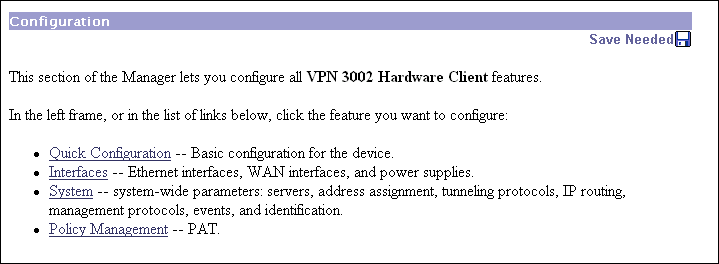
See the appropriate chapter in this manual for each section of the Manager. Online help is available for all sections.
![]()
![]()
![]()
![]()
![]()
![]()
![]()
![]()
Posted: Tue Nov 19 15:14:06 PST 2002
Copyright 1989-2000©Cisco Systems Inc.