|
|

This chapter describes the following Cisco Carrier Sensitive Routing application operations:
This section provides instructions on running single and multiple instances of the CSR application. The CSR application typically is installed to run at one instance on a dedicated machine, although it can be run at multiple instances on the same machine.
Before activating the CSR application, the postgreSQL database must be installed and set up for use. A database named "csrdb" must be loaded into the application. You can use either of the following methods to activate the CSR application.
The daemon file is located in directory /etc/init.d/csr_init, and it accepts only the start parameter.
Step 1 To activate CSR, enter the following command:
csr_init start
You may be prompted for the postgres (UNIX user) password.
Step 2 To verify that CSR is running, enter the following command:
ps -ef command
You also can check the syslog files for the first message that the CSR prints to the logs. The message should be a startup message.
While the CSR is running as a daemon, other instances may run as user processes. If all instances are connected to the same database at startup, startup errors can occur because the following processes are attempted by all instances:
You can create other databases with the command createcsrdb; for example, createcsrdb csrdb2. You can connect to each of the databases separately by using the GUI and provisioning the database accordingly.
Step 1 To activate CSR, enter the following command:
csr csrdb1 &
This command activates CSR by connecting it to a different database and typing the process to a console.
Step 2 Optionally, to run CSR continuously after logout, enter the following command:
nohup
To run multiple CSR instances, all but one must run as a user process. If all instances are connected to the same database at startup, startup errors occur because the following processes are attempted by all instances:
You can create other databases with the command createcsrdb; for example, createcsrdb csrdb1, createcsrdb csrdb2, createcsrdb csrdb3. You can connect to each of the databases separately by using the CSR GUI and provisioning the databases accordingly.
Step 1 To start multiple instances of CSR that are connected to different databases such as csrdb1, csrdb2, csrdb3, enter the following commands:
csr csrdb1 &
csr csrdb2 &
csr csrdb3 &
This method ties the process to a console.
Step 2 Optionally, to run CSR continuously after logout, enter the following command:
nohup
To stop CSR, log in to the CSR GUI by performing the following steps:
Step 1 At the system prompt, enter the following command:
/usr/local/csr/gui/csrgui &
The login dialog box in Figure 3-1 'Login Dialog Box" appears.
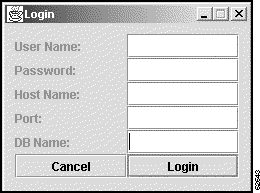
Step 2 Enter the information on the Login screen as follows:
a. Enter the user name. The range is 1 to 32 characters.
b. Enter the password. The range is 1 to 32 characters.
c. Enter the host name that is the location of the database. This can be a remote or local host. The range is 1 to 32 characters.
d. Enter port number. This is the port on the system for the database connection. The range is 1 to 32767.
e. Enter DB Name. This is the name of the database to be connected to. The range is 1 to 32 characters.
f. Click Login.
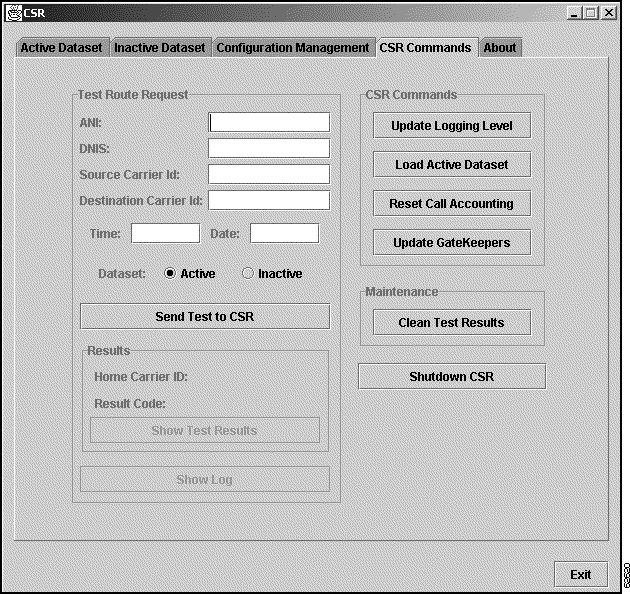
Step 3 Click the CSR Commands tab.
Step 4 Click Shutdown CSR.
This shuts down all CSRs connected to this database. All current calls are dropped, and connections to gatekeepers are terminated.
![]()
![]()
![]()
![]()
![]()
![]()
![]()
![]()
Posted: Tue Oct 1 01:20:02 PDT 2002
All contents are Copyright © 1992--2002 Cisco Systems, Inc. All rights reserved.
Important Notices and Privacy Statement.