|
|

The DPA 7630/7610 enables you to integrate the Cisco CallManager, Octel, and Meridian 1 or Definity systems. Depending on the needs of your network, you can choose among several different integration methods:
In the simple integration mode, the DPA 7630/7610 handles all processing and signaling between the Octel and Cisco CallManager systems (see Figure 2-1).
In this integration, all 24 ports on the DPA 7630/7610 connect to the Octel system, providing 24 Octel ports for call and MWI processing. The DPA 7630/7610 translates the call and MWI messaging between Cisco CallManager and the Octel system.
The Octel voice mail system normally works by emulating a set of digital PBX phones. When a call goes to voice mail, the PBX "rings" one of those emulated phones. The Octel voice mail system reads the emulated phone display and gathers information about the call such as the caller, calling party, and the reason that the call was forwarded to voice mail; then, the Octel system answers the call.
When you use the DPA 7630/7610, it emulates a PBX for the Octel voice mail system and emulates up to 24 Cisco IP Phones in Cisco CallManager. In this setup, when a call goes to voice mail, Cisco CallManager rings one of the emulated Cisco IP Phones (which is also a port on the DPA 7630/7610). The DPA 7630/7610 translates this ringing to a corresponding Octel voice mail port.
Other aspects of the phone behavior that the DPA 7630/7610 translates include the formatting of the information on the display, line light behavior, call transferring, and setting MWIs. For example, to activate a Definity MWI, the Octel system goes off-hook on one of its ports and dials a feature access code (typically *4) followed by the extension number. The DPA 7630 must recognize this and translate the sequence to the appropriate set of messages for Cisco CallManager.
The DPA 7630/7610 connects to the IP network and accesses a Cisco CallManager TFTP server to get its port configuration and Cisco CallManager list. After the configuration information has been transmitted using TFTP, the DPA 7630/7610 tries to register its virtual port (port 25) to the first Cisco CallManager from the Cisco CallManager list using Skinny Client Control Protocol (SCCP).
This virtual port handles all the MWI commands sent from the Octel to Cisco CallManager. As Octel voice and MWI ports are connected to the DPA 7630/7610, each connected port on the DPA 7630/7610 then registers as a 30VIP IP phone with the Cisco CallManager.
To implement the simple integration mode, you must connect the DPA 7630/7610 to the Octel and Cisco CallManager systems using these guidelines.
Because of the wiring differences on the DPA 7630 and the DPA 7610, you connect them slightly differently.
Connect all the ports you need in Lines A, B, and C from the DPA 7630 to the Octel system (see Figure 2-2). There are 24 ports, but if you have fewer than 24 Octel ports, you can leave the remaining ports empty. On the Octel system, these 24 ports appear as 24 Definity PBX ports.
Connect all the lines you need from the telco connector on the DPA 7610 to the Octel system (see Figure 2-3). There are 24 ports, but if you have fewer than 24 Octel ports, you can leave the remaining ports empty. On the Octel system, these 24 lines appear as 24 Meridian 1 PBX ports.

Use the Ethernet port on the DPA 7630/7610 to connect to the IP network, over which the DPA 7630/7610 uses SCCP to communicate with Cisco CallManager.
This configuration results in 24 lines available for the following purposes:
On the Octel system, you can designate which lines are used for handling incoming and outgoing calls to Cisco CallManager and which are used for setting MWIs. You must ensure that all MWI lines from the Octel system connect to the DPA 7630/7610. The DPA 7630/7610 requires that you do not have any one line designated for both incoming call processing and sending MWI commands. You also cannot use the same lines for both incoming and outgoing call processing. You can, however, use the same lines for handling MWI messages and outgoing calls.
Once these 24 ports successfully connect to Cisco CallManager, they appear in the database as Cisco IP Phones. If some ports are not used, they do not appear in the Cisco CallManager database. For example, if you are only using 12 ports, only 12 IP phones appear in the Cisco CallManager database.
Additionally, a separate virtual IP phone (port 25) appears in Cisco CallManager. This virtual IP phone is created automatically by the DPA 7630/7610, and it is responsible for setting the MWIs on the Cisco IP Phones connected to Cisco CallManager.
If you want to connect Cisco CallManager to Octel voice mail and Definity or Meridian 1 PBX systems, you must use the hybrid integration mode. In the hybrid configuration, the DPA 7630/7610 handles processing and signaling among the Octel, Cisco CallManager, and Definity or Meridian 1 systems (see Figure 2-4).
The hybrid integration mode requires interaction among the DPA 7630/7610, the Octel voice mail system, Cisco CallManager, and the Definity or Meridian 1 PBX systems.
A Cisco CallManager IP-based telephony system can be connected to a PBX using an ISDN PRI card in the Definity or Meridian 1 PBX systems and an ISDN PRI gateway on the IP network. This setup allows users on the IP phones and users on the Definity or Meridian 1 digital phones to make and receive telephone calls to each other.
However, this configuration does not resolve many of the following issues with the voice mail system:
To resolve these problems, up to 16 of the ports on the DPA 7630/7610 can connect to the Octel system in the same way as in the simple integration mode. You can then set up a separate hunt group for the IP phones, which is accessed using one of the lines connected to the DPA 7630/7610. This solution enables the following call types to function properly because the caller and number are no longer lost:
Because the Octel voice mail system cannot determine which MWI lines are used for particular extensions, the DPA 7630/7610 must handle all MWI requests from the Octel system. Therefore, the remaining 8 ports on the DPA 7630/7610 must connect to the Definity or Meridian 1 PBX system. The DPA 7630/7610 performs a pass-through operation on these ports, allowing the Octel, Definity, and Meridian 1 systems to function as before.
However, because the DPA 7630/7610 does not have knowledge about the dial plans, it sends the MWI command to the Cisco CallManager and the Definity or Meridian 1 PBX system. The DPA 7630/7610 ignores any errors received from either the PBX or Cisco CallManager.
Using the hybrid integration method, the DPA 7630/7610 emulates up to 17 IP phones. There is one emulated phone for each line (up to 16) connected to the Octel system and one for setting MWIs on the Cisco CallManager system. The remaining eight ports on the DPA 7630/7610 connect to the Definity or Meridian 1 system and do not appear in Cisco CallManager.
Because the lines provide specific services (incoming calls, outgoing calls, setting MWIs), you need to configure them accordingly in Cisco CallManager. Refer to the "Configuring the DPA Ports and Phones" section for details.
To implement the hybrid integration, you must connect the DPA 7630/7610 to the Octel, Cisco CallManager, and Definity or Meridian 1 systems using these guidelines.
Because of the wiring differences on the DPA 7630 and the DPA 7610, you connect them slightly differently.
To use this configuration, all MWI lines for the Definity and Cisco CallManager systems must pass through the DPA 7630(see Figure 2-5).
Follow these guidelines when configuring the DPA 7630:
To use this configuration, all MWI lines for the Meridian 1 and Cisco CallManager systems must pass through the DPA 7610 (see Figure 2-6):
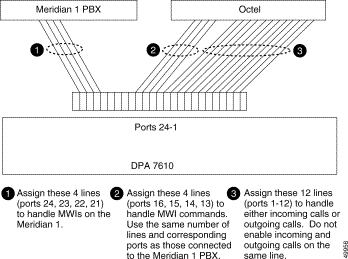
Follow these guidelines when configuring the DPA 7610:
Use the Ethernet port on the DPA 7630/7610 to connect to the IP network, over which the DPA 7630/7610 uses SCCP to communicate with Cisco CallManager.
This configuration results in the following line configuration, where n equals the number of MWI lines assigned to the Octel and Meridian 1 systems:
Only the lines connected to the Octel system (maximum of 16) appear as Cisco IP Phones in Cisco CallManager. Additionally, another virtual IP phone (port 25) appears in Cisco CallManager. This virtual IP phone is created automatically by the DPA 7630/7610, and it is responsible for setting the MWI messages on the IP phones connected to Cisco CallManager.
You might use multiple DPA 7630/7610 systems if your network needs match any of the following scenarios:
If you need more MWI ports to the Definity or Meridian 1 system, add an additional DPA 7630/7610 in hybrid mode (see Figure 2-7). However, you cannot use all 24 ports for Definity or Meridian 1 MWIs. You must configure the DPA 7630/7610 following the guidelines for the hybrid integration (see "Implementing the Hybrid Integration" section for details). Each DPA 7630/7610 translates the call processing information and MWI commands from the Octel to Cisco CallManager. In summary:
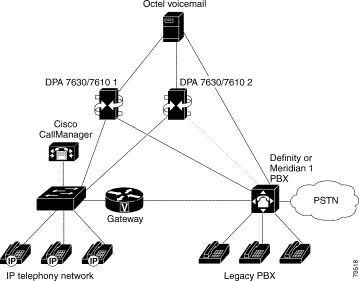
If you need more than eight ports for handling calls between Cisco CallManager and the Octel systems, add another DPA 7630/7610 in simple mode. This would provide another full 24 ports dedicated to call processing between the two systems. You can add additional DPA 7630/7610 in simple mode regardless whether your existing DPA 7630/7610 systems are in hybrid or simple mode. You also can add as many DPA 7630/7610 systems as necessary to support your total Octel ports. See Figure 2-8 for an illustration of an additional DPA 7630/7610 in simple mode added to a configuration already using a DPA 7630/7610 in hybrid mode.
You can also add an additional DPA 7630/7610 to achieve a higher level of redundancy or fault tolerance. In this situation, you can use two DPA 7630/7610 devices in parallel, sharing the MWI lines between the two units. If one unit were to fail, the Octel system would use only the lines that were still operational, allowing voice mail to function normally.
If you want to use this configuration, be sure to review the information about setting the port disable policy in the "Setting the Port Disable Policy on the DPA 7630" section and the "Setting the Port Disable Policy on the DPA 7610" section for details. The port disable policy ensures that if the Octel MWI lines are distributed between two DPA 7630 systems and the first DPA 7630 loses its connection to Cisco CallManager and/or the PBX system, the ports connecting to the first DPA 7630 are disabled, and the Octel system only sends MWIs to the second DPA.
For simplicity, the scenarios for achieving Cisco CallManager and PBX redundancy are described separately. However, you can combine these two scenarios in your network.
Figure 2-9 provides an overview of the network configuration if you want to ensure that the DPA 7630/7610 can still pass information from the Octel system to Cisco CallManager even if the connection to one DPA 7630/7610 is lost.
In this scenario, the settings and wirings on both DPA systems should both be configured similarly, evenly distributing the call processing and MWI lines between the two systems. For example, if you have 44 voice ports and 4 MWI lines, on each DPA system you could use ports 1-22 for call processing lines and ports 23 and 24 for MWI lines.
You should also connect each DPA system to different switches. Thus, if one switch should go down or lose its connection to the network, at least one DPA system would still be connected and able to communicate with Cisco CallManager.
Finally, be sure to set the appropriate port disable policy. For details, see the "Setting the Port Disable Policy on the DPA 7630" section and the "Setting the Port Disable Policy on the DPA 7610" section.
This scenario works in the following manner:
1. The IP connection from the first DPA 7630/7610 goes down, preventing the DPA 7630/7610 from sending MWI information to Cisco CallManager. The DPA 7630/7610 is still receiving messages from the Octel system, but they are queuing.
2. If you have set the port disable policy on the first DPA 7630/7610, it notices that the link has gone down and disables its connection to the Octel system.
3. The Octel system now sends MWI commands only to the second DPA 7630/7610, which continues to pass MWI commands to Cisco CallManager.
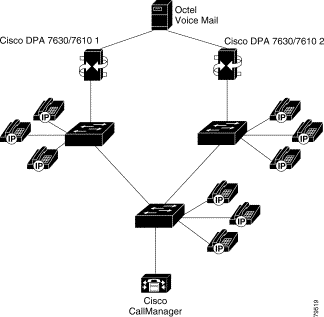
Figure 2-10 provides an overview of the network configuration if you want to ensure that the DPA 7630/7610 can still pass information from the Octel system to the PBX even if the connection from the PBX to one DPA 7630/7610 is lost.
In this scenario, you should configure both DPA systems similarly, following the guidelines for hybrid integration. For example, using ports 9-16 for MWI lines and ports 17-24 for PBX lines. You also should be sure to evenly distribute the MWI lines between the two systems.
Finally, be sure to set the appropriate port disable policy. For details, see the "Setting the Port Disable Policy on the DPA 7630" section and the "Setting the Port Disable Policy on the DPA 7610" section.
This scenario works in the following way:
1. Some or all of the PBX MWI lines on the first DPA 7630/7610 are disconnected from the PBX. This DPA 7630/7610 still receives messages from the Octel system, which are either delayed or queued until this DPA 7630/7610 is back up.
2. If you have set the port disable policy, the first DPA 7630/7610 notices the PBX lines are down and disconnects the associated MWI line to the Octel system.
3. The Octel system now sends MWI commands only to the second DPA 7630/7610 only, which continues to pass MWI information to the PBX.
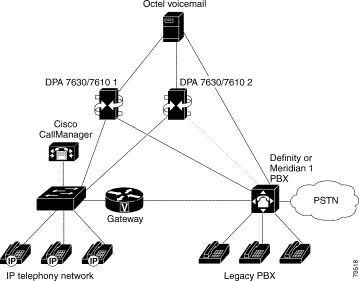
If you are using Cisco CallManager clusters, note that MWI commands do not propagate across inter-cluster links. The DPA 7630/7610 can set MWIs only for those extensions located on the same Cisco CallManager cluster as the DPA 7630/7610 itself. Therefore, to support multiple clusters, you need to add additional DPA 7630/7610 devices.
Figure 2-11 illustrates the scenario in which you are using two DPA 7630/7610 systems to interconnect two Cisco CallManager clusters to the Octel system. In this scenario, the two DPA 7630/7610 systems are connected to each other. You cannot connect more than two DPA 7630/7610 systems together.
To connect the two DPA 7630/7610 systems together, you connect ports17-24 from the first DPA system to the second DPA.
The first DPA 7630/7610 in the chain is in hybrid mode. It receives and passes MWI information and call processing information to the Octel system and passes MWI information to the next DPA 7630/7610. This DPA 7630/7610 also passes the information to the first Cisco CallManager cluster.
The second DPA 7630/7610 is in simple mode. It only connects to the Octel system to share call processing information. It receives MWI information from the first DPA system and passes it to the second Cisco CallManager cluster.

Figure 2-12 illustrates the scenario in which you are using two DPA 7630/7610 systems to interconnect two Cisco CallManager clusters, the Octel system, and the PBX system. In this scenario, the two DPA 7630/7610 systems are connected to each other. You cannot connect more than two DPA 7630/7610 systems together.
To connect the two DPA 7630/7610 systems together, you connect ports17-24 from the first DPA system to ports 9-16 on the second DPA 7630/7610. You only need to connect those ports that have a corresponding Octel MWI lines on ports 9-16 on the first DPA 7630/7610.
The first DPA 7630/7610 in the chain is in hybrid mode. It receives and passes MWI information and call processing information to the Octel system and passes MWI information to the next DPA 7630/7610. This DPA 7630/7610 also passes the information to the first Cisco CallManager cluster.
The second DPA 7630/7610 is also in hybrid mode. However, it connects to the Octel system only to share call processing information. It receives MWI information from the first DPA system and passes it to the second Cisco CallManager cluster and to the PBX system.

![]()
![]()
![]()
![]()
![]()
![]()
![]()
![]()
Posted: Wed Aug 14 10:16:52 PDT 2002
All contents are Copyright © 1992--2002 Cisco Systems, Inc. All rights reserved.
Important Notices and Privacy Statement.