|
|
The Cisco DPA 7630 and 7610 Voice Mail Gateways (DPA 7630/7610) enable you to integrate Cisco CallManager systems with Octel voice mail systems, which might also be connected to either Lucent Definity G3 (Definity) or Meridian 1 (Meridian 1) PBX systems. The DPA 7630/7610 enables you to use your existing third-party telephony systems along with your Cisco IP telephony system.
For example, you can ensure that features such as message waiting indicators (MWI) for Octel voice messages are properly set on Cisco IP Phones (connected to Cisco CallManager) and traditional telephony phones (connected to Definity or Meridian 1 PBX systems).
Using the DPA 7630/7610, you can integrate the following systems:
These sections provide you with an overview of the DPA 7630/7610 and its interactions with the other components in traditional and IP telephony networks:
The DPA 7630/7610 functions as a gateway between the Octel, PBX systems, and Cisco CallManager, performing these tasks:
These sections provide additional detail about the interfaces and supported protocols on the DPA 7630/7610:
The wiring and external connectors of the DPA 7630 and 7610 differ slightly because of the differences between the Definity and Meridian 1 systems.
DPA 7630—Rear View
The rear of the DPA 7630 (see Figure 1-1) includes the following interfaces:
DPA 7610—Rear View
The rear of the DPA 7610 (see Figure 1-2) includes the following interfaces:
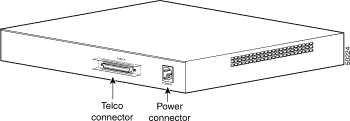
DPA 7630/7610—Front View
The front of the DPA 7630 and 7610 are identical (see Figure 1-3) include the following interfaces:
The DPA 7630/7610 supports several industry-standard and Cisco networking protocols required for voice communication over an IP network. Additionally, the DPA 7630/7610 supports protocols required for remote network management.
The DPA 7630/7610 supports the following data and voice communication protocols.
The DPA 7630/7610 supports Simple Network Management Protocol (SNMP) and implements several industry-standard Management Information Bases (MIBs).
The DPA 7630/7610 (with software version 1.1 or higher) supports SNMP versions 1 and 2, enabling you to perform the following commands:
The DPA 7630/7610 supports the following MIBs.
RFC 1213
RFC 1213 is the basic MIB 2 specification which indicates the state of network interfaces and statistics for network protocols.
The DPA 7630/7610 supports RFC 1213 on the Ethernet interface with the following caveats:
RMON
The DPA 7630/7610 implements the Ethernet Statistics group in Remote Network Monitoring (RMON), with the exception of "EtherStatsStatus." This is fixed at "valid" and cannot be written.
Cisco CDP MIB
Cisco Discovery Protocol (CDP) is a method that Cisco devices use to advertise their presence and to discover information about other nearby devices. The DPA 7630/7610 implements all objects in this MIB with the exception of "cdpGlobalRun". This object returns "true" when read, and cannot be written using SNMP.
Cisco Process MIB
This MIB describes the processes currently running on the device. However, because the DPA 7630/7610 has threads, rather than processes, running on it the MIB is implemented with the following caveats:
The Cisco DPA 7630/7610 enables you to integrate your existing Octel voice mail with Cisco CallManager and either a Definity PBX system or a Meridian 1 PBX system. If you have a Definity PBX, use the DPA 7630; if you have a Meridian 1 system, use the DPA 7610.
The DPA 7630/7610 functions by emulating digital phone or PBX systems. This capability allows it to appear like these devices to Cisco CallManager, Octel, Definity, and Meridian 1 systems.
These sections provide an understanding of the purpose of the DPA 7630/7610:
If you want to migrate your telephony system from a Definity G3 PBX or a Meridian 1 PBX to Cisco CallManager, you must decide whether to do a complete cutover to Cisco CallManager or to migrate slowly. If you do a complete cutover to Cisco CallManager and Cisco's voice mail solution, you do not need the DPA 7630/7610. However, if you are slowly migrating your systems, you might want to maintain some phones on the Definity or Meridian 1 PBX while installing new phones on the Cisco CallManager system. You might want to use your existing Octel voice mail system with your Cisco CallManager system. In these cases, the DPA 7630/7610 can assist your migration to Cisco CallManager.
One difficulty with migration is that voice mail systems such as Octel were designed to integrate to only one PBX at a time. To resolve this difficulty, many people use Simplified Message Desk Interface (SMDI), which was designed to enable integrated voice mail services to multiple clients.
However, to use SMDI, your voice mail system must meet several qualifications:
Additionally, SMDI requires reconfiguration of your existing telephony network.
SMDI might not be an option for you, particularly if you are using a digital interface on your Octel systems. Octel systems with digital line cards emulate digital phones, appearing to the PBX as digital extensions, referred to as per-port or PBX integration cards (PIC). On PIC systems, the voice and data streams (for setting MWI) are on the same path. The MWIs are set and cleared via feature access codes on dedicated ports. Because these PIC ports use proprietary interfaces, you cannot use standard interfaces to connect them to the Cisco CallManager system.
However, the DPA 7630/7610 can translate these interfaces to enable communication between the Cisco CallManager, Octel, and Definity or Meridian 1 systems. Depending on the needs of your network, you can choose among several different integration methods
Select an integration mode based on the needs of your IP telephony network:
In the simple integration mode, the DPA 7630/7610 handles all processing and signaling between the Octel and Cisco CallManager systems (see Figure 1-4).
In this integration, all 24 ports on the DPA 7630/7610 connect to the Octel system, providing 24 Octel ports for call processing. The DPA 7630/7610 translates the messaging between Cisco CallManager and the Octel system.
The Octel voice mail system normally works by emulating a set of digital PBX phones. When a call goes to voice mail, the PBX "rings" one of those emulated phones. The Octel voice mail system reads the emulated phone display and gathers information about the call such as the caller, calling party, and the reason that the call was forwarded to voice mail; then, the Octel system answers the call.
When you use the DPA 7630/7610, it emulates a PBX for the Octel voice mail system and emulates up to 24 Cisco IP Phones in Cisco CallManager. In this setup, when a call goes to voice mail, Cisco CallManager rings one of the emulated Cisco IP Phones (which is a port on the DPA 7630/7610). The DPA 7630/7610 translates this ringing to a corresponding Octel voice mail port. Other aspects of the phone behavior that the DPA 7630/7610 translates include the formatting of the information on the display, line light behavior, call transferring, and setting MWIs.
For example, to activate a Definity MWI, the Octel system goes off-hook on one of its ports and dials a feature access code (typically *4) followed by the extension number. The DPA 7630 must recognize this and translate the sequence to the appropriate set of IP messages for Cisco CallManager.
The DPA 7630/7610 connects to the IP network and accesses its TFTP server to locate its assigned Cisco CallManager system. Using Skinny Client Control Protocol (SCCP), the DPA 7630/7610 sends its port configuration information to Cisco CallManager, and all 24 ports appear in the Cisco CallManager database as Cisco IP Phones. Additionally, a 25th port is added to the Cisco CallManager database to send MWI commands to the Cisco CallManager system.
To implement the simple integration mode, you must connect the DPA 7630/7610 to the Octel and Cisco CallManager systems using these guidelines.
Because of the wiring differences on the DPA 7630 and the DPA 7610, you connect them slightly differently.
DPA 7630
Connect all the ports you need in Lines A, B, and C from the DPA 7630 to the Octel system (see Figure 1-5). There are 24 ports, but if you have fewer than 24 Octel ports, you can leave the remaining ports empty. On the Octel system, these 24 ports appear as 24 Definity PBX ports.
DPA 7610
Connect all the lines you need from the telco connector on the DPA 7610 to the Octel system (see Figure 1-6). There are 24 ports, but if you have fewer than 24 Octel ports, you can leave the remaining ports empty. On the Octel system, these 24 lines appear as 24 Meridian 1 PBX ports.

Use the Ethernet port on the DPA 7630/7610 to connect to the IP network, from which the DPA 7630/7610 will connect to Cisco CallManager.
This configuration results in 24 lines available for the following purposes:
On the Octel system, you can designate which lines are used for handling incoming and outgoing calls to Cisco CallManager and which are used for setting MWIs. You must ensure that all these lines from the Octel system connect to the DPA 7630/7610. The DPA 7630/7610 requires that you do not have any one line designated for both incoming call processing and sending MWI commands. You can, however, use the same lines for setting MWIs and handling outgoing calls.
Once these 24 ports successfully connect to Cisco CallManager, they appear in the database as Cisco IP Phones. If some ports are not used, they do not appear in the Cisco CallManager database. For example, if you are only using 12 ports, only 12 IP phones appear in the Cisco CallManager database.
Additionally, a separate virtual IP phone (port 25) appears in Cisco CallManager. This virtual IP phone is created automatically by the DPA 7630/7610, and it is responsible for setting the MWIs on the Cisco IP Phones connected to Cisco CallManager.

If you want to connect Cisco CallManager to Octel voice mail and Definity PBX systems, you must use the hybrid integration mode. In the hybrid configuration, the DPA 7630/7610 handles processing and signaling among the Octel, Cisco CallManager, and Definity or Meridian 1 systems (see Figure 1-8).
The hybrid integration mode requires interaction among the DPA 7630/7610, the Octel voice mail system, Cisco CallManager, and the Definity or Meridian 1 PBX systems.
A Cisco CallManager IP-based telephony system can be connected to a PBX using an ISDN PRI card in the Definity or Meridian 1 PBX systems and an ISDN PRI gateway on the IP network. This setup allows users on the IP phones and users on the Definity or Meridian 1 digital phones to make and receive telephone calls to each other.
However, this configuration does not resolve many of the following issues with the voice mail system:
To resolve these problems, up to 16 of the ports on the DPA 7630/7610 can connect to the Octel system in the same way as in the simple integration mode. You can then set up a separate hunt group for the IP phones, which is accessed using one of the lines connected to the DPA 7630/7610. This solution enables the following call types to function properly because the caller and number are no longer lost:
Because the Octel voice mail system cannot determine which MWI lines are used for particular extensions, the DPA 7630/7610 must handle all MWI requests from the Octel system. Therefore, the remaining 8 ports on the DPA 7630/7610 must connect to the Definity or Meridian 1 PBX system. The DPA 7630/7610 performs a pass-through operation on these ports, allowing the Octel, Definity, and Meridian 1 systems to function as before.
However, because the DPA 7630/7610 does not have knowledge about the dial plans, it sends the MWI command to the Cisco CallManager and the Definity or Meridian 1 PBX system. The DPA 7630/7610 ignores any errors received from either the PBX or Cisco CallManager.
Using the hybrid integration method, the DPA 7630/7610 emulates up to 17 IP phones. There is one emulated phone for each line (up to 16) connected to the Octel system and one for setting MWIs on the Cisco CallManager system. The remaining eight ports on the DPA 7630/7610 connect to the Definity or Meridian 1 system and do not appear in Cisco CallManager.
Because the lines provide specific services (incoming calls, outgoing calls, setting MWIs), you need to configure them accordingly in Cisco CallManager. Refer to the "Configuring the DPA Ports and Phones" section for details.
To implement the hybrid integration, you must connect the DPA 7630/7610 to the Octel, Cisco CallManager, and Definity or Meridian 1 systems using these guidelines.
Because of the wiring differences on the DPA 7630 and the DPA 7610, you connect them slightly differently.
DPA 7630
To use this configuration, all MWI lines for the Definity and Cisco CallManager systems must pass through the DPA 7630, following these guidelines (see Figure 1-9):
DPA 7610
To use this configuration, all MWI lines for the Meridian 1 and Cisco CallManager systems must pass through the DPA 7610, following these guidelines (see Figure 1-10):
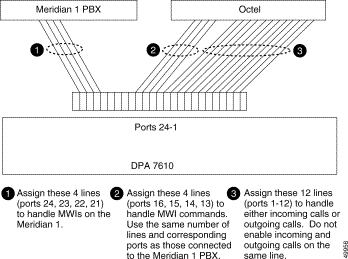
Use the Ethernet port on the DPA 7630/7610 to connect to the IP network, from which the DPA 7630/7610 will connect to Cisco CallManager.
This configuration results in the following line configuration, where n equals the number of MWI lines assigned to the Octel and Meridian 1 systems:
Only the lines connected to the Octel system (maximum of 16) appear as Cisco IP Phones in Cisco CallManager. Additionally, another virtual IP phone (port 25) appears in Cisco CallManager. This virtual IP phone is created automatically by the DPA 7630/7610, and it is responsible for setting the MWI messages on the IP phones connected to Cisco CallManager.
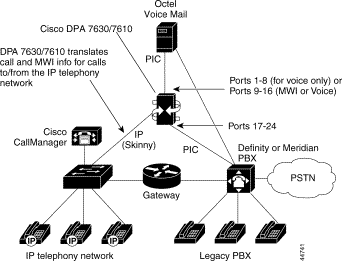
If your system requires more than the hybrid integration mode provides, you might want to add multiple DPA 7630/7610 systems to your network (see Figure 1-12).
You might use multiple DPA 7630/7610 systems if you are already using the DPA 7630/7610 to capacity, and you need the following:
Alternatively, you might also add an additional DPA 7630/7610 to achieve a higher level of fault tolerance. In this situation, you can use two DPA 7630/7610 devices in parallel, sharing the MWI lines between the two units. If one unit were to fail, the Octel system would use only the lines that were still operational, allowing voice mail to function normally.
![]()
![]()
![]()
![]()
![]()
![]()
![]()
![]()
Posted: Thu Mar 15 09:15:18 PST 2001
All contents are Copyright © 1992--2001 Cisco Systems, Inc. All rights reserved.
Important Notices and Privacy Statement.