|
|

These release notes describe newly incorporated features including resolved and open issues for the Cisco ATA 186 (Analog Telephone Adaptor 186) and Cisco ATA 188 (Analog Telephone Adaptor 188) Release 2.15 for SIP and H.323 images.
The term Cisco ATA refers to both the Cisco ATA 186 and the Cisco ATA 188.
These release notes provide the following information:
The Cisco ATA is an analog telephone adaptor that interfaces analog telephones to IP-based telephony networks. The Cisco ATA supports two voice ports, each with its own independent telephone number.
There are presently two Cisco ATA products available to Cisco customers—the Cisco ATA 186 and the Cisco ATA 188. Both products run the same software and have two voice ports. The difference between these products is that the Cisco ATA 186 has one RJ45 port that provides access to an Ethernet network, while the Cisco ATA 188 has an Ethernet switch and two RJ45 ports. The Cisco ATA 188 has one RJ45 port for access to an Ethernet network and a second RJ45 port for connecting a downstream Ethernet device such as a PC.
To take advantage of the features of Cisco ATA Release 2.15, you must upgrade the Cisco ATA software. You can download the software, after logging in, at:
http://www.cisco.com/cgi-bin/tablebuild.pl/ata186
For more information, refer to the Cisco ATA Installation and Configuration Guide (H.323) and the Cisco ATA 186 and Cisco ATA 188 Analog Telephone Adaptor Administrator's Guide (SIP):
http://www.cisco.com/univercd/cc/td/doc/product/voice/ata/index.htm
This section contains information on new and changed features for Cisco ATA Release 2.15.
This section contains information on new features for Cisco ATA Release 2.15.
Configuration bit 2 of ConnectMode(mask 0x4)
0: Use 126/127 for G.711µ/G.711a upspeed (default)
1: Use 0/8 for G.711µ/G.711a upspeed
This section contains information on new features for Cisco ATA Release 2.15 for H.323 only.
This section contains information on new features for Cisco ATA Release 2.15 for SIP only.
The Cisco ATA does not generate OPTIONS requests; however, it responds to OPTIONS requests.
When an OPTIONS request is received, the Cisco ATA always returns a 200 response code. The response includes an Allow header listing all SIP methods supported and a SDP listing all audio and AVT payload types available.
The Cisco ATA now supports DNS SRV lookup for the SIP proxy server. If the GkOrProxy parameter value begins with _sip._udp. or sip.udp., the Cisco ATA performs a DNS SRV lookup for the SIP proxy server. A DNS SRV lookup results in one of the following conditions:
This feature allows the user to specify the default call waiting setting for every call on a permanent basis through the service activation and deactivation codes.
The following parameter controls the activation and deactivation of this feature.
If unconditional call forwarding is enabled, the Cisco ATA plays a continuous stuttering dial tone when the telephone handset is picked up. This reminds the user that all incoming calls are forwarded to another number.
This feature allows the user to specify the timeout before a call is forwarded to another number on no answer.
This feature is activated by entering the service activation code followed by the phone number and delay. The entry sequence is as follows:
Delay can be from 1 to 255 seconds. If the delay is zero (0) or not provided by the user, the delay specified in SigTimer parameter bits 20-25, which has a default value of 20 seconds, is in effect.
For example, using the U.S. Call Command parameter string, the U.S. service activation code is #75 and deactivation code is #73. To forward calls on no answer after 15 seconds to 555-1212, enter the following:
To deactivate this feature, enter #73.
This section contains information on new features for Cisco ATA Release 2.15 for H.323 and SIP.
When silence suppression is turned on in ITU G.711, the Cisco ATA calculates and transmits its noise level to the far end to enable the remote endpoint to generate the appropriate amount of comfort noise. This provides the remote user with a similar experience to that of a PSTN call and prevents the user from hearing silent gaps when neither party is talking.
This feature provides the ability to adjust the hook-flash timing to meet local requirements.
This feature allows the call-waiting tone to be mixed with the audio in an active call. A party receiving an incoming call while on another call hears the call-waiting tone without a pause in the audio.
The following parameter controls the activation and deactivation of this feature:
This feature is available only for the recipient of a call (callee). If the callee picks up the phone and then later hangs up to retrieve the call from another phone (or from the same phone), the hang up is not considered on-hook until the specified delay expires.
The following parameter controls the timing of this feature:
This feature allows the Cisco ATA to repeatedly call a busy number at a periodic interval for a specific length of time. Both the interval and total time can be specified by the user.
To use this feature, configure FeatureTimer bits 0-7 and add the new command/action values "#37#;kA" to the existing "H" context and "5;jA" to the existing "S" context in the CallCmd parameter.
This feature is invoked by pressing 5 after hearing the busy tone. The caller then gets a beep confirmation followed by silence. When the subscriber hangs up, the Cisco ATA starts to redial at the interval specified in FeatureTimer bits 4-7. When the called party rings, the caller is notified with a special ring. If the called party picks up the call first, the called party hears a ringback. If the caller picks up the call first, the caller hears the ringback. This feature is automatically cancelled when the called party rings.
The following parameters control the timing of this feature.
This section lists the changes in Cisco ATA Release 2.15.
This section lists the changes in Cisco ATA Release 2.15 when using SIP only:
When a re-INVITE request without an SDP is received, the Cisco ATA lists all supported codecs in the SDP of its 200 OK response. Previously, only the codec selected for the original connection was returned in the body of the 200 OK response.
This section lists the change in Cisco ATA Release 2.15 when using SIP or H.323 protocol:
The old and new behavior is given for each of the following features.
New behavior: If CED tone is absent in a fax call, the receiver V.21 preamble flag is detected by Cisco ATA to trigger G.711µ/G.711a upspeed for fax passthrough.
New behavior: When operated in fax passthrough mode, Cisco ATA can handle RTP dynamic payload type of 126/127 and 0/8 for G.711µ/G.711a upspeed.
New behavior: When operated in fax passthrough mode, Cisco ATA accepts NSE event packets with any volume and duration.
New behavior: You can use bit 2 in ConnectMode (mask 0x4) to specify the RTP payload type for G711µ/G711a upspeed in fax passthrough mode.
This section lists the issues in previous releases of the Cisco ATA that are resolved in Release 2.15.
This section lists the issues in previous releases of the Cisco ATA that are resolved in Release 2.15 for H.323 only.
ReleaseCompleteReason and Cause IE are both included in the ReleaseComplete message. This causes issues for some customers' CDR applications. This has been resolved—only Cause IE is now included in the ReleaseComplete message.
One-way audio occurs when the Cisco ATA186 calls the gateway using IOS version 12.2(11)T. This has been resolved.
Audio channel is not opened between Cisco ATA and Siemens IP phone
The Cisco ATA fast start element construction method was changed to fix this issue.
Missing RAS address in keepalive RRQ
The Cisco ATA is missing the rasAddress in its keepalive (lightweight) RRQ. This issue has been resolved.
Fast start request from other endpoint result in no audio or failure
The fast start fix is included in Cisco ATA Release 2.15.
Cisco ATA fails to make/receive further calls after it rejects an incoming call
Under rare timing conditions, if the call is disconnected or rejected while in the middle of the H.245 negotiation, the H.245 channel may be left in a state that can prevent the line from making or receiving further calls until it resets.
This section lists the issues in previous releases of the Cisco ATA that are resolved in Release 2.15 for SIP only.
Registration stops if a 480 or 503 response is returned. The Cisco ATA 186 now continues to retry registration if those response are received.
The RequestUri in a BYE request is truncated when it is longer than 40 characters. The Cisco ATA 186 can now properly handle RequestUri strings up to 70 characters.
All port numbers in the route header URIs are set to the same port number as the one in the contact header URI when the Cisco ATA is a user agent server. The Cisco ATA no longer modifies the port numbers in the route header URIs.
A "488 Not Acceptable Here" response is returned for an INVITE request if there are multiple "m=" SDP headers. The Cisco ATA can now properly parse more than one "m=" SDP header in a request.
Cisco ATA186 does not release SIP call if it goes onhook after hook flash. This has been resolved.
Cisco ATA should not modify the To/From header in a Cancel request.
On-hook delay prevents switching to a call-waiting call.
A Bye Request that contains an Also header should also contain a Requested-By header.
The following list contains SIP issues that have been resolved for Build 030313a of the 2.15 release:
The Cisco ATA can now issue a prompt for the UIPassword value, if enabled, when a factory reset or upgrade is initiated with the voice configuration menu.
To configure the Cisco ATA to prompt for the UIPassword, configure the OpFlags parameter, bits 28 to 31, with the value of 6. Any other value for these bits means that the Cisco ATA will not prompt you for the UIPassword when you attempt to perform a factory reset or upgrade using the voice configuration menu.
The PROTOS test-suite for SIP can cause the Cisco ATA to operate improperly, such as rebooting or hanging. Cisco recommends that customers with earlier software versions upgrade to this latest release.
In earlier releases, the Cisco ATA accepted a SIP request or response up to 1,536 bytes long; however, if a message was larger than this, the Cisco ATA truncated it and was not able to parse it correctly.
The Cisco ATA can now accept a SIP message up to 3,000 bytes long.
The G.711 frame size was fixed at 20 ms and could not be configured through the NumTxFrames configuration parameter.
In this release, the G.711 frame size is now configurable via the NumTxFrames parameter with a range of 10-60 ms.
In previous releases, the Cisco ATA sends an INVITE message with a request URI that includes the "user=phone" parameter, but the Cisco ATA does not include this parameter in the corresponding ACK message for a "487 Request Terminated" response.
The Cisco ATA now includes the "user=phone" parameter as needed in an ACK request.
When the Contact header in the "200 OK" response from the SIP proxy does not contain a User ID, the Route header in the ACK message from the Cisco ATA contains the Contact IP address with an empty user-id field, such as "@cisco.com".
When a PSTN gateway returns a "486 Busy Here" response after a "183 Session Progress" response, the callback-on-busy feature fails on the Cisco ATA. The Cisco ATA interprets a 183 response as the far end phone ringing and, therefore, terminates the automatic retry even though the far end may actually be busy.
In this release, you can configure FeatureTimer parameter bits 13-15 to specify the amount of time the Cisco ATA waits for a "486 Busy Here" response after receiving a "183 Session Progress" response. This allows a time period in which the Cisco ATA can receive a "486" response before ringing the phone.
You can configure the FeatureTimer parameter as follows:
Upon receiving an INVITE message, the Cisco ATA performs a DNS lookup of the "From" header hostname for the call return feature. This may delay the Cisco ATA from ringing the local phone and playing the ringback tone to the caller.
In this release, ConnectMode bit 25 can be used to indicate whether the Cisco ATA or the Proxy will perform the call return. If the bit is set to 0, the Cisco ATA will perform the call return and does a DNS lookup of the "From" header hostname. If the bit is set to 1, the Proxy will perform the call return and the Cisco ATA will not perform a DNS lookup of the "From" header hostname.
The Cisco ATA incorrectly adds a tag to the "To" header in a CANCEL request to an INVITE message.
When on-hook delay is active, a Cisco ATA originating a call can temporarily hang up the line and then pick up the line from another phone (or even the same phone) without disconnecting the call. A problem arises if a user is already in a call and an incoming call occurs. The user will receive the call-waiting tone while the second caller will receive the ringback tone. If the user hangs up, the first caller will be temporarily suspended (not disconnected or placed on hold) while the second caller continues to receive ringback. When the user picks up the phone again, both the user and the first caller can communicate with each other; however, the user cannot switch to the call-waiting call.
The Cisco ATA now supports SDP in MIME multiparts.
When display name is not used, there is an extra blank space within the header.
The Server and User-Agent headers show incorrect model information for a Cisco ATA 188.
If the DHCP server loses its state due to a power failure, the Cisco ATA ignores broadcast packets and, as a result, the lease time extension will fail.
With this release, the Cisco ATA now listens for broadcast packets after it requests a lease extension from the DHCP server.
The HTTP Refresh and Reset commands do not work if access to the web interface is disabled via the OpFlags parameter (bit 7).
The Cisco ATA now allows the Refresh and Reset commands to work independent of the web interface access setting.
If you press the Cisco ATA function button at any time, the Cisco ATA will reset. This is a designed behavior similar to the reset button on a PC. However, if the function button is pressed during a call, the Cisco ATA will reset and existing calls will be dropped.
To prevent accidental resets, the function button is now disabled during a call (H323/SIP only). The voice configuration menu can be accessed only if both phone lines are not in use.
The Cisco ATA uses the wrong payload type number for sending out-of-band (OOB) DTMF packets if the received SDP media line (m=) includes more than one dynamic payload type and the last payload type in the list is not for an OOB DTMF.
The Cisco ATA now correctly parses the SDP media line (m=) and checks each dynamic payload type with the corresponding definition in the attribute line (a=).
Out-of-band DTMF packets are sent with fixed duration and incremental timestamp instead of fixed timestamp and incremental duration. This may cause some servers to detect multiple transmission of the same digit even when the digit had been pressed only once.
The ATA now correctly sends OOB DTMF packets with fixed timestamp and incremental duration.
The registration timing has been improved in this release.
For registration requests, the T2 backoff time has been changed from two seconds to four seconds.
Upon receiving a provisional response for a registration request, the Cisco ATA will resend a registration request at a fixed four-second interval instead of using an exponential backoff algorithm capping off at two seconds. Therefore, re-registration now occurs twice as early. For example, if re-registration occurred one second before expiration in previous releases, it now would occur two second before expiration.
This section lists the issues in previous releases of the Cisco ATA that are resolved in Release 2.15 for both H.323 and SIP.
Cisco ATA 186 is not responding to DHCP Offer packet. This has been resolved.
Cisco ATA does not detect all DTMF digits during dialing stage. This has been resolved.
Calls failing on Cisco ATA 186 and AS5350 gateways with Cisco CallManager using the G723 codec. This has been resolved.
When silence suppression is enabled, IP ringback and conferencing may become silent when using the G711 codec. This has been resolved.
Repeat dialing does not resume after pausing to place a call. This has been resolved.
This section contains the following topics:
No H.323-specific open issues exist in Cisco ATA Release 2.15.
No SIP-specific open issues exist in Cisco ATA Release 2.15.
This section lists open issues for Cisco ATA that are for both H.323 and SIP.
Description: When the Cisco ATA sends Cisco Discovery Protocol (CDP) frames to the switch, the Device ID TLV has a value of SEPxxxxxxxxxxxx instead of ATAxxxxxxxxxxxx. The Device ID TLV value is the same as the device name used to register with Cisco CallManager. Change the value accordingly.
 |
Note Repeat dialing upon receiving a busy signal fails when calling a Primary Rate Interface (PRI) gateway or an IPRingBack-enabled Cisco ATA. This problem exists in H.323 and SIP for PRI. The problem usually occurs when the far end sends ringback tone to the caller. The only cases where the "call-back-on-busy" feature works are on-net calls without enabling IP ringback from the called device. |
Use these release notes in conjunction with the documents located at this index:
http://www.cisco.com/univercd/cc/td/doc/product/voice/ata/index.htm
The following sections explain how to obtain documentation from Cisco Systems.
You can access the most current Cisco documentation on the World Wide Web at the following URL:
Translated documentation is available at the following URL:
http://www.cisco.com/public/countries_languages.shtml
Cisco documentation and additional literature are available in a Cisco Documentation CD-ROM package, which is shipped with your product. The Documentation CD-ROM is updated monthly and may be more current than printed documentation. The CD-ROM package is available as a single unit or through an annual subscription.
You can order Cisco documentation in these ways:
http://www.cisco.com/cgi-bin/order/order_root.pl
http://www.cisco.com/go/subscription
You can submit comments electronically on Cisco.com. In the Cisco Documentation home page, click the Fax or Email option in the "Leave Feedback" section at the bottom of the page.
You can e-mail your comments to bug-doc@cisco.com.
You can submit your comments by mail by using the response card behind the front cover of your document or by writing to the following address:
Cisco Systems
Attn: Document Resource Connection
170 West Tasman Drive
San Jose, CA 95134-9883
Cisco provides Cisco.com as a starting point for all technical assistance. Customers and partners can obtain online documentation, troubleshooting tips, and sample configurations from online tools by using the Cisco Technical Assistance Center (TAC) Web Site. Cisco.com registered users have complete access to the technical support resources on the Cisco TAC Web Site.
Cisco.com is the foundation of a suite of interactive, networked services that provides immediate, open access to Cisco information, networking solutions, services, programs, and resources at any time, from anywhere in the world.
Cisco.com is a highly integrated Internet application and a powerful, easy-to-use tool that provides a broad range of features and services to help you with these tasks:
If you want to obtain customized information and service, you can self-register on Cisco.com. To access Cisco.com, go to this URL:
The Cisco Technical Assistance Center (TAC) is available to all customers who need technical assistance with a Cisco product, technology, or solution. Two levels of support are available: the Cisco TAC Web Site and the Cisco TAC Escalation Center.
Cisco TAC inquiries are categorized according to the urgency of the issue:
The Cisco TAC resource that you choose is based on the priority of the problem and the conditions of service contracts, when applicable.
You can use the Cisco TAC Web Site to resolve P3 and P4 issues yourself, saving both cost and time. The site provides around-the-clock access to online tools, knowledge bases, and software. To access the Cisco TAC Web Site, go to this URL:
All customers, partners, and resellers who have a valid Cisco service contract have complete access to the technical support resources on the Cisco TAC Web Site. The Cisco TAC Web Site requires a Cisco.com login ID and password. If you have a valid service contract but do not have a login ID or password, go to this URL to register:
http://www.cisco.com/register/
If you are a Cisco.com registered user, and you cannot resolve your technical issues by using the Cisco TAC Web Site, you can open a case online by using the TAC Case Open tool at this URL:
http://www.cisco.com/tac/caseopen
If you have Internet access, we recommend that you open P3 and P4 cases through the Cisco TAC Web Site.
The Cisco TAC Escalation Center addresses priority level 1 or priority level 2 issues. These classifications are assigned when severe network degradation significantly impacts business operations. When you contact the TAC Escalation Center with a P1 or P2 problem, a Cisco TAC engineer automatically opens a case.
To obtain a directory of toll-free Cisco TAC telephone numbers for your country, go to this URL:
http://www.cisco.com/warp/public/687/Directory/DirTAC.shtml
Before calling, please check with your network operations center to determine the level of Cisco support services to which your company is entitled: for example, SMARTnet, SMARTnet Onsite, or Network Supported Accounts (NSA). When you call the center, please have available your service agreement number and your product serial number.
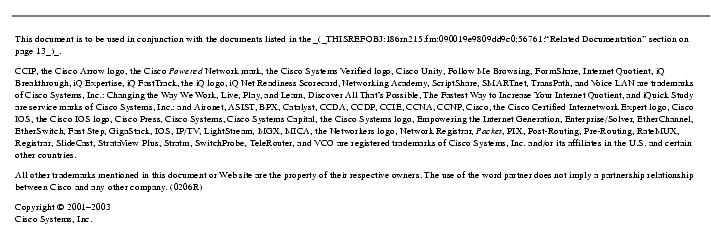
![]()
![]()
![]()
![]()
![]()
![]()
![]()
![]()
Posted: Thu Apr 24 08:18:14 PDT 2003
All contents are Copyright © 1992--2002 Cisco Systems, Inc. All rights reserved.
Important Notices and Privacy Statement.