|
|

These release notes describe newly incorporated features, resolved issues, and open issues for the Cisco ATA 186 (Analog Telephone Adaptor 186) and the Cisco ATA 188 (Analog Telephone Adaptor 188) Release 2.15.ms for Media Gateway Control Protocol (MGCP) and Skinny Client Control Protocol (SCCP). For additional MGCP information, also refer to the Release Notes for the 2.12.ms release.
The term Cisco ATA refers to both the Cisco ATA 186 and the Cisco ATA 188.
These release notes provide the following information:
The Cisco ATA is an analog telephone adaptor that interfaces analog telephones to IP-based telephony networks. The Cisco ATA supports two voice ports, each with its own independent telephone number.
There are presently two Cisco ATA products available to Cisco customers—the Cisco ATA 186 and the Cisco ATA 188. Both products run the same software and have two voice ports. The difference between these products is that the Cisco ATA 186 has one RJ45 port that provides access to an Ethernet network, while the Cisco ATA 188 has an Ethernet switch and two RJ45 ports. The Cisco ATA 188 has one RJ45 port for access to an Ethernet network and a second RJ45 port for connecting a downstream Ethernet device such as a PC.
Before you can take advantage of the features of Cisco ATA Release 2.15.ms, you must first download and upgrade the Cisco ATA software. You can download the software, after logging in, at:
http://www.cisco.com/cgi-bin/tablebuild.pl/ata186
 |
Note Before using the Cisco ATA executable-file-upgrade method, check with the administrator of the Cisco CallManager and TFTP server to make sure that the TFTP upgrade method is disabled. Otherwise, the Cisco ATA might downgrade to an old image via TFTP. |
For more information about downloading and upgrading, see the SCCP Quickstart Guide, available in the v2.15 software for SCCP & MGCP zip file, and refer to the Cisco ATA Installation and Configuration Guide.
This section contains information on new and changed features for Cisco ATA Release 2.15.ms.
This section contains information on new features for Cisco ATA Release 2.15.ms.
This section contains information on new features for Cisco ATA Release 2.15.ms.
When silence suppression is turned on in ITU G.711, the Cisco ATA calculates and transmits its noise level to the far end to enable the remote endpoint to generate the appropriate amount of comfort noise. This provides the remote user with a similar experience to that of a PSTN call and prevents the user from hearing silent gaps when neither party is talking.
This feature provides the ability to adjust the hook-flash timing to meet local requirements.
The following shows the timing for hook-flash and on-hook events.
Configuration bit 2 of ConnectMode(mask 0x4)
0: Use 126/127 for G.711µ/G.711a upspeed (default)
1: Use 0/8 for G.711µ/G.711a upspeed
There are no new features introduced in Cisco ATA Release 2.15.ms for MGCP only.
This section contains information on new features for Cisco ATA Release 2.15.ms for SCCP only.
When a phone in your call pick-up group rings, pick up the handset and enter **3. You can see the caller-id of the caller and hear the call-waiting tone. Hookflash to answer the call.
When a phone in another call pick-up group rings, pick up the handset and enter **4. You are prompted to enter the group number. Enter the group number and you can see the caller-id of the caller and hear the call-waiting tone. Hookflash to answer the call.
Pick up the handset and enter **5. You are prompted to enter a MeetMe Conference number to reserve a conference. When someone dials that number, you hear a confirmation tone and you can begin conferencing with the caller.
The Cisco ATA plays Out-of-band DTMF signals based on keypad messages from the Cisco CallManager. Refer to the issue CSCdx06465 in "Resolved Issues in Cisco ATA Release 2.15.ms" section for more information.
The following items are changes in Cisco ATA Release 2.15.ms. The old and new behavior is given for each feature.
New behavior: In a failed connection, the Cisco ATA retries after an interval computed with an exponential backoff algorithm which has the following parameters:
New behavior: If CED tone is absent in a fax call, the receiver V.21 preamble flag is detected by Cisco ATA to trigger G.711µ/G.711a upspeed for fax passthrough.
New behavior: When operated in fax passthrough mode, Cisco ATA can handle RTP dynamic payload type of 126/127 and 0/8 for G.711µ/G.711a upspeed.
New behavior: When operated in fax passthrough mode, Cisco ATA accepts NSE event packets with any volume and duration.
New behavior: You can use bit 2 in ConnectMode (mask 0x4) to specify the RTP payload type for G711µ/G711a upspeed in fax passthrough mode.
New behavior: Cisco ATA (SCCP) registers to Cisco CallManager with all uppercase letters, such as ATA0008A3D4E5F6 or SEP0008A3D4E5F6.
 |
Note This change may cause Cisco CallManager to show incorrect registration status once Cisco ATA is upgraded to the latest version: The Cisco CallManager administration page may show "Not Registered" even when the Cisco ATA has registered successfully. To fix this status message, restart Cisco CallManager. (Resolution of this issue is scheduled for the next release of Cisco CallManager.) |
This section lists the issues in previous releases of the Cisco ATA that are resolved in Release 2.15.ms.
This section lists the issues in previous releases of the Cisco ATA that are resolved in Cisco ATA Release 2.15.ms for the MGCP only.
MWI signal type was incorrectly coded as an ON/OFF signal instead of a 16-second timeout (TO) signal. This caused a dial-tone that played continuously and did not stop even after a digit had been pressed.
A 510 error response is sent to CRCX request when there are more than four payload types listed in the SDP "m=" line or when there is no one-to-one correspondence of the payload types on listed on the "m=" and "a=rtpmap" lines.
When user-specified default silence suppression setting is on instead of off, it can cause audio problems if the Call Agent does not control the silence suppression setting using the local connection option 's:' parameter.
To correct this problem, the AudioMode bit 0 definition for silence suppression has been changed.
Optional F:parameter in AUEP NCS 1.0 or MGCP 1.0 request returns a 502 error response instead of a 200. The Cisco ATA 186 returns a 200 response code under the above condition.
Domain parameter should accept a token to indicate the use of the MAC address in the host portion of the endpoint identifier name.
The Cisco ATA 186 now accepts the asterisk (*) token in the Domain parameter which would indicate the use of the Cisco ATA 186 MAC address in the endpoint identifier name.
When the Cisco ATA 186 is configured to send DTMF in-band, this configuration does not work.
This section lists the issues in previous releases of the Cisco ATA 186 that are resolved in Cisco ATA Release 2.15 for the SCCP only.
The Cisco ATA does not play DTMF tones to the FXS port. This is a requirement for devices such as voicemail and IVR servers.
Workaround: Use H.323 instead.
After the Cisco ATA sends several hundred faxes (and no software reset is performed), a user attempting to make a normal voice call experiences loss of audio in both directions.
Cisco ATA is not failing back after failover to backup Cisco CallManager.
Echo problem occurs when using a Bell telephone.
Cisco ATA186 registering to incorrect Cisco CallManager after failback.
Sending one or more @ characters to a web port drops the skinny-protocol connection.
Multicasting Music On Hold (MoH) to Cisco ATA causes Cisco CallManager to drop the call.
This section lists the protocol-generic issues in previous releases of the Cisco ATA that are resolved in Release 2.15.ms for both MGCP and SCCP.
Cisco ATA 186 is not responding to DHCP Offer packet.
Cisco ATA does not detect all DTMF digits during dialing stage.
Calls failing on Cisco ATA 186 and AS5350 gateways with Cisco CallManager using the G723 codec.
When silence suppression is enabled, IP ringback and conferencing may become silent when using the G711 codec.
This section contains the following topics:
There are no MGCP-specific open issues in Cisco ATA Release 2.15.ms.
There are no SCCP-specific open issues in Cisco ATA Release 2.15.ms.
This section lists open issues for Cisco ATA that are for both MGCP and SCCP.
Description: When the Cisco ATA sends Cisco Discovery Protocol (CDP) frames to the switch, the Device ID TLV has a value of SEPxxxxxxxxxxxx instead of ATAxxxxxxxxxxxx. The Device ID TLV value is the same as the device name used to register with Cisco CallManager. Change the value accordingly.
Use these release notes in conjunction with the documents located at this index:
http://www.cisco.com/univercd/cc/td/doc/product/voice/ata/index.htm
The following sections explain how to obtain documentation from Cisco Systems.
You can access the most current Cisco documentation on the World Wide Web at the following URL:
Translated documentation is available at the following URL:
http://www.cisco.com/public/countries_languages.shtml
Cisco documentation and additional literature are available in a Cisco Documentation CD-ROM package, which is shipped with your product. The Documentation CD-ROM is updated monthly and may be more current than printed documentation. The CD-ROM package is available as a single unit or through an annual subscription.
You can order Cisco documentation in these ways:
http://www.cisco.com/cgi-bin/order/order_root.pl
http://www.cisco.com/go/subscription
You can submit comments electronically on Cisco.com. In the Cisco Documentation home page, click the Fax or Email option in the "Leave Feedback" section at the bottom of the page.
You can e-mail your comments to bug-doc@cisco.com.
You can submit your comments by mail by using the response card behind the front cover of your document or by writing to the following address:
Cisco Systems
Attn: Document Resource Connection
170 West Tasman Drive
San Jose, CA 95134-9883
Cisco provides Cisco.com as a starting point for all technical assistance. Customers and partners can obtain online documentation, troubleshooting tips, and sample configurations from online tools by using the Cisco Technical Assistance Center (TAC) Web Site. Cisco.com registered users have complete access to the technical support resources on the Cisco TAC Web Site.
Cisco.com is the foundation of a suite of interactive, networked services that provides immediate, open access to Cisco information, networking solutions, services, programs, and resources at any time, from anywhere in the world.
Cisco.com is a highly integrated Internet application and a powerful, easy-to-use tool that provides a broad range of features and services to help you with these tasks:
If you want to obtain customized information and service, you can self-register on Cisco.com. To access Cisco.com, go to this URL:
The Cisco Technical Assistance Center (TAC) is available to all customers who need technical assistance with a Cisco product, technology, or solution. Two levels of support are available: the Cisco TAC Web Site and the Cisco TAC Escalation Center.
Cisco TAC inquiries are categorized according to the urgency of the issue:
The Cisco TAC resource that you choose is based on the priority of the problem and the conditions of service contracts, when applicable.
You can use the Cisco TAC Web Site to resolve P3 and P4 issues yourself, saving both cost and time. The site provides around-the-clock access to online tools, knowledge bases, and software. To access the Cisco TAC Web Site, go to this URL:
All customers, partners, and resellers who have a valid Cisco service contract have complete access to the technical support resources on the Cisco TAC Web Site. The Cisco TAC Web Site requires a Cisco.com login ID and password. If you have a valid service contract but do not have a login ID or password, go to this URL to register:
http://www.cisco.com/register/
If you are a Cisco.com registered user, and you cannot resolve your technical issues by using the Cisco TAC Web Site, you can open a case online by using the TAC Case Open tool at this URL:
http://www.cisco.com/tac/caseopen
If you have Internet access, we recommend that you open P3 and P4 cases through the Cisco TAC Web Site.
The Cisco TAC Escalation Center addresses priority level 1 or priority level 2 issues. These classifications are assigned when severe network degradation significantly impacts business operations. When you contact the TAC Escalation Center with a P1 or P2 problem, a Cisco TAC engineer automatically opens a case.
To obtain a directory of toll-free Cisco TAC telephone numbers for your country, go to this URL:
http://www.cisco.com/warp/public/687/Directory/DirTAC.shtml
Before calling, please check with your network operations center to determine the level of Cisco support services to which your company is entitled: for example, SMARTnet, SMARTnet Onsite, or Network Supported Accounts (NSA). When you call the center, please have available your service agreement number and your product serial number.
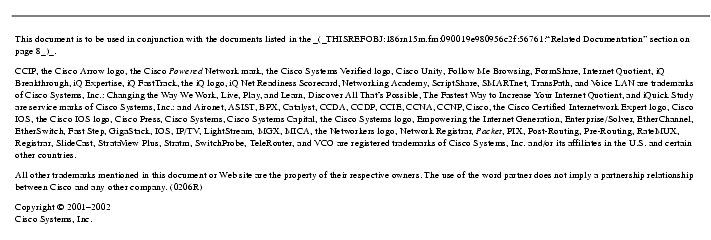
![]()
![]()
![]()
![]()
![]()
![]()
![]()
![]()
Posted: Thu Apr 24 08:27:10 PDT 2003
All contents are Copyright © 1992--2002 Cisco Systems, Inc. All rights reserved.
Important Notices and Privacy Statement.