|
|

Our serial tunneling (STUN) feature allows Synchronous Data Link Control (SDLC) or High-level Data-Link Control (HDLC) devices to connect to one another through a multiprotocol internetwork rather than through a direct serial link. STUN encapsulates SDLC frames in either the Transmission Control Protocol/Internet Protocol (TCP/IP) or the HDLC protocol. STUN provides a straight pass-through of all SDLC traffic (including control frames, such as Receiver Ready) end-to-end between Systems Network Architecture (SNA) devices.
Our SDLC Transport or SDLC Local Acknowledgment feature provides local termination of the SDLC session, so that control frames no longer travel the WAN backbone networks. This means that end nodes do not time out, and there is no loss of sessions.You can configure your network with STUN, or with STUN and SDLC Local Acknowledgment.
To enable SDLC Local Acknowledgment, routers first must be enabled for STUN and configured to appear on the network as primary or secondary SDLC nodes. TCP/IP encapsulation must be enabled. Our SDLC Transport feature also provides priority queuing for TCP-encapsulated frames.
For a complete description of the commands mentioned in this chapter, refer to the "STUN and SDLC Local Acknowledgement Commands" chapter of the Router Products Command Reference publication. For historical background and a technical overview of STUN and SDLC Local Acknowledgment, see the Internetworking Technology Overview publication.
To configure STUN, or STUN and SDLC Local Acknowledgment, complete the following tasks. The first and second tasks are required; the others are optional:
This chapter describes how to perform these tasks. At the end of the chapter are configuration examples.
To set up the STUN network, complete the following tasks:
Perform the following task in global configuration mode to enable STUN:
| Task | Command |
|---|---|
| Enable the STUN for a particular IP address. | stun peer-name ip-address |
STUN can only be enabled on full-duplex lines with Ready To Send (RTS) and Clear To Send (CTS) set to high. If your SDLC network uses a multipoint configuration (one primary and two or more secondary stations), ensure that Carrier Detect (CD) and Receive Line Signal Detect (RLSD) are set to low on the primary station.
When configuring redundant links, ensure that the STUN peer names you choose on each router are the IP addresses of interfaces that are not part of the normal path between the two routers. See "STUN Configuration Examples" later in this chapter.
Each STUN interface must be placed in a group that defines the ISO 3309-compliant framed protocol running on that link. Packets will only travel between STUN interfaces that are in the same protocol group. You can create the following protocol groups:
You can also create your own protocol type.
You can define SDLC protocol groups to associate interfaces with the SDLC protocol. To define an SDLC protocol group, perform the following task in global configuration mode:
| Task | Command |
|---|---|
| Define an SDLC protocol group and assign a group number. | stun protocol-group group-number sdlc |
If you specify the keyword sdlc in the stun protocol-group command string, you cannot specify the stun route all command on that interface.
For an example of how to configure an SDLC protocol group, see "Example of Configuring Serial Link Address Prioritization using STUN TCP/IP Encapsulation" later in this chapter.
You can set up an SNA transmission group. A transmission group is a set of groups providing parallel links to the same pair of IBM establishment controllers. This provides redundancy of paths so that if one or more links go down, an alternate path can be used. To define an SDLC transmission group, perform the following task in global configuration mode:
| Task | Command |
|---|---|
| Define an SDLC protocol group, assign a group number, and create an SNA transmission group. | stun protocol-group group-number sdlc sdlc-tg |
All STUN connections in a transmission group must connect to the same IP address and use the SDLC Local Acknowledgment feature.
For an example of how to configure an transmission group, see "Example of Configuring Transmission Groups" later in this chapter.
You can define non-SDLC protocol groups to associate interfaces with a non-SDLC protocol. For example, your networks may be set to support HDLC instead of SDLC. If you choose to create your own protocol, you can establish a non-SDLC protocol group by performing the following task in global configuration mode:
| Task | Command |
|---|---|
| Define a non-SDLC protocol group and assign a group number. | stun protocol-group group-number basic |
If you create your protocol, first define a non-SDLC protocol group as described in "Non-SDLC Protocols." To create your protocol, you can select one of the following address formats and lengths: decimal base 10 (4 bytes), hexadecimal base 16 (8 bytes), or octal base 8 (4 bytes).
Your serial protocol must meet the following criteria:
To create your own protocol, perform the following task in global configuration mode:
| Task | Command |
|---|---|
| Create your own protocol. | stun schema name offset constant-offset length address-length format format-keyword |
You can must enable STUN on serial interfaces and place these interfaces in the protocol groups you have defined.To remove an interface from a group, use the no stun group command. To enable STUN on an interface and to place the interface in a STUN group, perform the following tasks in interface configuration mode:
| Task | Command |
|---|---|
| Enable STUN function on a serial interface. | encapsulation stun |
| Place the interface in a previously defined STUN group. | stun group group-number |
Once a given serial link is configured for the STUN function, it is no longer a shared multiprotocol link. All traffic that arrives on the link will be transported to the corresponding peer as determined by the current STUN configuration.
To allow SDLC frames to travel across a multimedia, multiprotocol network, you must encapsulate them using one of the following methods:
You can configure SDLC Local Acknowledgment using TCP encapsulation. When you configure SDLC Local Acknowledgment, you also have the option of enabling support for priority queuing.
SDLC sessions require that end nodes send acknowledgments upon receipt of data frames before allowing further data to be transmitted. SDLC Local Acknowledgment provides local termination of the SDLC session, so that control frames no longer travel the WAN backbone networks. This means that end nodes do not time out, and a loss of sessions does not occur.
Figure 1-1 illustrates an SDLC session. IBM 1, using a serial link, can communicate with IBM 2 on a different serial link separated by a wide area backbone network. Frames are transported between Router A and Router B using STUN. However, the SDLC session between IBM 1 and IBM 2 is still end-to-end. Every frame generated by IBM 1 traverses the backbone network to IBM 2, which, upon receipt of the frame, acknowledges it.

With SDLC Local Acknowledgment, the SDLC session between the two IBM end nodes is not end-to-end but instead terminates at the two local routers, as shown in Figure 1-2. The SDLC session with IBM 1 ends at Router A, and the SDLC session with IBM 2 ends at Router B. Both Router A and Router B execute the full SDLC protocol as part of SDLC Local Acknowledgment. Router A acknowledges frames received from IBM 1. The node IBM 1 treats the acknowledgments it receives as if they are from IBM 2. Similarly, Router B acknowledges frames received from IBM 2. The node IBM 2 treats the acknowledgments it receives as if they are from IBM 1.

To establish Local Acknowledgment, the router must play the role of an SDLC primary or secondary node. Primary nodes poll secondary nodes in a predetermined order. Secondaries then transmit if they have outgoing data.
In the IBM environment, a Front End Processor (FEP) is the primary station and cluster controllers are secondary stations. If the router is connected to an cluster controller, it should appear as a FEP and must therefore be assigned the role of a primary SDLC node. If the router is connected to a FEP, it should appear as a cluster controller and must therefore be assigned the role of a secondary SDLC node.
To assign the router a primary or secondary role, perform one of the following tasks in interface configuration mode:
| Task | Command |
|---|---|
| Assign the STUN-enabled router an SDLC primary role. | stun sdlc-role primary |
| Assign the STUN-enabled router an SDLC secondary role. | stun sdlc-role secondary |
Use the no form of these commands to remove SDLC role assignments.
To enable SDLC Local Acknowledgment, complete the following task in global configuration mode:
| Task | Command |
|---|---|
| Establish SDLC Local Acknowledgment using TCP encapsulation. | stun route address address-number tcp ip-address [local-ack] [priority] |
You can use the priority keyword (to set up the four levels of priorities to be used for TCP encapsulated frames) at the same time you enable Local Acknowledgment. The priority keyword is described in the following section. Use the no form of this command to disable SDLC Local Acknowledgment. For an example of how to enable Local Acknowledgment, see "Example of Configuring Serial Link Address Prioritization using STUN TCP/IP Encapsulation" later in this chapter.
With SDLC Local Acknowledgment enabled, you can establish priority levels used in priority queuing for serial interfaces. The priority levels are as follows:
To set the priority queuing level, perform the following task in interface configuration mode:
| Task | Command |
|---|---|
| Establish the four levels of priorities to be used in priority queuing. | stun route address address-number tcp ip-address [local-ack] priority |
Use the no form of this command to disable priority settings. For an example of how to establish priority queuing levels, see "Example of Configuring Serial Link Address Prioritization using STUN TCP/IP Encapsulation" later in this chapter.
If you do not want to use SDLC Local Acknowledgment and only need to forward all SDLC frames encapsulated in TCP, complete the following task in interface configuration mode:
| Task | Command |
|---|---|
| Forward all TCP traffic for this IP address. | stun route all tcp ip-address |
Use the no form of this command to disable forwarding of all TCP traffic.
You can encapsulate SDLC frames using the HDLC protocol. The outgoing serial link still can be used for other kinds of traffic (the frame is not TCP encapsulated). To configure HDLC encapsulation, perform one of the following tasks in interface configuration mode:
Use the no forms of these commands to disable HDLC encapsulation.
You can use the following methods to determine the order in which traffic should be handled on the network:
In addition to COS, you can assign queuing priorities by one of the following:
You can prioritize traffic on a per serial interface address basis. You may want to do this so that traffic between one source-destination pair will always be sent before traffic between another source-destination pair.
To prioritize traffic, perform the following tasks in global configuration mode:
You must also perform the following task in interface configuration mode:
| Task | Command |
|---|---|
| Assign a priority list to a priority group. | priority-group list |
Figure 1-3 illustrates serial link address prioritization. Device A communicates with Device C, and Device B communicates with Device D. With the serial link address prioritization, you can choose to give A-C a higher priority over B-D across the serial tunnel.

To disable priorities, use the no forms of these commands.
For an example of how to prioritize traffic, see "Example of Configuring Serial Link Address Prioritization using STUN TCP/IP Encapsulation" later in this chapter.
SNA local logical unit (LU) address prioritization is specific to IBM SNA connectivity and is used to prioritize SNA traffic on either Serial Tunnel (STUN) or Remote Source-Route Bridging (RSRB). To set the queuing priority by LU address, perform the following task in interface configuration mode:
| Task | Command |
|---|---|
| Assign a queuing priority based upon logical unit addresses. | locaddr-priority-list list address-number queue-keyword |
In Figure 1-4, Logical Unit Address prioritizing can be set so that particular LUs receive data in preference to others or so that LUs have priority over the printer, for example.

To disable this priority, use the no form of this command.
For an example of how to prioritize traffic, see "Example of Configuring Serial Link Address Prioritization using STUN TCP/IP Encapsulation" later in this chapter.
You can prioritize STUN traffic to be routed first before all other traffic on the network. To give STUN traffic this priority, perform the following task in global configuration mode:
| Task | Command |
|---|---|
| Prioritize STUN traffic in your network over that of other protocols. | priority-list list stun high address group-number address-number |
To disable this priority, use the no form of this command.
For an example of how to prioritize STUN traffic over all other traffic, see "Example of Configuring Serial Link Address Prioritization using STUN TCP/IP Encapsulation" later in this chapter.
In normal communication between an SDLC primary node and its secondary node, the secondary node is only allowed to send data to the primary node in response to a poll from the primary node. The proxy polling feature alleviates the load across the network by allowing our routers to act as proxies for the primary and secondary nodes, thus keeping polling traffic off of the shared links.
Configuring proxy polling consists of two tasks:
In Figure 1-5, an AS/400 host is attached to a 3174 controller that handles transfers from several attached 3270 terminals.
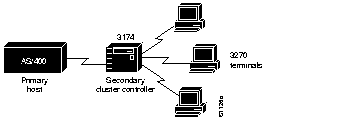
The 3270-style terminals attached to the 3174 controller cannot initiate a data transfer because the 3174 is the secondary node on the link. The primary host ensures a reasonable response time for its secondary nodes by sending out polls at a rate that is often more than 20 times per second. With two devices sharing a single, dedicated serial line, as in the preceding example, this poses no problem, because the link would be idle without the polls.
In Figure 1-6, if proxy polling is not enabled, the frequent polls and their replies constantly travel between the two routers across the shared Ethernet. Such constant traffic can create bottlenecks and loads that may not be appropriately handled.With proxy polling enabled, Router A can reply to the AS/400 poll requests as a proxy for the secondary node, thereby keeping the polls and requests off of the shared Ethernet. Similarly, Router B can as a proxy for the primary node and periodically send polls to the secondary 3174 device, thereby keeping its replies off of the shared cable. Only significant information is passed across the shared Ethernet.
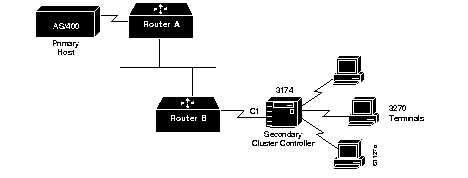
If you have Software Release 9.0 or earlier, you may want to enable proxy polling to alleviate the load across the network. You can enable proxy polling with or without specifying the router as a primary or secondary SDLC node. It is not necessary for you to specify a primary or secondary SDLC node in cases where such connections are negotiable. If you do not specify the SDLC role, proxying is disabled until session start-up. Until this time, all polls travel through the network.
To enable proxy polling, perform one of the following tasks in interface configuration mode:
To disable proxy polling, use the no stun proxy-poll address command.
For an example of how to enable proxy polling, see "Example of Configuring Proxy Polling for STUN" later in this chapter.
You can set the proxy poll intervals to maximum network performance while ensuring that polling is monitored. You also can set the intervals after which the router will pass through a poll from the primary SDLC device through the network to the secondary device. This action causes the secondary device's reply to also traverse the entire network. This periodic pass-through provides an insurance mechanism that makes sure the primary SDLC device maintains an accurate status of the secondary SDLC device.
You can perform one or both of the following tasks to set one or both of the proxy polling intervals. To set the passthrough interval, perform the following task in global configuration mode:
To set the poll interval, perform the following task in interface configuration mode:
| Task | Command |
|---|---|
| Set the interval at which the primary node sends a proxy poll to the secondary node. | stun poll-interval milliseconds |
To return to default polling values, use the no forms of these commands.
You can list statistics regarding STUN interfaces, protocol groups, number of packets sent and received, proxy states, and more. To get activity information, perform one or more of the following tasks in EXEC mode:
| Task | Command |
|---|---|
| List the status display fields for STUN interfaces. | show stun |
| Examine the proxy states on an address basis. | show stun sdlc |
This section provides the following example configurations that you can use as a guide to configuring your STUN environment:
The following configurations set the priority of STUN hosts A, B, C, and D.
Assume that the link between Router A and Router B in Figure 1-7 is a serial tunnel that uses the simple serial transport mechanism.

Device A communicates with Device C (SDLC address C1) with a high priority. Device B communicates with Device D (SDLC address A7) with a normal priority. The router configurations follow.
stun peer-name 1.0.0.1
stun protocol-group 1 sdlc
stun protocol-group 2 sdlc
!
interface serial 0
no ip address
encapsulation stun
stun group 1
stun route address C1 interface serial 2
!
interface serial 1
no ip address
encapsulation stun
stun group 2
stun route address A7 interface serial 2
!
interface serial 2
ip address 1.0.0.1 255.0.0.0
priority-group 1
!
priority-list 1 stun high address 1 C1
priority-list 1 stun low address 2 A7
!
stun peer-name 1.0.0.2
stun protocol-group 1 sdlc
stun protocol-group 2 sdlc
!
interface serial 0
no ip address
encapsulation stun
stun group 1
stun route address C1 interface serial 1
!
interface serial 1
ip address 1.0.0.2 255.0.0.0
priority-group 1
!
interface serial 2
no ip address
encapsulation stun
stun group 2
stun route address A7 interface serial 1
!
priority-list 1 stun high address 1 C1
priority-list 1 stun low address 2 A7
!
Assume the that link between Router A and Router B is a serial tunnel that uses the TCP/IP encapsulation as shown in Figure 1-8. Device A communicates with Device C (SDLC address C1) with a high priority. Device B communicates with Device D (SDLC address A7) with a normal priority.

The configuration of each router follows.
stun peer-name 1.0.0.1
stun protocol-group 1 sdlc
stun protocol-group 2 sdlc
!
interface serial 0
no ip address
encapsulation stun
stun group 1
stun route address C1 tcp 1.0.0.2 local-ack priority
priority-group 1
!
interface serial 1
no ip address
encapsulation stun
stun group 2
stun route address A7 tcp 1.0.0.2 local-ack priority
priority-group 2
!
interface ethernet 0
ip address 1.0.0.1 255.0.0.0
!
interface ethernet 1
ip address 1.0.0.3 255.0.0.0
!
priority-list 1 protocol ip high tcp 1994
priority-list 1 protocol ip medium tcp 1990
priority-list 1 protocol ip normal tcp 1991
priority-list 1 protocol ip low tcp 1992
priority-list 1 stun high address 1 C1
!
priority-list 2 protocol ip high tcp 1994
priority-list 2 protocol ip medium tcp 1990
priority-list 2 protocol ip normal tcp 1991
priority-list 2 protocol ip low tcp 1992
priority-list 2 stun normal address 2 A7
!
hostname routerA
router igrp
network 1.0.0.0
stun peer-name 1.0.0.2
stun protocol-group 1 sdlc
stun protocol-group 2 sdlc
!
interface serial 0
no ip address
encapsulation stun
stun group 1
stun route address C1 tcp 1.0.0.1 local-ack priority
priority-group 1
!
interface serial 2
no ip address
encapsulation stun
stun group 2
stun route address A7 tcp 1.0.0.1 local-ack priority
priority-group 2
!
interface ethernet 0
ip address 1.0.0.2 255.0.0.0
!
interface ethernet 1
ip address 1.0.0.4 255.0.0.0
!
priority-list 1 protocol ip high tcp 1994
priority-list 1 protocol ip medium tcp 1990
priority-list 1 protocol ip normal tcp 1991
priority-list 1 protocol ip low tcp 1992
priority-list 1 stun high address 1 C1
!
priority-list 2 protocol ip high tcp 1994
priority-list 2 protocol ip medium tcp 1990
priority-list 2 protocol ip normal tcp 1991
priority-list 2 protocol ip low tcp 1992
priority-list 2 stun normal address 2 A7
!
hostname routerB
router igrp 109
network 1.0.0.0
In Figure 1-9, four separate PS/2 computers are connected to a line-sharing device off of Router B. Each PS/2 computer has four sessions open on an AS/400 device attached to Router A. Router B functions as the primary station, while Router A functions as the secondary station. Both routers locally acknowledge packets from the IBM PS/2 systems.

! enter the address of the stun peer
stun peer-name 150.136.134.86
! specify that group 4 uses the SDLC protocol
stun protocol-group 4 sdlc
interface ethernet 1
! enter the IP address for the Ethernet interface
ip address 150.136.134.86 255.255.255.0
!
! description of IBM AS/400 link
interface serial 2
! description of IBM AS/400 link; disable the IP address on a serial interface
no ip address
! enable STUN encapsulation on this interface
encapsulation stun
! apply previously defined stun group 4 to serial interface 2
stun group 4
! establish this router as a secondary station
stun sdlc-role secondary
! wait up to 63000 msec for a poll from the primary before timing out
sdlc poll-wait-timeout 63000
! list addresses of secondary stations (PS/2 systems) attached to link
sdlc address C1
sdlc address C2
sdlc address C3
sdlc address C4
! use tcp encapsulation to send frames to SDLC stations C1, C2, C3, or
! C4 and locally terminate sessions with these stations
stun route address C1 tcp 150.136.134.58 local-ack
stun route address C2 tcp 150.136.134.58 local-ack
stun route address C3 tcp 150.136.134.58 local-ack
stun route address C4 tcp 150.136.134.58 local-ack
! enter the address of the stun peer
stun peer-name 150.136.134.58
! this router is part of SDLC group 4
stun protocol-group 4 sdlc
!
interface ethernet 1
! enter the IP address for the Ethernet interface
ip address 150.136.134.58 255.255.255.0
!
! description of PS/2 link
interface serial 4
! disable the IP address on a serial interface
no ip address
! enable STUN encapsulation on this interface
encapsulation stun
! apply previously defined stun group 4 to serial interface 2
stun group 4
! establish this router as a primary station
stun sdlc-role primary
! send output to a secondary station for up to 2000 milliseconds
! through interface serial 4 before polling for input must begin
sdlc fair-poll-timer 1500
! wait 2000 milliseconds for a reply to a frame before resending it
sdlc t1 2000
! resend a frame up to four times if not acknowledged
sdlc n2 4
! list addresses of secondary stations (PS/2 systems) attached to link
sdlc address C1
sdlc address C2
sdlc address C3
sdlc address C4
! use tcp encapsulation to send frames to SDLC stations C1, C2, C3, or
! C4 and locally terminate sessions with these stations
stun route address C3 tcp 150.136.134.86 local-ack
stun route address C1 tcp 150.136.134.86 local-ack
stun route address C4 tcp 150.136.134.86 local-ack
stun route address C2 tcp 150.136.134.86 local-ack
! set the clockrate on this interface to 9600 bits per second
clockrate 9600
The following example shows a sample configuration for a pair of routers performing SDLC Local Acknowledgment:
!
stun peer-name 150.136.64.92
stun protocol-group 1 sdlc
!
interface Serial 0
no ip address
encapsulation stun
stun group 1
stun sdlc-role secondary
sdlc address C1
stun route address C1 tcp 150.136.64.93 local-ack
clockrate 19200
!
!
stun peer-name 150.136.64.93
stun protocol-group 1 sdlc
!
interface Serial 0
no ip address
encapsulation stun
stun group 1
stun sdlc-role primary
sdlc address C1
stun route address C1 tcp 150.136.64.92 local-ack
clockrate 19200
!
This example shows the configuration for a router set up to provide local acknowledgment for STUN packets:
! sample global command
stun peer-name 150.136.64.92
! sample protocol-group command
stun protocol-group 1 sdlc
!
interface serial 0
no ip address
encapsulation stun
stun group 1
stun sdlc-role secondary
sdlc address C1
! provide local acknowledgment for SDLC packets destined for a
! STUN peer at address C1
stun route address C1 tcp 150.136.64.93 local-ack
clockrate 19200
!
This example shows how to establish queuing priorities on a STUN interface based on an LU address:
! sample stun peer-name global command
stun peer-name 131.108.254.6
! sample protocol-group command for reference
stun protocol-group 1 sdlc
!
interface serial 0
! disable the ip address for interface serial 0
no ip address
! enable the interface for STUN
encapsulation stun
! sample stun group command
stun group 2
! sample stun route command
stun route address 10 tcp 131.108.254.8 local-ack priority
!
! assign priority group 1 to the input side of interface serial 0
locaddr-priority 1
priority-group 1
interface Ethernet 0
! give locaddr-priority-list 1 a high priority for LU 02
locaddr-priority-list 1 02 high
! give locaddr-priority-list 1 a low priority for LU 05
locaddr-priority-list 1 05 low
The following configuration example shows how to assign a priority group to an input interface.
stun peer-name 1.0.0.1
stun protocol-group 1 sdlc
!
interface serial 0
no ip address
encapsulation stun
stun group 1
stun route address C1 tcp 1.0.0.2 local-ack priority
clockrate 19200
locaddr-priority 1
priority-group 1
!
interface Ethernet 0
ip address 1.0.0.1 255.255.255.0
!
locaddr-priority-list 1 02 high
locaddr-priority-list 1 03 high
locaddr-priority-list 1 04 medium
locaddr-priority-list 1 05 low
!
!
priority-list 1 protocol ip high tcp 1994
priority-list 1 protocol ip medium tcp 1990
priority-list 1 protocol ip normal tcp 1991
priority-list 1 protocol ip low tcp 1992
stun peer-name 1.0.0.2
stun protocol-group 1 sdlc
!
interface serial 0
no ip address
encapsulation stun
stun group 1
stun route address C1 tcp 1.0.0.1 local-ack priority
clockrate 19200
locaddr-priority 1
priority-group 1
!
interface Ethernet 0
ip address 1.0.0.2 255.255.255.0
!
locaddr-priority-list 1 02 high
locaddr-priority-list 1 03 high
locaddr-priority-list 1 04 medium
locaddr-priority-list 1 05 low
!
priority-list 1 protocol ip high tcp 1994
priority-list 1 protocol ip medium tcp 1990
priority-list 1 protocol ip normal tcp 1991
priority-list 1 protocol ip low tcp 1992
The following example shows sample configurations in two routers performing Transmission Group (TG) support (for a two-link TG):
! sample stun peer-name global command
stun peer-name 131.108.254.6
! this router is part of protocol group 3 and an sdlc transmission group (TG)
stun protocol-group 3 sdlc-tg
!
interface serial 0
! sample ip address command
no ip address
! sample encapsulation stun subcommand
encapsulation stun
! place interface serial0 in previously defined STUN group 3
stun group 3
! establish the sdlc address as A7
sdlc address A7
! provide stun route subcommand
stun route address A7 tcp 131.108.254.7 local-ack
!
! must enter the next line with local acknowledgment to include
! the router in a transmission group
stun route address A7 tcp 131.108.254.7 local ack
! sample stun peer-name global command
stun peer-name 131.108.254.7
! this router is part of protocol group 3 and an sdlc transmission group (TG)
stun protocol-group 3 sdlc-tg
!
interface serial 3
! sample ip address subcommand
no ip address
! sample encapsulation stun subcommand
encapsulation stun
! place interface serial0 in previously defined STUN group 3
stun group 3
! establish the sdlc address as A7
sdlc address A7
! provide stun route subcommand
stun route address A7 tcp 150.136.64.92 local-ack
!
! must enter the next line with local acknowledgment to include
! the router in a transmission group
stun route address A7 tcp 150.136.64.92.2 local ack
The following example enables proxy polling for a secondary device at address C1 on interface serial 0 running with modulus 8.
stun peer-name 1.0.0.1
stun protocol-group 1 sdlc
!
interface Serial 0
no ip address
encapsulation stun
stun group 3
stun sdlc-role secondary
stun proxy-poll address C1 modulus 8 secondary
sdlc address C1
stun route address C1 tcp 150.136.64.93 local-ack
clockrate 19200
!
|
|