|
|

Frame Relay was conceived as a protocol for use over serial interfaces and was designed for networks with large T1 installations. This chapter describes the tasks for configuring Frame Relay on the communication server. For a complete description of the commands mentioned in this chapter, refer to the Communication Server Command Reference publication. For historical background and a technical overview of Frame Relay, see the Internetworking Technology Overview publication.
Cisco's Frame Relay implementation currently supports routing on IP and Novell IPX.
The Frame Relay software provides the following capabilities:
One of the following hardware configurations is possible for Frame Relay connections:
The Frame Relay interface actually consists of one physical connection between the network server and the switch that provides the service. This single physical connection provides direct connectivity to each device on a network, such as a StrataCom FastPacket wide area network.
There are required, basic steps you must follow to enable Frame Relay for your network (see the Enable Frame Relay on an Interface section). In addition, you can customize Frame Relay for your particular network needs, set local and multicast DLCIs in test environments, and monitor Frame Relay connections. These tasks are outlined next.
The following sections describe these tasks. See the examples at the end of this chapter for ideas of how to configure Frame Relay on your network. See the Communication Server Command Reference for information about the commands listed in the tasks.
You must perform the following tasks to enable Frame Relay:
To set Frame Relay encapsulation at the interface level, perform the following task in interface configuration mode:
| Task | Command |
|---|---|
| Enable Frame Relay and specify the encapsulation method. | encapsulation frame-relay [ietf] |
Frame Relay supports encapsulation of all supported protocols in conformance with RFC 1294, allowing interoperability between multiple vendors. Use the IETF form of Frame Relay encapsulation if your communication server is connected to another vendor's equipment across a Frame Relay network. IETF encapsulation is supported at either the interface level or on a per-DLCI (map entry) basis.
For an example of how to enable Frame Relay and set the encapsulation method, see the section "Example of Configurations using IETF Encapsulation" and Example of Two Communication Servers in Static Mode later in this chapter.
The Frame Relay map tells the network server how to get from a specific protocol and address pair to the correct local data link connection identifier (DLCI). To establish mapping according to your network needs, perform one of the following tasks in interface configuration mode:
| Task | Command |
|---|---|
| Define the mapping between a supported protocol address and the DLCI used to connect to the address. | frame-relay map protocol protocol-address DLCI [broadcast] [ietf] [cisco] |
The supported protocols with the corresponding keywords to enable them are as follows:
This command is not required if you are using inverse ARP.
The configuration for the Open Shortest Path First (OSPF) protocol can be greatly simplified by adding the optional broadcast keyword when doing this task. See the frame-relay map description in the Communication Server Command Reference publication and the examples at the end of this chapter for more information about using the broadcast keyword.
For an example of how to establish mapping, see the section Example of Two Communication Servers in Static Mode and Example of Routing Novell Packets later in this chapter.
Perform the following tasks to customize Frame Relay:
Frame Relay switching is a means of switching packets based upon the DLCI, which can be looked upon as the Frame Relay equivalent of a MAC address. The switching is performed by configuring your communication server as a Frame Relay network. There are two parts to a Frame Relay network: a Frame Relay DTE (the communication server) and a Frame Relay DCE switch. Figure 1-1 illustrates this concept.
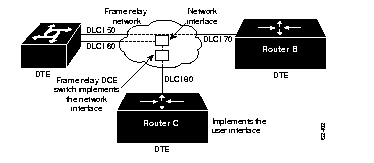
In Figure 1-1, The communication server and routers A, B, and C are Frame Relay DTEs connected to each other via a Frame Relay network. Our implementation of Frame Relay switching allows our communication servers to be used as depicted in this Frame Relay network.
Perform these tasks, as necessary, to configure Frame Relay switching:
These tasks are described in the following sections.
You must enable packet switching before you can configure it on a Frame Relay DTE, DCE, or with Network to Network Interface (NNI) support. Do this by performing the following task in global configuration mode before configuring the switch type:
| Task | Command |
|---|---|
| Enable Frame Relay switching. | frame-relay switching |
For an example of how to enable Frame Relay switching, see the switching example later in this chapter.
You can configure your communication server as a DTE device, DCE switch, or as a switch connected to a switch (to support NNI connections). To do so, perform the following task in interface configuration mode:
| Task | Command |
|---|---|
| Configure a Frame Relay DTE device or DCE switch. | frame-relay intf-type [DTE | DCE | NNI] |
Use the DTE keyword to configure a DTE device. DTE is the default. Use the DCE keyword to configure a DCE switch. Use the NNI keyword with this task to configure NNI support.
You must specify a static route for PVC switching. To do so, perform the following task in interface configuration mode:
| Task | Command |
|---|---|
| Specify the static route for PVC switching. | frame-relay route in-DLCI out-interface out-DLCI |
Our Frame Relay software supports the industry-accepted standards for addressing the Local Management Interface (LMI), including the Cisco specification. You can enable the following LMI features:
You can set one of three types of LMIs on a Cisco communication server: ANSI T1.617 Annex D, CCITT, and Cisco. To do so, perform the following task in interface configuration mode:
| Task | Command |
|---|---|
| Set the LMI type. | frame-relay lmi-type {cisco | ansi | ccitt} |
A keepalive interval must be set to enable LMI. By default, this interval is ten seconds and, per the LMI protocol, must be less than the corresponding interval on the switch. To do so, perform the following task in interface configuration mode:
| Task | Command |
|---|---|
| Set the keepalive interval | frame-relay keepalive number |
| Turn off keepalives on networks without an LMI. | no frame-relay keepalive |
This command has the same effect as the keepalive interface configuration command.
The keepalive interval cannot be enabled when the LMI is disabled; they go together. For an example of how to specify an LMI keepalive interval, see the section Example of Two Communication Servers in Static Mode later in this chapter.
You can set various counters, intervals, and thresholds to fine-tune the operation of your LMI DTE and DCE devices. See the following table for the tasks that you can perform. See the Communication Server Command Reference publication for details about commands used to set the polling and timing intervals. Set these intervals, by performing one or more of the following tasks in interface configuration mode:
You can select Frame Relay Inverse ARP as a method of building dynamic routes in Frame Relay networks running IP and Novell IPX. Inverse ARP allows the communication server to discover the protocol address of a device associated with the virtual circuit. Inverse ARP is used instead of the frame-relay map command which allows you to define the mappings between a specific protocol and address and a specific DLCI (see the section Establish Mapping earlier in this chapter for more information).
Usually you would only select Inverse ARP if you want to configure an interface for multipoint communication. You would not need to select Inverse ARP if you have a point-to-point interface because there is only a single destination and discovery is not required.
To select Inverse ARP, perform the following task in interface configuration mode:
| Task | Command |
|---|---|
| Select Frame Relay Inverse ARP. | frame-relay inverse-arp protocol DLCI |
Inverse ARP is enabled by default.
Subinterfaces solve many of the problems seen in protocols that have split horizon enabled and no capability to disable it. However, not all protocols support subinterfaces. See the"Configuring Interfaces" chapter in this guide for information for a list of protocols that support subinterfaces.
You can configure subinterfaces for multipoint or point-to-point communication. Point-to-point is the default. To configure an interface for multipoint or point-to-point communication, you must first define an interface in global configuration mode. After defining an interface, you can define a subinterface for that interface by performing the following task in interface configuration mode:
| Task | Command |
|---|---|
| Define a subinterface. | interface interface-type subinterface-number [multipoint | point-to-point] |
See the "Configuring Interface" chapter for more information about the interface command and subinterfaces.
Once you have defined the subinterface, you must perform one of the tasks in interface configuration mode:
If you define a subinterface for multipoint communication, you cannot use the frame-relay-interface-dlci command. If you define a subinterface for point-to-point communication, you cannot use the frame-relay map command. The frame-relay inverse-arp command is designed for use with an interface configured for multipoint communication and should not be used for a subinterface configured for point-to-point communication.
You must associate the Frame Relay DLCI with a subinterface to use subinterfaces in the Frame Relay network for point-to-point communication. If you associate a DLCI with a point-to-point subinterface, you cannot use the frame-relay map command. To do so, perform the following task in interface configuration mode:
| Task | Command |
|---|---|
| Associate a DLCI with a subinterface. | frame-relay interface-dlci DLCI [options] |
Perform the following tasks only if you are configuring Frame Relay in a test environment:
You can set a local DLCI in a test environment. This feature is provided mainly to allow testing of the Frame Relay encapsulation in a setting where two communication servers are connected back to back. This command is not required in a live Frame Relay network. Its use allows the source local DLCI to be set for use when the LMI is not supported. To do so, perform the following task in interface configuration mode:
| Task | Command |
|---|---|
| Set a local DLCI. | frame-relay local-dlci number |
If LMI is supported and the multicast information element is present, the network server sets its local DLCI based on information provided via the LMI.
You can specify a DLCI for multicasts in a test environment. This feature is provided mainly to allow testing of the Frame Relay encapsulation in a setting where two communication servers are connected back to back. This task is not required in a live Frame Relay network. Its use allows network transmissions (packets) sent to a multicast DLCI to be delivered to all network servers defined as members of the multicast group. To set the DLCI for multicasts, perform the following task in interface configuration mode:
| Task | Command |
|---|---|
| Specify a DLCI for multicasts in a test environment. | frame-relay multicast-dlci number |
To monitor Frame Relay connections, perform any of the following tasks in interface configuration mode:
This section provides examples of Frame Relay configurations. The following examples are provided:
The first example that follows sets IETF encapsulation at the interface level. The second example sets IETF encapsulation on a per-DLCI basis. In the first example, the keyword ietf sets the default encapsulation method for all maps to IETF.
encapsulation frame-relay IETF
frame-relay map ip 131.108.123.2 48 broadcast
frame-relay map ip 131.108.123.3 49 broadcast
In the following example, IETF encapsulation is configured on a per-DLCI basis. This configuration has the same result as the configuration in the first example.
encapsulation frame-relay
frame-relay map ip 131.108.123.2 48 broadcast ietf
frame-relay map ip 131.108.123.3 49 broadcast ietf
The following examples illustrate how to configure two communication servers for static mode.
interface serial 0
!
ip address 131.108.64.2 255.255.255.0
encapsulation frame-relay
keepalive 10
frame-relay map ip 131.108.64.1 43
interface serial 0
!
ip address 131.108.64.1 255.255.255.0
encapsulation frame-relay
keepalive 10
frame-relay map ip 131.108.64.2 44
The following example illustrates how to send packets destined for Novell address 200.0000.0c00.7b21 out on DLCI 102.
interface ethernet 0
ipx network 2abc
!
interface serial 0
ipx network 200
encapsulation frame-relay
frame-relay map ipx 200.0000.0c00.7b21 102 broadcast
!
The following configuration provides backward compatibility and interoperability. These functions are possible by using the flexibility provided by separately defining each map entry.
encapsulation frame-relay
frame-relay map ip 131.108.123.2 48 broadcast ietf
! interoperability is provided by IETF encapsulation
frame-relay map ip 131.108.123.3 49 broadcast ietf
frame-relay map ip 131.108.123.7 58 broadcast
! this line allows the communication server to connect with a
! device running an older version of software
frame-relay map ipx 21.7 49 broadcast
Configure IETF based on map entries and protocol for more flexibility. Use this method of configuration for backward compatibility and interoperability.
When netbooting over Frame Relay, you cannot netboot via a broadcast. You must netboot from a specific host. Also, a frame-relay map command must exist for the host that you will netboot from.
For example, if file gs3-bfx is to be booted from a host with IP address 131.108.126.2, the following commands would need to be in the configuration:
boot system gs3-bfx 131.108.126.2
interface Serial 0
encapsulation frame-relay
frame-relay map IP 131.108.126.2 100 broadcast
The frame-relay map command is used to map an IP address into a DLCI address. In order to netboot over Frame Relay, the address of the machine to netboot from must be given explicitly, and a frame-relay map entry must exist for that site. For example:
boot system gs3-bfx.83-2.0 131.108.13.111
!
interface Serial 0
ip address 131.108.126.200 255.255.255.0
encapsulation frame-relay
!
frame-relay map IP 131.108.126.111 100 broadcast
In this case, 100 is the DLCI of the remote communication server than can get to host 131.108.13.111.
The remote communication server must have the following frame-relay map entry:
frame-relay map IP 131.108.126.200 101 broadcast
This entry allows the remote communication server to return a boot image (from the netboot host) to the communication server netbooting over Frame Relay. Here, 101 is the DLCI of the communication server being netbooted.
Switching over an IP tunnel is done by creating a point-to-point tunnel across the internet over which PVC switching can take place (see Figure 1-2).
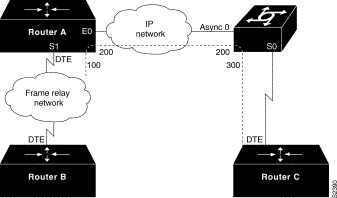
The following example illustrates how to create the IP network depicted in Figure 1-2.
frame-relay switching
!
interface Ethernet0
ip address 108.131.123.231 255.255.255.0
!
!
interface Serial0
no ip address
ip address 131.108.222.231 255.255.255.0
encapsulation frame-relay
frame-relay map ip 131.108.222.4 400 broadcast
frame-relay route 100 interface Tunnel1 200
!
interface Tunnel1
tunnel source Ethernet0
tunnel destination 150.150.150.123
frame-relay switching
!
interface Async0
ip address 131.108.231.123 255.255.255.0
encapsulation ppp
!
interface Serial0
ip address 150.150.150.123 255.255.255.0
encapsulation ppp
!
interface Tunnel1
tunnel source Async0
tunnel destination 108.131.123.231
!
interface Serial1
ip address 131.108.7.123 255.255.255.0
encapsulation frame-relay
frame-relay intf-type dce
frame-relay route 300 interface Tunnel1 200
|
|