|
|

This chapter contains information on enabling, shutting down, and displaying messages pertinent to interface configuration and operation. Also discussed in this chapter are the procedures and command descriptions for configuring and maintaining the following interface components of the router:
You will also find information about configuring the serial Dial Backup feature, and how to configure a null interface and the Point-to-Point Protocol (PPP) in this chapter.
To enable an interface, you must be in the configuration command collection mode. To enter this mode, type the EXEC command configure at the EXEC prompt; the configure command will place the system into the configuration command collection mode. Once in the command collection mode, start configuring the interface by entering the interface command. Once an interface is configured, you can check its status by entering EXEC show commands at the EXEC prompt.
This chapter provides software configuration information only. For hardware technical descriptions, and for information about installing these interfaces, refer to the appropriate Cisco Hardware Installation and Reference publication.
Summaries of the interface configuration commands and EXEC monitoring commands described in this chapter are included at the end of the chapter.
Enter the interface global configuration command in configuration mode to identify a specific network interface (for example, a serial port, Ethernet port, or a Token Ring port). By entering this command you begin the configuration subcommand collection mode for the specified interface.
The interface command has the following syntax:
interface type unitThe argument type identifies the interface type; the argument unit identifies the connector or interface card number. Unit numbers are assigned at the factory at the time of installation, or when added to a system, and can be displayed with the show interfaces command.
This example begins interface configuration subcommand collection mode for serial connector 0 (interface serial 0).
interface serial 0
Use the EXEC command show interfaces (described later in this chapter), to determine the interface type and unit numbers.
In the interface configuration subcommand collection mode, you enter the interface subcommands for your particular routing or bridging protocol. The interface configuration subcommand collection mode ends when you enter a command that is not an interface subcommand, or when you type the Ctrl-Z sequence.
To add a descriptive name to an interface, use the description interface subcommand.
description name-stringThe argument name-string is descriptive text to help you remember what is attached to this interface. The description command is meant solely as a comment to be put in the configuration to help you remember what certain interfaces are for. The description will appear in the output of the following commands: show configuration, write terminal, and show interfaces. The no version removes the name-string.
This example describes a 3174 controller on serial 0.
interface serial 0
description 3174 Controller for test lab
You disable an interface using the shutdown interface subcommand. The full syntax for this command follows:
shutdownThe shutdown command disables all functions on the specified interface, as well as prevents the transmission of all the packets. The command also marks the interface as unavailable, which is communicated to other network servers through all dynamic routing protocols. The interface will not be mentioned in any routing updates. On serial interfaces, this command causes the DTR signal to be dropped. On FDDI interfaces, this command causes the optical bypass switch, if present, to go into bypass mode. On Token Ring interfaces, this command causes the interface to de-insert from the ring.
To restart a disabled interface, use the no shutdown interface subcommand.
To check whether an interface is disabled, use the EXEC command show interfaces as described in the next section. An interface that has been shut down is shown as administratively down in the display from this command.
This example turns off the interface Ethernet 0:
interface ethernet 0
shutdown
This example turns the interface back on:
interface ethernet 0
no shutdown
To clear the interface counters shown with the show interfaces command, enter the following command at the EXEC prompt:
clear counters [interface-name]The command clears all the current interface counters from the interface unless the optional arguments type and unit are specified to clear only a specific interface type (serial, Ethernet, Token Ring, and so on) from a specific unit or card number.
The Cisco software contains commands that you can enter at the EXEC prompt to display different information about the interface including the version of the software and the hardware, the controller status, and some statistics about the different interfaces. These commands begin with the word "show." (The full list of these commands can be displayed by entering the command show ? at the EXEC prompt.) A description of interface-specific show commands follow.
The show version command displays the configuration of the system hardware, the software version, the names and sources of configuration files, and the boot images. Enter this command at the EXEC prompt:
show versionThe following shows sample output from this command:
GS Software, Version 9.0(1)
Copyright (c) 1986-1992 by cisco Systems, Inc.
Compiled Fri 14-Feb-92 12:37
System Bootstrap, Version 4.3
thor uptime is 2 days, 10 hours, 0 minutes
System restarted by reload
System image file is unknown, booted via tftp from 131.108.13.111
Host configuration file is "thor-boots", booted via tftp from 131.108.13.111
Network configuration file is "network-confg", booted via tftp from 131.108.13.111
CSC3 (68020) processor with 4096K bytes of memory.
X.25 software.
Bridging software.
1 MCI controller (2 Ethernet, 2 Serial).
2 Ethernet/IEEE 802.3 interface.
2 Serial network interface.
32K bytes of non-volatile configuration memory.
Configuration register is 0x0
In the output, the first line is the bootstrap version string. The second through fourth lines list information about the system software; the version number is on the second line. Always specify the complete version number when reporting a possible software problem. In the sample output, the version number is 9.0, initial release.
The fifth line shows the system name and uptime, or the amount of time the system has been up and running. The sixth line provides a log of how the system was last booted, both as a result of normal system startup and of system error. For example, this line may be displayed to indicate a bus error that is generally the result of an attempt to access a nonexistent address:
System restarted by bus error at PC0XC4CA address 0X210C0C0
If the software was booted over the network, the seventh line shows the Internet address of the boot host. If the software was loaded from onboard ROM, this line reads running default software. The eighth and ninth lines identify the names and sources of the host and network configuration files.
The remaining lines of output show the hardware configuration and any non-standard software options. The configuration register contents are displayed in hexadecimal notation.
The show controllers command displays current internal status information for different interface cards. Enter this command at the EXEC prompt:
show controllers {serial|token|mci|cbus|fddi}Use the following keywords to display the information about that card:
Sample output for the MCI controller card follows. Table 1-1 describes the fields seen.
MCI 0, controller type 1.1, microcode version 1.8
128 Kbytes of main memory, 4 Kbytes cache memory
22 system TX buffers, largest buffer size 1520
Restarts: 0 line down, 0 hung output, 0 controller error
Interface 0 is Ethernet0, station address 0000.0c00.d4a6
15 total RX buffers, 11 buffer TX queue limit, buffer size 1520
Transmitter delay is 0 microseconds
Interface 1 is Serial0, electrical interface is V.35 DTE
15 total RX buffers, 11 buffer TX queue limit, buffer size 1520
Transmitter delay is 0 microseconds
High speed synchronous serial interface
Interface 2 is Ethernet1, station address aa00.0400.3be4
15 total RX buffers, 11 buffer TX queue limit, buffer size 1520
Transmitter delay is 0 microseconds
Interface 3 is Serial1, electrical interface is V.35 DCE
15 total RX buffers, 11 buffer TX queue limit, buffer size 1520
Transmitter delay is 0 microseconds
High speed synchronous serial interface
| Field | Description |
|---|---|
| Card type and number | Unit type and number card (varies depending on card) |
| controller type | Version number of the card |
| microcode version | Version number of the card's internal software (in read-only memory) |
| main memory cache memory | Amount of main and cache memory on the card |
| system TX | Number of buffers that hold packets to be transmitted buffers |
| Restarts line down hung output controller error | Count of restarts due to the following conditions: Communication line down Output unable to transmit Internal error |
| interface..is | Names of interfaces, by number |
| electrical interface | Line interface type for serial connections |
| RX buffers | Number of buffers for received packets |
| TX queue limit | Maximum number of buffers in transmit queue |
| Transmitter delay | Delay between outgoing frames |
| Station address | The hardware address of the interface |
The Cisco software also provides the show interfaces command, which displays statistics for the network interfaces on the network server. Enter this command at the EXEC prompt:
show interfaces [type unit]Specify the optional arguments type and unit to display statistics for a particular network interface. The argument type can be one of the following: ethernet, serial, tokenring, fddi, hssi, or ultranet. Use the argument unit to specify the interface unit number.
You will use the show interfaces command frequently while configuring and monitoring your modules.
For further explanations and examples about a specific interface, refer to the following sections in this chapter: "Monitoring the Serial Interface," "Monitoring the Ethernet Interface," "Monitoring the Token Ring Interface," "Monitoring the FDDI," "Monitoring the HSSI," and "Monitoring the UltraNet Interface."
Support for the serial interface is supplied on one of Cisco Systems' serial network interface cards:
The high-speed synchronous serial interface is also supported on the IGS network server.
To specify a serial interface, use this configuration command:
interface serial unitSpecify the serial interface connector number with the argument unit.
Follow this command with the routing or bridging interface subcommands for your particular protocol or application, as described later in this manual.
The SCI and MCI cards can query the appliques to determine their types. However, they do so only at system startup, so the appliques must be attached when the system is started. Issue a show controllers serial or show controllers mci command to determine how the serial card has identified them. The command will also show the capabilities of the serial card and report controller-related failures.
This command begins configuration on interface serial 0.
interface serial 0
The serial interfaces support the following kinds of serial encapsulations:
With the exception of the PPP and HDLC encapsulations, these serial encapsulation methods are described in the chapter "Configuring Packet-Switched Software." The HDLC serial encapsulation method is described in this section. PPP serial encapsulation is described later in this chapter, in "Configuring the Point-to-Point Protocol."
Change the encapsulation method by using the interface configuration subcommand encapsulation followed by a keyword that defines the encapsulation method.
encapsulation encapsulation-typeThe encapsulation-type argument is a keyword that identifies one of the following serial encapsulation types that Cisco Systems' software supports:
Cisco provides HDLC serial encapsulation for serial lines. This encapsulation method provides the synchronous framing and error detection functions of HDLC without windowing or retransmission. Although HDLC is the default serial encapsulation method, it can be reinstalled using the hdlc keyword with the encapsulation command as follows:
encapsulation hdlcUse the command clear interface to reset the hardware logic on an interface. Enter this command at the EXEC prompt:
clear interface interface-nameThe arguments type and unit specify a particular interface type and its unit number. In this case, the argument type is serial.
In general, use the command show interfaces to display information about the serial interface. Enter this command at the EXEC prompt:
show interfaces serial [type unit]The argument type is specified as serial and unit is the interface unit number. If you do not provide values for the parameters type and unit, the command will display statistics for all the network interfaces.
Sample output of this command for an HDLC synchronous serial interface is provided below. Table 1-2 describes the fields seen.
Serial 0 is up, line protocol is up
Hardware is MCI Serial
Internet address is 150.136.190.203, subnet mask is 255.255.255.0
MTU 1500 bytes, BW 1544 Kbit, DLY 20000 usec, rely 255/255, load 1/255
Encapsulation HDLC, loopback not set, keepalive set (10 sec)
Last input 0:00:07, output 0:00:00, output hang never
Output queue 0/40, 0 drops; input queue 0/75, 0 drops
Five minute input rate 0 bits/sec, 0 packets/sec
Five minute output rate 0 bits/sec, 0 packets/sec
16263 packets input, 1347238 bytes, 0 no buffer
Received 13983 broadcasts, 0 runts, 0 giants
2 input errors, 0 CRC, 0 frame, 0 overrun, 0 ignored, 2 abort
22146 packets output, 2383680 bytes, 0 underruns
0 output errors, 0 collisions, 2 interface resets, 0 restarts
1 carrier transitions
| Field | Description |
|---|---|
| Serial ... is {up |down} ...is administratively down | Tells whether the interface hardware is currently active (whether carrier detect is present) and if it has been taken down by an administrator. |
| line protocol is {up | down | administratively down} | Tells whether the software processes that handle the line protocol think the line is usable (are keepalives successful?). |
| Hardware is | Specifies the hardware type. |
| Internet address is | Specifies the Internet address and subnet mask, followed by packet size. |
| MTU | Maximum Transmission Unit of the interface. |
| BW | Bandwidth of the interface in kilobits per second. |
| DLY | Delay of the interface in microseconds. |
| rely | Reliability of the interface as a fraction of 255 (255/255 is 100% reliability), calculated as an exponential average over five minutes. |
| load | Load on the interface as a fraction of 255 (255/255 is completely saturated), calculated as an exponential average over five minutes. |
| Encapsulation | Encapsulation method assigned to interface. |
| loopback | Tells whether loopback is set or not. |
| keepalive | Tells whether keepalives are set or not. |
| Last input | The number of hours, minutes, and seconds since the last packet was successfully received by an interface. Useful for knowing when a dead interface failed. |
| output hang | The number of hours, minutes, and seconds (or never) since the interface was last reset because of a transmission that took too long. When the number of hours in any of the "last" fields exceeds 24 hours, the number of days and hours is printed. If that field overflows, asterisks are printed. |
| Output queue, Input Queue, drops | Number of packets in output and input queues. Each number is followed by a slash, the maximum size of the queue, and the number of packets dropped due to a full queue. |
| Five minute input rate Five minute output rate | The average number of bits and packets transmitted per second in the last five minutes. |
| packets input | The total number of error-free packets received by the system. |
| broadcasts | The total number of broadcast or multicast packets received by the interface. |
| runts | The number of packets that are discarded because they are smaller than the medium's minimum packet size. |
| giants | The number of packets that are discarded because they exceed the medium's maximum packet size. |
| input error | The total number of no buffer, runts, giants, CRCs, frame, overrun, ignored, and abort counts. Other input-related errors can also increment the count, so that this sum may not balance with the other counts. |
| CRC | The Cyclic Redundancy Checksum generated by the originating station or far-end device does not match the checksum calculated from the data received. On a serial link, CRCs usually indicate noise, gain hits, or other transmission problems on the data link. |
| frame | The number of packets received incorrectly having a CRC error and a noninteger number of octets. On a serial line, this is usually the result of noise or other transmission problems. |
| overrun | The number of times the serial receiver hardware was unable to hand received data to a hardware buffer because the input rate exceeded the receiver's ability to handle the data. |
| ignored | The number of received packets ignored by the interface because the interface hardware ran low on internal buffers. Broadcast storms and bursts of noise can cause the ignored count to be increased. |
| abort | An illegal sequence of one bits on a serial interface. This usually indicates a clocking problem between the serial interface and the data link equipment. |
| packets output | Total number of messages transmitted by the system. |
| bytes output | Total number of bytes, including data and MAC encapsulation, transmitted by the system. |
| underruns | Number of times that the transmitter has been running faster than the router can handle. This may never be reported on some interfaces. |
| output errors | The sum of all errors that prevented the final transmission of datagrams out of the interface being examined. Note that this may not balance with the sum of the enumerated output errors, as some datagrams may have more than one error, and others may have errors that do not fall into any of the specifically tabulated categories. |
| collisions | Number of messages retransmitted due to an Ethernet collision. This usually is the result of an overextended LAN (Ethernet or transceiver cable too long, more than two repeaters between stations, or too many cascaded multiport transceivers). A packet that collides is counted only once in output packets. |
| interface resets | The number of times an interface has been completely reset. This can happen if packets queued for transmission were not sent within several seconds' time. On a serial line, this can be caused by a malfunctioning modem that is not supplying the transmit clock signal, or by a cable problem. If the system notices that the carrier detect line of a serial interface is up, but the line protocol is down, it periodically resets the interface in an effort to restart it. Interface resets can also occur when an interface is looped back or shut down. |
| restarts | The number of times the controller was restarted because of errors. |
| carrier transitions | The number of times the carrier detect signal of a serial interface has changed state. Indicates modem or line problems if the carrier detect line is changing state often. |
Use the commands debug serial-interface and debug serial-packet to debug serial interface events. The EXEC commands are as follows:
debug serial-interface debug serial-packetUse debug serial-packet for detailed debugging information, and debug serial-interface for more general information.
Use the undebug serial-interface and undebug serial-packets to turn off messaging from these debug commands.
Support for the Ethernet interface is supplied on one of Cisco Systems' Ethernet network interface cards:
The Ethernet interface is also supported on the IGS network server.
To specify an Ethernet interface, use this configuration command:
interface ethernet unitSpecify the Ethernet interface connector number with the argument unit.
Follow this command with the routing or bridging interface subcommands for your particular protocol or application as described later in this manual.
This command begins configuration on interface Ethernet 1.
interface ethernet 1
The Ethernet interface supports a number of encapsulation methods. These methods are assigned by using the interface subcommand encapsulation followed by a keyword that defines the encapsulation method. The particular encapsulation method used depends on the protocol. Currently, there are three common Ethernet encapsulation methods:
The syntax of the encapsulation command follows:
encapsulation encapsulation-typeThe encapsulation-type is one of the following three keywords:
These commands enable standard Ethernet Version 2.0 encapsulation on interface Ethernet 0.
interface ethernet 0
encapsulation arpa
Use the command clear interface to reset the hardware logic on an interface. Enter this command at the EXEC prompt:
clear interface interface-nameThe arguments type and unit specify a particular interface type and its unit number. In this case, the argument type is ethernet.
Use the command show interfaces to display information about the Ethernet interface. Enter this command at the EXEC prompt:
show interfaces [type unit]Where type is the ethernet keyword and unit is the interface unit number. If you do not provide values for the parameters type and unit, the command will display statistics for all the network interfaces.
Sample output of this command is provided on the following page. Table 1-3 describes the fields seen.
Ethernet 0 is up, line protocol is up
Hardware is MCI Ethernet, address is aa00.0400.0134 (bia 0000.0c00.4369)
Internet address is 131.108.1.1, subnet mask is 255.255.255.0
MTU 1500 bytes, BW 10000 Kbit, DLY 1000 usec, rely 255/255, load 1/255
Encapsulation ARPA, loopback not set, keepalive set (10 sec)
ARP type: ARPA, PROBE, ARP Timeout 4:00:00
Last input 0:00:00, output 0:00:00, output hang never
Output queue 0/40, 0 drops; input queue 0/75, 2 drops
Five minute input rate 61000 bits/sec, 4 packets/sec
Five minute output rate 1000 bits/sec, 2 packets/sec
2295197 packets input, 305539992 bytes, 0 no buffer
Received 1925500 broadcasts, 0 runts, 0 giants
3 input errors, 3 CRC, 0 frame, 0 overrun, 0 ignored, 0 abort
3594664 packets output, 436549843 bytes, 0 underruns
8 output errors, 1790 collisions, 10 interface resets, 0 restarts
| Field | Description |
|---|---|
| Ethernet ... is up ...is administratively down | Tells whether the interface hardware is currently active and if it has been taken down by an administrator. |
| line protocol is {up | down | administratively down} | Tells whether the software processes that handle the line protocol believe the interface is usable (are keepalives successful?). |
| Hardware | Specifies the hardware type (for example, MCI Ethernet, SCI, cBus Ethernet) and address. |
| Internet address | Lists the Internet address followed by subnet mask and then the packet size. |
| MTU | Maximum Transmission Unit of the interface. |
| BW | Bandwidth of the interface in kilobits per second. |
| DLY | Delay of the interface in microseconds. |
| rely | Reliability of the interface as a fraction of 255 (255/255 is 100% reliability), calculated as an exponential average over five minutes. |
| load | Load on the interface as a fraction of 255 (255/255 is completely saturated), calculated as an exponential average over five minutes. |
| Encapsulation | Encapsulation method assigned to interface. |
| ARP type: | Type of Address Resolution Protocol assigned. |
| loopback | Tells whether loopback is set or not. |
| keepalive | Tells whether keepalives are set or not. |
| Last input | The number of hours, minutes, and seconds since the last packet was successfully received by an interface. Useful for knowing when a dead interface failed. |
| output | Number of hours, minutes, and seconds since the last packet was successfully transmitted by the interface. Useful for knowing when a dead interface failed. |
| output hang | The number of hours, minutes, and seconds (or never) since the interface was last reset because of a transmission that took too long. When the number of hours in any of the "last" fields exceeds 24 hours, the number of days and hours is printed. If that field overflows, asterisks are printed. |
| Last clearing | The time at which the counters that measure cumulative statistics (such as number of bytes transmitted and received) shown in this report were last reset to zero. Note that variables that might affect routing (for example, load and reliability) are not cleared when the counters are cleared. |
| Output queue, Input Queue, drops | Number of packets in output and input queues. Each number is followed by a slash, the maximum size of the queue, and the number of packets dropped due to a full queue. |
| Five minute input rate, Five minute output rate | The average number of bits and packets transmitted per second in the last five minutes. |
| packets input | The total number of error-free packets received by the system. |
| Received ... broadcasts | The total number of broadcast or multicast packets received by the interface. |
| runts | The number of packets that are discarded because they are smaller than the medium's minimum packet size. For instance, any Ethernet packet that is less than 64 bytes is considered a runt. |
| giants | The number of packets that are discarded because they exceed the medium's maximum packet size. For example, any Ethernet packet that is greater than 1,518 bytes is considered a giant. |
| input error | Includes runts, giants, no buffer, CRC, frame, overrun, and ignored counts. Other input-related errors can also cause the input errors count to be increased, and some datagrams may have more than one error; therefore, this sum may not balance with the sum of enumerated input error counts. |
| CRC | The Cyclic Redundancy Checksum generated by the originating LAN station or far-end device does not match the checksum calculated from the data received. On a LAN, this usually indicates noise or transmission problems on the LAN interface or the LAN bus itself. A high number of CRCs is usually the result of collisions or a station transmitting bad data. |
| frame | The number of packets received incorrectly having a CRC error and a noninteger number of octets. On a LAN, this is usually the result of collisions or a malfunctioning Ethernet device. |
| overrun | The number of times the receiver hardware was unable to hand received data to a hardware buffer because the input rate exceeded the receiver's ability to handle the data. |
| ignored | The number of received packets ignored by the interface because the interface hardware ran low on internal buffers. These buffers are different than the system buffers mentioned previously in the buffer description. Broadcast storms and bursts of noise can cause the ignored count to be increased. |
| packets output | Total number of messages transmitted by the system. |
| bytes | Total number of bytes, including data and MAC encapsulation, transmitted by the system. |
| underruns | Number of times that the transmitter has been running faster than the router can handle. This may never be reported on some interfaces. |
| output errors | The sum of all errors that prevented the final transmission of datagrams out of the interface being examined. Note that this may not balance with the sum of the enumerated output errors, as some datagrams may have more than one error, and others may have errors that do not fall into any of the specifically tabulated categories. |
| collisions | The number of messages retransmitted due to an Ethernet collision. This is usually the result of an overextended LAN (Ethernet or transceiver cable too long, more than two repeaters between stations, or too many cascaded multiport transceivers). A packet that collides is counted only once in output packets. |
| interface resets | The number of times an interface has been completely reset. This can happen if packets queued for transmission were not sent within several seconds' time. On a serial line, this can be caused by a malfunctioning modem that is not supplying the transmit clock signal, or by a cable problem. If the system notices that the carrier detect line of a serial interface is up, but the line protocol is down, it periodically resets the interface in an effort to restart it. Interface resets can also occur when an interface is looped back or shut down. |
| restarts | The number of times a Type 2 Ethernet controller was restarted because of errors. |
Use the command debug broadcast to debug MAC broadcast packets. Enter this command at the EXEC prompt:
debug broadcastUse the undebug broadcast command to turn off messaging.
Use the command debug packet to enable a log of packets that the network is unable to classify. Examples of this are packets with unknown link type, or IP packets with an unrecognized protocol field. Enter this command at the EXEC prompt.
debug packetUse the undebug packet command to turn off messaging.
Support for the Token Ring interface is supplied on one of Cisco Systems' Token Ring network interface cards:
The Cisco Token Ring interface supports both routing (Level 3 switching) and source-route bridging (Level 2 switching). The use of routing and bridging is on a per-protocol basis. For example, IP traffic could be routed while SNA traffic is bridged. The routing support interacts correctly with source-route bridges.
To configure a Token Ring interface, use this configuration command:
interface tokenring unitSpecify the card number with the argument unit.
Follow this command with the bridging interface subcommands for your particular protocol or applications as described later in this manual.
This command begins configuration on the first Token Ring interface.
interface tokenring 0
The Token Ring interface on the IGS/TR can run at either 4 or 16 Mbps. This speed is software selectable. The IGS/TR does not default to any particular ring speed. This speed must be provided the first time the IGS/TR is put to use.
 | Caution Configuring a ring speed that is wrong or incompatible with the connected Token Ring will cause the ring to beacon, which effectively takes the ring down and makes it nonoperational. |
Use the ring-speed interface subcommand to set ring speed for an IGS/TR Token Ring interface. The command syntax is:
ring-speed speedThe argument speed can be either 4 or 16. When specified as 4, ring speed is set for 4 Mbps operation; when specified to 16, ring speed is set for 16 Mbps operation. The default is 16.
The following commands set an IGS/TR Token Ring interface ring speed to 4 Mbps.
interface tokenring 0
ring-speed 4
The CSC-R16 (or CSC-R16M), CSC-2R, and CSC-1R cards all support early token release, a method whereby these interfaces can release the token back onto the ring immediately after transmitting, rather than waiting for the frame to return. This can help to increase the total bandwidth of the Token Ring. The following interface subcommands control the use of this feature:
early-token-releaseBy default, early token release is not enabled on the interface. The no early-token-release command disables this feature.
For example, to enable the use of early token release on your tokenring 1 interface, issue the following configuration commands:
interface tokenring 1
early-token-release
Cisco's Token Ring interface by default uses the SNAP encapsulation format defined in RFC 1042. It is not necessary to define an encapsulation method for this interface.
Use the command clear interface to reset the hardware logic on an interface. Enter this command at the EXEC prompt:
clear interface interface-nameThe arguments type and unit specify a particular interface type and its unit number. In this case, the argument type is tokenring.
Use the command show interfaces to display information about the Token Ring interface and the state of source route bridging. Enter this command at the EXEC prompt:
show interfaces [type unit]The argument type is the keyword tokenring and unit is the interface unit number. If you do not provide values for the parameters type and unit, the command will display statistics for all the network interfaces. Sample output of this command is provided below. Table 1-4 describes the fields seen.
TokenRing 0 is up, line protocol is up
Hardware is 16/4 Token Ring, address is 5500.2000.dc27 (bia 0000.3000.072b)
Internet address is 150.136.230.203, subnet mask is 255.255.255.0
MTU 8136 bytes, BW 16000 Kbit, DLY 630 usec, rely 255/255, load 1/255
Encapsulation SNAP, loopback not set, keepalive set (10 sec)
ARP type: SNAP, ARP Timeout 4:00:00
Ring speed: 16 Mbps
Single ring node, Source Route Bridge capable
Group Address: 0x00000000, Functional Address: 0x60840000
Last input 0:00:01, output 0:00:01, output hang never
Output queue 0/40, 0 drops; input queue 0/75, 0 drops
Five minute input rate 0 bits/sec, 0 packets/sec
Five minute output rate 0 bits/sec, 0 packets/sec
16339 packets input, 1496515 bytes, 0 no buffer
Received 9895 broadcasts, 0 runts, 0 giants
0 input errors, 0 CRC, 0 frame, 0 overrun, 0 ignored, 0 abort
32648 packets output, 9738303 bytes, 0 underruns
0 output errors, 0 collisions, 2 interface resets, 0 restarts
5 transitions
| Field | Description |
|---|---|
| Token Ring is up | down | The interface is currently active and inserted into ring (up) or inactive and not inserted (down). |
| Token Ring is Reset | Hardware error has occurred. |
| Token Ring is Initializing | Hardware is up, in the process of inserting the ring. |
| Token Ring is Administratively Down | Hardware has been taken down by an administrator. |
| line protocol is {up | down | administratively down} | Tells whether the software processes that handle the line protocol believe the interface is usable (are keepalives successful?). |
| Hardware | Specifies the hardware type (Token Ring or 16/4 Token Ring) and provides the address. |
| Internet address | Lists the Internet address followed by subnet mask. |
| MTU | Maximum Transmission Unit of the interface. |
| BW | Bandwidth of the interface in kilobits per second. |
| DLY | Delay of the interface in microseconds. |
| rely | Reliability of the interface as a fraction of 255 (255/255 is 100% reliability), calculated as an exponential average over five minutes. |
| load | Load on the interface as a fraction of 255 (255/255 is completely saturated), calculated as an exponential average over five minutes. |
| Encapsulation | Encapsulation method assigned to interface. |
| loopback | Tells whether loopback is set or not. |
| keepalive | Tells whether keepalives are set or not. |
| ARP type: | Type of Address Resolution Protocol assigned. |
| Ring speed: | Speed of Token Ring--4 or 16 Mbps. |
| {Single ring | multiring node} | Indicates whether a node is enabled to collect and use source routing information (RIF) for routable Token Ring protocols. |
| Group Address: | The interface's group address, if any. The group address is a multicast address; any number of interfaces on the ring may share the same group address. Each interface may have at most one group address. |
| Last input | The number of hours, minutes, and seconds since the last packet was successfully received by an interface. Useful for knowing when a dead interface failed. |
| output hang | The number of hours, minutes, and seconds (or never) since the interface was last reset because of a transmission that took too long. When the number of hours in any of the "last" fields exceeds 24 hours, the number of days and hours is printed. If that field overflows, asterisks are printed. |
| Output queue, Input Queue, drops | Number of packets in output and input queues. Each number is followed by a slash, the maximum size of the queue, and the number of packets dropped due to a full queue. |
| Five minute input rate, Five minute output rate | The average number of bits and packets transmitted per second in the last five minutes. |
| packets input | The total number of error-free packets received by the system. |
| broadcasts | The total number of broadcast or multicast packets received by the interface. |
| runts | The number of packets that are discarded because they are smaller than the medium's minimum packet size. |
| giants | The number of packets that are discarded because they exceed the medium's maximum packet size. |
| CRC | The Cyclic Redundancy Checksum generated by the originating LAN station or far-end device does not match the checksum calculated from the data received. On a LAN, this usually indicates noise or transmission problems on the LAN interface or the LAN bus itself. A high number of CRCs is usually the result of a station transmitting bad data. |
| frame | The number of packets received incorrectly having a CRC error and a noninteger number of octets. |
| overrun | The number of times the serial receiver hardware was unable to hand received data to a hardware buffer because the input rate exceeded the receiver's ability to handle the data. |
| ignored | The number of received packets ignored by the interface because the interface hardware ran low on internal buffers. These buffers are different than the system buffers mentioned previously in the buffer description. Broadcast storms and bursts of noise can cause the ignored count to be increased. |
| packets output | Total number of messages transmitted by the system. |
| bytes output | Total number of bytes, including data and MAC encapsulation, transmitted by the system. |
| underruns | Number of times that the far-end transmitter has been running faster than the near-end router's receiver can handle. This may never be reported on some interfaces. |
| output errors | The sum of all errors that prevented the final transmission of datagrams out of the interface being examined. Note that this may not balance with the sum of the enumerated output errors, as some datagrams may have more than one error, and others may have errors that do not fall into any of the specifically tabulated categories. |
| collisions | Since a Token Ring cannot have collisions, this statistic is nonzero only if an unusual event occurred when frames were being queued or dequeued by the system software. |
| interface resets | The number of times an interface has been reset. The interface may be reset by the administrator or automatically when an internal error occurs. |
| Restarts | Should always be zero for Token Ring interfaces. |
| transitions | The number of times the ring made a transition from up to down, or vice versa. A large number of transitions indicates a problem with the ring or the interface. |
Use the EXEC command debug token-ring to display messages about the Token Ring interface activity. This command reports several lines of information for each packet sent or received and is intended for low traffic, detailed debugging.
debug token-ringThe Token Ring interface records detailed information regarding the current state of the ring. These messages are only displayed when debug token-events is enabled.
Enter the undebug token-ring and undebug token-event commands to turn off the messages.
The last ring status message is displayed in the EXEC command show interfaces display for a Token Ring interface. Table 1-5 describes the messages displayed by this command.
| Message | Description |
|---|---|
| Signal Loss | The controller detected loss of signal on the interface. Several situations can cause this to happen, but the most likely is that another station has just inserted, causing a disruption in service that is reported as signal loss. |
| Hard Error | This error indicates a significant problem that is preventing transmission of data. There may be a break in the physical cabling or an inserted interface may have died. This message is displayed when the interface is either transmitting or receiving beacon frames. |
| Soft Error | The interface has detected an aberration on the ring and is transmitting a Report Error MAC frame. These frames are used to report the following types of errors: · Line Error (code violation, token code violation, CRC violation) · Burst Error · MAC AC Set Error · Lost Frame Error · Frame Copied · Receiver Congestion · Token Error These errors are described more fully in the IEEE 802.5 standard. |
| Ring Beacon | The interface is transmitting beacon frames onto the ring. Something is wrong with the ring. |
| Wire Fault | The interface has detected an open or short circuit in the lobe data path. The data path starts at the edge of the chipset, and includes the Token Ring transition cable and any other cabling connection on the Multistation Access Unit. |
| HW Removal | The interface has detected an internal hardware error and has removed itself from the ring. |
| Remote Removal | The interface received a Remove Ring Station MAC frame from another station on the ring. The interface has removed itself from the ring. |
| Counter Overflow | Indicates an internal counter is close to reaching its maximum value. The Token Ring monitor firmware automatically reads and clears this condition. |
| Only Station | The interface has detected that it is the only interface connected and inserted on the ring. |
| Ring Recovery | The interface is either transmitting or receiving Claim Token MAC frames. This condition is cleared when an Active Monitor has been determined and it transmits a Ring Purge MAC frame. |
FDDI is an ANSI-defined standard for timed 100-Mbps token-passing over fiber-optic cable. Support for the Fiber Distributed Data Interface (FDDI) is supplied on Cisco Systems' FDDI interface (CSC-FCI) card. Cisco's implementation of FDDI complies with Version 6.1 of the X3T9.5 FDDI specification, offering a Class A dual-attach interface that supports the fault-recovery methods of the Dual-Attach Stations (DASs).
An FDDI network consists of two counter token-passing fiber-optic rings. On most networks, the primary ring is used for data communication and the secondary ring is used as a hot standby. The FDDI standard sets a 200 kilometers total fiber length for multimode fiber, and 10 kilometers for single-mode fiber, both of which are supported by Cisco's FDDI interface controller. (The maximum circumference of the FDDI network is only half the specified kilometers because of the wrapping, or the looping back of the signal, that occurs during fault isolation.) The FDDI standard allows a maximum of 500 stations with a maximum distance between active stations of two kilometers. The FDDI frame can contain a minimum of 76 bytes and a maximum of 4500 bytes.
Cisco also provides support for some of the FDDI MIB variables as described in RFC 1285, "FDDI Management Information Base," January 1992 by Jeffrey D. Case of the University of Tennessee and SNMP Research, Inc. One such variable that Cisco supports is snmpFddiSMTCFState.
To specify an FDDI, use the following configuration command:
interface fddi unitSpecify the interface number with the argument unit.
Follow this command with the routing or bridging interface subcommands for your particular protocol or application as described later in this manual.
Cisco's FDDI interface by default uses the SNAP encapsulation format defined in RFC 1042. It is not necessary to define an encapsulation method for this interface.
The EXEC command show interfaces displays information about the FDDI interface, and its use is recommended when configuring the interface.
What follows is a sample of a partial display of FDDI-specific data from the show interfaces command output. Table 1-6 describes the fields displayed.
Fddi 0 is up, line protocol is up
Hardware type is cBus Fddi, hardware address is AA00.0400.6510
Internet address is 131.111.21.6, subnet mask is 255.255.255.0
MTU 4470 bytes, BW 100000 Kbit, DLY 100 usec, rely 255/255, load 1/255
Encapsulation is SNAP, loopback is not set, keepalive is not set (10 sec.)
ARP type: SNAP
Phy-A state is active, neighbor is B, cmt signal bits 08/20C, status ALS
Brk 1, Con 1, Tra 0, Nxt 11, Sig 10, Join 1, Vfy 1, Act 1
Phy-B state is active, neighbor is A, cmt signal bits 20C/08, status ILS
Brk 1, Con 1, Tra 0, Nxt 11, Sig 10, Join 1, Vfy 1, Act 1
CFM is wrap A, token rotation 5000 usec, ring operational 0:01:42
Upstream neighbor 0800.2008.C52E, downstream neighbor 0800.2008.C52E
Last input 0:00:24, output 0:00:15, output hang never
Output queue 0/25, 0 drops; input queue 0/75, 0 drops
Five minute input rate 0 bits/sec, 0 packets/sec
Five minute output rate 1 bits/sec, 0 packets/sec
2725 packets input, 166225 bytes, 0 no buffer
Received 2725 broadcasts, 0 runts, 0 giants
2 input errors, 2 CRC, 0 frame, 0 overrun, 0 ignored, 0 abort
5184 packets output, 316224 bytes
0 output errors, 0 collisions, 1 interface resets, 0 restarts
4 transitions
The received CMT bits are sometimes helpful if the Cisco network server is having problems establishing a connection to the remote Physical connection.
In the previous display, Physical A (Phy-A) has completed CMT with its neighbor. The state is active and the display indicates a Physical B type neighbor. The neighbor is determined from the received signal bits, as follows:
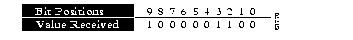
The received value equals 0x20C. Bit positions 1 and 2 (0 1) indicate a Physical B type connection.
The transition states displayed indicate that the CMT process is running and actively trying to establish a connection to the remote physical connection. The CMT process requires state transition with different signals being transmitted and received before moving on to the next state. The ten bits of CMT information are transmitted and received in the Signal State. Each state displays the number of times it was entered. In the above example, the Next State (Nxt) was entered 11 times.
The CFM state is wrap A in the sample output because the Cisco network server has not completed CMT with its neighbor to connect to Physical B.
The display (or nondisplay) of the Cisco upstream and downstream neighbor does not affect the ability to route data. The determination of the upstream and downstream neighbors is dependent upon all stations on the ring running the same version of Station Management (SMT). Since the Cisco upstream neighbor is also its downstream neighbor in the sample supplied previously, there are only two stations in the ring, the Cisco network server and the router at address 0800.2008.C52E.
Use the following EXEC commands to monitor the state of the FDDI interface. (Note that each command has a corresponding undebug command that turns off the messages displayed by these commands.)
debug fddi-smt-packets debug fddi-cmt-eventsThe debug fddi-smt-packets command enables logging of FDDI station management (SMT) packets, whereas the debug fddi-cmt-events command enables logging of FDDI Connection Management (CMT) transactions. See the X3T9.5 specification for more information about these packets and transactions.
Using special FDDI interface subcommands, you can set the token rotation time, set the transmission valid timer, control the transmission time, set the bit control, and start and stopping FDDI. This section also describes FDDI dual homing--a built-in configuration
capability of the Cisco FDDI software.
Use the fddi token-rotation-time interface subcommand to control ring scheduling during normal operation, and to detect and recover from serious ring error situations.
fddi token-rotation-time microsecondsThe argument microseconds determines the token rotation time (TRT). The default value is 5000 microseconds. The FDDI standard restricts the allowed time to be greater than 4000 microseconds and less than 165000 microseconds.
As defined in the X3T9.5 specification, the value remaining in the TRT is loaded into the token holding timer (THT). Combining the values of these two timers provides the means to determine the amount of bandwidth available for subsequent transmissions.
These commands set the rotation time to 24000 microseconds.
interface fddi 0
fddi token-rotation-time 24000
Use the fddi valid-transmission-time interface subcommand to recover from a transient ring error.
fddi valid-transmission-time microsecondsThe argument microseconds sets the transmission valid timer (TVX) interval. The default valid transmission timer value is 2500 microseconds.
These commands change the transmission timer interval to 3000 microseconds.
interface fddi 0
fddi valid-transmission-time 3000
Use the fddi tl-min-time interface subcommand to control the FDDI TL_MIN time (the minimum time to transmit a Physical Sublayer, or PHY line state before advancing to the next Physical Connection Management, or PCM state, as defined by the X3T9.5 specification).
fddi tl-min-time microsecondsThe specification defines the argument microseconds to be a value of 30. This value is used during the Connection Management (CMT) phase to ensure that signals are maintained for at least the value of TL_MIN so the remote station can acquire the signal.
These commands change the TL_MIN time from 30 microseconds to 100 microseconds.
interface fddi 0
fddi tl-min-time 100
Use the fddi cmt-signal-bits interface subcommand to control the information transmitted during the CMT signaling phase.
fddi cmt-signal-bits signal-bits phy-a|phy-bThe argument signal-bits is written as a hexadecimal number preceded by "0x"; for example, "0x208." The keywords phy-a and phy-b select the Physical Sublayer (Physical A or Physical B station), for control of each fiber.
The FDDI standard defines nine bits of signaling information (signal-bits) that must be transmitted:
| bit 2 | bit 1 | Physical Type |
|---|---|---|
| 0 | 0 | Physical A |
| 1 | 0 | Physical B |
| 0 | 1 | Physical S |
| 1 | 1 | Physical M |
Bits 1 and 2 are transmitted (signaled), and each physical type determines if it is allowed to connect to a type at the other end.
| bit 5 | bit 4 | Test Duration |
|---|---|---|
| 0 | 0 | Short test (default 50 milliseconds) |
| 1 | 0 | Medium test (default 500 milliseconds) |
| 0 | 1 | Long test (default 5 seconds) |
| 1 | 1 | Extended test (default 50 seconds) |
The default signal bits for the phy-a and phy-b keywords are as follows:
If the phy-a or phy-b keyword is not specified, then the signal bits apply to both physical connections.
In normal operation, the FDDI interface is operational once the interface is connected and configured, and is turned off using the shutdown interface subcommand described in the section "Shutting Down and Restarting an Interface," earlier in this chapter. The privileged EXEC commands cmt connect and cmt disconnect allow the operator to start and stop the processes that perform the Connection Management (CMT) function, and particularly, allows the ring on one fiber to be stopped.
The EXEC commands cmt connect and cmt disconnect are not needed in the normal operation of FDDI; these commands are mainly used in interoperability tests, and are entered at the EXEC prompt:
cmt connect [interface-name [phy-a|phy-b]]The optional argument interface specifies the particular FDDI interface. The optional keywords phy-a and phy-b specify a Physical Sublayer (A or B).
The following commands demonstrate use of the cmt connect commands for starting the CMT processes on the FDDI ring.
This command starts all FDDI interfaces:
cmt connect
This command starts both fibers on the FDDI interface unit 0 (zero):
cmt connect fddi 0
This command starts only Physical Sublayer A on the FDDI interface unit 0 (zero):
cmt connect fddi 0 phy-a
The following commands demonstrates using the cmt disconnect command for stopping the CMT processes on the FDDI ring.
This command stops all FDDI interfaces:
cmt disconnect
This command stops FDDI interfaces unit 0:
cmt disconnect fddi 0
This command stops only Physical Sublayer A on the FDDI interface unit 0 (zero). This command causes the FDDI media to go into a wrapped state, so that the ring will be broken.
cmt disconnect fddi 0 phy-a
Configuration of the FDDI interface is not required for dual homing. The FDDI interface recognizes that it is attached to two M ports on the concentrators, and automatically supports dual homing.
Although most configuration for FDDI interfaces involves specific interface settings, a Cisco router's ability to buffer FDDI Station Management (SMT) messages is controlled globally. The following brief description outlines how you can control the buffering of SMT messages that are queued for processing.
Use the global configuration command smt-queue-threshold to set the maximum number of unprocessed Station Management (SMT) frames that will be held for processing. The command syntax is:
smt-queue-threshold numberThe argument number specifies the number of buffers used to store unprocessed SMT message that are to be queued for processing. Acceptable values are positive integers.
The default value for number is equal to the number of FDDI interfaces installed in the router.
This command helps ensure that Cisco routers keep track of FDDI upstream and downstream neighbors, particularly when a router includes more that one FDDI interface.
In FDDI, upstream and downstream neighbors are determined by transmitting and receiving SMT Neighbor Information Frames (NIFs).
The router can appear to lose track of neighbors when it receives an SMT frame and the queue currently contains an unprocessed frame. This occurs because the router discards incoming SMT frames if the queue is full. Discarding SMT NIF frames can cause the router to lose its upstream or downstream neighbor.
The command no smt-queue-threshold restores the queue to the default.
The following example specifies that the SMT queue can hold ten messages. As SMT frames are processed by the system, the queue is decremented by one.
smt-queue-threshold 10
The Cisco High-Speed Serial Interface (HSSI) consists of two cards:
The card provides a single full duplex synchronous serial interface capable of transmitting and receiving data at up to 52 megabits per second. The HSSI is a de facto industry standard providing connectivity to T3 (DS-3), E3, SMDS (at a DS-3 route), and other high-speed wide-area services through a DSU or Line Termination Unit.
The high-speed, full duplex synchronous serial interface is supported only on Cisco's modular network server products.
To specify the HSSI, use this configuration command:
interface hssi unitSpecify the interface connector number with the argument unit.
Follow this command with the routing or bridging interface subcommands for your particular protocol or application as described in later in this manual.
The cBus cards can query the appliques to determine their types. However, they do so only at system start-up, so the appliques must be attached when the system is started. Issue a show controllers cbus command to determine how the HSSI card has identified them. The command will also show the capabilities of the card and report controller-related failures.
This command begins configuration on interface HSSI 0.
interface hssi 0
The HSSI supports the serial encapsulation methods described in the section "Serial Encapsulation Methods," earlier in this chapter.
Use the command clear interface to reset the hardware logic on an interface. Enter this command at the EXEC prompt:
clear interface interface-nameThe arguments type and unit specify a particular interface type and its unit number. In this case, the argument type is hssi.
Use the command show interfaces to display information about the HSSI interface. Enter this command at the EXEC prompt:
show interfaces [type unit]Where type is the keyword hssi and unit is the interface unit number. If you do not provide values for the parameters type and unit, the command will display statistics for all the network interfaces.
Sample output of this command for Cisco's HSSI is provided below. Table 1-9 describes the fields seen.
HSSI 0 is up, line protocol is up
Hardware is cBus HSSI
Internet address is 150.136.67.190, subnet mask is 255.255.255.0
MTU 4470 bytes, BW 45045 Kbit, DLY 20000 usec, rely 255/255, load 1/255
Encapsulation HDLC, loopback not set, keepalive set (10 sec)
Last input 0:00:03, output 0:00:00, output hang never
Output queue 0/40, 0 drops; input queue 0/75, 0 drops
Five minute input rate 0 bits/sec, 0 packets/sec
Five minute output rate 0 bits/sec, 0 packets/sec
0 packets input, 0 bytes, 0 no buffer
Received 0 broadcasts, 0 runts, 0 giants
0 parity, 0 rx disabled
0 input errors, 0 CRC, 0 frame, 0 overrun, 0 ignored, 0 abort
17 packets output, 994 bytes, 0 underruns
0 output errors, 0 applique, 4 interface resets, 0 restarts
2 carrier transitions
| Field | Description |
|---|---|
| HSSI is {up |down} ...is administratively down | Tells whether the interface hardware is currently active (whether carrier detect is present) and if it has been taken down by an administrator. |
| line protocol is {up | down | administratively down} | Tells whether the software processes that handle the line protocol thinks the line is usable (are keepalives successful? |
| Hardware | Specifies the hardware type. |
| Internet address | Lists the Internet address followed by subnet mask. |
| MTU | Maximum Transmission Unit of the interface. |
| BW | Bandwidth of the interface in kilobits per second. |
| DLY | Delay of the interface in microseconds. |
| rely | Reliability of the interface as a fraction of 255 (255/255 is 100% reliability), calculated as an exponential average over five minutes. |
| load | Load on the interface as a fraction of 255 (255/255 is completely saturated), calculated as an exponential average over five minutes. |
| Encapsulation | Encapsulation method assigned to interface. |
| loopback | Tells whether loopback is set, and type of loopback test. |
| keepalive | Tells whether keepalives are set or not. |
| Last input | The number of hours, minutes, and seconds since the last packet was successfully received by an interface. Useful for knowing when a dead interface failed. |
| output hang | The number of hours, minutes, and seconds (or never) since the interface was last reset because of a transmission that took too long. When the number of hours in any of the "last" fields exceeds 24 hours, the number of days and hours is printed. If that field overflows, asterisks are printed. |
| Last clearing | The time at which the counters that measure cumulative statistics (such as number of bytes transmitted and received) shown in this report were last reset to zero. Note that variables that might affect routing (for example, load and reliability) are not cleared when the counters are cleared. |
| Output queue, Input Queue, drops | Number of packets in output and input queues. Each number is followed by a slash, the maximum size of the queue, and the number of packets dropped due to a full queue. |
| Five minute input rate, Five minute output rate | The average number of bits and packets transmitted per second in the last five minutes. |
| packets input | The total number of error-free packets received by the system. |
| broadcasts | The total number of broadcast or multicast packets received by the interface. |
| runts | The number of packets that are discarded because they are smaller than the medium's minimum packet size. |
| giants | The number of packets that are discarded because they exceed the medium's maximum packet size. |
| parity | Report of the parity errors on the HSSI. |
| rx disabled | Indicates inability to get a buffer when accessing a packet. |
| CRC | The Cyclic Redundancy Checksum generated by the originating LAN station or far-end device does not match the checksum calculated from the data received. On a LAN, this usually indicates noise or transmission problems on the LAN interface or the LAN bus itself. A high number of CRCs is usually the result of collisions or a station transmitting bad data. On a serial link, CRCs usually indicate noise, gain hits, or other transmission problems on the data link. CRC errors are also reported when a far-end abort occurs, and when the idle flag pattern is corrupted. This makes it possible to get CRC errors even when there is no data traffic. |
| frame | The number of packets received incorrectly having a CRC error and a noninteger number of octets. On a serial line, this is usually the result of noise or other transmission problems. |
| overrun | The number of times the serial receiver hardware was unable to hand received data to a hardware buffer because the input rate exceeded the receiver's ability to handle the data. |
| ignored | The number of received packets ignored by the interface because the interface hardware ran low on internal buffers. These buffers are different than the system buffers mentioned previously in the buffer description. Broadcast storms and bursts of noise can cause the ignored count to be increased. |
| packets output | Total number of messages transmitted by the system. |
| bytes output | Total number of bytes, including data and MAC encapsulation, transmitted by the system. |
| underruns | Number of times that the far-end transmitter has been running faster than the near-end router's receiver can handle. This may never happen (be reported) on some interfaces. |
| congestion drop | The number of messages discarded because the output queue on an interface grew too long. This can happen on a slow, congested serial link. |
| output errors | The sum of all errors that prevented the final transmission of datagrams out of the interface being examined. Note that this may not balance with the sum of the enumerated output errors, as some datagrams may have more than one error, and others may have errors that do not fall into any of the specifically tabulated categories. |
| applique | Indicates an unrecoverable error has occurred on the HSA applique. The system then invokes an interface reset. |
| interface resets | The number of times an interface has been completely reset. This can happen if packets queued for transmission were not sent within several seconds time. On a serial line, this can be caused by a malfunctioning modem that is not supplying the transmit clock signal, or by a cable problem. If the system notices that the carrier detect line of a serial interface is up, but the line protocol is down, it periodically resets the interface in an effort to restart it. Interface resets can also occur when an interface is looped back or shut down. |
| restarts | The number of times the controller was restarted because of errors. |
| carrier transitions | The number of times the carrier detect signal of a serial interface has changed state. Indicates modem or line problems if the carrier detect line is changing state often. |
Use the command debug serial-interface to debug HSSI events. Enter this command at the EXEC prompt:
debug serial-interfaceEnter the undebug serial-interface to turn off messaging.
The UltraNet Interface consists of two cards: the CSC-HSCI, which is a cBus resident card, and the CSC-ULA, which is a back-panel applique. The UltraNet Interface provides connectivity to the UltraNet product offered by Ultra Network Technologies.
To specify an UltraNet interface, use this configuration command:
interface ultranet unitSpecify the UltraNet interface connector number with the argument unit.
Follow this command with the appropriate routing or bridging interface subcommands for your particular protocol or application as described in later in this manual.
This command begins configuration on UltraNet interface 0:
interface ultranet 0
The UltraNet interface supports the UltraNet encapsulation only. Therefore, there is no encapsulation command for the interface. It will default to UltraNet encapsulation.
Use the command clear interface to reset the hardware logic on an interface. Enter this command at the EXEC prompt:
clear interface interface-nameThe arguments type and unit specify a particular interface type and its unit number. In this case, the argument type is ultranet.
Use the command show interfaces to display information about the serial interface and the state of source bridging. Enter this command at the EXEC prompt:
show interfaces [type unit]The argument type is the keyword ultranet and unit is the interface unit number. If you do not provide values for the parameters type and unit, the command will display statistics for all the network interfaces.
Sample output of this command for Cisco's synchronous serial interfaces is provided below. Table 1-10 describes the fields seen.
UltraNet 0 is up, line protocol is up
Hardware is cBus UltraNet, address is 8/32
Internet address is 150.136.68.190, subnet mask is 255.255.255.0
MTU 3500 bytes, BW 125000 Kbit, DLY 1000 usec, rely 255/255, load 1/255
Encapsulation ULTRANET, loopback not set, keepalive set (10 sec)
ARP type: ULTRA
Last input 0:00:09, output 0:00:09, output hang never
Output queue 0/40, 0 drops; input queue 0/75, 0 drops
Five minute input rate 0 bits/sec, 0 packets/sec
Five minute output rate 0 bits/sec, 0 packets/sec
6 packets input, 236 bytes, 0 no buffer
Received 0 broadcasts, 0 runts, 0 giants
0 parity, 0 rx disabled
0 input errors, 0 CRC, 0 frame, 0 overrun, 0 ignored, 0 abort
6 packets output, 236 bytes, 0 underruns
0 output errors, 0 applique, 1 interface resets, 0 restarts
| Field | Description |
|---|---|
| UltraNet is {up |down} ...is administratively down | Tells whether the interface is currently active and if it has been taken down by an administrator. |
| line protocol is {up | down | administratively down} | Tells whether the processes that handle the line protocol are active. |
| Hardware | Specifies the hardware type. |
| Internet Address | Specifies the Internet address, followed by subnet mask. |
| MTU | Maximum Transmission Unit of the interface. |
| BW | Bandwidth of the interface in kilobits per second. |
| DLY | Delay of the interface in microseconds. |
| rely | Reliability of the interface as a fraction of 255 (255/255 is 100% reliability), calculated as an exponential average over five minutes. |
| load | Load on the interface as a fraction of 255 (255/255 is completely saturated), calculated as an exponential average over five minutes. |
| Encapsulation | Encapsulation method assigned to interface. |
| loopback | Tells whether loopback is set or not. |
| keepalive | Tells whether keepalives are set or not. |
| Last input | The number of hours, minutes, and seconds since the last packet was successfully received by an interface. Useful for knowing when a dead interface failed. |
| output hang | The number of hours, minutes, and seconds (or never) since the interface was last reset because of a transmission that took too long. When the number of hours in any of the "last" fields exceeds 24 hours, the number of days and hours is printed. If that field overflows, asterisks are printed. |
| Output queue, Input Queue, drops | Number of packets in output and input queues. Each number is followed by a slash, the maximum size of the queue, and the number of packets dropped due to a full queue. |
| Five minute input rate, Five minute output rate | The average number of bits and packets transmitted per second in the last five minutes. |
| packets input | The total number of error-free packets received by the system. |
| broadcasts | The total number of broadcast or multicast packets received by the interface. |
| runts | The number of packets which are discarded because they are smaller than the medium's minimum packet size. |
| giants | The number of packets which are discarded because they exceed the medium's maximum packet size. |
| parity | Report of the parity errors on the UltraNet interface. |
| rx disabled | Indicates inability to get a buffer when accessing a packet. |
| CRC | The Cyclic Redundancy Checksum generated by the originating LAN station or far-end device does not match the checksum calculated from the data received. On a LAN, this usually indicates noise or transmission problems on the LAN interface or the LAN bus itself. A high number of CRCs is usually the result of collisions or a station transmitting bad data. On a serial link, CRCs usually indicate noise, gain hits, or other transmission problems on the data link. |
| frame | The number of packets received incorrectly having a CRC error and a noninteger number of octets. On a serial line, this is usually the result of noise or other transmission problems. |
| overrun | The number of times the serial receiver hardware was unable to hand received data to a hardware buffer because the input rate exceeded the receiver's ability to handle the data. |
| ignored | The number of received packets ignored by the interface because the interface hardware ran low on internal buffers. These buffers are different than the system buffers mentioned previously in the buffer description. Broadcast storms and bursts of noise can cause the ignored count to be increased. |
| abort | An illegal sequence of one bits on a serial interface. This usually indicates a clocking problem between the serial interface and the data link equipment. |
| packets output | Total number of messages transmitted by the system. |
| bytes output | Total number of bytes, including data and MAC encapsulation, transmitted by the system. |
| underruns | Number of times that the transmitter has been running faster than the router can handle. This may never happen (be reported) on some interfaces. |
| output errors | The sum of all errors that prevented the final transmission of datagrams out of the interface being examined. Note that this may not balance with the sum of the enumerated output errors, as some datagrams may have more than one error, and others may have errors that do not fall into any of the specifically tabulated categories. |
| applique | Indicates an unrecoverable error has occurred on the ULA applique. |
| interface resets | The number of times an interface has been completely reset. This can happen if packets queued for transmission were not sent within several seconds time. This can be caused by a malfunctioning modem that is not supplying the transmit clock signal, or by a cable problem. If the system notices that the carrier detect line of a serial interface is up, but the line protocol is down, it periodically resets the interface in an effort to restart it. Interface resets can also occur when an interface is looped back or shut down. |
| restarts | The number of times the controller was restarted because of errors. |
Sometimes it is necessary to statically assign the UltraNet MAC layer address to the interface. This mechanism is needed if dynamic address assignment is not implemented on the Ultra Network Technologies interface on the network. Use the ultranet address interface subcommand to assign the MAC layer address of the interface:
ultranet address ultranet-mac-addressThe argument ultranet-mac-address is the MAC address of the UltraNet service line.
These commands assign address 8/32 to the UltraNet interface.
interface ultranet 0
ultranet address 8/32
The dial backup service provides protection against WAN down time by allowing you to configure a backup serial line via a circuit-switched connection.
To configure dial backup, associate a secondary serial interface as a backup to a primary serial interface. This feature requires that an external modem, CSU/DSU device, or ISDN terminal adapter (TA) attached to a circuit-switched service be connected on the secondary serial interface. The external device must be capable of responding to a DTR signal (DTR active) by auto-dialing a connection to a preconfigured remote site.
The dial backup software keeps the secondary line inactive (DTR inactive) until one of the following conditions is met:
These conditions are defined using the interface subcommands described later in this section.
When the software detects either a lost Carrier Detect signal from the primary line device, or that the line protocol is down, the software activates DTR on the secondary line. At that time, the modem, CSU/DSU, or ISDN Terminal Adapter (TA) must be set to dial the remote site. When that connection is made, the routing protocol defined for the serial line will continue the job of transmitting traffic over the dialup line.
You may also configure the dial backup feature to activate the secondary line based upon traffic load on the primary line.
The software monitors the traffic load and computes a five-minute moving average. If this average exceeds the value you set for the line, then the secondary line is activated, and depending upon how the line is configured, some or all of the traffic will flow onto the secondary dialup line.
You may also specify a value that defines when the secondary line should be disabled, and the amount of time the secondary line can take going up or down.
Use the backup interface interface subcommands to configure the serial interface as a secondary, or dial backup, line. The commands have this syntax:
backup interface interface-nameThe argument interface-name specifies the serial port to be set as the secondary interface line.
Use the no backup interface command with the appropriate serial port designation to turn this feature off.
These commands set serial 1 as the backup line to serial 0.
interface serial 0
backup interface serial 1
Use the backup load interface subcommands to set the traffic load thresholds. The commands have this syntax:
backup load {enable-threshold|never} {disable-load|never}Enter the arguments enable-threshold and disable-load using percentage numbers representing the load as a percentage of the primary line's available bandwidth.
When the transmitted or received load on the primary line is greater than the value assigned to the enable-threshold argument, the secondary line is enabled.
When the transmitted load on the primary line plus the transmitted load on the secondary line is less than the value entered for the disable-load argument, and the received load on the primary line plus the received load on the secondary line is less than the value entered for the disable-load argument, then the secondary line is disabled.
If the never keyword is used instead of an enable-threshold value, the secondary line is never activated due to load. If the never keyword is used instead of an disable-load value, the secondary line is never deactivated due to load.
By default, no backup loads are defined.
This example sets the traffic load threshold to 60% on the primary line. When that load is exceeded, the secondary line is activated, and will not be deactivated until the combined load is less than 5% of the primary bandwidth.
interface serial 0
backup load 60 5
Use the backup delay interface subcommands to define how much time should elapse before a secondary line is set up or taken down (after a primary line transitions). The commands have the following syntax:
backup delay {enable-delay|never} {disable-delay|never}The argument enable-delay is the delay in seconds after the primary line goes down before the secondary line is activated.
The argument disable-delay is the delay in seconds after the primary line goes up before the secondary line is deactivated.
When the primary line goes down, the router delays the amount of seconds defined by the enable-delay argument before enabling the secondary line. If, after the delay period, the primary line is still down, the secondary line is activated.
When the primary line comes back up, the router will delay the amount of seconds defined by the disable-delay argument. If the disable-load condition described above can be satisfied, or if the secondary is never activated due to load, then the secondary line is also deactivated.
Use the never keyword to prevent the secondary line from being activated or deactivated.
The never version is the default value for backup delay. In order for the secondary line to be activated when the primary line fails, a backup delay value must be specified.
This example sets a ten-second delay on deactivating the secondary line; however, the line is activated immediately.
interface serial 0
backup delay 0 10
This section contains three examples of different dial backup configurations.
The following example configures serial 1 as a secondary line that activates only when the primary line (serial 0) goes down. The secondary line will not be activated due to load of the primary.
interface serial 0
backup interface serial 1
backup delay 30 60
The secondary line is configured to activate 30 seconds after the primary line goes down and to remain on for 60 seconds after the primary line is reactivated.
The following example configures the secondary line (serial 1) to be activated only when the load of the primary line reaches a certain threshold.
interface serial 0
backup interface serial 1
backup load 75 5
In this case, the secondary line will not be activated when the primary goes down. The secondary line will be activated when the load on the primary line is greater than 75% of the primary's bandwidth. The secondary line will then be brought down when the aggregate load between the primary and secondary lines fit within 5% of the primary bandwidth.
This example configures the secondary line to activate once the traffic threshold on the primary line exceeds 25%.
interface serial 0
backup interface serial 1
backup load 25 5
backup delay 10 60
Once the aggregate load of the primary and the secondary lines return to within 5% of the primary bandwidth, the secondary line is deactivated. The secondary line waits 10 seconds after the primary goes down before activating, and remains active for 60 seconds after the primary returns and becomes active again.
Dial-on-demand routing (DDR) provides network connections in an environment using the public switched telephone network (PSTN). Traditionally, networks have been interconnected using dedicated lines for WAN connections. When used with modems (or ISDN terminal adapters), DDR facilitates low-volume, periodic network connections over a PSTN. This section details the commands required to interconnect Cisco routers and the PSTN using data communications equipment (DCE) devices and dial-on-demand routing.
Cisco's DDR implementation allows attachment to modems and ISDN terminal adapters (TAs) that support V.25 bis dialing. V.25 bis is a CCITT recommendation for initiating calls using an automatic calling unit (ACU). V25 bis is useful in establishing calls when transmitting synchronous data.
The V.25 bis specification describes two modes of establishing or receiving calls: the direct call mode and the addressed call mode. Cisco routers support connections using the addressed call mode and synchronous, bit-oriented operation. The addressed call mode allows the use of control signals and commands sent over the DCE data interface to establish and terminate calls. These commands are packaged in synchronous data frames (of type HDLC) and are sent when the interface is not in use for data transfer (that is, when a call does not exist on the line).
Cisco routers support connections from synchronous serial interfaces on the router to any DCE device that supports V.25 bis. Typically, these devices are V.32 (9.6 Kbps) or V.32 bis modems (14.4 Kbps). Supported devices also include ISDN TAs for ISDN B-channel connections.
The DDR call-initiating process is driven by certain characteristics of bridged or IP-routed packets.
In order for the router to use a device for dialing out, in addition to V.25 bis, the device must support certain hardware signals. When the router drops DTR, the device must disconnect any calls which are currently connected. When the device connects to the remote side, the device must have DCD become active.
IS-IS, BGP, and OSPF may not be used as routing protocols with DDR. This is because they require an acknowledgment for routing updates, and DDR does not necessarily establish a connection when a routing update is to be transmitted.
For bridged traffic, packets of interest are based on packet type as specified with the hexadecimal value in a bridge access list. Refer to the chapter "Configuring Transparent Bridging" for more information about bridge access lists.
For IP traffic, packets of interest are based on the destination address; with a routed IP packet, the destination address used is the next hop address. Packets of interest are defined with IP access lists. Refer to the chapter "Routing IP" for more information concerning IP access lists.
Figure 1-1 illustrates a typical interconnection featuring dial-on-demand routing.

Use the dialer in-band interface subcommand to specify that dial-on-demand routing is to be supported on a synchronous serial line. The syntax for this command is:
dialer in-bandThis specifies that V.25 bis dialing is to be used on the specified interface. This command is only used with serial interfaces.
The no dialer in-band command disables dial-on-demand routing for the interface.
The following example illustrates specification of dial-on-demand routing for serial 0:
interface serial 0
dialer in-band
Use the optional dialer idle-timeout interface subcommand to specify the idle time before the line is disconnected. The syntax for this command is:
dialer idle-timeout number-of-secondsThe argument number-of-seconds specifies in seconds how much idle time must occur on an interface before the line is disconnected. Acceptable values are positive, nonzero integers. If no value is entered, the default is 120 seconds.
The no dialer idle-timeout command resets the idle timeout to the default.
The following illustrates specification of an idle timeout of three minutes on interface serial 1:
interface serial 1
dialer idle-timeout 180
Use the optional dialer fast-idle interface subcommand to specify the idle time before the line is disconnected for interfaces for which there is an unusually high level of contention. The syntax for this command is:
dialer fast-idle number-of-secondsThe argument number-of-seconds specifies in seconds how much idle time must occur on an interface before the line is disconnected. Acceptable values are positive, nonzero integers. If no value is entered, the default is 20 seconds.
This timer is used when an interface is connected, and a packet is received for a different destination (phone number). If the duration specified for the dialer fast-idle command is exceeded and no traffic has been detected on the connection during the fast-idle period, then the link is disconnected. This makes the port available for making connections to an alternate destination (after the dialer enable-timeout period expires) and reduces idle time on an interface.
This command only applies if multiple destinations have been specified for a given interface using the dialer map interface subcommand.
The no dialer fast-idle resets the timeout period to the default.
The following illustrates specification of an fast-idle timeout of 35 seconds on interface
serial 1:
interface serial 1
dialer fast-idle 35
Use the optional dialer enable-timeout interface subcommand to set how long an interface stays down before it is available to dial again. The command syntax is:
dialer enable-timeout number-of-secondsAcceptable values for number-of-seconds are positive, nonzero integers. If no value is entered, the default is 15 seconds. When a call terminates (for example hangs-up or is busy), this is the amount of time that the router waits before the next call can occur on the specific interface.
The no dialer enable-timeout command resets the enable timeout value to the default.
The following example specifies a waiting period of 30 seconds on interface serial 1:
interface serial 1
dialer enable-timeout 30
Use the optional dialer wait-for-carrier-time interface subcommand to specify how long to wait for a carrier. The command syntax is:
dialer wait-for-carrier-time number-of-secondsThe argument number-of-seconds specifies in seconds how long to wait for carrier to come up when a call is placed. Acceptable values are positive, nonzero integers. If no value is entered, the default is 30 seconds. If a carrier signal is not detected in this amount of time, the interface is disabled until the enable timeout occurs.
The wait-for-carrier time is set to a default of 30 seconds, since this is the estimated time required to make a typical connection over telephone lines. However, if connections are being made via ISDN links, this time would probably be configured for five or ten seconds.
The no dialer wait-for-carrier-time command resets the carrier wait time value to the default.
The following illustrates specification of an carrier wait time of 45 seconds on interface
serial 1:
interface serial 1
dialer wait-for-carrier-timeout 45
Use the dialer string interface subcommand to specify the string (telephone number) to be passed to the DCE device (typically a V.25 bis modem). The command syntax is:
dialer string dial-stringThe argument dial-string specifies the character string to be passed to the V.25 bis DCE device. Cisco routers places the V.25 bis command CRN in front of the specified string. One dialer string command is specified per interface.
To specify multiple strings, use the dialer map command, discussed next. However, you must use the dialer string command if you intend to bridge traffic over the serial link or transmit broadcast traffic. In general, you include a dialer string or dialer map command if you intend to use a specific interface to initiate a dial-on-demand call.
The dial-string number specified in the dialer string command is the default number used under the following conditions:
The no dialer string command deletes the dialer string specified for the interface.
The following illustrates specification of a dial-on-demand telephone number on interface serial 1 using the dialer string command:
interface serial 1
dialer string 14085553434
Use the dialer map interface subcommand to define multiple dial-on-demand numbers for a particular interface. The command syntax is:
dialer map protocol next-hop-address dial-stringThe following arguments can be used with this command:
Unlike the dialer string command, multiple dialer map commands can be specified per interface.
The dialer map command complements the dialer string command. The dial-string defined for the dialer string command is considered the default dialer string. If a packet does not match the protocol and the next-hop-address defined in the dialer map commands (but does pass an access list that requires initiation of automatic dialing), then the default dialer string is used. This is often the case for broadcasts, and is always the case for bridging.
The no dialer map command deletes a particular dialer map entry. To delete the entry, include the complete configuration string (no dialer map protocol next-hop-address dial-string).
The following illustrates specification of a dial-on-demand telephone number on interface serial 1 for a specific destination address using the dialer map command:
interface serial 1
dialer map ip 131.108.2.5 14155553434
Use the dialer-group interface subcommand to assign an interface to a set of access list expressions. These access list expressions define what packets cause a connection to be established, and what packets keep an interface from being idle. The syntax for this command is:
dialer-group group-numberThe argument group-number specifies the number of the dialer group to which the specific interface belongs. Acceptable values are nonzero, positive integers. This group number corresponds to a dialer group defined using the dialer-list command (described below).
An interface can only be associated with a single dialer group; multiple dialer-group assignment is not allowed.
The no dialer-group command removes an interface from the specified dialer-group.
The following example illustrates specification of a dialer group number 1. This dialer group number will be compared against any global dialer-list specifications. If there is a group number match, then the destination address of the packet in question is evaluated against the access list specified in the associated dialer-list command. If it passes, then a call is initiated or the idle timer is reset (if a call is currently connected).
interface serial 1
dialer-group 1
Control automatic dialing using DDR with the following combination: standard IP or bridging access lists; the dialer-list global command; and the dialer-group interface subcommand (described above). Refer to the "Routing IP" and "Configuring Transparent Bridging" chapters for more information about access lists. The dialer-list global configuration command has two forms. These have the following syntax:
dialer-list dialer-group list list-numberThe argument dialer-group specifies the number of a dialer group identified in any dialer group interface subcommand.
The argument list-number is the access list number specified in any IP or bridging access list.
The argument protocol-name is one of the following supported protocols:
Dialing occurs when an interesting packet needs to be output on an interface. Using the standard access list method, packets can be classified as interesting or uninteresting. For example, to specify that IGRP updates are not interesting (relative to dial-on-demand automatic dialing), the following access list would be defined:
access-list 101 deny igrp 0.0.0.0 255.255.255.255 255.255.255.255 0.0.0.0
To permit all other IP traffic, the above would be followed by:
access-list 101 permit ip 0.0.0.0 255.255.255.255 0.0.0.0 255.255.255.255
Then, the following command would be used to place list 101 into dialer group 1.
dialer-list 1 list 101
The examples provided in this section illustrate various DDR configurations using access lists linked to DDR facilities provided with Cisco routers.
The following example illustrates how dial-on-demand routing can be used in an IP environment.
interface serial 0
ip address 131.108.126.1 255.255.255.0
dialer in-band
dialer idle-timeout 600
dialer string 555-1234
pulse-time 1
dialer-group 1
!
access-list 101 deny igrp 0.0.0.0 255.255.255.255 255.255.255.255 0.0.0.0
access-list 101 permit ip 0.0.0.0 255.255.255.255 0.0.0.0 255.255.255.255
dialer-list 1 list 101
ip route 131.108.29.0 131.108.126.2
ip route 131.108.1.0 131.108.126.2
Configuration specifications in this example define the following characteristics:
The following example illustrates a configuration for bridging.
interface serial 0
ip address 131.108.126.10 255.255.255.0
dialer in-band
dialer string 555-1234
pulse-time 1
bridge-group 1
dialer-group 1
!
!
bridge 1 protocol dec
access-list 201 deny 0x6002 0x0000
access-list 201 deny 0x6003 0x0000
access-list 201 permit 0x0000 0xFFFF
dialer-list 1 LIST 201
As in Example 1, the dialer is set to use V.25 bis, the dialer string is specified and a pulse time is assigned. This interface is then added to bridge group 1 and dialer group 1.
The access lists work as follows:
This example could be used in a case where LAT is the only traffic to be transmitted over the link.
The following example is a combination of Examples 1 and 2. It illustrates how to handle DDR for bridging and IP routing over a single interface.
The first access-list statement specifies that RIP updates to the broadcast address do not cause dialing. However, if a connection is already established, RIP updates are transmitted, although they do not reset the idle timers and do not keep the line up.
interface serial 0
ip address 131.108.126.10 255.255.255.0
dialer in-band
dialer string 555-1234
pulse-time 1
bridge-group 1
dialer-group 1
!
!
bridge 1 protocol dec
access-list 101 deny udp 0.0.0.0 255.255.255.255 255.255.255.255 0.0.0.0 eq 520
access-list 101 permit ip 0.0.0.0 255.255.255.255 0.0.0.0 255.255.255.255
access-list 201 deny 0x6002 0x0000
access-list 201 deny 0x6003 0x0000
access-list 201 permit 0x0000 0xFFFF
dialer-list 1 LIST 101
dialer-list 1 LIST 201
The following example demonstrates how to specify multiple destination dial string (phone numbers).
interface serial 0
ip address 131.108.126.1 255.255.255.0
dialer in-band
dialer wait-for-carrier-time 10
dialer string 555-1234
pulse-time 1
dialer-group 1
dialer map ip 131.108.126.10 555-8899
dialer map ip 131.108.127.1 555-5555
!
access-list 101 deny igrp 0.0.0.0 255.255.255.255 255.255.255.255 0.0.0.0
access-list 101 permit ip 0.0.0.0 255.255.255.255 0.0.0.0 255.255.255.255
dialer-list 1 LIST 101
As in Example 1, the serial interface is configured for V.25 bis. It also is set to have a wait-for-carrier-time to ten seconds, which is too short for POTS lines, but might be appropriate for ISDN lines. As before, a default dial string is configured, a pulse time assigned, and a dialer group specified.
The first dialer map command specifies that the number 555-8899 is to be dialed for IP packets with a next-hop-address of 131.108.126.10. The second dialer map then specifies that the number 555-5555 will be called when an IP packet with a next-hop-address of 131.108.127.1 is detected.
Access lists for this example match those defined in Example 1.
The following example illustrates using floating static routes and dial-on-demand to perform the same functionality as dial backup, except using V.25 bis for dialing.
interface serial 0
ip address 131.108.126.1 255.255.255.0
dialer in-band
dialer wait-for-carrier-time 10
dialer string 555-1234
pulse-time 1
dialer-group 1
dialer map ip 131.108.126.10 555-8899
dialer map ip 131.108.127.1 555-5555
!
access-list 101 deny igrp 0.0.0.0 255.255.255.255 255.255.255.255 0.0.0.0
access-list 101 permit ip 0.0.0.0 255.255.255.255 0.0.0.0 255.255.255.255
dialer-list 1 LIST 101
ip route 131.108.42.0 131.108.126.10 150
The configuration is essentially the same as in Example 4, except for the addition of an ip route statement. This statement specifies that to reach network 131.108.42.0 through this router, traffic must use 131.108.126.10 as the gateway. This causes dialing to occur to 555-8899.
Since the ip route statement specifies an administrative distance, dynamic routing information will override the static route--no packets will normally be sent to 131.108.126.10. However, if the route that is learned dynamically disappears, and no other dynamic route is available, then the static route will be used and dialing will occur.
To obtain a general diagnostic display for serial interfaces configured for dial-on-demand routing, use the show dialer EXEC command. The command syntax is:
show dialer [interface interface type]This command displays information about the dialer interfaces. If show dialer is specified, all dialers are displayed. An interface can be specified using show dialer interface option. The arguments interface and type specify the particular interface, and can be formed either as a two-part identifier (such as serial 0, ser 1, s 2, and so on) or as a name (serial1).
The following is a sample of output from the show dialer command:
Serial 0 - dialer type = IN-BAND
Idle timer (600 secs), Fast idle timer (20 secs)
Wait for carrier (30 secs), Re-enable (15 secs)
Dial String Successes Failures Last called Last status
8985 0 2 0:24:10 Failed Default
8986 1 0 1:20:07 Successful
The following information is provided in this display:
If the dialer is connected to another dialer (and the system from which the show dialer command was entered was the initiator of the call), a display is provided that indicates the idle time before the line is disconnected (decrements each second) and the duration of the current connection. The following is a sample of this display; it would appear after the third line in the show dialer display:
Time until disconnect 596 secs
Current call connected 0:00:25
After a call disconnects, the system displays the time remaining before being available to dial again. The following is a sample of this display; it would appear after the third line in the show dialer display:
Time until interface enabled 8 secs
If the show dialer interface command is issued for an interface on which DDR is not enabled, the system displays an error message. The following is a sample error message:
Serial 1 - Dialing not enabled on this interface.
If an interface is configured for DDR, the show interfaces command now displays the following:
Serial 0 is up, line protocol is up (spoofing)
Hardware is MCI Serial
The spoofing indicates that the line really is not up, but the dialer is forcing the line to masquerade as "up" so that upper level protocols will continue to operate as expected.
When DDR is configured for a serial interface, the EXEC commands debug serial-interface (described earlier in this chapter) and debug serial-packet can provide information associated with DDR activity, as follows:
debug serial-interfaceThis command enables monitoring of serial interface activity. For DDR, the following information may appear:
The debug serial-packet command enables monitoring of serial packets.
debug serial-packet When activated, and DDR is enabled on the interface, information concerning the cause of any calls (called Dialing cause) may be displayed. The cause for IP packets lists the source and destination addresses; the cause for bridged packets lists the type of packet, in hexadecimal).
The Point-to-Point Protocol (PPP), described in RFC 1134, is designed as a method of encapsulating Internet Protocol (IP) datagrams and other Network Layer protocol information over point-to-point links. The document "Point-to-Point Initial Configuration Options" defines the set of options that are negotiated during start up.
Cisco Systems' current implementation of PPP supports no configuration options. The software sends no options and any proposed options are rejected.
Of the possible upper-layer protocols, only IP is supported at this time. Thus, the only upper-level protocol that can be sent or received over a point-to-point link using PPP encapsulation is IP. Refer to RFC 1134 for definitions of the codes and protocol states.
The Point-to-Point Protocol is enabled on an interface using the encapsulation interface subcommand followed by the ppp keyword.
encapsulation pppThese commands enable PPP encapsulation on serial interface 0 (zero).
interface serial 0
encapsulation ppp
Cisco provides support for a null interface. This pseudo-interface functions similarly to the null devices available on most operating systems. This interface is always up and can never forward or receive traffic; encapsulation always fails.
The null interface provides an alternative method of filtering traffic. The overhead involved with using access lists can be avoided by directing undesired network traffic to the null interface.
To specify the null interface, specify "null 0" (or "null0") as the interface name and unit. The null interface may be used in any command that has an interface type as a parameter.
This command configures a null interface for IP route 127.0.0.0.
ip route 127.0.0.0 null 0
The following summary lists the global configuration command used for interface support.
[no] dialer-list dialer-group list list-number
[no] dialer-list dialer-group protocol protocol-name permit|deny
Controls automatic dialing using DDR using standard IP or bridging access lists.
The argument dialer-group specifies the number of a dialer group identified in any dialer group interface subcommand.
The argument list-number is the access list number specified in any IP or bridging access list.
The argument protocol-name is the following supported protocol:
interface type unit
Specifies an interface. The argument type specifies the interface type--ethernet, fddi, hssi, serial, tokenring, or ultranet--and the argument unit specifies the interface number or card number.
[no] smt-queue-threshold number
Sets the maximum number of unprocessed Station Management (SMT) frames that will be held for processing. The argument number specifies the number of unprocessed SMT message that are queued for processing. This value is a positive integer. The default is equal to the number of FDDI interfaces installed in the router. The command no smt-queue-threshold restores the queue to the default.
Following are alphabetically arranged summaries of the interface subcommands for interface support.
[no] backup delay {enable-delay|never} {disable-delay|never}
Defines how much time should elapse before a line is set up or taken down. The argument enable-delay is the delay in seconds after the primary line goes down before the secondary line is activated. The argument disable-delay is the delay in seconds after the primary line goes up before the secondary line is deactivated. The never keyword prevents the secondary line from being activated due to a primary line failure. The no version disables the specified delay time.
[no] backup interface interface-name
Configures the serial interface as a secondary, or dial backup, line. The argument interface-name specifies the serial port to be set as the secondary interface line. Use the no backup interface command with the appropriate serial port designation to turn this feature off.
[no] backup load {enable-threshold|never} {disable-load|never}
Sets the traffic load thresholds. The arguments enable-threshold and disable-load are percentage numbers representing the load as a percentage of the primary line's available bandwidth. The never keyword prevents the secondary line from being activated due to load. By default, no backup loads are defined; the no form of the command restores this default.
[no] description name-string
Adds a descriptive name to an interface. The argument name-string is a comment to be put in the configuration. The no version removes the name-string.
[no] dialer enable-timeout number-of-seconds
Sets how long an interface stays down before it is available to dial again. Acceptable values are positive, nonzero integers. If no value is entered, the default is 15 seconds.The no dialer enable-timeout command resets the enable timeout value to the default.
[no] dialer fast-idle number-of-seconds
Specifies the idle time before the line is disconnected for interfaces for which there is an unusually high level of contention. Acceptable values are positive, nonzero integers. If no value is entered, the default is 20 seconds.This timer is used when an interface is connected, and a packet is received for a different destination. This command only applies if multiple destinations have been specified for a given interface using the dial map interface subcommand. The no dialer fast-idle resets the timeout period to the default.
[no] dialer-group group-number
Assigns an interface to a set of access list expressions. These access list expressions define what packets cause a connection to be established, and what packets keep an interface from being idle.
The argument group-number specifies the number of the dialer group to which the specific interface belongs. Acceptable values are nonzero, positive integers. This group number corresponds to a dialer group defined using the dialer-list command (described below).
An interface can only be associated with a single dialer-group.
The no dialer-group command removes an interface from the specified dialer-group.
[no] dialer idle-timeout number-of-seconds
Specifies the idle time before the line is disconnected.
The argument number-of-seconds specifies in seconds how much idle time must occur on an interface before the line is disconnected. Acceptable values are positive, nonzero integers. If no value is entered, the default is 120 seconds.
The no dialer idle-timeout command resets the idle timeout to the default.
[no] dialer in-band
Specifies that V.25 bis dialing is to be used on the specified interface. This is only used with serial interfaces.
The no dialer in-band command disables dial-on-demand routing for the interface.
[no] dialer map protocol next-hop-address dial-string
Defines multiple dial-on-demand numbers for a particular interface.
The argument protocol has only one option at this time: ip.
The argument next-hop-address specifies the IP address used to match against addresses to which packets are destined.
The dial-string argument is the dial string (telephone number) sent to the DCE dialing device when packets with the specified next-hop-address are seen (and if they match the access lists defined).
The no dialer map command deletes a particularly dialer map entry. To delete the entry, you include the complete configuration string (no dialer map protocol next-hop-address dial-string).
[no] dialer string dial-string
Specifies the string (i.e., telephone number) to be passed to the DCE device (typically a V.25 bis modem).
The argument dial-string specifies the character string to be passed to the V.25 bis DCE device. Cisco routers place the V.25 bis command CRN in front of the specified string. One dialer string command is specified per interface.
The no dialer string command deletes the dialer string specified for the interface.
[no] dialer wait-for-carrier-time number-of-seconds
Specifies how long to wait for the carrier to come up when a call is placed. Acceptable values are positive, nonzero integers. If no value is entered, the default is 30 seconds. If a carrier signal is not detected in this amount of time, the interface is disabled until the enable timeout occurs.
The wait-for-carrier time is set to a default of 30 seconds since this is the estimated time required to make a typical connection of telephone lines. However, if connections are being made via ISDN links, this time would probably be configured for 5 or 10 seconds.
The no dialer wait-for-carrier-time command resets the carrier wait time value to the default.
[no] early-token-release
Enables a method whereby these token ring interfaces can release the token back onto the ring immediately after transmitting. By default, early token release is not enabled on the interface. The no early-token-release command disables this feature.
encapsulation encapsulation-type
Assigns an encapsulation method. The encapsulation-type argument is a keyword that identifies one of the following encapsulation types that Cisco Systems' software supports:
fddi cmt-signal-bits signal-bits phy-a|phy-b
Controls the information transmitted during the CMT signaling phase. The argument signal-bits is written as a hexadecimal number preceded by "0x"; for example, "0x208." The keywords phy-a and phy-b select the Physical Sublayer (Physical A or Physical B station), for control of each fiber.
fddi tl-min-time microseconds
Controls the FDDI TL_MIN time (the minimum time to transmit a Physical Sublayer, or PHY line state before advancing to the next Physical Connection Management, or PCM state, as defined by the X3T9.5 specification). The specification defines the argument microseconds to be a value of 30. This value is used during the Connection Management (CMT) phase to ensure that signals are maintained for at least the value of TL_MIN so the remote station can acquire the signal.
fddi token-rotation-time microseconds
Controls ring scheduling during normal operation, and detects and recovers from serious ring error situations. The argument microseconds determines the token rotation time (TRT). The default value is 5000 microseconds.
fddi valid-transmission-time microseconds
Recovers from a transient ring error. The argument microseconds sets the transmission valid timer (TVX) interval. The default valid transmission timer value is 2500 microseconds.
ring-speed speed
Sets operational ring speed for interface.
The argument speed can be either 4 or 16. When specified as 4, ring speed is set for 4 Mbps operation; when specified to 16, ring speed is set for 16 Mbps operation. The default is 16.
[no] shutdown
Disables and enables an interface.
ultranet address ultranet-mac-address
Assigns the MAC layer address of the interface. The argument ultranet-mac-address is the MAC address of the UltraNet service line.
Following is an alphabetically arranged summary of the EXEC interface support commands.
clear counters [interface-name]
The argument interface-name is the name of the interface (examples are serial0,
ethernet 1, and so on).
clear interface [interface-name]
Resets the hardware logic on an interface. Argument type is the specific interface type keyword (ethernet, fddi, hssi, serial, tokenring or ultranet); the argument unit is the interface number (0, 1, 2, and so on).
cmt connect [interface-name [phy-a|phy-b]]
Starts the FDDI CMT process.
cmt disconnect [interface-name [phy-a|phy-b]]
Stops the FDDI CMT process.
[un]debug broadcast
Enables you to log all Level 2 (MAC) broadcast packets received. This information is useful for finding the source of a broadcast storm. Use the undebug version of the command to stop debug messaging.
[un]debug fddi-cmt-events
Enables or disables logging of FDDI Connection Management (CMT) transactions.
[un]debug fddi-smt-packets
Enables or disables logging of FDDI station management (SMT) packets.
[un]debug packet
Enables logging of packets that the network server is unable to classify. Examples of this are packets with an unknown Ethernet link type, or IP packets with an unrecognized protocol field.
[un]debug serial-interface
Enables or disables logging of serial-interface events for network servers equipped with serial network interfaces.
[un]debug serial-packet
Enables logging of serial-interface events for network servers equipped with serial network interfaces. Provides more detail than debug serial-interface.
[un]debug token-ring
Enables or disables logging of Token Ring interface activity. This command reports several lines of information for each packet sent or received and is intended for low traffic, detailed debugging.
show controllers {serial|token|mci|cbus|fddi}
Displays current internal status information for different interface cards.
show dialer [interface interface type]
Displays information about the dialer interfaces.
show interfaces [type unit]
Displays statistics for the network interfaces on the network server. The optional argument type can be one of the following: ethernet, fddi, hssi, serial, tokenring, or ultranet. The argument unit specifies the interface unit or card number.
show version
Displays the configuration of the system hardware, the software version, the names and sources of configuration files, and the boot images.
|
|