|
|

This chapter describes the configuration tasks for the Cisco frame relay packet-switched software. You will find the following information in this chapter:
A command summary is included at the end of the chapter.
Frame relay is described as an encapsulation method and is directed mainly to users with large T1 network installations. Cisco supports the two generally implemented specifications for frame relay Logical Management Interfaces (LMIs):
Cisco's implementation also conforms to the Link Access Procedure (LAP-D) defined by the CCITT under its I-series (ISDN) recommendation as I122, "Framework for Additional Packet Model Bearer Services."
Cisco's frame relay implementation currently supports routing on IP, DECnet, AppleTalk, Novell IPX, and VINES, and transparent bridging.
The Cisco network server supports the local management interface (LMI), as specified in the joint Frame Relay Interface specification. The LMI includes support for a keepalive mechanism, a multicast group, and a status message.
The keepalive mechanism provides an exchange of information between the network server and the switch to verify data is flowing. The multicast mechanism provides the network server with its local data link connection identifier (DLCI) and the multicast DLCI. The status mechanism provides an on-going status report on the DLCIs known by the switch.
Follow these basic steps to configure frame relay on a communications server:
Step 1: Enable the serial interface for frame relay using the encapsulation frame-relay command.
Step 2: Set up mapping between an address and the data link connection identifier (DLCI) using the frame-relay map command.
Step 3: If the switch is not running the local management interface (LMI), you must disable keepalives with the no frame-relay keepalive command.
In addition, the frame relay software provides commands for setting local and multicast DLCIs in test environments, and to request short status messages from the frame relay switch. The following sections describe how to perform these tasks.
The following hardware configuration is required for frame relay connections:
The CSU/DSU converts V.35 or RS-449 signals to the properly coded T1 transmission signal for successful reception by the frame relay network. Figure 1-1 illustrates the connections between the different components.
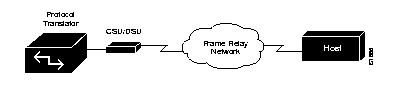
The frame relay interface actually consists of one physical connection between the network server and the switch that provides the service. This single physical connection provides direct connectivity to each device on a network, such as a StrataCom FastPacket wide area network, using only a single connection.
Use the encapsulation frame-relay interface subcommand to specify frame relay encapsulation on a specific interface.
encapsulation frame-relayThese commands configure frame relay encapsulation on interface serial 1.
interface serial 1
encapsulation frame-relay
Use the frame-relay lmi-type ANSI interface subcommand to specify use of the ANSI LMI. The command syntax is:
frame-relay lmi-type ANSIThis command specifies the exchange of local management interface messages as defined by ANSI standard T1.617.
The no frame-relay lmi-type ANSI returns the LMI type to the default as defined by the Cisco/StrataCom/Northern Telecom/DEC specification. The LMI type is set on a per interface basis and is shown in the output of the show interface command.
The following commands configure frame relay encapsulation on serial 0 and specify use of the ANSI LMI.
interface serial 0
encapsulation frame-relay
frame-relay lmi-type ANSI
The frame-relay keepalive interface subcommand enables and disables the LMI mechanism for serial lines using the frame relay encapsulation. The full syntax of this command follows.
frame-relay keepalive numberThe argument number defines the keepalive interval. The interval must be set, and must match the interval set on the switch. The default keepalive interval is ten seconds.
This command sets the keepalive timer on the Cisco server for a period that is two or three seconds faster (shorter interval) than the interval set on the keepalive timer of the frame relay switch. The difference in keepalive intervals assures proper synchronization between the Cisco server and the frame relay switch.
frame-relay keepalive 8
The frame-relay map subcommand defines the mapping between an address and the DLCI used to connect to the address. There can be many DLCIs known by a network server that can send data to many different places, but all this data will be multiplexed over the one physical link. The frame relay map tells the network server how to get from a specific protocol and address pair to the correct DLCI. The full syntax of this command follows.
frame-relay map ip ip-address DLCIThe argument ip is followed by the corresponding IP address and the DLCI number.
The optional keyword broadcast specifies that broadcasts should be forwarded to this address when the multicast is not enabled. The default is not to forward broadcasts. The no frame-relay map subcommand with the appropriate arguments deletes the entry.
This command maps IP address 131.108.123.1 to DLCI 100.
frame-relay map IP 131.108.123.1 100
The frame-relay short-status interface subcommand instructs the network server to request the short status message from the switch (see version 2.3 of the joint Frame Relay Interface specification). The full syntax of this command follows:
frame-relay short-statusThe default is to request the full status message. Use the no frame-relay short-status command to override the default.
This command returns the interface to the default state of requesting full status messages.
no frame-relay short-status
The frame-relay local-dlci interface subcommand sets the source DLCI for use when the LMI is not supported. If LMI is supported and the multicast information element is present, the network server sets its local DLCI based on information provided via the LMI. The full syntax of this command follows:
frame-relay local-dlci numberThe argument number is the local, or source, DLCI number. The no frame-relay local-dlci command removes the DLCI number.
This command specifies 100 as the local DLCI.
frame-relay local-dlci 100
The frame-relay multicast-dlci interface subcommand defines or removes a DLCI to be used for multicasts. The full syntax of this command follows.
frame-relay multicast-dlci numberThis command should only be used when the multicast facility is not supported. Network transmissions (packets) sent to a multicast DLCI are delivered to all network servers defined as members of the multicast group. The multicast DLCI is identified by the argument number. (Note that this is not the multicast group number, which is an entirely different value.) The no frame-relay multicast-dlci command removes the multicast group.
This command specifies 1022 as the multicast DLCI.
frame-relay multicast-dlci 1022
The following example is included to show you how you may configure your server to support frame relay connections.
interface serial 0
ip address 131.108.64.2 255.255.255.0
ip default-gateway 131.108.64.1
!
encapsulation frame-relay
frame-relay keepalive 10
frame-relay map ip 131.108.64.1 43
Use the EXEC commands in this section to monitor frame relay connections.
When using the frame relay encapsulation, the EXEC command show interface includes information on the multicast DLCI, the DLCI of the interface, and the LMI DLCI used for the local management interface.
The multicast DLCI and the local DLCI can be set using the frame-relay multicast-dlci and the frame-relay local-dlci subcommands, or provided through the local management interface. The status information is taken from the LMI, when active.
Enter this command at the EXEC prompt, specifying the serial line running frame relay:
show interfaces serial [unit]Following is sample output.
Serial 2 is up, line protocol is up
Hardware type is MCI Serial
Internet address is 131.108.122.1, subnet mask is 255.255.255.0
MTU 1500 bytes, BW 1544 Kbit, DLY 20000 usec, rely 255/255, load 1/255
Encapsulation FRAME-RELAY, loopback not set, keepalive set (10 sec)
multicast DLCI 1022, status defined, active
source DLCI 20, status defined, active
LMI DLCI 1023, LMI sent 10, LMI stat recvd 10, LMI upd recvd 2
Last input 7:21:29, output 0:00:37, output hang never
Output queue 0/100, 0 drops; input queue 0/75, 0 drops
Five minute input rate 0 bits/sec, 0 packets/sec
Five minute output rate 0 bits/sec, 0 packets/sec
47 packets input, 2656 bytes, 0 no buffer
Received 5 broadcasts, 0 runts, 0 giants
5 input errors, 0 CRC, 0 frame, 0 overrun, 0 ignored, 57 abort
518 packets output, 391205 bytes
0 output errors, 0 collisions, 0 interface resets, 0 restarts
1 carrier transitions
In this display, the multicast DLCI has been changed to 1022 with the frame-relay multicast-dlci interface subcommand.
In this display, the statistics for the LMI are the number of status inquiry messages sent (LMI sent), the number of status messages received (LMI recvd), and the number of status updates received (upd recvd). See the Frame Relay Interface specification for additional explanations of this output. The "Interface Configuration and Support" chapter of this publication also provides explanation about the other fields seen in the show interfaces command.
Use the show interface EXEC command to determine the LMI type implemented. The following sample display illustrates the resulting display from a show interfaces command executed for a serial interface with the ANSI LMI enabled.
Serial 1 is up, line protocol is up
Hardware is MCI Serial
Internet address is 131.108.121.1, subnet mask is 255.255.255.0
MTU 1500 bytes, BW 1544 Kbit, DLY 20000 usec, rely 255/255, load 1/255
Encapsulation FRAME-RELAY, loopback not set, keepalive set
LMI DLCI 0, LMI sent 10, LMI stat recvd 10
LMI type is ANSI Annex D
Last input 0:00:00, output 0:00:00, output hang never
Output queue 0/40, 0 drops; input queue 0/75, 0 drops
Five minute input rate 0 bits/sec, 1 packets/sec
Five minute output rate 1000 bits/sec, 1 packets/sec
261 packets input, 13212 bytes, 0 no buffer
Received 33 broadcasts, 0 runts, 0 giants
0 input errors, 0 CRC, 0 frame, 0 overrun, 0 ignored, 0 abort
238 packets output, 14751 bytes, 0 underruns
0 output errors, 0 collisions, 0 interface resets, 0 restarts
Two fields distinguish the use of the ANSI LMI from the default LMI. In the sixth line of this display, the LMI DLCI field indicates a zero value. If the LMI is set to the default, the value would be 1023. In addition, the next line is added to the display, stating that the LMI type is ANSI Annex D.
Use this EXEC command to display the current frame relay map entries and information about these connections:
show frame-relay mapSample output follows:
Serial2: IP 131.108.122.2 dlci 10(0XA,0xA0), dynamic
status defined, active
The display lists the interface, the protocol, the protocol address, and the DLCI being used to reach this address. If the optional broadcast keyword was entered for a static map entry, this will also be shown.
The DLCI is displayed in three forms. For example, if the DLCI is 10, the representations would be 10(0xA,0xA0). The displays show the decimal value, the hexadecimal value, and the value of the DLCI as it would appear on the wire. In addition, the display indicates whether this is a static or dynamic entry. Status information for the DLCI is displayed if provided by the LMI.
Use the show frame-relay traffic command to display global frame relay statistics. Enter this command at the EXEC prompt:
show frame-relay trafficSample output follows:
Frame Relay statistics:
ARP requests sent 14, ARP replies sent 0
ARP request recvd 0, ARP replies recvd 10
LMI sent 10, LMI stat recvd 10, LMI upd recvd 2, Multicast sent 48
Statistics for all frame relay interfaces in the server are also included in this display.
Use the EXEC commands described in this section to troubleshoot and monitor activity on the interface configured for frame relay. For each debug command, there is a corresponding undebug command that turns messaging off.
This command enables logging of key events in the transmission or receipt of packets encapsulated using frame relay.
This command enables logging of information on the local management interface packets exchanged between the server and the frame relay service provider.
This command displays all packets being sent out on the frame relay network. The display identifies the output interface, the protocol identifier, and the size of the packet being sent.
Following is an alphabetically arranged summary of the frame relay interface subcommands.
Specifies frame relay encapsulation on a specific interface.
[no] frame-relay keepalive number
Enables and disables the LMI mechanism for serial lines using the frame relay encapsulation. The argument number is the keepalive interval.
Sets the source DLCI for use when the LMI is not supported. If LMI is supported and the multicast information element is present, the network server sets its local DLCI based on information provided via the LMI. The argument number is the local, or source, DLCI number.
[no] frame-relay lmi-type ANSI
Specifies the exchange of local management interface messages as defined by ANSI standard T1.617. The no frame-relay lmi-type ANSI returns the LMI type to the default as defined by the Cisco/StrataCom/Northern Telecom/DEC specification.
[no] frame-relay map ip ip-address DLCI
Defines the mapping between an IP address and the DLCI used to connect to the
address. The frame relay map tells the network server how to get from a specific protocol and address pair to the correct DLCI. The ip keyword is followed by the corresponding IP address and the DLCI number. The no frame-relay map command deletes the frame relay map entry.
frame-relay multicast-dlci number
Defines a DLCI to be used for multicasts and should only be used when the multicast facility is not supported. Network transmissions (packets) sent to a multicast DLCI are delivered to all network servers defined as members of the multicast group. The argument number identifies the multicast group.
Instructs the network server to request the short status message from the switch (see version 2.3 of the joint Frame Relay Interface specification). The default is to request the full status message.
|
|