|
|

This chapter describes the configuration tasks for the Cisco Switched Multi-Megabit Data Services (SMDS) packet-switched software. You will find the following information in this chapter:
A command summary is included at the end of the chapter.
The Switched Multi-Megabit Data Service (SMDS) is a wide area networking service offered by Regional Bell Operating Companies (RBOCs) and other telephone service carriers such as AT&T and MCI/Sprint. The SMDS protocol is based on cell relay technology as defined in the Bellcore Technical advisories, which is in turn based on the IEEE 802.6 Standard (also called the Distributed Queue Dual Bus (DQDB) Metropolitan Area Network Media Access Control protocol). For technical references please see the bibliography in the "References and Recommended Readings" list at the end of this publication.
Cisco provides an interface to an SMDS network using DS1 transmission facilities at the rate of 1.544 Mbps. Connection to the network is made through a device called an SDSU--an SMDS CSU/DSU (Channel Service Unit/Digital Service Unit) developed jointly by Cisco Systems and Kentrox. The SDSU attaches to a Cisco server through an RS-449 connection. On the other side, the SDSU terminates a DS1 line.
Follow these steps to configure SMDS service on the Cisco server:
Step 1: Obtain the group addresses that you will need to support the IP protocol from the service provider.
Step 2: Obtain the SMDS hardware (individual) address from the service provider for each server that will interface directly into the SMDS network (that is, customer premises equipment). Assign the address to the interface using the smds address command.
Step 3: Enable the serial interface using the encapsulation smds command.
Step 4: Set up the multicast map using the smds multicast command.
Step 5: Enable the Address Resolution Protocol (ARP). This is done using both the smds multicast and smds enable-arp commands.
Additionally, the SMDS software supports static routing and a switch to enable the AT&T D15 mode. The following sections describe how to perform these tasks. Description of the EXEC command to troubleshoot the SMDS connection follow these sections.
You need the following hardware and equipment to configure the Cisco Systems' SMDS implementation:
Figure 1-1 illustrates the connections between the different components.
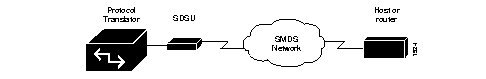
All addresses for SMDS service are assigned by the service provider, and may be assigned to individuals and groups.
A group address (also defined as a multicast address) is entered in the Cisco SMDS configuration software using an E1 prefix; a C1 prefix is used to specify individual addresses. The Cisco software expects the addresses to be entered in a slightly modified E.164 format. E.164 format is 64 bits. The first four bits are type code followed by 10 BCD digits padded to the full 60 bits with ones.
An example of an E.164 address follows:
C14155561313FFFF
The addresses may be entered with periods in a manner similar to Ethernet-style notation, or simply as a string of digits.
The following is an example of an individual address entered in Ethernet-style notation:
C141.5555.1212
The following is an example of a group address:
E18009999999
Enter the encapsulation smds interface subcommand to enable SMDS service on the desired interface:
encapsulation smdsThe interface to which this command applies must be a serial interface. All subsequent SMDS configuration commands only apply to an interface with encapsulation SMDS.
Following is an example of the commands you use to configure the SMDS service on interface serial 0:
!
interface serial 0
encapsulation smds
Enter the smds address interface subcommand to specify the SMDS individual address for a particular interface. The format of the command follows:
smds address smds-addressEnter an individual address provided by the SMDS service provider for the argument smds-address. Enter the address, as described in the section "Using SMDS Addresses." This address is protocol independent.
Enter the no smds address command to remove the address from the configuration file.
There is no default for this command.
Following is an example which shows how a command specifies an individual address.
!
interface serial 0
smds address C141.5797.1313
!
Enter the smds enable-arp interface subcommand to enable the Address Resolution Protocol (ARP). The full syntax of this command follows.
smds enable-arpThe multicast address for ARP must be set before this command is issued.
By default, ARP is not enabled. Once ARP has been enabled, use the no smds enable-arp command to return the line to the default state.
Static entries only need to be made for those servers that are SMDS remote peers. Nothing additional needs to be done in order to communicate with other nodes behind the peer routers.
Enter the smds static-map interface subcommand to configure a static mapping between an individual SMDS address and a higher level protocol address. The full syntax of the command follows:
smds static-map ip ip-address smds-addressDo not enter this command for broadcast or multicast addresses. For those addresses, use the smds multicast interface subcommand described in the section "Mapping to a Multicast Address."
Follow the ip keyword with the IP address. Provide the SMDS address for the smds-address argument to complete the mapping.
Use the no smds static-map ip command with the appropriate arguments to remove the map.
Following is an example of the command.
!
smds static-map IP 131.25.2.206 C141.5688.1212
!
The command will map IP address 131.25.2.206 to the individual SMDS address C141.5688.1212.
Enter the smds multicast interface subcommand to map an SMDS group address to a broadcast or multicast address used by higher level protocols, in this case, IP. The full syntax of the command follows:
smds multicast ip smds-addressFollow the ip keyword with the SMDS address to answer the smds-address argument to complete the mapping. Since SMDS does not incorporate broadcast addressing, a group address for a particular protocol must be defined to serve the broadcast function. There is no default for this command.
Use the no smds multicast ip command with the appropriate address to remove a multicast address.
Following is an example of the command:
!
smds multicast IP E180.0999.9999
!
The command maps the IP broadcast address to the SMDS group address E180.0999.9999.
Cisco's implementation of SMDS includes a configuration option that enables the server to interface to an AT&T SMDS router that implements the D15 packet structure. Use the smds d15-mode interface subcommand in order to operate with the AT&T SMDS router. The command should not be enabled for systems that have not been upgraded. The full command syntax follows:
smds d15-modeUse the no smds d15-mode command to turn this function off. By default, the function is on.
An SMDS network can be thought of in much the same way as an X25 cloud. The premises equipment, in this case a Cisco server, represents the edge of the cloud. The service provider enables communication across the cloud. However, proper configuration is needed for communication to occur. This configuration will differ between protocol families.
One major difference between protocol families is dynamic versus static routing among the routers (called remote peers) on the periphery of the cloud. For IP, routing across the SMDS cloud is fully dynamic. No action on the user's part is needed for the mapping of higher level protocol addresses to SMDS addresses to occur.
Both IP and ARP should be configured with the smds multicast command. ARP should be enabled. The results of the ARP activity can be shown with the show arp command. If desired, static ARP entries may be made by using this command:
arp ip-address addressThe argument ip-address is the IP address. The argument address is the SMDS address.
This section provides a typical configuration example to use as a model for your configuration files.
!
interface Serial 0
ip address 131.108.173.28 255.255.255.0
encapsulation SMDS
smds address c120.1580.4721
smds multicast ARP e180.0999.9999
smds multicast IP e180.0999.9999
smds enable-arp
!
! the default router is the box at the other end of the SMDS link...
!
ip default-gateway 131.108.173.29
!
Use the following EXEC commands to monitor the SMDS service.
Use the show smds addresses command to display the individual addresses and the interface that they are associated with. Enter this command at the EXEC prompt:
show smds addressesA sample display of the command output follows:
Artemis#show smds addresses
SMDS address - Serial0 c141.5555.1212
Use the show smds map command to display all SMDS addresses that are mapped to higher level protocol addresses. Enter this command at the EXEC prompt:
show smds mapThe display for this command includes all addresses entered with both the smds static-map and smds multicast command.
A sample display of the command output follows:
Artemis#show smds map
Serial0: ARP maps to e180.0999.9999 multicast
Serial0: IP maps to e180.0999.9999 multicast
Serial0: XNS 1006.AA00.0400.0C55 maps to c141.5688.1212 static
Use the show smds traffic command to display all the SMDS counters. Enter this command at the EXEC prompt:
show smds trafficA sample display of the command output follows:
Artemis#show smds traffic
0 Bad BA size errors
0 Bad Header extension errors
0 Invalid address errors
In the display:
Use the following EXEC command to debug the SMDS service. For each debug command, there is a corresponding undebug command that turns the messages off.
Use this command to see if ARPs are being sent or received. This command prints one line for each ARP sent or received.
Use this EXEC command to enable logging of SMDS events. This command prints a one-line message for each packet that is sent. The packet size, packet type, and SMDS source and destination addresses is printed. If packets are received with an incorrect
destination address, it will be noted and counted.
This section provides an alphabetically arranged summary of the SMDS interface subcommands. These commands must be preceded by an interface command.
Defines static ARP entries.
Enables or disables SMDS on a particular interface. It should precede any SMDS command. This command has no default.
[no] smds address smds-address
Sets or removes the SMDS individual address for a particular interface. The argument smds-address is the individual address provided by the SMDS service provider, and is protocol independent. This command has no default.
Enables or disables AT&T's SMDS implementing the D15 packet structure. This command is on by default.
Enables or disables ARP processing on a particular interface. The multicast address for ARP must be set before this command is issued. Default is no smds enable-arp.
[no] smds multicast ip smds-group-address
Maps an SMDS group address to a broadcast or multicast address used by higher-level protocols. This command has no default.
[no] smds static-map ip ip-address smds-address
Sets up a static mapping between an SMDS address and a higher-level protocol address. This should not be used for broadcast addresses; for broadcast addresses, use the smds multicast command. This command has no default.
|
|