|
|

April 12, 2000
This document describes the new features, modifications, and caveats in the SwitchProbe Release 4.7 agent firmware.
For detailed information about all SwitchProbe devices, see the Cisco SwitchProbe Installation and Configuration Guide.
This document includes the following sections:
Cisco Systems recommends that you use SwitchProbe Release 4.7 with TrafficDirector Release 5.7.x or 5.8.
SwitchProbe Release 4.7 supports the following standards:
Table 1 shows the user-settable tables. Included is the default size in rows/variable entries, bytes used by a single entry, total bytes used at the default setting, and the number of bytes used when you set the table to the maximum size of 200,000 entries.
| Parameter/Table | Default Table Size Setting | Bytes Per Table Entry | Memory Used by Default Setting | Memory Used for 200K Table Size | |
|---|---|---|---|---|---|
NL hosts | 4000 | 100 | 400,000 | 20,000,000 | |
AL hosts | 8000 | 50 | 400,000 | 10,000,000 | |
NL conversations | 6000 | 80 | 480,000 | 16,000,000 | |
AL conversations | 12000 | 30 | 360,000 | 6,000,000 | |
| Total per interface memory (non-WAN) |
|
| 1,640,000 | 52,000,000 |
DLCI NL conversations | 6000 | 30 | 180,000 | 6,000,000 | |
DLCI AL conversations | 12000 | 30 | 360,000 | 6,000,000 | |
The following sections contain brief descriptions of the new features in SwitchProbe Release 4.7.
There are several improvements to the ART MIB software option, including:
You can track additional protocols with the enhanced logic of the proxyapport command. You can also exclude certain data from traffic analysis.
With the proxyapport command, a SwitchProbe device can aggregate data from a range of port numbers rather than only one port, and redirect the data to one proxy port. This feature is designed for those applications (such as SAP) that use multiple ports.
To track the additional protocols, you specify the address of the server running the protocol.
You can also include or exclude certain ports from the range of ports you specify for a particular application. You can specify a maximum of 20 ports for a specific agent.
 | Caution Any proxy ports you defined using previous firmware releases are lost when you upgrade to Release 4.7. |
The following ATM enhancements are included in this release:
This new licensed software option lets Multiport T1/E1 WAN SwitchProbe devices monitor a WAN link that contains compressed data.This is a hardware-based compression—the device internally decompresses the WAN traffic being monitored.
SwitchProbe Release 4.7 supports only these compression types:
You can now define a maximum of eight different address group entries for agent access lists (the previous limit was four). You can define address group entries as one IP address or a group of addresses.
Software option licenses for ART MIB, Resource Monitor, NetFlow, VLAN Monitor, Fast EtherChannel, and the new WAN Decompression option are no longer linked to the hardware MAC address.
The aging algorithm has been enhanced so you can age out (remove) transient data more quickly than the critical host and conversation data you wish to track.
For example, tracking common network maintenance activities (such as ping or ARP requests) can unnecessarily consume SwitchProbe resources. The new aging logic runs every nn minutes (where nn is user-defined). The request controls the contents of the host aging tables to free up space for monitoring only critical conditions.
If you have installed SwitchProbe devices on large backbones (more than 100,000 hosts) and you require large aging intervals for billing/logging (for example, minimum aging periods greater than three hours), the new aging option improves the quality and retention time for significant host data.
Two new RMON2 menu options support this capability:
The standard host and matrix table entries has been doubled from 100,000 to 200,000.
Cisco Systems introduces the E-3 ATM SwitchProbe device with this release.
For more information about this new device, see the Cisco E-3 ATM SwitchProbe Configuration Note.
Firmware Release 4.7 supports only those SwitchProbe devices with 512K flash memory. The following SwitchProbe models (manufactured prior to August, 1998) might have either 256K or 512K flash memory:
If your device is running Release 4.5.4 or later, you can determine the flash size by entering the command %get agent from the SwitchProbe console.
 | Caution When purchasing a PB7 flash memory upgrade kit, all configuration settings are automatically lost and are reset to factory defaults. Therefore, before you remove the existing PCC module, Cisco Systems strongly urges you to record the current device configuration settings on the worksheets provided in the Cisco SwitchProbe Flash Memory Upgrade Installation Instructions. |
Some SwitchProbe devices, configured with 64 MB (or higher) of random-access memory (RAM), cannot be upgraded with the Cisco Systems memory upgrade kits because of the incompatibility of memory types (SIMMs versus DIMMs).
The RAM upgrade kits are intended only for SwitchProbe devices currently configured with 4, 8, 16, or 32 MB of RAM. For more information, see the SwitchProbe page on
Cisco Connection Online (CCO).
The following limitations are known in Release 4.7:
Table 2 lists the caveats known to exist in this release.
| DDTS Number | Description |
|---|---|
CSCdk47293 | The broadcast packets directed to LLC (0xC000FFFFFFFF) are counted as multicast packets in the TokenRingPStats table. |
CSCdk47294 | The TokenRingMLStatsSoftErrorReports variable does not capture line errors. |
CSCdm54245 | When resetting counters and reinstalling properties from the TrafficDirector application, the DCE and DTE counters are not reset. This problem affects all device families, but most particularly the ATM SwitchProbe device. |
CSCdp06083 | During a data capture, if the slice size is set to 0, the entire packet should be captured. Instead, only the first 1500 bytes are captured. |
CSCdp73914 | On Multiport Fast Ethernet devices, the etherStatsHighCapacityPkts and etherStatsHighCapacityOctets variables do not reset to 0 after rebooting the device, but maintain a high value because the 64-bit counters are not reset. |
CSCdp79563 | RMON2 data shows incorrect entries when the encapsulation setting on T1/E1 WAN SwitchProbe devices is different than the WAN encapsulation established on the WAN link in compression mode. The data shows SNA entries when IP packets are sent through the WAN compression link. |
Note the following updates to the Cisco SwitchProbe Installation and Configuration Guide.
The following publications are used with Cisco SwitchProbe devices:
Cisco Connection Online (CCO) is Cisco Systems' primary, real-time support channel. Maintenance customers and partners can self-register on CCO to obtain additional information and services.
Available 24 hours a day, 7 days a week, CCO provides a wealth of standard and value-added services to Cisco's customers and business partners. CCO services include product information, product documentation, software updates, release notes, technical tips, the Bug Navigator, configuration notes, brochures, descriptions of service offerings, and download access to public and authorized files.
CCO serves a wide variety of users through two interfaces that are updated and enhanced simultaneously: a character-based version and a multimedia version that resides on the World Wide Web (WWW). The character-based CCO supports Zmodem, Kermit, Xmodem, FTP, and Internet e-mail, and it is excellent for quick access to information over lower bandwidths. The WWW version of CCO provides richly formatted documents with photographs, figures, graphics, and video, as well as hyperlinks to related information.
You can access CCO in the following ways:
For a copy of CCO's Frequently Asked Questions (FAQ), contact cco-help@cisco.com. For additional information, contact cco-team@cisco.com.
Cisco documentation and additional literature are available in a CD-ROM package, which ships with your product. The Documentation CD-ROM, a member of the Cisco Connection Family, is updated monthly. Therefore, it might be more current than printed documentation. To order additional copies of the Documentation CD-ROM, contact your local sales representative or call customer service. The CD-ROM package is available as a single package or as an annual subscription. You can also access Cisco documentation on the World Wide Web at http://www.cisco.com, http://www-china.cisco.com, or http://www-europe.cisco.com.
If you are reading Cisco product documentation on the World Wide Web, you can submit comments electronically. Click Feedback in the toolbar and select Documentation. After you complete the form, click Submit to send it to Cisco. We appreciate your comments.
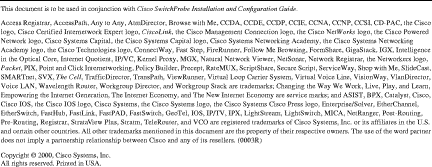
![]()
![]()
![]()
![]()
![]()
![]()
![]()
![]()
Posted: Fri Sep 6 20:20:32 PDT 2002
All contents are Copyright © 1992--2002 Cisco Systems, Inc. All rights reserved.
Important Notices and Privacy Statement.