|
|

July 2, 1999
This document describes new features, caveats, and modifications in the SwitchProbe Release 4.5 agent firmware.
For detailed information about all SwitchProbe devices, see the Cisco SwitchProbe Installation and Configuration Guide or the various Configuration Notes shipped with some devices.
This document includes the following sections:
The following sections discuss software and firmware compatibility requirements.
Cisco Systems recommends that you use TrafficDirector Release 5.5.or later with SwitchProbe Release 4.2 or 4.5. If you use TrafficDirector Release 5.5 or later with SwitchProbe Release 4.2, the following limitations apply:
Cisco Systems recommends that you use TrafficDirector Release 5.5.or later with SwitchProbe Release 4.2 or 4.5. If you use TrafficDirector Release 5.5 or later with SwitchProbe Release 4.1, the following limitation applies in addition to those that apply to Release 4.2:
Data captures work incorrectly; to avoid this, upgrade your device to SwitchProbe Release 4.2
or 4.5.
Cisco Systems recommends that you use TrafficDirector Release 5.5 or later with SwitchProbe Release 4.2 or 4.5. If you use TrafficDirector Release 5.1 or 5.2 with SwitchProbe Release 4.5, the following limitations apply:
SwitchProbe Release 4.5 supports the following standards:
The following list provides a brief description of the new features in SwitchProbe Release 4.5.
Step 1 From the SwitchProbe console, access the Agent Configuration Utility.
Step 2 Enter 11 to enter command-line mode.
Step 3 Enter the following command:
set tracksession aging_frequency number_of_sessions
The following new SwitchProbe devices are offered with Release 4.5:
The following sections describe hardware changes that have been implemented in this release.
The placement of the PCC card and management interface card has been reversed in the chassis of the following SwitchProbe devices.
Figure 1 shows the new placement of these cards.
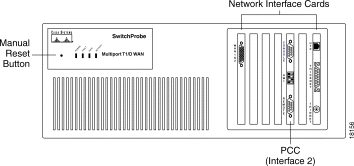
To monitor full-duplex network links, the Fast Ethernet Full-Duplex 100BaseTX SwitchProbe device now uses a different tap than the one described on page 3-38 of the Cisco SwitchProbe Installation and Configuration Guide. The correct tap is the one described in the Multiport Fast Ethernet/Fast EtherChannel TX Tap Installation Note—and provided in the next section.
The Multiport Fast Ethernet TX SwitchProbe device requires a TX tap to monitor the network in full-duplex mode. One TX tap kit is included with the device.
These instructions explain how to connect a Multiport Fast Ethernet/Fast EtherChannel TX tap to a SwitchProbe device. The TX tap is passive—link integrity is maintained whether the device is on or off.
The Multiport Fast Ethernet/Fast EtherChannel TX tap kit consists of the following items:
The Multiport Fast Ethernet/Fast EtherChannel tap (Figure 2) contains two Network ports (Net A and Net B) and two Probe ports (Probe A and Probe B).
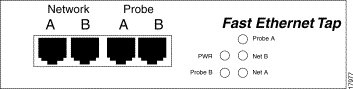
To connect the full-duplex 100BaseTX ports of the Multiport Fast Ethernet or Fast EtherChannel SwitchProbe device to two switches, see Figure 3 and follow these steps:
Step 1 Connect a category 5 UTP straight-through cable into one of the two RJ-45 100BaseTX ports on the SwitchProbe Fast Ethernet interface.
Step 2 Connect the other end of the category 5 UTP cable into the port labeled Probe A on the Fast Ethernet tap.
Step 3 Connect a category 5 UTP straight-through cable into the other RJ-45 100BaseTX port on the same Fast Ethernet interface.
Step 4 Connect the other end of the category 5 UTP cable into the port labeled Probe B on the Fast Ethernet tap.
Step 5 Connect a category 5 UTP straight-through cable into the port labeled Network A on the Fast Ethernet tap.
Step 6 Connect the other end of the category 5 UTP cable into Switch 1.
Step 7 Connect a category 5 UTP straight-through cable into the port labeled Network B on the Fast Ethernet tap.
Step 8 Connect the other end of the category 5 UTP cable into Switch 2.
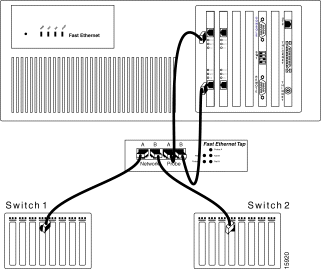
Only the probeCapabilites variable is supported under the probeConfig group in HSSI, Fast Ethernet Half-Duplex, Fast Ethernet Full-Duplex, FDDI, Multiport Ethernet, Token Ring, and WAN with Ethernet/Token Ring SwitchProbe devices.
If you have an older SwitchProbe model, you can use most SwitchProbe Release 4.5 features without performing any special upgrades. After you upgrade to SwitchProbe Release 4.5, the devices support the following features:
There is a feature limitation on the FDDI, HSSI, and Multiport T1/E1 WAN SwitchProbe devices. These devices have separate images for Ethernet and Token Ring manage/monitor modes that do not affect the installation of new SwitchProbe devices. However, when upgrading to Release 4.5, you must follow a special upgrade procedure (described in the next section) for these devices.
HCRMON is available on the following high-speed, high-density SwitchProbe devices:
The Resource Monitor option is not supported on the following SwitchProbe devices:
The RMON2 userHistory group is not supported on the following SwitchProbe devices:
The Token Ring interface cannot be monitored on the following SwitchProbe devices:
The RMON2 probeConfig group is not supported on the following SwitchProbe devices:
Firmware changes are required for maintaining separate images for Ethernet and Token Ring topologies. Therefore, if you upgrade from Release 4.2 or earlier releases on the FDDI, HSSI, and Multiport T1/E1 WAN SwitchProbe devices, you must perform the upgrade procedure twice.
The first time you perform the upgrade procedure, the device determines the management port—either Ethernet or Token Ring. The second time you perform the upgrade procedure, the device downloads the necessary files for the management port. This ensures that the correct topology-specific firmware image is loaded from the Release 4.5 firmware.
To upgrade these devices, follow these steps:
Step 1 Perform a remote login to the device.
Step 2 Choose option 11.
Step 3 Issue the command get agent.
Step 4 In the list of values that displays, find the one for the tftp filename.
This value is the image you must download.
For example, if the tftp file name is ns7300r.hex, you must download the image with the name ns7300r-4-5-1.tar.
To upgrade the image on the FDDI, HSSI, and Multiport WAN SwitchProbe devices, you must download ns7x00-et-4-5-1.tar only if the image you are already running is 4.5 or later. Otherwise, you must download both the ns7x00-4-5-1.tar and nx7x00-et-4-5-1.tar images.
To upgrade devices currently running firmware Release 4.2 or earlier, you must run the upgrade installation twice.
For example, to upgrade an FDDI device currently running Release 4.2 or earlier, you would follow these steps:
Step 1 Download the images ns7100-4-5-1.tar and ns7100-et-4-5-1.tar to the tftp server.
Step 2 Perform a remote login to the device.
Step 3 Select option 10.
Step 4 After the device reboots, choose option 10 again to upgrade the device one more time.
The caveats listed in Table 1 are known to exist in this release.
| DDTS Number | Description |
|---|---|
None | Firmware Release V4.0 and higher does not support 2MB SwitchProbe devices. |
None | The VLAN monitor functionality available in TrafficDirector Release 5.2 is now known as the VLAN mode feature, and is distinct from the new, specially licensed VLAN Monitor option introduced in this release. Note Do not confuse this option with the VLAN Monitor option available on the Network Analysis Module; they each offer different features. |
None | The network layer to MAC layer address map is not supported in HSSI, Multiport T1/E1 WAN, and WAN with Ethernet/Token Ring SwitchProbe devices. |
None | Some SwitchProbe devices may lock up upon connection to the network. This problem has been observed on Multiport WAN and HSSI devices. To work around the problem, try power cycling the device. If that does not help, contact the Cisco Technical Assistance Center (TAC). See the section "Cisco Connection Online" at the end of this document for information on contacting the TAC. |
CSCdk47293 | The broadcast packets directed to LLC (0xC000FFFFFFFF) are counted as multicast packets in TokenRingPStats table. |
CSCdk47294 | The TokenRingMLStatsSoftErrorReports variable does not capture line errors. |
CSCdk54481 | X.25 PVC configuration is lost upon resetting a SwitchProbe device. |
CSCdk58116 | The high-capacity RMON nlMatrixTopN and allMatrixTopN groups are not supported. |
CSCdk73061 | The user history table for high-capacity RMON is not implemented. |
CSCdk86160 | The sysDescription MIB variable returns corrupted data. |
CSCdm00757 | You cannot configure SVCs using the command-line interface on Multiport T1/D or E1/D WAN SwitchProbe devices. |
CSCdm00761 | The Multiport T1/D or E1/D WAN SwitchProbe devices do not support X.25 encapsulation. |
CSCdm09013 | You cannot set the interface speed for an interface on the Multiport T1/D or E1/D WAN SwitchProbe devices. |
CSCdm54245 | When resetting counters and reinstalling properties from the TrafficDirector application, the DCE and DTE counters are not reset. This problem affects all device families, but most particularly the ATM SwitchProbe device. |
The Fast EtherChannel SwitchProbe device is documented in the Cisco SwitchProbe Installation and Configuration Guide, but is not yet available from Cisco Systems.
The Multiport Fractional WAN SwitchProbe device is no longer documented in the Cisco SwitchProbe Installation and Configuration Guide, but is still available from Cisco Systems.
The following publications are used with Cisco SwitchProbe devices:
Cisco Connection Online (CCO) is Cisco Systems' primary, real-time support channel. Maintenance customers and partners can self-register on CCO to obtain additional information and services.
Available 24 hours a day, 7 days a week, CCO provides a wealth of standard and value-added services to Cisco's customers and business partners. CCO services include product information, product documentation, software updates, release notes, technical tips, the Bug Navigator, configuration notes, brochures, descriptions of service offerings, and download access to public and authorized files.
CCO serves a wide variety of users through two interfaces that are updated and enhanced simultaneously: a character-based version and a multimedia version that resides on the World Wide Web (WWW). The character-based CCO supports Zmodem, Kermit, Xmodem, FTP, and Internet e-mail, and it is excellent for quick access to information over lower bandwidths. The WWW version of CCO provides richly formatted documents with photographs, figures, graphics, and video, as well as hyperlinks to related information.
You can access CCO in the following ways:
For a copy of CCO's Frequently Asked Questions (FAQ), contact cco-help@cisco.com. For additional information, contact cco-team@cisco.com.
Cisco documentation and additional literature are available in a CD-ROM package, which ships with your product. The Documentation CD-ROM, a member of the Cisco Connection Family, is updated monthly. Therefore, it might be more current than printed documentation. To order additional copies of the Documentation CD-ROM, contact your local sales representative or call customer service. The CD-ROM package is available as a single package or as an annual subscription. You can also access Cisco documentation on the World Wide Web at http://www.cisco.com, http://www-china.cisco.com, or http://www-europe.cisco.com.
If you are reading Cisco product documentation on the World Wide Web, you can submit comments electronically. Click Feedback in the toolbar and select Documentation. After you complete the form, click Submit to send it to Cisco. We appreciate your comments.
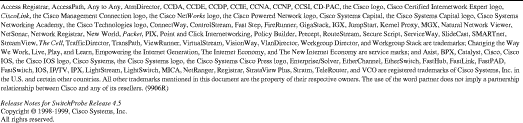
![]()
![]()
![]()
![]()
![]()
![]()
![]()
![]()
Posted: Fri Sep 6 20:11:32 PDT 2002
All contents are Copyright © 1992--2002 Cisco Systems, Inc. All rights reserved.
Important Notices and Privacy Statement.