|
|

This procedure removes all installed QoS Policy Manager components from your machine, except your QoS databases in the Database directory under the QoS Policy Manager file structure.
When you uninstall QPM, your distributed policies are not removed from network devices. You can remove them using QPM before you uninstall QPM, if required.
Step 1 Select Start>Settings>Control Panel, and double-click Add/Remove Programs. The Add/Remove Programs Properties dialog box opens.
Step 2 Select QoS Policy Manager in the list of programs.
Step 3 Click Add/Remove. Click OK to confirm that you want to remove QPM.
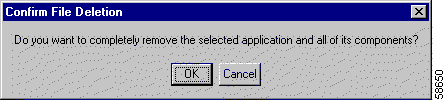
QPM is deleted from your system. QoS databases are not deleted.
![]()
![]()
![]()
![]()
![]()
![]()
![]()
![]()
Posted: Tue Nov 12 12:26:24 PST 2002
All contents are Copyright © 1992--2002 Cisco Systems, Inc. All rights reserved.
Important Notices and Privacy Statement.