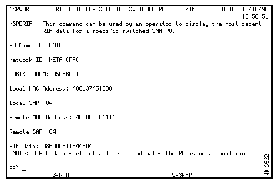This appendix describes how you can use NSP to view routing information field data collected by CiscoWorks Blue SNA View.
Problem determination methods often include using information provided by the capture and isolation of routing information field data. routing information field data provides the necessary path information to the host. If you have CiscoWorks Blue SNA View installed, you can access and display routing information field data collected by CiscoWorks Blue SNA View from NSP.
To view routing information field data:
Step 1 On the NSP main menu, press Tab to move the cursor to the PUNAME field and type the PU name of the router as defined to VTAM for which you want to view routing information field data.
Step 2 Press Enter. The Routing Information History panel is displayed with the routing information field data collected for that router.
Figure C-1: Routing Information History Panel
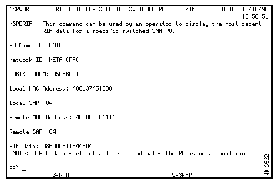
The following information is displayed on the Routing Information History panel:
- Date and Time--Date and time the RIF history was logged.
- PU Name--PU of the router for which you are displaying routing information field data.
- Network ID--Name of the network in which the PU resides. The network ID is a unique name that identifies a network within a larger interconnected SNA network.
- IDBLK_IDNUM--ID block number and ID number of the PU. The ID block number is the identification number that is sent to the host when a connection is being established and the ID number is unique number that identifies the router. The router exchange identification (XID) number is a combination of the ID block number and ID number.
- Local MAC Address--MAC address of the PU.
- Local SAP--SAP address of the PU.
- Remote MAC Address--MAC address of the destination PU.
- Remote SAP--SAP address of the destination PU.
- RIF Data--Routing information field which is a combination of unique hexadecimal ring and bridge numbers that make up the path.