|
|

This appendix describes the Cisco Systems private, or local, Management Information Base (MIB) for the Catalyst 1200 Series Switch. The Cisco MIB is provided with all Cisco software releases and with CiscoWorks router management software. The MIB file contains variables that you can set or read for information on network devices and interfaces.
The Cisco MIB is a set of variables that are private extensions to the Internet standard MIB II. The MIB II is documented in RFC 1213, Management Information Base for Network Management of TCP/IP-based Internets: MIB-II.
You can obtain a copy of the Cisco MIB file in two ways:
To obtain the file cisco-stack.mib describing the Cisco MIB, perform the following steps:
Step 1 Use FTP to access the server ftp.cisco.com.
Step 2 Log in with the username anonymous.
Step 3 Enter your e-mail name when prompted for the password.
Step 4 At the ftp> prompt, change directories to /pub/mibs.
Step 5 Use the get README command to display the readme file containing a list of available files.
Step 6 Use the get cisco-stack.mib command to obtain a copy of the MIB file.
You can obtain the file cisco-stack.mib describing the Cisco MIB through CIO.
CIO serves a wide variety of users through two interfaces that are updated and enhanced simultaneously--a character-based version and a multimedia version that resides on the World Wide Web (WWW). The character-based CIO (called "CIO Classic") supports Zmodem, Kermit, Xmodem, FTP, Internet e-mail, and fax download options, and is excellent for quick access to information over lower bandwidths. The WWW version of CIO provides richly formatted documents with photographs, figures, graphics, and video, as well as hyperlinks to related information.
You can access CIO in the following ways:
http://www.cisco.com.
cio.cisco.com (198.92.32.130).
The Cisco MIB variables are accessible through the Simple Network Management Protocol (SNMP), which is an application-layer protocol designed to facilitate the exchange of management information between network devices. The SNMP system consists of three parts: SNMP manager, SNMP agent, and MIB.
Instead of defining a large set of commands, SNMP places all operations in a get-request, get-next-request, and set-request format. For example, an SNMP manager can get a value from an SNMP agent or store a value into that SNMP agent. The SNMP manager can be part of a network management system (NMS), and the SNMP agent can reside on a networking device such as a router. You can compile the Cisco MIB with your network management software. If SNMP is configured on a Catalyst Switch, the SNMP agent can respond to MIB-related queries being sent by the NMS.
An example of an NMS is the CiscoWorks network management software. CiscoWorks uses the Cisco MIB variables to set device variables and to poll devices on the internetwork for specific information. The results of a poll can be displayed as a graph and analyzed in order to troubleshoot internetwork problems, increase network performance, verify the configuration of devices, monitor traffic loads, and so on.
As shown in Figure E-1, the SNMP agent gathers data from the MIB, which is the repository for information about device parameters and network data. The agent can send traps, or notification of certain events, to the manager. The Cisco trap file, mib.traps, which documents the format of the Cisco traps, is available on the Cisco host ftp.cisco.com.

The SNMP manager uses information in the MIB to perform the operations described in Table E-1.
| Operation | Description |
|---|---|
| get-request | Retrieve a value from a specific variable. |
| get-next-request | Retrieve a value from a variable within a table1. |
| get-response | The reply to a get-request, get-next-request, and set-request sent by an NMS. |
| set-request | Store a value in a specific variable. |
| trap | An unsolicited message sent by an SNMP agent to an SNMP manager indicating that some event has occurred. |
The MIB structure is logically represented by a tree hierarchy. (See Figure E-2.) The root of the tree is unnamed and splits into three main branches: Consultative Committee for International Telegraph and Telephone (CCITT), International Organization for Standardization (ISO), and joint ISO/CCITT.
These branches and those that fall below each category have short text strings and integers to identify them. Text strings describe object names, while integers allow computer software to create compact, encoded representations of the names. For example, the Cisco MIB variable authAddr is an object name and is denoted by number 5, which is listed at the end of its object identifier number 1.3.6.1.4.1.9.2.1.5.
The object identifier in the Internet MIB hierarchy is the sequence of numeric labels on the nodes along a path from the root to the object. The Internet standard MIB is represented by the object identifier 1.3.6.1.2.1. It also can be expressed as iso.org.dod.internet.mgmt.mib. (See Figure E-2.)

The private Cisco Workgroup MIB is represented by the object identifier 1.3.6.1.4.1.9, or iso.org.dod.internet.private.enterprise.cisco. The MIB Hierarchy is shown in Figure E-3.
In Figure E-3, the Stack MIB group is identified by 5; its subgroup, called brouter, is identified by 6. Therefore, the a variable in the subgroup brouter has a value of 1.3.6.1.4.1.9.2.6.1.0. The appended 0 indicates that 1.3.6.1.4.1.9.2.1.1.0 is the one and only instance of this variable.
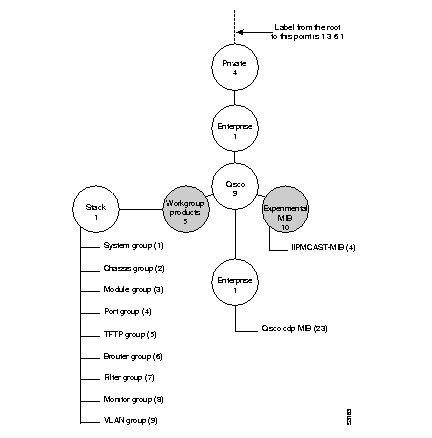
|
|