|
|

This chapter describes the CEMF alarms generated by the C65/76M software and provides an overview of the CEMF Event Browser application. The chapter consists of these sections:
For more information on the CEMF Event Browser application, refer the Cisco Element Management Framework User Guide v3.1.
You can view all alarms generated by the C65/76M application by using the CEMF Event Browser application. The CEMF Event Browser application allows you to view all events generated by CEMF, including alarms generated by other event managers installed on the system.
The Event Browser application can be started from the main CEMF Launchpad. From the CEMF Launchpad, click the Events icon to launch the Event Browser (see Figure 8-1).
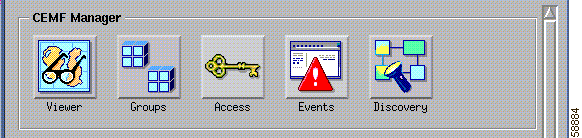
The Event Browser dialog box is shown in Figure 8-2.
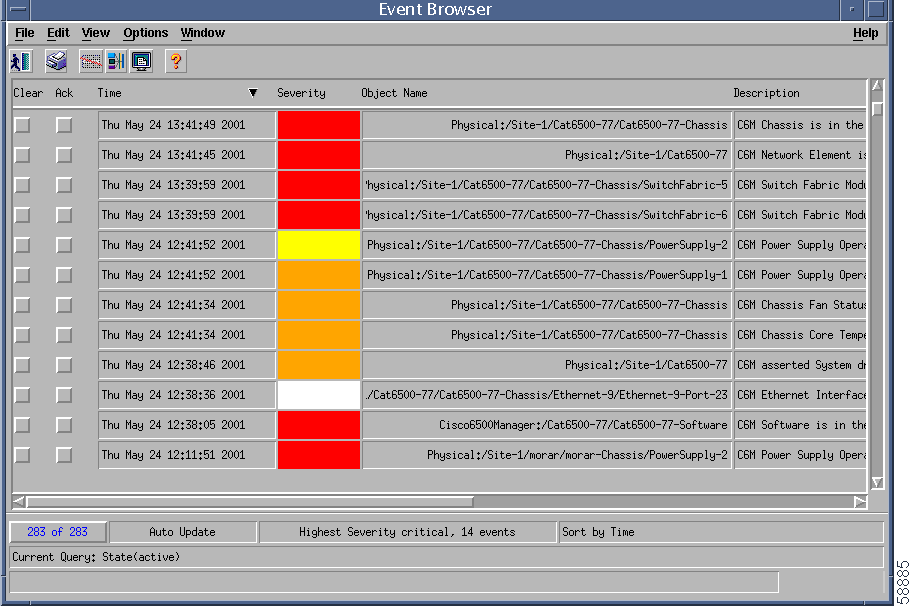
The Event Browser dialog box displays the following information in a tabular format:
All CEMF events are saved within the Event Browser application, which displays current and historical data of events. All network objects are color-coded, indicating their operational status. Alarms are moved up the element hierarchy according to severity. Table 8-1 identifies the alarm types and their associated color codes.
| Alarm Type | Color |
|---|---|
Critical | Red |
Major | Orange |
Minor | Yellow |
Informational | White |
You can launch a dialog box to the object that caused the alarm by choosing the Open Dialog option in the pop-up menu of the alarm entry, shown in Figure 8-3.
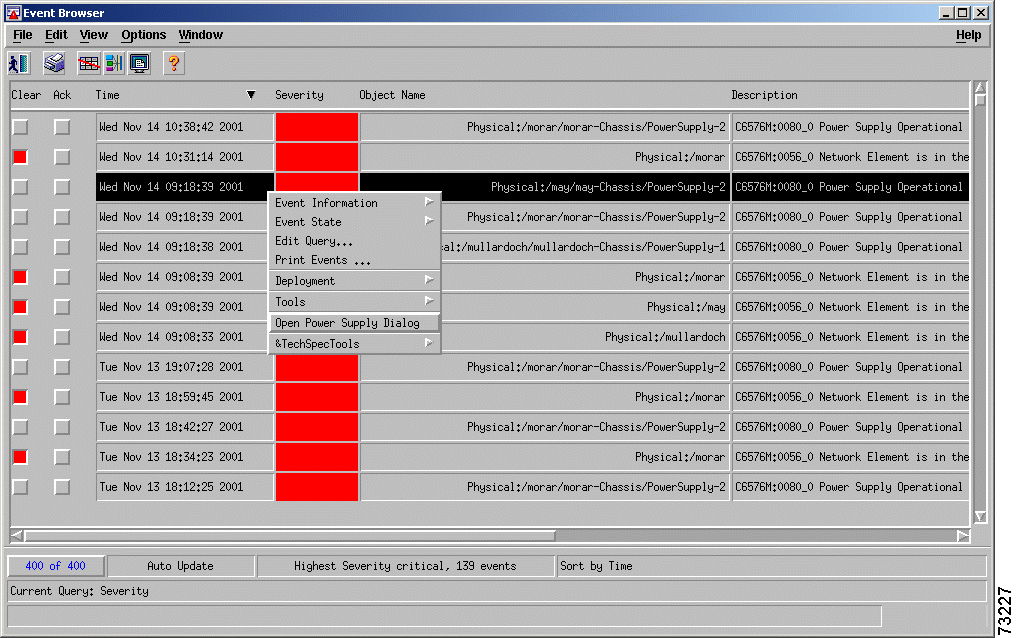
The Full Event Description dialog box, shown in Figure 8-4, displays full details of an alarm event listed in the Event Browser. Launch this dialog by double-clicking the event in the Event Browser.
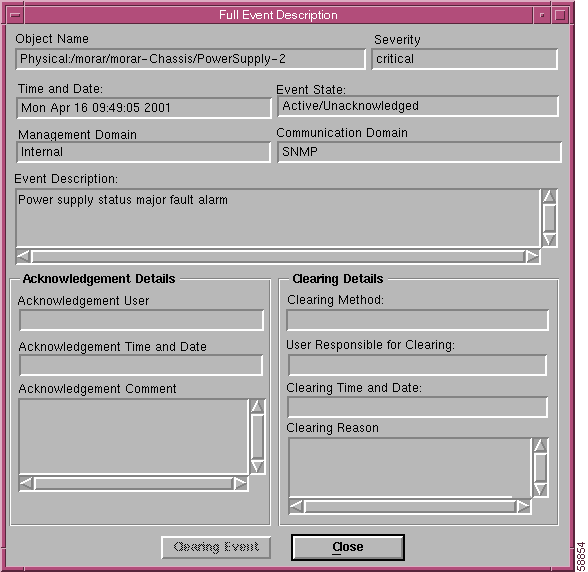
 |
Note When the event has not been cleared, the Event State displays Active and the Clearing Method, User Responsible for Clearing, Clearing Time and Date, and Acknowledgement Details sections are disabled. You cannot alter the displayed information. When an event has been cleared, you can view the method used to clear it by clicking the Clearing Event button. |
The Full Event Description dialog box displays the following information:
The Clearing Details area of the Full Event Description dialog box displays the following information:
The Acknowledgement Details area of the Full Event Description dialog box displays the following information:
Click Close to exit the Full Event Description dialog. Click Close to exit the Event Browser dialog. Refer to the Cisco Element Management Framework User Guide for further information on Event Browser.
The C65/76M generates three types of alarms:
Table 8-2 lists the SNMP traps supported by a Catalyst 6000 family switch or a Cisco 7600 series Internet Router running IOS and the corresponding CEMF alarm.
| Trap/Varbind | Message | Alarm Severity | Object | Alarms Cleared |
|---|---|---|---|---|
authenticationFailure | C6576M:0133_0 Authentication Failure: Unauthorized SNMP access. | Minor | Network Element | None |
ciscoFlashCopyCompletionTrap | N/A | N/A | N/A | N/A |
ciscoFlashMiscOpCompletionTrap | N/A | N/A | N/A | N/A |
clogMessageGenerated | C6576M:0137_0 asserted <clogHistMsgText> by facility <clogHistFacility>, message name <clogHistMsgName> at <clogHistMsgTimestamp> | Critical | Syslog | None |
clogMessageGenerated | C6576M:0138_0 asserted <clogHistMsgText> by facility <clogHistFacility>, message name <clogHistMsgName> at <clogHistMsgTimestamp> | Critical | Syslog | None |
clogMessageGenerated | C6576M:0139_0 asserted <clogHistMsgText> by facility <clogHistFacility>, message name <clogHistMsgName> at <clogHistMsgTimestamp> | Critical | Syslog | None |
clogMessageGenerated | C6576M:0140_0 asserted <clogHistMsgText> by facility <clogHistFacility>, message name <clogHistMsgName> at <clogHistMsgTimestamp> | Major | Syslog | None |
clogMessageGenerated | C6576M:0141_0 asserted <clogHistMsgText> by facility <clogHistFacility>, message name <clogHistMsgName> at <clogHistMsgTimestamp> | Minor | Syslog | None |
clogMessageGenerated | C6576M:0142_0 asserted <clogHistMsgText> by facility <clogHistFacility>, message name <clogHistMsgName> at <clogHistMsgTimestamp> | Minor | Syslog | None |
clogMessageGenerated | C6576M:0143_0 asserted <clogHistMsgText> by facility <clogHistFacility>, message name <clogHistMsgName> at <clogHistMsgTimestamp> | Informational | Syslog | None |
clogMessageGenerated | C6576M:0144_0 asserted <clogHistMsgText> by facility <clogHistFacility>, message name <clogHistMsgName> at <clogHistMsgTimestamp> | Informational | Syslog | None |
coldStart | C6576M:0132_0 Cold Start: Agent reinitializing; configuration may have changed. | Major | Network Element | None |
ciscoConfigManEvent | N/A | N/A | N/A | N/A |
linkDown | C6576M:0136_0 link <ifDescr> down. | Major | Ethernet Interface | None |
linkUp | C6576M:0135_0 link <ifDescr> up. | Normal | Ethernet Interface | linkDown |
newRoot | C6576M:0157_0 <ip> is the new Spanning Tree root. | Informational | STP | N/A |
stpxInconsistency | N/A | N/A | N/A | N/A |
tcpConnectionClose | N/A | N/A | N/A | N/A |
topologyChange | C6576M:0158_0 Ports on <ip> have transitioned states. | Informational | STP | N/A |
moduleUp | N/A, see module section for details on module status alarm | N/A | N/A | N/A |
moduleDown | N/A, see module section for details on module status alarm | N/A | N/A | N/A |
chassisAlarmOn | N/A, see chassis section for details on chassis status alarm | N/A | N/A | N/A |
chassisAlarmOff | N/A, see chassis section for details on chassis status alarm | N/A | N/A | N/A |
vlanTrunkPortDynamic | N/A | N/A | N/A | N/A |
vtpVersionOneDevice | N/A | N/A | N/A | N/A |
risingAlarm | N/A | N/A | N/A | N/A |
fallingAlarm |
|
|
|
|
All other traps | C6576M:0134_0 Unknown trap received from switch. Check the controller log file for details. | Informational | Network Element | None |
The following SNMP traps do not generate CEMF alarms:
If these traps are received by the C65/76M software, they are ignored.
Several C65/76M alarms are generated based on the clogMessageGenerated SNMP trap. This trap is generated by the CISCO-SYSLOG-MIB whenever a syslog message is recorded into the message table. The severity of the CEMF alarm is based on the clogHistSeverity varbind value in the trap.
If a coldStart trap is received by the C65/76M software whose IP address corresponds to the IP address of a Network Element object that is currently in the decommissioned state, then that object is automatically commissioned. When the Network Element is commissioned, a subchassis discovery is executed automatically. If the Network Element is populated with other C65/76M objects, and if there is a mismatch between the type of C65/76M object and the type that is discovered, the object is placed into the mismatched state and a corresponding alarm is raised against that object (see the "Object State Alarms" section).
The linkUp/linkDown SNMP traps signify that the operational status of a particular interface has transitioned into or out of the down state. If a linkUp trap is received, it will clear any linkDown alarm on the corresponding interface, if it exists.
If any other SNMP trap that is not listed in Table 8-2 is detected by the C65/76M software, then a general informational alarm is raised against the Network Element object. The details for this trap (enterprise and varbinds) is logged in the C6576MCntrllr.log file.
Most C65/76M objects have state alarms associated with them. These state alarms can be used to determine what tasks are being executed for the corresponding object or the status of network connectivity to the corresponding object from the CEMF server. There will only be one state alarm for each object at any time (corresponding to the current state of the object).
The following C65/76M objects have state alarms associated with them:
Table 8-3 describes the Network Element object state alarms.
| State | Message/Description | Severity | Alarms Cleared |
|---|---|---|---|
decommissioned | "C6576M Network Element is in the decommissioned state." | Informational | discovery |
discovery | "C6576M Network Element is in the discovery state." | Informational | decommissioned |
discoverylostcomms | "C6576M Network Element is in the discoverylostcomms state. Network connectivity to switch has been lost during discovery." | Critical | discovery |
mismatched | "C6576M Network Element is in the mismatched state. IP address does not correspond to a Catalyst 6500 switch." | Major | discovery |
normal | "C6576M Network Element is in the normal state." | Normal | discovery |
lostcomms | "C6576M Network Element is in the lostcomms state. Network connectivity to the switch has been lost." | Critical | normal |
Table 8-4 describes the Chassis object state alarms.
| State | Description | Severity | Alarms Cleared |
|---|---|---|---|
decommissioned | "C6576M Chassis is in the decommissioned state." | Normal | discovery |
discovery | "C6576M Chassis is in the discovery state. Chassis and subchassis discovery is being performed." | Informational | decommissioned |
discoverylostcomms | "C6576M Chassis is in the discoverylostcomms state. Network connectivity to switch has been lost during discovery." |
|
|
mismatched | "C6576M Chassis is in the mismatched state. The discovered chassis type does not match pre-deployed or previously discovered chassis type." | Major | discovery |
normal | "C6576M Chassis is in the normal state." | Normal | discovery |
normallostcomms | "C6576M Chassis is in the normal state." | Normal | performance |
performance | "C6576M Chassis is in the performance state." | Informational | discovery |
perflostcomms | "C6576M Chassis is in the lostcomms state. Network connectivity to switch has been lost." | Informational | dicovery |
Table 8-5 describes the Power Supply objects state alarms.
| State | Description | Severity | Alarms Cleared |
|---|---|---|---|
decommissioned | "C6576M Power Supply is in the decommissioned state." | Informational | normal |
normal | "C6576M Power Supply is in the normal state." | Informational | decommissioned |
lostcomms | "C6576M Power Supply is in the lostcomms state. Network connectivity to the power supply has been lost." | Critical | normal |
Table 8-6 describes all Module objects' state alarms.
| State | Description | Severity | Alarms Cleared |
|---|---|---|---|
decommissioned | "C6576M Module is in the decommissioned state." | Normal | mismatched |
mismatched | "C6576M Module is in the mismatched state. The discovered Supervisor Module type is different from the pre-deployed or previously discovered type." | Major | decommissioned |
normal | "C6576M Module is in the normal state." | Normal | decommissioned |
normallostcomms | "C6576M Module is in the lostcomms state. Network connectivity to the supervisor card is lost." | Normal | performance |
performance | "C6576M Module is in the performance state." |
| lostcomms |
perflostcomms | "C6576M Module is in the lostcomms state. Network connectivity to the supervisor card is lost." |
|
|
Table 8-7 describes the Interface objects state alarms.
| State | Description | Severity | Alarms Cleared |
|---|---|---|---|
decommissioned | "C6576M Interface is in the decommissioned state." | Normal | performance |
normal | "C6576M Interface is in the normal state." | Normal | decommissioned |
normallostcomms | "C6576M Interface is in the lostcomms state. Network connectivity to the supervisor card is lost." | Normal | performance |
performance | "C6576M Interface is in the performance state." |
|
|
perflostcomms | "C6576M Interface is in the lostcomms state. Network connectivity to the supervisor card is lost." |
|
|
 |
Note Because an Ethernet Interface object cannot enter the lostcomms state independent of the corresponding Ethernet module or supervisor engine module, no alarm is raised when the Ethernet Interface object enters the lostcomms state. |
Table 8-8 describes the Port Adapters state alarms.
| State | Description | Severity | Alarms Cleared |
|---|---|---|---|
decommissioned | "C6576M Port Adapter is in the decommissioned state." | Normal | performance |
mismatched | "C6576M Port Adapter is in the mismatched state. The discovered SFM card is different from the pre-deployed or previously discovered type." | Major | performance |
normal | "C6576M Port Adapter is in the normal state." | Normal | performance |
normallostcomms | "C6576M Port Adapter is in the lostcomms state. Network connectivity to the supervisor card is lost." | Normal | performance |
performance | "C6576M Port Adapter is in the performance state." |
| lostcomms |
perflostcomms | "C6576M Port Adapter is in the lostcomms state. Network connectivity to the supervisor card is lost." |
|
|
Table 8-9 describes the Software object state alarms.
| State | Description | Severity | Alarms Cleared |
|---|---|---|---|
decommissioned | "C6576M Software is in the decommissioned state." | Normal | discovery |
discovery | "C6576M Software is in the discovery state. Discovery of the logical software objects is being performed." | Informational | decommissioned |
discoverylostcomms | "C6576M Software is in the discoverylostcomms state. Network connectivity to the switch has been lost during discovery or the IOS passwords are incorrect." |
| discovery |
normal | "C6576M Software object is in the normal state." | Normal | discovery |
normallostcomms | "C6576M Software object is in the lostcomms state. Network connectivity to the supervisor card is lost." |
|
|
 |
Note Because the Software object cannot enter the lostcomms state independently of the Network Element object, no alarm is raised when the Software object enters the lostcomms state. |
Because the Catalyst 6000 family switches and the Cisco 7600 series Internet Router running IOS do not support SNMP traps for hardware component failures or changes, the C65/76M software polls certain object attributes to determine hardware status. If the polled value indicates a failure, the C65/76M software raises an appropriate alarm. The following objects have one or more attributes polled for status information:
Table 8-10 describes the Chassis object attribute alarms.
| Attribute | Message/Description | Severity | Alarms Cleared |
|---|---|---|---|
Core Temperature Status = ok | "C6576M Chassis Core Temperature Status is ok. Core temperature is within normal operation limits." | Normal | Core Temperature Status = error |
Core Temperature Status = error | "C6576M Chassis Core Temperature Status is error. The core chassis temperature is greater than the normal operating temperature range." | Major | Core Temperature Status = critical |
Core Temperature Status = critical | "C6576M Chassis Core Temperature Status is critical. The switch is going to shutdown due to excessively high core temperature." | Critical | Core Temperature Status = error |
Fan Status = ok | "C6576M Chassis Fan Status is ok." | Normal | Fan Status = other |
Fan Status = other | "C6576M Chassis Fan Status is other." | Informational | Fan Status = minorFault |
Fan Status = minorFault | "C6576M Chassis Fan Status is minorFault." | Minor | Fan Status = other |
Fan Status = majorFault | "C6576M Chassis Fan Status is majorFault." | Major | Fan Status = other |
Slots Used | "C6576M Chassis Used Slots has changed. The switch line card configuration has changed." A change in this value initiates a subchassis rediscovery. | Major | None |
Clock 1 Status = ok | "C6576M Chassis Clock 1 Status is ok." | Normal | Clock Status = Failed |
Clock 1 Status = failed | "C6576M Chassis Clock 1 Status is failed." | Major |
|
Clock 2 Status = ok | "C6576M Chassis Clock 2 Status is ok." | Normal | Clock Status = Failed |
Clock 2 Status = failed | "C6576M Chassis Clock 2 Status is failed." | Major |
|
VTT 1 Status = ok | "C6576M Chassis VTT 1 Status is ok." | Normal | VTT Status = failed |
VTT 1 Status = failed | "C6576M Chassis VTT 1 Status is failed." | Major |
|
VTT 2 Status = ok | "C6576M Chassis VTT 2 Status is ok." | Normal | VTT Status = failed |
VTT 2 Status = failed | "C6576M Chassis VTT 2 Status is failed." | Major |
|
VTT 3 Status = ok | "C6576M Chassis VTT 3 Status is ok." | Normal | VTT Status = failed |
VTT 3 Status = failed | "C6576M Chassis VTT 3 Status is failed." | Major |
|
Table 8-11 describes the Power Supply objects attribute alarms.
| Attribute | Description | Severity | Alarms Cleared |
|---|---|---|---|
Operational Status = ok | "C6576M Power Supply Operational Status is ok." The power supply is operating as expected. | Normal | Operational Status = other |
Operational Status = other | "C6576M Power Supply Operational Status is other." The power supply's operational status is unknown. | Minor | Operational Status = minorFault |
Operational Status = minorFault | "C6576M Power Supply Operational Status is minorFault." There is a minor fault with the power supply. | Major | Operational Status = other |
Operational Status = majorFault | "C6576M Power Supply Operational Status is majorFault." There is a major fault with the power supply. | Critical | Operational Status = other |
Table 8-12 describes the Supervisor Module object attribute alarms.
| Attribute | Description | Severity | Alarms Cleared |
|---|---|---|---|
Operational Status = ok | "C6576M Supervisor Module Operational Status is ok" | Normal | Operational Status = other |
Operational Status = other | "C6576M Supervisor Module Operational Status is other" | Minor | Operational Status = minorFault |
Operational Status = minorFault | "C6576M Supervisor Module Operational Status is minorFault." | Major | Operational Status = other |
Operational Status = majorFault | "C6576M Supervisor Module Operational Status is majorFault." | Critical | Operational Status = other |
Serial Number | "C6576M Supervisor Module Serial Number has changed. The Supervisor Module has been replaced with a different card of the same type." A change in this value indicates that the Supervisor module was removed and replaced with another of the same time. | Critical | None |
Standby Status | "C6576M Supervisor Module Standby Status has changed. A failover event has occurred." A change in this value indicates that a failover event has occurred. | Critical | None |
Table 8-13 describes the Software object attribute alarms.
| Attribute | Description | Severity | Alarms Cleared |
|---|---|---|---|
Image Backup Status = Ok | "C6576M Software Image Backup Status is ok. The backup was successful." | Normal | Image Backup Status = Error |
Image Backup Status = Failed | "C6576M Software Image Backup Status is Failed. IOS image backup failed." | Major |
|
Image Restore Status = Ok | "C6576M Software Image Restore Status is ok. IOS image restoration was successful." | Normal | Image Restore Status = Error |
Image Restore Status = Failed | "C6576M Software Image Restore Status is Failed. IOS image restoration failed." Do not restart the switch/router. | Critical |
|
Configuration Backup Status = Ok | "C6576M Software Configuration Backup Status is ok. Startup configuration backup was successful." | Normal | Configuration Backup Status = Error |
Configuration Backup Status = Failed | "C6576M Software Configuration Backup Status is Failed. Startup configuration backup failed." | Major |
|
Configuration Restore Status = Ok | "C6576M Software Configuration Restore Status is ok. Startup configuration restoration was successful." | Normal | Configuration Restore Status = Error |
Configuration Restore Status = Failed | "C6576M Software Configuration Restore Status is Failed. Startup configuration restoration failed." Do not restart the switch/router. | Critical |
|
![]()
![]()
![]()
![]()
![]()
![]()
![]()
![]()
Posted: Mon Apr 22 12:57:57 PDT 2002
All contents are Copyright © 1992--2002 Cisco Systems, Inc. All rights reserved.
Important Notices and Privacy Statement.